#i need subfolders
Text
i wish likes were sortable by date / sub-folders
#likes#tumblr#thoughts#in all seriousness#i scroll too much to find things#i need subfolders#tumblelog#tumblr likes#likesharecomment#based on your likes#like seriously#social
3 notes
·
View notes
Text


nearly every digital jon & martin ive drawn so far. insane what a tenacious brainworm will do to you
#i think my jons always been jon but martin nee- fuck i forgot a martin#srry statement remains teaser martin drawing but im not editing you in#anyway as i was saying; martins design needed to stew for some time#tma#tma s5#the magnus archives#jonmartin#Jonathan Sims#martin blackwood#magnuspod#id in alt#almost in chronological order but not quite#due to having a few files in subfolders#gammijart#if you don't check alt: thats 88 Jons. And i only included 1 from any comics or series of drawings#same for Martin but he had a few less. and to make it a nice rectangle i cut out some. but hes got 80 right there#anyways just counting jons and only finished and posted digital stuff and not counting comics as extra -#that's almost 2.5 jons per month every month for the past 3 years 😳
127 notes
·
View notes
Text

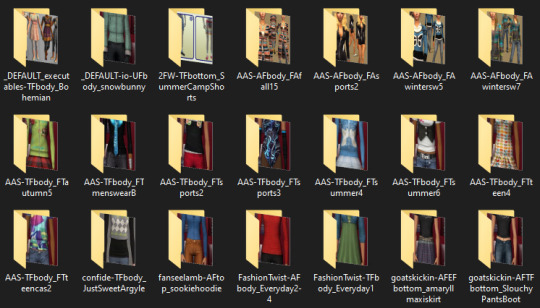
my new downloads folder is sooooo sexy btw. you wish you were me
#bulk renamed to remove all special characters. compressorized. all recolors i don't strictly need DELETED. tooltipped. merged.#jpegs compressed to shit because i dont need them to be high res to be able to tell what its previewing.#going back and adding source links to the metadata of some of the images so i remember where i got it from.#everything is at most two subfolders deep. trying to find a good balance between well-organized and shaving off load time.#.txt#simsposting#'miles why are you doing this instead of playing the game' i love sorting my touys!!!!!!!!!!!#also learning that naming a file folder.jpg automatically makes it the cover for a folder changed my LIFE im doing that shit for everything
7 notes
·
View notes
Text
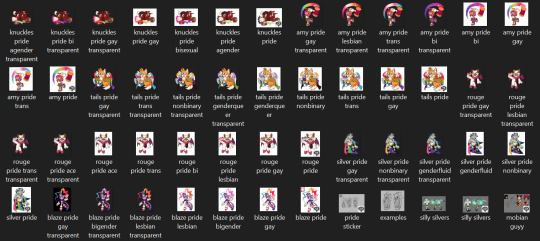
my fucking. sonic art folder. gay people have overtaken it
#frosti talks sonic#this is just funny to me i need to throw them all into a subfolder#i was a bit sick today (i think cause of the haze from the fires) and my brain just decided to fixate on doing this#four more to go...
27 notes
·
View notes
Text
btw if there are any other young americans out there who are extremely intimidated by filing your taxes and don’t know where to start, i really recommend H&R block. I use the free one because my taxes are pretty straightforward as a single person, and even when ive moved across state lines like 5 times i can still do it with H&R block for free
just go to their website, make an account, and you’ll have to click “yes i want to use the free version yes i promise NO i don’t want to give you money” a couple times but i find it really direct and simple and it walks you through the whole process in one sitting. it takes me less than one afternoon every year
#ANOTHER PIECE OF ADVICE!! get a folder and put Every taxes and financial document in it. print out ur returns if u can#put ur w2s in there+credit card statements+retirement counts or whatever. i have a Massive Important Documents folder#with subfolders for medical shit; taxes shit; car#as someone with adhd this seems like a prime Adulting Thing that i expected to be like pulling teeth#so when my dad finally was like ‘no you’re doing it yourself this year sack up heres the docs u need good luck’ i felt Dread#and then it was like. fine. and pretty easy. just a lot of clicking and knowing where your W2 is#taxes#taxes help#taxes advice#tax season#tax advice
3 notes
·
View notes
Text
alright i'm trying to go to bed earlier and desktop tumblr isn't letting me boop anymore so that's the end of april fools day for me. been a lot of fun booping and we'll be back to our regularly scheduled programming tomorrow. <3333
#i also need to track down what subfolder my icon ended up in to change it back#feel free to get in some last boop spams#i really thought i wasn't going to commit to a bit today but.... i love a nice bit
5 notes
·
View notes
Text
I love how the threat of the incoming patch and EP fucking up everything has made me work on stuff. Like, I could be finished with it by tonight and screens tomorrow.
idk what the name of it is gonna be tho 🤔
#love that I don't really do shit until i get pressured#because lbr its gonna take a week minimum to get things back on track#meanwhile i need to make a subfolder for mods that are floating about...#that way i dont have to do a fucking 50/50 on a 26gb folder#a text post#non sims
7 notes
·
View notes
Text
one of these days i actually need to sit down and get my itunes library in order.....
#//juri speaks#i've only been saying this for like an entire decade... but i'll definitely get it done at some point#i also need to find an actual backup utility bc the built-in windows one sucks#and i realized copying folders manually is going to result in duplicates if i change subfolder structures
2 notes
·
View notes
Text
Did not expect something so small to be my breaking point but holy fuck I need out of this job
#to be as vague as humanly possible#I have a folder where all my silly lil work goes#and sometimes my silly little work needs to go to someone to give me some silly information before I finish that lil work#so I make cute lil sub folders to tuck those guys away bc they’re not done#but I’m not touching them for like over a week until I hear back from the powers that be#and we just got told#to make deadline days easier#(one fucking day a month)#we now can’t have sub folders#so I’m somehow expected to keep like 15+ things straight#bc I can’t tuck them away#and that is making me so irrationally angry#bc it’s gonna fuck with my productivity so much#to figure out what thing I’m gonna be working on#when I have all this shit in my folder#and part of our deadline days was LITERALLY TO GET RID OF THESE SUBFOLDERS#and we had a meeting today to justify this#and they just… didn’t give us any more information#this is absolutely one of the smaller things#but to just do this bs that inconveniences us so much the entire month#so we save like a couple hours (MAYBE) once a month#for the higher ups who have to do quality check stuff on these folders#is my breaking point
4 notes
·
View notes
Text
Behold my bookmark folders, sorted by priority
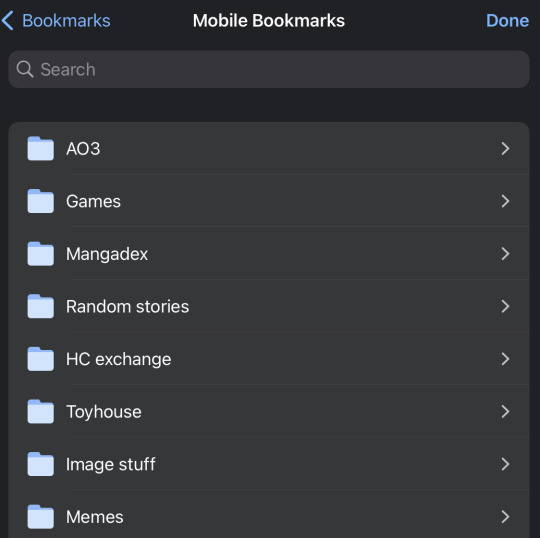
#‘Games’ contains stuff like chicken smoothie#‘Memes’ is stuff I made on complex meme generator websites#You don’t need to know what’s in the rest#Technically the HC exchange stuff should be a subfolder in the TH folder but IDK how to do that#Oh and also ‘image stuff’ is for resizing images and finding stock photos
0 notes
Photo
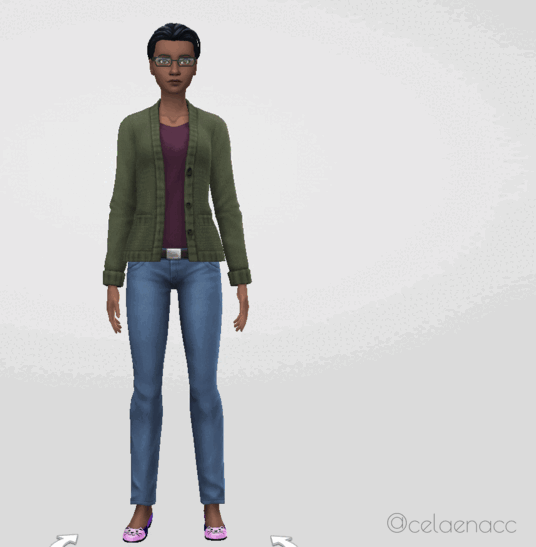
CDD ~ Fresh Start Styled Look
If you’re like me, the first thing you do in CAS is clear everything off the sim for a nice fresh canvas. This custom styled look (when coupled with Mizore’s hider mod) is intended to make that take as few steps as possible every time.
Download and info below the cut for future updates
Item Details:
Base Game Compatible
Toddler Infant - Elder; Masc & Fem frames (Added infant support on June 16, 2023; please redownload)
1 Variant (per frame)
Custom thumbnails
Needs @mizoreyukii’s Styled Looks Hider to truly be worth it. If you’re overly attached to EA’s styled looks, this cc probably isn’t for you.
Removes all accessories, clothing, shoes, makeup, skin details (excluding acne and scars), tattoos, facial hair and hair (changes color to dark brown for adultFem + children, blonde for AdultMasc, red for toddlers for all of them now I believe (I can’t remember tbh 😅 - if anyone knows how to remove the hair without changing the color, please hmu)
Does not change teeth, eyebrows, eye color, acne and scars (I couldn’t get it to remove these last 2 categories)
Tagged for all outfit categories
Added overrides (June 16, 2023) for shoes/bare feet and masc frame nude tops to resolve the look not applying to those categories after one of the recent patches. If you want to use an alternate override from someone else and it isn’t compatible automatically, (only do this if it’s not working otherwise) open your desired alternative in Sims4Studio, navigate to the warehouse tab, tick the setting box for “ShowInUI”, and save the file. (Edit June 6/20) I’ve been informed by @asixteenthrose that even with changing your desired override to have the showinui checked, you still need my overrides for the styled looks for some reason, and the desired override can’t be in a subfolder/must be in main mods folder.
Added “Stripped Start” (June 16, 2023) which affects the accessories, makeup, facial hair, clothing, and shoes, but does not affect hair, body hair, skin details, or tattoos. You can have both Fresh Start and Stripped Start in your folder at the same time or not; they should not conflict with nor do they depend on each other.
Downloads:
> SFS < (Current Version is a zip)
> Google Drive < (Current Version is a zip)
Needs: > Hider Mod for EA Looks < (by MizoreYukii)
Notes:
There is no way I would have been able to figure out this project without MizoreYukii’s How to Make Custom Styled Looks tutorial, so huge thank you to her.
This look is mainly for simmers who want nothing on their sim when they start in CAS. If there is enough demand for a version that keeps existing tattoos, skin details, and maybe hair; I might make that as a v2 down the road. After receiving nonny asks, I went ahead and added a version like this while updating the original.
I timed myself clearing every outfit category for a new sim using just this look as fast as I could, and it only took 15 seconds total.
I have added patch numbers to the files in case someone needs the outdated version.
Kijiko eyebrow texture defaults cause the fem frame teen-elder not to show Fresh Start.
1K notes
·
View notes
Note
hey kitty! if its not too boring of a subject for you, do you think you could talk a little bit about how you stay organized at work? i've been doing the bookkeeping at my job for about 6 months and i'm not doing too badly, but i'm still always worried i'll forget to pay an invoice or lose a credit card receipt or whatever. you're the coolest accountant i know, so any tips you have would be awesome. thank you!!
here's an old post i did about office supplies if that interests you
the two big ones for me are
microsoft to-do
ezstax
these are both Brand Names but alternatives that work for you are fine, these are just what work for me
to-do because my job is literally just doing the same things over and over again so i have lists for things i do every day, every week, every other week, every month, and annually. in my first year of employment every time i got assigned a new task i added it to my list and set it to repeat based on how often it got done and by year two i had most of the things. to-do also lets you create a checklist for each list item, and attach files. i keep my really detailed notes on How To Do My Job in OneNote because that's what i used in college so it's what i'm used to, but breaking everything down into checklists is really handy for me when i forget how to perform basic tasks like an amnesiac baby.
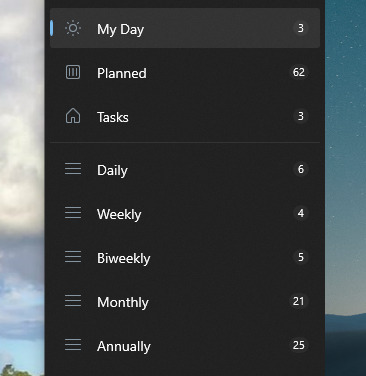
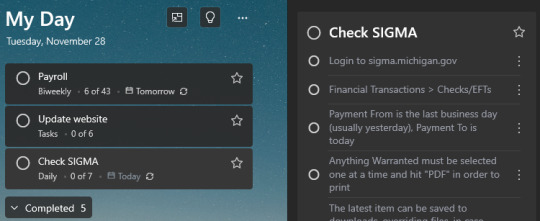
particularly because it has the 'my day' feature where everything due that day automatically gets added to your day so if you forget what you're supposed to be doing you just open it up and it's like "hello have you done all these yet". you can also just add things that are just 'tasks' if they're not recurring, so if someone says "can you do thing by time" i'm like "sure" and then i add it to my list.
i'll put the rest behind a cut because this is only relevant if you are working somewhere that still uses paper for every fucking thing. with digital files just add a date to the beginning of every filename when you save it. you will thank yourself later. give files names descriptive enough that later you can just type LEAVE REQUEST FORM in your start menu in a panic and have the correct file pop up. attaching things to your to-do list items can also save you a lot of time.
oh right, pay one time for foxit pdf instead of getting a subscription to do pdf shit. there's probably alternatives but whatever. foxit works fine. foxit is also trying to sell me a subscription but i ignore that.
ezstax are much dumber, they're little plastic things that let you sort all your paperwork into files and then stack them on top of each other instead of having piles of paperwork all over your desk.

sane people use files and file folders for this but i don't put anything into a file folder until i know for sure that something will happen to trigger my taking the item back out of the folder. because i am going to forget. if i forward a copy and am waiting to hear back, the original invoice is not coming back out of the file until i hear back. i already gave you the paperwork. if you need reminders to get it back to me that's a you problem. i'm not getting paid a management salary so i'm not here to tell anyone how to do their job.
(file folders work fine for credit card receipts because i can paperclip them to the folder to make them stay put and then when the statement comes in i know to get the receipts out of the folder. i only in the last year realized that i could put sticky tabs on cardstock and label each piece of cardstock for a different department and paperclip the receipts to that in order to create subfolders in my credit card folder. i felt very clever about this.)
anyway obviously that creates a problem when i have paperwork that i'm supposed to set aside until i do something else. if it's in a file i will not remember it. it will be forgotten, forever. so instead i keep it on a stack in my desk. so every time it's time to do payroll, i grab the payroll stack, and anything i needed to set aside until payroll is sitting there staring me in the face.
same goes for invoices! i get a stack of invoices and i sort them into 'ready to pay' and 'still needs info', and once that's sorted i put my 'still needs info' stack on top of my ready to pay stack so i can sort through it more thoroughly. i send out reminders for purchase orders and set things in a folder to wait until i get my purchase order back, i email vendors for invoices on statements that i never got, etc etc. i keep my inbox empty except for things that i need to take action on so i don't forget about anything i got emailed about. if there's more than ten emails i will start forgetting things and the situation is dire.
259 notes
·
View notes
Text







My new speedbuild is a... Y2K Barbie Horse Girl Sorority Dollhouse! Yes, I know it's a mouthful lol. Please check out the video to learn what inspired the build and to see my movie tour at the end where we meet the sorority sister horse girl dolls who call this dollhouse home. 😇
You can download this lot and add a dollhouse to your town! Info under the cut, download info also included in the youtube video description
DOWNLOAD THE LOT sfs
DOWNLOAD mediafire
residential, cleaned with Chris Hatch's lot compressor, built in UC. Some cc is included, and a couple maxis recolors by @aliksims that were very essential and they are only uploaded as bulk downloads so I included 4 of them that I used in a subfolder. Massive thank you to all the creators who made such amazing cc and recolors!
edit: forgot to mention you need numenor's no cutaway wall and prison wall from here, and you also need the bespoke build set master file!
All the CC used in the video can be browsed on my pinterest board dedicated to the build.
#ts2 simblr#ts2 download#sims 2 download#ts2 build#ts2 lots#my lots#sims 2 machinima#sims 2 pictures#simstube#sims 2 cc#sims 2 speed build
507 notes
·
View notes
Text
digital time capsule for ocs
This is a fun little idea I had, to make a digital time capsule of your ocs that you will not open until a year or later! The idea is to make and gather various media that pertains to your original character and store it away in a folder or drive, and you can’t look at it until at least a year has passed. That way you can see how much your OC has grown and developed over the year(s)!
Here are some ideas for what you can store in the digital time capsule:
most recent artwork of the oc (I would recommend making a new one if you can)
moodboards representing your oc
poems that remind you of your oc, or poems about them that you have written yourself
screenshots of nice comments people have given you about your ocs
drawings or photos of your oc’s favorite objects and possessions
color palettes that remind you of your oc (I like to use the website coolors)
links to songs that remind you of your oc (or songs you wrote for them!)
a doodle page for your oc
anything else you can think of!
there aren’t really any rules for this project, you can do it however you want. but if you need some guidance, here are some tips and suggestions for getting started with your time capsule:
put the date of when you completed your time capsule in the name of the main folder
if you’re making a single capsule for multiple ocs, make different subfolders for each oc. Or you can make separate capsules for each oc
have backups of your capsule somewhere, like on a cloud drive or flash drive, in case something happens to the original
set a reminder on your phone or computer for when you want to open your time capsule
remember to be creative, and more importantly, have fun!
153 notes
·
View notes
Text
50 ONE LEVEL CAREERS: Storytelling careers megapack by isy's the snake

Here is yet another career mod pack, but this one has no promotions, you just work and your job level stays at 1. As the title say this mod is best for story telling!
creator's notes-
This mod requires XML Injector by Scumbumbo. You can find it here.
Pay attention if you don't already have it for another mod! In that case, you do not need to re-install it. Be sure it is updated for the last patch.
XML Injector is a mod required for some mods to work. So, you install it as any other mod in your Mods folder, no more than one subfolder deep.
This mod has been updated for the version 1.99.305 of the game (second update after Horse Ranch).
It doesn't required any DLC to work. Base game compatible
I've adopted this mod from the amazing ItsKatato who, due to her hiring at EA, couldn't continue to mod. I have made some changes:
• I have changes all the pics of the careers — now they all show Sims (please check the credits paragraph at the end to see who was the amazing raccoon who helped me);
• I have updated the mod for the Horse Ranch patch;
• I have cleared ALL the tuning errors;
• Fixed the description of some careers who appeared to be missing.
Now, here we go with the explanation of the mod (originally written by ItsKatato, edited by me):
Katato said: "Have you ever had a story planned out for your sims but you can't find the perfect career for them? Most of the time when I find the career it ends up being a complicated career with a bunch of promotion tasks and extra stuff. Well, I've made a pack of a bunch of single-level careers. All your sim has to do is go to work, that's it. This is perfect for the non-important sims in your life, like the forgotten children of your legacy challenge."
In short: those are 50 careers you can use for NPCs Sims or random Sims you do not want to care about. As Amethyst said: "Go to work, make money, leave me alone". Your Sims won't need any task to perform to upgrade and get a promotion, as well as they do not really need an ideal mood to go to work since it won't change their performance. They just go and do their job.
And now the list of all careers:
1. Anesthetiologist
2. Cartographer
3. Chiropractor
4. Compliance Officer
5. Data Scientist
6. Dental Hygienist
7. Dentist
8. Diagnostic Medical Sonographer
9. Financial Advisor
10. Financial Manager
11. Genereal Surgeon
12. Genetic Counselor
13. Home Health Aide
14. Information Security Analyst
15. IT Manager
16. Interpreter And Translator
17. Lawyer
18. Marriage And Family Therapist
19. Massage Therapist
20. Mathematician
21. Mechanical Engineer
22. Medical And Health Services Manager
23. Nurse Anesthetist
24. Nurse Practitioner
25. Obstetrician And Gynecologist
26. Occupational Therapist
27. Operations Reasearch Analyst
28. Optometrist
29. Oral And Maxillofacial Surgeon
30. Orthodontist
31. Orthotist And Prosthetist
32. Paralegal
33. Pediatrician
34. Personal Care Aide
35. Phlebotomist
36. Physical Therapist
37. Physical Therapist Assistant
38. Physician
39. Physician Assistant
40. Pilot
41. Podiatrist
42. Prosthodontist
43. Psychiatrist
44. Registered Nurse
45. Respiratory Therapist
46. Software Developer
47. Speech-Language Pathologist
48. Statician
49. Substance Abuse And Behavioral Disorder Counselor
50. Veterinarian
51. Web Developer
52. Wind Turbine Technician
lets give some of our love and support to isy!
download
#sims 4 cc#sims 4 download#sims 4#sims 4 gameplay#the sims 4#sims 4 custom content#sims 4 mods#the sims 4 mods#the sims 4 custom content#ts4#sims 4 careers#sims 4 career#ts4 careers#ts4 career#s4 career#s4 cc#s4 download#s4cc#s4ccfinds#s4 custom content#sims 4 storytelling#sims 4 story#the sims 4 download#ts4 mods#the sims 4 cc#ts4 custom content#thesims4#sims4
156 notes
·
View notes
Text
Hey, you!
Is your computer and/or mobile phone dry?
Would you like it not to be?
then BOY DO I HAVE JUST THE THING FOR YOU!!
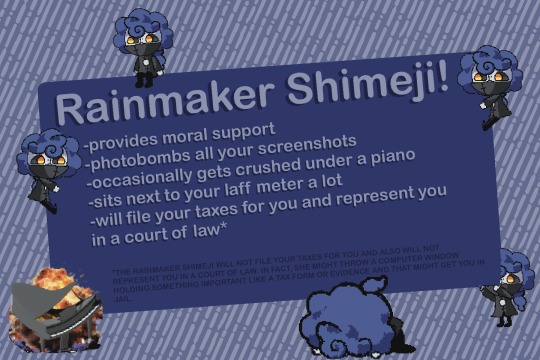
So I made a Rainmaker shimeji! Download and installation instructions under the cut!
HOW TO INSTALL
Windows:
You will need:
A Windows computer
A .zip and .rar software. like winrar or 7zip or whatever, doesn't matter.
The latest version of Java 8
Basic knowledge of how to unzip and move files on your computer
IF YOU DO NOT HAVE ANY OTHER SHIMEJIS:
Download the .zip file
Unzip it wherever you like
Open the folder and make a shortcut to "shimeji-ee.jar"
Move this shortcut to your desktop
Double click the shortcut
There she is!
If shimeji-ee.jar doesn't want to open and instead prompts you to use winrar, right click it and change the application you prefer to open it with to Java
IF YOU HAVE OTHER SHIMEJIS ON YOUR COMPUTER:
This Shimeji was made for Shimeji-ee. I cannot guarantee it will work with other software.
Make a new subfolder in the /img/ folder of your shimeji software. Title it "rainmaker". Or anything else, I'm not your dad.
Download the .zip file
Extract it wherever you want
Copy all the images from my .zip file's /img folder into the shimejiee/img/rainmaker subfolder
Copy the "conf" folder from my zip file into the shimejiee/img/rainmaker subfolder
Open shimeji-ee.jar
Right click on the app icon, and go to settings -> Choose Shimeji
Select Rainmaker
Done!
Android:
You will need:
A shimeji app that supports custom shimeji. I prefer this one:
A file explorer for your phone, if it did not come preloaded with one.
Download my zip file
Unzip it somewhere you'll be able to find it
In the app, create a new shimeji. Direct the file to the /img/ folder of your extracted zip file
Mess around with the animations a bit if you'd like -- this app can mess up the frame order for some animations but it's fixed pretty easily.
Spawn her in.
You're done! Have fun throwing her away from your keyboard every 2 seconds while you text.
DOWNLOAD:
98 notes
·
View notes