#i got my cintiq working again
Text

OC content!
I drew her first in my sketchbook on a road trip and now i love her <3
Id like to think that the shark tail just comes straight out the back of her head but she covers it with a hoodie :D
#oc#oc art#oc artist#art#original character#shark girl#shark noises#i got my cintiq working again#and i’m still figuring out clip studio paint
2 notes
·
View notes
Text





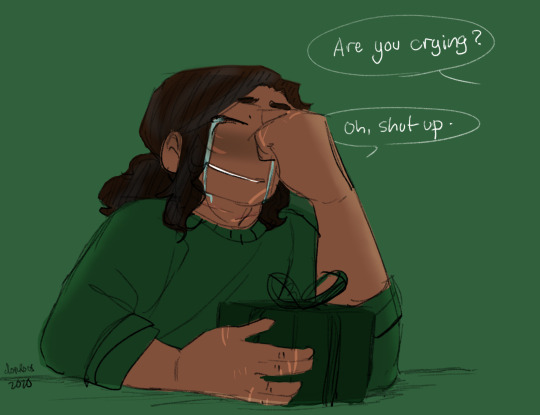



january 2014 to january 2023 (from top left to bottom right)
(exception is in 2019 because i apparently didnt make anything that time except for a old comic sdjhgs)
you can... consider this as a sort of repostober but each one was posted at the beginning of their own respective year! im not going to repost my works since my mood is kinda wanting to draw new things 😔 but. mans. the one thing i am honestly proud to this day its the fact i can tell my younger self in high school confidentially that 'we did it. we have our own art style!'
#old lori arts#honestly you could really tell its my style. its MY style.#people can recongize it. i can recongize it as 'oh shit it is my work!'#high school me used to wonder if she ever get her own art style#dw *they* will able to get it even if it took a decade to get there!!#anyway this is 3am lori headaches and shit just feeling nostaglia about my arts over the years!!#im also honestly tempted to redraw some of the old PKMN stuff... still have that risa wip i kinda had it on pause#i might to redraw that again bc the lines were old by the time i got better at drawing in ipad now jsdhgjhsd#did you know that from 2014 to at least 2016? i used a wacom tablet!#cintiq started around in late 2017 up to like. 2020? 2021? then its ipad times!!!#LONG POST#also i have forgot to mention that 2014!me was very straight.#it was somewhere between 2015 and 2016 did i went 'oh im gay.'#...i MIGHT redraw these two actually. AUGHA tomorrow. head hurt not gonna try to draw
4 notes
·
View notes
Text
Nearly vibrating out of my skin with energy and inspiration that can go nowhere
Explanation: I got a new - real! - drawing tablet Cintiq pro for cheap from a work colleague and I want to tesdt it, but have a) to work and b) busted my shoulder again so am not allowed to draw.
I want to though. So badly. XD
9 notes
·
View notes
Note
i've been wanting to get into digital art for a while, and I'm thinking of getting myself a tablet for this christmas. Any product recommendations?
i would say, particularly for a first tablet, i don't recommend a wacom, even though it's what i use currently (and what i'll probably get again if/when i eventually upgrade to a screen tablet). this is because, while the quality is great, they're very pricey in a way that isn't proportionate compared to other brands. it was one thing a decade ago when wacoms were often much better than other options, but now other brands have caught up and there's no reason to shell out that much extra unless there's a reason u need a wacom specifically. (i.e. i got my current wacom tablet as a gift years ago, but i would spring for wacom as a screen tablet bc i've done a lot of research on cintiqs vs other options and i think for my job i do need the extra oomph in terms of stuff like screen resolution/latency/parallax — not because a more expensive tablet/better performance will make me "draw better" but bc i spend so many hours drawing per week that better performance will reduce friction and make my job easier. if you're not concerned about "this device is about to be a massive part of my life so it had BETTER be the best machinery i can afford," i don't think the extra expense is worth it.)
also, specifically, the wacom intuos 4 pro is a piece of steaming fucking garbage from hell and its cord port WILL eventually die for no reason, and wacom support will not help you because how do you prove it died for no reason even though dozens of other ppl online have clearly experienced the exact same hardware failure, and then you will have to buy an external universal camera battery charger and remove the fucking tablet battery and charge it once every other day at an outlet BECAUSE YOU CAN'T CHARGE IT WITH THE CORD ANYMORE and only use the thing wirelessly. not that i know anything about that
so!!! with that said. my very first tablet was a tiny wacom bamboo (idk if they even make those anymore?), and after that when i had to replace it i got a monoprice. that was a long time ago so i can't vouch for current quality — pls look up recent reviews and do research on anything u pick — but my exp w monoprice was that it was crazy cheap and perfectly good quality. setting up the drivers was a complete nightmare, but once it was working it ran like a dream without any problems and i don't remember ever having to fuss repeatedly with driver resets, reinstalling shit, losing pen pressure, etc (all problems i have had with wacoms, and still do occasionally). that thing took me through several years of art school and then several more years after without an issue and only gave out when the actual hardware was starting to go from wear and tear, i.e. wires were getting loose and it had been dropped a few times.
those are the only ones i have personal experience with, but i've heard very good things about huion tablets, and they seem like a good middle ground of higher quality than monoprice vs cheaper than wacom.
general tips: get the biggest one you can afford, you'll be using it for a long time anyway and the very small ones are hell on your wrist. consider getting one with shortcut buttons; if you end up liking them you'll use them all the time, but if you don't (i never personally got into using mine!) they don't get in the way, so it's no harm. and when you get your tablet, find the pressure settings (there will almost definitely be a menu that comes w your tablet software, but also check your drawing program as well) and adjust the pressure sensitivity so you don't have to press down super hard!! this will save ur wrist.
69 notes
·
View notes
Text

oh, you know, just an innocent sketch of Dewdrop... he's uhhhh, stretching, perhaps with some (out of frame) assistance...
I treated myself to buying a larger Cintiq pen display, since I've been using the small Cintiq 16 for a couple years now and work gave me a nice bonus at Christmas. And, well, when you can find a used, in excellent condition, Cintiq Pro 32 for just a few hundred bucks more than the Pro 24, I mean... why not, yeah?
Unfortunately that meant I've had to rearrange my entire office (again), cut my jewelry workspace in half, and play cable and adapter bingo till I could get it hooked up and working. I swear Wacom intentionally sets the angle for the built in stands of the Cintiqs at the worst possible angle for using them in any way, shape, or form, thus forcing you to throw down a few hundred more buckaroos for either that weirdass ergo stand or the flex arm. So I got a flex arm coming tomorrow, then I won't have to shuffle and contort everything on my desk when I want to use my actual keyboard.
First world potato problems, amirite?
....also, what better way to break it in than sketching Aether fucking Dewdrop?
Full version over here on my pillowfort.
#dewdrop#aether#my art#ghost fanart#ghost band fanart#dewdrop ghoul#aether ghoul#nameless ghouls#ghouls doing what ghouls love most: fucking#dewdrop/aether
22 notes
·
View notes
Text
10 years a LEFTY
After my stroke at the end of 2012, my focus for most of 2013 was on learning how to walk & talk again, and navigating the bureaucracy of disability benefits. By September, I was still very much a mess, but finally wrestled with an issue that had weighed heavily on me the entire time - whether I’d ever draw again.

Sketching in Golden Gate Park.
Janine Dawson had sent me a sketchbook while I was still in hospital, complete with pre-dated pages. I could not keep to her schedule though. Partly because I had so much physical therapy and became exhausted easily. Also, I was deeply afraid. My clumsy attempts to draw with either hand caused despair. So I focussed instead on the many other things I needed to do. There’d been hope that sensation & motor coordination might return to my right drawing hand eventually, but 9 months later it was still asleep (and in most respects, still is). I finally accepted that my trusty right hand was kaput, and wouldn't draw again. It was a bitter pill to swallow, but only after that acceptance could I train the understudy to go on stage - My LEFT HAND.

A self-caricature in my wheelchair, 2013.
I drew for its own sake, with absolutely no expectation of ever drawing professionally again. That filled me with sadness, but the idea that I might not draw at all was worse. Drawing was always part of my self-identity. So, Julia & I often drew together. I was painfully slow, but started to enjoy the random quality of my drawings done with my non-dominant hand. Never exactly sure what my LEFT hand would do, I drew in a spirit of exploration, like when I was a child. (I now believe that this open lack of expectations actually set me free). My mobility was even worse than it is now and we often drew paused images from TV, but went location sketching too, starting at the college campus near our apartment.
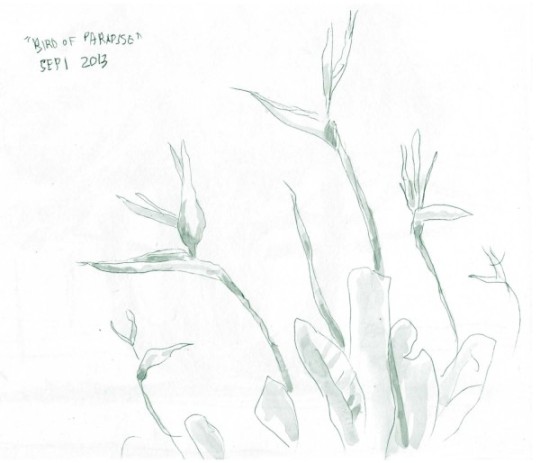

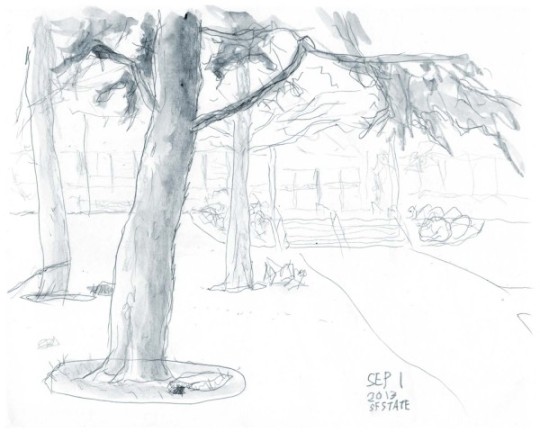
Sketches of SF State campus, 2013.
Julia had bought me two beautiful leather bound sketchbooks for Christmas 2012 (and I had a stroke the very next day). 2014 was when my drawing had progressed enough to start filling one of them with sketches. I went out sketching with her, or sketchmaster Matt Jones. Unsure of how to earn a living, I often considered what other job I might do.. Be a writer? A teacher? Kevin Richardson helped me explore script writing. Steve Purcell & Derek Thompson called me for a few weeks of story brainstorming. It is hard to overstate how much those first short gigs meant to me. I began to feel useful again. In the first year of my stroke many friends (from many studios) had arranged fundraisers to help with my medical bills, but I was too frail to attend. In 2014, Ben Walker arranged “Bizarro Sketch Night”, where artist friends bid on each other's art, drawn with their non-dominant hands. A fun event that I was able to participate in myself. I'll never forget all these encouragements from my community.
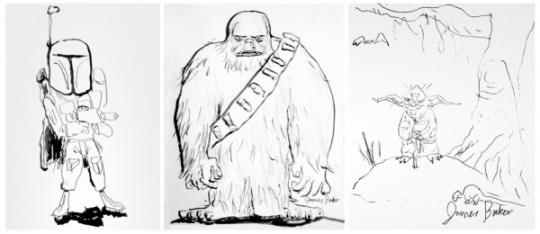
"Bizarro Sketch Night", 2014.
John Hoffman gave me a sketchbook, and in 2015 it was where I began to sketch out a graphic novel. The plan is to incorporate old pages done with my RIGHT hand and new pages done with my LEFT, and for them to be compatible (this art-therapy project continues to this day). Julia encouraged me to start colouring my blog stories digitally (and for Christmas that year, she bought me a new cintiq!) Using Photoshop with one hand was tricky, but the workarounds I learned came in handy when I got my first ever LEFT-handed paid drawing assignment, a cover for Carol Hughes’ book!
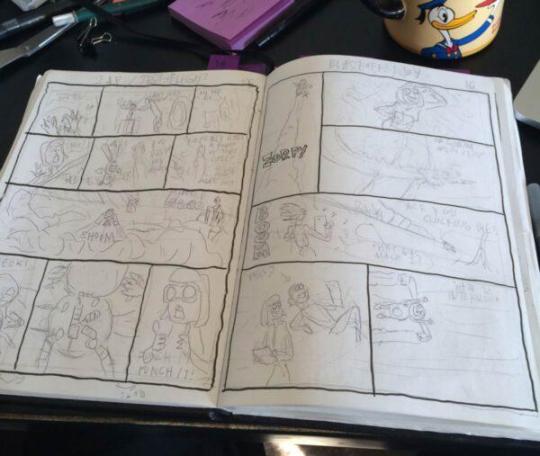
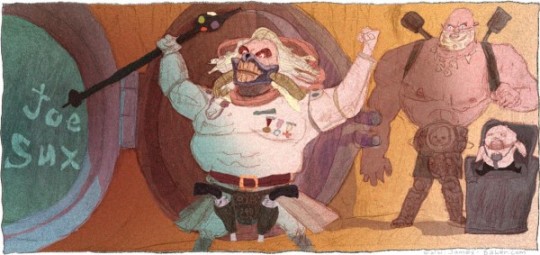

2015 projects.
2016 had so many work opportunities that I was taken off disability. My financial safety net was gone, but it was exciting to take the plunge into freelancing as a LEFT handed artist. Again, friends gave me encouragement & chances. Steve Lee got me a brief teaching assignment (at the Academy Of Art). Then Jim Capobianco asked me to storyboard on "MARY POPPINS RETURNS". This was very exciting development for me. It was a long gig, subletting a room in one of the satellite buildings of PIXAR's Emeryville campus, where old colleagues were watching my progress..
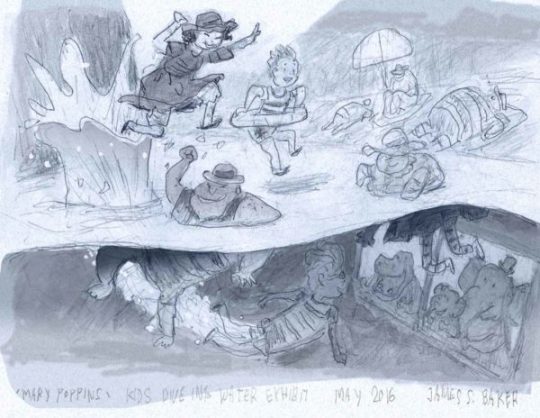

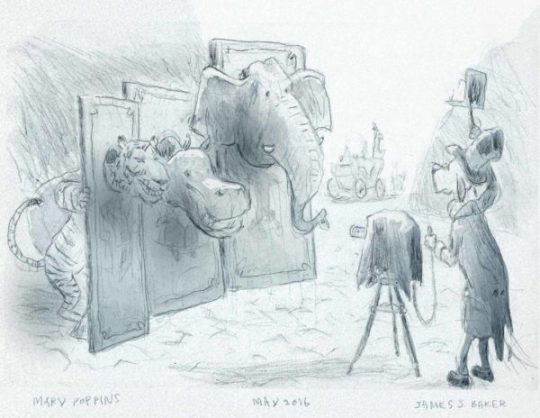
"Mary Poppins Returns", 2016.
In 2017, I did LEFTY storyboards for Brad Rau at GHOSTBOT. Soon after,Jonas Rivera suggested I try out storyboarding on a PIXAR project, which became Pete Docter’s "SOUL", and after a few months, that became a staff position. It was wonderful to be working again with my old roomie Rej Bourdages, who’d always supported me in my darkest hours. Keeping up with all the other inspiring drawing geniuses in Emeryville is intimidating for a one-armed old duffer, but is a great way to improve. In 2018 & 2019 my drawing dexterity & speed increased (and with this steady job, I finally paid off my mountain of medical debt). The 2020-2022 pandemic years were ironically a boon. Working from home gave me extra hours (previously sucked-up by my commute) to do more spare time personal projects, where I pushed my LEFTY drawing skills even further.

"SOUL"
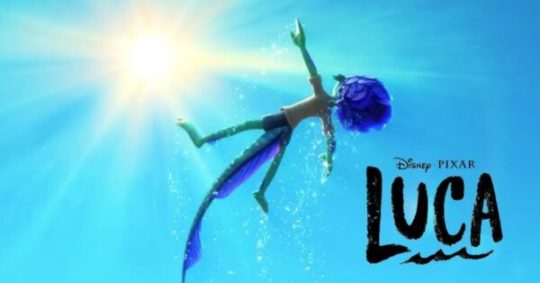

"the INVENTOR"

"ELiO"
Animated films worked on since 2017.
It’s been a decade since I began drawing with my non-dominant hand. Every day is still a struggle, but I'm so grateful to be where I am now. On this day in 2013, I had absolutely no hope that I'd ever become a full-time professional cartoonist again. That I actually got here is due to many colleagues, friends & loved ones not only encouraging me to draw, but giving me real professional opportunities to do so.
All throughout this topsy turvy journey, at every low & highpoint, Julia has never lost faith in me. Even though I became a feeble old man overnight, she stayed with me. She understands how important drawing is to me (as it is to her too) and she has always offered encouragement. She has gone out drawing with me. Challenged me, and pushed me to new levels. Her artistry is a constant inspiration. I'm extremely lucky to have her by my side.
I'm profoundly grateful to all of you, who've supported me in so many ways over the past 10 years. You've given me great joy.
Thank you!
#cartoons#drawing#my stroke#left handedness#artists on tumblr#brain stroke#strokerecovery#animation#animators on tumblr
2 notes
·
View notes
Text
new advent calendar
I really wanted to make an advent calendar with animated GIFs again, out of tradition :-) and because I still like GIFs so much. But this year I haven't tried any new tool, explored or practised any animation technique or watched any tutorial. In fact, I haven't made a single animation all year.
I was on the road a lot, I walked a lot and I took a lot of photos, really a lot. So in the autumn I started to put some of my old drawings on photos, I also really like collages. Then I began to draw a little bit again and to think about movements. One thing led to another, and a little bit to my own surprise here is an advent calendar again.
Regarding tools and software I used nothing changed much. Because I travelled so much and I travelled light my tablet became more important, but I still don’t know how to animate without access to my computer and my pen display.
Tools: Samsung Galaxy Tab S6 lite, Wacom Cintiq 16
Software: Autodesk Sketchbook, Photoshop CC, Tahoma2D
Some of the photos I used for the backgrounds were not taken by me. I was lucky again and had a very beautiful cooperation. That's just the most fun! (I hadn't thought of badgers before :-) ) The working process was quite different this year, the starting point was always a photo and the drawings and animations more or less accompany it.
So my most important tool was my new camera I only got this year as a gift :-). It’s a Ricoh GR Digital IV (from 2011 maybe). One of the nice things about this camera is that the photos usually don't need any editing. That was very unusual for me and at the same time a lot of fun.
https://www.flickr.com/photos/florentinja/
Anyway:
It starts on 1 December with an animated GIF every day until 24 December. As always, I share the GIFs primarily with friends and family via messenger and, as always, I have uploaded them to the queue here. (The tumblr queue is so nice and helpful).
See you in the woods, it will be dark!

#advent calendar#adventskalender#animated gif#animation#illustration#in the woods#tahoma2d#opentoonz#animated illustration
8 notes
·
View notes
Text
I got my cintiq back, it works again!!!!!!
8 notes
·
View notes
Text
Ah yes now that my Inquisitor Valentines are out I can tell you what a STRUGGLE they were to finish, mostly because my tablet, which is of course infamously wonky, was in its last dying throes.
Like I've had it since ~2017, and used it consistently for about 3 of those 6 years, so I feel pretty strongly it shouldn't be in this bad of shape. It started with some strange quirk of the USB C connection, where every time you turned the tablet back on or woke it up from sleep, you'd have to change which port it was connected to in the computer otherwise it would read "no signal". Okay, weird, but I could live with that, even if I had to try like 6 combinations of ports between the tablet and laptop to find one that worked each time.
It would sometimes register phantom touches that weren't there and randomly hit a different tool or window or leave a stray dot on my work and I'd have to go back and fix it. Again, quirky, but liveable.
Then lately it's been just abruptly not registering pen touches in the middle of a drawing, and no amount of unplugging, re-starting, etc., would get it to register again. Even though the cursor would move when you hovered the pen over it, Wacom's software couldn't detect that a tablet was connected to the computer. The only fix was to completely uninstall and reinstall the driver. Every time. Which was annoying, but I lived with it when it affected me every 3-4 drawing sessions.
By the time I got to my lineart/coloring of Trilla on Sunday, this problem was occuring once every 5-30 minutes. I had a 2.5 hour drawing session where I had to reinstall my driver TWELVE times. I couldn't even finish putting flat colors on her face before it would crap out again! Luckily for Inky it only happened twice during the session, but by then I had HAD ENOUGH.
Again, I reiterate that I bought my Wacom Cintiq Pro 13 ~6 years ago. It was an incredibly expensive tablet then. They don't even make them anymore, now the smallest Cintiq Pro available is a 16". And since I JUST had to buy a new car after my last one broke down, I definitely did not have $650 to spend on a tablet. Besides, my faith in Wacom is shaken now. Even though my first tablet ever was a Wacom Bamboo back in the early 2010's, and I've also had an Intuos. This was one failure too far.
So my lovely husband has ordered for me a Huion Kamvas 13. The technical specifications look really good, and the price was even better. Really excited about the display and color range, since that was my biggest complaint with my Cintiq. Anything in the range of yellow/pink/orange/brown had a really green tone to it on my display, and it made it difficult to percieve the colors well, especially when trying to make realistic skin tones. I am looking forward to trying it out!
Hopefully this means faster, better artwork for you! And less frustration for me! So cheers, this has been an impromptu tablet review brought to you by inquisitorius-sin-bin.
4 notes
·
View notes
Text
Man the different tablets I've gone through over the years––
I had a Cintiq 22" HD, was very nice to draw on since it was a big drawing space but it's age started to show after some time. And I stopped using it as much after a while so I sold it.
Mobile Studio Pro 13", was very nice too but I ultimately didn't take it out much and tended to work more on my 22". Sold it and bought an iPad Pro 12.9
Ipad Pro 12.9 is way lighter and nice, but lack of pen pressure customization kills it for me as I have chronic RSI. Also sometimes even drawing on that feels cramped.
Jumped to a Huion 16" Pro Plus for color accuracy, 4k feature, and slightly larger size. Was definitely nicer to draw on, lighter, and more portable compared to my old 22". Though At times I felt why use it when I had my iPad? It competed for similar work but it's still definitely way more worth getting over a Cintiq. And still feels a bit cramped due to programs' UIs and such
Just got the Huion 19" Pro, and holy god is the extra 3" so much nicer. Larger screen size, but still smaller, lighter, and not as bulky as a 22" + drawing tablet and the screen size differentiates itself much more over my iPad 12.9.
Gonna sell my Huion 16" now since I'm never touching it again after the 19"
#it's such a perfact size for me and my working area#not too large#where i literally have no room left#but not too small where i feel cramped and like i cant draw with my arm#I love that drawing display tablets have improved to this point#and especially as wacom alternatives
1 note
·
View note
Text
Just got my hands on a second hand Wacom Cintiq 13 HD that my coworker just offered me 2 days ago.
I've only ever drawn on an aging iPad and the last thing I drew was more than 6 months ago. Haven't drawn regularly in almost 4 years.
Wish me luck on getting back into the saddle, and I'm sorry in advance to all the really unskilled art y'all are about to have on your dash if this thing works! (My art was very unskilled even before I stopped! But I want to challenge myself now.)
That being said! If you want your fav tma blorbo or ship drawn, I could use the warmups! Lemme know in the tags, notes or just anon me I don:t mind
And again xD sorry in advance!!!
0 notes
Text
All the arguments I’ve seen defending ai art have been so fucking disingenuous. They’ve compared the backlash against ai art to digital art when it first came out. These are two completely different things and if you’re saying this you don't fucking know what you're talking about.
The crux of the argument about digital art not being "real art" was that it was a work that existed entirely in webspace with people on the sidelines arguing that digital art is easier than traditional art. All of this was meant to put down >actual artists< for using programs like photoshop and shit. It had very fucking little to do with whether or not a completed digital work is art.
There were also traditional artists putting down the medium because they're so used to and familiar with traditional that, to them, the skillset is far more complex than creating something in Photoshop. Which was/is a grave misunderstanding of the software, because while you can technically start drawing immediately the moment you open the software, you don't come into using it with an innate understanding of it.
And this isn't even considering whether you're using a mouse, a tablet, or a cintiq to draw. The learning curve for all of those is different for everyone. I've used all of them and know what the drawbacks are for each of them, but I still don't consider myself as someone who has mastery of all of them.
I mean, shit, I got a iPad only a couple months ago and I'm still struggling with how to use it and how to get the paintbrushes I used in Photoshop to work with the program. And I've been doing digital art for *checks notes* 18 years????
But disregarding all of that, if you're doing digital art, you still need to have the same skill set as a traditional one. This means understanding composition, color theory, observational drawing, anatomy, perspective; these are all things that every digital artist develops over their entire lifetime.
What, pray tell, is the skill set of an ai "artist"? Inputting a bunch of phrases into a generator along with artwork they stole from an actual artist? So what you're saying is you have an eye for art, but you're also a fucking thief? Is that my understanding here?
So you're basically a hack with no skillset or relationship with the field you purportedly work in. Oh, but it's a hobby, right? That's why you're selling your "work" as prints and t-shirts, right?
This shit is so fucking transparent that it's embarrassing seeing people who supposedly "took an art history class" defending this shit. "This has been the age old argument about art as anything can technically be classified as art!"
Motherfucker, Marcel Duchamp didn't submit a fucking urinal to an art gallery exhibit to be compared to some mediocre chucklefuck inputting a bunch of terms into an art generator. Like, not only did people on the board argue about displaying it, but they also argued about whether or not it constituted art. The fact that they didn't display it is besides the point, as Duchamp specifically submitted it to get people to think intellectually about art. And he succeeded! And this is a person that was apart of the art community!!!
What the fuck does some dude creating "Popular ArtStation Art Elsa With Big Titties" have to do with that fucking conversation? You are intellectually depraved for even comparing the two.
And again, most of these "ai artists" are not apart of the art community!!! If they were, they would not be stealing from fellow artists or using a tool that is profiting off said theft. These people are not "artists". They're thieves, interlopers, and con artists.
#misc: ai art#personal: my meta#i was gonna submit this to the main tag#but i'm just blowing off steam here#like if i wanted a debate i would probably go on reddit for a proper one#but even then what's the point#if ppl are defending this they are doing it for all the wrong reasons#and at the expense of artists ppl are stealing from#if someone can't even acknowledge how bad this is for artists#then what are the odds are you going to get through to them?#anyway i'm done ranting for now bye
0 notes
Text
Honest question, has anyone had this “Wacom_Tablet.exe not found” window before?

“Windows cannot access to the device, the access route or the specified file. It could be you don’t have the appropiate rights to access this element”. (more or less in English?)
And the tablet (Intuos, Intuos Pro, and/or Cintiq) still works?
Like I have mentioned before, it’s weird issue thing between Microsoft and Wacom, and this window is a little pesky persisting one (this is the third time it started appearing between changing laptops, reinstalling Windows 10, in, what? 4 years?).
I have read about ppl finding it and also not knowing what to do (or maybe it also became quite usual they don’t bother). I have reinstalled the Wacom driver once before and it kept appearing... and oddly enough? Even if this silly window appears, I have managed to get the tablet working as always, so I tried to not bother to do much after it... I mean, I did try to get rid off this issue with no success whatsoever (although I think a previous version of the Tablet driver DID mess up with my Tablet settings, and, who knows, maybe it’s the reason my old Windows 7 laptop started lagging up towards its last legs, even though it was an already old laptop with its own bunch of issues). So, I’m at a loss of words here.
This window appears just after I start on the computer, and I GUESS, sometimes it does appear before I shut it down and I’m not able to click it off since it shuts down quite quickly :’D. It’s a mess and I know, that whenever I install the Wacom tablet driver, this window is going to make its appearance rather sooner than later (usually 8 months after the fact, for some godforsaken reason? Coincidentally after that amount of months???)
My brother has an even older Bamboo tablet and he did tell me he had a similar issue with his old (Windows 8.1) laptop, until he basically got rid off of the driver... and just when he installed it on his work computer (with a Mac iOS), he had to uninstall it since it was making Adobe programs hard to work with, I GUESS no one is a winner (and yes, I know, it IS a Bamboo tablet model, relatively 10+ years old at this point, while my Intuos is fairly recent, but it is already 5+ years old).
Whenever I start having this thing, I always put my mind on actually getting a non-Wacom tablet next time (once I also have a new laptop, lol OTL), because it’s been 5 years and I always have to go through the same sh*t over, and over, and over. So, I also ask: what kind of alternative brands to Wacom for drawing tablets would you suggest me to get in the future?
Honestly, I have even though of getting a tablet to draw on it, but honestly I’m a potato on what art programs work there besides Procreate and maybe Medibang? (and I’ve heard that CSP manages a different license than the ones for PCs/Mac... but also, CSP is going through a quite weird time with their new subscription models and other sh*t annoucements no one is liking, so, lol)
I’m tired of this nonsense, once again, and I’m not a fan of “installing, uninstalling, reinstalling” especially when, in this case, it doesn’t fix anything and I have had several issues that made me (unavoidable) move to another laptop AND had to reinstall its OS because it had an issue beyond my control...
#kao's nonsenses#wacom tablet#wacom intuos#I DO want to know what are the better alternatives to wacom because i feel like i'm cursed to live through this in the close future#I love my tablet and I have used it A LOT in the past 5 years#but also... this ongoing thing between MS and Wacom is tiring af
0 notes
Note
What model tablet is it you use?
It's a pen and display 13inch Cintiq, but the screen has never worked (again, got it second hand) so I just used it as a flat tablet and draw looking at my PC monitor
Luckily my work is going to go insane over the next month because of the holidays so I'll be able to save up some money if I DO have to get a replacement. While I've never used the Cintiq properly, I do love how it feels, very good screen texture and it's honestly been super reliable until recently
0 notes
Text
Autodesk sketchbook for mac sierra

#AUTODESK SKETCHBOOK FOR MAC SIERRA UPDATE#
#AUTODESK SKETCHBOOK FOR MAC SIERRA ANDROID#
#AUTODESK SKETCHBOOK FOR MAC SIERRA PRO#
I am speculating because the feel was too slick and "unpaper-like".
#AUTODESK SKETCHBOOK FOR MAC SIERRA PRO#
I had her try my iPad Pro but she didn't take to that, immediately. I know some of the people she follows online use one of the stand-alone Wacoms (I forget which Wacom lets you use it just as a tablet) and she is interested in that. She has been using just her finger and producing amazing results.Īnyway, she said she would like to get something with a stylus to get more serious about it.
#AUTODESK SKETCHBOOK FOR MAC SIERRA ANDROID#
If there’s a way to fix this that I simply haven’t found, please let me know, otherwise, please consider this feature for a future update.So, my very creative, 14 year old daughter has been loving using Autodesk Sketchbook on her cheap Android tablet to do sketching.
#AUTODESK SKETCHBOOK FOR MAC SIERRA UPDATE#
I find Autodesk is very beginner friendly (which is another reason why this update would help) and I love that I was able to pick it up and just start creating with no trouble finding features and accessories. I think this would be a much simpler addition (to replace or add on to the already existing fill detection slider) to include in a future update that would help a lot of artists. I’ve used other free programs in the past that have fixed this issue well such as Medibang (which isn’t optimized for my new computer otherwise I’d go back to using it) which has an option that simply expands the fill and select areas by a chosen number of pixels. I find it really annoying that it doesn’t seem to fill in an area without leaving little white spaces (this problem is very apparent when you try to fill spaces outlines in pencil or other tools with a subtle soft edge to the tool). Hi there! I’m fairly new to sketchbook and I actually haven’t got the pro version (but I would like to in the future 😉 ) but I think a good update to have in the future would be to update the fill/bucket tool for both versions. It is difficult for me that even though I pay I am still not a part of some elite automotive crowd or something and cannot even finish eating my measly software crumbs. I get it, sort of stuff changes and breaks old stuff and you guys do not want to keep updating old software can you see that I have tried to be reasonable and pay for my usage because I am a fan of your work. Now I stumble upon this new Pro release and after all this I am still willing to try again, lol! Unbelievable, I know! So why have I paid so much and have gotten the same as every free user? Have I not even earned the privilege to pay you more money and update my app so it works. The update option in the pro version does nothing and in checking my e-mail AutoDesk has erased my records regarding the purchase. Interestingly enough when searching for a substitute I found the free version on the Microsoft store and it works pretty good so far. I have a new Cintiq 24 on the way and I am using Fusion 360 and so I considered that this Autodesk product might integrate into my workflow but it is not even working. Every time in recent memory I went to use it my time was just wasted. Unfortunately Sketchbook Pro 7 is complete junk on my HP Spectre now, worthless. I thought I had made the final blow with that problem when I purchased the “PRO” version which included all versions along with the PC version. Hello, I bought Sketchbook repeatedly on Android and Apple as my purchases were forgotten by your systems and your app model changed.

0 notes
Photo
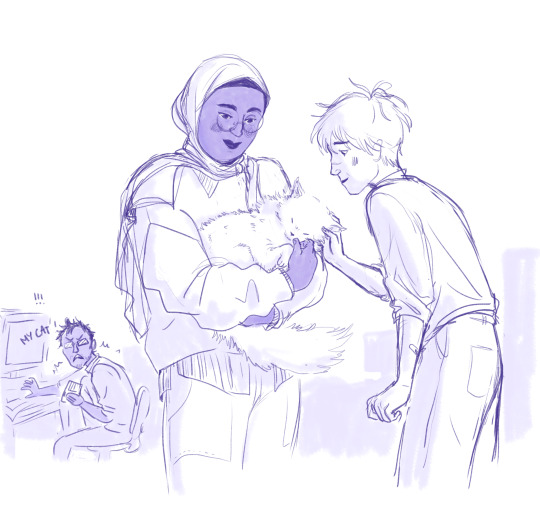
there’s a cat in the archives, and Basira and Daisy just found out about it
#'it's not YOUR cat Jon it's the archive's cat'#said martin#tma#ilike to imagine the presence of the cat makes jonah's plan completely derail#jon doesn't become suspicious of everyone in season 2 because he's got a cat that loves him#and so on#the magnus archives#a cat in the archives#more tma fanart instead of working oops#I can't fucking wait to draw in watercolour again ;__; I miss painting so much ugh#I want to do a little self indulgent coloured fanart#not on a cintiq please#I want to do a little comic of the life of this big fluffy archive cat#like of how Jon meets her#it's all planned out in my head#but#time and energy are scarce resources 😔#this weekend I hope#basira hussain#tma basira#daisy tonner#daisira
2K notes
·
View notes