#game system was giving me so much issue for downloading a game and now i may have lost another game file because of it
Text
Stop removing ports, headphone jacks, and cd players from technology
I don't want to put my information on a cloud! I want physical media

#thoughts that keep me up at night#game system was giving me so much issue for downloading a game and now i may have lost another game file because of it#if they were both on a cd we wouldnt have this problem!
43K notes
·
View notes
Text

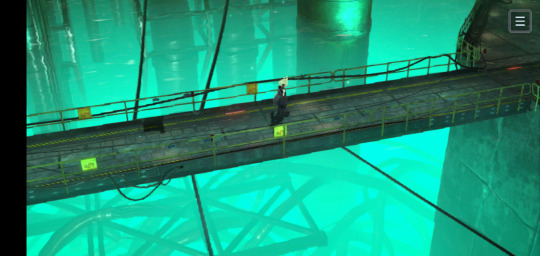
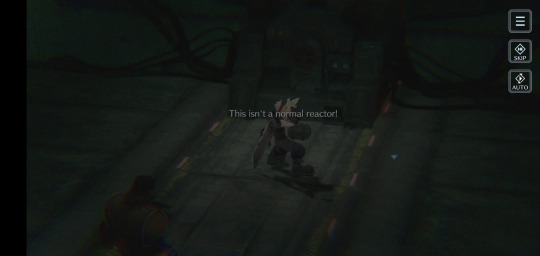

Got through the tutorial and the first reactor mission, currently downloading the rest of the game so it'll let me play it, figured I'd give some first impressions.
Gameplay
The controls are decent for a mobile game, if a bit...jagged? Drag-to-move is a little wonky, turns are really slow, and there isn't always a visual cue to show that you've properly interacted with a target in battle.
I don't have a screenshot of it but I feel like the placement of the action icon outside of battle is poor; when walking around, it's really easy for me to have blocked it by accident. It's got too much padding to use the space between that icon and the edge of the screen for the drag controls when moving, but too far from the edge for me to avoid covering it up.
It gave me the tutorial on how to switch modes in battle to defend against big attacks after Barret had already been hit twice by the big attack in question.
It gave me the tutorial on combining limit breaks after both characters had already built up and used their limit breaks once earlier in the battle.
In the pre-game tutorial, the screen went black after I used the limit break and I had to restart the game, but that hasn't happened in the game proper. (Yet.)
Visuals
So far the graphics seem pretty good. Obviously they're fine in battle, that's repurposed Remake models, but outside of battle they're pretty solid. The running animation is a bit slippy for everyone, they've all got a bit of moonwalking going on (especially during cutscenes) but it's not too bad so far.
I don't actually like most of the character portraits so far. The art looks unfinished, if not outright sloppy, particularly on Wedge.


The most finished looking portrait is Barret's. Even Cloud looks kinda like a warmup someone threw color onto.

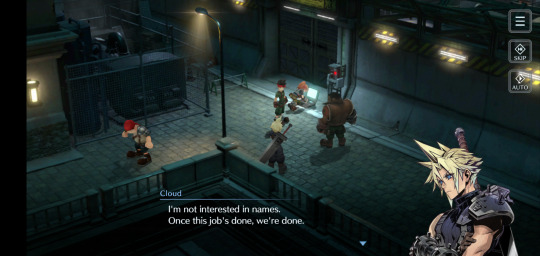
Overall I think my issue there is that the style is really inconsistent. Line weights are all over the place with no rhyme or reason, some people get more shading than others, the light source is literally incomprehensible.
System
Download speed is horrible. It doesn't matter what kind of connection I'm on, it gives me about 0.01% every couple seconds. I understand this is because the servers are very busy right now, but since it has to be connected all the time this is not a good precedent.


Hopefully that improves because I have really good internet and a pretty nice phone and these were taken a full minute apart. I can now report that if I close and restart the game it runs a little faster for a while then all but stalls out. Not feeling that.
Edit: I can say with certainty now that the game crashes out every time it finishes loading something. It crashed out:
In the middle of the gacha tutorial when I pushed the "attempt" button
When I told it to download the whole game so it would stop having to do it every time I finish something
When it hit 100% on the progress bar for downloading the whole game
In the middle of the main menu tutorial when I pushed the "missions" button
It goes black or dumps me back to my homescreen and I have to restart the game. So that bodes really well for saving progress or actually getting the things that you're inevitably going to pay for.
21 notes
·
View notes
Note
honestly, completely understandable. if i may give a basic concept of my vision. consider an MMO, let's say... warcraft, because I can use it as a decent example. we take the Eastern kingdoms there, and measure it, clocks in at about 24 kilometres across. that's about the distance from my home city to the nearest one, and personally? when I hear "virtual world" that shit is way too small.
when I imagine a virtual world, I imagine it almost like an smal country in it's own, let's say for a different example, the size of florida. now consider how much server space warcraft uses, even if we estimate only a 3rd of that is the Eastern kingdoms. then we scale thar 24 Km length to... about 720 Km and you'll probably see where the sheer scale of the servers are needed. and when you've got all those servers, heat will be an issue. either one could essentially run their system through instances and try distribute the load, or you gotta find a way to deal with all that heat.
the best way I can imagine, is by reducing the energy waste of the servers, in which case my first thought was the ideal in a superconductor. if resistance is 0, efficiency is near 100% and nearly no heat is produced. alas we don't live in a perfect world, and while it's fun to think on applications for stuff like that, it's also painful to know the best we've got (in this case fibre optics and silver) isn't even close.
I can tell our visions are different, and thank you for the well wishes, I hope you can make yours a reality because like this I certainly can't.
I respect that you took what I said without hostility so I don't mind continuing this conversation.
While I don't know things like Warcraft personally; I do know a good bit about how servers work and the like. I think you're really getting caught up in the weeds so to speak. By which I mean, you're concerned about problems you don't have, stopping yourself from taking the first step because you're being prevented by imaginary problems.
If you look up EVE Online's size for example you'll find a notable quote that states: "With a total area of 11,126,487.6 Astronomical Units² (AU) — or in other words, 249 sextillion km² — the playable universe of EVE Online earns its place in the halls of greatness when it comes to sheer size." Now EVE actually only runs 3 servers, but from what I understand has plenty on the back end working to keep everything running smoothly.
In other words, what you're looking for isn't nearly as big of a deal as you may think it is. You're speaking of superconductors, heat, and resistance as if any of that honestly matters, and it just doesn't.
Data centers house literally thousands, if not hundreds of thousands of servers. Most MMORPGs run parallel instances of their game worlds 10 times over per region without any issue.
Again I really don't want to come across as being rude or looking down on you or something. That couldn't be further from my intention and I do apologize if I come across that way; it's hard for me to know what kind of tone I give off but that's not an excuse for me to be an asshole.
That being said I don't think you have an understanding of this as much as you think you do. I believe you're getting caught up on a fictional problem created by a fictional situation that you're not even dealing with yet.
I can't just let someone give up on something before they even start just because they don't have a full understanding of the actual situation at hand.
Games like FFXIV, Mabinogi, or even games like Black Desert Online, and Elite Dangerous or No Man's Sky; they're all MASSIVE and yet they use tricks like instances to keep their games running smoothly while running on a singular server.
Even Warcraft, which I admittedly don't know a lot about as I don't play; can be easily looked up and you'll find that:
"Blizzard uses 20,000 systems and 1.3 petabytes of storage to power its gaming operations. WoW's infrastructure includes 13,250 server blades, 75,000 CPU cores, and 112.5 terabytes of blade RAM. The Blizzard network is managed by a staff of 68 people."
These aren't impossible numbers, but you're also not Blizzard. I'm not Blizzard. We're not dealing with numbers that large, we don't need to because we don't have the demand for it.
When developers like CCP Games (The developers behind EVE online) made the game in the first place, they had a few thousand people playing it and managing their servers became a real problem for them; but they also had the money and staff necessary since they were a company who was selling thousands of copies of their game; that they could afford to upgrade their servers.
CCP ran into more issues with modern tech keeping up with their demand but ultimately had the money to keep up with buying the latest greatest for their servers and staff to keep their game running.
They didn't stop themselves from attempting because of the need to run a game as large as EVE before they ever made it; they expanded the servers and game world over time through understanding current limitations and figuring out how to feasibly surpass them.
I don't say this all of this to put you down, rather I say these things because it really feels like you WANT there to be a problem.
It's easier to give up and not try when you feel like the only possible solution to your idea is entirely out of your hands. If it's an impossibility from the start, why bother right?
I used to be like that too, which is why I feel like it sounds familiar. Fear of trying and failing amounts to determining that it couldn't be done to begin with; because it feels like we're justified in giving up when the task is literally not possible.
When you say "I hope you can make yours a reality because like this I certainly can't." You're telling me you feel like you're not able to achieve what you want, despite the fact that it's entirely possible without all the fancy computers and stargates and sci fi shenanigans.
I'm not trying to speak for you, we don't know each other; you're an anon I'm just some random blogger on the internet. I can't claim to understand you and all that, so please take what I'm about to say with a grain of salt, it wouldn't be wrong to necessarily say I'm projecting here; because I used to very much sound just like you.
The thing is, you're right; you can't achieve what you want. Not as you are now, not when you won't try. Because until you've created anything at all, until you have a world to put out there, you can't possibly even have to face the problem of server space or thermodynamics and shit.
So worry about what's in front of you; get out there, make mistakes, learn and grow. Open Unity, or Unreal, or whatever application you prefer and just make a small map it doesn't matter if it's good just make SOMETHING.
Take the first step.
You can call me short sighted if you want but when I think about creating a virtual world my worries are not on the problems that might happen down the line; they're on whether or not I can even get there.
A poor man worrying about what to do when he wins the lottery doesn't make any sense if he can't afford to play the lottery.
A prime example of what I mean is that, for my plan to work I need some way to link worlds to each other in VRChat while keeping the linked worlds set to private so there's only one way to access them, that way being through the hub world.
The problem here is that I'm about 90% sure if a world is set to private, it cannot have a portal linking to it in a public world; it just won't work like that.
So why am I not working on a solution to that problem? That's really simple, and it's as easy to explain as; I won't even have to deal with that problem if I can't make the worlds first!
I can't let myself get tangled up in the details of things not working exactly how I imagined they would before I even have the worlds I need to link via portals in the first place.
This is a classic example of "putting the cart before the horse"
There are a thousand different ways to go about fixing a problem, but you don't need to worry about a problem you won't ever have. That's just an excuse to not try!
I'm not saying this to point a finger at you and say you're doing something wrong, I'm saying this because I want you to consider this for yourself. I want you to take a look at yourself and really think about if those server problems and the laws of thermodynamics are stopping you.
Or is it something else?
I think you'd understand this all a lot better if you actually took the steps to try.
So here, I won't hold you to it; I won't mock you if you give up or whatever. However, whether or not you take the real first step is up to you I can't force you but it sounds like you want to, so let me try to help.
Download Unity, it's free for personal use. Let's take the first step here.
Open the Unity Hub, in the upper right you'll find a button that says "New Project" click that.
Now select whether or not you want to use 2D or 3D; I'm going with 3D because I'm going to be making a world for VRChat.
You can use whichever version of Unity you prefer.
Click Create Project in the bottom right.
My screen may look a bit different than yours because I'm using the VRChat Creator Companion which has a whole suite of plugins it adds for the sake of making a VRChat world. That being said, you should be able to follow along just fine.
(If you'd like to grab the Creator Companion and make worlds for VRChat you can get it free here: https://vcc.docs.vrchat.com/)
You should have something like this, minus the Packages/Assets that VRChat's Creator Companion adds of course
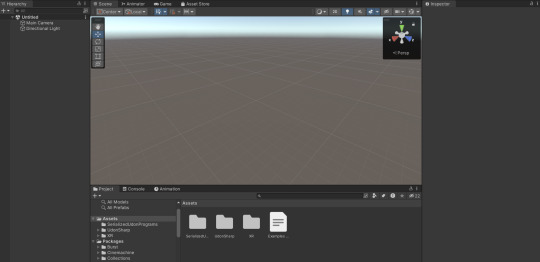
We could either create Terrain through right clicking somewhere in the hierarchy and clicking the "3D Object -> Terrain" button, or we could create a world through various assets in the asset store. No worries we'll only use free stuff. For the sake of example I'm going to be using the asset store because I find it's easier for people starting out.
To access the Asset Store we're going to click the drop down for "Window" at the top, and then select Asset Store (I have mine docked but I don't believe it will be by default).
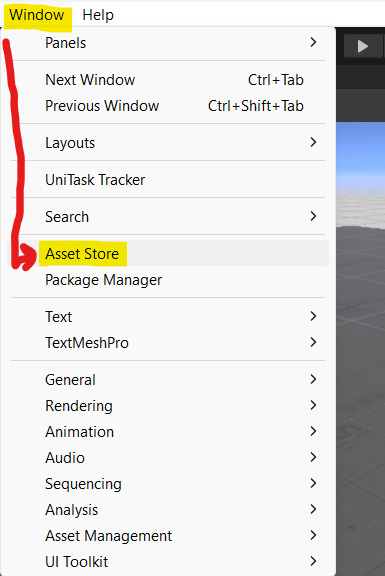
Now in the store I'm going to search for Sci-Fi Styled Modular Pack and set the price to free. You can search for anything you'd like, but this is what I will be using.
I'm just going to click the button that says Open In Unity and add it to my project by clicking the Import button in the Package Manager that should open when clicking the Open In Unity button.
Everything should be selected by default, but if it's not; go ahead and click the All button at the top left, and then the Import button in the lower right.
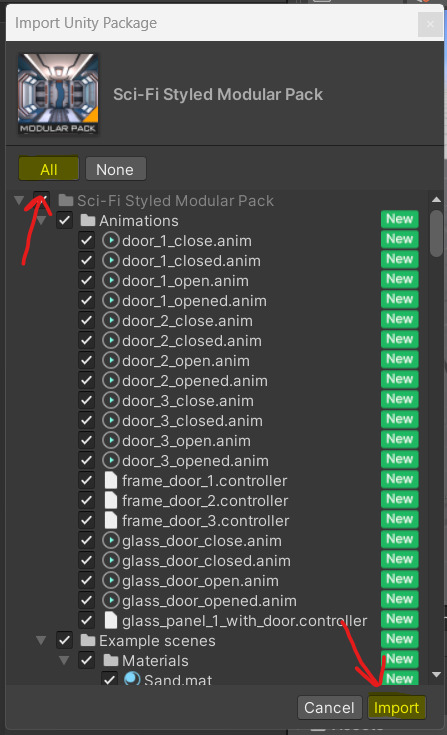
Now I'm going to go into the Assets -> Sci-Fi Styled Modular Pack -> Prefabs -> Corridors and just drag the Corridor_X into my Hierarchy.
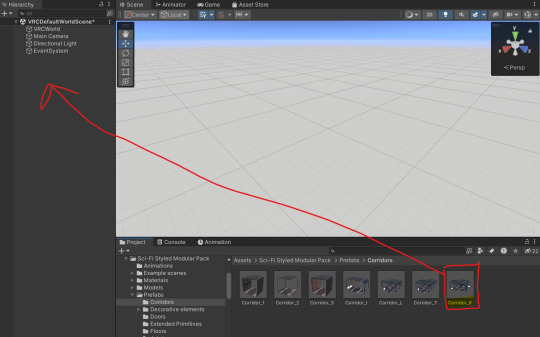
Generally speaking if you don't know how, or don't wish to edit the materials, textures, or models a Prefab or Pre-Fabricated model is the way to go.
Now I'm going to repeat this for 4 Corridor_T and 4 Corridor_L.
It should look something like this:
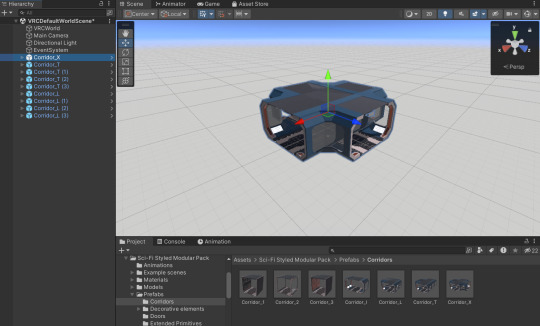
Obviously we don't want all our corridors to be inside each other, so let's move them into position.
We could do this using the arrows, but we could also use the Transform within the Inspector on the right.
For now, I'm going to hide the other parts by selecting them all and clicking the check mark next to their name in the Inspector to the upper right. This will just make it easier to see what I'm doing.
By clicking and dragging the blue arrow after selecting Corridor_T in the Hierarchy I'm able to see that a number around Z = 12 seems to be right for the spacing, so I will go ahead and use the Transform under the Inspector to place this part at Z = 12:
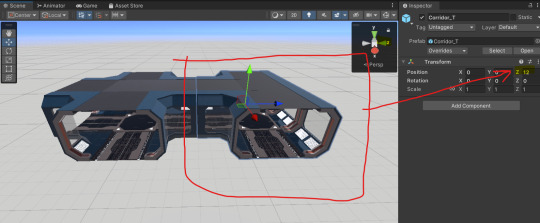
Doing this for each of the Corridors I can create a complete room this way.
Except of course by just putting the T corridor on the other side won't position it correctly for our player to walk through it, so I'll need to use the Transform or Rotation tool. In this case I'm going to use the Rotation under the Transform:
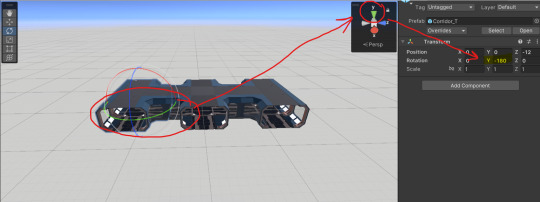
By selecting the Rotation tool I can see that the Y (or Green) axis is the one I'll want to rotate on. So I'll go ahead and set the Y rotation to -180, and the Z Position value to -12.
Once we have all our T corridors in place we can use this same system to position our L corridors in place, resulting in a small room:
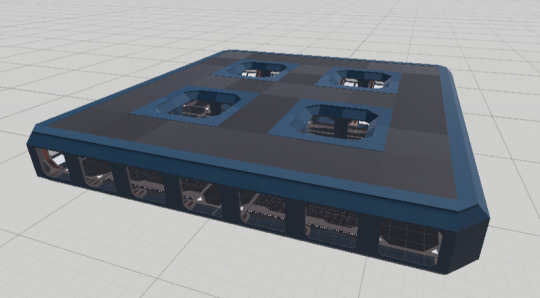
Of course this is far from a completed map, hell it's far from an interesting room. So let's use some of the other parts in the prefab folder such as decorative elements and lights to make the place look nice.
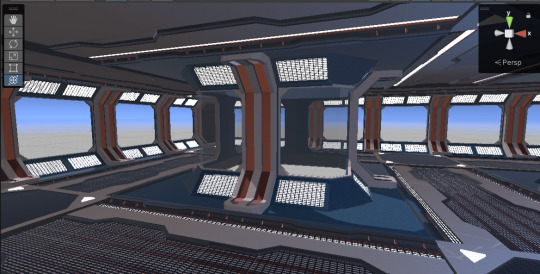
We have plenty of room to work with in here but I'm just throwing something together to give an example so let's just go with some random stuff...
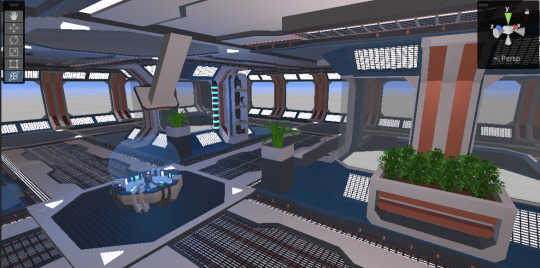
Okay now we're getting somewhere.
Now thanks to the VRChat Creator Companion having a lot of built in features I can go ahead and just click play to give this a go and see how it all looks in play; for base Unity you'll likely need to grab a First Person camera or controller of some kind; they're all over the Unity Asset Shop just search for First Person Controller and set the price to free:
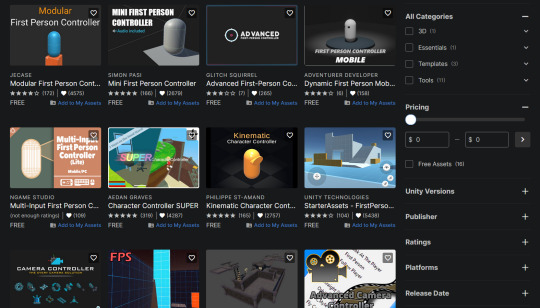
Then just import it into your project and drop it into your hierarchy somewhere.
Now you should be able to walk around the corridor you made:
It's really that easy, and this is beginner stuff; if you are interested in this sort of thing there's a ton of tutorials on Youtube that explain how to do Terrain, textures, materials, even 3D modeling so you can make your own unique stuff instead of using stuff from the asset store.
and you know the best part? I could upload this to VRChat right now, I could just put it live and make a world. All without having to figure out the servers, or battling with the laws of thermodynamics.
You're putting up walls for yourself, stopping yourself from learning the fundamentals of the craft. Don't let yourself be held back by your imaginary fears.
Once you understand how to make a corridor you can begin to expand it into a building, once you understand how to make a building you can put that building on terrain; once you understand how to make terrain you can make entire worlds.
No server farm, or heat problem or whatever can stop you from doing that. Only YOU are stopping yourself.
You're not going to start off perfect, it might not even be good at first!
Check it out; this is the first terrain map I ever made:
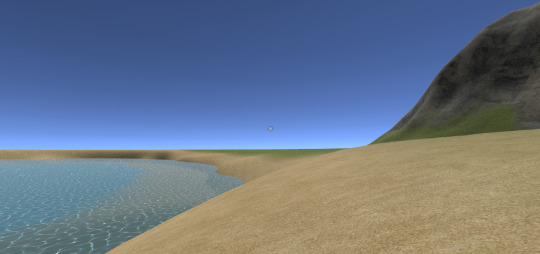
Using textures from Mabinogi mind you; I didn't even make my own textures lol. The water? It's just a plane with transparency, it didn't move or anything; you couldn't swim in it.
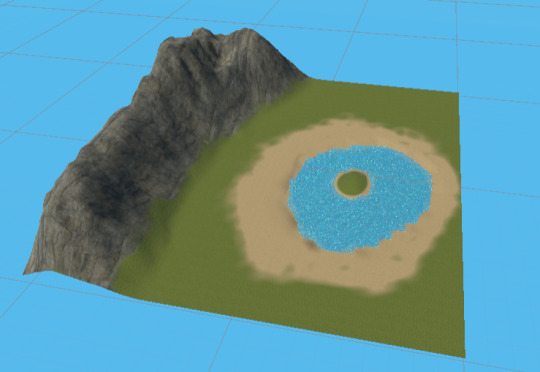
The mountain range just gets cut off there's nothing more there, the "sand" doesn't submerge into the water smoothly at all. It's all a mess it's pretty bad, but it's SOMETHING.
So I added a skybox because I didn't know how to do that yet;
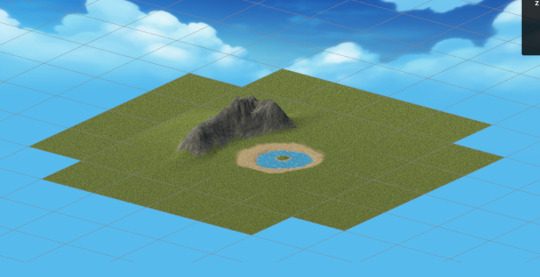
I expanded the terrain and began working on the parts I didn't like, little by little. This is the seed of a whole world I will create; it all starts here, even though this has NOTHING to do with what I eventually want to create.
Will anyone even visit my world? Does anyone need to? Who knows!
I'm not going to get caught up on the details of server farms and shit when I don't even have a world built yet, I'm not going to hold myself back from TRYING.
now I have moving water, and more space than I know what to do with, so I gotta learn how to make some buildings and decorate the place; I'm working on a fishing system that I'm having to learn how to script in UDON for.
It's not easy, and it's daunting to look at my goals and realize how far away I am. However I'm not asking myself to do everything right this second, I'm asking myself; and I'm asking you to just take the first step towards understanding how to accomplish what you want to.
If you don't actually WANT to do it, then that's fine, it's your life. However if your only reason for not trying is because of server space and thermodynamics and shit that doesn't even matter yet; I'm going to sit here and tell you that it doesn't matter and you don't need to worry about it. Don't go making excuses for yourself, you don't need to create your ideal virtual world if you don't WANT to.
But if you DO want to, just please understand that you CAN.
I'm not saying it will be easy. I'm saying it'll be DOABLE, but only if you're actually willing to TRY, and ultimately NONE OF THIS MATTER IF YOU DON'T WANT TO DO IT.
I'm not going to look down on you if you simply don't actually care.
It's entirely possible that I'm reading too much into this, maybe you just have this idea as some kind of fantastical concept but you have no real desire to make it a reality. Then that's fine! There's no shame in that, there's no problem with that. If that's the case and I've blown this out of proportion I am truly sorry.
However I say all of this because I know all too well what it feels like to want to create something, and to dream way too big way too fast; to think it's not possible without something you don't actually need, and to not even know where or how to start.
I don't want to just sit here and let someone give up on accomplishing something they genuinely want to do; all because they're worried about problems that don't ACTUALLY matter for what they want.
Now sure I get it, you likely want to do your own server hosting, you likely want to run it all yourself. I get that; but the reality of the matter is you gotta start small and build up, no one just pops into existence with a giant project and gets millions of people playing their game or exploring their world or whatever. The average person can't just buy up the server space and memory necessary for it.
However the problems you're talking about and the solutions you're proposing to fix them feel like someone talking from a Sci-Fi RP account. They're not realistic at all. You simply don't need to worry about them, and if they're truly the things holding you back then you really shouldn't let them.
Start small, start somewhere; secure funding for your project when the users who do see your work decide it's worth funding. Move on from there, hire a team; work your way up to owning a proper game company, develop the tools to make it happen.
But none of that will happen if you don't start somewhere, you know?
There's no shame in starting small, there's nothing wrong with creating something just to create it; even if it's not your million dollar idea.
If you really have your doubts, check out Scott Cawthon. Yes, THAT Scott Cawthon. Sure you likely know about FNAF, but you may or may not be aware of his entire catalogue of other works.
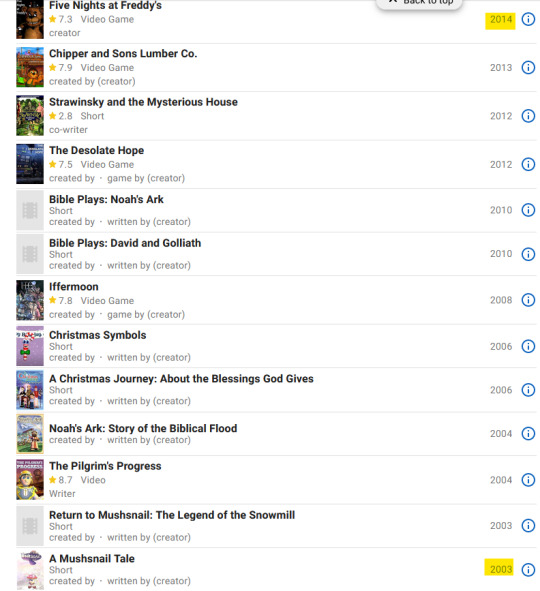
The guy was making games and animations nearly 10 years before ever making the original FNAF. This list doesn't even include everything he made.
What I'm saying is, if he worried about making games like FNAF when he was making bible animations he likely wouldn't have ever made FNAF OR any of his animations or other games. He likely would have just given up because the idea of making something so big it would get movies and be something people refer to as "famous" likely would have been extremely daunting.
If you start working on stuff now, you really COULD create what you want to. You could improve over the years, get better at your craft; and find ways to make your vision into a reality.
You just have to understand where to take the first step and stop focusing on problems that don't exist for you.
Anyways I've rambled on enough that I'm probably repeating myself for the fifth time already so I'll shut up and leave it at that.
Once again, I do mean it when I say I wish you the best of luck bringing your vision to life.
#Authors Note: Do not read this as anger; I am passionate about this yes but I mean no ill will#I am not speaking from a place of mockery or belittlement#I mean only to explain what I'm saying so please don't take what I say harshly#I don't intend for it to be rude
3 notes
·
View notes
Text
Monthly Update (March 2024!)
Hello everyone, happy March!
Karamu Trilogy
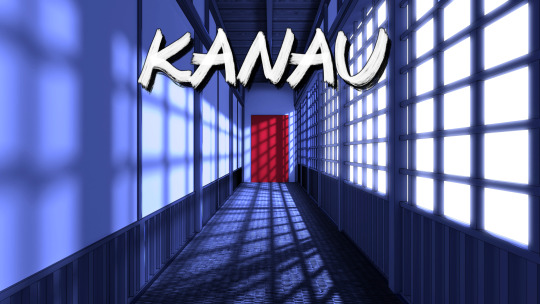
February was definitely my Kanau development month! Most of the month was devoted to working on the art assets and setting up the voice acting. I started the casting call in early February and finished it in mid-February. I also received all of the voice files and cleaned and adjusted them/requested retakes. I'll be making casting announcements soon; I'm very excited to be working with so many talented individuals!
I also started and finished all of the art for Kanau. In total, it's 7 backgrounds, 9 CGs, and 21 mini CGs! (Gosh even I'm impressed by how much art I managed to do for this…originally it was just going to be 2 backgrounds and one sprite…)
I also wrote around 6000 words for Hanasu, the Karamu sequel!
The Deepwater Witch
I finished a few of the remaining CGs for The Deepwater Witch, but there are a couple left to go that I want to take my time with. Since March will be devoted to MINDMINDMIND (and coding the Kanau release), I decided to push back the full TDW release to April.
MINDMINDMIND (Nano 2024)
I finalized the designs for Geist and Kalei, and I also finished finalizing the outline. In addition, I decided to start the casting call for this one a little early; I do want to release the voiced version for Nano if possible, and I want to give the VAs as much time as possible to record. As a result, I am DEAD SET on finishing the script within the first ten days of March…fingers crossed!
Other game build related stuff!
I got some reports in January that there were issues with TDW's MacOS build, which is probably because of my engine change (from Unity to Godot). Mac's security systems are notoriously difficult to work with, which is probably what is causing the problems. I decided to bite the bullet and buy an Apple Developer License so I could sign and notarize my Mac builds, but after struggling for around 2 weeks, I concluded: with my current game framework, it is impossible to sign and notarize for Mac. If I want to fix it, then I need to either rewrite all of my code in a different language or go back to Unity.
I did hear that deploying on itch through itch's command line app (butler) and then playing the game through the official itch app can fix some of the issues. I did that for TDW, and hopefully the MacOS game build is working okay now. If you want to play my games on Mac, please download them through the official itch app. That's the best way to make sure that they play without a hitch. Unfortunately, I don't have a good Mac (the only one I own is around 11 years old at this point), and it's difficult for me to do any Mac testing. If you run into problems, please let me know, and I'll try to get them sorted!
As for Android builds, I'm still waiting on an update to the version of Godot that I use, so I don't have a timeline on that. As soon as Android builds are available, I'll work on ports for Kanau and TDW.
What am I planning for March?

Kanau is slated to release on Friday, March 8th, so between now and then I'll be hard at work coding. I'm also going to be in the weeds scripting for MINDMINDMIND so that I can give a script to the VAs as soon as I cast (I'm aiming for around 2k words a day…hopefully…) After Kanau is released, I'll be finalizing the MINDMINDMIND script, and then the rest of the month will be devoted to putting MINDMINDMIND together. It will be finished by the end of March, by hook or by crook!
Thank you to everyone for reading, and I'll see you next month!
If you want to hear from me more often, I post frequently on my Patreon with sketches, writing snippets, sneak peeks, high resolution art, and weekly devlogs.
4 notes
·
View notes
Text
I Used Artificial Intelligence on Japanese Voice Actor (Seiyuu) Content
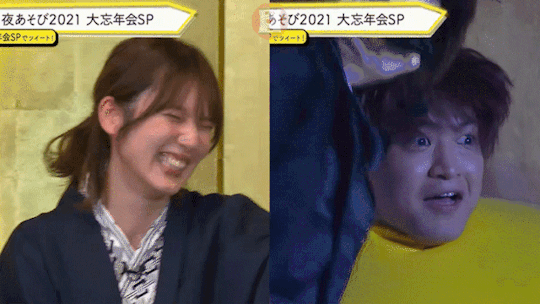
TL;DR
Seiyuu fansubber rambles too long about how Whisper and other AI go *BRRRR!!!!* and the future of humanity is at stake.
Actual TL;DR
OpenAI's Whisper gives us a sneak peek into just how much automatic transcription and translation by artificial intelligence has improved. I wouldn't say it'll completely replace human translation just yet, but it's definitely something industries will have to adapt to.
Introduction
Let's start why I even decided to make this blog. I woke up today and noticed a message on The Seiyuu Stage Discord server that had a very interesting link to a reddit post. According to OP, they used OpenAI's Whisper to create a collection of English translated subtitles on the popular TV show "Tokyo Encounter", which is hosted by the famous Japanese voice actors (seiyuu) Nakamura Yuuichi and Sugita Tomokazu. OP claims that Whisper has "quite good translation" and was "roughly ~90% accurate". That's a pretty big claim if I do say so myself.
Although the link led to one of those shady pirating sites, curiousity got the best of me and I decided to download it like an idiot. Fortunately I didn't get hit with a trojan or anything, and the file was just a zip full of .ass files (subtitle files similar to .srt files). Before I jump into the main content of this blog post, I'd like to provide some important background information that is required to understand just what I'm talking about.
Disclaimer: I am not an expert in the field of artificial intelligence. I am also not a native Japanese speaker.
Background Information
Even if you've been living under a rock for the past year or so, you've probably at least heard of the crazy fast advancements in artificial intelligence (AI) within the past few months. You've probably heard of Stable Diffusion, ChatGPT, and many other AI that have begun to revolutionize the world.
Today I'll be doing a quick review of how well OpenAI's Whisper works on a certain type of niche content. For those of who are not yet unware, OpenAI is famous for it's AI "ChatGPT". I literally asked ChatGPT to explain what ChatGPT is here below.

What is OpenAI's Whisper?
So what about Whisper? What is its purpose? According to OpenAI's official blog post,
"Whisper is an automatic speech recognition (ASR) system trained on 680,000 hours of multilingual and multitask supervised data collected from the web."
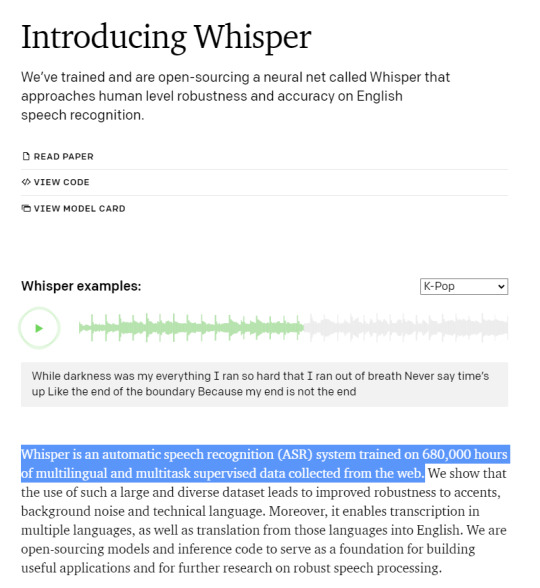
To put it simply, Whisper is like a supercharged Google Translate for videos and audio or a better YouTube auto-captions.
Like YouTube's auto-captions feature, Whisper can transcribe human speech and even translate it into other languages. The one downside is that Whisper cannot auto transcribe and auto translate in real time, so you cannot watch a video/listen to audio at the same time. That leads me to the next section of this horribly organized post.
OpenAI's Whisper Vs. Japanese Voice Actor (Seiyuu) Content
Ok, with all of the background knowledge that's required to understand is now out of the way, I can finally jump into the main purpose of this blog. The main things I'll be exploring are listed below
Just HOW GOOD is Whisper AI at transcribing and translating Japanese? More specifically, speech from professional voice actors in Japan, who are usually known for having some of the most clearest enunciation in the country.
How does Whisper compare to other machine transcribers/translators such as YouTube's Auto-Captions feature and Adobe's Speech to Text feature for Premiere Pro?
Is Whisper AI even worth using?
Whisper AI - Transcribing & Translating
Due to some issues with my PC not cooperating with them, I am currently not able to actually use Whisper myself. Therefore, I will be using Whisper outputs that I got from other people.
Let's start by looking where Whisper messes up.
CLIP 1
youtube
Nakamura: How about you set it to today?
Hanae: It's the 9th.
So in the clip above, Nakamura suggests Hanae to set the date on the game to be the day the episode airs/is recorded, which is on the 9th of the month. For some reason, Whisper completely messes up the translation. This is about 1 minute and 30 seconds into the episode, and until then there were no obvious mistakes from Whisper.
CLIP 2
youtube
There are two lines in the clip above that stand out to me.
花江 「出た!懐かしい」
Hanae: I remember this
杉田 「ちょっと声が若い」
Sugita: He's a young man
While the translation for Hanae's line isn't outright wrong, it lacks some nuance. I would've translated it as, "There it is! This brings me back!"
Whisper leaves out the nuance of Hanae being surprise when it suddenly appears on screen, and also him expressing his feeling of nostalgia.
With Sugita's line, Whisper straight up incorrectly translates the line. Sugita states that the voice of speaker in the game sounds like he's young (implying that the voice of the speaker sounds a lot older in the present day).
CLIP 3
youtube
In this 3rd clip, I'd like to praise Whisper for accurately transcribing the input controls that Hanae is reading out loud. There were no mistakes in this particular clip, and it didn't make any mistakes when Hanae was reading the input controls before this scene as well.
If I had to nitpick, Whisper seems to really push back the timing of each subtitle line way too much. You can clearly see that the line appears before anyone actually says anything, and this issue persists throughout the rest of clips I'll be showing. Obviously, this is something you can manually fix and is rather simple.
Also, Whisper seems to not care about pauses within a sentence. Hanae laughs, causing him to not complete his sentence smoothly, however Whisper doesn't take that into account. This ties into the next clip.
CLIP 4
youtube
In this next clip above, there are no mistakes. I would say that Whisper did a pretty good job here correctly translating what was said, and there's not really much to complain about.
However, I would like to note that Whisper lacks a sense of "spice" to all of its outputs. I can't say, "It's almost as if a machine made this", because well... a machine basically did. Whisper lacks that special feeling that a human took their time to think about and translate each line. It is quite literally robotic at times.
CLIP 5
youtube
So in this clip above, you can clearly tell that the issues I mentioned earlier are all kind of compounded.
The timing of the subtitle line is way too early.
"He's not doing anything." is not what Nakuramura said.
Whisper completely ignored what Sugita said.
CLIP 6
youtube
In this final clip from the show, I'd like to include it because what's happening on screen is just kind of funny.
Whisper mistakes Hanae saying すね毛 (sunege), which means leg hair, for the word "sneaky".
I would like to praise Whisper for properly indentifying that Sugita is the one actually controlling the character in this clip though. Japanese is a language where simply saying a verb can be considered as gramatically correct, which means that they can leave out pronouns like "I".
PIKA CLIP
youtube
Let's look at a clip that includes both human translation and Whisper translation. This clip was made by Pika Can't Sub, a fellow seiyuu fansubber and the one who originally linked the reddit post I mentioned earlier. They set up Whisper locally on their PC and tested it out themselves.
In the clip above, the WHISPER translated subtitles are the white ones on the top, and Pika's manual translation on the bottom. You can clearly see that Whisper is REALLY GOOD. Both Whisper's and Pika's translations work really well and there's practically little to no unnatural English.
One thing to note here is that this is appears to be a Japanese news show. Narrators must speak very clearly in order to convey the informaton to the viewers, so that probably helped by making it far easier for Whisper to accurately pick up on what was said.
Comparing Whisper to Other Audio Transcribers
YouTube's Auto-Captions Feature
With my limited test of Whisper I would say it is far, FAR, more accurate compared to YouTube's auto-captions. I'm sure most of you reading this blog have at least used YouTube's auto-captions feature before. Whenever you're watching on YouTube that doesn't have manually added captions, you can turn on this feature. It will transcribe what is spoken in the video, and can even automatically translate it to your desired language.
The biggest downside is that this feature tends to make mistakes, and I mean A LOT of mistakes. In my opinion, it works pretty well for English, but for other languages such as Japanese it tends to be really iffy. Mileage may vary. When using YouTube's auto-captions feature to translate from English to Japanese or the other way around, you'll most likely get very unnatural and odd translations.
If you've ever studied a foreign language before, you'll also know that languages like English and German drastically different from languages like Japanese and Korean. I believe that's the reason why so much gets lost in translation when using machine translation like YouTube's auto-captions. Sometimes the top comment on a YouTube video is just about laughing at the mistakes that the auto-captions makes.
It's almost as if Google Translate was just slapped onto YouTube and they called it a day.
Adobe's Speech to Text for Premiere Pro
youtube
I will using the video I created above as a reference for this section~
You may have also heard of Adobe's "Speech to Text" for Premiere Pro. Like YouTube's auto-captions and OpenAI's Whisper, it uses AI technology to transcribe human speech into text. As far as I'm aware though, Adobe's version does not have any translation feature, and also has a far more limited amount of languages that it can transcribe. In my personal opinion, it is far better than YouTube's auto-captions. Since Premiere Pro is a software application for video editing, the Speech to Text integration is really nice. One major downside is that this Adobe feature, along with the rest of their suite, is not free and you have to pay a monthly subscription just to use it.
Like Whisper, you give the AI an audio file that it will read. The AI will then spend a certain amount of time, which varies depending on the length of the audio file, and then spit out the transcription of what you originally fed it. What's nice about Adobe's Speech to Text is that you can literally select it word for word and it'll start playing the timeline from the exact point the AI picked up that word. With Whisper, it only gives you a completed file with timestamps. I believe Whisper gives you an SRT file and that's about it.
My Experience With Adobe's AI
The video is a snippet that I translated and edited from the Bocchi the Radio!, which is the official radio for the TV anime Bocchi the Rock!. The speakers in this clip are the voice actresses for Gotoh Hitori and Yamada Ryou. In this particular episode, 青山吉能 (Aoyama Yoshino) AKA Yoppii, has just physically moved away from her microphone in the studio in order to grab the mail that they have received from listeners of the radio. She is now rushing back to her seat and trying to make it in time to read the segment title and explanation before the music ends. You can also hear 水野朔 (Mizuno Saku) AKA Sakupi, laughing as she is confused as to why Yoppii is frantically running around the studio.
Adobe's version is definitely not perfect by any means. Below, I have provided a small snippet of the raw output I got from it after giving it a wav file (mp3 files work just fine as well). This is about 0:10 in the YouTube video above.

If you can understand Japanese and English, you can immediately tell there are some discrepancies in what Adobe's AI outputted.
Adobe's Speech to Text Output
Yoppii 「その割合こちらの。」
"Here's the proportion."
Yoppii 「コーナーリスナーさんから用件はこういうことをしているという最新四家情報を送��てもらうコーナーです。」
This is a corner where listeners send us the latest information about the latest four houses that are doing this kind of thing.
My Manual Transcription Fix
Yoppii 「ああああ!!!!間に合え!!」
"AHHHH!!!! MAKE IT IN TIME!!!!"
Yoppii 「こちらのコーナー!リスナーさんから陽キャはこういうことをしているという最新ら陽キャ情報を送ってもらうコーナーです。」
"It's a segment~~! This is a segment where we get listeners to send us the latest extrovert information about how extroverts are doing ____."
For those who don't understand Japanese I'll try to explain some common issues I have with this feature, and elaborate more on the mistakes that the AI has made in this particular case.
One of the many issues I've had with Adobe's Speech to Text feature is that it tends to split lines at an odd place in the sentence. Not quite sure why that is, but I suspect it has to do with how this feature tends to split English speech. Sometimes the AI will spit out a line that is just a huge blob of text and you have to manually split it into multiple lines.
Sometimes Adobe's Speech to Text just leaves out entire words and/or completely transcribes the wrong word. I've noticed this happens whenever there's music that plays at the same time, and/or the audio of the speaker isn't clear. This occurs with YouTube's auto-captions as well and I can't blame it.
Error 1: Yoppii is basically doing that fake "AHHHH!!!!" scream, and also yells "MAKE IT IN TIME!!!!" as she tries to get back into her seat in time. The AI obviously did not transcribe this part at all.
Error 2: The slang term 陽キャ (you-kya) in Japanese refers to someone who is rather bright, cheerful, and outgoing. I translated it as extrovert in the clip. The AI picked it up as 用件 (you-ken) which means "business; things to be done; errand". It also picked it up a second time as 四家 which is literally four houses lol
In conclusion, with all the bashing I've done on Adobe's Speech to Text feature, I think it's actually really great. The particular example I showed above is usually a tough one for most AI/machine transcribers anyway. It ends to do really well, and far better than what YouTube's auto-captions usually outputs. Although I still have to manually retime all the subtitle lines and manually fix transcription errors, this AI has been an amazing tool in bringing my content creation to the next level.
I would say as a fansubber, timing all the subtitle lines is one of the most time consuming parts of the process, aside from actually translating all the lines. With Adobe's Speech to Text, it actually speeds up the process. With all the AI I've used so far, which isn't just limited to transcribing and translating AI, I've realized that they're best used as a sort of launching pad. With Adobe's Speech to Text, it gives me a rough mold (starting point) and then I can reshape it to how I want, which is a lot faster than starting with nothing at all.
Some other things that make Adobe's Speech to Text feature better than OpenAI's Whisper
You can choose whether or not to distuingish between mulitple speakers, and you can even manually rename or add more if you like.
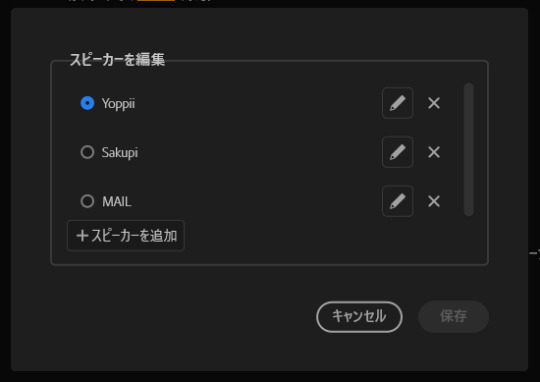
After the trancription process is done, you can even convert all of it to captions. Since Premiere Pro 2022, Adobe has added a dedicated captions layer and other updates to make the editing process a better experience. I personally don't use this, because I tend to split each line in a very specific manner that's not possible with the current settings.
I also used Adobe's Speech to Text to help me create this video below.
youtube
Please check out the rest of my YouTube channel~
DeepL Translator
I'd like to just mention DeepL really quick. Like Google Translate, you can give it some text in one language and it will translate to one of the many other languages that are available. I would say DeepL gives far better translations than Google Translate.
DeepL also tends to do really well when translating single sentences. It is pretty good at keeping the nuances and that special human "spice" in slang. That's just my experience with Japanese to English and English to Japanese though.
Unfortunately, DeepL doesn't seem to have a video/audio transcription model or service. That means you would have to manually input each sentence if you were to do a video, and that would an absolute pain. DeepL does seem to have a feature that allows you to upload word documents and PDF files, but I have not tested that out.
Final Thoughts
If you actually read this far, you are a mad man and I truly appreciate you for taking time out of your day to do so. Thank you so much.
How should I conclude this blog...?
To put it simply, this is a game changer.
I started using Adobe's Speech to Text around the end of 2022, and at the time I thought it was an absolute game changer. I had seen some posts about OpenAI's Whisper on TikTok, but didn't think it would be better than Adobe's model. However, after doing some research and writing this blog, I think Whisper might be just as good, if not better than Adobe's. Of course, YouTube's Auto-Captions doesn't even compare. As for DeepL, I would say DeepL is way better for adding in that human "spice" and sounding naturally. Unfornatutely as of writing this blog, DeepL doesn't seem to be working on any video transcription service (that I'm aware of).
So is OpenAI's Whisper worth looking into and using it yourself? ABSOLUTELY. It's open-source, which means its free and the results it gives are without a doubt one of the best out there. AI such as Whisper aren't quite developed enough to completely replace transcribers and translators such as myself just yet, but I'm not sure how much longer until it will. As of right now, these types of AI can be used as a very powerful tool to accelerate your work and actually provide positive changes!
I can't wait to see how much further AI will improve within the next couple years!
Please check out the rest of my channel! I create japanese voice actor (seiyuu) subbed content, mainly on YouTube!
youtube
#Youtube#youtube#AI#translator#OpenAI#seiyuu#japanese voice actor#japanese voice actors#artificial intelligence
5 notes
·
View notes
Text
Bread & Fred [DEMO]: Improved Steam Remote Play Quality Mod.
My girlfriend and I wanted to play Bread & Fred together using steam remote play. However our combined internet isn’t the best for streaming, so at times the remote play quality suffers. I don’t know too much about the way steam streams remote play, but I do know that typically bitrate drops with movement in video. I figured that the intense snowfall probably isn’t good for the bitrate, so I decided to create a mod that disables it. We haven’t had a chance to test it properly, so I don’t know the exact quality gain if any, but in theory it should help?
Note: This mod was made for the Bread & Fred DEMO and has not been tested and will likely not work with the full release.
I figured I would release it in case other people are suffering from bad remote play quality, in hopes that it’ll help someone. The snow can also be a little annoying, so if anyone just wants to remove it, you can use this.
I don’t think there’ll be a performance increase FPS wise. It’s hard to tell since I don’t exactly have performance issues with the game, but if you’re trying to increase your FPS, give it a shot and let me know if it works. In theory it shouldn’t do much because the particles are still there but just transparent. I think it depends on how they’re rendered, and I don’t know much about Unity and the way it does rendering, shaders, and particle systems.
The downside of removing the snow, is that it kind of ruins the atmosphere, but I suppose sacrifices have to be made.
Here is a before and after picture


The mod works by simply making the snow particles transparent.
To use, download the modified assets file below.
Download: sharedassets0.assets
Please note: This file contains game assets and I do not own its contents and neither do you. Distributing this file likely violates SandCastles Studio’s terms and/or copyright. I will promptly remove the download if asked by the creators.
Navigate to the Bread&Fred installation folder by either right clicking the game in your steam library and hovering over manage, then clicking the “Browse local files” button, or by navigating to it manually using the file explorer.
Steam Library: Bread & Fred Demo > Manage > Browse local files
The path should look something like this
C:\Program Files\Steam\steamapps\common\Bread & Fred Demo
Now open the “Bread&Fred_Data” folder. The path should now be something like this:
C:\Program Files\Steam\steamapps\common\Bread & Fred Demo\Bread&Fred_Data
In the “Bread&Fred_Data” folder, find the already existing file named “sharedassets0.assets” and create a copy/backup of it. This is important so that you can restore the original assets later. I typically just rename it to something like “sharedassets0.assets.unmodded”
After you have created a backup or named the file
Drag and drop the modified “sharedassets0.assets” file into the “Bread&Fred_Data” folder. Windows may prompt you to replace it, double check to make sure you have a copy before replacing.
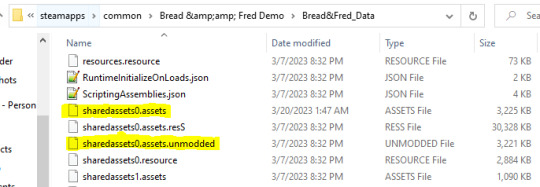
After that the mod should be active, start the game and enjoy the snowfall free experience!
To remove the mod, simply delete the modified “sharedassets0.assets” and restore it with the original file that you backed up.
#bread and fred#bread&fred#bread;fred#mod#steam remote play#remote play#bitrate#remote play quality#steam#multiplayer#bread and fred mod#unity#unity mod
2 notes
·
View notes
Note
hello, hottie-cutie!! good morning!! how did your live sound check go?
'wait you read genshin fanfics?' hm well.. these pretty boys.. also idk anything about ekaterina but the fact my name is in genshin??
'i have met a bunch of hannahs in college' ive just imagined a bunch of yous looking at each other like in that spider-men meme TT
'we all call kitties in the ph mingming or muning' oooh it's cute. you can call me this hfjdjd if you want. we call cats with kiskis (hope you meant it bc idk if i got you right) 'i think it has to do with the sound they make' yeah ig every language has words that imitate animal's sounds but interpret them differently. it's a cute and amusing difference.
'i hate raising my voice' so true. since i only knew how my mom expressed anger through raising her voice, now i do it unintentionally?? so i try to just not talk.. i'm really proud of your good job at calming yourself and all. it's admirable. this world is too angry. 'i hate angriness so much.' so true.
'im so annoyed im making everything so long' it's totally fine. you have life beside tumblr and it like.. takes time. so everything's fine. take your time. it's not a job or some real responsibility to have strict deadlines. dont forget to enjoy it all! it's exciting to know youre writing modern au (ok can we say wfal? anything i'm running out of symbols TT). hope it's not overwhelming or too much.
'also ive been trying not to curse' curse *devil emoji* no but if it's your goal or kind of a challenge for yourself, i respect it and hope you'll do well. but cursing isnt really bad! it's a big part of language's vocabulary so i see it as a real crime to forbid it.
'i was checking to see if you sent me a message and i was like 'oh i didnt get a message today’ ghfjdkdj lol it's funny how i've been only sending you the message when (as i learned later) you had already got up. like it was 7:40 in philippines?
'pls dont forget i will always reply to you' TT arent you cute?? thanks TT love you TT i cant really help my anxiety but im trying to calm myself with your kind words, thanks for you patience TT
'OMG YES I GOT THE NEW CHARACTER LOOK' OMG congratulations!!! so happy for you! hes hot. rip for his weakness. yk men are just never enough, its not your fault. 'i only play it to kill the enemies and to explore AND TO GET CHARACTERS' respectable. ig enjoyment is the aim of playing games? so if you're satisfied with it it's perfect.
i'm really lucky my bestie didn't continue to play genshin bc the last time she liked a game, she made me download phasmophobia... and my laptop was hardly even alive...
1) it wasnt hbo it was a fucking COMPLEX SUBSCRIPTION on a russian idk browser? it has its own system with the plenty of services including the one that gives access to hbo. it just was the one they offered me to try fro free TT 2) and they NEVER replied me. no im not crying.
suddenly i've read some articles on the wiki of ice and fire and all of the english cursing words are too soft to describe this PIZDETZ. the only thought i had was imsorryimsorry. like i knew about the dance of the dragons and all but later?? i still want to read the books later but it was just... idk i was just a little shocked and A LOT regretful..
i've also just started watching helluva boss bc i've seen a lot of shorts with the dad/daughter moments that made me pour my heart out with tears. daddy issues strike bad. though i've come to hate daddy kink in a way? not screaming it's disgusting why do you want to fuck your dad way but reading a pretty fic, seeing 'tell me whos your daddy' 'oh daddy fuck me harder' and closing the tab silently way. guess my daddy issues conflicted with the insecurities about being too big and these fic's always teeny-tine sweet readers... not my type ig. sugar daddies though? yeah i liked that modern sugar daddy au yk... money sounds attractive af.
hope it wasn't too much!! glad to know i bring your mood up. have a nice day!! good luck with the classes (online or offline or whatever)!! love you! take care and get some rest before the homework <з
MEOW HELLOW YOURE SO EARLY TODAY???? DID YOU SLEEP 😡

LOOK AT THIS KITTY IS THIS DREAM OF THE ENDLESS IN CAT FORM? (lol just say yes even tho you dont know him HAHAHHAH)
how did your live sound check go?
T_T it was tiring. i was supposed to work out before i left for school because i work out every other day, but i woke up pretty early and so i didnt feel like working out, and it was a pretty good choice, i think, becAUSE WE DID SO MUCH MANUAL LABOR IN CARRYING EQUIPMENT BACK AND FORTH FROM THE 6th to 12th floor T_T LIKE BIG SPEAKERS AND DRUMS AND BOXES AND H:LAHF:ASF i was sweating T_T but it was pretty enjoyable i felt like i was the main character AHHAAHHAH even though i couldnt even perform like how i secretly wanted to. T_T
'wait you read genshin fanfics?' hm well.. these pretty boys.. also idk anything about ekaterina but the fact my name is in genshin??
HAHAHAHAHA YOURE SO REAL FOR THAT ME WITH MATT SMITH FR HAHAHAHAHAHHAHH my archnemesis. also

apparently this is ekaterina T_T and idk i havent been paying attention to the lore so i think she's an extra and idk anything about her HAHAHHAAH
'i have met a bunch of hannahs in college' ive just imagined a bunch of yous looking at each other like in that spider-men meme TT
T_T LOL NONE OF THE HANNAHS IVE EVER MET LOOK EVEN REMOTELY SIMILAR TO ME but its still a pretty funny thought.
'we all call kitties in the ph mingming or muning' oooh it's cute. you can call me this hfjdjd if you want. we call cats with kiskis (hope you meant it bc idk if i got you right)
yes yes! you got it right. ITS SO FUNNY YOU CALL CATS WITH KISKIS HASHFLHASF SO CUTE KISS KISS MWAH MWAH and sure you can be my muning mingming kitty kitty cat cat <3 <3
'i think it has to do with the sound they make' yeah ig every language has words that imitate animal's sounds but interpret them differently. it's a cute and amusing difference.
HONESTLY ITS SO INTERESTING AND FUNNY TO THINK THAT SOUNDS DIFFER IN COUNTRIES T_T like frog for example is it ribbit in english T_T ???? like ok but in filipino its kokak and i think it's more correct AHHAAHAHAHAH what is it in russian
'i hate raising my voice' so true. since i only knew how my mom expressed anger through raising her voice, now i do it unintentionally?? so i try to just not talk.. i'm really proud of your good job at calming yourself and all. it's admirable. this world is too angry. 'i hate angriness so much.' so true.
omg even are moms are the same T_T generational trauma coming through T_T i made that decision because of her tbh T_T [hug] anger is so ugly bOOOO TOMATO TOMATO 🍅🍅🍅🍅🍅🍅🍅🍅🍅🍅🍅🍅🍅
'im so annoyed im making everything so long' it's totally fine. you have life beside tumblr and it like.. takes time. so everything's fine. take your time. it's not a job or some real responsibility to have strict deadlines. dont forget to enjoy it all! it's exciting to know youre writing modern au (ok can we say wfal? anything i'm running out of symbols TT). hope it's not overwhelming or too much.
HAHAAH WE CAN CALL IT WFAL waffle 🧇 i lof it HAHAHA
'also ive been trying not to curse' curse *devil emoji* no but if it's your goal or kind of a challenge for yourself, i respect it and hope you'll do well. but cursing isnt really bad! it's a big part of language's vocabulary so i see it as a real crime to forbid it.
😈😈😈😈 HHAHHAHHAHHH. idk cursing is kinda ugly but so fun HAHHAAHAAH i love how passionate you are to vocabulary and language <3
'i was checking to see if you sent me a message and i was like 'oh i didnt get a message today’ ghfjdkdj lol it's funny how i've been only sending you the message when (as i learned later) you had already got up. like it was 7:40 in philippines?
T_T thats so thoughtful of you tbh <3 I HOPE YOURE NOT SENDING ME MESSAGES IN EARLY-LATE HOURS T_T😡😡😡😡
'pls dont forget i will always reply to you' TT arent you cute?? thanks TT love you TT i cant really help my anxiety but im trying to calm myself with your kind words, thanks for you patience TT
<3 ur cute

'OMG YES I GOT THE NEW CHARACTER LOOK' OMG congratulations!!! so happy for you! hes hot. rip for his weakness. yk men are just never enough, its not your fault.
HAHHAHAHHAHAHAHAHAHAHAH

ur so right men are never enough /: yuck
idk i wanna show you all my pretty boys T_T

this is zhong (li) i love him he keeps me safe with his shield BUT HES SO CHATTY OSMATHUS WINE TASTES THE SAME AS EVER BUT WHERE ARE THOSE THO SHARE THE MEMORY he says that ever 3 seconds so when he dies im like , u deserved it tho T_T but i love him i was so lucky when i got him i got him AND XINGQIU at the SAME TIME

this is him he likes literature i think you'd like him
tHIS IS GOROU MY PUPPY BOY HES SO SOFT AND PUPPY BUT HES SO WEAK FOR ME BUT IDC I LOVE HIM AND I WILL KEEP LEVELING HIM UP BECAUSE I LOVE HIM

yeah and you know this dude im not typing his name because ITS TOO HARD T_T

he almost fell while i was climbing a cliff T_T he ugly for that
this is diluc with his long pony tail and hes so emo i love him

ill end with bennet because i luv him he's so clumsy and canonically, people dont like hanging out with him cos he's 'bad luck' BUT I LOVE HIM T_T

he deserves the world T_T
i wanted to share mah girls too but maybe next time this is getting too long
'i only play it to kill the enemies and to explore AND TO GET CHARACTERS' respectable. ig enjoyment is the aim of playing games? so if you're satisfied with it it's perfect. i'm really lucky my bestie didn't continue to play genshin bc the last time she liked a game, she made me download phasmophobia... and my laptop was hardly even alive...
HAHAHAHAHAAHHAHHAAHHA i had a freind who played phasmophobia and asked if i wanted to join but horror freaks me out so i said HECK NO. WHAT IF YOU PLAY GENSHIN WITH ME HAHAHAHAHHAHAHAAHAHAAH <3 <3 <3
1) it wasnt hbo it was a fucking COMPLEX SUBSCRIPTION on a russian idk browser? it has its own system with the plenty of services including the one that gives access to hbo. it just was the one they offered me to try fro free TT
ah SCAMMMMEEEERRRRRSSS T_T /: HAHHAHAH
2) and they NEVER replied me. no im not crying.
it ok u can cry scammers are heartless
suddenly i've read some articles on the wiki of ice and fire and all of the english cursing words are too soft to describe this PIZDETZ. the only thought i had was imsorryimsorry.
HAHHAAHHAAHHAAHHAHAHAHAHAHH
like i knew about the dance of the dragons and all but later?? i still want to read the books later but it was just... idk i was just a little shocked and A LOT regretful..
lol you wanna talk about it? HAHAHAH i dont really care but that blood and cheese thing, according to one girl on tiktok, you should either read about or watch and so ive been avoiding it but idc anymore tbh
i've also just started watching helluva boss bc i've seen a lot of shorts with the dad/daughter moments that made me pour my heart out with tears. daddy issues strike bad. though i've come to hate daddy kink in a way? not screaming it's disgusting why do you want to fuck your dad way but reading a pretty fic, seeing 'tell me whos your daddy' 'oh daddy fuck me harder' and closing the tab silently way.
MY JAW ON THE FLOOR HAHAHHAHAAHHAHAAHAHAHAHAHAH. i dont know helluva boss so i looked it up. im glad you enjoy it? do you enjoy it? DADDY ISSUES T_T you like me fr but idk i dont care about what people think about what i read like im reblogging so the writer knows how much i like it you can judge me all you want. idk i dont think i have daddy issues HAHHAAHAH i just really like the idea of a man all rugged and handsome and rich taking care of me. maybe i am mentally ill smh HAHAAHHH
guess my daddy issues conflicted with the insecurities about being too big and these fic's always teeny-tine sweet readers... not my type ig.
T_T i kiss. im luv u. youre not too big. 'too' is not real. its a social construct. you're just you and that's enough <3
sugar daddies though? yeah i liked that modern sugar daddy au yk... money sounds attractive af.
HAHHHAHAHA youre talking about that fic i reblogged right? JAJA I LOVE HTAT TOO HAHAHHAH gimme me all ur cash
hope it wasn't too much!! glad to know i bring your mood up.
not at all <3 you do bring up my mood very much
have a nice day!! good luck with the classes (online or offline or whatever)!! love you! take care and get some rest before the homework <з
<3 you too my love. i love you take care I HOPE YOURE BETTER NOW WITH YOUR FEVER AND ALL
xxx
2 notes
·
View notes
Text
Steam Deck First Impressions

For anyone unaware, the Steam Deck is a handheld gaming computer developed by Valve with the main purpose of getting their Steam library onto a portable platform. After the their commercial flop of the home console the Steam Machine, they basically shifted towards a number of solutions to make sure their next attempt to bring Steam games to more people would go a little smoother. Enter the Steam Deck, a device that's best described as a chunkier yet beefier Nintendo Switch that is specifically tailored to run Steam games quickly and conveniently. I've been using it for roughly a week and half now and wanted to share some of my first impressions.
The physical design is pretty good. While it's a bit big to be going in any pockets and a bit heavy too, it's ergonomically very fitting to the hands. There's enough to hold onto so that makes it feel a bit lighter and to be fair, it's not as big as the promotional materials lead me to believe. For size comparison, it's about as long as the Switch with the Hori Split Pad Pro joycons on, though still thicker. Or relatively similar in size and feel to the Wii U Gamepad, though notably heavier than that. I got the 512GB model but it does have a microSD card slot for external storage expansion. There's also a headphone jack and a USB-C port for charging and peripherals. I tested these out some with headphones and a headset in the jack. I used the USB port to connect a mouse, a keyboard, a controller, and a USB hub to do all three at once no problem. I even connected a USB-C to HDMI cable to use it on my TV in the meantime waiting for the official dock to come out (which has at the time of writing this). I didn't test anything with the bluetooth connection but most of the USB stuff I connected with a USB-A to USB-C adapter with no issues.
After a quick setup I was logged in and ready to start using the Deck. The SteamOS interface here is pretty smooth aside from a few pages that require touch input or a mouse to navigate. You can tweak some settings but the biggest ones are brightness and frames per second because these will make a noticeable difference in battery life. While it's only a 1280x720 16:10 LCD display, being able to play in 60fps with this much powerful hardware is definitely a jump up from a Switch in handheld mode. One of my absolute favorite things they've implemented on the Deck is the compatibility system. Fixed specs means they can test if games are compatible or not pretty easily. Anything with a green check mark is considered great on Deck with full compatibility. A yellow “i” means it'll work but some features may not be ideal for the Deck such as interface, text, and so on. There are unsupported titles which may work just fine but are considered too much of a hassle to get working, among others I'm sure just won't work. I haven't found any yet that failed to launch or run but I did have one poorly optimized indie game become more trouble than it was worth to fix. And then there are the question mark ones that aren't tested enough to categorize. The reason I love this compatibility system is because I can just open up the store or the library, filter for everything with a green check mark, download, and I'm playing. No need to hunt through specs and hope it'll magically work with my configuration.
It's also even easier to play because most games will pick a default template for the Steam Deck controls, but you can also change templates to other presets or custom community ones. Plus the trackpads, touch screen, and extra back buttons give you lots of extra inputs and ways to control games otherwise not well suited to controller inputs. The innards of this machine are pretty respectable as well. Sure, it's no match for a full gaming rig, but for a portable system it does an admirable job delivering great performance and visuals. It feels so nice to just turn on a game, have it work, and be able to play with controller-type controls. I mostly have been watching YouTube stuff on the side while playing and it's great. No need to setup at my computer and plug in all my stuff. I can just pick this up, turn it on, and go. You do need internet for the cloud sync or downloading games, though. Cloud sync actually lets you switch between that and your PC pretty seamlessly. You can also use the auto-suspend of putting the Deck to sleep to resume games later without closing or leaving the system on. So easy and convenient and capable.
Is the Steam Deck a Nintendo Switch killer? Probably not. The libraries don't really overlap a ton so if anything it's like a Switch companion because if you already like playing games that way then you'll probably be more enticed to get through your Steam backlog on the Deck. It could replace it if you used a Switch emulator but that's not likely very legal. And to be fair, while I know you can do tons more with the Steam Deck in terms of emulators and dual booting operating systems and all that, I really just got it to play Steam games. That's what it was made for. And in that regard I think it excels incredibly well. It's a much cheaper alternative to gaming laptop for the ease of portable PC gaming. It's easier to pick up and play at a moments notice to relax than on a PC too. It can play a lot more games with more options and content than modern consoles and handhelds as well. And for anyone on the fence about which way to lean between console and PC, this comes in not only as a good midpoint experience, but also a midpoint price. It's just so impressive and it really does exactly what I've wanted for my Steam games for the longest time. It gives me the ability to spend less time troubleshooting and more time actually playing. If you think you'll like the Steam Deck already, you probably will. Go for it. It's worth it. But we'll see how it holds up past these first impressions as time goes on. I'll keep ya posted. Until then, thanks for listening to me ramble. It's just really nice to still find reasons to be excited about gaming.
VIDEO: https://youtu.be/uDrC7yvKnyg
0 notes
Text
Us map editor

#Us map editor update
#Us map editor download
#Us map editor mac
#Us map editor windows
This became an apparent necessity as I noticed some users had their playerPrefs in their steam folder and some didn't.This includes a file search, checking all your drives for the file.(Fixes a semi big bug though)Ĭhanged the way the playerPrefs file is found, now checks multiple locations Note: It says pre-release as I took the screenshot before I released this version
#Us map editor update
Update checker can now show a changelog or other messages contained in the version file.
Changed the File Chooser to show hidden files.
The pet displayer has been made larger for more visibility of said pets.
The window title will now change if you're using a pre-release or outdated version.
Shifted the hat displayer 5 pixels to the left, this makes it look more centered on average I believe.
Changed what activates the warning, it now only occurs on save not when you select it.
Changed the warning to more thoroughly express what issues will occur when using Fortegreen.
#Us map editor windows
Update checker now called after windows is made visible (I just felt like it was better this way).
These offsets are located in the src/club/koupah/amongus/editor/gui/settings/cosmetics/hats.java file, if you make a pull request with more offsets that'll make my life so much easier and I'll happily credit you!Ĭreated AUEMain class (Among Us Editor Main).
Some hats now have custom offsets so they look the same in the GUI as ingame!.
I would GREATLY appreciate anyone on a non-windows machine who could message me and give me feedback on how I can make the program any better for people using that operating system
With the changes of the showing hidden files, the file chooser with the config and other changes I made before this release, this application should now fully work on Linux/Mac systems.
Preferences tab, currently only preference is the look of the GUI but more will be added soon!.
Change your cosmetics easily without needing to take more than a seconds glance.
You no longer have to look at settings that don't interest you!.
Join us today! (Windows) GUI as of this update
#Us map editor mac
Linux & Mac fixes along with numerous UI fixesīig thank you to ALL of the discord members, everyone in the discord gets access to prereleases and they've had these features for weeks.
There has been NUMEROUS bug fixes and I want to say a massive thank you to the testers in the discord.
I only recommend using it with you're having issues launching the editor.
Theres now an optional Launcher for if you're having issues launching the Editor.
You can also make your OWN theme and choose what colors it uses!.
Theres now many themes such as Light & Dark mode and even RGB themes with customizable speeds.
Create a profile, save it and then share it with others in the discord or anywhere else!.
You can now save your cosmetic configurations and share them with others.
Note: It says prerelease as I took the screenshot before I released this version The discord members also have had access to these features for weeks, so if you'd like early access to stuff join now! Huge shoutout to the discord members, they've helped me fix numerous bugs and issues with the editor!
I can't remember all the changes I've made but there was lots of smaller ones.
Discord Rich Presence! This can be toggled off in the preferences tab.
There is also a warning system for when things are patched/don't work, so I can warn you ahead of time!.
#Us map editor download
This version still requires Java, however running it without Java will just take you to the Java download.
With the use of Launch4J, I can now supply an executable version of the editor.
I can add these dynamically so if you'd like one (yours?) added, contact me.
You can now play on custom servers, like, which allow for custom gamemodes.
Amount of wins, games played, Impostor streak etc can all be changed.
Things like negative speed are possible, causing you to walk in reverse.
Change Kill Cooldown, Player Speed, Task Count etc to complete custom values.

0 notes
Text
Freelancer mods ragnarok

Freelancer mods ragnarok mod#
Freelancer mods ragnarok update#
Freelancer mods ragnarok full#
Freelancer mods ragnarok mods#
Kalmer 1 - Tranquilizer or Kalmer 2 - Tranquilizer.
Freelancer mods ragnarok update#
It was released on January 20th, 2021 for the PlayStation 4, PlayStation 5, Xbox One, Xbox Series X|S, Nintendo … IO Interactive has unleashed the Hitman 3 update 1. Like its predecessors this game consists of a series of missions in which the enigmatic Agent 47 uses disguise stealth and technology to hunt and kill a series of targets. 2) Added more options to npc ai randomization.
Freelancer mods ragnarok mod#
Title pretty much says it all, I think it's be cool to piss around with mod making or to get frustrated and give up after realizing it's probably … Press J to jump to the feed. It all starts from your Safehouse, the new map teased at the end of last year.
Freelancer mods ragnarok full#
07 has arrived for Hitman 3, and here’s the full list of changes and fixes added with this patch.
Freelancer mods ragnarok mods#
Author: … The Simple Mod Framework is the easiest, fastest, most epicest way of creating and playing mods for Hitman 3. com/hitman3/mods/?BH=0#Hitman3 #NewYork #SniperHitman Num 1 – Infinite Health. Diesen Eindruck bekommt man beim Rückblick auf die letzten beiden Jahre. Gain instant access to a huge collection of more than 800 PS4, PS3 and PS2 games on PS4 or Windows PC, with new games added every month. This was due in part to the price and gameplay but also largely due to issues with its availability on Steam. Follow the instructions on the corresponding nexus page and you should be fine. com/watch?v=dalpyRn2CqsLike, Share And SubscribeAzirus Gaming#HitmanN. Hitman 3 The BankSniper Kill EveryoneAll NPCs Follow Hitman ModNexus Mods Hitman 3 : Game is still playable at 144 fps, but issues may arise if attempting to play through a Type in “testingcheats on”. Suportul VR pentru PC de la Hitman 3 este în sfârșit disponibil. Crash is back in the driver’s seat! Get ready to go fur-throttle with Crash™ Team Racing Nitro-Fueled. hitman: contracts wiki Hitman 2 gameplay is similar to its 2016 predecessor, as Agent 47, a contr. Co/O2D6GE4X9u, Subscribe on YouTube: Hitman 3 launches on January 20 and is headed to PC (via the Epic Games Store The same, often excessive, bloom effect still presents itself in all the same places. The mod maker is me Nightstalker and I make it a point to play whenever I can so see you on the server.Hitman 3 npc mod. The Olympus Freelancer Complex is lead by RJOtto (EU-1) + USA-1 ran by Nightstalker and is policed by the SAS (Server Admin Squad) to keep the place cheat free. The USA server is now live, you can get the IP right below this. This mod runs on one server currently, This is a European Server so US players might have a high ping. The mod is only available though the forums at this time. Go to Nightstalker's Universe 1.65Īnd you'll find the link for the mod under the thread NSU Download RC2. Go to Right now there is an Open Beta on the server. * Unique NPCs (monsters, asteroids, Derelicts, Comets) * Explosion damage for all ships (Size matters here) * Higher details on visual effects and objects in space * Three Quests added: 2 Build a Battleship and 1 Build a Super Trader * Massive explosion + weapon enhancements * 14 Clan Systems available to Clans with 5 or more players * Massive explosions and weapon enhancements * NPCs use the same weapons and ships as the players * Viewable range increased to 100k (Capitals can be seen up to 25k, fighters 5k, and stations 50k - 100k) There are also 4 unique Factions in the mod, including Rogue Asteroids, Comets, Derelicts (Moving wrecks), and monsters (They hurt too). At the start you are given 5 choices though the use of one way jump holes (one in ST, SW, B5, Nightstalker Space, Terran Alliance Space). The Mod has a lot to offer for a wide range of players. There are several sections of the mod that come from different ideas I have come up with and each system is uniquely different with custom suns, starspheres, and a few planets. There are several sections of the mod dedicated to different SciFi Shows such as, BSG, Star Trek, Babylon 5, Firefly, and Star Wars. The concept of NSU is to give SciFi junkies what they are looking for. Nightstalker's Universe Mod has been in the works for 4 years, the mod itself has gone though many incarnations including being rewritten several times.

0 notes
Text
Dosbox windows xp

#DOSBOX WINDOWS XP INSTALL#
#DOSBOX WINDOWS XP DRIVERS#
#DOSBOX WINDOWS XP PATCH#
#DOSBOX WINDOWS XP WINDOWS#
Win98 is not going to help with hardware incompatibilities and it also suffers from various unpredictable and a number of predictable problems.
#DOSBOX WINDOWS XP INSTALL#
On the other hand, if you can really get a computer dating from the mid-late 90's (if you can find one for purchase, and if you have the extra space in your home for another computer), just install DOS on it et voilà. If you have old enough hardware, and manage to install it in XP, it will work. Look at the DOSBox-X Wiki for more information about DOSBox-X and usage guides. Write/overlay support for mounted ZIP/7Z archives. The speed of the Voodoo hardware emulation for running games like Tomb Raider 3dfx is also improved.
#DOSBOX WINDOWS XP WINDOWS#
Compared to DOSBox, DOSBox-X is much more flexible and provides more features. 3dfx games can now work with the Glide passthrough feature when a guest system (guest DOS or Windows 9x) is currently running, in addition to DOSBox-X's integrated DOS. DOS-based Windows such as Windows 3.x and Windows 9x are officially supported. Note that you can run BLOOD natively in XP perfectly if you turn off the sounds and music so that kind of defeats the purpose of using Win98. DOSBox-X is an open-source DOS emulator for running DOS applications and games. If your looking to run Windows XP games, check the Windows XP page. The best you can get from VDMS is crackly sound, screwed up physics (in some places your jump lasts for 3 seconds and everything is in slo-mo like some weird bullet time), and non-working cutscenes.Īttempting to install Win98 or Win95 on you computer is also not going to help unless you have an ancient soundcard. Unfortunately, a simple Windows 9598 emulator does not exist (yet). As far as I can see it's already a standard, which is being replaced by quadcores and whatnot. Basically any computer that can run Crysis, UT3, CoD4 or even DOOM3. Let Windows search for new hardware, so YES > NEXT > NEXT then wait, then FINISH. Click on CONTROL PANEL > ADD NEW HARDWARE. Note that it lists 'IDE position 2m: CD image'. The only downside is that you really need a powerful CPU if you want to play it in 800圆00 and higher. Go to the dosbox-x DOS menu and select SHOW IDE DISK OR CD STATUS. Just the thought of being able to play BLOOD COOP with my friends in one window, and chat with them in MSN window I keep beside gives me an erection. It's also great because it supports multi-play natively. It also has other advantages like an option to play it windowed or use smooth scaling algorithms. Music and sounds are crystal-clear no matter what hardware or OS you are running and mouse aiming is very responsive and feels excellent overall. It looks, sounds and performs just as it was intended. If you have trouble getting a DOS Sierra to run, you can try the Windows version (if there is one) instead.DosBox runs it flawlessly if you set it up correctly. What you need: DOSBOX - freeware, downloaded and. XP Help Page for specific help for your game. A fairly simple work-around has been discovered that allows for image capture in the XP environment. Make sure to check for any patches or updates that there may be for your game. Solution was to try a slow down utility such as Turbo or Mo'Slo,īut, as computers get faster and with the new dual core CPUs these old standbys become less and less useful. FilesDOSBox folder, if you right-click the dosbox.exe file, you can make a shortcut file.
#DOSBOX WINDOWS XP PATCH#
If there is no new timer bug patch for your game, use DOSBox for other speed or timer bugs. For Sound related issues see the Sound Utilities Page. You may need to lower your DOSBox cycles before you start the game - youĬan raise it after the game starts.) Another problem you might have is digital sound effects looping endlessly on you. (UPDATE: playing the game in DOSBox solves this problem.
#DOSBOX WINDOWS XP DRIVERS#
Updated sound drivers or a patch such as GOSiERRA may fix this. You might encounter a lockup on start or get an error message " Unable to initialize yourĪudio hardware." This is a speed issue with the DOS games, not an XP problem. Line to the " resource.cfg" file for some Sierra DOS games. But to have sound with these games, or any DOS game, you will need You shouldn't have any problems running most of Sierra's DOS SCI games in Windows 2000 or XP. The utility changes the settings of graphics. DOSBox is by far the recommended way to play the AGI games. DOSBox for Windows XP - a multifunctional tool, which is a 32-bit processor emulator for the operating system. To run in Windows XP Note: The following information is no longer needed.

0 notes
Text
Lethal enforcers snes soundtest

Lethal enforcers snes soundtest movie#
Lethal enforcers snes soundtest movie#
It really was something else seeing a game that didn't look like a Saturday morning cartoon, having backgrounds and characters that looked like what you see in the everyday world or a live action movie and TV show. The game was one of the introductions of photo realistic presentation which was a new thing in the 90's, this is something you would recognize in other games most notably "Mortal Kombat". The graphics are very solid, for its time they were considered cool, looking at them now I still think their really good for serving its purpose for the time and the nature of the game. By its nature the game is pretty much a shooting gallery but it's coated with a whole different set of paint and detail. At the time this game was considered one of the most violent video games of all time, though looking at it now it really doesn't look all that bad compared to what we have but you have to realize when it comes to certain video games that came out at certain times and decades, things were a lot different and we saw things a lot differently. So this game did three big things for me which is part of why it's so special, it helped me become a marksmen for the games but also it brought me into the genre and become a fan. Also at the time I wasn't totally into the "Light Gun" genre at the time because I wasn't all that good at it, but after seeing this game I decided to give the genre a chance and start learning to develop my marksmen ship, so I can play the game. As a kid from the 90s, this game just blew me away, I've seen some in the past but never one like "Lethal Enforcers" as there really hasn't been like it before. The game was a bit slightly revolutionary for it's time, in a way really helped make the light gun genre not just shoot with higher caliber but also become a permanent genre to stay. Continued abuse of our services will cause your IP address to be blocked indefinitely.This is one of my favorite video games and light gun games of all time. Please fill out the CAPTCHA below and then click the button to indicate that you agree to these terms. If you wish to be unblocked, you must agree that you will take immediate steps to rectify this issue. If you do not understand what is causing this behavior, please contact us here. If you promise to stop (by clicking the Agree button below), we'll unblock your connection for now, but we will immediately re-block it if we detect additional bad behavior. Overusing our search engine with a very large number of searches in a very short amount of time.Using a badly configured (or badly written) browser add-on for blocking content.Running a "scraper" or "downloader" program that either does not identify itself or uses fake headers to elude detection.Using a script or add-on that scans GameFAQs for box and screen images (such as an emulator front-end), while overloading our search engine.There is no official GameFAQs app, and we do not support nor have any contact with the makers of these unofficial apps. Continued use of these apps may cause your IP to be blocked indefinitely. This triggers our anti-spambot measures, which are designed to stop automated systems from flooding the site with traffic. Some unofficial phone apps appear to be using GameFAQs as a back-end, but they do not behave like a real web browser does.Using GameFAQs regularly with these browsers can cause temporary and even permanent IP blocks due to these additional requests. If you are using Maxthon or Brave as a browser, or have installed the Ghostery add-on, you should know that these programs send extra traffic to our servers for every page on the site that you browse.The most common causes of this issue are: Your IP address has been temporarily blocked due to a large number of HTTP requests.

0 notes
Text
Do Away With Minecraft Server Problems As Soon As And For All
Then signing in again to their Microsoft Store again. In case the situation is relevant, you can try reinstalling the Minecraft Launcher app to repair the error.- It may also be prompted attributable to glitch together with your Microsoft Store account. So, in that case, a simple restart should be in a position to repair the error.- If the date & time settings are incorrect, you may expertise the error in hand. So, modify the date & time settings on your Pc accordingly and see if the error is fixed.- The corrupted set up of Minecraft Launcher may also set off the identical error. And they did, with the game ubiquitous on social media for its first month or so, inspiring countless parodies, model advertising and eventually, a speak present with celeb company like Sting, Elijah Wood and T-Pain. Like many youngsters of the '80s, I grew up with Mario. I've received nothing towards the 3D World video games, it's simply that my love for sprite-primarily based Mario platformers runs too deep.
What I particularly like in regards to the latest option to make your world sharable by network is that it gives children an opportunity to play in a world with associates and family they know and trust. This week's bonus question: I do not really feel like raiding until 4.3. Assist me out. The game works like a pinball game: The higher you go, the more health you lose if you happen to fall out of the ring. Greater than as soon as I darted from room to room with several lizardmen in pursuit, their hungry hisses all the time sounding like they had been right behind me, and more than once did I run in circles like a wild animal desperately on the lookout for one thing, anything that might let me get away. well Have up to four gamers run via ranges. Plus, since Terasology is open supply, you possibly can mess round with the supply code if you recognize what you're doing, or just obtain one among the many quests and in-recreation systems which have been created by others to alter the way in which you play the game. Since 2008, Apple has created that sort of inextricable link between its iPhones and its App Store.
If it loses, Apple could be slapped with a fine of as much as 10% of its annual income and be required to vary how it applies fees to streaming services, at the very least within the EU. Earning through dwell streaming is at present a loopy development with ample profitable opportunities. That's why at the end of my streams, I at all times say kick the shit out of tomorrow. Learn until the top to search out the best suited approach for you. Obtaining a sponsorship can also be a fantastic technique to earn by way of the server. Other than minecraft server list, there are different amenities like Sony Play Station and Microsoft's X-Box. Essentially the most superior AIs right this moment can carry out choose tasks with superhuman-like efficiency, beating one of the best humans have to offer at intricate video games like Starcraft II and Go. We understand this doesn't have much influence on our more tech-savvy, file-hunting readers, however when you share our fear of downloading a recreation replace which is secretly an illegal bestiality porno virus, you can now obtain the update free of that specific worry.
Verify if the error is now resolved or not. And so that you at all times bought to keep looking for these good days are gonna come back, because a lot of individuals are lost within the clouds right now. We are not answerable for any unlawful actions you do with theses recordsdata. If you're good at this, you can offer paid companies for creating wowing Minecraft banners for YouTube and other platforms. Sure, in case you have been still not conscious of this, catch your elation as a result of it is true. I used to be (and nonetheless am) genuinely stunned to see that there was no lag, no efficiency issues, just nothing destructive about the expertise in the slightest within the roughly sixty hours I’ve sunk into the game taking part in with friends. Minecraft got here into the market in 2011, and it's eleven years at this time, but its fan base remains to be sturdy. As if its matchless options of crafting were not sufficient to wow the players, there came another deal with within the form of earnings by way of Minecraft. The Horde vs. Alliance facet of WoW is the most important part of the game to me. In recent months, he's played on the Dream SMP, an exclusive Minecraft server that includes a few of the biggest stars in the sport.
1 note
·
View note
Text
How to reduce the Sims 2 loading time. Some simple hints.
Few of us can restrain ourselves from downloading more and more custom content for our favorite game. My download folder is constantly growing, which increases the game loading time. And I never stop working to get that loading time down. At least a minute. For now my download folder size is about 12 GB. The game takes 10 minutes to load, another 7-10 minutes is taken by the Hood and CAS/first family loading.
What affects the loading speed. Here are a few hints from my own experience.
1. Length of filenames. I once spent two evenings shortening all the filenames in my downloads folder as much as possible. Game loading time decreased by 4 minutes. Gorgeous, isn't it?
But there are some moments to keep in mind.
By my experience, you can rename hairstyles, clothes and other CAS content as you see fit. For example, I often name recolors of clothes by color or number. Like this:
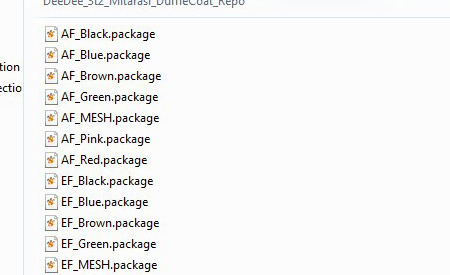
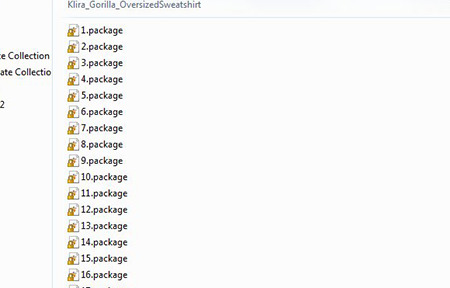
The same is with wallpapers and floors.
BUT you should be careful with objects from the Buy and Build Mode. Once I couldn't find a bunch of recolors of various objects and couldn't understand where everything gone. I downloaded some of them again, left them under their original names, then checked them in the game. Everything was back.
And so, make sure that recolors of different objects have different names. For example, if you have two mirrors and each of them has a blue recolor, do not call both recolors "blue." The game will read these files one by one, but according to my observations, if there are two recolors with the same name, then the second file will overlap the first. The first file won't be seen in game, and you wonder where all your recolors are. For example, name your mirrors "oldmirror1" and "romanticmirror1". Like this:
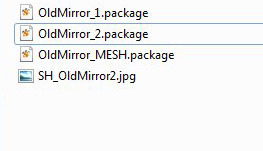
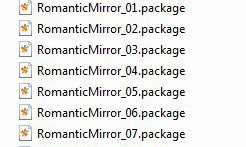
Same with Collection File names! All of the collection files must have different names, otherwise in game you will end with bunch of identical collection folders with the same pictures. I have this issue once. A bit confusing you know :)
Anyway though I had no issues with it I still recommend to give all the files unique but still short names to avoid any problems. Thanks @goingsimcrazy and @sushigal007 for remarks.
2. The length of the folder names and the number of subfolders.
Some people just throw all the files into one folder and don't bother. Although I recommend to sort CC by some way.
For example, keep female hairstyles in the "female_hairstyles" subfolder, and male hairstyles in the "male_hairstyles" subfolder. But do not get carried away here too, since the length of the folder names also affects the loading speed of the game. Moreover, the game will read the path to your file, which is hidden in 5 subfolders, as a one string, and if this path is too long, the game may not get to this file. As a result, the new cool bathtub along the path "bathroom / whitebathroom / superdupercoolbathroom / blablablablablablablablabla // blablablablablablabla // blablablablablabla / bathblablablabla.package" will never appear in your game.
Bottom line: making a organized directory system in a Downloads folder is quite convenient, you can quickly find any object if you need to delete it. But try to make as few subfolders as possible and give your folders short names.
For example, here's the guide by Pleasantsims how to organize your Downloads folder.
3. Special characters and spaces. When the game reads your Downloads folder, it takes a little longer to read symbols like @ or "[" (I've noticed that some creators have a particularly fond feeling for square brackets 😁) or spaces. If there are 1000 such characters in the file names, the game will load for several minutes more. We don’t need that. It is best to remove all special symbols besides letters and numbers.
I also use underscore "_". And according to my tests the dash “-“ doesn't greatly affect the loading speed. Removing them completely did not affect the loading speed for me.
Here's a great guide by @ilovethesims2cc on how to remove special characters.
4. Pictures. When I download a new set of CC, I make a separate folder with the name of the creator and name of the set, and also throw in a preview picture. Otherwise, I just won't understand what exactly is in this folder. This is especially true for clothes and hairstyles.
The pictures take about 1.5 GB in my downloads folder. Quite a lot.
I read the opinion that the presence of extraneous files such as pictures or texts forces the game to wade through it all, and the loading time increases as a result. So I ran an experiment and deleted all 1.5 GB of pictures.
The loading time has not changed. Perhaps it was 10 seconds faster, but I did not notice it. All the same 10 minutes.
But still that might vary from person to person and you can get some profit from moving pictures. Try it!
5. Files compression. The Compressorizer program.
This is a guaranteed way to save a minute or two of time (or even more). The size of the files is reduced -> the game takes less time to load them. And you also save disk space. Just remember, never compress mods. Mods usually have a small size anyway, and if they are compressed, they will most likely stop working.
Here's the simple video guide by Pleasantsims how to use this program.
Download The Compressorizer
6. Merging files. A method that I have not tried yet, but read that it is also quite effective.
Here's a great guide by @keoni-chan. You also can download that program by @lazyduchess.
Always keep backups of your unmerged files in case you need to make changes or if the merged file doesn’t work for some reason!
Thanks @sushigal007 for advice.
7. The last but maybe the most useful hint. Install Sims 2 on SSD!
Buying SSD was the best thing I do for my game and for my computer in particular! I don't remember how much the loading speed dropped, maybe 2 or 3 times, but I remember how amazed I was. The game itself, among other things, began to work more quickly and smoothly.
Hope you find something helpful in this text! Feel free to ask questions or leave comments.
451 notes
·
View notes
Text
Languages and Alphabets in The Legend of Zelda
With summer break right around the corner for a lot of people, I figured now was the best time to share a fun project to keep you occupied: Learn a language.
No, this isn't a pitch to make you download Duolingo.
There are a handful of different alphabets to learn from The Legend of Zelda franchise, some of which follow the Japanese language system, and some that follow the English language system (if your native language still uses the Latin alphabet, you can use the ones that translate into English). I'm only going to focus on the Latin alphabet based ones for this post, but if you're curious about the Japanese based ones, look up the Hylian scripts from Ocarina of Time and Wind Waker.

The one I'm fluent in, and the one I recommend most people start with, is the Hylian script that comes from Twilight Princess (shown above). A lot of the letters, such as B, H, and S all have a similar look to their Latin counterparts. There are some weird ones, like A and M having a similar look to one another, but overall there isn't much to trip you up with this one. My best tip of advice is write your own key so you get used to seeing the letters in your handwriting, and then start translating text you are familiar with.

One that I tried to become fluent in and failed is another one based on the Latin alphabet, but instead of Hylian, it is the language of the Gerudo (shown above). While the Hylian in Twilight Princess has some Latin similarities, Gerudo gets a little tricky with the flowy letters. There are some letters that look similar enough to their Latin counterparts, such as B, L, and P, but then you have some that look like a completely different letter, such as U looking like the Latin F. If you're up for the challenge though, this script is fun to write out.

There is another Hylian script that we see in Skyward Sword (shown above) that is based on the Latin alphabet, but this one is a little harder to learn, the main reason being the repeating letters. You'll notice that D and W, G and Q, I and X, O and Z, and P and T share characters, so spelling and reading can be confusing. Memorizing these also comes with a similar challenge we see in the Gerudo language where some letters look like different Latin letters, such as K resembling the Latin J.

One of the more difficult Latin alphabet based languages comes from Breath of the Wild and it is the ancient Sheikah script (shown above). While it looks very nice in game, hand writing this language is a pain, and there are not many tips or tricks I have to offer in regards to learning it. The only letter that I would say looks close enough to its Latin counterpart is Z, but even then, it could be mistaken for the Latin S. The numbers 0-9 share too many similarities design wise, especially 0 and 5, and the punctuation looks like other letters or numbers. I'd say unless you've already learned the other Latin based languages, or unless you're obsessed with the Sheikah clan, I would hold off on this one.
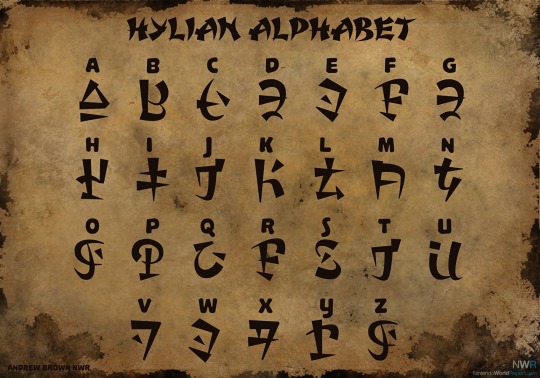
If you want a language to learn from Breath of the Wild, I would suggest Hylian (shown above) over Sheikah. Warning, it is very similar to Skyward Sword's Hylian, but not all of the symbols are the same. Remember how K in Skyward Sword's Hylian resembled the Latin J? That same symbol is used here, only this time it really does mean J. There is still the issue of letters sharing symbols here too though, like E and W, F and R, J and T, and O and Z. Again, this can make it difficult for spelling and reading, but if you're stubborn, I say go for it!
Alright, that's five different alphabets to choose from. Like I said, I suggest starting with the Twilight Princess Hylian, but if one of the other ones intrigues you more, give that one a shot! I'm going to try and finally master Gerudo once my own summer break hits in 2 weeks. Let me know if you plan on trying any of these out, or if you've already mastered one, feel free to share your own advice to those just starting! And to those of you just starting- good luck!
56 notes
·
View notes
Text
Sims 3 Performance Guide
Lately I have found the direction of The Sims 4 to be rather lackluster. Let’s face it. The game is boring. Still looking for that “Sims Fix” I found myself going back to playing The Sims 3. The Sims 3 can be tricky to get running correctly on modern computers so I figured I would share what I learned over the years. I made this guide a few years ago for another forum so I’m always open to new suggestions/edits etc. Some things may work well for others while some may not make a difference at all. I have applied all of these fixes in my own game and I still experience lag so this is by no means a guide to completely eliminate the lag in the game but a guide to perhaps help your game run a little bit smoother. All of these tips have been gathered from all over the internet and also some things I have picked up on my own over the years. I own a legit copy of the Sims 3 and have never owned a pirated version so I can't say whether or not these settings will work with a pirated version of the game. I also only have a PC so I don't know if any of these settings will effect the Mac version of the game. If anything I hope this guide brings people back to The Sims 3 or allows people to give the game another chance. The guide will be pretty extensive and I take no responsibility if you mess up your game :P
Limit Game FPS - This one has been a godsend. I was experiencing major lag especially in build/Buy mode. My computer is way over spec for this game much like most computers today. What would happen is that while in Build/Buy Mode my FPS would spike into the 200's! During these spikes the game would almost be un-playable.
To fix this issue:
Download this file: https://rd.nexusmods.com/skyrim/mods/34]https://rd.nexusmods.com/skyrim/mods/34
I know it says it's for Skyrim but it will also work for The Sims 3. After downloading it unzip the antilag.cfg and d3d9.dll into X: > Program Files (x86) > Origin Games > The Sims 3 > Game > Bin if using Origin. If you have the steam version of the game use : X: > Program Files (x86) > Steam > steamapps > common > The Sims 3 > Game > Bin . By default it is set to limit the game to 30FPS. I have been using this and it works fine. You can change it to 60FPS if you want by opening the antilag.cfg using notepad. I haven't had a chance to test the game at 60FPS but its not like The Sims 3 is a First person shooter or anything so IMO its probably not necessary. Run the game and your FPS should be capped at 30.
Alternately you can try turning on Vsync in either Nvidia Control Panel or AMD Catalyst software however I wasn't able to get it working. I'm using a Geforce 1080 and the latest Nvidia drivers. When I turned it on in the control panel it did nothing in the game.
After installing this fix I no longer experience massive lag spikes while in Build/Buy Mode the whole game also seems to be running a little bit smoother as well. Unfortunately there isn't much we can do about EA's terrible coding of the game so there will still be lag but this one has helped my game more then any of the other fixes as of yet.
**It also must be noted that FPS fix uses the same file as Reshade, d3d9.dll. I haven’t tested if this works using the d3d9.dll file from Reshade but I can assume it probably doesn’t. I do however believe there is a frame limiter built into reshade which should accomplish this same thing as this mod.
In Game Settings
1. Graphics
Resolution - You should always play at the native resolution for your monitor. Most monitors today use a native resolution of 1680x1050 or 1920x1080. If your game is struggling at this resolution you should always lower the graphics settings not the resolution.
Windowed? or Fullscreen? - This one is something that you will have to test. Some people say that the game runs better for them in Fullscreen and some say it runs better in Windowed Mode. My personal game runs better in Windowed Mode.
Object Hiding - Enabling this can help to increase performance especially if you have a large house. Essentially what this does is that the game renders every object on the lot you are in even if you aren't on that floor. So if you are playing on the first floor the game is using resources to render the items on the second/third floor etc.
Reflection Quality - Setting it to Mirrors and Water will work well for most people but adjusting this lower can offer a slight performance increase.
Edge Smoothing - I personally have not noticed much of a difference in performance adjusting this setting but this is the Anti Aliasing settings for the game. Try lowering it and see if it makes a difference in your game.
Visual Effects - According to the game "Controls the quality of particle effects on objects, Sims, and the town" Medium would be the recommended setting for Visual effects. It offers a happy medium between performance and visual quality.
Lighting and Shadows - Adjusts the shadow quality in the game. I run this on high in my game as there isn't a noticeable difference in performance between medium and high settings. Turning it to low will give a slight boost in performance but the shadows will be ugly.
Tree Detail - Keep this setting on high as there really is no difference in performance between settings. All you end up with are some ugly trees and no real boost in performance.
Enable Animation Smoothing & Enable Advanced Rendering - Both of these items should always be checked. Enable Animation smoothing makes no difference in performance and Turning off Enable Advanced Rendering can actually decrease performance.
Draw Distance - Keep this on high as it does not effect performance.
High Detailed Lots - With this turned up all the way I noticed a fair bit of stuttering in my game. I have mine set to 4 lots but this is a setting that should be tested to see what works for you.
Texture Detail and Sim Detail - Most computers should be able to handle both of these settings maxed for a small boost in performance you can lower the texture detail to medium. Sim Detail should always be set at Very High as lower this setting has only a very small boost in performance that probably wouldn't even be noticeable.
2. General Settings
Enable Shop Mode - This will disable the Sims 3 Shop from In-Game. Turning this off can help with stuttering.
Enable Lessons - Turning this off can possibly help with performance. I haven't noticed a difference but at this point we all know how to play The Sims.
Memories - Disabling Memories can offer a boost to performance and reduce in game stuttering.
**Alternately you can try using this mod if you don’t want to completely disable the memory system in The Sims 3
No (or fewer) automatic memories by velocitygrass on Mod The Sims
https://modthesims.info/d/446281
Enable Interactive Loading Screens - Turning this off has been said to reduce some in game stuttering. Besides nobody wants to play that stupid game anyway.
3. Online
Keep Me Logged In & Enable Online Notifications - Turning off both of these settings will help game performance and reduce stuttering.
4. Advanced Demographics Options
Enable Story Progression - Turning this off will reduce stuttering in the game. If you like this setting you can use the NRASS Story Progression explained further in this guide.
Advanced Settings
I will try to guide as best as I can with these but always MAKE BACKUPS of every file modified in this section.
In order to make this process easier be sure that "Hide extensions for known file types" is unchecked in the Windows Folder Options. In Windows 10
Click on View > Options > Change folder and search options. Switch to the view tab and under Files and Folders uncheck "Hide extensions for known file types"
Edit GraphicsRules.sgr - This setting will help the game run smoother and make for faster clothing changes.
1. Got to X:\Program Files (x86)\Origin Games\The Sims 3\Game\Bin
2. Copy the GraphicsRules.sgr file and back it up in either in a safe location or even in the same directory just name it GraphicsRules.sgr.orig. Click yes when prompted with the rename.
3. Now Open GraphicsRules.sgr with notepad (not the copied version)
4. You will see four lines that look like this:
seti cpuLevelUber 4
seti cpuLevelHigh 3
seti cpuLevelMedium 2
seti cpuLevelLow 1
5. Change the four lines to this:
seti cpuLevelUber 4
seti cpuLevelHigh 3
seti cpuLevelMedium 3
seti cpuLevelLow 3
6. Save in Notepad and close Notepad.
Edit Sims3.ini - This is how you force the game to use more then 2GB of RAM. I noticed a massive improvement in both CAS and Build/Buy mode with this. Clothing,Objects etc load almost instantly when this is changed. The Origin version of the game has already been patched to use 4GB of RAM however adjusting this value to reflect your systems total ram amount if above 4GB can be beneficial. If you currently have 4GB total of RAM and are using the Origin version of the game you can skip this step. It’s questionable whether or not this makes a difference in the game as The Sims 3 is a 32 bit game that only uses 4GB to begin with but it seems to actually make a difference in my own game.
1. Go to X:\Program Files (x86)\Origin Games\The Sims 3\Game\Bin (same as GraphicsRules.sgr)
2. Backup the Sims3.ini in the same method as the GraphicsRules.sgr
3. Open Sims3.ini in Notepad
4. Under [ResourceSystem] you will see this:
MemoryUsageLimit = 20000000 ( 10000000 for legacy/disc versions)
5. Ignoring the zeros this is showing that the Sims 3 is only using 4GB of ram (2gb for Legacy/Disc versions of the game). Depending on the amount of ram in your system you should change it to half of your total amount of ram.
Examples:
8GB Total Ram MemoryUsageLimit = 40000000
16GB Total Ram MemoryUsageLimit = 80000000
32GB Total Ram MemoryUsageLimit = 16000000
**Be Sure to only change the first number not any zeros. For 32GB+ its the first 2 numbers. Putting this too high could cause your system lock up or crash and possibly do damage**
Modding
First go here and follow the instructions on this page to set up your Mods folder:
https://www.carls-sims-4-guide.com/forum/index.php?topic=9187.0
1. Must Have Mods - Even if you don't plan on putting any CC in your game these Mod is highly recommended if not needed in order to keep the game running Smoothly.
NRAAS Master Controller -
https://www.nraas.net/community/MasterController
This mod is a must have. It fixes many of the errors in the game and helps immensely with game lag and stuttering.
Under Modules Download: (Not Required but useful)
MasterController Cheats - Adds "cheaty" functions to Master Controller.
MasterController Expanded Tatttoo - Expands the number of locations provided in Tattoo CAS
MasterController Progression - This mod adds progression related interactions to the "Master Controller" menu. Addition to Story Progression (below)
MasterController Integration - (Must have if you install a lot of sliders) This mod replaces all the CAS interactions in the game with the one managed by MasterController, including the "Create-A-Sim" button in "Edit Town".
Now go to this Page and download these other “Must Have Mods” by NRAAS
https://www.nraas.net/community/Mods-List
Overwatch - (Important) Contains error correction and periodic game maintenance/clean up to reduce issues and improve game longevity.
Error Trap - (Important) Core-Mod that performs save-game corruption cleanup, while catching and reporting unhandled script errors.
Traffic- (Important) Controls autonomous vehicular traffic such as the Food/Ice Cream Trucks, and provides some minor vehicle routing settings.
Saver - (Important) Adds autosave function to the game.
Register - (Important) Replaces the EA Role Manager with a custom version that corrects several bugs and allows for greater flexibility.
Other Useful Mods at NRAAS (Optional) Same page as above:
Story Progression - Basically a less buggy, less performance heavy replacement for the EA story progression in the game. Be sure to tick off “Story Progression” in the In Game options as stated above. (Install all the optional modules as well)
Decensor - We all know what this does
Dresser - Adds automated outfit control for inactive sims, adding accessories, and restricting CAS parts.
WooHooer - Alters the romance and woohoo interactions, provides greater flexibility and attraction scoring.
Retuner - Provides fine tuning of many settings in game like autonomous settings, pricing etc. This one can seem daunting at first but there are plenty of Returner settings to be found out there and its really isn’t that difficult to change the settings in game albeit time consuming.
Be sure to look over the other mods if you see something you like download it. Any of these mods should be safe to add to your game with little to no performance impact.
After that extract the files you just downloaded into \Documents\Electronic Arts\The Sims 3\Mods\Packages\Overrides
If you don't have an Overrides folder create one. The “Overrides Folder” is essentially a priority folder. Mods put into this folder will be loaded before any other package files you may add to the game.
In-Game NRASS Settings
These are just some settings to change to improve game stability. This is by far not comprehensive. For Retuner settings I would suggest a Google search of other users settings or consulting the NRASS help section for explanations of how to use this mod.
Click on the Town Hall in Map View
Under NRASS
Traffic
Ice Cream Truck - I hate that creepy Ice cream truck so I change everything to false and set Max Ice Cream Trucks to 0. If you like having it around still change the Max Ice Cream Trucks to 1
Routing
Allow Performance Career Limos - False (Limos create a lot of lag in the game)
Allow Use of Cars During General Routing - True (if disabled your sims will only use cars when you tell them to)
Always Use Taxis for Inactives Lacking Vehicles - False (Townies will no longer use Taxis)
Register
Allow Immigration - False (Random Townies wont move into your town keeping the population down and helping to keep performance from decreasing as sims move in.
Animal Control - Change the settings below for a performance boost
Maximum Deer - 2
Maximum Raccoon - 2
Maximum Stray Cats - 3
Maximum Stray Dogs - 3
Maximum Unicorns - 0 (Sorry Wild Horses and Unicorns add a good deal of lag to the game)
Maximum Horses - 0
Custom Content (CC)
Much like any other Sims game moderation is key. The more CC you download and put in you game the slower your game will perform. I'm not going to go into detail about how to install CC in The Sims 3 in this guide. These are just a few important tips to take into account when installing CC,
Try to install Sims3Pack files as much as you can. Sims 3 automatically merges these files and this leads to better game stability.
Merge you package files. Girl Meets Pixels made a great guide here:
https://www.youtube.com/watch?v=jIZ2LdoT-HY]https://www.youtube.com/watch?v=jIZ2LdoT-HY
Keep an eye on the size of your Sims 3 Folder in /Documents. It may seem crazy to imagine but massive CC shopping sprees can lead to a massive folder to the tune of 30GB+. Skins and Hairs are a killer. These files are usually rather large sometimes in excess of 80 - 100mb. My suggestion would be to find a default skin you like and just use that. Don’t install any non default skins. Also go easy on the hair. You don’t need 20 different variations of the same ponytail in the game. Clothing is usually fine but pay attention to the size of the CC. That cute dress you found on Tumblr that’s 65mb more then likely has way too high of a poly count and will just lag and be slow to render in the game. Sure it looks great in screenshots but it wont be practical in game. I’m not sure of the exact cut-off for CC but eventually the folder gets too large for the game to handle and it will lead to issues like save corruption or in some cases not being able to save the game at all because the game has run out of memory. Sadly if this happens there is no fix for this and you will lose all of your progress and possibly your save file as well.
Advanced
World Fixes EA left many routing issues in a lot of their worlds that are known to cause lag and often times crashing as Sims bunch up in broken routing areas on the map.
All the World Fixes can be found on Ellacharmed's Wordpress page. Follow the instructions very carefully and install the fixes for all the worlds you have installed in your game.
https://ellacharmed.wordpress.com
Other Useful Tips
Delete your cache!! This one can't be stressed enough. I delete mine before every game play and never have issues starting the game up. A guide can be found here:
http://simswiki.info/wiki.php?title=Game_Help:Sims_3_Delete_Cache_Files
Turn off Origin In Game - This will give a noticeable improvement.
Close all other programs running in the background.
Turn on Game Mode or Silent Mode on your Antivirus
Useful Sims 3 Programs
s3pe
http://www.simlogical.com/ContentUploadsRemote/uploads/189/
Sims 3 Dashboard Tool
http://modthesims.info/download.php?t=387006]http://modthesims.info/download.php?t=387006
CC Magic
http://modthesims.info/download.php?t=461888]http://modthesims.info/download.php?t=461888
Delphy's Sims 3 Pack Multi-Extractor
http://modthesims.info/download.php?t=364038]http://modthesims.info/download.php?t=364038
Save Cleaner by Kuree
http://www.simlogical.com/ContentUploadsRemote/uploads/1532/
639 notes
·
View notes