#blur background
Text

#Background#Beautiful#Beautiful Flower#Beautiful Flowers#Beauty#Blur#Blur Background#Blurry#Blurry Background#Calm#Canon#Canon EOS#Canon EOS M50#Canon Photography#Close#Close Up#Close Up Flower#Close Up Flowers#Close Up Portrait#Close Up Subject#Dark#Dark Background#Dark Flower#Dark Green#Flower#Flower Background#Flower Photo#Flower Photography#Flower Portrait#Flowers
14 notes
·
View notes
Text

sign you see when entering hell
23K notes
·
View notes
Text
Ai created pitbull dog 4k wallpaper, skateboard running

This wallpaper is about Ai created pitbull dog 4k wallpaper, skateboard running image, blur background. This image size is 403239 kb and resolution is 3840×2160.
0 notes
Video
youtube
Effortless Photo Editing: How to Blur Backgrounds using AI Technology
#youtube#AI#AIwebsite#AItools#Blur background#artifical intelligence#AI photo editor#AI photo edit#photo edit#photo editing#photo editor#ai technology
0 notes
Text

Relaxing dragon
#liteeart#0802#august 2023#sona#furry#i wanted to try creating a horizontal piece with a background for a while now!#it allowed me to experiment a bit more like adding a bit of blur to the edges
4K notes
·
View notes
Text
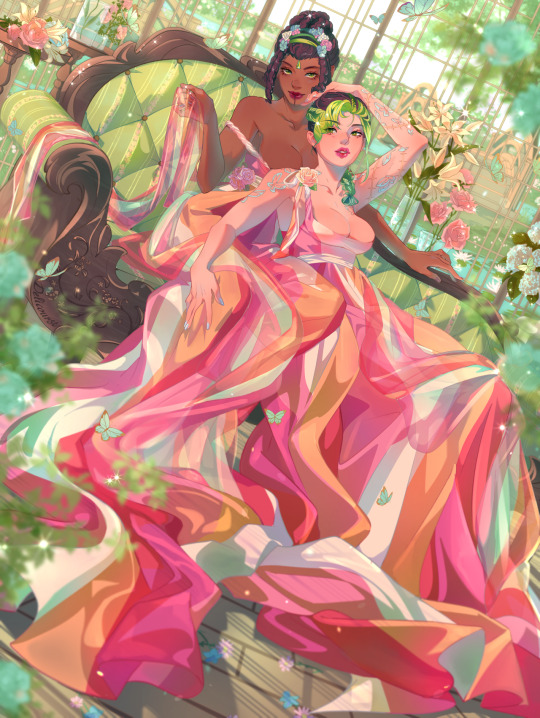

lesbian pride moment 😳🌸
#jolyne cujoh#hermes costello#stone ocean#jjba#jojo's bizzare adventure#deliart#jolymes#i didnt make it in time for pride month. its 3 in the morning#but some for some time zones im just in time<3#focus here was GREEN i just wanted to work with lots of green colors#bc i never do and i need to improve at that#we ended up with neons tho still sorry#also the background was fully rendered so much details n stuff but u cant see it hehe bc i blurred it#that was what most of my time was spent on . btw#anyway. hope u all enjoy the dresses lol#might go back and fix some stuff tho bc i drew this in like 3 days from lineart onward#so i havent been able to rest my eyes inbetween. so ill probably find something i wanna fix later
4K notes
·
View notes
Text


My phone's pictures don't do justice to the enchanting goldpink mist that settled over the horizon tonight, but the mountains looked like some ephemeral fairytale place that only appears once a century if you wish for it the right way
#i have 40 photos of the mountains 80 photos of pandolf frolicking#but that's only because the mountains know how to pose for photographs while pandolf does not#half of the pan pics are just a white background with a gleeful dark blur zooming across
2K notes
·
View notes
Photo
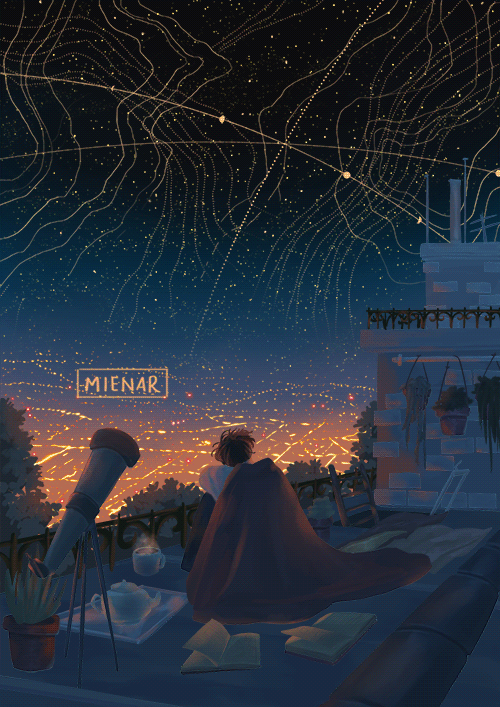
remnants of where we have been
instagram | shop | commission info
#artists on tumblr#animated illustration#animated gif#digital art#2d animation#environment art#environment illustration#backgrounds#background illustration#art backgrounds#night sky#constellation#cozy#myillust#hellooo! just wanted to drop by and share this piece with you!#there were a combination of ideas here: i wanted to do a glowing cityscape of its city lights and have it softly blur into the night sky#the title is also a big description for this i guess - 'remnants of where we have been' is like how the city lights were where humans were#the clutter around the character shows the remnants or the past of what they did#the map-like contours of the skies are like where the stars have travelled#idk i guess it's something that i think about often and it makes my heart ache sometimes;;#anyways! i really hope you'll like this! thank you so much for reading through this if you have and for your support as always c':
6K notes
·
View notes
Photo


Happy New years! ✨
Version with all charas and bonus SeriRei
Twitter: x
#mob psycho 100#reigen arataka#serizawa katsuya#mp100#serirei#mob#ritsu kageyama#shigeo kageyama#fanart#they are all having a good time! esp serizawa :3#I have painted all this background just so I can blur it and its not visible in the first version ♥#planning is my passion
7K notes
·
View notes
Text
Blur background

We’ll cover a few of them in this guide and talk briefly about some others. Options for Blurring Background in PhotoshopĪs with many editing effects, there are multiple different options for blurring background in Photoshop. As part of Adobe’s Creative Cloud Plan, you get Photoshop and Lightroom both for only $9.99/month. If you don’t have it yet, you can get Photoshop from Adobe’s site. Steps to blurring background in Photoshop.Effects of blurring background in Photoshop.Different options for blurring background in Photoshop.Practicing your technique will help you better - and more quickly - employ it in future editing projects. Try experimenting with both of the methods, and even combine some of the elements from both to work on your images. This article will show you two different methods for achieving a blurry background in Photoshop. Fix unintentional foreground or background details.Allow for a dreamier or more creative look.Here are some of the ways a blur effect can enhance your images: You may decide to try adding a blur effect to your image backgrounds in Photoshop for several different reasons. If the background in your image is distracting, blurring it out can solve your problem! So, how do you best blur background in Photoshop? Though you can achieve this effect in camera as you photograph, you might want to add it to an image that you’ve already shot. Many great images use background separation or a blurry background as a composition tool. If you do 1 of these things – you’re on the right track, 2 of them – you’re almost there and 3 of them – you’ll be in BLUR heaven. So, separate your subject from the background as much as you possibly can. If your subject is right up against the background, it will be much harder to not have it in focus. The further your subject is from the background, the more blur you will get. Position Your Subject Away from the Background I can get amazing background blur with my 85, 1.2 or my 70-200mm, 2.8.ģ. The longer your lens, the more background blur you can get! A longer lens allows you to get further away from your subject and zoom in, which will create greater amounts of blur. So, if you focus on your subject’s eyes with a very shallow depth of field, the focus will not cover the background – and wahla – you gots da BLUR! Woo! Depth of field is the amount of the photo that will be in focus. The wider your f-stop is, the smaller the depth of field will be. Try these 3 easy steps and see how you do! I think you’ll be pleasantly surprised with the results.Ī very large part of a blurry background is caused by a wide f-stop like 1.8, 2.8 or as wide as your lens will go be it 3.5 or even 4. Any time you can make your subject pop out from the background to be the “star of the show” this is a veeerrrrry GOOD THING! You will constantly be impressing friends or on-lookers with your stealth photo skills.īesides impressing people, which is always fun – you will also get drastically better photos. It will allow you to create photos that the human eye cannot see. It can take a busy, despicable background and make it tolerable or dare I say, fabulous! Instead of feeling like an amateur you can feel like a magician with a camera. This is a technique that can take an “ehhhh” photo and make it fabulous. Although, bokeh really is kind of fun to say. But, if you’re like me – you just say blurry – because that’s what it is. Background blur…you want it, I want it, we all want it, right? If you’re a fancy pants you might call it bokeh.

1 note
·
View note
Text

#soukoku#bungou stray dogs#bsd#skk#dazai osamu#nakahara chuuya#soukoctober#bungou gay dogs#bsd fanart#my art#you know if chuuya didnt wanna be there dazai wouldve been punted halfway across the city by now#hes only making that face cause he's a tsundere#anyway u cant see it cause its artistically blurred out but theyre actually holding hands like good partners who get along#its blurry and in the background because its symboooooliiiiic#because they wont admit that they actually like each other and wanna hold hands#so ya the theme for this one was hand holding
2K notes
·
View notes
Text

#Background#Beautiful#Beautiful Flower#Beautiful Flowers#Beautiful Moody Flower#Beautiful Moody Flowers#Blur#Blur Background#Blurry#Blurry Background#Calm#Canon#Canon EOS#Canon EOS M50#Canon Photo#Canon Photograph#Canon Photography#Close#Close Up#Close Up Flower#Close Up Flowers#Close Up Portrait#Colors Moody#Dark#Dark Background#Dark Green#Dark Photo#Dark Photograph#Dark Photography#EOS
2 notes
·
View notes
Text




ANH Luke (unaware of the horrors to come)!!
#blurring the photo refs as the background is a low key cute move guys#guys look how cutie!#also added closeups cus I’ve noticed the pictures are coming out way more low quality than usual#art#fanart#digital art#fan art#my art#star wars#star wars fanart#luke skywalker#anh#sw anh#a new hope#sw#sw fanart
856 notes
·
View notes
Video
youtube
How to Use Canva Auto Focus Feature to Blur Your Backgrounds
#youtube#canva#canva tutorial#Canva tips#Canva feature#Photo edit#photo editing#auto focus#Blur background#Tutorial#graphic design#photo editor#Learn design#design tutorial
1 note
·
View note
Text

happy fem dabihawks friday
#bnha#mha#dabihawks#but they are in a wlw relationship bc today is yuri day#touya todoroki#keigo takami#thank u to the gaussian blur tool I was not about to draw a background#in my head dabi is doing a recon mission and hawks has her own thing goin on but is pestering her hot gf on the phone ok thanks#kinda modeled her off of my own body BAHAHAHA ummm#I was wary about makin her seem too like. idk. one piece body shaped#eggsdrawings
647 notes
·
View notes
Text
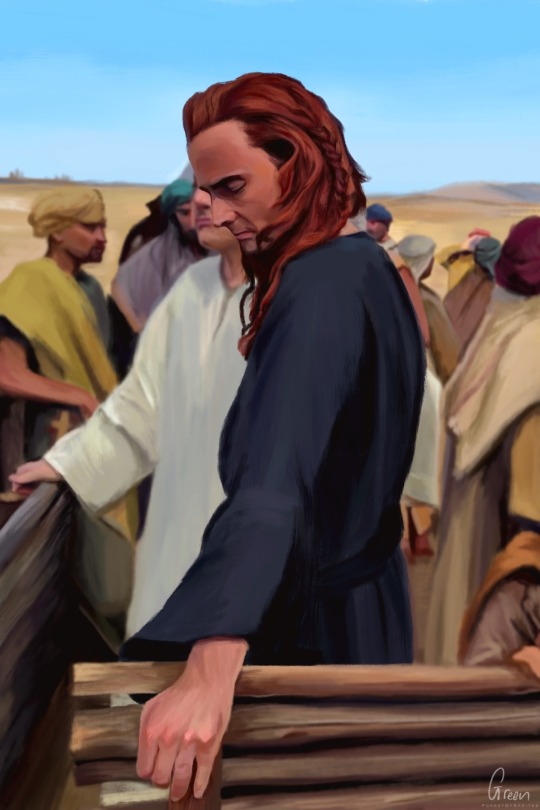
before the flood
(click for better quality + prints here!)
#if anyone is interested in a print without the blurred background- let me know!!#my art#good omens#good omens art#good omens fanart#crowley#crowley fanart#crowley art
1K notes
·
View notes