#SharePoint Archive
Text
The ZL Software provides solutions for data management and archiving. Zl Tech unified information governance helps manage and protect the enterprise data and leverage analytics. ZL platform delivers SharePoint Archive, Microsoft Teams archiving, Microsoft Office 365 email archiving, Enterprise data migration, and People Analytics.
#Information Management#SharePoint Archive#Microsoft Teams archiving#enterprise data migration#People Analytics
0 notes
Text
Unfamiliar with The Magnus Archives? Here's Where To Start!
Welcome! I'm a fan of TMA who loves this podcast and the community around it, and this is a quick informational post with everything new fans or others unfamiliar with it need to know about TMA.
For the story blurb, please go below the cut—others want to dive into it blind!
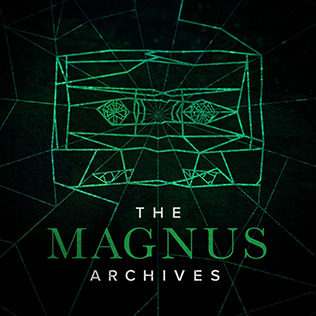
The Magnus Archives (often abbreviated to TMA) is a horror fiction podcast created by Jonathan Sims, directed by Alexander J Newall, and distributed by the company Rusty Quill. It ran for five seasons, each with 40 episodes, from March 2016 to March 2021.
Where to Listen
The Magnus Archives is fully available to listen to on the following platforms:
Apple Podcasts
Spotify
Acast
Transcripts of TMA
The two most used transcripts of The Magnus Archives are:
The official transcript files on Sharepoint. Directly linked on Rusty Quill's website. Note that you need a Microsoft Office account to access this.
The Fanmade GitHub Transcripts Compilation. This is the one I see most fans use. It partially uses fan transcripts. The website is aesthetically pleasing (in my opinion) and easy to navigate.
Places You Should Also Check Out
Rusty Quill:
Website (Main)
Website (The Magnus Archives Page)
Jonathan Sims:
Website
Twitter
Tumblr
Alexander J Newall:
Twitter
Summary
Jonathan 'John' Sims (yes, named directly after his creator, look I don't know why too lol) is the new archivist of the Magnus Institute, an organization based in London dedicated to investigating the paranormal.
The Institute takes statements by any who have encountered the paranormal. However, the previous archivist left the place in a mess. John has to reorganize the place and record statements through a tape recorder.
The story starts as an anthology of many small horror stories—later becoming a more interconnected plotline of John and what horrors he must face in the Archive.
Characters
The other main characters we're introduced to are John's archival assistants: Timothy 'Tim' Stoker, Sasha James, and Martin Blackwood, as well as the head of the Magnus Institute himself, Elias Bouchard. Some characters will appear in more than one statement and become more important than you might think!
The Appeal?
A well-crafted story and world, with fascinating themes and memorable characters. And oh gosh, the fandom loves the characters.
Great horror. If you’re not a fan of visual horror, then at least try out TMA, a similar podcast, or a horror novel.
LGBTQ+ representation. Several main characters, as well as some statement givers, are canonically LGBTQ+ and the main couple that forms later on consists of two men.
The community: this got me into the podcast too. Not perfect, as with any fandom, and with a lot of bad apples—but the fanart, fanfic, discussions, etc. make it a worthwhile place to be.
Overall: I recommend giving The Magnus Archives a try to anyone interested! If you're already a fan but want to give a friend a rundown of TMA, feel free to link this post to them.
You can ask questions in the comments and me/other commenters will be glad to answer.
Wherever you are, thanks for reading this and have a good day or night!
2 notes
·
View notes
Note
hi!! do you have, or know of, any blogs or sites that transcribe TMA episodes after MAG200? (i've been using the snarp.github.io magnus archives transcripts, but there aren't any episodes transcribed after the s5 finale D:)
Hi! This ask has been languishing in the inbox for… a while… but if you're still curious:
There are official transcripts of most TMA episodes after MAG200, linked in the episode notes. There's also an official SharePoint transcript folder, which you can find here. Generally, these transcripts are in PDF form.
I (me, Jules, personally) also host a website, cloned from Snarp's, that does have almost all of the episodes after MAG200! You can find it here. There are still a few transcripts missing, but the site is more comprehensive than the official transcripts (it has the Mothership and Camp Flying Moose specials). The link to the first episode after MAG200 is here.
I hope this helps, and happy podcasting!
~ Mod Jules
7 notes
·
View notes
Note
everything you're doing on google sharepoint could be achieved with a web1.0 static html single-page website: text, hyperlinks, images, a navigation frame. retvrn.
Believe me true, I am VERY tempted to do that. I am a worshiper at the church of this is a motherfucking website. I was there, my man. In 2004. Making webpages with BASIC HTML. No stylesheets. No CSS. Just BARE HTML CODE IN NOTEPAD DOT TEE EX TEE.
I could do it again.
But
updating it would be a pain in the ass.
Maybe when the nightmare is over and the free people have liberated themselves from the yoke of the Enemy, and my poor efforts beg to be archived as some poor history.
Maybe then.
10 notes
·
View notes
Text
5 Best AI Document Management Solutions (April 2024)
New Post has been published on https://thedigitalinsider.com/5-best-ai-document-management-solutions-april-2024/
5 Best AI Document Management Solutions (April 2024)
In the fast-paced digital era, businesses are constantly seeking innovative solutions to streamline their document management processes. As artificial intelligence (AI) continues to transform various aspects of modern work, AI-powered document management systems have emerged as game-changers, offering unparalleled efficiency, accuracy, and security. These tools harness the power of machine learning, natural language processing, and intelligent automation to simplify the creation, storage, and retrieval of critical business documents.
From intelligent document classification and extraction to seamless integration with existing workflows, these top AI document management tools offer a wide array of features designed to cater to diverse business needs. In this article, we will explore the best AI document management solutions that are redefining the way organizations handle their digital assets, empowering you to make an informed decision when selecting the ideal platform for your organization’s document management requirements.
FabSoft DeskConnect is a powerful document capture and optical character recognition (OCR) software solution that simplifies the process of capturing, processing, and distributing documents from a variety of sources. The software is designed to integrate seamlessly with existing workflows, supporting a wide range of document types and sources, such as print drivers, folders, web browsers, and email systems.
Leveraging AI and machine learning technologies, DeskConnect automates the data capture process by recognizing and extracting relevant information from documents. This feature significantly reduces the need for manual data entry, saving time and minimizing the risk of errors. The software’s advanced OCR capabilities ensure high accuracy when processing rasterized documents, making it a reliable choice for businesses dealing with a diverse range of document formats.
Key Features of FabSoft DeskConnect:
Versatile Document Support: Accommodates print drivers, folders, web browsers, email systems, and more.
Intelligent Data Extraction: Utilizes AI and machine learning to automatically recognize and extract data from documents.
Superior OCR Performance: Provides industry-leading accuracy for rasterized documents.
Streamlined Document Distribution: Automates document capture and distribution to cloud or on-premises solutions, including Microsoft OneDrive, SharePoint, and Power Apps.
Customizable API: Offers a user-friendly API that enables plugins to control document delivery and automate actions and submission methods.
Robust Security Measures: Implements top-tier security features to protect document confidentiality and restrict access to authorized users.
FabSoft DeskConnect’s user-friendly API empowers businesses to create custom workflows and integrations, further optimizing their document processing and data extraction processes. The software’s robust security measures ensure that sensitive documents remain confidential and accessible only to authorized personnel.
Source: DocuPhase
DocuPhase is an all-encompassing document management software solution designed to optimize document storage, scanning, retrieval, and archival processes for businesses of any size. This platform goes beyond the capabilities of a simple digital filing cabinet, offering features that manage, track, and complete ongoing work, significantly boosting productivity.
One of DocuPhase’s standout features is its AI-powered data capture and document retrieval capabilities. These intelligent tools simplify the process of extracting crucial information from various documents and retrieving data from old files. The AI-driven functionality can quickly scan through multipage documents, identifying and extracting relevant information, thereby eliminating the need for time-consuming manual searches. Furthermore, the platform’s AI and machine learning capabilities enable automatic file routing and indexing, saving users valuable time and effort.
Key Features of DocuPhase:
AI-Powered Data Capture: Intelligent extraction of essential information from diverse documents.
Efficient Document Retrieval: Quick and accurate retrieval of data from old files using advanced AI capabilities.
Automatic File Routing and Indexing: AI and machine learning-driven automation for streamlined document organization.
Seamless Integration: Compatibility with common platforms, such as enterprise resource planning (ERP) systems, for enhanced versatility and reduced program switching.
Secure Cloud-Based Solution: Intuitive interface for storing digital documents and eliminating unnecessary paperwork.
Advanced Search Functions: Keyword and configurable search tools for rapid document retrieval.
User-Friendly Interface: Easy-to-learn software with guided training for smooth onboarding and workflow integration.
DocuPhase’s integration-friendly nature allows it to seamlessly connect with other common platforms, such as ERP systems, making it a versatile tool for handling day-to-day operations. This integration reduces the time users spend switching between programs, streamlining their workflow. The software’s cloud-based solution provides a secure and intuitive interface for storing digital documents, effectively eliminating unnecessary paperwork.
Fluix is a mobile-first document and workflow management platform tailored for field service management. This innovative software empowers businesses to securely store and access critical documents and forms within a centralized repository. By providing field service technicians and managers with easy access to essential files, even in locations with limited or no internet connectivity, Fluix streamlines remote work and enhances overall productivity.
One of the key features of Fluix is its custom workflows, which foster effective communication and accountability among team members. The platform enables real-time updates and notifications for new tasks, changes, or important messages, ensuring that all stakeholders remain informed and aligned. Fluix’s automatic file routing and indexing capabilities significantly reduce manual effort, allowing businesses to optimize their workflows and boost efficiency.
Key Features of Fluix:
Mobile-First Design: Optimized for field service management, enabling secure document storage and access on the go.
Centralized Document Repository: Provides a single, easily accessible location for critical field-related documents.
Custom Workflows: Facilitates communication and accountability among team members through real-time updates and notifications.
Seamless Integration: Compatible with common platforms like ERP systems, streamlining day-to-day operations and minimizing program switching.
OCR Technology: Supports optical character recognition for accurate conversion of text images into machine-encoded text.
AI Chat Feature: Powered by ChatGPT, offers instant access to document-related information, eliminating manual searches.
User-Friendly Setup: Straightforward configuration of the OpenAI Chat feature in Document Companion.
Fluix’s integration-friendly architecture allows it to seamlessly connect with other prevalent platforms, such as ERP systems. This integration enables businesses to handle daily operations more efficiently and reduces the time spent switching between programs. Moreover, Fluix supports OCR technology, ensuring that data transmitted to the AI chat feature is accurate and comprehensive for detailed analysis.
M-Files is an intelligent information management platform that offers a smarter approach to managing content throughout its entire lifecycle. By seamlessly connecting content and leveraging intelligent automation, M-Files empowers knowledge workers to be more productive by delivering the right information to the right people at the right time.
The platform provides a comprehensive view of content across the organization without requiring a complex and expensive migration to a single repository. M-Files’ digital document management solution boasts powerful search and retrieval capabilities, enabling users to quickly and easily locate documents without wasting time searching for misplaced files or struggling to remember where something was stored. The platform also simplifies document creation by offering templates, easy naming and saving functionalities, and the ability to uncover hidden documents and dark data through AI-enabled technology.
Key Features of M-Files:
Intelligent Information Management: Combines connected content and intelligent automation to increase productivity and provide a 360-degree view of content.
Fast Search and Retrieval: Enables users to find documents quickly and easily, saving time and effort.
Document Creation Simplified: Offers templates, easy naming and saving of documents, and discovery of hidden documents and dark data.
Automated Compliance and Security: Ensures compliance with company policies and regulations, and provides data security through access rights and encryption.
Seamless Collaboration: Allows for co-authoring, commenting, and annotating documents simultaneously.
Integration with Popular Tools: Offers integration with Microsoft Teams, Salesforce, SharePoint, Outlook, and other widely used applications.
AI-Powered Processes: Utilizes AI, such as M-Files Aino, to organize information, understand document context, and interact with knowledge using natural language.
M-Files’ automation capabilities streamline compliance with company policies and regulations, ensure data security through strict access rights and enterprise-grade encryption, and enable simple collaboration through co-authoring, commenting, and annotating documents simultaneously. Built on a highly configurable platform, M-Files can be easily customized to meet specific business needs through APIs, solution templates, and third-party add-ins.
Source: Microsoft
Microsoft SharePoint is a powerful collaboration and document management platform that, when integrated with AI technologies, transforms workflows, enhances collaboration, and boosts productivity for organizations. By incorporating AI capabilities into SharePoint, businesses can automate processes, streamline document management, improve search functionality, and gain valuable insights from data.
SharePoint AI empowers employees to work smarter and faster while reducing manual efforts and improving productivity. The platform offers various benefits, including intelligent document management, workflow automation, chatbot integration, and predictive analytics, enabling organizations to optimize operations, enhance collaboration, and stay competitive in today’s landscape. SharePoint Premium, the advanced content management and experiences platform, brings AI, automation, and added security to content experiences, processing, and governance, helping organizations manage and protect critical content throughout its lifecycle.
Key Features of SharePoint AI:
Intelligent Document Management: AI-powered document processing, automatic classification, extraction, and tagging of information from documents, leading to improved efficiency and streamlined workflows.
Workflow Automation: AI-enhanced workflow automation analyzes historical data, learns from past decisions, and makes intelligent choices in automating tasks and routing documents.
Chatbot Integration: AI-powered chatbots integrated with SharePoint empower employees to interact with the system through natural language, providing instant answers and support.
Predictive Analytics: Leverages AI to analyze data and provide valuable insights, enabling organizations to make data-driven decisions and stay ahead of the curve.
Advanced Content Management: AI, automation, and added security to content experiences, processing, and governance, helping organizations manage and protect critical content throughout its lifecycle.
High-Value Document Solutions: Offers solutions to work with high-value documents, such as contracts, statements of work, orders, and invoices.
SharePoint AI’s intelligent document management capabilities allow for the automatic classification, extraction, and tagging of information from documents, leading to improved efficiency and streamlined workflows. The platform’s predictive analytics capabilities leverage AI to analyze data and provide valuable insights, enabling organizations to make data-driven decisions and stay ahead of the curve.
Streamline Your Workflow with AI Document Management Solutions
In today’s fast-paced business environment, AI-powered document management solutions have become essential tools for organizations looking to streamline their workflows, enhance collaboration, and boost productivity. The AI document management solutions discussed in this article offer a wide range of features and capabilities designed to cater to diverse business needs.
From intelligent document classification and extraction to seamless integration with existing workflows, these tools harness the power of AI to simplify the creation, storage, and retrieval of critical business documents. By automating manual processes, improving search functionality, and providing valuable insights, these solutions enable organizations to optimize their operations, reduce costs, and drive better decision-making.
#2024#ai#AI-powered#Analysis#Analytics#API#APIs#applications#approach#apps#architecture#Article#artificial#Artificial Intelligence#assets#automation#Best Of#Business#business environment#Capture#chatbot#chatbots#chatGPT#Cloud#Collaboration#communication#compliance#comprehensive#connectivity#content
0 notes
Text
Web Hosting Review 123together
Website redirected to MindShiftOnline
Services Offered
Hosted Exchange 2007 and 2010 for business email
Hosting Features
Mobile email for BlackBerry, iPhone, Droid or other smartphones
Mailboxes up to 25GB
50 MB file attachments
Free server-side spam and virus filtering
Free 50MB SharePoint site used for file sharing or corporate Intranet
Free spam and virus filtering
Archiving and…
View On WordPress
0 notes
Text
Updated Medical Corps Sharepoint Site
When you link to the MC Sharepoint site, does it have Blue Buttons?
The MC Corps Chiefs Office updated the MC Sharepoint site in June. The old site has been archived, but is still available to those with the web address (600 unique users have accessed the old site since the new site launched). To access the latest MC updates, please update your Sharepoint…

View On WordPress
0 notes
Text
Master Microsoft 365 Copilot: Unleash Its Hidden Power

We are already beginning to see the next significant increase in production. Generative AI is poised to greatly speed up our content production and synthesis, freeing up time to concentrate on more original, meaningful, and significant work.
Microsoft 365 Copilot is in a unique position to bring GenAI capabilities to employees directly within their existing workflows more quickly and with built-in governance and security features that homegrown options may lack because it is the de facto standard among productivity suites.
Planning and a careful deployment are still necessary to prepare your environment and make Microsoft 365 Copilot useful to your staff. As an established Microsoft partner, Dell Technologies is particularly qualified to assist businesses in realizing the full potential of Microsoft 365 Copilot.
Prepare your data, paying attention to security and regulatory issues.
Make the appropriate users available
Establish baselines for productivity before you start and measure what counts.
Prepare your data
You will need to prepare your data for access by Microsoft 365 Copilot in order to ensure secure but widespread access to business information, in addition to meeting the prerequisites and technical guidelines announced by Microsoft, which outline specific needs in terms of licensing, data privacy and security, data hygiene, and tenant management.
Microsoft 365 Copilot will be more helpful if it has access to additional data. If Microsoft 365 Copilot can access the data and signals across all of your Microsoft services, including data stored in SharePoint and OneDrive repositories, the output quality will be higher.
The Microsoft Graph, a unified interface and map for accessing the vast array of interrelated data and services inside the Microsoft 365 suite, serves as the focal point of these signals. By organizing material effectively and ensuring that your most crucial and pertinent content is transferred to the Microsoft cloud, your company can provide Microsoft Graph with a solid basis. As part of this assessment, make sure outdated information is archived and incomplete drafts are arranged so they may be conveniently hidden from Microsoft 365 Copilot exposure.
Security and data permissions are also essential for Microsoft 365 Copilot preparedness. Businesses will need to carefully examine permissions to ensure users have access to the “right” quantity of material and avoid accidentally making crucial corporate information available to the incorrect audiences.
Results will be improved and hazards associated with excessive access will be reduced by controlling permissions in a properly balanced manner. Utilizing labels, regulations, and tags, compliance technologies like Microsoft Purview may be used to evaluate your data and manage visibility.
Put the right people in charge of Microsoft 365 Copilot
GenAI, in our opinion, has the potential to significantly affect the whole workforce. However, certain positions will benefit more from Microsoft 365 Copilot in terms of productivity benefits. Prioritizing these employee personas for access to Microsoft 365 Copilot requires determining which individuals and working methods inside the company will benefit from it the most.
As a general rule, Microsoft 365 Copilot’s early use cases will probably be most advantageous to employees that produce and synthesize material. For instance, marketing and product teams may utilize it to speed up artifact development and find insights and connections much more quickly.
One of the most important components of Microsoft 365 Copilot effectiveness will be making sure your priority users are prepared with the knowledge and skills to use it within their apps after identifying your key users and their demands. As a part of a wider adoption and change management program, a deliberate communication and training strategy that is suited to user roles and incorporates prompt engineering ideas is required. For the purpose of promoting peer collaboration, we also advise establishing a champions network.
Analyze the return on your investment
Organizations require a mechanism to monitor and assess the effects of GenAI, just like they do with any significant technological investment. Due to the fact that Microsoft 365 Copilot is intended to increase productivity, organizations must first set a baseline for productivity as a crucial point of reference.
Businesses should take both quantitative and qualitative metrics into consideration when attempting to quantify a subject as complex as productivity. The finest quantitative results come from formal experience measurement programs because they link the original concept to the targeted objectives.
For basic understanding, the built-in tools in Microsoft 365 are a terrific place to start. For instance, Microsoft’s adoption score and use metrics may assist measure how your company completes tasks across various productivity categories and technological environments. Another option that might offer beneficial productivity indicators is Microsoft Viva Insights.
However, gauging production alone won’t provide a useful starting point. Sentiment assessment, which often uses non-intrusive survey tools that ask consumers straightforward questions after a launch, can be used to address qualitative analysis.
This research can assist identify, for instance, how much time Microsoft 365 Copilot has saved staff while developing new presentations or how effective the tool has been in minimizing time spent reading and replying to emails. His advice is to make even emotive queries quantifiable in nature by asking how much time was saved rather than whether time was saved.
Dell offers Digital Employee Experience services to assist organizations in this process by establishing baseline metrics and tracking the effects of technological change on their company.
365 Copilot from Microsoft: Are You Prepared?
We advocate starting early with preparedness actions so that enterprises considering investing in Microsoft 365 Copilot can get started quickly with this game-changing technology.
In addition to license agreements for Microsoft 365 Copilot and other Microsoft software products, Dell Technologies is a provider of end-to-end solutions prepared to help with Microsoft 365 Copilot preparedness. Once licensed, Dell Services is available to assist with generating AI and Microsoft 365 Copilot readiness for your environment and staff.
0 notes
Text
What are some interesting examples of what can be done with Microsoft Power Automate?
Microsoft Power Automate is a tool that automates workflows across different Microsoft and third-party applications, streamlining processes and tasks. Here are some examples of what you can do with Power Automate:
- Automated Email Notifications: Set up flows to send automatic email notifications for various events, such as when a new email arrives, a specific keyword is mentioned in an email, or a calendar event is approaching.
- Approval Workflows: Create approval processes for documents, requests, or expenses. Automatically route expense reports to managers for approval and notify employees once their requests are approved or denied.
- Data Integration: Integrate data from different sources. For example, automatically sync data between Microsoft Dynamics CRM and SharePoint, ensuring that sales and customer data are up-to-date.
- Social Media Posting: Schedule and automate social media posts across platforms like Twitter, Facebook, and LinkedIn.
- Forms and Surveys: Automatically collect and process data from forms and surveys. For example, when someone submits a survey, Power Automate can send a thank-you email and save the responses to a SharePoint list or Excel spreadsheet.
- File Management: Automate file-related tasks such as moving, copying, or archiving files in SharePoint, OneDrive, or Teams.
- Chatbot Integration: Connect Power Automate with chatbot platforms like Microsoft Bot Framework or third-party options. This enables you to automate responses to customer inquiries, book appointments, or provide information through chat.
- Issue Tracking and Resolution: Automate the creation and management of helpdesk tickets. For instance, when receiving an email with a specific keyword, automatically create a ticket in a service desk system like Microsoft ServiceNow or Jira.
- Sales and Marketing Automation: Streamline sales and marketing processes by automating lead generation, scoring, and nurturing.
- IoT Integration: Connect Internet of Things (IoT) devices and sensors to trigger actions based on real-time data.
- Inventory Management: Automate inventory tracking and ordering processes. When inventory levels reach a certain threshold, automatically generate purchase orders and notify suppliers.
- Custom Business Processes: Create custom workflows to automate unique business processes specific to your organization.
- Power Apps Integration: Combine Power Automate with Power Apps to build custom apps and workflows.
These are just a few examples of what you can do with Microsoft Power Automate. By automating repetitive tasks and processes, you can design workflows to fit your organization's needs and save time and effort.
0 notes
Text
Boost Your Productivity and Profitability with Microsoft 365 Solution

The Microsoft 365 suite will help you do more and earn more. Learn how this technology may completely revamp your company's processes.
In today's fast-paced and ever-changing business landscape, technology solutions must be able to keep up with the market's demands.
The Microsoft 365 solution is one such tool that can help businesses stay organized and productive while also boosting profitability. This comprehensive suite of tools provides various features that can benefit businesses of all sizes and industries.
This blog will explore how Microsoft 365 can transform your business operations and improve efficiency.
Efficient Communication and Collaboration
The Microsoft 365 solution provides various tools that enable efficient communication and collaboration within your organization.
Here are six ways in which you can utilize Microsoft 365 solutions for efficient communication and collaboration:
1. Simplify communication with Microsoft Teams:
Microsoft Teams is a powerful communication tool that allows teams to collaborate in real time. It lets employees chat, share files, and work on documents simultaneously. The tool also integrates with other Microsoft applications, making it easy to transition between different tasks.
2. Streamline email communication with Exchange Online:
Exchange Online is a cloud-based email service with advanced features like email archiving, anti-spam, and anti-malware protection. It also enables employees to access their emails from anywhere, ensuring they never miss an important message.
3. Collaborate on documents with SharePoint Online:
SharePoint Online is a cloud-based document management system that enables employees to access and collaborate on documents from anywhere. It provides version control, access control, and search capabilities, making finding and managing documents easy.
4. Conduct virtual meetings with Skype for Business:
Skype for Business is a video conferencing tool that enables virtual meetings, webinars, and presentations. It allows employees to join meetings from anywhere, making it a convenient tool for remote teams.
5. Manage tasks with Microsoft Planner:
Microsoft Planner is a project management tool that enables employees to manage tasks and projects efficiently. It provides a simple and intuitive interface that can be accessed from anywhere, making it easy to keep track of progress.
6. Access files from anywhere with OneDrive for Business:
OneDrive for Business is a cloud-based file storage service that enables employees to access files from anywhere. It provides advanced security features such as data encryption and access control, ensuring that sensitive files are protected.
Conclusion
The Microsoft 365 solution is essential for businesses looking to improve efficiency, productivity, and profitability. Its features enable efficient communication and collaboration, essential in today's interconnected business landscape. By utilizing the tools provided by Microsoft 365 solution, businesses can streamline their operations and stay ahead of the competition.
Contact us today to learn more about how Microsoft 365 solutions can benefit your business. Let us help you revolutionize your business operations with this efficient and comprehensive tool.
0 notes
Text
Microsoft kann verschlüsselte ZIP-Dateien öffnen

Sicherheitsforscher haben festgestellt, dass Microsoft wohl in der Lage ist auf Onedrive bzw. Sharepoint abgelegte verschlüsselte ZIP-Archive zu öffnen und scannen – sofern sie wohl mithilfe von Windows erstellt wurden. Offiziell gibt es von Microsoft zu dem Thema keine Angaben.
Es ist ein beliebtes Mittel bei Cyberattacken via E-Mail: die Angreifer hängen eine verschlüsselte ZIP-Datei mit an und Security-Programme können die ZIP-Datei nicht scannen. Das scheint allerdings bei unter Windows erstellten und verschlüsselten Dateien nicht der Fall zu sein.
Zufällige Entdeckung: ZIPs werden entschlüsselt
Einige Sicherheitsforscher haben per Zufall entdeckt, dass Microsoft wohl in der Lage ist die verschlüsselten ZIPs zu öffnen, zu scannen und bei enthaltener Malware zu löschen. Denn die Forscher haben sich gegenseitig diverse Malwaresamples zur Analyse per E-Mail gesendet und auf OneDrive abgelegt. So berichtet es arstechnica. Allerdings wurden die zur Sicherheit verschlüsselten ZIP-Dateien nach kurzer Zeit von OneDrive gelöscht und die Forscher verstanden nicht warum.
Schnell war klar: Microsoft-Clouddienste scannen nach Malware, indem sie einen Blick in die ZIP-Dateien der Benutzer werfen, selbst wenn diese durch ein Passwort geschützt sind. Für Sicherheitsforscher Andrew war die Analyse passwortgeschützter Dateien in Microsoft-Cloud-Umgebungen überraschend. Der Sicherheitsforscher hat Malware lange Zeit in per Passwort gesicherten ZIP-Dateien archiviert, bevor er sie über SharePoint mit anderen Forschern austauschte.
Teilweise war die Entdeckung schon bekannt
Bei einer Diskussion auf Mastodon kam heraus: Forscherkollege Kevin Beaumont sagte, dass Microsoft über mehrere Methoden zum Scannen des Inhalts passwortgeschützter ZIP-Dateien verfügt und diese nicht nur für in SharePoint gespeicherte Dateien, sondern für alle 365-Cloud-Dienste verwendet. Eine Möglichkeit besteht darin, mögliche Passwörter aus dem Text einer E-Mail oder dem Namen der Datei selbst zu extrahieren. Eine andere Möglichkeit besteht darin, die Datei zu testen, um festzustellen, ob sie mit einem in einer vorhandenen Liste enthaltenen Passwörter geschützt ist.
„Wenn Sie sich etwas per E-Mail zuschicken und etwas wie ‚ZIP-Passwort ist Soph0s‘ eingeben, EICAR komprimieren und es mit Soph0s als ZIP-Passwort speichern, wird das Passwort gefunden, extrahiert und der MS-Erkennung zugeführt“, schrieb er. Kevin Baumont hat ein Verzeichnis mit gezippten und verschlüsselten Malware-Dateien in seiner Endpoint-Software als Ausnahme deklariert. Sobald die ZIPs auf Onedrive kamen, wurden sie in der Cloud und auf dem Laptop gelöscht. So hat er viele wichtige Analyse-Samples verloren. Danach hat er viele ZIPs mit einem neuen Passwort verschlüsselt und abgelegt. Diese lagen dann monatelang auf Onedrive bzw. Sharepoint. Plötzlich wurden auch diese Datei als Malware markiert und gelöscht
Macht Google das anders?
arstechnica hat einen Google-Vertreter gefragt, wie es mit den ZIP-Dateien umgehe: das Unternehmen sagte, es scanne passwortgeschützte ZIP-Dateien nicht. Allerdings hat Gmail die ZIPs markiert, wenn Benutzer eine solche Datei erhalten haben. Weiterhin meinte ein Forscher, dass sein per Google Workspace verwaltetes Arbeitskonto es verhindere, dass er eine markierte, passwortgeschützte ZIP-Datei sendet.
Sicher, die Cloud-Services und Unternehmen wollen die Anwender vor Malware in verschlüsselten Archiven schützen. Gleichzeitig haben sie aber für jede Institution oder Regierung eine einfache Möglichkeit schnell an die Inhalte der verschlüsselten ZIPs zu gelangen. Die Forscher sind inzwischen auf eine 256-Bit-Verschlüsselung umgestiegen, so wie sie etwa das freie Tool 7Zip bereitstellt, sofern man eine "7z"-Datei statt .ZIP-Datei schreibt. Auf das Windows-ZIP-Tool wollen die Forscher nur noch als reines Komprimierungs-Tool zurückgreifen.
Red./sel
Passende Artikel zum Thema
Lesen Sie den ganzen Artikel
0 notes
Text
Why File Analysis Tools are Crucial to Managing ROT Data
Understanding ROT data, the difficulties it presents, and the significance of a file analysis tool in resolving those challenges
Risks to data security
Productivity losses
Incorrect judgments
High storage costs
Legal dangers
Risks of noncompliance
Too much of anything can be problematic. And the same is true in a network for redundant, obsolete, and trivial (ROR) data. It impedes productivity and desired outcomes, poses data security, legal, and compliance problems, and increases storage expenses. The good news is that by properly planning and investing in the correct file analysis tools, businesses may drastically reduce the disadvantages of ROT data and reap the benefits.
But exactly, what is ROT data?
Simply described, redundant data is data that is duplicated and kept in several locations within the same system or across multiple systems. Data that is obsolete is information that is erroneous, incomplete, or no longer in use. It may include out-of-date information that has been superseded by new information. Trivial data is information that does not add to corporate knowledge, business insight, or record-keeping obligations.
Many copies of an email saved in the system made by a sender by delivering it to multiple users are a classic example of redundant data. An example of obsolete data is old versions of outdated documents preserved in SharePoint. And the address of an employee who left the organization years ago may be regarded as trivial information. And all of this is directly responsible for the issues that come up during unstructured analytics.
What is the issue?
Keeping outdated personal information on a former employee or several copies of the same email may not appear to be a problem at first, but it is. Some severe concerns that emerge when businesses do not dispose of ROT data include:
The more data you have in your databases and file servers, the more difficult it is to safeguard it. By removing the clutter using a file analysis tool, you can better understand your information and focus your security efforts.
Employees lose time searching for the relevant data amid the clutter or rectifying work they've already done with outdated data.
Making decisions based on erroneous data analysis might result in negative consequences.
According to Veritas Global, as much as 33% of the data held by enterprises in 2016 was redundant, outdated, or trivial, with the remaining 52% classified as "black" data, the worth of which is unknown. According to Veritas, managing all that data would cost firms around the world $3.3 trillion by 2020. The expense of data management is directly proportional to the amount of data kept.
Having to filter through that ROT data without a robust in-place file analysis solution limits your capacity to react to legal e-discovery requests quickly and correctly.
Regulations such as GDPR and CCPA need careful tracking and disposal of customers' personally identifiable information (PII) and a privacy policy outlining how you gather, keep, and dispose of consumer data.
How can companies deal with ROT?
To manage ROT data, it is crucial to use the proper methods and file analysis tools for it. The measures below can help you significantly minimize the quantity of ROT data on your network:
Make a taxonomy for your data that works. Collaborate with key stakeholders to develop a consistent set of definitions, labels, and groups so that you can readily comprehend the information you have.
Create a policy and a set of best practices for dealing with ROT data. Establish mechanisms, for example, for removing outdated records and inconsequential data.
For each category of information, establish a single source of truth (SSOT). This will reduce the confusion caused by versioning. The "correct" version is always the one saved at the SSOT location.
Automate the above procedures using file analysis software, including defensible deletion, archiving, tagging, etc. This saves your workforce time spent on manual operations and reduces the possibility of human error.
Put an end to the spread of ROT
Keeping up with the proliferation of ROT data is a continuous activity, not a one-time occurrence. Therefore, investing in a powerful file analysis tool becomes a necessity. It assures correct data tagging, aids in automating critical information management processes, and enables strong information governance based on intelligent data review. This leads to:
A thorough awareness of ROT data in your IT system allows for data minimization opportunities
A solid procedure for lowering the possibility of security concerns and the costs associated with a data breach
Simplified legal and regulatory compliance responsibilities
Increased productivity by making data more accessible
You can make better selections if you have exact search results
Reduced data storage and management costs
0 notes
Link
#Sharepoint#SharePoint Training#Sharepoint certification#skill development#IT Certification#personal growth
0 notes
Text
What Is ADKAR Model and How To Use It?
What Is ADKAR Model and How To Use It?
Any individual who has investigated changes on the board has known about the ADKAR model of progress for the executives. However, there is a major contrast between understanding what the ADKAR model is and having the option to utilize it.
Breaking out the ADKAR abbreviation into its five results is basic, yet effectively applying this well-known change to the board model requires a more profound comprehension of how to accomplish every individual result.
What Does ADKAR Rely on?
Awareness
Desire
Knowledge
Ability
Reinforcement.
According to the ADKAR change the board model, mindfulness, and want expect to move you out of the present status, where change is required but has not yet started. Information and capacity happen during the progress, and support centers around what’s in store.
Instructions to Apply the ADKAR Model For Organizational Change
Since the ADKAR Model results are situated, working with change by setting clear achievements to be arrived at during the process can be utilized. Each individual engaged with the change should arrive at every objective, however various individuals might arrive at various objectives at various times. For instance, one individual may as of now want to change, while another is as yet becoming mindful of the need to change.
One of the most supportive parts of the ADKAR Model is that its five consecutive objectives recognize areas of obstruction. For example, would someone say someone can’t change since they fail to see the reason why it needs to work out (Awareness), or do they not comprehend how to roll out the improvement (Knowledge)? You will be more ready to direct them through a phase once you sort out which step somebody is stuck on.
Objective 1: Create attention to the need to change.
For certain, conveying the requirement for change is basic, yet making mindful of the change goes past essentially reporting it. For representatives to be mindful of the need for transformation, they should comprehend the thinking behind it as well as come to concur with that thinking.
Start by giving clear clarifications of why the change is required.
Suppose you’re presenting Microsoft Share point. Begin by making sense that when representatives travel or work from home, it’s challenging for them to get to archives and speak with the in-office group. To take care of this issue, the organization will utilize Microsoft’s SharePoint cloud-based help.
Make certain to zero in on the advantages of the change as they apply to individuals impacted. For this situation, SharePoint will permit off-site laborers to get to archives and information without any problem. Doing the switch will smooth out correspondence and take out data storehouses.
In conclusion, consistently urge your group to pose inquiries about how you settled on the change and how it will be carried out, and about different parts of the change cycle plan.
Objective 2: Foster craving to roll out the improvement
Since representatives comprehend the reason why a change ought to be made doesn’t imply that they need that change. For them to take on the change, they should want it. Fortunately, you can cultivate that craving.
Begin by assigning change pioneers. Not exclusively will your change chiefs show public help for the change, yet they most normally associate with individuals who will be impacted by it. Pick change pioneers who can connect with how day-to-day schedules will be impacted so they can offer explicit help and direction.
To cultivate want, change pioneers need to become explicit about the advantages of the change as they apply to specific people or groups. Try not to promote benefits for the organization.
You might need to supplant three separate devices with Salesforce because it sets aside your cash, yet that is not an extraordinary inspiration for workers. All things considered, present the change as something that will help them in their everyday work lives. For this situation, Salesforce will make it simpler for them to run reports, screen client connections, and execute promoting techniques across the board place, saving them the difficulty of utilizing three distinct apparatuses.
While encouraging longing, protection from change is a significant deterrent. Obstruction is normal, yet you want to comprehend the central justification behind it. Are individuals frightened that they don’t have the right stuff to roll out the improvement? Is that they are stressed over what it will mean for their work obligations? Workers baffled by the additional work expected to gain some new useful knowledge?
When you comprehend the underlying driver of the opposition, address it head-on and, if important, make acclimations to your change execution plan. Click to Read more
0 notes