#QuickSwap Features
Text
Is QuickSwap (QUICK) worth $105.45?
Mr. Market was paying $105.47 for QuickSwap (QUICK) on 21 February 2023. Hence, people will wonder what is QuickSwap and is it worth $105.45?
QuickSwap is a layer-two decentralized exchange (DEX) and Automated Market Maker (AMM). To elaborate, a decentralized exchange is a peer-to-peer (P2P) marketplace that allows people to trade digital assets without depositing money in an account.
An…

View On WordPress
#Automated Market Maker (AMM)#Buy Crypto with Fiat Currency#Is QuickSwap (QUICK) worth $105.45?#QuickSwap (QUICK)#QuickSwap Features#What is QuickSwap?#What Value does QuickSwap (QUICK) offer?
0 notes
Text


btw i just noticed that we got a new feature that allows us to quickswap gadgets now (which is super neat ig)

(doesnt work for all)
68 notes
·
View notes
Note
if lupin had a genshin impact vision, what do you think it'd be?or do you think it would be a delusion? i personally think he'd be like the traveler and get to change elements, but that he'd like anemo (wind and freedom, thieves having the freedom to go where they want)
// Oh man, Lupin in Genshin is for sure something that I've thought about before lol
It would definitely be either Anemo or Hydro! Although, I am personally more leaning towards Hydro, since in the Genshin world, he'll definitely be from Fontaine, the nation of the Hydro Archon. Plus there's the lines from the Oceanid...
"Coveting the shapes of the living, pure water can take on many forms. [...] The power of water is its ability to take any shape…"
which mirrors what Lupin says about himself at the end of the first story!
“Why,” said he, “why should I retain a definite form and feature? Why not avoid the danger of a personality that is ever the same? My actions will serve to identify me.”
It may be possible that he somehow gets his hands on a delusion! Probably stole it from some poor Fatui guys... Hell, make it an Anemo delusion so we can both win and have both Hydro and Anemo on him.
Apart from his vision, if he were to be a playable Genshin character... definitely 5*, probably sustained or quickswap main dps! I would say sword for weapon type, but we already have quite a few hydro/sword characters... Maybe catalyst instead, but like Childe his attack animations are weapons formed from water, because that's cool.
His utility passive would be like... "chance to double the amount of gemstones when you craft them" or "not startle crystalflies and other animals when getting near them".
Some extra thoughts on Genshin Vision lore and Lupin below the cut because I have no self-control:
I originally had the thought that Lupin would be the type to gloat about his vision because receiving one of them is presented as a sign of favour from the gods. Although, thinking on it more and basing it off of some of the canon Genshin character voicelines about visions...
In this AU, I feel that his views on the gods might not be as positive? Assuming that most things plays out similar to canon, having there be gods in the world but yet still seeing and experiencing the abuse his mother receives might sour his opinions.
I'm just imagining little Raoul receiving a vision after stealing the Queen's Necklace and tries to sell it off along with the necklace for his mother lol. Perhaps only later on, he grows to be more accepting of the vision and the power it grants him.
(+ with how visions are connected to ambitions... Imagine Lupin going through 813's whole becoming-mad-with-power and then jumping into the ocean with the extra added tibit of having a Hydro vision.)
#[ secret sixth weapon type for lupin: gun ]#[ revealing myself to be an ex-devoted genshn player...#don't ask me to draw him as a genshn character tho#with the amount of details those designs have i'll literally cry ]#picaresquevoleur#hcs; en coulisse.#answered
13 notes
·
View notes
Text
Explore 8 Best Cricut Bundles for Your Crafting Needs in 2024
Want to take your crafting skills to the next level? If yes, then you need to have Cricut bundles as your companion. It's been more than 3 years since I have been using Cricut machines for making customized projects, and I have used various tools & supplies while creating DIY projects. The company keeps launching bundles frequently to meet their customer's needs and give them wings to touch the sky.
Inside the package, you get various crafting supplies that allow you to make new projects for business and personal purposes. Besides, these items are budget-friendly and can be purchased by beginners and professional crafters. If you're confused and unable to decide which item would be best, then check out this blog.
This blog contains not only the bundle names but also their features, which you can use to draw your favorite project.
1. Everything Materials Bundle
This Cricut bundle contains everything that a beginner should have before starting their crafting journey. It will help you start a variety of customized projects to explore your actual capabilities while making any DIY project. Also, the possibilities of making customized crafts are endless, and the bundle will be delivered directly to your doorstep.
2. Essentials Materials Bundle
Among the Cricut bundles, this is the most demandable Cricut product among DIYers. In this bundle, you will find selected machine tools, mats, and others that can help you create your ideal customized projects. All the products that are part of this product comfort the newbie while drawing new designs from the cutting machine.
3. Glue Gun Essentials Bundle
In addition to the bundles for Cricut, you will surely fall in love with one of these crafting supplies. With this Cricut glue gun, you are almost ready for any easy-to-create project. Its smooth trigger and small diameter tip will make your work easy while laying the glue on the material. Also, this impressive Cricut tool has an auto-on & off feature along with an LED indicator.
4. Removable Vinyl Everything Bundle
Nevertheless, you can now relax with this Cricut supply, which comes with a removable vinyl. You can easily place the cutting material on the compatible mat without any bubbling or tunneling during the crafting process. With these Cricut bundles, you can cut, weed out the material, and apply it easily on the surface.
5. Essential Tool and Pen Bundle
Equally important, give color to your white DIY dream by using pigment-rich hues and shimmering metallic hues. This Cricut product allows you to add a special touch by writing and drawing on your project, and you can easily create a perfectly color-coordinated project.
6. Cutting Essentials Bundle
You are most welcome to include the cutting essentials bundle in the Cricut bundles list. Inside this bundle, you will find all the tools that you will need to cut the material into the correct position while making any project. It permits the crafter to make straight and precise cuts with an easy glide system. In addition, this crafting supply is compatible with all the Cricut models.
7. QuickSwap Tools Tips Bundle
Meanwhile, expand your possibilities of creating a do-it-yourself project with these fabulous Cricut supplies. This bundle includes four different kinds of tips for engraving, debossing, perforating, and cutting the materials. You just need to insert any one of these tips into the housing and let your cutting machine do the rest of the work.
8. Sportflex Iron-on Bundle
Last but not least, this Cricut supply ensures long-lasting iron-on results that stick to the material. After the perfect placement on the surface, you can run, climb, walk, or pose without any worries that the design might be ruined. This Cricut stool is easy to learn and can be used anytime and anywhere to create DIY projects.
As a result of this blog, you must have gotten clarity on which Cricut bundles will be perfect for your coming project. Before getting started with any craft, you need to ensure that you are using the correct tools and using them properly without making any mistakes.
Frequently Asked Questions
Question: Will I Get a Discount on the Cricut Bundle?
Answer: If you have a Cricut Access subscription, you will surely get a discount when buying any Cricut machine bundle. You can also buy this Cricut tool from the official website at an affordable price or from an online platform. Also, the prices will decrease during the Black Friday sale, so you shouldn't lose any golden chance.
Question: Are Cricut Bundles Worth It?
Answer: Yes, buying Cricut bundles is actually worth a penny as it will motivate you to draw new designs. Also, it comes in various ranges, making you choose which one is going to select that which will be beneficial for you to make the project as per your choice. With this crafting tool, you will be able to draw many crafts within a few minutes.
Question: What Are Cricut Machine Bundles?
Answer: Cricut machine bundles are a set in which you get all kinds of crafting tools that help you perfect your craft. They are available in various categories and price ranges and come with different features. Before using this crafting supply, you need to be aware of how to use it and its importance while making a project.
Visit: install cricut design space app
www.cricut.com setup login
cricut.com/setup
Source: https://cricutdesignappspace.wordpress.com/2024/05/13/explore-8-best-cricut-bundles-for-your-crafting-ne
#cricut install setup#install cricut design space app#install cricut explore air 2#cricut.com/setup login#cricut.com/setup#cricut.com/create#cricut.com/register#cricut.com sign in#cricut.com design space#www.cricut.com setup login#cricut create connect to computer#setting up new cricut maker#setting up your cricut maker#cricut new product setup#cricut setup on computer#cricut new product device
0 notes
Text
Cricut Explore 3 vs Maker 3: Which Machine Is Best for You?
Are you in a dilemma and unsure which one is better: Cricut Explore 3 vs Maker 3? You don’t have to worry about it, as I will clear all your doubts through this blog. Do you know both machines are robust and suitable in their own way? Yes, the Cricut Explore 3 might be fit for some, or for some, the Maker 3 could be their first preference.
But how do I decide if I want a Cricut Maker 3 or Explore 3? Well, that is what I am going to discuss in this blog. As a pro crafter, I have noticed many people need clarification about buying craft machines. And I understand their confusion because Cricut has many different models for its cutting machines.
Now, let’s delve into this blog together to learn more about the difference between the Cricut Explore 3 and Maker 3.
Cricut Explore 3 vs Maker 3: Performance

During operations, I found both machines quiet and quick. Also, I noticed Explore 3’s cutting pressure is standard. It can easily cut materials up to a thickness of 2 mm. On the other hand, Cricut Maker 3 is ten times ahead in terms of pressure; hence, it can cut up to 2.4 mm in thickness.
Overall, the Cricut Maker 3 is a more powerful and versatile machine than the Explore 3. However, Explore 3 is a decent crafting machine that serves the basic needs of crafters.
Cricut Explore 3 vs Maker 3: Tool Compatibility
Okay, so let’s talk about tool compatibility. Tool compatibility means how compatible your tools are with the cutting machine. If you don’t know, Cricut Explore 3 and Maker 3 both work with 6 basic tools to meet your crafting needs. Below is the list of 6 tools compatible with Cricut Explore 3:
Fine-Point Blade
Pens & Markers
Scoring Stylus
Bonded-Fabric Tool
Foil Transfer Tool
Deep-Point Blade
Below is the list of 7 tools compatible with Cricut Maker 3:
Rotary Blade
Knife Blade
Scoring Wheels (Single & Double)
Engraving Tool
Debossing Tool
Wavy Blade
Perforation Blade
All the tools mentioned above are designed to perform specific operations.
Cricut Explore 3 vs Maker 3: Adaptive Tool System

The incredible features, such as the adaptive tool system, are only available in the Cricut Maker 3 and not in Explore 3. This feature is unique to the Cricut Maker model. But why did Cricut add this unique feature to Maker models?
With these unique features, your Maker 3 can manage the location of the blade to the most optimal position for upcoming cuts by lifting and rotating the blade.
Thus, you get high-quality, precise cuts on intricate projects even when you are working on thicker materials. Cricut Explore 3 has Cut Smart Technology, which enables you to cut the materials by dragging the blade across it.
One more advantage of this Adaptive Tool System is that it makes the Cricut Maker 3 compatible with the QuickSwap Housing System, making it easy to swap the tools by snapping on the desired tip you want.
It also includes the single and double scoring wheel, debossing tip, wavy blade, engraving tip, and perforation blade.
Cricut Explore 3 vs Maker 3: Cutting Force and Materials
The cutting force in my Cricut Maker 3 is 10x compared to my Explore 3. This is the only difference that makes the Maker 3 cut more materials. On the other hand, the Cricut Explore 3 can cut more than 100 materials, including various types of lightweight & specialty materials.
However, Maker 3 can cut more than 300 materials, including basswood, leather, and matboard.
Final Words
That’s all in this blog. By now, you might have understood the basic difference between Cricut Explore 3 and Maker 3. They both vary in terms of operation, performance, and ability to cut a large amount of materials. However, when comparing both machines, Cricut Maker 3 is always one step ahead of Explore 3. Before making a purchase, you can also check the Cricut Maker 3 price or the Cricut Explore 3 price. Despite these, both are amazing machines that cut the material precisely.
FAQs
Question 1: Is Cricut Maker 3 better than Cricut Explore 3?
Answer: Although both of them are cutting machines and can cut materials such as vinyl, cardstock, and Infusible Ink. However, you can cut more materials on Cricut Maker 3 than on Explore 3. Also, Maker 3 cuts more materials and handles thicker materials. Since it is the robust machine in Cricut’s lineup, it is indeed better than Explore 3.
Question 2: Can I cut Smart Materials on Cricut Explore 3 and Maker 3?
Answer: Yes, you can! You can easily cut Smart Materials on Cricut Explore 3 and Maker 3 without a cutting mat. There are many benefits to using Smart Materials, as you don’t need to use the cutting mat, and hence, you can make larger projects quickly. Besides, Smart Materials include Smart Vinyl, Smart Iron-On, and Smart Paper Sticker Cardstock.
Question 3: How many materials can I cut on Cricut Maker 3 and Explore 3?
Answer: Well, Explore 3 can cut materials up to 100, including cardstock, vinyl, and Smart Paper Sticker. Meanwhile, Maker 3 can cut over 300 materials, so Cricut Maker 3 can cut three times more materials than Explore 3. So, if you want to try different types of materials for your crafts, go with the Maker 3 cutting machine.
Read more: install cricut design space app
Cricut New Machine Setup
cricut.com/setup mac
Cricut Design Space
Source: Cricut Explore 3 vs Maker 3
#Cricut Explore 3 vs Maker 3#Cricut Design Space#cricut design space for mac#cricut design space download#cricut design space setup#cricut.com/setup#cricut explore 3#cricut design space app#cricut design space login#cricut accessories#cricut new machine setup
0 notes
Text
Taki Games merges with Unite and partners with Quickswap on Polygon
Disclosure: This article does not represent investment advice. The content and materials featured on this page are for educational purposes only.
Mobile gaming network Taki Games has taken multiple steps to boost its presence in the web3 space – successfully merging with Unite, expanding to the Polygon network, and partnering with leading Polygon decentralized exchange (DEX) Quickswap.
As part…
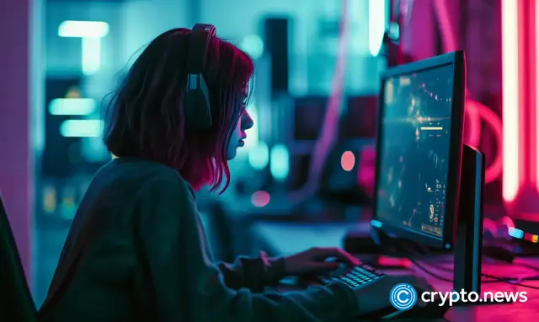
View On WordPress
0 notes
Text
8 Best Cricut Bundles for Beginners: Your Craft Starter Kit
Cricut bundles with tools & accessories can be referred to as the best method to save DIYers money & time. The package helps the fresher be creative while designing various projects. Additionally, the company issues supplies to all the smart cutting machines at valuable prices. Other than that, to fulfil the customer's expectations, they try to modify the tools. Moreover, they keep launching new bundles with the latest features that can complete the task properly. Here you will learn about the Cricut machines bundle needed to design the craft.
1. Smart Materials Essentials Bundle
This perfect pack of supplies inside Cricut bundles features top most Smart Materials & tools to get you started. Craft plotter's vinyl lies flat on the surface without any tunnelling or bubbling. Through the different tools, one can easily separate the toughest designs, weed them and apply them perfectly. Other than that, the user can virtually create a 3D project with different smart materials.
2. Creative Everything Materials Bundle
Furthermore, the creator can immediately turn their visions through the items available inside the bundle. In addition, the items inside the pack allow you to cut the design, weed it easily and apply it swiftly. The DIYer can craft removable media covers, labels, decals and many more through the tools.
3. Essentials Materials Bundle
This Cricut bundle has been assembled by including important tools, mats, and more. Through all these items, one will be ready to hit the ground and start the creation process. All the products offered inside this pack belong to top-class quality, and you feel comfortable while using a different cutting machine.
4. Smart Iron-On Bold Color Bundle
Equally important, via this special bundle, one can wear their creativity skills on a sleeve, pant leg or t-shirt. This innovative cutting machine material allows one to create a project without a cutting mat. On the other hand, this Iron-On works tremendously with different materials. It can also be used with Maker 3 & Explore 3 models without any damage.
5. QuickSwap Tools Tip Bundle
Do you already have QuickSwap tools housing and searching for its tips? If yes, then this cut-die machine package is best for you. Inside this pack, the user will come across 4 different compatible tips. Each tip can engrave, deboss, perforate and cut wavy decorative edges. You just have to insert the tip into the housing and command the cut-die machine to go. Moreover, the product housing must be bought separately.
6. Cricut Smart Vinyl Color Sampler Bundle
With the help of this Cricut machine bundle, the crafter can effortlessly add a personal touch to their crafts. Through the Smart Vinyl material, the user can create much more than other materials. Besides that, this material gives a matt finish and is weather-resistant, lasting long even outdoors. Moreover, the crafter must design the project in a perfectly ventilated area.
7. Infusible Ink Everything Bundle
The sky's the limit for these specific Cricut bundles with all the respective hues. The crafter can arrive at the professional level, customized transfer t-shirts with different ready-to-cut sheets. All these supplies will be available in different colors, patterns, shapes & sizes inside the packet. All the sheets are water-based. They don't work with an incompatible cutting machine.
8. Foil Transfer Kit Materials Bundle
Undoubtedly, you can include gorgeous shine with the polished, pro-level foil accents that last. With the available sheets inside, the Cricut bundles try to make the design look much glossier and classy. One can draw their design in the Design Space app using various tools. On the other hand, this kit is an ideal choice for creating greeting cards, gift boxes and many more.
Frequently Asked Questions
Question: Why Should I Buy a Cricut Bundle?
Answer: Some of the reasons why crafters should purchase Cricut bundles while cutting are as follows:
Question: What is a Cricut Cutting Machine Bundle?
Answer: Cricut cutting machine is a bundle containing various range of materials/products which helps the user in designing their craft. Inside the bundle, the crafter will find every kind of item that will be utilized during the process. Different types of items with unique features come inside the bundle. Each item available inside the package has its own role while crafting the project.
Question: What are Different Deals for Cricut Bundles?
Answer: Apart from buying the best smart cutting machine bundle for the original price, the buyer will also get the chance to purchase it at low prices. However, they can buy it from the official website & Amazon. Other than that, if they have a Cricut Access plan, then they will be given a discount up to a certain level. The machine type plays a vital role before announcing the deal to the customers.
Visit: Cricut.com/setup
cricut setup
design.cricut.com/setup
Source: https://cricutdesignapp.wordpress.com/2023/08/03/8-best-cricut-bundles-for-beginners-your-craft-starter-kit/
#digital design#design space setup#cricut.com/setup#cricut design space#design.cricut.com#cricut explore air 2#cricut setup#cricut design space login#www.cricut.com/setup#cricut design space setup
1 note
·
View note
Text
QuickSwap Launches Perpetuals, Gains $8M+ In Volume
The increasingly popular QuickSwap decentralized exchange has gained $8.8 million in total volume as of May 31, 2023 since it launched its perpetuals/margin trading features on Polygon zkEVM a couple of weeks ago. Over $10,000 in fees have been earned so far and its QLP pool is now worth over $4.6 million.
The new features come at a much-needed time when large centralized cryptocurrency…
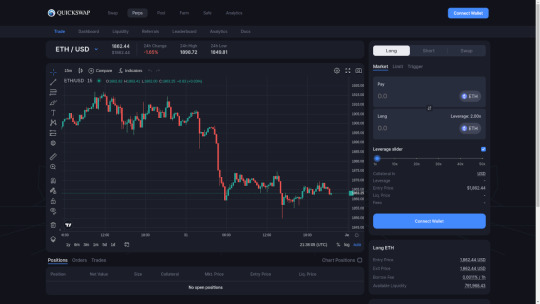
View On WordPress
0 notes
Text
How To Engrave With Cricut Maker [Step By Step Process]
Cricut Engraving Tool is a tool used for engraving in the Cricut Maker machine. This engraving tool tip can engrave all sorts of materials like paper, leather, plastic, acrylic, and soft materials. A lot of people are confused about whether they can engrave using the Cricut Engraving Tool; the answer is yes, and in this article, we’ll discuss how to engrave with Cricut Maker.
Let me brief you about the Cricut Maker Engraving Tool. Yes, it is all true that the Cricut Maker can engrave using the Engraving Tool, also known as the Cricut Engraving Tool. This tool is an addition to their expanding line-up of tools that make the Cricut Maker a feature-loaded machine. The Engraving tip is a metal tip designed for permanently carving your images and texts into leather, paper, acrylic, and plastics. You can use the engraving tool with a wide variety of materials.
Step-by-step Process To Use The Cricut Maker Engraving Tool
To engrave with your Cricut Maker Engraving Tool, you need first to open the Design Space software on your computer. Now click on insert/upload on the image. Now, if you want to change from the cut lines to engrave lines, you have to select the image and change the line type from the drop-down menu.
Now, after changing the line type from cutting to engraving, the engraving lines show up as the outline of each stroke of a solid-filled line.
How To Change QuickSwap For Engraving?
Please follow the following step to change your QuickSwap to start engraving:
Hold and press the tip of the QuickSwap Housing to release the tip.
Now smooth remove the tip.
While pressing the component, align flat areas inside your engraving tip with flat sides of the holder.
Now set the tip by sliding it into place and ensure that the new tip installed is firmly set against the holder.
Now finally, release the plunger to set the tip in its place.
Steps For Preparing Mats, Materials, And Machine For Engraving
Follow the following steps to prepare your Cricut Maker machine for engraving:
Firstly, insert your material in the upper left-hand corner of your mat. And to ensure your materials don't move, use the tape material to make the material stay in place.
Avoid using the take-over engraving area.
Position your material over the mat so that the tape material does not get passed over the rubber rollers near the mat guides. Adjust your design by using the project view screen in the Design Space.
When you're working with thicker materials, always let the star wheels on the roller bar to your extreme right. It gives you clearance to get the thicker materials and ensures you don't ruin your project with the track marks on your final project. Ensure that your material is wider than 28 cm.
We recommend using your hands to gently support the machine mat during the engraving and loading process for stiff materials.
Engraving Tool Compatible Cricut Machines
The Cricut Engraving tip is currently only compatible with the Cricut Maker machine because it is the only machine that has the Adaptive Tool System and can apply pressure to engrave. This engraving tip is not compatible with any other Cricut machines like Cricut Joy, Explore series, or any other machine.
The Cricut Engraving tip is the main component of the Cricut Adaptive Tool System and uses the Quick Swap Housing mechanism. This Quick Housing System has the functionality of quickly changing the marker tools with the push of a button. In addition to the Engraving tip, there are many tools that use the Quick Swap Housing, like Wavy Blade, Debossing Tip, Perforation Blade, Engraving, and "Single and Double scoring wheels." It means that you can use all the tools with a single housing. We recommend you buy one blade and a housing combo, then purchase the Quick Swap tips single or in a bundle set.
What Are The Material Types Engraving Tool Can Engrave?
Following is the list of types of materials engraving tools can engrave:
Heavy Watercolor Paper.
Vinyl Records
Transparency Sheets
Sparkle Paper
Shimmer Paper
Metallic Poster Board
Soft Metal
Kraft Board
Leathers
Glitter Cardstock
Foil Poster Board
Faux Leather Copper
Aluminum
Acrylic
Acetate
Conclusion
In this blog, we discussed how to engrave with Cricut Maker; we discussed the step-by-step procedure for the engraving procedure, and also, we have included every possible detail about the Cricut Maker Engraving Tool. We hope you found this blog helpful; stay connected with us if you want to read blogs like this in the future.
Frequently Asked Questions
Can Cricut Maker Engrave Acrylic?
Yes, the Cricut Maker can engrave acrylic; even though it is not officially mentioned on the Cricut's website, Cricut Marker Engraving Tip has successfully engraved ⅛ thick Acrylic material.
Will The Cricut Maker Engraving Tool Engrave Glass?
No, the Cricut Maker Engraving Tip is not designed to be used with the glass, though you can etch the glass using the glass etching cream.
Do I need a computer with the engraving tool?
No, it is not compulsory for you to use a computer to use the engraving tool. All you need is a Design Space in which you can also work with iOS and Android versions.
Does the Cricut Maker Engraving Tip need to be calibrated?
No, you need not calibrate the Cricut Maker Engraving Tip.
Visit: Cricut.com/setup
www.cricut.com/setup
Cricut setup
Cricut explore air 2 setup
Source: https://cricutdesign0cut.wordpress.com/2022/10/18/how-to-engrave-with-cricut-maker-step-by-step-process/
0 notes
Text
Cricut puzzle maker

It works well with moderate detail but not fine, intricate cutting. It is recommended for use with thicker materials such as balsa wood, mat board, and chipboard up to 3/32" thick. The Knife Blade is only compatible with the Maker. It should be used with the Cricut Pink FabricGrip Cutting Mat which is made of a stronger, more dense material that will withstand the intense pressures of the rotary cutting process. Anything smaller than 3/4" may cause the blade to scrape as it tries to make a small turn, which could leave gouges in your mat, and may diminish the life of the blade. Your design needs to be 3/4" or larger when using Rotary Blade. It is recommended for use with fabrics (without needed to bond the back!) and other soft, delicate, or less-dense materials, such as tissue paper and cork. It is part of the QuickSwap tools, which feature a special gear housing (see image). The Rotary Blade is only compatible with the Maker. Perfect for using with sewing, applique & embroidery designs. This helps prolong the life of the blade. It has pink housing to match the Cricut Pink Fabric Cutting Mat so that you could easily recognize that your blade and mat were dedicated to cutting fabric. It is the same blade as the Premium Fine Cut Blade. The fabric must be bonded or it will get ripped and stretched while cutting. It is recommended for more intricate cuts on bonded fabrics or fabrics with an iron-on backer. The Bonded Fabric Blade can be used with both the Maker & the Explore family of machines. It has a steeper angled tip and is made of harder, more durable steel. Try using this blade to cut your earring svg templates. It is recommended for intricate cuts on thicker materials, such as a magnets, chipboard, stamp material, thick card stock, stiffened felt, foam sheets, cardboard, and some fabrics. The Deep Cut Blade can be used with both the Maker & the Explore family of machines. The housing used to be silver but is now gold. It works extremely well with fine, delicate cuts, such as mandala svg designs. It is recommended for use with paper, card stock, poster board, vinyl, iron-on, and other thin to medium weight materials. The Premium Fine Cut Blade can be used with both the Maker & the Explore family of machines. Currently there are 11 blade tools available. What are the different Cricut Blades used for?Ĭricut offers blades for the Maker & the Explore family of die cutting machines. Let's look at each blade and see what materials it can be used on and also which machine it is compatible with. Vector Art (T Shirts, Stickers, Transfers)

1 note
·
View note
Text
Everything You Need To Know About Cricut Maker
Have you been lately thinking about getting a Cricut Maker for yourself? And trying to find all the information about it so that you can make sure it meets up all your requirements. Then voila, because you are at the right place. In this blog, you will find everything you need to know about Cricut Maker. Cricut company is not a new name in the crafting world, and to be honest; it has made its place at the top when it comes to high-end crafting machines and tools.
One such amazing line of craft cutting machines launched by Cricut is Cricut Maker. According to research, Cricut Maker is reviewed as the best cutting machine by all its users around the globe. It is also said as a big leap up from the Cricut Explore Air 2. We will find out all the details about this brilliant cutting machine in this blog, along with its working mechanism and what you can use it for. So, keep reading to find out everything about Cricut Maker and more.
What Is Cricut Maker?
Cricut Maker is one of the most advanced of all the cutting machines launched by Cricut company to date. It is backed up with great capabilities and high specifications. The Cricut Maker can obviously cut like other cutting machines, but with just a few blades and pens attachments, it also scores, engraves, debosses, and writes on your projects.
The Cricut Maker is compatible with many materials; hence it can cut right through a wide range of materials, be it hard cardstocks and wood materials to softer fabrics; gradually if you are looking for a flexible machine that not only cuts through various designs but also provides you flexibility in your choice of materials. QuickSwap tools in particular and some other newer Cricut blades are only compatible with Cricut Maker.
Overview Of Features of Cricut Maker
Here are some of the features of Cricut Maker that make it an outstanding choice for craft enthusiasts looking for a unique cutting machine:
● Cricut maker is a smart cutting machine, powerful and versatile. You can take your decorative craft and art projects to the next level and elevate your design and styling. Basically, this machine can virtually create any project and design that has been on your wish list for a long.
● With a wide range of blades that you can use with your circuit Maker machine, you can cut over 300 materials in a blink of an eye. This brilliant cutting machine delivers a pro-level cutting experience with all the advanced cutting blades and a suite of tools.
● This Maker machine cuts through almost everything, be it delicate papers and fabrics to leather and matboard. For your sewing projects, you can use the rotary blade, and for cutting thicker stuff for more dimension and depth, you can use the Knife blades.
● The Cricut Maker is compatible with iOS, Android, Windows, and Mac devices. You can connect your system with your Maker machine with the help of Bluetooth. With just a few clicks, you can work on your computer, desktop, laptop, and mobile phones to create custom and personalized designs with the help of cloud-based designing application, Cricut Design Space App.
● Cricut Maker comes with built-in storage compartments in its body; you can keep your area neatly clean and tidy by storing the tools in it. You can easily remove materials like fabric or paper that you are working with after you have finished designing from the reusable LightGrip and FabricGrip machine mat that will stick the materials on its surface, decluttering your workspace.
● As your Cricut Maker cutting machine is compatible with thirteen different tools for embellishing, foiling, cutting, writing, and more, the possibilities for being creative are endless. For more options, you can add special accessories like Knife Blade, Deep-Point Blade, Scoring Wheels, and Foil Transfer Tools. The Knife Blade works just like an X-Acto knife which you can use for deep cutting. The “Quick Swap” feature will let you quickly switch the blades and tools, saving a lot of your time.
● The Cricut Maker is electronic, unlike the manual die-cutting machines that are most likely to crank up on usage on your designs. Also, due to this, you work your way to designing super quickly, which is not generally possible with traditional cutting machines.
● If you compare Cricut Maker with other Cricut machines, and by now you are probably wondering why there is so much hype about the Maker, then let me tell you an interesting fact, the cutting power of this machine is ten times more than that of Explore Air.
● Lastly, the Cricut Maker is made up of commercial-grade technology that easily controls the directions of the blade and maintains the cut pressure according to the material, so it is ideal for crafts, home craft enthusiasts, and designers that are looking to start up their own craft or fashion business using their own designs and styles.
What Can You Do with Your Cricut Maker?
To be honest, the sky is the limit when it comes to this question, what can you do with your Cricut Maker? The possibilities are endless given its brilliant features. Anyways, I have tried to serve justice to this question by highlighting a few things that you can do with your Cricut Maker machine; they are:
● You can create so many different projects like making greeting cards, by die-cut or drawn designs.
● You can make elegant as well as super cute invitations for weddings, celebrations, parties, or any other function.
● You can make your party decorations and banners according to the theme. In fact, you can choose very different themes every time, and it would save a lot of your time waiting at shopping malls.
● You can make clothing, accessories, customized make-up bags, and pouches with Iron-on decals.
● If you wish to organize and declutter everything at your home, in the pantry, or in the office, labelling might just be the first step. Use this flawless easy-to-use cutting machine to make labels for drawers, jars, and boxes.
● Create professional-looking foiling with Cricut Maker machines.
● As this machine was previously prescribed for designers, you can make sewing projects and dresses according to the trends in the market.
● We all are by now aware of the fact that Cricut Maker is compatible with hard materials as well. So, you can make wooden decorations by cutting them out in this sharp-bladed machine.
● You can decorate water bottles, mugs, walls, or any other thing that you can probably think of with adhesive vinyl decals.
Visit: cricut.com/setup
www.cricut.com/setup
Source: https://cricutdesignncut.blogspot.com/2022/07/everything-you-need-to-know-about.html
0 notes
Note
Would it be wiser to pull for kazuha or shongli considering they’re both great supports at the same time might rerun back to back? Or who would likely rerun faster after these patches?
If you like both characters equally, that's a tough call.
People may be quick to say Zhongli, but two of us use both regularly, and we'd say they're both game-changers in their own ways.
The decision depends on your play style.
Pull Kazuha if:
Taking damage isn't a major obstacle for you (e.g. good at dodging, already-built healers/shielders, etc.)
You have issues with crowd control / chasing enemy mobs
You favor quickswap reaction comps
You use Bennett regularly for Pyro application / Pyro DPS Boost (Bennett Burst + Kazuha Burst is OP AF and there's a reason the duo is consistently showcased in nuke setups)
Pull Zhongli if:
You use Hu Tao / Xiao / Ganyu / Yoimiya as main DPS (carries that arguably see the largest benefit from anti-stagger / not being interrupted during their attack strings)
You're more interested in raw DPS increase overall (less time spent dodging + 20% universal res shred)
You favor teams featuring main DPS carries with high on-field time
You want an effortless option for 100% shield uptime
You own / use other Geo characters
We'll crosspost this answer to our Twitter as well, as we're sure other Travelers may be struggling with the decision and would like to see more opinions.
16 notes
·
View notes
Text
How haikyuu characters would play genshin impact:
//featuring me nerding out about mbti types 😔
Karasuno
Hinata
As an ESFP he would probably choose his main based on who feels good to use
Quick movements, lots of jumping, strong = XIAO MAIN (probably finds the flashiness and edginess cool and enjoys the button mashing too)
would aggressively compete with kageyama on who can beat spiral abyss the fastest and with the shortest time
unfortunately they’re both not very good (initially because kenma helps him out after)
Would try to follows the plot but dialogue goes over his head
Does not understand stats other than attack at first
Wish impulse is real and never has any primos
would attempt to talk to every npc
Kageyama
META SLAVE
Has no idea what wishing/gacha is at first and builds his starters really well
Then he found out and currently mains Ganyu, Zhongli, Hutao for the big numbers
gloats about his first 5 star to hinata
Does not talk to NPCs at all and barely digs into the story
only there for spiral abyss and to make his characters stronger
Tsukishima
Didn’t wanna play until yamaguchi dragged him in to have someone to co op with
Appreciates the story and lore more than the gameplay aspect
Eula, razor (cv uchiyama kouki) main—easy to build, easy to use
Doesn’t care about wishing either
Got Eula by accident and now holds it over kageyama’s head
Has really good artifact RNG that it infuriates kagehina (gloats about it to fan the flame 😚)
Yamaguchi
he’s infp he chooses based on characters he likes 🥺
Diluc, albedo, ayaka main
(i can’t explain why I think he’d like those three, it just Makes Sense)
Co ops with tsukki and yachi, plays both dps and support
Spiral abyss makes him anxious but he pushes through anyway!!
Daichi
Starter team king 😩
Feels bad about switching his regular team out FJDFJDJJDDJ DAICHI
Probably a casual player though
Plays to coop with suga and tanaka but they carry him through domains
he’s trying his best
Suga
Mains based on whoever’s fun to play too!!
but enjoys more of a challenge
Childe main
Waiting for Scaramouche to drop hAha 🥲 and harbingers in general
Appreciates the plot and is very interested in lore!!
Diligently does spiral abyss
Doesn’t quite wish on impulse, but if theres a character he likes he’ll spend everything on their banner
Asahi
Does not play, got too scared (see: haikyuu ova)
Nishinoya
Rolls VERY much on impulse
Similar to hinata in that he also likes playing playstyles that feel good
Xiao and/or yoimiya main
(xiao because he’s short jk)
Probably raised Rosaria and planned to use her
Plot who???? we only care about world exploration and fighting in this house
Tanaka
wished for all the women, raised all the women, uses all the women
valid
Primarily mains Rosaria, ningguang and Lisa though
sorry beidou you remind him of his sister too much
waiting for signora like many of us are
Coops with noya and has INSANELY bad rng luck
Yachi
Also chooses based on characters’ personalities
gay, mains sucrose and jean
isfj child and probably feels bad about the underrated characters :(
uses amber, xinyan and qiqi too!
Raises all characters but hasn’t raised anyone to 90
Coops with yamaguchi and uses jean (as healer, support, damage dealer)
Talks to NPCs and sympathizes with their sad backstories
Gets too anxious to do spiral floors 9-12 too (mood)
Seijoh
Oikawa
Oh boy
this ENFJ 3w2 guy? you KNOW he’s gonna be the best
As long as it doesn’t clash with volleyball of course
Very VERY competitive in abyss
Has one character hed get attached to but doesn’t limit himself to using them only
Incredibly focused on team synergy, carefully crafts teams to bring out the best in each character
Tests best damage output too
But also he’d probably use meta characters and secretly raise the ones he actually likes?
Current fave: Yoimiya
Uses strong characters for coop but uses his faves for single player domains (or coop with iwaizumi)
Likes characters but surprisingly wouldnt be too invested in the plot
does not whale out of pride
Iwaizumi
Geo user
Uses characters he finds respectable in the storyline + hard hitters
Razor, klee, jean main but unaware of the family relationship
Sometimes uses beidou although her burst takes too long sometimes
Pretty casual player, only started because of Oikawa
Hanamaki
obviously he and matsukawa would make zhongli pillar dick jokes
Kaeya and beidou main (he thinks they’re cool)
Not that impatient to wait for bursts to charge or has a lot of energy recharge
whale
Matsukawa
……. Hutao main
funeral home
Would use qiqi and hutao together for the meme then grows to genuinely like qiqi
Saves up for a really long time then spends it all at once
Kindaichi
Doesn’t play much tbh
Offline for a week, comes back to do commissions for one day, leaves
Kunimi
Hed be pretty good
but lazy and forget to do dailies
then buy welkin moon instead
Focuses more on the story too rather than gameplay and points out loopholes
Mains whoever he has in his team with good synergy (like chongyun xingqiu xiangling)
Kyoutani
Rage quits 5 minutes in after hearing paimon’s voice 😔
Throws his phone at the wall
Yahaba
Simps for jean
Mains jean
Dedicated to dailies and spiral abyss
But doesn’t wish that much
Was the one who tried getting kyoutani into it and suffered the consequences
Nekoma
Kuroo
ENTP king raises a whole arsenal of characters for spiral abyss
I cant see him really getting attached to one in particular ?
makes zhongli pillar dick jokes every chance he can get
but also uses him for utility
Wants to try using a whole bunch of characters and wishes on every banner
But uses the meta ones with good team comps
sparks twitter debates with ….. interesting takes
“_____ is completely shit”
Kenma
OH BOY HES A GAMER GAMER
Whale whale whale whale
He’s tony to
Best synergy teams, understands the value of elemental mastery, REALLY values good supports, calculates possible damage numbers
Kazuha, zhongli, bennett, venti are a staple in his teams
Helps hinata and kuroo until kuroo teases too much by deliberately playing horribly
mildom and youtube streamer like murase ayumu
Appreciates story and lore very much too
Yaku
he’d LOVE the children
Probably would use characters that remind him of family members and friends
Klee, diona, qiqi, chongyun, xingqiu, razor, bennett
does spiral abyss but not obsessively
Lev
KENMA-SAN!!! LETS PLAY TOGETHER!!!
I’m sorry he would not know how the game works
Doesn’t do the ascension quests and gets stuck at AR 26 with 500k extra points
Thinks he’s amazing but it’s because he’s stuck at world level 1
I’m sorry lev ily but ……. its the truth
Tries pulling for everyone too and mains the first 5 star he got
(childe because he’s russian AKSHDKDHSKSHS /j)
Wants diluc and xiao because they look cool but gets Mona instead (doesnt understand how to use her)
Yamamoto
Also raises the women like tanaka but + kaeya
Lev complained to him about getting Mona while he’s wanted Mona for months
Not really a dedicated intense gamer EXCEPT for during those battle events
Fukurodani
Bokuto
WANTS THE STRONG AND COOL LOOKING 5 STARS
Eula, zhongli, diluc, xiao
but doesn’t know how to build either
doesn’t understand stats
would feel really bad for qiqi
Wouldn’t like signora for hurting venti :(
Wouldn’t like childe too :( until he plays the story quest and sees the ruin guard cutscene
then starts sobbing because of what a good brother he is
“AKAAAASSHI I wanna do that too!!!” then he dies
Tries to use childe but doesn’t understand the cool down management
Mispronounces and misspells tartaglia (タルタリア)
for more info on how bokuto plays genshin see Kimura ryohei’s YouTube channel ✨
Akaashi
the true childe main (just like me)
Uses characters based on utility
but mains whoever reminds him of bokuto FJDHFJFJDKSJ
Very good supports but unlike Kenma, he chooses and builds supports around his main
also uses very good supports so people won’t realize he’s using childe for the cv kimura ryohei (everyone knows anyway)
Literature nerd appreciates the plot, writing and deep lore too
Konoha
Tries pulling for everyone but has REALLY bad luck
Has really good characters but never the one he wants
loses all 50/50s and has a c4 qiqi
Ends up maining qiqi as dps
sorry konoha i didn’t mean to slander you
Shiratorizawa
Ushijima
does not know how to play or build
Uses whoever he has (aka starters)
Only plays because tendou downloaded and made an account for him
Doesn’t know how to ascend characters or farm
Forgets about talents (me)
Weirdly good RNG and doesn’t realize it 😩
“Let me look at your account wakatoshi-kun”
“Sure”
“You didn’t tell me you had 6 of jean’s Stella fortuna???”
“What’s that?”
Tendou
this man pulls for the seiyuus
Mains childe, hutao, mona for 5 stars
childe and hutao’s instinct based quickswap playstyle works so well for him!
jokes about cosplaying mona then actually does
Knows how to build, grinds, and manages ushijima’s account for him
Probably whales too
Shirabu
Meta meta meta meta
But f2p meta
Loves setting up reactions
More into the lore too and researches theories
Remembers actual names of boss drops
Semi: so how many of those buttplugs do you have again
Shirabu: 💢stop calling them buttplugs, they have actual names 💢
VERY diligent with battle pass, dailies, achievements and spiral abyss full stars
Until he //SPOILERS gets into med school and has no time for shit
Inarizaki
Atsumu
Would have a crush on a character I just know it
Invests heavily on his faves and is great at utilizing each of them
fussy . complains about a certain unit and how they can improve
or complains about how the game can improve to osamu
Osamu: yer just saying that cuz you couldn’t get a high score
Archons main (already saving for the tsaritsa)
Wouldn’t have a main dps but several hard hitting supports
Whale and falls victim to the weapon banner
Osamu
More casual player than Atsumu but still tries to get higher than him in events and spiral abyss
If atsumu’s a whale, osamu’s a dolphin
Great at dodging
Catalyst user!!
Mains ningguang, klee, yanfei + other catalyst supports
Also uses keqing
Kita
the man appreciates routine aka VERY diligent with dailies, battle pass, farming
“if you do things properly results will follow” or whatever quote he said ✨
Starter team but raises other characters for abyss
Reads dialogue and appreciates the plot
Barely gachas
Aran
will defend TO THE DEATH the underappreciated characters
Has empathy for noelle 🥺🥺
Noelle, Barbara, xinyan, bennett, children user 🥺
Talks to every NPC and loves the backstories and lore
also would feel really bad for qiqi
Suna
Uses the tall men and women and builds them all as dps (childe zhongli diluc kaeya beidou ningguang jean lisa rosaria eula)
He’d probably make a support character a dps tbh
Disregards team synergy for the shits but somehow manages to do domains and abyss
Itachiyama
Sakusa
c6 everyone
leaves
#haikyuu!!#hinata shouyou#kageyama tobio#oikawa tooru#iwaizumi hajime#tsukishima kei#yamaguchi tadashi#daichi sawamura#sugawara koushi#nishinoya yuu#tanaka ryuunosuke#yachi hitoka#bokuto koutarou#akaashi keiji#kuroo tetsurou#kozume kenma#hanamaki takahiro#matsukawa issei#miya atsumu#miya osamu#kita shinsuke#aran ojiro#suna rintarou#ushijima wakatoshi#tendou satori#shirabu kenjirou#sakusa kiyoomi#bokuaka#genshin impact#haikyuu headcanons
43 notes
·
View notes
Text
MEXC Global Research: Market Investment Research Analysis of the Base Layer Expansion Scheme, Polygon (MATIC)

In 2021, the projects at the forefront of the base layer blockchain race is not Binance Smart Chain, Polygon, and Solana. However, the latter two are likely to have late development advantages.
Polygon uses an Ethereum sidechain that focuses on high performance and scalability issues. Unfortunately, every user who uses Ethereum for transactions suffers from high gas fees and transaction congestion. The following data in the picture can fully summarize the problems to be solved by Polygon.
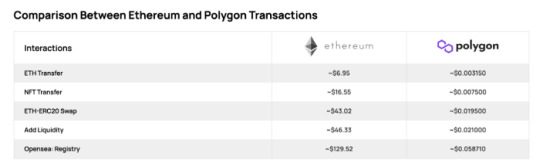
We can look at Polygon’s situation from the following aspects.
1. Polygon network DeFi TVL
At present, the TVL of the Ethereum network is $88.52 billion USD, and the TVL on Binance Smart Chain is $24.77 billion USD, the TVL on the Polygon Network is $3.6 billion USD.
Compared with this set of data, the current Polygon DeFi ecosystem may be far inferior to the Ethereum network or the Binance Smart Chain. However, another set of data shows that in the second quarter of this year, the number of Polygon’s daily active wallet addresses once surpassed Ethereum to 73,000, with an year-on-year increase of 13000%. So far, the number of Polygon wallet addresses is 660,000 +.
About the situation of the Polygon network’s native asset MATIC (based on the data retrieved on September 3): The asset price is 1.5USDT/token, the market value is $9.754 billion USD, and the market value ranks 19; The total value of online staking is U$1.832 billion USD.
At present, Polygon is in a multi-chain-driven mode. Its ecosystem leaders are AAVE, Sushi, Aavegotchi, and other games. Dapp also decided to expand its functions to Polygon·
According to a report by Dappradar in July, since its expansion to Polygon, AAVE’s TVL on the sidechain has reached $2.11 billion USD. Considering Ethereum, this number accounts for 22.56% of the total TVL. A similar situation occurred in SushiSwap. Its TVL in Polygon accounts for 20.4% of the total TVL of SushiSwap.
Therefore, based on the data, at present, the TVL contribution value of Polygon mainly comes from AAVE and Sushiswap.
2. Polygon (MATIC) Tokenomics
MATIC has a total distribution of 10 billion tokens, including:
The distribution proportion of private sales and Launchpad sales is 3.8% and 19%, respectively;
The allocation proportion of team and advisors is 16% and 4%, respectively;
The distribution proportion of foundation, network operation, and the ecosystem is 12%, 21.86%, and 23.33%, respectively.
According to public disclosure, MATIC’s private sales price is 0.00079USDT/token and 0.00263USDT/token respectively. The partial private sale has been unlocked in 2019, and the partial network operation has also been unlocked; The team will unlock 1/5 every half a year from April 2020; The foundation will unlock 1/8 every half a year from April 2019; The ecosystem part will be unlocked every half a year from April 2019. In other words, before all these MATICs are unlocked, they will face certain selling pressure in April and October every year.
3. Polygon’s Security Situation
Polygon mainly combines the features of sovereign blocks (sovereignty, scalability, and flexibility) and Ethereum (security, interoperability, and developer experience), which is compatible with existing Ethereum tools (such as MetaMask, MyCrypto, Remix, etc.), and can exchange messages between them and with Ethereum.
Polygon’s technology implements the Polygon framework and the Polygon protocol through two main components.
The “Polygon framework” allows developers to deploy Ethereum compatible preset blockchains with one click and provides a set of customized modules for building blockchains, including pluggable consensus, staking, governance, Ethereum virtual machine EVM/Ewasm, execution environment, and dispute resolving procedures.
The “Polygon Protocol” can transmit information between Polygon chains or between Polygon chains and Ethereum and rely on the security as a service of the Ethereum network.
There are two ways for Polygon to realize the capacity expansion path. One is the path that depends on Ethereum network security, namely “Secured Chains”. This method does not establish its own verifier pool, but is directly provided by Ethereum or professional verifiers.
Under this method, in addition to the current implementation of Matic Plasma, Polygon will also support other major extension solutions, such as zkRollups, Optimal Rollups, Validium, and other various schemes.
The other is Stand-alone Chains, which has its own verifier pool, is fully responsible for its security, and has the advantages of independence and flexibility. Examples include the Matic PoS chain, sidechain, and enterprise chain. However, because of this, many projects cannot share security, which may impact them when becoming a part of the Polygon ecosystem.
Polygon provides various solutions in Ethereum’s capacity expansion, including the core Polygon PoS chain, two mature solutions Polygon SDK and Polygon Plasma, and trying to build a dedicated data availability layer Polygon Avail.
In August, Polygon acquired Hermez with $250 million USD, thus complementing the capacity expansion technology based on zero-knowledge proof (ZK), which is the most difficult at present, so that Polygon can further complement the Rollup scheme.
4. Polygon’s Ecosystem Situation
At present, Polygon’s Layer2 chain has been widely used, with more than 520 DApps, more than 400 million on-chain transactions, and more than 17 million independent address users, including DeFi, NFT, and games. At present, there are more than 520 ecosystem projects deployed on Polygon with apparent official cooperation, including many blockchain ecosystems such as DeFi, NFT, GameFi, and tools.
In addition to the leading projects Aave, Sushi and Aavegotchi, AirNFTs, Quickswap and Decentral Games Polygon has formed a primary ecosystem dominated by DEX, insurance, lending, NFT and GameFi.
Recently, polygon held a hackathon for the first time in the theme directed towards Fastest way to build Polygon dApps with Moralis, Building an NFT marketplace on Polygon, Polygon DeFi Panel, etc. to provide professional ecosystem construction and post-investment services for innovative ecosystem projects.
MEXC Global will participate in the project as a global market partner. In addition, MEXC Global and Polygon will jointly set up a global ecosystem fund to invest in Polygon’s innovative ecosystem projects.
Note: This article is only for information sharing and does not constitute any investment suggestions.
1 note
·
View note
Text
Crypto Racing: Elite Token Announces NFT Drop and the First Market-Based, Cross-Platform Metaverse Game, The Runiverse
Keep Up With Crypto in Just Minutes -
Cut through the fluff and noise, get your crypto news in concise Key Bullet Points
#cryptonews #nft #ether #altcoin #web3 #crypto #bitcoin #blockchain #cryptocurrency #polygon #binance #metaverse #defi #fintech #dao
-Elite Token is launching the NFT Drop and beta version of the Runiverse today.-The Runiverse is a Play-to-Earn and gamified investment platform that allows users to challenge other players on the performance of the crypto market.-The game is based on real-time oracle data from Quickswap and Binance.-Major cryptocurrencies featured in the game include $AAVE, $AMP, Automata $ATA, Basic Attention…

View On WordPress
0 notes
Text
How to Use Cricut Parts in DIY Crafts & Projects in 2023?
Some of the prominent Cricut parts are provided to the users within the box; however, there are many other items which they’ve to buy separately to complete the bundle. It’s the dream of every crafter to give their best shot while creating any project. Other than the smart cutting machine, most of the credit for modifying the project as per the requirements goes to its respective supplies.
It is understandable that the users must use all those supplies at the correct place and as per the guidelines. Under any circumstances, if they fail in not using the parts accurately, then they’ve to face errors. With the help of the following blog, you’ll get to know the names of those cutter machine supplies that an individual is supposed to purchase separately.
1. Knife Blade
With one of these Cricut parts, you’ll receive accurate cuts which chop up the materials within one go. This premium 12 mm harder and more durable carbide steel blade cuts the printed images or details larger than 0.75 inches. Due to this, it became one of the supplies that should be included in the Cricut kit. Other than that, this blade, aligned with its housing, is compatible with the Maker machine.
2. Rotary Blade
If you love to do sewing projects in your free time, then you must buy a Rotary blade. The blade is accompanied by its housing control clothing materials covering silk, cotton and denim to canvas. Apart from that, it can also create designs on tissue or crepe paper. You’ll be given the option to choose from hundreds of sewing patterns from the library.
3. QuickSwap Tools
The third item that comes under the Cricut parts list is Quick Swap tools. With the help of its housing, one can quickly jumble between engraving, scoring, debossing, waving and many more. With the assistance of the tips, one can create pro-level scoring, engraving, and perforating projects. Different tips are included in the tools list and those tools support on Maker series.
4. Roll Holder
With one of these Cricut parts, an individual can keep their smart materials in an organized and lined-up range for perfect and clean cutting. In addition, the holder has a special feature to place and guide the material in its correct position while designing the process without the mat. This applies effortlessly to get connected with your cutting machine and start its task within a few seconds.
5. Machine Mats
Further, with these cutting mats, you can complete your crafting needs by supporting different types of materials such as softest to hardest and many more. Apart from that, each of the mats is reusable and covered with strong glue, making the material stick to its place as it cuts and easily remove the debris after the cutting process comes to an end. In addition, each mat is water-resistant and contains strong adhesive with a strong smell.
Conclusion
On the whole of the blog, we have arrived at the decision that it’s an important and tough decision to be made by the crafter while choosing for correct Cricut parts. However, it depends on which crafting tool they are supposed to choose before starting the crafting process. You need to ensure that the tool shouldn’t be used earlier; otherwise, your project will get damaged. For any reason if you’ve any issues, then read the FAQs shared in the section below.
Frequently Asked Question
Question: What Are the Items That Come Inside the Box?
Answer: The list of items that users will come across while unboxing the delivered box are as follows:
However, there are some of the items that the user is instructed to purchase individually as they won’t be provided by the manufacturer. Other than that, it also varies on its demand among the audiences as per the quality and price in the market.
Question: Will I Get Some Discounts While Buying the Cricut Parts?
Answer: If you are a holder of the Cricut Access subscription plan, then you might get some sort of discount. However, the decision to offer the discount completely depends upon the portal from where you are going to buy the Cricut parts to finish your project. Other than that, it also depends upon the tool you are purchasing. You are guided to choose an authorised purchaser to avoid any mishappening in future.
Question: What Are The Tips Needed to be Taken While Using the Cricut Supplies?
Answer: Intending to increase the lifespan of the purchased items, the user can use the follow the tips mentioned below:
Visit: Cricut.com/setup
Cricut Design Space Login
Cricut.com setup mac
Cricut New Machine Setup
design.cricut.com/setup
Source: https://designspace.space/how-to-use-cricut-parts-in-diy-crafts-projects-in-2023/
#cricut.com/setup#cricut explore air 2#design.cricut.com#cricut design space#design space setup#cricut setup#cricut design space login
0 notes