#Microsoft OneNote
Text

height charts are hard
#peppino bridging the height gap between teruteru and i lol#I doodled this while i wasn't home#back to the other things i was working on#the drawings of blushrooms#blu's six#Bowser Jr.#Teruteru Hanamura#Peppino Spaghetti#Goro Akechi#EBF Lance#Fall Guy#microsoft onenote#the adorable one#round chef teru#i am aware pizza tower#akechi posting#ebf
8 notes
·
View notes
Text
Notion is an incredibly impressive app! Upon trying it out, I discovered its remarkable intuitiveness, especially once you become familiar with its shortcuts. I heavily rely on OneNote for organizing my university tasks and personal writings. I am particularly enamoured by its infinite scrolling capability, which allows me to freely position my writing and search for keywords even within images!
Moving forward, I'm considering utilizing Notion more frequently for my daily activities. It seems perfect for maintaining a digital journal and serving as a comprehensive cookbook to compile all my recipes. Essentially, the "Lists" I previously managed will now find their home in Notion. 🌺
3 notes
·
View notes
Text
First Eight Months at Microsoft: Loop in OneNote
As you may already know, I’m a software engineer at Microsoft working on the OneNote team. While I don’t typically write about work, I wanted to finally share that for the past eight months, I’ve been working with my crew to integrate Loop components into OneNote Web.
For those unfamiliar, Loop components are collaborative pieces of content that can be used across the Microsoft 365 ecosystem to help facilitate ideation, creation, planning, and more. As for how they integrate into OneNote, users can now create them directly in OneNote via the insert ribbon or by pasting in existing ones. If you’re a programmer like me, I’m sure you’ll love the code block component type! For more about Loop in OneNote, do check out this blog post written by my project manager!
As for why I’m sharing this now, we’ve recently rolled our feature out to 100% GA (general audience) which means that you can now start using Loop components in OneNote Web! Refer to this support article for more information, but note that you’ll need to be logged into your work account and that your organizational admin must not have disabled Loop components. The other purpose of this blog post was to share this personal milestone of having my code out in the world! It really is so cool knowing that real users can now use this feature that I’ve been working on for months. As for what comes next, I’ve actually already started working on my next project: Copilot in OneNote. This one is a bit different in that the feature is already publicly available, but it’s still a new and exciting space to be working in. I know this post was pretty high-level and re-directed you to official articles, but if you are curious do check out this post about how I used OneNote as a student. Despite no longer being a student, I do still use OneNote in my personal life and hope to eventually write a post about that.
0 notes
Text
his twentieth century novel
imagine making fanart for some random short story you analysed with a student during a tutoring session. i forgot the name of it but it's by an Australian author i think
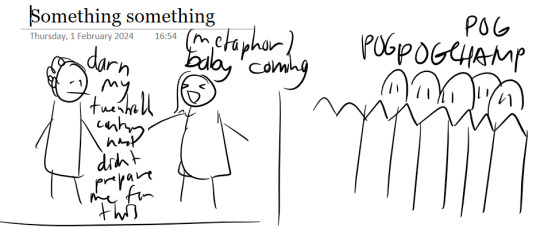
"darn, my twentieth century novel didn't prepare me for this"
"(metaphor) baby coming," that is, a metaphor of settling into a new environment and the literal creation of a new life in this space
"POG
POGPOGCHAMP"
thanks neighbours

КОМПОСТ (I don't even think they're in Russia, but still. КОМПОСТ)
yes the neighbours are spectating them over chest-height fences in this one

silly neighbour man making the much many loud noise

newlywed couple = they married in a weddinged

fireplace

man's got his Twentieth-Century novel going fr (for real)
#not really my otp#sketches#microsoft onenote#twentieth century novel#sorry guys there are only two genders and they are rectangular prism and cowbell#pog champ#this is so real#literally#microsoft onenote is my favourite art software#krita < microsoft onenote#not sarcasm
0 notes
Text
Microsoft OneNote is a note-taking app available for Windows, Mac, iOS, and Android. It offers a number of features that make it stand out from the competition, and OneNote has been designed to be used by students, educators, and professionals. OneNote offers a number of advantages over traditional pen and paper methods of notetaking. It can be accessed anywhere there is an internet connection; it can sync with other devices, so you never have to worry about losing your notes if you change devices or if your device breaks down. OneNote also uses an intelligent search function that allows you to find notes quickly and easily.
In addition to these advantages, OneNote Microsoft also provides the ability to collaborate on documents in real-time, which can prove very useful when working on projects with other people included in the project. It would be ideal if you keep a daily record of all your work emails and learn to manage them efficiently. You can use Onenote as Outlook Task Manager to do all the vital tasks.
0 notes
Text
So können Sie Veränderungen in OneNote nachvollziehen
In einem geteilten Notizbuch ist es oft von entscheidender Bedeutung, die durchgeführten Änderungen nachvollziehen zu können. Doch wie lässt sich in Microsoft OneNote eine detaillierte Historie erstellen? In diesem Artikel erfahren Sie, wie Sie mithilfe der Versionierungsfunktion in OneNote die Entwicklung Ihrer Seiten im Blick behalten können. Hierzu wurde ein Video auf YouTube veröffentlicht,…
View On WordPress
0 notes
Text
Expertise OneNote en un Clin d'Œil: Formation Accélérée pour Maîtriser OneNote en 1 Jour
Introduction
La formation “OneNote Expert en 1 Jour : Maîtrise Totale” est spécialement conçue pour permettre aux participants de devenir des experts en Microsoft OneNote en une journée. Cette formation intensive aborde toutes les fonctionnalités avancées de OneNote, un outil essentiel pour la prise de notes, l’organisation de l’information et la collaboration.
“Expertise OneNote en un Clin…
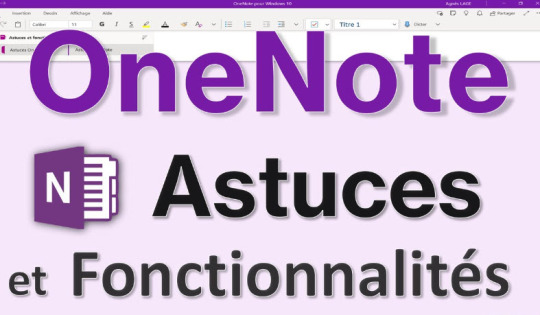
View On WordPress
0 notes
Text
OneNote for Windows 10 or OneNote? How to download and install the correct OneNote version
OneNote for Windows 10 or OneNote? How to download and install the correct OneNote version
Don’t know what OneNote version to use? You’re not alone. For a long time, Microsoft has had two apps; OneNote (also known as OneNote 2016, and OneNote for Windows 10.
There are many versions of OneNote and most have different features. Not anymore. Recently, Microsoft decided to combine the two available OneNote apps (three if you count the web) into a single app.
All OneNote versions are free…

View On WordPress
0 notes
Text
felt like drawing phantombur so to microsoft onenote i go
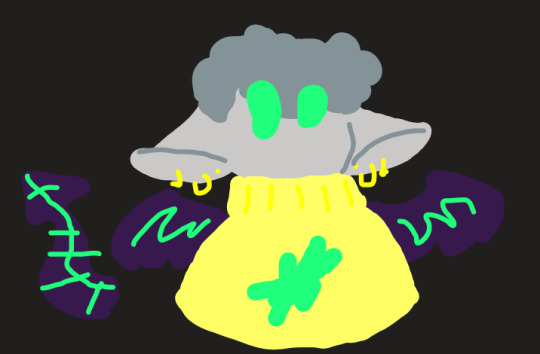
#daily wilbur#osmp#phantombur#phantom#wilbur soot#wilbur soot fanart#didnt realize i liked drawing his ears that big until rn. im totally making a 'im all ears' joke w him soon#once again drawn w the mousepad lmao#i Could have just gotten up and grabbed my tablet but instead. i open microsoft onenote
22 notes
·
View notes
Text
Reminder not to take this too serious. It’s a silly little tumblr poll, be kind to each other and have a good time.
#they have too many programs with blue and green icons so I used the yellow one for publisher ok#ms office#microsoft#ms word#ms powerpoint#ms excel#ms Publisher#ms Access#outlook#onenote#my stuff#my polls#was thinking about PowerPoint and ended up with this poll
22 notes
·
View notes
Text


focusing on my studies, as you can see
#fursona#furry#sfw furry#dog fursona#academia#doodles#dog time#comic#furry art#digital art#microsoft onenote doodles just hit different
78 notes
·
View notes
Text

had a "doodle in OneNote" moment recently
Blu's Six, also featuring BluShroom
#microsoft onenote#the drawings of blushrooms#blushroom20 doodle extravaganza#onenote lets me rotate without losing quality its great#love color coding stuff too#also I think this is the first time I’ve drawn BluShroom and Bowser Jr next to each other in years#blu's six
1 note
·
View note
Text
Microsoft can tell me to buy more storage all they fucking like but at the end of the day i didn't ask them to back everything up on my microsoft account (and honestly i would prefer it if they didn't. why can they just do that??), and also usb sticks exist so they can honestly and with all due respect (which is none) lick my balls
#lifeblogging#like girl all i really use microsoft for is onenote and i can save that on my laptop#it's honestly just embarassing for them bc like nobody asked you to do that??#and now they're here begging me for money for more storage that i didn't even know i was using until they told me it was full#newsflash my laptop has a bunch of storage for free and if i need to transfer files i have my mail and dropbox#like what
3 notes
·
View notes
Text
Goodbye Smith Google Account
So I mentioned last week that I’ll be losing access to my Smith account shortly and therefore have needed to save/transfer all relevant data. While I’ve made some great progress, unfortunately, I will need to do a bit more work over the next two days. I started by deleting a ton of emails from both my Smith and personal Gmail accounts. If I could go back in time, I would have unsubscribed from and deleted a lot more emails the moment they hit my inbox. I also worked to free up space in my personal Google account by going through and deleting a number of photos from my Google Photos. I didn’t make it all the way through 2022, but did clean things up for prior years. While important, this part isn’t time-sensitive so I probably shouldn’t have prioritized it.
The big task has been tackling my Google Drive. Am I going to look at these files again? Maybe not, but I really can’t bear the thought of them being deleted forever and perhaps I’ll find a future use for them. While my Smith College Google Drive is very well-organized, so as not to create too much future work, I really am going through each individual folder and deciding what to keep and in what format. In general, I’m keeping my graded assignments, but not lecture slides and readings. That content is not totally lost though as I have most of my syllabi, reading notes, and lecture notes stored in OneNote. Speaking of OneNote, I am so glad I used my personal Microsoft account and not my Smith one. (That said, I do still need to figure out what to do about my Design Clinic Logbook which is a OneNote Notebook created in my Smith account). Obviously, using my Smith account made sense when I had to share documents with classmates and/or professors, but in retrospect, I wish I’d done more of my school work within my personal account.
I also really regret having my blog files within my Smith account. Downloading my blog folder is easy enough but all of my Google Docs will be converted to Word Documents so I’ll be losing my revision history. (Note that while it is possible to share each individual Google Doc and make a copy, the history is still lost). Another blog task is updating the blog itself as some of my posts contain embedded content that currently lives in my Smith account. Furthermore, all of the links in my blog master spreadsheet will need to be updated (or removed) as they now point to files I’m about to lose access to.
Speaking of master spreadsheets, I’ve also created one that contains a row for each class and links to each Google Drive folder, OneNote section, GitHub if applicable, and other relevant links. In terms of how I’m organizing my Smith files within my personal Google Drive, I basically just created a folder for each class that is named with the course number, name, and semester.
0 notes
Text

Microsoft Office 2007 - OneNote
69 notes
·
View notes
Text

Today marks my last full day in our province before leaving for university. It's weird to think that no matter how many times I have moved places my entire life, the process of packing my bags and leaving never gets easy. I have always envied those who can stay at their own homes with their family despite studying in college, but I guess growth never happens inside your comfort zone. All the community work my family has done and exposed me to gives me the drive to take the leap of faith, and work hard to earn the experiences I need to effectively help people.
One of the many things I hold on to during departure is the thought of someday--that someday, I will go back as a better version of myself; that someday, I will return with the added knowledge I can apply to the community. That someday, I'll be back with a new skillset I can use to practice and talk more about eye health.
I would have loved to study and make content this week but on my last few days here, I found myself doing the opposite. I barely read my books and I decided to just enjoy the last moments of bliss before I once again enter the training grounds of Optometry school.
Here's a reminder that sometimes, sacrifices like these are necessary. If we become the best we can be---a hands on employee, a selfless doctor, a competent lawyer, a righteous accountant, a responsible engineer, an insightful educator--then I believe that we can make this world a better place one heartbeat at a time. ❣️
-
Technicalities: Notes taken above were written using a drawing tablet (XP-PEN Star G640) but captured on the iPad Pro 2021 12.9”
App: Microsoft OneNote
Camera: iPhone 11 Pro Max
Photo Editor: Instagram Stories + Snapseed
#notes#n.#studygram#studying#student#studyspo#study#studyinspo#studygramph#optometry#philippines#ipad#onenote#one note#microsoft one note#apple#digital notes#notetaking
31 notes
·
View notes