#Facebook Messenger That are Similar to Discord
Text
Meta Introduces 'Community Chats' on Facebook Messenger That are Similar to Discord.
Meta Introduces ‘Community Chats’ on Facebook Messenger That are Similar to Discord.
This morning, Meta CEO Mark Zuckerberg announced that “Community Chats” are coming to Messenger and Facebook Groups. Large Messenger groups can use this feature to categories chats, such as audio and video channels for real-time discussion, admin-only chats for announcements, and event chats. Community Chats, like Discord, are intended to make it easier to keep track of fast-paced conversations…

View On WordPress
0 notes
Text
GET TO KNOW THE AUTHOR.
name: Ravis :0
pronouns: I’m cool with any, really!
preference of communication: Discord tbh. And I feel bad because I owe a few people there responses. I’m not going to lie to ya’ll, I get stressed out easily talking to people. The funny little lizard that lives in my brain thinks everybody is judging me. :’)
name of most active muse(s): Currently, Coyote. Wanna get back on writing my demon muses but writing bios is the bane of my existence and I hate putting out half-baked blogs. I also wanna write my lil Tremere Twink but I still need to iron him out a lot.
experience/how long (months/years?): I’m a lil fuzzy on this one but I think I’m coming up on ten to eleven years now?
platforms you’ve used: I started off on Facebook messenger and email as a kid and then discovered tumblr RP. I’ve kind of dipped my toes into Discord but it’s not my favorite since the format gives me a sense of urgency. Tumblr’s always been more my of pace and vibe.
best experience: Meeting Jar :) and Prism uwu. They’re both just the absolute sweetest and have been my friends for so long. Thanks, you two, for not locking me in The Sarcophagus even though I give off dangerous levels of radioactive activity and cause skin lesions. :) May our future hold more gay cowboys.
rp pet peeves / dealbreakers: Hoooo, guilt-tripping. I no longer have the patience so I just fuck off the second somebody makes me feel shitty. People misgendering Coyote, loudly assuming my OCs are straight, and people whitewashing their muses. It makes me go. . .Chimp Mode. :0
fluff, angst, or smut: Angst seems to be the the current favorite. Would like fluff but I’m waiting for Coyote to get properly attached to somebody first. Don’t like forcing it. I can do smut on occasion though since Coyote is a very sexual being.
plots or memes: Memes are usually my go-to to kick things off. I’d like to plot more, but again talking to people stresses me out. That’s something I’m trying to work on though. I hate being a hermit and really would like to really get into some deeper threads as well as get to know people a lil better.
long or short replies: My ass is incapable of keeping it short and I AM SO SORRY, YA’LL. I have a lot of fun doing long replies!
best time to write: I hate it but I write the most later in the evening. There are flukes sometimes though and I’ll get stuff done in the afternoon.
are you like your muse(s): On a surface level, maybe. We’re both broke, screwy, Chicanos who study psychology. We both just want a quiet and peaceful existence, but our ideas of peace are very different. That’s where our similarities end.
tagged by: @pyrinas Thank ya!
tagging: @cainiine @pxppinmolly @xnecromantia @incubabe and anybody who wants to do this!
4 notes
·
View notes
Text
Roblox's moderation is worse
It seems Roblox's moderation is at it again, and this time, banning people for using Discord on their accounts, something that the Community Standards allows you to do. It seems unfortunate, considering Discord and Guilded are much similar, and with Roblox working with Guided, this seems like another dumb move from moderators.
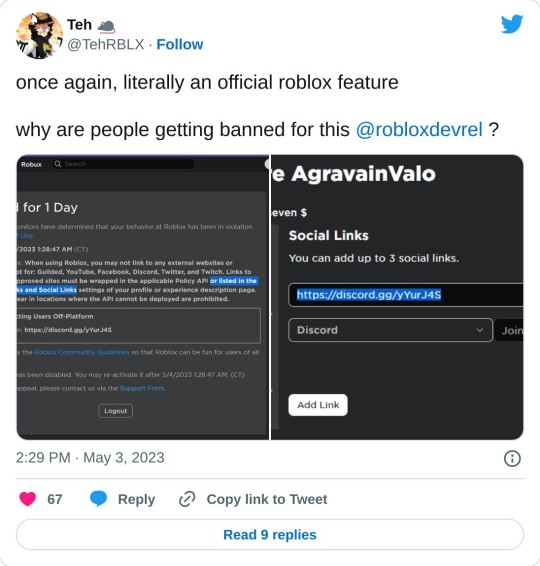
As you can see from the above image, this particular user has used a Discord link on their profile and got banned within a day.
There is another case where someone got banned one day for something that were to happen the next. This could be a glitch, but this was a 1 day ban. Roblox certainly needs to look into these cases before taking action.
However, while there are a few cases where people get banned for things that do not violate their Community Guidelines, there are also cases where the offenses that violate these terms are not moderated yet. Most of these include bad language, inappropriate behavior, and other offenses which moderators on the platform need to take very seriously. For instance, fave is still on Roblox despite all the inappropriate things he's done. However, the community thinks he should have been terminated.
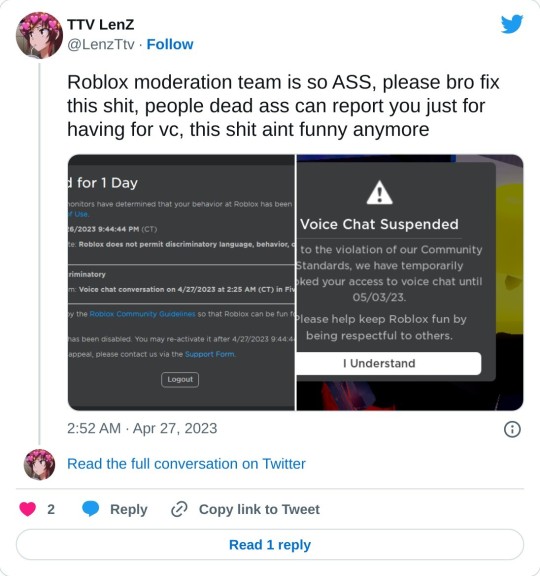
Voice Chat, a feature implemented by Roblox, has made the issues worse when people were getting falsely terminated for stuff that they themselves have not said at all.
My suggestion to Roblox staff
I agree that safety is the #1 priority. However, the amount of moderation problems that Voice Chat has resulted in are enough to warrant the staff to scrap the Voice Chat feature entirely. I would suggest that they do this in the next Roblox update, as it is not safe to have this available anyways. With Guided team membership, voice chat is not commonly used. The best way to go about this would be to have Guilded implement what Discord implemented earlier -- activities. This way, users with Guilded can integrate their gameplay on Roblox with their Guilded accounts.
My suggestion to Roblox users
For those of you who wish to use Voice Chat, I would not recommend connecting your Roblox account. With all the problems mentioned in this post, and the fact that you either need an ID or a phone number, which is something that you should not need at all in order to chat with others, I recommend using Discord or Guilded instead, as these third-party applications provide a workaround. If you have Facebook Messenger, or you bought Twitter Blue and have access to your own Twitter Spaces, you can use one of these features.
1 note
·
View note
Text
name : Batzy
nickname/s : N/A
pronouns : they/them
preference of communication : I prefer to chat with someone in IMs before giving out my discord.
most active muse :Uhhh, I do hop around a bit on blogs, but rn it's mostly Widow, Jones, and Enid on here.
experience / how many years : Tumblr specifically? About three years. But I've been rping via discord and other chatting apps longer.
platforms you use : I used to use Facebook Messenger, rping oc stuff w my friend. I use Discord and Tumblr now. I did Twitter for a grand total of about three days, but it wasn't my thing.
best experience : I've met some wonderful people( shoutout to you, Reju and Shrimpy ) that have become not just writing partners but people I consider friends. I've had a rough few years mentally, but they've reminded me why I love rp so much. It's about connecting over characters you love and creating something fun together, and I fucking love that. I'm just now getting back in the swing of writing on tumblr, and it's so much fun to be reminded of why I love it.
rp pet peeves : Cliques, elitism ( esp in regards to graphic styles, icons, excessive reply formatting to the point it can be inaccessible), dragging duplicates on the dash, not listening when someone says no to a plot, stringing people along in regards to writing with them
fluff , angst , or smut : I enjoy all three, though I'm very picky about writing smut and I generally won't write it with someone I don't know well. I get embarrassed ghjkdfgh.
long or short replies : Both. I like to mix it up a little, especially bc my brain power fluctuates. I enjoy little goofy one or two liners, but I also love the more in depth plotted threads that explore a muse. It's about balance for me.
best time to write : I've found it's evenings for me.
are you like your muse/s : Eh, there are a few I'm similar to, but for the most part, they're different from me. I like exploring things that are different than me in my muses, and I find I enjoy the challenge as a writer. Funnily enough, it's the muses most different from me that I find are strongest.
tagged by: yoinked from @woedensdag
tagging: you!
1 note
·
View note
Text
How To Purchase Telegram Members And Other Platforms
This article will train you precisely how to smm panel and other platforms. Learn the difference between shopping for bots vs buying users and some quick tips for buying your new member base!
What is Telegram?

Telegram is a messaging app with a large person base and a deal with privateness. It has a platform for bots, which allow customers to create automated duties and providers. Telegram also offers stickers and voice messages. How to purchase Telegram Members There are a number of methods to purchase Telegram members. The commonest means is to buy them by way of a web-based marketplace. Another way is to offer incentives for becoming a member of your Telegram group or channel, corresponding to free services or products.
Forms of Media Platforms
Telegram is a messaging app with a large following. The app has a built in media platform that enables customers to publish brief videos and images, as well as articles and messages. There are also quite a few third-occasion platforms that permit users to buy Telegram members. Listed here are a few of the most well-liked platforms: 1) Fiverr: Fiverr is a market for services. Users can find companies such as shopping for Telegram members and getting followers. Prices vary from $5 to $100 per order. 2) Clickworker: Clickworker is a freelancing platform that connects companies with expert workers. Members can promote their companies, including promoting Telegram members. Prices start at $5 per order. 3) SocialTrades: SocialTrades is an ecommerce platform that connects patrons and sellers of goods and providers. Members can sell Telegram members, as well as other services. Prices begin at $10 per order.
Advantages and Disadvantages of Buying Members
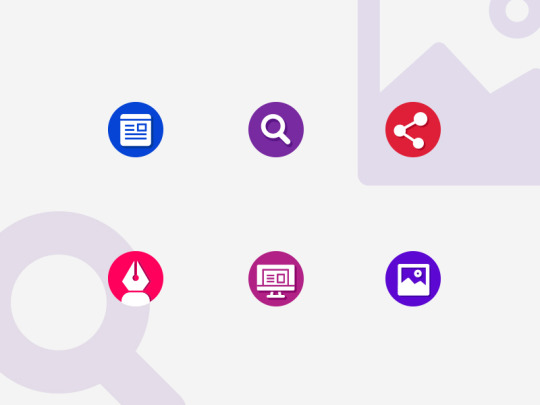
Telegram is a messaging app with a large following. It's common for its safe messaging and group chat options. There are additionally many other platforms that use Telegram, similar to Discord, WhatsApp, and Facebook Messenger. There are some advantages and disadvantages to purchasing members on different platforms. Here are the advantages of shopping for members on Telegram: 1) Telegram is secure and private. Messages aren't stored on Telegram's servers and cannot be accessed by third parties. This makes it superb for delicate communication between businesses or groups of people. 2) Members might be added shortly and simply. After you have registered for an account and verified your telephone number, you can begin buying members from the Buy menu within the app. 3) Member lists are readily accessible. You could find member lists for fashionable platforms like Discord and WhatsApp in the Buy menu of Telegram, so you already know which of them to target first. 4) The price per member is lower than on other platforms. On common, you pays round $0.10–$0.20 per member on Telegram, which is far cheaper than other platforms where prices can vary from $0.50–$1 per member.
Why Pay for Users?
Telegram is a messaging app with a big user base. As a way to get the most out of the platform, you'll need as many active customers as potential. Buying Telegram members can be an effective approach to achieve this purpose. Here are four reasons why you need to pay for customers: 1. Increase Engagement and Conversions When you purchase Telegram members, you are primarily shopping for consideration. They'll see your message more often, which is able to improve the prospect that they're going to engage with it. In turn, this could lead to conversions - a consequence you could not achieve with natural progress alone. 2. Drive Revenue out of your Brand's Base Telegram is well-liked among businesses and brands of all sizes. By buying members, you may faucet into this market and generate income out of your model's present base of customers. This is an excellent manner to enhance engagement and develop your following with out investing any extra money or time. 3. Improve Publicity and Brand Awareness With elevated publicity comes elevated recognition - which is efficacious both internally (for your company) and externally (in terms of potential leads). Purchasing Telegram members can provide help to achieve visibility in a crowded marketplace and increase model awareness inside your niche target
How to purchase a Telegram Member or Group
If you're looking to purchase Telegram members or groups, there are just a few alternative ways which you can go about it. The first option is to make use of an internet marketplace. These platforms permit you to go looking by a selection of different sellers and buy Telegram members or teams from them. Another option is to seek out sellers on Telegram itself. As long as you already know the ID of the vendor, you can message them and buy members or teams from them immediately. Finally, it's also possible to find sellers on other platforms, akin to eBay or Amazon, and purchase members or groups from them. That is the most sophisticated possibility, but it can be the most lucrative as well.
0 notes
Text
Chatforma -Powered Enterprise Messaging Bot in Five Minutes

Chatbots are computer programs that can interact with humans. You can chat them up, and they’ll chat you back. They answer questions and make suggestions or recommendations. In other words, they act like a human. With chatbots on the rise, you could almost think that digital assistants (like Alexa and Siri) have fallen out of fashion! However, chatbots and virtual assistants are two very different things, even though they do seem quite similar. What exactly is the difference between chatbots and virtual assistants?
Messenger marketing is the act of collaborating with businesses and engaging with prospects and clients using a portable chat app. To reach the target market, it employs a variety of information platforms like as Facebook, Telegram, WhatsApp, and WeChat.
Messenger marketing is a simple, cost-effective, and quick way for businesses to reach big groups of individuals from all over the world. Organizations send advertising messages in a variety of formats, including text, audio, video, and images, or set up bots. As a result, the client is aware of the products or services offered by a certain brand and purchases them. Messenger’s marketing methodology, when done correctly, establishes deeper ties with clients and enhances sales.
What is Chatforma?
Chatforma is a conversation-based promotion stage that allows you to create a chatbot without having to code. Show the catch for the chatbot to understand, then pull it in, catch it, and direct it toward the prospect. Create and deliver bespoke newsletters and other communications after naturally separating clients. In the conversation interface, provide the client route button, then present the item exhibit, request structure, and event registration. As a result, you’ll be notified if there are new requests or other client action. Gather feedback through research and surveys, then save and respond to products in CSV files. You can actually use geolocation to drive multipurpose clients to your local business.
You may deliver responses to two main businesses by developing a chatbot on the Chatforma platform:
Get more clients for less money.
Retaining current clients is easier said than done.
Chatforma includes everything you’ll need to integrate a chatbot into your business operations.
Structure
Collect client data in a method that is convenient for them, take orders, register clients, or keep track of leads.
Log
Bots can send you programmed alerts about new orders and other customer activities.
e-mail and automatic mail
Send some of your clients free mail. It makes no difference if the starting population is 100 or 100,000 people.
Clients Sign Up
In various scenarios, portions of clients and transactions are made.
Landing Space Is Limited
With targeted promotions, you can get a significant advantage.
Tags: artificial intelligence
Train your bot to communicate in the same language as your customers.
Bots’ Exchanges
Allow potential clients to speak with specialists directly through the chatbot.
Display
Inside the bot, create amusing goods stands.
The Chatforma team is continuing to work according to plan and has finished the work scheduled for February 2022. The launch of the Instagram bot, in particular. We will send the financial records themselves within 90 days. Furthermore, additional promotional efforts are being conducted in order to increase public acceptance of the public agreement.
Contact Information
Website : https://www.chatforma.com/
Facebook : https://www.facebook.com/chatforma/
Telegram Channel : https://t.me/chatforma
Telegram Bot : https://t.me/chatformabot
Discord : https://discord.gg/CSEYeYJ3Yv
Vk : https://vk.com/chatforma
YouTube : https://www.youtube.com/channel/UCiA6Yd8WyDaWtslMaPz9mHQ?view_as=subscriber
Author:
Username Bitcointalk: Hideyoshi Daisuke
Profile link: https://bitcointalk.org/index.php?action=profile;u=3413614
Wallet BSC20: 0x2D286C41783592931E70a74323Db81b8694d7083
1 note
·
View note
Note
share your 'clone group chat' fic recs plz
Everyone is enabling me! I saw Goody Proctor watching the Bombad Jedi episode!!! I BLAME YOU ALL!!!
I'm weirdly nervous about sending these links because I forgot how Deep and Opinionated and Discourse-y the Star Wars fandom actually is, but I'm also low-key SUPER interested in chatfic because I'm old enough to remember AIMfic and message board fic, and also to remember the days when this fanfic format was completely unheard of because the technology wasn't actually there. IMHO, the best groupchat fics are a little bit OOC because the characters have to translate their canon personalities into millenial/gen Z text quirks and memes/slang.
It is fascinating to compare the differences between generations of fic. For example, most of the fics below assume the actual server has basic similarities to Discord/Facebook Messenger/etc - the power to nickname the chat, change participants' nicknames, etc. However, emojis aren't super common because it is just kind of a pain to put those in your fic and make sure they upload to ao3. In YE Olden Days, people logged on with a chosen l33t username and used textmojis!
If anyone has any more Star Wars clone groupchat fics to rec, please comment! See below:
(i completely forgot if the one where the Wolffepack gets named "plo's hoes" is in here, sorry 😭. Be advised, I'm on a Codywan kick so a lot of these are implied or outright stated Cody/Obi-Wan)
enter password: incorrect password. Commander Fox of the Coruscant Guard gets tested for midicholeras - the powerhouse of the cell.
A Prayer for Strength in Adversity. Prayer circle for Cody, his brothers just got a first look at his new general. Part of Shebnanigans, which has other gr8 chatfics in it!
It's Always on Taungsdays. "I have twelve drunk Ghosts. And no one responsible to hand them over to. Come get them."
Command Squad Chat. exactly what it says on the tin
Star Wars the Group Chat. ALSO what it says on the tin
These two are not strictly chatfics, but "an injury to one" has some of my favorite clone chats IN it, and "vodcasts" is the same glorious vibe.
An incomplete list of vodcasts that can be listened to in the Grand Army of the Republic. some of these OUGHT to be fics, tbh
an injury to one. in which Fox figures out that NO ONE has a seat in the Senate OR proper pay and compensation, including the Jedi, and Labor Organizing happens
#my posts#fic recs#clone wars#star wars#SOMEONE ought to write a thesis on the evolution of letter/messageboard/AIM/groupchat fic it is truly amazing
6 notes
·
View notes
Text
Alright, I've removed social media apps from the homepage of my phone and turned off all notifications - the only things I still get notified for are Facebook messenger/email/texts and one specific discord server.
This isn't me deleting all my socmed or whatever, it's just me trying to step back from the addictive properties a bit - making it less of a constant presence in my life and trying to stop my default activity from being doomscrolling. I'll still use it, like now, but solely on my terms - I won't get a notification and jump into an app or default to opening it because it's on the homepage of my phone. I think it'll be good for me and my mental health, especially my adhd. I recommend you all take similar actions, if you can. Make sure to participate in your physical reality and not just your digital one.
8 notes
·
View notes
Text
Things I get vibrating notifications from, grouped by whether I can reliably tell them apart:
SMS/WhatsApp/Discord (only rarely from discord; iirc signal is in this group too but that's even rarer)
Reddit/RIF is fun
Telegram
Kik (super distinctive)
Snapchat/Facebook messenger (got both of these fairly recently, so maybe I'll learn, I dunno if they're actually identical. Annoying thing is their icons look kind of similar too, but I use them for very different purposes)
8 notes
·
View notes
Text
I’m out! Handed off my tasks, wrote freeform feedback for two people, had my exit interview. If you ever videocall people on Messenger on a browser, think of me fondly. I touched a bunch of the UI in that baby. If you have dissatisfactions with how fast photos load on the Facebook app on an Android phone, that’s your fault for having friends who are uploading photos. Have friends who mostly write 5 paragraph text posts and you’ll be fine.
This would be a lot more stressful if the giant hadn’t flamed out of his first job at a similar amount of time in at a tech megacorp. CJ got fired from his first job at tech megacorp. They’re both doing fine. I feel like I’m walking well-trodden ground here. Ideally I’d feel much less secure because my reference class should be “all the people who burn out of their first tech job” and not “my boyfriends”, but prodding myself to be well-calibrated and correspondingly anxious has been a half hearted endeavor.
Intend to lie to my parents until I’m at my next job, at which point I’ll pretend I made a seamless transition – not happy about that, but I don’t see any upside to telling them, and the downside would be that they worry a lot more than they should.
I’d like to be on a social media break (except for Discord, because I’m hoping to co-read Kant with friends) for the first few days~weeks of unemployment. I want to be flexible because social media is loadbearing for mental health and it’s undesirable to make rules that I won’t keep or will make my life worse to keep. But generally, less is better – when I have a lot of free time, internet use tends to eat it up. Let’s see how long I stay off. Good bye for now!
60 notes
·
View notes
Text
List of apps that improve life
The emergence of technology is a milestone of society and there is no denying that it had brought many great contributions to improve the quality of people’s lives. From prompting the invention of innovative machineries and equipment, providing access to wider connection channels such as the internet, to creating smart devices so convenient and easily accessed by a simple click from a mouse or tap of a finger. Technology did not just enhance tools of industries but it also took programming and coding to a new level. Thus, the development of interactive applications and programs--which brings us to the main purpose of this post.
The items below is a list of applications that would help better one’s well-being mentally and physically, allowing them to enjoy living much more. These apps would be categorized in my take on the important aspects of life. Such includes: education, productivity, health and fitness, and relationships.
EDUCATION
It is a process of learning. It is receiving knowledge and wisdom essential for survival, or to simply, get by.
Khan Academy

From personal experience, this app was very useful. It basically helped me throughout high school. I would not have passed all my chemistry and math subjects without this. The app offers well-explained lecture videos and courses which also includes practice tests and activities. It gives proper pointers and evaluations just to help students really understand the topics.
Elevate

Elevate is a brain training app that aims to improve proficiencies in writing, reading, listening, speaking, and mathematics. Other than using Khan Academy, I used this app to not only develop the skills stated above, but also in processing information. I could say that I would not have been this fluent in English if I was not introduced to the app. This, I highly recommend if one ever wants to boost their abilities in such fields. A bonus is that training sessions come in a form of games that really gets your attention with the outstanding graphics and animations.
PRODUCTIVITY
Google Keep (Notes)

It is an effective note taking app, very convenient and easily understood at first glance. Till this day, I still use it, It helps store reminders, lecture notes from school, as well as to-do lists and grocery items when I do need them. Overall, Google Keep offers a an excellent service in organizing and listing important notes. I would rate it a 5 out of 5.
Evernote
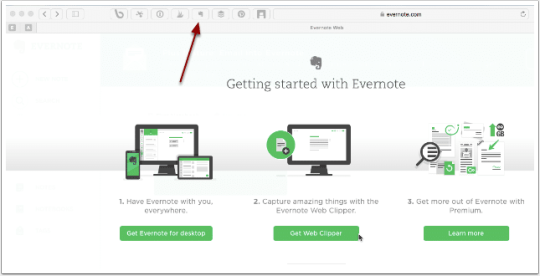
Evernote, like Google Keep, is also a note-taker and organizer. It also functions as a daily planner and task manager. Google results show it is one of the best note-taking apps ever. I have used this before and I will not argue with the claim. It is indeed, very useful.
HEALTH AND FITNESS
For this category, information gathered was from the internet and not from personal experience. Apps related to this aspect are the following:
MyFitness Pal

What I read about this is that it is a calorie-counter which works well in keeping track of how many calories you take in per day. I find that it helps maintain a consistent workout and diet plan.
PEAR Personal Fitness Coach

With the name alone, the purpose of such app is easily noticed. It is like a personal trainer in your pocket. Keeps track of steps taken or laps if one ever goes jogging. It is a motivator for people who includes workout activities and exercises in their lifestyle.
RELATIONSHIPS
Facebook Messenger

Of course, there are many apps that offer similar services as Messenger such as Instagram, Telegram, Discord, Twitter, and others, but in my experience. This app is what I mainly use to sustain a level of connection with my friends and family so I listed it here as one of my top recommended apps for building and strengthening relationships.
2 notes
·
View notes
Text
Review TexoChat Project
Texochat is most safest messaging app for crypto community.
Easy, fast and safe to send crypto while communicating.

Website
WhitePaper || Twitter || Facebook || Ann Thread || Telegram Channel
What Is Texochat
Texochat is a Blockchain based multi usage chat application. Texochat has taken the Blockchain opportunity to build an app where anyone can fulfill their crypto use. Texochat aims to provide all features in one app.
Although, there are many applications in the market which people are using and the apps like Telegram and Discord are the primary choices of crypto uses but still they lack some features. Apart from being a Blockchain based application, Texochat has some distinguished features which makes it stand tall amongst all.
Problems and Solution:
This is a digital world and everyone tends to be as digital as possible. In this era, there is extensive use of Smartphone. Everyone has a Smartphone and messengers are the most common applications. In a consequence, people have denied heavy desktop and PC use because of the global healthy use of a smartphone. Every person now a day has a smartphone in his or her hand, and everyone is fond of using instant messaging applications to communicate with friends, colleagues, employees or family members.
With each passing day, an ever-increasing number of messengers are showing up on the market. Every errand person has its own particular gathering of people, and accordingly, it is fundamental to introduce many applications in the cell phone to speak with companions. But there are certain problems associated with the messenger applications:
Centralized Management and No end to end Encryption
Problems with Telegram and Discord
Need of Blockchain based messaging app
Market Analysis
Main Features of Texochat
1. Spam Policy
Feature that allows users to have full control over their account (Read Texochat Feature Doc)
2. Crypto Wallet
Send, Receive, Store, and Transact crypto with one click.
3. Safe And Secure
2FA, KYC and Fingerprint are used to secure wallet and account.
4. Airdrop and Reward
Any user can start airdrop and admin can send rewards to their member
5. TXO Token
Use TXO to send crypto, TIP user, and Reward user in APP
Features and Benefits
Texochat has some amazing features that make it unique amongst all. Some of the features and benefits are as below:
VPN Integration:
Texochat has given a perfect solution to those who can’t access to an existing application like Telegram or Discord because of the ban. We at Texochat are providing inbuilt VPN integration service. This built-in feature was added because of the fact that China and Russia have a Ban on Telegram. By having our APP users don’t need to download any extra VPN. User can enjoy the usage of an app without any proxy of an external VPN application. This is one of the major features that many of the crypto users were looking for and Texochat has provided this feature in its app.
Chat & Call Features:
Texochat gives exclusive chat & call features. Some features are as below:
It has individual, private and group chat functions.
You can add up to 12,00,00 members in group chat.
It features voice call and group video call also. You can do group video call with maximum 4 people.
Admin can do live chat in a group. Also, the group admin can share live video by pausing chat with other group members.
You can send files of up to 1GB.
Admin of the group can Ban any member and also able to stop receiving links in a group froma member.
The individual can save messages. Or they can download the message in TXT.
Send messages to group members individually
Group admin can send message to every group member at once. But to send messages to the individual member it requires having the permission of group members. Group admin creates a “POLL�� in the group of whether he can send messages individually or not. If he gets the vote of at least 100 people or 30% in favor then he can send messages to individuals.
Use Cases:
Marketplace: Sell any digital products online. It needs admin approval before adding to the marketplace.
Reward system: Upload an image and get a chance to win our token. Every week there will be voting and most voted pic will get some tokens. Planned to implement in @2/20.
Crypto wallet: There is an exclusive feature of crypto wallet on our app. Users can hold them any crypto in their wallet. Planned to implement in our first version.
Send Crypto on while group video chat: Allow the second person to check the balance on while call. For example, Person “A” lends BTC to person “B” and he wants his BTC back. Person A can ask person B to share balance details with Person
Channel: This is a quite similar feature as Telegram, where the only admin is able to post. Planned to implement in our first version.
Crypto Exchange: Our app has an excellent exchange feature. You can use our tokens to pay fees and get up to 70% off for fees.
Live chat box: Live chat integration for websites. Chat directly in the group from the website. Any of the websites can buy or use our free version to integrate its site. This allows admin to connect his chat box with his group created on Texochat and allows his website visitors to chat directly in the group without opening our APP.
Admin reward: Group admin can pay some TXO tokens to most active users of the group. Select user, enter amount and send.
Texochat Tokenomics
TXO token is built upon the Ethereum ERC20 protocol. It will help to smoothen all the activities within an app.
The TXO token can be used to:
Pay transaction fee
Reward group or channel users
Tip users
Conduct Airdrop
Tokens Details:
Token Name: TEXO
Ticker: TXO
Token Type: ERC-20 (Ethereum-based)
Decimal: 18
Total Token Supply: 2,000,000,000 (2.0 Billion)
Tokens Allocotion
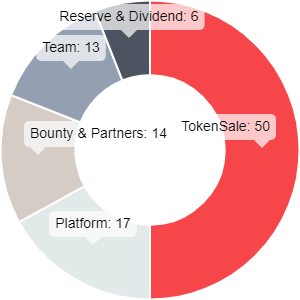
Token Sale (Private & Public): 50%
Platform: 17%
Bounty & Partners: 14%
Team: 13%
Reserve & Dividend: 6%
Fund Distribution

Development: 30%
Marketing: 35%
Operation: 15%
Partner: 10%
Reserve & Team: 10%
Token Price
Total Tokensale Supply 1,000,000,000 (50%)
Private Sale: 20% at $0.005 2,00,000,000 TXO
IDO Sale: 40% at $0.011 4,00,000,000 TXO
IEO Sale: 40% at $0.015 4,00,000,000 TXO
Roadmap
JANUARY, 2021 – Regeneration of Idea
Idea is on paper and work started
JULY, 2021 – Docs
Official documents are published.
2021
JULY, 2021 – Pre-Tokensale
IDO on different platforms
JULY – AUG, 2021 – Main Tokensale
IEO on top centralized exchanges
AUG, 2021 – APP Launch
Official android app will get launched in August
SEP, 2021 – APP Launch
Desktop app V0.1.0 will be released for windows.
NOV, 2021 – Marketing
More banner and PR promotion will take place
2022
JAN, 2022 – Exchange Listing
You can start buying and selling TXO on various top tier DEX
FEB, 2022 – Exchange Listing
You can start buying and selling TXO on various top tier CEX
Meet our Team
1.Akhilesh Mishra – CEO & Founder
2.Ankit Mishra – Co-Founder
3.Obumneke Okorie – Developer
4.Sabby Singh – Developer
5.Antier Solutions – Team of Developer
6.Reco Daley – Smart contract Engineer
6.Nozomu Nakazato – Advisor
Useful links to the project:
Website : http://texochat.com/
WhitePaper : https://drive.google.com/file/d/1veqDQOx2lb0AXEFdbIijV_db74XDlPBp/view
Twitter : https://twitter.com/chat_texo
Facebook : https://www.facebook.com/pg/Texochat-435658583954236
Ann Thread : https://bitcointalk.org/index.php?topic=5161845.0
Telegram Channel : https://t.me/texochat1
AUTHOR
Bitcointalk Username: Ayu Wandira
Bitcointalk Profile Link: https://bitcointalk.org/index.php?action=profile;u=3239934
ETH Address: 0x0B2DbA0771d4b6562AEFFa7f9D9256c74ecD14dc
1 note
·
View note
Text
Downloaded tumblr again to look for another rp partner
I do novella, short paragraph or few sentences threads. I’m okay with gore, guts, drug use, sex work, etc. Only thing I prefer to not write is non-con.
I can write on discord, Skype, Facebook messenger, email or iMessage.
That being said I want my rp partner to be 18+.
I have a batch of OC’s I can use - most of which I prefer writing as bottoms. Another character I will write is Levi Ackerman from Attack on Titan - but I will only write mikeri, eruri or mikeruri.
Things I enjoy writing are vampires, werewolves, science experiment aus, fantasy aus (Dragons, medieval shit), omegaverse and other similar worlds. Let me know what you’d be interested in.
8 notes
·
View notes
Text
Thanks, I hate it.
April was....well, it was shit.
First week I got the virus, second week I was alright for a few days, third week my shark week decided to come 8 days early, so I was out of action that week. Then I got extremely stressed over shit in the news, including that President Shitgiggle said something on camera and my dad still denied that he had, and that fucked with my brain and made me start questioning reality because I try so hard to work out what is fake and what isn't in the media and want to be as factual as possible. Then we had a fight over what "mansplaining" was and I deactivated Facebook because I just want to be left alone. It's frustrating, because despite our differing politics, my dad and I are very similar in that we are stubborn as fuck.
I'm 38 and I promise you parents will never stop treating you like you are 16.
Then I spoke to my mum on Facebook messenger and she said I shouldn't have arguments with people online because "your Dad and I are all you have." Well gee, thanks mum. I guess my friends don't matter. But that just made me feel worse, and MORE alone. Like some implication that no one outside my family loves me. I'm sure that isn't what she meant, just jesus, mum. TACT PLS. Like, speaking to my IRL friends in video chat and my online friends in Discord is the only thing keeping me sane tbh.
But I just feel generally stressed going into May. And I wish I wasn't. Because my mental health is the worst it's been in years.
#i literally feel sick to my stomach with anxiety#don't reblog this#no seriously don't be a dick#if you want to interact with this post do it in the comments#personal
16 notes
·
View notes
Text
Most Essential Mobile Apps Today
In today's in our current situation we are using our cell phones, computers to communicate or play games or just to browse for entertainment.
Nowadays it is important that we keep ourselves occupied to cope with boredom since we cannot roam around freely because of the pandemic. That's why we're looking for other things to do like using apps that will help us keep ourselves from boredom. Here are some apps that are useful in helping us from being bored despite not being able to go out.
1. Facebook / Messenger - These apps are really useful in terms of communication because we can see what is happening with our friends , talk to them or even meet new people.
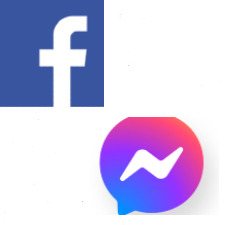
2. G cash - It's an app where you can share load or send money online which makes sending money less hassle and you can use it to pay bills.

3. Google - It's an app installed in every android device people commonly use it to search for things they don't know or just browsing images or do some stuff in it but you can do anything you want in this app it has some Easter eggs , search for things online you choose.

4. Microsoft Word - An app that is very useful and is used by many it is commonly used for typing, putting an image or making a report etc.

5. Play Store - A common app for android user's it's a built-in app where you can install other apps for your mobile device.

6. YouTube - It's a very useful app specially for entertainment because sometimes you just need to relax for a while but it also has a Videos about news so if you missed some latest news you might want to search it up in YouTube
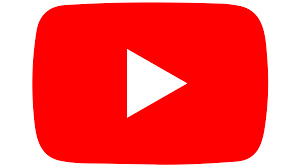
7. SHOPEE / Lazada - An online store that help us buy items that we desire or need. Online shops like this helps us in the pandemic because people are paranoid of having COVID so to avoid getting something you want delivered directly in your home is very useful and it also reduces the spread of the virus because people can shop online now.

8. Microsoft PowerPoint - used to make presentation.

9. Adobe Photoshop - It is used by people who can edit. They use it to add effects, Fix lighting, make them look GOO, erase unnecessary details.

10. Adobe Premiere – An app used to edit videos

11. ZARCHIVER - It is for mobile devices and used to extract files from an RAR file.

12. Win RAR - It has the same functions as ZARCHIVER but it is for Windows 32 or 64

13. Skype - Used as means of communication to call people that is far from you

14. Discord - It's an app mostly used by gamers to communicate with one another and share similar interests but it's not only limited to gamers because some students use it too to communicate with other people or help each other in assignments.

15. Google Classroom - Because of pandemic physical classes is banned for now that is why this is useful because you can send activities online, tests for online students.

1 note
·
View note
Link
In times like these it becomes all the more important to remember that tools like Zoom, Slack, and Facebook Messenger are not benign public services, and while the sentiment they've expressed to the global community in responding to the crisis may be sincere, it hasn't addressed the fundamental ethical issues with any piece of proprietary software.
After taking the LibrePlanet 2020 conference online, we received a number of requests asking us to document our streaming setup. As the pandemic grew worse, this gave way to more curiosity about how the Free Software Foundation (FSF) uses free tools and free communication platforms to conduct our everyday business. And while the stereotype of hackers hunched over a white on black terminal session applies to us in some ways, many of the tools we use are available in any environment, even for people who do not have a lot of technical experience. We've started documenting ethical solutions on the LibrePlanet wiki, in addition to starting a remote communication mailing list to help each other advocate for their use.
In the suggestions that follow, a few of the tools we will recommend depend upon some "self-reliance," that is, steering clear of proprietary network services by hosting free software solutions yourself, or asking a technical friend to do it for you. It's a difficult step, and the benefits may not be immediately obvious, but it's a key part of preserving your autonomy in an age of ubiquitous digital control.
To those who have the technical expertise and available infrastructure, we urge you to consider hosting instances of free communication platforms for your friends, family, and your community at large. For example, with a modest server and some GNU/Linux knowledge, you could help local students learn in freedom by volunteering to administer an instance of one of the programs we'll be recommending below.
The need to self-host can be an uncomfortable reminder of our dependence on the "cloud" -- the network of someone else's computers -- but acknowledging our current reliance on these providers is the first step in making new, dependable systems for ourselves. During dangerous and stressful times, it's tempting to sideline our ethical commitments for easier or more convenient ways to get things done, and software freedom is no exception. We hope these suggestions will inspire you to inform others about the importance of their freedom, privacy, and security.
Chat
When we can no longer communicate face-to-face, tools for voice and video calling often come to mind as the next best thing. But as evidenced by the size and success of the proprietary software companies that sponsor these tools, their development isn't easy. Promoting real-time voice and video chat clients remains a High Priority Project of ours. Though we may still be waiting for a truly perfect solution, there are some projects that are far enough along in their development that we can recommend them to others.
Audio calls
Mumble: Mumble is a real-time, low latency program for hosting and joining audio conversations. Clients are available for every major operating system, and even large rooms tend not to put too much stress on the network. When it was time for us to go fully remote, the FSF staff turned to Mumble as a way to have that "in-office" feel, staying in touch in rooms dedicated to each of our teams and a general purpose "water cooler" room.
Asterisk/SIP: When we give tours of the FSF office, people often think we're joking when we mention that even the FSF's conference phones run free software. But through Asterisk and our use of the SIP protocol, it's entirely true. Although it can be difficult to set up, it's worth mentioning that free software can manage your traditional phone lines. At the FSF, we transfer calls to digital extensions seamlessly with tools like Jami and Linphone.
Video calls and presentations
Jitsi: Jitsi was a key part of LibrePlanet 2020's success. Providing video and voice calls through the browser via WebRTC, it also allows for presenters to share their screen in a similar way to Zoom. And unlike Zoom, it doesn't come with serious privacy violations or threats to user freedom. The connection between callers is direct and intuitive, but a central server is still required to coordinate callers and rooms. Some of these, like the Jitsi project's own "Jitsi Meet" server, recommend proprietary browser extensions and document sharing tools. If you're able, hosting your own instance is the most free and reliable method.
Jami: While it's used at the FSF primarily for its SIP support, Jami (previously GNU Ring) is a solid communication client in its own right, allowing for distributed video calls, text chat, and screen sharing.
OBS: Another much-used software program this LibrePlanet was OBS Studio. Illness, different timezones, or unforeseen travel were no match for the solutions that OBS Studio offered. It's a flexible tool for streaming video from multiple inputs to a Web source, whether that's combining your webcam with conference slides, or even your favorite free software game. At LibrePlanet, OBS allowed our remote speakers to record their presentations while speaking in one screen, and sharing audiovisual materials in a second window.
Text chat
XMPP: If you've ever used "Jabber," older iterations of Google Talk or Facebook Messenger, then you've used XMPP. XMPP is a flexible and extensible instant messaging protocol that's lately seen a resurgence from clients like Conversations.im and encryption schema like OMEMO. XMPP is the instant messaging method we prefer at the FSF when we need to discuss something privately, or in a secure group chat, as everything is sent through servers we control and encrypted against individual staff members' private key. Also, access to the FSF XMPP server is one of the many benefits of our associate membership program.
IRC: Messaging services have become all the rage in office atmospheres, but nothing about Messenger or Slack is new. In fact, Slack (and its counterpart for video games, Discord) takes more than a few cues from the venerable Internet Relay Chat (IRC). IRC remains an enduring way to have a text-based chat in real-time, and as evidenced by Web clients like The Lounge, or desktop clients like Pidgin, it can be as stripped down or feature-rich as you like. For a true hacker experience, you can also log into IRC using Emacs.
Long-form discussion
Encrypted email: While it's asynchronous and maybe the most "old school" item on our list, GPG-encrypted email is a core part of the FSF workflow, and helps guard against prying eyes, whether they're one room over or in an NSA compound across the country. The initial setup can sometimes be a challenge, which is why we provide the Email Self-Defense Guide to get you up and running.
Discourse: Discourse is the message board software that powers the FSF associate member forum, and we couldn't be happier to recommend it. While the concept may seem a little antiquated, message boards remain a good way to coordinate discussions on a particular topic. Discourse's moderation tools are intuitive and easy to use, and it even includes achievements for users to earn!
Document Sharing
If you're unused to working remotely, finding ways to collaborate with others on a document or presentation can be a challenge. At the FSF, Etherpad is the main tool that we use to keep live meeting notes and work together on other documents. It provides all the features you need for quick collaboration, including comments, revision tracking, and exports to a variety of formats. You can host your own instance, or you can select an instance made available by others and start sharing.
File Sharing
At the FSF office, we have a common server to store our files. Not everyone has the luxury of a setup like that, and especially not due to the fast changeover from office to home. To avoid using proprietary "solutions" and disservices like Dropbox, you can turn to the widely popular Nextcloud to synchronize your text and email messages, share calendars with coworkers, and exchange files privately with your friends.
If you need something temporary, there's always Up1. Up1 is a temporary, encrypted text and image sharing program you can host locally, making sure those files you need to exchange are only there for just as long as it takes for your friend to download them. And while we don't use it ourselves, we've heard good things about the Riseup network's instance of Up1, and will occasionally suggest it to those wanting a quick and easy way to share files while retaining their freedom.
Conclusion
This is just a small selection of the huge amount of free software out there, all ready to be used, shared, and improved by the community. For more suggestions on both local and Web-based programs, visit the FSF's Free Software Directory, our volunteer-run wiki which aims to be a comprehensive list of the thousands of free programs available for everyday use.
As always, free software is a moving target. We reap as much as the community puts into it, and as more and more attention shifts to the crisis caused by the novel coronavirus, the tools themselves are likely to see an increased amount of development. Please collaborate with us on the LibrePlanet wiki's entry on remote communication to help people find ways of communicating that put user freedom as a priority.
2 notes
·
View notes