Text
Pop!_OS 22.04 LTS has landed!
Now that those bunny eggs have been painted and the afikomen has been found, it’s time to upgrade Pop!_OS! Here’s what’s new in Pop!_OS 22.04 LTS:

Automatic Updates
Update and upgrade Pop!_OS automatically from the OS Upgrade & Recovery panel in Settings! Minimize interruption by scheduling what day & time that you want your computer to perform the updates. Scheduled automatic updates include support for Debian, Flatpak, and Nix packages.
To reduce distractions, notifications for available updates are set to show weekly by default. The frequency can also be set to daily or monthly notifications. Notifications won’t show if you have automatic updates enabled. Automatic updates are turned off by default.

Troubleshoot from the New Support Panel
At the bottom of the Settings menu, you’ll find the new Support panel. Here, you’ll have quick access to troubleshooting resources such as:
Documentation articles for both Pop!_OS and System76 hardware on the Support Page
The community support chat, where you can get help from veteran users and report bugs directly to System76 software engineers
Professional support, where System76 hardware users can submit a support ticket to System76 Happiness Technicians (only visible on System76 hardware)
Generating log files, enabling Happiness Technicians to troubleshoot your issue more quickly and effectively
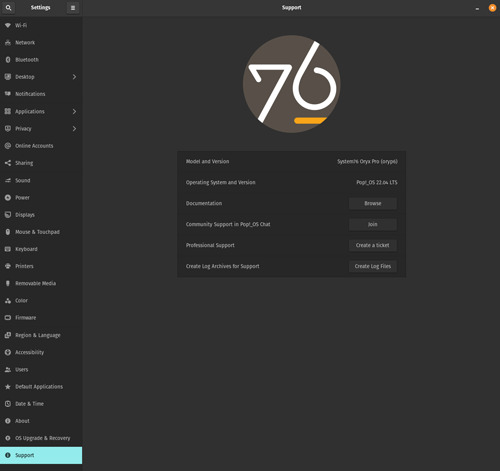
Dark vs Light Backgrounds
You can now set one Dark Mode background and one Light Mode background from the Background panel in the Desktop settings. Search for Desktop, Background, Appearance, Dock, and Workspaces directly from the Launcher for the fastest way to navigate those settings options.
Enhanced Performance with the System76 Scheduler
The System76 Scheduler optimizes performance by directing resources to the window in focus. So if you’re doing something intensive like gaming in full screen, you’ll get a much smoother experience.
A New and Improved Pop!_Shop
After some significant renovations, the Pop!_Shop is once again open for business! The updated storefront includes:
Backend code improvements for more responsive operations
Improved reliability for package operations (update, install, etc.)
UI Improvements to aid in allowing small window sizes for tiling
Update and Install buttons now also function as a progress bar
New "Recently Updated" homepage section highlighting newly added/updated apps
The result is a consistently smooth overall experience that we know you’ll love.
Switch to PipeWire for Audio Processing
To take advantage of the capabilities of modern sound hardware, Pop!_OS will now use PipeWire by default for audio processing. Software built to use PulseAudio will still be compatible with PipeWire, and this change will open up the door for better audio quality, control, and customization going forward.
Nuts and Bolts Improvements
The workspaces view has received a sizable tune-up, which includes:
Better multi-monitor support
Fixed layout on HiDPI displays
Increased performance

Additional improvements:
Installed NVIDIA drivers are now visible in Pop!_Shop, and will no longer include an “Install” button. Older drivers are also available to install, though the most recent available NVIDIA driver is recommended for most NVIDIA GPUs.
Better performance with improvements to the CPU scaling governor, which keeps your CPU running at the optimal frequency for your system.
The Pop!_OS upgrade service will now only activate when checking for or performing release upgrades. (Previously it was active 24/7.)
If your upgrade gets interrupted, debian packages are now resumable—meaning you can pick up the upgrade from where you left off.
File type for icons has been changed to .svg
Max disk capacity for journald logs is now limited to 1GB.
Added support for laptop privacy screens
RDP by default for remote desktop use
Better performance, scaling, and reliability in Pop!_Shop
Added this funky new user icon
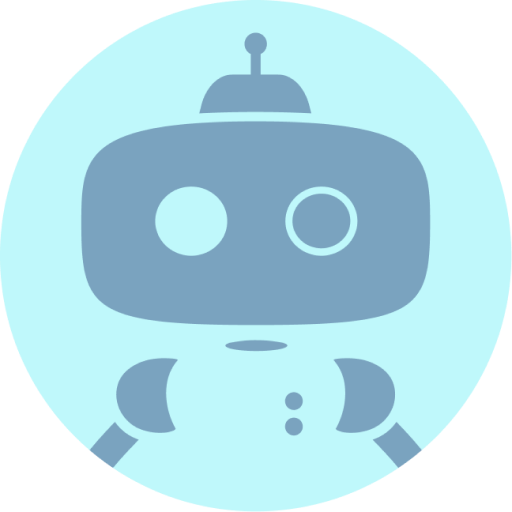
Foundational Upkeep
Based on Ubuntu 22.04
Linux kernel 5.16.19 at release (regularly updated)
Mesa 22
Updated to the GNOME 42 base with System76 COSMIC UX
What about COSMIC DE?
It’s in progress! Our UX Team has been testing new designs, and the Engineering Team has begun packaging various elements in the new Rust code base. An alpha release for the COSMIC desktop environment could be available as early as this summer!
Note: Back up your system to a storage drive before upgrading, reinstalling, or refreshing your OS. Creating frequent backups is guaranteed to save users from the extremely rare chance of data loss and ensuing heartbreak.
How to Upgrade
IN SETTINGS
Before diving into the upgrade, open up Pop!_Shop to the Installed view and perform any outstanding updates. This will ensure a faster and more reliable upgrade.
Open the Settings application to the OS Upgrade & Recovery menu, then click the Download button at the top to download the upgrade. To apply the upgrade, click Upgrade once the download is complete.

IN TERMINAL
Open Terminal from your desktop or with Super + T. To make sure you’re fully updated before upgrading, use the commands below one at a time, pressing Enter after each.
sudo apt update
sudo apt full-upgrade
You’ll be prompted to enter your password, which will be cloaked in invisible ink as you type. This is normal. Once the process is finished, run the following command:
pop-upgrade release upgrade
As your system upgrades, you may be prompted to answer a few yes or no questions. Press Y and then Enter to continue. After a reboot and about 15 minutes, bam! Upgrade complete.
FRESH INSTALL
Back up your files. Then, head to this web page. Click the Download button at the top, then select Download 22.04 LTS. If you have or plan to have an NVIDIA GPU in your system, select the NVIDIA download instead. Once Pop!_OS is installed, you’ll encounter a series of prompts for setting up your operating system. Check out this article if you need guidance.
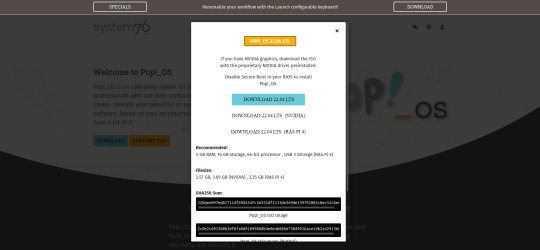
You’ve done it! Play around with all the new features Pop!_OS 22.04 LTS has to offer, and see which configuration works best for you.
#Pop!_OS#System76#linux#ubuntu#open source#open source software#software#computer#computers#STEM#creativity#creative inspiration#development#web development#game development#gaming#pc gaming#gaming pc#software development#engineering#ai#artificial intelligence#machine learning#reinforcement learning#deep learning#science#computer science#coding#coder#codergirl
57 notes
·
View notes
Text
Pop!_OS 21.10 has landed!
Now that the first snowflake has descended gracefully upon our Denver headquarters, it’s time to upgrade to the newest version of Pop!_OS. Here’s what’s new in Pop!_OS 21.10:

New Application Library
youtube
Previously when navigating to Applications, a full screen Application Wall would appear. In Pop!_OS 21.10, the Application Library opens in a small, searchable window over your current workspace. Like the former view, the Application Library can be opened from the top bar, a 4-finger swipe right on the trackpad, or by using Super + A on your keyboard. What this means for you:

Better multi-monitor experience: The Application Library will launch on the display that has your mouse focus. This way, you can keep your eyes on your current workspace and launch the application on the display you intended.
Easy scanning: Alphabetical listing makes it easier to scan and find the application or folder you want.
Simple app organization: Drag and drop applications into custom folders. The new folders are always visible, and act like tabs to move between your personally organized applications.
Search: Quickly filters your installed applications as well as apps available to install from the Pop!_Shop.
Just the right size: Achieves the same information density while using much less space. The Application Library provides the optimal experience, especially on ultra-wide monitors.

Pop!_Pi Tech-Preview for Raspberry 4
Tinkerers, this one’s for you! A tech preview of Pop!_OS 21.10 is now available on the Raspberry Pi, a mini computer for STEM learning and experimentation. We built Pop!_Pi for the Raspberry Pi 4 to gain experience building for ARM platforms. The Raspberry Pi 4 performed much better than we anticipated, so we decided to release it to the public.
It's a Tech-Preview because it doesn't receive as much Quality Assurance focus as Pop!_OS for the desktop, but is nonetheless an excellent option for users. We plan to continue releasing Pop!_Pi with future Pop!_OS releases.
Latest Hardware Support
Pop!_OS 21.10 features the 5.15.5 kernel and latest NVIDIA driver. Pop!_OS has a new kernel policy whereby the latest kernels will be released once they've passed extensive quality assurance tests. This is the same release policy we've used for NVIDIA drivers.
The System76 hardware lab contains a broad spectrum of chipsets, processors, and components to test for regressions prior to release so customers and users can be confident that new kernel releases will only improve their hardware performance and support.
New, More Intuitive Refresh OS Feature
Your system will now recognize when Pop!_OS is installed from the recovery partition and offer the Refresh OS option prior to unlocking an encrypted drive. This makes it easier to see when the Refresh OS option is available.

The Refresh OS feature reinstalls your operating system without deleting the files in your Home folder. This allows you to “refresh” your operating system without losing your data, which can come in handy if you accidentally break functionality while tinkering. It’s all part of the learning process!
System76-Hosted Packages and New CI
To ensure Pop!_OS continues to keep up to date on new software versions, we now host Pop!_OS custom software repositories from our own infrastructure. This helps us maintain a stable experience for users.
Meanwhile, our new CI (continuous integration) infrastructure increases the speed of building and releasing packages, which allows our engineering and QA teams to more rapidly prepare updates.
Hardened Upgrades
We improved the OS upgrade feature.
The restore partition is now updated prior to upgrading the OS. This ensures that, in the unlikely case something goes wrong during an upgrade, the Refresh OS option in the recovery partition can install to the latest release.
Improved handling of custom changes to the fstab file
We now disable user-added PPAs, as they often cause upgrade issues for users.
GNOME Updates
Pop!_OS 21.10 includes GNOME updates and improvements. Simply put, GNOME is the foundation upon which the visible front-end pieces of Pop!_OS are currently built. We’ve integrated some of the GNOME Project’s latest updates into Pop!_OS, including:
Wifi Sorting in Settings: Wi-Fi connections will now be sorted by your current connection, previous connections, and strength of signal, making your desired network easier to find.
Auto-completion in Files: Searching in Files will turn up a list of search results as you type.
Note: Back up your system to a storage drive before refreshing, reinstalling, or upgrading your OS. Creating frequent backups is guaranteed to save users from the extremely rare chance of data loss and ensuing heartbreak.
NEAT! SO HOW DO I UPGRADE?
Fear not, citizen! There are a few ways to upgrade:
In Settings
Before diving into the upgrade, open up Pop!_Shop to the Installed view and perform any outstanding updates. This will ensure a faster and more reliable upgrade.
Open the Settings application to the OS Upgrade & Recovery menu, then click the Download button at the top to download the upgrade. To apply the upgrade, click Upgrade once the download is complete.
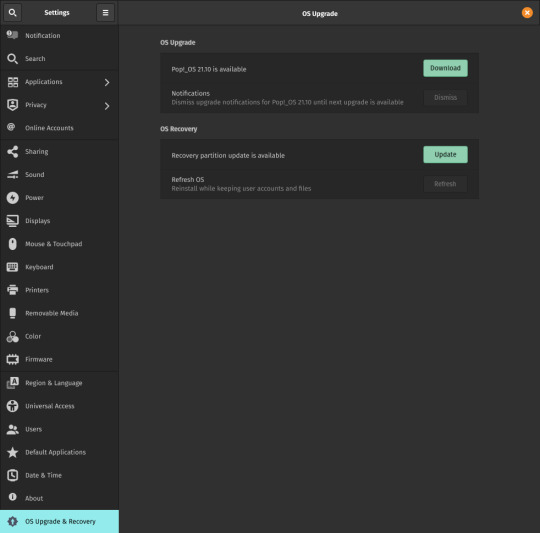
In Terminal
Open Terminal from your desktop or with Super + T. To make sure you’re fully updated before upgrading, use the commands below one at a time, pressing Enter after each.
sudo apt update
sudo apt full-upgrade
You’ll be prompted to enter your password, which will be cloaked in invisible ink as you type. This is normal. Once the process is finished, run the following command:
pop-upgrade release upgrade
As your system upgrades, you may be prompted to answer a few yes or no questions. Press Y and then Enter to continue. After a reboot and about 15 minutes, bam! Upgrade complete.
Fresh Install
Back up your files. Then, head to this web page. Click the Download button at the top, then select Download 21.10. If you have or plan to have an NVIDIA GPU in your system, select the NVIDIA download instead. Once Pop!_OS is installed, you’ll encounter a series of prompts for setting up your operating system. Check out this article if you need guidance.
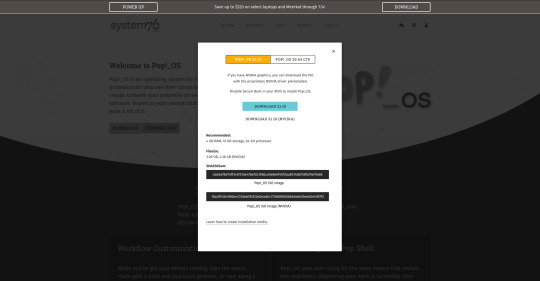
You’ve done it! Play around with all the new features Pop!_OS 21.10 and COSMIC have to offer, and see which configuration works best for you.
#Pop!_OS#system76#linux#OS#operating system#upgrade#software#open source software#tech#technology#STEM#content creation#content creator#engineer#scientst#researcher#teacher#bioinformatics#development#software development#software engeneering#game development#dev#developer#education#educationaltechnology#machine learning#ai#artificial intelligence#Deep learning
48 notes
·
View notes
Text
Open Up: Contributions and Collaborations
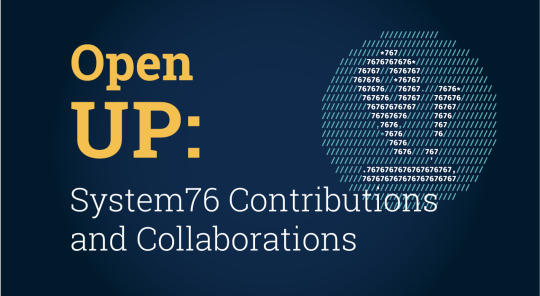
Hello fellow space travelers! It’s been a while since we catalogued all of our goings on here on Starship Pop!_OS, so we thought it might be a good time to highlight what our upstream contributions have looked like over the last couple of years. We’ve been logging some major light years! Have a look.
GNOME

Keyboards Settings Panel and Keyboard Shortcuts
We worked in the GNOME design team to modernize and improve the GNOME Settings keyboard panel and shortcuts and engineered the new designs that ship today.


Keyboard panel re-design
keyboard: Update panel layout with descriptions for sections
keyboard: Avoid modifying `xkb-options` when user changes nothing
keyboard: For xkb options, have "Layout default" toggle, and "None"
keyboard: Create CcXkbModifierDialog only when used
keyboard: Rename `XkbOption` and `XkbModifier` with `Cc` prefix
keyboard: Alternate characters key setting behaves in an unclear way
keyboard: Allow disabling alternate characters key
WIP: Use gsettings to get description of key bindings
WIP: keyboard: add a switch to enable/disable the switch-to-application* bindings
Laptop Battery Thresholds
This one is a work-in-progress that started a year ago. We’re seeing some recent movement happening here, so hopefully we can get this one in soon.
https://gitlab.freedesktop.org/upower/upower/-/merge_requests/49
GNOME Settings General and Responsiveness
We think Settings are an important window into the capabilities and options of an OS experience. As such, we tend to spend a lot of time helping to improve the Settings experience on GNOME. And with Pop!_OS auto-tiling, responsiveness is important to us as well. Our QA team tests every panel for responsiveness and we provide patches to enable or fix issues as they arise.
shell: Fix bug when multiple panels use custom sidebar widget
Add "Disable While Typing" toggle for touchpad
users: Respect `enforcing` in `/etc/security/pwquality.conf`
mouse: Use HdyActionRow
user-accounts: Use HdyClamp
user-accounts: Use HdyActionRow
Bump libhandy to 1.2.0
power: Refactor battery row code into a `CcBatteryRow` type
Contributions to other GNOME Projects
GNOME Disk Utility
Improve the visual appearance of the devtab toolbar https://gitlab.gnome.org/GNOME/gnome-disk-utility/-/merge_requests/57
Nvidia Optimus Application Launching
main: Add script to launch on the discrete GPU
Port switcheroo-control build system to Meson
Gnome Shell
appDisplay: Only show add/remove favorite when shouldShowApp() is true
location: Split `Location.Indicator` into a seperate `GeoclueAgent`
GTK

Begin work toward gtk-layer-shell in gtk4
https://gitlab.gnome.org/GNOME/gtk/-/merge_requests/3918
x11: Fix handling of `RRScreenChangeNotify`/`RRNotify` events
Tutorial Series on Building GTK Apps in Rust
https://mmstick.github.io/gtkrs-tutorials/1x00-intro.html
gtk-rs - Largest contribution was working on a few things to make subclassing easier. Otherwise, random fixes and additions:
gtk: Make ButtonImpl depend on BinImpl
gdk: Fixes for keymap/keysym API
gtk: Do not use g_type_check_class_cast in WidgetClassSubclassExt
gtk: Add binding for gtk_container_class_handle_border_width()
glib: Remove Char::new/UChar::new, in favor of from/try_from
glib: From/TryFrom implementations for working with Char/UChar
gtk: Add WidgetClassSubclassExt::{css_name,set_css_name}
gio: Mark DBusProxy/DBusConnection as send+sync and regenerate
glib: Move type_data() and get_type() to new unsafe trait
glib: #[object_subclass] proc macro
gtk: Add enter_notify_event and leave_notify_event to WidgetImpl
glib-macros: Make GBoxed not require importing BoxedType
gio: Add glib-compile-resources wrapper, and macro to include
gtk: Implement Deref for TemplateChild
Use #[must_use] on BindingBuilder for property/gsetting
Consistently use Self::Class when defining class_init()
Update gir and regenerate
Rename glib_bool_error! and glib_result_from_gboolean!
Rename glib_object_interface! to object_interface!
examples: Do not use glib::{wrapper, object_subclass}
Rename glib_wrapper! and glib_object_subclass! without glib prefix
Update gir submodule and regenerate
glib: Make Object::new() generic
gio: Use builder pattern for Settings::bind()
Subclassing for GtkButton, backported from gtk4-rs
gtk: Make methods of *Impl traits take Self::Type
gio: Make methods of *Impl traits take Self::Type
glib: Make virtual methods take wrapper of type, not parent
Remove optional $rust_class_name from glib_wrapper
Change all instances where $rust_class_name is passed to glib_wrapper!
Update gir and regenerate
Take proper advantage of glib::Object<T>::as_mut()
Remove unused imports
glib: Add a pub use or object::Class in root of library
glib: Implement AsRef/AsMut<T::GlibClassType> for Class<T>
In glib_object_wrapper!, use generic Class type instead defining a st
glib: Don't derive PartialOrd/PartialEq implementations in glib_wrapper!
glib: Remove PhantomData from Value, and make it #[repr(transparent)]
glib: Derive PartialOrd, PartialEq, Eq, and Debug in glib_object_wrap…
glib: Remove PhantomData from struct created in glib_object_wrapper!
glib: Update glib::subclass example to use an imp module
glib: Add a ObjectSubclass version of glib_wrapper!
glib: Use traits explicitly with $crate in glib_object_wrapper!
glib: Remove wrapper::Void
glib: Use :ty rather than :path for ffi_name and ffi_class_name
glib: Fix .get_instance() assert failure with zero-sized type
glib: Define a Variant::is_container(), use it for checks
glib: Add a VariantIter type, and Variant::iter() method
glib: Implement ToVariant and FromVariant for Variant
glib: fix: Do not transfer ownership in Variant::new_variant()
glib: Use $crate when invoking glib_object_wrapper! in a macro
Open Firmware
Collaboration with Intel and AMD to enable their platforms in open firmware
Coreboot

System76 has ported a wide variety of our laptops to coreboot and upstreamed the majority of these changes. Below is a list of changes that improve coreboot for all vendors.
Improvements for CometLake CPUs
https://review.coreboot.org/c/coreboot/+/31535
https://review.coreboot.org/c/coreboot/+/31536
https://review.coreboot.org/c/coreboot/+/33940
https://review.coreboot.org/c/coreboot/+/33941
https://review.coreboot.org/c/coreboot/+/35924
https://review.coreboot.org/c/coreboot/+/46300
https://review.coreboot.org/c/coreboot/+/47914
https://review.coreboot.org/c/coreboot/+/49104
https://review.coreboot.org/c/coreboot/+/49172
Add support for PCIe hot plug
https://review.coreboot.org/c/coreboot/+/35946
Add driver for TI smart amplifier
https://review.coreboot.org/c/coreboot/+/43614
Update Intel Microcode
https://review.coreboot.org/c/coreboot/+/47914
https://review.coreboot.org/c/coreboot/+/56861
Fix SMMSTORE clear command
https://review.coreboot.org/c/coreboot/+/49724
Improvements for TigerLake CPUs
https://review.coreboot.org/c/coreboot/+/50597
https://review.coreboot.org/c/coreboot/+/56862
https://review.coreboot.org/c/coreboot/+/56867
https://review.coreboot.org/c/coreboot/+/57823
Enabled TigerLake-H CPUs (many changes in one topic)
https://review.coreboot.org/q/topic:tgl-h
In the process of adding generic NVIDIA hybrid graphics support
https://review.coreboot.org/c/coreboot/+/57034
Enable flashrom on TGL-H chipsets
https://review.coreboot.org/c/flashrom/+/57533
Many more changes made by System76 can be seen here, there are five pages, so make sure to view them all:
https://review.coreboot.org/q/owner:jeremy%2540system76.com+OR+owner:tcrawford%2540system76.com
Fwupd
Added support for thelio-io and system76-launch
https://github.com/fwupd/fwupd/issues?q=author%3Ajackpot51
System76 Launch Configurable Keyboard uses LVFS for all firmware updates
https://fwupd.org/lvfs/devices/com.system76.launch_1.firmware
Nvidia Testing Collaboration
We’ve established a new testing relationship brought on by the recent GSync regression. We’ll now be testing pre-release nvidia drivers in the QA lab across a wide variety of hardware to catch regressions and bugs prior to release to the Linux community
Elementary App Center
Collaboration to enable application responsiveness
Homepage: Allow AppCenter Homepage to shrink to narrow sizes
MainWindow: Allow search bar to shrink when window is narrow
AppInfoView: Add scalable, full-width screenshots
AppInfoView: Make App Info header wrap at narrow screen sizes
AppInfoView: Change app description to Gtk.Label
Monitor FlatpakInstallation for Changes
Sort search view using search term
Fedora

Current collaboration to help them get our software packaged on their platform
https://github.com/orgs/pop-os/projects/18
Additional Upstream Collaboration
Working with Deno to create distribution packaging for it
https://github.com/denoland/deno/issues/10872
Apt essential package removal prompt
https://salsa.debian.org/apt-team/apt/-/merge_requests/196
Distribution packaging for Alacritty
https://github.com/pop-os/alacritty
Working with ProtonVPN
https://github.com/pop-os/repo-curated-free/issues/5
Zbus
https://gitlab.freedesktop.org/dbus/zbus/-/merge_requests/240
https://gitlab.freedesktop.org/dbus/zbus/-/merge_requests/251
https://gitlab.freedesktop.org/dbus/zbus/-/merge_requests/252
https://gitlab.freedesktop.org/dbus/zbus/-/merge_requests/300
https://gitlab.freedesktop.org/dbus/zbus/-/merge_requests/375
Add serde support to clokwerk
https://github.com/mdsherry/clokwerk/pull/29
Make pbr’s MultiBar thread-safe
https://github.com/a8m/pb/pull/92
TypeScript / Deno
Pop Shell as a successful experiment for using TypeScript for GJS extensions
Arena allocator for Deno & Typescript with persistent unique keys via generational indices
https://deno.land/x/[email protected]
Rust Community

Rust crates where we are the upstream
Codec for freedesktop desktop entries
https://crates.io/crates/freedesktop-desktop-entry
FFI bindings for libparted
https://crates.io/crates/libparted
FFI bindings for GWeather
https://github.com/pop-os/gweather-rs
High level FFI bindings for the Linux mount and umount2 system calls
https://crates.io/crates/sys-mount
FFI bindings for Mutter
https://github.com/pop-os/mutter-rs
Library for systemd-boot configuration files
https://crates.io/crates/systemd-boot-conf
Hostname validator
https://crates.io/crates/hostname-validator
Library for interacting with Linux’s sysfs interface
https://github.com/pop-os/sysfs-class
DBus client API for fwupd
https://github.com/pop-os/fwupd-dbus
DBus client API for UDisks2
https://crates.io/crates/dbus-udisks2
Library for parsing /etc/os-release files
https://crates.io/crates/os-release
DBus client API for logind
https://crates.io/crates/logind-dbus
Iterating swap and mount points in a system
https://crates.io/crates/proc-mounts
Futures codec for debian’s diversion files
https://github.com/pop-os/deb-diversion
Codec for debian’s changelog files
https://github.com/pop-os/deb-changelog
Single-threaded libc::poll-based async runtime reactor
https://github.com/pop-os/fd-reactor
Support for Linux’s pidfd for async process handling
https://crates.io/crates/pidfd
Traits to extend std::process::{ExitStatus, Output}
https://crates.io/crates/as-result
Library for iterating loaded kernel modules
https://crates.io/crates/proc-modules
Library for parsing environment files into an in-memory map
https://crates.io/crates/envfile
High level API for asynchronously fetching files from the web
https://github.com/pop-os/async-fetcher
Linux Kernel

System76 ACPI driver for coreboot-based systems
https://git.kernel.org/pub/scm/linux/kernel/git/torvalds/linux.git/commit/?id=fd13c8622a5ad4f7317b64de4f6aa2de1962220e
https://git.kernel.org/pub/scm/linux/kernel/git/torvalds/linux.git/commit/?id=95563d45b5da9cdd07496bf54f0d83f25d679847
https://git.kernel.org/pub/scm/linux/kernel/git/torvalds/linux.git/commit/?id=0de30fc684b3883be73602b7557661951319a9b9
https://git.kernel.org/pub/scm/linux/kernel/git/torvalds/linux.git/commit/?id=76f7eba3e0a248af4cc4f302d95031fa2fb65fab
https://git.kernel.org/pub/scm/linux/kernel/git/torvalds/linux.git/commit/?id=603a7dd08f881e1b5c754429dac5af6c29992528
https://git.kernel.org/pub/scm/linux/kernel/git/torvalds/linux.git/commit/?id=97ae45953ea957887170078f488fd629dd1ce786
Audio quirks for several Clevo boards
https://git.kernel.org/pub/scm/linux/kernel/git/torvalds/linux.git/commit/?id=2f0d520a1a73555ac51c19cd494493f60b4c1cea
https://git.kernel.org/pub/scm/linux/kernel/git/torvalds/linux.git/commit/?id=89e3a5682edaa4e5bb334719afb180256ac7bf78
https://git.kernel.org/pub/scm/linux/kernel/git/torvalds/linux.git/commit/?id=7f665b1c3283aae5b61843136d0a8ee808ba3199
https://git.kernel.org/pub/scm/linux/kernel/git/torvalds/linux.git/commit/?id=80a5052db75131423b67f38b21958555d7d970e4
https://git.kernel.org/pub/scm/linux/kernel/git/torvalds/linux.git/commit/?id=891afcf2462d2cc4ef7caf94215358ca61fa32cb
https://git.kernel.org/pub/scm/linux/kernel/git/torvalds/linux.git/commit/?id=dbfe83507cf4ea66ce4efee2ac14c5ad420e31d3
https://git.kernel.org/pub/scm/linux/kernel/git/tiwai/sound.git/commit/?h=for-next&id=1278cc5ac2f96bab50dd55c8c05e0a6a77ce323e
System76 Projects as Upstream
CLI and GTK application for multiple USB file flashing
https://github.com/pop-os/popsicle
JSON IPC backend launcher service w/ plugin API
https://github.com/pop-os/launcher
GTK application for firmware updates, with GTK widget for easy integration into any GTK application, such as GNOME Control Center
https://github.com/pop-os/firmware-manager
DBus services for automatic distribution software updates
https://github.com/pop-os/system-updater
DBus service for power profiles, graphics switching, fan curve control
https://github.com/pop-os/system76-power/
Tensorflow container manager
https://github.com/pop-os/tensorman
A year of work to liberate EC firmware that’s also found use for other vendors
https://github.com/system76/ec
Tiler being re-written as a DE agnostic library to bring tiling to more environments
https://github.com/pop-os/tiler
Distinst - an installer backend also used by other distributions
https://github.com/pop-os/distinst
https://github.com/pop-os/distinst-v2
Pop!_Shell - A GNOME extension to add tiling for GNOME based distros (eventually will utilize tiler library)
https://github.com/pop-os/shell
All in all it’s been a couple busy trips around the sun! Thanks for joining us on this journey throughout our productivity, and keep your view screens on for our upcoming contributions!
21 notes
·
View notes
Text
Robert Bunn is developing an AI to prevent preterm births

As part of System76’s Unleash Your Potential Program, AI researcher Robert Bunn has been using the Oryx Pro to develop artificial intelligence to predict and prevent preterm births. The Oryx Pro laptop has accelerated Robert’s work on the AI, which is set to become the first product of his new startup, Ultrasound AI. Read on for more details!
Give us an overview of your AI project.
About three years ago, I found out that preterm birth is the number one killer of children under five worldwide and the biggest problem in women’s health. It kills a million children every year, and costs America over $30 billion in preterm costs. I asked myself, can I do anything to help? Solve it in any way? And so, I spent about two-and-a-half years working to create an artificial intelligence solution.
There’s a lot of static in the images in ultrasound, so humans have difficulty seeing the image and understanding it through all that static, but an AI can learn to do what we can’t and see things that we can’t see. Most people wouldn’t even consider this possible. In fact, many doctors, when I told them I was going to do this, said it couldn’t be done. They look at ultrasounds all the time, and they said what you’re doing is not possible, don’t waste your time. But I guess I’m a bad listener...and after two-and-a-half years, it finally worked.
I needed to get this to the world, so I created a startup called Ultrasound AI. Now we are getting ready to apply for our breakthrough device designation with the FDA, which is basically any device that has life-saving implications that the FDA would have to fast-track. After that, we’ll apply for FDA marketing clearance so that doctors can use it. I should make it clear, we still need to get clearance from the FDA, and we still must work with early adopter doctors and hospitals for them to validate this in the real world. The current results are just from the large dataset that we started with.

What indicators of a premature birth has your AI been trained to detect?
It’s well known in the obstetric community that the cervix is an indicator of preterm birth. It’s not that accurate of a predictor with the way it’s currently used, though.The AI is certainly much more accurate with that than these particular measurements. The uterus and the boundary between the placenta and the uterus are indicators as well.
Some discoveries are completely new to medical science, but I can’t reveal those until our patent is issued. In some cases, it can even predict when the doctor must induce a pregnancy because of a life-threatening condition to the mother.
Can you quantify its accuracy?
We can predict the number of days early that a baby will be born. Not just if it will be born preterm, but that it will it be born 114 days early, for example. If you can predict that a baby will be born preterm, there are things you can do to prevent it—or prepare for it if you can’t stop it.
In many cases, you can do something to extend the pregnancy, so a baby stays in-utero longer. Say you’ve been told the baby will come about 40 days early, the accuracy on that is about plus or minus 6 days. A preterm birth is normally at least 21 days early, so even with that margin of error you’re still preterm either way.
There’s also the research this AI makes possible because it can identify the anatomical regions that are driving the problems, where right now that’s not really known. If doctors know exactly what areas are causing problems, they can sometimes try to improve these situations over time, since they were alerted six months ahead in some cases.
It also seems to be able to identify miscarriages before they occur, and perhaps that will help prevent those or at least allow more extensive research to be done. Right now, there are no visual indicators or evidence that a miscarriage might happen. There are some blood tests that can be done for preterm birth in general, but they’re expensive. So, it’s still early, but we believe this will open an enormous number of avenues for research.
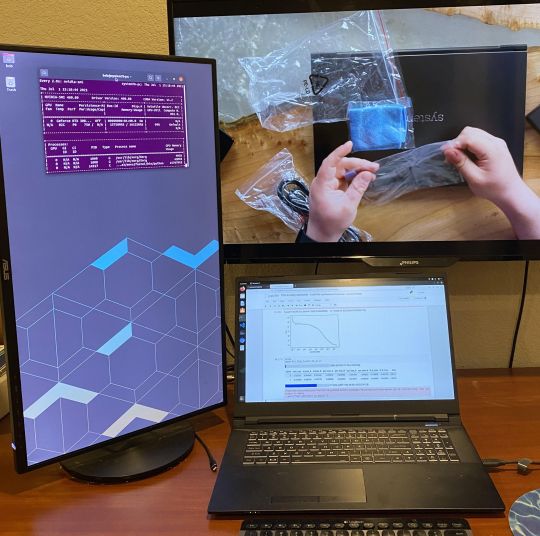
Where does the Oryx Pro come into play?
Typically, where I use the Oryx Pro is when I do a smaller experiment, and then I move it over to the big behemoth I built. I don’t want to burn out the GPU on my laptop with it running for days and days, which laptops aren’t really designed for, but it’s great because I can do experiments to see if I’m going in the right direction quickly. When I see that something’s productive, I can switch to the cloud or the desktop.
What software are you using? On what OS?
The AI platform we’re using is PyTorch for fundamental deep learning. I use something on top of PyTorch called fast.ai, which is a good platform that’s great for prototyping and testing ideas without writing a ton of boilerplate code. AWS also has a ton of resources for deep learning.
I use Ubuntu because I wanted to start with something I’m familiar with, but honestly, I’m thinking about switching to Pop!_OS. I’m always worried about using a new Linux operating system because if you ever want to do anything, you want to be able to search for problems. Pop!_OS obviously isn’t going to be as good a search word as Ubuntu, right? So, my problem might not appear, and I didn’t know how different it was going to be. But apparently, Pop! _OS is built on Ubuntu and is designed for the laptops you guys have. I like that it turns off the GPU when it’s not in use to save power, so I think it will be a lot more convenient to use on Pop!_OS.
How has your experience been with the computer overall?
It’s shockingly impressive. I think this is a really great computer. I can use it whenever I have some downtime. It’s helped me a lot because I can’t take my behemoth computer everywhere, and running that thing is expensive. So, with the Oryx Pro I can whittle down my experiments and make sure I’m only putting the most productive ones up on the cloud, so it’s cost efficient—though we’ve also had tremendous support from AWS and NVIDIA, as well as from you guys. Having the laptop has been a great enhancement of my productivity, and I think the project has accelerated quite quickly because of your support.

Usually with Linux, it’s a problem getting things to work because it’s not plug-and-play like Mac or Windows where everyone has drivers for literally everything. Drivers are unfortunately not as good in the Linux ecosystem. However, you guys have done a great job of making sure all the various parts that come with the computer, and all the things you might want to connect to the computer, work. It’s plug-and-play here too, and very close to the experience on Mac for ease of use. I can figure things out myself of course, but it’s been great not having to figure things out because that wastes a lot of time. So, a laptop with all that ready to go was just fabulous.
I’m also going to be working with some of the tech staff at System76 to get my external GPU working on the laptop so it can run at a higher performance for days without wearing out the laptop. Our plan is to get that working and hopefully write up some instructions for other people. I think these types of laptops are going to become more common among AI researchers now that they’re powerful enough to use for real-word artificial intelligence research.
You mentioned your goal is to end preterm births worldwide. How do you ensure your patented technology achieves high adoption?
I wasn’t in it for the money with building this AI, otherwise I would’ve quit a long time ago, as I mentioned my primary goal was to make a great scientific achievement with lasting impact on the world. It took a long time and a lot of effort to get this thing working. If our vision is to end preterm birth, then this must be available to everybody. Everybody must be able to have access to it, and it must be affordable.
Learn more about Robert’s project at preterm.ai. Stay tuned for more updates on Robert’s work and cool projects from our Unleash Your Potential Program winners!
#preterm birth#premature birth#ai#artificial intelligence#system76#pop!_os#ubuntu#linux#open source#STEM#PyTorch#fast.ai#AWS#NVIDIA#Oryx Pro#laptops#desktops#servers#OS#operating system#software#hardware#firmware#coreboot#data#dataset#FDA#miscarriage#child health#mother health
15 notes
·
View notes
Text
Marquita Wiggins is Developing her Open Source Graphic Design Program: Designy

The Unleash Your Potential Program provides a System76 computer to six winners for accelerating the completion of their next project. This week, we interviewed Marquita Wiggins, who is in the early stages of developing her open source Canva alternative, Designy.
What prompted you to want to create Designy?
I like Canva, but because it’s owned by a company that keeps the software closed down, there’s no ability for people who know how to code to be like, “Oh, I want this. Let’s add it and make Canva even better.” To my knowledge, there aren’t any free tools out there that give the Canva Pro treatment. So I’d like to make a tool that’s better, and also free.

You mentioned you had heavy experience using Canva. What’s your background with it?
I work in marketing for WBEZ, a public radio station. I’ve been doing that for about three years. A good portion of my work involves designing, so I’m always in either Canva or Illustrator.
I like the ease of Canva because I can work on designs from my work laptop, or I can use someone else’s laptop and log in if I’m somewhere else. And then with Illustrator, you can expand artboards as much as you want.
What sorts of improvements are you implementing in your open source alternative?
When you’re working on a design in Canva, it’s very linear. Let’s say I am working on a poster, and I just started it, and I just want to keep iterating on small changes. In order to do that, you have to locate the artboard that you’re working on, and you can’t view them all on the board at the same time. The reason I like Illustrator is I like to have eight different artboards up at the same time, and I can zoom out and see all my iterations at the same time, and then zoom into the one I want to make changes on. That is my number one feature that I love about Illustrator, and that’s what I want to bring to Designy.
I’d also give Designy the ability to create templates and share them with other people on the same software. If you create a template, you can then put it on the template board for other people to use. In Canva, you can’t just put templates up in the marketplace. Canva creates your templates, and those are the only ones you’re able to see unless you know somebody who also uses Canva, and they send you the template to use.

Do you have a background in coding?
Not really. In my last job I sent out all the emails for the organization, and I also managed the website, so I did use HTML and CSS for that, but I was never an expert in it. That said, I was an expert Googler. I was able to make massive changes to the website by Googling what I needed to do and then figuring out the code for it.
I’ve been interested in the computer programming space for a while, and I’ve always dabbled in it and learned more about HTML and CSS. When I saw this program pop up, I felt that this was my opportunity to learn a lot more, and also be able to create something that would be useful to myself.
What software are you using to develop it?
I’m going to be using Javascript for the front end, Java for the back end, and likely MonoDB for the database. I’m almost done learning Javascript now, and it’s a lot! So after that, I’ll start building the front end of the site, and then learn Java, connect it to the back end, and then MonoDB for the database.
This was the perfect opportunity to get the momentum going on learning how to do this, because now I can’t stop until it’s done!
Why did you choose Javascript?
When Canva was created, they created it using Javascript, so I figured why not use the same software that they originally used? I think right now they’ve moved on to something else, but when they originally started they used Javascript.
What are your initial thoughts on Pop!_OS?
I never used Linux until I got this laptop, so it was a bit of a learning curve to figure out how to do certain things. I haven’t really downloaded that much—I only really use Visual Studio Code and Firefox, and I also downloaded the Brave browser on it—but I like the navigation. I like that I can open up Visual Studio Code and then open up Firefox and the auto-tiling will automatically arrange the windows. I wish more companies would develop that feature.

How has your experience been with the Oryx Pro so far?
It’s great! It has a huge screen, so I don’t even have to use an external monitor. I have it on a riser with an external keyboard. I haven’t had any issues so far.
Did you encounter any challenges in setting up your system out of the box?
It was super smooth. I don’t even know if it took 15 minutes from unboxing it to actually being able to use it. I also like that I’m able to secure my data with encryption before I log into my account.
You mentioned Designy will have a beta. What’s the plan for that currently?
I’m thinking the beta phase will start in March when it’s all done, where I’m sharing it with other people, getting feedback, and making changes. I’ll be using Reddit a lot to get folks to try it out and let me know what they think. It’ll also be up on GitHub, so people will be able to push updates if they have a change they want me to make.
I’m going to finish the front end of the site in November and the back end of the site will be done in January. The database connection will be done in February. I know there may be a lot of weird bugs and whatnot that other people will find, so the beta helps me work all that out. The goal is to put this out to the public and then iterate on it, so maybe down the line it’ll transition from Javascript to something else.

Is there anything we didn’t ask about that you wanted to share?
A random fact is I have a dog named Mr. President. People seem to get a kick out of that.
Stay tuned for further updates from Marquita Wiggins’ Designy and other cool projects from our UYPP winners!
#system76#Pop!_OS#open source#laptop#software#software development#design#graphic design#Designy#Canva#Illustrator#linux#ubuntu#WBEZ#radio#MonoDB#Java#Javascript#Reddit#GitHub#HTML#CSS#Unleash Your Potential Program#unleash your potential#VSCode#Firefox#Gazelle#dog#Brave browser#STEM
36 notes
·
View notes
Text
Massimo Pascale and his Lemur Pro Explore Dark Matter Substructure with the Sunburst Arc

Unleash Your Potential Program winner Massimo Pascale is a graduate student studying astrophysics at the University of California, Berkeley. Using his Lemur Pro, he’s studying early galaxies and dark matter in the sunburst arc, a distant galaxy magnified through a phenomenon called gravitational lensing. Read the whole interview for more details on the project and his experience with the Lemur Pro!
Give readers a rundown on what your project entails.
A galaxy cluster is a conglomeration of many galaxies that ends up weighing 10^14 solar masses. It’s incomprehensibly massive. Mass is not only able to gravitationally attract objects, but it’s also able to deflect the path of light, and the more massive it is the more it can deflect that light. This is what’s called gravitational lensing. When you have a massive galaxy cluster, and somewhere behind that galaxy cluster is another galaxy, the light from that galaxy can get deflected due to the mass of that galaxy cluster. Gravity causes the light to get stretched, sheared, and even magnified because of the way that it retains surface brightness, so these objects end up being a lot brighter than they would ever be if we didn’t have this galaxy cluster in front of it.

We’re using an arc of light called the sunburst arc. If we take our telescope and look at that galaxy cluster, we actually see that background galaxy all stretched out, and it appears as if it’s in the foreground. So truly we’re using this galaxy cluster as a natural telescope in the sky. And there’s many, many scientific impacts that we get from that.
If you want to see some of the earliest galaxies in the universe—we can say the most distant galaxies are the earliest galaxies because it takes time for that light to travel to us—this might be a good opportunity because you have this natural telescope of this massive galaxy cluster.
When we look at these beautiful arcs of light, these beautiful stretched out background galaxies in the galaxy cluster, we can actually use that as evidence to reverse engineer the mass distribution of the galaxy cluster itself. You can think of it as looking at a footprint in the sand and reconstructing what the shape and weight of that foot must’ve been to make that footprint.
Something I’m personally very interested in is how we can probe dark matter in this galaxy cluster. Visible matter interacts with light, and that’s why we can see it. The light bounces off and goes to our eyes, and that tells our eyes, “okay, there’s an object there.” Dark matter doesn’t interact with light in that way. It still does gravitationally, still deflects that light. But we can’t see what that dark matter is, and that makes it one of the most mysterious things in the universe to us.
So I’m very interested in exploring that dark matter, and specifically the substructure of that dark matter. We’re using the evidence of the sunburst arc to try and discover not only what the mass distribution of the overall galaxy cluster is, but also to get a greater insight into the dark matter itself that makes up that galaxy cluster, and dark matter as a whole.
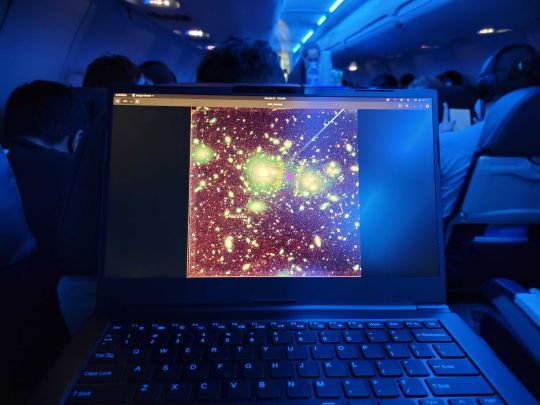
Where did the idea to do this come from?
I’ll have to admit that it’s not my original idea entirely. I work with an advisor here at UC Berkeley where I’m attending as a graduate student, Professor Liang Dai, who previously was looking at the effects of microlensing in this galaxy cluster. He’s an expert when it comes to doing a lot of these microlensing statistics. And I had previously had work on doing cluster scale modeling on a number of previous clusters as part of my undergraduate work. So it was a really nice pairing when we had found this common interest, and that we can both use our expertise to solve the problems in this cluster, specifically the sunburst arc.
What kind of information are you drawing from?
Very generally, in astronomy we are lucky to be funded usually through various governments as well as various philanthropists to build these great telescopes. If you have a cluster or any object in the sky that you’re very interested in, there’s usually some formal channel that you can write a proposal, and you will propose your project. Luckily for us, these objects had already been observed before by Hubble Space Telescope. The big benefit with Hubble is that it doesn’t have to worry about the atmosphere messing up the observations.
Because a lot of these telescopes are publicly funded, we want to make sure this information gets to the public. Usually when you observe you get a few months where that’s only your data—that way no one else can steal your project—but then after that it goes up into an archive. So all of this data that we’re using is publicly available, and we’re able to reference other astronomers that studied it in their previous works, and see what information we’re able to glean from the data and build off of that. What’s so great about astronomy is you’re always building off of the shoulders of others, and that’s how we come to such great discoveries.
That sounds very similar to our mission here.
Yeah exactly. I see a lot of parallels between System76 and the open source community as a whole, and how we operate here in astronomy and the rest of the sciences as well.
How do you determine the age of origin based on this information?
We can estimate the general age of the object based off the object’s light profile. We do something called spectroscopy and we look at the spectrum of the object through a slit. Have you ever taken a prism and held it outside, and seen the rainbow that’s shown on the ground through the light of the sun? We do that, but with this very distant object.
Based off of the light profile, we can figure out how far away it is, because the universe is ever-expanding and things that are further away from us are expanding away faster. The object effectively gets red-shifted by the Doppler effect, so the light gets made more red. By looking at how reddened it’s become, we can figure out the distance of the object. We usually refer to it by its red-shift. You can do this with any object, really.
Based off of the distance from the lensed object, which we find through spectroscopy, and the objects in the cluster, which we also find through spectroscopy, we can then figure out what the mass distribution of the cluster must be. Those are two important variables for us to know in order to do our science.

How do you divide the work between the Lemur Pro and the department’s supercomputer?
A lot of what I do is MCMC, or Markov-chain monte carlo work, so usually I’m trying to explore some sort of parameter space. The models that I make might have anywhere from six to two dozen parameters that I’m trying to fit for at once that all represent different parts of this galaxy cluster. The parameters can be something like the orientation of a specific galaxy, things like that. This can end up being a lot of parameters, so I do a lot of shorter runs first on the Lemur Pro, which Lemur Pro is a great workhorse for, and then I ssh into a supercomputer and I use what I got from those shorter runs to do one really long run to get an accurate estimate.
We’re basically throwing darts at a massive board that represents the different combinations of parameters, where every dart lands on a specific set of parameters, and we’re testing how those parameters work via a formula which determines what the likelihood of their accuracy is. It can be up to 10-plus runs just to test out a single idea or a single new constraint. so it’s easier to do short runs where I test out different ranges. After that, I move to the supercomputer. If I’ve done my job well, it’s just one really long run where I throw lots of darts, but in a very concentrated area. It doesn’t always end up that way since sometimes I have to go back to the drawing board and repeat them.
What software are you using for this project?
Almost all of what I do is in Python, and I am using an MCMC package called Emcee that’s written by another astronomer. It’s seen great success even outside of the field of astronomy, but it’s a really great program and it’s completely open source and available to the public. Most of the other stuff is code that I’ve written myself. Every once in a while I’ll dabble in using C if I need something to be faster, but for the most part I’m programming in Python, and I’m using packages made by other astronomers.
How has your experience been with the Lemur Pro overall?
It’s been really fantastic. I knew going in that it was going to be a decently powerful machine, but I’m surprised by how powerful it is. The ability to get the job done is the highest priority, and it knocked it out of the park with that.
Mobility is really important to me. It’s so light and so small, I can really take it wherever I need to go. It’s just really easy to put in my bag until I get to the department. And being a graduate student, I’m constantly working from home, or working from the office, or sometimes I like to go work at the coffee shop, and I might have to go to a conference. These are all things you can expect that the average astronomer will be doing, especially one that’s a graduate student like me.
I’ve had to travel on a plane twice since I’ve had it, and it was actually a delight to be able to do. Usually I hate working on planes because it’s so bulky, and you open the laptop and it starts to hit the seat in front of you, you don’t know if you can really put it on the tray table, maybe your elbows start pushing up against the person next to you because the computer’s so big, but this was the most comfortable experience I’ve had working on a plane.

What will findings on dark matter and early galaxies tell us about our universe?
First let’s think about the galaxy that’s getting magnified. This is a background galaxy behind the cluster, and the mass from the cluster is stretching out its light and magnifying it so that it appears as an arc to us. Through my MCMC I figure out what the mass distribution of the galaxy cluster is. And using that, I can reconstruct the arc into what it really looked like before it was stretched and sheared out, because I know now how it was stretched and sheared.
A lot of people are interested in looking at the first galaxies. How did the first galaxies form? What were the first galaxies like? Looking at these galaxies gives us insight into the early parts of the universe, because the more distant a galaxy is, the earlier in the universe it’s from. We’re seeing back in time, effectively.
Secondarily, we don’t know much about dark matter. By getting an idea of dark matter substructure by looking at these arcs, we can get insight and test different theories of dark matter. and what its makeup might be. If you learned that 80 percent of all mass in your universe was something that you couldn’t see, and you understood nothing about, I’m sure you would want to figure out something about it too, right? It’s one of the greatest mysteries not just of our generation, but of any generation. I think it will continue to be one of the greatest mysteries of all time.
The third prong of this project is that we can also figure out more about the galaxy cluster itself. The idea of how galaxy clusters form. We can get the mass distribution of this cluster, and by comparing it to things like the brightness of the galaxies in the cluster or their speed, we can get an idea for where the cluster is in its evolution. Clusters weren’t always clusters, it’s the mass that caused them to merge together in these violent collisions to become clusters. If you know the mass distribution which we get by this gravitational lensing, as well as a couple of other things about the galaxies, you can figure out how far along the cluster is in this process.
There’s a big impact morally on humanity by doing this sort of thing, because everybody can get behind it. When everybody looks up and they see that we came up with the first image of a black hole, I think that brings everybody together, and that’s something that everybody can be very interested and want to explore.
Stay tuned for further updates from Massimo Pascale’s exploration of dark matter and the sunburst arc, as well as cool projects from our other UYPP winners!
#system76#unleash your potential#Pop!_OS#Lemur Pro#laptop#astrophysics#galaxy clusters#star clusters#gravitational lensing#gravity#light#sunburst arc#space#dark matter#universe#markov-chain monte carlo#graduate#graduate student#uc berkeley#telescope#hubble telescope#james webb space telescope#discovery#science#physics#astronomy#black hole#spectroscopy
17 notes
·
View notes
Text
Behind the Scenes: Production Team
The Production Team is responsible for making our physical products a reality. In this week's Spotlight, we talk with our Production Manager and 4th-generation machinist Chris Fielder. Have a look!
youtube
#system76#manufacturing#desktops#laptops#servers#keyboards#open source#linux#hardware#software#firmware#how its made#Pop!_OS#Ubuntu#Thelio#Launch keyboard#made in usa#made in denver#behind the scenes#BTS#factory#production#assembly#machinist#aluminum#interview#System76 Spotlight#tech#technology#innovation
3 notes
·
View notes
Text
Win a $10,000 Thelio Major Workstation!

The computer and operating system are the most powerful tools in existence. The Launch into Learning season encourages STEM and creative professionals like you to hone their craft, learn a new skill, or make something they’re proud to share.
This year, we’re empowering one lucky user with a $10,000 Thelio Major workstation. The complete package includes a Launch keyboard, an MX Master 3 wireless mouse, a 27” 1440p IPS display, and a decked-out Thelio Major.
To enter the giveaway, retweet our contest tweet and read our terms and conditions.
The Launch Keyboard

The Launch configurable keyboard is fully customizable and engineered for comfort and efficiency. Remap your layout in the Keyboard Configurator, swap keycaps and accent colors, use up to four layers, and transfer data at high speeds through the USB hub. By personalizing your workflow, Launch propels users forward at max velocity. That’s max for Maximillion, a measurement equal to one million maximums.
Thelio Major

Thelio Major is a high-end desktop (HEDT) that’s thermally engineered to ensure components perform to their fullest potential. For the Launch into Learning giveaway, one randomly selected winner will receive a system with an AMD Threadripper 3970X processor, 64GB of RAM, 2TB of fast PCIe 4.0 storage, and an NVIDIA GeForce RTX 3090 GPU. Thelio Major does not skimp on power. Or beauty.
Retweet this post before September 30th, 2021 to enter System76’s Launch into Learning Twitter giveaway. Good luck!
#system76#contest#twitter contest#Thelio#desktop#workstation#production pc#engineering pc#developer pc#coding#STEM#content creation#Thelio Major#Launch keyboard#keyboard#custom keyboard#monitor#mouse#open source#open source software#Pop!_OS#Ubuntu#linux#wood#tech#technology#battlestations#gaming pc#pc gaming#pc
65 notes
·
View notes
Text
Jon McDonald: How System76 paves the way for Linux hardware adoption
System76 has found its footing in an industry largely geared towards Windows users. Jon McDonald, Contributing Editor for web hosting company HostingAdvice, took to the company's blog to share a deep dive on System76's success in the world of Linux hardware. He's joined by Sam Mondlick, VP of Sales at System76.
Check out the article in full for an informative read that offers an industry-focused perspective on the products and strategy that's led to our success so far.
#system76#hostingadvice#webhosting#blog#tech#technology#computers#hardware#laptops#desktops#Thelio#servers#software#Pop!_OS#keyboards#Launch#Launch keyboard#open source#firmware#System76 Open Firmware#coreboot#gamingpcs#gaming#developer pc#engineer pc#bioinformatics#engineering#STEM#content creation#deep dive
1 note
·
View note
Text
UYPP: Cameron Nagle's Starting Small Podcast

The System76 Unleash Your Potential Program selected six winners this year to receive a System76 computer to help them pursue their next project. This week we spoke with UYPP winner Cameron Nagle about the Starting Small Podcast, in which he hosts, records, and edits interviews with CEOs from all walks of life.

Tell us about the Starting Small Podcast.
I started Starting Small pre-COVID. When we launched in 2020, my plan was to tell stories of entrepreneurs and their upbringing, education, and the story of their overall brand. I had my first guest Chuck Surack out of Indiana, the CEO of Sweetwater Sound, a music retailer. That set my guests at a pretty high caliber from the start, because Sweetwater Sound is the largest music retailer in the world.
Once COVID struck, I had to figure out a way to interview remotely, and that’s what allowed me to really branch off and connect with these amazing entrepreneurs from across the globe like Reebok, North Face, Cards Against Humanity, and more. And ever since then, the podcast has been going great. My audience—and myself at the same time as a business student—has been able to learn so much from these entrepreneurs. My own personal network has grown exponentially, and I’m connecting with people I normally wouldn’t have been able to connect with without this podcast.
There’s a lot of people here who would be interested in hearing that Cards Against Humanity interview.
Max Tempkin was an amazing guest, a very early guest of mine. He has a really cool story.
Are you looking to move to in-person interviews?
My initial thought was to interview locally because I didn’t really know much about Zoom when I first started the podcast. Originally I was going to keep my interviews to a two-hour radius from my home, but my plan now after having some success interviewing remotely is to continue doing it remotely, as long as I’m still connecting to these executives and they’re open to it. There are some circumstances where I might drive or fly to a guest if the opportunity arises, but remotely it’s been going great and it’s super efficient for both myself and the guest.
What’s your process like for recording and editing the podcast?
For recording, I use my System76 Oryx Pro laptop. I have the guest log in to Zoom on their end and I log in on my end, and I record both sides of the audio. Once that’s recorded, we post-edit the episode and make sure the guest is okay with what they stated and the sound and everything, and then we bring it into our podcast host, which distributes everything to all the platforms. We use Podbean to distribute all of our episodes. We upload the audio and then all the copy that we want the descriptions to say, and then from there we can track all analytics and progress, and how many listens and downloads we’re getting.

What software do you use?
We record in Zoom. For editing we are currently using Pro Tools. Because I’m new to the Oryx Pro I’m still trying to figure out the editing software. After the interview I’ll take the audio and go into Pro Tools, edit, and go back in for distribution.
Is there someone who works on the podcast with you?
We have two other team members on our team. Gabby manages our social media accounts, and Kylie does PR. It’s been an amazing ride so far, and a ton of fun.
Why did you choose the Oryx Pro for this project, and how do you like it so far?
One of my friends actually owned an Oryx Pro, so I’ve used it in the past. What I recall is my own personal laptop that I had was so laggy and not up to speed when I had multiple documents open and different files open.
When I received the Oryx Pro, I was able to do multiple tasks at once, such as having multiple documents open to read for our show notes, having one of our host platforms open, having Zoom open, etc. That allows me to have much more bandwidth on this one laptop than any other laptop that I’ve ever used in the past.
How was the setup process for you?
The setup process was fairly easy. When I powered it on, the instruction walkthrough was pretty self-explanatory. I went into the settings to add a couple custom shortcuts, but other than that the setup of the laptop is very much how it would be if you were to just turn on an Oryx Pro. For someone who just buys their laptop, it’s pretty much ready for them out of the box.

How much experience do you have with Linux?
I don’t have too much experience myself recently before I received the Oryx Pro, but my family did have a mixed desktop growing up. I recall using my brother’s computer, I would play some games on their Linux system back in the day. I am fairly familiar with the software and how Linux runs, but it has been a while. I switched to Apple a few years ago and then switched back.
What’s next for the Starting Small Podcast?
We are working on transforming our podcast from audio-only to incorporating video, in order to hopefully draw in a larger audience that prefers video content. So that is definitely the next step for us. Following from there, we would be very interested in joining a network such as an NPR or other podcast network that acquires shows and be part of that network.
Where can people go to follow the podcast online?
On Instagram we’re @StartingSmallPod, and the same thing for Facebook. For listening to the episodes you can go to almost any streaming platform that hosts podcasts, such as Spotify, Apple podcasts, Pandora, and more.
And where can folks listen to your interview with System76’s own Carl Richell?
Right here!
youtube

Carl's certainly happy with his new Starting Small Podcast notebook!
Stay tuned for further updates from Cameron Nagle's Starting Small Podcast and cool projects from our other UYPP winners!
#Starting Small Podcast#podcast#system76#computers#laptops#linux#desktops#Thelio#Pop!_OS#hardware#sofware#CEO#interview#Oryx Pro#recording#editing#production#audio production#podcast distribution#behind the scenes#Unleash Your Potential Program#UYPP#tech#technology#Zoom#Pro Tools#Reebok#North Face#cards against humanity#Sweetwater Sound
3 notes
·
View notes
Text
System76 Spotlight with Crystal Cooper
In the previous System76 Spotlight, we interviewed Adam Balla (aka chzbacon), about his journey with Linux and becoming System76’s new Content Producer. Then, we put his content producing to the test, ensuring he could withstand the elements of a noisy factory. A slight drop in decibel detection later, he’s put together the second System76 Spotlight—this one for CNC Machinist Crystal Cooper!
youtube
Check out the sparkling footage of the interview! It’s got info. It’s got banter. It’s got...fish? So if you’re fishing for answers, get that popcorn ready and have yourself a view!
#fish#interview#system76#machinist#cnc machining#manufacturing#computers#hardware#production#programmer#content#vlog#banter#automation#career advice#STEM#women in stem#prototyping#aluminum#cnc milling#Youtube
6 notes
·
View notes
Text
Pop!_OS 21.04: A Release of COSMIC Proportions
Pop!_OS is developed to help you unleash your potential by providing you efficient tools that streamline your workflow. Pop!_OS 21.04 continues this ethos with COSMIC, a set of catered customizations geared towards accommodating a variety of use cases. Continue below for details on these new features!
COSMIC Workflow
Pop!_OS COSMIC (Computer Operating System Main Interface Components) gives you the freedom to navigate your workflow via your mouse, keyboard, and/or trackpad. Each navigation comes with a variety of shiny new features for you to enjoy:
youtube
During initial setup, you’ll be prompted to personalize your defaults by configuring COSMIC customizations to your liking. Each screen of the initial setup offers a preview of what your experience will look like. You can always make adjustments in Settings later on.
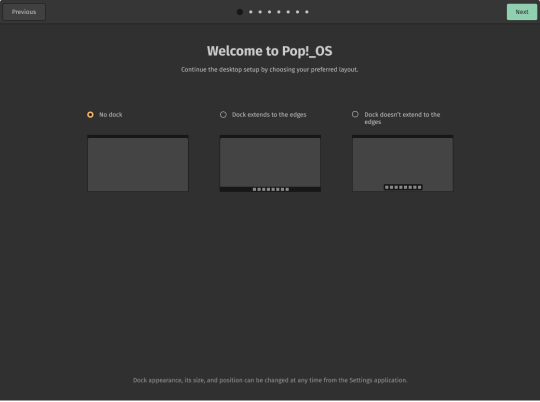
Mouse: To Dock or Not To Dock
That is one of many questions. The COSMIC desktop introduces a highly flexible dock to Pop!_OS that you can customize to your heart’s content, including:
Expanding full-screen or condensing to a central island
Arranging on the bottom, left, or right side of the screen
Adjusting size to small, medium, large, or a custom setting
Removing new icons for Workspaces, Applications, or the Launcher
Hiding the dock, or intelligently hiding the dock when windows approach the bottom of the screen
Going dockless, if having icons on-tap doesn’t fit your workflow

Mouse: Take it from the Top...Bar
The most notable change in the top bar is that the Activities Overview has been split into two views: Workspaces and Applications. This focused approach serves to reduce confusion while you navigate your desktop.
youtube
Tinker with the top bar to align your desktop with your mental habits. Whether you need a more minimalist setup or want to realign buttons, this update has you covered. New options for the top bar include:
Remove the Workspaces and/or Applications button
Move Date/Time & Notifications to the top-left or top-right corner
Toggle a hot corner to open the Workspaces view by flicking your mouse to the top-left corner of your screen
Keyboard: Super Key to the Rescue!
By default, the Super key opens the launcher in Pop!_OS 21.04. With the launcher, you can:
Launch applications
Open specific menus in Settings
Perform searches on specific websites (ex. google system76)
Perform calculations using the prefix: = (ex. =5+7+6)
Search recent files using the prefix: d: (ex. d:FileName)
Open file folders using one of two prefixes: / or ~/ (ex. ~/FolderName)
Run a command using one of three prefixes: t: or : or run (ex. run top)
Show launcher features by typing a question mark
It’s now possible to launch a search option in the launcher using Ctrl + Number, close a selected window (Ctrl + Q), and launch an application on dedicated graphics by right-clicking on the application.
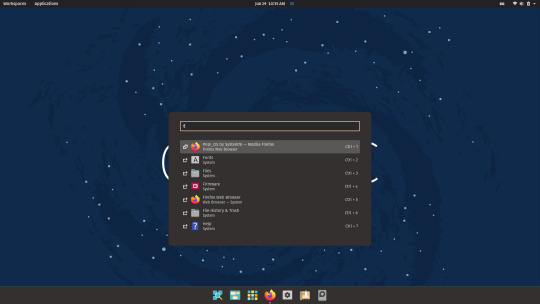
If the launcher isn’t an efficient fit for your personal workflow, the Super key can also be configured to open either the Workspaces or Applications view!
Trackpad: Gestures!
A prequel to the tangible holograms of the future, trackpad gestures give your hand full command over your workspace. Here are some swift motions to keep you navigating smoothly:
Swipe four fingers right on the trackpad to open the Applications view
Swipe four fingers left to open the Workspaces view
Swipe four fingers up or down to switch to another workspace
Swipe with three fingers to switch between open windows
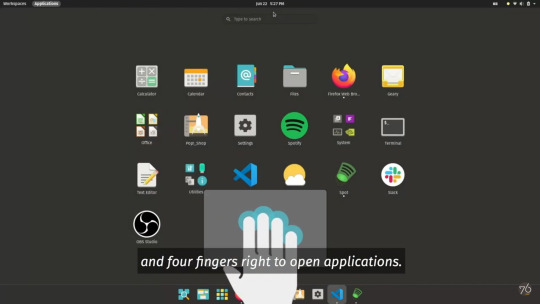
Additional Features
Optional minimize and maximize buttons for windows have been added! Minimize is enabled by default, and maximize can be enabled in Settings.
Tile windows with your mouse! Just click and drag tiled windows to rearrange them to your liking. A hint will appear to show you where it will be arranged on drop.
The recovery partition can now be upgraded through the OS Upgrade & Recovery menu in Settings!
The launcher’s search algorithm has been updated to prioritize relevant applications for a smoother experience.
A plugin system was added to the launcher so that you can create your own plugins to search with.
How to upgrade before version 20.10 reaches End of Life in July
Once 20.10 goes EOL next month, you will no longer receive new security updates until your operating system is upgraded to the newest version, 21.04. Though upgrading errors are unlikely, they do happen, so we recommend backing up your files before upgrading as seen in this article.
IN SETTINGS
Before diving into the upgrade, open up Pop!_Shop to the Installed view and perform any outstanding updates. This will ensure a faster and more reliable upgrade.
Open the Settings application to the OS Upgrade & Recovery menu. If you have an update available for your recovery partition, perform this first. Then, click the Download button at the top to download the upgrade. To apply the upgrade, click Upgrade once the download is complete. Once your computer restarts in your sparkling Pop!_OS 21.04 desktop, follow the prompts on-screen to set your preferences with the new COSMIC features. (You can always change these later in Settings.)

IN TERMINAL
Open Terminal from your desktop or with Super + T. To make sure you’re fully updated before upgrading, use the commands below one at a time, pressing Enter after each.
sudo apt update
sudo apt full-upgrade
You’ll be prompted to enter your password, which will be cloaked in invisible ink as you type. This is normal. Once the process is finished, run the following command:
pop-upgrade release upgrade
As your system upgrades, you may be prompted to answer a few yes or no questions. Press Y and then Enter to continue. After about 15 minutes, bam! Upgrade complete.
FRESH INSTALL
Back up your files. Then, head to this web page. Click the Download button at the top, then select Download 21.04. If you have or plan to have an NVIDIA GPU in your system, select the NVIDIA download instead. Once Pop!_OS is installed, you’ll encounter a series of prompts for setting up your operating system. Check out this article if you need guidance.

You’ve done it! Play around with all the new features Pop!_OS 21.04 and COSMIC have to offer, and see which configuration works best for you.
Pop!_Chat: The official chat for everything Pop!_OS!
Hosted on Mattermost, the Pop!_Chat is our one-stop shop for everything Pop! Talk with community members and Pop!_OS engineers, discuss ideas, and seek help with software projects. Create an account and join the Pop!_Chat here!
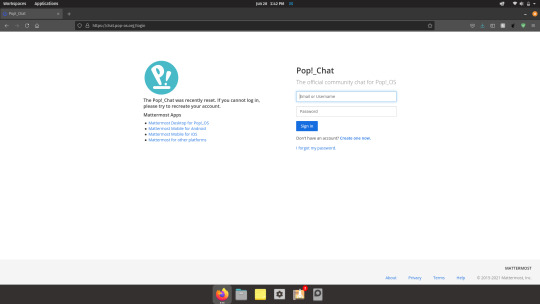
#system76#Pop!_OS#popos#s76#COSMIC#workflow#efficiency#dock#minimize#launcher#window tiling#software#operating system#os#NVIDIA#Intel#AMD#Linux#open source#upgrade#21.04#configure#customization#GNOME#trackpad#trackpad gestures#keyboard#mattermost#developers#engineers
27 notes
·
View notes
Text
How we Arrived at the Pop!_OS COSMIC Design
Pop!_OS 21.04 introduces the COSMIC desktop, which changes the workflow that users have become accustomed to since Pop!_OS first released. With such a considerable alteration, we’d like to walk you through the design decisions that led to the new COSMIC experience, and why we think it improves computing for users and customers.
youtube
Guiding Principles
Deliver advanced computing features in easily consumable ways. Auto-tiling in Pop!_OS 20.04 was the first major realization of this principle. Auto-tiling manages the window layout for users rather than users managing all those floating windows themselves. In COSMIC, we eschew a traditional “Start” menu for the launcher. The launcher is a fast and modern way to launch and switch between applications and access operating system features.
Simple and straightforward. We prefer literal design, in that there should be little to no guessing what a button or UI component does; it should say what it is and do what it says. The interface should be easy to describe, and no single component should do too much. Keep components focused on the user’s intended action.

Meaningful customization doesn’t have to be overwhelming. Some people prefer a minimalist setup and navigate their desktop with the keyboard. Some navigate primarily by the mouse, opening applications from a dock or application picker and clicking the system menu to suspend or shutdown. Others love gestures to glide around the interface. These preferences can exist simultaneously without complicating settings to the point of being overwhelming. Careful, considerate design can accommodate them all.
Launching Apps
In previous versions of Pop!_OS, you opened applications by opening the Activities Overview then clicking the app’s icon in the Dash or typing the app’s name and pressing enter. Each time a user opened Activities, all windows zoomed out, and the dash and workspace picker appeared.
Opening three applications involved:
Windows zoom out, open application, windows zoom in. Windows zoom out, open application, windows zoom in. Windows zoom out, open application, windows zoom in.
That’s a lot of zooming out and in. These transitions are heavy for the simple task of opening applications. And give the feeling that the interface is slow, taking the user out of context. In Pop!_OS 21.04, press Super, type the beginning of the app name and press enter, or click the app icon in the dock. No heavy transitions, animations, or context switching. Simple and straightforward.
Switching Between Apps
Switching between applications with Alt+tab is messy. Everyone has experienced the over-tab. Alt+tab tab tab. Dang, I missed it. Tab tab, oh I have two Firefox windows open. It’s painful. In Pop!_OS 21.04, press super and arrow down to switch to the app you want. Pop!_OS will highlight the window so you know you’re in the right place. Or, press Super then type the first few characters of the app you want and press enter. You can jump from your first monitor to your third or to an app three workspaces down. It’s fast and simple.
Oh, but there’s more. Have newer laptop hardware with a nice, large touchpad? Swipe three fingers in the direction of the app you want. You’ll be transported immediately to your intended destination.
Search
We’re pretty skeptical of universal search in operating systems. User testing revealed it's uncommon to search for files or contacts in the Pop!_OS Activities Overview. We have some hunches as to why.
Mixing apps, files, settings, contacts, and web results in one place clutters the interface and is never quite universal enough to be the starting point for all desktop activities. You might be able to send an email to a contact in a search result, but you can’t start a conversation with them in Slack or Discord. Users end up using the app where the content or person resides. They search the web in a browser, a contact where you want to talk to them, or files in the file browser. The search results are better simply because an app's results are inherently limited to what the user anticipates finding in the app.
For those reasons we keep default launcher results limited and focused on what the operating system provides: applications to launch or switch to and system features such as suspend, shutdown, logout, settings, and switching graphics modes on supported hardware (type “Switch” to try it).
And while we don’t think showing results from all sources for all queries is a good idea, we can make opening search sources faster. Open the Launcher and type “google system76” and the browser will open with Google’s search results, or type “?” into the Launcher to see more features. We’ll be adding carefully curated tools and improving them over time.
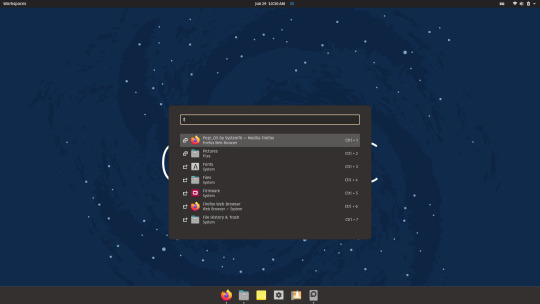
Applications
Browsing installed applications is a necessary component of any operating system, especially for new users. As new users become accustomed to the Pop!_OS workflow and the applications they have installed, they may migrate to the more efficient launcher or simply prefer to use the Applications view.
With that in mind, two improvements will arrive after release: One, windows on secondary monitors won’t spread, and two the Application picker will open on whichever monitor has focus. Because the vast majority of our customers use multiple monitors, we’re slowly moving away from the primary/additional monitor concept and toward treating all monitors equally.
We are also discussing ways to make the Applications view more useful, but more research and experimentation is necessary to flesh out possible improvements.
Workspaces
Of all the surprises that show up in user testing, how few people use workspaces was at the top of the list. Many used multiple monitors so spreading out windows to different workspaces wasn’t valuable. For others, their task focus didn’t take them beyond what fit well enough on a single workspace.
Then on the flip side, there were some folks who couldn’t live without workspaces. It’s how they organize their work and thought process. They generally maximized windows and separated them on different workspaces on smaller laptop displays.
We don’t think the fact that fewer people than anticipated use workspaces is a flaw in the concept or implementation of workspaces. Rather, we think it’s simply a need or preference to use them or not. Armed with the evidence, we decided not to put workspaces front and center. They’re easy to access and the buttons to access them can be disabled if they’re not part of the user's workflow.
youtube
In a post-release update, we will add the workspace picker to all monitors when “Workspace Span Displays” is enabled. This is once more an extension of our effort to treat all monitors equally for our multi-monitor loving customers.
More to Come
An option to add the Top Bar to all monitors
An option to auto-hide the Top Bar
Dock and Top Bar transparency
Gesture controls in Settings
Tiling options in Settings
Additional Hot Corner options
Horizontal Workspace Picker position options
#system76#Pop!_OS#21.04#Ubuntu#software engeneering#software development#software#open source software#operating system#linux#engineering#development#features#efficiency#efficient#workflow#work#office#Youtube
9 notes
·
View notes
Text
Developing Games on Linux: An Interview with Little Red Dog Games

Little Red Dog Games is an indie game developer that primarily uses Godot to create games such as Deep Sixed, Precipice, and their latest game, Rogue State Revolution. To learn more about their experience developing games in Linux, we sat down for an interview with CEO Ryan Hewer and Lead Programmer, Denis Comtesse.
Tell us a little about Little Red Dog Games. How did you come into being as a company?
Ryan: We’ve been around for the better part of a decade now—I’d say maybe 8 years. We’re based out of northern New York, and Denis resides in Germany. We started off as a hobby business making point-and-click adventure games and playing around with various tools that are out there. With every product we said, alright, well what if we take it a little bit further? What if we push ourselves a little bit more? Then we started taking on increasingly ambitious games.
Now we’ve come to the point where we’re not really a hobby business anymore, we’re all full-time developers. We’ve got a studio that has put out four commercial games—and a smattering of other things we won’t admit to. I think we’re one of the larger companies out there that uses the Godot open source software, and we’re definitely one of the larger Linux-focused companies out there.

How long have you been using Linux to develop games?
Ryan: Denis is our lead programmer, and he works within the Linux environment, so it’s kind of a requirement for anything that we do. We have to play nicely with Linux.
Denis: It’s all my fault. Originally the first game was made with Adventure Game Studio, which I believe was still Windows-based, but from 2016 onward we started to use Godot. Since I’ve been a Linux user since about 2008, I just used the tools that I’d always used, and we just went with it.

Linux, and by extension Godot, are not usually the go-to game development platforms. Why did you choose to design your games in this software?
Ryan: We’re not exclusively Linux developers, and working within the Godot system doesn’t come at the expense of other platforms. So for us, because we use Godot for a lot of our products, adapting from Windows to Linux is quite literally like flipping a switch, changing a few parameters here and there; but I would say it’s less than a half-hour’s work to be able to support Linux consumers out there. Linux users represent about 7 percent of our market right now as game developers, which is more than enough to justify the minimal steps needed to be able to make the game compatible for Linux PCs.
Denis: For my case, I’ve always been using Linux. It’s just my favorite operating system. I’m doing all my work in it. I’m also a musician and I’m recording all my music in Linux, and so for me it was just obvious since most game engines support Linux.
On the other hand, I didn’t pick Godot because it has good Linux support—that’s a welcome bonus—but because I really like the workflow of it. I tested a couple of engines, and this was the one I preferred. And since I had already worked with Godot, it was obvious that we would continue using this engine for similar projects.
youtube
What do you find are the benefits of Linux game development over more traditional avenues? Why is it your preference?
Denis: I usually encourage everyone to use the tools they like. Of course in a game development team we have to agree on certain things like which game engine we use. But other than that, some people use Linux, and some people use Windows on our team. Everyone just uses what they like to use within the limitations of the project. We’re not forcing anyone to work in an operating system they don’t like.
What additional challenges are present when designing in Linux?
Denis: Most of the work is translatable unless you need certain tools that aren’t available on Linux. Sometimes you have to use workarounds, but with compatibility layouts like WINE and all the possibilities that allow you to run Windows software on Linux quite easily now, I haven’t run into any problems. As a Linux user for many years, I know how to approach these things. I’ve mostly used open source software even before I switched to Linux, so the switch wasn’t difficult for me.
What do you think the future of Linux gaming looks like?
Ryan: Right now there exists very little pressure or incentive pushing game developers, practically speaking, into developing for Linux. It’s more of a spillover benefit of trying to work with new and diverse tools. Godot’s market share is slowly growing within the realm of non-traditional engines. And it’s inevitable that with that, with an increasing number of developers that are adopting Godot as an engine, you’re going to see more Linux games coming out into the market. There’s no reason not to. It would be a huge oversight for any developer to not be putting out packages for that 7 percent demographic, and it’s painless within Godot to do that. I think just for that reason you’re going to see more content.
We will say that our Linux users are often very grateful for all of our products that come out in the Linux environment, and they can be some of your biggest cheerleaders. I would encourage developers to pay attention to these overlooked markets, just because that kind of publicity can go a very long way.
Denis: The only thing that any developer has to be aware of is that as soon as you release something for Linux, you have to do support for Linux. For us it’s easy. If the lead programmer is already working in Linux, then it’s no problem. Every build is tested in Linux by default because I’m using it every day, but for other developers it’s definitely something to consider because you need someone who knows Linux and knows how it works to be able to provide support. Godot was very easy to work with in that regard, and I don’t think we had any Linux-specific bug reports, have we?
Ryan: No. Actually it’s the opposite. Historically when it comes to development we always get issues in Windows, and then the response back is, well we’re not seeing that on the Linux build at all. And that’s nice—unless you’re us, in which case that’s just frustrating and awful. But I would say that usually the Linux builds have fewer stability issues. I would encourage developers to generally use a mix of OSes in their pipeline really early on in development, because you can catch some real weird behavior that way before it’s too late. We’ve definitely caught some issues when it comes to file naming for the Linux environment, for example, and that sometimes things that would be acceptable in Windows are not acceptable in Linux and vice versa.

Do you game on Linux? If so, any favorites?
Denis: I game almost exclusively on Linux because it’s getting easier. A couple of years ago, I occasionally had to use WINE to run Linux games when I had to run Windows games on Linux, which is getting more and more reliable. It works surprisingly well, and now with Steam Play it’s getting even easier. Most of the time the game just runs out of the box. It surprises me, I usually don’t even check to see if a game has Linux support when I buy it, just because even if it doesn’t, I can usually get it to run.
As for favorite games, I’m not playing enough, to be honest. I play strategy games and adventure games, and the most recent title that had native Linux support that I played was Beyond a Steel Sky. I like that one.
How does that experience compare to gaming on Windows for you?
Denis: I rarely play on Windows. Only in the very rare case where a game just won’t run, and that hasn’t happened in a while. Most stores come with their own launchers, and installing a game is just a couple of mouse clicks, so for me it’s not any different.
What's next for Little Red Dog Games?
Ryan: Oh, man. The things I could tell you. We’ve started work on what is our largest and most ambitious project ever, and I don’t like saying the word magnum opus because I say it too much, but this really does qualify. This is a big one. Our team has grown rapidly over the past year or so, and we’re going to be experiencing growth for the next year or so after that. The next game will be stunningly gorgeous.
Denis: No pressure.
#system76#gaming#game development#linux#open source#godot#little red dog games#development#deep sixed#rogue state#rogue state revolution#roguelite#roguelike#steam#steam play#pc gaming#windows#software#programming#open source software#indie games#indie gaming#precipice#beyond a steel sky#startup#Youtube
21 notes
·
View notes
Text
UYPP: Ben Ruel's Garage Garden

Back in March, we announced the winners for our Unleash Your Potential Program, in which six participants got to configure their own System76 computer to use for their awesome projects. This first awesome project is the Garage Garden, helmed by awesome project-er, engineer, and mighty green thumb Ben Ruel. We sat down with Ben to see how his project has been growing on the Meerkat.
Can you tell us about the Garage Garden project? What's it all about?
I spent a career with the Coast Guard and came up here—my final tour with the Coast Guard was in Juneau. Being in southeast Alaska, we’re constrained with what they call off-the-road systems, and the only way in or out of town is by boat or by plane. So all of our food comes up here by barge for a small nominal fee, or by aircraft for an incredibly large fee.
When I came up to Juneau with my wife and kids 11 years ago, we noticed that by the time our produce gets up here, it’s lived on a barge a week, two weeks out of Seattle, and you have no shelf life left on them. We started trying to grow food within the first year of getting here, and we came to the conclusion pretty quickly that with 300 days plus of rain every year, outdoor growing wasn’t really a viable option. That’s when we started a hobby farm in a garage growing some stuff in soil under fluorescent lights, as odd as that sounds.
Since then, we’ve progressed into hydroponics, but we’ve done it very manually. We go out every other day and take readings by hand, so I’ve been doing some research about building IOT devices that will talk back and automate some of the readings. My dream would be using it to actually control the concentration of nutrient solutions that we use. The overall goal is we’re going to build the hydroponic monitoring network of IOT devices, and use the Meerkat as a control center for the devices and a repository for all the data. We’ve also been doing some investigating behind the scenes into whether or not it could grow enough legs to become a business.

Is there a specific type of produce that you’re starting with?
We’ve been all over the road. Right now we’ve got lettuce. We’ve always got some kind of green leafy vegetables whether it’s any variety of lettuce that will grow hydro, some bok choy and tatsoi, and we’re growing kale like it’s going out of style. We’ve grown cucumbers to the point where I think I’ve harvested 65 pounds of cucumbers off of 4 plants over the last couple of months, but we’re really constrained by our size.
I live in a relatively small 3-bedroom house, and we’re just using a one-and-a-half car garage as our grow area. Right now I’ve got two tents. As funny as it sounds, cannabis is legal in Alaska and has been forever—my wife and I don’t touch the stuff, but because it’s been legalized, the infrastructure and the supplies that we need are freely available. We’re growing tomatoes in a tent that’s designed for marijuana growth. It works really well. It helps to maintain efficient temperature control; you can maintain temperature and humidity, block out extraneous light if you don’t want it, and cycle the lights on and off.
Depending on whether it’s too hot in the summer we’ll run the lights at night, and in the wintertime we’re looking for extra warmth, we can shift the cycle and run the lights during the day. Our big benefit up here is that, because Juneau’s all on hydroelectric power, electricity is really cheap.

What variables are being monitored?
With hydroponics, there’s a good number of parameters that you’ve got to try and keep track of. You’re basically diluting nutrients in a solution of as pure water as you can get. You want to keep track of things—your pH can’t be too acidic or too alkaline, for example.
The other big parameter is the electrical conductivity, or total dissolved solids. You want to make sure you’ve got the right concentration of nutrients, and that your nutrient solution isn’t salting up. As you’re adjusting pH back and forth, it’ll start demineralizing salt, so tracking that data gives you a good indication for when it’s time to dump the reservoir and start over.
We’re doing it manually now. I go out every couple of days and we take samples, and sit down and log it into a spreadsheet. The Meerkat acts as a control center for programming devices, keeping a repository of the programming for the IOT devices that we’re using (Arduinos with the esp8266 chips) as well as running different database programs as Docker containers, so that they can be spun up and knocked down fast enough as we try and figure out what the best way to move forward is. We’ve got a couple of database servers that I’ve been playing around with, trying to break from traditional SQL and looking at NoSQL type of databases.
I’m not an IT guy by trade. I’m more of an electronics guy, so I’m kind of doing it as a study-by-night type of project.
What has your experience been like with the Meerkat so far?
I’m actually completely blown away by the Meerkat’s performance. It’s astounding what that small form factor and footprint is able to do. I’ve used Linux for a number of years, and basically everybody’s heard of System76. I’ve seen Pop!_OS before and never really played with it all that much, but I’ve actually grown to love it. The feel, the ergonomics, the interface, and even down to the color schemes that come bone-stock right out of the box. They just make more sense to me. I’m looking forward to the COSMIC update after researching that to see how the differences in the workflow will affect things.

What software are you using for this project?
Right now we’re writing in Docker containers and running the Tick Stack from Influx. We’re also running Telegraf, Protograph, Capacitor, playing around with the Time Series Database, I’ve got a container running MongoDB I run with SQLite, and there’s a couple different IDEs I’ve got loaded on there as well for programming Arduinos or esp8266 chip flashing.
How was the setup process for the machine?
It was up and running within 10–15 minutes of pulling it out of the box. I actually took it to work, too. We do a lot of work with government agencies, and I’ve been doing a lot of microwave radio repair. I’ve got a pretty small workbench at our shop here in Juneau, so using the Meerkat to drive all of our test equipment to control the radio while logging data coming out of the radio, it was perfect. It had enough horsepower to remotely control the test equipment. I wasn’t pushing it all that hard, but setting it up and going back and forth between having it at home or at work, it was negligible to get it up and running.
Stay tuned for further updates from Ben Ruel’s Garage Garden and cool projects from our other UYPP winners!
#system76#meerkat#desktop#mini#minicomputer#computers#desktops#laptops#servers#keyboards#NoSQL#Pop!_OS#Ubuntu#Linux#Alaska#Juneau#hydroponics#farming#vegetables#produce#cucumbers#totsui#bok choy#Arduino#Mongodb#IOT#iot solutions#automation#harvest#garage
19 notes
·
View notes
Text
Things We Love About Our Brand New, Fully Configurable, US-Manufactured, Beautifully Handcrafted Open Source Keyboard

The robots have donned their space gear, and are now boarding the rocket. The Launch configurable keyboard is available for pre-order!
Before we start the countdown, here’s a quick rundown of the things we love about La—oh my that’s a lot of things. Let’s see...What info about our fully configurable keyboard can we sum up about how much we love the fully configurable Launch? It’s on the tip of our tongue, but we can’t fully configure it…
No wait, you can!
IF IT’S FULLY CONFIGURABLE...WHAT CAN I CONFIGURE?
Your Layout
Bring commonly used keys right beneath your fingertips. Remap your layout in the System76 Keyboard Configurator application, and then move your keycaps to match. Launch uses only three key sizes (1U, 1.5U, and 2U) to expand your options!

Your “Space” Bar
We’ve shrunk the traditional Space Bar from a single 5U key down to two adjacent 2U keys in the same location. This allows you to swap a Space key with Fn, Bksp, Shift, or Esc key for easy access with your thumb—without losing existing habits.
Your Layers
Simply put, layers are layouts. Toggling to a second layer gives you access to specific functionalities mapped to each key in that layer. Launch has two layers mapped by default, with up to four layers total for you to play around with.
With layers, you have the freedom to fully configure™ your keyboard to your liking: Swap Caps Lock with Esc, add an Insert key or NumPad, use a non-QWERTY layout, and so on. You can even set a layer to reconfigure an application’s shortcuts to keys that make more sense to you. Your customization options are endless!

Your Accent Colors
Launch’s brown Esc key and arrow keys spruce up the keyboard’s aesthetic with a rich, I’m-not-at-my-desk-I’m-at-a-French-cafe-having-chocolate-and-coffee vibe. But if brown’s not your style, Launch packaging also includes red or blue replacements. Match the wood veneer of your Thelio or mix-and-match colors until your palate is adequately pleased.
Your LEDs
By default, Launch exhibits a soothing, side-flowing rainbow pattern to hypnotize users into loving their product. (It works.) Scientifically speaking, however, only 10 percent of the population is highly susceptible to hypnosis—so chances are, you’ll be alert enough to succumb to curiosity. Cycle through various LED patterns straight from your keyboard or from the keyboard configurator. Set a vortex pattern, solid color, or a pattern which only lights up mapped keys on the current layer. And for minimalists, “OFF” is also an available cycle!

Launch LEDs flash U-N-L-O-C-K-E-D in sequence to let you know that your firmware is being updated. In addition to telling you that something is happening behind the scenes, it also makes for a fun light show.
Your Workplace
Once you save your configurations, your personal adjustments will travel with you wherever you go. Simply plug your keyboard into any workstation and plug away at whatever awesomeness you need to do!
Your Workspace
From the central USB-C port on Launch, you can connect to your computer via the included USB-A or USB-C cords. The attached USB hub also brings two USB-A and two USB-C ports to your desk. Plug accessories straight into the keyboard’s hub and take advantage of fast file transfers — such as a 1TB video file in as little as 15 minutes. Let the wire organizing commence!
Your Platform
System76’s Launch keyboard is compatible not only with Pop!_OS and other Linux distros, but on Windows and macOS as well. Download the Keyboard Configurator application wherever it’s available, and have fun personalizing your Launch!
UM...CAN YOU CONFIGURE ME UP A KEYBOARD?!
Launch pre-orders begin shipping in July. We’ll keep you up to date on potential delays as we navigate ongoing global supply shortages. Subscribe to our email newsletter and follow us on Twitter, Instagram, and Facebook for further updates.
Like our laptops, Launch is available in over 60 countries. Check out our shipping locations here! And the GitHub repo for Launch as well!
#Launch#launch keyboard#system76#keyboards#mechanical keyboard#custom keyboard#gaming keyboard#custom mechanical keyboard#custom gaming keyboard#open source#hardware#software#firmware#laptops#desktops#servers#Pop!_OS#USB-C#high speed#USB hub#keyboard hub#US manufacturing#Denver#configurable keyboard#programmable keyboard#preorder#Linux#Windows#macOS#LEDs
30 notes
·
View notes
Text
Behind the Scenes of System76: Industrial Design
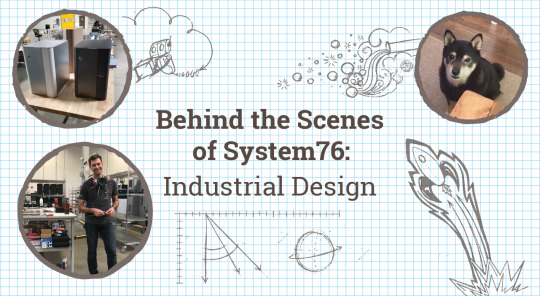
Since moving into a factory space in 2018, System76 has delved deeper and deeper into manufacturing hardware in-house. Three years later, we’ve introduced five Thelio desktops, fine-tuned the hardware, developed our fully configurable Launch keyboard, and optimized our production processes. Helming the design process is Mechanical Engineer John Grano, who wears a number of different hats here. We sat down with John this week to discuss industrial design and the team behind our beautiful open source hardware.
How would you describe industrial design for people unfamiliar with the term?
To me, industrial design is basically the art of making something into a usable product. In industrial design, you have to balance looks and function, and that drives your form. It’s kind of like hardware UX in that it’s really important to have the right feel. If you can make the system connect better with people, they’ll like it more. Adding that softness we do with Thelio, like slightly rounded edges and darker wood, it makes it a little more approachable to have a semi-natural looking system and not something that’s blinking at you with red lights all the time.
System76 itself is a group of hardcore programmers and people that are really into Linux, but I think the idea of trying to democratize Linux is extremely important. If you can create something that doesn’t have that robotic aesthetic, it will provide people with something that feels more familiar and usable. No one really wants to go sit in a car that looks like a square with wheels on it. They want something that makes them feel something, maybe openness or comfort, when they’re in it.
What inspired you to get into mechanical engineering, and how did you end up at System76?
The way my brain works lends itself well to engineering, for better or for worse. There’s a lot of really solid engineers who don’t have much creativity, and then there are a lot of people who have great creative ability, but can’t do math. I kind of fluctuate in the middle; I wouldn’t say I’m the best at math or the most creative person in the entire world, but I have enough of each that the combination pushed me towards mechanical engineering. I like working with my hands, and it’s more of a study of how things work in the real world versus computer science, which is a purely digital and nontangible practice.
During school I worked mainly as a bike mechanic, and that helped me to think about how to build things better. That led me to my first internship at a bike company working in a wind tunnel, which was really fun. Realizing that I could probably never get a job there—or at least one that would pay me enough to live—I started working at an environmental engineering company, where I prototyped scientific sampling systems for R&D that would process materials with all these gasses at really high heat and tried not to die. It was kind of fun making these large-scale systems that were basically just gigantic science experiments, but I didn’t really have the creative outlet I wanted in terms of making something that looks good.
One of the main things that drew me to System76 was being able to have a solid influence on what tools we were able to use and how we were going to push the design. In the past three years, it’s pretty wild to see what we’ve been able to accomplish coming from a completely empty warehouse to being able to crank out parts.
I had also previously, while working at these scientific instrument companies, been working with a local company to design and develop a cargo bicycle, so I had that experience as well in terms of consumer product development with overseas manufacturing. I think that helped get me in the door here.

Let’s talk a bit about your team. Who do you collaborate with on a typical day?
It’s a very small team and everyone does a lot. I pretty much lead the mechanical engineering team slash design team...slash manufacturing team. Being a small company, we are all wearing a bunch of different hats. Aside from doing the initial design work on all of our Thelio desktops and the Launch keyboard, I also program our laser-punch machine and our brake press and run through all of the design for manufacturing hang ups that show up. Those changes tend to be a result of our current tools, and internal capabilities.
Crystal came on last August as our first CNC Machinist. She heads up all of the machining, trains our operators, makes sure our parts are coming out in a nice clean fashion, and has done a lot of work on minimizing machine time and maximizing the parts we can get out. She also provides really great feedback on what's possible and what kind of special fixtures or tools we'll need to make for a specific part. Around the same time we picked up our first Haas 3-axis CNC mill to start working on the Launch project. That led to some other opportunities to make parts for Thelio and improve the feel of some of the parts that we were pumping out.
We just hired Cary, who came from a similar background as me in consumer product development, as well as low-scale scientific machine development. He’s going to help build manufacturing tools for us, and he’s only been here now for two or three weeks. Going forward, Cary will be heading up the Thelio line long-term, and I’ll be moving to some interesting R&D work.
And Zooey?
Zooey doesn’t really do much. She just kind of sits there and waits for people to feed her their lunch. I take her out for walks during the day so she can get away from everyone petting her. She doesn’t like when they do that.

What was the R&D process like for Launch?
Launch is a less complicated product in that we don’t have to deal with things like cooling. Even dropping a PCB into aluminum housing deals with multiple processes, like using the laser and CNC machine. This was a start to looking at those processes to see how much time it takes to produce parts, the costs going into making them, and monitoring the cutting quality. You have to be familiar with the machines and know what you’re looking for when you see a tool going dull.
We first let the software experts do their thing and optimize a layout they wanted for their programming life. Then I was given that template, built a couple of sheet metal chassis that we wired up to test that layout, and made a bunch of little changes to that to get that right secret sauce for our keyboard-centric workflow in Pop!_OS. Once we got a sheet metal product that we were sure was going to be usable, we decided officially that we were going to pursue making a keyboard. That came with a whole new set of manufacturing requirements that we would have to look into.
We spent a ton of time working on pocket profile. When you look at a Launch, you’ll see that it’s not a perfect rectangle. That’s because when you’re using a mill, you have a round tool, so you can go through and get close to a pretty small radius on the corner, but you can never make it exact. If we wanted to get a very small, tight pocket, we’d have to use a very small cutter that takes an extremely long period of time.
We’re taking raw billet, which are these huge 12-foot-long sticks of aluminum that we cut down to get our final product. We went with a rounded rectangle so that we could use our cutter and decrease the overall time to machine that part. There was a lot of work in that and making sure the pockets were all 13.95mm versus 13.9mm versus 14.1mm.

We also did a lot of R&D on how we go about putting the angle bar on. Magnetic assembly seemed to be a good idea. We went from trying to glue magnets in to doing what's called press fitting. The bars come right out of powder coating while they’re nice and warm, when the aluminum is slightly larger than when it cools down. Those magnets aren’t actually adhered to anything in the bars; they’re squeezed in nice and tight from the aluminum cooling and contracting around them. That’s called a press fit, and doing that makes the process faster and less expensive.
It’s similar with the bottoms of Launch; we have steel plates that we press fit into that part as opposed to gluing or screwing, but that we do before powder coating; steel rusts, and we don’t want someone opening up their keyboard in a year and finding a little bit of rust floating underneath their super high-end PCB. So we do that, sand it down, use our media blaster to clean off the surface from the tool paths you see from the mill, and then we powder coat it through and through.

Word on the Denver streets is that Thelio Major is getting a redesign soon. What does that entail?
We’re bringing Thelio Major a lot more in line with Thelio Mega in terms of a different PCI mount for graphics cards, because we know that’s been a pain point for a lot of our users. We want to provide a little bit more robust installation for these graphics cards, which continue to increase in size and weight. The NVIDIA 3000-series cards are almost a pound heavier in some instances, and that’s a lot of weight to be shipping across the country.
We also want to continue to make Thelio Major cooler and quieter when it’s running with these new GPUs. Our new brake press allows us to make radius bends on parts, so we’re starting to run through R&D of a laser-welded external. It’s a wholesale departure from us using custom brackets and 3M VHB tape. That will provide a nicer finished product to our end user, and it’ll allow us to make our product faster with less material and less steps.
What qualities do you look for when adding someone to the team?
Creativity is extremely important. As a small manufacturing company, our priorities can shift on a day or in an afternoon where we don’t have the full line of product anymore. There are all sorts of examples in the past few years of times where you have to react pretty quickly. The motherboard’s been EOL’d, or we have to change our sheet metal design, build a new part, things like that. Making sure that someone can adapt to those changes on a moment’s notice is one of the key parts of the job.
We also want people who get excited about a new challenge and have the desire to keep improving something. I look for people who like to make things and go back in and refine it and not hold it up on this pillar. It’s good to not look at something like it’s perfect.
You have a lot of love for your Audi. What do you love about it over other options?
I like German cars. We have a family of them. They’re high-performance and not too expensive if you do all the work on it yourself. There’s a huge after-market community that tunes and changes these cars, which is pretty fun. Plus I prefer the metric system. Having a standard system drives me nuts, because what the [REDACTED] are fractions?
My real love, though, is bikes. I love tuning and riding bikes, and I love that more than I like to work on cars. It comes out of tinkering. I work with carbon fiber, I’ve done a lot of repairs on bikes over the years—there’s a certain sense of freedom you get from riding a bike that you can’t get from anything else. Not motorcycles, not cars.

#Launch#keyboard#mechanical keyboard#Thelio#desktop#System76#linux#open source#manufacturing#us manufacturing#industrial design#mechanical engineering#Pop!_OS#Ubuntu#desktops#laptops#servers#hardware#software#firmware#motherboard#metric#magnets#dog#press fit#prototype#art#Denver#Colorado
42 notes
·
View notes