Video
vimeo
Show Reel 2021
#showreel#show reel#demoreel#motiongraphics#motion desig#3D animation#mograph#Cinema 4D#houdini#redshift3d
0 notes
Video
music by Intracktion
#mograph#motion graphics#motiongraphics#motion design#motiondesign#visuals#Stage Visuals#cinema 4d#c4d#redshift3d#3d animation#render#zero gravity#dance#dancing#abstract#digital art
2 notes
·
View notes
Text
TIP: Nudging a layer by a fraction of frame
When working with audio in After Effects I often find it difficult to sync the sound with a desired precision because all layers are snapped to frame length. But it’s possible using AE scripting. You can save this as a separate script or (like me) use it with ft-Toolbar.
var comp = app.project.activeItem; var lr = comp.selectedLayers[0]; if (comp.selectedLayers.length > 0) { var frl = comp.frameDuration; app.beginUndoGroup("Layer Nudge"); lr.startTime += frl/4; app.endUndoGroup(); } else alert("Select a layer");
This code will nudge your selected layer by ¼ of a frame length forward. If you use ft-Toolbar (or similar extension) put the previous code as a main Javascript function. And for the modified (Ctrl +Click for instance) use the copy of it with a change of the sign in the line:
lr.startTime -= frl/4;
It nudges the layer into the opposite direction. Or if you need a different precision, just change the divider** /4**. Happy aftereffecting :)
0 notes
Text
TUTORIAL: 1-click HQ GIF conversion using FFmpeg
You must remember my FFmpeg automation for windows post. I have a new very useful ready-to-roll addition to it, now for encoding whatever you want into high quality GIFs.
To achieve the best possible GIF quality this script works in 2 passes. First one scans the source and creates a colour palette to shrink your video into 256 colour range and the second pass generates the GIF itself. The output file will be saved to the same folder your source comes from. This version supports multiple files encoding.
Save this text as .bat file and place into C:\Users\*USERNAME*\AppData\Roaming\Microsoft\Windows\SendTo folder. Or use an .lnk file instead if you want to customise the icon and name of the new Send To menu item.
@ECHO OFF
setlocal enabledelayedexpansion
set argCount=0
for %%x in (%*) do (
set /A argCount+=1
set "argVec[!argCount!]=%%~x"
)
ECHO [----------------------------------------------------------------]
ECHO [--- SendTo FFmpeg encoder v1.1 by Keerah.com ---]
ECHO [--- Multi GIF module has been invoked ---]
IF %argCount% == 0 (
ECHO [----------------------------------------------------------------]
ECHO [ NO FILE SPECIFIED ]
GOTO End
)
IF %argCount% GTR 1 (
ECHO [----------------------------------------------------------------]
ECHO [ %argCount% files queued to encode
)
FOR /L %%i IN (1,1,%argCount%) DO (
ECHO [----------------------------------------------------------------]
ECHO [ Encoding file %%i of %argCount%
ECHO [ STAGE 1: Generating a palette ]
"c:\Program Files\ffmpeg\bin\ffmpeg.exe" -v warning -i !argVec[%%i]! -vf fps=15,scale=320:-1:flags=lanczos,palettegen -y !argVec[%%i]!_palette.png
ECHO [----------------------------------------------------------------]
ECHO [ Encoding file %%i of %argCount%
ECHO [ STAGE 2: Encoding to Gif using the generatied palette ]
"c:\Program Files\ffmpeg\bin\ffmpeg.exe" -v warning -i !argVec[%%i]! -i !argVec[%%i]!_palette.png -filter_complex "fps=15,scale=320:-1:flags=lanczos[x];[x][1:v]paletteuse" -y !argVec[%%i]!_hqgif.gif
IF EXIST !argVec[%%i]!_palette.png DEL /s !argVec[%%i]!_palette.png > nul
)
:End
ECHO [----------------------------------------------------------------]
ECHO [ SERVED ]
ECHO [----------------------------------------------------------------]
PAUSE
Do not forget to replace the path to FFmpeg if its installed into a different folder in your system. If you don’t have FFmpeg installed, download it now.
You can remove PAUSE in the end to avoid the batch command window staying opened after the encoding, but in this case it may blink too fast to be read.
This script is almost quiet that's why I added the echo comments to be typed during the conversion. If you need more info then change verbose level -v command from -v warning to -v info.
If you need to encode just a piece of your source video, you can add to command parameters something like -ss 12:23 -t 35 where -ss is start time and -t is duration
If you noticed the fps=15 value is set to 15, you change it of course to your preference, just do it in both FFmpeg command lines. You can also make a few versions of this script for various Gif settings.
To make your work even more easier I share my own presets to download.
The archive contains a few presets and .lnk files (which you need to modify in case you use them).
And by the way, you don't really have to use it with Send To menu as I described before, you can just drag and drop your video files over the .bat file icon. Any way convenient to you.
Cheers
#gif#encoder#encoding#converter#batch#windows#ffmpeg#free#fast#conversion#transcoding#video converter#convert to gif#script#download#gif gun#workflow#gif converter#Send To#keeblog#tutorial#dos#bat file
3 notes
·
View notes
Text
FUTURE: AI fingerprints
I just though of the time, when each image in the world will be somehow touched by AI, even image compression will be based on AI. It will leave a kind of AI fingerprint on every single image in the world. And all the information taken out of these images will have that AI fingerprint in it too.... What a perspective of global censorship. Or imagine that someone can change an AI compression to bias all the pictures to alter all of them at once. You can’t really hide something in the code, but you can hide anything in the complex enough neuron weight map.
Oh brave new world!
0 notes
Photo
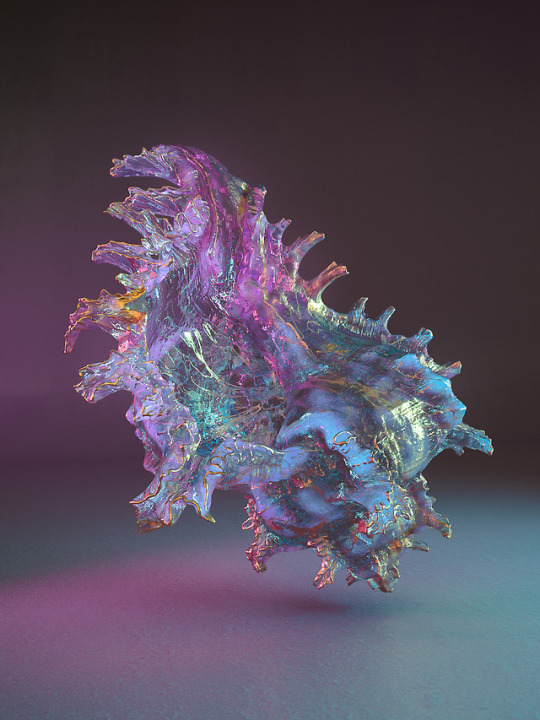
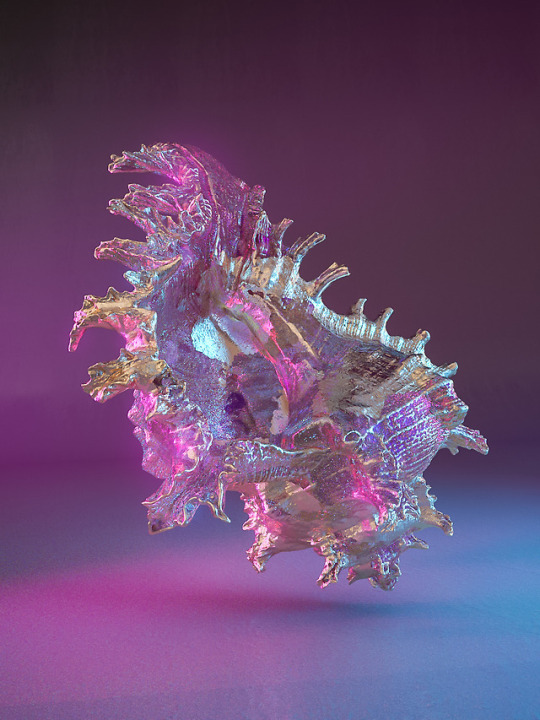
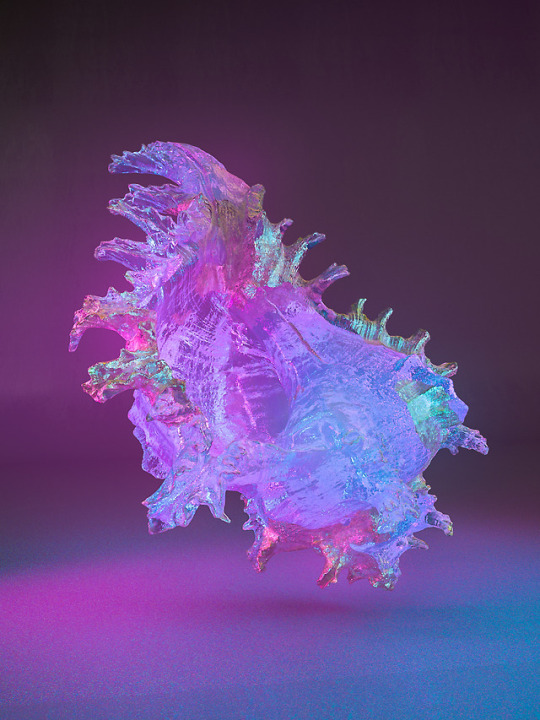
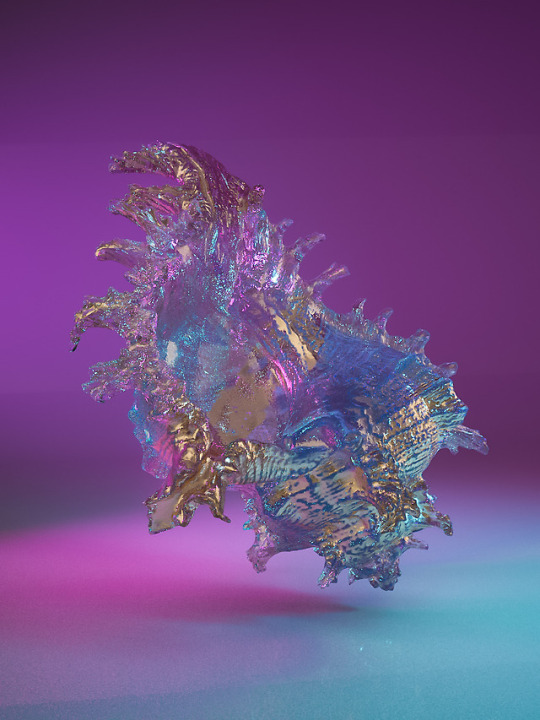
A few renders testing new Redshift features
#redshift#redshift3d#redshift 3d#render#motion graphics#motion design#mollusk#sea shell#snail#mullex#colorful#abstract#cinema 4d#c4d#digital art#keeblog
2 notes
·
View notes
Photo

Originally a daily render, but I think I wanna make it into a complete work a bit later
#redshift 3d#redshift3d#c4d#Cinema 4D#cinema4d#motion graphics#motion design#darkside#destruction#keeblog#render#3d#digital art
2 notes
·
View notes
Video
vimeo
My Reel
#reel#demoreel#mograph#motion graphics#motiongraphics#motiondesign#motion design#stage visuals#visuals#design#3d#animation#featured#showreel#show reel#montage
2 notes
·
View notes
Text
The mainest EVIDENCE of the nature's stupidity!
Human hands are naturally for vertical (portrait) things, but human eyes evolved for horizontal (landscape) things. So handheld screens are so out of this concept, thus either your hand suffers or your eyes. That's why we'll never stop hating each other for vertical videos... at least as long as our bodies are same as now
0 notes
Text
Outsource all the things
I must actually learn to outsource things!
Outsource emotions - use GIFs
Outsource those pang of conscience - blame everybody around
Outsource your job - procrastinate af
Outsource your dreams - watch the Netflix
Outsource your entire life - die horribly, let those living fuckers suffer enough
0 notes
Video
This is a timelapse compilation of my recent stream where I had lots of fun with generative splines in c4d and made a nice skull artwork using them with a great help of my go to render engine redshift3d.
No xp or 3rd party plugins were used. You can check out the entire twitch stream
#timelapse#work#stream#generative#splines#c4d#Cinema 4D#skull#neon#artwork#redshift3d#redshift 3d#mograph#motion graphics#motion design#keeblog
0 notes
Video
sketchfab
Just playing with SculptGL
0 notes
Text
FREE: 4k wallpaper
Hey guys here's your new desktop wallpaper of my own design. Originally rendered in 4K but I’ve made 2 more resolutions. Download your version: HD 1920x1080, 2K 2560x1440, or 4K 3840x2160

#4k#4k wallpapers#digitalart#digital art#artwork#dektop#wallpaper#neon#city#plane#airplane#aircraft#theme#retro#retrowave#synthwave#render#3d#keeblog
0 notes
Video
wip
music by The Midnight
#visuals#vj#synthwave#retrowave#mograph#redshift3d#Cinema 4D#c4d#motiongraphics#motion graphics#motion design#cityscape#vhs#glitch#The Midnight#days of thunder#keeblog
4 notes
·
View notes
Text
I am a motion graphics artist and VFX compositor currently based in Moscow. My skills include compositing [AE], general 3D [Cinema 4D, 3Ds Max], 3D and planar tracking [SynthEyes, Mocha], PFlow, Redshift, V-Ray, Mental Ray, video editing, basic audio mixing.
Take a look at my blog for more fun stuff
You can also find/contact me on Vimeo, Behance, Soundcloud, Twitter
0 notes
Photo


Once you've made something break something cause y'know... the #entropy
Or how to make #redshift3d slow again
#marble#sphere#cloudy#smokey#fracture#mineral#c4d#cinema4d#mograph#motion graphics#motion design#motiongraphics#motiondesign#redshift#redshift3d#redshift 3d#opal#stone#keeblog
6 notes
·
View notes
