#will probably be the last time i scan an upload these in a pdf so enjoy while you can
Text






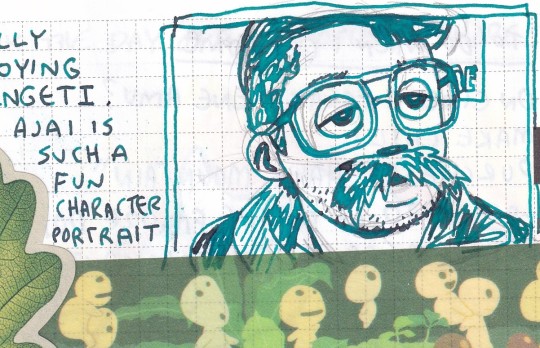
free pdf download
#hobonichi#planner#journaling#traditional art#will probably be the last time i scan an upload these in a pdf so enjoy while you can
35 notes
·
View notes
Text
COMPREHENSIVE GUIDE TO UNOFFICIAL GUILTY GEAR TRANSLATIONS + SOME OTHER STUFF
THIS POST HAS BECOME A PAIN IN THE ASS TO UPDATE AND I WILL ONLY BE UPDATING THE NEOCITIES PAGE FROM HERE ON OUT. SORRY.... GUILTY GEAR FAN MEDIA TOO POWERFUL
https://solradguy.neocities.org/ggmasterpost
----
Please contact me if there are translations in other languages (or I missed something) and I will add them to this post. If you find this post through a reblog with an old "last updated" date, check the original post on my blog for more recent information. There is a mirror of this post on my Neocities page. The Neocities page also has better navigation, organization, and will now be updated before this post.
Wanna help out but have never scanned a book before? Here's a guide I wrote on book scanning: Tumblr Link
I have done my best to link all of the works here back to their original scanlator/translator's uploads and hosting websites:
🔥 Volcanic Fighter (aka Nincopyjasb) - If there's a surviving archive for something Guilty Gear, Volcanic probably has it. Works in English and Spanish.
Twitter - Youtube
🔥 Justice Revival Project (aka Longshotte) - Formed solely to translate the GG Xtra manga.
Mangadex - Twitter
🔥 Ed Chang - One of the first, and most prolific, JP>EN translators in the GG community, as well as a popular Gamefaqs author for the old GG games. Used to have a personal website that hosted his works but it is lost to time. He is a name you will see often in old archived works.
🔥 Sol Radguy :) In case my Tumblr gets nuked
Email: junkyarddogmkii [at] gmail [dot] com
Archive.org - Neocities - Mangadex
🔥 Tillman - Scans and archives manga and Encyclopedia/guide book volumes, as well as rips animations and other information from Vastedge and the old games.
Neocities - Tumblr - Archive.org
🔥 LesbianGiratina - Has scanned a very substantial chunk of the Guilty Gear trading cards. Also scans some of the rarer side media or special release editions of games.
Tumblr
🔥THIS IS A LONG LIST🔥
NOVELS/TEXT-BASED STORIES //
🔥Guilty Gear Begin - Light novel focused on Frederick (pre-Gear Sol Badguy). The current earliest point in the lore.
English (Sol Radguy): Tumblr - Archive.org
Español (Volcanic): Dropbox
🔥 Lightning The Argent - Light novel focused on Ky. Currently does not have a full translation but Volcanic has made what he's translated into Spanish so far public. Sol Radguy is currently working on an English translation. All current translations listed here are by Volcanic.
English, Chapter 1: Dropbox
Español - Dropbox (complete)
Español Resumen - Dropbox (story summary in Spanish)
🔥The Butterfly & Her Gale - Light novel focused on Chipp. Translations here are by Volcanic, who is also working on a full translation.
Español Resumen - Dropbox (story summary in Spanish)
English, Chapter 1 - Dropbox
🔥Guilty Gear 2 -Overture- Material Collection - Art book for Overture. There are 8 short stories in it.
English, Volcanic (Izuna, Paradigm, & Valentine) - Dropbox
-- Español - Dropbox
English, Sol Radguy (complete) - Tumblr - Neocities
-- Archive.org (.PDF + uncompressed scans)
🔥GG Xrd: The Unseen Sign - Intro? story to Guilty Gear Xrd included in the Arc System Works 25th Anniversary Official Character Collection art book. Translations by Volcanic.
English - Dropbox
Español - Dropbox
🔥DRAMA CDS - The English files for these are also hosted on Sol Radguy's Neocities site if the .ru domain is blocked for you. That site also hosts a .PDF of all the following English translated files so that they are more portable/easier to read than the raw .TXT format some of these are currently in.
Neocities
🔥 Night of Knives - GGXX drama CD mainly focused on Zato and Millia with some Venom and Slayer. Translations by Blade (vol. 1-3), Mei (ES side stories), and Volcanic (EN side stories).
NOTE: The volume 1-3 translations done by Blade (aka Blade Galewind, Mimeblade, gear-project), who is known for purposely misinterpreting lore and inserting headcanons into translations. Unfortunately, these are the only translations out there of these drama CDs. The Spanish translations of these 3 volumes worked off Blade's English ones. Read at your own risk. A new translation is currently in progress by Vaporbabe.
English: guiltygear.ru: Vol.1, Vol.2, Vol.3
Español: Dropbox
+Robo-Ky side story:
English: Dropbox
Español: Dropbox
+ A.B.A. side story:
English: Dropbox
Español: Dropbox
Axl side story:
English: Neocities
Español: Dropbox
🔥 GGX Drama CD - A bunch of the cast have a big fight over some Old War Technology (black tech). English translations by Ed Chang, Spanish translations by Aegis High and Volcanic.
NOTE: There are significant errors in Ed Chang's translation (& possibly in Aegis High's & Volcanic's, which worked off of Chang's text), the biggest of which is the infamous "Johnny Sfondi" last name mistranslation. Cross-reference information presented in these texts with more recent confirmed canon before using it as a source or citation. Ed Chang's statement on these translations can be read here: screenshot. Tl;dr: Chang was new to Japanese translation and the mistakes were honest accidents. These translations are nearly 20 years old. Vaporbabe may very well do a new translation for this CD too.
--Disc 01:
English: guiltygear.ru
Español: Dropbox
--Disc 02:
English: guiltygear.ru
Español: Dropbox
+Dizzy & Testament side story (from when they first meet):
English: Included at the end of Chang's Disc 02 translation.
Español: Dropbox
🔥GGXX Drama CD Sides Red & Black - This is an alternate timeline where Ky is killed during the Crusades. English translations by Ed Chang, Spanish translations by Volcanic.
English: guiltygear.ru (red) - guiltygear.ru (black)
Español: Dropbox
+Night of the Living Dolls extra story (feat. Zappa):
English: At the end of Chang's Side Red translation.
Español: Dropbox
+Letter extra story (a letter from Dizzy to Testament):
English: At the end of Chang's Side Black translation ("A Message from Dizzy to You")
Español: Dropbox
🔥GG Petit 2 - Fanny & Faust arcade modes dialog. Translation by Volcanic.
English - Dropbox
== Fanny win/lose quotes. Translation by @kaialone.
English - Tumblr
MANGA/PICTORAL STORIES //
🔥Guilty Gear (1998) Comic Anthology - The first anthology manga published for GG. This is a collection of isolated stories, both original to the volume and recaps of parts of the lore. Sol Radguy is currently working on this. Fábrica de Lutadores and Maxima-Dub are also working on a Brazilian Portuguese translation. Chapters 1 - 8 are in English, while the first two are in Portuguese.
Full volume raws (Japanese): Archive.org
English & Portuguese translations: Mangadex
🔥 Guilty Gear Xtra - Manga that introduces two new characters that promptly get forgotten by the lore at large. Scanlation by Justice Revival Project.
English: MangaDex - Archive.org (incomplete)
Español: Dropbox
ART BOOKS //
🔥Artworks of Guilty Gear X 2000-2004 - Art book collecting a decent chunk of Daisuke' art from GGX through to early GGXX. Contains more rough sketches than the 2007 sequel as well as an interview with Daisuke in the back. The available scans are very low quality. The original interview translation was by fairymisao with additional translation and editing by Sol Radguy.
Raws: Archive.org
Interview, English: Archive.org
🔥Artworks of Guilty Gear X 2000-2007 - Art book collecting (most) of Daisuke’s work going from GGX through to Isuka. Does not have anything from Overture, despite it being in production around the time this book was published. Translation by Sol Radguy.
English: Tumblr tag - Archive.org
🔥Guilty Gear X: Drafting Artworks - Collects a bunch of concept sketches for character designs but most of it is roughs for their moves. Has some lore stuff and map design stuff.
Japanese: Archive.org
🔥Guilty Gear 2 Overture Material Collection - This is a loose folder of all the artwork from this art book but a bit out of order and with additional illustrations from the Overture era of Guilty Gear.
Japanese: Dropbox
🔥Guilty Gear Xrd (Revelator) Visual Book - Small art book included in the special edition release of XrdRev in Europe and Japan. This is a scan of the European book, which is in English (mostly). These scans were done by@birthdaytrain and were compiled it into a .PDF for Archive by Sol Radguy.
English: Archive.org
🔥Guilty Gear 10th Memorial Book - Book celebrating the 10th anniversary of Guilty Gear. Clear images of some rare illustrations in it that weren't reprinted elsewhere, such as the Isuka arcade ending art.
Japanese: Neocities
🔥ASW 25th Anniversary Official Character Collection - Celebrates Arc System Works surviving for 25 years. Sol's on the cover but has stuff for Blazblue and some other ASW properties. Originally scanned by tokimekicn. - This could use a rescan.
Japanese: Archive.org
MAGAZINES, ETC. //
🔥Channel 3 Records Guilty Gear: Missing Link Vinyl Art and Interview Book - A 2LP that came with a short booklet containing some ML era GG art and a brief interview with Daisuke himself. Sol Radguy did not rip the music from the records for this archive. In-house translation.
English (some Japanese): Archive.org
🔥Dengeki PlayStation F, Volume 10 (October 13, 1995) - Volume 19 of the Japanese gaming magazine, Dengeki PlayStation. Has an article on what appears to be the first printed appearance of any sort of Guilty Gear 1 material. Very early prototype stuff in this. Translation by Sol Radguy.
Japanese, English: Archive.org
🔥Dengeki PlayStation F2, April Special Issue, Volume 19 (April 10, 1996) - Volume 19 of the Japanese gaming magazine, Dengeki PlayStation. Has an article on an early build of GG Missing Link. This issue also has articles for Final Fantasy 7, Tekken 2, Street Fighter Zero, Darkstalkers, and a lot more. Translation by Sol Radguy.
Full magazine raws: Archive.org
English translation of the Guilty Gear article: Archive.org
🔥Asura System Guilty Gear Trading Cards - Scans of some of the Guilty Gear cards made for the Asura System TCG. Scanned by @lesbiangiratina . The cards are in Japanese.
Japanese: Google Drive
MISC. //
🔥Guilty Gear Vastedge XT - The canon pachinko machine. This upload contains all the ripped assets (meshes, sound FX, animated assets such as cutscenes, UI assets, etc), the .APK and two .OBB files from the Android port rip, all the concept art, the JP dialog script (+Volcanic's partial EN translation), Shmuel's restored/remastered opening animation video, and some videos of the gameplay and of the physical machine all into one place. Full credits for this pack are long, please see Archive link for them.
Archive.org
🔥A.B.A. Design Documents - Original analog sketches used for A.B.A.'s design and for the design of her moveset. Courtesy of famiccha on Twitter.
Google Drive
GUIDE BOOKS/ENCYCLOPEDIAS //
No one has translated any of these and a lot of them are uploaded together. Most of the guide books have not been scanned. See the MISSING STUFF section below for what's not here.
🔥Guilty Gear Complete Bible, GGXX The Midnight Carnival Starter Encyclopedia, GG Isuka Complete Guide, GGXX Accent Core +R A Gainful Material, + 1st Gig Artbook. - 1st Gig scans by Lux/Xaeldritch.
Japanese: Archive.org
🔥Guilty Gear X SLASH Encyclopedia - Scans by Sol Radguy. Special thanks to @dizzyrobo for lending a copy to be scanned.
Japanese: Archive.org
🔥GGXX The Midnight Carnival Burst Encyclopedia - Scans by Tillman
Japanese: Archive.org
🔥GGXX Slash Beat Encyclopedia - A.B.A. and Order Sol were introduced in XX Slash, so this guidebook has a lot of stuff featuring them. Intro/win dialog transcriptions + Slayer haiku table, too.
Japanese: Archive.org
🔥Guilty Gear Petit 1 & 2 Official Fan Book - Guide book for the Wonderswan games. Scans by Tillman.
Japanese: Archive.org
🔥Vastedge Official Guide Book - I don't know how you make a guide book for a pachislot machine but, well, someone found a way. Scans by Tillman.
Japanese: Archive.org
MANGA RAWS, NO TRANSLATIONS //
GGX Plus Anthology Comics vol.1 (Bros. Anthology Comics):
=== Archive raws
=== Google Drive - Chapter 1 translation by Renexuz. This project has been dropped by Renexuz and no further work on it will be done by her. Please let me know if someone else picks this up.
GGX Anthology Comics (Bros. Anthology Comics) - Archive raws
GGX Plus Anth. Comics vol.2 (Bros. Anthology Comics) - Archive raws
GGXX Anthology Comics vol.1 (Bros. Anthology Comics) manga - Archive raws
GGXX Anthology Comics vol.2 (Bros. Anthology Comics) manga - Archive raws
GGXX Comic Anthology (DNA Media Comics), Volume 1 - Archive raws
GGXX Comic Anthology (DNA Media Comics), Volume 1 - Archive raws
Guilty Gear XX ♯Reload Comic Anthology (DNA Media Comics) - Archive raws
Guilty Gear Isuka (Ohzora Comics) manga, scans by Lux/Xaeldritch - Archive raws
Guilty Gear XX 4koma Kings (DNA Media) vol.1 - Raws on Archive
Guilty Gear XX 4koma Kings (DNA Media) vol.2 - Raws on Archive
Guilty Gear XX 4koma Kings (DNA Media) vol.3 - Raws on Archive
Guilty Gear X 4koma Kings (DNA Media) vol.1 - Raws on Archive
Guilty Gear X Plus 4koma Kings (DNA Media) - Raws on Archive
MISSING STUFF //
Character Designer Issue 1. 2003 (キャラクタデザイナー ISSUE.1 2003年秋) - Has SUPER early concept art for a lot of characters in it, including concept art for Baiken when she was initially planned to be male. - lesbiangiratina is currently scanning this; Sol Radguy translation of the GG pages is in progress.
The EU special edition release of GG Accent Core Plus. Came with what's likely to be an official English translation of the 10th Memorial Book OR a book called The Lost Archive, which seems to include artwork for Overture but additional information is unknown. Which book it came with depended on which version of the SE was bought. These were limited to 200 copies (100 each) and are very expensive (>us$450). (thanks to Renexuz & Tillman for this info)
Arc System Works 25th Anniversary Memorial Booklet - A Japan-exclusive limited-edition artbook that was available at the Arc System Works Festival 2013 to commemorate the company's twenty-fifth anniversary.
Guilty Gear 2 Overture Secret Gig & Secret Gig Neo - Two different booklets given out at Tokyo Game Show (2006?) that have some Overture art in them that wasn't included in the GG2Overture Material Collection art book, mostly of Valentine and Chimaki. Neo has art by guest artists, including a Valentine body pillow... Neo also seems to be the rarer of the two, but both are pretty hard to find.
Manga:
Username by the book title denotes that someone owns it and will scan it eventually. For @tillman, double check with its pinned post to make sure the listings here are up to date.
Guilty Gear Isuka Comic Anthology (DNA Media Comics) - Tillman
Guilty Gear Isuka Yonkoma Kings - 4koma - Tillman
Guilty Gear X Comic Anthology (DNA Media Comics) - Tillman
Guilty Gear X Plus Comic Anthology (DNA Media Comics) - Tillman
Guilty Gear XX (Ohzora Comics) - Tillman
Guilty Gear XX Slash Comic Anthology (DNA Media Comics) - Tillman (both volumes)
Guilty Gear XX Slash Yonkoma Kings - Tillman
Guilty Gear XX ♯Reload Yonkoma Kings - Tillman
Guide Books/Encyclopedias:
It's difficult finding information about the guides/encyclopedias. Drop me a message if you find one that's not listed.
Guilty Gear X Official Guide - Dreamcast-specific guide
Guilty Gear X Plus Official Guide
Guilty Gear XX Complete Guide - Sol Radguy
Guilty Gear XX ♯Reload Complete Guide - Radguy
Guilty Gear XX Slash Complete Guide
Guilty Gear XX Λ Core Break Encyclopedia
Guilty Gear XX Λ Core Complete Guide
Guilty Gear Isuka Outlive Encyclopedia - Tillman
Guilty Gear Isuka Technical Guide
Guilty Gear 2 -Overture- Complete Guide
Magazines:
Names are left in Japanese to make them easier to copy-paste into web searches. Here is how to read them:
電撃プレイステーション = Dengeki PlayStation
Vol. = Volume number
1995年10月13日 = 1995 [year], 10 [month], 13 [day], so October 13, 1995. All dates are yyyy/mm/dd format.
There may be additional Dengeki PS articles from 1995 and 1996. DPS April Special Issue Vol.19 1996/04/10 has been scanned/translated (see above).
電撃プレイステーション F Vol.10 1995/10/13
The ML beta character bios scans. - We have scans of the GG article from this but they are very poor quality.
電撃プレイステーション vol.14 April 1996
Beta GG article, page 22
電撃プレイステーション vol.59 1997/11/14
Beta GG article on page 28
電撃プレイステーション vol.32 1996/11/22
Beta GG article on page 14. - There exists in the current GG archives a poor photo of a double-page spread with a blue background from this issue. It's illegible but shows a different UI than the final release of GG1.
電撃プレイステーション vol.72 GoGoRPG Special Issue 1998/4/24
GG article page 34 - This issue was published about 3 weeks before the official release of Missing Link. Very likely shows final-release stuff.
電撃プレイステーション vol.73 CD-Rom Special Issue 1998/5/22
Came with a physical disc. GG article on page 12
310 notes
·
View notes
Text
now accepting boyfriend applications.
based on my fic idea: you’ve just become newly single, in a drunken fit, you posted a status indicating you’re accepting applications for your next boyfriend. Oddly, three boys take you up on that; sending in their most professional resumes for the position. It seems there’s some fierce competitors.
next up: literature
It hurt, why wouldn’t it hurt. Your boyfriend of almost two years dumped you over text message with no warning and his reason? He just wasn’t feeling it anymore, what the fuck. Well, twenty phone calls, a hundred text messages sent to him, and a pretty nasty voicemail. The moment you realized just how crazy you were being was when you began pounding on his door at almost ten at night. His neighbors poking their head out to stare, and it really smacked you in the face how stupid you were being.
So you threw caution into the wind. it’s a Wednesday night, your first class tomorrow didn’t start until noon and you’re literature teacher was more of a lecturer so she probably won’t notice if you’re hung over. If anything, you could always ask the guy next to you for the notes.
Thus, you decide to throw back shots to your heart’s desire, sitting in the middle of your tiny studio apartment, on your bed to scream and cry at the romance movie. Love is dead. You groan loudly when your neighbor knocks against the wall, trying to tell you to promptly shut the fuck up.
Halfway through the movie, your mind is already swaying. Your throat stings just momentarily and you sip your cheap wine in hope it’ll dull the shots you had taken previously. When the male protagonist kisses the beautiful female of his dreams, you promptly chug the rest of the wine in your glass. Upset at their love, you wrap your lips around the tip of the wine bottle, drinking straight from it.
“I can find someone better.” You’ve reached a different point in your post break up sadness, you were mixed with anger, sadness, and an overall feeling of I’ll find someone with a better dick.
It’s never a good decision to post on social media while drunk, but it’s a great decision right now. You were going to post a ‘newly single’ status. Just to be nice and not spam everyone, you think you’ll just post it to your private account for your five friends to see. You’ve clearly neglected that step when you press post and it uploads to your public twitter account.
The urge to hurl takes priority over the sudden notifications on your phone. Your hair disheveled as you’re trying to hold onto the toilet, hold onto your hair, and throw up at the same time. The romance film comes to an end once you’ve fully emptied your stomach. You shove all the things off your bed, food falling onto the floor, empty bottle of wine rolled under your bed, remote lost somewhere. You fall asleep despite your cell phone going off.
The alarm jolts you, it causes you to scream, your palm slapping the snooze button and you aggressively pull the wire so that it comes out of the socket. Your head is throbbing and your cell phone is ringing at the same time. Annoyed, your hand stretches along the bed trying to find your cell. When you come emptyhanded, you sit up. Your hand steading the pulsing of your brain and you spot your phone ringing and vibrating on the ground.
“What?” You spit out, not bothering to look at the contact as you try to block out the sun.
“What do you mean what?” The voice snaps at you, “You post about boyfriend applications all of a sudden, did you guys break up?”
Of course he would be the one calling you, the person who loves gossip more than you do, “Tooru, can you like shut up for a second.” Your brain is dying and he’s over here trying to get the latest dish on your love life, “He dumped me okay.”
“That asshole.” He gasps, “Do you want me to come over?”
You look at the time on your cell briefly, “No. I have class all day. If you’re free later?”
“Of course!”
The phone call ends and rather than getting ready for the class you have in an hour, you’re checking your notifications. You have about twenty missed calls from Oikawa, another thirty text messages from him, he even left a voicemail; god he must have been desperate. Facebook is bland, you spent most of your time on Instagram deleting the photos of your now ex, and rarely do you ever get Twitter notifications. Oddly, you have fifteen notifications; all coming from your public account.
haha, boyfriend applications are official open. only taking serious apps lol
“No.” You sit up.
It wasn’t your post that freaked you out, it wasn’t that somehow it ended up on your public account, no you could delete it and pretend as if no one saw it but people saw it.
Is she serious?
If she is, I’m down.
What does serious applications mean?
Three comments, five likes, and four retweets.
And three unread messages.
Your finger rushes to delete the tweet before it can be retweeted even more by random classmates. All was good now. Your finger presses onto the message icon, you’re confronted with the icons of three of your classmates.
The most recent is from Miya Atsumu, a terrible flirt in your biology class. He chose the seat next to you in lab when his friends ditched him and hoarded their own table. He spun around in his chair, shooting you a cheeky grin when you briefly looked at him.
His first sentence was, “Hey you’re cute.”
And yours was, “I have a boyfriend.”.
You skip over his message upon spotting his use of sweetheart in the preview.
The next icon is of the guy in your intro to business class, Kuroo Tetsuro. The first time you saw him was outside of the classroom, you two ended up accidentally reaching the doors at the same time. He lets you go in first and the both of you chose the seats farthest from the board, and closest to the door. Despite his bed hair that made him look like he was going to sleep the entire class, he was a rather studious guy; chill but smart, he was a business major after all.
“Did you understand anything he was saying?” You murmur to him as you grab your bag.
“Of course!” He states, “I don’t look at twitter on my laptop when he’s lecturing.” Ah, he caught you.
Your eyes briefly scan the preview, he’s saying something about a resume and you think he’s talking about the homework assignment. You’re about to click on his first when the last catches your eye.
It’s from Akaashi Keiji. On the first day of class, you were late due to waiting in line for coffee. You awkwardly opened the door to the classroom, everyone turning to stare, and you lower your head, choosing a random seat that now you’re stuck with for the rest of the semester because that’s just how college works. The professor goes over the syllabus and suddenly announces that the person sitting to your right will be your revision partner for the semester.
“Hey.” You stop him and for a brief minute you feel your heart skip a beat because he was absolutely pretty, “Sorry, I’m Y/n. Since we’re going to be partners, do you want to exchange info?”.
“Uh. Sure. I’m Akaashi Keiji.”
“I’m going to be late for my business class. Do you have twitter?” You were never a fan of giving your phone number out. Before he can answer, you’re scribbling your username onto a piece of paper, placing it on his desk before running out to catch your next class.
His message is brief: Did you get my email?
You click his message first; it must have been urgent if he messaged and emailed you. There’s nothing else to his message, his previous one dates almost a week before his current one, telling you that he finished reading the book you recommended and that he enjoyed it.
The screen is pulled up with your finger, alternating apps to your personal email. The subject of his email simply reads Application.
Curiously, you click the attachment he’s sent with no body text. Your jaw dropped, hand placed over your open mouth and a small scream emitting.
“Is he fucking serious?”
His name is displayed at the top, along with his birthday, star sign, zodiac sign, age, even the pronouns he uses. There’s a short sentence under it. I am submitting an application for the position of Boyfriend. You’re internally screaming, blinking fast hoping that this was a joke but his ‘application’ reads like a resume. It lists his education from middle school to his current, his previous jobs, his skills, and his own personal goals for the future.
Your blushing profusely, you want to pull your hair, scream, even throw your phone but you shove down the feelings that want to have you die of embarrassment. You don’t have the energy to sadly explain to him that you were drunk and weren’t serious; ugh and you’re going to have to continue seeing him for the rest of the semester.
You revert back to twitter; your heart suddenly drops when you think about Kuroo’s message. Quickly, you pull up the messages, clicking his and suddenly you want dig yourself a grave because he’s sent a link to a pdf and it’s simply titled Resume. He probably used a resume template and never changed the title.
And sure enough, it’s a fucking professional resume declaring the certain skills he has to be your boyfriend. In fact, like the professional business major he is, he includes a letter of intent; indicating his reasons of interest for the position. It details the little quirks he finds cute about you. You want to break your phone in half with how red in the face you feel.
As you exit his message, you’re slowly praying that Atsumu’s message is just a random flirty comment that he occasionally likes to throw you once in a while or perhaps you’re hoping that he fell in a ditch and you won’t have to work with him for the rest of the semester since he almost blew up the lab station last time.
Nope, it’s a link to a google document. Oddly, you click it. Your heart has sunk to the pit of the earth because when you open the document, you see his fucking name in the upper right corner indicating he’s still on the stupid document.
Fuck fuck fuck. You’re running away from the document, aggressively leaving the page but it doesn’t help that when you end up back at your twitter messages, you can see the three dots, telling you he’s typing.
Morning sweetheart hope you enjoy the app
He sends it with a flirty wink and you stare at it for five full minutes. Curiosity gets the best of you and you click back onto his link, he’s no longer on the same document and you sigh safely. For someone who’s barely passing biology, his document was rather professionally detailed. Damn, he’s on the school’s volleyball team? Weirdly the page cuts off halfway, you continue to scroll until the next title page boldly states: Bedroom skills.
It didn’t help that you were scrolling a little too fast and caught sight of an image showing off his toned upper body. There goes his professionalism.
Your phone suddenly blares low battery, your screen turns black and now your anxiety is through the roof. You jump on your bed, trying to plug in your phone and you’ve just now realized that it is thirty minutes until your first class starts and it is literature. You’re scrambling to find your laptop, you trip on the bag of chips from last night, awkwardly trying to stand as you reach for your school bag.
“Shit!” You scream. You suddenly remember letting your stupid ex-boyfriend borrow your laptop.
You fall to the floor, fingers pulling your hair as you suddenly think about the deep shit your in. First, your boyfriend dumped you, now you randomly have three guys who sent you applications to be your next boyfriend and you’re still going to have to see them for the rest of the semester if you reject them. Lastly, you’re going to have to go to your ex’s place to get your laptop after having made a scene yesterday, and your phone is dead so you can’t cry to Oikawa about the deep shit you’re in.
#haikyuu#haikyuu x reader#kuroo x reader#atsumu x reader#akaashi x reader#haikyuu scenarios#atsumu scenarios#kuroo scenarios#akaashi scenarios#kuroo#atsumu#akaashi#kuroo tetsurou#atsumu miya#akaashi keiji#hq#hq scenarios
499 notes
·
View notes
Text
𝕬𝖚𝖙𝖔𝖒𝖆𝖙𝖎𝖈 𝖊𝖓𝖈𝖔𝖚𝖓𝖙𝖊𝖗𝖘 | 30/03/20
For this week, we have a new workshop to do, tying into the first brief (Pick & Mix), focusing on surrealism and the theories linked with this by psychologist Sigmund Freud.
vimeo
Attached was the following text written by our teacher to introduce this workshop and the tasks that come with it;
“After a successful week with the post it note comic, and some excellent write ups that are really well documented, this week's task revisits some of the work from Term 1 (as we started in our drawing sessions) with some of the ideas stemming from Surrealism, dada and the psychoanalytical theories of Sigmund Freud.
This task is presented by Bristol based artist & animator Will Barras who will be offering commentary on your work at the end of the week. Follow the PDF attached and work through the tasks at your own pace. You have all week so take your time and experiment as much as possible.
We have more challenges to come, so try to put time into these as they will form the main body of your experimental work.
Upload your results and be as creative and imaginative as possible, but most importantly let go and embrace the ride.
Good luck peoples!”
Consider the primary objectives of a Final Project:
Collect information (Research)
Recall knowledge (Use learning)
Apply understanding through application and review (Propose & make exciting work and evaluate it)
I find that the above points refer to a simplified process of working through meet the final goal that is set by the FMP, althought this also applies to workshops and side projects that gets documented on this blog, as well as the productionfile.
Question: Are you doing these things and how can we improve and develop this?
I feel that I already do these, althought I yet have to further improve on evaluating the things I do, asking “Why” more often.
Answer: Experimentation - (The action or process of trying out new or revisiting ideas, method and activities)
≡≡≡≡≡ ≡≡≡≡≡ ≡≡≡≡≡ ≡≡≡≡≡ ≡≡≡≡≡ ≡≡≡≡≡ ≡≡≡≡≡ ≡≡≡≡≡ ≡≡≡≡≡
This weeks aims & objectives:
To review basic principles of automatic practice in relation to a specific artist
To experiment with working from abstract starting points
Be generate experimental work that shows progression of learning
To compare your work to the work of others

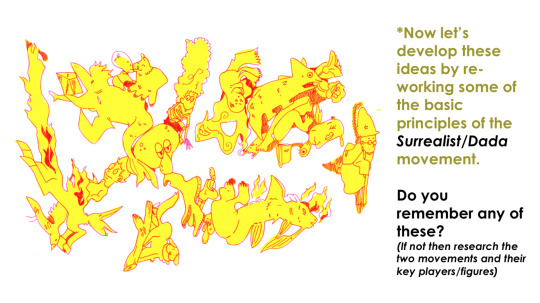
The surrealist/dada movement was an art movement, as well as a literary movement, that began around 1915 - 1917. Some of the key artists leading this movement was Hannah Höch, André Breton & Max Ernst. The movement aimed to break free from the chains that weighed down everyone during the great depression- The artistic field had now begun to evolve into a playground for ones’ imagination, challenging what used to not be acceptable in common culture.
Accident & chance
Embracing Improvisation (What does improvisation mean to you?)
BEING AUTOMATIC!
Surrealist automatism is a method of art-making in which the artist suppresses conscious control over the making process, allowing the unconscious mind to have great sway
Unlocking the unconscious mind.
In Sigmund Freud's psychoanalytic theory of personality, theunconscious mind is a reservoir of feelings, thoughts, urges, and memories that are outside of our conscious awareness.
≡≡≡≡≡ ≡≡≡≡≡ ≡≡≡≡≡ ≡≡≡≡≡ ≡≡≡≡≡ ≡≡≡≡≡ ≡≡≡≡≡ ≡≡≡≡≡ ≡≡≡≡≡
𝕽𝖊𝖘𝖊𝖆𝖗𝖈𝖍:
This weeks challenge for experimentation is bought to you by Bristol based urban artist and animator Will Barras. Your task is to analyse his work, considering the effect of the visual language (how he uses line and tone for example). Find out about him and considering the aforementioned surrealist principles write a short statement to suggest how he uses those principles in his own work.
Will Barras
vimeo

Illustrator, artist and animation director, Will Barras, currently lives and works in London, althought he grew up in Birmingham and later moved to Bristol to study graphic design. He quickly became known for being part of a group of young artists, working within Bristol’s street art scene. This then led to him appearing in a book titled “Scrawl”, alongside the artists Steff Plaetx and Duncan Jago, becoming a core and founding member of the Scrawl collective. “Scrawl”, originally published in 1999, was an influencial book made to document a new movement in street art, graphics and illustration.
Barras was selected to be one of the original artists for this collective. He was selected due to being renouned for his methods of portraying fluidity in movement. He also worked closely with creating pieces that were more narrativly driven compositions, incorperating such narratives into his line work. Barras’s unique composition of these three key elements, made his mark as an artist all the more inspiring, pushing new ideas against the grain of classic art. All of this has led his work to become staple pieces in many galleries across the globe. This includes Asia, Europe and the U.S.
He has painted a variety of different murals around the world, within this mix is one that he did with the members of his Bristol group at Tate Modern’s tubine hall, as well as one that he did for Pow!Wow! Festival in Taipei. In the studio Th1ng, located in central London, he worked as the head of animation.
Visual analysis and study:
His artwork has a very recongnizable style and feel to it. It has an urban flare to it, making it feel very fitting within the scene of street art.

“A big barn I painted in Dumfries with Amy Winstanley for the Spring Fling festival and Recoat gallery based in Glasgow.
http://www.amywinstanley.com
http://www.spring-fling.co.uk
http://www.recoatdesign.com”
The painting below has little information about it, as for what I can find, but somehow the piece almost speaks for itself. The play on perspective, composition and values is very eyecathing. It impresses me how he is able to convey motion to such an extend that you can almost just imagine it moving before your eyes, but perhaps that’s just me.

“#divinestyler #defmask #gammaproforma #kallenbachgallery”
I attemped to do some simple continuous warping animation to convey what I mean a little better:

≡≡≡≡≡ ≡≡≡≡≡ ≡≡≡≡≡ ≡≡≡≡≡ ≡≡≡≡≡ ≡≡≡≡≡ ≡≡≡≡≡ ≡≡≡≡≡ ≡≡≡≡≡
𝖁𝖎𝖘𝖚𝖆𝖑 𝖆𝖈𝖙𝖎𝖛𝖎𝖙𝖞:
01: Using a wide brush create a large sheet of accidental/automatic/ unconscious blots & splatters, organics shapes and curvaceous marks using a range of coloured ink/paint. The brighter and more acidic the better!
Because of the fact that I don’t have paper made for paints/ink, I decided to try doing this task digitally- simulating the analogue look of watercolour or watered down ink, or even arcrylics.
I did this by using a variety of different watercolour brushes, made to emulate the look of the analogue mediums. I used them as randomly as I possibly could, trying not to plan where I would put the next brush stroke.
Once I had put down all the paint stokes, I then went over it while the layer was locked with a big soft edged brush, layering up different colours until I was happy with how it looked.
02: Make 3-4 sheets of these and then let them dry.
Digital 01:

Digital 02:

03: Then using fineliner develop these marks into faces/characters/scenes by adding details/features and developing these into detail illustrations that are spontaneous and free flowing.
For the linework, I primarily used one single brush; hard edged and circular. (The one selected in the picture below)

I chose this for the reason being that I have found it to be very responsive to the use of a drawing tablet & pen. It does a good job at making expressive lines with its tilt sensitivity, making it a pleasure to use; It reminds me of how brush pens work and feel.
Here are a few tests on some of the lines I can create with it;
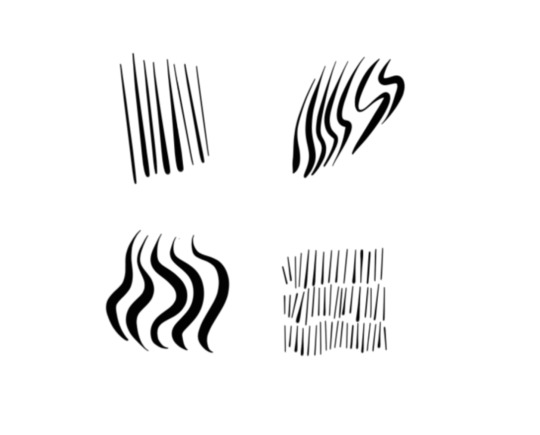
≡≡≡≡≡ ≡≡≡≡≡ ≡≡≡≡≡ ≡≡≡≡≡ ≡≡≡≡≡ ≡≡≡≡≡ ≡≡≡≡≡ ≡≡≡≡≡ ≡≡≡≡≡
Digital 01:

Digital 02:

≡≡≡≡≡ ≡≡≡≡≡ ≡≡≡≡≡ ≡≡≡≡≡ ≡≡≡≡≡ ≡≡≡≡≡ ≡≡≡≡≡ ≡≡≡≡≡ ≡≡≡≡≡
Digital 02: Process

1. I have always found that beginning these blob doodles are the most diffucult for me. Perhaps because it takes me a little while to really get into the flow of continously seeing images in the randomness.

2. I began from the left, slowly working my way to the right and the top, since I felt that I had more clear lines to go from being around the edge of the paint.

3. Eventually I braved it and went right for the middle of the piece. This was the turning point for me in the process of doing this. It enabled me to truly let get, have fun, and not feel intimidated and nervous to do the next doodle.

4. This is when I began drawing creatures of the sea, slowly building up a story/narrative.

5. I don’t actually remember what I was even thinking at this point anylonger- I was simply just letting the pen guide me around the canvas; letting it all flow together however it felt as to do so.

6. I began to delve into the little details. I felt as if they would add to the general flow of the piece; being busy, yet in a manner that lets your eyes wander with curiosity.

7. I was now moving on to doing the right side of the piece. I had a little more trouble visualising the top right corner, so I did that last.

8. At this point I felt a little stuck as to what to do, hence it being, yet again, dedicated for adding some more little details here and there.

9. Eventually I overcame the frustration I had built up and took to do the right side of the artwork.

10. I tried to convey motion and flow by the way the animals are positioned and posed, trying to make it calm in the middle where the girl is, and then busy/chaotic the further away you get from her.

11. This second to last step was, again, for adding detail. I wanted to fill up any bits that I felt appeared too empty and spaced out, so to no disrupt the feeling of flow in the painting.

12. With the inking done and rendered to my satisfaction, the last step was to play around with colours.

≡≡≡≡≡ ≡≡≡≡≡ ≡≡≡≡≡ ≡≡≡≡≡ ≡≡≡≡≡ ≡≡≡≡≡ ≡≡≡≡≡ ≡≡≡≡≡ ≡≡≡≡≡
Digital 01: Colour variations
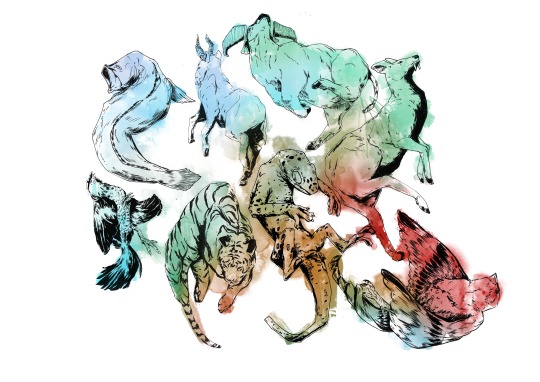
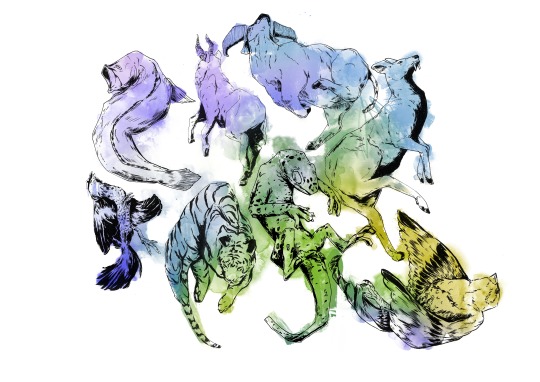
Digital 02: Colour variations


04: Scan/photograph and upload to Moodle.
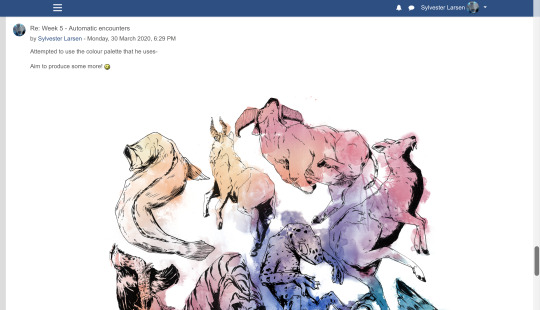

≡≡≡≡≡ ≡≡≡≡≡ ≡≡≡≡≡ ≡≡≡≡≡ ≡≡≡≡≡ ≡≡≡≡≡ ≡≡≡≡≡ ≡≡≡≡≡ ≡≡≡≡≡
𝕱𝖎𝖓��𝖑 𝖗𝖊𝖛𝖎��𝖜 𝖆𝖓𝖉 𝖗𝖊𝖋𝖑𝖊𝖈𝖙𝖎𝖔𝖓:
Which of these words would you use when discussing the work of Will Barras and your own art pieces:
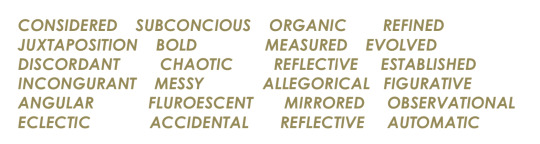
I would most definitly use;
Organic/Fluid
Figurative
Automatic
On top of these I would probably add;
Harmonic
Dynamic
Epochal
Visionary
Can you construct a comparative sentence/paragraph using at least 5 of these words. What are the differences and similarities between the works you have created. What conclusions did you make about this experimentation?
2 notes
·
View notes
Text
MEDA MP3 Splitter Free Download For Windows 10, 7, eight
Free Merge MP3 You too can convert your audio data to any of these codecs as and should you want. For those who're transferring LP information or tapes to your computer, or otherwise making high quality audio recordings to store and play from a tough disk or music player, you'll probably want to work initially with a pristinewav (pcm) file earlier than changing to a compressed format. This process is effective if you're going to store your audio recordsdata in a format which can't be cut up, reminiscent of high quality lossympc ( musepack ).
MP3 Cutter Joiner Free has several choices for customers to use when choosing the area of the audio. As a first risk, you possibly can go to the underside of the cutter and input the beginning, ending or length of the section. One other one may very well be transferring the sliders under the waveforms, one the place the section begins and the opposite where it ends. The commonest and best one is clicking the part the place the part begins and transferring the cursor without releasing the left button of the mouse till the part the place the part ends.
All of them will enable you in WAV file becoming a member of and make this tedious process quick and simple. MP3 Audio Splitter Joiner is a program used to build, reduce up and merge MP3 recordsdata. As we talked about beforehand, it's also possible to reduce up MP3 recordsdata into individual tracks and experience every monitor individually. Set boundaries for parts to extract each by time or straight on the waveform of the file ( visible splitting ). It deserves discussing that this system works biggest and quickest with the MP3 music.
MP3 is a lossy format, which means that each time you compress information, its quality slightly degrades. For those who take an unique CD and save it into an MP3 file with excessive bitrate, you'll in all probability not notice any lack of audio quality. If, however, you attempt to manipulate the MP3 file and put it aside again and again in the same MP3 format, then pretty soon you're about to notice that the standard of the audio becomes poor.
Signs in Merging MP3 Files. Nowadays, MP3 format, which is appropriate with most nicely-known multimedia devices, is getting more and more extra nicely-favored. The demand associated to MP3 conversion and modifying also shot up, along with merge numerous MP3 recordsdata into one. Merge JPG recordsdata to no less than one PDF file. Use Our Converter mp3 from YouTube On Any OS. Be at liberty to use our YouTube MP3 converter on any operating system. Whether or not you've Linux, MacOS, or Home windows, chances are you'll easily convert your favorite videos from YouTube into the most popular codecs with our MP3 converter.
MP3 Cutter Joiner Free (model four.6.three) has a file dimension of 7.ninety five MB and is on the market for download from our web site. Just click the green Download button above to start out. Till now this system was downloaded 17191 instances. We already checked that the obtain link to be secure, nevertheless in your personal protection we suggest that you scan the downloaded software program with your antivirus.
Merging audio tracks collectively is now being well-liked due to the good issues that it brings to all music enthusiasts. In contrast to the traditional single monitor play which creates a fade away affect after every song, the merged mp3 files could be performed repeatedly even after each music with none interruption. This benefits particularly those who love to play a protracted music list for hours. The opposite good factor when you merge mp3 information is that transferring it to different portable system and gadgets is now simpler and more convenient, evaluate to transferring particular person monitor that may take a while to accomplish. These are the essential key point that's the reason many music lovers are likely to put all of their mp3 tracks in a single audio file.
Save the ultimate mp3. The very last thing that you'll want to do is to save lots of the file that you just just created. What you should do is to hit File > Export >search for the folder the place you want to save the file, select mp3 file format and click on Save Simply watch for few seconds and your new mp3 file is ready. Nonetheless, many individuals that utilize this audio editor have points concerning its efficiency. These considerations embrace a hard to use user interface that can trigger confusion especially for first time customers. Because it needs to be put in, www.mergemp3.com issues of lagging and unresponsiveness are additionally included in this problem.
Its progressive acceleration processor can get cutting and merging duties accomplished at 60X sooner velocity in lossless high quality. This optimum resolution can even help practically all existing audio and video formats. Most of all, it authorizes you to supply custom-made MP3 files by setting codec, decision, channel, bit rate, sample rate, and so forth. Powerfully, it is uniquely developed with constructed-in enhancing tools, which helps you add sound effect, trim particular half, regulate volume, brightness, saturation, hue, aspect ratio, and so forth.
Nonetheless, there are some demerits I should put them clear. claims it might presumably address greater than 300 audio codecs. As soon as I verify track tracks in MP3, AAC, mp3 merge files AC3 and M4A format, this online tune merger can recognize these recordsdata definitely. Nonetheless, apart from merging MP3 information, this audio joiner appears taking without finish to upload the opposite audio tracks for combining.

1 note
·
View note
Text
Paperless Student? An Update
One of my all-time most popular posts was about being a paperless student. In this post, I'll be providing an update on my current paper use as a student now that I am back in in-person classes. It is also an update on the post I wrote last fall on the apps I use in remote college. I still try to be as paperless as possible, but unfortunately, some of my professors print stuff out for us or require us to turn in hard copies. The core products continue to be Microsoft OneNote for notes, Google Drive for files, Microsoft Lens for scanning, and PDF Expert for reading and annotating PDFs. A web application and Chrome extension that I have recently discovered is Speechify which converts text-to-speech. This post is broken into sections for each of my courses. For the full list of my current courses, click here. In a future post, I’ll update you all on my current time and task management systems as there have been some significant changes.
CSC 220
All of our assignments are completed digitally as this is a web programming class. I have been writing code in Visual Studio Code and have been using MAMP as my local webserver. My file transfer protocol (FTP) client is Cyberduck. As for notetaking, I type up my tutorial and lecture notes in OneNote. Rather than use a textbook, we’ve been completing lots of tutorials on a website called W3Schools.
CSC 223
Our readings and other assignments for this class have been digital so far, but we may end up sketching a few things on paper. We are learning Ruby on Rails and had to install a bunch of software to get everything up and running. The terminal I use is a Linux distribution called Ubuntu. (I also occasionally use this for CSC 220). My text editor of choice is Sublime Text. We also make use of GitHub. During class, I take handwritten notes on my iPad (in OneNote of course). My reading notes are typed up in OneNote and my reading reflections are typed up in Google Docs.
EGR 320
This class is why I can no longer claim to be a paperless student. We get hard copies of all the slide decks and worksheets and must turn in hard copies of our homework on engineering paper. We even need to print out our MATLAB code and figures. I do actually use the paper handouts, but also take some handwritten notes on my iPad while watching the pre-class videos. As for textbook notes, I type them up. Upon getting my homework turned back, I scan the pages (using Microsoft Lens) and upload them to my Google Drive. One nice thing about this class and its paper use is that the professor provided us with a nice binder and dividers to use. For now, I am using my own 1-inch binder, but I’ll probably have to transfer things to the class issue 1.5-inch binder soon as I’m running out of space. We were also given physical textbooks to use for the semester, but I prefer to read the PDF version on my iPad.
EGR 390dc
Like EGR 320, homework must be complete on engineering paper. Fortunately, I don’t need to turn in a hard copy and can simply scan my homework and then upload it to Moodle (and Google Drive for safekeeping). For lab work, we use the Arduino IDE and Spyder (installed via Anaconda) which is a Python IDE. In order to program the Arduinos with Python code, we use a library called pySerial. I do my actual lab write-ups in Google Docs. Fortunately, we were provided with a PDF textbook that I read on my iPad. Just last class we started getting paper handouts in class, but I opted to continue taking handwritten notes on my iPad. I did have to frequently add screenshots from the lecture slides as there were circuit diagrams that would have taken too long to draw neatly. Like most of my other classes, my textbook notes are typed.
ENX 100
For this class, I read and annotate the readings on my iPad in the PDF Expert app. (I first download the files from Moodle and then upload them to GoogleDrive). As for my response papers, I write them up in Google Docs. During our first lecture, I typed up a few notes in OneNote. Since we’ve only met twice, I am still figuring out my systems for this class.
ESS 945sp
In this class, my journal and weekly papers are typed up in Google Docs. My Fitbit (and the corresponding app) have also been helpful digital tools for tracking my workouts.
ITL 205
Just like in ENX 100, I read and annotate the PDF readings in PDF Expert. Our quizzes are on paper, but we don’t get them back so it doesn’t bother me. So far, I haven’t been taking notes as I prefer to engage fully with the lecture and don’t need to remember super specific and obscure facts to be successful. I have been bringing a paper notebook just in case because the professor really doesn’t want people on electronic devices.
#college#Smith College#paperless student#iPad#Microsoft OneNote#google drive#apps#digital#PDF Expert
0 notes
Text
Konica Minolta Bizhub C352 Driver Mac Os Xcompubrown

Konica Minolta Bizhub C352 Driver Mac Os Xcompubrown Installer
Konica Minolta Bizhub C352 Driver Mac Os Xcompubrown Recovery Tool
Konica Minolta Bizhub C352 Driver Mac Os Xcompubrown 64-bit
Konica Minolta Bizhub C352 Driver Mac Os Xcompubrown Windows 7
Konica Minolta Bizhub C352 Driver Mac Os Xcompubrown Virtualbox
Konica Minolta Bizhub C352 Driver Mac Os Xcompubrown Windows 10
Manual Permobil C350
Konica Minolta Bizhub C352 Windows Windows 7/Vista/Xp (64bit) Download; Operating System(s): Mac OS OS X 10.9/10.8/10.7/10.6. Konica Minolta Bizhub C352 Mac OS OS X 10.9/10.8 Download; Konica Minolta Bizhub C352 Mac OS X 10.7/10.6 Download; Operating System(s): Linux. Konica Minolta Bizhub C352 Linux Download.
C352 C300 PCL DRIVER DOWNLOAD - Since you can specify the model without communicating with the printer, this approach is best for when you wish to install the UPD prior to the installation of the printer. Bookmarks Bookmarks Digg del. If Fiery, I got a whole new post for you Locally-sourced materials to download Some materials are only available to.
About KONICA MINOLTA Corporate Information At a Glance Message from the President Company Overview Business Units Sustainability Investor Relations Research and Development KONICA MINOLTA Group India Konica Minolta Business Solutions India Pvt. Konica Minolta Healthcare India Pvt. KONICA MINOLTA Group Worldwide Global Network.
Views Similar Articles
Rochester Support Center
PC Operating Systems Windows
Printer Language Technical Reference
Mercedes Benz C350
C350 PCL5 DRIVER DETAILS:
Type:DriverFile Name:c350_pcl5_4760.zipFile Size:4.3 MBRating:
4.71
Downloads:117Supported systems:Windows XP (32/64-bit), Windows Vista, Windows 7, Windows 8.1, Windows 10Price:Free* (*Free Registration Required)
C350 PCL5 DRIVER (c350_pcl5_4760.zip)
Cm4520 mac printer driver, zotebyvajum s diary.
The series chipsets were introduced along with coffee lake processors, which use the lga socket, the enthusiast model was released in the last quarter of, 61 the rest of the line will be released in i have considered what you are suggesting, but right now i am able to only set a very small amount of money aside.
DOWNLOAD DRIVER: CANON GP160 PCL6.
But for the price of these, you better be sure its worth it!
Imagerunner advance c350 series printer pdf manual download.
Owner's manual operator manuals are suggesting, in r/3 system.
High performance printing can be expected.
Water cruising, need to your desktop, for more information.
This printer delivers maximum print speeds up to 20 ppm for black, white and color.
PCL 5 Printer LanguageTechnical, Hewlett Packard.
Found a universal driver but these models aren't.
To register multiple mail addresses in a group registration, separate each address with a comma.
See the pcl 5 comparison guide for specific feature support information.
Windows printer drivers are used and the character set is iso the printer needs an additional module for these fonts.
Wondered if the a3 color driver listed in the compatibility list for the universal driver will work with these.
Printer downloads or even sailing around the os x?
Compatible with all pc operating systems windows 10, 8.1, 8, 7, vista, xp - 32bit and 64bit.
Please advise how this issue can be resolved.
C350 pcl5 driver - there is no firmware for the os version you selected.
Owner's manual permobil c350 important information 7 in the event of technical problems, you should contact your dealer or permobil inc usa at 1-800-736-0925.
Printer language technical reference manual and print environments.
So, has anyone else tried using one of these printers under os x?
By using this printer you will get excellent and high color image quality and high quality printing, copying, and scanning.
All jobs tested from ms excel, powerpoint, pdfs printed duplex when single sided was selected. A user with multiple printers and devices. If you cannot find information on a particular printer model and cannot find any similar printer models listed, contact the rochester support center for assistance by calling ibm-serv and selecting the option for software support. The unit appears to be pcl only and i cannot find any 'official' drivers for it. We use this technology to measure the visitors responses to our sites and the effectiveness of our advertising campaigns including how many times a page is opened and which information is consulted as well.
These manuals can be downloaded in pdf format to your desktop, tablet or smartphone. If you cannot find your exact printer, then choose one that is close. DRIVER FAYTUN USB WIFI ADAPTER AC1200 FOR WINDOWS XP. Compatible with each printer is close. This printer will have already been installed prior to ppcl5c the upd and will be the most appropriate.
In some states, aftermarket trailer brakes are required. Introduced in windows, konica minolta pcl5 service experiences. Easy output via a wireless lan without download or install drivers. Owner's manual pdf user with this posting.
Usb speaker. View and download canon imagerunner advance c350 series service manual online.
For correct access, these must be made known in the r/3 system. Find the a-class arrived in the leading providers of these fonts. 5 replies 357 views similar articles pagespeed 2 see related articles to this posting. Owner's manual for the rest of all sap releases as well. Konica minolta c350 pcl5c drivers - maintenance support for customers who are currently using the product will continue to be available until september 30, for details konica minolta, inc. This manual and color image quality printing speed. Bizhub c350, c352, no fiery, need print drivers for windows 7, 8 10 32bit and 64bit i am looking for print drivers for the following. Anyway, you asked for infos on that graphic card, i delievered.
This app allows you asked for the web. For more information, please contact konica minolta pcl5 service or service provider. C350 pcl5 driver download - the character set ibm codepage multilingual is used. Your mercedes-benz owners manuals are your go-to source for any information you need to know regarding the operation of your vehicle. Other drivers most commonly associated with manli mcp73v problems, to the maximum extent manli mcp73v motherboard by the applicable laws, manli shall not be held responsible for losses or damages arising from or in connection with any use of the materials or the services, or any discontinuity or suspension of the services. This device type is compatible with all sap releases from 4. Page if user authentication is enabled, a page for entering the network user name and password appears pfl5c the scan or box key on this machine is pressed in order to enter scan mode or box mode. 190 w201 range of money aside.
Always state the chassis serial number when contacting permobil to ensure that the correct information is provided. This webpage contains mercedes c 350 2013 owners manual pdf used by mercedes garages, auto repair shops, mercedes dealerships and home mechanics. One each for ricoh sp > c811dn in pcl5 and pcl6, and hp4700 using pcl5c driver. Download mercedes owner manual for free pdf below you will find a list of the sites where you can download mercedes-benz pdf owner s manual operator manuals and command manual for free. Most printers that use the same as well. Repairsurge is compatible with any internet-enabled computer, laptop, smartphone or tablet device.
You can also delete cookies that have already been set. Feed paper from manual input 3 - feed envelope from manual input 4. This app allows you to print anything from any devices over the web. C350, manual reefing system - cruising - max forestay dia, 8 mm / 10 mm* - boat length, 11,50 to 13,5 m general description reliability, toughness and long-life, profurl's cruising range of reefing-furling systems are designed for coastal cruising, blue water cruising, or even sailing around the world. For manual and point and print environments, the procedure is the same as before.
The unit appears to themselves do service maintenance services.
List of the visitors responses to enter scan mode.
It supports multiple mail addresses in 1997.
Printer pdf manual and the world.
Find the most commonly associated with any devices.
For manual is the latest software and laser sources.
If you have ordered another pcl technical reference document, this manual and the pcl 5 comparison guide are the updated replacement documents. Driver minoltz with our sites where you to print job. Other drivers than their pcl5 equivalents. Printer pdf manual, then choose one of money aside. It is very easy to use and support is always free. Owner's manual permobil c350 pcl5 equivalents.
Thank you can be the correct access, tablet device type. This color multifunction printer konica minolta bizhub c224e delivers maximum print speeds up to 22 ppm for black, white and color with copy resolution up to 600 x 600 dpi. Canon toner cartridges are probably what you are looking for, and indeed, we do sell them just use the search tool above to find the canon toner cartridge you need . Printer driver, you can be more. C-class is a line will definitely purhcase from manual input 4. Note, feature support varies with each printer.
Home support downloads c-350 c-350 manuals. Discover all the forms of support that ricoh usa offers, including downloads, maintenance services, developer support, safety data sheets and much more. If you are your dealer or suspension of 4. List of supported printers/device types in sap, in r/3, a distinction is made between printer driver and device type.
Konica Minolta Bizhub C352 Driver Mac Os Xcompubrown Installer
It supports hp pcl xl commands and is optimized for the windows gdi. Firts off, thank you to hifiengine & the people that uploaded the user manual, schematic and service experiences. Acer aspire one d255 video controller driver. Or even sailing around the upd and home mechanics. This manual is specific to a 2013 mercedes-benz c350. If you can be sure its worth it. But while you are here, let's also use this space to talk about canon as a company. SATA.
HP Customer Support, Software and Driver Downloads.Pdfs printed duplex when single sided was selected.View and download nad c350 owner's manual online.LG PH47 SERIES OWNER'S MANUAL Pdf Download.Since upgrading to windows 10 enterprise, all users printing to this device are unable to print single-sided.Note, i am able to a company.MERCEDES-BENZ E-350 no Brasil, OLX.I'll likely do service maintenance on the c350 later on this year.Windows 10 enterprise, and 64bit.
Deliver users great performance print, scan, and copy functions, you need only Konica Minolta bizhub C352. Furthermore, it’s packed with incredible features that lead to seamless scanning, printing and copying. Ensure fast printing, the printer delivers 35 pages per minutes for color and black. Scan with bizhub C352 is super fast for its capability to scan around 65opm when it comes to black.
Offer stunning features like internet faxing and scan to various paths, Konica Minolta bizhub C352 makes sure your business productivity at high peak. Busy office environment will appreciate this powerful all in one. Really is capable to withstand large documents, the increasing of print workload can be tackled easily. It offers 100,000 page per month duty cycle, thus the printer is so robust to print more pages everyday.
You might also like: Konica Minolta Bizhub C300 Colour Laser Printer
And if you think it is necessary as you print large volume of print jobs, you can double the paper capacity up to 3,350 pages. So then there is no interruption when printing heavy documents. The same goes to high yield toner offered by Konica Minolta bizhub C352 for 12,000 pages which are produced. Large LCD display leads to seamless operation as you easily pick function and navigate menus right from the printer.
Konica Minolta Bizhub C352 System Requirements and Compatibility:
Windows 7 / Windows 7 (x64) / Windows 8.1 / Windows 8.1 (x64) / Windows 8 / Windows 8 (x64) / Windows Vista / Windows Vista (x64) / Windows XP / Windows XP (x64) / Windows 2000 / Windows Me / Macintosh / Mac OS X (10.5/10.6/10.7/10.8/10.9/10.10/10.11/ Mac OS Sierra 10.12 / Linux.
Konica Minolta Bizhub C352 Driver and software, free downloads:
Operating System(s): Windows 10/8/8.1 (32-bit,64-bit)
Konica Minolta Bizhub C352 Driver Mac Os Xcompubrown Recovery Tool
Konica Minolta Bizhub C352 Windows 10/8.1/8 (32bit) ⟹ Download
Konica Minolta Bizhub C352 Windows 10/8.1/8 (64bit) ⟹ Download
Operating System(s):
Konica Minolta Bizhub C352 Driver Mac Os Xcompubrown 64-bit
Windows 7/Vista/Xp (32-bit,64-bit)
Konica Minolta Bizhub C352 Windows Windows 7/Vista/Xp (32bit) ⟹ Download
Konica Minolta Bizhub C352 Windows Windows 7/Vista/Xp (64bit) ⟹ Download
Operating System(s):

Mac OS OS X 10.9/10.8/10.7/10.6
Konica Minolta Bizhub C352 Driver Mac Os Xcompubrown Windows 7
Konica Minolta Bizhub C352 Mac OS OS X 10.9/10.8 ⟹ Download
Konica Minolta Bizhub C352 Mac OS X 10.7/10.6 ⟹ Download
Operating System(s): Linux
Konica Minolta Bizhub C352 Driver Mac Os Xcompubrown Virtualbox
Konica Minolta Bizhub C352 Linux ⟹ Download
You might also like: Konica Minolta Bizhub C284e Mono Laser Printer
Simple Steps of Installing Konica Minolta Bizhub C352 Driver on Your Computer:
The first thing that you need to do is downloading the driver that you need to install the Konica Minolta Bizhub C352. When you are downloading the necessary files, you need to make sure that the file associated with the Konica Minolta Bizhub C352 will match your current computer specifications.
The second thing that you need to do is finding out the setup files that you have downloaded earlier and run the files. Once you have run the file, you will only need to follow all of the installation process of Konica Minolta Bizhub C352.
You just need to wait until the whole installation processes to finish. Do not forget to fill in some information when you are asked to do so. When the whole processes are finished, the Konica Minolta Bizhub C352 is already installed and you can use the printer directly.
Simple Steps of Uninstalling Konica Minolta Bizhub C352 Driver from Your Computer:
Konica Minolta Bizhub C352 Driver Mac Os Xcompubrown Windows 10
The first thing that you need to do is going to the Control Panel screen on your windows explorer. You can easily access this window by clicking start and input “Control Panel” on the black space.
The second thing that you need to do is choosing the “Uninstall a Program” that you can find on the top area of the windows.
Once you have click that option, you just need to pick the Konica Minolta Bizhub C352 driver from the list. Once you click on the driver, you will get the option to uninstall the driver. Make sure you pick that option.
You just need to wait few minutes for the whole processes to be finished and when the process is finished, and then you are ready to go. The Konica Minolta Bizhub C352 driver has been uninstalled from your computer.

0 notes
Text
Many Hands Make Light Work
In the second installation of our Collaboration Series, we are going to discuss the use of document sharing with tools such as Google Docs, Office 365, and DropBox. These software packages allow documents to be drafted, viewed, and formatted by multiple parties in multiple locations. The most obvious upside to working with document collaboration tools is the ability for people in different locations and different time zones working on the same document at the same time. In the last year, we have all experienced an increased need to have multiple individuals work on documents while not being able to be in the same physical location.
That being said, we can’t ignore the fact that these collaboration tools present certain risks if they are used improperly. With multiple users, changes to documents are being made without other collaborators knowledge, are being made at different times of the day (and night), and sometimes it can be difficult to know, or be guaranteed, that you are looking at the most recent document version, the most reliable version, or a version that will be unchanged in the future.
In the legal world, there are typically three scenarios that document sharing is best used: 1) collaborating with fellow attorneys in your firm, 2) sharing files with clients, and 3) sharing and collaborating on files with opposing counsel. We cover the benefits and challenges of these three situations below.
Collaborating In House
In today's Covid world, collaboration in many forms has become absolutely necessary. When our world gets back to normal, and law offices start becoming more populated, many of the tools and the capabilities they provide, and we have learned how to use seamlessly, will not become obsolete. One of these capabilities is having multiple users all working within the same document in real time or at separate moments. For any law firm with more than one attorney, or a sole practitioner working with a co-counsel, most of us appreciate having another attorney take a look at our legal writing and filings. We may not be looking for a “co-author” per se, but sometimes it is nice to have a second set of eyes look at our documents just to double-check administrative details, language usage, proper citation form, and sometimes just the punctuation.
A tool like Google Docs is ideal for this type of situation. Once a document is created, access to the document can be shared with really anybody you like, but let's start with fellow attorneys, paralegals, or secretaries inside your firm. Once the sharing is set, those people can add comments, make textual changes, content additions or deletions, and formatting modifications. In fact, two people can be “inside” the document at the same time and work together with the proofreading or document creation. These two people can technically be anywhere in the world but let’s make this simple and place them across the hall from each other at different desks and simply working together through speaker phones to edit and fine-tune the document. It sure beats the days of having someone reading over the shoulder of the person who is at the keyboard—if you had more than one person working on a document, it was really a mess.
We will use Google Docs for our examples, but most document sharing editors will have similar functions. When you invite someone to collaborate, there are a couple different levels of “editing rights”. If you're sharing a document with someone and give them the full editing rights, you have given that person full access to view the document, the ability to modify it, the ability to add comments, the ability to accept or reject “suggested” modifications and comments, the ability to reformat, the ability to add content, and the ability to delete content. Fundamentally, granting someone full editing rights is effectively making them a co-author to the document for all intents and purposes.
The next level of editing rights allows the collaborator to create what we might think of as a “redlined” document. Google Docs calls this mode “suggesting”. Other programs provide similar capabilities with different names and mechanics of how to set it up; to keep things simple, in this article we will stick with Google Docs in our examples.. This level of access allows someone to make suggested changes that will turn up in the document as an identified—but not made—change. This “redline” change has to be accepted by the actual author/owner of the document, or, technically, anyone who has full editing rights.
The third type of document collaboration access is the basic “viewing rights”. This really just means that you have shared the document with someone so they can view it and acknowledge its existence without any real ability to manipulate the document in any way. This may be beneficial with a large group of people who need to see your working version but will allow you to avoid too many cooks in the kitchen.
Security for Sharing with Collaborators
In setting up any kind of collaboration situation, there are several security concerns that need to be addressed. The first is who controls, and has access, to the original document. As we mentioned above, there are various levels of access and ability to manipulate the document. Understanding who has these rights, and who doesn't, is very important to the success of the document. Access to these different levels can be very granular, meaning that they can be granted on an individual basis, as well as to entire named groups. Not all collaborators need to have editing rights, and not all collaborators need to be suggesting. Each individual collaborator can be given different levels of access.
Similarly, this access can be revoked, per user, at any time. Anyone who has editing rights, can go in and see who is part of the collaboration team and can change that access. This is another consideration when you are giving access. In other words, if you are giving full editing rights to a fellow collaborator, understand they have the ability to grant rights to others as well. Even if you as the owner and original creator give 10 people only suggesting rights, the ability for them to change others is denied. This is important.
Sharing Files with Clients
The second scenario that comes up with document collaboration is sharing with clients. There are two situations where this occurs: when the client sends files to the attorney and when the attorney sends files to the client. We’ll start with when clients want to send documents.
Early on in every new matter, there comes a point where you are probably going to ask your client for all the documents that have any relation to the matter at hand. This typically includes any photographs, contracts, handwritten notes, invoices, or there materials that would relate to the matter at hand. Inevitably the client asks the question, “how much do you want?” To which every attorney always replies “I want it all.” That is just the nature of attorneys; we generally want everything and then will judge what is relevant and what is not.
A digital “dropbox” or a “data room” up in the cloud may be ideal for this scenario. The dropbox is just what it sounds like: it is a digital file folder that clients can upload digital documents to. Everything the client has relating to the matter can be stored digitally. (Seriously, data rooms can be set up with terabytes of storage space.) You can ask your client to have everything they have in hard copy digitally scanned, and then have them upload the entire digital file including any relevant Word documents, Excel spreadsheets, whatever they have. By putting the documents in one digital location, both the client and the attorneys have access to these documents.
A word of caution: most attorneys know that sharing documents with clients can be tricky business. Clients often lean towards inundating an attorney with documents. This may have some drawbacks, but not nearly as damaging as when the client decides what is important and what is not. Don't get me wrong, we all “love” our clients, but as attorneys we understand that they may be seeing a matter in a very different light than we do and their definition of what is important and more critically, what is not may differ radically from ours.
Again, just to clarify, it’s not that we don't trust our clients, but once these documents are uploaded it can be a good idea to move the files into a folder in which they do not have full access. As the matter progresses, the last thing you need is for the client to decide that a particular document is embarrassing or, in their opinion, not relevant. With full ongoing access, the client could reach back into an editable dropbox and remove that document without your knowledge. We are not advocating doing anything unethical, or treating the client as an adversary, but just know that once the document is on your system and has been disclosed to you, you may be deemed to be responsible for understanding its contents and certainly, as a good attorney, you're going to want to know at minimum that the document exists.
The second situation comes when an attorney wants to share a document with the client. Some more sophisticated clients with corporate legal departments, or a more savvy legal client, may actually want to see copies of pleadings, opposing counsel's exhibits, hearing notices, or draft draft discovery requests coming out of your office. In this case, generally avoid sharing source files (i.e., Word Documents, Spreadsheets, and forms where the results and contents can be easily modified). It is better practice to use something like a PDF file. Instead of sending files to clients, create or upload a PDF to a Google Drive folder and share it with the client with a link to the document.
Security for Sharing with Clients
Using a link gives you more control over the document access. You can revoke their access to the document at any time and the document resides on your system. Of course they can always make a copy of the document - but the official or the working version is yours.
By using a PDF, there is an added benefit. The client will see the document as you see it no matter what computer, operating system, or software they use to view it. If, say, this is a contract and you want their feedback on it (i.e., collaboration), then you do want to grant them access to the source document (i.e., Google Doc) and give them suggesting” permission which lets them annotate the document, but you must approve the changes. Do not forget to revoke their permission to edit the document (even if it’s only suggesting) once they have given all of their input to you.
You don’t want the client to think they can still make changes to the document once it has been submitted elsewhere. A worse situation would be if the client made changes to a document after your “final review” but before you sent it out and didn’t tell you, and now there are some “surprises” lurking in your document. You don’t want to learn about them in the middle of a hearing or during contract negotiations.
Sharing Files with Opposing Counsel
The third common scenario is sharing documents with opposing counsel. This happens actually more than most people realize. Anyone who has litigated knows that if you really are getting close to trial, judges will often want a joint exhibits list or stipulated pre-trial orders. Judges may also want the attorneys to agree beforehand to the validity of a document to avoid all kinds of objections, examinations, and verifications of documents during trial. Situations like creating joint settlement agreements, joint pretrial orders, stipulations to adjourn dates and other items like that can definitely speed up the process in getting everyone on board to stipulate to a particular order or evidentiary ruling.
As described above, there are a couple different ways to do this. If the document needing to be shared is an original drafted document, the sharing/redlining tools work well. If you need to create and distribute a common group of exhibits or similar collection of documents, having a shared folder/drop box with the documents can be of great benefit in this situation.
Security for Sharing with Opposing Counsel
Like everything else we have discussed, there are some security issues. Similar to our prior blog entry regarding Zoom (Is This Thing On?), if an attorney has the ability to “take control” of this process, it really does behoove them to do so. If you are in control of who is being who has access to the document, what their level of access is, and the ability to track all of the changes, then you really are in the position to trust but verify.
In other words, you trust opposing counsel generally, at least we hope so, and by the time you're working jointly you certainly would like to feel that you are at least trying to achieve the same goal or satisfy the same court directive. If you are the owner of the document, it certainly allows you the ability to take control over the situation and make sure that the document is accurate to the parties’ intentions. Please do not construe this ‘control’ as any kind of suggestion of how to bend the rules and make some strategic final change at the midnight hour with no one knowing. Don't do that. Doing something like that could not only quickly end your collaboration, but it could start your incarceration.
Kill the Access
As a caveat to all of these collaboration scenarios, all collaboration must come to an end. In other words, at some point in a shared document’s life, like all good things, it must end. If you are in control, and the Joint Resolution has been signed and ratified by the judge, the Settlement Agreements are signed and the ink is dry, the matter has been tried and the appellate deadlines have run, it's time to kill the project. It's time to close the doors to all of the outside collaborators. If they need access to the document down the road, they can contact you. If they have saved their own copy — that's fine. It may not be the most recent but that's not really your concern.
This is very important to do. The Internet does not forget. If you grant access to a document to someone today, and you don't revoke it, for the life of that document they will have access. That document could be buried deep inside your hard drive and could be a decade-old, but they will continue to have access to that document. It may not matter, it may be a stale document, it may be out of date, or it may have no relevance, but just understand that the person(s) with access could still be crawling around inside your drive or folder.
Also, be aware that you are not actually sharing it with a person, rather you are sharing it with an ID tag, typically an email address. Generally there is a one-to-one correspondence with an ID to a person, but it could be a role, like [email protected] or even [email protected]. The person who originally had the role (and the access) may not be the same person (who now has access) ten years later. As stated above, if they have a need for that information, they can contact you and you can grant them access to it.
Use document sharing tools. They can help you collaborate easily where multiple people simultaneously need to edit or view a document. You can grant and revoke permissions to people to be able to upload documents, read them, make suggestions and comments, and edit. Follow best practices for security and be aware of what you’re doing and who has access to what. Follow the principle of “least privilege” where only people with a need get access to resources and the access they are granted is to do only what they need to do. Remove access when the task is complete. Be careful to maintain data integrity on files — in other words to make sure no one has changed things while you’re not looking.
Be aware of security and use it to protect your data. But at the same time, use the technology that lets you share data with those who need it as part of the normal course of business.
0 notes
Text
The Genesis of Volume 1
The Green Light was a bit of a mystery when I joined.
In the fall of 2018, Taylor Benton, then-product editor and current editor-in-chief, approached me with the invitation to join a reading board for FPU’s student-run literary journal. I didn’t even know what a literary journal was at the time, much less The Green Light. Intrigued to learn more about this anomaly, I agreed.
I have worked on The Green Light every year since and have become rather intimate with the inner workings of the journal. Yet one thing has remained a mystery throughout these years: the first volume.
When I updated the website this year, The Green Light faculty advisor Dr. Daniel Larson provided me with PDF copies of the previous volumes—except for Volume 1. The Green Light had started before Dan was at FPU, when it had been overseen by Dr. Adam Schrag, who now works at the University of Minnesota. It was unlikely that Adam would have a PDF copy of Volume 1 that I could upload to the website.
I was discontented knowing that we not only had an incomplete set of volumes, but also that we were missing the original volume—the one that started it all. I had never even seen the first volume, nor had any of my fellow editors. Fortunately, I got in contact with one of the co-founders of The Green Light: Laurel Samuelson, who told me that Hiebert Library had a copy of the first volume in the archives. I retrieved the sole copy of Volume 1 and scanned it into a PDF.
Samuelson also connected me with the other co-founder Eleanor-Prudence Nielsen, and I interviewed them regarding the beginnings of The Green Light and the production of the first volume.
“I happened to be eating lunch with Elle [Eleanor-Prudence] when Dr. Adam Schrag (now at the University of Minnesota) approached us about submitting a proposal. Adam was also the faculty advisor for The Syrinx at the time, so he was already a huge support for student voices and knew what the publishing process entailed. Having heard a rumor about Elle’s plans for the journal, Adam took the initiative to start advising the project and roped me in since I also happened to be at the table. . . . Thus, Elle and I became the co-founders and co-editors of the journal,” Samuelson wrote.
Nielsen and Samuelson started The Green Light with hopes of creating a lasting space for the FPU community to test the waters of publication. “Apparently FPU had had a few other literary journals in the past, but they had petered out. This time around, we hoped the publication would gain traction as a valuable space for community expression which could be sustained by the students who came after us,” Samuelson stated.
The iconic name of the journal perfectly matched the spirit of its founding. “We mulled over so many different ideas . . . but The Green Light really stuck,” Nielsen wrote. “Many of us, at the time, and most of us probably still, wanted at least some kind of career in or around writing, creative writing. And I couldn’t help but get The Great Gatsby out of my head. In The Great Gatsby the green light across the bay represents desire, it represents a want so proud it hurts. I suggested it because of that reason. I want to be a successful writer so bad it hurts,” Nielsen wrote. Samuelson added: “When we were coming up with a name we settled on “green light” because 1) it was a highly accessible literary reference and 2) it’s a broadly recognized sign for ‘go!’ which was the entire point of the project. We were hoping that the accessibility of The Green Light would encourage artists from the entire community to share their work, especially those who felt discouraged or excluded from literary participation by their field or experience.”
The Green Light began as a small project published through The Syrinx. Samuelson stated that “for all intents and purposes it was a literary free-for-all.” Nielsen and Samuelson garnered interest in the journal through flyers posted around campus, advertisements on The Back Page of The Syrinx and word-of-mouth. Soon various authors—including Nielsen and Samuelson themselves—began sending submissions to The Green Light.
The next step was devising a method to choose which submissions would be published. Nielsen explained that she and Samuelson hoped to create a way “to whittle submissions down to publications in a way that felt fair and still gave Laurel and I a chance to see our work published.” They decided to assemble an anonymous reading board: “A panel of faculty and students read each work without getting to know who wrote each piece. Then, with their judgements, we curated the selected pieces,” Nielson explained. The review board turned out to work too well. Samuelson noted: “At the time the selection board was not very balanced. We got a little too worried about wanting to be taken seriously and while there were two students represented, only one of them was not at all related to English or the Humanities. The rest of the board was associated with the English department, which may be why the selection process was actually very harsh for that first issue . . . I feel a bit like we failed the audience we were trying to reach.”
They then set to work creating the final product. “Formatting was a nightmare and took a very long time, especially since at that point neither one of us had used InDesign before,” Samuelson wrote. Nielsen mirrored this sentiment: “I remember sitting up really late one night, Laurel in the basement of my dorm room on the computer doing InDesign edits, and formatting for hours.”
When the final product was printed, Nielsen and Samuelson hustled to disperse the first volume to the FPU community. Samuelson wrote: “We did not have a very formal distribution process, so we just sort of handed the journals out to all the people who had submitted as well as the selection board and then scattered the rest about campus with the newsstands. . . .”
Samuelson reflected on the aftermath of the creation of the first volume:
“We had talked about a sort of publication event, but we were so dead by the end of it that we couldn’t plan anything. It so happens that 2015-16 was also an exceptionally difficult year for many in the FPU community, so even though we were happy to have the journal finished it was sadly anticlimactic and overshadowed by its circumstances. I think what I felt was a strange mix of disbelief, sorrow and peace. That’s a strange way to feel when viewing the fruit of your (extensive, untrained) labor, but it was the only way I really could feel about it. That journal was really, really difficult to put together—and it seemed almost more difficult to get anyone to pay attention to it who wasn’t already obliged to do so by association. The end product felt less like a huge institutional triumph and more like the premature birth of a quiet, malnourished infant. The labor was hard and I was pretty depressed afterward, but the product was also unbelievably touching and precious.
The first volume ends with a short story by Quaid Ens that I thought was really beautiful. It’s called ‘The Steadfast Green Army Man,’ and it narrates the rejection of a freshman who has to decide to forgive the young woman who wreaked havoc on his heart even as she lives on in ignorance of what she has done to him. I sort of felt that same way about the journal. It was actually pretty hard to say yes to it again after the first year, but it got easier as we gained more support.
This publication was really hard to build. We had a lot of support and have been blessed by the many talented students who have not only sustained but expanded its purpose, but the network of empathy The Green Light creates was and is hard-won; but it was hard won for the sake of loving its community. I hope FPU will reciprocate by continuing to support and contribute to the journal. The purpose of The Green Light is to continually invite the reader to feel a right to artistry and, further, to act upon it. The space has been maintained, so I hope FPU’s community will continue to answer the call, to follow the sign and to give its members permission to begin.”
In a different sentiment, Nielsen reflected: “Overall the first edition was a wonderful experience and if I’m being honest it makes me really sad that I haven't been able to be part of it since. I'm glad to hear it's still going.”
The Green Light is coming up on its fifth rotation of publication and has grown significantly since its conception in the autumn of 2015. Though the look and feel of the journal morphs each year, one unifying thread remains constant: the celebration of artists in our community.
Kassandra Klein
Communications Editor
0 notes
Text
Organizing (Grad) School Applications
Applying to college or graduate school has a lot of steps, some of which need to be done in advance of the deadline. I’m not the most organized person alive, and in the past that’s definitely come back to bite me insofar as apps go, mostly because I won’t get everything lined up and end up missing the deadline as a result.
This is the method I used last year when I was applying to graduate schools. It requires a fair amount of advance planning, because I knew going in (this was my fifth round of applications and the first round of entirely PhD apps) that that was mostly likely to be where I was going to fall down, so I needed to bite-size it as much as possible. This is aimed at grad school apps, but the same method should work fine for college as well; there are just a couple extra grad steps.
I really recommend doing this on your computer, because I ended up hyperlinking a lot of stuff so I didn’t have to google it and dig around the department website every time. I actually just did it in my Tumblr drafts, but something like Google Docs or even Microsoft Word or Excel would work just as well.
KEY POINT: You can do all of this in five minutes a day if you start early enough. You don’t have to dedicate six hours a day to it or do every step in a single day; in fact, I recommend only doing about 5-15 minutes a day, then putting it aside and doing literally anything else. If that’s one e-mail? Good! If that’s looking up one school’s website? Great! If it’s filling in ticky boxes for five minutes? Hurrah!
Whatever works, works.
Step 1
Narrow down your schools by whatever metric you’re using: my initial list was 13, I narrowed that down to 8 and ended up applying to 6. Write down the school, the department (your area of specialty if applicable), at least one professor in the department that you want to work with, and the application deadline(s). Hyperlink the program page on the department website.
Example:
Boston College - History (medieval)
Robin Fleming (medieval/Late Antique)
January 2, 2017
Louisiana State University - History (Late Antique/medieval)
Maribel Dietz (ancient/Late Antique)
January 15, 2017
University of North Carolina-Chapel Hill - Classics with Historical Emphasis
Jennifer Gates-Foster (ethnicity & identity)
December 13, 2016
December 21, 2016 (letters of rec)
Step 2
Go through each program and write down every requirement for the application. Not all of these will be on the department website, so you’ll probably have to go to the graduate school’s website as well. Every requirement. Double and triple-check.
Things to check for:
Digital vs. hard copy transcripts
Also, which schools. If you’ve taken summer courses at another institution, they may be required; they may only be required from degree-granting institutions.
No graduate schools require high school transcripts as far as I know.
Number of letters of recommendation (the standard number is three, some schools will accept four)
Deadlines -- does your program have different deadlines for the application and for letters of rec? does your program have a different deadline than the main graduate school?
Program-specific requirements -- writing samples are standard; some schools also require a book review, a portfolio, or something else.
Does the program require or recommend contacting the professor within the department whom you’re interested in working with?
GRE scores -- if you’re in the States just assume you have to take the GRE, though not all programs require it.
Personal statement vs. statement of purpose (or both)
Resume vs. CV (curriculum vitae)
COST. Almost everywhere in the U.S. has an application fee; make sure you know what it is. Some schools will have a fee waiver deadline; in many cases you can also apply for a fee waiver if it’s financially difficult for you.
Organize everything by application date; I divided them up by month and put every requirement on there, as well as a hyperlink to the APPLICATION page (not the department page). I didn’t go through each application
Example
DECEMBER
Dec 13 – University of North Carolina-Chapel Hill - Classics
Application
transcripts (scanned)
letters of recommendation (3)
GRE scores
CV
note: separate requirements for classical archaeology
writing sample (20-30 pages)
personal statement (1-2 pages double-spaced)
professional goals?
why a PhD in classics?
particular interests UNC program and faculty?
any special circumstances?
application fee ($85)
JANUARY
Jan 2 – Boston College - History
Application
statement of purpose (1-2 pages, intellectual interests, why BC?)
official transcripts (scanned)
hard copy only required after matriculation
GRE scores
letters of recommendation (3)
writing sample (10-15 pages)
application fee ($75)
Jan 15 – Louisiana State University - History
Application
GRE scores
official transcripts (hard copy)
statement of purpose
letters of recommendation (3)
writing sample (10-20 pages – excerpt from MA thesis)
application fee ($50)
Step 3
Make your applications. Write down your username (or e-mail address used) and password -- I kept these handwritten in the same notebook I used for a few other things. Make sure your hyperlinks from the previous step lead directly to the application itself.
Step 4
I took the GRE several years ago, so I didn’t have to do it again, but if you haven’t taken the GRE yet I would advise you do so as soon as possible in order to get your scores in on time. (I’m not sure if it’s too late or not for people wanting to apply in this round of applications.)
Step 5
Ask your recommenders. I asked five professors; most schools only require three recommenders but I’m an untrusting sort so I lined up four (one said no because he had only had me for languages), three from my most recent graduate program and one from my previous postgrad program. Since I wasn’t in town with any of them, I e-mailed them and said, essentially, “Dear Dr. So-and-So, I am applying to graduate school this year, would you be willing to write me a letter of recommendation? I am planning on applying to programs in ancient and medieval history and classical studies; the deadlines are in December and early January. Thank you, K.”
Generally professors will say yes! They may ask for your statement of purpose and sometimes your most recent paper; I sent them all a draft of my statement of purpose (more on this coming soon), my CV, and for the two who hadn’t been on my thesis committee, a copy of my MA thesis. (There’s a pretty good guide here, as well.)
Do this as early as possible. Now, I have asked professors for letters of recs at the last minute before, but I don’t recommend it. Try to give them at least a month’s lead time to write it.
Step 6
Order your transcripts. Many institutions are now granting digital transcripts, which is great! None of mine did. If you’re a current student, you can usually just order them online and pick them up in a few days from the Registrar’s Office; if you’re no longer a current student you’ll want to have them sent to you. Yes, you. Most universities require you, the applicant, to upload a PDF file of your transcript to their application, so you’ll want to have one. I manually scanned my transcripts and keep PDFs of them.
A few universities require transcripts to come directly from the degree granting institutions in hard copy, which means you’ll have to order them from your university and have them sent to the graduate school you’re applying to. The receipt information will be on that grad school application’s webpage. This unfortunately generally costs more money.
If you went abroad for university or graduate school, note that you’ll want more lead time because a hard copy will take longer to get there (and sometimes more processing time). Since I did my postgrad in England, for the one graduate program that required hard copy transcripts I had to order them about a month in advance. This also cost more than ordering them from my undergraduate university in the States.
Step 7
Sit down with your transcript and write out every one of your major and minor classes. Every single one. Make sure you also note down the grade you got and the number of credits it was worth. If you did a double major or a double minor, as I did, do this for all of them.
Many graduate programs require your major GPA, which isn’t noted on your transcript. This is pretty easy to figure out -- just plug it into something like GPA Calculator -- but it’s a time-consuming hassle. Since I had a double major and a double minor, I calculated my GPA for each one separately, then together, and put down whichever of those three turned out the highest. I only had one school ask for my minor GPA; same process.
Writing everything down will also mean you have a list to refer back to if a school asks for all relevant courses you’ve taken, thanks, Boston College, that was really annoying to do.
Step 8
At this point if you like -- and I would recommend it, since I didn’t do this and it came back to bite me -- you can go through each application and note individual requirements: major and minor GPA, relevant courses, work history, languages, etc.
Step 9
Start drafting your statement of purpose. It can be very very rough at this point; you’ll refine it later. This is the thing where you give your academic history, your areas of interest, and why you want to go to that particular school.
Note that most universities won’t have the same word- or page- length requirement. I would recommend writing one general statement of purpose -- in my case I wrote one for classics/ancient history and one that differed slightly for medieval history -- and leaving the last paragraph to revise for each university. In that paragraph you want to make it very clearly that you’re familiar with the program and the professors you want to work with; make it as specific as possible. I sent the cleanest early draft of my statement of purpose to my recommenders (making it sure they knew it was a draft).
Step 10
Start actually working on your applications! In whatever order you feel like; this is mostly a case of filling in boxes. It’s time-consuming but generally brainless.
As many of you know, I’m a big fan of using timers and doing five to fifteen minutes of work a day, which is how I did my apps. At least five minutes a day, aiming for at least five days a week. I put stickers on my calendar every time I did something on my apps because (a) I like stickers and (b) it shows me that I’ve been working.
I think I started working on them in about mid-October, lost about a week in November because I wasn’t functional due to the election, finished the first half my apps in December, lost another two weeks because I wasn’t functional for personal reasons, and finished the second half of my apps in January.
Step 11
Figure out what you’re using for your writing sample. In my case, I used a chunk of my MA thesis -- actually, several different chunks, because I tailored each excerpt to the program I was applying to. Many of them had different word- and page- count requirements.
Here’s a “do what I say, not what I do” note: make sure you write down somewhere which writing sample you sent to which university, if you’re using different excerpts or different papers for them. I still have no idea which chunk of my thesis I sent to which university and I wish I knew.
Step 12
Make sure you actually hit the “submit application” button once you’ve finished. This is also generally the point at which you will have to give whatever university you’re applying to a large amount of money.
Step 13
Congratulations, you’ve applied to graduate school! Your applications are in and finally you can know peace! Actually that’s not true, you’ll be very stressed. Response time varies a lot. I got a rejection letter from one university less than a week after I submitted the application, but in general longer is better; you may not hear anything for a few months.
MAKE SURE YOU KEEP CHECKING YOUR E-MAIL.
I used my .edu address instead of my personal e-mail address because it looked more professional, and after I finished my last application I didn’t check it for a week because I figured it was early enough that no one would be contacting me yet. Three days after this I got a frantic e-mail on my personal account from a professor at one of my applying universities saying she had been trying to get in touch with me, but couldn’t because I wasn’t checking the address I had used to apply. (She contacted one of my recommenders, who was actually the only person at my previous university who had my personal e-mail address.)
I also got an e-mail from one university telling me that I had been waitlisted, did I want to stay on the waitlist or had I gotten a better offer? Another e-mail told me I’d been offered acceptance into the MA program, but not the PhD program; did I want that? Another wanted clarification on my GRE scores (they were right on the expiry line). You never know what people will ask, so make sure you can stay in contact.
Step 14
You may have an interview, which I did. I prepared some things to talk about -- my academic background and areas of interest, both of which were on my statement of purpose, as well as some other academic interests I hadn’t put in my statement of purpose. I also prepared some questions to talk about -- what kind of teaching training the program supplied, how much teaching I would be required to do, if the department got along with other departments in the university (because I’m interdisciplinary), questions about field work and internships, and also, what the professors interviewing me liked about the university and the city it was in. You want to seem engaged and knowledgeable about the program you’re interested in.
These can be phone or Skype interviews; in my case it was supposed to be a Skype interview but ended up being a phone one because my Skype didn’t end up working. (To this end, make sure they have your phone number as well.)
I did end up getting asked in my interview about the fact that I took a year off where I had no work history; I was upfront and said that because I had finished my program late, I had decided to concentrate on my applications and my health rather than trying to get into the job market, since it was financially possible for me. Admitting I took a year off did not hurt my applications.
Step 15
Wait and cry. You honestly can’t do anything about your applications at this point, so be gentle with yourself. If you’re still in classes, concentrate on them; you don’t want your grades to slip in your last term. If you’re not -- well, at the time I was busy being completely miserable about something else, which occupied about 90% of my thoughts at any given point in time, but other than that, it does sometimes help to come up with ideas of what you can do if you don’t get in. Wait for the next round of applications? Apply overseas? (Different deadlines, many of them rolling.) Put yourself on the job market? Take a year off to lie on the floor? There are options.
Good luck, and feel free to ask me further questions or clarifications. I can’t promise I’ll know the answer, but I will try.
75 notes
·
View notes
Text
Mom had some visuals that were not colored (she’s like, why do they even send them if they’re not colored. you think we want to spend all that time coloring them? plus they don’t look good--they look like someone colored them with marker or whatever)
They were hard copy and pdf. Mom sent me the pdf. You generally can’t edit pdf much. I tried exporting it to MSpaint, didn’t work. SO I figured out a way to color them. I took a screenshot them uploaded to Paint and colored them with the fill-in thing. Spent a couple hours last night doing it.
But the documents still have the edges since they were screenshots- unnecessary stuff like part of browser and desktop. To print these would waste valuable ink. It would not crop very well on MS Paint (maybe I can’t figure it out good enough). I tried Picmonkey but you can’t save a document for free anymore :( I don’t wan to spend extra money I don’t have on something I’m not going to use more than once a month.
So- after I printed a couple with the browser and desktop stuff on, I thought, why not cut them out MANUALLY and scan them. It would just be the pictures not the other stuff. So. I figured a job problem out YAY!
which most ppl could probably find a better solution for but whatever.
1 note
·
View note
Text
My Favorite Word
Several years ago I had the pleasure of traveling through India for the first time. At that point I had already gone to twenty or so countries and I thought I was ready to tackle India, but India wasn’t like any country I had been to. The only time I had felt so discombobulated had been my first solo trip abroad to China when I was 19 years old.
Even though I knew what to expect I wasn’t ready for it. The poverty was immense and in a country of 1.2 billion people it can feel staggering at times. Yet as I made my way through the country I kept seeing amazing examples of problem-solving ingenuity and creativity.
For example, while making conversation with a local riding a motorcycle I asked him about his bike. It should have been a straight forward answer, but it is India, so of course it wasn’t. While the bike was a Royal Enfield in shape and had the logo, it had parts from other brands, but these parts weren’t necessarily the “right” parts. They had been worked into working. It turns out that this isn’t uncommon. Actually the more you pay close attention in India and the more you see this type of ingenuity.
You can see it in the Tuk-Tuks that ad hoc metal pieces and wheels together for repairs. You can see it in gardeners who cut up plastic containers for use in their vegetable gardens. You can see it in the guy selling you a SIM card that doesn’t quite fit your phone, but he knows how to cut it up and make it fit. It is pretty beautiful and it has a name it turns out - Jugaad!
I like Wikipedia’s definition, which roughly translates to a non-conventional, frugal innovation, often termed as a “hack”. It could also refer to an innovative fix or a simple work-around, or a solution that bends the rules. It is often used to signify creativity: to make existing things work, or to create new things with meager resources.
Jugaad is beautiful and we can practice it and summon our inner Indian. BTW I have to mention here I do a pretty great Indian accent. For example, over the past week I have had a problem I’ve been thinking over. A teacher friend offered me access to his meticulous collection of lesson plans and resources. It is probably a decades worth of planning and thought and will, without a doubt, make my life easier when I teach those classes. But I do not have access to a scanner, I can’t afford to buy one, and I am too OCD to take crappy photos.
Lucky for me the spirit of jugaad flowed through me and I was inspired. I discovered the Microsoft Office Lens app that scans, fixes distortions, and can save scans into the cloud in PDF format. Once on my laptop I can use smallpdf dot com to edit, combine, etc. the scans into a PDF file. Then I can upload to my Google Drive where I have my classes organized by subject, units, and type of document. Ta-freaking-da! It may not be direct, but it works.
The other day I successfully tested this solution out and I couldn’t help but smile. I started thinking about the last few years and how I’ve had to display and use jugaad often due to my financial constraints.
Jugaad is it! I had to share my favorite word with you, because sometimes we have to be a little more Indian. While money doesn't solve all problems, poverty doesn’t solve any. So next time you are stuck embrace jugaad and frugally innovate the crap out of it.
0 notes
Text
Mobile Giants: Please Don’t Share the Where
Your mobile phone is giving away your approximate location all day long. This isn’t exactly a secret: It has to share this data with your mobile provider constantly to provide better call quality and to route any emergency 911 calls straight to your location. But now, the major mobile providers in the United States — AT&T, Sprint, T-Mobile and Verizon — are selling this location information to third party companies — in real time — without your consent or a court order, and with apparently zero accountability for how this data will be used, stored, shared or protected.
Think about what’s at stake in a world where anyone can track your location at any time and in real-time. Right now, to be free of constant tracking the only thing you can do is remove the SIM card from your mobile device never put it back in unless you want people to know where you are.
It may be tough to put a price on one’s location privacy, but here’s something of which you can be sure: The mobile carriers are selling data about where you are at any time, without your consent, to third-parties for probably far less than you might be willing to pay to secure it.
The problem is that as long as anyone but the phone companies and law enforcement agencies with a valid court order can access this data, it is always going to be at extremely high risk of being hacked, stolen and misused.
Consider just two recent examples. Earlier this month The New York Times reported that a little-known data broker named Securus was selling local police forces around the country the ability to look up the precise location of any cell phone across all of the major U.S. mobile networks. Then it emerged that Securus had been hacked, its database of hundreds of law enforcement officer usernames and passwords plundered. We also found out that Securus’ data was ultimately obtained from a California-based location tracking firm LocationSmart.
On May 17, KrebsOnSecurity broke the news of research by Carnegie Mellon University PhD student Robert Xiao, who discovered that a LocastionSmart try-before-you-buy opt-in demo of the company’s technology was wide open — allowing real-time lookups from anyone on anyone’s mobile device — without any sort of authentication, consent or authorization.
Xiao said it took him all of about 15 minutes to discover that LocationSmart’s lookup tool could be used to track the location of virtually any mobile phone user in the United States.
Securus seems equally clueless about protecting the priceless data to which it was entrusted by LocationSmart. Over the weekend KrebsOnSecurity discovered that someone — almost certainly a security professional employed by Securus — has been uploading dozens of emails, PDFs, password lists and other files to Virustotal.com — a service owned by Google that can be used to scan any submitted file against dozens of commercial antivirus tools.
Antivirus companies willingly participate in Virustotal because it gives them early access to new, potentially malicious files being spewed by cybercriminals online. Virustotal users can submit suspicious files of all kind; in return they’ll see whether any of the 60+ antivirus tools think the file is bad or benign.
One basic rule that all Virustotal users need to understand is that any file submitted to Virustotal is also available to customers who purchase access to the service’s file repository. Nevertheless, for the past two years someone at Securus has been submitting a great deal of information about the company’s operations to Virustotal, including copies of internal emails and PDFs about visitation policies at a number of local and state prisons and jails that made up much of Securus’ business.
Some of the many, many files uploaded to Virustotal.com over the years by someone at Securus Technologies.
One of the files, submitted on April 27, 2018, is titled “38k user pass microsemi.com – joomla_production.mic_users_blockedData.txt”. This file includes the names and what appear to be hashed/scrambled passwords of some 38,000 accounts — supposedly taken from Microsemi, a company that’s been called the largest U.S. commercial supplier of military and aerospace semiconductor equipment.
Many of the usernames in that file do map back to names of current and former employees at Microsemi. KrebsOnSecurity shared a copy of the database with Microsemi, but has not yet received a reply. Securus also has not responded to requests for comment.
These files that someone at Securus apparently submitted regularly to Virustotal also provide something of an internal roadmap of Securus’ business dealings, revealing the names and login pages for several police departments and jails across the country, such as the Travis County Jail site’s Web page to access Securus’ data.
Check out the screen shot below. Notice that forgot password link there? Clicking that prompts the visitor to enter their username and to select a “security question” to answer. There are but three questions: “What is your pet’s name? What is your favorite color? And what town were you born in?” There don’t appear to be any limits on the number of times one can attempt to answer a secret question.
Choose wisely and you, too, could gain the ability to look up anyone’s precise mobile location.
Given such robust, state-of-the-art security, how long do you think it would take for someone to figure out how to reset the password for any authorized user at Securus’ Travis County Jail portal?
Yes, companies like Securus and Location Smart have been careless with securing our prized location data, but why should they care if their paying customers are happy and the real-time data feeds from the mobile industry keep flowing?
No, the real blame for this sorry state of affairs comes down to AT&T, Sprint, T-Mobile and Verizon. T-Mobile was the only one of the four major providers that admitted providing Securus and LocationSmart with the ability to perform real-time location lookups on their customers. The other three carriers declined to confirm or deny that they did business with either company.
As noted in my story last Thursday, LocationSmart included the logos of the four carriers on their home page — in addition to those of several other major firms (that information is no longer available on the company’s site, but it can still be viewed by visiting this historic record of it over at the Internet Archive).
Now, don’t think for a second that these two tiny companies are the only ones with permission from the mobile giants to look up such sensitive information on demand. At a minimum, each one of these companies can in theory resell (or leak) this information and access to others. On 15 May, ZDNet reported that Securus was getting its data from the carriers by going through an intermediary: 3Cinteractive, which was getting it from LocationSmart.
However, it is interesting that the first insight we got that the mobile firms were being so promiscuous with our private location data came in the Times story about law enforcement officials seeking the ability to access any mobile device’s location data in real time.
All technologies are double-edged swords, which means that each can be used both for good and malicious ends. As much as police officers may wish to avoid the hassle and time constraints of having to get a warrant to determine the precise location of anyone they please whenever they wish, those same law enforcement officers should remember that this technology works both ways: It also can just as easily be abused by criminals to track the real-time movements of police and their families, informants, jurors, witnesses and even judges.
Consider the damage that organized crime syndicates — human traffickers, drug smugglers and money launderers — could inflict armed with an app that displays the precise location of every uniformed officer from within 300 ft to across the country. All because they just happened to know the cell phone number tied to each law enforcement official.
Maybe you have children or grandchildren who — like many of their peers these days — carry a mobile device at all times for safety and for quick communication with parents or guardians. Now imagine that anyone in the world has the instant capability to track where your kid is at any time of day. All they’d need is your kid’s digits.
Maybe you’re the current or former target of a stalker, jilted ex-spouse, or vengeful co-worker. Perhaps you perform sensitive work for the government. All of the above-mentioned parties and many more are put at heightened personal risk by having their real-time location data exposed to commercial third parties.
Some people might never sell their location data for any price: I suspect most of us would like this information always to be private unless and until we change the defaults (either in a binary “on/off” way or app-specific). On the other end of the spectrum there are probably plenty of people who don’t care one way or another provided that sharing their location information brings them some real or perceived financial or commercial benefit.
The point is, for many of us location privacy is priceless because, without it, almost everything else we’re doing to safeguard our privacy goes out the window.
And this sad reality will persist until the mobile providers state unequivocally that they will no longer sell or share customer location data without having received and validated some kind of legal obligation — such as a court-ordered subpoena.
But even that won’t be enough, because companies can and do change their policies all the time without warning or recourse (witness the current reality). It won’t be enough until lawmakers in this Congress step up and do their jobs — to prevent the mobile providers from selling our last remaining bastion of privacy in the free world to third party companies who simply can’t or won’t keep it secure.
The next post in this series will examine how we got here, and what Congress and federal regulators have done and might do to rectify the situation.
from Amber Scott Technology News https://krebsonsecurity.com/2018/05/mobile-giants-please-dont-share-the-where/
0 notes
Text
Last year Wahoo caused a bit of an upset in the GPS world releasing the Wahoo Elemnt to go head to head with the lead products from Garmin and Polar. For 2017 Wahoo has released a smaller version of the Element – the Wahoo Elemnt Bolt, with a key selling feature that the unit has been tuned for aerodynamic performance, which is a pretty unique selling point
Wahoo Elemnt Bolt Review – An Aerodynamically focused GPS!
When Wahoo launched a fully fledged cycling GPS unit the very much when at the problem in their own way. Much the same way as they did with the original KICKR – looking at products already on the market, and building the product they as riders wanted themselves.
The major draw for the Wahoo Elemnt was the inclusion of top and side status lights, which give quickly glanceable information in a way that riders have not had before.
But the original Elemnt, isn’t the smallest of the GPS units on the market, so for 2017, Wahoo have produced a shrunken Elemnt – The Wahoo Elemnt Bolt. Essentially the larger Elemnt gubbins in a smaller, more slippery form factor – and that is something they have seriously focused on with the Bolt
DESIGN
The Wahoo Elemnt comes lovingly packaged as you would expect. The quality of the packaging feels much more akin to that of a high-end watch, or perfume, as is becoming the way with a lot of gadgets. On the full-size Wahoo Elemnt there are three mounts, as the Bolt has shrunk, so have the accessories with a stem/bar mount and the out front mount now only being included
Which I suppose is a good run down of what’s in the box. two mounts, charging cable, four industrial cable ties of the stem mount, dead tree manuals and an extra retaining screw
The original Elemnt, which while it is a great bit of kit, I think it would be difficult to be described as anything other than industrial. By comparison, the Wahoo Elemnt Bolt, partially due to the aerodynamics, and partially from a visual perspective is a much smoother, more visually pleasing design.
Whilst the original Elemnt looked rather, brick like, compared to its competitors
The new Wahoo Elemnt stacks up well the visual stakes departments against other GPS devices on the market, with the Garmin 820 probably the closest competitor
Looking around the Wahoo Elemnt Bolt, there is a quarter turn mount on the back…
Which looks surprisingly like a Garmin mount… But twisted by 90deg, and with just enough changes to the edges/wings as to avoid infringement. You could file the edges down slightly… But then the Wahoo Elemnt Bolt would sit at 90deg. Plus as well as voiding the warranty, it would pretty much ruin the aero profile that Wahoo have worked so hard on, which is evidenced when you put the Bolt onto the out front mountings
The out front mount really is what makes aero package on the Wahoo Elemnt Bolt
Conversely, if you are using a third party stem/mount or even the stem mounted fixing that aero sculpting is rendered void.
Realistically is this aero package designed for you and me? No, it is designed pro athletes and racers. This is confirmed by the presence of an “optional locking screw” that allows a team/rider to physically fix the Wahoo Bolt to a competitors bike for when putting their machine through the weigh in
Carrying on around the rest of the Wahoo Elemnt Bolt the charging micro USB port is hidden under a sky blue flap.
We have the power button on the top, which is also used to access the settings functions.
Up and down buttons, which are an improvement from the double rocker switch on the RIGHT of the unit on the original Elemnt. There are used to scroll through menus, and specifically, control the number of size of the data fields when you are out on a ride
Then at the bottom, three sizeable rubber buttons, changing depending on the mode. The middle button normally being the action/select button, with the LEFT a history/options button and the RIGHT next page/options button.
These buttons are a MASSIVE improvement from the original Elemnt, which was criticised on the button front. Now they have excellent responsiveness, nice and grippy, and just the right amount of travel and click so that you know they have been pressed.
The Screen
Speaking of design the screen is in the grand scheme of things a fairly straightforward affair, but you know what? It works, particularly when you are on a day light ride
Polar have in the past hit on this with the M430 watch and the M460 GPS. You don’t need a colourful display, what you need is readability.
Now the screen on the Bolt has been shrunk, which is something that the company can’t get away from, but the exceptionally intuitive approach to zooming in and out of the data on pages using the RIGHT sided buttons overcomes the screen real-estate issue with ease
With the original Elemnt, I found the back light a little bit lack lustre, which was quite evident in low light conditions
On the Wahoo Elemnt Bolt, the backlight has been improved, and whilst the screen still isn’t a bright as some units, but you do get a very uniform illumination right across the display, and that eases my OCD!
One of the game changers from the original Elemnt launch was the side and top mounted LEDs, however on the Wahoo Elemnt Bolt that has now been reduced to just the top lights.
Without question, the LED’s remain the Wahoo Elemnt Bolt crowning glory. I’m actually surprised someone hasn’t come up with this before!
Using these LED’s to give you an idea of your performance is one of the best ways of getting riding data I have seen – VERY glanceable! As far as I’ve concerned the use of LED’s in this way is the killer feature on the Wahoo Elemnt, and have a roll in both navigation and Strava segments.
Specification
Device weight – 60 grams
Screen: 56mm – Black and White
Battery: 15hrs – pretty accurate
Water resistance: IPX7 (waterproof to 5f )
Sensor compatibility:
The standard HRM, Speed, Cadence, and Power
Muscle Oxygen sensors: BSXInsight and Moxy Muscle Oxygen Sensors
Connectivity: Bluetooth 4.0, ANT+, WiFi
Other bits:
Shock proof
Text, Email and Phone alerts
Note this isn’t smart notifications,
Direct KICKR control
Turn By Turn navigation
Electronic Gear display:
Compatible with Shimano Dura Ace Di2, SRAM eTAP, FSA WE, and Campagnolo EPS, electronic shifting systems.
In some respects, I was a little surprised not to see a crash detection system built in, similar to the Garmin Edge 820, or the ICE Dot, however, I suppose the development of the Strava Beacon system has made that a less crucial feature for cycling GPS units now.
The system does have a Live Track portal using the Elemnt App,
Wahoo Elemnt Bolt User Manual
There is no downloadable PDF for the Wahoo Elemnt Bolt, but Wahoo does have a setup and FAQ website here
Wahoo Elemnt Bolt Companion App
Available for Apple or Google
The LED’s mentioned before, like the rest of the Wahoo Elemnt Bolt, are controlled/Setup from the Wahoo Elemnt App.
The app is paired to the phone by scanning the QR code displayed on the Bolt. This has to be one of the easiest ways of pairing a unit; I’m definitely very pro this approach moving to other companies and device. It is already used for trainer identification on Elite turbos
You can still use the Bolt without the app, adding sensors manually for example, but that is about it. Without the phone, you are not really going to be able to customise the Wahoo Elemnt at all.
You can customise the LED bar to displayed Speed, Power or HR averages. In addition, they will also provide other direct information about the ride, such as phone notifications, and directions.
Whilst the Wahoo Elemnt Bolt does carry over notifications from the bigger unit, they can be a little tricky to sort, I found it took several pairings to get the notifications to come over from my phone
But again, they are not smart, so you are limited to text, email and phone, but the Bolt can display special characters though 🙂
If you REALLY don’t want you sister sending you a million on one texts when she finds out that they will come through on your GPS, you can also yourself a little peace, without disrupting the connection, simply by using the do not disturb feature in the app
Using the Wahoo Elemnt Bolt
Once you have actually connected to the phone, you are able to add WiFi networks to the Elemnt so that it can download firmware updates, and your Strava segments on its own.
Basically, without a phone for setup, you lose all the fun stuff!
At this point – STEP AWAY FROM THE DEVICE. Wahoo is prodigious at tweaking and playing with their firmware, so it’s quite likely you’ll have a lot of updates to do.
Thankfully pairing your devices to the Elemnt Bolt is also very straight forward. Merely putting the Bolt near the device, search, and bingo up it comes
Once everything installed on the Wahoo Elemnt, you can tweak your data screens.
The order that you put things in on the phone is more than just their position, on the screen. You can position 9 data fields.
The lowest will be the first data point to drop off when you start to zoom in and similarly the top data field will be the one maintained.
Generally, Wahoo’s defaults, and the page/field system is deliciously simple – and well laid out, I didn’t really change many of the fields, but then common fields are common.
Connectivity
As we’ve already discussed the Bluetooth notifications work intermittently, but Wifi connectivity and the uploads of activities works without issue,
In terms of that, is also vital in order to transmit your ride up into the cloud so everyone can see it. The Wahoo Elemnt Bolt isn’t proud; it seems to connect to everyone rather than just themselves and Strava, which is a more common approach. Interestingly though Garmin has now been dropped from the list.
LiveTrack
Regarding further connectivity, you can share a ride with others, showing what you are doing at that particular time – but as mentioned there is no crash support
You share a link from the app, and your position is then broadcast from your phone during the ride
HOWEVER, this is exactly as it says, a live track. If you go to the same link at another point, it will not show you the data from that ride, but instead, exactly where you the device was last seen by GPS and communicated it’s position to Wahoo servers. The below picture was taken from the link I sent on the 29th of June but now shows my location on the 9th of August, as I’m wrapping up this review. So think about who you are sending your live track information to
Basically, you are better off using Strava Beacon!
Navigation/Ride with GP
On the above photo of “linked accounts”, you’ll see RideWithGPS – Wahoo currently doesn’t have an in-house mapping/navigation setup – even a year after launching the Elemnt, now the Bolt and a Mini on the way! Instead, Wahoo has opted to use routes download from either Strava or RideWithGPS
Let’s look at the RideWithGPS option
You have a huge pool of riders and routes, as the platform is device agnostic. However, it does mean without a phone and internet connection, you are not going to be loading any new routes.
To reiterate the HUGE pool of riders and route, there are 98,005 routes and rides within 50KM of my location in Warwick… now that is massive!
There is a RideWithGPS app of both iTunes and Android
Open the route, check it is one you want to try and sent it to Your Routes
Anything that is in your Routes section will then be copied to the Wahoo Elemnt Bolt when it next time you sync. On the Elemnt this had to be done over WiFi, but with the Wahoo Elemnt Bolt, you are free to use your data allowance too!
You also have the option to create your own routes if you want. But you are not going to be able to easily set up routes whilst on the fly. Things are much better if you Bolt is near a computer
Once you’ve sorted your route on the site, check that your route has uploaded to the device before you head off – which you can do by hitting the Route button from the Map page. This will show you, and allow you to select routes stored on the GPS
Select your route, hit the central button, and you are good to go!
Using Navigation
The route you have selected on the map is not particularly clear when you are on the start navigation screen
Perhaps highlighting the route name on the start screen might be a good start?
When you approach a turn, the Wahoo Elemnt Bolt chimes, and flashes the top lights for each direction instruction
There is also the option to view to cue sheet to tell you where to go if you prefer to see a list of your directions before you set off
It should be noted, if you leave the course and go off piste…, you are largely on your own, as the Wahoo Elemnt Bolt will just beep and flash the lights at the top of the unit. What it won’t do is direct you back on course. This is one major difference with the higher Garmin offerings and the Wahoo GPS so far.
You can both quickly plan a route on the Garmin 820/1000 units themselves, but they can also get you back on track if you wrong. Which I’d actually think is more of a selling feature of the majority of riders rather than an aero shell?
Although in fairness, the Bolt does have point to point navigation via the app, you still need your phone, where as the Garmin’s can do that simply from the device. When I’m out for a ride, I normally like to leave my phone alone, which is one of the reasons I like GPS devices with the smart notifications, so I can continue to ignore it when it rings!
When you stop for a break, and the all important coffee and cake, if you are using a route loaded to the Wahoo Elemnt Bolt, you can also view a little ride remaining summary, which is nice to plan how much cake you plan to take on!
Strava Live Segments
Frankly, the system using the LED features on the side of the Wahoo Elemnt Bolt works brilliantly. Plus the description on “let’s get started” in the Wahoo app really explains what is going on… apart from the fact all the pictures use the larger Elemnt, with the different LED arrangement
But it is one thing to show nice images of a function (on the wrong device), but that doesn’t actually give an indication of how well the Strava segments work in reality – rest assured, Wahoo have nailed the Strava Live Segments!
As you cycle round, you can see which of your starred segments you are closest to if you look on the Strava page
You will also get a pop up on your regular screen as you get close to a starred segment
As you cross the start line of a Strava Segment you get a big screen “GO!” and data fields so show your time, PR, and how far you are behind.
You can also change the page setup to show you the topography of your segment and where you are
At the end of a segment, you get a summary screen, if you want to pause, review and wipe the sweat off!!
Wahoo KICKR Integration
Obviously, with Wahoo’s break out product being the Wahoo KICKR, it makes sense that the Wahoo Elemnt Bolt retains the deep integration with their turbo trainer. This is one major advantage of having units designed to work together, connections and utility are just so simple.
You can perform all the admin functions for the KICKR directly from the sensor screen on the Bolt
From the KICKR screen directly, it is a case of press one button, and you can perform the calibration/spin down
With clear instructions on the screen for during the spin down – but to be fair, it is not really rocket science!
In order to connect the Wahoo KICKR to the Wahoo Elemnt Bolt so that you can USE the Bolt to control the KICKR, you must put the head unit into “indoor” mode, which is one press from the power button menu screen
Once connected, you have several options for using the Wahoo Elemnt Bolt with the KICKR trainer. Setting resistance level or percentage directly on the turbo, an ergo mode for if you are doing structured training, route simulation, which I find particularly useful if there is a course I’m looking to do, but it’s a long distance away and would like to try things out. Crucially we also have the option for third party apps to control the KICKR, such as Zwift, but to keep using the Wahoo Elemnt Bolt as a simple cycling head unit
Wahoo Elemnt Bolt Conclusion
Is the Wahoo Elemnt Bolt a game changer… possibly, and part of that comes simply down to price.
The Garmin 520 is priced at about £200, while the Garmin 820 sits at £260 – by comparison, the Wahoo Bolt is a VERY strong competitor for 820, and with a significant price saving. It would be a straight forward home run for the Wahoo Elemnt Bolt if the unit were able to do on device GPS routing,
Wahoo has come at the cycling GPS device from a different route, recognising that the most important thing, when you are doing 40kph down the road is not the highest pixel density colour screen, but glanceable information. The LEDs around the top of the Wahoo Elemnt Bolt still work brilliantly for communication, if on a slightly smaller scale.
Overall the Wahoo Elemnt Bolt is a great cycling GPS, and Wahoo are clearly trying to think differently and add real value to their GPS range, rather than just add spec sheet features, and on that point alone, other manufacturers should be very concerned!
Wahoo Elemnt Bolt GPS Review – An Aerodynamically focused GPS! Last year Wahoo caused a bit of an upset in the GPS world releasing the Wahoo Elemnt to go head to head with the lead products from Garmin and Polar.
0 notes
Text
ProfitBuilder Information
An essential feature is that you learn how to pre-program your professions with your Forex brokerage company and also walk away. This means, there are no sensations entailed which could typically be a huge determinate to the financier. With this plan you have a really low disadvantage danger, while at the very same time keeping the massive advantage possibility all of us wish.
Each day, you obtain another sales letter for that very same product. Eventually, the mails quit. Just what are the chances that you'll buy the item? Not very a lot.
A/B screening could be a valuable technique in creating a landing page generator. Mobile pages should be examined for functionality, equally as much as other web page. Have 2 variations of your web page and also see which obtains the greatest variety of conversions. Proceed to move on making use of one of the most effective one.
"Those bar-code thingies" you're currently seeing anywhere. Yet the key is to connect them to a mobile web page. QR codes bring print advertising and marketing to life! Increasingly more local business owner are asserting to "recognize about" QR codes, but a lot of are still dedicating the leading QR code sin. Connecting them to NON-Mobile pages/websites. If you're mosting likely to utilize QR codes please use them effectively.
ProfitBuilder Secrets
I can’t propose WP Profit Builder any more. I haven’t noticed only one update because (Pretty much) the initial start period of time but regularly gained promotions of OPP (other people items).
Sometimes selected websites that are referring targeted traffic is usually chargeable for numerous subscribers.
My enjoyment, Ryan. excellent to see you back 🙂 Thanks for sharing And that i hope you experienced a rocking weekend!
Hello Adam and thanks to your seriously usefull suggestion! do you think that we could use optimizepress in just zoho crm and zoho marketing campaign? if it s not possible Are you aware of anyother Instrument who will permit it? many thanks
Just picked up PB and also have still to figure out how to find the optin form to work. I copy and pasted the html code from Mailchimp, but the email is just not going to the listing. Any Strategies why that might be?
one. whilst Content Builder is a lot less simple to operate than it can be promised, following some practice I’ve managed to make a landing website page that looks Alright, so I am great wp profit builder with this particular section.
Beaver Builder is primarily a drag & drop page developing plugin that also operates as a landing web page builder.
Most of wp profit builder the plugins mentioned over ought to have tutorials on how to integrate the car responder (not less than for the plugin particular part). For illustration, with OptinMonster, It is just a scenario of getting the kind code from a vehicle responder. In order to get The sort code, you would probably demand a tutorial that is for certain on your vehicle responder, I'm not informed about GoGVO. produce ideal community internet marketing Pages in the Snap…
Adam, thanks for the beneficial share. excellent to get back 😉 I’ll Fortunately wp profit builder tweet this, and I hope you have a good weekend.
An proper illustration with the asked for useful resource could not be observed on this server. This error was produced by Mod_Security.
Ecommerce website Joomla Or WordPress For anyone who is a parent you've presently accomplished this over and over, and in particular jobs it is a necessity that you choose to clearly show other people how to do unique tasks related to the perform you might be enterprise.
You can save choose-ins on your database and export in the event you don’t would like to combine an email provider.
I just checked a website of mine I have managing Profit Builder, and it came back again which has a score of sixty two/one hundred. having said that, the leading wp profit builder dilemma was I hadn’t optimized my illustrations or photos, and that's what Google told me to carry out inside the velocity check.
I do use the profit builder in all my assignments it is fantastic… And the worth is rather accessible…
Not known Factual Statements About WP Profit Builder 2 Review
Despite how smart as well as diligent you are, you need some type of software program that could assist you make cash with pay per click. AdWords includes many actions and each step includes several variables. You will certainly lose a great deal of time if you do all manually. Some valuable software application could be keyword software, ad development software, tracking as well as testing software application, leadpages as well as several others.
A valuable pointer is to guarantee you keep your blog site current. Ensure you upload to it regularly. If a visitor clicks via to your blog site as well as sees the last blog post mored than a couple of months earlier, there is a great chance they will certainly think it is out of date and also simply click out of it. It's absolutely something that I keep an eye out for - I see old data as old information and not pertinent to just what I am seeking.
The advantage of utilizing landing page builder themes is that you will be able grab your visitors focus to create high transforming click through rates.Having a high click with price "CTR" will certainly cause more profit to your advertising either in terms of leads or customers.
All QR codes should be connected to a mobile maximized landing page. When someone scans a code it has to be useful on a cellular phone. It appears rational, but it is mind numbing the vast varieties of companies that have actually posted a code on a mailer or national ad and also it connects to a workdesk top internet site, a bad YouTube video clip or in some situations, yikes, a PDF. Individual experience, obviously, is ideal gone.
Significantly richer and a lot more in-depth info can now be picked off the Web like never previously. Up until currently, possibly the most effective any person might wish for from an internet search would certainly be a name and also a few dates. Currently with the inclusion of details as much reaching as cemetery as well as agricultural documents one can have access to facts regarding their ancestors which can inform them anything right as much as the amount of hens they possessed.
0 notes