#tumblr tutorial
Text
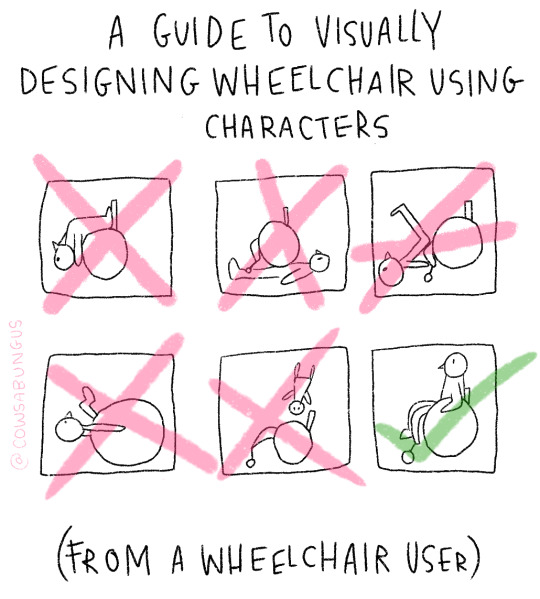
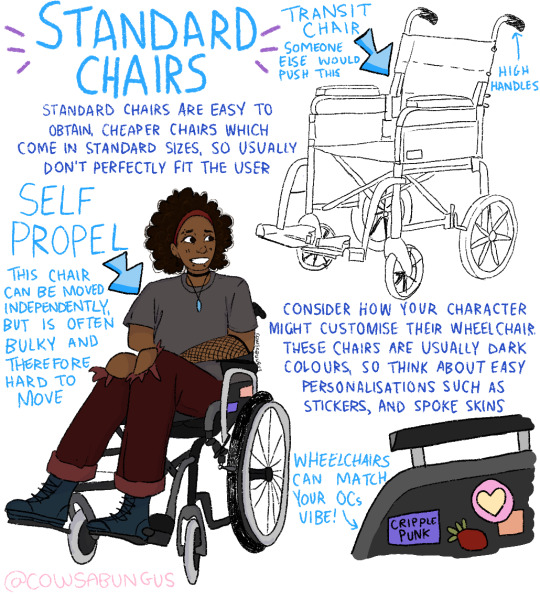


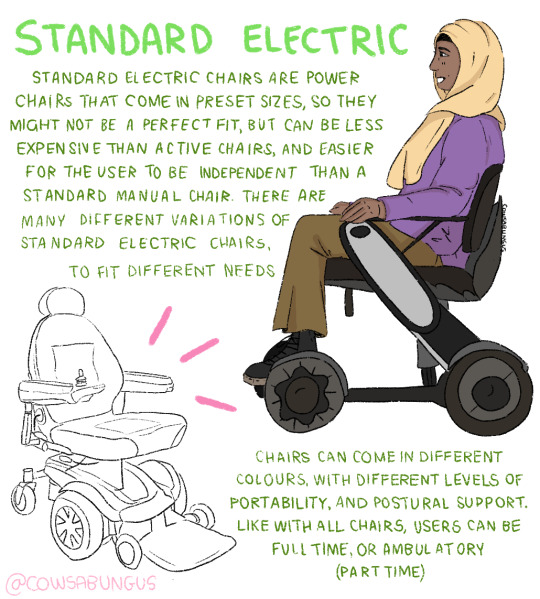

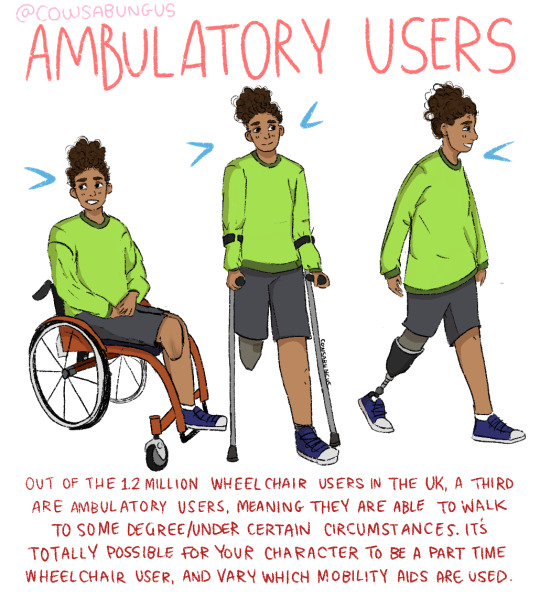
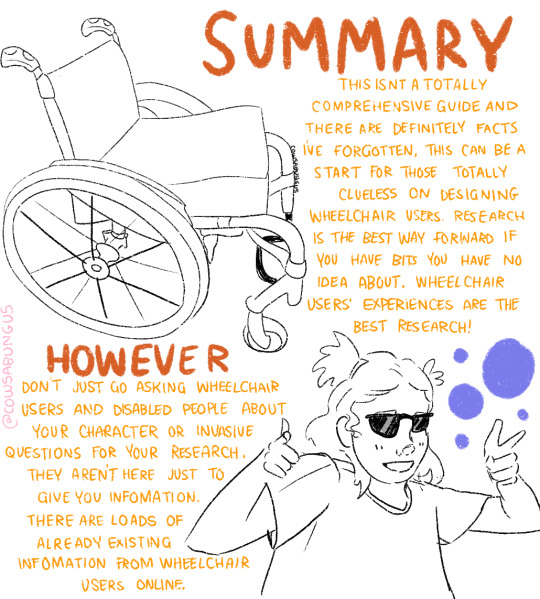
A guide to designing wheelchair using characters!
I hope this helps anyone who's trying to design their oc using a wheelchair, it's not a complete guide but I tried my best! deffo do more research if you're writing them as a character
#art#original art#artist#oc art#original character#queer#disabled#disabled rights#disability#disability pride month#tutorial#art tutorial#disabled character#design tutorial#drawing tutorial#Tumblr tutorial#character design#character illustration#concept art
89K notes
·
View notes
Text
Using this anon hate I got as a teaching example
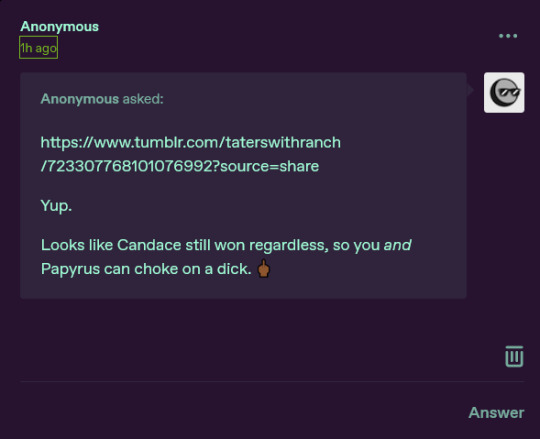
So if you get anon hate like this, there is a few things you can do. (Also once again the person linked is totally innocent, anon is just using a link to them for some reason, do not bother them)
First of all, Tumblr made it so only people who have accounts and are logged in can send anons AT ALL. So if you want to you can click the three little dots in the upper right corner and report them

Anyways once you're there, select the type of harassment you're getting, after consulting a few people on discord I decided it was the second to last one.

Then of course you fill out the little form

Afterwards you can hit "Submit and Block"

Fun fact: when you block an anon you permanently (there is no way to reverse it) block their IP address and they can't send you any more anons, also as a bonus, if you've received a LOT of anon hate and then you block one of them, reload your inbox to see how many it got rid of, because it might have just been one loser spamming you. If you don't feel like reporting them then that's fine too, just block those suckers.
And finally, you can take solace in the fact that you could never be as big of a loser as the anons sending people hate.
6K notes
·
View notes
Text
To the migrants from r/196, here is how tumblr works.
Firt off, reblog, don't like. This can help the tumblr community know that you aren't a bot.
Second, make a profile picture. Once again, so we know you aren't a bot.
Third, there is no algorithm. Do not attempt to appease a god that doesn't exist.
Fourth, swear. There is no censorship, so cuss like a sailor.
2K notes
·
View notes
Text
So you wanna make gradient text?
this was originally made just to help a friend but she suggested I post this publicly to help bcs the other tutorials out there aren't very straight forward. with that said pls ignore typos:
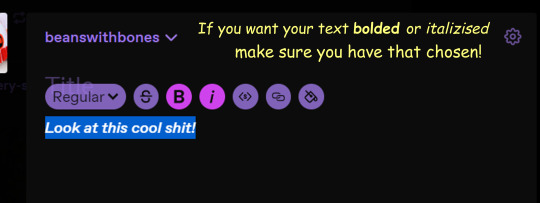
↓↓ Site Link ↓↓
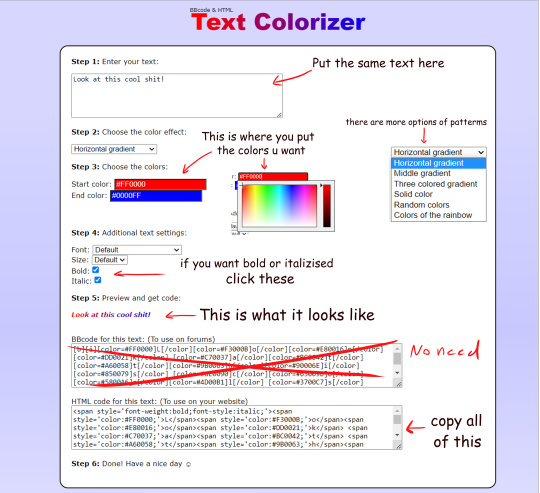
↓↓ Site Link ↓↓
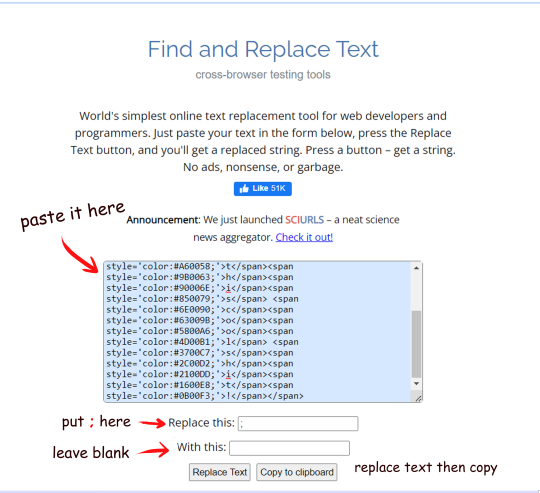
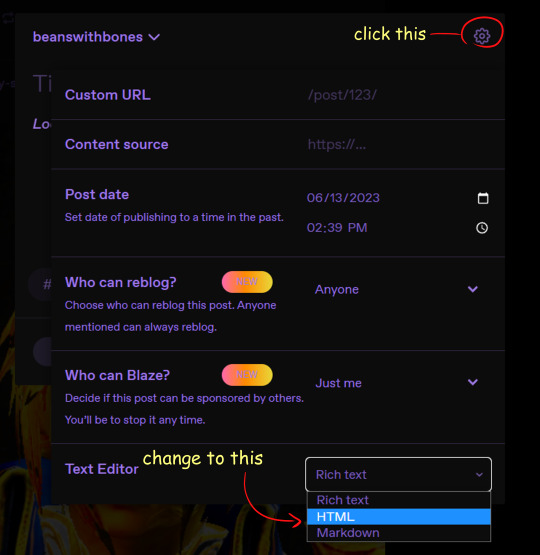
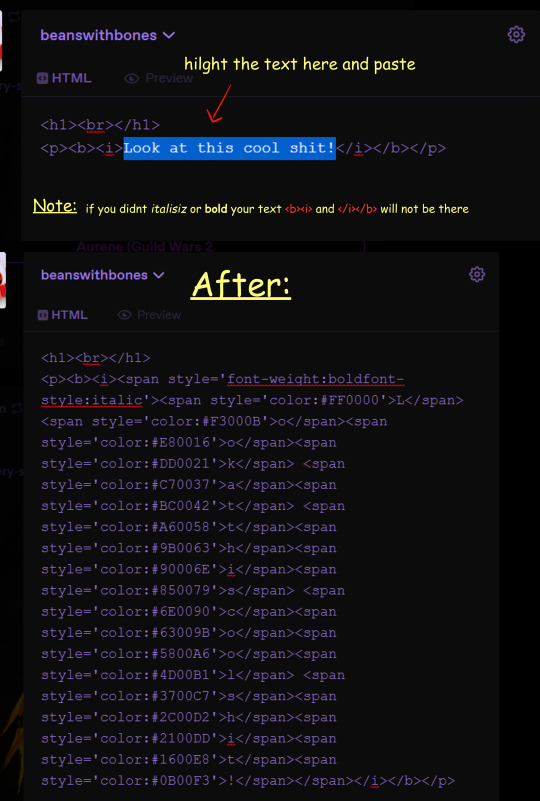
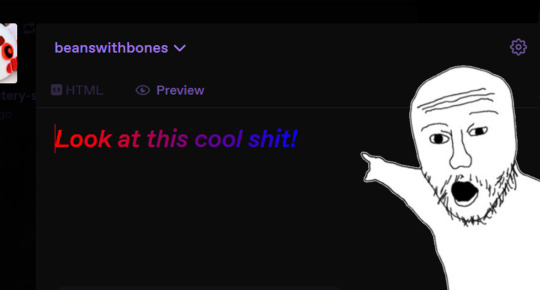
Note: you can still continue typing in the preview
Hope some peeps find this helpful
#tutorial#tumblr#tumblr tutorial#text art#text art tutorial#gradient text#art tutorial#I know its not exactly art but I wanan get this out there to help ppl
920 notes
·
View notes
Text
Tumblr Tips!
A fun feature tumblr has is when you go to people's tumblr archives located through their blog page.
You can search by tags they have recommended!
It makes searching super easy. ✨
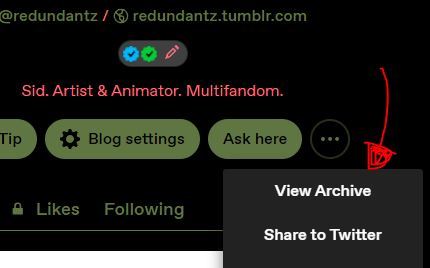

and of course the second way (especially on mobile) is of course our little magnifying glass friend!


A third way to search directly on peoples blogs is
Typing /tagged/insert tag here

Most people (artists especially) do not mind if you go back and reblog and like old art. In fact its encouraged!
So be sure to tag posts appropriately everyone, and feel free to share/like older posts!
#tutorial#how to#tumblr tips#tags#sharing#redundantz speaks#hope this helps!#tumblr tutorial#tumblr migration
413 notes
·
View notes
Note
Hi jan Misali, I’m very very new to tumblr (but I’m not from Twitter!) so I have a million questions, but the first is, how do you find people to follow?? Like I see all these silly little tumblr screencaps and I feel like the whole site is just an inside joke I’ll never be let in on
Remember, Anon, this website is a fully self-curated experience! If you want to figure out which blogs to follow, you'll need to find them yourself!
(You say that like it's easy...)
There are no influencers or celebrities here, only your fellow tumbloggers!
But where am I supposed to start? I mean, there's no algorithm telling me which blogs are the good ones!
Don't worry, Anon! You don't need al-Gorithm to find good blogs. Try this: What's a topic that you're interested in? Like a TV show, or a field of study? You have interests, right, Anon?
(Hmm, now that you mention it, I DO have interests!)
Just think of some of your interests, and search for posts tagged with those topics. You'll find a wide selection of like-minded bloggers making posts about that very subject!
So that's it? Just search through tags, hoping to stumble (or indeed tumble) onto blogs that I'll like?
Pretty much! When you're first starting out, try following anyone who makes any posts you think are good, and then unfollow later if it turns out they're annoying. I believe in you, Anon!
Now, would you like to hear that again?
2K notes
·
View notes
Text
✨ HTML for pretty colors tutorial ✨
Hello silly hamsters in my phone 🫶 I'm lowkey shocked to see blogs gatekeeping this knowledge but yeah. Make your blog pretty! Match your text to dividers or just have it as colorful as you'd like!
First of all, you can not do this on the mobile app! You need to either use a laptop or your phone / tablet's internet browser (in my case safari)
You start by logging into your account and either you make a post or you edit a post. I recommend making the post on the app first because editing is certainly faster & easier!
This is our starting point! For the fancy fonts you can use messletters

I will now log into tumblr on my web browser and click on edit this post.
You then have to click on the little gear icon in the top right corner to change the settings on your post.
There you have to click on "rich text" to change it to "HTML"
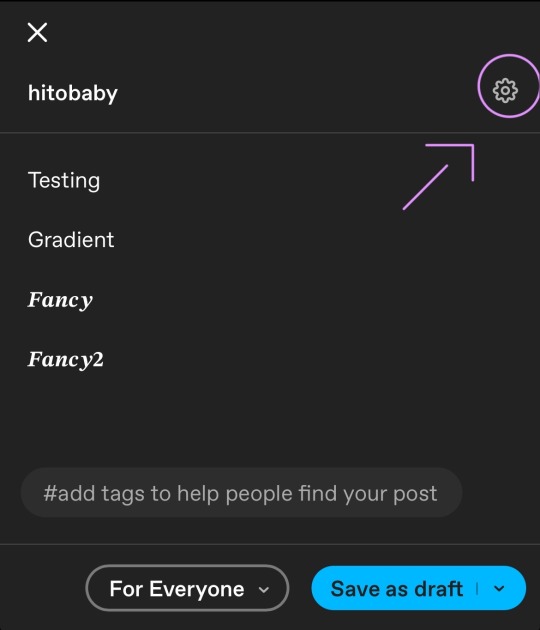
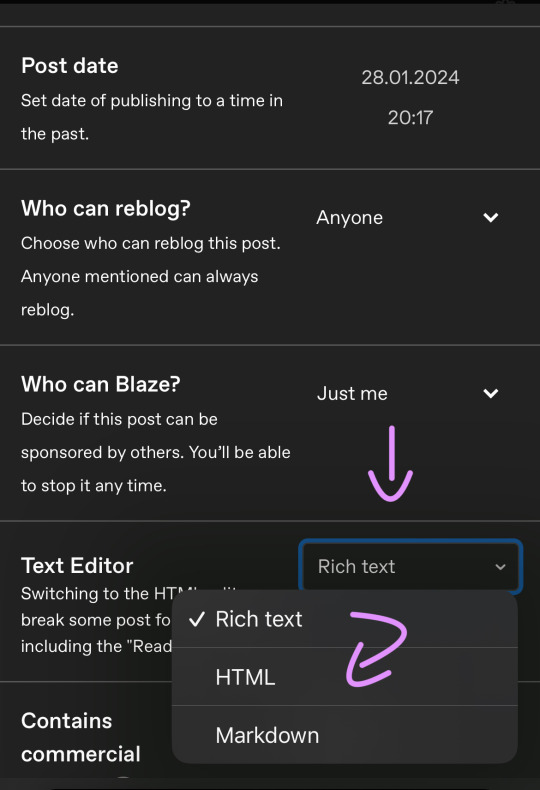
Your post should now look like this:

A quick rundown on html.
You always start with a letter or code in brackets. to end what you're doing it's </>. The slash signals the end.
P= paragraph <p> and to end </p>
I= italics <i> and to end </i>
b= bold <b> and to end </b>
Now tumblr will automatically do this for you if you made a text bold/in italics on your mobile post but to keep this tutorial simple i left that out here. You can always edit your text in the app after! Just not the color.
And as you see, the fancy text is now in coding. But we get to that later!
To colorize your text it's easiest to just use this website as it gives you lots of options!
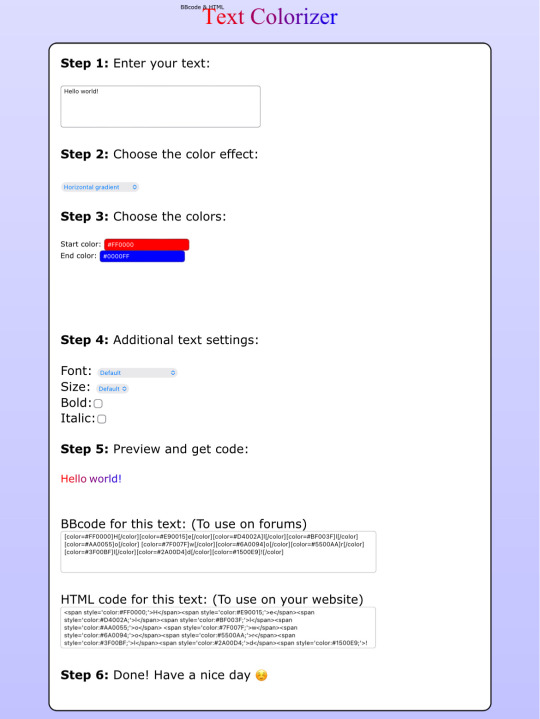

First i will be choosing the option of "solid color" and you can then put in the hex code of your desired color into the color box.
In the top box you will have to put the text you will color - for this tutorial it's "Testing"
Then you copy the box HTML code and paste it into tumblr where your word(s) are. Do not remove the in front and after your word/sentence !
For the sake of this tutorial marked the html code for colors in pink and the words in blue
Your code will now look like this!
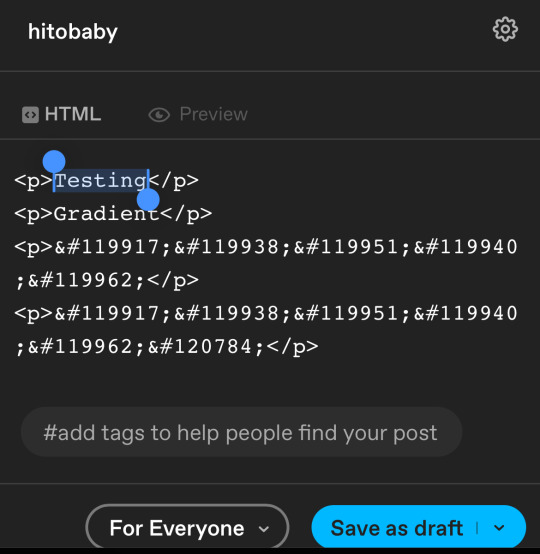
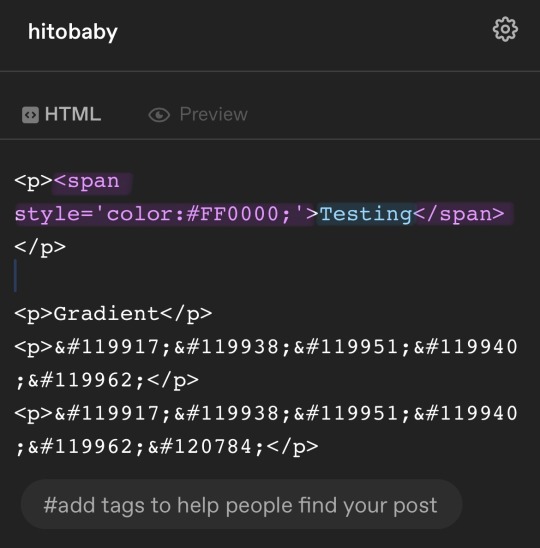
For the gradient you can simply choose horizontal gradient or three colored gradient on the website above and copy/paste the html text.
Mind you that every single letter will get its own color code now so the word gradient suddenly looks very long in html.
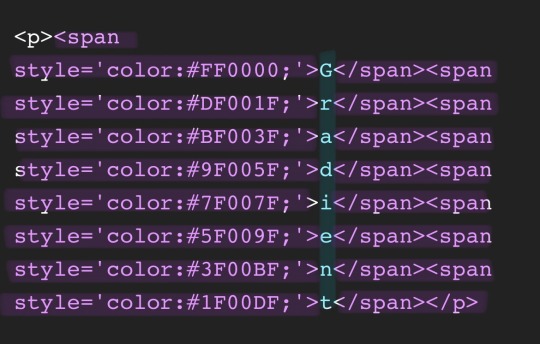
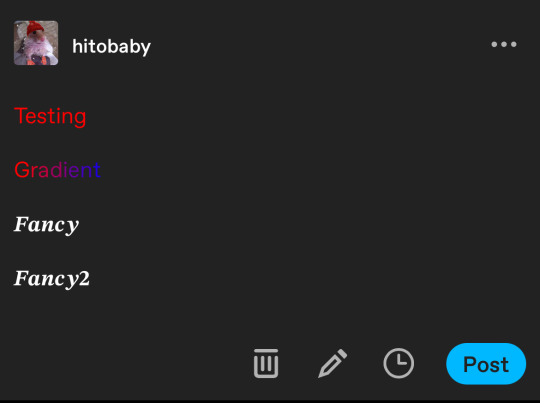
If you save the post it will now look like this!
Important to know is that you can color the fancy text only solid as the website can not color it as it is and putting the letter codes in the box above does not work either.
To color the fancy letters you simply copy the color code instead of the whole text - which looks like this:
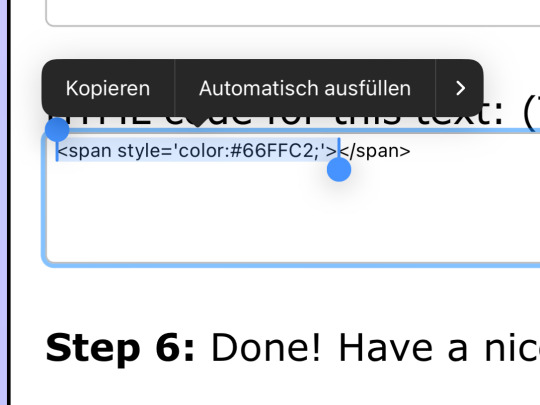
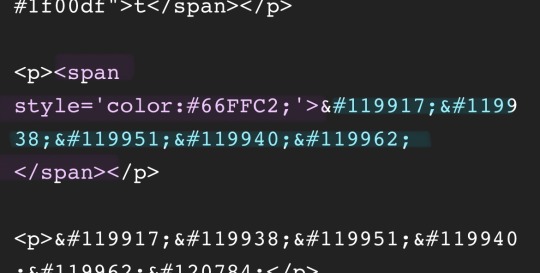
Don't forget to add </span> behind the word/the codes you're coloring to signal that this is where the color stops! If you forget to add it, nothing will be colored.
If you decide you still want to have the fancy lettering in multiple colors you have to color letter code by letter code manually like this:
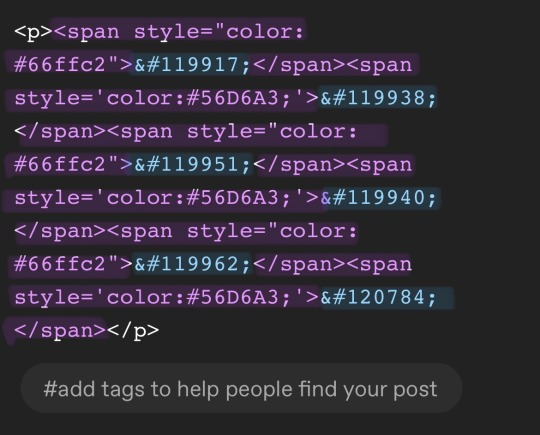
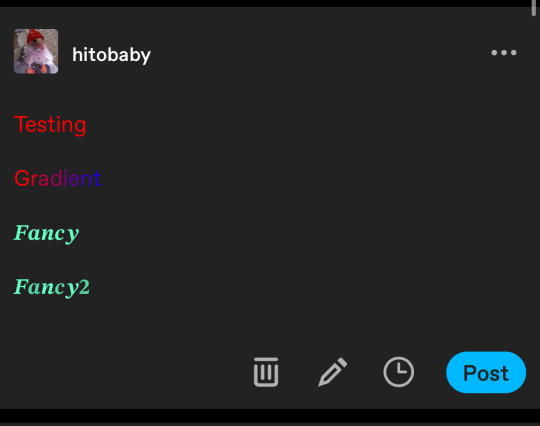
(I made a very poor choice on 2 different greens but oh well)
If you'd like to change your text, you can always do that on the mobile app like you usually would. You just can't change the color unless it's into a default color. But you can still change the size or make it bold for example.
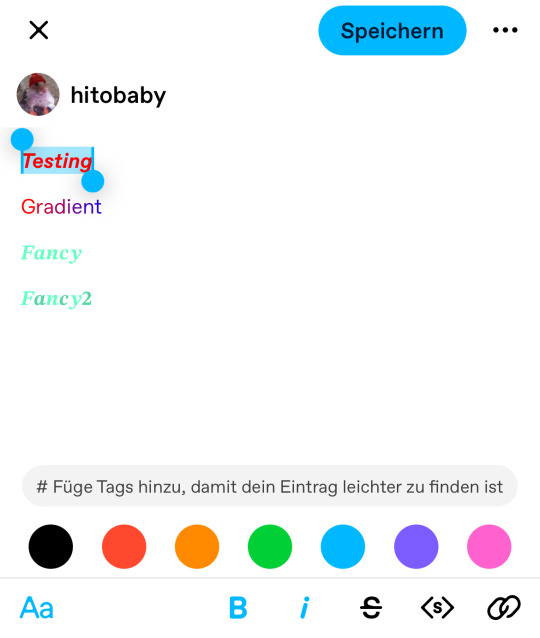
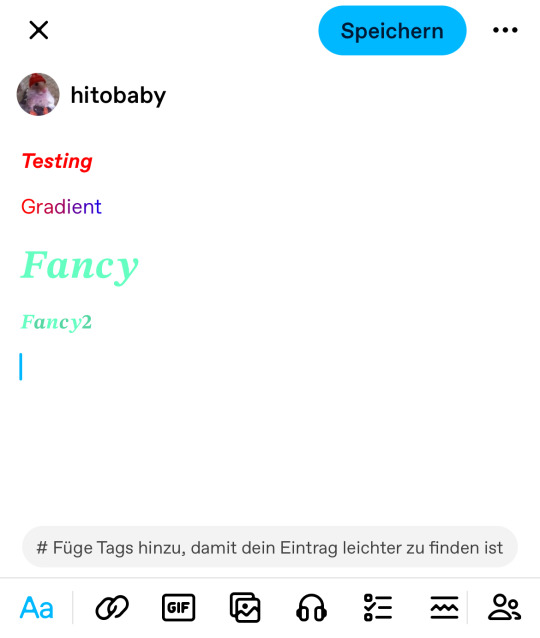
Anyhoot, this is the whole magic behind html. It's a lot and might be very complicated at first but you will eventually get the hang of it! Took me weeks and hours until someone sat me down and went through it step by step.
If you have any questions or something doesn't work as you thought it would please don't hesitate to reach out - I'm always happy to help!
#rhy speaks ♡#html template#html tutorial#make tumblr pretty 2024#tumblr tutorial#divider tutorial#writing resources#resources
115 notes
·
View notes
Text
You can turn off the ability for people to reblog one of your tumblr posts.
Go to the original post, not a reblog. Then edit the post by tapping the pencil icon (screenshot below)

Then, tap on the three dots in the top right corner, next to the Post button (screenshot below)
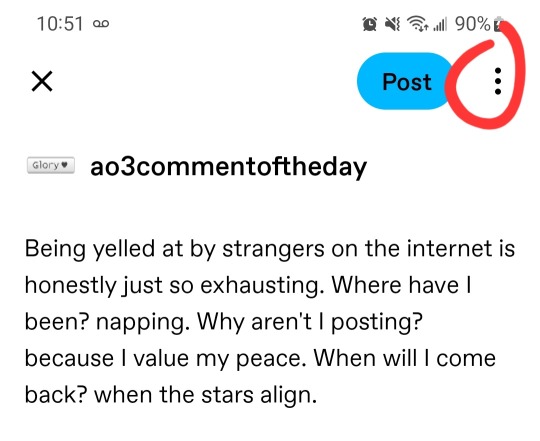
A menu will appear from the bottom of your screen. Tap on Reblog control (screenshot below)

Change the setting from Anyone on tumblr to No one

Save your changes by hitting the Post button
Editing to add: this is available in the New Post Beta, not classic tumblr, and it seems to be mobile only
1K notes
·
View notes
Text
custom font colors tutorial
note: this is for my bb @tobaccosunbxrst but also just wanted to post it to public for anyone curious on how to do custom fonts w html on tumblr. i originally made this tutorial privately for my mutual @certainlysyko so apologies for the silly choice of example text that i used lol. anyways.
so as we know, tumblr only has the following default color options for text:
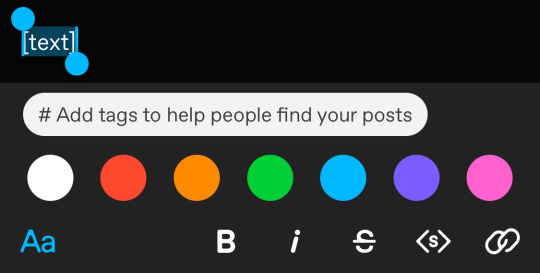
but what if we want some other cool colors like coral pink or cerulean blue or barf green?
to do custom fonts, it’s very simple, but it needs to be done on pc/laptop (cannot be done on app). we are going to start with a post:
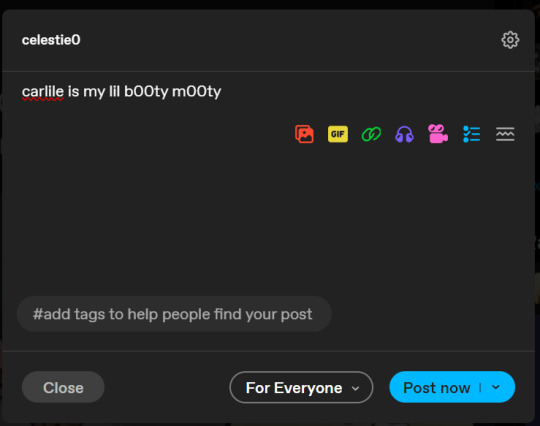
then, you’re just gonna change whatever word that you want the custom color for into one of the tumblr defaults. you do this by just selecting the text with your cursor and then tumblr’s default colors pop up. you can change into any of them, this just establishes the code in the html and makes it easy to spot
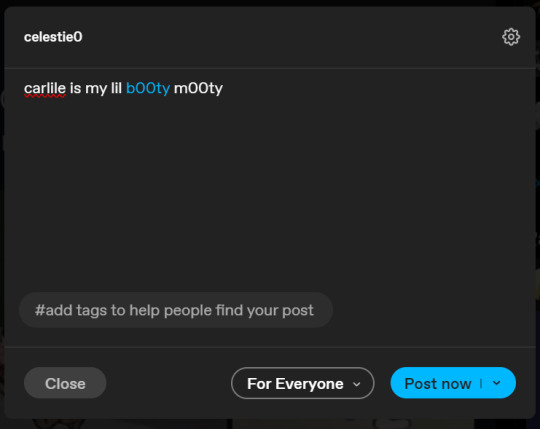
then you're going to go to the little settings thingy at the top right of the post (the settings wheel) and click on this drop down, then click on "html" which will switch it to html
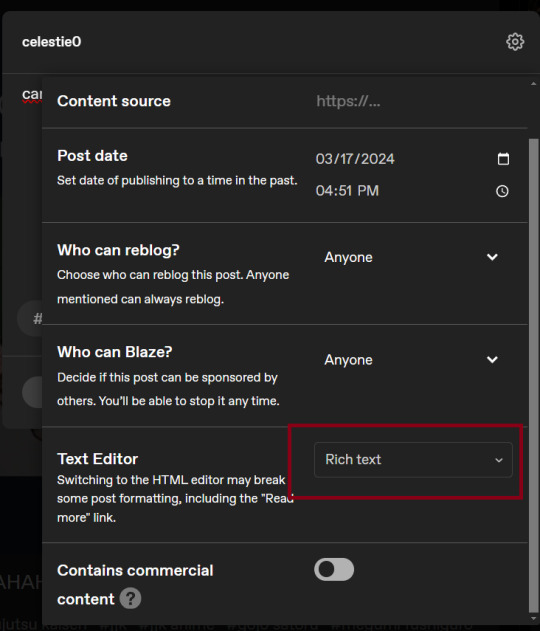
now it's in html. this looks very simple bc there is only one statement here. i’ll touch on how to deal with more lengthier blocks of html code later. but for now, note this section only:
<span class="npf_color_rachel">
this is ALL we need to work with in the code
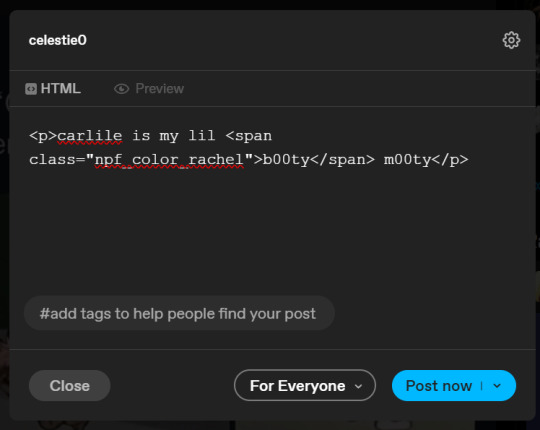
we're going to change it from
<span class="npf_color_rachel">
to
<span style="color: #[hex code]">
so, for example, something like
<span style="color: #81b7ce">
note. you can also just copy paste the lines above so you don’t have to type it out
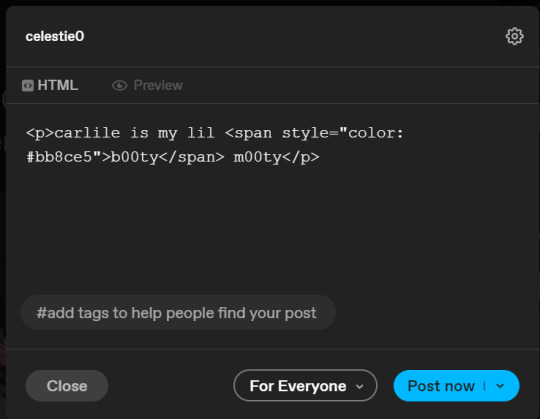
soooo all we did was delete the class=npf_color_rachel part and just replaced it with style=“color: #[hex code]
and here's the preview! all done :)
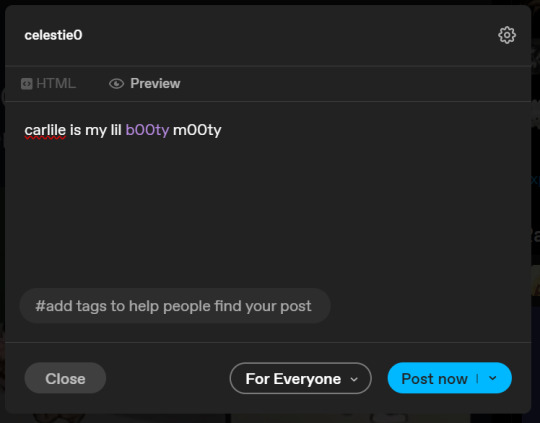
this is the website i use to find the hex codes. a hex code is basically those codes after the hashtag so like #81AACE (don't forget to input the hashtag)
now, for those lengthier posts i mentioned, you can use ctrl+f and search the word "color". it will show up any place on the post where you have a colored font (so do this after you’ve already changed all the places you want custom colors into default tumblr colors, like in the 1st step)
this way, you can easily find the places with <span blah blah> that you need to edit
here is an example of that in one of my posts:
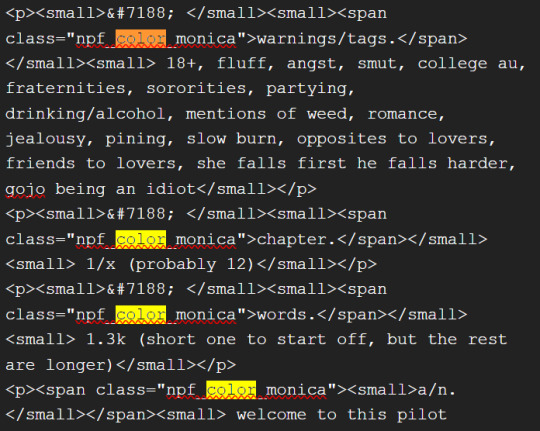
and yeah! that’s basically it. disclaimer, i’m not a software engineer nor so i know much about tech haha, this is just for tumblr aesthetics
alright peace out! 🧚♀️✨ hope this is helpful
#tumblr#tumblr tips#tumblr html#tumblr hacks#tumblr colors#html#tumblr custom colors#tumblr girls#custom colors#tumblr tutorial#custom colors tutorial#html tutorial#hacks
47 notes
·
View notes
Text
TUMBLR FROGS TUNE TUTORIAL!!!!
1. Turn the frogs on and make sure you have number notes toggled on
2. go to the search bar, put a hashtag, and use the following info to create the song you wanna input after it
- The first number sets the tempo, yet somehow the higher it is, the slower it is?
- the numbers correspond with an F major scale
-Underscores mark a blank note, no sound there!
3. Hit enter to hear your song!!!
Here's an example song!
#180_5_1___8_65_1___5_433451_2_3_______5_1___8_65_1___5_433451_2_1
218 notes
·
View notes
Text
Please, I cannot stress this enough...
USE A KEEP READING LINE!!
Here I'll show you how...
Using desktop
Start A post
Enter some text/images etc. after 500 words or so.
Hit enter
Click that squiggly looking line thing (see below image)
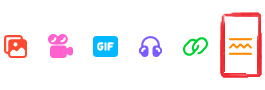
Using Mobile:
Start a post
Enter some text/images etc. after 500 words or so.
Type :readmore:
Hit enter
The line will be there
Using a keep reading line makes Tumblr more accessible for all of us. I know a lot of people (myself included) won't reblog posts if there isn't a keep reading line as it clogs up everyone's dash. So using one could mean more interaction with your posts.
I promise people will click it 💜
867 notes
·
View notes
Text
How to make your custom themed blog
Hey new tumblr users! Welcome and since it was brought up, I’m gonna teach you guys how to put some custom themes into your blogs to make them more uniquely you!
First off let’s hit that person shaped icon up in the top right corner!

Once you do that it’ll open a list of options. You wanna hit settings! It’ll come up with your account settings first but we want the blog settings so hit your blog name on the right hand side and you should see something like this!
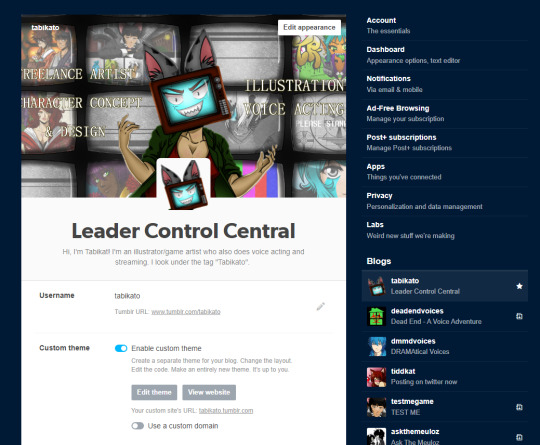
Make sure enable custom theme is set to on! Then hit edit theme and it’ll send your blog page with edit theme options open! You can either go off from here if you are keeping a basic or know html but if you don’t, keep reading! Also I will provide links to free theme blogs and sites that I’ve used but there are plenty more if you want to find very specific styles/colours/etc by googling tumblr themes with those keywords.

Once you got that specific tumblr theme’s html code up, then hit edit html!
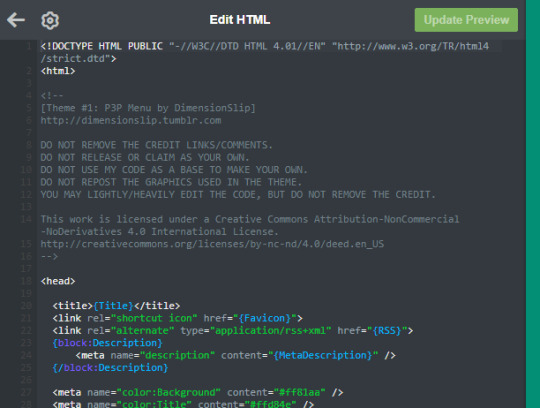
Copy and paste the html code into the space and hit update preview! Then hit the back arrow up there and you should have the custom options to play around with. Like so:

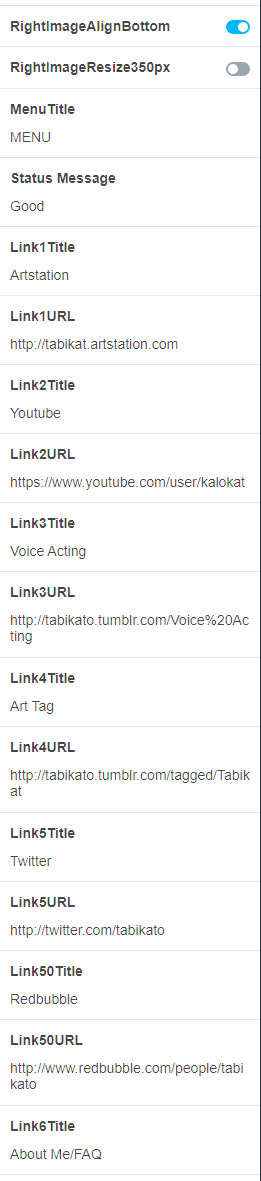
Fiddle around with those to your liking with colour, links, and so on and you’ll get your own custom blog like this! Make sure you hit save before exiting or you’ll lose everything!
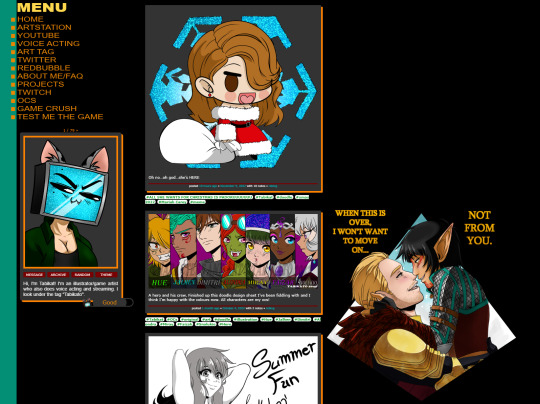
And there you are! Hopefully this helps! As promised, here are links to blogs that offer free tumblr themes or you can google for specific ones if you wish! Have fun!
https://rachaelthemes.com/
https://viwan-th.tumblr.com/
https://theme-hunter.tumblr.com/
https://floralcodes.tumblr.com/
https://nyctothemes.tumblr.com/
Feel free to reblog with more theme blogs if you have any!
478 notes
·
View notes
Text
𝓣utorial
"Como fazer header com gif no canvas"
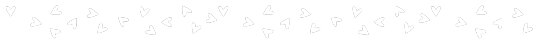
💭 Me pediram para ensinar a fazer a header que estou usando no momento, e como a explicação iria ficar muito grande decidir criar esse tutorial. Levem em conta que esse é meu primeiro tutorial, então se não ficar bom peço desculpa antecipadamente.
A header:

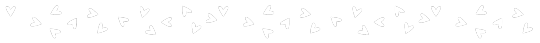
Vamos lá:
▫️ Abra o app e crie um novo design personalizado com o tamanho 1079x618
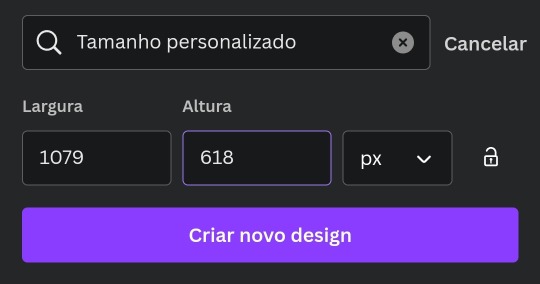
▫️Com o design aberto você vai clicar no "+" na parte de baixo. (imagem 1)
▫️Depois clique em "Elementos" (imagem 2)
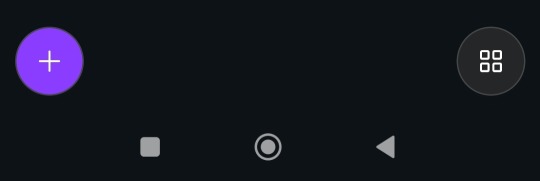
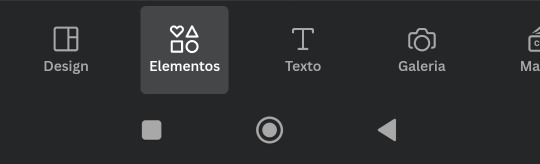
▫️Agora você vai na barra de busca e escreva o nome da figura que você quer usar.
▫️Depois você clica na aba "Elementos gráficos".
▫️Escolha a figura que quer usar e adicione no design em branco.
▫️Faça isso até encontrar tudo que quer usar.
▫️O gif de neve caindo você encontra em "Elementos gráficos" também.

▫️Agora use sua imaginação e crie um design completo usando apenas figuras.
▫️Depois de editar tudo você salva e baixa no formato de "Vídeo MP4", por causa do gif de neve.
▫️Se você salvar o design como gif de primeira, o tumblr não aceita como capa. Bom, pelo menos no meu celular não funciona.
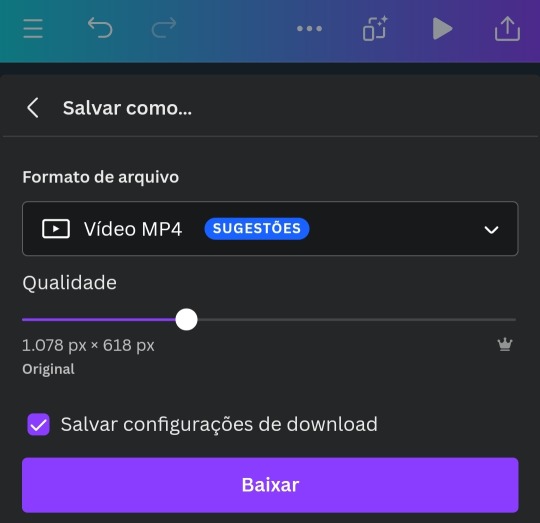
▫️Depois de fazer tudo isso, você vai nesse link aqui e transforma o vídeo em gif e salve na sua galeria.
▫️E tá pronto o sorvetinho... ops, digo o design 🤭😉
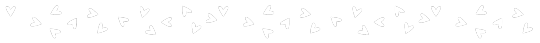
t𝗎𝗍𝗈𝗋𝗂𝖺𝗅ㅤ©ㅤestrelinha-s • 𝗅𝗂𝗄𝖾ㅤ𝖺𝗇𝖽ㅤ𝗋𝖾𝖻𝗅𝗈𝗀ㅤ𝗉𝗅𝖾𝖺𝗌𝖾.
#﹫estrelinha-s ᐧ 𝗇𝖾𝗐 𝗉𝗈𝗌𝗍 𝗇𝗈𝗐.#ㅤ📎 ㅤ' ㅤ tutorialㅤ ♡#tumblr tutorial#kpop#kpop tutorial#tumblr headers#my tutorials#aesthetic headers#random headers#arquivo#messy headers#aesthetic christmas#aesthetic
36 notes
·
View notes
Text
HOW DO REBLOGS WORK? 🤔
this is tea for new tumblr users about how REBLOGS work. they're different from retweets in some important ways.
RETWEETS
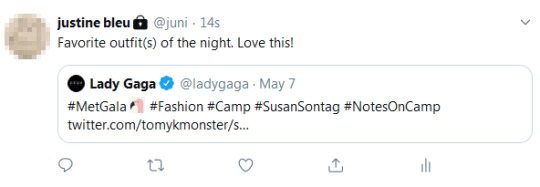
[IMG ID: a retweet featuring Lady Gaga]
retweets are an extension of the original tweet that is to say:
they only exist as long as the original tweet exists
you can only retweet a single tweet once
they take the place of your own tweet, meaning they can clog up your feed
they can sometimes SPAM the original tweeter with notifications and thus be a bit annoying
REBLOGS
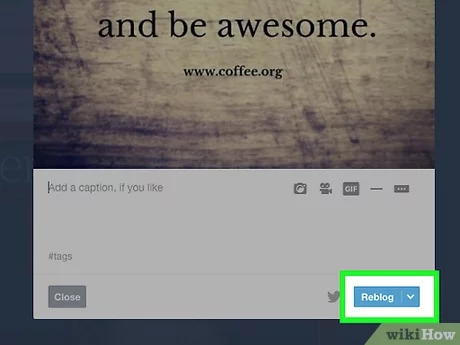
[IMG ID: an image showing where the reblog button is on a tumblr post]
reblogs are their own post separate from the original:
they are a COPY of the original post, now posted on your own blog
you can reblog the same post, including your own post, infinitely
they will live on even if the original post is DELETED
they are considered your own post and therefore do not clog up your feed
the original poster has control over whether they continue to get notifications for them
reblogs are an essential part of tumblr culture
you share things you like with your audience and give each other a boost by reblogging. it's normal and expected to reblog a ton on tumblr.
this is why tumblrinas are annoyed that new people quote "don't reblog". reblogging is considered good tumblr etiquette.
this structure devalues likes
because reblogging is considered normal (and is also considered the way to share posts with your own followers), likes have less value on tumblr.
your post becoming super popular can therefore be hell for you
your post will become a mummified version of itself, getting reblogs, likes and shares forever. if this happens and your notes are making you want to die simply delete your original post. your content will live on without you, in infinite bliss.
a note on tags
when you reblog, the tags from the original post don't stick with it unless you check a box that says "keep original tags":
sometimes keeping the original tags is ok
other times, the original tags will include things like "my art", or other personal tags used on the original posters blog to denote their own posts. reblogging with these tags can be confusing for your followers and theirs
generally, i would recommend adding your own tags or simply omitting them. reblogs are for sharing, so unless you think there's a tag that hasn't seen the post for some reason, the original tag should do the job of sharing it.
the original post will continue to collect notes (unless it is deleted, at which point each reblog will individually collect notes), which means by reblogging you not only make your own post sharing the content, but the original also gets a boost.
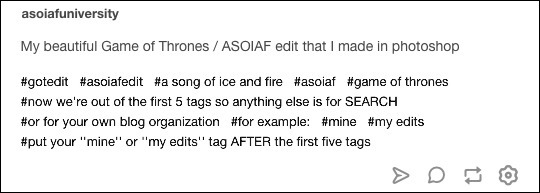
[IMG ID: tumblr tags with helpful names - the first 5 tags feature game of thrones content, and the rest explain that after the first 5 tags the rest are only for search and personal blog organization]
you can comment on reblogs (similar to quote tweets)
on twitter, you can "quote retweet" a post to add context or more information. on tumblr, you reblog the post and add some text of your own. tumblr lets you choose if this text goes on the top or the bottom of the reblogged post.
this means that reblog chains are common (where a bunch of people add something in each reblog and you get a long chain of edits).
this means that sometimes you will see multiple reblogs at different stages of the chain on your dash. people will comment and add context, text IDs for visually impaired or deaf folks, opinions, anything you can think of. it's cool!
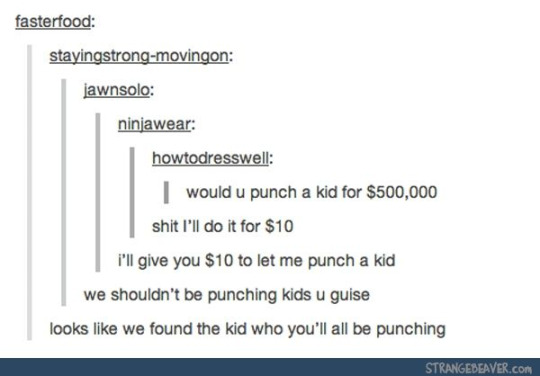
[IMG ID: nesting tumblr reblogs in the old style - the reblogs discuss punching a child for various amounts of money]
you can also comment in the tags
want to comment on a reblogged post without the intensity of adding text? say something in the tags!
on tumblr you can write tags as long as you want, with spaces. it's NOT GOOD to add unrelated tags when they're meant for sorting and organizing (i.e. don't add #art if it's not art), but you CAN write stupid long tags that no one would search for to leave a little note for your followers or the original poster.
I HOPE THIS HELPS!
you should reblog this post, as practice, totally as practice. and, also, add a note so i can see what you think of it, or maybe if you have a question or something to add.
HAPPY TUMBLRING
#tumblr tutorial#vtuber uprising#envtubers#new to tumblr#tumblr help#how reblogs work#reblog#reblogging#reblog tutorial#reblogs explained#mrsmothmom#mothmom talks#hope this was helpful!#good luck out there folks
300 notes
·
View notes
Text
Hey, if you’re a new tumblr user following me, please please please personalize your blog. If your blog looks like this
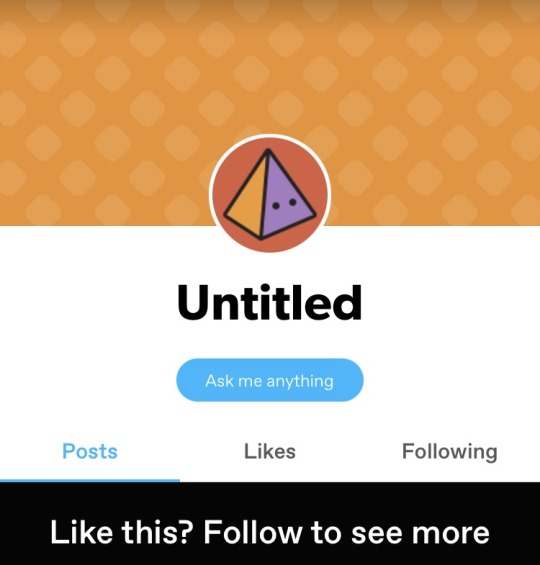
You look like the enemy and will be blocked. So to not be dressed in the clothes of the enemies please:
- change your profile pic. It doesn’t have to be of you, it can be a celebrity, fictional character, nature, ect. No squares circles or triangles plssss (dimensions are square so 128px by 128 px)
-change your header same as above. It needs to be something other than a blank color. Your favorite quote, fandom , ect ect. (Dimensions are 360px h by 630px w)
- reblog other peoples post. The function of this website is SHARING. See something you like? Hit this button (called the reblog button)
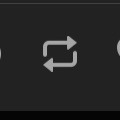
And add posts to your blog! You can even reblog this post. If you want to try it out. Go ahead I encourage it.
Yay! It’s a lot like stories on Instagram but the posts don’t go away after 24 hrs. And you can tag things (if you want)
This is the main function of this website. Reblogging. If you don’t do it you don’t look human.
Please be human.
- last but not and least you can ‘like’ posts. Liking stuff is … okay, but it’s the secondary function of this website. Unlike other social media sites we don’t entirely run on likes because there. is. no. algorithm. A like is a bookmark; only two other people will see it— the original poster (op) and the user whose blog you liked it from. That’s it. I don’t encourage likes but if that’s how you want to interact, cool. Please do.
Anyways— you currently look like a bot and will be blocked unless you change your profile. Thnx!
52 notes
·
View notes
Text
A Guide to Tagging on Tumblr: Types of Tags
This was meant to be part 3 of my Tumblr guide for Twitter refugees series, but I figured old Tumblr users could benefit from it as well. I’m also writing this for myself because even after years on this site, there’s still so much I could learn to tagging.
Types of Tags by Purpose
General (for global categorization)
Communal (for identifying with a community)
Considerate (for other users’ safety)
Descriptive (for describing how the post is formatted)
Promotional (i.e. tag tracking)
Systematic (for blog-level organization)
Fun (your little side comments)
Above are categories I’ve come up with after looking through the tags on my own post, and I think they should cover all the tags mainly used on Tumblr. If you think there should be another category up there, just share it in the notes.
Before I explain what each of those types are, here’s a heads-up that most of my examples would be tags used in fandom spaces. After all, this is a multi-fandom blog.
General
General tags are also what I would call Topic tags. They make your post easier for your target audience to find. Like, if you post something about a certain topic, then a #topic name would be appropriate.
Example: Posts about the anime Blue Lock would be tagged with #blue lock.
Topic names can even be abbreviated to make it faster to type. Mob Psycho 100 can be #mp100. Archive of our Own is usually tagged as just #ao3. Blue Lock can be just #bllk (the actual acronym should be #bl, but people are cowards asfhddgfzh).
General tags also include sub-topics.
Example: If you’re posting specifically about the Blue Lock manga and not the anime, then you may tag it with #blue lock manga.
Sub-topic tags can also work as Considerate tags. People may be interested in posts under the parent topic but would like to avoid the sub-topic. Don’t want to intentionally spoil people about a certain media? Tag it with #media title spoilers.
Example: #mp100 spoilers, #little mushroom spoilers, #blue lock spoilers
Extra example: If you post x reader fanfics for a certain media, then you may must tag it with #media title x reader.
[Don’t wanna sound like a tyrant on this blue site, but for the love of god please include a general tag for your x reader fics to make them easier to filter out. Some people (me) don’t want to read them at all, and it’s tiring to come up with all #character name x reader variations out there. I end up just automatically blocking those who don’t use general tags the moment I come across their fic.]
Examples of some non-fandom General tags:
#spilled ink
#writing
#art
#illustration
#science
#chemistry
Communal
These are tags used to identify yourself as part of a certain community here on Tumblr. Such tags are often suffixed by “blr.”
Examples:
#bookblr
#writeblr
#studyblr
#artblr
#birblr
There are no hard rules, but these -blr communities often contain specific kind of posts in the tag. For example, in #studyblr, you would find a lot of photos of aesthetic notes and people’s desks. If tagging with a -blr tag, check out the community first to see what kind of posts fit under the tag.
Examples of other communal tags:
#actually adhd
#artists on tumblr
#writers on tumblr
#photographers on tumblr
And here’s a list of the top Tumblr communities in 2022. You might wanna check it out.
Considerate
Considerate tags are the most important. Primarily, these tags contain the trigger/content warnings for your post. I’m not gonna include a list of all possible triggers on this post though coz that would be quite long. You can just look that up on your own.
From observation, warning tags affix a tw or cw to the base tag to differentiate them from neutral discussions of said tag.
Example: A post tagged with #depression may be an informational post containing tips on how to manage one’s depression. A post tagged with #tw depression or #tw: depression, however, may contain extremely depressing rants that could negatively affect others’ moods.
It’s different for posts that may be harmful to epileptic people, though. If your post contains flashing gifs and the like, tag it with #flashing and NOT #tw epilepsy or just #epilepsy. A more in-depth explanation as to why can be read here.
You may have also recently seen the #unreality tag in Goncharov posts. I just learned about this tag myself, so I cannot explain it well. Here’s an old post by @ whethervane though that explains it:
an unreality warning is a warning that something (media, discussion, etc.) will deal with themes of unreality and false reality—which can be very stressful and triggering for people who’ve gone through feelings of unreality or disassociation before.
Another kind of Considerate tag would be one used in fandom spaces, especially in big fandoms. These are what I would call anti tags, and they’re used to contain fandom discourse or prevent fandoms from becoming toxic spaces.
If you spout hate about a certain character, do not tag your post with #character name. Instead, prefix your tag with the word “anti.”
Example: If you hate Mu Qing from Tian Guan Ci Fu for whatever reason, tag your hate post with #anti mu qing.
Believe it or not, regardless of how hateful you think that guy is, some people in the fandom actually like him (me, for one) and would be upset at seeing your hate posts while browsing under the #mu qing tag.
Moreover, anti tags are not just for characters. They can also apply to ships you hate.
Examples: #anti mileven if you don’t like the Mike x Eleven ship from Stranger Things. #anti byler if you don’t like the Mike/Will ship.
I see a lot of people censoring anti tags (e.g. #anti mil*ven, #anti milkvan, etc.), but I think such tags would be easier to filter out if they’re just spelled completely.
Descriptive
Descriptive tags describe how the post is formatted. In a way, they also work as Considerate tags, as they allow people to filter out posts that may be too stressful/painful for them to read or look at.
Most common example would be #long post, which is used for posts that are, well, very long. I reckon such a tag became necessary because in the past, Tumblr didn’t have an option to truncate long posts on the dashboard. It was all up to the original poster if they’d be kind enough to cut their posts under a Read More/Keep Reading block. Scrolling past a long post was hell, especially for those on mobile. The color of the sky post was quite notorious for this.
Another example would be tags informing users on whether images in the post contain an alt text (aka image description/image ID): #image id, #image described
Or, if the images don’t have an ID: #undescribed, #no image id, #no id, #no id in alt text.
Other Descriptive tags:
#caps lock
#large text
#small text
#colored text
#eye strain
#bright colors
#flashing
#fast gif
#transcribed (for audio/video posts including a transcription)
#unmute (tells the viewer of a post to turn on the sound of a video)
Promotional
These are tags that are tracked by other blogs and often use the name of the blog that tracks them. By adding Promotional tags on your posts, you are guaranteed a reblog from the blog tracking the tag.
Examples:
@ bluelocksource tracks the #bluelocksource and #bluelockedit tags
@ anisource tracks #anisource
@ dailyanime tracks #dailyanime
Systematic
Tags are a great way to organize your blog. Since Tumblr is a reblogging site, people often use tags to differentiate their original posts from reblogs. Some would tag their originals with something like #my post or #mine. Another trend is to use #your-url.txt.
I tag original posts on this blog and across my side blogs as #lznk. It's from the consonants of my url, but I also chose it because it's unique throughout Tumblr. Whenever I want to view my posts across all my blogs in one place, I just use the dashboard search. Nobody uses the #lznk tag aside me, so all posts that come up would be mine. Hopefully it stays that way...
And from your own originals, you can categorize it even further: #my art, #my edits, #my writing, #my cats, etc.
Of course, you can also categorize reblogs. Some people add #reblog or #rb. If you blog about a certain topic and would like to post/reblog something unrelated to that topic, you may add a #not topic tag. The popular @ one-time-i-dreamt blog uses the tag #not a dream.
Fun
I don’t really have to explain this, do I? Fun tags are basically your little side comments/footnotes. They are things you wanna say but don’t really want to be too out there.
I'm not gonna include examples of this, but I’d like to talk about the mentions of “prev” in Fun tags.
Prev stands for the user you reblogged a post from—the previous person, so to speak. Some people just prefer to speak to someone in the tags instead of saying it loudly in a reblog; hence, the need to say “prev.”
“Prev” is also used when one is copying a person’s tags [on the mobile app]. To give credit to the person who came up with the tags, you may add something like #<- prev’s tags (the arrow would be pointing to the copied tags).
----
Aaaand that's all. Normally, I'd write a proper conclusion to a post like this, but writing this was exhausting, okay? Just take this and go~
#tumblr#tumblr guide#tutorial#twitter#tagging#colored text#<- but only a little#long post#tumblr tags#ironically idk how to tag this post#tumblr culture#miyamiwu.src#tumblr tutorial#miyamiwu.tut
185 notes
·
View notes