#so i need to make a css file to collect everything where i only have to change the css to style every single page on the site linked to it
Text
i think if i make my neocities site cool enough ill ditch my carrd for real actually
#like i could just. add it as a page on the site. and like i dont wanna link to my carrd AND my website everywhere lol thats dumb#the gamer speaks uwu#coding it is so fun tho its frustrating as fuck bc i forgot how inherently annoying coding is but well its still ok ^__^#css die and go to hell CHALLENGE !!!!!!!!!!!!!!!!!!!!!!!!!!!#html my babygirl. javascript my soon to be babygirl idk how to write it really just edit and read through it#like i was obsessed with scratch when i was little and learned it on my own so like that alone already is like#just fully if then statements#if then statements my so beloved theyre so simple i should learn js properly lol#i need to tho i need to integrate the auto post archival script i found into my thing but the js is like#not cooperating with my css . and my css broke lmao#so i have deleted everything and restarted so rn i just have my main page done and the style sheet is in the main html#not ideal ! not ideal at all but it works bb#like see#i want multiple pages and i want to be able to blog here and there to go more in depth about my art if i feel like it#to achieve this i need every page on the site to have the same color palette decor etc#i could one by one update each page to style them individually but if i ever change my layout. i have to update it one by one#and if i make blog posts those are in theory a new page every post as well. so you see this is innefficient and sucks in the long run#easy in the short term or for a small site tho !#so i need to make a css file to collect everything where i only have to change the css to style every single page on the site linked to it#i had this working for a minute but for some reason my main page wouldnt link to my css file OUT OF NO WHERE ???#but the js file that formats the blog posts see it has like a specific format for text and everything so they look right#and i think this conflicted with some info in my css file that ALSO specifically formats some text#so it fucked everything up !#so im right now just with p much an individual page for html and css and im going to start again#copy my css i have right now first of all into an actual css file. link it to the html#then i really really have to scour and gut the script file before implementing it so we dont have everything break again#decent plan i have the energy to do actual work now tho so i wont be doing it until later when i burn out of drawing and need to do smth#tech shid#screaming in the tags
3 notes
·
View notes
Text
Writing & Misc. Resources
Check out this plethora of writing and other comic creating resources archived from Comic Tea Party’s Writing & Misc. Resources Channel!
RebelVampire
https://www.sfwa.org/2009/08/fantasy-worldbuilding-questions/ - an enormous set of world-building questions for fantasy and science fiction stories.(edited)
http://rollforfantasy.com/ - generators and guides galore. it's fairly D&D oriented, but its broad enough to work as an aid for any sort of story you want when it comes to building certain elements.(edited)
http://writersrandomramblings.tumblr.com/post/139781578857/elements-of-culture - fantastic chart that helps categorize elements of culture for world-building. really helpful when you're trying to organize your thoughts(edited)
https://www.learnthat.org/pages/view/roots.html - a quick reference for latin and greek word roots. its really helpful if you need to build your own made up words.(edited)
http://donjon.bin.sh/fantasy/calendar/ - a cool generator that can help you build a fantasy calendar. not the most robust, but if you need to make something for quick reference it works well
http://www.behindthename.com/ - my personal goto site for names. has a large collection with meanings and everything.(edited)
Kabocha
There is a thing called "Knife Theory," -- while it's primarily referenced for D&D, this gives some ideas on how you can quickly and easily flesh out an exploitable backstory for a character. Every "knife" a storyteller has can be used to further the character arc of someone if you so choose. https://www.reddit.com/r/DnD/comments/775caq/my_friends_and_i_have_something_called_knife/
Also gonna drop "Worldbuilding Question of the Day" and the "Original Character Question of the Day" tumblrs: https://wbqotd.tumblr.com/ https://ocqotd.tumblr.com/ World/Character building is optoinal but useful! Your mileage may vary from question to question.
Kabocha
MIT Open Courseware Courses Writing Science Fiction: https://ocw.mit.edu/courses/comparative-media-studies-writing/21w-759-writing-science-fiction-spring-2016/ Genre Fiction Workshop: Fantasy: https://ocw.mit.edu/courses/comparative-media-studies-writing/21w-758-genre-fiction-workshop-fantasy-fall-2016/ Genre Fiction Workshop: https://ocw.mit.edu/courses/comparative-media-studies-writing/21w-758-genre-fiction-workshop-spring-2013/ Transmedia Storytelling: Modern Science Fiction: https://ocw.mit.edu/courses/comparative-media-studies-writing/21w-763j-transmedia-storytelling-modern-science-fiction-spring-2014/index.htm Make sure to check out the assignments and student work, as well as the readings, and lecture notes. All of these are free.(edited)
RebelVampire
http://www.spacejock.com/yWriter5.html -free word processor software. ywriter may have an ugly site, but the software is immensely useful if you want to collect lots of information in the same place. character profiles? important locations? the outline? all can be contained in a single file. http://wikidpad.sourceforge.net/ -another great, free program. if youre a fan of wikis and would like to store your story notes in a wiki format, this program is great for that.
https://papercatpress.com/ - since this one doesnt really fit art_resources ill put it here. paper cat press is a great resource for finding tons of resources in general. contests, zines, job openings, and so forth! definitely a great thing to have if you're a comic creator.
Kabocha
Webcomic Listing Resources Where can people find links to your comics to read? Comic Bookmarking assistants -ArchiveBinge - https://archivebinge.com/ -Piperka - https://piperka.net/ -ComicRocket - https://www.comic-rocket.com/ Lists -The Webcomic List - http://www.thewebcomiclist.com/ -TopWebComics - http://www.topwebcomics.com/ -Belfry - https://new.belfrycomics.net/ -Webcomics Guide - https://webcomicsguide.com/category/webcomics/ <- this might be iffy, browse with discretion and probably not at work -Webcomic Library - https://webcomiclibrary.tumblr.com/ -LGBT Webcomics - https://tagpacker.com/user/lgbtwebcomics(edited)
Erin Ptah (BICP | Leif & Thorn)
These are also about site design, only partly intersecting with writing...but there's no coding_resources chat, so I guess I'll put it here? Useful Wordpress plugins for webcomic sites. https://twitter.com/ErinPtah/status/1045091986070556672
Kabocha
Also, if you're using Wordpress, this site is invaluable for keeping up to date with the latest issues that might pop up with various plugins: https://wpvulndb.com/ You can search for various plugins, and sign up for an email digest. We use it at work a lot to make sure nothin' we're using got hit. Also, if you do email through wordpress at all -- get an SMTP auth plugin! It's... well, good because your mail can be rate-limited in case it starts spamming. Also sending authenticated emails will help stuff from getting flagged as spam. It won't stop it, but it will help. Many shared hosts require this. https://wordpress.org/plugins/easy-wp-smtp/
Kabocha
If you were wondering how people got things like.... a Patreon icon, or a deviantart icon on their site using a font... Worry no more -- here it is! FONTAWESOME https://fontawesome.com/icons?d=gallery&m=free The free version is just that -- free. Documentation: https://fontawesome.com/how-to-use/on-the-web/setup/getting-started?using=web-fonts-with-css
Kabocha
Also, since I'm thinking about fonts, here's some good places to get free or inexpensive fonts with commercial use licenses: http://typodermicfonts.com/ - Check the "Some Styles Free"/Free tag in the catalog https://creativemarket.com/free-goods - Every week, there's a few new "free" items, one of which is usually a font. https://www.myfonts.com/search//free/?sort=cheap - MyFonts has a free option -- check the licenses on what you download https://www.exljbris.com/ - You may recognize this foundry, but... well, they have some distinctive, useful fonts! Check them out if you get a chance. http://www.blambot.com/ - COMIC FONTS! Some free, some paid. Read the license. https://fonts.google.com/ - Google has a ton of fonts that are available for web use AND download under the MIT open source license. *note: commercial use means like... in your books, or on your website, etc. Read licenses of course, and know what you're allowed to do. Many fonts do not allow you to use them in a graphic that you are trademarking because this may limit other people's use. https://99designs.com/blog/logo-branding/trademarking-a-logo/ If you're thinking about applying for a trademark, talk to your lawyer, not to me.
Artem Ficta (Ring Spell)
Also https://www.fontsquirrel.com/ for free fonts
Erin Ptah (BICP | Leif & Thorn)
I get a bunch of cheap fonts, and other graphics resources, at MightyDeals: https://www.mightydeals.com/
They do limited-time offers of big bundles at huge discounts. Some of them have really nice fonts, others have tiled patterns (I've used them for SO many clothing textures) and clipart elements, that kind of thing.
Kabocha
https://myfonts.cmail20.com/t/ViewEmail/y/681445A81EC65CCF/0AB7A90AD1D74D85B4B1B1F623478121 Free font Friday!
RebelVampire
https://www.emwelsh.com/blog/character-questions an article with 7 questions to get to know your characters. i really liked some of the questions on here so i thought itd be worth sharing.
Kabocha
If you're looking for resources for writing comics or just... writing, here's a few (including book recs): Save the Cat https://www.amazon.com/Save-Last-Book-Screenwriting-Youll/dp/1932907009 Beat sheets can be found here: http://www.savethecat.com/category/beat-sheets Romancing the beat http://gwenhayes.com/romancing-the-beat/ People don't talk a lot about romance stories or arcs and how they're structured. So here ya go. http://gwenhayes.com/wp-content/uploads/2016/07/RtB_worksheet.pdf Generic beet sheet Various worksheets for plotting, beta reading, etc: https://jamigold.com/for-writers/worksheets-for-writers/ (The beta reader sheet is definitely worth a look if you're giving people things to read over -- focuses their feedback ) Writing a character's internal journey https://jamigold.com/2014/05/how-can-we-show-a-characters-internal-journey/ SciFi/Fantasy Writers of America resources https://www.sfwa.org/other-resources/for-authors/information-center/ (for those looking for US publication -- GUILDS HAVE TONS OF INFO. This list goes to tons of blog entries!!)(edited)
Kabocha
https://twitter.com/gumroad/status/1058358068411555840 Hey, if you didn't know, Gumroad has a wordpress plugin, and that's kind of awesome if you ask me.
Kabocha
Dropping some youtube videos tonight, all from the same channel. Evaluating Critical Feedback on your book: https://www.youtube.com/watch?v=LCeXPF1SS10 Revising Character Arcs in Your Novel: https://www.youtube.com/watch?v=Jj6MASDD_P4 How To Develop Characters: https://www.youtube.com/watch?v=SicPEVhzSaM Writing Hack: Break Out Of Your Writing Rut: https://www.youtube.com/watch?v=gAsV3Vhvy-I Revising Your Novel: Where To Start: https://www.youtube.com/watch?v=lAKvUwrhCr0(edited)
Erin Ptah (BICP | Leif & Thorn)
Putting this here because there's no "coding resources" channel, hope that's all right. Now that a lot of people are suddenly feeling the need to move their webcomics to an independent hosting site, I really to spread this around...if you're going with Wordpress, don't use ComicPress! Use Webcomic 5: https://wordpress.org/plugins/webcomic/ It has more features, it's more versatile, and it's updated much more regularly, with an active support forum if you need it. There's so much you'd be missing out on.
Kabocha
https://www.youtube.com/watch?v=xXoJYOWFESI This entire channel is great, but this video. (Tenor pointed out to me she uploaded a new vid) EDITING! Also, another CMS for webcomics? Hmmm. It ain't wordpress, at least. http://ptyxis.cthonic.com/ Note: I have not tested this. I cannot speak to how usable this system is. I assume it requires a base willingness to learn html/css at minimum.
Erin Ptah (BICP | Leif & Thorn)
Useful poll about what readers like in webcomics! Covers site design as well as story stuff: https://hplehkonen.com/blog/how-do-you-read-webcomics-poll-data/
Delphina
I'm really digging this video series about con table setup and sharing tables! https://www.youtube.com/watch?v=TpPNSFBemQ0
Artem Ficta (Ring Spell)
https://twitter.com/MattGarvey1981/status/1135157084805312512?s=19
MJ Massey
This podcast mini series features two creators I have met in real life and consider authorities on comic writing: Dirk Manning and Russell Nohelty. Each week they will be focusing on a question from one of the different creators in this mastermind group. http://www.comixlaunch.com/session202
Attila Polyák
Whenever I join any webcomic related community I always end up linking to this wonderful guide that covers everything that's webcomic making or related: https://evanjwaterman.com/guide/ Also fun fact: This guide used to be just some publicly shared google sheet, but the dude who compiled it eventually made this page for it.
RebelVampire
https://yourlocalwriterblog.tumblr.com/post/185806112050/how-to-make-a-story-file some great ideas for organizing your stories and making sure the important things that need to be answered are getting answered.
keii’ii (Heart of Keol)
The power of pacing https://twitter.com/Hamm_Tips/status/821137467545817088
Erin Ptah (BICP | Leif & Thorn)
Made a post with all the foundational "how to start a webcomic" advice I've seen people ask for, plus some that I haven't: http://leifandthorn.com/2019/07/help-i-want-to-make-a-new-webcomic-how-do-i-start/
The Q
Found this very new resource about making webcomics, from a Finnish webcomics creator (who seems really cool on twitter). It's still in pre-order, but you read the first chapter for free. Thought maybe it could help someone! https://twitter.com/HPLehkonen/status/1160965755330076672
Jo Michelle
Don't know if I've shared this before, but this is a really good resource for story creation: https://youtu.be/hZgWw5juPJ8
MJ Massey
I have trouble coming up with FX ideas so this has been really helpful! http://www.comicbookfx.com/fxlist.php?fbclid=IwAR2QzmzgfVhFy4690_KaK0NX4Qg2r2tPSVXHhwLGf2ldin9m5hSnlDUwsU0
DaemonDan
I also have made use of http://www.writtensound.com/index.php for coming up with onomatopoeia.
DaeofthePast
Jami Gold has a good breakdown on writing romance https://jamigold.com/2012/11/write-romance-get-your-beat-sheet-here/
Pistashi
someone sent me this website on twitter and I thought it was really well done https://www.wirepop.com/
a good initiative too
Cronaj ~{Whispers of the Past}~
For those of you also writing fantasy, you might find these two videos interesting: https://www.youtube.com/watch?v=iMJQb5bGu_g&t=256s https://www.youtube.com/watch?v=ZVrnfniQiS8&t=222s
MJ Massey
My pal Russell relaunched his podcast as The Complete Creative and his first episode is a discussion with Tyler James of ComixLaunch. Both of these guys are experts on having a comics business https://open.spotify.com/episode/2QluA6vfhsmvhTnMRQ0wN3?si=OzF2goYlQeqgg99PL3sqXg
SAWHAND
Hi all! Here's a favorite link of mind for writing stuff! This is an entire recorded course from Brigham Young University on Writing. It's basically a lecture class by Brandon Sanderson, who's written a few of my fav books. It's a quite good class that covers many main categories of writing fiction! https://www.youtube.com/watch?v=N4ZDBOc2tX8&list=PLH3mK1NZn9QqOSj3ObrP3xL8tEJQ12-vL
Also, I like to plot stories out event-by-event, then scene-by-scene for comics and I found this really cool format for using excel/spreadsheets to do it that I really like. This person uses the technique (they call it God's Eye View) for screenplay writing, so there's a whole thing about color-coding scenes based on what characters are in the scenes that I just don't bother doing, so don't let the crazy rainbow intimidate you! Anyway, it really helped me organize and get a good feel for the overall pacing of the story https://thestorydepartment.com/get-a-gods-eye-view-of-your-story/ Enjoy!
Kabocha
https://wordpress.org/themes/toocheke/ https://wordpress.org/plugins/toocheke-companion/ Alternative webcomic resource for wordpress
Cronaj ~{Whispers of the Past}~
Another 'Hello Future Me' video: https://www.youtube.com/watch?v=s2dzRzPPAwY
He has a lot of excellent writing resources (including a book on worldbuilding), so I recommend checking him out.
Kabocha
https://www.youtube.com/watch?v=-6HOdHEeosc&list=PLSH_xM-KC3Zv-79sVZTTj-YA6IAqh8qeQ Brandon Sanderson's got a really good writing course, and the one he's got going for this year is being posted online with each lecture. Totally worth it if you're into writing fantasy and sci fi (And it's FREE!)
Dann
https://twitter.com/EtheringtonBros/status/1228916004463489025?s=20
Cap’n Lee (Flowerlark Studios)
So earlier in the general chat we were talking about types of characters (mary sues, likeable characters, antiheroes, etc), and this short video I think summarises the basic factor for creating an engaging character: https://youtu.be/QM1tUwpy-yQ
Kabocha
If you're looking to be published or agented, make sure to take a glance at the Manuscript Wishlist for agents to see what they're looking for and if what you're doing matches that niche! https://www.manuscriptwishlist.com/the-comprehensive-search-and-query-guide/
Kabocha
Also, if you're looking for freelance editors, the Editorial Freelancers Association has a nifty search tool! (And yes you can have them review comics!) https://www.the-efa.org/hiring/
Erin Ptah (BICP | Leif & Thorn)
Wrote an article on webcomic-specific issues from COVID-19, and some strategies and resources for handling them: http://herald.comicadia.com/2020/03/17/covid-19-and-you-r-webcomic/
keii’ii (Heart of Keol)
One of my favorite "here's one way to look at pacing" guides. Short and sweet! Source: https://twitter.com/Hamm_Tips/status/821137467545817088
em.rowene
Hey all! Just heard about a virtual comic con being held over discord/twitch this weekend. There's a lot of interesting comic-related programming! All the info is at: stayhomecomiccon.nl(edited)
em.rowene
I’m double sharing in this channel, I guess, but I’m starting up a hashtag for creators to share ko-fi/commission/other support posts on twitter! It kicks off tomorrow! https://twitter.com/anaphiel_/status/1244727294503067655?s=21
CoppertheCarutor
Whoo Hello Future Me made another video on writing mental illness!... if anyone else is interested in that sort of thing. https://youtu.be/SQCb7GiNOrE
Joichi [Hybrid Dolls]
Good advice on comics to listen to, even tho she's going to teach graphic novel tips, it applies to Webcomics: https://m.youtube.com/watch?v=TFsDCxHJpBg(edited)
Joichi [Hybrid Dolls]
DVpit is coming soon, here's a thread of comic artist advice on looking for a literary agent by my good friends, JesnCin. This is for marginalized creators https://twitter.com/JesnCin/status/1250788458618073088?s=19(edited)
Joichi [Hybrid Dolls]
Guide on How to change your book formatted comic into a Webtoon. Found this and thought it's a useful guide: https://youtu.be/evv5hyB6UGk
Joichi [Hybrid Dolls]
Webtoon gave guides on how to publish on their site. https://www.youtube.com/watch?v=eWLxyqoe66w
shadowhood {SunnyxRain}
Was looking up tips for designing comic banners for comment storm and found this! Pretty solid advice for anyone thinking of doing it. http://webcomicalliance.com/business/10-terrific-tips-for-building-banners/
Jo Michelle
This focuses on screenwriting, but the suggestions about opening scenes and establishing empathy with characters is true for any medium: https://youtu.be/E1eoLw1goic
Miranda (Into the Swell)
Some helpful information on prologues: https://www.masterclass.com/articles/writing-101-what-is-a-prologue#3-famous-examples-of-prologues-in-literature(edited)
Joichi [Hybrid Dolls]
The Mom Trope guide; this covers 3 types of moms. I like that she mentions the Missing Mom and give pointers on why it's written this way. Also her black cat distracted me https://youtu.be/vMc955HsAV8(edited)
em.rowene
There's an online SFF writing convention happening this weekend! There are some realy interesting worldbuilding panels on the program! https://emrowene.tumblr.com/post/618560723074908160/diverse-sff-writing-convention-this-memorial
Cronaj ~{Whispers of the Past}~
A cool post by the staff at GlobalComix about finding your audience: https://globalcomix.com/news/details/9/who-is-the-ideal-reader-for-your-comic-
CoppertheCarutor
This person who ran a really dedicated critique thread on Tapas made this doc, I figured it would be an interesting read for users of the platform. https://docs.google.com/document/d/11ejYNWf9w8L1Y-th1SHAqT3sSDPbOY6KNd-1CfvBTJE/edit
Joichi [Hybrid Dolls]
Good advice about Tips for new and 'getting into it' creators starting a webcomic. I agree alot with Caezhel since it speaks to my struggles even though I've done webcomics for afew years https://www.youtube.com/watch?v=Wc6greXRS7A(edited)
Cronaj ~{Whispers of the Past}~
Hello Future Me back at it again with a world-building video: https://youtu.be/gcyrrTud3x4
LabsZach
This vid hit me between the eyes re: The Toolbox Fallacy https://www.youtube.com/watch?v=sz4YqwH_6D0&feature=emb_title
eliushi [Keyspace]
Taglines for your comic! Tips: https://www.google.com/amp/s/thoughtsonfantasy.com/20hat-makes-a-good-book-tagline/amp/
Feather J. Fern
https://www.youtube.com/watch?v=-v4R2ZcxPlA Other that the satirical nature of this video, it does give good advice
3 notes
·
View notes
Photo

Graphic Design Portfolio Sites
Key things to remember when creating a portfolio website
Main Writer: @allydsgn | Allyson Arrogante
Welcome to the Spring Semester, when most design students have either started looking into jobs or even started interviewing for them. Design conferences are holding job fairs and design communities are hosting reviews. Portfolio, business cards, and business-casual outfits either ready to go or in progress, students are trying to make sure they check off every box for what they need to be the best candidate graduating in town this semester.
Studioblr Collective is here to help you check one of those boxes off, and that’s your Portfolio website. Some students use their portfolio website as their portfolio book as well, bringing iPads and laptops to interviews and conferences to click through, so we found this topic to be a big necessity to write at this time of year.
What are we covering?
Why should you have a portfolio site
What should be on your site
How to format what’s in it
How and where to build your site
Disclaimer: you will hear different advice from different people, so please, as always, when you hear advice take what you think applies to you and leave behind what you think does not work. Be responsible for your decisions and believe in them, don’t do something just because someone else told you to.
1. Why Should I Have a Portfolio Site?
To those that do not have a lot of time or experience building a website, building an online portfolio that is supposed to encompass and showcase work in its best light may seem daunting. Some may find reasons to not put the time and effort into one, but it can be through Behance, Dribbble, or your own site. Whatever you choose, you should have an online portfolio that’s easily accessible and identifying to you and your work.
The first, and probably most obvious, reason that you’ll want your work to be 24/7 accessible and easy to find is for potential employers. If they put your name into Google, or stumble across you on LinkedIn and other social platforms, they should be able to find your website: the reliable go-to place to see what you think is your best work and links to all of your other profiles that they are probably interested in seeing. With this said, make sure that whatever you hand out or send to people has your website’s URL on it.
It’s not only a great gallery and showing your best work, but it is also a reliable way to get a hold of you. When you hand out a business card or tell someone your name, an impulse for those interested in you is to look you up later. This could be potential employers or other designers that just want to connect, which could lead to opportunities later. Hook up your professional email to your site to make sure you’re separating your junk mail and spam from the emails you actually want to read. Being timely in your responses also helps you look reliable, professional, and interested.
2. What Should Be On My Site?
Some common mistakes are to include too much or too little information about you and your work. Here’s a list of necessities to make sure you check off:
Your work should be in the spotlight
Context for you and your projects
Resume
A Little About You
Your Brand
Your Contact Information and Other Profiles
Some of these seem obvious or vague, so let’s jump into the details.
3. How to Format Your Website
Overall, your website should be treated as a portfolio piece in itself. Typography, color, hierarchy, brand system, and so on should be considered when building this site. Just like a website you’d make for a school project, you should be sure that your website experience is consistent, meaningful, and intentional. Your site should be responsive and it should be easy to find the things we listed above. Now, let’s talk about how to format and what to remember about the specific parts of your site:
Your Work:
Only your best work should be featured. Your “average” work will distract from your “wow” work.
“If your portfolio looks and feels bare, that’s because it is”
List projects as campaigns if they have multiple parts, not separated, so viewers can see the system that you built. This format will help you tell the story of the campaign. Your pieces speak louder when together.
Use mockups that are clear, show your work in context, and in its best light
Your work (logos specifically) should be clear to see and analyze with appropriate clearing space.
The process is beneficial to show your thinking/ideation process
Walk through your process per project and pace out your work for easy digestion
Make it clear what people are looking at and what to expect
Context:
As we said above, you should walk through your work, to provide context as to what helped you make certain decisions.
Some things to include per project should be who it was for, the challenges you faced, and how you felt you solved their problems.
If it was a team project, you must say so and list who else you worked with. It is not right to claim a whole project for yourself if you only did a part of it.
Keep descriptions simple, clear, and straightforward. You can add some flavor words for the sake of branding, but don’t get convoluted.
Put relevant text by relevant pictures to help drive your points mentioned.
Resume:
Make a link or button that clearly leads to this as it’s a heavily sought after link when recruiting.
It should be a PDF so that it’s easy to print out if a physical copy is needed for files. A typed and coded page is optional, just be sure it’s formatted well so that it is easy to read and matches your branding.
Use the version of your resume that enforces the kind of work you want to do. Some people have different resumes pertaining to certain types of jobs, so the one that everyone can see at all times should be for the job that you are looking for the most.
This could also be a good place to link to side projects or other online endeavors you’re a part of to show your involvement and what kind of projects interest you.
A Little About You:
A short, sweet, and catchy couple of sentences will do when it comes to personal interests.
Also, use this moment to talk about what kind of work you like and what you want to do. Recruiters will be able to see if you’re the right fit for their position or not.
A picture of you, or some sort of image you resonate with, helps give a visual aid to remember you by.
Your Brand:
This is used to keep everything consistent, not to overpower your work.
Your logo or name should be clearly visible on most, if not all, of your pages. The more your viewers are exposed to it and stays consistent, the easier it’ll be for them to recall you when they see your branding elsewhere.
How you talk in your text and how you display your work also follows your brand. Be aware of what you’re trying to say, how you want to say it, and the tone you want to use to express yourself.
Your Contact Information and Other Profiles:
Make sure a way to contact you is clear on the home page or in your navigation (this can be your email actually listed near the top of the page or a “contact” page that people know to click on.
On this page, it’s up to you to use a contact form or not, but either way, your main form of contact (most likely email) should be clearly listed on this page.
This is where you would put your other profiles for people to check out as well, such as LinkedIn, Instagram, Dribbble, Behance, and so on.
4. Where to Host and Build your Website
Here’s the fun part: development.
As a designer and not a developer, you are obviously not expected to code your site from the ground up. However, if you’re looking into becoming a web designer or partly get into development, it could be a great project to show off those skills. No matter how you choose to build, just remember that you need a domain name and a hosting plan. How you decide to build your site, and what functions you’re planning to have within it, will change if there is a variable third cost: the website builder’s subscription to use their service.
Let’s walk through the options:
Code Your Own Website
If you’re a web developer, this would be a great showcase of that ability on a smaller scale by your own rules
Full control comes with full responsibility. You have to figure out how to do everything on your site or at least hook up to it.
No subscription cost if you know how to develop without a builder and you update files through an FTP server.
Development will take longer.
WordPress/CMS
Good experience to work with WordPress since a lot of sites with bigger databases use this.
More “quick” functionality with the plugin library, but can also get more complicated as you deal with other people’s code and functionality to get things to work how you want them to.
WordPress has the option to upload a custom theme with custom post types if you want to do more than just display your portfolio. Another reason why a developer may want to use this instead.
There are some costs associated with WordPress if you’re using their themes. They also have plans with varying amounts of features where you can choose what’s best for you.
Evolving In-Betweens
Want a CMS with some advanced styling but don’t want to code? Sites like Webflow and Bubble are pushing the boundaries on drag and drop builders by giving you advanced customization.
These sites take more styling attention versus something like Squarespace with a starting template but offer more customization per element.
Some basic front-end styling knowledge would help when making decisions considering formatting and layout.
Subscriptions are not avoidable and should be reviewed for what features you want or need.
Squarespace and Other Site Builders
Most site builders are very intuitive and have great user experience as they are built specifically for those that don’t want to code.
Themes are somewhat customizable with styles, google fonts, and Adobe fonts options. They also will usually include custom CSS and code injection for those specific custom pieces.
Be aware of all functions you want and what functions are available at which subscription plan price. (example: if you want to sell products on your site as well that costs extra per month to host on Squarespace, and other similar website building sites)
There is usually no way around the subscription cost.
Adobe Portfolio (that hooks to Behance)
Very intuitive and easy user experience
If you’re already using Behance then you can easily and quickly sync up, which is great. You can also hide certain projects from your Adobe Portfolio while having them still visible on Behance so you can choose the best work.
Currently has very limited functions, so be aware, again, of what you want and what’s available.
Themes are limited and fixed to an extent, but by default are nicely designed.
Comes free with an Adobe subscription, but you must have one in order to use this service.
In Conclusion
You should have a portfolio site so that people looking to hire or network with you have a reliable place to see your best content, all other relatable profiles, and have a way to contact you.
This website should feature your best work, not too many or too little projects, and should be showcased on a campaign basis, not by its pieces. It should also hold relevant information about hiring you such as your resume, contact information, and a little bit about you. All of these things should be encompassed in your brand’s experience, but not overwhelmed by it.
Your projects need context which can be done with supporting text, walking through its process and pieces, and by supplying information such as its challenge and proposed solutions. Also, make sure that everything is displayed clearly, or can be found easily.
No matter how you build your site you’ll need a domain name and a hosting provider. The third cost that could change depends on what functions you want on your site and which way you choose to develop. Website builders will have subscription fees based on the features you want to have.
The Studioblr Collective hopes that this was helpful and encourages any of our readers to ask questions or provide feedback: we’d be happy to respond!
Have fun and keep up the good work, designers!
References:
Personal Experience
https://www.creativelive.com/blog/5-graphic-design-portfolio-mistakes/
https://99designs.com/blog/freelancing/how-to-build-graphic-design-portfolio/
#studioblr#studyblr#student#college#design#graphic design#designblr#artblr#graphicdesign#graphics#portfolio#website#web design#art#career
98 notes
·
View notes
Text
MIPoPS x Andrew Weaver!
We’re kicking off a series of profiles on the people behind the scenes who help MIPoPS do what we do with a conversation with Andrew Weaver, MIPoPS consultant-at-large!
There are a few things that Andrew Weaver knows better than anybody: the best spots in Seattle to enjoy a cold beer and watch the sun go down; what niche Seattle band played where, with who, and when; and how to take a very complicated idea and make it easy to understand. Lucky for us here at MIPoPS, Andrew has dedicated himself to issues of audiovisual preservation, and he has graciously shared his knowledge with us. Andrew currently works at Washington State University as the Digital Infrastructure and Preservation Librarian, and before that was a National Digital Stewardship Resident at CUNY TV (under the tutelage of Dave Rice), and before THAT was honing his skills at the University of Washington Libraries’ Media Center, where he worked on all stages of media preservation and archiving. One of his favorite experiences in the AV preservation field has been reformatting - and simultaneously grooving out to - the Kearney Barton Collection. Nobody cares more deeply for native PNW moving history than this guy - nobody!

Andrew troubleshooting some equipment at the KEXP Pop-Up Music Memory Digitization Day, put on by KEXP, Seattle Public Library, University of Washington, MIPoPS, and Washington State University. Photo taken for KEXP by Caroline Anne.
Ari Lavigne (AL): Who are you and what do you do? What‘s your AV backstory? Where did you learn everything you know?
Andrew Weaver (AW): Hi! I’m Andrew and I am the Digital Infrastructure and Preservation Librarian at Washington State University! Hmm, regarding my A/V backstory...I have always liked things A/V be it playing/recording music or obsessively watching movies. In my first quarter of Library School at UW we had to do a project where we picked an information organization to do a pretend assessment for. I pitched using Scarecrow Video to my group, which was a ton of fun because Scarecrow is one of my favorite places in all of Seattle. One of the people in my class remembered that I liked film/video and when she saw that there were volunteer opportunities at UW Special Collections to work with film collections she brought it to my attention and the rest is history!
As a student, I worked in UW Special Colletions and the UW Media Center, and then post graduation was able to keep working in the Media Center before being accepted as a National Digital Stewardship Resident at the CUNY Television Archive. I learned everything I know from being able to work in these amazing spaces with amazing people!
AL: How did you get involved with MIPoPS (and when)?
AW: I first met Hannah and Libby working with the aforementioned film collections at UW, and Libby and I have been pretty frequent collaborators since, so I kind of naturally fell in to helping out a bit.
I got involved with MIPoPS officially around the summer of 2017. I love the Pacific Northwest, and all its history/peoples and working to preserve its audiovisual heritage is what I want to to devote my work to! Additionally, I am pretty focused on advocacy and education as I really believe that with the organizations and collections we have out here, the PNW could really be a special place in terms of a community of practice built around A/V preservation. Since training, advocacy and preservation is essentially MIPoPS in a nutshell, It was very important to me to be able to support you guys!

The MIPoPS crew celebrating a successful digitization day with KEXP! Photo by Libby Hopfauf.
AL: Can you tell us about some of the open source tools we use at MIPoPS, and how you've helped us develop those and tailor them to what we do? VIDEOAIP, VRecord, etc.
AW: Totally! Foremost, MIPoPS’s digitization is built around the tool vrecord which I help maintain on the AMIA Open Source Github page. It was conceived of by Dave Rice at CUNY, and is a great tool for creating archivally minded video transfers in terms of files and metadata while facilitating a LOT of quality control through built in integrations with mediaconch and virtual broadcast scopes.
At MIPoPS we also rely on a lot of other tools such as Media Info, FFmpeg and Bagit which are all controlled through scripts and microservices like VIDEOAIP (which you mentioned). VIDEOAIP creates archival packages containing technical and preservation metadata as well as facilitating the creation of derivatives and preservation file syncing across storage. Basically I tried to make a tool that would automate a lot of the daily-grind preservation activities to free you guys up to focus on all the other million things you do!
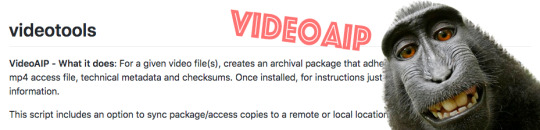
AL: We're getting ready to revamp our storage and backup situation and you have been an instrumental part of planning for that. Can you tell us a little about what we discussed in terms of that? Using automation to remove the potential for human error, saving time, increasing safety.
AW: As you said, when it comes to a lot of the post-digitization steps, by removing the need for you and Libby to be involved at every level, such as backing up files to a second location, it eliminates a lot of variables that could potentially cause preservation issues (like a drive getting dropped when you are moving it) as well as can frees up your time for doing more involved work, like all the amazing outreach you do! There are only so many hours in the day, and the more we can make the system work for you as opposed to you having to work with the system, the more you can focus on the more hands-on aspects of your work!
AL: As a fledgling AV archivist, I have benefited immensely from your tutelage. Can you talk a little about your philosophy on knowledge sharing and your teaching philosophy? You are always able to take complicated concepts and break them down into actionable pieces. What inspires you to be able to do that?
AW: Aww, it is always a pleasure to work with you! I think my philosophy on knowledge sharing really comes from the fact that I have been SO lucky to have such amazing mentors in this field, and seeing how much they support new professionals has been inspiring. Also - I am a Librarian! I got into this because I wanted to share knowledge! Teaching is always a give and take as well, and there are a ton of things that I learn from you folks at MIPoPS, so I am happy that we can help each other!
In terms of breaking down concepts into smaller pieces, I think that probably comes from my background as an ESL teacher in my pre-libraries life. I worked a lot with elementary school children, and it really makes you put a lot of thought into how you present things and construct explanations because they will let you know VERY quickly if you are losing their interest!
AL: Is there an av or digital preservation software / project / idea that you're excited to explore?
AW: I am excited for continuing to chip away at a fully cross-platform release of my audio digitization tool ‘audiorecorder’. I have recently started collaborating with Ashley Blewer on a new stage of the project where we are trying to build it out into a fully packaged application using the Electron framework. This would in theory allow us to package all the things that sit under the hood into a more usable format and break down some of the barriers to using tools like this!
AL: Huskys or cougs?

AW: Oh man, don’t make me say that! I’m in Pullman right now! But, considering I grew up a fifteen minute walk from UW, and then got two degrees there...well - let’s just say I am not too popular around the office during Apple Cup time.
AL: Any neat little tid-bits you’d like to share with us? Maybe that weird shark gif and the he-man countdown?
AW: The weird shark thing is a legacy from when I was teaching myself css and lives attached to my website.
The He-man GIF is from my webinar on how to use FFmpeg - so if you follow the instructions, you too can have the power!

1 note
·
View note
Text
A Web Development Master Post
I’ve spent the last two years working as a professional developer. I didn’t go to college for this, and just about everything I know I’ve either taught myself or learned from looking through other people’s source code as we research if we want to pull a project into our code base. I love it, and I have done some things I never would have expected from myself at the start. But before we get into any of those, I wanted to put together a list of resources I wish I had or worked with more fully when I was sitting in my job interview two years ago. Think of this as part resources on how to learn some of these skills, some recommendations on applications to incorporate into your workflow, and a few opinions on some of the other common applications that you’re welcome to heartily disagree with.
First things first lets get a few resources together, and for those of you who are already familiar with HTML, CSS, JavaScript, and PHP, none of these will be a surprise. It might be worth your while to jump ahead.
Online Resources
https://www.w3schools.com/
Starting out, W3 schools will probably be pretty omnipresent for help. They have tutorials for HTML, CSS, JavaScript, PHP, ASP, and many other web technologies. They pride themselves in being the largest web developer site, and unfortunately that has a downside. They don’t always update all of their articles to the most current specifications. This is a wonderful resource, as they do a good job of explaining a lot of these concepts in a beginner friendly way, but when you’re ready for nitty-gritty details, it’s almost always best to go with a more specialized developer resource.
https://css-tricks.com/
CSS is a powerful and flexible tool. Every day I see projects where developers have pushed it to new heights, but sometimes it’s a little arcane too. Well the wizards over at CSS-Tricks have collected a large number of articles and tutorials that explain everything from how z-index works to how to use newer layout-centric rules like Flexbox or Grid. If a CSS rule is misbehaving, 9 times out of 10, I can find a clear and concise reason on this site, and more importantly, I find many recommendations on how I can achieve the same effect differently.
https://flexboxfroggy.com/
Speaking of Flexbox, Flexbox Froggy is a one-note kind of resource, but it teaches all of the core concepts behind flexbox, and it can also teach CSS savvy managers why moving to a new layout methodology would benefit your work flow.
https://cssgridgarden.com/
Created by the same developer as Flexbox Froggy, and it does the same thing with Grid concepts.
https://developer.mozilla.org/en-US/
Mozilla’s developers have been at this game a long time, and their resources are next to none. In my opinion, this collection does not do much help a beginner understand, but the trade-off is that once you’re over that initial hurdle, the information you’re looking for is almost always only a few clicks away. This is the first, and often the last, place I go whenever I’m looking to solve a weird JavaScript bug that the rest of the internet is too clever to have encountered, (or to explain why only IE9 is seeing it).
http://php.net/manual/en/index.php
I know PHP isn’t a popular language right now, but it’s powerful, it’s flexible, and it’s still the primary language of the largest and most popular CMS on the planet, for better or worse, WordPress. Especially if you’re going to work freelance, you owe it to yourself to at least be familiar with PHP, and this will be your best friend. It’s no nonsense, and not beginner friendly, but it’s clear, and the comments on the articles are often as helpful as the articles themselves.
https://codex.wordpress.org/Developer_Documentation
Speaking of working in freelance (or even for a firm like I do), I have my own opinions about the way WordPress works, but you’re going to be doing projects in WordPress, and you aren’t going to be able to accomplish them without this. I have a small problem with the way functions and parameters are explained (it isn’t always easy to differentiate how one calls a function manually, or if it is called by filters, or how it is different from they three other functions named roughly the same thing), but I do know that the WordPress core developers work very hard, so there is always a method to the madness, even if you don’t have the key to see it.
https://stackoverflow.com/
When you get to the debugging stage, you’re going to become familiar with Stack Overflow pretty fast, as it almost always dominates the first few google results for a problem. Now, I’ve had developers try to scare me away from using Stack Overflow because it is open for beginners and experts, and sometimes it’s hard to tell quality of answers, but I strongly disagree with that. While it’s true you should always look cautiously at using someone else’s code right out of the box, there are a lot of members of the community that go out of their way to explain what the code is doing, and those are the answers you should be looking for. You don’t have to use their code, but if you can understand why you had the problem in the first place, you grow as a developer, and now have the tools to solve the problem. Stack Overflow is a big part of the Open Source community, so it’s always nice to give back at least as much as you take, so if you see a question you have the answer to, feel free to share.
https://github.com/
Eventually, you’re going to run into a project where you need a plugin developed by someone else, either because you don’t yet have the knowledge or you don’t have the time, but the client needs the functionality. 9 times out of 10 you’ll find what you need on GitHub, and honestly, you should be getting together your own GitHub with plugins and projects of your own. No matter how single purpose they may be, you’d be surprised how useful things can be in very specific situations. GitHub, like Stack Overflow, is a big part of the Open Source community, so it’s always nice to give back when you can. Make suggestions or report problems you have with any projects you pull, and in doing so you’ll make the community a better place.
Applications for Windows Based Developers
Now, for the next section let’s get into some tools. I love gaming, so I have a Windows computer at home. I don’t really know why we’re wasting money on a Windows license at work, but we are so I can mirror the full stack in both locations. Here’s what I use.
https://notepad-plus-plus.org/
When I first started, my boss insisted I use Dreamweaver for everything. I have nothing against Adobe, and their products are quality, but Dreamweaver was way more trouble than it was worth. Everything I cared about from Dreamweaver I can do in this free and Open Source program, with some extra functionality I find it extremely hard to mimic in Dreamweaver. Notepad++ is fast, stable, and hugely extendable. If you’re doing this as a full time job, I strongly recommend switching to a dark theme for the sake of your eyes. Blackboard is among my favorites (unless you’re trying to write Python). I also really love its macro functionality, I have a couple of re-used DOM structures programmed in there right now as well as my multi-line comment format.
https://winscp.net/eng/download.php
Arguably, the best part of Dreamweaver is the built in FTP client that lets you push changes directly to the server, but set Notepad++ as your primary editor in this, and suddenly you even have that feature, as this will sync temp folders back to the server. This is probably the best FTP client I’ve seen on Windows, with full support for SFTP and SSH (built on PuTTY) with all sorts of encryption and authentication options. It’s also hugely configurable and fairly dependable. If you’re working on a remote server using a Windows machine, this is probably how you should be accessing the file system.
https://www.putty.org/
I hope that as a web developer you don’t have to learn to be a server administrator, but as a web developer I am telling you you’ll probably have to learn at least a little bit about Unix/Linux server administration, as they are by far the most popular web server stacks out there, and you’ll be controlling them with an SSH client at some points, even if a web interface is available. This is a great one, with all sorts of authentication options, so if (like us) you know you need root access to a server remotely, but you don’t like the idea of protecting that with just a simple password, you can set up Public/Private key pairs with encryption passphrases.
http://www.wampserver.com/en/
Let me be clear on this: WAMP, which stands for Windows Apache, PHP, MySQL, is great to have. It’s good for training, it’s good for prototyping tools without having to wait for a virtualized server to start up, but the differences in environments between running Apache, PHP, and MySQL on Windows versus Linux will bite you eventually. Don’t expect to be able to push anything you worked on in WAMP directly to your Linux based server without having to fix a few problems here and there. That said, I have a number of things I run in my WAMP server all the time (linting, IP geolocation, domain DIGs, and a few others). It’s a great tool, but it isn’t a replacement for a staging server.
https://www.virtualbox.org/
You should be using a virtual machine for your staging server. That way you can simulate things like network communications and how your code will actually be run on Linux. Virtual Box is free and powerful. You’ll need to get ISOs for whatever operating system you intend to run, and you should be aware that at least some versions of Windows have it written into their License agreement that you can’t run them virtualized.
https://www.gimp.org/
Gimp is powerful. I don’t really know how to use it well. It’s always been one of those things where I know I need to sit down and teach myself, but since I’ve fallen far into the trenches of server backend work, I haven’t ever had the motivation. Mostly, I use this to resize images when I notice that a website is loading a 14MB PNG on the homepage for some unknown reason. Please designers, think of the mobile phones, keep total page loads (Including all resources, pictures, scripts, and DOM structure) as close to or below 1MB as you can, especially if your site is supported by ad revenue, as there’s no telling how much the ads will need to load on top of that.
https://tools.stefankueng.com/grepWin.html
GrepWin is an implementation of Grep functionality on Windows. For those of you who aren’t aware, Grep is a terminal tool on Linux/Unix that uses a very efficient algorithm to search through large amounts of text for whatever you define, be it flat text, or something represented by a regular expression. It’s super useful for renaming an included document or global variable, and can really save your bacon if your error reporting is being vague. I like this particular implementation because it has context menu integration, so it’s as easy to use as right clicking in the directory you want to search in and telling it to search. It also supports text replacement with backups, so this simple tool is extremely useful more often than I’d like to admit.
https://gitforwindows.org/
The last tool is an implementation of Git for windows that also includes a Bash terminal. This is important because a lot of developers work in Linux, and so installation directions might only be available as Bash code, this makes it easy to move past that step without being bogged down translating that into Windows CMD code. This is a full implementation of Git, so it comes with all of the version control features and easy project building that Git provides. If you end up working with Electron or Node.JS in general, you’ll end up leaning on this pretty hard.
And that’s it. I’m hoping that later this week I can get into more interesting stuff, but I wanted to have a foundational post of the resources I might reference and the tools I’m using for people to fall back on. It’s the kind of thing I wish I had to reference when I was starting out, especially since all of the tools I’m using now are free and Open Source, and making that change has sped up my workflow significantly, as the only application I’ve listed here with any noticeable boot time is Gimp, something I hated about Dreamweaver every time I had to shut the computer down for whatever reason.
I plan on coming back to this post periodically and updating it as my opinions change, or I become aware of other resources that should be on here. Eventually I’ll also be lining out a software for Linux section, but I’m still shopping around for an affordable and stable Linux development machine.
Next time I think we’re going to dive right into some anecdotes about code commenting and design patterns, and why it pays to think about those from the beginning. Nothing glamorous, but I’d argue hugely important, and you get to laugh with me about some dumb things I’ve done.
4 notes
·
View notes
Photo

15 Websites for Free Design Resources
Thinking about design freebies and resources, your mind wanders back to your internship days when you never had enough time to come up with a decent design.
Where you had to scour the whole internet for high-quality royalty-free images because those were all the resources you had available to figure with.
Often, they come short of your demands, and you've got to accept a design you'll have made tons better if only you had the proper designer resources in hand.
It doesn't do justice to the planning you already had in mind.
Luckily, I've solved half your problem and compiled an inventory of the most uncomplicated 15 Websites for free of charge Design Resources and Freebies.
1. Dribbble
Dribbble may be a very fashionable website which features a freebie tag related to it.
But many good designs don't have this tag, so you've got to seem careful to seek out beautiful designs which aren't always tagged.
Dribbble, however, limits checking out only the past 2-3 months' worth of styles. But that doesn't matter, as new designs are updated on Dribbble almost daily.
Dribbble little question contains a number of the most superficial quality of freebies.
2. Behance
Behance may be a renowned name amongst every designer.
It's a web community where people share their portfolios, hoping to catch real clients' attention.
The designers in Behance are quite willing to share their knowledge and any external graphic design resources they need to be linked to their work.
Considering the immense fan following Behance has, it makes it a superb source to know what tools and resources your favorite designers utilized in their work.
3. DB Freebies
Now you recognize about freebies available on Dribbble, and that I just told you that Behance also has designers that release freebies.
Did you recognize an internet site called DB Freebies, which collects and showcases a gallery of Dribbble and Behance freebies stacked together?
It's an ever-growing collection with quite a thousand freebies updated almost daily.
You can find EPS vectors for Illustrator, PSD mockups for Photoshop, fonts, and other such material by filtering the categories in your search.
4. DeviantArt
DeviantArt is right for references, as it's one of the most important art galleries online.
DeviantArt also contains references, freebies, and useful UI design resources, including vectors.
While it can certainly be a touch chaotic, it has an inquiry bar that you'll use to navigate among the items you've got in mind.
You can search consistent with categories and consider the art and styles consistent with your preferences.
5. Flaticon
FlatIcon, like its name, indicated, maybe a great online resource to look for flat icons.
They have around 70,000 icons on their website and doubtless the most critical database of free vector icons.
Not only do they need an outsized source where you'll choose tons of icons, but they also contain other features that you'll little question love.
If you employ Adobe Photoshop, Illustrator, or After Effects, then you'll also use the free FontIcon plugin so that you'll use and have direct access to all or any the icons in their database.
6. Iconfinder
Iconfinder, again because the name indicates, is for locating the right icons for your designs.
It's the first website I visit in search of clear images. Many are available free of charge also.
You can define the category you would like to look for and find many icons suitable for your needs.
It's very convenient with a comfortable layout, which is extremely user-friendly and straightforward to figure around with.
7. Icon Deposit
Icon Deposit isn't just for icons, albeit it does bear attention thereon.
It is often used for almost any freebie; from buttons, mobile app UIs, buttons, mockup posters, tabloids, and brochures are just a neighborhood of its collection.
They're submitted by designers everywhere the planet. It's like one among those social communities like Reddit where users, or during this case, artists, can share their freebies with other designers around the world also.
Members can "like" a freebie and upvote it. you'll map out categories supported the original popular icons helped the votes.
Icon Deposit may be a great website to share any design freebie and is explicitly meant for users' convenience.
8. Brands of the planet
When you're performing at a company level, you would like the simplest quality logs and vectors, and you can't copy the low-quality logo they need on their website or the other grainy image.
Brands of the planet are the perfect website to go to when it involves high-resolution vectors and logos.
You can find just about everything here and view the portfolios of all the good brands and designers.
You don't need to sit around and await your client to email you a logo once you have Brands of the planet and waste precious time on a project.
You also gain plus points for your research skills and impressing your clients too.
9. Freebiesbug
Freebiesbug features a very straightforward and straightforward layout with quick assessing navigation links located within the sidebar.
It contains content starting from free fonts, code snippets, PSD files also as Illustrator files. It's probably one of the most uncomplicated websites for web/UI designers.
It is color-coded for every category, and every new resource is cataloged during a unique and orderly fashion.
10. Freepik
free-vectors-design-resources
Freepik calls itself "the leading program of free vector designs."
It was created to help you discover different logos, vectors, illustrations, and PSD files to use in your design.
There are actually around many free vectors that are uploaded on Freepik on a day today.
Freepik was the first site I found, and it's helped me find tons of excellent stuff for my design, which I re-edit for a far better fit.
It's perfect for people that are just starting call at design.
11. FreeVectors
If you're a vector freak like me, then you'll love FreeVectors.
It's a full community consisting of other vector lovers who wish to share their free vectors with everyone.
You can view the vectors consistent with their updates. Most up-to-date ones will appear on top.
All the vectors uploaded here are free for private use, and most of them are free for commercial purposes.
12. 1001 Free Downloads
1001 Free Downloads is another one among those websites you happened to encounter. We're glad you probably did because it's another website that makes things incredibly convenient for designers, especially newbies.
It searches online for the most straightforward quality royalty-free images for you.
It contains in-house UX design resources like thousands of high-quality fonts, gradients, brushes, and PSD files. It never takes long to seek out precisely what you're trying to find.
13. 365PSD
free-graphic-design-resources-2016
365PSD has been around on the web site for over six years. It's one among the older galleries for freebie archives out there.
It contains almost everything from buttons to icons, to typical web elements. you've got a seemingly endless base of Vectors and PSD files at your disposal.
This website is particularly perfect for application and web designers.
14. GraphicBurger
GraphicBurger features a friendly, interactive, and conversational tone about its website.
The site claims to satisfy your hunger of design and fulfill your craving with its juicy designs available for free of charge.
Look through the long list of styles until one manages to catch your eye. All the designs in GraphicBurger are free for both commercial and private use, as its aim.
15. CSS Author
CSS Author is also one of the leading online free resources for graphic designing and web designing.
The website also contains a blog dedicated to providing you with relevant tutorials and articles for fellow designers and developers, and that's what it's known well for.
Apart from that, it's an enormous storehouse of graphical freebies and resources, including mockup designs, greeting samples, UI design kits, web templates, vector graphics and illustrations, greetings, wallpapers, and tons more.
Free design resources aren't only used for altering them in your designs, but they provide an excellent idea of how things work.
Every designer needs a push once during a while, and these websites are an excellent source of inspiration and gain knowledge.
They give a thought about which sorts of free graphic design resources are floating around the market.
If you would like exposure, you'll also submit one among your designs to any of those websites, and you're bound to generate an excellent response within the ever-active communities.
That's what graphic designers are most well-known for, and they're beneficial to every other and supply tons of support.
After all, if these websites helped you, why not help somebody else who's currently browsing equivalent difficulties you faced?
0 notes
Photo

SEO is easy. The EXACT process we use to scale our clients' SEO from 0 to 200k monthly traffic and beyond https://www.reddit.com/r/SEO/comments/hqgden/seo_is_easy_the_exact_process_we_use_to_scale_our/
Hey guys!
There's a TON of content out there on SEO - guides, articles, courses, videos, scams, people yelling about it on online forums, etc etc..
Most of it, however, is super impractical. If you want to start doing SEO TODAY and start getting results ASAP, you'll need to do a TON of digging to figure out what's important and what's not.
So we wanted to make everyone's lives super easy and distill our EXACT process of working w/ clients into a stupid-simple, step-by-step practical guide. And so we did. Here we are.
A bit of backstory:
If you guys haven't seen any of my previous posts, me and my co-founder own an SEO/digital marketing agency, and we've worked w/ a ton of clients helping them go from 0 to 200k+ monthly organic traffic. We've also helped some quite big companies grow their organic traffic (from 1M to over 1.8M monthly organic), using the exact same process.
So without further ado, grab your popcorn, and be prepared to stick to the screen for a while, cause this is going to be a long post. Here's everything I am going to cover:
Get your website to run and load 2x - 5x faster (with MINIMAL technical know-how)
Optimize your landing pages to rank for direct intent keywords (and drive 100% qualified leads)
Create amazing, long-form content that ranks every time
How we get a TON of links to our website with ZERO link-building efforts
How to improve your content’s rankings with Surfer SEO
Step #1 - Technical Optimization and On-Page SEO
Step #1 to any SEO initiative is getting your technical SEO right.
Now, some of this is going to be a bit technical, so you might just forward this part to your tech team and just skip ahead to "Step #2 - Keyword Research."
If you DON'T have a tech team and want a super easy tl;dr, do this:
Use WP Rocket. It's a WordPress plugin that optimizes a bunch of stuff on your website, making it run significantly faster.
Use SMUSH to (losslessly) compress all the images on your website. this usually helps a TON w/ load speed.
If you’re a bit more tech-savvy, though, read on!
Technical SEO Basics
Sitemap.xml file. A good sitemap shows Google how to easily navigate your website (and how to find all your content!). If your site runs on WordPress, all you have to do is install YoastSEO or Rankmath SEO, and they’ll create a sitemap for you. Otherwise, you can use an online XML Sitemap generation tool.
Proper website architecture. The crawl depth of any page should be lower than 4 (i.e: any given page should be reached with no more than 3 clicks from the homepage). To fix this, you should improve your interlinking (check Step #6 of this guide to learn more).
Serve images in next-gen format. Next-gen image formats (JPEG 2000, JPEG XR, and WebP) can be compressed a lot better than JPG or PNG images. Using WordPress? Just use Smush and it’ll do ALL the work for you. Otherwise, you can manually compress all images and re-upload them.
Remove duplicate content. Google hates duplicate content and will penalize you for it. If you have any duplicate pages, just merge them (by doing a 301 redirect) or delete one or the other.
Update your ‘robots.txt’ file. Hide the pages you don’t want Google to index (e.g: non-public, or unimportant pages). If you’re a SaaS, this would be most of your in-app pages. ]
Optimize all your pages by best practice. There’s a bunch of general best practices that Google wants you to follow for your web pages (maintain keyword density, have an adequate # of outbound links, etc.). Install YoastSEO or RankMath and use them to optimize all of your web pages.
If you DON’T have any pages that you don’t want to be displayed on Google, you DON’T need robots.txt.
Advanced Technical SEO
Now, this is where this gets a bit more web-devvy. Other than just optimizing your website for SEO, you should also focus on optimizing your website speed.
Here’s how to do that:
Both for Mobile and PC, your website should load in under 2-3 seconds. While load speed isn’t a DIRECT ranking factor, it does have a very serious impact on your rankings.
After all, if your website doesn’t load for 5 seconds, a bunch of your visitors might drop off.
So, to measure your website speed performance, you can use Pagespeed Insights. Some of the most common issues we have seen clients facing when it comes to website speed and loading time, are the following:
Images being resized with CSS or JS. This adds extra loading time to your site. Use GTMetrix to find which images need resizing. Use an online tool (there are a ton of free ones) to properly resize images (or Photoshop even), and re-upload them.
Images not being lazy-loaded. If your pages contain a lot of images, you MUST activate lazy-loading. This allows images that are below the screen, to be loaded only once the visitor scrolls down enough to see the image.
Gzip compression not enabled. Gzip is a compression method that allows network file transfers to happen a ton faster. In other words, your files like your HTML, CSS, and JS load a ton faster.
JS, CSS, and HTML not minified/aggregated/in-lined. If your website is loading slowly because you have 100+ external javascript files and stylesheets being requested from the server, then you need to look into minifying, aggregating, and inlining some of those files.
Use Cloudflare + BunnyCDN Why the combo? Why not just Cloudflare? Well, I won't get into details, I've experimented a bit with it, and if you are looking for something cheap and fast this is the best combo. Cloudflare you can opt in for the free account. BunnyCDN on the other hand is on a pay-as-you-go basis, and unless you are getting over 100K+ visits a month, you'll likely never go above their minimum monthly threshold of $1.
Want to make your life easier AND fix up all these issues and more? Use WP Rocket. The tool basically does all your optimization for you (if you’re using WordPress, of course).
Step #2 - Keyword Research
Once your website is 100% optimized, it’s time to define your SEO strategy.
The best way to get started with this is by doing keyword research.
First off, you want to create a keyword research sheet. This is going to be your main hub for all your content operations.
You can use the sheet to:
Prioritize content
Keep track of the publishing process
Get a top-down view of your web pages
And here’s what it covers:
Target search phrase. This is the keyword you’re targeting.
Priority. What’s the priority of this keyword? We usually divide them by 1-2-3…
Priority 3 - Top priority keywords. These are usually low competition, high traffic, well-converting, or all 3 at the same time.
Priority 2 - Mid-priority keywords.
Priority 1 - These are low priority.
Status. What’s the status of the article? We usually divide them by…
1 - Not written
2 - Writer has picked up the topic for the week
3 - The article is being written
4 - The article is in editing phase
5 - The article is published on the blog
Topic cluster. The category that the blog post belongs to.
Monthly search volume. Self-explanatory. This helps you pick a priority for the keyword.
CPC (low & high bid). Cost per click for the keyword. Generally, unless you’re planning to run search ads, these are not mandatory. They can, however, help you figure out which of your keywords will convert better. Pro tip: the higher the CPC, the more likely it is for the keyword to convert well.
Now that you have your sheet (and understand how it works), let’s talk about the “how” of keyword research.
How to do Keyword Research (Step-by-Step Guide)
There are a ton of different ways to do that (check the “further readings” at the end of this section for a detailed rundown).
Our favorite method, however, is as follows…
Start off by listing out your top 5 SEO competitors.
The key here is SEO competitors - competing companies that have a strong SEO presence in the same niche.
Not sure who’s a good SEO competitor? Google the top keywords that describe your product and find your top-ranking competitors.
Run them through SEMrush (or your favorite SEO tool), and you’ll see how well, exactly, they’re doing with their SEO.
Once you have a list of 5 competitors, run each of them through “Organic Research” on SEMrush, and you'll get a complete list of all the keywords they rank on.
Now, go through these keywords one by one and extract all the relevant ones and add them to your sheet.
Once you go through the top SEO competitors, your keyword research should be around 80%+ done.
Now to put some finishing touches on your keyword research, run your top keywords through UberSuggest and let it do its magic. It's going to give you a bunch of keywords associated with the keywords you input.
Go through all the results it's going to give you, extract anything that’s relevant, and your keyword research should be 90% done.
At this point, you can call it a day and move on to the next step. Chances are, over time, you’ll uncover new keywords to add to your sheet and get you to that sweet 100%.
Step #3 - Create SEO Landing Pages
Remember how we collected a bunch of landing page keywords in step #2? Now it’s time to build the right page for each of them! This step is a lot more straightforward than you’d think. First off, you create a custom landing page based around the keyword. Depending on your niche, this can be done in 2 ways:
Create a general template landing page. Pretty much copy-paste your landing page, alter the sub-headings, paraphrase it a bit, and add relevant images to the use-case. You’d go with this option if the keywords you’re targeting are very similar to your main use-case (e.g. “project management software” “project management system”).
Create a unique landing page for each use-case. You should do this if each use-case is unique. For example, if your software doubles as project management software and workflow management software. In this case, you’ll need two completely new landing pages for each keyword.
Once you have a bunch of these pages ready, you should optimize them for their respective keywords.
You can do this by running the page content through an SEO tool. If you’re using WordPress, you can do this through RankMath or Yoast SEO.
Both tools will give you exact instructions on how to optimize your page for the keyword.
If you’re not using WordPress, you can use SurferSEO. Just copy-paste your web page content, and it’s going to give you instructions on how to optimize it.
Once your new landing pages are live, you need to pick where you want to place them on your website. We usually recommend adding these pages to your website’s navigation menu (header) or footer.
Finally, once you have all these new landing pages up, you might be thinking “Now what? How, and when, are these pages going to rank?”
Generally, landing pages are a tad harder to rank than content. See, with content, quality plays a huge part. Write better, longer, and more informative content than your competition, and you’re going to eventually outrank them even if they have more links.
With landing pages, things aren’t as cut and dry. More often than not, you can’t just “create a better landing page.”
What determines rankings for landing page keywords are backlinks. If your competitors have 400 links on their landing pages, while yours has 40, chances are, you’re not going to outrank them.
Step #4 - Create SEO Blog Content
Now, let’s talk about the other side of the coin: content keywords, and how to create content that ranks.
As we mentioned before, these keywords aren’t direct-intent (the Googler isn’t SPECIFICALLY looking for your product), but they can still convert pretty well. For example, if you’re a digital marketing agency, you could rank on keywords like…
Lead generation techniques
SaaS marketing
SEO content
After all, anyone looking to learn about lead gen techniques might also be willing to pay you to do it for them.
On top of this, blog post keywords are way easier to rank for than your landing pages - you can beat competition simply by creating significantly better content without turning it into a backlink war.In order to create good SEO content, you need to do 2 things right:
Create a comprehensive content outline
Get the writing part right
Here’s how each of these work...
How to Create a Content Outline for SEO
A content outline is a document that has all the info on what type of information the article should contain Usually, this includes:
Which headers and subheaders you should use
What’s the optimal word count
What information, exactly, should each section of the article cover
If you’re not using Yoast or Rankmath, you can also mention the SEO optimization requirements (keyword density, # of outbound links, etc.)
Outlines are useful if you’re working with a writing team that isn’t 100% familiar with SEO, allowing them to write content that ranks without any SEO know-how.
At the same time, even if you’re the one doing the writing, an outline can help you get a top-down idea of what you should cover in the article.
So, how do you create an outline? Here’s a simplified step-by-step process…
Determine the target word count. Rule of thumb: aim for 1.5x - 2x whatever your competitor wrote. You can disregard this if your competition was super comprehensive with their content, and just go for the same length instead.
Create a similar header structure as your competition. Indicate for the writer which headers should be h2, which ones h3.
For each header, mention what it’s about. Pro tip - you can borrow ideas from the top 5 ranking articles.
For each header, explain what, exactly, should the writer mention (in simple words).
Finally, do some first-hand research on Reddit and Quora. What are the questions your target audience has around your topic? What else could you add to the article that would be super valuable for your customers?
How to Write Well
There’s a lot more to good content than giving an outline to a writer. Sure, they can hit all the right points, but if the writing itself is mediocre, no one’s going to stick around to read your article.
Here are some essential tips you should keep in mind for writing content (or managing a team of writers):
Write for your audience. Are you a B2B enterprise SaaS? Your blog posts should be more formal and professional. B2C, super-consumer product? Talk in a more casual, relaxed fashion. Sprinkle your content with pop culture references for bonus points!
Avoid fluff. Every single sentence should have some sort of value (conveying information, cracking a joke, etc.). Avoid beating around the bush, and be as straightforward as possible.
Keep your audience’s knowledge in mind. For example, if your audience is a bunch of rocket scientists, you don’t have to explain to them how 1+1=2.
Create a writer guideline (or just steal ours! -> edit: sorry had to remove link due to posting guidelines)
Use Grammarly and Hemingway. The first is like your personal pocket editor, and the latter helps make your content easier to read.
Hire the right writers. Chances are, you’re too busy to write your own content. We usually recommend using ProBlogger or Cult of Copy Job Board (Facebook Group) to source top writing talent.
Step #5 - Start Link-Building Operations
Links are essential if you want your content or web pages to rank.
If you’re in a competitive niche, links are going to be the final deciding factor on what ranks and what doesn’t.
In the VPN niche, for example, everyone has good content. That’s just the baseline. The real competition is in the backlinks.
To better illustrate this example, if you Google “best VPN,” you’ll see that all top-ranking content pieces are almost the same thing. They’re all:
Well-written
Long-form
Easy to navigate
Well-formatted (to enhance UX)
So, the determining factor is links. If you check all the top-ranking articles with the Moz Toolbar Extension, you’ll see that on average, each page has a minimum of 300 links (and some over 100,000!).
Meaning, to compete, you’ll really need to double-down on your link-building effort.
In fact, in the most competitive SEO niches, it’s not uncommon to spend $20,000 per month on link-building efforts alone.
Pro Tip
Got scared by the high $$$ some companies spend on link-building? Well, worry not!
Only the most ever-green niches are so competitive. Think, VPN, make money online, health and fitness, dating, CBD, gambling, etc. So you know, the usual culprits.
For most other niches, you can even rank with minimal links, as long as you have top-tier SEO content.
Now, let’s ask the million-dollar question: “how do you do link-building?”
4 Evergreen Link Building Strategies for Any Website
There are a TON of different link building strategies on the web. Broken link building, scholarship link building, stealing competitor links, and so on and so on and so on.
We’re not going to list every single link building strategy out there (mainly because Backlinko already did that in their link building guide).
What we are going to do, though, is list out some of our favorite strategies, and link you to resources where you can learn more:
Broken link building. You find dead pages with a lot of backlinks, reach out to websites that linked to them, and pitch them something like “hey, you linked to this article, but it’s dead. We thought you’d want to fix that. You can use our recent article if you think it’s cool enough.”
Guest posting. Probably the most popular link building strategy. Find blogs that accept guest posts, and send them a pitch! They usually let you include 1-2 do-follow links back to your website.
“Linkable asset” link building. A linkable asset is a resource that is so AWESOME that you just can’t help but link to. Think, infographics, online calculators, first-hand studies or research, stuff like that. The tl;dr here is, you create an awesome resource, and promote the hell out of it on the web.
Skyscraper technique. The skyscraper technique is a term coined by Backlinko. The gist of it is, you find link-worthy content on the web, create something even better, and reach out to the right people.
Most of these strategies work, and you can find a ton of resources on the web if you want to learn more.
However, if you’re looking for something a bit different, oh boy we have a treat for you! We’re going to teach you a link-building strategy that got us around:
10,000+ traffic within a week
15+ leads
50+ links
...And so much more, all through a single blog post.
Link-Building Case Study: SaaS Marketing
“So, what’s this ancient link-building tactic?”
I hear you asking. It must be something super secretive and esoteric, right?
Secrets learned straight from the link-building monks at an ancient SEO temple…
“Right?”
Well, not quite.
The tactic isn’t something too unusual - it’s pretty famous on the web. This tactic comes in 2 steps:
Figure out where your target audience hangs out (create a list of the channels)
Research the type of content your audience loves
Create EPIC content based on that research (give TONS of value)
Promote the HELL out of it in the channels from step 1
Nothing too new, right?
Well, you’d be surprised how many people don’t use it.
Now, before you start throwing stones at us for overhyping something so simple, let’s dive into the case study:
How we PR’d the hell out of our guide to SaaS marketing (can't add a link, but it's on our blog and it's 14k words long), and got 10k+ traffic as a result.
A few months back when we launched our blog, we were deciding on what our initial content should be about.
Since we specialize in helping SaaS companies acquire new users, we decided to create a mega-authority guide to SaaS marketing (AND try to get it to rank for its respective keyword).
We went through the top-ranking content pieces, and saw that none of them was anything too impressive.
Most of them were about general startup marketing strategies - how to validate your MVP, find a product-market fit, etc.
Pretty “meh,” if you ask us. We believe that the #1 thing founders are looking for when Googling “saas marketing” are practical channels and tactics you can use to acquire new users.
So, it all started off with an idea: create a listicle of the top SaaS marketing tactics out there:
How to create good content to drive users
Promote your content
Rank on Google
Create viral infographics
Create a micro-site
...and we ended up overdoing it, covering 41+ different tactics and case studies and hitting around 14k+ words.
On one hand, oops! On the other hand, we had some pretty epic content on our hands. We even added the Smart Content Filter to make the article much easier to navigate.
Once the article was up, we ran it through some of our clients, friends, and acquaintances, and received some really good feedback.
So, now we knew it was worth promoting the hell out of it.
We came up with a huge list of all online channels that would appreciate this article:
r/ entrepreneur and r/ startups (hi guys!). The first ended up loving the post, netting us ~600 upboats and a platinum medal. The latter also ended up loving the post, but the mods decided to be assholes and remove it for being “self-promotional.” So, despite the community loving the content, it got axed by the mods. Sad. (Fun fact - this one time we tried to submit another content piece on r/ startups with no company names, no links back to our website, or anything that can be deemed promotional. One of the mods removed it for mentioning a link to Ahrefs. Go figure!)
Hacker News. Tons of founders hang out on HN, so we thought they’d appreciate anything SaaS-related. This netted us around ~200+ upvotes and some awesome feedback (thanks HN!)
Submit on Growth Hackers, Indie Hackers, and all other online marketing communities. We got a bunch of love on Indie Hackers, the rest were quite inactive.
Reach out to all personal connects + clients and ask for a share
Run Facebook/Twitter ads. This didn’t particularly work out too well for us, so we dropped it after 1-2 weeks.
Run a Quuu promotion. If you haven’t heard of Quuu, it’s a platform that matches people who want their content to be shared, with people who want their social media profiles running on 100% auto-pilot. We also got “meh” results here - tons of shares, next to no likes or link clicks.
Promoted in SaaS and marketing Facebook groups. This had awesome results both in terms of traffic, as well as making new friends, AND getting new leads.
Promoted in entrepreneur Slack channels. This worked OK - didn’t net us traffic, but got us some new friends.
Emailed anyone we mentioned in the article and asked for a share. Since we mentioned too many high profile peeps and not enough non-celebs, this didn’t work out too well
Emailed influencers that we thought would like the article / give it a share. They didn’t. We were heart-broken.
And accordingly, created a checklist + distribution sheet with all the websites or emails of people we wanted to ping.
Overall, this netted us around 12,000 page views in total, 15+ leads, 6,000 traffic in just 2 promotion days.
As for SEO results, we got a bunch of links. (I would have added screenshots to all of these results, but don't think this subreddit allows it).
A lot of these are no-follow from Reddit, HackerNews, and other submission websites, but a lot of them are also pretty authentic.
The cool part about this link-building tactic is that people link to you without even asking. You create awesome content that helps people, and you get rewarded with links, shares, and traffic!
And as for the cherry on top, only 2 months after publishing the article, it’s ranking on position #28. We’re expecting it to get to page 1 within the new few months and top 3 within the year.
Step #6 - Interlink Your Pages
One of Google's ranking factors is how long your visitors stick around on your website.
So, you need to encourage users reading ONE article, to read, well, the rest of them (or at least browse around your website). This is done through interlinking.
The idea is that each of your web pages should be linked to and from every other relevant page on your site.
Say, an article on "how to make a resume" could link to (and be linked from) "how to include contact info on a resume," "how to write a cover letter," "what's the difference between a CV and a resume," and so on.
Proper interlinking alone can have a significant impact on your website rankings. NinjaOutreach, for example, managed to improve their organic traffic by 40% through better interlinking alone.
So, how do you do interlinking “right?”
First off, make it a requirement for your writers to link to the rest of your content. Add a clause to your writer guidelines that each article should have 10+ links to your other content pieces.
More often than not, they’ll manage to get 60-70% of interlinking opportunities. To get this to 100%, we usually do bi-annual interlinking runs. Here’s how that works.
Pick an article you want to interlink. Let’s say, for example, an article on 'business process management'.
The goal here is to find as many existing articles on your blog, where ‘business process management’ is mentioned so that we can add a link to the article.
Firstly, Google the keyword ‘business process management’ by doing a Google search on your domain. You can use the following query:
site:yourwebsite.com "keyword"
In our case, that’s:
site:example.com “business process management”
You’ll get a complete list of articles that mention the keyword “business process management.
Now, all you have to do is go through each of these, and make sure that the keyword is hyperlinked to the respective article!
You should also do this for all the synonyms of the keyword for this article. For example, “BPM” is an acronym for business process management, so you’d want to link this article there too.
Step #7 - Track & Improve Your Headline CTRs
Article CTRs play a huge role in determining what ranks or not.
Let’s say your article ranks #4 with a CTR of 15%. Google benchmarks this CTR with the average CTR for the position.
If the average CTR for position #4 is 12%, Google will assume that your article, with a CTR of 15% is of high quality, and will reward you with better rankings.
On the other hand, if the average CTR is 18%, Google will assume that your article isn’t as valuable as other ranking content pieces, and will lower your ranking.
So, it’s important to keep track of your Click Through Rates for all your articles, and when you see something that’s underperforming, you can test different headlines to see if they’ll improve CTR.
Now, you’re probably wondering, how do you figure out what’s the average CTR?
Unfortunately, each search result is different, and there's no one size fits all formula for average CTR.
Over the past few years, Google has been implementing a bunch of different types of search results - featured snippet, QAs, and a lot of other types of search results.
So, depending on how many of these clutter and the search results for your given keyword, you’ll get different average CTRs by position.
Rule of thumb, you can follow these values:
1st position -> ~31.73% CTR
2nd pos. -> ~24.71%
3rd pos. -> 18.66%
4th pos. -> 13.60%
5th -> 9.51%
6th -> 6.23%
7th -> 4.15%
8th -> 3.12%
9th -> 2.97%
Keep in mind these change a lot depending on your industry, PPC competitiveness, 0-click searches, etc...
Use a scraping tool like Screaming Frog to extract the following data from all your web pages:
Page title
Page URL
Old Headline
Delete all the pages that aren’t meant to rank on Google. Then, head over to Google Search Console and extract the following data for all the web pages:
CTR (28 Day Range)
Avg. Position
Add all of this data to a spreadsheet.
Now, check what your competition is doing and use that to come up with new headline ideas. Then, put them in the Title Ideas cell for the respective keyword.
For each keyword, come up with 4-5 different headlines, and implement the (seemingly) best title for each article.
Once you implement the change, insert the date on the Date Implemented column. This will help you keep track of progress.
Then, wait for around 3 - 4 weeks to see what kind of impact this change is going to have on your rankings and CTR.
If the results are not satisfactory, record the results in the respective cells, and implement another test for the following month. Make sure to update the Date Implemented column once again.
Step #8 - Keep Track of Rankings & Make Improvements On-The-Go
You’re never really “done” with SEO - you should always keep track of your rankings and see if there’s any room for improvement.
If you wait for an adequate time-frame after publishing a post (6 months to a year) and you’re still seeing next to no results, then it might be time to investigate.
Here’s what this usually looks like for us:
Audit the content
Is your content the adequate word count? Think, 1.5-2x your competitors.
Is the content well-written?
Do the images in your article add value? E.g. no stock or irrelevant images.
Is the content optimized for SEO? Think, keyword density, links to external websites, etc.
Audit internal links
Does the content link to an adequate number of your other articles or web pages?
Is the article linked to from an adequate number of your web pages or blog posts? You can check this on Search Console => Links => Internal Links. Or, if you’re using Yoast or RankMath, you can check the # of internal links a post has in the WordPress Dashboard -> Posts.
Audit the backlinks
Do you have as many backlinks as your competitors?
Are your backlinks from the countries you want to rank in? If you have a bunch of links from India, but you want to rank in the US, you’d need to get more US links.
Are your links high quality? More often than not, low DA / PA links are not that helpful.
Did you disown low-quality or spam links?
Audit web page
Does the web page load too slow? Think, 4+ seconds.
Did you enable lazy loading for the images?
Did you compress all images on the web page?
...And that's it.
Hope you guys had a good read and learned a thing or two :) HMU if you have any questions.
Can't add a link to the blog post (for better readability) due to posting guidelines, sorry.
submitted by /u/malchik23
[link] [comments] July 13, 2020 at 08:07PM
0 notes
Text
Why we love WordPress: User-friendliness
Michiel Heijmans
Michiel is a partner at Yoast and our COO. Internet veteran. His main goal with most of his articles is to kick-start your site optimization. So much to do!

At Yoast we love WordPress for multiple reasons. That’s why we decided to make a series of articles about the reasons we love WordPress, starting with an important one: user-friendliness. I’ve tried my share of closed and open-source content management systems. From simple text file based systems 20 years ago to in-house developed closed source solutions. But never before have I felt the ease of the five minute WordPress install. Let alone that a whole bunch of WordPress hosts now offer 1-click WordPress installs.
Regardless of how you feel about block editors, politics, and front-end editing, even you must admit that WordPress is very user-friendly. No matter what customers ask for, there is a solution to be found for it in the WordPress eco-system. Be it a template, a plugin, or a small piece of code.
Even for people that are not tech-savvy at all, installing and customizing a website is just not that hard. And to help you along the way you can find tips, tricks, and manuals on every WordPress related website.
Countless design options in WordPress
Currently, there are thousands and thousands of free designs (themes) available for your website. Convenient filters help you pick the right template. But that’s not all. These themes can easily be altered using a so-called Child theme. Even starting web developers can create tailor-made websites this way, while still benefiting from the updates that are available for the original theme they chose.
If you’re lazy, like me, tweaking a design using a plugin like Simple Custom CSS is even simpler. Provided that you know your way around CSS.
The option for anyone to create a fully tailored, awesome design is absolutely one of the features that make WordPress so user-friendly.
There’s a plugin for that
For me personally, plugins were the single reason to dive into WordPress back in 2011. Because I’m not a developer. HTML and CSS are my game, I can read and copy a bit of JS and PHP and that’s basically it. But WordPress and all its plugins made creating and selling full functional websites “easy” for me.
I worked from my attic and served a bunch of local and nationwide customers. A friend of mine, who had a morning show on a local radio station, asked me to create an answering machine for his website. A way for people to talk into their computer’s mic and send him an audio file per email. I was really lost, as I did not know how to code. But then I remembered the thousands of plugins. Could it be..? After a 5 minute setup, the answering machine button on his website was up and running.
That’s the usability of WordPress. It’s what we, the plugin developers, all make possible on that wonderful platform that WordPress is.
Creating and publishing content
All the links in this article show that help is always a click away. The reach and “size” of WordPress still baffles me. At this moment 34% of the top 1 million websites are built with WordPress. That literally means that thousands and thousands of people work with WordPress, contribute to WordPress, share knowledge about WordPress. Perhaps even on a daily basis. But let’s get back to creating and publishing that content.
After all the fun stuff of setting up your website, it needs content. Creating that content is probably the toughest job for every website owner. It’s writing that content in the amazing block editor, but also just coming up with ideas, collecting these in a content planning, writing the right way, and optimizing this content for SEO.
WordPress is used by websites great and small. No matter if you publish a blog post every day, or have a static website that needs updating every other year, WordPress is your go-to tool. Without any technical knowledge, WordPress allows you to do everything mentioned above, or just change that one line stating “copyright 2019” into “2020”.
In my years of working with WordPress, I think I was asked twice to explain how to write a page and publish it in WordPress. Both times, it took the customer less than 5 minutes to say “never mind, I get it”. It wasn’t WordPress that triggered that question, it was the fear of a new system. I think that the block editor makes getting to know a new system even more intuitive. And hey, you may have a different story. But this post is about why Ibelieve WordPress is such a user-friendly platform

Shout-out to the WordPress Community
There is so much more friendliness in WordPress, and that’s why I want to do a special shout-out to the WordPress community. Besides talking about the user-friendliness of WordPress, it’s important to highlight the user-friendliness in WordPress.
WordPress has such an open and welcoming community. It’s a pleasure to meet friendly users during WordCamps and e-meet these people on Twitter and Slack whenever you feel like reaching out. At Yoast, we have an integrations channel where we collaborate with other plugins and even in this COVID19 time, we regularly reach out to other members in the WordPress space to talk about business, websites, software development, marketing agency opportunities, and our personal life. And that’s user-friendliness at it’s best.
Recap of WordPress user-friendliness
This article gives you an insight into why I believe WordPress is such a user-friendly platform. To summarize, WordPress makes installing and customizing a website possible for everyone. Not only can you customize your design by choosing your own theme, but there are also plugins for almost any website feature you can think of. Furthermore, WordPress makes it easy to publish content and provides plugins to help you optimize your content. Lastly, because WordPress is such a widely used platform, you can always find support and friendliness within its worldwide community of users. So if you’re new to the community, or thinking of joining, welcome! Perhaps I’ll talk to you soon on Slack or Twitter!
Read more: A beginners guide to WordPress »
SEO Company by DBL07.co
source http://www.scpie.org/why-we-love-wordpress-user-friendliness/
source https://scpie.tumblr.com/post/617493866870915072
0 notes
Text
Why we love WordPress: User-friendliness
Michiel Heijmans
Michiel is a partner at Yoast and our COO. Internet veteran. His main goal with most of his articles is to kick-start your site optimization. So much to do!

At Yoast we love WordPress for multiple reasons. That’s why we decided to make a series of articles about the reasons we love WordPress, starting with an important one: user-friendliness. I’ve tried my share of closed and open-source content management systems. From simple text file based systems 20 years ago to in-house developed closed source solutions. But never before have I felt the ease of the five minute WordPress install. Let alone that a whole bunch of WordPress hosts now offer 1-click WordPress installs.
Regardless of how you feel about block editors, politics, and front-end editing, even you must admit that WordPress is very user-friendly. No matter what customers ask for, there is a solution to be found for it in the WordPress eco-system. Be it a template, a plugin, or a small piece of code.
Even for people that are not tech-savvy at all, installing and customizing a website is just not that hard. And to help you along the way you can find tips, tricks, and manuals on every WordPress related website.
Countless design options in WordPress
Currently, there are thousands and thousands of free designs (themes) available for your website. Convenient filters help you pick the right template. But that’s not all. These themes can easily be altered using a so-called Child theme. Even starting web developers can create tailor-made websites this way, while still benefiting from the updates that are available for the original theme they chose.
If you’re lazy, like me, tweaking a design using a plugin like Simple Custom CSS is even simpler. Provided that you know your way around CSS.
The option for anyone to create a fully tailored, awesome design is absolutely one of the features that make WordPress so user-friendly.
There’s a plugin for that
For me personally, plugins were the single reason to dive into WordPress back in 2011. Because I’m not a developer. HTML and CSS are my game, I can read and copy a bit of JS and PHP and that’s basically it. But WordPress and all its plugins made creating and selling full functional websites “easy” for me.
I worked from my attic and served a bunch of local and nationwide customers. A friend of mine, who had a morning show on a local radio station, asked me to create an answering machine for his website. A way for people to talk into their computer’s mic and send him an audio file per email. I was really lost, as I did not know how to code. But then I remembered the thousands of plugins. Could it be..? After a 5 minute setup, the answering machine button on his website was up and running.
That’s the usability of WordPress. It’s what we, the plugin developers, all make possible on that wonderful platform that WordPress is.
Creating and publishing content
All the links in this article show that help is always a click away. The reach and “size” of WordPress still baffles me. At this moment 34% of the top 1 million websites are built with WordPress. That literally means that thousands and thousands of people work with WordPress, contribute to WordPress, share knowledge about WordPress. Perhaps even on a daily basis. But let’s get back to creating and publishing that content.
After all the fun stuff of setting up your website, it needs content. Creating that content is probably the toughest job for every website owner. It’s writing that content in the amazing block editor, but also just coming up with ideas, collecting these in a content planning, writing the right way, and optimizing this content for SEO.
WordPress is used by websites great and small. No matter if you publish a blog post every day, or have a static website that needs updating every other year, WordPress is your go-to tool. Without any technical knowledge, WordPress allows you to do everything mentioned above, or just change that one line stating “copyright 2019” into “2020”.
In my years of working with WordPress, I think I was asked twice to explain how to write a page and publish it in WordPress. Both times, it took the customer less than 5 minutes to say “never mind, I get it”. It wasn’t WordPress that triggered that question, it was the fear of a new system. I think that the block editor makes getting to know a new system even more intuitive. And hey, you may have a different story. But this post is about why I believe WordPress is such a user-friendly platform

Shout-out to the WordPress Community
There is so much more friendliness in WordPress, and that’s why I want to do a special shout-out to the WordPress community. Besides talking about the user-friendliness of WordPress, it’s important to highlight the user-friendliness in WordPress.
WordPress has such an open and welcoming community. It’s a pleasure to meet friendly users during WordCamps and e-meet these people on Twitter and Slack whenever you feel like reaching out. At Yoast, we have an integrations channel where we collaborate with other plugins and even in this COVID19 time, we regularly reach out to other members in the WordPress space to talk about business, websites, software development, marketing agency opportunities, and our personal life. And that’s user-friendliness at it’s best.
Recap of WordPress user-friendliness
This article gives you an insight into why I believe WordPress is such a user-friendly platform. To summarize, WordPress makes installing and customizing a website possible for everyone. Not only can you customize your design by choosing your own theme, but there are also plugins for almost any website feature you can think of. Furthermore, WordPress makes it easy to publish content and provides plugins to help you optimize your content. Lastly, because WordPress is such a widely used platform, you can always find support and friendliness within its worldwide community of users. So if you’re new to the community, or thinking of joining, welcome! Perhaps I’ll talk to you soon on Slack or Twitter!
Read more: A beginners guide to WordPress »
SEO Company by DBL07.co
source http://www.scpie.org/why-we-love-wordpress-user-friendliness/
source https://scpie1.blogspot.com/2020/05/why-we-love-wordpress-user-friendliness.html
0 notes
Text
Why we love WordPress: User-friendliness
Michiel Heijmans
Michiel is a partner at Yoast and our COO. Internet veteran. His main goal with most of his articles is to kick-start your site optimization. So much to do!

At Yoast we love WordPress for multiple reasons. That’s why we decided to make a series of articles about the reasons we love WordPress, starting with an important one: user-friendliness. I’ve tried my share of closed and open-source content management systems. From simple text file based systems 20 years ago to in-house developed closed source solutions. But never before have I felt the ease of the five minute WordPress install. Let alone that a whole bunch of WordPress hosts now offer 1-click WordPress installs.
Regardless of how you feel about block editors, politics, and front-end editing, even you must admit that WordPress is very user-friendly. No matter what customers ask for, there is a solution to be found for it in the WordPress eco-system. Be it a template, a plugin, or a small piece of code.
Even for people that are not tech-savvy at all, installing and customizing a website is just not that hard. And to help you along the way you can find tips, tricks, and manuals on every WordPress related website.
Countless design options in WordPress
Currently, there are thousands and thousands of free designs (themes) available for your website. Convenient filters help you pick the right template. But that’s not all. These themes can easily be altered using a so-called Child theme. Even starting web developers can create tailor-made websites this way, while still benefiting from the updates that are available for the original theme they chose.
If you’re lazy, like me, tweaking a design using a plugin like Simple Custom CSS is even simpler. Provided that you know your way around CSS.
The option for anyone to create a fully tailored, awesome design is absolutely one of the features that make WordPress so user-friendly.
There’s a plugin for that
For me personally, plugins were the single reason to dive into WordPress back in 2011. Because I’m not a developer. HTML and CSS are my game, I can read and copy a bit of JS and PHP and that’s basically it. But WordPress and all its plugins made creating and selling full functional websites “easy” for me.
I worked from my attic and served a bunch of local and nationwide customers. A friend of mine, who had a morning show on a local radio station, asked me to create an answering machine for his website. A way for people to talk into their computer’s mic and send him an audio file per email. I was really lost, as I did not know how to code. But then I remembered the thousands of plugins. Could it be..? After a 5 minute setup, the answering machine button on his website was up and running.
That’s the usability of WordPress. It’s what we, the plugin developers, all make possible on that wonderful platform that WordPress is.
Creating and publishing content
All the links in this article show that help is always a click away. The reach and “size” of WordPress still baffles me. At this moment 34% of the top 1 million websites are built with WordPress. That literally means that thousands and thousands of people work with WordPress, contribute to WordPress, share knowledge about WordPress. Perhaps even on a daily basis. But let’s get back to creating and publishing that content.
After all the fun stuff of setting up your website, it needs content. Creating that content is probably the toughest job for every website owner. It’s writing that content in the amazing block editor, but also just coming up with ideas, collecting these in a content planning, writing the right way, and optimizing this content for SEO.
WordPress is used by websites great and small. No matter if you publish a blog post every day, or have a static website that needs updating every other year, WordPress is your go-to tool. Without any technical knowledge, WordPress allows you to do everything mentioned above, or just change that one line stating “copyright 2019” into “2020”.
In my years of working with WordPress, I think I was asked twice to explain how to write a page and publish it in WordPress. Both times, it took the customer less than 5 minutes to say “never mind, I get it”. It wasn’t WordPress that triggered that question, it was the fear of a new system. I think that the block editor makes getting to know a new system even more intuitive. And hey, you may have a different story. But this post is about why I believe WordPress is such a user-friendly platform

Shout-out to the WordPress Community
There is so much more friendliness in WordPress, and that’s why I want to do a special shout-out to the WordPress community. Besides talking about the user-friendliness of WordPress, it’s important to highlight the user-friendliness in WordPress.
WordPress has such an open and welcoming community. It’s a pleasure to meet friendly users during WordCamps and e-meet these people on Twitter and Slack whenever you feel like reaching out. At Yoast, we have an integrations channel where we collaborate with other plugins and even in this COVID19 time, we regularly reach out to other members in the WordPress space to talk about business, websites, software development, marketing agency opportunities, and our personal life. And that’s user-friendliness at it’s best.
Recap of WordPress user-friendliness
This article gives you an insight into why I believe WordPress is such a user-friendly platform. To summarize, WordPress makes installing and customizing a website possible for everyone. Not only can you customize your design by choosing your own theme, but there are also plugins for almost any website feature you can think of. Furthermore, WordPress makes it easy to publish content and provides plugins to help you optimize your content. Lastly, because WordPress is such a widely used platform, you can always find support and friendliness within its worldwide community of users. So if you’re new to the community, or thinking of joining, welcome! Perhaps I’ll talk to you soon on Slack or Twitter!
Read more: A beginners guide to WordPress »
SEO Company by DBL07.co
source http://www.scpie.org/why-we-love-wordpress-user-friendliness/
0 notes
Text
Add Custom Fonts to your WordPress or ClassicPress Site

Using standard fonts on your Wordpress or ClassicPress site can get a little boring, and you might want to use custom fonts to brighten it up a little. Your blog conveys your vibrant personality and the topics you cover, and you can enhance it with a wide variety of custom fonts. Custom fonts are a nice feature which allow your blog to stand out from the crowd and catch the attention of readers..
Let’s face it; we all love blogs and sites with the right fonts. They not only decorate the site but also help attract the user to your content. However, the choice of standard WordPress fonts is limited and depends on the theme you are using. The good news is that you can add them manually or with specialized plugins.
And here, two questions arise – where to get custom fonts for WordPress and how to install custom fonts on your WordPress site.
Let’s take a look!
Why Should I Use Custom Fonts?
The days are gone when Times New Roman and Georgia were considered the only fonts for texts on websites. Over the past few years, the font space has completely changed with the advent of fonts such as Google Fonts and others.
Today, there are hundreds of free fonts, information and training aids, and resources designed for design, available on the Internet. Unlike Adobe Illustrator, Photoshop, and other classic applications, WordPress does not give you full control over fonts by default. Only some themes choose to support and use custom fonts.
Therefore, in this post, you will learn how to find suitable custom fonts and how to use them in your WordPress site.
The Importance of Using Custom Fonts
Why change fonts, indent between words, line spacing, letter spacing, or font saturation, you ask? Be that as it may, some studies prove that typography improves reading comprehension.
Much depends on the construction of fonts. On a conscious and subconscious level – everyone evaluates the contents of a web page by design.
Font design affects readers, even if they do not pay attention to it. To abandon the font design means to abandon the development itself! The mood of the reader depends on it. The font either makes reading easier or forces users to leave the page.
All web browsers include a set of default fonts. This means that if the font is not specified in the CSS of the page, then the standard version will be used. You can always use the default fonts, but they complicate the work of users. That’s why it is essential to use a custom font. If your theme does not give you options for changing the font, many websites and tools can help.
Google Fonts Alternatives
Many of you know about free Google fonts. There are many more sites where you can find beautiful fonts. Some of them are free for personal use. If you need for commercial use, then you need a license. Google Fonts and Adobe Edge Fonts are free. That is why they are not so unique. And this doesn’t suit us.
Here are a few other resources for finding fonts for free and commercial use:
TemplateMonster — On the TemplateMonster marketplace website, you will find everything for Web Design you need. There are also many fonts and font packs for personal use for a small price. Also, they are presented at ONE web development kit. The collection is huge and creative. To help you to choose, all fonts presented on brochures or frames. Every font is presented with a commercial license too.
MyFonts — MyFonts currently offers the largest selection of fonts in the world. However, the prices here are also in the higher segment. So, if you have a tight budget, it might not be for you.
FontSpring — Fontspring sells fancy fonts for commercial use. But in almost any family 1-2 free fonts that can be used for personal purposes. Besides, there is a separate section with free fonts. The collection is vibran. But you will have to carefully study the license information for a particular font before downloading.
Cufonfonts — It is also an extensive collection of different fonts. Select any, and you will see a page with detailed information about it. There are a lot of free fonts, and they are divided into individual sections. The sorting system on CufonFonts is quite flexible and convenient. Also, Webfont support is included.
Dafont — Another accessible collection of 3,500 free fonts. Most of them are designed for personal use only. A nice feature DaFont is a category system. You can select fonts in the style of comics, video games, vintage, or stylized as Japanese characters.
The choice of fonts is very tempting because they are all pretty amazing. But you should not choose a lot. Use no more than two fonts on the site. Then the look of your website site will be consistent. Once you’ve picked your fonts, be sure to download the files for each style you’ll be using (normal, bold, italic, etc).
Now that you have selected the appropriate font for the site let’s find out how to add it.
How to Add Custom Fonts to WordPress
There are a few ways to add fonts to a WordPress site:
Plugins: in this case, different WordPress plugins are used to facilitate the process.
Manually: using this method, you need a downloaded font upload to the site and edit CSS file.
Themes: many popular themes include built-in options to customize your fonts (note – we won’t be covering this option since the process will vary based on the theme you’re using, but quality premium themes like the Total WordPress theme will offer online docs you can easily follow – like this guide to add custom fonts to Total)
Option 1 – Change WordPress Fonts with Plugins
If we do not care about global changes, we can install WordPress plugins that will change the fonts on your site.
Characteristics of Custom Font Plugins
Open-source software has an advantage for the interest of the community, and WordPress also has this advantage. Several WordPress plugins allow you to add custom fonts. How to choose a suitable plugin with so many? What are the features of custom font plugins?
Here are a few points to take into account:
Ability to use custom font
Ability to use more than one font
Target Headers and Components
Bonus: the ability to change font settings from the visual editor
That’s all. The first feature on the list is very important. You can always download fonts from sites like DaFont, Font Squirrel, etc., but you need to be able to upload them to WordPress.
Let’s look at a few plugins for WordPress that allow you to upload custom fonts.
Custom Font Uploader

This plugin allows you to download Google fonts and apply them to various elements of your blog. For example, to the headings or body of the article or page.
Use Any Font

This is a WordPress plugin that gives you a convenient interface to download fonts and use them directly through the visual editor. The WordPress visual editor can automatically change the font of any text. This plugin offers several features, which makes the process of adding custom fonts much more manageable.
WP Google Fonts

WP Google Fonts allows you to use the Google font catalog. One of the amazing benefits of this plugin is the addition of close to 1000 Google fonts. While you can enqueue Google fonts manually, it’s much easier to use a plugin for most users.
How to install fonts with a plugin?
Let’s take, for example WP Google Fonts. Just install this plugin from the official WordPress repository and open the Google Fonts section.

You’ll see a Google font control panel here. Choose fonts and change various settings, such as the font style, the elements to which it is applied, etc.
Option 2 – Install WordPress custom fonts manually
Through the @font-face directive, you can connect both one or several fonts to your site. But this method has its pros and cons.
Pros:
Through CSS, you can connect fonts of any format: ttf, otf, woff, svg.
Font files will be located on your server – you will not depend on third-party services.
Cons:
For the correct font connection for each style, you need to register a separate code.
Without knowing CSS, you can get confused easily.
But it is not a real problem if you can simply copy a finished code and where you need to specify your values.
Note: Before starting, be sure to create a child theme for your site. This way you can make all edits to your child theme, leaving your core theme in tact so you can easily update it as needed in the future.
Step 1: Create a “fonts” folder
Within your child theme create a new “fonts” folder under: wp-content/themes/your-child-theme/fonts
Step 2. Upload the downloaded font files to your website
This can be done through the control panel of your hosting or via FTP.
Add all font files to the newly added fonts folder: wp-content/themes/your-child-theme/fonts you created.
Step 3. Import Fonts via the child theme stylesheet
Open your child theme’s style.css file and add the following code to the beginning of the CSS file (after the child theme commenting):
@font-face{
font-family: 'MyWebFont';
src: url('fonts/WebFont.eot');
src: url('fonts/WebFont.eot?#iefix') format('embedded-opentype'),
url('fonts/WebFont.woff') format('woff'),
url('fonts/WebFont.ttf') format('truetype'),
url('fonts/WebFont.svg#svgwebfont') format('svg');
font-weight: normal;
font-style: normal;
}
Where MyWebFont is the name of the font, and the value of the src property (the data in brackets in quotation marks) is their location (relative links). We need to specify each style separately.
Since we first connect the normal style, we set the font-weight and font-style properties to normal.
Step 4. When adding italics, write the following:
@font-face{
font-family: 'MyWebFont';
src: url('fonts/WebFont-Italic.eot');
src: url('fonts/WebFont-Italic.eot?#iefix') format('embedded-opentype'),
url('fonts/WebFont-Italic.woff') format('woff'),
url('fonts/WebFont-Italic.ttf') format('truetype'),
url('fonts/WebFont-Italic.svg#svgwebfont') format('svg');
font-weight: normal;
font-style: italic;
}
Where everything is the same, only we attached the font-style property to italics.
Step 5. To add the bold font, add the following code:
@font-face{
font-family: 'MyWebFont';
src: url('fonts/WebFont-Bold.eot');
src: url('fonts/WebFont-Bold.eot?#iefix') format('embedded-opentype'),
url('fonts/WebFont-Bold.woff') format('woff'),
url('fonts/WebFont-Bold.ttf') format('truetype'),
url('fonts/WebFont-Bold.svg#svgwebfont') format('svg');
font-weight: bold;
font-style: normal;
}
Where we set the font-weight property to bold.
Remember to indicate the correct location of the font files for each style.
Step 6. To connect bold italics type out the following:
@font-face{
font-family: 'MyWebFont';
src: url('fonts/WebFont-Italic-Bold.eot');
src: url('fonts/WebFont-Italic-Bold.eot?#iefix') format('embedded-opentype'),
url('fonts/WebFont-Italic-Bold.woff') format('woff'),
url('fonts/WebFont-Italic-Bold.ttf') format('truetype'),
url('fonts/WebFont-Italic-Bold.svg#svgwebfont') format('svg');
font-weight: bold;
font-style: italic;
}
Well, that’s it! Now you have connected four font styles to your website.
But there is one glitch – this font connection will be incorrectly displayed in Internet Explorer 8. Fortunately, there are very few people still using IE8.
Wrapping Up Custom Fonts for WordPress
What is the first thing users notice when they visit your site? Right, its design! Most of the design relies on the proper use of beautiful fonts. So you have to take care of the font design of your site. Add code or use one of the plugins mentioned above to embed a new font style. Which way you choose it is up to you.
Make sure you are not using more than two fonts on the same site. Since the more custom fonts you add to the site, the slower the site’s speed becomes. If you enjoyed this post, why not check out this article on 17 of the Best Google Fonts For Wordpress!
Post by Xhostcom Wordpress & Digital Services, subscribe to newsletter for more!
Read the full article
0 notes
Link
AI Is Eating Software deepkapha.ai By Martijn van Attekum, Jie Mei and Tarry Singh Introduction Marc Andreessen famously said that “Software is eating the world” and everyone gushed into the room. This was as much a writing on the wall for many traditional enterprises as it was wonderful news for the software industry. Still no one actually understood what he meant. To make his point he stated this example: "Today, the world’s largest bookseller, Amazon, is a software company — its core capability is its amazing software engine for selling virtually everything online, no retail stores necessary. On top of that, while Borders was thrashing in the throes of impending bankruptcy, Amazon rearranged its web site to promote its Kindle digital books over physical books for the first time. Now even the books themselves are software." Marc Andreessen This was 2011. Marc Andreessen TechCrunch Interestingly, Andreessen also said the following: "I, along with others, have been arguing the other side of the case...We believe that many of the prominent new Internet companies are building real, high-growth, high-margin, highly defensible businesses." Marc Andreessen (Read the full blog article at his a2z VC fund) Little did Andreessen envision that the same software industry could be at risk of being eaten. Fast forward to 2019 and the very same software industry is nervous. Very very nervous! And the reason is AI. Especially for those who haven’t bulked up their AI warchest. Acceleration Wave (2009 - 2019) - When Software Started Eating the World Andreessen was right. The companies that embraced software in 2011 are the current market leaders in their respective fields, and the top 5 market capitalization companies worldwide in the second quarter of 2019 are all offering some type of software solutions (ycharts.com). Concurrently, the period since 2011 has shown an unprecedented growth in the developments in AI. Although several key ideas about AI have been around for long, a number of processes have accelerated their potential use. First, computing power, in particular for specialized AI chipsets, has vastly increased. Second, the amount of training data for AI algorithms is exploding with the advent of data lakes and a fully connected internet-of-things world, expanding AI domains and decreasing the costs to train algorithms. Third, a large number of technological bottlenecks (such as vanishing gradients) have been solved over the last few years, massively increasing accuracy and applicability of existing algorithms. Lastly, the decrease in costs for cloud storage and computing plus the facilitation of distributed collaborative working, made combining highly specialized knowledge easier than ever before. The extent in which Andreessen’s cherished software companies are weaving AI into their products is however often limited. Instead, a new slew of start-ups now incorporates an infrastructure based around the above mentioned AI-facilitating processes from their very foundation. HyperAcceleration Wave (2019 - 2030) - AI Has Started Eating Software Driven by an increase in efficiency, these new companies use AI to automate and optimize the very core processes of their business. As an example, no less than 148 start-ups are aiming to automate the very costly process of drug development in the pharmaceutical industry according to a recent update on BenchSci. Likewise, AI start-ups in the transportation sector create value by optimizing shipments, thus vastly reducing the amount of empty or idle transports. Also, the process of software development itself is affected. AI-powered automatic code completion and generation tools such as TabNine, TypeSQL and BAYOU, are being created and made ready to use. Let’s quickly look at a few example applications of this hyperacceleration wave: Automating the coding process by having TabNine autocomplete your code with AI! DeepTabNine Tabnine It is trained on around 2 million files from code repository GitHub. During training, its goal is to predict each token given the tokens that come before it. To achieve this goal, it learns complex behaviors, such as type inference in dynamically typed languages. Once Deep TabNine developers realized the parallel between code and natural language processing, they implemented the existing GPT-2 tool which uses the Transformer network architecture. The inventor of this tool is Jacob Jackson, an undergraduate student and ex-OpenAI intern who quickly realized this idea and created a software tool for it. Getting answers to any question about your medical data As AI will create the query to get the answer for you! Here, a group of medical researchers created a tool that you can ask literally any questions on medical data and the AI generates a customized SQL query that is then used to retrieve the relevant data from the database. Speech Text to Generating Database Query automatically Question to SQL Generation It's called Question-to-SQL generation. They used RNN (a form of deep learning, an AI on steroids for text analytics) with Attention and Point-Generator Network. For those more inclined to exploring the technical part of this feel free to read their research here and software code here. So is it time the armies of database administrators (DBAs) to go home? Creating a beautiful website based on your sketch While AI translates your sketch into code! Want to build your website quickly? All you need to do is sketch it and this platform will use AI to create software code like html, css and js code ready in vue.js instantly. Sketch to create a website with AI Zecoda Easy, huh? Just input your sketch and voila! your website pops out at the other end! Find out more about this platform here. These are just a few examples of how AI is increasingly encroaching all parts of software development and eliminating mundane tasks of coding and programming rapidly! This is due to the motivation to automate the process of numerical analysis, data collection and eventually, processing and relevant code production. Researchers have higher-than-ever awareness and knowledge to infiltrate each and every problem at all levels with AI-powered software, from day-to-day anecdotes such as: Which kind of cookies shall we recommend to a customer given their shopping preferences? To large-scale, manufacturer’s dilemma, for example: How do we automate the production line in an individualized yet systematic manner? And finally, to the processing of building smarter, easier-to-use software that may even write code for you. Apart from assisted decision making, diagnostic and prediction, work of AI researchers and influencers have led to a hyperacceleration wave: Software powered by AI does not only achieve performances comparable to the human level, but creates something that would challenge an average person’s imagination and perception of their own abilities. A person can no longer tell apart the fake celebrity faces generated by generative neural networks from the real ones, or need not remember the name of every function they will use when writing a script. Imaginably, the wide application domains and near-human performance of AI-powered software will cause a paradigm shift in the way people deal with their daily personal and professional problems. Although some of us are pessimistic about, or in some extreme cases, consciously avoiding a world with overwhelming AI-powered software, there is not so much room for an escape. Amazon, Google, and even your favorite neighborhood florist, are actively (and sometimes secretly) using AI to generate revenue. Face it, or be left behind. What would you do if you were BMW today? "At this point, no one can reliably predict how quickly electromobility will progress, or which drive train will prevail... There is no customer requests for self driving BEVs. (electric vehicles)" CEO, BMW A classic trap most big enterprises with established business fall for is getting micro-focused on existing business segments while losing sight on the slowly eroding economic and business climate. Tesla's story as an electric car is known to all but many may not know that it is the self-driving feature and the heavy use of AI in both software and hardware where the secret sauce lies. They have already driven 10 billion electric miles and the cars are collecting all the more data to disrupt not just the automotive markets but its adjacent markets in manufacturing, servicing, sales and in general mobility. Tesla's AI is eating all other automotive industry's business. A few weeks later after his annual address, the BMW chief had resigned. CEO's and executives who however do wish to proactively adopt AI should do the following 5 things Concluding thoughts 1) Have your AIPlaybook Ready Last year I did a keynote panel together with a few industry peers and I was asked if AI could eat software and I said "Yes". Take a listen. Any company that is not in possession of its AI Playbook, that is not armed with data, algorithms and machine learning models, is certainly going to find itself in serious quandary. An example of an AI playbook is to assess your firm's maturity thoroughly and plan for ROI driven projects. AI Playbook deepkapha.ai 2) Upskill and/or hire a (good) data science team Upskilling your staff to be able to drive your AI transformation is the key to success for any organization aspiring to become an AI company. We've advised several large-scale data-intensive projects and here are a couple of key arguments that executives should take to heart. In a couple of years embracing AI is not a matter of trend riding, but survival; To survive an era in which AI is dominating both market and software, CEOs and executives need to level up their mindset for successful adoption and application of AI within their enterprise, for which they either have to upskill or find a good data science team; Know your game: A good team helps you understand how AI will make your company survive; Examples are abundant in the industry and it is key for companies to pay attention to latest trends and launch several smaller projects to extract out the key projects that can be industrialized at scale. 3) Develop Algorithms & Execute Your Data-Play From Day 1 Upgrading your technical infrastructure that can develop the latest AI algorithms, process large quantities of heterogenous datasets, build and train both industry benchmarked and novel AI models is an important first step. Once that is established it is very critical to develop meaningful dialog channels to envision and dream project ideas that are pain killers and dive directly into solving those problems with data. Finally, executing from Day 1 on the "good-enough" data models and algorithms is where a true AI company can define its momentum and gain sizeable lead from its nearest competition. 4) Implement a distributed knowledge structure As access to the right data is a key to valuable AI solutions, ensuring access to data generated or acquired within the company and outside will be of crucial importance. Following this realization, pharmaceutical companies are starting to create central repositories of the data gathered in their clinical trials. Consequently, their data science teams will have access to a structured knowledge database they can use to train AI algorithms. A second way to ensure the distribution of knowledge, is to set up a distributed collaboration structure. With the advent of software mimicking group processes from setting schedules, having meetings, or doing a brainstorming session, integration of knowledge and expertise should no longer be limited by geographical location. 5) Tap into AI start-ups with relevant knowledge Andreessen’s example of Disney buying Pixar in order to stay relevant has paid off for Disney, which sold for over 8 billion dollar in movie tickets this year, making Disney the second biggest media company (Forbes). Yet the latest developments suggest AI could also optimize movie-making processes. Moreover, as Disney is creating a consumer platform with Disney+, AI might form the necessary basis to ensure optimal usage of the data generated by this platform. When not wanting to build data science teams from scratch, collaborating with or taking over relevant start-ups might again be necessary for companies such as Disney to stay competitive. So yes, AI has started eating software. What are you going to do? ___________________________________________________________ About contributing authors Martijn v Attekum MD (Oncology) and PhD Dr. Martijn Van Attekum (MD, PhD) works as a data scientist in biomedicine at the University of Cologne. He is an experienced project manager and writer, and is skilled in genomics, oncology, and machine learning. As Visiting AI Researcher at deepkapha.ai he participates in ground-breaking deep learning projects on medical image analysis. In his free time, he is very much attracted to everything the mountains have to offer, such as climbing, hiking, and mountain biking. Jie Mei PhD Computational Neuroscience Dr. Jie Mei is a computational neuroscience researcher who has completed her studies at the Ecole normale supérieure and Charité Universitätsmedizin Berlin. She is currently based in Edmonton, Canada and is responsible for the growth of AI research department within deepkapha.ai and its companies. Her research interests include computational neuroscience, neurorobotics, machine learning and data analytics in healthcare and medicine. She is also an active startup advisor.
0 notes