#rpc etiquette
Text
PSA: Reblog Karma vs Reblogging From Source
What is 'Reblog Karma'?
Reblog Karma is a term coined by the RP community in which you send in a meme to the roleplaying blog you are reblogging the meme from. Non-roleplaying blogs - particularly those who originally post the memes you're reblogging - typically prefer that you don’t send something in when you reblog a meme from them.
Many roleplayers practice this, but many roleplayers do not. It’s just a matter of personal preference, though to many it may feel coercive into forced interaction.
How is 'Reblogging From Source' different?
The source is the original poster of the meme.
However, for the case of reblogging from a source, this can also be extended to also include reblogging memes from other meme resource blogs - particularly those who double as archives who seek out older memes whose original poster blog may be inactive or has since completely deactivated.
As these are blogs specifically set up for the very purpose of reblogging memes from, it is highly encouraged that, whenever possible, you reblog from either the original poster (source), or from another meme blog that has reblogged the meme to enable people to be able to reblog without disrupting other roleplayers' notifications.
60 notes
·
View notes
Text

accessibility > aesthetics.
it's been said many times, but accessibility in the rpc is a real issue - i have seen quite a few people tag graphics with eyestrain, which is good, but we can do more. particularly when it comes to fonts as screen readers cannot read some of the fonts used and, honestly, the rpc in general tends to over-format their posts. aesthetics is one thing, but you really don't need 7 different fonts and styles in your posts ( personally i only really use it for character names so the post doesn't get thrown into the char tags even though it's untagged, thanks tumblr! ) though most often i see it used for headings which i think is fine in small doses - but it's quite common to see several fonts, styles and colours in peoples posts which is far less accessible. spacing is a complicated matter as personally it makes things much harder for me to read and i know several roleplayers who have said the same, but have also seen people argue that it makes things easier for others to read. it differs person for person, so it's best to ask! similarly, whilst it's rare i do see it still - posting your replies as images completely disregards accessibility.
below is a list of those that it can read and those it cannot - when in doubt, it doesn't hurt to temporarily use a screen reader to double check or asking the person you are writing with if it's a thread. make your writing and your blog accessible and ask if those you are writing with need any particular formatting in order to assist with any dyslexia or visibility problems. when plotting or discussing threads, it only takes a few seconds to ask "hey, do you need anything specific regarding accessibility or visibility in these posts?"
unfortunately i am unable to test all available screen readers that are available, so if you have any additions do let me know! i have tested on a few screen readers and text-to-speech programs: ttsreader, ChromeVox, Pericles: screen reader extension on chrome and firefox, NVDA (windows), murfai, tts by Readme, Screen Reader by UserWay, Google text-to-speech, NaturalReader text-to-speech and textmagic.
these fonts work:
this font
these ones may or may not work depending on the text-to-speech or screenreader. they appear to work on textmagic, on Screen reader by UserWay, Pericles: screen reader extension on chrome and firefox, and google text-to-speech. i have tested it with ChromeVox and these fonts sometimes work and sometimes don't for some reaso - if i would suggest that if you are in doubt, ask:
𝒕𝒉𝒊𝒔 𝒇𝒐𝒏𝒕
𝐭𝐡𝐢𝐬 𝐟𝐨𝐧𝐭
𝘁𝗵𝗶𝘀 𝗳𝗼𝗻𝘁
𝙩𝙝𝙞𝙨 𝙛𝙤𝙣𝙩
these fonts do not work with most screen readers / tss:
𝔱𝔥𝔦𝔰 𝔣𝔬𝔫𝔱 ( works with Pericles )
𝖙𝖍𝖎𝖘 𝖋𝖔𝖓𝖙 ( works with Pericles )
ᵗʰⁱˢ ᶠᵒⁿᵗ
ᴛʜɪs ꜰᴏɴᴛ
🇹🇭🇮🇸 🇫🇴🇳🇹
ₜₕᵢₛ fₒₙₜ
ᵗʰⁱˢ ᶠᵒⁿᵗ
𝕥𝕙𝕚𝕤 𝕗𝕠𝕟𝕥 ( works with Pericles )
𝚝𝚑𝚒𝚜 𝚏𝚘𝚗𝚝 ( works with Pericles )
𝓉𝒽𝒾𝓈 𝒻ℴ𝓃𝓉 ( works with Pericles )
𝓽𝓱𝓲𝓼 𝓯𝓸𝓷𝓽 ( works with Pericles )
тнιѕ ƒσηт
t̷h̷i̷s̷ ̷f̷o̷n̷t
those that don't work simply will not read out the words, skipping them altogether if there is text it can read either side of it, resulting in large amounts of text being unread. if you absolutely have to use several fonts or large amounts of text in these fonts ( i wouldn't think so, though ) then please add "captions" below the text, possibly in a blockquote or read-more, where the text is plainly typed so it can be read.
t̸̡̧̪̣̯̼̠̺̠͉̼̍͜͜͠ͅh̷͎̜̠̺̫̘̒͊̈i̸̡͗̔̉̾̚͝͝ṣ̸̢̥̮͚̲͎̣̉̏̈́̂ ̵̮̞͇̪̼̳͈͚͉̻̬͈͑̄̍͌̓͊̽̌̍͆͒͝f̷̡̢̡̫͎̲̻̼̤̪̠̪͍͔͒͌͊̈́̔̄̀̉̈́͛̕ơ̸̞͚̗̣͇̜̫͍͋̓̐͒̓̒͌͐n̷̛̗͍̈́̎͐̌̈͆̂͆͒̒̚ṱ̷̨̤͚̓͑̒͌̒͌̎̀̕͝͝
the above "cursed text" font...kind of works? it reads it out letter by letter, as does t͎h͎i͎s͎ ͎f͎o͎n͎t͎, so i would recommend against using them for anything but short single words.
please keep this in mind and try to make your blog accessible!

#*PSA#tumblr rpc#accessibility#roleplay resources#rp reference#rp resources#rpc resources#roleplay etiquette
43 notes
·
View notes
Text

Friendly Reminder !!
Roleplaying is a shared and collaborative experience, so supporting and interact with your mutuals is essential !
We all want out writing experience to be fun and engaging, so let’s start with making it lively for our partners and for the people on our dash !
If you see someone posting a meme, send them a couple of asks (especially if it’s OOC / headcanon / one-shot memes). It takes a second and it could make the person’s day !
Like or leave comments on your mutuals’ posts, especially edits and headcanons. We all spend times on coming up and making them, so let’s spread some appreciation !
Reach out if a mutual posts a plot / wishlist that piqued your interest. It could earn you both some interesting interactions !
Reblog your mutuals’ promos. It’s one of the best way to help them finding new writing partners. Let’s help each other connecting !
If the blogs you’re following have an interest checker, remember to fill it in. This will help the mun reaching out to you through memes / asks / plots. We’re all here to write, so let’s make it easier for each other !
These are all simple, quick things we can all do, so let’s make this small effort. Take a minute to greatly enrich everyone’s experience, including your own !
96 notes
·
View notes
Text
unlike some people when a non rp blog likes my posts and unless it is an actual rp post even reblogs them I understand that I have brought joy to the people and feel inner peace. this is because I have a dope and beautiful soul
#this is mostly a joke but also i dont like it when people talk mean on non rp blogs for not knowing/following rpc etiquette#brother they are using the website as it was intended to be used. you are the one who invented all the other secret rules#ooc ✻ who opened the box
6 notes
·
View notes
Text
honestly tempted to make a masterpost / guide on tumblr rp,,,,,
#rye rambles#i know that it's been done 1890320 times before but. i cannot find them atm fsdlkjds#i don't Know anyone personally who might be interested in it but i do geniunely find the rpc side of tumblr to be fascinating#<- they lie in the weird middle ground of casual and “formal” when it comes to things#i have Not been roleplaying for that long not including other platforms maybe 6-7 years total on tumblr?#and i usually just stick to a handful of mutuals#but. thinks ab it.#it is a surprisingly convoluted (but i would argue in a fun way) system#think i'd try to. go over like#things like terminology / how to find communities / graphics / tools / etiquette / pages etc.#ofc not set 'this is how its done' but more of a#'hey if you want to get into things you'll probably see a lot of these things so here's what they mean---'#idk.#rp's become one of my main ways of engaging w/ a fandom and i have fun with it think it could be fun to write things down fdsklsd#bc it does feel incredibly disconnected from the general tumblr space and i think it could be fun to try n show things off
4 notes
·
View notes
Text
since there are a lot of new roleplayers migrating here from twitter here are some small reminders!
- READ RULES. THE BIGGEST TIP FOR TUMBLR RPC IS TO READ EVERYONES RULES BEFORE YOU FOLLOW, this is a diverse community with minors, people who are 18+ only, mutuals only etc. roleplay is a two-way hobby and requires effective communication between partners, and reading rules is an extremely important step towards this! PLEASE read rules and respect them!
- if someone states in their rules that they require a password, SEND THE PASSWORD!! you can request to the other mun not to publicly post the password if you are anxious enough! the worst that can happen is a soft/hardblock!
- please fill interest trackers on multimuses (and singles if they have them)! they are there for a reason! even if you believe that following someone is enough to show you're interested, a lot of muns will not know what piqued your interest! especially when your muse is from a source the other mun may not know!
- you do not owe anyone replies! i'm not sure how twitter works, but here you can take as much time as you like! your drafts and queue are your best friend! use them!!! a lot of muns will not punish you for not replying the second they post their reply!
- cutting posts/adding read mores are essential to a tidy dash, your mutuals will thank you! there are plenty of extensions such as xkit that help with this! i may make a separate posts with links to tutorials for this if anyone is curious!!
- don't censor words! the tagging system here works perfectly fine, by censoring trigger words or content warnings, you put muns in more danger! the most common tags i'd recommend are "content", "content cw", "content tw", "content //" and "user don't look"! replace content with the tag, or user with a mun!! always ask your partners what tagging systems they'd prefer or make it clear how you tag your content! please avoid tagging content like "c*nt3nt"!!
please feel free to add more!
#roleplay#roleplay psa#rp psa#roleplay etiquette#roleplay help#rph#tumblr rpc#awokerph#*mine#tag later#/please reblog to spread this around !!!!#/hopefully we have nice people who settle easily !#/welcome to our hellsite ! lets keep the rpc a friendly space !
28 notes
·
View notes
Text
dude like, it's not an open ended prompt. it's not hard. just send one fucking word if you're going to reblog an ask game from me lol
edit: thank you
#ooc#tbd#like I get it if it's something you have to actually pose a question for#but cmon#it's been tumblr rpc etiquette for years#I dont like to like complain or be demanding much but#it's just discouraging znsbxbq#so thank you genuinely#again like I get it when they're questions you have to write I really do
3 notes
·
View notes
Text
hey so, this is where i'm gonna have to ask y'all to not use me as a source blog, please and thank you ! if you see something on my blog that you like, consider liking / reblogging it from whatever source I reblogged it from instead. I know a lot of prototype art can be hard to find these days, I would recommend digging through @vsself-a as it is an archived blog and it's owner won't mind
#II. OUT OF CHARACTER [ — in letters and rhymes ]#alex mercer prototype#prototype 2009#i am speaking directly to my fandom yes#it is considered good etiquette in the rpc side of tumblr to reblog from an alternate source that is not the rp blog!#i don't mind interaction otherwise!#i really don't even mind the occasional like or reblog#buuut sometimes someone will come by and like 5+ things and i don't appreciate it very much
4 notes
·
View notes
Text
okay i am back from dinner i probably missed all of my notifications when i was gone bc a personal blog liked all of my photo posts ive ever posted but. hi @ my mutuals ilu
#begging people to learn rpc etiquette#like. go like literally any personal blog who has posted all of the same images of jamie that i have posted pls#i rely on my notifications to keep up to date on things and it's hard when literally all of my notifications are That
1 note
·
View note
Text
Salty AF Mun’s PSAs
A collection of pet peeves & behaviours we hate to see in the RPC

#4: Showing interest in interacting doesn't just mean replying to threads
Lately there have been a few PSAs going around, stating that "lack of interaction ≠ lack of interest". This rule is both true and false, depending on one's definition of interactions and interest. I think that it's time to clear up the main points of the matter, to avoid misunderstandings and conflicts.
What are interactions?
If we look at the formal definition of the word, an interaction is defined as a "reciprocal action or influence" and "communication or direct involvement with someone or something".
So, "interacting" basically means reaching out to someone else, in any sort of way. It's not merely answering threads or asks or IMs, it can be something simpler and quicker, as liking a post or sending an ask. It's not just producing content yourself, it's helping others to do so.
I would also like to put an emphasis on the reciprocal part of the first definition, because this aspect is extremely important when it comes to RPing. Writing and interacting with someone is a two-way street. When the effort is one-sided, it becomes tiring and frustrating pretty quickly. No one should be surprised to see others' interest in you waning, when they are constantly doing all the work and making all the efforts.
What is showing interest?
For what concern interest, the word means "the feeling of wanting to know or learn about something or someone".
Once again, there are plenty of ways to show that you are invested in your mutuals' content. It's not necessarily be a constant and loud presence. An ask from time to time or a small comment or even just a like let your writing partners know that you are interested in them and their blog(s).
So, to sum up, how can I interact with others and show interest towards them?
Interacting and showing interest is extremely easy and, in some forms, it takes less than a minute. It takes the same time of reblogging a PSA and it takes much less time than writing a post to say that you're "sorry for the lack of activity / interactions".
If you're busy / if real life and mental health are kicking your ass / if you don't have the energy to do more than lurking / if inspiration has been too flaky to write threads, here's a list of things that you can do to show your mutual that you're still interested in engaging them:
Like their headcanons posts (and optionally leave a comment if you feel like)
Like their edits / art / graphics / things they make (again, if you can, leaving a comment is nice too)
Send them OOC memes (headcanon memes, mun memes, and any IC meme that it's not a starter meme) when you see them posting some
These simple, quick things can reassure your writing partners of your interest more than any PSA about how "lack of interaction ≠ lack of interest".
Take-home message
We all have a life outside the internet, responsibilities, work and / or school, health issues, difficulties of various kinds, and so on. This has, of course, to be respected. However, if you have the time to reblog a PSA or to make a post about how "you're not ignoring people, you're just busy", then you have the time to drop a like on a mutual's post / HC / edit / whatnot or to send in a non-interaction meme.
Being busy IRL is not a valid justification not to do this. It comes off as making excuses for your unwillingness to do the bare minimum and for being lazy.
#psa#rp psa#roleplay psa#rp suggestions#rp etiquette#rp interactions#rpc psa#salty af mun series#owl's psa
28 notes
·
View notes
Text
🎶 | open

"I'm lookin' at a thousand versions of myself. And we're all fine as fuck."
#crack tag tba.#is it though?#do I put this in the rpc tags what's the etiquette on that now#atsv rp#spiderman rp#indie marvel rp#opens tag tba.
0 notes
Text

; [ ...just want to post a little friendly reminder that stuff on this blog like headcanons and lore are intended to help others understand my take on this muse; they're not for general use in fics or other stuff!! ]
#✧ [ knight reflects ] ooc#[ had a couple personal blogs follow this week ]#[ just wanted to... share this bit of RPC etiquette? ]
1 note
·
View note
Text
You see the problem with being 99% on mobile is people follow me, I check to make sure they're not a bot, and then if they're a rp blog I'll often follow back.
Downside is I have no way of checking their rules, about, ect, until I get on my laptop. BC if I interact before checking I will PERISH.
#the early mid 2010s rpc etiquette is so deep within me i cannot escape it.#i feel like an elderly relative insisting on hats off at the table and stuff regardless of if it's currently something paid attention too.#ooc
0 notes
Text
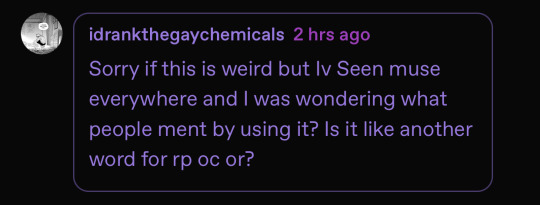
@idrankthegaychemicals - Hey! No problem at all! You're absolutely right; typically, muse is used as a generalised name for the character you roleplay. This can be an original character or canon character. Most roleplayers will refer to their character as their muse and themselves as the mun (though some will still call themselves just a roleplayer or the writer).
If you have any other questions regarding the RPC here, etiquettes and terminology, feel free to reach out!
#tumblr rp#tumblr rpc#roleplay#roleplay help#rph#awokerph#*reply#*etiquette#this is a sideblog so i have to reply with a post!! sorry about that!!!
2 notes
·
View notes
Text
RPC self-care
We all get worn down by life and often we turn to RP for rejuvenation. But more than once I've seen people on here that find themselves burnt out on the RP community itself. With nearly 20 years of role playing under my belt, I thought I'd share some of my favourite self-care tricks.
Block people. You don't have to explain yourself and 'weird vibes' is a legitimate reason. You deserve to feel safe and unbothered in your hobby space, and RP is based on consent. Just like with any recreational activity, you can withdraw your consent at any time and no is a complete sentence.
Turn off anon. This prevents anonymous harassment and gives you great insight into who to block or report if you get non-anonymous harassment.
Drop threads. I know RP etiquette suggests you need to tell your RP partner when and why, and sure, if they ask politely you can give it a go - just know that a pre-written variant of 'not feeling it' is good enough. In my humble opinion, I think dropping boring or vexing threads is everyone's prerogative and doesn't require explanation. Again, no is a complete sentence.
Talk it out. If you like the thread but things took a turn you didn't like, it's time to bring the RP into the workshop. Something like 'Hey I really like our RP so far but I'm losing my spark, can we talk about course correcting where the plot is going?'
Make clear rules and revise them frequently. I'd also advise against spending said rules excusing or explaining why you don't like or want a certain thing - I cannot stress enough how your preferences are not up for debate.
Get comfy chasing. A lot of RP is about inviting others to play over and over and over. Rejection is a part of it. See if you can't find some element of self-care in it - taking rejection well is a great skill to practice in such a low stake environment.
Notice and celebrate the good stuff, instead of digging holes about the bad. Tell your co-players how great they are. Marvel at all the hard work you put into your muses and graphics. Admire your own blog.
Stop. Take a break. Check in with yourself. Do you actually need to face something in IRL? Do you need to rest? A snickers? A walk? Don't bother with posts á la 'offline for the day' - leave your options open to reduce guilt or shame if you want to poke your head back in.
Happy writing. 🌿
1K notes
·
View notes
Text
What is going on with cutting posts?
You may have seen some posts floating around lately about the beta editor and trimming reblogs, and possibly found yourself extremely confused trying to figure out what this tangled web of editors, extensions, and add-ons even means. I’ve been on this site for years, and I still find the whole thing terribly confusing.
So this post is my effort to explain everything -- legacy vs beta, New XKit vs XKit Rewritten, editable reblogs vs trim reblogs -- everything. This also doubles as a tutorial for the various methods of cutting posts.
TL;DR
Tumblr is in the process of switching to a new post editor that some old users have opted into, while new users have been forced into it.
The old Editable Reblogs extension does not work with this new editor, requiring people to use a new extension called Trim Reblogs.
Trim Reblogs and Editable Reblogs are not compatible. If your partner uses Editable Reblogs, you cannot cut their posts properly using Trim Reblogs (unless you’re willing to do some tedious and frankly unreasonable workarounds).
The only way for everyone in the RPC to cut their posts properly and efficiently is if everyone moves to the new system and uses Trim Reblogs. Clinging to the old system with Editable Reblogs is actively creating issues for the people using the new system -- some of whom do not have a choice.
Cutting Posts
Cutting posts is the act of removing older replies on a thread when reblogging it. This goes by several other terms, including trimming replies/reblogs or any variation of that wording, but I will be referring to it as cutting posts to avoid confusion with the Trim Reblogs extension, which will be coming up a lot.
Typically, when cutting a post, you only keep your latest reply and the reply from your partner that immediately precedes it. This means that instead of a thread looking like this...

It would like this:
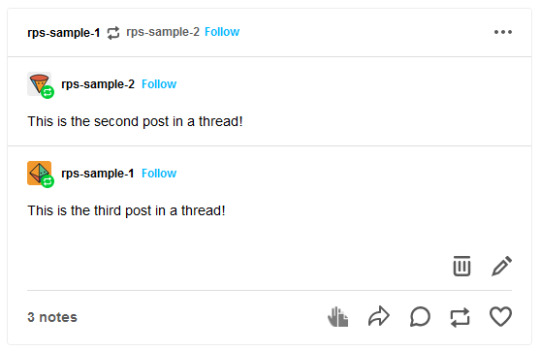
Or like this, depending on the method used:
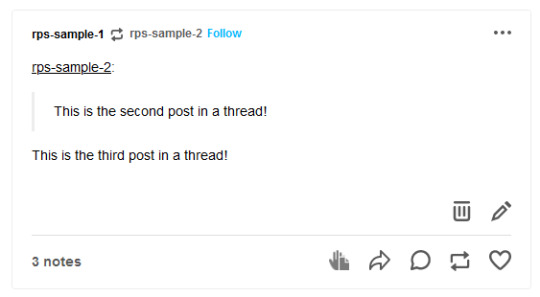
In either case, the first post is gone while the second and third post remain.
Cutting posts is done so that threads aren’t all extremely long on the dashboard. When there’s three short replies like this sample, it’s not that bad. But imagine a thread with twenty replies where each is several paragraphs long. That would require people to scroll and scroll and scroll to get past it. And since the same thread would be reblogged multiple times, your dash might become the same posts, over and over and over again, with only one new addition at the end each time.
Cutting posts is extremely common Tumblr RP etiquette. Many people won’t follow you if you don’t regularly cut replies, due to how irritating the alternative is.
Copy and Paste (Outdated)
Once upon a time, you used to be able to cut replies without any kind of extensions. Unfortunately, those days are gone.
That method worked as follows. You would go to reblog as usual...
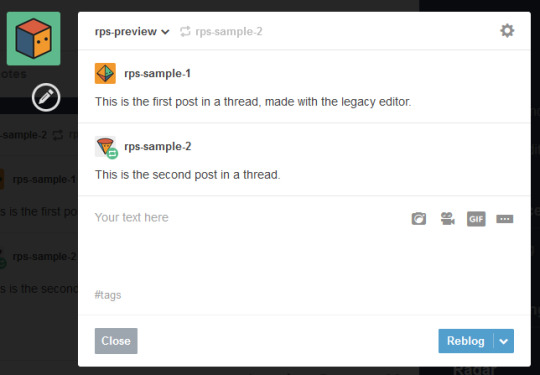
Copy and paste the last reply, putting it in a blockquote (or using any other formatting you like, really), then add your own reply underneath.
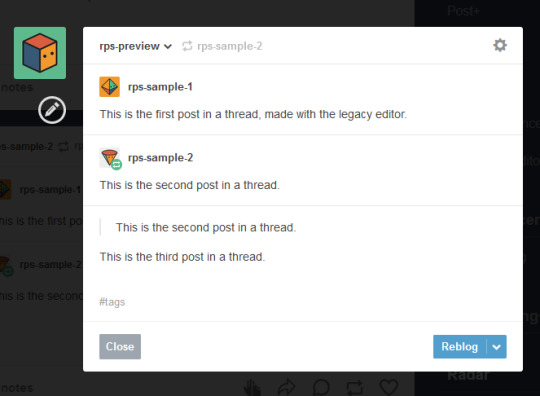
Then you can simply hover over the older replies and click the red X in order to remove them.

And this used to work. But now, the very first post in a thread cannot be deleted -- only later reblogs can. This means that the first post will always stay above the others, no matter how far along in the thread you are.
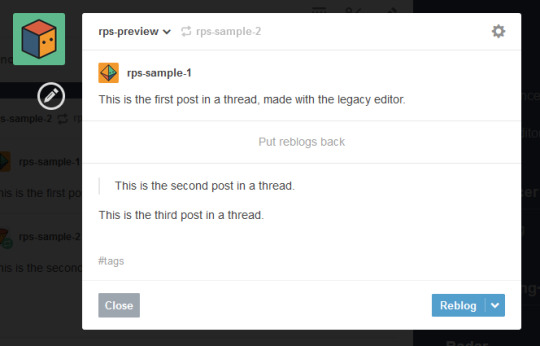
So since cutting posts can’t be done normally, we have to rely on browser extensions. This is where things get complicated. And also where I need to explain the different editors.
Legacy vs Beta Editor
Every time you make or reblog a post, you are using Tumblr’s post editor to do so. This is the area where you type up your post, add images, etc. Tumblr has been using the same editor for several years now, and it’s called the legacy editor.
However, Tumblr has been slowly rolling out a new text editor, called the beta editor. You may remember the beta editor when it was first rolled out a couple years ago as a buggy, unstable mess -- that’s not the case anymore, and it’s no more buggy than the current editor. For text posts, it’s functionally pretty similar, and even has a few features that some of you might want, such as easy colored text and the ability to make posts non-rebloggable. (Photo and other posts are fairly different, and I know gif makers have some pretty understandable reservations and complaints about it, but I won’t be covering that here.)
Older users have the option to toggle between the legacy and beta editors at will, while new users (starting around November/December 2022) are locked into the beta editor and cannot switch back to legacy.
To check which editor you have, go to make a new text post and look in the top right corner.
If you see either of these:

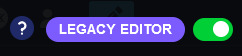
You are using the legacy editor, with the option to switch between the two.
If you see this:

You are using the beta editor, with the option to switch between the two.
If you don’t see anything at all, you are using the beta editor, and cannot switch.
While the text interface of the two editors isn’t terribly different for roleplay purposes, the methods by which you need to trim reblogs are entirely different. Each requires a different extension -- specifically, a different version of XKit.
XKit
XKit is a browser extension designed to add features and functionality to Tumblr. It includes many quality of life features such as a mutual checker, better tag tracking, queue improvements, ad blocking, more detailed timestamps, and so much more. (It was preceded by a similar extension called Missing E, if you’ve been here long enough to remember that.) And among all of these many features is the ability to cut replies.
The original XKit is no longer in use, having stopped updates in 2015 and being entirely unusable now. However, a few new versions of XKit have popped up throughout the years.
New XKit & Editable Reblogs
A different team created New XKit as a successor to the original, a similar extension designed to restore many of the same features.
New XKit’s feature to cut posts is called Editable Reblogs. It works by adding a pencil button to the left of the post when you reblog.

Clicking that button will break the post’s formatting -- actually changing it to how Tumblr posts used to be formatted -- but allow it to be edited however you wish.

So in this instance, I could simply select the first reply and delete it before adding my new reply underneath.
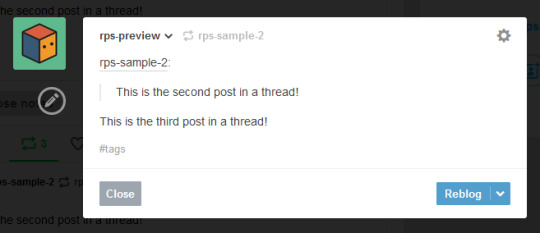
Editable Reblogs is only available if you use the legacy editor. It does not work with the beta editor and does not even appear as an option.
XKit Rewritten & Trim Reblogs
In 2020, Tumblr began to roll out its updated dashboard, which is now permanently in effect for all users. While the new interface looks very similar, the code was actually entirely redone, and behind the scenes functions very differently from the older dashboard. As a result, some of New XKit’s features no longer work as intended -- though a few still do, such as Editable Reblogs.
In response, the New XKit team decided to similarly start from scratch and created XKit Rewritten, another iteration of the add-on with similar features once more. However, not all New XKit features are available on XKit Rewritten, and vice versa. Many people are running both extensions simultaneously to take advantage of features on both.
XKit Rewritten’s feature to cut posts is called Trim Reblogs, and it works completely differently than Editable Reblogs. With this, you first need to save the thread to your drafts with your reply already written.

You’ll see a scissors icon appear along the bottom of the post. Clicking that will open the trimming options, letting you select which previous reblogs to delete.
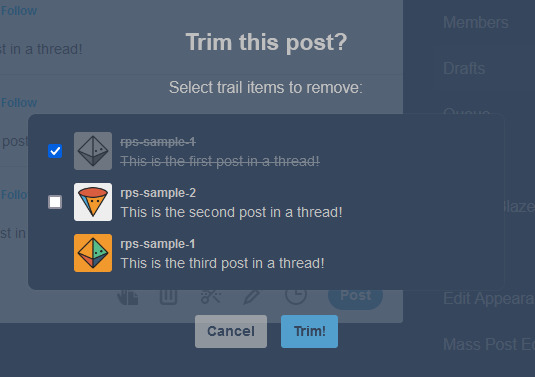
Clicking Trim will remove the selected reblogs.

You can then click post. You’ll note that this method preserves Tumblr’s formatting, as opposed to Editable Reblogs, which breaks it.
EDITED TO ADD: Apparently you don’t need to already have your reply written in your drafts anymore. You can save the post to your drafts without adding anything, use trim reblogs, then edit the post to add your reply. Either works fine.
This method does have two major issues, though. First, if the first post of a thread was created in the legacy editor, then the system gets really buggy and just doesn’t work.
This is what happened when I tried it out. Initially, it seemed to work as expected.
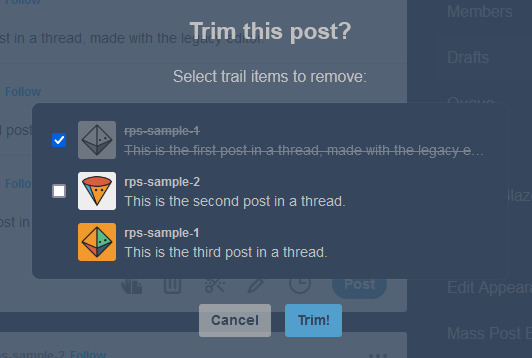

However, when I posted the reply, or simply refreshed my drafts, this happened.

Attempting to trim again simply caused this to repeat. There is no fix for this. This means that for this method to work, both you and your partners need to be using the beta editor.
EDITED TO ADD: You can fix this double posting by either using trim reblogs before adding your reply, or by adding your reply, using trim reblogs as intended, refreshing your drafts, editing the post, and clicking the red X to remove the first of the double postings. I have a better guide here.
The only other alternative is to move the thread to a fresh post when you reply, so that the new first post was made with the beta editor. Then you can cut future reblogs of the post using Trim Reblogs as normal.
However, the other major issue is that if your partner uses Editable Reblogs, you cannot use Trim Reblogs as intended. Let me show you why.
Say I want to reply to this post.
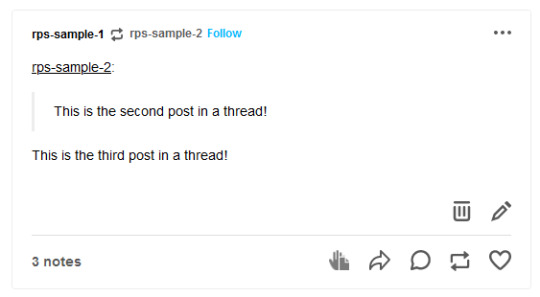
I’ll add my reply and save it to my drafts, as before.
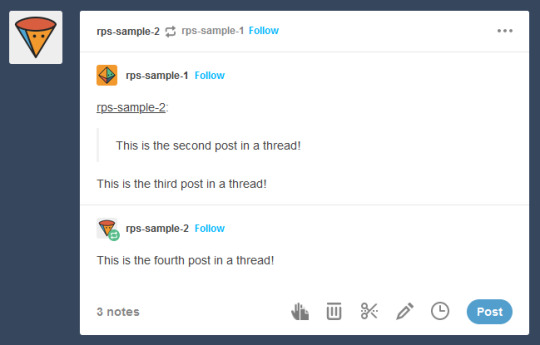
You may have spotted the issue already. The first and second replies are now “combined” so that Tumblr sees them as a single post. We want the post to be interpreted like this, so that I can remove the oldest reply while still keeping the one immediately prior to mine.
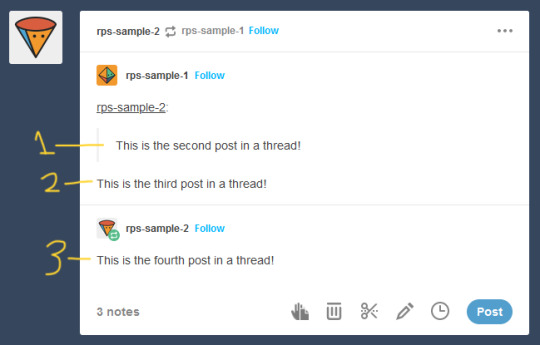
But Trim Reblogs can only see it like this.

When I go to trim reblogs, I can only remove the previous replies as an entire unit. I can’t remove just the oldest reply and keep the one immediately prior -- either it all stays or it all goes.

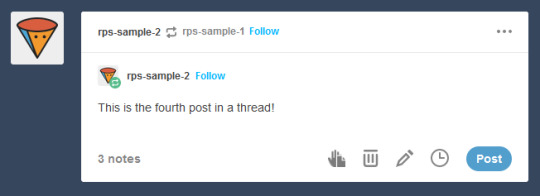
This is admittedly better than nothing. However, most people do want to keep their partner’s previous reply for reference, and just to have on their blog. This means a lot of people using Trim Reblogs simply don’t cut their partner’s posts at all.
You might be able to get around this issue by combining it with the outdated cut and paste method I described above. When saving to your drafts, paste your partner’s last reply above your own, using a blockquote or whatever formatting you like to separate the two.
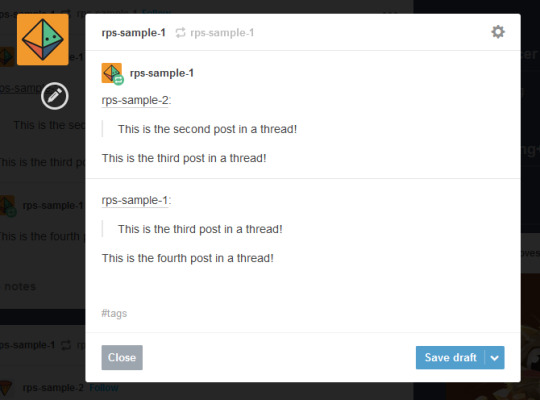
You can then use Trim Reblogs to remove the first post, leaving only your copy pasted reply. The formatting is broken, but it’s at least workable.

However, this will only work if the very first post of the thread was made with the beta editor -- since people using Editable Reblogs have to be using the legacy editor, you’re likely to still run into issues on a lot of posts. Which can again be solved by moving the thread to a fresh post made with the beta editor, but at this point we’re stacking so many issues on top of each other that I really can’t blame you if you just don’t want to bother with any of them.
All of this brings me to...
It’s time for the RPC to collectively switch to the new system
I’ve stuck to the legacy editor myself due to the issues described above -- using Trim Reblogs when everyone else still uses Editable Reblogs is an enormous pain that I don’t want to deal with. Even as I make this post advocating for people to switch, I’m dreading actually doing it, because I know that most of my partners still use the old system and I will have nothing but headaches.
But the thing is, everyone refusing to switch is what’s creating the headaches in the first place. If we all moved to the new system together, these issues would simply disappear, and we would all be able to effortlessly cut our posts using Trim Reblogs without ever having to worry about it again.
The RPC needs to collectively make the switch, for two reasons.
First, Tumblr is going to switch everyone to beta eventually. Refusing to switch now is really just delaying the inevitable -- it’s not a question of if you’re going to be forced into the new system, but when. By switching now, you can go ahead and get used to it and start giving feedback to both Tumblr and the XKit Rewritten team if you find anything buggy or broken.
Second, as I said above, new users are locked into beta, with no option to switch back to legacy. Trim Reblogs is their only option for cutting posts -- and as long as most of their partners are using Editable Reblogs instead, they cannot cut their posts properly. Their only option is to use a series of increasingly ridiculous workarounds that most people won’t understand. The fact that it took me 1500 words just to explain everything should tell you how confusing the whole thing is -- you can’t be that surprised when a lot of people, upon realizing that they can’t cut posts without a whole lot of tedium, decide to just not bother cutting them at all. The best way for everyone to be able to cut their posts properly and efficiently is for everyone to be on the same system.
Yes, the beta editor is different. It has some weird quirks. It will be a bit of a learning curve to get used to a new system of replying to threads. But this is a change that’s going to happen eventually, and is a change that needs to happen for a lot of people to able to cut their posts properly.
(It’s also worth noting that -- assuming you still have the option to switch -- you may be able to toggle between the two systems during the adjustment period. I haven’t been able to test this yet, but I see no reason it wouldn’t work. Use Trim Reblogs whenever possible, and especially for the partners that have already made the switch. But when you get to a reply that it just won’t work for, toggle back to the legacy editor and use Editable Reblogs just for that thread. It’s a bit annoying, but it could be the middle ground needed to help people start making the switch. And once the majority of the RPC is on the new system, then this won’t be an issue anymore.)
#rph#rpt#rpc#editable reblogs#trim reblogs#*my stuff#*my tutorials#this started as a tutorial for cutting posts and led into something else lmao#beta editor
2K notes
·
View notes