#powerpoint slide
Text
Felt sad yesterday and decided to be constructive about it by making the most horrendous self love powerpoint I could possibly think of... we're talking comic sans, word art, rainbow letters, tHiS kInD oF tExT, horrific slide transitions that are excruciatingly slow and finally terrible terrible memes. It's the best idea I've ever had in my life.
52 notes
·
View notes
Text
can’t believe I can just get a good grade for writing fanfiction and making a PowerPoint game based on that fanfiction.
23 notes
·
View notes
Text

Jean-Antoine Watteau, Fête galante, Conversation
#Jean-Antoine Watteau#powerpoint slide#rococo art#eighteenth century artworks#francois boucher#jean honoré fragonard#gallantry
30 notes
·
View notes
Text
Presentaciones Interactivas

Probablemente más de una vez has tenido que presentar acerca de algún tema.
¿Recuerdas tu primera disertación? Desde que somos pequeños hemos tenido que disertar para un público. El sistema educativo utiliza las disertaciones como una herramienta para practicar la comunicación, capacidad de síntesis, argumentos y también lograr mayor desarrollo de personalidad.
Hace algunos años el material visual aún era un papelógrafo, solíamos usar un pliego de papel kraft o cartulina de colores con recortes y en el mejor de los casos eran impresiones a color porque tener computadora e impresora en casa aún era lejano.
Hoy son muchísimas las herramientas que permiten hacer de la exposición una experiencia para la audiencia. ¿Cómo podemos generar esta experiencia?
Hay diferentes maneras de explorar los sentidos por ejemplo puedes usar material audiovisual o música, incluir ciertos aromas en difusores si es pertinente o incluso ofrecer bocadillos que puedan acompañar el relato de la exposición.
Actualmente las presentaciones suelen diseñarse en Powerpoint, Google Slides, Canva, Prezi u otras similares y las experiencias pueden ser aún más impresionantes.
Con la ayuda de la tecnología puedes generar la participación activa de tu audiencia incluyendo interacciones por medio de una interfaz digital, o tal vez usar realidad aumentada para transformar la forma de ver el mundo o incluso puedes usar material holográfico para generar experiencias más inmersivas.

¿Tienes un mensaje que transmitir? ¿No sabes cómo convencerlos? Puedes crear material interactivo para tu audiencia, recuerda que si entregas este tipo de material debe ser complementario a la información que entregas de forma oral. Evita repetir tu información de dos maneras distintas, crea complementos.

¿Quieres ofrecer tu producto o servicio? ¿Necesitas conseguir patrocinadores? Presenta un prototipo interactivo, muéstrate o bien muestra tu emprendimiento de una forma distinta. La realidad aumentada superpone elementos virtuales sobre nuestra visión de la realidad ¿Te imaginas cómo podrías utilizarla?

¿Quieres utilizar metáforas para comunicar el mensaje? ¿Necesitas explicar algo difícil de comprender? Puedes usar Animaciones.
Una opción bastante sofisticada es el uso de animación proyectadas como hologramas. Crear una atmósfera inmervisa puede generar mayor atención de la audiencia y por lo tanto concentración en la recepción del mensaje que se está transmitiendo.
¿Qué otra forma de presentar experimentarías? ¡Coméntanos queremos conocer tu opinión!
#blog#internet#tecnologia#design#technology#seo agency#diseño#presentation#presets#powerpoint slide#canva#canva design#prezzi#arquitectura#graphic design#diseño gráfico#diseño web
4 notes
·
View notes
Text
Step by Step tutorial to create Powerpoint Presentation using Chat GPT
#chatgpt #powerpoint #microsoft #microsoftpowerpoint #powerpointpresentation #presentation #aitool
youtube
#ai tools#powerpoint slide#powerpoint presentation#microsoft powerpoint#powerpointdesign#chatgpt#chatbots#openai#ai technology#technology#tutorial#ai#presentation#Youtube
2 notes
·
View notes
Text
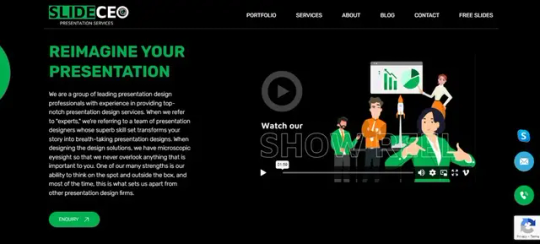
As a Powerpoint Designer I'm sure you all are tired of dull presentations that fail to captivate your audience. That’s when SlideCEO Saved me. Basically they are a premier presentation design agency that has transformed my business presentations from mundane to magnificent.
As a satisfied customer of SlideCEO, I can attest to the exceptional quality and expertise they bring to the table. Whether you're based in the USA or India, They offer world-class presentation design services that cater to a diverse range of needs.
What sets SlideCEO apart is their team of dedicated professionals who are REALLY professional in their craft. From company profile presentations to investor pitch decks, annual reports to sales presentations, they handle it all with finesse and creativity.
The way they understood my knack of understanding the essence of the requirements and translating it into visually stunning presentations is truly remarkable.
Why would I suggest you guys choose SlideCEO for Professional PPT Presentation Designs? One of the key reasons I chose SlideCEO is their specialization in business presentation design services. They understand the importance of making a lasting impression in the corporate world, and their expertise shines through in every slide they create. Whether you're pitching to investors, showcasing your products, or delivering a keynote address, SlideCEO ensures that your message is delivered with impact.
But these talents don't stop at just presentations. They also offer a range of graphic design solutions, including marketing collateral design services and promotional video services. This comprehensive approach means that you can rely on SlideCEO for all your visual communication needs, ensuring consistency and professionalism across the board.
What truly sets SlideCEO apart is their commitment to customer satisfaction. From the initial consultation to the final delivery, they go above and beyond to exceed your expectations and fit within your budget. Their attention to detail, quick turnaround times, and willingness to accommodate your specific requirements make them a pleasure to work with.
In conclusion, if you're looking Corporate presentation designers who does all kind of presentation designs and make a lasting impression on your audience,then SlideCEO is your guy. This Presentation Agency With their expertise, professionalism, and dedication to excellence, they are truly the go-to presentation agency for businesses looking to stand out in a competitive world.
So why settle for mediocre presentations when you can partner with SlideCEO and take your presentations to the next level? Trust me, you won't be disappointed.
Contact SlideCEO today and experience the difference firsthand. You won't regret it.
Do checkout their Website for more information: https://www.slideceo.com/
#presentation#design#presentation design#designing#slides#powerpoint design#powerpoint presentation#powerpoint template#powerpoint slide#ppt#freeslides#companyprofilepresentations#annualreports#salesrepresentations#creativity
0 notes
Video
youtube
Cara Membuat Slide Isi Presentasi yang Cantik Menawan
0 notes
Text
Free PowerPoint Templates Design
Greetings from pptseva.com, the home of Free PowerPoint Templates Design! We provide you an amazing selection of PPT Charts, Powerpoint Diagrams, and PowerPoint Templates that you can use for your own presentations and download for free. Additionally, you may just wow your audience and give your reports and presentations a special twist. Finding and downloading the most appropriate and relevant Powerpoint Templates just takes a few clicks. You may explore and download free royalty backdrop designs, PowerPoint illustrations, picture graphics, and PPT template designs for your PowerPoint presentations from Free PowerPoint Templates Design, an online resource.
#ppt#powerpoint presentation#powerpoint design#powerpoint slide#powerpoint night#art blogs on tumblr
1 note
·
View note
Text
Lordicon
June 11th, 2023
Hello everybody, Here I am again with something I saw from Instagram (to give you a break from AQUOPS posts, right). This particular website I want to talk to you about is a great addition to your PowerPoints!
We`re going to talk about Lordicon (link here).
Continue reading Untitled

View On WordPress
0 notes
Text
ExpertSlides PowerPoint 365 Templates Review: Elevate Your Presentations Effortlessly (review 2023)

Introduction:
Creating impactful presentations can be a daunting task, from choosing the right content to organizing it effectively. ExpertSlides PowerPoint 365 Templates offers a solution to this common challenge. In this review, we will explore how this product can transform your presentations, making them engaging, informative, and professional.

[Download ExpertSlides for Free Here]
How The Product Works:
ExpertSlides PowerPoint 365 Templates simplifies the presentation creation process by providing a comprehensive collection of customizable templates. Each template is designed with a specific theme, tailored to various industries and company cultures. This ensures that your presentation effectively conveys the intended message. These templates come equipped with pre-made backgrounds and animations to give your slides a modern and polished appearance. Additionally, you have the flexibility to mix and match templates, allowing you to create presentations that suit your unique needs. Compatible with Microsoft PowerPoint 365, this product ensures that you can work seamlessly across various devices and platforms.

Key Points and Features:
High-Quality Design: These templates grab your audience's attention with their professional and eye-catching design.
User-Friendly: Suitable for both beginners and experts, this product doesn't require you to learn new software.
Automatic Updates: You'll always have access to the latest designs and formats, ensuring your presentations stay current.
Diverse Themes: Choose from a wide range of themes to perfectly match your presentation's purpose.
Microsoft 365 Integration: This product is a trusted part of the Microsoft 365 suite, ensuring safety and compatibility.
Designed by Experts: Crafted by experienced designers, these templates guarantee quality and support.
Cost-Effective: Available through a subscription plan, ExpertSlides helps you save money and make the most of your investment.
Abundant Slides: Each template offers hundreds of slides, making customization a breeze.

Pros:
Time-Saving: Say goodbye to starting from scratch; these templates expedite the presentation creation process.
Professional Appearance: Your presentations will look polished and impressive.
Versatility: Suitable for various users, including business owners, educators, and students.
Cost-Efficient: Offers better quality compared to official Microsoft templates at a similar price point.
Cons:
Subscription-Based: Some users may prefer a one-time purchase model.
Bonus:
The free plan allows you to explore the templates and their functionality before committing to the Pro version.
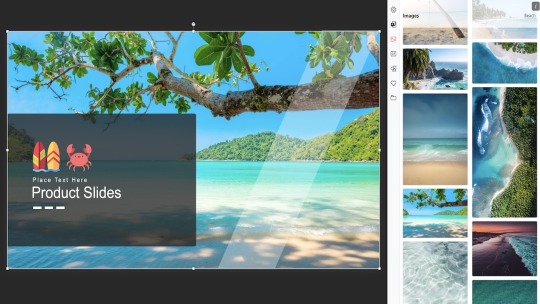
[Download ExpertSlides for Free Here]
Conclusion:
ExpertSlides PowerPoint 365 Templates is a user-friendly solution for creating professional presentations. With pre-made backgrounds, animations, and themes, it streamlines the process, saving you time and effort. This beginner-friendly product combines a sleek appearance with an intuitive interface, making it accessible to anyone with PowerPoint experience. Whether you're a seasoned presenter or new to the game, ExpertSlides PowerPoint 365 Templates is a valuable tool to enhance your presentations, saving you time, money, and energy. You can elevate your presentations with ExpertSlides.
1 note
·
View note
Video
youtube
How to Apply Slide Transitions in a PowerPoint Presentation
#youtube#msoffice#powerpoint slide#powerpoint presentation#microsoft powerpoint#powerpointdesign#ms powerpoint#animation#effects#power point#transition
0 notes
Text
so apparently you can’t hyperlink in PowerPoint I’m gonna kill someone /j
22 notes
·
View notes
Text

Marguerite Thompson Zorach, New England Fall (Landscape Autumn)
#Marguerite Thompson Zorach#powerpoint slide#fauvism#woman artist#donne artiste#pablo picasso#gertrude stein#henri matisse#autumn#seasons#autunno
11 notes
·
View notes
Text
Top 10 Sites to Download Free PowerPoint Templates and Infographics

In the digital age, compelling visual content is the key to effective communication. PowerPoint templates and infographics, in particular, have become invaluable tools, transforming complex data and ideas into visually appealing and digestible formats. Whether you're a student, professional, or business owner, having access to free, high-quality resources is essential. Here we have compiled a list of the 10 best sites where you can download free PowerPoint templates and infographics, ensuring that your presentations stand out from the crowd ...read more
#infographic#info#informative#powerpoint slide#powerpointdesign#powerpoint presentation#ms powerpoint
0 notes
Text

Hello there!
Is it possible to create the presentation for Artificial intelligence project without using any boring stock-style robot images?
Could it be stylish and simple?
Could we focus and avoid ''overdesign''?
"Yes" to all!
My name is Nikita Petrov, and I'm designer, ex-lawyer (yes, ex-lawyer with 10 years experience), creator and scriptwriter of social media content. This blog will be devoted to my projects. And today would like to share some thoughts on presentations!
Let's talk about one of presentation, which i've created recently. Please welcome - AISA: AI sales assistant!
AISA is an ambitious start up which is about to provide clients with best sales assistants ever existed…and not humans – AI assistants!

When we started to discuss the concept with client I quickly realized - we share the same view on design principles:
- simplicity
- meaningfulness
- avoiding overdesign
- right emphasis for text
- text wordplays usage.
I'm a big fan of wordplays, by the way. Like Bill Gates always says: if you want to be an EXCELlent player, just come to the Office.
Well, you see? A huge fan 😅
So, I’m not talking Tinder, but that was a perfect match for me and the client.

We were able to find different creative ways to help the client to present AISA.
- starting with wordplays for AI like “IT’S AILIVE SOON” and “AISTONISHINGLY BRILLIANT”
- playing with different meanings for AISA words: like “An Ideal Sales assistant”
- “ruins your sales”: we literally made the U from rUins to “fall” out of the word
- we made very simple comparisons “AISA vs human” and “AISA vs other AIs’’ like chat GPT.
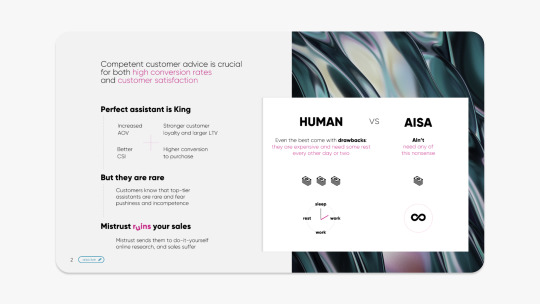
And most importantly…We haven’t used any robot in presentation.
I am confident that using stock robots’ images in IT presentation (or AI presentation) is becoming an anti-trend. In my opinion, It makes your presentation look cheaper and shows lazy designer approach for work.

I hope everyone finds its dream project!
Like AISA was for me.

#ai#designer#presentation#slides#powerpoint slide#microsoft powerpoint#mininalism#artificial intelligence#business#entrepreneur#presentation design
1 note
·
View note
Text
My Quick Tips for Awesome PowerPoint Presentations
Hey there, presentation pro in the making! 🚀 I've been down the PowerPoint path a few times, and I've learned some tricks to make your next presentation a breeze. Let's dive into my personal tips for creating a killer PowerPoint.
Simplicity Rules: One idea per slide, keep it clean.
Visual Power: Use images, charts, and templates.
Font Matters: Choose readable fonts.
Stay Consistent: Stick to one design theme.
Speak, Don't Read: Be a presenter, not a script reader.
Engage with Questions: Involve your audience.
Practice Pays Off: Know your stuff.
Backup Ready: Have a Plan B for tech glitches.
Time It Right: Respect your audience's time.
Template Magic: Save time with pre-designed free PowerPoint templates.
Your presentation is about you and your message. Keep it personal, keep it engaging, and rock that stage! 🎤👍
1 note
·
View note