#os installed: skip
Text
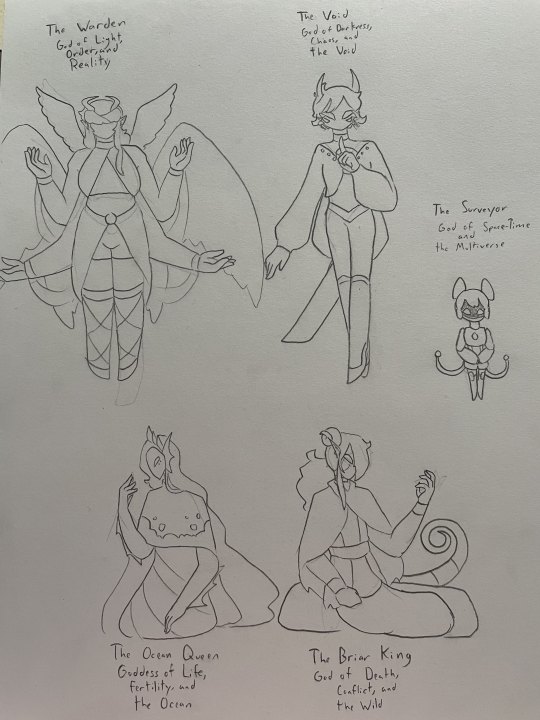



continuing my eldritch god brainrot as per usual
#my ocs#eldritch#eldritch oc#double cross#shadow#the warden#minerva#os installed: skip#esmerelda#heroes of the grove#the briar king#hawthorne#these things are fun to draw uwu
17 notes
·
View notes
Text
Do you know what this is? Probably not. But if you follow me and enjoy retro gaming, you REALLY should know about it.

I see all of these new micro consoles, and retro re-imaginings of game consoles and I think to myself "Why?" WHY would you spend a decent chunk of your hard-earned money on some proprietary crap hardware that can only play games for that specific system?? Or even worse, pre-loaded titles and you can't download / add your own to the system!? Yet, people think it's great and that seems to be a very popular way to play their old favorites vs. emulation which requires a "certain degree of tech savvy" (and might be frowned upon from a legal perspective).
So, let me tell you about the Mad Catz M.O.J.O (and I don't think the acronym actually means anything). This came out around the same time as the nVidia Shield and the Ouya - seemingly a "me too" product from a company that is notorious for oddly shaped 3rd party game controllers that you would never personally use, instead reserved exclusively for your visiting friends and / or younger siblings. It's an Android micro console with a quad-core 1.8 GHz nVidia Tegra 4 processor, 2 GB of RAM, 16GB of onboard storage (expandable via SD card), running Android 4.2.2. Nothing amazing here from a hardware perspective - but here's the thing most people overlook - it's running STOCK Android - which means all the bloatware crap that is typically installed on your regular consumer devices, smartphones, etc. isn't consuming critical hardware resources - so you have most of the power available to run what you need. Additionally, you get a GREAT controller (which is surprising given my previous comment about the friend / sibling thing) that is a very familiar format for any retro-age system, but also has the ability to work as a mouse - so basically, the same layout as an Xbox 360 controller + 5 additional programmable buttons which come in very handy if you are emulating. It is super comfortable and well-built - my only negative feedback is that it's a bit on the "clicky" side - not the best for environments where you need to be quiet, otherwise very solid.
Alright now that we've covered the hardware - what can it run? Basically any system from N64 on down will run at full speed (even PSP titles). It can even run an older version of the Dreamcast emulator, Reicast, which actually performs quite well from an FPS standpoint, but the emulation is a bit glitchy. Obviously, Retroarch is the way to go for emulation of most older game systems, but I also run DOSbox and a few standalone emulators which seem to perform better vs. their RetroArch Core equivalents (list below). I won't get into all of the setup / emulation guide nonsense, you can find plenty of walkthroughs on YouTube and elsewhere - but I will tell you from experience - Android is WAY easier to setup for emulation vs. Windows or another OS. And since this is stock Android, there is very little in the way of restrictions to the file system, etc. to manage your setup.
I saved the best for last - and this is truly why you should really check out the M.O.J.O. even if you are remotely curious. Yes, it was discontinued years ago (2019, I think). It has not been getting updates - but even so, it continues to run great, and is extremely reliable and consistent for retro emulation. These sell on eBay, regularly for around $60 BRAND NEW with the controller included. You absolutely can't beat that for a fantastic emulator-ready setup that will play anything from the 90s without skipping a beat. And additional controllers are readily available, new, on eBay as well.
Here's a list of the systems / emulators I run on my setup:
Arcade / MAME4droid (0.139u1) 1.16.5 or FinalBurn Alpha / aFBA 0.2.97.35 (aFBA is better for Neo Geo and CPS2 titles bc it provides GPU-driven hardware acceleration vs. MAME which is CPU only)
NES / FCEUmm (Retroarch)
Game Boy / Emux GB (Retroarch)
SNES / SNES9X (Retroarch)
Game Boy Advance / mGBA (Retroarch)
Genesis / PicoDrive (Retroarch)
Sega CD / PicoDrive (Retroarch)
32X / PicoDrive (Retroarch)
TurboGrafx 16 / Mednafen-Beetle PCE (Retroarch)
Playstation / ePSXe 2.0.16
N64 / Mupen64 Plus AE 2.4.4
Dreamcast / Reicast r7 (newer versions won't run)
PSP / PPSSPP 1.15.4
MS-DOS / DOSBox Turbo + DOSBox Manager
I found an extremely user friendly Front End called Gamesome (image attached). Unfortunately it is no longer listed on Google Play, but you can find the APK posted on the internet to download and install. If you don't want to mess with that, another great, similar Front End that is available via Google Play is called DIG.

If you are someone who enjoys emulation and retro-gaming like me, the M.O.J.O. is a great system and investment that won't disappoint. If you decide to go this route and have questions, DM me and I'll try to help you if I can.
Cheers - Techturd

#retro gaming#emulation#Emulators#Android#Nintendo#Sega#Sony#Playstation#N64#Genesis#Megadrive#Mega drive#32x#Sega cd#Mega cd#turbografx 16#Pc engine#Dos games#ms dos games#ms dos#Psp#Snes#Famicom#super famicom#Nes#Game boy#Gameboy#gameboy advance#Dreamcast#Arcade
59 notes
·
View notes
Text
YT to MP3 downloader
Hi friends! A while back I was complaining about YT-downloading websites being slow, clunky, and full of ads (not to mention unsafe), so I decided to write a program to download songs more efficiently. I’ve been asked to share, so here it is!
This downloader provides 3 main features: single, batch, and playlist downloads.
It uses python, and should work regardless of OS. (All my commentary, however, will be tailored for Windows users. Sorry!)
You can examine and download the code here. Instructions, screenshots, and more details are under the cut
Single download: Pretty straightforward. Enter a video URL, and let it rip!

2. Batch download: Enter up to 15 links and the program will download them all at once. If it runs into an issue with a video that makes it un-downloadable (eg: age-restricted, private, etc.), then it will skip to the next one.
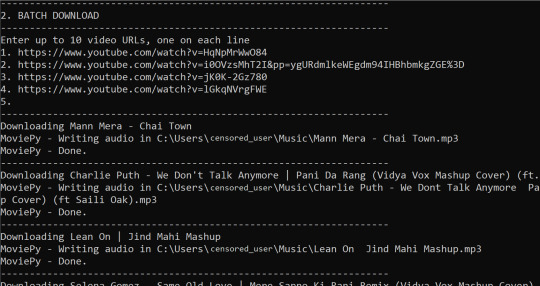
3. Playlist download: Enter the link to a playlist and the program will download all its videos at once; this has the same video-skipping capability as the batch download. You can also choose to start downloading from the middle of the playlist, which can be useful if the program crashes prematurely or if you've added more songs.
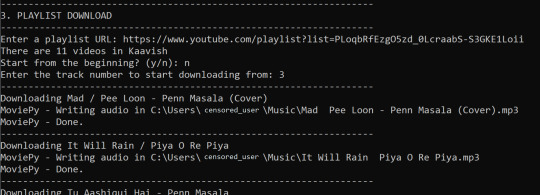
Setup: I'm going to assume you've got python already installed on your computer. If not, it should be pretty easy to find a simple tutorial suited to your OS. If you have multiple versions of python, then this might help you get the necessary modules installed to the right version.
We just need 2 modules for the downloader to work. (If you're attempting to run it and it's just flashing a black box and closing, these guys being installed incorrectly is the most likely culprit). Open your command prompt and enter pip install pytube. Once it's done installing, enter pip install moviepy. These are both open-source libraries, and you can find their documentation here: pytube moviepy
Save the code from here. You'll have to paste it into a notepad and save it as yt_downloader.py (or something. Any name is fine as long as it has the .py extension). Music will be downloaded to the same location as the script, so you may want to set it up in a specific music folder.
And that's it! I may leave some comments about bugs in the replies, but I haven't run into any major issues so far. Hope this helps someone else as much as me 💕
#it's a little slow but the fact that you can just enter a bunch of links and then let it run in the background is so useful#I'm gonna be unstoppable now#I'll have SO MANY CDs
10 notes
·
View notes
Note
A Blank Canvas - Sprout -appears! It is dressed in all black with most of its features obscured by its sunglasses. From the stack of tomato-mozzarella-pesto sandwiches in its arms and munching from the top of, it looks like it's been successfully bribed.
It knocks on the door to Mokuba's room with its head three times, which may or may not spark panic because it is loud and visibly left a dent on the door. It is not helped by the fact no one non-magical can see it in person, though cameras will later catch a floating stack of sandwiches that was somehow missed at initial review.
Should Mokuba open the door, it'll spit out a cyan-colored gaming helmet with "KC Netgear" on it. It also has "Only compatible with ALTIMIT OS," whose installation USB is provided. A dusting of bread crumbs could be seen on it. Ew.
Mokuba was already restless before reading Sato's update on her universe's fucked up version of his own life. He chews anxiously on the end of a pen as he struggles to stay focused on the sleek computer screen in front of him.
When the loud banging on his office door makes him jump, he nearly chokes on the unnecessary writing utensil. Immediately, his heart leaps to his throat, amethyst eyes glued to the office door. Unable to see anything on the other side of the glass window, his fingers go to the keyboard in front of him. One keystroke and the screen immediately changes to display a live feed of a floating stack of sandwiches just outside his office.
The confusion doesn't settle immediately, but he is sure of one thing: this is going to be entirely too hard to explain if anyone else sees this magic Tumblr bullshit.
The teenager practically scrambles over his desk to open the door and pull the Blank Canvas inside. Only to receive a present that makes his heart skip a beat.
"is this... did Sato send you...??" he asks breathlessly as he takes the helmet and usb with shaking hands.
6 notes
·
View notes
Text
Books I Read in 2023
* = Re-read
Check out past years: 2012, 2013 (skipped), 2014, 2015, 2016, 2017, 2018, 2019, 2020, 2021, and 2022.
Follow me on Goodreads to get these reviews as they happen.
1) A Book of Blades: Rogues in the House Presents edited by L.D. Whitney
This book, assembled by the great guys behind the premier podcast in the genre, is an excellent way to sample a breadth of contemporary Sword & Sorcery fiction!
My favorite story was "The Blood of Old Shard" by John R. Fultz, with Scott Oden and Howard Andrew Jones' tales close behind, and there were no duds in the mix. "The Blood..." really surprised me with a heart and inventiveness which the opening doesn't give away yet, you realize upon finishing, deftly sets up.
2) Fires of Azeroth by C.J. Cherryh
Left my big ol’ spoiler-laden review on Goodreads for ya.
3) Black Paper: Writing in a Dark Time by Teju Cole
4) The Citadel of Forgotten Myths by Michael Moorcock
*5) Neuromancer by William Gibson
6) The Expert System's Brother by Adrian Tchaikovsky
7) The Expert System’s Champion by Adrian Tchaikovsky
I confess I finished the first book in this series having enjoyed myself, but wondering if I'd remember what I'd read a year from now.
I don't have that concern with its follow-up. Tchaikovsky has enriched the world he set up in the first installment quite nicely, and I hope I get to explore it further in a third.
8) Old Moon Quarterly: Issue 3
9) Swordspoint by Ellen Kushner
10) The Gurkha and the Lord of Tuesday by Saad Z. Hossain
11) The Dreamthief's Daughter: A Tale of the Albino by Michael Moorcock
12) Cinema Speculation by Quentin Tarantino
Do you think you’d enjoy hearing Tarantino discuss mainly his childhood and adolescence re: movies that meant a lot to him during that period? Congrats, this is extremely that. It could not be more that.
13) The Shadow of the Torturer by Gene Wolfe
14) Consider This: Moments in My Writing Life After Which Everything Was Different by Chuck Palahniuk
Roughly 70/30 instructional / biographical. Has a lot of good advice, focusing on a more literary mode than classic genre stylings, all in a voice and coming from a place any Palahniuk fan will be familiar with (I would have been stunned NOT to find something like the "Voice of Authority" snippet in a writing book by Palahniuk).
Entertaining and providing what mostly felt like useful, actionable advice, I'd say it can be handy for writers who aren't knowledgeable of the author's works, but knowing at least a couple of his books can help contextualize his advice so you can determine which parts are right for you or not.
15) Death Angel's Shadow by Karl Edward Wagner
16) Night Winds by Karl Edward Wagner
17) Wyngraf Issue #1 Edited by Nathaniel Webb
18) Rakefire and Other Stories by Jason Ray Carney
19) The White Lion by Scott Oden
20) Werner's Nomenclature of Colours: Adapted to Zoology, Botany, Chemistry, Mineralogy, Anatomy, and the Arts by Patrick Syme, Abraham Gottlob Werner
(Illustrator)
21) Tehanu by Ursula K. Le Guin
22) Lord of a Shattered Land by Howard Andrew Jones
*23) Annihilation by Jeff VanderMeer
24) Authority by Jeff VanderMeer
25) Acceptance by Jeff VanderMeer
*26) The Sailor on the Seas of Fate by Michael Moorcock
27) Kundo Wakes Up by Saad Z. Hossain
28) Swords in the Shadows, Edited by Cullen Bunn
29) The Lies of the Ajungo by Moses Ose Utomi
30) Doppelganger: A Trip into the Mirror World by Naomi Klein
31) The Encyclopedia of Amazons: Women Warriors from Antiquity to the Modern Era by Jessica Amanda Salmonson
32) New Edge Sword & Sorcery #1, Edited by Oliver Brackenbury
33) New Edge Sword & Sorcery #2, Edited by Oliver Brackenbury
34) A Book of Blades: Volume II: Rogues in the House Podcast Presents, Edited by L.D. Whitney
35) Old Moon Quarterly: Issue 4, Spring 2023: A Magazine of Dark Fantasy and Sword and Sorcery, Edited by OMQ
36) The Wingspan of Severed Hands by Joe Koch
37) The Sword of Rhiannon by Leigh Brackett
38) Camp Damascus by Chuck Tingle
39) Old Moon Quarterly: Issue 5, Edited by OMQ
STATS
Non-Fiction: 6
Fiction: 33
Poetry Collections: 0
Comic Trades: 0
Wrote Myself: 2
2 notes
·
View notes
Text

Hello again guys.
If you're wondering why the weeks from 5 to 18 there wasn't content, I guess you know the answer - final exams. Also last week was the worst ever: on Monday I was super burnt out from three hours of a Web Services one, on Tuesday which was the 13th my panties bled, and on Thursday, my last day of school, I had it worst. After the Business exam, I attempted to finish my business plan but the OS teacher insisted on doing a tour of the audio installments classrooms...which resulted on me not being able to finish said plan BECAUSE SHE DID THE TOUR UNTIL 13:30 PM. That made me really mad, but luckily, the business teacher allowed me to finish the plan at home. But still, I was on my last endometrium drops so I was incredibly irritated for at least four hours of the ongoing day. Not forgetting that the day next to my birthday I had an exam, but I skipped it for according to the schedule we had, Tuesdays were free days, and of course. I couldn't study for said exam. Either way I have become so stern, I absolutely refuse to get a C on any exam, even on my grades report. And I can't even look at an A! If I passed the first FP course, that's because I only came to do my hobbies, not work. After all, to me good grades are a thing of the past, and becoming a straight-A student is a really large pile of really smelly bullshit that will never be achieved, no matter the talks and motivation they give me because that too, is bullshit and does no work.
I'm also sorry for swearing, but last year's Santa Lucia has been so horrible (specially because it fell on Tuesday the 13th) I've expanded my vocabulary the wrong way. I am not celebrating this filthy fucking slut anymore, all because my parents had a rather bad day, specially my mom.
These two weeks were too damn horrible I had to draw some horror. Something groovy. I didn't abandon horror stuff, that's because I draw it out of a really stressing situation, or whenever it's October or Friday/Tuesday the 13th. So here's the scene from Army of Darkness where two tiny Ashes drop a bucket of lard over Ash, and at some point he strikes a really good single handstand. I like this scene, contains slapstick humor that ends in a lot of pain for the grooviest zombie fighter in the Middle Age - Mr. Campbell, that is!
Next week I am in a mood for dinosaurs.
Hope you like it!
Artwork (c) @CreativeCuquiLu
Army of Darkness (c) Sam Raimi
WATCH IT - https://www.youtube.com/watch?v=-2LbA3mepTI
#speedpaint#horror#groovy#army of darkness#strike a pose#ash williams#bucket#lard#handstand#evil dead#storytime#slippery#slapstick
4 notes
·
View notes
Text
boring post, go ahead and skip this one
tl;dr had computer problem, fixed it by installing from source
I had this issue with my desktop environment. I recently switched from just using i3, a window manager by itself (the part of your OS that lets you move windows around, maximize them, etc), to XFCE4, which is a full blow desktop environment (icons on the desktop, settings menu, taskbar, etc). XFCE4 also comes with a plugin for handing volume and playback/input devices.
Besides volume, it also handles media input keys, like the play/pause, next, prev, etc buttons that some keyboards have. I actually use these keys! However, whenever I pressed any of these keys, it would send this key to ALL playing media (VLC, Firefox, Spotify) at once. So youtube in firefox and the TV show I'm watching in VLC and MCR in Spotify start their cacophony, basically making the button useless when I have other paused media open.
I decided to look at the source code for this, and found the lines where it handles this, and realized that it is in fact handling this case! After some digging I realized that it hadn't been released to upstream yet - the last release was at the end of March, and this was added 3 weeks ago.
So I was able to install the xfce4-pulseaudio-plugin-git package, which builds the plugin from source. And hey, it worked!
this also the first time I've read C in probably months, and the first time it's come in handy in over 5 years
that's all
3 notes
·
View notes
Note
Do you happen to remember how you got MariBato to run at 60 FPS? I can't seem to find any mention of a fix anywhere (and FPS limiters aren't working for me)
Yeah, it's super annoying, no FPS limiter I've tried works either.
I think the only other way is Virtual Machines.
I used Cheat Engine's speed hack, it's the only thing that worked.
But Cheat Engine itself is shady as hell so I'm looking for an alternative, I DID install the latest version and skipped the AdWare installations but I still don't trust it.
So I uninstalled it again, I'm probably gonna have to really get around to doing OS emulation and all that anyway.
Thanks for asking.
2 notes
·
View notes
Text

it's her birthday today :)
8 notes
·
View notes
Text
How do I Install Minecraft Forge on a Windows Or Mac PC
Minecraft Forge is an open-source platform that simplifies the use of mods, making the gaming process more fun without the need for in-depth tech knowledge or additional software.
If you’d like to try out mods for Minecraft, Forge is the first thing you should download - and we’re here to explain how to do it.
How to Install Minecraft Forge
To download Minecraft Forge, you have to prepare the Minecraft Launcher first. Follow the steps below to install Forge without issues:
1. Open Minecraft Launcher, then navigate to the ‘’Launch Options’’ menu.
2. Shift the toggle button beside Advanced Settings to the ‘’On’’ position.
3. Confirm by clicking ‘’Ok.’’
4. Click ‘’Add New.’’
5. From the dropdown menu, choose the version of the game you have installed.
6. In the left sidebar, shift the toggle button next to ‘’JVM Arguments.’’
7. In the text box beside ‘’JVM Arguments,’’ look for “1G.” Change it to another value depending on your RAM size. The recommended value is half of your RAM storage, but you can choose to set it at a quarter or any other value.
8. The ‘’Play’’ button in the main menu should now have an arrow beside it.
9. Go to the Forge download site and select a version for your operating system and Minecraft version.
10. Select ‘’Latest’’ or ‘’Recommended.’’ The latest version often isn’t fully tested, so we advise selecting the Recommended version.
11. Click the ‘’Skip’’ button.
12. Launch your installer software and click ‘’Install Client.’’
13. Click ‘’Ok’’ and follow on-screen instructions.
14. Open the Minecraft Launcher again, then ‘’Launch Options.’’
15. Click ‘’Add New.’’
16. Open the dropdown menu beside the Version line and scroll down until you find “release [version] forge,” and select it.
17. Adjust the preferred RAM usage in the text box beside JVM Arguments once again and click ‘’Save.’’
18. Navigate to the main menu and click the arrow beside the ‘’Play’’ button.
19. Select the “release [version] forge” option from the dropdown menu and click Play.
20. Once the game launches, you will see an option to use mods.
How to Install Minecraft Forge on Windows 10?
The general steps for Minecraft Forge installation are the same for any operational system, with only slight differences. To install Forge on Windows 10, follow the instructions below:
2. Go to the Forge download site and select a version for Windows.
3. Select ‘’Latest’’ or ‘’Recommended.’’ The latest version often isn’t fully tested, so we advise selecting the Recommended version.
4. Click the ‘’Skip’’ button.
5. Launch your installer software and click ‘’Install Client.’’
6. Click ‘’Ok’’ and follow on-screen instructions.
7. Open the Minecraft Launcher again, then ‘’Launch Options.’’
8. Click ‘’Add New.’’
9. Open the dropdown menu beside the Version line and scroll down until you find “release [version] forge,” select it.
10. Shift the toggle button and adjust the preferred RAM usage in the text box beside ‘’JVM Arguments.’’ Find the “1G” and change the value to half of your RAM storage.
11. Navigate to the main menu and click the arrow beside the ‘’Play’’ button.
12. Select the “release [version] forge” option from the dropdown menu and click ‘’Play.’’
13. Once the game launches, you will see an option to use mods.
How to Install Minecraft Forge on Mac?
To install Minecraft Forge on Mac, follow the steps below:
2. Go to the Forge download site and select a version for Mac OS.
3. From there, follow the same steps as provided for Windows 10.
How to Install Minecraft Forge 1.12.2?
To install Forge for Minecraft 1.12.2 version, do the following:
1. Go to the Forge download page.
2. Click the three-line icon in the upper-left corner of the page.
3. From the Minecraft version menu, select 1.12.2.
4. Download the Forge Installer for your operational system.
5. Open Minecraft Launcher, then navigate to “Launch Options.’’
6. Click ‘’Add New’’ and select the “release [version] forge” option.
7. Shift the toggle button and adjust the preferred RAM usage in the text box beside ‘’JVM Arguments.’’ Find the “1G” and change the value to half of your RAM storage.
8. Navigate to the main menu and click the arrow beside the ‘’Play’’ button.
9. Select the “release [version] forge” option from the dropdown menu and click ‘’Play.’’
10. Once the game launches, you will see an option to use mods.
How to Install Minecraft Forge 1.16.4?
You can download Forge for the Minecraft 1.16.4 version by following the steps below:
1. Go to the Forge download page.
2. Click the three-line icon in the upper left corner of the page.
3. From the Minecraft version menu, select 1.16.4.
4. Download the Forge Installer for your operational system.
5. Open Minecraft Launcher, then navigate to ‘’Launch Options.’’
6. Click ‘’Add New’’ and select the “release [version] forge” option.
7. Shift the toggle button and adjust the preferred RAM usage in the text box beside ‘’JVM Arguments’’. Find the “1G”t and change the value to half of your RAM storage.
8. Navigate to the main menu and click the arrow beside the ‘’Play’’ button.
9. Select the “release [version] forge” option from the dropdown menu and click ‘’Play.’’
10. Once the game launches, you will see an option to use mods.
How to Install Minecraft Forge 1.16.3?
Follow the instructions below to install Forge for Minecraft 1.16.3 version:
1. Go to the Forge download page.
2. Click the three-line icon in the upper left corner of the page.
3. From the Minecraft version menu, select 1.16.3.
4. Download the Forge Installer for your operational system.
5. Open Minecraft Launcher, then navigate to ‘’Launch Options.’’
6. Click ‘’Add New’’ and select the “release [version] forge” option.
7. Shift the toggle button and adjust the preferred RAM usage in the text box beside ‘’JVM Arguments.’’ Find the “1G” and change the value to half of your RAM storage.
8. Navigate to the main menu and click the arrow beside the ‘’Play’’ button.
9. Select the “release [version] forge” option from the dropdown menu and click ‘’Play.’’
10. Once the game launches, you will see an option to use mods.
How to Install Minecraft Forge 1.16?
You can easily download Forge for any version of Minecraft, including 1.16. To do that, follow the steps below:
1. Go to the Forge download page.
2. Click the three-line icon in the upper left corner of the page. From the Minecraft version menu, select 1.16.
3. Download the Forge Installer for your operational system.
4. Open Minecraft Launcher, then navigate to ‘’Launch Options.’’
5. Click ‘’Add New’’ and select the “release [version] forge” option.
6. Shift the toggle button and adjust the preferred RAM usage in the text box beside ‘’JVM Arguments.’’ Find the “1G” and change the value to half of your RAM storage.
7. Navigate to the main menu and click the arrow beside the ‘’Play’’ button.
8. Select the “release [version] forge” option from the dropdown menu and click ‘’Play.’’
9. Once the game launches, you will see an option to use mods.
How to Install Minecraft Forge With Mods?
The Minecraft Forge exists solely to make using mods easier, so here’s how to download Forge and add mods to it:
1. Open the Minecraft Launcher and make sure that the ‘’Play’’ button has an arrow beside it.
2. Go to the Forge download site and select a version for your OS.
3. Open Minecraft Launcher, then navigate to ‘’Launch Options.’’
4. Click ‘’Add New’’ and select the “release [version] forge” option.
5. Navigate to the main menu and click the arrow beside the ‘’Play’’ button.
6. Select the “release [version] forge” option from the dropdown menu and click ‘’Play.’’
7. Once the game launches, you will see an option to use mods.
8. Go to the mods page and find the one you like, then click on it.
9. Navigate to the ‘’Files’’ tab and download a version corresponding to your Minecraft version.
10. Go back to the mods list, then to the ‘’Relations’’ tab. Download files related to the selected mod.
11. Find the ‘’.minecraft’’ folder on your PC, then the mods folder.
12. Add the mod file and the related files to this folder.
13. Open the Minecraft Launcher, and click the arrow beside the ‘’Play’’ button.
14. Select the mod version from the menu and hit ‘’Play.’’
How to Install Minecraft Forge JAR File?
The steps for installing Minecraft Forge using the JAR launcher are the same as for any other launcher, with a slightly different interface. Follow the steps below:
1. Open the Minecraft Launcher and make sure that the Play button has an arrow beside it.
2. Go to the Forge download site and select a version for Mac OS.
3. Select ‘’Latest’’ or ‘’Recommended. ’’ The latest version often isn’t fully tested, so we advise selecting the ‘’Recommended’’ version.
4. Click the ‘’Skip’’ button.
5. Run the JAR launcher and follow on-screen instructions to install the Forge file.
6. Open Minecraft Launcher, then navigate to ‘’Launch Options.’’
7. Click ‘’Add New’’ and select the “release [version] forge” option.
8. Navigate to the main menu and click the arrow beside the ‘’Play’’ button.
9. Select the “release [version] forge” option from the dropdown menu and click ‘’Play.’’
10. Once the game launches, you will see an option to use mods.
Frequently Asked Questions
Read on to find out more about Minecraft mods and the Forge software.
What Are Minecraft Mods?
“Mods” is short for modifications. Mods are files that allow you to make changes to the game from slight such as adjusting the colors to major like changing character behavior.
How to Install Forge With McMyAdmin?
First, go to the game panel and navigate to Your Minecraft Game Server. Install desired mods. Then, sign in to McMyAdmin - if you haven’t set up a login and password, use “admin” and “Pingperfect.”
Navigate to ‘’Configuration,’’ then to ‘’Server Settings,’’ and select the installed mod in the Server Type box. Restart your server and run the game.
How Do I Install Minecraft on a Server?
To install Minecraft on a server, you need at least 4GB of RAM storage and a reliable Internet connection. First, download Java. Then, install Minecraft Server, specifically the Minecraft Vanilla JAR file. Launch the JAR file and allow access to your network.
Once the installation is complete, launch Minecraft and select the multiplayer game. Click ‘’Add Server’’ and type in your server IP address, then click ‘’Done’’ and hit ‘’Play.’’
Is Minecraft Forge Illegal? 30tt
Minecraft Forge is absolutely legal. Even Minecraft developers aren’t against modifications to the game. However, specific servers may have varying rules, so we advise checking them before launching Forge.
What Is Minecraft Forge?
Minecraft Forge is a platform designed for running mods. Some mods work without Forge, but this server improves compatibility between mods and devices and can make the mod installation process much easier.
Modify Your Gaming Experience
Forge is an extremely useful tool for those who are bored playing the ordinary Minecraft game. Hopefully, you now have Minecraft Forge installed, regardless of your operating system and version of the game. New mods are developed regularly, so don’t forget to keep an eye on them to make the game more exciting.
What are your favorite Minecraft mods? Share your opinions in the comments section below.
2 notes
·
View notes
Text
The sims 3 kinky world gay animations

#THE SIMS 3 KINKY WORLD GAY ANIMATIONS FULL#
#THE SIMS 3 KINKY WORLD GAY ANIMATIONS FREE#
#THE SIMS 3 KINKY WORLD GAY ANIMATIONS WINDOWS#
DISCLAIMER: I do not condone smoking or the use of pills/drugs for anything other than medical / prescribed reasoning.Hey Lovelies♥ Welcome back to a new vid.
Hope you like it, i really love this mod.
In fashion, you can enable / disable of, , sex with dogs (must be additionally installed addon for the game Sims 3, The Pets) etc.
#THE SIMS 3 KINKY WORLD GAY ANIMATIONS FULL#
In this fashion a large number of configurable options, allowing your Sims to provide both full autonomy and the ability to manage them manually. This is a modification for the game The Sims 3 v1.67, adds the ability to live your Sims sex life. * Please note that the GeForce 61 are not supported Pentium D processor with a clock speed of 2.6 GHz or Core 2 Duo processor with a clock speed of 1.8 GHz or equivalent Integrated solutions Intel, GMA X3000 or better.
#THE SIMS 3 KINKY WORLD GAY ANIMATIONS FREE#
Hard disk: at least 6.5 GB of free space, as well as an additional 1 GB for the content and preservation Video Card: 128 MB video memory that supports Pixel Shader 2.0 Processor: (XP) Pentium IV processor with a clock frequency of 2.0 GHz or equivalent (Vista) Pentium IV processor with a clock speed of 2.4 GHz or equivalent
#THE SIMS 3 KINKY WORLD GAY ANIMATIONS WINDOWS#
System requirements (minimum): Supported OS: Windows XP (Service Pack 2) and Windows Vista (Service Pack 1) But it still fails to load some text and can ignore requirements at times.Genre: Simulator,, , Striptease, Anal sex, Bestiality, Teens, NPCs will no longer block Jane’s movement.Īdded new experimental feature that adds random quotes to the random event NPCs based on various data. Increased overall stability of triggering events. Also, travelling through it is twice as fast.įast Travel now moves Jane to the middle of the location.Ĭhanged Rick’s event times from 6:00-22:00 to 8:00-24:00. RLD – Alley is connected to and enterable from the RLD – West, East & Slums. Increasing/decreasing stats & fame via cheats while shift button is pressed will set them to max/min value.ĭisabled working as a street hooker in the RLD – West. Rick & Ben rooms are enterable now, but no events. Jane can ask Ralph about washing, unlocking access to the Joseph’s house services (but still for homeless only). There are 4 ways to do so – Trait, Rick, Shady Dealer or wait 30 days.īoth events with bald guys when Jane finished her shift at Kevin’s Diner got alternative version for being homeless.Īdded alternative way to make Jack mad and earn some money, via random event at Kinky Nymph brothel. New traits – Fast Traveler & Nightcrawler.įast Travel is available in all game versions, but Jane needs to learn it first. Game starts in the fullscreen mode in the native resolution by default.ģ new locations – Metro (Slums & Main Street variants) and Metro Train. Starting new game will take longer, but interacting with world will be much faster. Jane won’t be forced to go home after losing consciousness at Kevin’s Diner while working.įixed fast travel being usable during dialogues. Slowed down (again) text skipping, as it could break some events.įixed NPCs spawning/despawning on some occasions.įixed NPCs’ faces glitching with Jane’s in the rubbing scenes.įixed missing rubbing sounds from some animations.įixed missing sex sounds after firing two metro events in a row.įixed a really old bug that prevented updating quests/stages in some cases. Updated links to refer to the new page addresses. She will struggle and try to overcome the dangers of the daily life (in her work, on the streets, and even in her house), and it’s up to the player which path she will choose and how low she will fall.įixed a few small bugs, mostly related to the metro train.įixed game freezing during the sex in the train.įixed Metro VIP Card not reserving the spot. Totally unaware of the big world and with no experience with an opposite sex, she will have to find a way to pay the bills to keep her new flat. Main character is an innocent, beautiful 21 years old girl who left her family house in a small village and moved to the big city in order to start her new, adult life.

2 notes
·
View notes
Text

My Windows XP x64 desktop. I have it installed on my main PC alongside other operating systems, and boot into it to either mess about with, get a nostalgia hit, or play around and try to get stuff not-supporting-XP working.
Windows XP remains surprisingly usable today. There are several updated web browsers - one recent appearance is Supermium, which ports the newest/almost-newest Chromium and permits use of Discord, Youtube etc without a sweat under XP (plus it has several privacy tweaks from Ungoogled Chromium, for those conscious of that).
Windows XP had an especially vibrant custom theme landscape - in part because it remained supported and widely used for a humongous amount of time. As such people made great-quality custom themes that encompass all kinds of design trends that popped up over the years. The theme used by me here is "Watercolor Emico: Black" by Jamush, which is one of my all-time favorites.
In service of 4/13, which happened yesterday, I have put up a Homestuck wallpaper, in this instance one of my favorite ones that has stuck around with me on those XP x64 setups ^^. I believe that this
is the original, but it has a couple of small quirks, like the way darker space on the right. I have wrangled it quite a bit on my own end, but I don't remember what I precisely did since it's been ages. It does appear to be a vectorized picture of Skaia, which would make it "recreatable" for anyone interested.
Overall, I enjoy using this system - I normally use Linux, but when I get a desire to use Windows this usually does perfectly. It does, however, have several things that later Windowses clearly do better - for example, the audio system got greatly enhanced in Vista, with per-application volume settings. Additionally, and this may be a problem with my drivers, I get pops and slight skips in certain programs and games (for example, VVVVVV) under XP that I do not get on other systems. Older Windowses certainly had their own warts indeed (as someone who generally doesn't like newer Windowses, I do apprecieate being able to use older Windows versions regularly, to have further perspective on what changes in the later versions I would call definite improvements, and what I would rather have be similar to the older versions ^^)
A very important thing to note is that my hardware is old enough for XP x64 to still be supported driver-wise. You generally can't install Windows XP on newer hardware by default, and while there are modded drivers, custom drivers and workarounds, it is certainly not a task for the feeble. Additionally, the XP x64, being based on Server 2003, and not being a particularly common system (Vista/7 were the first x64 OS's that properly "took off" to put it highly clumsily), has spottier driver support than "regular" 32-bit XP. Indeed, I have to use my GPU with a single screen, as plugging in a second monitor bluescreens the computer! (this is an issue with the driver under specifically 64-bit systems, and while there is a patched version for a later driver version than what I use, that driver version has its own issues and keeps resetting itself into washed-out-colors-mode (clamping the colours to 16-235/"limited RGB" ). So I stick with the older driver version and just use it with a single screen)
So yeah, have an inpromptu-and-overlong description of an OS install I have particularly enjoyed messing about with recently :D
1 note
·
View note
Text
Five Linux Kernel Loading and Starting Methods
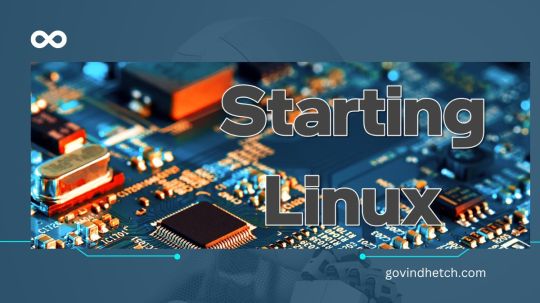
Understanding the Linux Kernel
Running software requires virtualization. The target system boots and software build can affect this. Linux kernel binary loading was added to Intel Simics Quick-Start Platform. Installation of kernel variant images into disk images before virtual platform boot was previously inconvenient.
Imagine how a virtual platform system boots Linux and why it helps. More realistic virtual platforms make it harder to “cheat” to provide user convenience beyond hardware. The new Quick-Start Platform setup is convenient without changing the virtual platform or BIOS/UEFI.
Linux? What is it?
A “Linux system” needs three things:
Linux kernel—the operating system core and any modules compiled into it.
Root file system, or Linux kernel file system. Linux needs a file system.
Command-line kernel parameters. The command line can configure the kernel at startup and override kernel defaults. The kernel’s root file system hardware device is usually specified by the command line.
Kernel settings command. The command line can configure the kernel at startup and modify kernel defaults. Commands specify the kernel’s root file system hardware device.
On real hardware, a bootloader initializes hardware and starts the kernel with command-line parameters. Other virtual platforms differ from this process. Five simple to advanced virtual Linux startup methods are covered in this blog post.
Simple Linux Kernel Boot
Common are simple virtual platforms without real platforms. They execute instruction set architecture-specific code without buying exotic hardware or modeling a real hardware platform. Linux can run on the Intel Simics Simulator RISC-V simple virtual platform with multiple processor cores.
Binary files from Buildroot boot RISC-V. Bootloader, Linux kernel, root file system image, and binary device tree blob required. Software development changes Linux kernel and file system, but bootloader and device tree are usually reused. Bootloaders, Linux kernels, and root file systems are typical.
The simulator startup script loaded target RAM with bootloader, Linux kernel, and device tree. The startup script determines load locations. Updates to software may require address changes.
Startup script register values give the RISC-V bootloader device tree and kernel address. Kernel command line parameters are in devices. To change kernel parameters or move the root file system, developers must change the device tree.
Images are used on primary disks. Discs support unlimited file systems and simplify system startup changes.
Immediate binary loading into target memory is a simulator “cheat,” but kernel handover works as on real hardware after bootloader startup.
Flow variations. If the target system uses U-Boot, the bootloader interactive command-line interface can give the kernel the device tree address.
Too bad this boot flow can’t reboot Linux. It cannot reset the system because the virtual platform startup flow differs from the hardware startup flow. Any virtual platform reset button is prohibited.
Directly boot Linux Kernels
Bootloader skipping simplifies system startup. A simulator setup script must load the kernel and launch it. The bootloader-to-Linux interface must be faked by setup. This requires providing all RAM descriptors and setting the processor state (stack pointer, memory management units, etc.) to the operating system’s expectations.
Instead of building and loading a bootloader, a simulator script does it. Changes to the kernel interface require script updates. ACPI, a “wide” bootloader-OS interface, may complicate this script. The method fails System Management Mode and other bootloader-dependent operations.
Sometimes the fake bootloader passes kernel command-line parameters.
Real bootloaders are easier, says Intel Simics.
Booting from Disk
Virtual platforms should boot like real hardware. For this scenario, real software stacks are pre-packaged and easy to use. Virtual platform software development is bad.
FLASH or EEPROM bootloaders are hardware. By providing code at the system “reset vector,” the bootloader starts an operating system on a “disk” (NVMe, SATA, USB, SDCard, or other interfaces) when the system is reset. Intel Architecture system workflow starts with UEFI firmware. System designers choose Coreboot or Slim Bootloader.
In Linux, GRUB or Windows Boot Manager may be needed for bootloader-OS handover. Normal software flow requires no simulator setup or scripting.
Note that this boot flow requires a bootloader binary and disk image. Hardware bootloaders are unexecutable.
Disk image includes Linux kernel and command-line parameters. Change command-line parameters by starting the system, changing the saved configuration, and saving the updated disk image for the next boot, just like on real hardware.
The virtual platform setup script shouldn’t mimic user input to control the target system during this booting method. Similar to hardware, the bootloader chooses a disk or device for modeled platform reset. Target and bootloader select boot devices. Find and boot the only bootable local device, like a PC.
For a single boot, interacting with the virtual target as a real machine is easiest. Scripting may be needed to boot from another device.
Virtual platforms run the real software stack from the real platform, making them ideal for pre-silicon software development and maintenance. Test proof value decreases with virtual platform “cheating”.
Change-prone Linux kernel developers may dislike this flow. Every newly compiled kernel binary must be integrated into a disk image before testing, which takes time. New Linux kernel boot flow enables real virtual platform with real software stack and easy Linux kernel replacement.
Network Boot
Disks don’t always boot real systems. Data centers and embedded racks boot networks. Software upgrades and patches don’t require system-by-system updates, simplifying deployments. System boot from central server disk images.
The Intel PXE network-based booting standard. Instead of booting locally, PXE acquires the disk image from a network server. The network boot can load stronger binaries and disk images gradually.
The virtual platform FLASH loads firmware to boot the disk.
Building a virtual platform network is hard. Linking virtual platform to host machine’s lab network does this. IT-managed networks need a TAP solution to connect the virtual platform to the lab network. PXE booting uses DHCP, which struggles with NAT.
One or more machines connected to the simulated network that provides services is the most reliable and easiest solution. Servers ran on service system files with boot images. An alternative disk boot file system.
Target systems need network adapters and bootloaders to boot disks.
New Linux boot flow
The new Linux Kernel boot flow for Intel Simics simulator UEFI targets can be described with this background. Similar to direct kernel boots, this flow starts with a Linux kernel binary, command-line parameters, and root filesystem image. The standard target setup uses UEFI bootloader-based disk boot.
Target has 2 disks. First disk’s prebuilt file system’s Intel Simics Agent target binary and GRUB binary are used. The second disk has disk boot-like root file system. Dynamically configured disk images can boot Linux from utility disks. Avoids RAM kernel placement issues.
Intel Simics Agent allows this. A simulator or target software drives the agent system to quickly and reliably move files from the host to the target system software stack. Agents send “magic instructions” directly to target software, simulator, and host. Although fragile and slow, networking could transfer files.
Intel Simics simulator startup scripts automate boot. The script uses kernel command-line parameters and binary name to create a temporary GRUB configuration file. The agent loads the host’s EFI shell script into the target’s UEFI. A script boots EFI shell.
The EFI shell script calls the agent system to copy the kernel image and GRUB configuration file from the host to the utility disk. Finish: boot the utility disk Linux kernel with GRUB.
Virtual platforms speed Linux kernel testing and development. A recompiled kernel can be used in an unmodified Intel Simics virtual platform model (hot-pluggable interfaces allow disk addition). No kernel disk image needed. Easy kernel command-line parameter changes.
Flexible platform root file system insertion. PCIe-attached virtio block devices are the default, but NVMe or SATA disks can hold disk images. Virtuoso PCIe paravirtual devices provide root file systems. A host directory, not an image, contains this file system content. Host-privileged Virtuous daemons may cause issues. Root file system is found by kernel CLI.
A disk image contains all UEFI boot files, so the platform reboots. UEFI locates a bootable utility disk with GRUB, configuration, and custom Linux kernel.
All target-OS dependencies are in the EFI shell script. Rewritten to boot “separable” kernels outside the root file system.
Just Beginning
Although simple, virtual platform booting has many intricate methods. Always, the goal is to create a model that simulates hardware enough to test interesting scenarios while being convenient for software developers. Use case and user determine.
Some boot flows and models are more complicated than this blog post. Not many systems boot with the main processor core bootloader. The visible bootloader replaces hidden subsystems after basic tasks.
Security subsystems with processors can start the system early. General bootloader FLASH or local memory can store processor boot code.
The main operating system image can boot programmable subsystems and firmware. OS disks contain subsystem firmware. The operating system driver’s boot code loads production firmware in most subsystems from a small ROM.
Read more on Govindhtech.com
0 notes
Text
So I got my new laptop all up and running and after that I felt comfortable wiping and reinstalling the OS on my old laptop. It's a purple HP stream which has been running on Ubuntu 16 for like eight years or something. The touchpad has always been weird, so I've had tap-to-click disabled for pretty much that entire time, which made it work fine until recently when a) touchpad motion started glitching and I had to keep finding new ways to get it to reset and start behaving reasonably and b) the left click button started to wear out, probably from overuse, and stop registering clicks. So I was like "oh this machine is wearing out, it's on its last legs anyway, it's time to replace it" and anyway I like having a backup laptop that still mostly works, and the pink HP stream no longer counts because I killed its battery. I should hand that one in for recycling soon.
For a while I've had it in my mind that my next laptop was going to be a framework one, and maybe I could make it last longer because of the repairability factor. What actually triggered the purchase was the fact that the purple HP stream stopped getting updates for firefox on 16 LTS, and its specs are too low to upgrade to a later version of Ubuntu Desktop. Then the streaming services started refusing to work on the old firefox version.
The framework 13 model I built is great for streaming! The extra power really helps it stay smooth.
Anyway once I had that all set up and working, I looked at my old machine and was like "okay upgrading straight to desktop 22 is not going to work on this colorful toy of a laptop so I am going to try wiping the whole thing and replacing it with Ubuntu mate 22."
Well, now tap to click works fine, so the button wearing out is not such a big deal! There must be better drivers or something.
I chose a minimal install to save space, loaded most of my old files back on but no music, and I have 9gb remaining that I can choose what to do with. I could probably get both GIMP and LibreOffice on here, but the problem with that is then I start producing files. LibreOffice files are probably fine but GIMP ones can eat the space fast. I'm going to skip rhythmbox and do all audio things on my new laptop for now. I think I'll wait on the other downloads until I find I want them. It'll probably come up soon.
I downloaded redshift, because mate doesn't seem to have the night light utility that desktop 22 comes with, but it's not working. I might try and figure out how to fix it or I might just suffer through the blue light. It depends.
Anyway I think this purple one is going to stay as my default writing and fiddling around on the internet laptop for a while yet, so I can save the new one for streaming and other more processing intensive activities. Today I was watching a stream on discord on the new laptop and chatting about it on the old one! That was nice.
I've been too busy to write what with computer issues and helping my friend move, but it seems like those things have involved enough creativity to keep me from going bonkers so far! Still, I'm going to try to set aside some time for writing tomorrow after work, especially if I can't get any done the rest of tonight.
1 note
·
View note
Text
Can I Use Windows 11 Without Activation?
Windows 11, the latest operating system from Microsoft, comes with a slew of new features and a sleek, modern design. However, one question that often arises among users is whether it’s possible to use Windows 11 without activation. Activation typically involves entering a valid product key to unlock the full functionality of the operating system. In this article, we’ll explore the possibilities and limitations of using Windows 11 without activation.
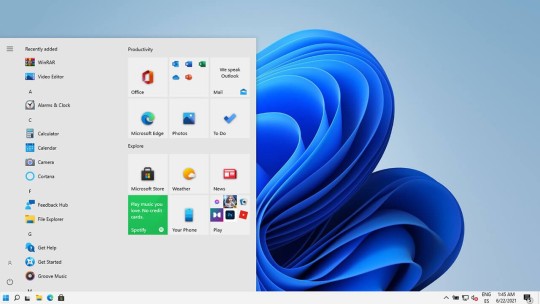
Windows 11 Activation Overview:
Activation is Microsoft’s way of ensuring that users have obtained a genuine copy of their operating system. When you purchase a new computer with Windows 11 pre-installed or upgrade from a previous version of Windows, you’re usually prompted to enter a product key to activate the OS. This key is essential for unlocking various features and personalization options.
Can You Use Windows 11 Without Activation?
Yes, you can use Windows 11 without activation, but with certain limitations. Microsoft allows users to install and run the operating system without entering a product key. This is particularly useful for those who want to explore the features of Windows 11 before committing to a purchase.
Limitations of Unactivated Windows 11:
Personalization Restrictions: One of the significant limitations is the lack of personalization options. Unactivated Windows 11 users will find that they cannot change the desktop background, theme colors, or lock screen background
Watermark and Notifications: Unactivated Windows 11 systems display a watermark on the desktop indicating that the OS is not activated. Additionally, users may receive periodic notifications encouraging them to activate Windows.
No Microsoft Support: Unactivated Windows 11 users are ineligible for Microsoft customer support. This means that if you encounter issues or need assistance, Microsoft won’t provide direct help unless you activate your copy.
How to Use Windows 11 Without Activation:
During Installation: When installing Windows 11, you can skip the product key entry step. The OS will continue to install, and you can choose to activate it later.
Settings Menu: If you’ve already installed Windows 11 and want to use it without activation, you can navigate to the Settings app, go to “Update & Security,” and then select “Activation.” Here, you’ll find the option to activate Windows by entering a product key.
Should You Activate Windows 11?
Enhanced Features: Activating Windows 11 unlocks all its features, including advanced personalization options, security updates, and access to Microsoft support.
Compliance: Using an activated copy ensures compliance with Microsoft’s terms of service and licensing agreements. It’s also crucial for businesses and organizations to have properly licensed software.
Long-Term Use: While using Windows 11 without activation is possible, for long-term use and optimal functionality, activating the operating system is recommended.
Conclusion:
In summary, you can use Windows 11 without activation, but with certain limitations on personalization and support. If you’re just exploring the operating system or using it for casual tasks, an unactivated version might suffice. However, for a seamless and fully-featured experience, especially for business or extended personal use, it’s advisable to activate Windows 11 by entering a valid product key.
0 notes
Text
youtube
🌟 Hi, I'm back with another tutorial for Baldur's Gate 3 players on Mac OS!
I must admit, I couldn't have imagined so many people would ask me how to install Party Limit Begone mod. So, here's how to do it for single player mode ONLY and I dedicate it to all of you who wanted to learn how ha ha. 🌟
-----------------------------------------------------------------------
And here the list of the mods I'm using in my 🎮 :
🔗 Astralities' Hair Color Supplement
🔗 Astralities' Skintone Expansion - Natural Tones
🔗 Basket Full of Equipment. SFW version
🔗 Cute dice collection
🔗 Ellian's Hair
🔗 Ellian's heads
🔗 Ellian’s trinkets
🔗 Eyes of the Beholder
🔗 Harpy Hairs
🔗 Highlight Revised
🔗 Horns of Faerun
🔗 Long Straight Hair
🔗 New Character Creation Presets WIP
🔗 P4 Custom Eye Colours
🔗 P4 Custom Hair Colours Highlights and Greying (Includes Darker Black)
🔗 Shadowheart Hair Down
🔗 Suan Eyes Preset
🔗 Tav's Hair Salon
🔗 Vemperen's Other Heads Repaired (Non-Replacer)
🔗 Vessnelle's Hair Collection
-------------------
I also recommend these mods (which don't need you to modify the modsettings.lsx file but to just put them inside the designed folder), if you want something more immersive and practical:
🔗* Fast Launch (Skip Startup Videos)
🔗* No Press Any Key Menu
🔗* Aether's Better Loading Screens
🔗* Better Hints and New Loading Screens
🔗* Aether's Immersive UI: I'm using CombatLog, Dialogue, HotBar and PlayerPortraits
🔗* Better Maps All-In-One: I'm using Better Map 0.7 scale + Clear Map No Grid Transparent Shroud
🔗* Damage Preview
🔗* Better Character and Party Panels
🔗* Better Containers
🔗* Slightly Better Trade Menu
🔗* Slightly Better Split Item Menu
🔗* Slightly Better Topbar
#bg3#baldursgate3#baldursgate#bg3mods#nexusmods#mods#modding#modmanager#moddinggames#partylimitbegone#partylimitbegonemod#macOS#macosmods#macosbaldursgate3#macosgaming#MacBook#macbookairm1#macbookprom1#m1#macbookprom2#m2#tutorial#tutoriel#guide#gaming#larianstudios#Youtube
0 notes