#maybe it's an mkv thing or
Text






"Maybe we can try again in another 100 years."
#disneyedit#once upon a studio#ok this is the second disney clip or video i've DL'd this year to gif#where the color in the gif editor is duller than the actual .mkv file#maybe it's an mkv thing or#maybe Disney has encoding to make it look washed out these days to prevent theft#anyway these are my faves#1 - favorite disney character (Vanellope)#2 - Favorite short (the Frozen Winter short)#3 - Favorite Disney movie (Tarzan)#4 - favorite Villain (bc Maleficent is not here?)#5 Favorite Other Girl (Dolores)#I guess 5 is also favorite other voice acting (Jaeger Clade)#6 - Baymax
3K notes
·
View notes
Text
so you want to use OBS
hello! i’ve decided to compile information on my OBS setup and some resources that have helped me along the way. this is mostly for personal reference, but maybe others can make use of this information!
some notes before i get into it:
i use OBS for both offline recording and (twitch) streaming. any footage i record is edited using DaVinci Resolve 18, which is free.
most of my OBS captures are of video games (through a USB capture card, specifically elgato), and the occasional screen/application capture (like clip studio paint, and sometimes PC games).
as such, the information here is reflective of these experiences. this post is not comprehensive to all of OBS’s features- this is just an overview of the settings and configurations that are most relevant to me.
with that out of the way, all the information will be under the cut!
Basic Setup
file format:
how to change: settings -> output -> recording -> recording format -> press “apply” once finished!
I save most of my recordings as .mkv files- it supports multi-track audio! i prefer .mkv over .mp4 because if your power goes out, you still have a recording to work with.

.mkv files can be read by DaVinci Resolve without an issue- but for Adobe software, they'll need to be remuxed to .mp4 within OBS! (file -> remux recordings -> press the … to select a file -> press the “remux” button)
video resolution and framerate:
how to change: settings -> video -> output (scaled) resolution
my obs canvas is @ 1920 x 1080p (16:9)
i switch between 720p and 1080p as needed! if you're concerned about space, you can probably just go for 720p. i also record at 30 fps, simply because that’s what my capture card supports.
video bitrate:
how to change: settings -> output -> encoder settings (located in both the streaming and recording tab) -> press “apply” once finished!
bitrate is a bit of a doozy to explain, but the most important thing to know is that bitrate affects your video’s quality. lower numbers = lower quality, while higher numbers = higher quality.
generally speaking, you'll want higher bitrate when you're recording things with high depth of information (e.g. you’d want a higher bitrate for something fast-paced like splatoon, compared to a slower-paced game like animal crossing).
my video bitrate is either set to 3000 or 4000 kbps! and here's some of my other (related) settings while i'm at it:

you can put your bitrate at much higher values than me if you're a stickler for quality- but keep in mind that a higher bitrate means:
bigger file size
more information to upload (when streaming)
your computer will need to encode more
i’d recommend reading twitch’s guidelines on encoding, bitrate, resolution, and framerate to get an idea of what values to pick. for people who are doing offline recording or streaming on a different platform, i suggest googling the appropriate resources!
multi-track audio:
this is mostly applicable to anyone looking to do video editing!
multi-track audio basically allows you to separate your audio sources (e.g. discord, game audio, and your own microphone) into different tracks.
this is an immensely helpful tool because it lets you adjust audio levels in post-production (editing). some examples of how this can be used:
increasing someones microphone volume if they speak too softly
increasing/decreasing game audio
muting swear words/sensitive information
completely muting voice call + microphone if you want to upload a no commentary video
and more!
to set this up, take a look at your audio mixer panel, and press the ⚙ icon. this will bring up advanced audio properties.

by checkmarking a track box, it puts the audio on that track. to make the above screenshot easier to digest:
track 1 consists of ALL three audio sources- desktop, elgato, and microphone.
track 2 only has the microphone audio.
track 3 only has desktop audio (i use this for voice calls)
track 4 only has the elgato capture card audio (game audio). the volume has also been lowered so that any speaking voices can be heard clearly.
tracks 5 and 6 are unused.
you might be wondering, “why do all three of these have 1 checked off?” this is what i call the universal audio track. i recommend having a universal audio track for a few reasons:
when you stream from OBS onto twitch/youtube- you have to select ONE audio track.
it’s also a nice backup in case you didn’t separate your audio correctly.
if for whatever reason you need to move around your individual audio tracks in editing, the universal track acts as a nice reference point.
mark off your audio tracks for each audio source as you see fit! once you’re finished with the advanced audio properties, go to settings > output.
for the streaming tab, you’ll want to have the number of your universal audio track selected. in my case, that will be audio track 1.

for the recording tab, checkmark all the audio tracks that are applicable to you (in my case, audio tracks 1, 2, 3, and 4). by default, only audio track 1 is selected.

if you don’t check off the additional audio tracks in the output > recordings section, you will not have access to those audio tracks in editing, and you won’t be able to edit your audio tracks independently of each other. so don’t forget to do this! 👍
custom browser docks
custom browser docks are a great tool for when you’re streaming and want to have access to your twitch chat and/or activity feed! (or if you wanted to have some other web browser on OBS).
to create one, go to docks -> custom browser docks.
you’ll be given a table interface that asks you to put the dock name and URL. for streamers who want to have chat and alerts available, do the following:
on twitch’s homepage, go to the upper right and click your icon
then, click creator dashboard
once you’re on your dashboard, go to stream manager
click the vertical “...” on my chat OR activity feed.
press “pop-out chat” OR “pop-out activity feed”
copy and paste the link into the table back into OBS
press apply once you’re done
click and drag the docks around at your leisure to put them where you like!

if you ever decide you don’t want to have something on your OBS dock (or want to bring something back), go to the toolbar, click “docks,” and click the appropriate dock!
third party things
a section of optional things that you may enjoy having.
streamlabs alerts
this is basically for anyone who streams and wants to have their chat and/or follower notifications visualized on screen!

streamlab alerts can be added to OBS by adding a browser source into your scene, and the specifics can be customized on streamlabs itself. it’s pretty self-explanatory, so i’ll just leave a link to streamlabs website, where you can log in using the streaming platform of your choice: https://streamlabs.com/
discord overlay
this is a browser source that can be set up to show people who are in a server's voice chat and who speaks. i recommend this to people who make multiplayer content- it can help viewers distinguish who is who but also it can be helpful in editing.

to set this up, go to https://streamkit.discord.com/overlay, click “install for OBS,” and after logging in with discord, go to “voice widget” and click the server and voice channel you want.
you are able to apply CSS if you'd like more control over the visuals, but the standard layout tends to work fine for me! a search of “discord overlay css” on youtube can help you get more information.
veadotube mini
this is a pngtuber software that a friend recommended to me! no webcam is required- mouth opening and closing is based on your microphone input!

you can download it here (it’s pay what you want!): https://olmewe.itch.io/veadotube-mini
for a proper tutorial on how to use it, i recommend checking out the app's documentation, which you can read here: https://veado.tube/help/
source record
have you ever wanted to stream something with a chat overlay/layout, but wanted your recording to ONLY be the gameplay? or maybe you wanted to record BOTH your gameplay AND your webcam so that you can have a crisp zoom-in on your webcam!
source record is a third party plugin that can help you with that!

the general gist of source record involves applying the “source record” filter on either a scene or source, and customizing the encoding settings accordingly. the exact details of how to set it up is beyond the scope of this post, so I'll just direct people to this video instead (it was very helpful to me):
youtube
⚠ a quick note about source record: this plugin can be intense for your computer. be sure to do test recordings and the like to see what your computer can handle (and see if the recordings come out the way you like). it took me a few tests before i settled onto something i liked!
you can download and install source record here: https://obsproject.com/forum/resources/source-record.1285/
vdo.ninja
have you ever wanted to do a collaborative video or stream where you feature someone else’s video on your stream? or maybe you’re doing a multi-person streaming event! vdo.ninja is the perfect tool for you!
vdo.ninja turns your OBS virtual camera into a browser source link- which your collaborator can add on their stream! this is a new tool that i’ve added to my arsenal recently- since my friend and i are planning to stream a side order challenge together! i’ve still got to iron it out a bit more, but i like what i’ve used of it so far.
try it out for yourself at their website here (with documentation and demos available on the homepage!): https://vdo.ninja/ (no downloads required!)
ok! i’m set up! what now?
and with that, that’s all of the settings and tools that i thought would be worth mentioning! while most of my setup was written with video games in mind, some of these plugins and setups may be applicable to other types of videos (e.g. tabletop gaming with a physical camera)!
now that i’ve outlined all these settings, i have one more thing i have to say: regardless of what you're using OBS for, do a test recording before doing anything “official” with it. this recording can be as short as 30 seconds. it’s a good habit to develop that can make sure your streams/recordings turn out the way you want them to!
here are the kinds of things i like to check! it’s not an exhaustive list, but this can be a starting point:
video:
does my video look the way i want it to (and can my computer handle that)?
can my computer handle the load of encoding? - OBS will note in the bottom if the encoding is overloaded. if it can’t handle it, turn down your bitrate or adjust other encoding settings (e.g. i had to toggle psycho visual tuning OFF because it was causing lag)
this is especially the case if you're recording PC games- you don’t want to have slowdown on either your game or the recording!
audio:
are my audio sources (e.g. desktop audio and microphone) correct? - if you plug/unplug devices a lot, be sure to check this (settings -> audio).
are any of my audio sources muted? - make sure you don’t have anything on 🔇 if you don’t want it to be muted! otherwise the audio will be lost forever… (i lost my friend’s VC audio once… it was sad)
are my audio tracks separated properly? - requires you to boot up your editing software, but it's worth doing! for the test recording, just have something from all your sources playing at once, and see if your editor has things separated into tracks.
can i hear the voices clearly? or does the music and/or game overpower them?
if for whatever reason your OBS crashes, or you want more information on anything “critical” or “warning” worthy in your set-up, you can go to help > log files > upload current log file > analyze. crash logs currently can’t be analyzed by the log analyzer- but they’re a valuable tool when asking for help on the OBS forums!
and that’s all! for real, this time. i hope that some of these tools and settings can help anyone wanting to get more out of OBS. there’s definitely other things i didn’t touch upon (e.g. audio filters for noise compression, suppression, etc.), so i suggest doing your own research and trying things out!
happy recording/streaming, and thanks for reading! ✨
#lizzy speaks#this was a fun little write up!! i've been slowly getting some of my friends into video making teehee and its SO FUN!!!#(digital) video is like one of my other passions next to art. everyone say thank you splatoon for getting me back into it again <3#i've been using obs since like 2018 so i wanted to share some of the things i learned for funsies... i really love video...#but also i like having reference posts like this in the case people have questions they want to ask me...#because i don't always remember what video tutorials i watched and it's nice to document that somewhere...#warning to anyone who reads it this is like 2.1k words. i do want to stress that this isn't comprehensive but there's still a lot of info#that i wanted to put for this post...! that said topics like designing your own stream layout + assets for it are NOT in the scope of this#post and nor is this a beginner's guide to obs (i wrote this with the assumption that you know how to record and/or stream and that-#people already have an idea of how to use scenes and the different types of sources obs can use).#i hope everyone's had a lovely march 5th! i would love to look at the fanart but im still not done with reload...#but im hoping to finish it by the end of the month!!! yipee!!!#Youtube
45 notes
·
View notes
Text
If you're someone who's interested in collecting physical media, especially DVDs and blu-rays, I cannot overstate how good an investment a blu-ray drive for your computer is.
There are copious free resources that will allow you to digitize your collection for additional preservation and convenience... and I've placed them beneath this break!
MakeMKV: https://www.makemkv.com/
MakeMKV is the program I use for backing up blu-rays and DVD. It’s “free while in beta”, and as far as I can tell it’s going to continue to be in beta forever. You just need to register the program with the beta code, which can be found here: https://forum.makemkv.com/forum/viewtopic.php?t=1053. If your registration ever expires, you can just go to that post and they’ll have it updated with a new one.
“MKV” is “Matroska Video”, which is a container format (named after the Russian nesting doll) that collects the video track, audio track(s), and subtitle track(s) all into one file, which is super convenient for anime, because that means you don’t need to worry about making separate files for different combinations of dubs and subs. My understanding is that this is, essentially, a lossless video copy, and I’ve done comparisons comparing screenshots taken from video playing off the disc and from the .mkv, and I haven’t been able to notice a difference. As for playing .mkv files…
VLC Media Player: https://www.videolan.org/vlc/
The Combined Community Codec Pack (CCCP): https://download.cnet.com/Combined-Community-Codec-Pack/3000-2139_4-10966585.html
VLC is my media player of choice for watching back the stuff I back up. I’m not 100% sure if you need to download the CCCP for this- my backups play fine on my tablet just using the VLC app, and I recently found out they even work off a USB stick plugged into a Samsung Smart TV- but it doesn’t hurt to have.
MakeMKV can also be directly integrated with VLC Media Player to play blu-rays right from the drive, which is tremendously valuable if you're not interest in/don't have the hard drive space for digitization. I think I’ve encountered maybe one thing that couldn’t be played off the disc with this solution, and that was fixed in a subsequent update to MakeMKV. The full breakdown of how to do that can be found here: https://stolafcarleton.teamdynamix.com/TDClient/1893/StOlaf/KB/ArticleDet?ID=128854.
MKVToolNix: https://mkvtoolnix.download/downloads.html
Different companies author discs differently, and I like to keep my stuff organized the same way, which is where this tool comes in. I won’t go into too much detail on this here, but if you ever need to split one large file into smaller files (for example, a disc has 9 episodes of a show to a single title/file, and you want to split them into individual episodes), edit or remove chapter information, or rename audio/subtitle tracks, this is the tool to do it. There's a lot to this, so I would suggest reading the official documentation, but I could also whip up a guide if people are interested.
HandBrake: https://handbrake.fr/
The video encoder for shrinking those backups down to size- my favorite example was getting all 49 episodes of G Gundam down from almost 300gb off-the-discs to just under 50gb. This is also going to be heavily dependent on how powerful your computer is, because encoding takes up a lot of resources. On my computer, which is by no means top-of-the-line, I’d say on average it takes about 50 minutes to encode a 24 minute episode of anime, and that increases exponentially the longer the source material is.
I got the settings I use in HandBrake from this incredibly detailed breakdown of how video encoding works: https://kokomins.wordpress.com/2019/10/10/anime-encoding-guide-for-x265-and-why-to-never-use-flac/#tldr-summary-for-x265-encode-settings. There's a lot of information there, too, but it also provides generic settings to plug in to HandBrake if you don't care to manually adjust the settings for each project you're doing.
And that’s everything I use for my process! A lot of this was trial and error with other programs that cost money, performed worse, and were generally aggravating to use. It's a bit of elbow grease, but the reward is that once something is digitized, you have it forever, exactly the way you want it.
27 notes
·
View notes
Note
you hate mi:3 soooo much, can you think of anything good about it? i thought PSH was the best villain
i mean. i think PSH is fine. like, i wouldn't rank him even in my top three, but I think I just hate that even hendricks in GP who was LITERALLY GIVEN CHARACTER AND MOTIVATION BY MCQ IN THE SCRIPT DOCTORING has more background and motivation than Davian. my beef with Davian is that he's ONLY good because its PSH and they frankly needed PSH to play him or else they had nothing. which is a dumb problem to have when you can actually WRITE.
but hey you want the good things about MI3? i'm game. /opens up my .mkv of MI3

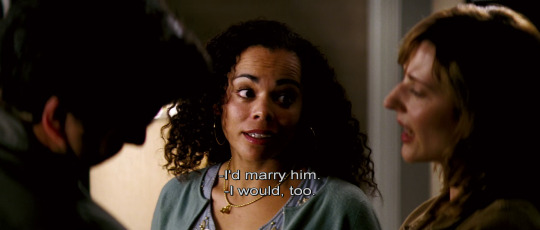
Ethan is maybe at his MOST autistic in this movie, and it's honestly incredible and I love it. He's so fucking happy to be a husband and he's gonna get SUCH good points in malewife, he's so excited.

when he needs a reason to go the meet with Musgrave and just THROWS OUT ALL THE ICE INTO THE YARD and tells Jules they need more ice, it's so fucking funny. That's my babygirl.

this specific shot is peak "why is the sky always most beautiful outside grocery stores." why is the best moment of character lighting in this entire movie in a 7 Eleven, JJ?

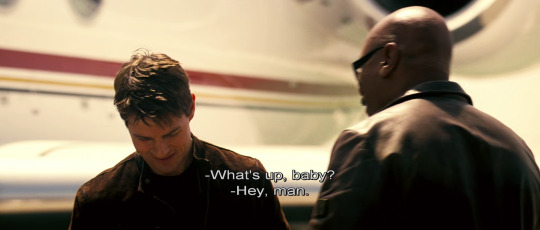
Luther gets the most WTF Did He Just Say lines in the movie BUT he also gets the cutest ones too so, yanno.

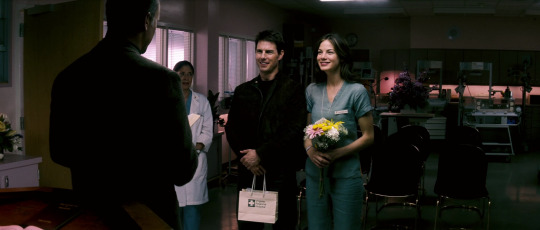
the fucking wedding rings were from the giftshop and i love it lmao. like, it's not said enough that Jules is also kind of Wild? not on an IMF level but def on a civilian level, they met on an adventure vacation and their honeymoon was going to involve jumping out of a helicopter? they're batshit. good for them.

hard to capture but i love in the very very fast sex scene, Ethan notices spare scrubs and stuff hanging up so he throws them onto the floor so it'll be softer for when they bang, that's so thoughtful and hilarious and ace of him.
/skips ahead skips ahead skips ahead hmmmmmm


TC BROKE A CAR WITH HIS BODY!!!!!!!! that's the MONEYSHOT BABYYYYY
/skips ahead skips ahead skips ahead god there's gotta be something here i don't hate

oh yeah the way ethan just starts sketching the fulcrum jump on the window is great, even if the actual stunt doesn't even count tbh

i want to scream at the entire fulcrum jump sequence BUT i do love the tiny moment when ethan manages to NOT fly over the side of the building after sliding down the roof and he's just. like. "Okay." its a single word but you can feel it. lmao.


The Shanghai Run with Benji on the line is one of the only truly great sequences. Watching Ethan just RUN down the roof, that's so fucking dangerous, he could have fucked up his legs or fell so easily but he moves so smoothly, and then Benji complaining about losing his citizenship and the ONLY SUSTAINED SHOT IN THE MOVIE with the long run, and it's all good.
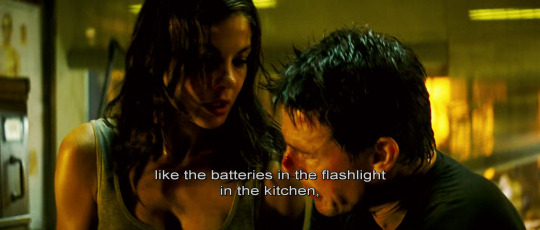
the fact that Ethan explains to Julia how to reload a gun by comparing the magazine to the batteries for the flashlight in their kitchen is a fucking tremendous detail and might be the best line in the movie bc of what it conveys about Ethan as a teacher, his familiarity with Julia and their home, and how he thinks about things. It's really great.
..... and that's everything! SEE. there are glimmers! there are moments!
the rest of the movie is just fuckawful, that's all!
22 notes
·
View notes
Text
[Feeling so many emotions] okay. Okay. Okay. I have. Found some mkv files of season 1. And they have hardcode subs???? Maybe.... they can be extracted. Thats a thing ppl can do yes?
#some shit#im experiencing. agony qbt this. self inflicited. well. no. lets be clear. viacom inflicted.#if they.... just had a box set. it wouldnt be this way.... im sure of jt.....#season 2..... season two???? uhhh.#listen im not. i will absolutel buy digital and extract.... if that is a think that can be done.......#but i need. a break. from. the emotions. maybe watch funny sports abbrivation show. okay#jesjeusbdf.
3 notes
·
View notes
Note
hey! i hope you're having a good day~ this might be a bit of a doozy and you might not even be able to help but i did want to exhaust all my options. i'm trying to download vapoursynth as i had it on my laptop but it was running into some problems! now i've redownloaded it about 4 times and i'm running into the same problem (when i open a clip in resizer the document is blank but a code still show up on the side when i move the blank document around/add KNLM and things) do you perhaps have any way for me to fix this? sorry this is so long..

it's absolutely no worries , i'm happy to try and offer help in any way that i can . hearing your issue , i'm tempted to say that it could be due to either the version you downloaded or the method you are obtaining videos . i speculate this because you seem to have some experience with vapoursynth + so it's unlikely you're typing times in wrong ( though it's good to check ! remember the format is like -> 00:00:00 for hours , minutes , seconds . )
my suggestion is to try downloading another version and see if you find any luck . or change your method of getting videos ! for me 4k video downloader works pretty well . but i have definitely had times where certain videos just don't want to work for the strangest reason ? if all else fails maybe try downloading the clips in different formats : mkv , mp4 . . .
wishing you luck. please let me know how this goes + if anybody is able to help please feel free to chime in !
2 notes
·
View notes
Text
Project Updates
In which I mention some back-end issues that've slowed down some GX-sub finalizing and more while thinking out loud
(tl;dr recreating a bunch of stuff due to an SSD failure, but not starting from zero)
Heya!
So, aside from life being a bit busy, my laptop's SSD gave out on me a few weeks back--came back from the office after leaving it on Sleep Mode and it refused to boot into Windows, joy--and despite my best Google efforts and seeking out some professional help, I've essentially lost everything I'd had on that drive, as I hadn't backed up most of it in a good while (and stupidly didn't have OneDrive or something enabled...). I bought a new SSD and reinstalled Windows on it, so we're good to go overall--especially now that I've enabled OneDrive for running backups--but aside from the personal files that I lost (photos, music I hadn't backed up but is on my phone, work/college stuff I'd saved for reference and budgeting stuff, and videos and things I'd carried over from my last drive), this means I also lost most of my more recent raw work with my finalized GX subs, as well as the Sony Vegas project files I'd been steadily working on "dub-uncut" GX episodes with, and sub files I'd saved for the DM uncut episodes that I'd meant to get around to creating MKVs with and some 5D's or ARC-V stuff (the latter being some prepwork I'd set up when I was preparing to give it a go before Crunchyroll announced their subs lol).
(Going to be more thinking-out-loud below, bear with me)
Now, things aren't as bad as they were when I was first worried about the losses--my released GX work (hardsubs, DVDrips, sub scripts, and MKV softsubs thus far) have been up on a MEGA account, which I've posted on NAC, as well as my second hard drive (and since I'd kept the newer sub styles within the script files, I have those again), as have been the 5D's "dub-uncut" episodes I worked on and released (along with the Duel Links lines that've helped those); the Astral_Union GX DVD rips I work from have been on a third external drive that I'd been copying over gradually as I progressed with finalizing my subs, with the Season 1 DVDRips I prepared for timing lines backed up on my second; I was able to recover most (1-167) of my raw GX sub files from way back since I'd shared them from my Mediafire account with a Janime/NAC user I'd interact often with who wanted to translate them into German, while I recovered 168-180 from tmjem20010 on NAC who'd retimed them for the Astral_Union DVD rips; I'd had the script files for GX OP1 up on my Google Drive, with 99% and Wake Up Your Heart's from the Seven Stars arc I think on my external; the videos from 99% V2 in Season 2 that I'd edited with the English names/nameless/etc had been backed up on my external; I'd uploaded the textless WUYH video I'd sub the credits onto to my MEGA; 90% of my YGO videos were on my second drive and external; and I just finished giving my finalized episodes thus far a second third ... sixth (maybe) finalizing polish, so even with what I lost, I hopefully have no further reason to go back to them, lol.
As for what I lost overall:
My running sub files for 99% and WUYH's Season 2 OP/EN credits that I'd then encode onto the respective videos--but having recovered the S1 versions, I'm currently working to recreate these, and it'll just be a bit more on the annoying side to do for WUYH especially, but... eh, what can you do at this point 🤷🏽♂️ I also did lose my Photoshop file with the edit I did to translate Chronos's Interim Principal placard, which is a bit ill-timed since I hoped to reuse the exact styling for it in episode 84--hopefully with some editing I can just slap on the edit there and make it look spiffy, lol.
My running GX title screen and Preview subs--which I'd use to translate the episode title cards and "Preview"/episode title texts in the next-episode previews. Should only be a matter of applying the Title Screen style in my style catalog and positioning per the completed title cards and previews I've done from my newest releases, so once I do a basic recreation, I'll take it episode by episode.
My most recent raw sub files for finalized 1-83, but as I have the released scripts saved, and having re-finalized them again recently, this is mostly a non-issue. The only thing that'll be annoying is having to recreate ATK/DEF counter subs if I were to have to revisit due to missing an inconsistency in some lines (as I release the scripts without the ATK/DEF counter subs), but hopefully at this point there's no need.
My sub files for the "Just After This!" preview segments after the preview leading to the Best Card showcase--shouldn't be too hard to redo since I think I just used Arial, rotated the text, and recolored lol.
My sub file for the Best Card showcase itself, as well as the running Vegas project file I had going to create a blank showcase bit that I'd then encode the translated card descriptions onto for each episode. I'll have to redo the still shot I'd been using to mask the card of the day onto (I could use a still from a bit I'd already done before, but those have been reencoded and have some video noise in them as a result, so they're not the best to work with from the onset), and then redo the subs themselves...
My retimed/touched-up sub files gifted to me by Jake759 on NAC (who'd helped with the textless title cards, which I'd also thankfully had backed up) as I was close to finishing Season 4 which I'd based my finalized subs on to save some time--I did send him a DM on NAC hoping to get a reupload as the download link expired, but I don't think he's as active nowadays, so I'll likely just work with tmjem20010's retimed subs. (An issue will come by 168, since only my raw sub files have the ATK/DEF subs on the counters, so I'll have to redo those.)
My older fixes/edits applied during my finalizing run thus far with episodes 1-83, including two fixes I'd held onto for use in 105 during flashbacks to Judai vs Ed II and the Mizuchi duel, as well as the newer Season 2 DVDRips I'd prepared for timing that would include the translation edits for the released hardsubs (Season 1's backed up on my second drive); luckily, given that re-finalizing [x6] run recently, I shouldn't be needing any of these anymore (I'd held onto them "just in case," but I was probably able to just delete them anyway lol), and I had posted about the edits here, so I should be able to grab those images if needed. I can grab those two fixes from the released DVDRips too
DM-Related: The sub files I used for the DM uncut-dub episodes I posted here, which I'd planned to make MKVs with, as well as the OP/EN subs for Voice and Energizing Shower--I did ultimately make an MKV for episode 1 which includes the sub file that I edited for release, but it should have those styles, so it shouldn't be too hard to work with in Aegisub.
Other GX-Related: Had slowly been prepping "dub-uncut" edits for episode 98 that was nearly ready and I was about to start quality-checking (had also been prepping one for 61), but lost those Vegas project files, as well as some support files from yugidmx5 and a new edit I made for Mark de Groot's 99% English cover to a proper rip of the TV-size version--definitely still want to "dub-uncut" episodes 98-100 tho, along with some others.
5D's-Related: -Biggest one is all of my 5D's comparisons that I'd had it in mind to finally reupload onto a site; as my last domain on Bluehost expired, I don't have those backups anymore, nor do I have the raw text files I'd worked from... Luckily, one of my previous sites is still accessible through Wayback Machine, so hopefully wouldn't be too hard to nab those. -A lot of the prepwork I did with the "dub-uncut" edits that I'd held onto for potential future use, mainly voice-isolated dub lines and the Vegas project files for dub-uncut 21-25 and 27-29 (26's I luckily DM'd to someone on NAC who was curious lol), as well as some stuff yugidmx5 helped me with [he's mostly cleared those off his MEGA account, so I'll need to DM him about those]; some of those isolated lines are on my second drive, and now that I have Ultimate Vocal Remover finally working, maybe I'll be able to make more of those happen for fun--and also might have my eye on trying to buster-mode out something new sometime 🤔 -Some saved 5D's sub files I'd edited, including TnKP's for 1-79 and the others Horoko did there, from a while back, but those are backed up on my external, so it shouldn't be too bad to dabble with those.
ARC-V-Related: -The prepwork I'd done for potentially subbing ARC-V, like my translated BelieveXBelieve and One Step, but the final versions are at least backed up on YouTube or Videa [if private], and I have the original scripts I worked from thanks to Jake759 that I may repurpose (I actually want to try subbing the cast specials on the DVDs sometime soon for fun, too). Luckily, I'd had the textless title card video backed up on Google Drive because holy hell, that was a lot to edit. -Vegas project files for a "dub-uncut" episode 10 (video of half of which is up here); may potentially recreate. -Some comparisons I worked on for a couple of episodes, which I did ultimately post here for the most part, lighter work effort than the 5D's ones. -Otherwise not too much lost since my ARC-V material was almost exclusively on my second drive.
Miscellaneous: -Need to re-download most of the OST soundtracks and other YGO stuff, some fonts I used in my subs or editing in Photoshop, some programs, and some other more minor stuff. -At least had an older backup of my Song Translations that I'll have to build up a bit from what I've posted here, but may have a bit to redo or retranslate... -Lost my Notes textfile in which I'd been cataloguing some project rambles/ideas and potential fixes/edits I'd be working on, with other things. -Lost my project files for my 5D's!DBZKai edits for episodes 1-5, though I did mean to reboot that with DBKai Recut as a base; may try to revisit sometime for fun, since I did like mixing 5D's' OST into DBKai.
So, yeah... Long story short, I'm not starting totally from zero in trying to get myself back on track in terms of that GX work, at least. While waiting to hear back on my drive's potential data recovery, I also started some work on 84-86 by preparing their OPs and preview videos to have that ready. As mentioned, I'm currently recreating my 99% subs per finalized!83, then I'll likely recreate WUYH's, along with the title card and preview sub files, then tackle the Best Card bit. Adds a bit of time to when I'd hoped to have 84 done and then take that light breather, but I guess I got the breather anyway lol (did get some Breath of the Wild in at least!). I'll probably give myself a day off from work sometime soon to try and get a lot of that out of the way all at once, but stay tuned; hopefully I'll be finalizing episode 84 proper within the next week or two.
#Lance it up!#project rambling#subbing rambling#thanks if you read through that lol#i was kinda slightly really worried over how much of this stuff I'd lost right after my drive went kaput#but yeah luckily i've been able to piece together enough to get back up to speed#i am still slightly dreading having to redo the Best Card bit's still shot but give me some coffee and it shouldn't be an issue 😤#immediately turned OneDrive on after reinstalling Windows to make sure this doesn't happen again lol#my SSD also came with cloning software so I'll be backing up my second drive sometime soon#[first-world problems ofc but hey]
7 notes
·
View notes
Note
you do edits and gifs right? i am trying to find a good screen recorder (preferably free and without a watermark. kind of a tall order. i know)
i just wondered if maybe you knew of one? also curious what programs/process you use to create your gifs and edits if you don't mind sharing
ty
Hey! I've been making gifs for the last ten years and I got some tricks up my sleeve. It's going to be such a long post (as I'll discuss my process in detail and depth, explaining all the little things), so if anyone is interested, just read under the cut! (❁´◡`❁)
Step one: finding the video
To make an HQ gif, your video has to be HQ. The best choice is to go on YouTube and download the highest-quality video:
Example -> if there is as quality option 4K, download the video in 4K.
Remember that .mp4 videos have a lower quality, because it's a compressed file.
A better extension is .mkv, which I find preserves the quality better.
If you can't get the video from YouTube, you may still want to have a good quality video -> you can still record your screen and I suggest this open source program: OBS Studio (Win, Mac and Linux!)
Here you can play with the settings -> on the output menu, remember to select the .mkv output! (NOTE: you need to play around with the settings because depending on how powerful your PC is, some will be better than others!)
Now all you have to do is press start recording and once you recorded your video, press stop recording (it's pretty intuitive!!)
Step two: screencapping
It's the slowest way to make gifs, but it helps preserving the quality.
Once you have your video, you need to make the screencaps!
Download KMPlayer
Right click on the middle of the screen > options > preferences

These are my settings:

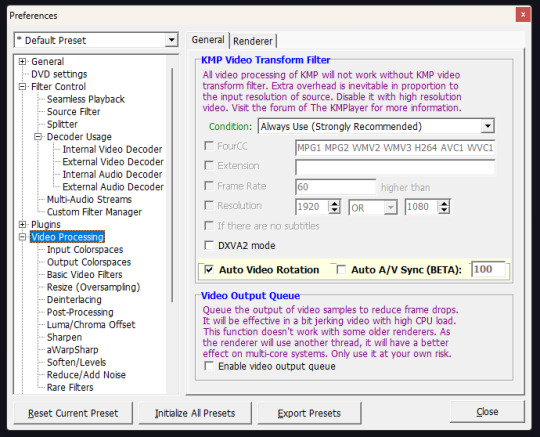
Open your file (you screen recorded in OBS studio) and put the cursor to the point the scene you want your gif starts
Then right click (on the screen) and select this
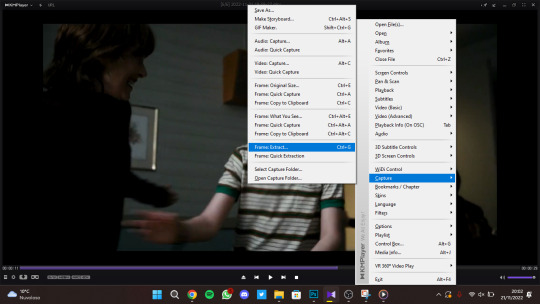
Make sure these are your options:
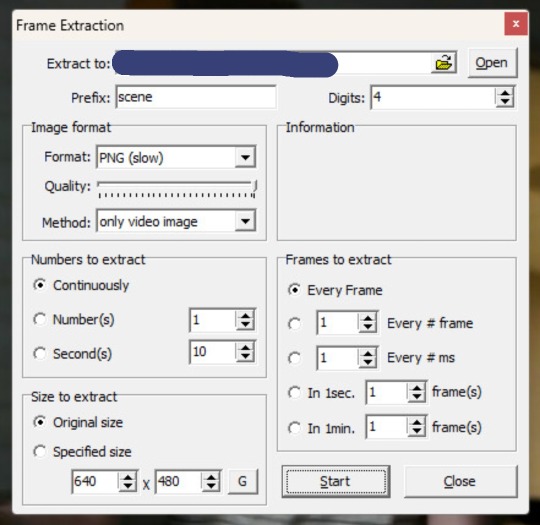
Press start and press play on the player -> now let it play until you finish your scene -> then press stop.
On the folder you chose as destination of the extraction, you should have something like this.
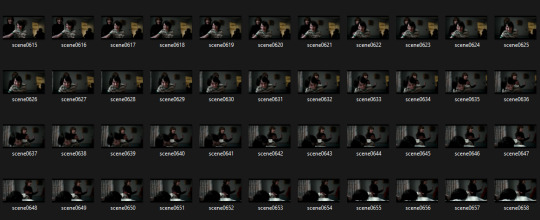
Step three: making the gif
Open Photoshop (I have Photoshop CC - 2018).
Go on File > Scripts > Load files into stack

Click on browse -> select all the screencaps you previously made -> once they're loaded, press on OK
Now, lean back, relax, grab some coffee because it's gonna take a while!
Turn on your timeline (Window > Timeline)

And press on Create frame Animation, there in the middle
Then press on the little burger menu on top right of the timeline and click on Make frames from layers
Click again on that menu and select Reverse frames
Now, select all the frames (the ones you see on the timeline) and right click where you see "0 sec" and choose Other ...

Put 0.04 as delay!
Step four: cropping and sharpening
Select the Crop Tool (shortcut: C) and you should have something like this

Move the handlers like this (don't reduce the image size!)
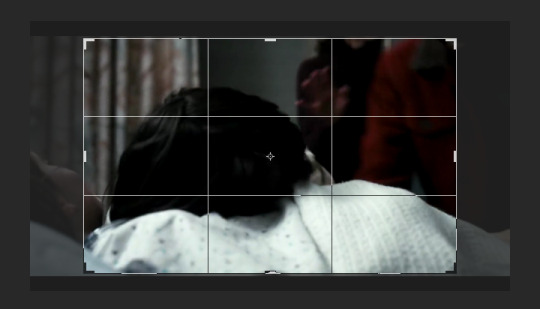
I just eliminated the black stripes on top and bottom and resized the width
Then confirm
Go to Image > Image Size and these are my settings:
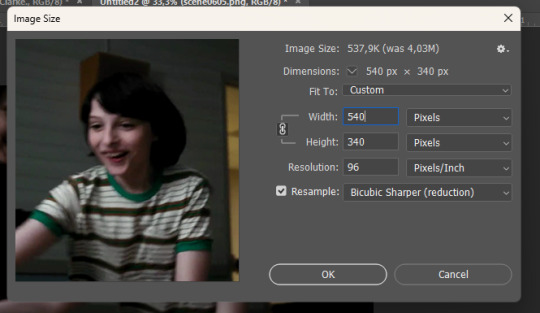
If you want to make a ONE COLUMN gifset -> width has to be 540 px
If you want to make a TWO COLUMN gifset -> width has to be 268 px
Height doesn't matter! Press OK.
Now, back to your Timeline, press that little icon on the bottom left
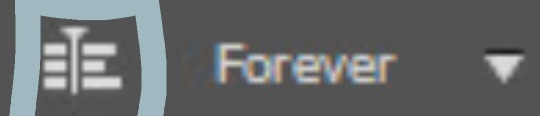
Now, this is what should happen:
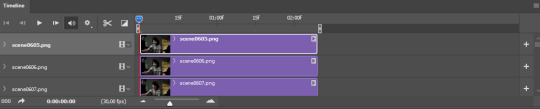
On the layers panel, select all the layers and right click -> Convert to Smart Object

Now, you can use whatever sharpening option you want -> go on Filter > Sharpen > Smart Sharpen.
I usually do that twice:
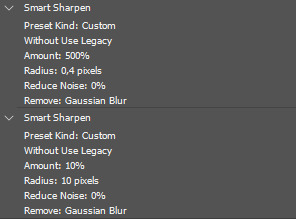
OPTIONAL -> duplicate the layer and set the opacity to 30% -> add Gaussian Blur (radius 1.5)
Step five: coloring
Now this is the fun part, and it's always different! So, just play around with the adjustments and find what suits the scene the best!
Step six: saving
File > Export > Save for Web

NOTE: .gif files must be under 10MB to be uploaded on Tumblr
REMEMBER TO SET LOOPING TO FOREVER!!!
And that is it!? If you have any questions please DM me, or send in another ask + there is a quicker way to do this, let me know if you are interested in that.

#ask#elz:explains#OMG I WAITED TEN YEARS TO RECEIVE THIS ASK!!!!#😭#sorry for typos#english is not my main language#gif tutorial
5 notes
·
View notes
Text
Saint Tail Retranslation — Episode 37: The Fabled Masterpiece Painting and a Homecoming Lady Detective!

Script (Fonts): MEGA | Google Drive
Translation notes for this episode (link leads to page with spoilers)
Project page and more information
How to use: Put the subtitle file in the same folder as your video file and rename it to match the video’s file name (e.g. if the video is named “ST_01.mkv”, name the corresponding subtitle file “ST_01.ass”). If done correctly, players like SMPlayer, MPC-HC/MPC-BE, or VLC should automatically load the subtitles when you play the video.
Since this is a raw script file, it doesn't come with embedded fonts, so while it should still show up fine on most computers, I recommend installing the fonts from here on your computer (if you don’t have them already) for best results.
One thing that’s been interesting about translating these filler episodes after having already done the manga-adapted ones is that it really strikes me how much the fillers foreshadow the major themes of the final arc. Or maybe it’s just me?
Only one more episode to go!
1 note
·
View note
Text
Decemberween '23 — Skip Intro
I think I’ve done a great job of making this month’s festival of free media for your engagement particularly educational, and I’m not planning on stopping. Part of Da Ween is revelling in honestly appreciating the things I really like, and so, I should, surely, share these things that make me laugh, make me smile, and make me think.
Anyway, I watch Skip Intro to learn about American policing systems as represented in media and provide a comprehensive breakdown of the different facets of copaganda, an insidious practice that’s used to reinforce racism and classism and just all the isms that capitalism likes.
Wheeee.
I don’t mean to joke about it so freely, but it is kinda telling just how much of this educational material I enjoy and participate in just feels like an immense bummer. Nobody signs up to watch a movie about how chains are constructed in a factory and expect to come out at the other end going ‘well, I now think that the royal family needs to be abolished by ballot or bricks.’ It’s just, the tenor of what interests me seems to be a lot of stuff that’s an immense set of downers.
Maybe there’s something to that, but I’m not planning on reflecting on it right about now.
Anyway, if you’re interested in what Skip Intro is offering, what are they offering, and how much offering is necessary to see if you like it?
The simplest approach is to just grab the Copaganda playlist and watch it all. IT does verge into the space of things I don’t find very interesting, like, oh look, it’s the Marvel movies, that’s totally worth talking about, okay, I get it, you’re going to focus on what you like, but I also just don’t care. And it’s not like I care about these other shows the channel talks about, but somehow I find it so much more tedious when it’s someone trying to draw a direct parallel between the superhero and the fascist in a linear fashion.
Instead, I’drecommend grabbing what of Skip Intro’s work interests you based on these core areas of expertise.
Blue Bloods is the Worst Cop Show | Copaganda: Episode 2
Watch this video on YouTube
First there’s Blue Bloods, which is important to know about because odds are good you had no idea this series existed. You don’t, probably, watch TV any more. You probably consume ‘internet content,’ which is a weird space of puppet plays, streamed communal gaming material, and the documentaries that terminally online people find interesting. Like this one. But Blue Bloods is the influential, omnipresent media force that your parents are probably watching if you’re like me or, sigh, your grandparents, if you’re like most people in the reading demographics.
I think that when you watch this video about Blue Bloods, don’t think of it in terms of ‘this is media that has been made this way deliberately to represent a false reality.’ It’s dumber than that. These shows are being made by people who do not really understand reality despite their job being about creating realistic seeming media. It’s a lesson in how important verisimilitude is to work, the idea that the impression of what’s true is so much more important than any effort to represent actual truths.
Blue Bloods is a gaping headwound, a spot where older people just don’t realise they’re learning nonsense from a lollipop factory, because it’s presented to them with the bitter edginess of cold, hard, truths.
What's the Difference between Gangs and The Police? | Copaganda Episode 5.1: THE SHIELD
Watch this video on YouTube
There’s a long form pair of videos about The Shield, a series that it seems much more likely these readers have watched, probably as a set of .mkv files off a server somewhere owned by someone you only know as SASSY-VLAD. It’s, I’m told, a really good show, very enjoyable, and full of all those awful edgy cop show stuff we like, because it openly centers on bastards. It’s a Breaking Bad alike, something that exists on the same DVD shelf as that kind of media, and it seems compelling and interesting.
Can TV Critique the Police? Difficult Men & THE SHIELD | Copaganda Episode 5.2
Watch this video on YouTube
What Skip Intro delves into is the question of how all the complaints about this system are still part of the system. When it ends, the characters are punished not because he did stuff the system couldn’t tolerate, but because it was doing stuff the system couldn’t exploit for greater gain. Interesting kinda way to position a TV show, but also, still, fundamentally thinks of the system as tolerable.
But without veering into a conversation about The Wire (Skip Intro includes a multi-episode examination of The Wire, it’s really good, you should watch it), I instead want to point to the way Skip Intro uses particular TV shows with their own particular framing devices to introduce, then dissect, the claims of ‘good police’ material. Particularly, there’s the promise of high technology shown in The Rookie:
The Rookie & Why Tech won't save Policing
Watch this video on YouTube
And then the supposed importance and social value of police dogs, as explained in an episode on Paw Patrol.
PAW Patrol's Dark Secret, Explained
Watch this video on YouTube
Which is really good.
It’s not good, it’s not good that Paw Patrol is a billionaire machine that also feeds into complete nonsense lies about the way Police and their dogs interact with the world, and it should really upset you how many dogs the police kill, including their own, through being negligent and stupid, because nothing in their training requires them to not be negligent and stupid, but anyway, the episode of Skip Intro is really good and I recommend it. It’s an engaging watch, even if it is about a show that seems to be extraordinarily boring.
What Cop Shows get WRONG about FENTANYL
Watch this video on YouTube
Oh, and since it’s just a good documentary deep dive into it, if you don’t know anything about Fentanyl, because you neither watch Fox News nor have to engage with an opioid crisis, you might be mistaken to think that Fentanyl is a brand new terrible thing invented so TV shows have something like a dragon to have their police encountering on the regular. This is not the case, and Skip Intro does a wide-reaching survey of cop shows to show how they talk about this drug.
It’s not a good look for the people who are, again, making media that’s meant to seem realistic.
I like this! It’s media analysis, it’s engaging with textual criticism, it doesn’t do a lot of grabbing heady academic sources and instead tends to rely on just checking with the writers and what they have to say about their own work, or facts and cases that prove things false based on the history of policing.
Check it out on PRESS.exe to see it with images and links!
1 note
·
View note
Text
movavi video editor overlay
In this age of quick-changing technology, handsets are not just for calling or sending messages but furthermore become portable gadgets that allow one to play movies, to be able to music and play games just that one thing to enjoy utilizing.
One particular problem although many gadgets existing sold in the market today, is the use of varied formats in storing video and multimedia files. In fact, you may find it difficult managed files from gadget to gadget. Videos often don't play good or they are not contain any audio or in one cases, it might only a person with images without any sound.
Removing the DRM in the music files is completed specialized software that converts only a digital elements with the file into many different formats, leaving only the tunes and not one of the copy security.
Delivering your message either as a no cost download in order to be purchased is essential. Delivering it in the right format furthermore of great importance to people. If you were writing about golf and describing the right way to be the next putter, would just words adequate? Not hardly. Ought to be want to incorporate photos showing your reader exactly how to putt. End up being even be superior if fashion show them a video, so your delivery method can get a point across even faster. The old expression "A picture may be worth a thousand words" pops into their brain. Maybe a youtube Movavi Video Converter is worth ten many thousands. Deciding which format, PDF or EXE, would best produce your message then becomes very important to prove to them.
The four is a famous of video format and else many others available on the internet. But the problem about DVD player in AVH P4200 will it be better is only suitable with a DivX record. So, what can you do if you owned a MKV or MOV submit?
Media file conversion. In the event you download music videos for iPod, the files aren't always in iPod compatible format. movavi video converter Torrent are in mpeg and wmv structure. But don't worry; all you should use is the software to convert the files to MP4 iPod compatible format. Where we can get the conversion software? You can get the software as an extra if find membership from a reputable download site.
Fill the keyword section of your appearance. This is important because buyers will rummage around for suppliers by typing in keywords the actual world search rod. Think of movavi video converter Crack Full Version that customer will be utilising when trying to find your services and make use of these. If you are too generic words such as 'Designer' benefits will show thousands of contractors. It's great to are a range of keywords which reflect the requirements you offer, including some specialist keywords which a little more experienced buyer might have. This will also reduce the number of suppliers showing up in success.
movavi video converter Crack Full Version is finally a mature product. It's beautifully built, has a vivid display, and offers just enough connectivity become worse most Mac-users happy. Apple did omit a few things when i like, most noticeably the backlit keyboard and browsing sensors. Attempts are finally possible on an air. During my tests I came across that everything was as quick or faster than the Pro, with exclusion of processor insensitive tasks such as video editing, converting or professional 3D modeling. As an example new generation of Intel processors would've helped this bit. Due to great battery, the SSD and a casing that exceeds the imagination, this Macbook air is a great portable workhorse and outstanding member for this Macbook-family. Great coming!
1 note
·
View note
Text
Boxee firmware update 2012

#BOXEE FIRMWARE UPDATE 2012 1080P#
#BOXEE FIRMWARE UPDATE 2012 UPDATE#
#BOXEE FIRMWARE UPDATE 2012 FULL#
#BOXEE FIRMWARE UPDATE 2012 PLUS#
#BOXEE FIRMWARE UPDATE 2012 TV#
#BOXEE FIRMWARE UPDATE 2012 UPDATE#
According to an email from a Logitech customer service rep, all Revues should be running the newest firmware by the end of June 7 (tomorrow) and this update looks to directly fix the many various bugs that haunt Revue owners:
#BOXEE FIRMWARE UPDATE 2012 TV#
Remote: 146 x 43 x 14 mm (4.6 x 1.7 x 0.Owners of the Logitech Revue set-top Google TV box should start to see a new update being pushed to their device which began a couple of days ago.We’ve made it dead simple so you can get started in under 10 minutes.Īctual product appearance may differ from the image displayed on this page The Boxee Box will walk you through the rest – from creating an account to setting up your network to getting the most out of your HDTV. Connect the power, connect your TV and hit power. See something you love? Recommend it to your friends on those networks and include a link so they can immediately check it out too. Get recommendations from your friends on Facebook, Twitter and Boxee delivered straight to your TV. One of the greatest things about the Boxee Box is that if you can’t find something to watch, you can easily turn to your friends. You start typing, the Boxee Box starts finding.
#BOXEE FIRMWARE UPDATE 2012 FULL#
As if that wasn’t enough, it comes with a full QWERTY remote to put it all at your fingertips. The Internet gives you the freedom to watch what you want… but there’s no big screen, no easy interface to sift through the mountains of TV shows, movies and content available online from your sofa, and the real killer, no remote! Only the Boxee Box brings the Internet to your HDTV in stunning 1080p, with Dolby Surround Sound, via an award-winning interface that simplifies everything. We’ve worked closely with Intel on their Smart TV program to ensure the Boxee Box meets all their criteria for the TV experience of the future – limitless Internet video, easy search, social features and so much more. The Boxee Box uses Intel’s advanced Atom Processor, which allows it to playback nearly any HD video file format with crystal clarity. The Boxee Box is part of the Smart TV revolution
#BOXEE FIRMWARE UPDATE 2012 1080P#
The Boxee Box supports full HD 1080p with 5.1 surround sound so you can experience any video from the web or your home network exactly the way it was meant to be, all from the comfort of your sofa. Watch Video in Stunning HD, The Way It Was Meant To Be Your friends will be impressed, maybe even a bit jealous. Start navigating your personal library with big, colourful thumbnail photos that you can access with a remote. Tell Boxee where your media is stored, and it will automatically identify and download all relevant artwork and info to simplify your digital collection. mkv – the Boxee Box works with virtually any file type – if you can create it, the Boxee Box will play it. Not only does the Boxee Box give you access to TV shows and movies from all over the Internet, it takes your personal video, picture and music files from a hard drive or home network to your HDTV. The Boxee Box delivers all your favourite web-videos and we -only content, no matter how obscure they may be, straight to your TV set. The Boxee Browser is similar to IE or Firefox, but optimised to create an intuitive Internet experience with our QWERTY remote on your HDTV, seamlessly. If you can watch it on your computer’s Internet browser, you can watch it on your flat screen TV with the Boxee Box.
#BOXEE FIRMWARE UPDATE 2012 PLUS#
All this plus a unique QWERTY remote so you can search, login, and browse with ease. And just so you don’t end up watching the same stuff over and over, the Boxee Box pulls recommendations from your friends on Facebook and Twitter to help you discover new favourites. The Boxee Box will also help you rediscover your own media collection by automatically identifying all the files on a hard drive or home network and then building a stunning visual media library for you. The Boxee Box by D-Link brings all the stuff you normally watch on a computer to your TV movies and TV programmes streamed from the Internet, 400 different apps that let you access content from most popular websites, and a full web browser just in case we missed anything.
Open platform, new content and features are dynamically updatedĬlick here to read more about the Boxee Box by D-Link.
Built-in web browser with Flash to access websites directly on the TV.
Network connectivity wired or via Wireless N.
Compatible with virtually every audio and video format.
Compatible with DLNA and UPnP media streamers.
Access online media content directly on the TV.
High Definition Media Player with online content and access to social site such as Facebook or Twitter.

0 notes
Text
Best alternative to ripit mac

#Best alternative to ripit mac for mac
#Best alternative to ripit mac manuals
#Best alternative to ripit mac for android
#Best alternative to ripit mac software
Support a wide range of HD and SD video files, like MTS, M2TS, MXF, MOV, WMV, MP4, TiVo, FLV, AVI, VOB, MKV, etc. To save your precious time and energy, here we compare the main features of 3 applications by table: ComparisonĭVDs, DVD Folder, DVD IFO File, DVD ISO Image Fileīlu-ray Discs(3D), Blu-ray Folder, BD ISO File If you can't find your needed question, please contact get your answer. For more specific issues, Brorsoft support contact by email.
#Best alternative to ripit mac manuals
When it comes to this type of software, most manufacturers render support through FAQs, tutorials and user guides or manuals could find on their websites. Technical Support – Technical support refers to any assistance offered by the manufacturer to address specific registration, installation or post-installation problems. Brorsoft Blu-ray Ripper makes a balance among faster ripping conversion speed, amazing output video audio quality and smaller file size. With heavily weighted built-in decryption, Brorsoft doesn’t require users to purchase a third-party application in order to bypass disc copy protections.Ĭonversion Speed – Ripping and converting processing should happen at a reasonable quick speed. Brorsoft Blu-ray Ripper offers a range of both important functionalities and customizable features.
#Best alternative to ripit mac software
Brorsoft could easily be utilized by both beginner and advanced users.įeatures – Generally speaking, the more features and functionalities the software has, the better and more versatile it is. Video Ultimate Windows | Mac : Do it all - Convert, Edit Video and Rip, Backup Blu-ray and DVD movies, 250+ formats, Ultra-Fast encoding speed, ZERO quality loss! Learn more >Īs the best alternatives to RipIt, it should be do all the things that RipIt can do and features below: Ease of Use – Refers to the general user-friendliness and interface.
#Best alternative to ripit mac for mac
Learn more >īlu-ray Ripper For Windows | For Mac : An excellent Blu-ray ripping tool to backup, edit, and play Blu-ray/DVD movies on anywhere you like. Here 3 Brorsoft applications come out: DVD Ripper For Windows | For Mac: Rip DVD to 200+ formats and 150+ devices with 6X faster speed and 1:1 output quality.
#Best alternative to ripit mac for android
Load Video files recorded by camera or camcoder.Ĭompress Blu-ray / DVD to compatible format for Android devices or other media players.Ĭompress recorded videos to NLE's editable format.Īdjust codec, bit rate, frame rate, sample rate and audio channel and optimize the output file quality.ĭo some basic video editing function to trim/crop/merge/deinterlace output video.Īlternatives: Killing Birds with One Stone For Windows users, you may also want to get a similar applications like RipIt or more Powerful than it. Here list tasks that RipIt can't hold: Load DVD Folder and IFO or ISO image file. Maybe, for some advanced Mac users, RipIt can’t satisfy some of your advanced needs. It can successfully process discs which are encoded with the Content Scramble System, as well as advanced protection mechanisms like Sony’s ArccOS Protection and Macrovision’s RipGuard, X-project, SecureBurn’s ProtectDisc, Anaho, Fortium Technologies’ Fortium and others. RipIt is a macOS DVD Ripper developed by The Little App Factory, it enables users to create a playable copy of the contents of a DVD on their hard disk. It list best 3 RipIt alternatives with both Windows and Mac version: for ripping DVD disc, for ripping Blu-ray and DVD disc, and for ripping Blu-ray and DVD disc as well as converting videos. This article should be very helpful for you. Now, I think you have come to the right place. I’m not an expert on that sort of stuff, so I don’t know what it’s talking about! My question is about: Is there anything I can do rip my Blu-rays or DVDs on my Mac or my desktop PC again, or will I need to find some new software to do the job? Any recommendations anyone?” “I like to rip Blu-rays and DVDs onto my Mac or my desktop PC, but RipIt doesn’t work anymore, it says it’s a Power PC application or something. The Best RipIt Alternative | Rip DVDs / Blu-rays and Convert Videos

0 notes
Text
Quicktime video editor for windows download free splicer

QUICKTIME VIDEO EDITOR FOR WINDOWS DOWNLOAD FREE SPLICER FOR FREE
QUICKTIME VIDEO EDITOR FOR WINDOWS DOWNLOAD FREE SPLICER PRO
QUICKTIME VIDEO EDITOR FOR WINDOWS DOWNLOAD FREE SPLICER SOFTWARE
QUICKTIME VIDEO EDITOR FOR WINDOWS DOWNLOAD FREE SPLICER PROFESSIONAL
The freeware version is powerful, and a paid version unlocks additional features. Export options include presets for various social media platforms. It comes with an advanced set of editing features, including color correction, visual effects, motion tracking, filters, masking, chroma key, and blending tools. The user interface can be customized to create your own preferred editing workspace.
QUICKTIME VIDEO EDITOR FOR WINDOWS DOWNLOAD FREE SPLICER PROFESSIONAL
It’s a powerful nonlinear video-editing suite intended for light professional use.
QUICKTIME VIDEO EDITOR FOR WINDOWS DOWNLOAD FREE SPLICER SOFTWARE
VSDC is one of the best free video editing software for Windows 10. In addition to standard video-editing apps, we’ve also included one 3D modeling app that, although powerful enough to create stunning animations and motion graphics, is completely free, thanks to a community of developers. What you once viewed as complicated software will now make sense to you after learning basic editing on simple software. For instance, maybe you want to start color correcting. This way, you can concentrate on creating the video that you want rather than struggling with your editing software.Īs your skills improve, you can take what you’ve learned in one program and transfer it to another program that has the features you need. You want to look for one that puts the focus on ease of use. While all video software does the same thing, each one does it in a slightly different way. When looking for a free video editor to use as a beginner, the important thing to focus on is the ease of use. Whether you’re looking for the best free video editing software for Windows 7, the apps listed here are all good, with many of them being easy to use. A beginner’s needs will, for example, be far different from those of a professional. What qualifies as the best will depend on your experience level and the features you need.
QUICKTIME VIDEO EDITOR FOR WINDOWS DOWNLOAD FREE SPLICER FOR FREE
There are several options for free video editing software for PC, each with its own perks and drawbacks. When it comes to choosing a free video editor, it can be difficult to decide which one to try. While excellent at animation and VFX, it’s not great as a regular video editor Learning to draw in 3D is a difficult skill to learn. Setting up layers to use Blender with After Effects can be troublesome. The app can’t be downloaded from the official Microsoft website anymoreīuilt-in render engine. If you have an older version of Windows, it’s likely already installed The lack of some features that can be found in other programs Ability to create effects templates to use on multiple projects Wide range of video and transition effects. Watermark on free version videosĪVI, MPEG, WMV, DIVX, XVID, MP4, MOV, VOB, OGM, H.264, RM Includes built-in customizable templates. JPEG, PNG, GIF, MP4, MOV, MKV, AVI, and WMVīrowser-based, no download required. Workflow can take some getting used toīloggers-enthusiasts and social media specialists The interface isn’t as easy to use as other free editors. The free version has limited output options.
QUICKTIME VIDEO EDITOR FOR WINDOWS DOWNLOAD FREE SPLICER PRO
Limited audio editing optionsĪll pro features available in the free version. H.264/MPEG-4, AIC, DVCPRO HD, PNG, JPG, TIFFĮasy to use. Windows version has known issues.Requires a lot of memory to run well. Has enough features and tools to support intermediate editing. Previews are choppy due to not using proxy files. Not user-friendly - features are hidden in menu panels. Export profiles make it easy to create videos for various social media platforms. Powerful and advanced video-editing tools. AVI, MP4, MKV, MPG, WMV, 3GP, FLV, MP3, WAV, WMA, FLAC, PCM, OGG, AAC, M4A, AMR, BMP, JPG, PNG, PSD, ICO, TIFF

0 notes
Text
Mac Bittorrent Downloads
Mac / music production / vst / vst plugins Excite Audio – Lifeline Expanse 1.0.0 VST, VST3, AAX, AU WIN.OSX x86 x64 September 21, 2021 September 21, 2021 - by Leauger - Leave a Comment. Free Mac Torrent Download Apple, Mac OSX Apps & Games Download. Name: 123MacTorrent.ComOffice.2019.Mac.16.53.zip.torrent Size: 1.7 GB Files 123MacTorrent.ComOffice.2019.Mac.16.53.zip 1.7 GB.torrent Download Microsoft Office 2019 for Mac 16.53 VL Multilingual Microsoft has announced the release of the preliminary version of the office suite Office 2019 for.
The overall scope of torrent websites is increasing at a very rapid pace day by day and as a result, torrent websites have unlocked its door for Mac users as well. There are millions of Mac users who are willing to access the most popular torrent sites to get their favorite torrent files exclusively for free. But when it comes to Mac torrent sites, the only thing which is a matter of concern for Mac users is privacy. Due to all the privacy norms set up by Apple for their manufactured devices, it has been made impossible for a virus or any suspicious files to penetrate the security layers of Apple devices. That’s why we recommend Mac users to use these sites to get all torrent files in exactly one place.

Torrent clients are applications that use the metadata stored in torrent files to download media files, ebooks, games, programs, and other data types varying in size using the BitTorrent protocol. While there are several applications that you can use to download torrent files on your mac, we have decided to compile for you a list of the best.
But before you use them to get your favorite torrent files, we wanted to let you ensure that they have installed a proper VPN product on your Mac device so that you can escape from being caught or fined by ISP. As we all know that accessing blocked or unblocked torrent sites is an offensive task in most countries due to copyrights violation, that’s why we suggest our users install a VPN on their Mac device so that it can behave as a shield to their identity and will provide Mac users an extra layer of security as well. Feel at a loss which VPN to choose? Maybe you can find the answer in the article – Top 5 Best VPN Browsers Online for PC, Mac, Android & iOS 2019. Now let’s show you the list of the 10 best Mac torrent sites and clients in 2019.
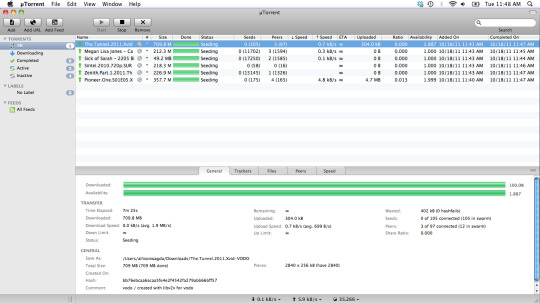
Part 1. 5 Best Mac Torrent Sites in 2019
1) The Pirate Bay
Torrent downloading for Mac users is certainly inseparable from The Pirate Bay which commonly appears first in most people’s brains. The way in which this torrent website delivers the content to users is just magnificent. There are separate sections available on this website which contain a lot of different torrent files. Mac users can easily download their favorite torrent files to get some satisfactory results. The graphical user interface is another outstanding feature of this website which can be ignored for no reason. All you need to do is to enable the VPN on your Mac device and access this website to get a personalized experience in accessing the best torrent files.
Tip: Here we recommend you a useful tool called Jihosoft Video Converter you may need when you find the format of your downloaded video not compatible with your media player. Jihosoft Video Converter is very professional in converting video formats between a series of formats, such as P4, M4V, MPEG, MKV, RMVB, TS, VOB, H.264, HD WMV, etc. You can click on it to learn more!
2) EZTV

This Mac torrent website is really a very awesome website which contains millions of different torrent files on its database. Since users are required to login to this website, it is not so popular among Mac users. But as a Mac user, you can easily create your free account to access all the torrent files without any issue. Though the user interface of this website is not pretty much appealing, it can be negotiated if the content availability is the main concern. This torrent website is well known for providing torrent files of the newly released TV series and other TV shows as well.
3) RARBG
RARBG is another very good torrent website for Mac users since it offers a lot of awesome features to its users for free. Like EZTV, this website also requires users to login with the username and password. The presence of a huge database on this website will ensure that you have selected one of the best torrent websites. This website offers a lot of entertaining stuff like torrent files of movies, TV shows, music, and various paid software packages as well. That’s why this website is satisfying all its Mac users with its performance and we hope that the smooth functioning of this torrent website will remain to be the same in the future as well. By the way, there are many alternative sites for RARBG that you can try!

4) 1337X
Another very satisfying option present in this list for all Mac users is 1337X which can complete torrent downloading for Mac users. Inside the trending section of this Mac torrent website, you can access all the latest trending torrent files which are most frequently downloaded by users on a large scale. The content on this website is displayed in the most elegant way and due to this reason, 1337X holds the massive popularity among Mac users. The overall graphical user interface and the presence of a huge database on this site will surely let you feel you have made exactly the right choice. To find more websites similar to 1337X, you can read an article about the best alternatives to 1337X.
5) LimeTorrents
An absolute beauty of this Mac torrent website is providing content for users who are looking for the best source of torrent files for free. On the homepage of LimeTorrents, you will see an input search option box where you can search for the torrent file you are looking for. Moreover, you can easily browse torrent files according to the various sections whose icons are represented at the bottom end of the homepage. This website is also known for getting updated with the latest trends and popularity so that users will get all the related stuff which will satisfy them at the best levels. Though this website lacks a good GUI, still, it is a sure shot choice for every Mac user.

Part 2. 5 Best Torrent Clients for Mac in 2019
Torrent clients are another very good source of getting all the torrent files by requesting to the strangers who are online on that client server. Basically, a torrent client will let all users gather on a specific platform where they can share all the resources they have with each other. That’s why it is recommended to get a good torrent client platform which will surely help you get the torrent file not available on the above-mentioned torrent websites. We have gathered 5 different suggestions about the top Mac torrent clients in 2019 which we are going to mention below.
1) uTorrent (Mac)
uTorrent is undoubtedly the best Mac torrent client present in this list which might help you out in getting your desired torrent file. There are lots of incredible features present in this client, which makes it a perfect choice for all Mac users. You can use the “Add Torrent” feature of this app to help you add or upload the torrent file which you have in your system. However, the regular updates of this app might annoy you a bit, but updating the firmware of this app to the latest version will surely allow you to access the premium user experience for free.
2) qBitTorrent (Mac)
qBitTorrent is another fantastic choice as a Mac torrent client which is developed with an excellent user interface. This Mac torrent application is developed with lots of handy tools, making the searching complexity much lower. Moreover, the qBitTorrent app is having one of the best torrent search engines to increase the search efficiency of different results. The essential features present in this torrent client are pretty much good in our opinion and that’s why we like the overall functioning of it. So, just get this application installed on your Mac device to get your desired quality stuff for free.
3) BitTorrent (Mac)
The developers of BitTorrent maintain and operate this Mac torrent client by themselves. That’s why you will see a lot of optimistic features for a better searching process to enhance the user experience. However, in this Mac torrent client application, you will get a lot of ads which are totally annoying, but there is no concern about the content quality issue. BitTorrent official client app for Mac is pretty much smaller in file size which will not take extra space in your Mac device storage. Overall, this BitTorrent official client app seems to be more furnished and well optimized in terms of features if compared with the older version of it.
4) Vuze (Mac)
Mac Torrent Download Site
Packed with lots of extraordinary features, this Mac torrent client is another very good choice for Mac users. Users can easily download torrent files from this client application unlimitedly for free. The user interface of this app is also very good, which makes it a complete all-round choice for users. But the ultimate strong feature of this Mac torrent client application is its powerful search engine. The search engine of this app is really very strong and powerful which is capable of fetching the required torrent files very easily from the web server. There is an integrated virus protection pack available with this Mac torrent client which can reduce the risk of virus attacks up to a great extent.
5) Deluge BitTorrent Client (Mac)
Last but not the least, Deluge BitTorrent Client for Mac is another excellent option available for Mac users who have not been used to the functioning and features of the above-mentioned Mac torrent client applications. This Mac torrent client is having most of the rich features which will make the overall torrenting experience pretty much enhanced. The scheduled downloading of different torrent files is another very excellent option present in this Mac torrent client for an easier downloading task.
Conclusion:
In a nutshell, we can conclude that there are several Mac torrent sites and clients in 2019 for Mac users to download torrents easier. We have mentioned the best suggestions above in this article and hopefully, we can think that you are taking the best advantage of them. And please leave the name of your favorite torrent site below in the comments section.
Related Articles
New Articles
When peer-to-peer sharing via bittorrent began, there were endless clients that became available to those who wished to share files of various sizes. Over the years, building out a user-friendly, multi-functional torrent client for Mac computers has evolved from ones that simply seed bits of files, to the Java-based platform Vuze.
Mac Bittorrent Downloads Windows 7
What is Vuze? Vuze is a one-stop JavaScript-constructed bittorrent client for Macs that not only acts as your gateway to endless files and information; it's also a file converter as well as a playback device. Using P2P file sharing, Vuze downloads pieces of files from dozens of users who seed the complete download you are looking for. Depending on your ISP and what size the said file is, this download might take only a matter of minutes. If you are downloading any media file, Vuze has the ability to convert it and even play the audio or video or read or view the content as soon as it's complete, and with Vuze Plus you can even start playing the content while the content is downloading. That's because all Vuze platforms come with an HD player plug-in. No need to open up QuickTime, DivX, or any other player separately.
Mac Torrent Downloads
Remember, when you download a torrent for Mac computers using Vuze, it not only plays on a MacBook or iMac, it runs on portable devices. Those of you who utilize Apple TV will also be able to share files and playback downloads with Vuze. Vuze is a great way to download torrents on a Mac, share files with friends or the bittorrent community, and play, read, or view any file you've just completed.
Mac Torrent Downloader
The use of a trademark of any third party does not signify or suggest the endorsement, affiliation, or sponsorship, of or by us of those trademark owners or their products or services, or they of us or ours.
0 notes