#bluehosts
Note
What do you use to host your website for your comics? I've been looking into trying to make my own website for my webcomic, but I don't know where to start and I'm scared of running out of space.
My website is made through Wordpress and my hosting provider is Bluehost.
The plan I'm on is completely unlimited but looks like they're not offering it anymore, but I'm paying $16.99 per month plus $40 per year for two domain urls.
I like wordpress a lot because of how much control I have over the look of my sites, I like the dashboard a lot and scheduling to it is super easy. For TopazComics I use the Webcomics plugin with the Inkblot theme that I've modded a bit.
If that's not in the cards for you then I've heard good things about Neocities. I've personally never tried it but I know there's the template Rarebit that's used for webcomics.
Or, you could use a tumblr as a webcomic site using the Simple Webcomic Theme, which I used for Gender Slices for a looooong time before I finally got my own domain.
It can be pricey to have your own site but for my situation it's totally worth it!
#ask#reply#jeytalks#making comics#website#advice#wordpress#bluehost#neocities#tumblr#g0blinwitch#I'm really passionate about websites
25 notes
·
View notes
Text

#digital marketing#marketing#seo#stategies#web design#wordpress#wordpress plugins#plugin#tools#website#bluehost
2 notes
·
View notes
Text

Get Reliable and Affordable WordPress Hosting with our Free Web Hosting Service
Are you searching for a reliable and affordable WordPress hosting provider for your business? Tired of the charges imposed by other companies? Look no further! Our free web hosting service is exactly what you need.
Create Your Own Professional Website in Minutes
With our web hosting provider, you can create your own professional website in minutes. We offer a hosting service similar to Bluehost but at a much more affordable and reliable price for your business. Start your online presence today and take advantage of the following benefits:
1. 6GB Webspace: Enjoy ample storage space for your website files, images, and data.
2. 30GB Bandwidth: Experience smooth and uninterrupted website performance with generous bandwidth allocation.
3. 10 Subdomains: Expand your website's functionalities with up to 10 subdomains.
4. 2 Addon Domains: Easily manage multiple domains under one hosting account.
5. Free .http://com.ng (http://com.ng) Domain: Stand out with a free domain name that reflects your business's Nigerian presence.
6. Free SSL Certificate: Secure your website with an SSL certificate, ensuring data encryption and visitor trust.
7. Unlimited Emails: Create professional email addresses for your business and communicate effectively with your clients.
8. Unlimited Databases: Store and manage your website's data efficiently with unlimited databases.
9. Free 1-Year Domain Name: Get a free 1-year domain name for your business, such as .http://com.ng (http://com.ng), and establish your online identity without any additional cost.
Get Started Now, No Skills Needed!
Our web hosting service is designed to be user-friendly, even for those without technical expertise. The easy-to-use interface allows you to set up your website quickly and effortlessly. Whether you're a small business owner, blogger, or aspiring entrepreneur, our free web hosting service is the perfect solution to kickstart your online journey.
Frequently Asked Questions (FAQs):
Q: Is the web hosting service really free?
A: Yes, our web hosting service is absolutely free. We believe in providing affordable solutions to help businesses thrive online.
Q: Can I use WordPress with your hosting service?
A: Yes, our hosting service is fully compatible with WordPress. You can easily install WordPress and start building your website.
Q: What if I need assistance or support?
A: We offer free 24/7 support to help you with any technical issues or questions you may have. Our team is dedicated to ensuring your website runs smoothly.
Q: Can I upgrade my hosting plan in the future?
A: Yes, if your business needs grow and you require more resources, you can easily upgrade your hosting plan to accommodate your evolving needs.
Closing Segment:
Don't let high hosting costs hold you back from establishing your online presence. Choose our free web hosting service and enjoy the reliability and affordability you deserve. Create your professional website in minutes, get a free domain name, SSL certificate, and unlimited resources. Start your business website today and take the first step towards online success. Buy now
https://wordpresshosting.free.nf
With 2k in naira currency (1.30$)
2 notes
·
View notes
Text
The Battle of Nameservers: WordPress, Cloudflare, Bluehost, DreamHost, Wix, and Ezoic Unveiled
Let’s face it, in the online universe, nameservers are the unsung heroes that keep your website ticking. This silent workforce is usually not given much thought until, of course, something goes haywire. Well, it’s time to give these heroes the limelight they deserve. Today, we’re diving deep into a face-off of nameservers, with WordPress, Cloudflare, Bluehost, DreamHost, Wix, and Ezoic in the…

View On WordPress
#ad revenue#bluehost#ezoic#namesever#Small Business#software#tools#website#website development#wix#wordpress#Work From Home
3 notes
·
View notes
Text
Get a free .com domain with any of our web hosting plans for just $1/month.
Web Hosting Plans
When building a website, start here. Our shared service delivers a powerful, proven platform that’s perfect for hosting your websites. With our AMD-powered servers with NVMe storage, WordPress pages load up to 300% faster than ordinary servers.

S E R V E R F E A T U R E S
Simple & Powerful
1-click WordPress Installer
All our web hosting plans come with 1-click WordPress Installer. This means that you can easily install WordPress with a single click in just a few seconds.
Therefore, no manual installation is required to create a website.
Free Website Migration
Need help transferring your website to us? No worries! Let our professional team handle the hard work!
We will get your websites transferred smoothly onto our servers absolutely for free.
AMD-powered servers with NVMe
All our web hosting servers are powered by AMD CPU's. That being said, we only use NVMe storage drives to keep your websites blazing fast. We also use RAID-10 configuration on our NVMe drives to keep your data secure.
With such technology, WordPress pages load up to 300% faster than ordinary servers.
DDOS Protected with Real-Time Malware Scanners
To keep our customer websites secure and online, we have real-time malware scanners running that scans every file that is uploaded. If a malware is detected, it is deleted instantly.
That being said, all our servers are DDOS protected. So your websites are fully secure from all sorts of network layer attacks.
Auto Daily Remote Backups
Backups are made automatically on a daily basis of all websites hosted on our web hosting servers.
For added security, all backups are kept on our remote servers at a different data center.
This feature is included for free with all our web hosting plans.
24/7 Live Support
Our team is available to help you 24/7 via live chat, emails or by phone.
We are available around the clock. So if you need any help, just drop us a message and we will get to you right away.

#hosting#who is hosting jeopardy this week#apex hosting#web hosting#inmotion hosting#image hosting#free hosting#website hosting#free web hosting#wordpress hosting#hosting a website#best web hosting#best wordpress hosting#best hosting#best free minecraft server hosting#best web hosting for small business#best email hosting#bluehost hosting plans#best podcast hosting platform#hosting checker#hosting companies#hosting costs#cloud hosting#cheap web hosting#cloudflare hosting#cheap hosting#cpanel hosting#cheapest web hosting#cheap email hosting#marketing101
13 notes
·
View notes
Text
Web Hosting

Compare web hosting companies at https://classwebhosting.com/
#classwebhosting#free hosting#bluehost#web hosting#cpanel#whm#resellerhosting#hosting#onlinemarketing#smallbusiness#cloudcomputing#digitalmarketing#onlinepresence#webdevelopment#technology#entrepreneur#startup#smallbusinessowner#onlinesuccess#websitemanagement#businessgrowth#hostingprovider#hostingplan#reliablehosting#securehosting#powerfulhosting#scalablehosting#affordablehosting#webhost#webhosting
4 notes
·
View notes
Text
First Two Weeks on Affiliate Marketing | What I've done right and wrong?
Before I start everything, my two major questions are:
1. Which "niche" should I choose?
2. Can I start free? Or, how to actually start in a "right" way?
Here comes my answer after detailed research.
I understand a "niche" as a series of products or services that solves problems for a group of target audience. Also, a relating topic that I enjoy learning, researching and create content around it.
To make money online is an ever green topic. There are lots of small business owners who would like to create a website for content marketing. Also, individuals like me who want to find a cost-free way to do affiliate marketing, having no prior experience to online business, nor any technical knowledge. Simutanously, web hosting services and other companies that provides auxiliary tools offer affiliate programs in relatively high conversion, some even recurring. Therefore, my "niche" is decided. It's around web hosting for first-time website owners. Tons of blog post are revieving on those tools and services, but rare of them review on a stand point of total beginners. Some possible problems when using them and hidden fees are concealed. So, here's where I can start.
Also, I want to have a total ownership of my blogging space, with good security, an easy migration if I change the platform, with good support for beginners, and the lowest cost with integration of optimizing tools. The process of configuration can be my inspiration for content.
What I've done right?
- Built my website on WordPress.org with Hostinger (though Bluehost is also beginner friendly, it is the most money saving choice with great service, below $40per year), using the free version of Elementor page builder.
- Posted my first article and tried a little bit on drving traffic from Quora.
Now I have clarification on what to do next.
What I've done wrong?
-Neglected the user-friendliness of my website.
-Not well set the structure of my website initially.
-Haven't leant enough about google SEO.
The current status of my website:
Google analytics shows that I've got 23 unique visitors and 117 total views(till 3 May, from 24April, when my website first launched). But none of the views are from organic search. Most visitors and views come from direct link, which probably are those who examine the eligibility to my affiliate programs application.
3 visitors are from organic search, likely to be from Quora I guest (with 120 answer views on Quora)
But mistakes are unavoidable and will be the path to success, right? Next, I'm going to optimize my website's user experience and continue writing articles, probably would be the best, proven working, everything-covered and detailed guides on building your first blog site for monetization.
13 notes
·
View notes
Text

Bluehost hosting services free domain and ssl secure website
Welcome to our ultimate guide to hosting with Bluehost! In this blog post, we’ll take a deep dive into what Bluehost’s web hosting solutions offer, how you can get started, and the best practices for using Bluehost. Let’s get started.
Introduction to Bluehost web hosting
Bluehost is a leader in the web hosting industry, providing reliable hosting solutions for individuals and businesses alike. It offers a wide range of hosting plans and features, making it one of the most popular choices for website owners. Bluehost also provides a variety of customer support options, so you can easily get help if you ever run into any issues.
Benefits of hosting with Bluehost
One of the biggest benefits of hosting with Bluehost is its affordability. Bluehost offers budget-friendly hosting plans that are perfect for new website owners or those who are just starting out. Plus, its plans come with plenty of features and resources, so you can easily get your website off the ground.
Another benefit of hosting with Bluehost is its reliability. Bluehost offers reliable hosting solutions and its servers are always up and running, so you don’t have to worry about downtime or slow speeds. Additionally, Bluehost offers several backup solutions so you can easily restore your website if anything ever goes wrong.
Finally, Bluehost provides a variety of customer support options, so you can easily get help if you ever run into any issues. Its customer service team is available 24/7, so you can easily get help whenever you need it.
Setting up a website with Bluehost
Once you’ve created an account and chosen a hosting plan, you can easily set up your website with Bluehost. Bluehost provides a variety of tools and resources to help you get started, such as WordPress and other website building tools. Additionally, it offers several design templates so you can easily create a professional-looking website.Bluehost also makes it easy to customize your website. You can use its drag-and-drop editor to easily add content, images, and videos to your website. Plus, it offers a variety of plugins and extensions to help you add extra features to your website.
Optimizing your Bluehost website
Once you’ve set up your website, you’ll want to make sure it’s optimized for search engines. Bluehost makes this easy with its SEO tools. You can easily add meta tags, keywords, and other SEO elements to your website to make sure it’s optimized for search engine rankings. Additionally, Bluehost offers a variety of speed optimization tools to make sure your website loads quickly.
2 notes
·
View notes
Text
How to build an Affiliate Marketing website with Bluehost?
Bluehost is the #1 recommended web hosting by wordpress.org. It is one of the most well-known, popular, and affordable web hosting options. Bluehost is great for Beginners due to due to its user-friendly features and one-click WordPress installation.

For those people who don’t know what is Affiliate Marketing, in short, The product which we promote that we don’t own is known as Affiliate Marketing.
Before starting the tutorial, use the link below to sign up for free!

1. Choose the Plan
Click on the “Get Started” button. Now select a hosting plan that fits your need. If you are a beginner then I will recommend you go with the Basic plan, But If you are serious then you can go with Choice Plus. There are more two plans which are mainly for building Online Store, you can go with any one of them.
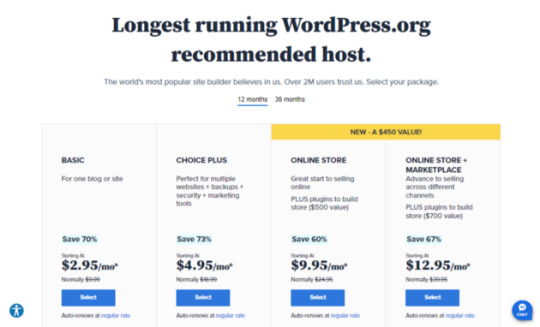
2. Pick your domain name

Once you select the plan, the next step was you have to pick your domain name. The name of your website. Here are two methods let's talk about the first method, Here you can create a free new domain. Bluehost gives you a domain for the first year for absolutely free. If you have an existing domain name then you can enter your domain name in “Use a domain you own”.
3. Account and Billing Information
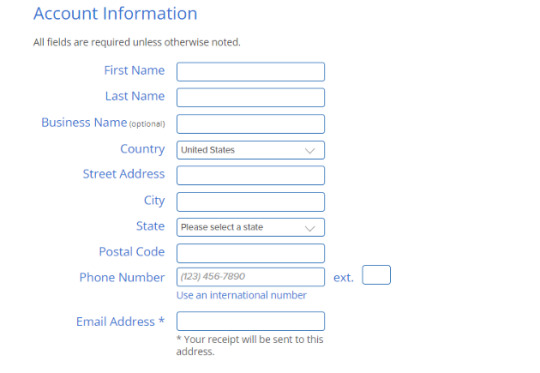
The next step is to fill out your account and billing information.
Review the package information below and decide whether add-ons are desired. Your receipt will be sent to your email address which you type there. Here you can choose 12 months or 36 months. Please note that this will charge you upfront for the entire term.
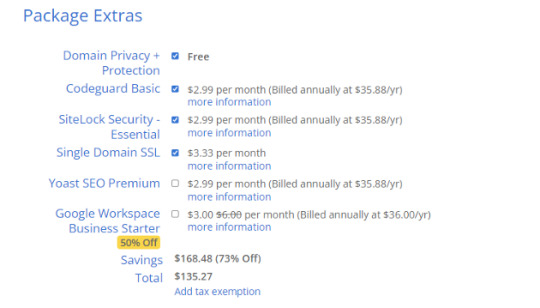
Insert payment information and accept the Terms.
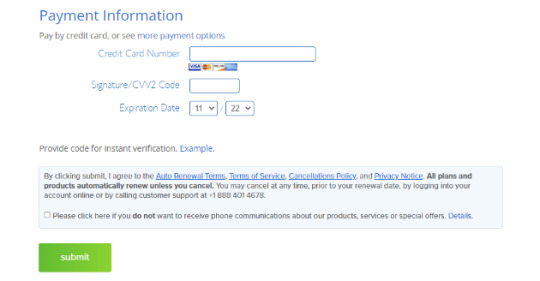
Congrats, your hosting account has been created! Bluehost will send you a welcome email.
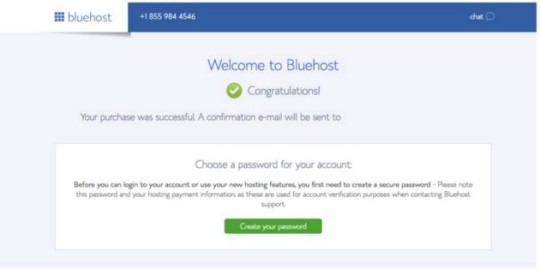
Now click on “Create your password”. If you need help you can also click on the “Suggest Password” option. You’ll end up needing it later on.

Go ahead and log in and start getting familiar.
3. Install your WordPress website

After your hosting account has been created WordPress will automatically install. Pick the theme your need, all are free themes with WordPress.org. You can customize or update it at any time.
let’s jump into WordPress and get you even closer to constructing that first blog post.
Decide whether this site will be for business or personal use.
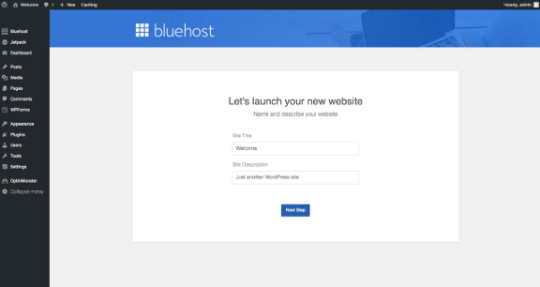
Here’s a revamped dashboard of the control panel.
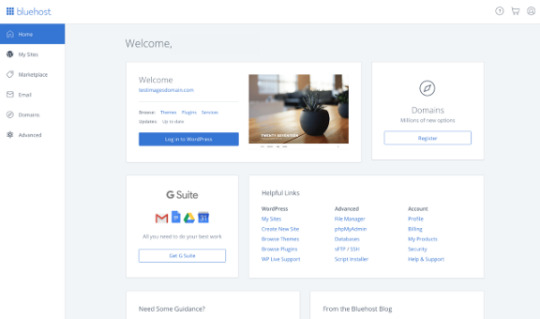
Now you can make your site look how you want!
Start Publishing!
Best of luck to you as you grow your business!
Join Bluehost now for free!
For more Visit our Website:
myspacehost.medium.com
#website traffic#website#web hosting#hosting#audience#affiliate marketing#bluehost#affilaite#business#wordpress#wordpress.org#wordpress website
3 notes
·
View notes
Link
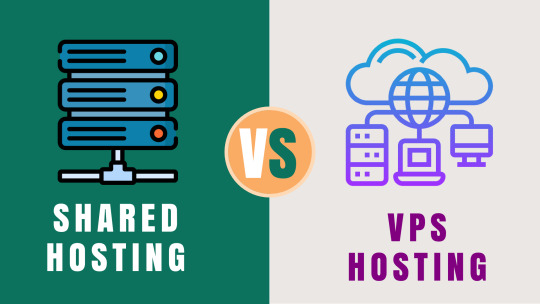
#hosting#hostinger#vps#vps hosting#dedicated hosting#shared hosting#bluehost review#hostinger review#web hosting#trending#no bra day#o bra#trend#politics#usa#australia#canada#make money#online income
2 notes
·
View notes
Text
Top Hosting Service To Choose In 2022
Top 5 Best WordPress Web Hosting Services To Choose In 2022
What Is WordPress?
WordPress is one of the most popular platforms for website structure since it doesn’t bear advanced specialized knowledge. Still, suppose you want to develop a WordPress point for your business or begin a particular WordPress blog. In that case, you should consider which WordPress Hosting Provider suits your requirements.
The stylish WordPress hosting services should offer fast pets, one-click WP installation, free SSL instruments, uptime trustability, and point security. But with so many WordPress hosts, the number of choices is inviting.
To help you find stylish WordPress websites through Web Hosting Providers, we took the time to probe the most popular Hosting services. We rated each company on various factors, including features, pricing, security, speed, and reviews.
you now better understand some of the Best Web Hosting Services In 2022.
How to Choose the Best Web Hosting for WordPress?
You now better understand the top options for hosting your WordPress site. Finding the best web hosting is too hard now with a lot of competition & good hosting services. Some important points to choosing the Best hosting service are :
Speed — The server load speed should be under 300 ms.
Uptime — A reliable hosting service will have at least 99% availability.
Customer Service — For help with WordPress-related questions.
Your Needs — The hosting service should work according to your business, Niche, and type.
Why is good hosting important?
In Simple language, when you buy a web host, you are purchasing server space where you can upload and store all your website files. Whenever any online user tries to access your website, they make a request to your website, and in return, your web host delivers the requested files to the user. A good and reliable web host can benefit your online business by providing the following website-related services:
High website speed and performance, improving your incoming traffic and engagement.
High website uptime: Your users can access your website 24/7 and 365 days a year.
24/7 customer support: You can respond to any technical and non-technical queries or complaints that you may have.
Cost-effective pricing: That ensures you do not spend a lot on website hosting and other related services.
Keeping these points in mind, let us now get to 10 of the best hosting providers in India.
We picked the best hosting providers in India based on the following criteria.
Speed
Uptime
Features
Customer support
Cost
Here are our top picks for the stylish 5 Top WordPress hosting services for 2022
Bluehost
Hostinger
GreenGeeks
Hostgator
A2 Hosting
3 notes
·
View notes
Text
OMG! Confused? Hostinger Vs Bluehost
If you are looking for affordable hosting service then obviously confused which one to buy because Hostinger & Bluehost both provides you affordable and reliable service for bloggers and small site business but before choosing the correct provider you must know this 2 things.
In this Hostinger Vs Bluehost comparison, we will provide you 2 criteria to solve your confusion i.e,-Features,Performance,Price,Use,Suppport
If I say Straightforward, Bluehost gives the best performance and best support, winner is Bluehost, read more how both beating against each other.
Visit Bluehost👉bluehost.sjv.io/GjMoZm
1)Bluehost Vs Hostinger: Features Comparison-
Blueshost Features-
Shared hosting
Wordpress Hosting
VPS hosting
Dedicated Hosting(Bluehost Only)
Hostinger Features-
Shared hosting
Wordpress Hosting
VPS hosting
EcommerceHosting (Hostinger Only)
So, at the Features comparison Bluehost wins because it gives you dedicated hosting means provides you all type of services for your specific niche & hostinger only provides ecommerce.
2)Bluehost Vs Hostinger: PRICE Comparison-
Bluehost plans start from $2.75/month

Hostinger plans start from $2.99/month

So at the winning price Bluehost WINS.
3)Bluehost Vs Hostinger: Support & Use Comparison-
Bluehost Provides PHONE friendly user support that means whatever queries you have, you can directly call and speak with customer support.
Hostinger Provides Email friendly user support that means whatever queries you do have you, to reach the customer support you always need to send the email and wait for an hours to get reply.
So, here also result is clear Bluehost wins. Thankyou, I hope so your confusion got cleared and my post helped ..
#software#domain#web hosting#wordpress hosting#hosting#gadgets#technology#student#tech#developers & startups#developer#online#apps#services#remote#bluehost#hostinger#godaddy#namecheap#webdevelopment#emailmarketing#email automation
4 notes
·
View notes
Text
Bluehost is one of the biggest web hosting companies in the world and an official WordPress recommended hosting provider. Bluehost offers a wide variety of hosting plans for beginners and for medium to large businesses with 24/7 customer support. See the complete Bluehost review by our experts to find out if Bluehost is the right choice for you.
#bluehost#hosting#wordpress#hostgator#webhosting#godaddy#blogger#website#siteground#hostinger#namecheap#dreamhost#wordpresswebhosting#hashtaghashtag#inspediumwordpresshosting#webhostingprovider#exness#a#aishaabdulrasheed#googleadsense#pizzahut#pepsi#mountaindew#webhostingservices#digitalmarketing#domain#nescafe#kfc#foodpanda#googleads
4 notes
·
View notes
Text
#bluehost#web hosting#hosting provider#best hosting provider in india#best hosting plans#best hosting for wordpress 2022
2 notes
·
View notes
Text

Best Web Hosting For News Website.
A2 Hosting
Hostinger
bule host
cloud hosting
VPS hosting
#hostinger#hostingserver#hostingtips#hostingevents#hostinghouse#hostingduties#dreamhost#hostingevent#høsting#bluehost#siteground#hostingaparty#hostingprovider#hostingweb#namecheap#hostingservice#hostingoffers#webhosting#webhostingpackages#hostingmurah#webhostingusa#wordpresshosting#webhostingdeals#cloudhosting#godaddy#webhostingpack#webhostingcompany#hosting#hostingathome
3 notes
·
View notes
Text
Best Web Hosting For Your Website...
OrangeWebsite offers various hosting services, including shared hosting, VPS hosting, and dedicated server hosting. Their data center is located in Iceland, which is considered a privacy-friendly location due to its strong data protection laws and respect for freedom of speech.

The company's emphasis on privacy and free speech has made it a popular choice for individuals and organizations that prioritize these values. However, as the internet landscape may have changed since my last update, I recommend visiting the OrangeWebsite website or checking more recent sources for the most up-to-date information about their services and offerings.
why should I use OrangeWebsite?
There are several reasons why you might consider using OrangeWebsite for your web hosting needs:
Privacy and Free Speech Advocacy: OrangeWebsite is known for its commitment to privacy and free speech. If you are concerned about your data privacy and want to host content without fear of censorship, OrangeWebsite may be a suitable option.
Location: The company's data center is located in Iceland, which is considered a privacy-friendly location due to its strong data protection laws and commitment to internet freedom.
Hosting Options: OrangeWebsite offers a variety of hosting services, including shared hosting, VPS hosting, and dedicated server hosting. This means you can find a hosting plan that aligns with your website's needs and budget.
Experience: With over a decade of experience in the industry, OrangeWebsite has established itself as a reputable hosting provider. Their longevity indicates reliability and stability in their services.
Customer Support: A good hosting provider should have responsive and knowledgeable customer support. OrangeWebsite's support team is known for being helpful and quick to assist with any issues you may encounter.
Green Hosting: OrangeWebsite claims to be an eco-friendly hosting provider, utilizing renewable energy sources for their data center operations, which can be a consideration for environmentally conscious individuals or businesses.
Additionally, consider comparing their services with other web hosting providers to find the best fit for your specific needs.

#web hosting#free web hosting#web hosting services#best web hosting#cheap web hosting#google web hosting#web hosting companies#aws web hosting#free web hosting sites#canadian web hosting#web hosting and domain#web hosting and email services#web hosting and design#web hosting affiliate program#web hosting and website builder#web hosting and maintenance services#azure web hosting#amazon web hosting pricing#web hosting business#web hosting bluehost#web hosting buzz#web hosting best#web hosting billing software#web hosting blue#web hosting business reddit#web hosting business for sale#web hosting blog#best web hosting for small business#best free web hosting#best web hosting for wordpress
2 notes
·
View notes