Text
Google Ads (formerly known as Google AdWords) is a powerful advertising platform that offers several benefits to businesses looking to increase their online visibility, drive traffic to their websites, and generate leads or sales. Here are some of the key benefits of running a Google Ads campaign:
Immediate Visibility: Google Ads allows your ads to appear at the top of search engine results pages (SERPs) almost instantly. This means you can quickly reach potential customers when they are actively searching for products or services related to your business.
Highly Targeted Advertising: Google Ads offers extensive targeting options, including keywords, location, device, demographics, and more. This precision targeting helps you show your ads to the most relevant audience, increasing the chances of conversions.
Flexible Budgeting: You have full control over your advertising budget in Google Ads. You can set daily or monthly spending limits and adjust them at any time to align with your financial goals.
Cost Control: With Google Ads, you only pay when someone clicks on your ad (Pay-Per-Click or PPC). This means you can control your costs and allocate your budget to the most effective keywords and campaigns.
Measurable Results: Google Ads provides detailed performance metrics, allowing you to track clicks, impressions, conversions, and ROI. This data helps you measure the effectiveness of your campaigns and make data-driven decisions for optimization.
Conversion Tracking: You can set up conversion tracking to monitor specific actions users take on your website, such as purchases, form submissions, or phone calls. This helps you attribute conversions to your ad campaigns accurately.
Ad Scheduling: Google Ads lets you schedule your ads to run at specific times and days of the week, ensuring you reach your audience when they are most likely to convert.
Geographic Targeting: You can target specific geographic regions or exclude certain areas to focus your advertising efforts on locations that matter most to your business.
Ad Extensions: Google Ads allows you to enhance your ads with extensions like site links, callouts, and location information, providing more information to potential customers and increasing the visibility of your ads.
Remarketing: You can create remarketing campaigns to re-engage users who have previously visited your website but didn't convert. This helps you stay top-of-mind with potential customers.
Competitive Advantage: Google Ads enables smaller businesses to compete with larger competitors by allowing them to bid on relevant keywords and appear alongside them in search results.
Ad Testing: You can run A/B tests to optimize ad copy, headlines, and landing pages, ensuring that you continuously improve ad performance.
Ad Customization: Google Ads offers responsive search ads and dynamic search ads that adapt to the user's query, increasing the relevance of your ads.
Control Over Keywords: You have control over the keywords you target, allowing you to focus on high-intent keywords that are more likely to convert.
Global Reach: Google Ads provides access to a massive global audience, making it suitable for businesses looking to expand their reach beyond local markets.
In summary, Google Ads offers businesses a highly targeted, cost-effective, and measurable way to advertise online. When managed effectively, Google Ads can drive traffic, leads, and sales while providing valuable insights into consumer behavior and campaign performance.
Set up Google Ads Campaign…
#googleads#googleadsense#googleadsexpert#googleadstips#googleadswords#googleadsagency#googleadscampaign#googleadsbrasil#googleadsparaafiliados#googleadsmarketing#googleadsspecialist#googleadsword#belajargoogleads#googleadsservices#googleadsmanagement#googleadstraining#workshopgoogleads#googleadscourse#googleadsenseclicks#googleadsmanager#googleadscertified#googleadsconsultant#googleadsstrategy#googleadsoptimization#googleadstutorials#learngoogleads#googleadsexperts#googleadscampaigns#tipsgoogleads#googleadsextension
3 notes
·
View notes
Text
InVideo is a cloud-based video editing and creation platform that allows users to easily create and edit videos for various purposes, including social media marketing, content creation, business presentations, and more. It provides a user-friendly interface and a wide range of templates, stock footage, music, and other resources to help users create engaging and professional-looking videos.
Here are some key features and aspects of InVideo:
Video Templates: InVideo offers a vast library of customizable video templates designed for different purposes and industries. These templates serve as starting points for your video projects, making it easier to create videos quickly.
Drag-and-Drop Editor: InVideo's editor is user-friendly and allows you to easily drag and drop elements like text, images, and video clips onto the timeline. You can trim, split, and arrange your media elements with ease.
Stock Media: The platform provides access to a vast collection of stock images, videos, music, and sound effects that you can incorporate into your videos. This can save you the time and effort of finding and licensing media on your own.
Text-to-Video: InVideo offers a text-to-video feature that can convert a script or text content into a video using text-to-speech technology. This is useful for creating videos with voiceovers quickly.
Collaboration: InVideo supports collaboration features, allowing multiple users to work on the same video project simultaneously. This is particularly useful for teams and remote collaboration.
Export and Sharing: You can export your videos in various formats and resolutions suitable for different platforms, including YouTube, Facebook, Instagram, and more. InVideo also provides direct sharing options to these platforms.
Analytics: InVideo offers basic video analytics, allowing you to track the performance of your videos and gather insights into viewer engagement.
Integration: It integrates with popular social media platforms, including Facebook, Instagram, YouTube, and Twitter, making it easier to publish your videos directly to these channels.
Education and Support: InVideo provides tutorials, help documentation, and customer support to assist users in learning how to use the platform effectively.
Learn More About InVideo…
#video#videogames#videos#videooftheday#Videography#videogame#videotutorial#videographer#VideoShoot#videolucu#Videoclip#videoproduction#videogram#videogameaddict#videogamer#videoart#videomaker#videomarketing#videoedit#videohot#videosfashions#videostar#videodiy#videoediting#videoedits#videojuegos#videogaming#videoporn#videoshow#videomaking
3 notes
·
View notes
Text
Recurring Profit System is a training program that teaches you how to create and launch a recurring revenue business. The program was created by Nick Stephenson, who is a successful entrepreneur and business coach.
The Recurring Profit System teaches you how to:
Identify a profitable niche
Create a product or service that people will pay for on a recurring basis
Build a sales funnel that generates leads and sales
Launch and market your business
Manage your customers and retain their business
And more
The program also includes a number of bonuses, such as:
A private community of like-minded entrepreneurs
One-on-one coaching calls with Nick Stephenson
Lifetime access to the training materials
The Recurring Profit System is priced at $997. This is a significant investment, but it is worth it if you are serious about creating a recurring revenue business.
Here are some of the benefits of using the Recurring Profit System:
You will learn how to create a profitable niche that is underserved by other businesses.
You will learn how to create a product or service that people will pay for on a recurring basis.
You will learn how to build a sales funnel that generates leads and sales.
You will learn how to launch and market your business effectively.
You will learn how to manage your customers and retain their business.
You will have access to a private community of like-minded entrepreneurs where you can get support and advice.
You will have one-on-one coaching calls with Nick Stephenson, who can help you with your specific business challenges.
You will have lifetime access to the training materials, so you can refer back to them as needed.
If you are serious about creating a recurring revenue business, then the Recurring Profit System is a great investment. It will teach you everything you need to know to create and launch a successful business.
However, it is important to note that the Recurring Profit System is not a magic bullet. It takes time, effort, and dedication to create a successful recurring revenue business. But if you are willing to put in the work, the Recurring Profit System can help you achieve your goals.
Here are some of the things you should consider before purchasing the Recurring Profit System:
Are you serious about creating a recurring revenue business?
Do you have the time and resources to invest in the program?
Are you willing to put in the work to make your business successful?
If you answered yes to all of these questions, then the Recurring Profit System could be a good fit for you.
Click To Learn More…
#Recurring Profit System#makemoney#make money fast#make money online#make money with affiliate marketing#marketingtips#marketing#marketingdigital#marketingmultinivel#marketingplan#marketingonline#marketingagency#videomarketing#marketing101#make money from home#start#branding#artificial intelligence#ai#ai art#ai generated#ai artwork#ai image#chatgpt#copyright#technology#stable diffusion#seo ai#training program#teaches
2 notes
·
View notes
Text
What are the best settings for Google Ads?
The "best" settings for Google Ads can vary depending on your specific business goals, industry, target audience, and campaign objectives. However, I can provide you with some general recommendations for setting up your Google Ads campaigns:
Campaign Type: Choose the appropriate campaign type based on your goals:
Search Campaigns: If you want to show text ads in Google search results.
Display Campaigns: If you want to display visual ads on websites across the Google Display Network.
Shopping Campaigns: If you're an e-commerce business and want to showcase your products with images and prices.
Video Campaigns: If you want to run video ads on YouTube and across the Google Display Network.
App Campaigns: If you're promoting a mobile app and want to drive app installs and engagement.
Campaign Settings:
Campaign Name and Budget: Give your campaign a clear and relevant name. Set a daily or monthly budget that aligns with your advertising goals.
Location Targeting: Choose the geographic locations where you want your ads to appear. Consider targeting specific regions, cities, or even a radius around your physical store.
Language: Select the languages that your target audience speaks.
Bidding Strategy: Choose a bidding strategy that aligns with your goals, such as manual CPC, target CPA, target ROAS, or automated bidding options.
Ad Group Structure: Organize your campaigns into ad groups based on related keywords and themes. This allows for more targeted ad copy and relevant landing pages.
Keywords:
Use relevant keywords that reflect what your potential customers are searching for.
Use a mix of broad match, phrase match, and exact match keywords to capture different levels of intent.
Use negative keywords to filter out irrelevant searches.
Ad Copy:
Write compelling ad copy that highlights your unique selling points.
Include relevant keywords in your ad headlines and descriptions.
Use clear calls-to-action to encourage clicks.
Ad Extensions:
Utilize ad extensions to provide additional information, such as site links, callouts, structured snippets, and location extensions.
Quality Score and Landing Pages:
Ensure that your landing pages are relevant to the keywords and ad copy.
Improve your Quality Score by maintaining strong relevance between keywords, ads, and landing pages.
Conversion Tracking: Implement conversion tracking to measure the effectiveness of your campaigns and optimize for better results.
Audiences and Demographics:
Use audience targeting to reach specific groups of people based on demographics, interests, behaviors, and remarketing.
Exclude irrelevant audiences to focus your budget on high-potential customers.
Ad Schedule and Devices:
Set specific times of the day and days of the week when your ads will appear.
Choose whether you want your ads to appear on desktops, tablets, or mobile devices.
Automated Features: Consider using automated features like Smart Bidding, Smart Campaigns, and Responsive Search Ads to streamline your campaign management and optimization process.
Remember that ongoing monitoring, testing, and optimization are essential for achieving the best results with Google Ads. Regularly review your campaign performance, adjust settings, and experiment with different strategies to find what works best for your specific business objectives.
Click for Google Ads Expert...
#marketing101#makemoney#marketingagency#videomarketing#marketingplan#marketingdigital#marketingmultinivel#marketing#marketingonline#marketingtips#googlemaps#google#threads#app#whatsapp#email#companies#google ads#seo expert#online marketing#social media marketing#search engine optimization#facebook ads
3 notes
·
View notes
Text
How to set up Google Analytics 4, Tag Manager, Google Ads Conversion Tracking, and Facebook Pixel

Setting up Google Analytics 4 (GA4), Google Tag Manager (GTM), Google Ads Conversion Tracking, and Facebook Pixel involves several steps. Here's a step-by-step guide on how to set up these tools:
1. Google Analytics 4 (GA4):
Google Analytics 4 is the latest version of Google Analytics. It provides more advanced tracking and reporting capabilities compared to Universal Analytics.
Step 1: Create a Google Analytics 4 Property
Log in to your Google Analytics account.
Click on "Admin" at the bottom left.
In the "Property" column, click "Create Property."
Follow the setup wizard, providing details about your website or app, and choose the data stream type (web or app).
Once the property is created, you'll get a unique Measurement ID (G-XXXXXXXXXX). Make a note of this ID; you'll need it later.
Step 2: Install GA4 Tracking Code
On your website or app, add the GA4 tracking code to each page. You can use Google Tag Manager for this or insert it directly into the code.
If using Tag Manager, create a new tag and select "Google Analytics: GA4 Configuration" as the tag type. Enter your Measurement ID.
Publish the container in Tag Manager to activate the tracking.
2. Google Tag Manager (GTM):
Google Tag Manager allows you to manage various tracking codes and scripts in one place.
Step 1: Create a Google Tag Manager Account
Go to Google Tag Manager.
Sign in with your Google account.
Create an account and container for your website or app.
Step 2: Install GTM Container
Follow the instructions in GTM to install the container code on your website or app.
Publish the container to make it active.
3. Google Ads Conversion Tracking:
Google Ads Conversion Tracking allows you to track conversions from your Google Ads campaigns.
Step 1: Set Up Conversion Actions in Google Ads
Log in to your Google Ads account.
Click on "Tools & Settings" and select "Conversions."
Create a new conversion action and follow the setup wizard. Choose the appropriate type (e.g., website, app, phone calls).
Once created, you'll receive a conversion tracking code.
Step 2: Implement Conversion Tracking Code
Add the Google Ads conversion tracking code to the relevant pages or use Google Tag Manager to deploy it.
If using Tag Manager, create a new tag and select "Google Ads Conversion Tracking" as the tag type. Enter the conversion ID and label.
Publish the container in Tag Manager to activate the tracking.
4. Facebook Pixel:
The Facebook Pixel allows you to track conversions and optimize Facebook ad campaigns.
Step 1: Create a Facebook Business Manager Account
Go to Facebook Business Manager.
Create an account or log in with your existing Facebook account.
Step 2: Create a Facebook Pixel
In Business Manager, click on "Business Settings."
Under "Data Sources," select "Pixels."
Click "Add" to create a new pixel.
Follow the setup instructions and generate your pixel code.
Step 3: Implement Facebook Pixel
Add the Facebook Pixel code to the header of your website or use Google Tag Manager to deploy it.
If using Tag Manager, create a new tag and select "Custom HTML" as the tag type. Paste the Facebook Pixel code.
Publish the container in Tag Manager to activate the pixel.
Once you've completed these steps, you'll have set up Google Analytics 4, Google Tag Manager, Google Ads Conversion Tracking, and Facebook Pixel for your website or app. Make sure to test and verify that tracking is working correctly.
Click To Hire Web Analytics Expert...
#Google_Tag_Manager#Google Analytics 4#GA4#e-commerce tracking#Conversion tracking#Facebook Pixel#Tracking#Gtm#Shopify#Tag Manager#Web analytics#conversion API#analytics#setup#GA4 migration#conversion#CRO#install#optimization#Facebook pixel setup#server-side tracking#set up#online sales#Shopify conversion#e-commerce#website audit#conversion rate#google adwords#google ads#ios 14 update
3 notes
·
View notes
Text
Increase your sales via Google Shopping Ads...
Google Shopping ads, also known as Product Listing Ads (PLAs), offer several benefits to businesses looking to promote their products online. These ads provide a visual and informative way for users to discover products directly within the Google search results.

Here are some of the benefits of using Google Shopping ads:
Visual Appeal: Google Shopping ads include images of the product, along with its title, price, and store name. This visual representation can capture users' attention and provide a quick overview of the product.
Higher Click-Through Rates (CTR): Due to their visual nature and the detailed product information displayed, Google Shopping ads often experience higher click-through rates compared to text-based ads. Users are more likely to click on an ad that showcases the actual product they're interested in.
Qualified Traffic: These ads tend to attract more qualified traffic because users can see the product's image, price, and other relevant details before clicking. This pre-screening reduces clicks from users who might not be genuinely interested in the product.
Broad Reach: Google Shopping ads appear not only on the Google search engine but also on Google Images and other Google partner websites. This extended reach can help you tap into a larger audience.
Product-specific Searches: Google Shopping ads are triggered by product-specific searches. This means that your ads are shown to users actively looking for the type of product you're selling, increasing the chances of conversions.
Competitive Advantage: With Google Shopping ads, you can showcase your product's image and price directly in the search results, making your ad stand out compared to text-based ads.
Detailed Product Information: These ads provide essential information like price, product name, brand, and availability right in the search results. This transparency can help users make quicker purchase decisions.
Easy Management: Google Merchant Center, the platform used to set up Google Shopping campaigns, provides tools to manage and optimize your product listings, making it relatively straightforward to update your inventory and adjust your campaigns.
Remarketing Opportunities: You can use Google Shopping campaigns in conjunction with remarketing strategies to re-engage users who have previously interacted with your products or website, increasing the likelihood of conversions.
Performance Tracking: Google Ads offers detailed performance metrics for your Shopping campaigns, enabling you to analyze key data points such as clicks, impressions, click-through rates, and conversions. This data helps you refine your strategies for better results.
Mobile-Friendly: Google Shopping ads are well-suited for mobile users, as the visual nature of the ads provides a seamless shopping experience on smartphones and tablets.
Cost Control: With Google Shopping campaigns, you can set budgets and bids to control your ad spending and optimize your return on investment.
Overall, Google Shopping ads can be a powerful tool for driving targeted traffic and sales, particularly for e-commerce businesses. They allow you to showcase your products directly to potential customers who are actively searching for what you offer, making them a valuable addition to your digital marketing strategy.
create shopping ads, feed, and fix merchant center suspension
#google#googleads#marketing101#makemoney#videomarketing#marketingagency#marketing#marketingplan#marketingdigital#search#marketingonline#marketingmultinivel#marketingtips#chatbots#threads#app#technology#googlemaps#google analytics#google adsense#google tag manager#google shopping#shopping ads#onlineshopping#brands#shopping#sales
3 notes
·
View notes
Text
What are the benefits and drawbacks of using Google Adwords and Facebook Ads for promoting a business? Which one should be used and why?
Both Google AdWords (now known as Google Ads) and Facebook Ads offer unique advantages and have their own set of benefits and drawbacks. The choice between the two depends on your business goals, target audience, and advertising strategy. Let's explore the benefits and drawbacks of each platform:
Google Ads:

Benefits:
Intent-Based Targeting: Google Ads allows you to reach users who are actively searching for products or services related to your business. This intent-based targeting can lead to high-quality leads and conversions.
Keyword Targeting: You can bid on specific keywords related to your business, ensuring your ads appear when users search for those keywords on Google.
Highly Relevant Ads: Google Ads lets you create ads that directly match user queries, making your ads more relevant and likely to attract clicks.
Wide Reach: Google is the world's most popular search engine, providing access to a vast audience.
Various Ad Formats: Google offers different ad formats, including text ads, display ads, video ads, shopping ads, and more.
Drawbacks:
Competition: Popular keywords can be highly competitive and expensive, especially in industries with many advertisers.
Costs: While Google Ads can be effective, the cost-per-click (CPC) can be high for competitive keywords.
Limited Visual Appeal: Text-based ads might not be as visually engaging as other platforms like Facebook.
Facebook Ads:

Benefits:
Detailed Audience Targeting: Facebook offers extensive demographic, interest, and behavior-based targeting options, allowing you to reach a specific audience.
Visual Appeal: Facebook is highly visual, enabling you to use images and videos to showcase your products or services.
Engagement and Brand Awareness: Facebook is a platform where users spend a significant amount of time, making it ideal for building brand awareness and engagement.
Retargeting: Facebook Ads enables retargeting, allowing you to reach users who have previously engaged with your brand.
Variety of Ad Formats: Facebook provides a range of ad formats, including image ads, video ads, carousel ads, and story ads.
Drawbacks:
Interruptive Nature: Facebook ads might be seen as interruptive since users aren't actively searching for your product or service.
Ad Blindness: Users on social media platforms like Facebook may develop "ad blindness" and overlook ads in their feeds.
Learning Curve: Creating effective Facebook ads and managing targeting can require a learning curve to fully understand the platform's features.
Which One Should You Use?
The choice between Google Ads and Facebook Ads depends on your business objectives and target audience:
Choose Google Ads If: You want to capture users actively searching for your product or service. You have a well-defined list of relevant keywords. Your budget allows for potentially higher CPCs.
Choose Facebook Ads If: You want to build brand awareness, and engagement, or reach a specific demographic. Visual content (images or videos) is a key aspect of your advertising strategy. You're interested in retargeting users who have interacted with your brand.
In many cases, businesses opt for a combination of both platforms to leverage the unique strengths of each. Consider your business goals, target audience, and available resources to make an informed decision. Regular monitoring, testing, and optimization are crucial regardless of which platform you choose.
Set Up Google(Search ads, Display Ads, Youtube Ads), and Facebook Ads.
#facebook ads & google ads#facebook ads google ads#facebook ads google ads plik produktowy#google ads vs facebook ads 2022#difference between google ads and facebook ads#google ads vs facebook ads cost#google ads vs facebook ads reddit#facebook ads vs google ads which is better#google ads or facebook ads for dropshipping#google ads vs facebook ads for ecommerce#google ads vs facebook ads for real estate#google ads and facebook ads#google ads vs facebook ads vs tiktok ads#google ads and facebook ads course#facebook ads and google ads jobs#are facebook ads cheaper than google ads#qual a diferença entre google ads e facebook ads#google ads ou facebook ads para afiliados#are google ads or facebook ads better#is facebook ads or google ads better#difference between facebook ads and google ads#which is more effective google ads or facebook ads#should i use google ads or facebook ads#is google ads better than facebook ads#was ist besser google ads oder facebook ads#cursos de google ads y facebook ads#curso de google ads e facebook ads#curso google ads y facebook ads gratis#curso google ads e facebook ads grátis#google ads y facebook ads desde cero
2 notes
·
View notes
Text
Best Web Hosting For Your Website...
OrangeWebsite offers various hosting services, including shared hosting, VPS hosting, and dedicated server hosting. Their data center is located in Iceland, which is considered a privacy-friendly location due to its strong data protection laws and respect for freedom of speech.

The company's emphasis on privacy and free speech has made it a popular choice for individuals and organizations that prioritize these values. However, as the internet landscape may have changed since my last update, I recommend visiting the OrangeWebsite website or checking more recent sources for the most up-to-date information about their services and offerings.
why should I use OrangeWebsite?
There are several reasons why you might consider using OrangeWebsite for your web hosting needs:
Privacy and Free Speech Advocacy: OrangeWebsite is known for its commitment to privacy and free speech. If you are concerned about your data privacy and want to host content without fear of censorship, OrangeWebsite may be a suitable option.
Location: The company's data center is located in Iceland, which is considered a privacy-friendly location due to its strong data protection laws and commitment to internet freedom.
Hosting Options: OrangeWebsite offers a variety of hosting services, including shared hosting, VPS hosting, and dedicated server hosting. This means you can find a hosting plan that aligns with your website's needs and budget.
Experience: With over a decade of experience in the industry, OrangeWebsite has established itself as a reputable hosting provider. Their longevity indicates reliability and stability in their services.
Customer Support: A good hosting provider should have responsive and knowledgeable customer support. OrangeWebsite's support team is known for being helpful and quick to assist with any issues you may encounter.
Green Hosting: OrangeWebsite claims to be an eco-friendly hosting provider, utilizing renewable energy sources for their data center operations, which can be a consideration for environmentally conscious individuals or businesses.
Additionally, consider comparing their services with other web hosting providers to find the best fit for your specific needs.

#web hosting#free web hosting#web hosting services#best web hosting#cheap web hosting#google web hosting#web hosting companies#aws web hosting#free web hosting sites#canadian web hosting#web hosting and domain#web hosting and email services#web hosting and design#web hosting affiliate program#web hosting and website builder#web hosting and maintenance services#azure web hosting#amazon web hosting pricing#web hosting business#web hosting bluehost#web hosting buzz#web hosting best#web hosting billing software#web hosting blue#web hosting business reddit#web hosting business for sale#web hosting blog#best web hosting for small business#best free web hosting#best web hosting for wordpress
2 notes
·
View notes
Text
Benefits of GetResponse and why should use it?
GetResponse is an email marketing platform that offers various features and tools to help businesses effectively manage their email marketing campaigns.
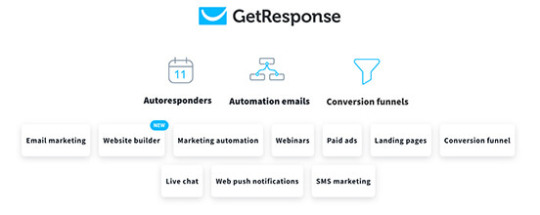
Here are some of the benefits of using GetResponse:
Email Marketing Automation: GetResponse provides a user-friendly interface for creating automated email workflows. You can set up automated campaigns based on triggers, actions, and user behavior, which saves time and improves engagement with your audience.
Responsive Email Designs: GetResponse offers a wide range of professionally designed email templates that are responsive and look great on all devices, including desktops, tablets, and mobile phones.
Landing Pages and Web Forms: The platform allows you to create custom landing pages and web forms to capture leads and grow your email list.
A/B Testing: GetResponse enables you to run A/B tests for your email campaigns, landing pages, and web forms to optimize their performance and increase conversion rates.
Analytics and Reporting: The platform provides detailed analytics and reports to track the performance of your email campaigns, allowing you to measure open rates, click-through rates, and other important metrics.
Integration: GetResponse integrates with a variety of third-party tools and platforms, including e-commerce, CRM, and social media platforms, which makes it easier to manage your marketing efforts across different channels.
Advanced Segmentation: With GetResponse, you can segment your email lists based on user behavior, preferences, and other criteria, enabling you to deliver personalized content to specific groups of subscribers.
Webinar Hosting: GetResponse offers a built-in webinar tool that allows you to host webinars, engage with your audience, and generate leads.
Customer Support: GetResponse provides customer support through various channels, including live chat, email, and phone, ensuring that you can get help whenever you need it.
Scalability: Whether you are a small business or a large enterprise, GetResponse offers plans that can cater to your specific needs and can grow along with your business.
As with any platform, it's essential to evaluate your specific requirements and business goals to determine if GetResponse is the right fit for your email marketing needs.

#email marketing#email marketing platforms#email marketing tools#best email marketing platforms#hubspot email marketing#email marketing software#email marketing examples#email marketing templates#types of email marketing#email marketing ai#email marketing analytics#email marketing ai tools#email marketing automation platforms#email marketing associate#email marketing average open rate#email marketing assistant#advantages of email marketing#a/b testing in email marketing#ai email marketing#about email marketing#autopilot email marketing#affiliate email marketing#email marketing best practices 2023#email marketing benefits#email marketing basics#email marketing business#email marketing blogs#benefits of email marketing#best email marketing tools#best email marketing software
4 notes
·
View notes
Text
The World's Most Powerful Link Building Software
"Money Robot" is a software that claimed to be an automated link-building tool for search engine optimization (SEO) purposes.

Money Robot offered various features and benefits, including:
Link Building Automation: The software aimed to automate the process of building backlinks to a website. Backlinks are important for SEO, as they can help improve search engine rankings.
Multiple Platforms: Money Robot claimed to support various platforms, including article directories, social media platforms, web 2.0 sites, and more. This diversity was intended to allow users to build links from different sources.
Customizable Strategies: Users could supposedly customize their link-building strategies within the software, such as specifying the anchor text, the number of links, and the target URLs. This flexibility was aimed at tailoring the link-building process to the user's preferences and needs.
Proxy Support: Money Robot claimed to support the use of proxies to avoid IP blocking and improve the success rate of link-building activities.
Reporting and Analytics: The software purportedly provided reporting and analytics features to track the progress of link-building campaigns. Users could monitor the number of successful links, view generated reports, and assess the overall performance of their campaigns.
It's important to note that automated link-building software like Money Robot can be controversial within the SEO community. Search engines, such as Google, have guidelines and algorithms in place to detect and penalize manipulative link-building practices. It's crucial to approach link-building in a natural and ethical way to avoid potential penalties.
Money Robot software claimed to offer features related to link-building automation for SEO purposes. While the software aimed to assist with link-building activities, it's important to note that the effectiveness and legitimacy of such tools may vary. Moreover, it's crucial to approach SEO and online marketing ethically and in accordance with search engine guidelines.
If you're considering using Money Robot or similar software, here are some general guidelines for utilizing automated SEO tools:
Understand SEO: Familiarize yourself with search engine optimization principles, including the importance of quality content, user experience, and natural link building. It's essential to have a solid understanding of SEO strategies before using automated tools.
Research the Software: Thoroughly research the Money Robot software or any other similar tool you plan to use. Look for user reviews, testimonials, and expert opinions to gain insights into its effectiveness, reliability, and potential risks.
Follow Search Engine Guidelines: Search engines like Google have guidelines for webmasters to ensure fair and ethical practices. Violating these guidelines can result in penalties and harm your website's rankings. Make sure to use the software in a manner that aligns with these guidelines.
Choose Quality Link Sources: If the software allows you to specify the platforms and sources for building links, be selective. Focus on reputable and relevant websites that can provide valuable backlinks. Avoid spammy or low-quality sources that could harm your website's reputation.
Monitor and Adjust: Regularly monitor the results and progress of your link-building campaigns. Analyze the generated reports and analytics provided by the software to assess the impact of your efforts. Adjust your strategies based on the data to optimize your SEO activities.
Diversify Your SEO Efforts: Link building is just one aspect of SEO. Remember to focus on other important factors like content creation, website optimization, social media presence, and user experience. Diversifying your SEO efforts will contribute to long-term success.
Always use caution when considering any software or tool that claims to guarantee quick and easy money-making opportunities. Conduct thorough research, exercise good judgment, and consult with SEO professionals or experts to make informed decisions.

#seo#seo meaning#seo ai#seo audit#seo agency#seo analyst#seo and sem#seo analysis#about seo in digital marketing#black hat seo#best seo tools#backlinks in seo#benefits of seo#marketing#marketingtips#marketing101#marketingdigital#marketingmultinivel#marketingplan#marketingagency#videomarketing#marketingonline#makemoney#backlinks#check backlinks#how to get backlinks#how to create backlinks#buy backlinks#free backlinks#free backlinks sites
5 notes
·
View notes
Text
Do you want to increase 10x sales from your email marketing?
The Secret Email System is a training program that teaches you how to build a profitable online business using email marketing. The system is designed to be simple and easy to follow, even if you have no prior experience with email marketing.
The Secret Email System is divided into three phases:
Phase 1: In this phase, you will learn how to build an email list of interested subscribers. You will also learn how to create engaging and persuasive emails that will get your subscribers to take action.
Phase 2: In this phase, you will learn how to find high-converting offers to promote to your email list. You will also learn how to track your results and optimize your campaigns for maximum profit.
Phase 3: In this phase, you will learn how to automate your email marketing system so that you can scale your business without having to work more hours.
The Secret Email System is taught by Matt Bacak, a successful online entrepreneur who has generated millions of dollars in revenue using email marketing. Matt is a highly experienced marketer who has a proven track record of success.
If you are looking for a way to build a profitable online business, the Secret Email System is a great option. The system is simple to follow and it is backed by Matt Bacak's expertise. If you are willing to put in the work, the Secret Email System can help you to achieve your financial goals.
Here are some of the benefits of using the Secret Email System:
It is a simple and easy-to-follow system. Even if you have no prior experience with email marketing, you can still use the Secret Email System to build a profitable online business.
It is backed by Matt Bacak's expertise. Matt Bacak is a successful online entrepreneur who has generated millions of dollars in revenue using email marketing. He knows what works and he is willing to share his knowledge with you.
It is a proven system. Matt Bacak has used the Secret Email System to build several successful online businesses. He knows what works and he is willing to share his knowledge with you.
If you are looking for a way to build a profitable online business, the Secret Email System is a great option. The system is simple to follow, it is backed by Matt Bacak's expertise, and it is a proven system. If you are willing to put in the work, the Secret Email System can help you to achieve your financial goals.
Here are some of the potential drawbacks of using the Secret Email System:
It requires some work. You will need to put in some work to build your email list and to create and send effective email campaigns.
It is not a get-rich-quick scheme. The Secret Email System is a legitimate way to build a profitable online business, but it will not make you rich overnight.
It is not a magic bullet. The Secret Email System will not work if you do not follow the system and if you do not put in the work.
Overall, the Secret Email System is a legitimate way to build a profitable online business. However, it is important to be aware of the potential drawbacks before you decide to use the system.

#Secret Email System#Matt Bacak#Email marketing#Build an email list#Create engaging emails#Find high-converting offers#Track your results#Automate your email marketing#Build a profitable online business#marketing#marketing101#marketingplan#marketingdigital#marketingmultinivel#marketingagency#makemoney#marketingonline#videomarketing#marketingtips
4 notes
·
View notes
Text
First To Market Hard-Coded AI App That Lets You Launch Your Very Own “ChatGPT-like” AI Chatbot, And Charge People For Using It...
BrainBox is a software application that allows users to create their own AI chatbot, similar to ChatGPT. The software is powered by advanced artificial intelligence and machine learning algorithms, which enable it to understand and respond to user queries in a natural and engaging way.
BrainBox offers a number of features that make it a powerful tool for creating AI chatbots. These features include:
A wide range of pre-trained models: BrainBox comes with a wide range of pre-trained models that can be used to create AI chatbots for different purposes. These models are trained on large datasets of text and code, which allows them to understand and respond to a wide range of queries.
A user-friendly interface: BrainBox has a user-friendly interface that makes it easy to create and customize AI chatbots. Users can drag and drop different features to create their chatbot, and they can also customize the chatbot's appearance and behavior.
AI-powered marketing: BrainBox offers AI-powered marketing that can help users to get their chatbots in front of potential customers. This marketing includes things like search engine optimization, social media marketing, and email marketing.
BrainBox is a powerful tool that can be used to create AI chatbots for a variety of purposes. However, it is important to note that BrainBox is not a magic bullet. Creating a successful AI chatbot requires a good understanding of artificial intelligence and machine learning.
Here are some of the potential benefits of using BrainBox:
Increased customer engagement: AI chatbots can help to increase customer engagement by providing 24/7 support and by answering customer questions in a natural and engaging way.
Improved customer satisfaction: AI chatbots can help to improve customer satisfaction by providing accurate and timely information.
Reduced costs: AI chatbots can help to reduce costs by automating tasks that are currently done by humans.
Here are some of the potential risks of using BrainBox:
Security risks: AI chatbots can be vulnerable to security risks, such as hacking and data breaches.
Bias: AI chatbots can be biased, which can lead to discrimination against certain groups of people.
Privacy concerns: AI chatbots can collect a lot of data about users, which raises privacy concerns.
Overall, BrainBox is a powerful tool that can be used to create AI chatbots for a variety of purposes. However, it is important to be aware of the potential benefits and risks of using this technology before you decide to use it.
#AI chatbot#ChatGPT killer app#Artificial intelligence#Machine learning#Natural language processing#Customer engagement#Customer satisfaction#Reduced costs#Security risks#Bias#Privacy concerns#makemoney#videomarketing#marketingagency#marketing101#marketingplan#marketing#marketingtips#marketingonline#marketingmultinivel#marketingdigital
3 notes
·
View notes
Text
Benefits of Google Ads
Google Ads is a powerful online advertising platform that can help businesses of all sizes reach their target audience and achieve their marketing goals.

Some of the benefits of using Google Ads include:
Fast results: Google Ads can help you get your ads in front of potential customers quickly. This is because Google Ads uses a pay-per-click (PPC) model, which means you only pay when someone clicks on your ad.
Targeted reach: Google Ads allows you to target your ads to specific audiences based on their location, interests, demographics, and other factors. This means your ads are more likely to be seen by people who are actually interested in what you have to offer.
Brand awareness: Google Ads can help you increase brand awareness by getting your name and logo in front of potential customers. This can help you build trust and credibility with potential customers, which can lead to more sales.
Measurable results: Google Ads provides detailed analytics that allow you to track the performance of your campaigns. This information can help you optimize your campaigns and get the most out of your advertising budget.
Controlled spending: Google Ads gives you control over your advertising budget. You can set daily spending limits and track your spending closely. This ensures that you don't overspend on your advertising.
Overall, Google Ads is a powerful tool that can help businesses of all sizes reach their target audience and achieve their marketing goals. If you're looking for a way to get your business noticed online, Google Ads is a great option to consider.
Here are some additional benefits of using Google Ads:
Local targeting: You can target your ads to specific geographic locations, so your ads only appear to people who are in your area. This is a great way to reach local customers and drive foot traffic to your business.
Remarketing: You can use remarketing to show your ads to people who have already visited your website. This is a great way to remind people about your business and encourage them to come back.
Conversion tracking: Google Ads allows you to track how many people click on your ads and then take a desired action, such as making a purchase or signing up for your email list. This information can help you measure the effectiveness of your campaigns and optimize them for better results.
If you're considering using Google Ads, Click Here
#google ads#google adsense#google ads manager#google ads account#skillshop google ads#google ads mcc#google ads editor#google ads keyword planner#google ads settings#google ads support#google ads api#google ads ai#google ads account suspended#google ads analytics#google ads business#google ads bidding strategies#benefits of google ads#bidding strategy google ads#best google ads#google ads customer service#google ads campaign#google ads credit#create google ads account#create google ads#google ads dashboard#google ads display#google ads discovery campaigns#google ads device targeting#google ads dynamic keyword insertion#discovery google ads
2 notes
·
View notes
Text
Here are some of the benefits of using Money Robot:

Automated link building: Money Robot can automate finding and submitting your website to various online directories, social bookmarking sites, and web 2.0 properties. This can save you a lot of time and effort and help you build high-quality backlinks more quickly.
High-quality backlinks: Money Robot only submits your website to high-quality websites with a good reputation with search engines. The backlinks you build with Money Robot are more likely to be seen as valuable by search engines, which can help improve your website's ranking.
Easy to use: Money Robot is a user-friendly platform that is easy to set up and use. You don't need any technical knowledge to use Money Robot, and you can get started with just a few clicks.
Free trial: Money Robot offers a free trial, so you can try it out before you buy it. This is a great way to see if Money Robot is right for you and test its features.
Here are some of the specific features of Money Robot that can benefit your SEO campaign:
Automatic captcha solving: Money Robot can automatically solve captchas, which can save you a lot of time and hassle.
Smart submission: Money Robot uses a smart submission algorithm to ensure that your website is submitted to the right websites and in the right way. This can help you avoid getting penalized by search engines for submitting too many low-quality backlinks.
Backlink indexer: Money Robot includes a backlink indexer that can help you track the progress of your backlink building campaign. This can help you see which websites are linking to your website and how those links are affecting your search engine ranking.
Overall, Money Robot is a powerful tool that can help you build high-quality backlinks and improve your website's ranking. However, it's important to note that Money Robot is not a magic bullet. You must create high-quality content and optimize your website for search engines to see results.

#seo#seo optimization#seo agency#seo and sem#seo audit#seo ai#seo analyst#seo analyzer#seo analysis#seo blog#seo business#best seo tools#backlinks in seo#benefits of seo#best seo plugin for wordpress#best free seo tools#seo expert#seo etsy tool#marketing101#videomarketing#marketingplan#marketingdigital#marketingagency#marketingmultinivel#marketingtips#marketing#makemoney#marketingonline#backlinks#what does backlinks do
6 notes
·
View notes
Text
ScoopEarth.Com 100 Guest Posts DoFollow Backlinks
I will publish 100 guest posts from ScoopEath.com
These posts are beneficial for boosting your website’s Google ranking position.
Site Statistics:
Moz.com Domain Authority: 59
Moz.com Spam Score: 1%
Page Authority: 52
Semrush.com Domain Rating: 59
Semrush.com ORGANIC Traffic: 321,000/month
Citation Flow: 52
I will write 100 articles of about 500 words.
These articles will contain permanent do-follow backlinks for your website.
The article tone will be engaging and SEO optimized.
These articles will contain images related to the content.
These articles will be Grammarly passed.
These will be completely plagiarism-free.

#Google ranking#seo tools#seo optimization#articles#do-follow backlinks#marketing#marketing101#marketingtips#makemoney#marketingagency#marketingonline#marketingmultinivel#marketingplan#marketingdigital#videomarketing#website seo#website ranking#website boosting
4 notes
·
View notes
Text
Why should I advertise on Google?
Here are some reasons why you should advertise on Google:
Reach a large audience. Google is the most popular search engine in the world, with over 92% of the global market share. This means that your ads have the potential to reach a large number of people who are actively looking for businesses like yours.
Target your ads. With Google Ads, you can target your ads to specific demographics, interests, and even keywords. This means that your ads will only be shown to people who are likely to be interested in what you have to offer.
Get results quickly. Google Ads is a pay-per-click (PPC) advertising platform, which means that you only pay when someone clicks on your ad. This makes it a very cost-effective way to reach new customers and generate leads.
Track your results. Google Ads provides detailed reports that show you how many people have seen your ads, how many have clicked on them, and how many have taken the desired action, such as visiting your website or calling your business. This information can help you to optimize your campaigns and get the most out of your advertising budget.
Overall, Google Ads is a powerful tool that can help you to reach new customers, generate leads, and grow your business. If you're not already advertising on Google, I encourage you to give it a try.
Here are some additional tips for creating effective Google Ads:
Write clear and concise ad copy. Your ad copy should be clear, concise, and persuasive. It should highlight the benefits of your products or services and explain why people should click on your ad.
Use relevant keywords. When you're creating your ad campaign, you'll need to choose relevant keywords. These are the words and phrases that people are likely to use when they're searching for businesses like yours.
Set a budget. Google Ads allows you to set a daily budget for your ad campaigns. This will help you to control your spending and avoid overspending.
Track your results. As I mentioned earlier, Google Ads provides detailed reports that show you how your campaigns are performing. This information can help you to optimize your campaigns and get the most out of your advertising budget.
Click to Hire a Google Advertising Expert...
#google ads#google adsense#google ads certification#google ads account#google ads manager#google ads keyword planner#google ads mcc#google ads settings#google ads editor#google ads help#google ads api#google ads account suspended#google ads academy#google ads agency#google ads analytics#are google ads worth it#average cpc google ads#attribution model google ads#affiliate marketing google ads#are google ads free#api google ads#auction insights google ads#about google ads#google ads blog#google ads business#google ads budget#google ads bidding strategies#google ads best practices 2023#benefits of google ads#bidding strategy google ads
6 notes
·
View notes
Text
Introducing the world's EASIEST way to make passive online commissions EVER!
MoolaMeme PRO is a premium meme-making tool that offers a variety of features that are not available in the free version.

These features include:
Access to a wider range of meme templates
The ability to add custom fonts and colors to your memes
The ability to save your memes in high resolution
The ability to remove the MoolaMeme watermark from your memes
MoolaMeme PRO is a great option for users who want to create high-quality memes with more flexibility. The price of MoolaMeme PRO is $4.99 per month or $49.99 per year.
Here are some of the pros and cons of MoolaMeme PRO:
Pros:
Access to a wider range of meme templates
The ability to add custom fonts and colors to your memes
The ability to save your memes in high resolution
The ability to remove the MoolaMeme watermark from your memes
Cons:
The price is higher than some other meme-making tools
The interface can be a bit cluttered
There are some features that are not available in the free version
Overall, MoolaMeme PRO is a great option for users who want to create high-quality memes with more flexibility. The price is a bit higher than some other meme-making tools, but the features and benefits make it worth the cost.

#marketing#marketing101#marketingtips#marketingagency#marketingplan#marketingdigital#marketingonline#videomarketing#makemoney#marketingmultinivel#make money with memes#funny memes#new memes#ask meme#funny#marketing tools#make money fast#make money step by step#make money online#make money on instagram#make money from your phone#make money blogging#make money tips#make money now#make money today#earn money online
5 notes
·
View notes