#background is from clipstudio
Text

Done with this one too (○` 3′○)
Now Alua has two Wayfarer art pieces as well haha. Pretty sure that of all my wayfarer ocs Alua would be the one to do whatever when it comes to clothes ¯\_(ツ)_/¯
#wayfarer#wayfarer if#wayfarer mc#my art#digital art#drawing#clip studio paint#original character#mistocs: alua#oc: alua briadis#now back to making funny stuff XD#background is from clipstudio
27 notes
·
View notes
Text



creek in crop tops that's the post
#creek fanart#south park fanart#i got lazy with craig tbh#and the background but ill always be lazy about that#tweek is my highlight for this honestly#i dont love it because i hate all my art but like idk#the background is literally just downloaded brushes from clipstudio lol#i hate drawing noses forward facing#honestly the longer i look at craig the more i want to just delete him#i'm giving up tho this is the best this is gonna get lol#i was going to give craig galaxy boxers but it looked like shit so he gets stripes#pls dont worry about hands i cant draw hands at all
5 notes
·
View notes
Text

A Stormlight Comic! - Ft. Kaladin and Szeth and… a Goat!
Saw a TikTok with goats climbing face-down a tree and you know what? Goats can surgebind. Kaladin thinks they can so it must be true!
✒️ Made in ClipStudio Paint on iPad
Image description under the cut!
I’ve never made one of these before so forgive me if it’s a bit clunky. 😬
[Image Description]
A comic featuring Kaladin and Szeth traveling through Shinovar.
Kaladin has light brown skin, a narrow chin, bright but deep blue eyes. His hair is long, wavy and black, and tied into a pony tail just above the neck.
Szeth has pale skin, dark green eyes with tired wrinkles underneath, and his head is so very bald. He carries Nightblood, a big black sword, on his back.
Panel 1: Kaladin and Szeth walk along in silence. Kaladin is in front, noticing something out of frame. Szeth is in the background looking ahead of him, not paying attention to Kaladin.
Panel 2: From off-frame Kaladin shouts, “Szeth!” Szeth freezes and looks alarmed.
Panel 3: Kaladin, still shouting, “That creature!” His hand points upward at a sheer cliff face. The cliff has green grass with little white flowers growing in patches along narrow ledges.
There is also a goat.
The goat is shaggy with white, brown and black hair, a fluffy tail, and horns that curve back past it’s ears. It stands mostly upright on all four legs, as if standing on a horizontal surface, except it’s sticking right out off the cliff face into the open air. It’s whole body is facing downwards, the head and neck sticking up and out to observe it’s surroundings.
Panel 4: Kaladin, mouth stretched open and wide, teeth bared, and very much still shouting, “It’s Surgebinding!” Syl, small in size and made of varying shades of pale blue, has popped into the frame next to Kaladin’s head. Her little hands are clenched into excited fists as she exclaims, “Woah!”
Szeth, tucked down into the corner of the frame, looking both bemused and unimpressed replies, “…That is a goat.”
[/end image description]
#the Stormlight archive#arts arcanum#kaladin stormblessed#szeth son son vallano#sylphrena#comiclysmic#look at me! living up to my username and actually making a comic! whew! 🤪✨
907 notes
·
View notes
Note
Recently found your art blog from the IZ tag and I really love how your lineart/shading combo looks like actual show screencaps from a distance. I was wondering if you had any tutorials for how you pull that off, especially for pieces like /post/722388451213918208/attack-on-drawile ? I ask not because I'm trying to rip your style or anything but I really have a thing for animated screencap + cel shading quality fanart that doesn't just look like grainy VHS footage.
So I don't have a tutorial and I never tried to make one, but I'll try my best to give a quick rundown here. My process is very messy and I usually rush through and don't reflect back on it.


The background I made by planting blobs onto the screen I color picked from different anime backgrounds (got no pic tho). Then I used the ClipStudio colorize feature to blend them into one big sky blob and added some building blobs per hand (picture 1). I then blurred it all with gaussian blur (picture 2).

I always use the same line brush, it's a photoshop round brush on the smallest size that will work. The colors of the character I pick straight from the reference.


From there I only use colors I find in the background to shade the character. In this case I put a purple multiply onto the flat colors to merge the character more into the scene. Then I put a gradient map onto the entire image, usually on Hard Light mode and 50% opacity.


From there I think the key is to stay simple in your shading. Animation usually isn't heavily shaded, it often only has a lighter rim and darker shadows. I picked only one color for all shadows, the same purple I used for the gradient map and that's found in the background.

Last step is random stuff that looks fun- making the rim light stronger with a big glow with a soft airbrush and also adding the little particles. I also made some soft airbrush shadows to the large parts like the tail and arm, because a hard shadow that big would have been to much.
I didn't use any grain or chromatic aberration filters. They may have added to a screenshot feel but that wasn't my focus here.
Hope that helps!
21 notes
·
View notes
Note
what brushes do you use on clipstudio?
i already have this answered in the faq of my website as well as on here..but illanswer one last time,just for you, tagged as #question so ppl can find it easier .. ill also be as thorough as possible
here is my brushes that i use most commonly in image form

turnip pen is the brush i use for everything, most of my paintings use this brush exclusively and its a brush that is found by default in the pen section of csp.. as u can see i have 4versions^,,^ 3 & 4 i have changed to permanently be rounded, and 1 & 2 have the default pressure properties.. there are two for each variation because i like to switch between an opaque & thin brush and a thick and transparent brush, these 4 are constantly changing in opacity and size throughout my process
i dont actually remember where i got the fourth brush from.. i dont use it often but when i do its usually for sketches or underpaintings.. it blends a little..(update: i was inform this the link https://assets.clip-studio.com/en-us/detail?id=1582351)
the last two are from clips default airbrushes.. i also dont use these often but i will use them for painting or sketching etc, i like carving sketches w a background-colored airbrush a lot
i have downloaded/tried many brushes but i always stick to turnip, its a really basic tool, it doesnt blend at all or anything.. so it lends for manual mixing/blending..which is what i like
not answering this again after~altho,iwill inevitably get this question..one million more times... ;x
158 notes
·
View notes
Note
1, 4, 12, 21 from the artist asks :3
thanks for the ask laya!! :3
1. Art programs you have but don't use
paint tool sai (since forever lol) and firealpaca now. I'm still trying to get used to Clipstudio paint so im trying to use it exclusively
4. Fav character/subject that's a bitch to draw
Oh landscapes for sure, i try my hand at drawing like mountains, waterfalls and crap BUT GOOOOD IT'S A BITCH TO DRAW. ESPECIALLY WITH LIGHTING AND CRAP. (and bc my laptop's currently ancient it crashes easily when i try to draw a bigger landscape for a background or just in general :'D)
12. Easiest part of body to draw
Probably faces? And specifically noses, I love drawing noses and a lot of like practice i do is just noses so i find them pretty easy to just draw out
21. Art styles nothing like your own but you like anyways
OHHH there's a lot of em but the one I'm thinking of right now is the art from Sean's Journal from LIS 2 (The artist is called Alyzian but i cant find any of their socials anymore :'P)

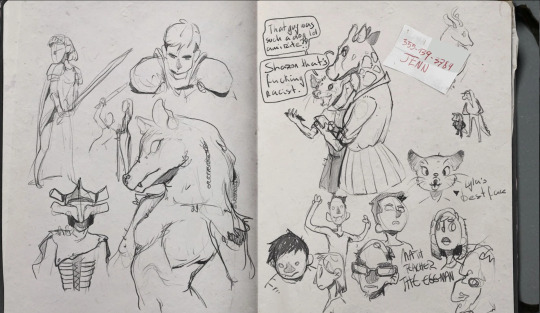


#thanks again for the ask laya!!#i love talking about art almost similarly to actually drawing itself#never forgetting 13 year old me who thought she'd give up art when high school was over#didnt happen girl we've drawn more the past 2 years than the entirety of high school#a-drama-addict speaks
3 notes
·
View notes
Text
Tools of the Trade
Hello hello!
I'm *hoping* this'll be a pretty quick blog today because I have a lot of ideas kicking around my head and want to focus on trying to write some of 'em! But inspired by the new Creator's Guide to Comics Devices (we'll get to that in a sec), I want to talk about some resources that I've accumulated over the years that can help with everything from the fundamentals of comics storytelling to good reference to software and fonts and printers and distribution platforms and more!
As a disclaimer right up top, some of these resources I have not personally used--I haven't done a lot of crowdfunding, I haven't worked with some of these smaller printers, etc--though I will say that these are things that're coming recommended to me and I'm passing along that recommendation. If you've had a really bad experience with one of these, or know some dirt, let me know! I'm always happy to stand corrected on this sort of thing.
Lastly, a number of these things I'll point out specifically as an alternative to other software or expected resources. Alright, let's boogie!
Making Art
Not being an artist, I can't speak exactly to what tools will work best for you! The good news is, as an artist, you probably already know that and don't need me to tell you what sort of pencils, pens, brushes, inks, etc work best for your style. However, I will say, I've seen some glowing recs for Eon paper. If you're working traditionally in any way (I know some people work hybrid), good paper is important.
If you are working digitally, I think the two sort of biggest contenders outside of Photoshop right now are Procreate and Clipstudio. Becca uses Procreate and really likes it. The downsides are that I believe it is Apple exclusive (and not on desktop) and while I've seen plenty of pages come out just fine that were in part or fully produced in Procreate, it does sometimes lack some of the functionalities for what you might need--I know folks who've had trouble doing clean flats, for example. I know a lot of folks use Clipstudio with great success, but I also know there's a bit of controversy around some of their 2.0+ updates including only working on a subscription fee if you want to use it on a tablet or non-desktop device (and/or want the updates they release) and something about like, it not working if you aren't on wifi?
I personally have had good experience with Affinity's Designer and Photo. But I am not an artist, so while I think they're good for doing some of the production side of art--I've used them for lettering and prepping files and making little social graphics and stuff--I can't speak to how helpful they are as a full art tool. I will also say, as long as I'm talking about Affinity, their Publisher tool is pretty good too and with the Affinity suite, you can get a lot of what you would want out of the Adobe suite.
Art Reference
Look, you're smart. You don't need me telling you where and how to find reference. It's all over. There are hundreds of books and websites and resources for artist reference. You can go find some live models or pose one of those weird little wooden dolls or turn around a toy or whatever.
But! With that said, here're a couple big ones. Blender is itself an art tool! It's a lot less common for comic art to be fully produced in Blender than, say, animation, but Blender can be a really helpful way to put together thumbnails or consistent backgrounds. You can build a room and move it around for what you'd need to see in a panel and have that as a base when doing your art. You can use it for lighting studies. Lotta possibilities!
If you can be cool, you can maybe get access to Fat Photo Ref. It's what the name says, an archive of photo reference by and of fat people, who unfortunately are often not included in your standard art reference collections and books. I'll also plug that the Morpho art book series has a very well regarded Fat and Skin Folds volume. Linking specifically to that one, but you can find the whole series from the link and get it from an indie bookstore!
And as someone who has long pointed people to things like Wally Wood's 22 Panels that Always Work and Steve Lieber's 12 point portfolio critique without even looking (which I riffed on for writers here and also talk about like... finding agents) and all the thoughtful analysis on the craft and creation of the medium from Scott McCloud (I'm not linking Understanding Comics... you probably already have it), I think that the aforementioned Creator's Guide to Comics Devices is the logical progression of all of that. It is a free collaborative resource about the way comics storytelling works.
Writing, Lettering, and Additional Craft
I believe I've shared this before, and have said it's not my actual preferred format when I write, but Steenz and Camilla Zhang created a standard script template for comics. I think this is very helpful for people who don't know what a script looks like and, obviously, if you find yourself wanting to modify it to better suit your needs, you can! But this gives a really clear picture of what the general form will look like for maximum sharability with your collaborators.
Comicraft and Blambot are two of my favorite font houses (and lettering houses)! They have fonts that you see in your favorite comics for reasonable prices, including often big discounts or fonts that are free for indie use (though obvs read the terms and conditions). They have packs including like premade balloons that can help ya get started easier. Both of their books on comic lettering, Comic Book Lettering the Comicraft Way and The Essential Guide to Comic Book Lettering, are excellent and should be considered the tomes they are. Sara Linsley's fonts are also great, particularly if you're doing more manga or webcomics inspired books. And if you don't want to be a person who has to spend a lot of time thinking about fonts and getting MainType or another font management software (I don't do a lot of it, but I've gotten really into teaching myself lettering and I do think it's pretty fun), do us both a favor and just hire a letterer.
But if you want to learn more about lettering, Todd Klein also has a really amazing blog!
Printing
There are a lot of professional printers that print comics. Many of them that are printing for publishers have a very high threshold for minimum orders. If you aren't printing 2K copies, they aren't going to print your book at all because that's how they have to ration their paper and run their business.
But I know of a couple of printers that do smaller print runs for indie comics. I've heard really good things about RA Direct and about Comix Well Spring. Something I'll flag right here and now is that whether it's one of these or another printer, early in the process--before you pay for anything--you should take some time to email the printer about any potential issues you might have. This can be anything from confirming your specs are correct and you've got the right overprint on your blacks to checking if the printer has any sort of issue printing 18+ sexual material or dismemberment or if you have anything that might be on the line of fair use. Like, it'll help you both out to get that sorted early and easily.
As a brief detour, I've also heard good things about both Alibaba and have used Vograce with Becca, if you're looking for merch for shows--y'know, keychains and pillow covers and pens and pins and whatever else you may want to create with your art that is not strictly comics themselves.
Distribution - Subscriptions
I'm talking specifically digital subscription platforms that are not webcomics hosting sites and that are subscription sites of any sort, not just stores/places your art lives. So no like Webtoon or Artstation or Shopify or whatever. Basically, your Patreons (you know Patreon, but you could sub to mine) and uhh... Substacks. But maybe better than those options...
I host this blog on Patreon, that's true. I also have it on Tumblr and on my website. And I sent it out as a newsletter through Buttondown! They are super friendly and concerned with making the service work! It's awesome and I highly recommend it over Substack which, as you may recall, I have some issues with. My Buttondown is free, but you can have paid subscriptions. I've also heard some folks say good things about Ghost as a similar sort of alternative. I can't speak to that the same as I can Buttondown, which, again, I really like, but I know some people who use Ghost.
In terms of Patreon alts, options are not great, TBH. Kofi has memberships (plugging mine which is membership-less). But I believe Kofi is also a lot stricter about what sort of content you can post and host--similar to the sorts of questions I was suggesting you ask a printer about earlier. Fanbox through Pixiv is something I see some folks use. I think it's largely international folks. I also, again, think it has some content restrictions though I'm not entirely sure how enforced they are. I feel guilty enough using Patreon (lol this being posted there), but I really can't recommend Subscribestar. I've heard good things about them as an alternative--like, I hear they're maybe the closest in practical functionality and are a lot more adult material friendly than some competitors, but I have a lot of the same problems I have with Substack and Patreon with them. Like, Patreon isn't perfect, but some of the more horrific elements of humanity that cannot operate on Patreon have found a home there and that stinks.
The one non-subscription option I will highlight is, and again, I don't think it's perfect, but I know people who have had good experiences with itch.io. If you're looking for a place to sell some digital comics outside of your own website, there are far worse options.
Crowdfunding
I think we've all ceded IndieGogo to the worst parts of comics. Obviously, Kickstarter is still the big one that people really think of and like many of these prominent versions of the service, it has its good and bad. There is name recognition and a track record of projects getting funded and paid and completed, and there are criticisms. But that's true of lots of things.
There are also a few options that're a bit newer in the space. Backerkit has been a part of a lot of fulfilment of Kickstarter campaigns for a long time and now operate their own crowdfunding platform. I know Iron Circus uses them. I've heard a little bit about Crowdfundr and am pretty sure I know some folks who've given that a shot. And I know one of the co-founders of Zoop and they've been helping get a lot of really cool projects made recently.
Final Recs
BLEH! This ended up taking a lot longer than I expected! Oh well. You don't know. You're reading this and it is not happening in the realtime it took to write it. So, final resources I'm going to throw your way as jumping off points for more!
1. Cartoonist Cooperative! Guess what, for basically everything I just said, they have EVEN MORE RESOURCES! They also do mutual promotions and support and are a really great community based initiative!
2. Creator Resource! Similarly, they also have even more resources! Their database/articles include a lot of stuff like more about finding agents and publishers and page rates and marketing and this that and the other thing. Between the two of those, you're going to have a lot of whatever you would need to get started and have not just a rounded out knowledge, but access to a knowledgeable community.
3. Curiosity's Corner from Wildstar Press! Wildstar's mission is really cool. They're an indie publisher that focuses on helping new creators get their first publishing credits and work they can share to get more jobs. And they've recently started a guide that's not dissimilar to this blog on how to get started on having a comics career.
4. This is just a general reminder. Make a website that has a way to contact you. Make an email that maybe can be public facing but that you're comfortable using for work and dedicate it to that. If you're going any place where you think you might make industry contacts, bring business cards. We live in the future and you can put your portfolio or samples on a QR code on your card. Find or make communities. I'm not great about it myself, TBH (and that's a little intentional because being an editor, working at a publisher, there are reasons on both sides to create this distance), but like... I dunno. Get on Discord or something. Have a group text. Like, have a way to reach out to your peers.
Like I said earlier, if you have corrections to be like "nah, this thing sucks, don't recommend it" or if you have additional recommendations, please share them! Don't DM me because I've been very bad about answering those because I am going to be shuttering Twitter soon, but y'know, if it's something you can share publicly, reply on post where you saw it or on the website (comments in a rare move are open on this unless something happens). If you want to share anonymously (or like... invite me to a Discord or something), there's always my contact page.
Okay, I'm off to write fiction now! And should probably reach out to some folks to draw it soon.
L8rs!
What I enjoyed this week:
Blank Check (Podcast), Solve This Murder (Podcast), One Piece (Manga), Sonic Superstars (Video game), The Archive Undying by Emma Mieko Candon (Book), Reverse 1999 (Video Game), Yu-Gi-Oh: Duel Links (Video game), Last Week Tonight (TV show), The Simpsons (TV show), I said Thirsty last week, but I meant Steamy, the last book in the trilogy from Space Between, but it did make me go back and read Thirsty and Cheeky again too (Comics - Adults only), Five Nights at Freddy's was fine but like... I don't think I'm the target audience and we only saw it because we pay for Peacock and didn't give additional money to the bad man creator (Movie), Phantom of the Paradise (Movie), Scream 3 & 4 (Movies), Batman: The Brave and the Bold (Cartoon), Joe Pera Talks with You (TV show), Witch Watch (Manga), Halloween, Godzilla Day, Spooky's Jump Scare Mansion (Video game... well, until I got too spooked), wanting to write.
New Releases this week (11/1/2023):
No new books from me this week. Don't worry, next week makes up for it.
Final Order Cut-Off next week (11/6/2023):
Godzilla Rivals: Jet Jaguar vs. Megalon (Editor)
New Releases next week (11/8/2023):
Godzilla Rivals: Round Two (Editor on most of it)
Sonic the Hedgehog #66 (Editor)
Sonic the Hedgehog: Knuckles' Greatest Hits (Editor)
Sonic the Hedgehog: The IDW Art Collection (Editor)
Announcements:
I might be done for the year? If you'd like to have me on your podcast, Twitch stream, at your convention, signing at your store, talking to your students, whatever, feel free to hit me up, but I don't think I have anything else public for the rest of the year, though knowing us, Becca and I will probably a local market or something.
Wanna support me? Visit my webstore, the previously linked Patreon or Kofi, or my eBay. And you can always visit Becca's portfolio/shop/Patreon/Twitch streams too. Streams will be returning soon. Been having technical difficulties of late.
And of course, things are bad. Call for a ceasefire and urge your reps to stop the Palestinian genocide. Fight back against whatever terrible policies are currently up in your local or national area--from trying to ban books to criminalizing transness to further criminalizing homelessness to whatever. Support SAG-AFTRA as they're still on strike, and support all the other strikes and union actions happening across the country and across the world. Just be kind to people.
Pic of the Week:
It's my favorite green heroes, the Warrior Mans!

#comics#making comics#comic tools#comics editorial#warrior man#tmnt bootlegs#art programs#art reference#lettering#comic printing#comic subscriptions
6 notes
·
View notes
Note
hello! i saw ur spamton art and absolutely adore all of your art and i have a question-
how do you get your art to look like an ink print? or…ARE THEY actual ink prints?
Hi ! ^-^ First of all thank yooouu very much!
But nope they aren't real prints, I've been using this one particular clipstudio brush from this set for literally everything recently. Sketch, lines, color and background lol
Specifically brush 17, worn paper pen, only thing I changed about it was minimum width in the pressure settings so I could have a more natural line weight :-)
29 notes
·
View notes
Text
About My Webcomic’s Age rating..
Random but I feel like I need to state it somewhere: My webcomic target audience is not for teens or minors, its for fellow adults like myself. (18+) I am aware that the story doesn’t really imply this right away- also I am currently not that good at drawing gore. (chapter 1 has a supposed gore scare) And it currently does not have any of these themes right of the bat as I’m still slowly introducing some characters and world elements when the story unfolds.
More mature themes will pop up at some point and there will be a maturity warning from that point on.
Being online all the time you sometimes forget that when you were a kid yourself you’ve explored similar things only to find out the author did not intend for you to be a part of that audience..
It’s really awkward for me if kids ever try to interact with me based on my story, if they claim to enjoy it- Uhhhhhhh this stuff gonna have some adult things in it. Like, psychological stuff, some characters have depression, and characters may have romances. I really don’t want to spoiler.
Majority of characters I write are adults (about 99%), I don’t feel super comfortable writing teens or kids. One of the characters was supposed to be canonically underage (Vale, which hasn’t popped up yet) but he was 17, so I might as well make him 19, because his attitude wouldn’t change much. (18 is considered adult here in my country, but I do feel like 20 or 21 is safer, my youngest characters tend to be around 18 or 19.)
Since I read comics myself, it does help me study up on how to depict things tastefully, but I’ve also gained an interest in the macabre side, so the gore might eventually improve and look less cartoon-ish.
It is still early on in the story, so my style hadn’t really been an issue before, but since its superheroes It might seem age friendly at first; trust me, that is not my goal. Things are going to happen.
There’s also the concern that I may have to censor things for Webtoons, while Tapas doesn’t mind much.
There’s a very obvious double standard at times, because I’ve seen things on webtoon originals AND canvas that would at times get censored depending on the user. It’s likely an art style thing too, but I don’t want to do very cartoony violence. I want people to feel like things are tough when they read more tense moments. To worry for characters.
akjskfhkhkh Anyway tldr: my comic is not intended to be read by kids. Yes, 16 year olds included.
Kids kinda scare me online, I want to say ‘’DNI’’ but people get mad when you do that?? I also don’t want to be rude to them. Just understand boundaries, please. I’m a very awkward person and I rather interact with other adults.
I’m 25, I’m tired 24/7. *explodes*
As for the next update; a pov switch which introduces a side character, but also has a lot of dialogue.
I haven’t been able to work on it yet due health stuff popping up (chronic pain is a bitch) I need to make a small refsheet and then do thumbnails. Soon~ I’m excited to continue and get into it. The Mangaka software on Steam helps with building environments for the backgrounds.
Clipstudio’s shading assist also helps me improve the quality of the panels.
Addendum/spoiler for ch1 just in case: Hills, being a typical 36 year old, assumes people’s ages. This is seen in the end of chapter 1. Riel wears a mask, his eyes are kind of ‘’youthful’’ I suppose, so he’s sometimes assumed to be a teen- typically 20-25 year olds are mistaken for teens if they have a youthful appearance- COUGH as a twink IRL- people keep thinking I’m youthful. Riel’s ‘’infant’’ note is there to imply that Hills is an infant compared to him age wise. In case someone out there missed that.
As this happens to me a lot, I thought it would be a fun joke.
3 notes
·
View notes
Photo

Wayfarer!Alua (❁´◡`❁)
For those who know my guild wars 2 art, this piece is a re-used one from a few weeks ago :’) my hand was so shaky, I couldn’t draw from scratch. But I really like how this turned out! And Alua got to go back to her D&D Pathfinder outfit :D
This is the face she made when threatening to destroy the blacksmith’s sword and that was after stealing the weird statue, getting bombs for 5 crowns and free poison...
The count still kicked her ass the first time.
And I forgot her sea serpent tattoo (╯‵□′)╯︵┻━┻ next time then...
This play-through hahah ╰(‵□′)╯Murphy’s Law was in full effect! I went back to play an earlier save and while it got better, it was still pretty bad and I loved it!
Alua Dubhshláine, nickname: Lua
Half Melusine, Child of the City
Trained by Brissa Varyn
Highest stats are: Persuasion and Perception
With Agility at a comfy third place.
Wielder of Deepwhisper, the Mage Hunter
Will do almost anything for a bargain
Avid collector of trinkets
Noticed Luthais trying to pickpocket her, got kicked in the shin XD
Found the chalice gave it to the Viridian Lady for passage out of Rona
At the end of the play-through, she ended up with Veyer. They were kind enough and Alua was done with everything. (the actual first time she passed out drunk in her own vomit after accidentally hitting Aeran in he mouth :’o)
Alua at the end of that first play-through:
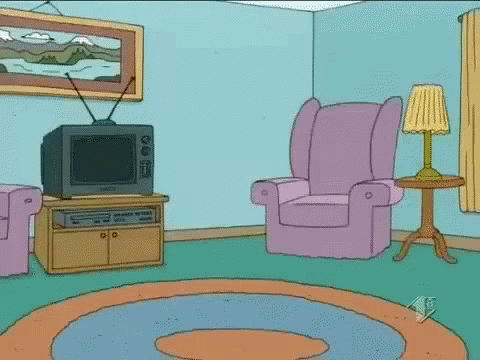
#wayfarer#wayfarer if#wayfarer mc#mistocs: alua#my art#art#digital art#drawing#original character#oc: alua Dubhshláine#time: 3h//#clip studio paint#background is from clipstudio#hahah wow alua really was kind of an arse that first run :')#good to see her unlucky die roll passed over from Pathfider
23 notes
·
View notes
Text

Post #11 - A Step Towards Background Design
♫ - What I’m currently listening to.
✔ - Vote in the poll.
After a much-needed break, I am happy to return and try to crack down on one important element of comic creation; backgrounds. Being a lazy artist, (everything must be created within a short time frame, or oops, there goes my attention span) sitting down to render a well-thought-out scene is the bane of my existence. At least with writing, it is easier to say what I envision. With visual art, there requires a bit more skill and time to bring an idea to life. So naturally, I am no expert at setting a compelling scene, but I plan to take the next 7 days to change that.
We're heading to art school at YouTube University. We'll have a lot to learn. Everything from the composition, to the perspective, to the layout of a background. I will try to pick up the basics, and hopefully improve as the comic gradually progresses. By the time the last page is drawn, and before the project comes to an end, I hope to have a product that is alluring to gaze upon.
I hope to have something that invokes a strong emotion within the viewer.
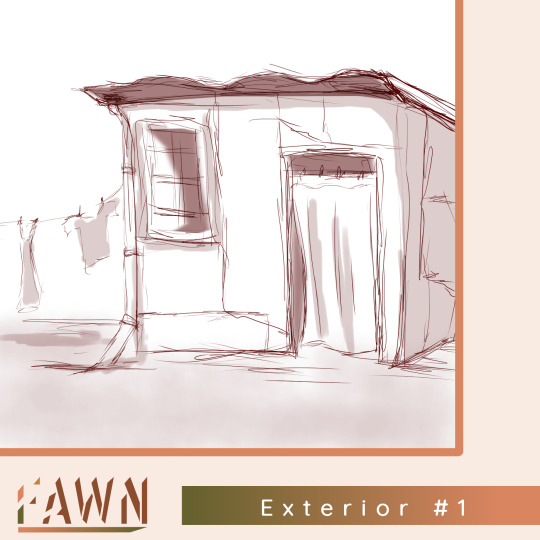
The images in this post are the three base categories of study; interior, exterior, and wider landscape/cityscape shots.
I wanted to track my progress, as well as see how much I currently know, (spoiler alert, not much) so the above was drawn without references. They are the barebone sketches that currently plague my portfolio. Something quick, something easy. I can't say for sure that this will change all that drastically, but my main goal is to find the happy medium between my lazy art and a compelling scene to stare at.
I will be releasing a post sometime next week that will detail the aesthetic direction I want to take the world. There's going to be a little more thought put into the details to create something that fits with the themes of the fanfic while still keeping true to the Undertale elements. There will be a mood board accompanying the post, (with a few images from my trip) so you'll get a bit more insight into exactly what I mean.

One last thing to touch on, I recently re-read a comment on The Salt Circle regarding the look of the Frisks/Charas, and though this story has nothing to do with that one, it did leave me thinking about the designs of the characters. The poll is still active, and currently, we have two options that are neck and neck; starting from scratch with a brand new AU, or going with Swapfell Gold. I think I will leave the poll up until my big post next week to see which one will win, but I am liking the idea of something new and of our own. Something made just for Fawn. Of course, as a project, I want to share and build along with readers. Therefore, the majority rules, but I suppose we'll have to see which answer wins before really cementing any ideas.
In the meantime; I will be starting the first day of background building tomorrow. We'll start things off easy by referencing the official map of the Underground as well as Clipstudio's guide on How to draw iconic cityscapes.
#Class is in session!#Another Undertale Update#But we have started the next stage#wip update#learning to draw#Backgrounds backgrounds and more backgrounds
2 notes
·
View notes
Text

In Honor’s name, I’ll punish you! 💙
Happy (Belated) Valentine’s Day from Syl!
Image description below the cut, in case the alt-text doesn’t work. 😘
✒️ Made with ClipStudio Paint on iPad
[Image Description]
A postcard size chibi Sylphrena in a classic Cupid’s pose. She’s varying shades of blue, from pale cerulean lighting, to deep indigo shadows, with small and subtle rim lighting of deep gold and reds. Her hair is long and wavy, flowing back and around her head arching out to the right. She wears a pale blue, almost white, single-shoulder dress that ruffles down to the left, then arches around her legs to the right. She holds a little silver-blue hunting bow with her left hand, her right hand pulling back on a nocked arrow, which is a glowing white silhouette and has a classic heart shape for the head. Her left leg is bent upwards, while the right one is posed back, as though she’s leaping on to a ledge to take aim. Syl is surrounded by a starburst of white and blue lines and hearts. The background is pale blue, with a golden circle at the center.
[/end image description]
153 notes
·
View notes
Photo

It's been a while since I've done art like this. I've been practicing my background studies and realized how interesting it is to learn so much from basic shapes. I felt a need of peace and tranquility while making this piece. The calmness of the water that makes up the sea and the swift floating of the clouds is enough to release some relaxation energy. We all do need some tranquility and peace in a while, especially with how hard life is becoming as time goes on, just breath and let the water guide. . . . . . #conceptart #design #digitalart #digitalillustration #illustrator #conceptart #sketchbook #blackgirlart #blackgirlmagic #blackgirls #pocart #blackartists #nigerianillustrator #naijaartists #digitalartoftheday #artdigital #artsy #digitalpainting #digitalart #illustration #artistsoninstagram #clipstudio #clipstudiopaint #illustrator #lineart #artistoninsta #digitalartsociety #digitalgraphics #illustrationinspiration #illustrationarts #clipstudiopaintartists #ilustrationoftheday https://www.instagram.com/p/CgQYMpjoJdy/?igshid=NGJjMDIxMWI=
#conceptart#design#digitalart#digitalillustration#illustrator#sketchbook#blackgirlart#blackgirlmagic#blackgirls#pocart#blackartists#nigerianillustrator#naijaartists#digitalartoftheday#artdigital#artsy#digitalpainting#illustration#artistsoninstagram#clipstudio#clipstudiopaint#lineart#artistoninsta#digitalartsociety#digitalgraphics#illustrationinspiration#illustrationarts#clipstudiopaintartists#ilustrationoftheday
2 notes
·
View notes
Text
A GUIDE TO HOW I DREW THIS

This drawing was for an art trade with a friend, but as going through and drawing it I was taking screen shots and notes to make a rough make shift guide to how I draw for those who may be interested :-D
I'm not particularly an amazing artist but I sometimes get questions so I might as well make a guide. This is my first time making a guide that doesn't involve me screaming down someone's ear on a discord call so sorry if it's a little unclear or messy ;D
Something that may surprise you... Or not.
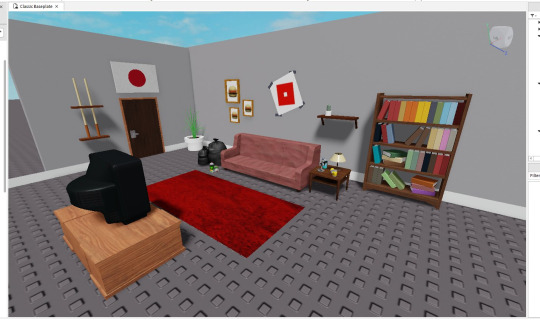
Most of my drawings that involve a background don't start with any sketch at all! For the sake of my sanity, or better yet a lack of my skill, I cannot draw backgrounds very well and often need visual guide to work. Using Roblox Studio I start my beginnings of drawings with simply just building the backgrounds part by part, with help from community made objects of course. Though I'm sure some may call this cheating I solely live by the idea of there being "no rules only tools" with art and that has been keeping me happy.
Anyways, the next step is for me to position the camera to an angle I think that might be cool for a drawing. Mind you, at this stage I've get to come up with much of any idea for the drawing I'm doing, but I only just know where I want the characters to be. In this case I want them on the couch.

Now I'm sure some people will have issue with this, but the next stage of the drawing is to simply just trace :D (I am using clip studio paint for this but im more than sure tracing is possible in any drawing program lol)

Obviously there is some limitation with this in my art since I think an overly accurate and on point drawing of a background really sucks a lot of soul out of the art so I let small things slip through. This probably defeats some point of tracing for some people but personally I don't care.
The next step of the drawing is to simple go over what I have traced from the screenshot and refine it. This means going over it all again, playing with line weight, small amounts of shading and adding detail to the objects around.


Because of how I draw, I like to frame the drawing inside of square on my canvas as a brief preview of how the drawing will look in full. I'm still doing this without even drawing the characters yet to this can obviously change later but "YOLO"
On to the next part of my drawing is to finally start drawing the characters. I still don't really have anything in mind yet for the pose so I simply go with the flow and see where it leads me as I rough out some thumbnail poses. This is on a new layer btw. I was told I should mention that...

... since a lot of...

… mistakes and changes...

... Will be made till you're happy.
I'm not here to give you a guide on how I draw for this but really more of a process tour, so when the next step just skips to this, it must definitely feel like a leap. For this stage I simply draw out my characters on a new layer over the background, trying to make sure their line art stands out more from the background. If it looks to close, with a low opacity airbrush I will erase some of the line art on the background to make the character's line art pop out more by comparison.
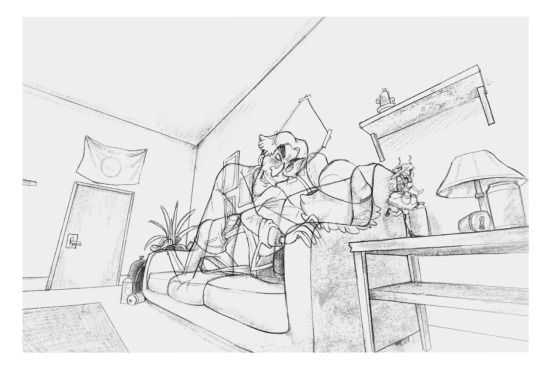
Now just in case you're worried you may want to change the characters pose later and keep the background, make sure to NEVER erase the background and instead colour under the characters on a new layer with white so you will get the same appearance as erasing the background while keeping it.


That also gives some funny wiggle room to do something silly like this >;P
This may be hard to see, but the next step of the drawing is duplicating the characters line art, blurring it by 6% and lowering the duplicated layers opacity. When comparing it to the original, you can really see the POP

And just like that, we have the complete line art :D
Now when it comes to colouring, I don't use Clipstudio, I instead move over to a different program called Rebelle 7 for colouring. Using the 7th edition of the program is a new thing, I've been using 5 for waaay longer. I just skipped on using 6 lol.
For those unfamiliar, the appeal of the Rebelle software is simply for emulating traditional mediums digitally. I've been using them for the past year or so to make some cool drawings using what the programs offer. I mostly use the water colour stuff but there's tons of other stuff with them too. I'd love to shill it some more, but I'm not being paid, you can do some digging yourself about it >;-)
So before moving to Rebelle 7, I exsport my drawing as a png. Please make sure the background on the drawing is WHITE. This is because when we import the drawing to Rebelle 7 we will be using it on a multiply layer so the white of the background becomes transparent. If you are drawing with coloured lines you can export it transparent but I haven't messed with it enough to know much haha
A before and after of making the line art layer a multiply layer:


Now this is where the colouring fun begins >:D
So how I started with this drawing was by splashing down a LOT of blue teal and green for the colour theme of this image. With the water colour brush the colours blended together really well from the start. Of course you can always go over it and blend them some more if you don't like the appearance. Using the textured blenders gives a cool look to the colouring :D
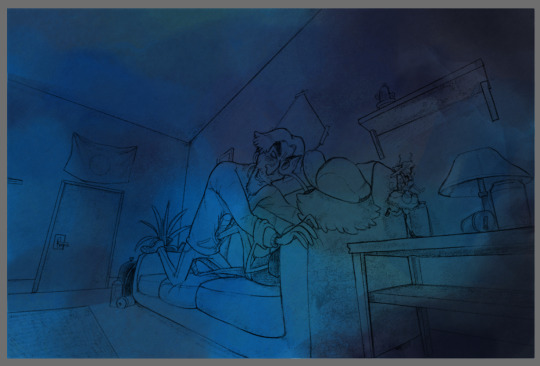
The next thing I do once I got the base colour down is that I move straight to shading. Typically on most drawings I would start with the character colours first, but in this specific drawings case the shading comes first since I want to keep hold of all these blues.

While shading I'm never too worried about keeping it messy since I thinks it gives my art a special charm to it since I adore the look of messy traditional art.


And just like that, after a LOT of trail and error my shading is done... FOR NOW
The next part of the drawing is now coming down to colouring the characters :D
With adding colours to this drawing I am only going to add them to the characters and maybe a few small parts around the background. I first start with making a new layer set to "Darken", "Soft light" or "Multiply". With each new colour I put down I make a new layer for it so I can experiment with it individually. PROBABLY not practical, however that's just how I do it. I'm sure other layer types work fine, it just really depends with your drawing and what you're trying to do.
Images below of me testing colours and layer types:


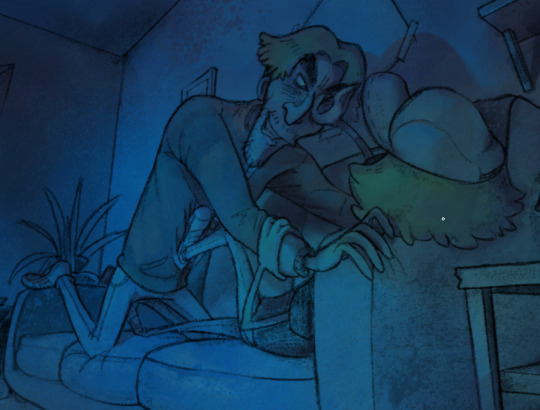
For this drawing, since the lighting is so strong (from the off camera TV) I want the character's colours to be very weak when against the light. The main colour of the drawing (our the base colours I put down earlier) the colours of the characters we are adding are only there to hint of what colours the characters really are. I want the focus to stay on the blue. This will involve a lot of testing.

I'm not really amazing at this so this will change a lot as I colour more and more. Using grey scale view helps to let you know if the colours you're adding are changing the lighting of the image. So make sure to check if you don't want to mess up your shading!
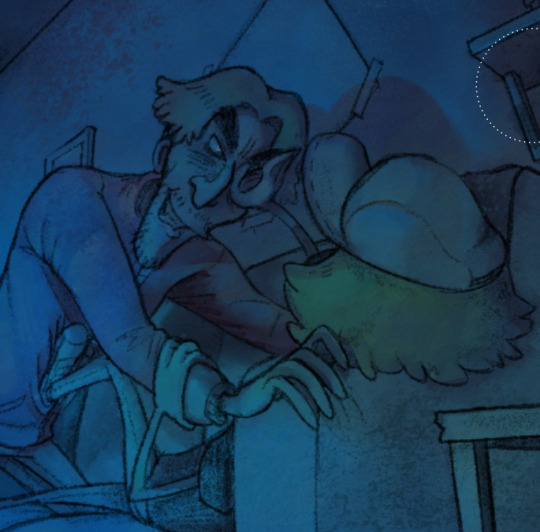

In the pictures on the wall I purposely left empty so while colouring i can give a vague illusion to a picture without really drawing it and keeping the attention to the characters and not the background. this is also a fun time to sneak in Easter eggs if I feel like it
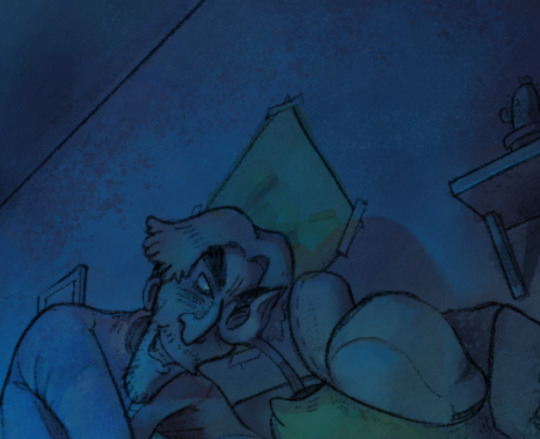

I don't bother adding much colour to the BG as mentioned before, only to the characters.
After adding your colour check the grey scale and decide if your image needs any highlights to make it pop
In my case it does this part is optional depending on your drawing.

For deciding where the highlights go I pre pick a colour and go over the areas I want to make lighter in greyscale, not worrying about the colours just yet since it's on a new layer and that means I can mess with it more later :D

Turing greyscale off may not look the best NOW, but messing with the layers and blending blushes may go a long way!
Due to Tumblr's Image post limit I'll just go over with the next few parts over text, tho it can really be summarized with a few sentences.
After blending it looked fine, however the image STILL didn't pop in the way I had wanted so I changed the layer blending mode to "Linear Dodge". This worked perfectly however I had to re-do some highlights because I noticed mistakes.

But besides all that, we now have achieved the wanted look!
I don't really know how to end a guide, so I guess this is it. Thanks for reading! I hope this is a little bit helpful or at least interesting to someone. :D
1 note
·
View note
Photo

A commission from a little while ago. Fate weaver had a lot of fun with this one and making the galaxy look in the robes and background both look like space and be visually separate was an interesting challenge. #fateweaver #commission #digitalart #digitalartist #dndart #dnd #clipstudiopaint #clipstudio #csp #galaxy #magic https://www.instagram.com/p/CosVYyMv7Dr/?igshid=NGJjMDIxMWI=
#fateweaver#commission#digitalart#digitalartist#dndart#dnd#clipstudiopaint#clipstudio#csp#galaxy#magic
1 note
·
View note
Photo

amy in the 雨
clipstudio paint clippy points are expiring at the end of the month so i ran around buying brushes. the rain in the background comes from this brush
im happy with using the watercolor brush over the umbrella and all the colors
0 notes