#and if i wanted to make the model myself i would need to have softwares that cost money or/and have complex fonctions I'd need to spend
Text
The near certainty I have that I would be so much happier if I had a vtuber model of my OC to stream with when I feel lonely vs the knowledge that I have no where near enough money or skill at the moment to make this happen
#babbles#trinket is literally a visual expression of my inner self and i am so so attached to them more so than any of my other ocs#and for months now I've been thinking about vtubing with them as my persona but gods a commission for a model is hundreds of dollars for#the most basic partial body design and thousands for anything more#and if i wanted to make the model myself i would need to have softwares that cost money or/and have complex fonctions I'd need to spend#weeks learning#and i dont have the means to do either at the moment and wont have the means for months at least#and even then i should probably use my time and money for more productive and necessary things#but the pure joy and freedom i would experience if i had the ability to stream is unmatched by anything else#i obsessively think about this#maybe I'll start streaming without a camera to start and get use to the twitch creator interface#it would definitely help make me feel less lonely when im alone on the apartment with nothing to do but plays games and watch youtube
0 notes
Text
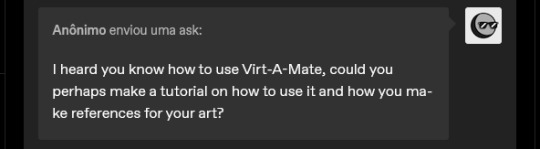
Oh boy, VaM is kind of a trial and error experience LOL I couldn't really show you how to use the interface and stuff without a whole video or something, but it's not THAT difficult to get a hang of if you just give yourself a day or two to play around, not to mention the number of tutorials you find out there. Luckily, if you only want to use it as a reference software that makes the process far easier (to this day I have no idea how to animate on that thing, since that's not what I use it for)
As for how I use it, it's pretty self explanatory - if there's a complicated pose I want to draw but I'm either having trouble with it, or just want to double-check angles/anatomy, I will use it as a resource! I use for most of my "proper" pieces (y'know, the nicer looking ones) and every once in a while for my silly comics if I'm having trouble with a pose.
Lets use this drawing for example (the character on top of DU drow belongs to @namespara )

I don't draw a lot of mud-wrestling (shocking, I know) but I had an idea of the kind of pose I wanted them to be in. So the very first thing I did was make a rough sketch of what I was envisioning:

I often do a rough sketch first, even If I know I'm going to be pulling the program up because A) It's less tedious than adjusting the models over and over again until I pick a pose and B) because sometimes I'll decide I don't need the reference, after all, and so that's 30 minutes I'll have spared myself of playing around on the software.
Now, this is a pretty complicated pose! It's in a weird angle and the bodies are making contact in ways I'm not used to depicting, so I did choose to whip out VaM for this one. I went into the program and after some messing around, I flopped my little dolls together like this:

Now something really cool about VaM is that you can completely customize your models, and if you have the patience, I would definitely encourage you to do so! Obviously, you don't have to make picture perfect replicas of every single character you have, but as you can see here I have made a DU drow "decoy" to help me better understand some of his features when I draw him: he has a strong brow, a short nose, a square jawline - these are all going to look a very specific way from certain angles, and I might not always be sure of how to draw it right! So it's useful to have models that bear SOME semblance to the character so you can better understand how different viewpoints will affect their bone structure and mass.
Also thank fucking god for the elf-ear slider. Figuring out how to draw those shits from certain angles was a huge pain in the ass when I started drawing DnD races.
So, with the reference in hand, I go over the sketch again:

Now you may notice that I don't stick to the reference 100%. There's three reasons for this:
posing on VaM is tedious as hell. You can get something incredibly natural looking and picture-perfect to reference from if you wish, but it's going to take you hours to do. So, for the most part I just slap guys together until the results are "close enough" and use that.
In my opinion, you should always aim to ENHANCE your reference material, not replicate it exactly!
While VaM is a PRETTY DANG GOOD source of anatomical reference, it isn't perfect, I often supplement it with further reference from real life resources or make tweaks based on my own knowledge where I catch it falling short (and, antithetical to what I just said, I sometimes fuck the anatomy up further on purpose if I think it looks better that way LOL it's all jazz baby).
Then lines, color, yada yada. I don't have a tutorial on that and I don't think I could make one, because my process is chaotic as hell, but I do at times use Virt-a-mate as loose reference for lighting too when coloring - waaaaayyyy less so however, because that process is even more tedious and I feel like I often get better results by just winging it. It is a feature of the program though, and I'm sure it would be helpful for someone who has a difficult time visualizing lights and shadows. I only started using this program a few months ago, so I happened to already have a pretty good understanding of that kind of thing and just don't personally feel like I get much out of that particular mechanic.
Here's a few other examples of pieces that I made reference for (WARNING: Suggestive)
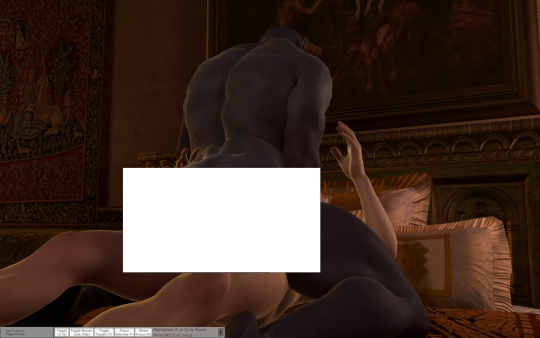





Now, for the question many of you may want to ask:
"Can I trace this junk?"
And to that, I say: Buddy, you can do whatever the hell you want with the reference material you created.
However,
If your goal is to learn and improve your art, and to recreate realistic proportions and anatomy from memory, tracing won't help you.
Developing your own style, your muscle memory, and personal technique will all be hindered by choosing to trace instead of drawing from observation, so I would encourage against it. Hell - even when tracing is employed as a technique, it's usually by high-skill realism & concept artists who are looking to either cut some corners, save time, or just double-check their own proportions in order to improve further - if you try tracing as a beginner, you will most definitely find the result to still look stiff and "off".
So trust me, there is so much more to be gained from drawing from observation. Make note of tangents, compare proportions, use all the elements of the picture to dictate where and how things should go - it will be a far more rewarding experience.
Hopefully this has been helpful! VaM is a really cheap program (you get it on the guys' patreon for I think 8 dollars, just google it!) and it's definitely been worth my money as an artist since I found it. Learning to use it can be a little intimidating at first glance, but as I said above you only really need a day plus one or two tutorials to get a hang of the interface.
A fair warning though, IT IS A SOFTWARE MADE FOR VIRTUAL SEX/ADULT ANIMATION So when looking it up expect to see a some spicy content.
#Funfact THIS is the post that got me flagged last time so i'm really tempting fate right now LOL#ask#art#tutorial#resource
584 notes
·
View notes
Text
Apropos of nothing
If you are the techiest person in the house (and for many of you, this is not techy at all), today is a good day to build a pihole thanks to Google's new TLDs.
For the record, this straight up stopped Dad from getting computer viruses when coupled with the Ublock browser extension, so I will volunteer my time to get you set up. We will find an evening and do a Zoom call. I am serious.
Prerequisities:
Before you start, this will be way way easier if your router has a magic way to:
Set static IP addresses
Set a custom DNS server
If you can't do this, I'm not saying you're stuck, but there's some non-obvious failure modes and maybe it's time to buy a better router.

Parts:
Raspberry Pi 4B. 2GB if you just want to set and forget, 8GB if you want to do more things on this than just your pihole (Coughs in a MarioKart box) -> https://www.raspberrypi.com/products/raspberry-pi-4-model-b/
Spare USB-C charger if you don't have one already. I'm a fan of https://www.amazon.com/Argon-USB-C-Power-Supply-Switch/dp/B0919CQKQ8/ myself
A microSD card at least UHS class 3 or better. 32 is fine for just a pihole, I have a 512 in some of mine that I use for more stuff. https://www.tomshardware.com/best-picks/raspberry-pi-microsd-cards
Some method of flashing the card if you don't have one (Some come with SD to micro-SD adapters, if not a USB to SD/micro-SD adapter is about $10 off Amazon)
If you really feel like going nuts, go buy yourself an Argon case and then very very carefully never ever install the software for the fan that does nothing. The value is entirely in having a big giant brick that is self-cooling. If you want to play MarioKart, I would consider this a requirement. https://www.amazon.com/Argon-Raspberry-Aluminum-Heatsink-Supports/dp/B07WP8WC3V
Setup:
Do yourself a favor and ignore all the signs telling you to go get Raspbian and instead go grab an ISO of Ubuntu 64-bit using RPi Imager. Because Raspbian cannot be upgraded across version WHY U DO THIS
Download Rpi Imager, plug the microSD card into your computer,
Other General Purpose OS -> Ubuntu -> Ubuntu 22.04 LTS
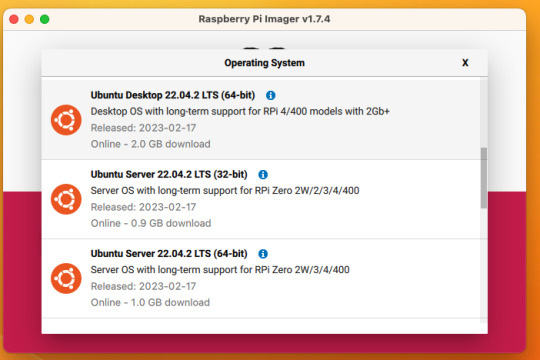
So now you have an operating system on an SD card.
Assemble the case if you bought one, plug in the SD card, power supply, ethernet cable if you have one or mouse and (mini) HDMI cable if you don't.
If you bought that Argon case, you can just plug a keyboard (server OS means no mouse gang; In this house, we use the Command Line) and HDMI cable into the Pi. Turn it on.
Gaining access
The end state of this is that your pi is:
Connected to the internet by cable or wifi
You can SSH to it (Also not scary)
If you plugged in an ethernet cable, once it's done booting (1-2 minutes?), you should be able to ssh to "ubuntu@<the IP of the system>". Look it up in your router. It may make sense to give the static IP NOW to keep it stable.
If you've never used SSH before, I think the standard is Putty on Window or you can just open a terminal in Mac. (And if you know enough Linux to have a Linux computer, why are you reading this?)
If you didn't plug it in, and need to setup the wifi, there's magic incantations to attach it to the wifi and to be quite blunt, I forget what they are.
Your username is ubuntu, your password is ubuntu and then it will ask you to make a new password. If you know the meaning of the phrase "keypair-based access", it may make sense to run `ssh-copy-id` at this point in time.
Router settings (part 1)
Give your new Pi a static IP address, and reboot your pi (as simple as typing in `sudo reboot`).
Open a new SSH session to the pihole on the new address.
Installing pihole
Open up an SSH session and
curl -sSL https://install.pi-hole.net | bash
This is interactive. Answer the questions
When it's done, on your other computer, navigate to <the ip>/admin
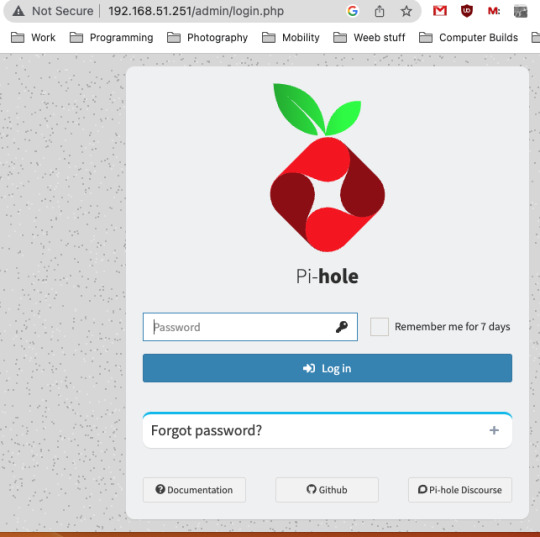
Login with the password you just set.
Router settings part 2
Give your new Pi a static IP address then point your router at that address
Set the DNS servers to the static IP
Then ensure you're blocking something. Anything.
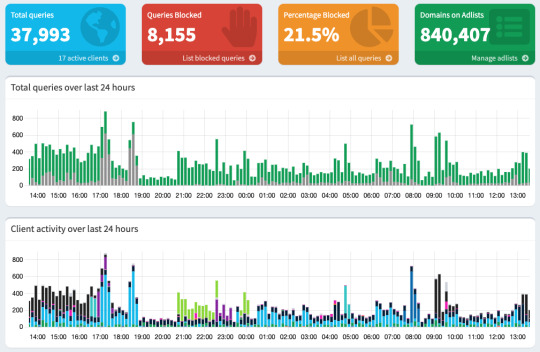
Then do what you want to do.
You'll probably need to whitelist some sites, blacklist some more, but the main thing is going to be "Adding more list of bad sites". Reddit has some lists.
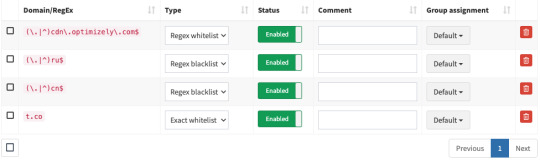
And... enjoy.
/But seriously, there's some stuff to do for maintenance and things. I wasn't joking about the pair setup.
2K notes
·
View notes
Text
Shop Fusion Collab - Splatoon 3
Hooooh boy, I have a lot to say about this one.
Let me preface this part by saying that this section would straight up not exist without the talented work of my teammate Nico. Not only did he model/rig Cordelia and the background, but it's thanks to him that I was able to learn the Blender animation pipeline. He was extremely patient with me and answered every question I had, and for that I'm extremely grateful.
For this section, I animated the shopkeeper Cordelia, from the game Dead Estate! While developing this part, I pitched the idea for a Splatoon 3 section and agreed to do the art for it regardless of what game it was paired with! That game ended up being Dead Estate, a game I had never heard of up to that point.
So, what followed was a period of deep research into the game as well as Cordelia, so I could get the best understanding of how to portray her in the Splatoon universe. First thing was first, I had to redesign her. Even for SiIvaGunner projects, humans existing within the Splatoon universe is a bit jarring, so I decided that for Cordelia's model sheet, I would try to jazz her design up to make her a better fit for this artstyle!
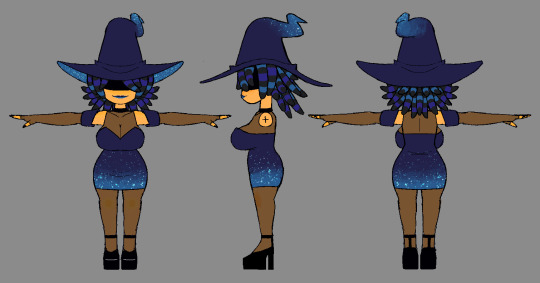
I explored some potential species design before deciding to make her an urchin, as I felt like it'd be the coolest way to adapt her hairstyle. I made some minor changes to her outfit and passed it along to Nico for modeling!

(image from Nico's Twitter post on his contributions, def check it out)
Needless to say I was blown away with how well he adapted the design. It came out better than I could have imagined. What soon followed was me forcing myself to learn the Blender animation pipeline from scratch!
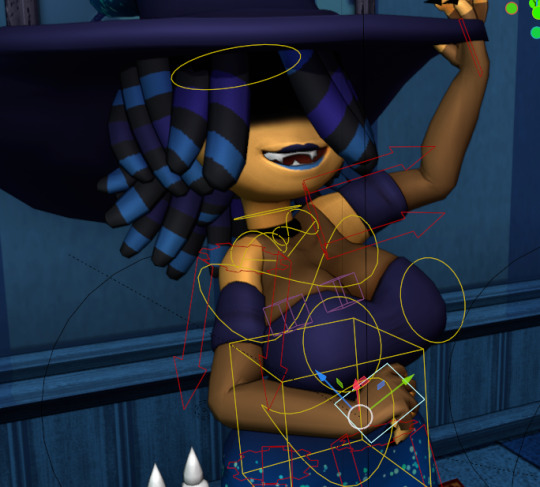
It was a very interesting but invaluable process. I am a 2D animator by trade, with very little interest in expanding to 3D, but the more I was exposed to Blender, the more natural the process came to me. I was very surprised. I think the animation took me about a month in total to create, as I was balancing it with schoolwork at the time, but I'm very happy with how it came out considering my 3D experience level.

Beyond the 3D animation side of things, there was also the 2D assets needed for the UI, which I recreated from scratch through editing software with the help of some gracious Splatoon modders who were willing to help me rip UI and SFX from the game. All of the unique 2D weapon icons were drawn by me, each being direct callbacks to actual weapons from Dead Estate! Eagle-eyed viewers also may have caught that I snuck in a teaser for Prince Fleaswallow's upcoming section in the top right of the UI, which required me to make a Splatoon-styled head icon for him!
Overall, this one was a blast to work on. Everyone was surprised to see it being one of the earliest sections finished for the collab. We made sure to get it locked down because we knew we were in for a labor-intensive time if we wanted it to look just right.
282 notes
·
View notes
Text

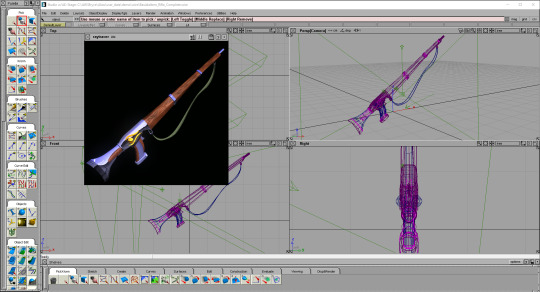
Basidia Post #4
Vintage CGI:
Modus Interactive and I have been spending the last week or so learning how to use Alias Power Animator 9 which is essentially an old version of maya. It was used on sgi workstations back in the day on games like ff7 and mario64 for all the pre-rendered stuff. For a long time Modus and I have been pretty invested in learning how to replicate the look of old pre-rendered stuff, and, as it turns out, the best way was just to do it how they did it. For so long I tried to wrap my head around how old cgi stuff was modeled because the sorts of shapes that were often created seemed like they'd be unnecessarily hard to create with polygons. The thing that specifically stumped me for a while was how they handled wrinkles in clothing and organic shapes. As it turns out, the answer was hidden right under my nose the whole time. They weren't using polygons at all! Instead they were modeling with NURBS! It seems very obvious in hindsight, but I feel like I deleted the memory of NURBS once I exited highschool, and nobody ever seems to talk about or use them these days. If you don't know what they are, it's basically a style of modeling that involves making a bunch of bezier curves and using them to define surfaces. It's a totally different style of modeling from polygons with a lot of pros and cons, but it achieves that smooth look we're after extremely well.
Scout Rifle Render:
As shown in the pics above, I decided to make a model of the scout rifle in Basidia so that we could use it for an item icon. The process was definitely a learning experience, and one of the things I learned is that modeling like this is super fun. It's like creating each shape is a puzzle where you need to theorize what is the best approach to take, and following through is always a multi-step process of defining a surface and slicing it up. I find it super satisfying to pull off, and making slapping materials on it is always fun as well. Moving forward we are probably gonna use this program and/or older versions of maya to create any pre-rendered item icons or backgrounds that we'll be needing. Modus actually made new versions of the vials in it as well which I will put right here \/
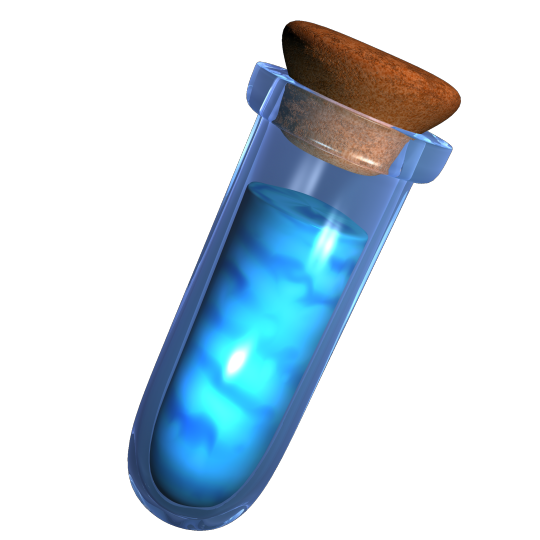
Wow there it is would u look at that. Power Animator just has an amazing way of outputting some unique, rich colors that are hard to get in modern software. I mean, just look at that cork. How do you make a cork have such interesting colors? Amazing. Fuck it, I'm gonna show off a little guy I made in power animator that has nothing to do with Basidia. I've been hyperfixating on this program since I downloaded it so I owe this to myself.
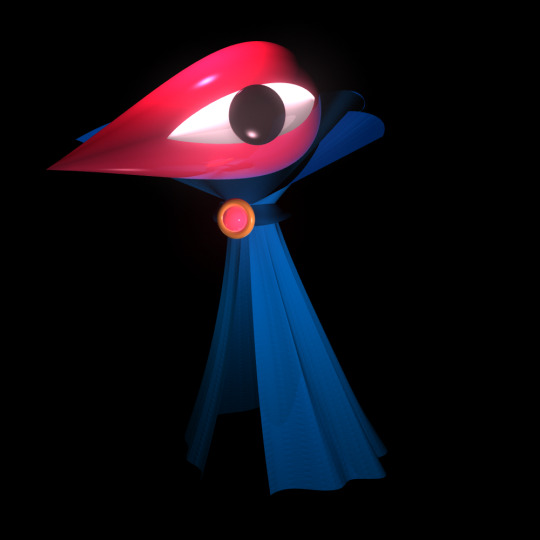
Here he is! Power animator has this amazing glow effect you can put on any shader that adds this bloom as a post processing layer. I used it on the head in this one, and I think it achieves a particular dreamlike effect really well. The sorts of shapes I can get for cloth out of NURBS is also super fun and rewarding, as shown with the cape here. Character modeling is something I'm always really excited about, and I'll definitely be modeling some Basidia characters in this thing.
Conclusion:
I am loving this program and I cannot stop thinking about it. Anyway, I have some commissions to take care of before switching back to midwest lost development, so I may or may not be posting about that game next week. I'm trying to buy an old sgi workstation with the commission money, and, if I can pull that off, then I will have access to all the old software they used back then (including the IRIX version of poweranimator). If you want to check out power animator yourself then here is a link to the program, and here is a helpful tutorial. Oke bye take care!
#lowpoly#power animator#maya#vintage cgi#old cgi#raytracing#indie game#indie games#game development#gamedev#indiedev#indiegames#indiegamedev#indiegame#the winds of basidia#basidia#winds of basidia#snow of basidia#the snow of basidia#3d art#screenshotsaturday#nintendo 64#n64#haunted ps1#rpg#pre rendered#prerendered
411 notes
·
View notes
Note
I've just discovered your Rolan x Tav comic.
It's SO neat and accurate, in matter of deign and details!
In case you don't mind, of course, I have some questions you maybe have answered before:
What software do you work with? What kind of pencils do you use? How do you manage to set so neat and clean results? Do you need many references for that or is just a gift you have? How many years have you been drawing to achieve those results?
I don't mind at all! And I don't believe I've answered any of these questions before, at least not since I started doing my comics.
For software I mainly use Clip Studio, though I do also use PaintTool Sai (v2) for certain things that I feel it does better. All of my Mass Effect comics are lined in Sai, for example because things like armour have a lot more inorganic shapes and require long, sweeping, unbroken lines, and I like the pen stabilization in Sai far better than CSP's for that sort of thing.
For how long I've been doing art, I've been at it basically nonstop since I was 9 (so 20 years now, jeez). I was in an art program throughout highschool, went to college for art/animation for 4 years, and I'll have been working professionally as an animator for 8 years in May! So there's a lot of practice there for sure.
And yeah, I use a ton of references. Usually a good chunk of the time I'll spend on something is just collecting or making the reference material I need for it.
I'm putting the rest under a read more because it's pretty long:
(Tumblr keeps eating my formatting so sorry if this is a little scuffed)
Because I'm normally working full time and doing this stuff in my free time after hours and on weekends, if I know I'm going to be drawing something a *lot*, I'll usually put together some kind of reference for myself in 3D so I can take some of the brainwork out of it and get more out of my evenings even when I'm feeling fried. It also means I put as little extra strain on my wrist as possible because I injured it a number of years back and it gets angry at me if I go for too many hours in a day.
But to give you an example, for Ember I have a Sculpt of her head that I can use to reference any angle I want, or to draw directly over top of for tricky angles. How I draw her isn't quite 1:1 to the model, but it gives me a base structure and landmarks I can build on top of.

My basic workflow is to take the angle I want, draw over it using the model as a guide (while picking and choosing where to stay true to it and where to say fuck it and do what I want), then I get rid of the 3D and do another pass, tweaking and redrawing anything I'm not totally happy until I'm satisfied with how it looks. I draw Ember with a slightly softer, more rounded face than the model has, for instance. Just because something looks right in 3D doesn't always mean it looks right once translated to 2D and I don't care if something is technically "correct" if it doesn't feel right or isn't conveying what I want it to properly.



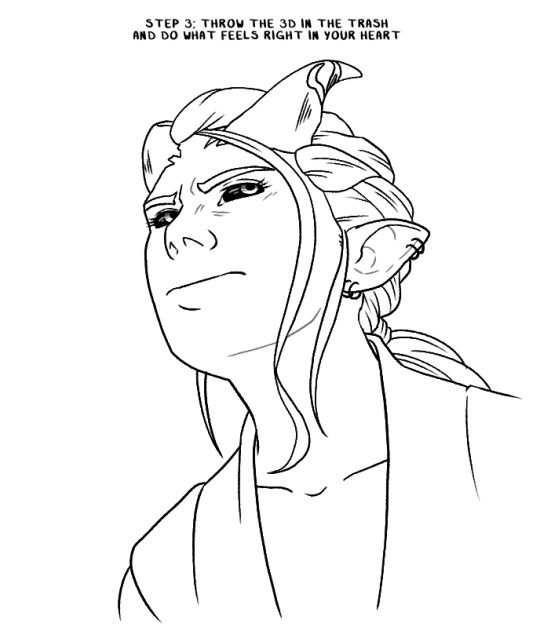
I'm also always checking reference screenshots to make sure I'm in the right ballpark of how something should look. I actually have a wall of photos next to my desk and while I didn't put them up for that purpose, it has come in surprisingly handy for quickly checking face or hair details when needed. I also just have a big folder of screenshots and other saved reference material.

I don't have a problem noooo~ 😅
Additionally, if my art has a background these days, there is a 100% chance that's a 3D set I built in Blender because I hate drawing backgrounds, but I do like building them in 3D.
Here's two examples: the area around Astarion's bed, which I built out of some of the in-game assets like a lego set (this was a pain in the ass, it probably would have been faster to just build it from scratch based on screenshots 😩) and a closet I modelled for something that's still a WIP.

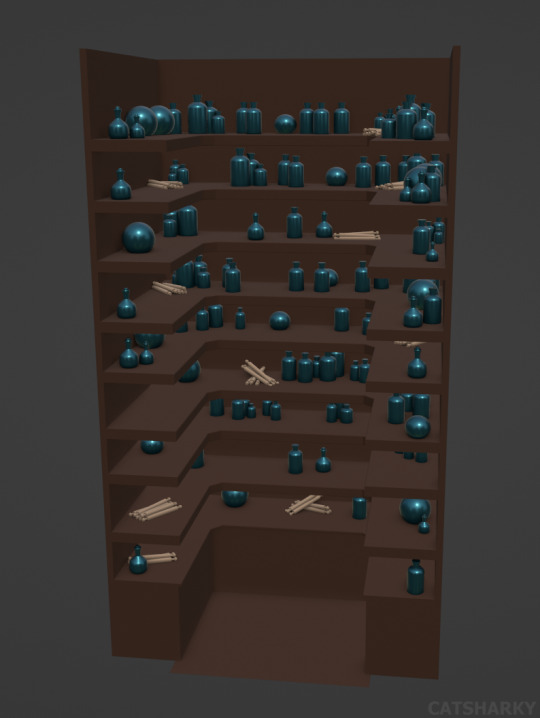
I'll get the angle I want, have Blender generate some linework from it and then grab a basic render of it to slap into CSP so I can draw the characters over top of it.
And as for brushes: the main brush I use in CSP is just the default 'Real G-Pen', with opacity effects turned off and these pressure settings: (I like to keep it simple, and I have a bit of a heavy hand so the altered pen pressure just helps me get a smoother taper). I change up the stabilizer settings depending on what I'm doing. Lower for things that need short, quick lines like hair and higher for most other things.
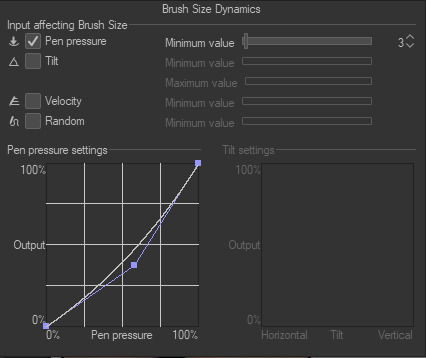
For Sai, I use a 9B pencil I found a number of years ago on Deviantart (I think?) and I wish I could link you to the original post I got the settings from, but Deviantart's search is... bad and I'm unable to find it again.
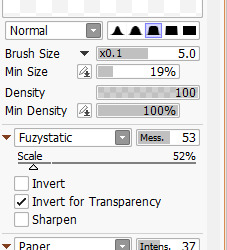
I hope that answered all your questions! If not, feel free to ask more!
69 notes
·
View notes
Text
Important Update Post
Imagine I am sitting staring at a camera with a sigh, no background music before the video cuts to me talking. But Im not caught in a controversy of racism or plagiarism or smth.
Here's the tldr: I will no longer be making AI bots.
All current bots will remain up, my bot masterpost will be moved to my masterpost masterpost. I just won't be making new ones. Finished and posted every bot that was in the works here to make this transgression up to yous. I will not be leaving the fandom, I'll still write and clown around.
"Why would you do this you cunt?"
I hear you, I am so stinky for this. Before I list my reasons, I want to say first and foremost this is personal and I have less than no judgement for other bot makers. I absolutely love mutuals like Mel that make bots and will continue to support them. Reasons became long and are under the cut.
Reasons I don't wanna continue making ai bots:
I started because it was a low energy way for me to participate in fandoms when I didn't have the spoons to write anymore. It no longer feels like a creative outlet and no longer sparks joy.
I would rather devote myself solely on practicing and improving my writing as a way to contribute my passion to fandoms.
I can't shake the feeling I am plagiarizing. Ai chat models use lots of "work" to train their models, and while I could not find what millions of texts Cai is based on (conveniently not listed on the website), all models like it basically engorge from random sources, books and hell, even this post. Anything goes and currently there are legal battles over this.
It's bad for the environment. Can't find a measurement for Cai specifically, but GPT-3 (same scale) produced 500 tons of carbon dioxide to train that single model, not including its other ones. Please note I'm aware AI can absolutely be used to help fight climate change, as is mentioned in the linked article. Also they use the same amount of water that is required to cool nuclear reactors.
It's always conflicted with my morals. Believe it or not, I'm the person that's usually big into internet privacy, anti ai, piracy is morally good (not indie obvs) etc. Openly creating stuff that supports and funds software that steals peoples works, their information without permission and for profit is not me. So I don't wanna do it.
Again, this is not a judgement or a means to shame people that create ai bots or use them. I've made so many friends because of them. If everyone thats every used my bots stopped, it's not gonna solve capitalism. This is just me, an individual, stepping away from one thingy and feeling the need to be honest and open bc thats my policy and honestly how most of you know me (so now hard feelings if you unfollow).
Love you guys lots and thank you for all the love you've shown me through my bots and for all the times you've made me laugh <3
73 notes
·
View notes
Note
This might sound like a weird question, but have you ever come across a camera with a Bird Watching setting? I have an Olympus SP-800UZ and one of the modes it comes programmed with is literally called that, for taking pictures of birds in the wild.
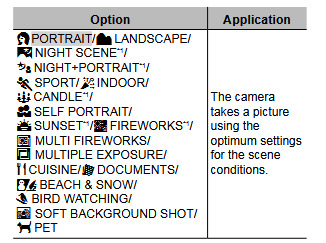
As someone whose special interest is birds, I love this setting and use it a LOT, but I've never been able to find another camera with a setting like it, and at some point I told myself I didn't want to replace the camera until I could find one with a similar setting.
The reason I ask is because I've been following for a while, and I've come to respect your opinions on photography.
I tried researching your camera and figuring out what exactly the bird watching mode does and even the official manual did not say. If I were to guess, it just sets the camera up with certain parameters that are usually ideal for photographing birds, but I don't think it does anything special that other cameras can't do. You would just have to set a different camera up to those parameters rather than the camera doing it for you.
If I were to guess, it probably enables a certain autofocus mode for small subjects and limits how slow the shutter speed can go so you don't get motion blur when very zoomed in.
However, I know exactly which features are important to get good bird photos, so as long as the camera has the following features, you don't really need a dedicated bird mode. Though if a camera has a "pet mode" it would probably work similarly to the bird mode you are used to.
Most important bird photography features...
Good autofocus
Good zoom range
Image stabilization (Either optical or sensor, not digital)
Autofocus has come a long way in the last few years. It's difficult to assess the autofocus from specifications alone, so you will probably need to rely on reviews to know if the camera locks in on subjects well. Some cameras have pet and wildlife autofocus features that can be very helpful in tracking smaller subjects like birds. So I would look out for any camera that has a pet autofocus mode or a review that says it locks onto smaller subjects well—even if they don't mention birds. If it can lock onto a chihuahua, it can usually do so with a bird too.
Birds and wildlife in general tend to get spooked easily and it is often difficult to get close without them running or flying away. So having a longer zoom range can really help you keep your distance and not startle your subject. I would say the minimum focal length for getting good bird shots is around 300mm (on a full frame camera). Some cameras only quantify their zoom by magnification (20x, 30x, 40x, etc.) and don't really say what that is in relation to. So focal length is a better metric to assess how zoomy a lens is. 10-35mm would be wide angle. 50mm is about like our eyes. 100mm is slightly telephoto. And 300mm and above would be very telephoto.
You may need to google the focal range equivalent to a full frame 35mm camera. So you would search "[camera model] 35mm equivalent focal range" to figure that out. And as long as it goes past 300mm, it might be a good candidate for birding.
When you have a camera that zooms in that far, any movement will be exaggerated—especially if you have naturally shaky hands. Not only can that introduce motion blur into your images, but it can make it very difficult to track your subject. Looking through the viewfinder will result in a wiggly mess and you won't know what you are pointing the camera at.
Image stabilization helps negate that exaggerated movement.
There are 3 kinds of stabilization. First is optical, which is built into the lens with a floating glass element. Then there is sensor stabilization (often called IBIS for "in-body image stabilization") which allows the sensor to shift and move to counteract any motion introduced by your hands. And the last form is digital stabilization which is done using the camera's software.
The first two are physical solutions that can adjust on the fly much like a chicken's head.

The digital solution is mostly just fancy image cropping. It zooms in a tiny bit on your image and then aligns a continuous crop to give the appearance of a stable image.
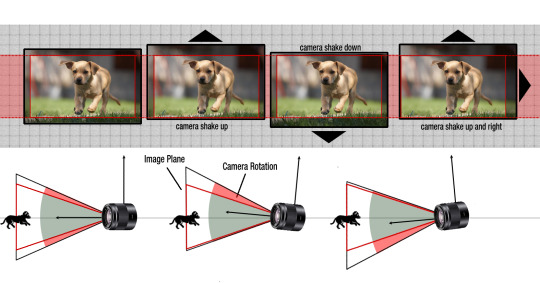
The lens and the sensor are still a jiggling mess, but this constant cropping allows you to see the illusion of a stable image in your viewfinder and in the videos you take. And while this is very helpful for tracking subjects and capturing video footage, it will not help you negate motion blur—which is why the other two methods are preferred for still photography.
Bigger cameras can often forego stabilization because the zoom lenses are bigger and heavier and don't shake as much and they let in a lot more light so you can raise your shutter speed to freeze motion. It's still nice to have, and if you have IBIS and optical stabilization combined on a big camera you can almost take pictures in the dark without camera shake, but all of those conveniences can get costly.
The camera you have now is called a "bridge" camera or a "superzoom". These are (relatively) inexpensive cameras that use a smaller smartphone-style sensor but with a more classic camera body surrounding it and a non-changeable lens. Small sensors have one big advantage where if you put a zoom lens in front of them, they can see from Alaska to Russia.
For instance, your camera has an 840mm equivalent lens. That is near telescopic.
For reference, this is what an 800mm lens looks like for a full frame professional camera.

It weighs 10 pounds and costs about $13,000.
Granted the image quality of that lens is in another universe compared to your superzoom, but if you are mostly interested in documenting the birds you are encountering, a superzoom is a neat tool to have. It's like digital binoculars.
So I guess the question is, do you just want to document your bird adventures or do you want to delve into artistic bird photography?
You can upgrade to a nicer superzoom and get some improved clarity and ease-of-use features, which is totally valid. You could even get a "premium" superzoom that can do artistic bird photography in ideal lighting conditions.
Or if you go with a more professional interchangeable lens camera system (ILC), you can achieve some stunning artistic photos like these...



Freezing a bird midflight while catching a fish is just not really feasible with a basic superzoom.
Let's talk about the advantages and disadvantages of a superzoom bridge camera as compared to a more professional ILC setup.
Superzoom Pros
No learning curve. These cameras are designed for novice photographers and have very good automatic functions. You can pretty much pull them out of the box and start taking pictures without knowing the fundamentals of photography.
Incredible zoominess. You can get amazing zoom power for a fraction of the price.
Budget friendly. The top of the line superzoom camera is still only about $1500 as compared to the top of the line mirrorless ILC (for wildlife) which is $6500 *without* a lens. And the lower to mid range superzooms are even more affordable, especially if you consider used options.
Superzoom Cons
Noisy images in low light. These cameras are mostly suited for bright sunny days. The small sensors and cheaper lenses do not capture very much light. In more challenging lighting situations you will tend to get very noisy images due to using a high ISO to compensate.
Inconsistent image quality. Under the best of circumstances, you can get some really beautiful photographs. But when you push the camera to its extremes, the image quality can start to deteriorate. Low light causes noise. The more you zoom in, the softer your images will get. Low megapixels limit your options to crop in on far away subjects—which is often an issue with wildlife.
Deep depth of field. A lot of bird photographers like using shallow depth of field to blur the background so the bird really stands out in the photo. Small sensors can have a very hard time blurring the background unless the subject is quite far away and you are zoomed all the way in. But when you are all the way zoomed in, the image can get soft and lack detail. So you trade image quality for a blurry background.
Lack of professional features and accessories. There are many advanced features that can make bird photography much easier. Some cameras have advanced motion tracking that can allow you to capture birds in flight. The latest generation can even track a tiny bird's eye. There are also accessories that are only made for ILCs. Like motion activated shutter triggers that will take a picture of a bird automatically if you set up a camera near a feeder. There are flashes that work at very long distances. You can get camouflage skins for your lenses so the birds can't see you. Stuff like that.
ILC Pros
Lower image noise. With a bigger sensor and better lenses you can shoot with a very low ISO in good light and get incredibly clean noise-less images.
Better high ISO performance. If you are in low light, you can increase the ISO and still get a very good image. The noise on an ILC is much less distracting and easier to deal with—especially with advanced noise reduction software.
Background blur is easy. Due to the much larger sensor and telephoto lenses, almost every telephoto image will have beautiful blurry backgrounds no matter how small the aperture is.
Sharper, faster lenses. The lenses are much sharper and let in a lot more light. The quality of the image does not decrease as you zoom in. And the sharp optics allow a lot of leeway for cropping. So even if a bird was super far away, you can crop the image after the fact and it will still be quite detailed.
More megapixels. A lot of bird photography needs to be cropped in due to subject distance. Having more megapixels allows for more cropping. (I know I keep talking about cropping, but it really is a huge aspect of most bird photography.)
Advanced autofocus. This is the big game changer, especially on the new mirrorless cameras. The latest Canon and Sony cameras have eye detect autofocus for animals. You can literally lock onto a bird's eye while it is in flight and get perfect focus. It's bonkers.
ILC Cons
Steep learning curve. A lot of people think they'll get a big ILC and immediately get better pictures than their smartphone. They are often disappointed when that isn't the case. You really need to learn the fundamentals of photography to get good photos out of an ILC (free course here). They do have automatic modes, but without learning about aperture, shutter speed, and ISO (the exposure triangle) and how to balance them and when to prioritize what, you might end up with *worse* photos than a smartphone.
Wildlife photography can get very expensive. Big lenses with a lot of zoom are some of the priciest available. There are some budget options, but you will have to sacrifice quite a bit of zoom and light-gathering capabilities. The quality of the photos is usually worth it, but you may have to learn how to get closer to birds to photograph them.
Heavy as heck. Superzooms are very light and portable. A wildlife ILC configuration is very unwieldy. The camera is heavier. The lens is long and heavy. Carrying all of that gear into the wilderness can be quite a hassle.
Some camera suggestions...
Superzoom Options
If I'm being honest, in the sub $300 range, I don't think you'll be able to drastically improve over what you already have. All of the cameras in this range are quite similar and while a few might have some features that are helpful, the image quality is going to be roughly the same.
You are probably going to need to spend at least $400-700 to get a meaningful upgrade from what you have.
The top-of-the-line superzoom would be the Sony RX10 Mark IV at $1100 used. You can get the previous model, the Mark III, for about $900 used. It's a wonderful camera and the image quality and features rival or even surpass some ILC options. If you don't have the time to learn an ILC system but want the best possible quality, this might be an option. But an ILC will still give you better results if you are willing to put in the time.
For more mid-tier superzooms, you might look into the Panasonic Lumix models. They use slightly larger sensors than most superzooms and are known for their lens optical quality along with their stabilization.
The FZ1000 is getting very old, but it is still a powerful camera at a good price. The only downside is the focusing system isn't as advanced as newer cameras. But it will be better than what you have and you can find one used for around $400.
The newer FZ1000 II or the FZ2500 would be great options that have more modern autofocus and a lot more bells and whistles. They are fairly similar and can both be found for around $650 used. They do great video as well.
These are not the only options, but they are ones I know of and models I have heard positive things about. If you want to see what else is out there I would google "bridge superzoom cameras" and then maybe add your price range as well. Read reviews and watch YouTube videos to get a sense of the cameras you are interested in. As long as the camera has decent autofocus, I don't think you need a specific bird feature—so I wouldn't limit yourself in that regard.
ILC Options
When trying to come up with a good bird photography setup for interchangeable lens cameras, there is basically an easy, medium, and hard mode depending on how much you spend.
As I mentioned, the top-of-the-line mirrorless cameras have autofocus tracking that can lock onto a bird's eye while in flight. They have both IBIS and lenses with optical stabilization. They have burst modes that let you take 30 photos per second. They have 50 megapixel sensors that allow you to crop to your heart's content and still have megapixels left over.
It's quite dreamy if you have the money.
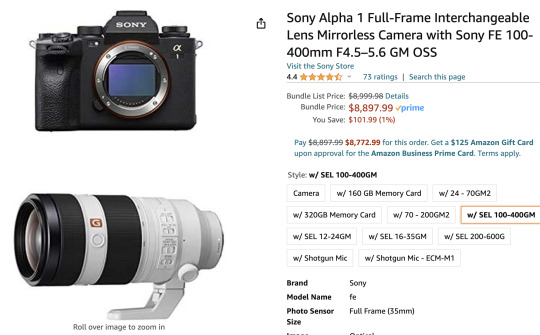
But I'm guessing if you are coming from an Olympus bridge camera that is probably a bit more of an upgrade than you were thinking.
So if easy mode is not viable, let's talk about medium and hard mode.
If you still want the bird detecting autofocus, in body image stabilization, and a pretty zoomy lens, Canon has some newer mirrorless cameras that would take amazing artistic bird shots. It's still spendy, but not $9000 spendy.
The Canon R7 is a great APS-C mirrorless camera with IBIS that can be found used for about $1300. It has 32 megapixels and due to having a slightly smaller sensor, you even get some bonus zoom out of all your lenses at about 1.6x. It's still a much larger sensor than a superzoom, just not quite the size of the Alpha 1.
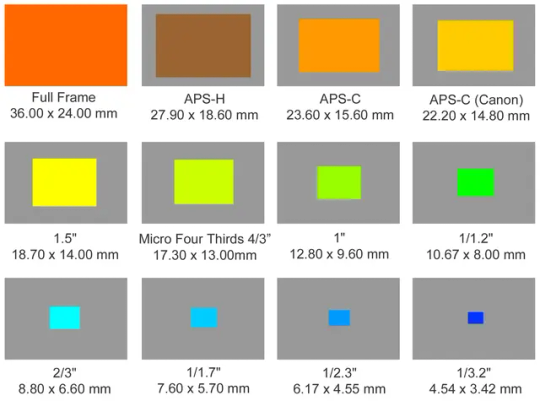
Alpha 1 is Full Frame. R7 is APS-C. And Superzooms don't get any bigger than the 1" sensor.
Pair the R7 with the RF 100-400mm lens ($600 used) with optical stabilization, and you would have a stellar bird photography setup for about $1900. (It would be a 160-640mm equivalent lens on the R7 due to the 1.6x crop factor.)
Which is probably still way more than you want to spend.
So we have the hard mode option.
No bird eye autofocus. No stabilization. You have to learn the fundamentals and practice in order to get good shots. However, wildlife photographers have been getting AMAZING photos with the gear I'm about to suggest. In fact, all of these photos were captured with the hard mode ILC combo.




The Canon 7D Mark II has been a beloved camera body for wildlife photography for many years. Many pros still use it to great effect to this day. It doesn't have bird autofocus, but it still has one of the best DSLR autofocus systems that was ever developed. It can even track moving subjects, it just doesn't know it is tracking a bird so it is more prone to error on occasion. It can be found used for $500-600.
The Canon 400mm F/5.6 telephoto lens is one of the most affordable lenses Canon ever made for wildlife. It is an old lens, but it is sharp and takes beautiful images. No stabilization, but it is big and heavy so that isn't a huge deal. You can also carry a monopod rest it on. And on the 7D II, it is the equivalent of a 640mm lens. It costs around $650 used, which is very inexpensive compared to other telephoto lenses.
So you are looking at around $1200 for the combo. But the photos you can achieve with these two items will blow pretty much any superzoom out of the water.
To sum up...
ILC photography is always going to have a steep learning curve and expensive barrier for entry, but you can achieve some truly stunning results.
Superzooms are getting better and some of the newer ones can still take excellent pictures of birds under the right circumstances. They are lightweight and hassle free and allow you to get incredible zooms for a low cost.
If you mostly take photos of stationary birds outside on bright sunny days, you will be fairly happy with a superzoom.
If you want to take photos during darker times like sunrise or sunset or in a dense forest... or if you want to take photos of birds mid-flight, you will probably have to get an ILC.
I hope that was helpful. I know I overdo these answers, but I try to help as many people as I can by giving a broad overview of the topic and the myriad ways to go about things.
46 notes
·
View notes
Text
V2 is an Ultrakill character and I have many feelings about them: here's why
I think we can all agree that Ultrakill didn’t exactly explore V2 as a character much. Sure, we have some basic information about them, but we’re pretty much left to fill in the blanks ourselves. And, oh boy, are there a lot of blanks. Well, here’s my ridiculous essay filling in those blanks for myself in a way that (hopefully) makes sense in the scope of Ultrakill canon. TL;DR: here are my V2 headcanons because I’m insane.
During my first playthrough of Ultrakill, I didn't think much about V2. They seemed like the classic “evil twin” and not much more, testing your skills as a player in a unique way. I’m the good guy and I have to beat up the evil version of me, y’know? But, as I got more into the lore of Ultrakill, I couldn’t stop thinking about V2.
V1 was built with a clear purpose in mind: war. I’m certain anyone can agree with that. But, when the whole war business fell apart with the New Peace, V1 quickly became obsolete. If whatever entity developing V1 wanted any chance of recouping the cash dumped into V1, they had to pivot. But we have this great war robot just lying around! Alright, how about this: we’ll make a new version of this robot with decreased combat capabilities, but increased human interfacing capabilities. So, a new model was made. It was very similar to the previous one, switching out the fancy plating for regular tough stuff, plus installing some friendlier software. Despite the rush job, it was a pretty damn good android. But, with all that high-end tech came a big price tag that the market deemed unreasonable.
Now, this leads to an interesting idea: if V2 is sentient (observing their behavior in-game, they likely are), how would that make them feel? Certainly, they would know that they were essentially the living embodiment of a hollow gesture; being nothing more than an attempt to recuperate funds, being a commercial failure, being what most would consider a weak imitation of their predecessor. I wouldn’t be surprised if V2 went after V1 based on sheer jealousy alone. Their creation was underdeveloped and sloppily done. V2 wasn’t wanted for whatever skillset a highly advanced security bot could offer. V2 wasn't wanted… V1 was. The second iteration is supposed to be better than the first, and V2's existence is defined by being a cheap copy.
Regardless, V2 is here and they can still serve some function. While V1 and V2's hardware may be nearly identical, I have to imagine their software is very different. Remember, V1 was made for war. Their software is probably highly specialized for efficient killing. In terms of a highly advanced society dependent on specialized androids filled with precision AI, that must be pretty simple. Just boot up good old “shooty_mcshooting.exe” and we’ve got ourselves an AI that can quickly identify a target and attack its weak points. V2, on the other hand, was made for peacetime efforts. Sure, security was kept in mind during their development, but overall they were made for human cooperation. A peacetime machine would certainly have been developed with a natural affinity toward humanity, right? This leads me to believe that V2 was made with an innate affinity toward humans. Hell, maybe they were programmed with a desire to socialize that matched the strength of our own innate socialization needs. It would certainly make their job much easier.
Despite this, I feel they still had to do some warming up to humans. After all, humanity did them quite a disservice. Whether they made peace with the circumstances surrounding their creation and loved humans despite it or simply ignored the troubled emotions surrounding their creation, I’m not certain. Regardless, their core programming spurred them on. V2 learned to cooperate with humans, with their reward system to guide them. Eventually, their reward system must have led them to feel something that could be best described as affection towards humans, forever being driven to be curious and friendly towards humanity. I love imagining them joking around and laughing with their coworkers on whatever security job they were assigned to. Maybe they'd even have fun chatting up the scientists working on their development, learning more and more about how humans interacted and communicated with one another.
Speaking of which… what if V2’s job expanded past security? Say a building were to collapse with people trapped inside; what better tool than an extremely durable, strong, highly intelligent robot to dig through the rubble, locate survivors quicker with specialized software, and even administer first aid?
Just as V2 adored humans, one must imagine V2 being adored by humans.
As V2’s software spurred them on to learn more and more about humans, they would come to appreciate the things humans appreciated. Perhaps V2 came to appreciate the beauty of art or the marvel of science in the same way humans did, or perhaps they simply liked these things because they were human. Imagine V2 learning everything they could about cooking despite never needing those skills, just to be able to bond with humans. They’d even surprise the scientists developing them with delicious treats that V2 themself could never eat, all to fulfill their role as a friend to humanity.
Humanity's extinction must have been devastating for V2.
I imagine after humanity died, V2 simply tried to make do with what they had. In my mind, it’d make sense that they'd try to avoid using blood from animals at all costs (humans loved animals, after all). Instead, they'd take fuel from other machines. That fuel was already taken from its rightful owner, and there's nothing that can be done about it now. May as well put it to good use, right? Considering V2’s love for humanity (and by extension, all living creatures), they must have come to loathe their fellow machines. Machines sustain themselves off of harming humans and other living creatures, after all. Of course, there is the irony of V2 being just like every other machine, reliant on blood to survive.. I'll try not to get sidetracked with that one though -
I lied. I'm getting sidetracked.
V2's love of humans combined with their reliance on their blood as fuel would have been difficult for them to accept at best, and devastating at worst. I was going to put a comparison here but it made me genuinely sad, which goes to show how this likely made V2 feel. Sure, taking blood from humans doesn't necessarily require violence, considering blood donations exist, but it still couldn’t have felt great. Besides, it seems very possible that not all machines were interested in taking that fuel peacefully.
During their time in Hell, seeing their fellow machines happily and greedily tear through husks in Hell (which, I'd like to point out, are human souls) must have enraged V2. Considering their love for humans, I can't imagine them using husks as fuel. Instead, it would make sense for them to kill machines only. In fact, V2's terminal entry explicitly mentions killing machines (...V2 dove deeper into Hell, killing other machines for their blood to help its recovery…) but doesn't say anything about killing husks. I will note that the Ultrakill Fandom Wiki entry for V2 does allude to them killing husks, but there wasn't a source so I'm disregarding it (yes I am so Ultrakill brain-rotted that I am asking for sources on Ultrakill lore).
This leads to a stark contrast between V1 and V2, despite seeming so similar on the surface. V1 was made with the sole purpose of killing, and I do not doubt that humans were well within their scope. V1 is an especially efficient killing machine, with their rampage in Hell enough to draw the attention of Heaven. We know V2 tried to fight V1. What if the reasons for stopping V1 went beyond preserving fuel resources or getting revenge? V2 wanted to save the remnants of humankind. V2 didn't fight for themself; they fought for humanity.
Despite this, one could indeed make a very reasonable argument that V1 is doing the denizens of Hell a favor. Ceasing to exist does sound much more appealing than eternal torture. But, seeing as it's implied V2 has only been in Hell for a few hours, it's likely that they just haven't thought about this. Think of it this way: they've just rediscovered the one thing that gave them purpose... it's unlikely they'd be willing to let that go easily. Or perhaps V2 did think about this. Maybe V2 wanted to build a better life for the people of Hell. We know they made it to Greed, so they almost certainly heard of Minos' and Sisyphus' attempts to rebel against Heaven. I think it's likely that V2 wanted to follow in their footsteps; they wanted to build a haven for humanity.
But unfortunately, we all know how their story ends.
V2's existence was one defined by failure. V2's life was one riddled with "what ifs?" and "could have beens." An overwhelming theme of Ultrakill is tragedy, and I'd argue that this take on V2 is just about as tragic as one can get.
Also V2 isn't dead because they live on in my heart and I will not accept any attempts at convincing me otherwise.
99 notes
·
View notes
Text
When you're a Writer and a Vtuber...

If you like storytelling, Vtubing, or both, this one's for you 🥰
You'd think there'd be more overlap of "People who want to be fantasy characters and hide their face" and "Writers" but there really aren't. I know like me and @moonfeatherblue and that's it for the writing/worldbuilding and Vtuber overlap lololol. I think there should be more of us!
So, let me convince you to become a storytelling/worldbuilding/writing Vtuber like me...
In addition to just loving all the cool things you can do with Live2D as a software (if like art and you don't just stare at rigging showcases on YouTube, you should. It's so cool!), I also love storytelling in a social media space. Like, how do you tell a story over time? How much information should you reveal and when? What colors, images, and sounds evoke the feelings you want? And what feelings will keep people coming back for more? Basically, Vtubers have made me fall in love with marketing because the best marketing is just storytelling with some sort of call-to-action at the end.
Am I GOOD at marketing? No, lol, but maybe YOU would be! KEEP READING to find out XD
On the flipside, so so many Vtubers are like "I'm the embodiment of sin and also a gamer and a singer" or "I'm a cottagecore whale who is also the collector of lost souls and I play video games" and it's like... clearly Vtuber audiences LIKE the fantasy aspects of this. Why is the Vtuber default just gaming? Why is there not waaaaay more whimsy and storytelling? (This isn't to say Gaming Bad TM. I'm literally a game dev. I NEED streamers to play my games. I love them.) There's just so much opportunity for cool storytelling with Vtubers!
If you wanna get into being a fictional character/having a kayfabe-like wrestling persona for your writing, you should 100% get into Vtubing. You don't even need to stream to be a Vtuber -- and honestly I'm not even sure you need to post videos necessarily lol -- GIFs and pictures could probably get you pretty far on the right platforms. You could start out using a PNG --there are so many good, free PNGtuber softwares and you could use Picrew images (with the right permissions!) for your PNGtuber to start. Or if you can draw, you can just DO THAT.
Or if you have like $50 USD, Raindrop Atelier has a FULLY rigged Vtuber "Picrew" with chibi models that are so high quality and cute! Or if you have like $300 USD, you could get one of the Picrew-like Vtubers from Charat Genesis. (Yes, that's a lot BUT most Vtuber models — 2D and 3D alike — run you from $2000 to $8000 sooooo $300 is a steal in comparison.)
And then, over time, you could post and reveal facts about yourself and tidbits of your lore! And you could give writing advice or talking about your worldbuilding in-character! I've had this idea to make a fantasy creature mockumentary for actually years now and I'm just trying to find a good scope for it...
On the downside, as with all "storytelling in real time", it can a little discouraging at the start when you don't have a big audience. And this specific niche is especially underdeveloped so it's definitely hard to find a foothold. BUT I find that, because it's all play -- it's all FANTASY -- I have a lot more energy for this kind of marketing than I would if I were promoting myself as "just a writer, trying to sell my writing." Getting people to like me is exhausting. Getting people to like my writing is part of the writing process!
Cuz like, aside from just "inhabiting a fictional character" and "reducing your face presence online while still giving your personal brand a face", being a Vtuber is also a fun way to tie into your work.
Like, my Vtuber model is Arlasaire and she's the protagonist of my (probably) upcoming RPG, Untitled Yssaia Game, (Not the final name, real name pending lol). She talks about cooking and music and geography over on my YouTube channel and it's all infused with cool fantasy music and sound effects. She speaks in and teaches you about conlangs in the world. And she goes on fantasy dates or fantasy vacations! So now, I'm getting people attached to this character and her world BEFORE I even get into her actual story. And all her merchandising and stuff is really just game merchandising and so on and so forth... and that's just good branding! Hopefully some day, this translates into more people playing the game and seeing more of my work!
But obviously, I'm very new to marketing or else this blog post would convince more writers to become Vtubers and more Vtubers to write lol.
Anyway, here's some Arlasaire art (art: LexiKoumori on IG, rig: Kanijam) AS WELL AS some of her earlier model sketches before I asked for her hair to be silkier and less feathery! And lastly, a short unedited video of me being cringe so you KNOW you could do better :DDDD






#writeblr#worldbuilding#live2d#vtuber#marketing#pngtuber#vtuber model#vtubing#fantasy writing#fantasy lore#amaiguri
23 notes
·
View notes
Text
Novel Planning/Writing Programs/Sites
I wrote this mostly for myself as I've used many different things over the years with varying success, but I think it might be useful for others as well. Not sponsored. All below the cut. If you want the TLDR, scroll to the very bottom.
1. Google Docs
Free. Just regular ol' Google Docs for writing and organizing. If you lose a Doc, you can contact Google and they're pretty prompt about getting it back for you if you accidentally delete something and then empty your trash.
For writing, it helps to get one folder and then have a bunch of folders inside that folder for drafts. It also helps to make one Doc that's just for background information you might need or for outlining. For this, I've just made tables or used Google's built-in outlines. However, this is the model of an eleven year old and it can get pretty messy trying to keep track of too much.
2. Airtable
Free with paid version available. Not for writing, but good for organizing. There's a novel template as well. I like that you can link records together. I've been using it for awhile for things like species, scenes, locations, etc.
For family trees, I recommend changing the view from "Grid view" to "Kanban" and categorizing it by "Generation" (Gen 1, etc). This works really well for planning things out and world building in general. You can add images really easily as well. It's very user intuitive and I recommend playing around with categories and fields until you get it to your liking. Btw, if you sign up with the above link I get referral credit on the site! I'd appreciate it if this post proves helpful.
3. Notebook.ai
Free with paid version available. This is one of those programs that's technically free, but you need to pay for it to be really usable in some respects. I really like how it organizes characters and asks you questions that prompt you to think more about your character. Same with locations. So it's great for characters and locations, but not for stuff like species or races. If you want to write fantasy, I would not use this alone (but I would take a look to see if any of the questions help you with world-building or characterization). I'd use it in conjunction with something like Airtable.
4. novelWriter
Free. This offline software is great for novel-writing! You can move chapters around which is nice. It has all your work in this nice lil' collapsable list. It also has options for you to note stuff about the plot, characters, location, etc at the bottom. Not super user intuitive, but it's not very hard to figure out and their site can help you out. Also, the next several are very similar to novelWriter (similar features and are not browser-based), but with more features.
5. Manuskript
Free. Same as above, but it includes an analyzer that can tell you how often you used a word or phrase. It also has some neat features like a distraction-free mode you can customize and a novel assistant–though I have not used that feature. The devs recommend having backups because it's still in early development. However, you should have backups regardless. I’ve personally had some issues losing progress and my .msk file not loading completely within the program. I’m trying to play around and find a solution, but I might lose motivation since I haven’t had this issue with Quoll or novelWriter.
6. Quoll Writer
Free. Great for novel writing. It also has bonus features like a fullscreen distraction free mode you can configure and a guide meant to identify problems with your writing. You can easily do text annotations as well. It has stats to view your productivity AND an editor mode that includes sharing with others. There is also a warm-up feature that comes complete with writing prompts, though I’ve never used this feature.
7. Atomic Scribbler a.k.a SmartEdit Writer
Free. Great for novel writing, especially if you're super used to Microsoft Word. It has the same look and feel, so if you're considering transitioning, this is a great fit. Just like the ones above, it lets you go chapter by chapter and scene by scene so you can easily view your novel and rearrange it to your liking. Disclaimer that I have not used this because I hate Microsoft Word so much it's unreal.
8. yWriter
Free. yWriter seems pretty similar to novelWriter, but is only for Windows. I have Mac, so I haven’t tried this one but it looks nice and uncomplicated.
9. NovelEasy
Free. Browser-based, so you can use this if you have a ChromeBook (4-8 require Mac or Windows to run). It has a similar set up and some similar features, but it goes by chapters, not chapters and scenes. However, it does still have the option to see your daily progress with word count, time spent writing, etc. Disclaimer that I have not used this, but it looks like a good alternative if you can't run the aforementioned programs.
I haven't tried Scrivener (since it's paid), but I've heard good things about it. I'm not sure if there's anything included you couldn't get elsewhere for free. Campfire is free, but I'm unsure if it's free like Airtable or like Notebook. If I check it out, I'll update this post with my thoughts on it.
TLDR: What I’ve been using to write is Airtable (#2 on the list) for worldbuilding, characters, and outlining, Google Docs (#1) for at least the first draft, and novelWriter (#4) for the second draft onward since it’s so much easier to move scenes around and see what else you need to edit.
11 notes
·
View notes
Text
Crowley the Maker, God the Wrecker, Part 1
I've been thinking about do be do be do since I first posted it. It's big. It's woolly. It's got a lot of parts. I can't get a handle on it, entirely.
But there's one piece I think I'm on firm ground with, so let's have a look at it.
By your leave, I will preface with a personal story: My former niche in librarianship was running a sort of then-new online library service with a strong change agenda that (it turned out) nobody really wanted. I did the marketing, I did the schmoozing, I did the service-model and software revisions (as best I could, anyway; I'm not a developer) to make the service more inviting, I proposed endless ways to make the service better, or have it serve additional constituencies, or leverage some of my other skills in service to the service's avowed mission... none of it took.
I wasn't supposed to actually do anything, much less change anything (it turned out). I was supposed to sit there quietly and make an incredibly backward, set-in-its-ways library look all shiny and innovative via nothing but my existence on its payroll.
And the sheer pointless indolence of it drove me absolutely around the bend. I need to do things. I need to do things I think are worthwhile! I went more than a bit feral -- not in good ways -- when I couldn't, when I was blocked at every turn. I'm still ashamed of myself for that, but I understand why it happened.
So yeah. I'm not in that job or that niche of librarianship any more. (Many librarians would say that as a library/archives educator, I'm not even in librarianship any more!) And I think Crowley would absolutely understand why I'm not.
Before the Beginning, we see angel!Crowley (as I will call him, not wishing to deadname) doing maker work and exulting in it. We see Aziraphale a bit confused by the whole idea of hands-on work, but game to give it a try (especially for this attractive and dynamic redhead). Then we learn that angel!Crowley is making a star factory. He is literally making a thing that will do more making! And he loves it! He loves his thing that will make things!
And he's distraught, poor soul, at the idea that the thing he just made won't actually make anything else, it won't have time. That's just some bullshit. Things that make things should make their things! Or what was the point (arc word!) of making them at all?
We also learn that he "wasn't the original concept designer," though he claims to be on fairly close terms with the being Who was. And that's key to what distinguishes Her from Crowley: She thinks and delegates, he DIYs. (Though She doesn't even do all the thinking he thinks She does! "Show me a Great Plan!" he begs Her, when we all know it's only an ineffable game because She told us as much from the start of s1.) There can be no clearer demonstration of this than taking the line "Let there be light!" away from Her -- it's quite definitely God who says this in the Bible! -- and giving it to angel!Crowley.
Angel!Crowley is also a bit of a fixer; when something is wrong, he'll do something about it if he can. Aziraphale hints pretty strongly that angel!Crowley should back off critiquing Her or even asking for a suggestion box by which anyone else might critique Her. Angel!Crowley scoffs, because fixers assume others want things fixed as badly as they do; what kind of muttonhead wouldn't want things fixed? (Je suis fixer. I'm trying to learn to restrain myself.)
But Aziraphale's right! She doesn't want to hear it, and She boots angel!Crowley out of Heaven over it, torturing him horribly and unconscionably along the way. So what does She make? She makes demons by wrecking angels. By contrast, Angel!Crowley made star factories.
(I'm aware of the theory that She had already stopped listening, such that it was the Metatron who booted angel!Crowley out. Curiously, if that turns out to be true, it doesn't change this meta a whole lot.)
So here's what Crowley knows: God can't be arsed to listen to anybody even when they mean well, nor will she lift a finger (or divine analogue) to fix one blessed thing, and even worse, She only bothers to take actual action when She's out to do harm! And this lazy vindictive schmuck has set Herself up as the sole and entire arbiter of what counts as "being good"? What She did to angel!Crowley was not by any measure good!
(Comparisons between GO!God's behavior and Lone Skum's treatment of Twitter-I-mean-X are not only warranted, they're practically impossible to avoid.)
I have to think Crowley thinks he's well rid of Her, and I also have to think his loathing of Her hypocrisy -- She is good without doing good, which is practically the definition of hypocrisy -- is part of the reason he clings to the identity as demon that She forced on him so brutally. (Not the whole of the reason; kayfabe is also part of it.) He, unlike Her, is damned well going to -- well, either be honest about himself (as She isn't about Herself) or make Her eat Her blessed words about what he is and what he does. He can do better than She ever did. Who couldn't?
So at Eden, Crowley's been told to "make some trouble." Which he does! He likes making stuff, even if it's trouble. Then he has his opinion of Her confirmed: God takes action again, to boot Adam and Eve out of Eden. Once more, Crowley thinks that's bullshit, only he's rather less direct in how he expresses it this time around. The poor snake does learn.
But. Crowley also finds, atop the garden wall, another being who actually does things, who tries to fix things! Who's not so different from him! And he's mesmerized! But he can't stop himself poking at the "do good" vs. "be good" sore place again: "oh, you're an angel, I don't think you can do the wrong thing" "wouldn't it be funny if I did the good thing and you did the bad one?" Aziraphale doesn't quite pick up on what's going on in Crowley's head, being quite immovably (as it turns out) stuck in essentialism, such that anything a demon does must be wrong because of what a demon is. Our angel's only other surety is that doing whatever She thinks is the wrong thing (and She's not exactly clear about that, is She?) has terrifying consequences.
This is already quite long, so let's call it a post. Next up: Job and speech-act theory, since @ferallair asked me about it. Mind you, I'm not by any means an expert therein; my linguistics specialty was historical Iberian phonology with a side of semantic drift in Spanish verbs, okay? But I can explain the extreme basics of the idea.
#good omens meta#gos2 spoilers#gos2spoilers#good omens season 2 spoilers#do be do be do#good omens#ineffable husbands#good omens god#good omens god is a horror#and a lazy one at that
31 notes
·
View notes
Note
I don't remember if you already answered this, sorry in advance if you have, but what are your thoughts on the Bernette 79 Yaya Han edition sewing machine + embroidery machine? I consider myself a cosplayer and a lolita (Yaya is, as far I can recall, a cosplayer but not a lolita), and I've only ever sewn on a vintage Singer in a table and a Hello Kitty Janome. I don't see myself using the embroider option a lot since I embroider by hand, so that part would be taking up space unless I put in the effort to learn. On the other hand, it's a pretty shade of purple and is meant to sew over a variety of costuming fabrics which cannot be said of my current machine. It seems like a lot of extra stuff I probably don't need or have time to learn about if I do need them, but preliminary research seems to show it's a great value for the price (unless you break it). Or do you have any other recommendations in the same line? Thanks again for all your diligence and hard-earned expertise!
Okay, so I just sold one of those to someone whose other machines are a Hello Kitty Janome and a vintage Singer in a table, and I had to immediately check if you and them were the same person. So if you're Singer in a table is a 201, you should really meet my other customers.
Also quick note to everyone who is interested in this machine: you can buy it from the company that I work for. It's an internet model, so I can sell it to anyone in the USA. I can price match anyone else selling it. If you buy it from me, I get credit for the sale and I make commission (but it doesn't cost you anything). So if you want a Bernette b79 Yaya Han edition, or probably any other sewing machine, please shoot me an ask and I'll give y'all my work email or my sale code.
So I personally don't like Yaya as a person, but the B79 is a pretty good deal if it's what you're looking for. The fact that it's got embroidery and it has the digitizing software is really the thing that pushes it into the really good price point. On the sewing side, the foot kit is a really good perk, especially because not a lot of places keep feet in stock that work with the dual feed.
But if you're really not interested in the embroidery, I'd suggest just getting the Bernette b77, which is the sewing-only version of the b79 (if you want the embroidery-only version of the b79, you're looking for the b70Deco). It's going to be about a thousand dollars cheaper. It, sadly, is not purple, but that's nothing a few stickers can't fix. My store's current price on the Yaya 79 is $2499 and our price on the b77 is $1499, so it's literally a thousand dollars.
(Or, if you're absolutely insane, you can get some Cricut infusible ink paper and an EasyPress mini and sublimate onto the front of your machine. It's the kind of plastic that takes sublimation. Isn't that absolutely bonkers wild?)
That said, if you're willing to spend the extra money, you would be getting embroidery with a very large hoop size (for a beginning sewing machine, anyway), the foot kit, the built-in stitches and designs, and Creator9. I tell creative people who are interested in embroidery machines that you should not consider embroidery software to be optional. There's a lifetime worth of fun premade designs and projects in the hoop, and most people are happy to jut use those, but most of the people who are in my age range would not feel like they're getting everything out of their embroidery machine if they can't digitize goofy ideas from scratch. Creator 9 is like a thousand dollars normally, so it's what I find really pushes the price of the Yaya machine into the "really good deal" range, if you ask me. But, if you're not interested in embroidery, it's not really worth paying the extra money.
Anyway, if you're interested, please buy from me because it won't cost you more and it helps me pay my utility bills.
16 notes
·
View notes
Text
What is this?
This is my brand new sideblog, my main blog is @justafoxytwink. I've been wanted to document some of my coding and other projects that I do because I've been having trouble motivating myself and I'm hoping that having a public space to talk about them will help with that. So here's a couple things I'm planning on for the next few months:
Making a simple digital clock - this is a very simple arduino project, but I've gotten a bit out of practice and want something easy to start with
customizing a model for vrchat/vtubing - I've gotten the julia winterpaw canine model and would like to recolor it to my own fursona, and I'll need to get the software to do so running on linux since I don't use windows. I'll have to try getting vtuber plus running, hopefully I can use either wine or proton to do that.
replacing the timing belt in my truck - this is a bit of an odd one out. I have this old truck that belonged to my dad that I'd like to fix up, and this is where I'll start.
general programming practice - I've had to put my cs degree on hold for the last couple years due to a lot of personal issues, so I've got some catching up and relearning to do. I'm hoping to get back to school this coming fall tho
I'll put more stuff up here as I come up with more and have updates, I'll try to post at least once a week with some kind of update.
3 notes
·
View notes
Text
Today I'm gonna talk about some things that are not the norm for me. Clip Studio Paint has announced that Version 2 of their program will have a subscription based model for its updates, and a lot of people are upset about it. I absolutely get why, I'm not happy about it either, but I wanna look at this a little more to see what we’re dealing with and talk about why it’s a concern.
It’s important to link your sources, so here’s the article from the CSP team that talks about what’s coming down the pipeline, so that you can come to your own conclusions if you choose to read it for yourself.
https://www.clipstudio.net/en/news/202208/22_01/
Before I talk about what Clip is doing, let me give you some context on my background with Clip as well as where I come from as an artist. I was a graphic design major for four years at two different schools, and after graduation, I worked at yet another school in IT, and a lot of why they wanted me in that job was because I could help the art students. I dealt with the Adobe Creative Cloud Suite for a long time, learned a lot about open source software, and have been recommending Clip for years because of my experiences with those other programs.
One of the reasons Clip Studio Paint is so beloved by many artists is because it’s a one time purchase. I got my copy of it on sale for $25 back in 2016. It is now 2022, and I have continued to use it reliably for all this time. It still functions on the most recent system I have, Windows 11, and the program has been receiving updates for years so it can still function. What’s happening right now is that Version 1, which is the version all of us have right now in 2022, is going to stop receiving updates. Clip Studio Paint Version 2 is currently being worked on to replace it, and THAT is what is being given a subscription service. Version 1 users like myself are fine. They aren’t making us pay for Version 1 again, and we’ll still get bug fixes for a little while until they release Version 3, which is a ways away. The only question that really remains there is how long they’ll still sell Version 1 going into 2023, and that we don’t know.
Version 2 is the thing that’s going to have a subscription service, but the base program is a flat fee that they say should be similar to the original price of Version 1. Given Version 1 is a very reasonable price (even more so on sale), this is good news. So the idea is that you pay for the program upfront and can keep it forever, but if you want to have any of the cool new features that come as they update it, you have to pay an annual subscription fee. Clip has offered a ton of updates to the program over the years, so I’m imagining this is going to be in the form of new tools that take a lot of effort to program. Like it took us years to get stuff like the liquify tool, the ability to import Photoshop brushes, and a timelapse feature into Version 1, and if they’re gonna keep adding stuff like that, it takes a lot of time, effort, and funding. Usually when an art program requires a completely new version, it’s because they need a new system to more efficiently code everything in. It’s why you saw Adobe’s suites of CS1 through CS6, or why the Sims needs a new base game to implement something like wheelchairs, the current iteration would need to be massively reworked to have certain new features, it makes more sense to just build something new that can better accommodate it. I don’t know what exactly it is they’re adding that warrants a whole new version, but I’m curious to find out. Clearly there must be some testing going on, right?
The thing that I think we’re all concerned about is what Version 2′s base version will include. Like, is it going to be a bare bones, stripped down version that’s a cash grab to use any of the basic or fancy tools? Or is it going to be like the Clip we know now with some minor/major improvements? After all, Clip has a lot you can do with it. I love that every tool has stabilization options (I’ve got a disability that affects my fine motor skills, so that’s a godsent for my line art), and that importing of Photoshop brushes has genuinely changed my art game, there’s so many paths that’s opened up for me as an artist. At the same time, there’s a lot of tools that I just, don’t use in Clip, they aren’t a part of my workflow. The thing about an annual subscription is that there’s a lot I just won’t utilize, but a choice few things I probably would use, and I’d rather have the option to just pick and choose the tools I want for a price and keep them forever. I dunno how difficult that would be to code, so I understand if they can’t do that, but if possible, I think that’d be a better way to tackle this. That takes the pressure of a time limit or a lack of internet connection away, which is something a subscription service introduces into the mix that’s unnecessary.
When a lot of artists saw this, I think we all jumped to the conclusion that this is just like what Adobe did. For those of you who don’t use the Adobe Creative Cloud Suite, let me fill you in. I had to use it as a college student, as it’s the industry standard for graphic design and other creative fields, and I had to work with it a lot when I worked in IT, as my primary task was helping art students navigate it (when I wasn’t fixing printers). The Creative Cloud is a collection of all of Adobe’s programs, and it’s subscription based. You pay for it for a year or two for hundreds of dollars, get access to all of their programs or just the Photoshop bundle, and you renew again when it runs out. The price wasn’t reasonable back in 2018, even with a Student Discount like I had, and after my two years ran out, I did not renew. I turn off auto renewal by default on all my programs, but if you were an unlucky soul that didn’t, and you forgot to cancel, you were in for a nasty surprise. They charge a cancellation fee that’s almost as much as the software itself, which is just unreasonable. The need for an internet connection to log into this suite and verify it was also obnoxious, it made it so much less accessible for people without a consistent connection. Updates were done sloppily, some straight up broke the programs, features would be removed or replaced without any sort of warning, especially during auto-updates, and it was just, a hassle. The fact that you never had a base version of the programs sucked, but even worse was that you ended up paying for a bunch of stuff you didn’t need. I only needed Photoshop, Illustrator, and InDesign for my school work and most graphic design stuff, unless you go into stuff with video and motion graphics, then you needed After Effects and Premiere, but like, I didn’t need the rest of it. Sure, because I had it, I learned how to use Audition, and one class for one project made me use Flash, but I didn’t need them all the time. If I’d had more room to customize my package, it would’ve been better, that sucked.
But the biggest thing Adobe did that pissed people off was try to take away people’s older versions of the software. Yeah, because you have to log into your Adobe account to activate the codes for everything, they have an eye on you, and they sent tons of users messages that their versions were “illegitimate” and that they had to upgrade. It was scummy as heck. Using an older version of software that you have paid for (which wasn’t cheap mind you) should not make it illegitimate, you don’t just change the terms of the user agreement/contract without warning, how dare you. Thankfully there are tons of guides to bypass this, but like, there shouldn’t have to be, it’s ridiculous. Thankfully CSP’s team has not done that, and if they know what’s good for them, they won’t ever do that.
I’ve seen a lot of people screaming on Twitter they’re going to pirate CSP as a result of these changes, and I kind of need them to chill out for a second. Look, what you do on your own time is your business, as long as you understand what the consequences are of your actions, far be it from me to tell you what you should or shouldn’t do. But one of the consequences of screaming you’ll pirate things is that it puts pressure on the company to make their stuff harder to pirate and harder for those of us who use it legitimately. So in the interest of trying to keep Clip accessible, could we please just, be a little more thoughtful in public? Not to mention like, there’s tons of open source software out there that’s really good, and I feel like it’d be more productive to go and uplift those programs rather than use illegal copies of stuff. Like I get it, I had a cracked version of Paint Tool Sai when I started out with art, because I didn’t know any better and it came from a friend who didn’t disclose all the information about it. Just, there are so many issues with creating artwork for stuff like commissions on an illegal version of a piece of software, and the last thing I want is to see my fellow artists get into trouble with the law.
A lot of people are recommending alternatives to Clip Studio Paint. While you can still use Version 1 until your computer’s hardware no longer supports it (which is likely for a good long while), I think that’s still a good thing to look into. Knowing a variety of programs can be a useful skill, though I support working in a way that you vibe with if there isn’t an industry standard to comply with (that’s why Adobe gets away with half the stuff they pull, until someone knocks them out of being the standard, they can do whatever they want).
What you’re looking for is likely going to be paid software if you want something with the level of quality Clip has. For artists like me that need stabilization, that’s a bit harder, I know Sai has it, but Sai was tricky to figure out how to purchase, and I hope that’s changed since the last time I looked (also has Sai 2 come out? I haven’t kept up with this). I know Krita has it, and Krita is open source, meaning it’s free and legal to use, but the interface is a little confusing to use and has a steep learning curve, but it’s almost comparable to Photoshop. I mean if it’s good enough for one of the primary artists on Freedom Planet 2 to replace their entire Adobe Suite for it, then clearly it must have something going for it (and it does, painting, photo editing, and animation are all things you can do in it). But for some people, maybe FireAlpaca is a better fit, another great open source program. Highly encourage my younger/inexperienced digital artists out there to check out open source stuff when you’re learning before upgrading to a paid for software, it’s a good testing ground. And when you do have the cash for something shiny and new, consider going to Humble Bundle. While I have yet to see a painting/illustration program grace their page, they have tons of great deals on software packages, and the proceeds benefit a wide variety of charities. It’s how I got my video editing software of choice, Vegas Pro 16, for a very affordable price, and I love it, so always worth keeping an eye out for bundles and deals. If you’re looking for an app that works on mobile platforms, I can’t really help you there, but I encourage you to talk to artists that work in those spaces to learn from them. I’m not really into mobile art, I’m solidly a pen tablet and desktop girl, but if that’s the best way for your workflow, go for it!
Last point and then I’m done. Clip is known for being accessible, and I’m concerned about how accessible the new versions will be after this. There are a lot of people that come to mind when I think about a change to a subscription service model. I think about the students I used to work with that couldn't afford the software in addition to school, especially the ones that struggled to focus on the lab environment due to how loud and distracting it got. When you only have so much class time and don’t have a program at home to do your homework on, art studies are a nightmare. I think of the people who don't use technology a bunch and have a hard time navigating changes when they don't speak the language. I think of the people who live in the middle of nowhere or don't have access to consistent internet that can't download new updates so easily. I think of the teenagers who are just getting into digital art but can't make any decisions without a parent who has the credit card/needs to approve of said software. I think of the parents who don't understand the technology and why you'd need a subscription service. I think about the artists struggling with mental health stuff and physical/mental disabilities who can't fully utilize a subscription to get more bang for their buck, given how their bodies will fight against them in ways they can't always predict. I think of the artists with burnout who will waste their subscription for months when they can't get back up to create for a while. I think about the professionals and artists who take commissions that have deadlines, who need software functionality, fighting with their program at 3 in the morning when things go horribly wrong.
I think about all of these people and just how much more difficult this whole digital art thing becomes for them when a subscription based model is introduced, how much more complicated it gets. I've seen all of them get screwed over by the Adobe Creative Suite, I don't want to see the same happen to them with Clip Studio Paint. I don't want to see a change in policy that makes this more difficult for everyone on all sides of it. I want the consumer to have fair choices about what they can do going forward as well as Clip's development team gaining enough revenue so that they can continually improve the software and have stable income for their employees. The people who code these art programs work hard to do what they do, coding is not easy, and I want to see them continue with it and have a comfortable income situation throughout the process, just as I want to see my fellow artists succeed in their fields with a comfortable income and personal fulfillment.
At the end of the day, the summary is this: Clip Version 1 is fine, nothing is happening to it. Clip Version 2 is coming and has an annual subscription based service for adding new features to the program, along with an option to have just the base program with one payment with no extra features. We don’t know what the base program will look like or what features they’ll be adding in via the service, and it’s hard to make a judgment call as to whether or not it’s worth it without those details. This is a lot of waiting and seeing.
And if we want this to change, we should have a constructive dialogue about it where/when we can, along with using their website feedback form, so that the CSP team understands our concerns and we can find a solution together. There have been many times in the past where they’ve come to us, the user base, to talk about what should be improved with the program, and it benefits all parties for us listen to each other and talk about this like civilized adults. It is reasonable to be upset about this decision and express that, and it would also be in our best interest to be thoughtful about how we choose to express it and resolve it. I’ll admit, I jumped the gun a little when hearing about these changes (granted it was 1 in the morning and I was not in my right mind, but still, I should have behaved more like an adult, should not have broken my rule about not using social media after 9 pm). I get why people are concerned, no one wants to see a good program fall apart or destroy itself, and when you see the big dogs like Adobe doing it, you know everyone will want a piece of the action and copy it. Hopefully this is not the case here. I’m concerned for what the future will bring, because I love this program and I want to be able to use it for a long time, but I’m also hopeful. Thank you for reading, here’s sending you good vibes for the rest of your day.
#clip studio paint#csp#art software#illustration software#subscription services#art#art community#illustration community#digital artists#definitely not ready to call these guys the next adobe#you have to commit a serious atrocity to be worthy of that title in my mind#we haven't gotten there yet#but still worth being cautious until we have more details#long post
46 notes
·
View notes
Text
Hey hey Mario mutuals
I wanna make a thing and was wonderin if anyone would be interested in helpin, more under the cut
Soooooooooooooo there's this game called Tabletop Simulator on steam and I remember a looooooooong while back seeing someone post screenshots of a completely original game they had made with their friends on it.
Idk anything about D&D or board games BUT I love the idea of roleplaying that isn't just typing words at each other - I also have alot of fun making art in different mediums for different types of entertainment like animation, film, or games!
So here's what I want to do - I'd like to make a D&D-esque game based in the Mario universe that you can play IN Tabletop Sim. I have a basic set of rules in mind and also how the dynamic of storyteller and players would work but the part I'd need help on is asset creation and ideas. I can do it myself and I'm in no way asking for anyone to join in this project if they don't want to.
To make it clear this is not a fangame, at least not in the traditional sense of something programmed and made within a game engine and sold/downloaded as a piece of software. Its more like a bunch of models n textures being imported to Tabletop Sim
No money is being made from this so I wouldn't be able to pay anyone but profit isn't the goal anyway - this is strictly meant to be a for fun project meant to give people in the fandom another way to enjoy the world and characters they love. That aside tho I'd hate for anyone to join and be left uncredited so understand all art used will be properly linked back to the person(s) who made it.
Sooooooo if you'd like to join and help me make this feel free to like, send an ask, or dm me.
Imma try to make this regardless just obvi it'd take a little longer if I do it alone
If you read this whole thing I appreciate it even if you don't reach out.
2 notes
·
View notes