#and if i want to get back into ts3 i will
Note
Will you be posting ts3 again or no?I was following you for that…
I was nicer when I first answered this, but with the way this was worded you don't deserve my niceties. The unfollow button is free bestie. It's your space, you do what you want with it. You don't have to tell me you're going to unfollow, just do it.
#anon#anon ask#sorry im posting what im enjoying#but ill post what i want#and if i want to get back into ts3 i will#its been like a year since ive been in ts3#and i havent posted on here in forever#do what you wanna do#i dont care
1 note
·
View note
Text




(~ ̄³ ̄)~
#ts3#sims 3#birdy grey#the little babe is back#i am getting back into my game and figuring things out#i want to build and redecorate another house as a fresh start#but i spent so much time on the one i built#but it's also not my style anymore really
92 notes
·
View notes
Text
feeling sooo stuck with my content rn🤪🤪‼️
#txt#i started this blog with lotsa cas & now im posting jimmy nd darlin and i love them dearly#bUt#im a gameplayer im not a cas person im def not a builder;;#& yes the duttons ARE a gameplay. series ? but theres truly almost no gameplay in ts4#and i do want to include some story elements i wanted to work on darlins character bio today#but it feels so unnatural and foreign to me#partly in a new and exciting way bc yeah!!!! trying new things!!!! wooo!!!!#(thats why i started this legacy in the first place)#but also. coming back to ts3 after 5 months it really put into perspective how lackluster the gameplay in ts4 is to me#dont get me wrong i used to love it i used to have multiple legacies i got to gen 6 with#which is a big accomplishment to me#& i used to have so many fleshed out sims just by the magic of playing with them and my silly little brain#but. i feel like im putting too much pressure on myself with jimmy bc he means so much to me i want him to be the best sim ive ever played#and to be distinct and like a. uuum. primary figure on my blog lmao#like when u think of me u think of jimmy even years down the line. or whatever#but thats so much pressure and GAHHGHH#the urge to post filler content from the duttons up until the point i figure myself tf out is real but also.#i dont wanna do that i dont want jimmy to be filler#-___-augh god#if you actually read this all have a tulip 🌷 . ily. some advice or words of wisdom or reassurance would be greatly appreciated
17 notes
·
View notes
Photo
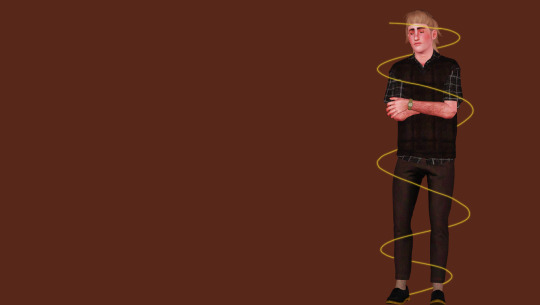

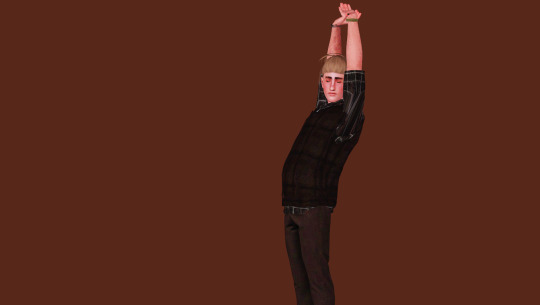


Ramiro Garland
CC: CC: Skin - Hair- Eyebrows - Sideburns - Bodyhair - Blush - Pores - Eyeshadow - Highlighter - Contacts - Shirt - Pants - Earings - Shoes - Necklace - Watch - Wrist Bracelet
ep: idk
outfits: randomized
TOU: for this sim i dont really care just tag me if you use as base / gameplay or something
Sliders set to x3 / Download
Note: I put the important sliders you need for him in the download but if you dont have all of them it should be alright. I forgot to make him a werewolf ... that was an L on my end but you can do so in game. he has some cc patterns i forgot about i didn’t know which ones i used also another L. his body hair is lighter which since i took these after i saved him.
-Lets Make me a sim:
@ananahma : Male -werewolf
@poisonfireleafs : Pink Skin
@heldhram : cream colored mullet
@thepettymachine : Black eyes w/ Gold irises
@elvgreen : dark academia
#ts3#mysims#mydownloads#s3cc#ts3cc#hes getting updated when i go back in game#i think i did a good job on his face and def wanna know what i want for him in regular skin#skin*#it also took a couple days for me to post this because i kept changing him#and i could not for the life of me find this hair i was scrambling for it
78 notes
·
View notes
Text




introducing...
noelle minton (heir) & bronson littler (future spouse)
#ts3 gameplay#ts3 legacy#ts3#the minton legacy: gen 3#*covers eyes*#NO i'm not turning into a ts3 blog#YES i'm going to post ts3 on occasion#why???? cause i love you guys and i want to show off my babies and tell you all about their silly lives#also screw sims 3 reshade why you gotta be so weird!!!!#the screenshots are much darker than what they looked like in game#i wanted a brighter warmer reshade preset but this is what i have rn#alsoi can't for the life of me get the DOF to work right so i'm manually blurring things most of the time so if it looks crap#that's why lol#¯\_(ツ)_/¯#i don't think it's super important to tell you all of their traits but i'm sure it'll come up at some point#and i'll introduce their careers and such when they get back to the city#i'm gonna post their france journeys later in one massive post#okie................goodbye for now#kisses#besitos!
27 notes
·
View notes
Text
I think the problem with ts4 is that they keep expanding on stuff literally no one asked for and these expansions only further divide up the PAID content we do get and make the game so much more lifeless compared to previous games where maybe not every single feature was ultra fleshed out but at least you could get all the occult life states in one pack and spend a hell of a lot less money
#also who even asked for infants? like people asked for babies to not be OBJECTS which btw they didn't even manage to satisfy that demand#instead babies still can't be removed from their bassinets AND there's an even more annoying life stage than toddlers#like I never wanted infants#I never wanted each and every occult to get their own skill trees and be quarantined into their own dlc#god I should just go back to ts3
0 notes
Text
How to install TS3 for the ✨chronically TS4✨
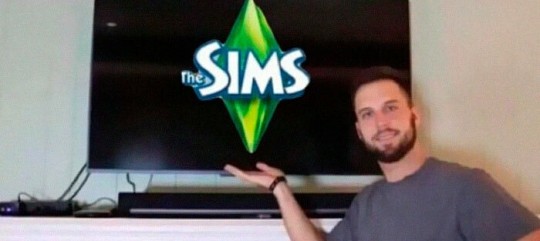
Getting back into TS3 posed a challenge for me as compared to TS4. It's a 10+ year old game and of course requires some extra TLC as compared to TS4. So I hope this guide will help y'all to get everything set up cleanly and smoothly! It took me three separate tries and if I can help the next person struggle less, then that's great. Happy simming!
You'll need a copy of TS3 and these resources:
The Sims 3 Performance & Bug Fix Guide 2023 by anime_boom
This lovely post from TS3 community extraordinaire @nectar-cellar
How Use CCMagic YouTube video by @florydaax
No Intro mod edited for 2023 (original by retired creator EllaCharmed)
The original mod from Ella does not work for current patch 1.69. I fixed it in s3pe with the help of some commenters on MTS so that it does actually remove the intro. If the creator happens to see this and would like this modified version removed, let me know.
How to clear cache by Carl's Guide
Got everything pulled up? Great! You're ready to start.
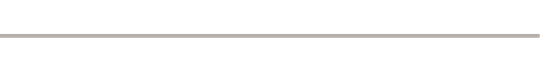
1. Download a FRESHLY INSTALLED copy of TS3 to your computer. If you're able, I'd highly recommend having all the packs you're wanting to own already so you don't have to do all of this again.
If you are redownloading the game for any reason (like me bc I was struggling lol), remove the existing TS3 folder in your documents and save it somewhere so you can keep all of your mods or worlds there. Back up any reshade stuff from the bin folder. Completely uninstall the game through the EA app/Steam. You may lose your saves and sims due to a change in script mods through this tutorial. This cannot be avoided, trust me I tried. But it's worth it for a smooth game.
2. Do a test launch so that the game generates a new TS3 Folder in your documents. DO NOT, I REPEAT DO NOT INSTALL ANY SIMS 3 PACKS THROUGH THE LAUNCHER! NO WORLDS, NO CLOTHES, NO HAIR COLORS, NOTHING. This will be very important later on when you merge your CC using CCMagic. If you need worlds or other CC there are alternative ways to obtain them.
3. CLEAR THE GENERATED CACHE
4. If you use EA and open to test anywhere between steps (which you shouldn't really need to after step 1 of the Bug Fix Guide) or after playing at any point, open up task manager and ensure that you end the tasks "EA" and "EA Background Services" before continuing. It doesn't really use much memory but I noticed that it caused stutters if it's open when launching using your shiny brand new Smooth Patch. It will look like this:
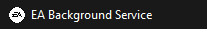
5. Begin following the steps in the Performance & Bug Fix guide. The first thing you'll do is set up your mods folder. Follow those steps exactly as they are in the guide, except use the No Intro mod I linked above instead of the one you get in that folder if you actually want the intro removed.
6. Continue to FOLLOW ALL REQUIRED STEPS IN THE GUIDE UNTIL YOU'RE DONE. I mean it, all of them one by one. Heck, if you're open/able to do the bonus and optional ones, I'd suggest doing those too.
7. Once you've completed that, go check out nectar-cellar's excellent post for tips and a fix to make the smooth patch to compatible with Master Controller. I will not be providing an edited version of this as LazyDutchess who created the Smooth Patch is still active and I want to respect their work.
8. If you've made it this far, you're doing great sweetie. Do another test launch through the patcher and if everything runs correctly it means you've done everything RIGHT. You're ready to start playing or downloading mods if you want!
If you do start downloading mods merging them will 100% be a must do if you want to maintain any sanity. You can use CCMagic to do so. I linked that handy lil video above!
Keep in mind script mods, overrides, patterns, and CC counters should NEVER be merged. Always check the creator's notes, yada yada. And always clean up your cache on a regular basis. Have fun y'all!

417 notes
·
View notes
Text

SimPrint | Newspapers, payphones, and extras for TS3!
The SimTimes finally found room in their budget for color printing of their newspapers! The bad news is, no one reads them anymore. Maybe they'll start now?
In other news, The SimNation Telecom Company has been required by law to reactivate disconnected payphones to promote accessiblity to phone connectivity for all. Here's a quarter - go tell someone who might care!
Important info and download 💾 under the cut:
This is an assortment of items that I worked on in 2022 and 2023. Most of this is comprised of different newspaper default replacement sets, the textures of which I converted from a few different creators.
Additionally, you will find a few different things here...
STC Payphone - Network Connected
Original creator: Grande Lama
I made this phone fully functional, and added geostates for when the phone is in use and when the handset is back on the hook. I also made this phone available in the in-game world editor, and it's flagged for use in CAW as well, so you can place it in your CAW metadata and use in worlds. It does function off-lot (as photographed!)
Crosley Simlish Serenity Payphone
Original creator: ArwenKaboom (for The Sims 4 @TSR)
I converted this phone and made it fully functional, and like the abovementioned phone, added geostates. I also added Simlish textures for all of the details and writing on the phone. I included the English ones too for those who might prefer them.
Functional Newspaper Stands and Dispensers
Original creators: ATS3, phoebejay, alienpod, Episims, VeganKaktus, Budgie
I figured I'd add the textures for the various newspapers to newspaper stands and dispensers that alienpod converted and added their textures to. They require the actual script from PhoebeJay to work. Without it, they will be decorative items. They can also be placed off-lot in the in-game world editor or in CAW.
PhoebeJay's mod
Simlish Bus Texture Override
Original creators: FreshPrince, Lyralei
As someone who probably spent half of their uni years on public transit, I was so excited for Lyralei's Bus Manager mod and was happy to test it out while testing my tennis mod. At some point I did a quick Simlish recolor override for the signs, license plates, and side-wraps, and I figured I'd share it now with this set!
Lyralei Bus Manager Mod
I also threw in a few deco book objects I converted from TS2 quite a while ago that I enjoy using in my lots!
The newspaper default replacement texture varieties come from the following TS2 creators:
Alienpod: Newspaper Defaults
Epi's Sims: Newspaper Default Replacements
VeganKaktus: Newspaper Default Replacement
I included replacement textures for both the reading version and the folded up versions of the newspapers. Please note that, like with my tennis default replacements, you can only have one active newspaper default replacement in your game at once. Each default includes both the reading and matching folded version. The variety is there in case you would want to switch it up between different saves and/or worlds!
Making these made me so nostalgic for the early 2000s...walking to the store with a payphone outside to make an important call and getting a coke ICEE for the journey to visit grandma who has a Crosley phone in her kitchen...our sims deserve that.
Previews, additional credits, location, prices, and download links:
💾 Download Catalog: SimPrint - riverianepondsims
📰📞🚌
343 notes
·
View notes
Text
Toddler Bed : Now CASTable!

Thanks so much to @id-element0 for making the bed CAStable! You can download it here. Please note it will overwrite the one you have downloaded in the game (but you'd probably want to anyway).
I am working on an update to the bed that will allow Teens+ to tell bedtime stories to toddlers. Also to fix the "twitch" toddlers get after jumping off and some clipping, so stay tuned.
Older updates:
The updated version includes the proper animations that were meant for release and the following small fixes:
Tuck In interaction should now only show up when a toddler is actually sleeping (will not show up during naps)
Fun motive delta for jumping on the bed should be working now
I added a small energy drain for jumping as well (you can reduce further or remove entirely in the ITUN file)
Tuck In now only available for Sims that have a good relationship (30+ LTR) with the toddler (no randos tucking in your child)
@bh506 already let me know of one issue so if anyone is having similar issues after redownloading, please let me know!
Description:
This is a toddler bed, similar to Arsil's Napping Mat which was a big inspiration and great reference for me, especially the genius idea of using a geostate instead of dealing with pesky bed animations.
If you have the napping mat (you don't need it for this bed), you already know the deal. Toddlers can autonomously sleep or nap in the bed (they will climb in and out of it themselves with no adult help).
Toddlers can also jump on the bed for fun but they shouldn't because it's dangerous! They can fall while getting off and hurt themselves. If a teen or adult is around, they will stop automatically.
If a toddler is in a bad mood and is sleeping, they may have a bad dream and wake up and won't be able to go back to sleep for a couple of hours. (I forgot to mention that they won't get a bad dream if they have the Cuddle Time moodlet which you get from sleeping with a stuffed animal.) They can find an adult they trust and complain and be consoled which will get rid of the negative moodlet and allow them to fall back asleep. They can also do this if they get injured from jumping on the bed.
Credits/thanks: Arsil for inspiration and script references. The bed mesh is from TS4 but the blanket is from @aroundthesims. Old bed jumping animations from TheSweetSimmer have been removed but still going to include her!
Thanks to @nobodysgirl333, there's an alternative SFS link if you're having trouble with Box downloads.
Download HERE / SFS (CASTable version HERE)
______________
Please read additional info and details after the cut
Additional Notes:
You can copy the script to apply to other beds but of course depending on the size/height/position of the mesh, the animations may look weird. Update: You need to make sure that bed object has a 2 routing slots, however, named Slot.RoutingSlot_0 and Slot.RoutingSlot_1, otherwise the Sim will reset.
I set the energy motive to be low because toddlers IRL sleep a long time but you can go into the ITUN and adjust if you want.
Some of the animations are little wonky because I'm using a mix of TS4, TS3 and a period of about 10 months in terms of my confidence/skill level with Blender.
This is originally based off a crib mesh so the entry slot is only on one side (see pic below). You can put the left side against a wall but note toddlers won't be able to jump on the bed and other Sims won't be able to tuck them in since that is where they route to do so.

@pis3update @katsujiiccfinds @kpccfinds @xto3conversionsfinds
567 notes
·
View notes
Text


🌹 atomtanned's Trait-Based Chemistry
I've used @lilbabydilljr's Turn-Ons & Turn-Offs for a while now, and I love that he added in 3t2 traits when calculating chemistry. I wanted to tweak it for my game, and I finally learned how to do so. This is a heavily-modified version of his mod, so most of the credit goes to him - I just added/removed traits and changed some images and text strings.
Like any mod that involves traits, this requires @hexagonal-bipyramid's Easy Inventory Check.
This is definitely the most involved BHAV editing I've done yet, so please let me know if you find any errors, as it's a bit hard to test in game.
UPDATE: If you use Clean UI (or any other UI mod that uses Clean UI as a base) this mod will need to load after. Or you can delete the turn-on images that are included with that mod.
UPDATE 2: @cityof2morrow let me know that this mod (and I believe any other custom turnon/turnoff mods) also conflict with NickM406's No More Loading the * Family mod. Thank you!!
✨ DOWNLOAD: SFS / PATREON / MF
I've included the full list of turn-ons/turn-offs below the Read More link. The original names of Dill's Turn-Ons are in parentheses where applicable. Please note that this list uses the original TS3 trait names for clarity, but there's recommendations for changed trait names below as well.
Adventurous: 3 vacations, Adventurous, Daredevil, Sailor
Alien: Trait, skin, eyes
Animal Lover: 2 pet friends, Animal Lover, Cat Person, Dog Person, Equestrian
Artistic: Artistic, Avant Garde, Photographer's Eye, Savvy Sculptor, Flower Arranging/Pottery/Sewing badge, Arts & Crafts hobby, Creative skill
Athletic: Athletic, Equestrian, Loves to Swim, Sports/Fitness hobby, Body skill
Charismatic: Born Salesperson, Charismatic, Flirty, Irresistible, Schmoozer, Star Quality, Charisma skill
Cultured (Bookish): Avant Garde, Bookworm, Film & Literature Hobby
Daydreamer (Dumb): Absent-Minded, Neurotic, Socially Awkward, Unstable, < 2 Logic Skill
Fitness/Fatness: no change from Maxis game behavior
Foodie: Natural Cook, Cuisine hobby, Cooking skill
Indoorsy (Gamer): Bookworm, Computer Whiz, Couch Potato, Hates the Outdoors, Film & Literature Hobby, Games Hobby
Infamous (Bad Rep): Negative Reputation, Evil, Mean-Spirited
Intellectual (Smart): Bookworm, Genius, Logic Skill
Laid Back (Slacker): Couch Potato, Mooch, Slob, Personality
Mechanical: Servo, Bot Fan, Computer Whiz, Handy, Vehicle Enthusiast, Robotics Badge, Tinkering hobby, Mechanical skill
Musical: Natural Born Performer, Star Quality, Virtuoso, Music & Dance hobby, Dance skill, Creativity skill
Occult: Werewolf, Plantsim, Bigfoot, Witch, Fairy, Mermaid
Outdoorsy: Angler, Green Thumb, Loves the Outdoors, Sailor, Gardening badge, Fishing badge, Nature hobby
Outgoing (Indoorsy): Friendly, Natural Born Performer, Party Animal, Social Butterfly
Plant Lover: Eco-Friendly, Gatherer, Green Thumb, Vegetarian, Flower/Gardening badge, Plantsim, Fairy
Rebellious (Baddie): Daredevil, Inappropriate, Kleptomaniac, Party Animal, Rebellious
Reserved (Timid): Disciplined, Loner, Proper, Shy, Unflirty, Personality
Serious (Productive): Brooding, Disciplined, Frugal, No Sense of Humor, Perfectionist, Workaholic
Stylish: Avant Garde, Diva, Irresistible, Cosmetology badge, Fashion interest
Tidy (Neat Freak): Neat, Cleaning skill, Personality
Undead: Ghost, Vampire, Zombie
Unique (Magic): Avant Garde, Childish, Eccentric, Insane, Loser
Well-Liked (Good Rep): Good reputation, Friendly, Good, Good Sense of Humor
I use updated trait names/descriptions for several traits, mostly to be more positive or less ableist, and those are what I had in mind when I made the chemistry changes above. A few I made myself, so those are included in the RAR in a separate folder, and I recommend getting the ones linked below too:
Childish > Young at Heart
Commitment Issues > Noncommittal (@equinoxts2)
Evil > Devious (@equinoxts2)
Good > Kind
Insane > Erratic (@dreadpirate)
Kleptomaniac > Sticky Fingers
Loser > Underdog
Neurotic > Anxious
Unstable > Indecisive (@equinoxts2)
308 notes
·
View notes
Text
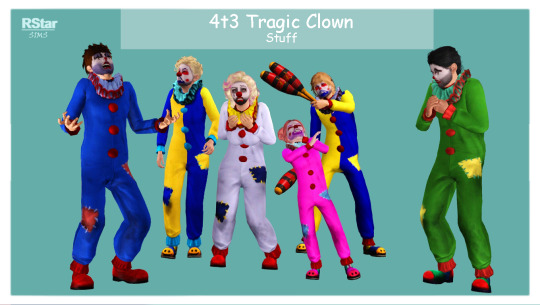





4t3 - The Tragic Clown - CAS stuff
Happy Halloween!!! It's my first time doing something specifically for simblreen (unofficially, as I wasn't sure I'll be able to finish it in time) so I hope you'll enjoy this set.
As this is a conversion, meshes and textures belong to EA/Maxis!!! Everything comes with custom thumbnails, normal maps (where possible) and available in .package and .sims3pack formats (compressed).
Available for both genders, from child to elders.
Programs used: S4Studio, Blender, Milkshape, Photoshop, TSRW.
The Tragic Clown Set contains:
Outfit
Poly: around 6k, for all ages and genders;
Presets: 2, with different UV maps;
Fully recolorable, 4 recolorable channels;
Categories: Everyday, Formal, Swimwear, Sleepwear, Athletic, Outerwear;
Valid for maternity (females, from teen to adult).
2. Shoes:
Poly: 0.7k ;
Presets: 5;
Fully recolorable, 4 recolorable channels (only for the first present, the other 4 are non--recolorable);
Categories: Everyday, Formal, Swimwear, Athletic, Outerwear;
Valid for maternity (females, from teen to adult).
3. Costume Makeup:
Found in: Makeup / Costume Makeup;
Presets: 3 (in one file);
Fully recolorable, 4 recolorable channels;
Categories: Everyday, Formal, Swimwear, Sleepwear, Athletic, Outerwear;
Valid for maternity.
4. Clown Nose:
Found in: Accessories / Earrings;
Poly: 0.5k;
Presets: 1;
Fully recolorable, 1 recolorable channel;
Categories: Everyday, Formal, Swimwear, Sleepwear, Athletic, Outerwear;
Valid for maternity.
———————————————
Notes:
You may notice some blurriness on the collar in game. It's because TS3 doesn't deal well with stuff painted on meshes and also due to my choice to keep the textures at their original size.
The outfit might get blurred altogether if you use it with very high poly hairs. Not noticeable in CAS, but in game it might end up looking odd. In this case, the solution is to go back in CAS and change the hair.
I wanted to make a toddler version too, but the meshes got distorted too much.
———————————————
Download :
Mediafire
SimFileShare
Patreon
———————————————
Thank you to my supporters on Patreon & Ko-fi!
———————————————
TOU 🔊 Do not re-upload my creations. Do not claim as your own. Do not put them anywhere up for download and don’t add adfly to my links.
#ts3cc#ts3 download#sims 3 custom content#4t3 conversion#4t3conversions#sims 4 to sims 3 conversion#ts3 cc#ts3 female clothing#ts3 clothing#ts3 male clothing#ts3 child clothing#ts3 teen clothing#ts3 elder clothing#ts3 accessories#ts3 makeup#ts3#ts3 shoes#ts3 simblr
175 notes
·
View notes
Text


VENUSPRINCESS x BOYSOVERSIMS Male Torso Edit REPOST
Reposting this muscular torso from yesterday because if Tumblr wants to act funny with me then I am going to act hilarious.
If you reblogged my post from yesterday, you should delete it because it will cause your blog to have a "mature content" warning screen over it. 🙄
@plainjanefinds @katsujiiccfinds @joshttewloves @chaospixels-ts3finds @smolpeachy @coffeeccfindsts3 @papitriziomonty @tragic-pixelfinds @sleepysims3finds
Tumblr girl fuck you and that community label!
Summary/for those who missed it: This is my slutty hunkalicious mesh edit of @boysoversims muscular torso top. Bigger arms, shoulders, and back muscles, and a narrower adonis belt area.
Details:
all morphs & lods
for every category, even outerwear, because hoes never get cold
medium poly count: 5k
juicy custom thumbnail
Credits:
original torso converted by @venusprincess-ts3
mesh edited by @boysoversims - thank you for letting me edit your edit hehe
Happy / Pride!
Click here for the original (privated) post.
261 notes
·
View notes
Text

TS3 - Chinese Dragon Lamp from Sims 3 Store Gold & More Recolours
-------------------------------------
這份禮物為即將舉辦的2024春節。
Gift for upcoming Chinese New Year 2024.
祝您龍年快樂、步步高升、財源廣進 !
🧧 May the Year of the Dragon bring you prosperity, happiness and good fortune! 🧧
------------------------------------------------------
Buyable Object not default replacement
Enhanced version of EA's Chinese Dragon Lamp from "Year of the Dragon Set" 2012 Chinese New Year set from Sims 3 Store.
This is standalone object, Base Game compatible, no Expansion Pack needed, not default replacement.
Adding more specular so the statue appears more shinier.
8 presets: 6 non-recolourable & 2 recolourable (3 channels).
Non-Recolourable:






Recolourable (3 channels):


Same mesh as EA's. Vertices= 598, Poly= 658
Price: § 88
I recoloured the EA's default statue (red), because the most common colour for Lóng ( Chinese dragon) is gold. Gold is the most common colour for Chinese Dragon sculptures, second is green. Whoever designer worked in EA Maxis San Francisco when creating this object clearly didn't consult to Chinese people first or never seen Chinese dragon sculptures in their lifetime.
Can be found on Lighting > Table Lamp

[ Download ]
Original EA's from Store if you want to see comparison:

Year of the Dragon Set LINK
Congratulations, you live well and officially old from playing The Sims 3 from year 2012. Chinese Dragon comes back again in year 2024. Have a good fortune in Hóng Bāo 🧧 you received, or if you are married, get prepared to share some fortune in Hóng Bāo 🧧 for your unmarried family members. Hahahaha.
#the sims 3#ts3#ts3cc download#ts3cc chinese#ts3cc asian#ts3cc chinese dragon#ts3cc lamp#ts3cc buy mode#ts3cc sims 3 store#chinese culture#accurate chinese dragon sculpture#gold#green#happy chinese new year#2024#春節快樂#龍年快樂#Year of the Dragon#ts3cc
83 notes
·
View notes
Note
Hi love! Your sims are GAWJUSSS. Literally breath taking. I’ve recently got back into playing ts3 and am loving it. I was wondering if you can recall the skin and/or makeup&accessories you used in Nyanaath’s makeover update here: https://www.tumblr.com/kosmokhaos/733942789751078912/i-feel-successful-now-cause-damn-ignore-the
I’ve been struggling so bad to find skins of high quality and detail that are darker hues, or eye/nose masks that don’t lose detail the deeper the shade gets. I saw that you gave a resource list of skins a few years back when Nyanaath looked a lil different, so i wasn’t sure if there was anything relatively new that you used or not. I see the pores and details in Nyanaath’s skin and am just dying to know how to get like you lmaoo
First of all, Hiii and thank you! 😁💕Happy new year! Prepare for a bit of rambling but I link to some stuff in the end.
I want to start off saying that most of my sim pics are edited to some degree, especially previous pics from the past. I'm trying to rely less on editing to make my sims looks nice, but of course there is only so much you can do in a sims game.
This is an example of what Nyanaath's skin looks like unedited. EA lighting sucks ass and looks patchy in Sims 3 on dark colored objects in general and unfortunately, sims are not excluded. I end up smoothing the discoloration and patchiness with editing 😭
Before vs After

Skins as dark as Nena's have to be made dark from the start because using a pale/light based skin and trying to use an in-game slider to darken it never turns out good in any game. Dark skin reflects light and shadows differently than light skin and needs its own already-dark base.
I will seriously consider trying to throw together a skinblend for male and female skins that are dark like this because I truly think there are none. BUUUUT LOL rambling aside I do have new recommendations for makeup and skin details since that post:
1. First up is @sourlemonsimblr for makeup. Especially for eyebrows and lipsticks! A lot of their lipsticks are insanely detailed and recolorable enough that they can fit most darker tones.
Their skins are lovely too and they've even recently made a dark skin which I will💗Link Here💗. I haven't gotten a chance to play with it yet but they always have quality stuff. Take a stroll through their Downloads page because it's definitely worth it.
2. Next up for skin detail makeups is @smallsimmer. They have so many good nose makes and eye/lip details that can be recolored to use on your darker skinned sims! If you ever had a skin you really liked and wanted to switch up the nose, eyes or lips, their skin detail makeup will absolutely come in clutch. They even have a few converted for child and toddler sims (something ts3 is lacking in)💗Link Here💗
3. If you want some AF skins for darker sims that are readily available and detailed, I'd suggest @annoyinglydarkblaze I learned a lot about making skins from watching their journey into skin making a few years ago. Since they aren't as active anymore and their posts are a bit scattered I will link the skins I like best:
💗Here💗 💗Here💗 and 💗Here💗
4. My next pick for more masculine/male-centered CAS makeup and CC is @nectar-cellar Their cc has been helpful as I slowly update my male OCs. The Beards/detail makeup torso muscled-torso meshes and clothing are some of the best.
5. I also suggest @simtanico for sliders and their detail makeup. I have just about every slider they've created 😂They also make really well done maxis-match kinda styled clothes for male sims too.
I'm sure there are tons of other people I'm missing but its been a minute since I've been around simblr myself so I'll try to update this list as I go.
I'll also leave you with a little tip: Do NOT be afraid to use the opacity slider and layering with makeup on darker sims. Layering and opacity is your friend!
Happy Simming! 💗✨
69 notes
·
View notes
Text
Make this night count...

"Look at all the colours! Isn't it pretty, James?"
"Very. The view is great from up here."
"It was a good idea to book this room for tonight."
"I'm full of good ideas."

"We have made things difficult for her this year, haven't we, James?"
"For whom, lovely?"
"Our author. This. Us. It was never part of her plan, was it?"
"No, but, haven't we also made things great for her?"
"Yes, I think so."

"Well, we've made things great for us, either way, Sade."
"Cheers to that, lovely."

"Sade..."
"Hmm...?"
"You wouldn't let me kiss you under the mistletoe because of where it might lead, but... since we're here now... Will you let me kiss you for New Year's?"
"Umm... No, I don't think so...
"Oh... Sorry..."
"I'm not going to let you kiss me for New Year's, James, because I'm going to kiss you first."
"Wha..."



"Happy New Year, you."
"Happy New Year, my girl..."

......
....
...
"James?"
"Yeah?"
"Do you think she'll let us be together in the new year?"
"We'll have to see, love... Let's make this night count while we're here..."

My dear followers,
This year has been very... intense... for me. I already wrote a long post about my mental health struggles, which put a huge stamp on my year. However, 2023 will also forever be the year I went back to my Sims, back to my stories, and back to Tumblr.
I spent five years away. Both because real life took over and because I had gotten into a rut with my Sims and the story. I never forgot them, though, and never stopped loving them. And suddenly, somewhere in February, it clicked. Everything fell into place, and I knew where I wanted to go with it all. In fact, it was this boy up here, my dearest James, who pulled me back. His story was suddenly clear as day to me. But how to begin? So, in March, I decided to just start writing. Then, I dusted off my game, found that all shortcuts and cheats were apparently in my muscle memory, and started shooting pictures to go with what I had written. And once I got going, I didn't stop. Everything I wrote in 2023 (and that's a lot!) even if it seemed unrelated, was geared towards James's story and the big moment that still lies ahead. However... As I've emphasised several times by now, I didn't account for this girl... So now it's like James said, "We'll have to see."
Coming back to my story brought me so much this year; I went from gameplay-based to story-based and found out how much I truly LOVE writing and how much it helps me, especially now that I'm going through rough times. Encouraged and inspired by someone dear to me, my story gained a title and came to Tumblr in full. I learnt to not only accept the benefits of poses, but how incredibly enhancing they can be to bring my ideas to life when used right. I reconnected with old contacts and made new connections too, some of whom proved to be true friends outside of this Tumblr/Sims world too. I've loved getting caught up on the stories I used to follow and discovering new ones. I've been amazed at how good CC has become in five years and pleasantly surprised to see there's still a good crowd playing TS3 in addition to the great things some of you are doing with TS4. All of this has been bright spots in my darkness.
And now we're entering 2024. I hope it will be light and bright for all of us. May the good days outnumber the bad ones and may we continue to feel the joy these little pixel-people bring us. Happy New Year to you and yours.
Much love. ❤️
-Kim
P.s. I know, I know; Some of you are now very disappointed you didn't get to see James and Sadie "making the night count." Just for all of you filthy animals I have one more post in this non-canon series set to go. Be forewarned; this one is very NSFW (And Not Suitable To View At New Year's Parties With Lots Of People Around) and will be labelled mature. I also have a sneaking suspicion it'll take Tumblr about 3 seconds to take it down, so I have an alternative post with Pillowfort link waiting in the wings.
Going live as the the New Year hits where I am, at midnight GMT+1. See them making the night count by clicking here!
#this is obviously non canon again#My Jadie love is strong...#atoh New Years message#atoh au#Sims NYE#both sims and non sims#personal#long post#the sims 3#ts3#sims 3#sadie stevens#james wyler
59 notes
·
View notes
Text
Breeds For All Needs Update
If the GoS theme this month wasn't a sign that I needed to get back to my Breeds For All Needs project I don't know what is!
Now for those of you who DON'T know what this is - essentially I wanted to remake all of the breeds from TS1-TS4. I also linked existing pet breeds by other creators when I found ones I liked. And then I got distracted and forgot about it.
As a refresher, here's a complete list with links to those I have already completed - please note some of these breeds I -have- done but part of the project is including links to other creators so I haven't made the official post yet:
Large Dogs
Afghan Hound (TS1; TS3; TS4)
Airedale Terrier (TS2; TS3; TS4)
Akita (TS2; TS3; TS4)
Alaskan Malamute (TS3; TS4)
American Eskimo Dog (includes small version) (TS3; TS4)
American Foxhound (TS2; TS3)
American Staffordshire Terrier (TS2 - as AmStaff; TS3)
Anatolian Shepherd Dog
Australian Cattle Dog (TS2; TS3; TS4)
Australian Shepherd (TS1; TS2; TS3; TS4)
Bernese Mountain Dog (TS3; TS4)
Black & Tan Coonhound (TS2 - as Black & Tan; TS3; TS4)
Black Mouth Cur (TS4)
Black Russian Terrier (TS4)
Bloodhound (TS3; TS4)
Bluetick Coonhound (TS3; TS4)
Border Collie (TS1; TS2; TS3; TS4)
Borzoi (TS2; TS3; TS4)
Boxer (TS2; TS3; TS4)
Brittany (TS2; TS3; TS4)
Bull Terrier (TS2; TS4)
Bull Mastiff (TS2 - as Bullmastiff; TS3; TS4 - as Bullmastiff)
Canaan Dog (TS2; TS3 - as Canaan; TS4 - as Canaan)
Chesapeake Bay Retriever (TS2 - as Chessie; TS3; TS4)
Chow Chow (TS2 - as Chowchow; TS3; TS4)
Chow-Lab Mix (TS2; TS3; TS4)
Collie (TS2 - rough collie version; TS3 - rough collie version; TS4 - rough collie version)
Curly Coated Retriever (TS2; TS3; TS4)
Dalmatian (TS1; TS2; TS3; TS4)
Doberman Pinscher (TS2; TS3; TS4)
English Foxhound (TS2; TS3; TS4)
English Setter (TS3; TS4)
Foxhound (TS4)
German Shepherd (TS1; TS2; TS3; TS4)
German Shorthaired Pointer (TS2; TS3; TS4 - as German Pointer)
German Spitz (TS4)
Giant Schnauzer (TS2; TS3; TS4)
Golden Retriever (TS2; TS3; TS4)
Golden Doodle (TS2 - as Goldendoodle; TS3; TS4 - as Goldendoodle)
Great Dane (TS2; TS3; TS4)
Great Pyrenees (TS3; TS4)
Greyhound (TS1; TS2; TS3; TS4)
Ibizan Hound (TS3; TS4)
Icelandic Sheepdog (TS4)
Irish Red and White Setter (TS3; TS4)
Irish Setter (TS1 - as Setter; TS3; TS4)
Irish Terrier (TS3; TS4)
Irish Wolfhound (TS2; TS3; TS4)
Keeshond (TS2; TS3; TS4)
Kerry Blue Terrier (TS2; TS3; TS4)
Labradinger (TS2; TS3)
Labradoodle (TS2; TS3; TS4)
Labrador Retriever (TS1; TS2 - as Black Lab, Chocolate Lab, Yellow Lab; TS4)
Mastiff (TS2; TS3)
Newfoundland (TS2; TS3; TS4)
Norsk Elk Shepherd (TS2; TS3; TS4)
Norwegian Buhund (TS4)
Old English Sheepdog (TS3; TS4)
Otterhound (TS3; TS4)
Pharaoh Hound (TS3; TS4)
Pit Bull Terrier (TS2; TS3; TS4 - as Pit Bull)
Pointer (TS2; TS3; TS4)
Polish Lowland Sheepdog (TS3; TS4)
Poodle (TS1; TS2; TS3; TS4)
Portuguese Water Dog (TS4)
Redbone Coonhound (TS2; TS3; TS4)
Rhodesian Ridgeback (TS3; TS4)
Rottweiler (TS1; TS2; TS3; TS4)
Saint Bernard (TS1; TS2; TS3; TS4)
Saluki (TS2)
Samoyed (TS2; TS3; TS4)
Shar Pei (TS1 - as Sharpei; TS4)
Siberian Husky (TS1 - as Husky; TS2 - as Husky; TS3; TS4)
Standard Schnauzer (TS4)
Tibetan Mastiff (TS3; TS4)
Vizsla (TS3; TS4)
Weimaraner (TS2; TS3; TS4)
Welsh Springer Spaniel (TS3; TS4)
Wheaten Terrier (TS3; TS4)
Whippet (TS2; TS3; TS4)
Small Dogs
American Cocker Spaniel (TS2 - as Spaniel; TS3 - as Cocker Spaniel; TS4 - as Cocker Spaniel)
American Eskimo Dog
Basenji (TS2; TS3; TS4)
Beagle (TS1; TS2; TS3; TS4)
Bedlington Terrier (TS3; TS4)
Bichon Frise (TS3; TS4)
Black Russian Terrier (TS2; TS3)
Bocker (TS2; TS3; TS4)
Boston Terrier (TS2; TS3; TS4)
Bull Terrier (TS1; TS3 - twice, once as Pitbull)
Cairn Terrier (TS1; TS3 - as Highland Terrier)
Cardigan Welsh Corgi (TS3; TS4)
Cavalier King Charles Spaniel (TS3; TS4 - as King Charles Spaniel)
Chihuahua (Long) (TS2)
Chihuahua (Smooth) (TS1; TS2; TS3; TS4)
Cockapoo (TS4)
Dachshund (TS3; TS4)
English Bulldog (TS1 - as Bulldog; TS2; TS3 - as Bull Dog; TS4 - as Bulldog)
English Cocker Spaniel (TS3; TS4)
English Springer Spaniel (TS1; TS3 - as a large dog; TS4)
English Toy Spaniel (TS3; TS4)
Field Spaniel (TS3 - as a large dog; TS4)
French Bulldog (TS2; TS3; TS4)
Havanese (TS3; TS4)
Italian Greyhound (TS2; TS3; TS4)
Jack Russell Terrier (TS1; TS2; TS3; TS4)
Lhasa Apso (TS4)
Maltese (TS4)
Miniature Bull Terrier (TS2)
Miniature Pinscher (TS3; TS4)
Miniature Poodle (TS1; TS2; TS3 - as Poodle; TS4)
Miniature Schnauzer (TS2; TS3; TS4)
Papillon (TS3; TS4)
Parson Russell Terrier (TS3 - as large dog; TS4)
Pekingese (TS3; TS4)
Pembroke Welsh Corgi (TS3; TS4)
Pomeranian (TS3; TS4)
Pug (TS1; TS2; TS3; TS4)
Puggle (TS2; TS3; TS4)
Schipperke (TS2; TS3; TS4)
Schnoodle (TS2; TS3; TS4)
Scottish Terrier (TS1; TS3; TS4)
Shetland Sheepdog (TS3; TS4)
Shiba Inu (TS2; TS3; TS4)
Shih Tzu (TS3; TS4)
Silky Terrier (TS3; TS4)
Smooth Fox Terrier (TS2; TS3; TS4)
Staffordshire Bull Terrier (TS2; TS3 - as large dog; TS4)
Toy Fox Terrier (TS3; TS4)
Welsh Corgi (TS1)
West Highland White Terrier (TS3 - as West Highland Terrier; TS4)
Wire Fox Terrier (TS3; TS4)
Yorkshire Terrier (TS3; TS4)
Cats
Abyssinian (TS2; TS3; TS4)
American Bobtail (TS3; TS4)
American Longhair (TS3; TS4)
American Shorthair (TS1 - as Brown Tabby, Orange Tabby, Tortoiseshell; TS2 - as Shorthair Tabby, Tuxedo Cat; TS3 - also as Black Cat, Shorthair Tabby, Tuxedo; TS4 - also as Black Cat, Tabby, Tuxedo)
American Wirehair (TS4)
Balinese (TS2; TS3; TS4)
Bengal (TS3; TS4)
Birman (TS2; TS3; TS4)
Bombay (TS1; TS2; TS3; TS4)
British Shorthair (TS1 - as Silver Tabby British Shorthair; TS2; TS3; TS4)
British Longhair (TS3; TS4)
Burmese (TS2; TS3; TS4)
Calico (TS1 - as Calico, Calico - Black, Calico - Red; TS2; TS3; TS4)
Chatreux (TS2; TS3; TS4)
Colorpoint Shorthair (TS3; TS4)
Cornish Rex (TS3; TS4)
Devon Rex (TS3; TS4)
Egyptian Mau (TS1; TS2; TS3; TS4)
Exotic Shorthair (TS2)
German Rex (TS3; TS4)
Havana Brown (TS2; TS3; TS4)
Himalayan (TS2; TS3; TS4)
Japanese Bobtail (TS1; TS2; TS3; TS4)
Javanese (TS3; TS4)
Korat (TS3; TS4)
Kurilian Bobtail (TS3; TS4)
La Perm (TS3; TS4)
Lykoi (TS4)
Maine Coon (TS1 - as Maine Coone; TS2; TS3; TS4)
Manx (TS1; TS2; TS3; TS4)
Norwegian Forest (TS2; TS3; TS4)
Ocicat (TS2; TS3; TS4)
Oriental Shorthair (TS2; TS3; TS4)
Oriental Longhair (TS4)
Persian (TS1 - as Perisan, Bi-Color Persian; TS2; TS3; TS4)
Ragdoll (TS1; TS2; TS3; TS4)
Russian Blue (TS2; TS3; TS4)
Savannah (TS3; TS4)
Scottish Fold (TS2; TS3; TS4)
Siamese (TS1; TS2; TS3; TS4)
Siberian (TS2; TS3; TS4)
Singapura (TS2; TS3; TS4)
Somali (TS3; TS4)
Sphynx (TS1; TS4)
Tonkinese (TS2; TS3; TS4)
Turkish Angora (TS2 - as Turkish Agora; TS3; TS4)
Turkish Van (TS1)
Bonus
Albino (TS1)
Cheetah (TS1)
Dingo (TS3; TS4)
Fox (TS4)
Pink Poodle (TS1)
Raccoon (TS4)
Robot Cat (TS1)
Robot Dog (TS1)
Star Dalmatian (TS2)
Tiger (TS1)
Turkish Blue (TS1)
22 notes
·
View notes