#simblr community
Note
📩 Simblr question of the day: Does your sim/s or oc/s mispronounce any words? Why? Is it on purpose or on accident?
p.s. freely share the SQOTD anon or not and use the hashtag SQOTD. Anon has also made a SQOTD blog " simblr-question-of-the-day " So check that out
Hi Nonners!
Crystal and her work and RL bestie Carla like to deliberately mispronounce the word 'voluptuous' in honour of one of The Pink Pony's Receptionists who would always describe busty girls over the phone to clients as being 'voLUMPtuous'.

Carla: Oh my goodness Crys, you're looking particularly volumptuous tonight.
Crystal: *muffled giggles*
25 notes
·
View notes
Text

Advice on how to achieve aesthetically pleasing gameplay photos!
UPDATED: 4/22/2024
I made this post earlier today and people were interested in the comments! Which made me more excited to make this post~
this is just some advice from me! this isnt a tutorial or anything of that sort, but I will be linking some things that could be helpful for editing gameplay! :D
First things first, I want to say that I use a graphics overhaul, lighting mods check my resources page for what reshade i use if ur interested.
I use these lighting mods & graphics override specifically:
sunblind
graphics overhaul
Lotharihoe's ootd* curseforge download :)
Northern siberia winds in-game better lighting mod (bright base)
these are some other lighting mods you can try out as well!
Luumia's NoBlu & NoGlo
these are some other lighting mods like sunblind
how to install lighting mod
I just wanted to add these things in since we're talking screenshots + I wanted to share for the no reshade ppl <3
Now we can move on to the advice!

I love the simple style of gameplay editing so much, but for me I love creating an ambience with my posts and put the audience inside of my gameplay. I also enjoy storytelling with gameplay more than just the "usual" gameplay post (when it comes to me). I am currently playing the globetrotter challenge with my sim Daichi. I really went all out with the editing for that gameplay. For this one its very much a virtual collage of my sim doing things. Trying new things and getting inspired by others is always fun and cool! Remember when u do take inspo: link to the inspiration and @ the simmer that inspired u!!

In my other save (my cozy save) I also take creative liberties there.




its more of a cozy vibe & silent story-telling (storytelling w/o the dialogue). for my cozy save i take inspiration from @/stellarfalls. er gameplay really helped me find my niche thing in the way i play the game tbh!
Angles/Screenshots
When you're taking your screenshots, angles are important. Depending on the shot, you're putting emphasis on a specific thing. This post is very helpful and talks about different types of angles/shots and what they mean. Check it out especially if you want to play around with the way you take screenshots!
Here’s some editing tips from @stellarfalls !!
simmingstars editing tips
Reshade
If I want to create a moody or dreamy ambience I can use reshade. Looking for a reshade that will fit the overall vibe is a must or you can make your own~
i know not everyone is able to use reshade because they're not on windows. I highly recommend using photoshop actions to create that ambience you're looking for.
*These can be used in photopea, but it cant read topaz clean. If you want to achieve topaz clean in photopea, check this post out! just something i'd like to add in case people are new to all of this + dont use photoshop. Lastly, I want to say if you decide to edit photos on photopea, it does tend to crash if you upload a big number of photos and slows down. I usually upload like 6 or 8 and then save and repeat the process. Its kinda annoying, but ive been using photopea for a while now so im used to it. My mac users, use early-grapes butter action if you want things to look cleaner and less harsh!! + the other ps actions down below. I used these a lot when I was a mac user. Of course, that comes with extra steps, but I feel its worth it in the end.
I like these photoshop action packs bc theres tons of stuff in here that can help create a reshade like look:
intramoon's ps action dump
wooldawn's ps acton dump
smubuh's photoshop actions
early-grape's butter action
hazelminesims's ps actions
Templates!
I loveeeeeee templates so much!! theres so many out there to use for gameplay. It really adds more to gameplay posts! This can be dust/dirt, film burn, that cute camera template etc etc. templates are really fun to use and play around with~
I usually go on deviantart to find templates to use! if you want to check out my deviantart account you can find it here! I favorite a lot of things I can use for gameplay screenies.
Gifs
making gifs is cool because it brings the gameplay "to life" ~
EZgif is a free website that converts videos to gifs. You'll need a recording program like OBS (which is also free).
i like making gifs when i want to capture a (cute) moment (kisses, hugs, cooking etc etc). Its also cool to capture the weather in game like when its snowing or raining.
Little details
Some people really go all out on editing gameplay posts like adding hair strands and adding more details to sims faces (catchlights, tears, blushing, etc). You dont really have to do this, but I want to mention it anyways! I want to try doing this at some point because I enjoy editing my gameplay posts/photos in general and adding tiny details is fun to me lol. It adds realism to posts, but it isnt necessary!
Procreate is a really good program that you can get if you have an ipad. its 10$ and thats, that. You dont have to make any payments. You can also animate on procreate too if you're down for that!
Find inspiration in other simmers!
the sims community on tumblr is filled with such talented people! Theres lots of gameplay simmers who dont do your typical gameplay posts that you can check out and learn from!!! Ive always struggled with getting the right angles when taking screenies. I looked at other simmers and how they take screenshots & it was really helpful for me since I noticed I would take too many over the shoulder photos on my sims lol.
I think thats all the advice I have! I hope this was helpful and if you have any questions please send me an ask or dm! :D
294 notes
·
View notes
Text
How to install TS3 for the ✨chronically TS4✨
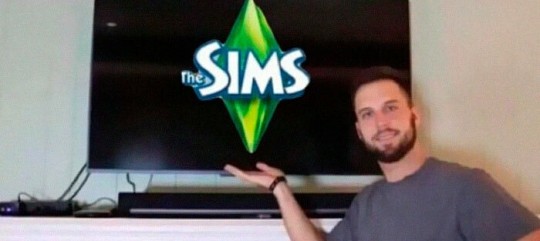
Getting back into TS3 posed a challenge for me as compared to TS4. It's a 10+ year old game and of course requires some extra TLC as compared to TS4. So I hope this guide will help y'all to get everything set up cleanly and smoothly! It took me three separate tries and if I can help the next person struggle less, then that's great. Happy simming!
You'll need a copy of TS3 and these resources:
The Sims 3 Performance & Bug Fix Guide 2023 by anime_boom
This lovely post from TS3 community extraordinaire @nectar-cellar
How Use CCMagic YouTube video by @florydaax
No Intro mod edited for 2023 (original by retired creator EllaCharmed)
The original mod from Ella does not work for current patch 1.69. I fixed it in s3pe with the help of some commenters on MTS so that it does actually remove the intro. If the creator happens to see this and would like this modified version removed, let me know.
How to clear cache by Carl's Guide
Got everything pulled up? Great! You're ready to start.
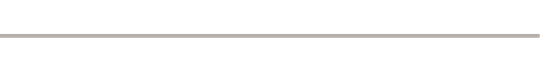
1. Download a FRESHLY INSTALLED copy of TS3 to your computer. If you're able, I'd highly recommend having all the packs you're wanting to own already so you don't have to do all of this again.
If you are redownloading the game for any reason (like me bc I was struggling lol), remove the existing TS3 folder in your documents and save it somewhere so you can keep all of your mods or worlds there. Back up any reshade stuff from the bin folder. Completely uninstall the game through the EA app/Steam. You may lose your saves and sims due to a change in script mods through this tutorial. This cannot be avoided, trust me I tried. But it's worth it for a smooth game.
2. Do a test launch so that the game generates a new TS3 Folder in your documents. DO NOT, I REPEAT DO NOT INSTALL ANY SIMS 3 PACKS THROUGH THE LAUNCHER! NO WORLDS, NO CLOTHES, NO HAIR COLORS, NOTHING. This will be very important later on when you merge your CC using CCMagic. If you need worlds or other CC there are alternative ways to obtain them.
3. CLEAR THE GENERATED CACHE
4. If you use EA and open to test anywhere between steps (which you shouldn't really need to after step 1 of the Bug Fix Guide) or after playing at any point, open up task manager and ensure that you end the tasks "EA" and "EA Background Services" before continuing. It doesn't really use much memory but I noticed that it caused stutters if it's open when launching using your shiny brand new Smooth Patch. It will look like this:
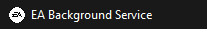
5. Begin following the steps in the Performance & Bug Fix guide. The first thing you'll do is set up your mods folder. Follow those steps exactly as they are in the guide, except use the No Intro mod I linked above instead of the one you get in that folder if you actually want the intro removed.
6. Continue to FOLLOW ALL REQUIRED STEPS IN THE GUIDE UNTIL YOU'RE DONE. I mean it, all of them one by one. Heck, if you're open/able to do the bonus and optional ones, I'd suggest doing those too.
7. Once you've completed that, go check out nectar-cellar's excellent post for tips and a fix to make the smooth patch to compatible with Master Controller. I will not be providing an edited version of this as LazyDutchess who created the Smooth Patch is still active and I want to respect their work.
8. If you've made it this far, you're doing great sweetie. Do another test launch through the patcher and if everything runs correctly it means you've done everything RIGHT. You're ready to start playing or downloading mods if you want!
If you do start downloading mods merging them will 100% be a must do if you want to maintain any sanity. You can use CCMagic to do so. I linked that handy lil video above!
Keep in mind script mods, overrides, patterns, and CC counters should NEVER be merged. Always check the creator's notes, yada yada. And always clean up your cache on a regular basis. Have fun y'all!

415 notes
·
View notes
Text
I felt like making a collection of tips and tricks that I’ve learned over the last year since starting a Simblr.
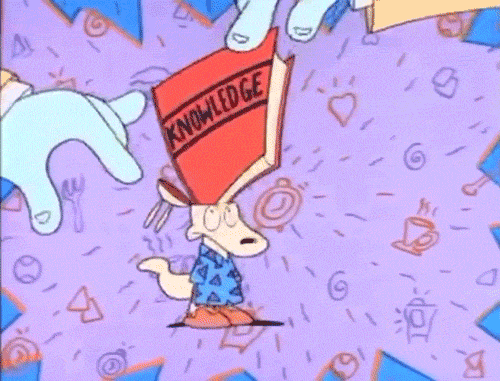
No EXTRAS in the shot please! - When taking screenshots I recommend placing extra teleporters out of the way of pics to pull townies or pets, etc… out when they walk into frame.
Invisible Wall - I use Bakie’s invisible wall to block off stages or other places I don’t want sims to gather. If I need any sims on the other side of the wall, I just use the teleporter to get them there.
TOOL - you can move props, like plants etc…, and even move posed sims with this tool. So handy!
WW - you can moved posed sims and place items from build & buy mode without the posed sims resetting!! But I have found it doesn’t work with all the sim ages. (makes sense!)
SAVE AS - Sometimes while working on a harder or maybe just a more chaotic scene, I do a save as so I can pop back in at that exact moment and get more shots, if needed. This way it doesn’t also mess up the timeline with my gameplay.
RESHADE - I have different versions of my reshade saved and tweaked for taking shots at night or in darker lighting.
TAB Mode - I recommend exploring shots from different angles after entering tab mode. And I recommend tweaking your camera settings using this or this.
Reblogs or comments with additional tips and tricks welcomed and encouraged!
318 notes
·
View notes
Text
⚠️Simblr challenge idea ⚠️
(probably someone has done it already, i don't know, but if that's the case, you have a big brain and I'm gonna do it too)
go to this generator and get 4 random emojis

Now open your game and take a screenie with that vibe in mind!
I'd love to see a build based on it, an edit of ur oc, a scenery screenie... Everything is fine as long as it fits the vibe (we do everything for the vibe here)
I'm tagging literally everyone who reads this because i make the rules 🫶
Anyway i just want to see what people do with this bc this community is so creative so... I'm waiting 👀 you can use the tag #SimojiChallenge if u want 🧡 and feel free to tag me so i see it
337 notes
·
View notes
Text
I love you colourful Simblrs
I love you occult Simblrs
I love you alt Simblrs
I love you wild and wonderful Simblrs
I love you 18+ Simblrs
I love you spicy Simblrs
I love you unique and unusual Simblrs
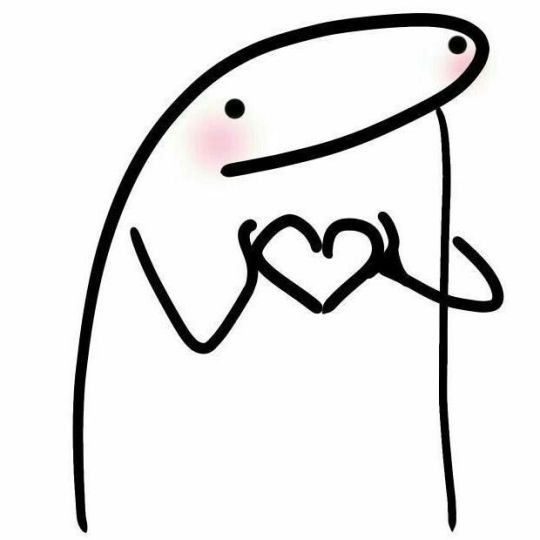
❤️🧡💛💚💙💜🖤
241 notes
·
View notes
Text








celebrating humanity part one: vitiligo
244 notes
·
View notes
Text

Izakaya Ippai Cafe | no cc
- ID| inspired_sims7
- lot size| 20x30
- lot| Izakaya Ippai - Mt Komerebi
- deatils| 2 bedroom, 2 bathroom
- cc| none
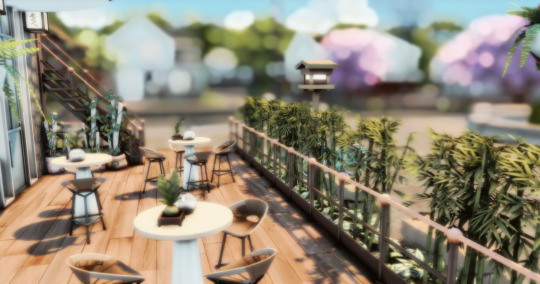





Tray Files available below for download as well as up on my gallery!
#the sims 4#sims 4 gameplay#sims 4 legacy#sims4#maxis match sims 4#simblr#sims 4#simblog#ts4#maxis match#simblr community#sim community#sims 4 screenshots#the sims#new simblrs#sims build#builds#sim build#screenies
529 notes
·
View notes
Text
Active Simblr’s?
It’s hard to find active blogs in my current bubble, but I really want to see what other people are doing (cc, gameplay, lookbooks etc.). I look through my latest followers from time to time and follow back when I see Sims content, but this is not the best solution. There are probably a lot of small blogs that don’t get any attention, because no one sees them and it demotivates the blog owner resulting in leaving Simblr again.
So, if you’re an active Sims blogger (preferably Sims 4), like and/or reblog this post so I can check out your content and expand my current bubble! And others can check out the reblogs/likes and find new blogs too.
Maybe this will make Simblr more fun again (at least for me) 🤗
#simblr community#where are you#seeing other peoples creativity makes me want to be creative too#I hope there are other blogs#otherwise.. hmm.
528 notes
·
View notes
Text

hi! i'm mar (she/her), i'm 21 years old and from argentina! i've always loved playing games and i've finally gained the courage to post about them!
i'm a maxis match friendly user. i'll mainly post about lookbooks and random screenies from my gameplay!
please feel free to reblog and follow! im looking for new simblrs to interact and become mutuals with :)
#new simblr#sims 4#simblr intro#new simmer#ts 4#ts4 simblr#simblr community#i don't know what else to add
90 notes
·
View notes
Text


I've started a new lot. I may have overreacted on the plants... or not ! :P
80 notes
·
View notes
Text
LOVE TRAIN INBOUND !! 🚂💨💨
This is inspired by @acuar-io !! Thank you for doing this and THANK YOU FOR THE TAG!! (even tho it didnt tag me properly 🤧)
Tumblr is silly and while I will tag ppl, I know not everyone will be properly tagged, so if u see this, skim thru the list for your name ESPECIALLY if your my mutual ! 🫶
To start off, I just wanna say that Fae (acuar-io) has some absolutely STUNNING sims, it's hard to exactly word it, but their sims are SUPER recognizable, and their saves (Snow flower, Cozy save, etc) are SO nicely edited, so aesthetically pleasing to the eyes 🫶😩
@oshinsimblr is the reason why I started storytelling (even before my simblr time) and why I try and find a story-related reason on why my sims/characters do certain things, her videos are also SO comforting and i love her lovesick series!!! and of course, @minimooberry the whole inspo for this simblr and why I render in blender!
@mattodore and @cinamun are AMAZING simblrs if u want rich storytelling and/or well-thought out characters, River has inspired me to really tear into my characters and give them more personality, and cina just genuinely makes such realistic characters and the tea is ALWAYS hot and simblr aside, she has very good takes >:P
@groovetrys and @circusjuney have been around on my blog and as my mutuals for a LONG time and they really are some of my biggest hype people, lori has an AMAZING legacy going on with her sim, Melody, and u should DEF check it out, and june makes the most amazing clown sims 🥹 theyre always so pretty and STUNNINGGGG
-> To add onto the above category, id also consider @miralure as one of my biggest hype ppl!!! Although they havent been around as long as june and lori, they always hype me up and it makes me stupid happy 😭 they make REALLY good lookbooks and i love their sim style SMMMM
if u dont know about @rebouks what are you DOING with your simblr-life, bc becca has some of the most human-feeling story/dialogue, i always get a stupid sappy smile on my face when i read her story posts
@jarakio has an AMAZING story called Girls with Guns and its prolly my fav story that ive read on simblr, the dialogue? amazing, the poses? amazing, the vibes? AMAZING, i'm ALWAYS hooked in whenever i see GwG pop up on my dash
@stellarfalls just HAD to be on this list are u kidding me????? Bree has a PHENOMENAL save called Valley, even tho there's no dialogue, each image and gif speaks more than words could, she's inspired me to kick up the quality of my posts and also start making gifs, I also consider her to be one of my biggest hype ppl, she always be coming in with the best compliments 🥹🫶
@torissims !!! She makes BEAUTIFUL posts, her blog is very yellow and orange and i LOVE IT, she pulls a lot of inspo from Studio Ghibli and even tho ive never seen any SG Movies, I can just see and feel the inspo, shes def underrated af 🥹
@amburgundy has BEAUTIFUL builds, and they dont just do TS4, they also make builds in other sims games!! (u did a phenomenal job with Madi's legacy house amber 🤝) I LOVE the clutter and they always looks so cozy 😭
@flovoid is another one of my hypemen LMFAOOO bro you and your tags literally make me so happy, i LOVE reading them. Flo makes AMAZING SIMS, and you should check out literally ALL of their sims, especially their sims Roo and Norman from Majima Land (first post under my Roo tag is me reacting to one of their posts with Roo and Norman, funniest introduction to a blog ever), Also their sim, Draco Almond??? He's got me tucking my hair behind my ear... 🫦🫦
@elderwisp has some of the most immaculate editing ive ever seen, the lighting, the vibes, the dialogue, the poses, the expressions, i be eating those posts up like im fine dining 😩😩
@changingplumbob is so chill, I love how much passion she has for her rotations, and her love for cats?? Perfect mutual to have, I also literally LOVE reading her behind the scenes posts, they're literally so funny 😭😭
@tricoufamily and @dejasenti99 make absolutely phenomenal renders, like if theres any renders on simblr that im gonna recognize immediately, its these two's renders, they're genuinely more HQ than my fucking eyes 😭😭
-> Also Nat (Missatan) makes incredibly HQ renders as well, these three are like... my biggest blender render inspos...
@buttertrait @missatan @virtualfolk @pearlean @claudtrait all have BEAUTIFUL sim styles, butter's is very unique, i know they arent really a sims 4 blog anymore but i ALWAYS recognize butter's sims when i see them on my dash and I genuinely love their sim style sm. Nat (Missatan) has SUCH a gorgeous sim style, you've heard of them hips dont lie, well her sims' lips dont lie 😩🫦 Virt (Virtualfolk) and Sam's (pearlean) sim styles are SO animated (if that makes sense), they're like eye-candy. Den (claudtrait), like Nat, has a sim style with the most luscious lips and poutiest faces ive ever seen and are just SOO pleasing to look at, like i just feel blessed in the eyes when i see their sims
@yukikocloud 's Apricot save and storytelling is incredibly reminiscent of Bree's posts, and I just LOVE looking at and reading her story posts, this post in particular just absolutely captivated me, I was drawn in and just get so giddy seeing the Apricot save pop up on my dash 🥹
@alientown @venriliz @nefarrilou @druidberries @machinegrl make STUNNINGGGGG occult (or cyber/robotic in Baja/Machinegrl's instance) sims. Nef always makes beautiful sims for their Cryptid "series", im just in AWE when i see their cryptids... Ven and Ana (alientown) both always make absolutely gorgeous alien sims and they also just have very unique/beautiful sim styles 😍 Baja's cyber girlies are just >>>>>>>>>>>>> I love her whole dystopian/cyber theme, its literally so good and so cool, and her Deadstars series? SO good. Alexis' (druidberries) elowen is so pretty, and her sim style, especially with occults, is just MWAH chefs kiss, literal eye candy
@swallowprettybird is just one of the sweetest people on simblr, I love reading what she has to say about mine and others' posts, and she makes amazingggg posts, I loved that one national geographic inspired post with the zebra, it was so well done
@softle0 makes some absolutely stunning builds, they always look so lived in, so cozy and I would ABSOLUTELY live in pretty much every single build they make
and honorable mentions to @droolski @felysline @pamsimmerstories @swiftviolets @weirdosalike @mushbop @calicosimgirl @shadowtrait and @seriallovertrait because I feel like they're all SO underrated, they're all passionate about their own stuff and I just love seeing their posts, and if you're seeing this, FOLLOW THEM 🫵🫵
Thank you Fae (acuar-io) once again for starting this train up, I love seeing stuff like this and it's so sweet to see what everyone has to say about one another, I may have spent 1 or 2 hours doing this, but it was INCREDIBLY well spent to be able to admire and appreciate all these people, them and every other simblr person, whether i follow them or not, deserve every last drop of love and appreciation genuinely
#tw yap nation LUHMAO#well deserved yap nation i loved doing this#i love doing stuff like this i love the lot of you 🥹#i just know tumblr is gonna untag so many people and its gonna make me so sad#simblr#simblr community#yapping
86 notes
·
View notes
Text
Simblr Hype Train 🚂❤️
I'm feeling sappy & I love when we come together as a community and spread love, so I'm starting a hype train! Feel free to add on to this or make your own hype train post if you like.
These first few simmers are a huge reason why I started to explore more of a creative driven type gameplay!! and i love it so much! I am genuinely having fun and i love the editing process the best :3 also setting up scenes is really fun to really be able to storytell w/o the dialogue :3
@stellarfalls @stefsimz @retrotrait @simminginstars @flovoid @neishroom @lotuso3o @meltwinds @neishroom @farfallasims @kyaikoo @peacheryy @softerhaze @yukikocloud @moonwoodhollow @karie-on @milk-heavy @mild-milk @peonypyxels
just recently followed these simmers and im already obsessed!
@michysims @simsimulation @rheya28 @sublimesims @myshunohoe @simsadilla
I also want to mention simmers that create beautiful, fun content in general!! I know everyone dabbles in different things, builds, cas, edits, stories, gameplay so I also want to share the love to the people who do variety bc I love these blogs so much!!
@buglaur @paupelou @cinamun @florwal @virtualfolk @vicciouxs
@tricoufamily @panterabsims @glimersims @glittermutt @pleuro @sojutrait @goldenwaves @dejasenti99 @potionio @atticwindowatdawn @softle0 @softerpixels @awkwardwhims @alelelesimz @pukpukovna @szmoothie @circusjuney @futurelabs @folkbreeze @captain-silvera @minamill @makgeolii @elderwisp @youredreamingofroo @bobnewbie @uglyhomie @elksun
gameplay simtubers that I love!!! (they have simblrs so im @ them here!!
@oshinsimblr @aashwarr @amanda-plays
Thank you all for sharing your hobby with the community!! Feel free to show these simmers love!! add more people you'd like to spread the love too!!! <3333
tagging is limited but i hope everyone i tagged gets to see this ><
151 notes
·
View notes
Text
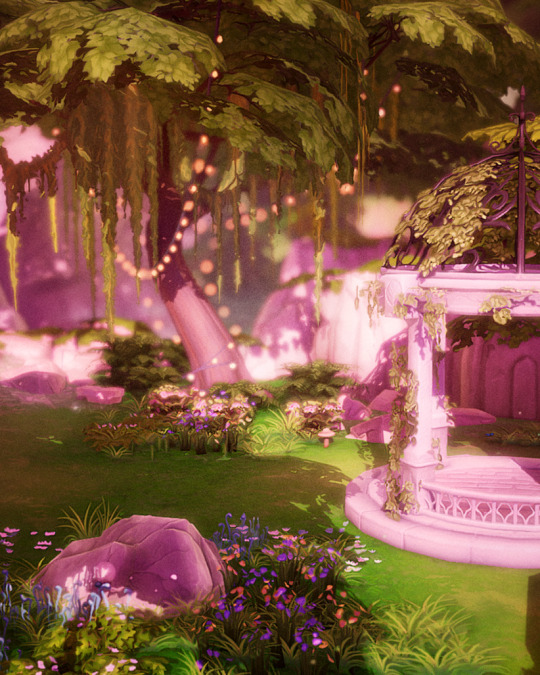





"Watch with glittering eyes the whole world around you, because the greatest secrets are always hidden in the most unlikely places. Those who don't believe in magic will never find it.” - Roald Dahl
#i was gonna queue this but i'm too excited lol#i love some good#pink vibes#sylvan glade#ts4#ts4 build#tool mod#ts4 screenshots#ts4 screencaps#sims 4#simblr community#ts4 simblr#ts4 magic#ts4 fantasy#sims community#sims 4 build#sims save file#sims build#simblr#sweetbea save
314 notes
·
View notes
Note
hiya! any tips on creating an immersive save that will attract not only you as the player but others as the viewers? your aesthetic is stunning and im so obsessed with everything you do!! <3
oh wow, this is a super sweet ask, @plumday.
let's see. I interpreted this as an ask about how I setup my sim save in a way that engages me. Hopefully this is helpful!
Setting Up TS4 Gameplay


Revamp Sim Worlds
BRAVE THOSE LOADING SCREENS and leave your residential lot! (I promise it's worth it)
NEW LOTS - Each of my worlds have been renovated with lots I handpicked from the gallery - too much work? I recommend using a savefile! Here are some of my personal faves @ratboysims 1, @down-in-simsland 2, @folkling 3 & @sweetbeagaming 4.
RESIDENTIAL RENTAL - these lots help make the world feel more dense and lived in, plus condensing the local households to 1-2 lots leaves room for more non-residential lots to explore with your sims.
WORK AND SCHOOL - I recommend placing offices, schools, and daycare lots. These combined with a few mods (semi-active custom careers and Zerbu's go to school mod 2) and clubs are something I really enjoy.
Set Up Clubs
I really like @sojutrait's tutorial on how to use clubs to enhance your gameplay and is a MUST HAVE in my humble opinion. I usually have a family chore club, work clubs, neighborhood clubs, extended family clubs, etc... and it's so nice to click a button suddenly there are sims there making my game more lively.
To have more than 3 clubs per sim, I use this mod maintained by @kingzaceofsims.
I also use custom club activities so sims (MOSTLY) behave how I want them to. @srslysims has tutorial on how to make your own.
To be able to have club gatherings in vacation worlds I use this mod. It was helpful with sending my pixel kids to camp.
Set Up the Calendar
@aliennooboo made this AMAZING tutorial on setting up your sims calendar that I just adore. I find this helps me remember to do things with my sims and helps change up their day to day life.
Playing
ROTATIONAL GAMEPLAY - I find this keeps me engaged and prevents boredom. It keeps things fresh and allows me to explore different stories. Here is a great resource to get started!
GAMEPLAY MODS - I find adding various mods keeps my gameplay fresh and interesting. I recommend these creators (1, 2, 3, 4 & 5) in particular.
Screenies
POSES - As a gameplay person, I try to use poses sparingly. It disrupts the game for me but I find sometimes I can't convey what I want to without them, so I try to only use a few. This is what works for me, please do what works for you. Shout out to all the storytellers blogs, though, that keep me fed.
RESHADE or PSD files can add some fun color and effects to screenies. ONLY edit as much as you want to. I felt a lot of pressure to get better at this and I am finally finding the balance of how much and what kind of editing I actually like to do. I have collected reshades/gshades and resources here.
House Keeping
Keep back ups of your trayfiles, screenshots, households, lots, etc 'cause it's sims, things break and go wrong.
Keep your CC and mods organized otherwise fixing your game is a hug pain.
Reblogs and additional tips and recommendations welcomed!
HAPPY SIMMING!
348 notes
·
View notes
Text
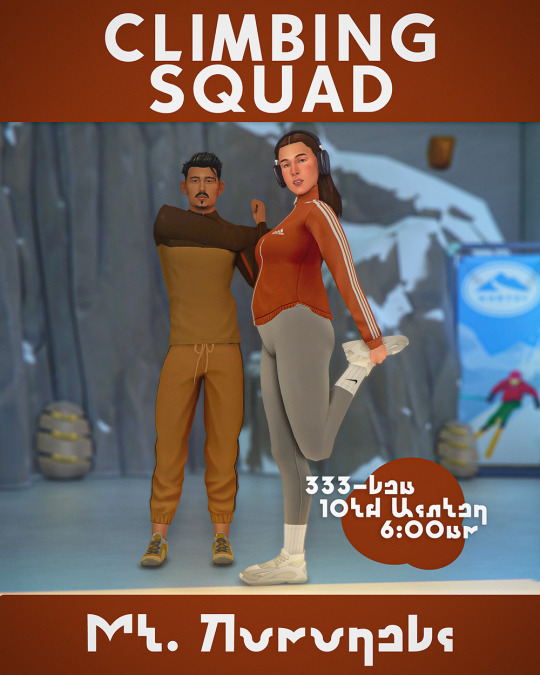
CLIMBING SQUAD: JOIN TODAY, CLIMB TOMORROW!
simself and a vip climber of the KomoGym (KG) are looking for members to join their climbing squad to go on a mountain excursion the 10th of summer- join now, and get a free KG membership!
if you want to send a sim, read under the cut (please)
Last time i asked for people to make sims it didn't go that well (it didn't go at all), but this time i feel like if no one sends any i could just... move on and keep going, so here we go.
warning: i play this save really slowly and just from time to time so it might take a while to get to the mountain (basically i could play this in june next time)
For sims:
cc is fine (keep in mind I'll be using my defaults + only bg traits + keep it maxis match)
young adults / adults
feel free to tell me about the sim (or not)
simself has been training already, so tell me what level of climbing your sim has!
I intend to take this squad to the mountain excursion and see what happens, after that, the game will decide i guess
194 notes
·
View notes