#ts2 mods
Text
Autonomous crafting for all teen+ Sims
I've never before been so happy to share a creation! Get ready to get crafting, because it's about to get autonomous! Released today in collaboration with the wonderful @joplayingthesims who has built a community lot for the mod, seen in the pictures below. Exciting!

In my game, I have a community lot with crafting stations for Sims who can't afford one, or don't have space for one. But as I visited it recently with one of my college students wanting to learn flower arrangement, I got a bit depressed by all the empty stations and the other visitors just standing around chatting. I wondered if anyone had added autonomy, and I came upon iCad's autonomy enabler. While neat, it only adds autonomy for the active household which is the opposite of what I wanted. So I made my own that enables it for visiting Sims as well, only to quickly realize how annoying that got. All these Sims asking me to pick a recolor for them, blergh! So I went on tweaking, fixing the annoyances as they came up, and here we are! Finally it is possible to have a lively crafting studio where all Sims participate, without being annoying for you the player! Are you excited? Because I am excited!
What does the mod do?
- Enables autonomy on "make many" and "continue" (see readme for more info on why not make one) for all five original crafting types - Robots, toy making, flower arrangement, pottery and sewing
- Does NOT charge your Sims money for background Sim crafting. Money sounds and visuals show for all Sims, but only your current households crafting charges household funds.
- By default only autonomous on community lots. Has optional autonomy on residential/apartment lots, you can enable autonomy on those lot types by placing the Autonomy Toggler object somewhere on the lot (custom object made using parts of the FT crafting clutter, found in hobbies/misc for 1 simoleon). I set it up this way as residential autonomy sounds irritating to me, but I'm all about flexibility for the user. Perhaps you want to run arts classes at your residential playable school, or you simply like autonomy more than I do :) Please note that autonomy advertisement is tuned with community lot use in mind, so it might be higher than you'd want for residential. If there's interest I am happy to make a second version with lower advertising for those who primarily want residential use. If you are somewhat familiar with TTAB edits yourself, you can try changing attenuation code to low or medium to limit advertisement distance which will reduce appeal to Sims.
VER 2: Toggler object now also works on community lots, turning off autonomy if present on community lot. Residential/apartment behavior remains the same as before.
- Fixes annoyances with background crafting, such as selecting recolors and pop ups about progress
- Changes inventory mechanics to allow for owned studio-type use, in case you'd like a friendly owner Sim present to provide instruction. Crafting now only goes to business lot owner if done by an employee, otherwise crafting Sim gets the object. Includes home business, so if it bothered you that family members don't get to keep their work, this also fixes that. If that part annoys you, see readme for how to remove this feature.
Download mod on simfileshare | Download ver 2 on simfileshare
(New version out, fixing a bug reported by Nemertes. More info here)
You might say "Okay well fun for you Gummi, but I don't have a community lot with crafting stations, so why would I need this?". Well fortunately Joandsarah has the solution for that problem! Check out the cute crafting studio she built to give all of you a place to start community crafting! Available on MTS

Conflicts: Only known conflict is iCad's original autonomy enabler, you have to pick if you want hers version of autonomy, or mine :) Readme contains breakdown of the functionality of all parts, to help you decide a load order should you encounter conflicts. It should be possible to resolve conflicts though if there are any others, so please report them to me :)
Credits: @joplayingthesims for collaborating with me and providing a lot that you can get started with if you don't have one, iCad at @dramallamadingdang for the original autonomy enabling mod, @cityof2morrow who helped playtest the mod
If anyone else builds a community lot intended for autonomous use, I hope you let me know somehow so I can add links to it in my post :) If any other modders see ways to improve on what I did, please feel free to do so :) I am hoping to eventually post an update that sends all crafting to inventory to fix the make one issue, and the station clogging that happens over time.
588 notes
·
View notes
Text

I'm a fan of traits & trait mods and I really liked Atomtanned's mod /based on Dill's Turn-Ons & Turn-Offs/. This is quite an extensive edit - I just wanted to adjust it a little for my game and once I started I couldn't stop xD
Atomtanned's Trait-Based Chemistry EDIT
& (optional mod) ONLY TO Chemistry
⚡ Download: SFS ⚡BOX
*Archive contains PDF file with detailed list of changes (added / removed stuff) and a few notes.
🟢 Trait-based Chemistry mod edit is available in 7 Languages: English, German, Finnish, Polish, Swedish, Russian, French
❕ New stuff: added Facial Hair TO (replaces Daydreamer), Business Shark TO (was: Serious), Expressive TO (was: Unique). Increased hobby and interest requirements from 5 to 8 pts, Formal wear added to Stylish TO - and more...
I also included an optional mod that switches off Zodiac / Aspiration chemistry and balances out the chemistry bolts gain - so it makes chemistry betwen Sims much less complicated. Obviously it will only be useful for those who like to control every aspect of their Sims romantic lives. Details under the cut.
You'll need Traits /and stuff required for these to work/.
Credits: @atomtanned , @lilbabydilljr , Epi for their TO replacements, @lazyduchess for Lua script
@peanuttysims for No Zodiac & Aspiration attraction (MTS2 link)
I used TS4 icons, icon mashups/ edits, and my own.
Thanks: @tvickiesims , @vegan-kaktus , @lilakartoffelbrei . Special thanks to @episims for all the support 💎🤗
*This is for The Sims 2
More under the cut:
Trait-based Chemistry mod
It will replace original TS2 turn-ons and turn-offs with entirely new ones (only hair colors and fitness/fatness are unchanged!).
It conflicts with NickM406's No More Loading the * Family mod , and Tunaisafish’s Attraction Fix, make sure you don't have tunaisafish_fix_attractiontraits package in your Downloads.
🟢 It's compatible with mods that change /or switch off Zodiac chemistry, Aspiration chemistry, or both.
⚡TURN-ONS / TURN-OFFS:
Note: I've added and removed some stuff, for example Plantsims and Bigfoot from 'Occult' TO, and Zombies from 'Undead' TO!
(This is an edit of the list posted by Atomtanned: )
Adventurous: 3 vacations, Adventurous, Daredevil, Sailor, Brave
Alien: Trait, skin, eyes
Animal Lover: 2 pet friends, Animal Lover, Cat Person, Dog Person, Equestrian
Artistic: Artistic, Avant Garde, Photographer's Eye, Savvy Sculptor, Flower Arranging/Pottery/Sewing silver badge, Arts & Crafts hobby, Creative skill
Athletic: Athletic, Equestrian, Loves to Swim, Sports/Fitness hobby, Body skill
Business shark: Born-salesperson, Ambitious, Mean Spirited, Snob, Workaholic
Charismatic (charisma): Charismatic, Irresistible, Schmoozer, Star Quality, Charisma skill
Cultured (bookish): Avant Garde, Bookworm, Film & Literature Hobby
Expressive: Excitable, Childish, Party Animal, Dramatic, Over-Emotional, Diva
Facial hair
Fitness / Fatness - original
Foodie: Natural Cook, Cuisine hobby, Cooking skill
Hair colors - original
Indoorsy: Bookworm, Computer Whiz, Couch Potato, Hates the Outdoors, Film & Literature Hobby, Games Hobby
Infamous (bad reputation): Bad Reputation*, Evil, Mean-Spirited
Intellect (high IQ): Genius, Logic Skill
Introvert (reserved): Brooding, Loner, Unflirty, Shy, No sense of humor, Grumpy, Socially Awkward, < 2 Outgoing personality points
Laid Back (slacker): Couch Potato, Mooch, Slob, < 2 Active personality points
Musical: Natural Born Performer, Star Quality, Virtuoso, Music & Dance hobby
Occult (mystical): Werewolf, Witch, Fairy, Mermaid, Supernatural Fan
Outdoorsy: Angler, Green Thumb, Loves the Outdoors, Sailor, Gardening badge, Fishing badge, Nature hobby
Outgoing (social): Irresistible, Flirty, Natural Born Performer, Party Animal, Social Butterfly, > 8 Outgoing personality points
Plant Lover: Eco-Friendly, Gatherer, Green Thumb, Vegetarian, Flower/Gardening badge, Plantsim, Fairy
Rebellious: Daredevil, Inappropriate, Hot-headed, Rebellious.
Stylish (elegance): Snob, Diva, Irresistible, Cosmetology badge, Fashion interest, Formal wear
Technology: Servo, Bot Fan, Computer Whiz, Handy, Vehicle Enthusiast, Robotics silver Badge, Mechanical skill
Tidy: Neat, Cleaning skill, > 8 Neat personality points
Undead: Ghost*, Vampire
Well-Liked: Good reputation*, Friendly, Good, Proper, Nurturing.
*"Ghosts" = sims turned into playable ghosts, with Ghost trait (and Mermaids are sims with mermaid trait, but ofc you don't need these to be able to use this mod).
🔸 Hobby requirements in Dill's / Atomtanned's versions (as well as interest) were set to 5 points, which is kinda an average in my game. I don't want TOs to trigger too easily so I've increased these to 8 points, just like Skill point requirements.
I also increased good reputation requirement from 30 to 60.
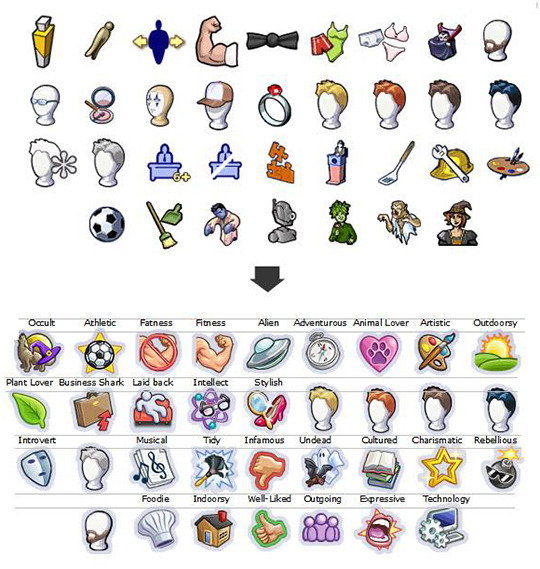
Above is the comparison of original vs new TOs, in the exact order.
FYI I've fixed the little mistake I've found in the mod - in my version stylish TO works as it should.
If you have any questions about how the game calculates attraction, read this.
And here's free version (SFS) of my buyable ReNuYu potion default, will be useful if you'd like to correct TOs for all your Sims.
"ONLY TO Chemistry" mod
Conflicts with No Zodiac Chemistry by Belladovah , chemistry mods by Peanutty (it incorporates their "No zodiac and no Aspiration"mod) and any other that contain Attraction Constants BCON and Attraction Tuning BCON.
In unmodded TS2 game, interests and skills do not play part in attraction. Trait-based chemistry changes that only to some extent because Zodiac and Aspiration are more important. To make TOs the crucial attraction factor in my game, I disabled Zodiac / Aspiration Chemistry, and tweaked bolt requirements.
This mod makes chemistry between Sims straightforward and TO-based however various bonuses to attraction also apply (!), like Beauty Wish, Vacation bonuses, bonus for very good rep or penalty for extremely bad reputation (even if your Sim likes bad guys, they will be put off by Dirty Dirtbag status, and enticed by extremely good rep). Anyways, if you use this mod and your Sims have no other attraction bonuses, then:
if one Sim has a turn-on towards the other, and the other has none, it results in no bolts
if one Sim has two turn-ons towards the other, and the other has none, Sims have one bolt chemistry
if one Sim has a turn-on towards the other, and the other has a turn-off, it results in negative chemistry
if a couple has single turn-ons towards each other, it gives them one-bolt chemistry
couple has three turn-ons, that gives them two bolts
couple has three turn-ons, one turn-off, that gives them one bolt
couple has double turn-ons, they have three-bolt chemistry
Special bonuses granted by mods for certain Traits like the "irresistible" still matter of course.
#sims 2#the sims 2#ts2 mods#Thanks to Everybody who helped me test trait based chemistry mod - IF you still use it pls get updated file - some stuff got edited :)#traits project
454 notes
·
View notes
Text
Object Freedom 1.0

>Object Freedom 1.01 is now here!<
Tired of using cheats to get objects/Sims/Pets to be placed where you want them to be? Tired of doors and windows freaking out when an object is placed in front of them? This mod alleviates a good portion of those issues. More info after the cut.
>Object Freedom 1.01 is now here!<
Scope of this Mod
This mod modifies how objects are picked up and placed. Additionally, this mod also allows all objects to stay on residential lots when a Sim moves out, similarly to the Moving/Appliance mod, but now supports all objects. If Object Freedom is added, you’ll want to put the objects you want your Sims to take with them in their inventories upon moving out.
Objects, Sims, and Pets can also be shifted up and down like in @lamare-sims Shiftable Everything Mod; Windows/Doors are excluded from this still due to the wallmasks not cooperating.
You can place decorative objects in front of the door and sims will walk through them. Otherwise, Sims/Pets will consider other objects in front of the door as a blocked portal. If you give about a half tile of space, Sims seem to be able to get through the door okay. If you have a two tile door you can block one door panel and Sims will be able to walk through the other door. A similar principle may be allowed for 3 tile doors, I just haven’t tried it yet.
Objects can also be placed in the street. Driveways can be placed elsewhere, like an upper level. A driveway is still required for placing cars.
You can still use SilentLucidity’s Walk Around/Walk Through Blocks. The overall intention of this mod is to reduce the amount of times moveobjects/walk through blocks are needed.
Cool Things You Can Do
If your rooms have more than one door, but you’re low on space, you can place an object in front of the door, like a bed, desk, table, etc. and not need to worry about the wallmasks disappearing.
Does this mod shift objects up and down? Yes!
Doors/Arches can be placed next to each other at the corner of walls!
Sims hanging out? You can easily grab the Sims conversing (without MoveObjects) and place them on a desk/table/counter/etc. and they’ll stay in place chatting. You may need to move them manually if they are done with the interaction.

Table Dancing? You bet!

Nesting tables? Sure!
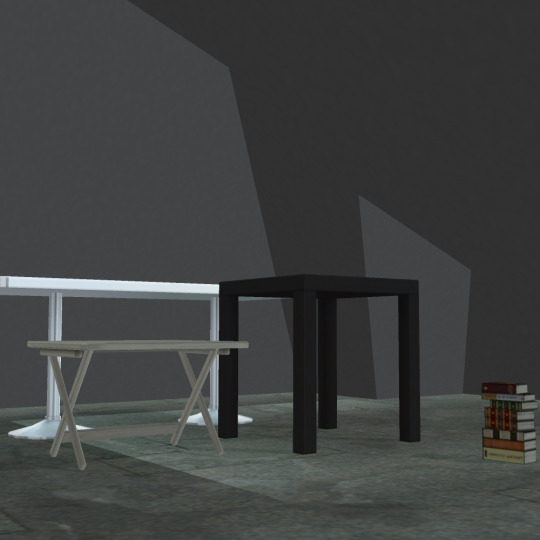
Can you store objects under stairs (all of them), in foundations or attics? Yes!
Conflicts
This mod will conflict with @lamare-sims Shiftable Everything mod as this mod compounds more on the Init-Object BHAV that the Shiftable Everything mod changes (includes Placement Flags 2 Literal A; Adjustable Height) . If you want this mod, you’ll need to remove Lamare’s.
You can still shift objects with Object Freedom.
This mod also modifies the “Inits” of several global/controllers. They are: Init-Person, Init-Accessory, Init-Cat, Init-Connected Column, Init-Dog, Init-Sculptures-Common, Init-Small Dog, Init-Ceiling/Floor/Table Plants, Init-Windows, and Init-Doors.
Numenor’s Custom Objects on OFB Shelves. Current solution: use @jellymeduza’s OFB Shelves mod.
Keep in Mind
This mod was built with EPs installed, and will at least require Apartment Life.
If you do upload lots with this mod installed, and the downloader doesn’t have this mod their lots may not function as intended with this mod not installed on their system. So you’ll most likely want to let other players know you have this mod installed.
Objects placed before this mod won’t have these affects. You would need to replace each item.
If Sims have an object attached to them, I noticed this when Sims are using an accessory they won’t be able to be picked up unless you use moveObjects on.
FYI Post - a compilation of reported glitches being investigated.
Credits
@lamare-sims who inspired me to compound more behaviors for moving Objects, Sims, and Pets. @teaaddictyt and her stream’s chat for ideas on what to add to this mod. The Sims Crafters Discord. The Simming community, and viewers/downloaders like you, thank you!
>Object Freedom 1.01 is now here!<
DOWNLOAD SFS - Unsupported! Version 1.00
>Object Freedom 1.01 is now here!<
#sims 2#ts2#sims 2 mod#ts2 mod#sims 2 mods#ts2 mods#Object Freedom#sims 2 object freedom#ts2 object freedom
1K notes
·
View notes
Text
How to Fully Overhaul The Sims 2 Bodyshop (Mods List)
Here are all the mods you can use to make your BodyShop look like this:

or even something like this:

This is how the default BodyShop looks. Is small, dark, and kinda ugly:

Brightness
The Brightening up BodyShop mod by WesHowe on MTS will make BodyShop look like this:

There are 3 levels of brightness to choose from. I use the XB version.
Widescreen + Clean/Starship UI
Using BodyShop Clean UI & Widescreen by SmugTomato on MTS with the previous mod, will make BodyShop look like this:
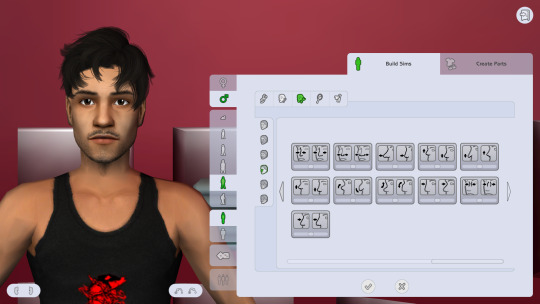
Or if you prefer a darker interface, you can use the Starship UI Bodyshop by redandvidya on MTS:

Backgrounds
There are two kinds of backgrounds on BodyShop; a 3D scene and a 2D image. The 3D scene is the one you see in the pictures above, and the 2D is a flat image that appears when you press F5. There are default replacements for both of these, and you can have one of each type at the same type without problems.
2D Backgrounds
If you want to change the background that shows when you press F5, you can use one of these plain color backgrounds by @kat-simss. Here's how one of these looks:

Or you can use one of these matching Clean UI backgrounds by 다블리. Here's how one of these looks:

3D Backgrounds
If you want to change the background that shows when you open BodyShop without you having to press F5, you can use one of these replacements by @socialbunny. Here's how one of these looks:

Or you can use one of these by windkeeper on MTS, that seem flat but are actually a 3D scene (so you can have 'flat' backgrounds without having to press F5 each time you open Bodyshop). Here's how one of these looks:

I think that's all!
#thesims2#sims2#ts2#sims2cc#ts2cc#s2cc#sims 2 mods#ts2 mods#bodyshop#sims 2 bodyshop#default replacement#ts2 defaults
317 notes
·
View notes
Text


🌹 atomtanned's Trait-Based Chemistry
I've used @lilbabydilljr's Turn-Ons & Turn-Offs for a while now, and I love that he added in 3t2 traits when calculating chemistry. I wanted to tweak it for my game, and I finally learned how to do so. This is a heavily-modified version of his mod, so most of the credit goes to him - I just added/removed traits and changed some images and text strings.
Like any mod that involves traits, this requires @hexagonal-bipyramid's Easy Inventory Check.
This is definitely the most involved BHAV editing I've done yet, so please let me know if you find any errors, as it's a bit hard to test in game.
UPDATE: If you use Clean UI (or any other UI mod that uses Clean UI as a base) this mod will need to load after. Or you can delete the turn-on images that are included with that mod.
UPDATE 2: @cityof2morrow let me know that this mod (and I believe any other custom turnon/turnoff mods) also conflict with NickM406's No More Loading the * Family mod. Thank you!!
✨ DOWNLOAD: SFS / PATREON / MF
I've included the full list of turn-ons/turn-offs below the Read More link. The original names of Dill's Turn-Ons are in parentheses where applicable. Please note that this list uses the original TS3 trait names for clarity, but there's recommendations for changed trait names below as well.
Adventurous: 3 vacations, Adventurous, Daredevil, Sailor
Alien: Trait, skin, eyes
Animal Lover: 2 pet friends, Animal Lover, Cat Person, Dog Person, Equestrian
Artistic: Artistic, Avant Garde, Photographer's Eye, Savvy Sculptor, Flower Arranging/Pottery/Sewing badge, Arts & Crafts hobby, Creative skill
Athletic: Athletic, Equestrian, Loves to Swim, Sports/Fitness hobby, Body skill
Charismatic: Born Salesperson, Charismatic, Flirty, Irresistible, Schmoozer, Star Quality, Charisma skill
Cultured (Bookish): Avant Garde, Bookworm, Film & Literature Hobby
Daydreamer (Dumb): Absent-Minded, Neurotic, Socially Awkward, Unstable, < 2 Logic Skill
Fitness/Fatness: no change from Maxis game behavior
Foodie: Natural Cook, Cuisine hobby, Cooking skill
Indoorsy (Gamer): Bookworm, Computer Whiz, Couch Potato, Hates the Outdoors, Film & Literature Hobby, Games Hobby
Infamous (Bad Rep): Negative Reputation, Evil, Mean-Spirited
Intellectual (Smart): Bookworm, Genius, Logic Skill
Laid Back (Slacker): Couch Potato, Mooch, Slob, Personality
Mechanical: Servo, Bot Fan, Computer Whiz, Handy, Vehicle Enthusiast, Robotics Badge, Tinkering hobby, Mechanical skill
Musical: Natural Born Performer, Star Quality, Virtuoso, Music & Dance hobby, Dance skill, Creativity skill
Occult: Werewolf, Plantsim, Bigfoot, Witch, Fairy, Mermaid
Outdoorsy: Angler, Green Thumb, Loves the Outdoors, Sailor, Gardening badge, Fishing badge, Nature hobby
Outgoing (Indoorsy): Friendly, Natural Born Performer, Party Animal, Social Butterfly
Plant Lover: Eco-Friendly, Gatherer, Green Thumb, Vegetarian, Flower/Gardening badge, Plantsim, Fairy
Rebellious (Baddie): Daredevil, Inappropriate, Kleptomaniac, Party Animal, Rebellious
Reserved (Timid): Disciplined, Loner, Proper, Shy, Unflirty, Personality
Serious (Productive): Brooding, Disciplined, Frugal, No Sense of Humor, Perfectionist, Workaholic
Stylish: Avant Garde, Diva, Irresistible, Cosmetology badge, Fashion interest
Tidy (Neat Freak): Neat, Cleaning skill, Personality
Undead: Ghost, Vampire, Zombie
Unique (Magic): Avant Garde, Childish, Eccentric, Insane, Loser
Well-Liked (Good Rep): Good reputation, Friendly, Good, Good Sense of Humor
I use updated trait names/descriptions for several traits, mostly to be more positive or less ableist, and those are what I had in mind when I made the chemistry changes above. A few I made myself, so those are included in the RAR in a separate folder, and I recommend getting the ones linked below too:
Childish > Young at Heart
Commitment Issues > Noncommittal (@equinoxts2)
Evil > Devious (@equinoxts2)
Good > Kind
Insane > Erratic (@dreadpirate)
Kleptomaniac > Sticky Fingers
Loser > Underdog
Neurotic > Anxious
Unstable > Indecisive (@equinoxts2)
308 notes
·
View notes
Text
365 Days = 1 Year Lifespan For TS2

this is basically my first mod upload, and it's a mod that i won't even be using lmao. i felt like making this on a whim cause i thought the idea sounded funny, but the game might not even be able to handle sims living this long. who knows. i would say to Use At Your Own Risk if your game starts struggling with this lifespan!
here's the SFS link, in case you want to use this mod for some reason: download
now onto the changes
------------------------------
Sim Lifespan:
Baby = 365 Days (0-1 year old, 1 year long)
Toddler = 1095 Days (2-4 years old, 3 years long)
Child = 2920 Days (5-12 years old, 8 years long)
Teenager = 2190 Days (13-17 years old, 5 years long)
Adult = 15330 Days (18-59 years old, 42 years long)
Elders by default can live a minimum of 5 years (1825 days), and a maximum of 29 years (10585 days).
Plantsims use the same amount of days as their respective lifestages.
Pets Lifespan:
🐕
Puppies = 365 Days (1 year long)
Adult Large Dogs = 3650 Days (10 years long)
Elder Large Dogs = 1460 Days (4 years long)
Adult Small Dogs = 4380 Days (12 years long)
Elder Small Dogs = 1460 Days (4 years long)
🐈
Kittens = 365 Days (1 year long)
Adult Cats = 5110 Days (14 years long)
Elder Cats = 1460 Days (4 years long)
Sims and pets will age every day at 12:00 am instead of 6:00 pm.
Seasons generally last around 90 days each, fitting all 4 seasons into one year.
Pregnancy for Sims last about 273 days, which is 9 months. (note: i didn't test this in-game but i'm pretty sure it should work, lol)
Pet pregnancy lasts for 60 days.
------------------------------
if you wanted to use this unironically, i would heavily suggest using mods to up the difficulty of the game in general, so that your sims don't top out their careers and get married and have children by the age of 20.
while making this mod, i forgot to make a university span. oops.
have fun! (if you don't die of old age irl before your sims do)
#ts2#the sims 2#sims 2#sims#sims 2 mod#ts2 mod#sims 2 lifespan#ts2 lifespan#sims 2 custom lifespan#ts2 custom lifespan#sims 2 mods#ts2 mods
117 notes
·
View notes
Text
TS2 Maxis Desktop Computers - Hacked Monique's version


Hi! Long time no see. I have something for you :) These are six TS2 Maxis desktops with the Hacked Monique's computer functions.
LyfeBgon Computer
PearShiny Station XTR Computer
Alienware Computer
Mr Humble's Computer
Sims 2 Life Stories Reward Computer
GlowStation 90XD Computer
Russian translation included.
Some little additions from me:
More loan's options added - $2500, $5000, $25'000, $50'000, $500'000
Playing video games now builds a Logic skill.
Download SFS | MF
Download non-logic skill version SFS | MF
Get the controller files HERE
Credits:
Huge thanks to @episims for helping me learn how to edit mods! You were a very patient teacher :)
And thanks to simler90 for the Toy and Games Mode, which code I used as a base
#ts2 mod#sims 2 mods#sims 2 download#dl#DL mods#ts2 mods#the sims 2#monique hacked computer#dl objects
246 notes
·
View notes
Text
Edited Bubbles, Relationship Pop-ups, and Skill bar!
Hey guys! I have been asked quite a bit about the colored bubbles and other things that appear in my gameplay. I decided to go ahead and share them here! This is simply a Frankenstein of a couple of other mods and some photoshop editing by me.
Credit for the recoloring mod I used goes to Simmer-until-tender!! Thank you for this awesome mod! I loved it but just wanted a more toned down color option + different skill bar color. Then for the bases I used when recoloring I used EddySims better bubbles!
So, there are three files in this download:
- First is a thought bubble edit that changes the background color of the bubbles.
- Second is a recolor of the relationship gain/loss pop-ups
- Third is an edit to the skill bar color
You can download my version here!
See photos below for examples:
All screenshots taken with my Reshade OFF!
The relationship pop-ups look like this:


Then the regular talk bubbles are this lilac-blue-green gradient:

The motive fail bubble is a orange-red gradient:


And the thought bubble is a pink-purple-blue gradient:
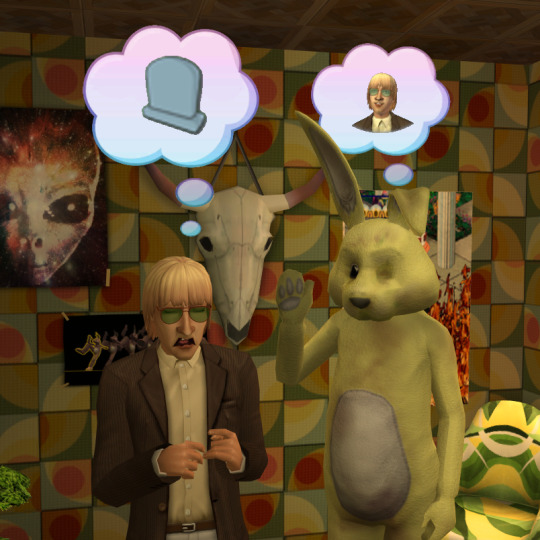
And lastly the skill bar is this bright green (see above Pollination's head near the cowskull on the wall):

The one thing I didn't edit was the personality pop-ups that are apart of Simmer-until-tender's original mod because I don't ever seen them in my gameplay, or at least it is extremely rare. So those just are not included with this and if you don't have another mod changing them they will just be maxis colors.
Hope you enjoy!
91 notes
·
View notes
Text
Halloween Mods To Help Your Sims Celebrate Spooky Season!

So I decided I wanted to create a post with some mods that will help celebrate Halloween in your game!
I did not create any of them and want to take a minute to thank the amazing modders in this community for always bringing us joy!
Here are SEVEN mods that you can put in your game so your sims can have a super fun Halloween!
🎃🎃🎃🎃🦇🦇🦇🧡🧡🧡🧡🖤🖤🖤🖤🖤
Holidays Mod- HERE!
This mod uses the holidays from the Sims 3 and it sets it on certain days of every season. I included this mod here so that you can use it for spooky day but you can also use for other holidays like Snowflake day etc.
Pumpkin Carving Mod– HERE!
This mod is pretty self explanatory but you can carve pumpkins with it that can be used as a decoration. Your sims can also use the pumpkin innards as a food to put in your fridge or sell for simoleans.
Costume Trunk-HERE!
This mod lets your sims dress up in a varied amount of Halloween costumes. You can throw a party and use it so your sims and all their guests are dressed up. It’s a fun object to have as it comes with quite a few different costumes for all ages.
Candy & Punch Bowl- HERE!
It’s more of a hacked object but it's a fun one to have at your parties and goes quite nicely with the above mod. Your sims can have some candy and punch and it also makes a cute decoration.
Scared By Scarecrow Custom Memory- HERE!
This is a small mod but I thought it was pretty fitting to have here as it’s relevant to Halloween and gives more meaning to the scarecrow object that came with seasons!
Trick Or Treat Mod- HERE!
This mod is a super fun mod that lets your sims go trick or treating. There’s a few different options and your sims will be able to come back with candy in their inventories. It’s the perfect mod for your sims kids and goes well with all the mods listed above.
HAPPY HALLOWEEN EVERYONE!!
🧡🧡🧡🧡🧡🧡🖤🖤🖤🖤🖤🖤
🎃🎃🎃🎃🎃🎃🎃🎃🎃🎃🎃🎃
#the sims 2#sims 2#simblr#sims tumblr#sims#ts2#sims2#The Sims 2 Mods#Sims Mods#TS2 Mods#Sims 2 Halloween Mods#Sims 2 Mods for Halloween#Halloween Sims#Sims 2 Haloween#Game Mods#Happy Halloween!#Halloween
158 notes
·
View notes
Text

FUNCTIONAL Hospitals in the Sims 2 🏥🤰 Sims 2 Hospital Mod Overview
i decided to stop procrastinating and finally finished my hospital mod overview video. please go check it out & <3 it'd mean the world.
big thank you to @jellymeduza and @didilysims (and nyamisims ofc)
125 notes
·
View notes
Text
Don't scold sick children!
This is the School Work Lecture mod from simler90's School Mods updated with changes originally made by Cyjon's School Sick Days.
The two mods normally conflict, but I wanted both in my game, and with my changes the two will finally work together.
Enjoy: sick children and teens not losing a grade for missing school, even if they got healthy before the school day ended; and any kids with grades in the D or F range getting scolded by their parents.
You will still need Cyjon's mod as-is for everything to work as intended, and you will have to replace simler90's mod with this new file. I kept the name of his mod like the original download so you can easily overwrite the file. This will also make sure the load order is correct (CJ-SchoolSickDays has to load before SchoolWorkLectureMod).
DOWNLOAD
121 notes
·
View notes
Text
AL Gear City window made closeable
Another day, another post! Got a backlog of things to post so apologies for the slight barrage this week :) I love the AL Gear City window! It's my favorite window type for apartments, but there's always the question of, do I go with the open one, or the closed one? I love the idea of my Sims getting a fresh breeze, but as someone who lives in Sweden, you definitely don't want a window wide open when there's a thick carpet of snow on the ground. And in apartments, you can't switch it out even if you have the patience to do that every winter. It's a dilemma! My good friend gayars once made a teddybear that changes clothes as the Sims play with it, and from her I learned how to change the appearance of objects through BHAVs, which lead to this creation :) It adds a pie menu interaction to the AL window that lets you switch mesh between open and closed, so that you have a way to make the window open or closed anytime you like without needing to actually replace the window.
Download from simfileshare
Mod is a global add-on to the windows. Replaces TTAB, TTAs, Object - Model Names and adds two BHAVs. Would conflict with other mods that edit the same resources, but I think it unlikely. Four files total, for open/closed and the diagonal versions of the tow. Translated to english, swedish and spanish.
Fwaysims has two wonderful add-on sets to the Gear City windows, which are posted on MTS (Set One and Set Two). I imagine most people who like this window will have grabbed the add-on, so thanks to fway's generous policy I went ahead and gave the same treatment to them :) Please delete your original files, if you already had them. I wish I could have added it globally, but CC objects have all the code internally so have to replace the whole thing :)
EDIT: I forgot to mention that prices have been altered slightly. I edited them to make it easier for myself to keep track during the making of them, and I quite like having them appear in catalog in order of size, so I decided to keep it. If you don't like it, I recommend Object Relocator for easy price changing. Original price was 105, my prices range from 96 to 107.
Download edited fway add-on sets from simfileshare
Credits: @gayars who taught me how to change graphics and appearances, @picknmixsims who helped figure out some errors in the making of this, @fwaysims for the great add on sets
Conflict Notes: Because of how CC windows work, other versions of fway's files will conflict. Ladysilverwolf-sims uses versions by revolvertrooper that repo's all windows to the closed one. I am not interested in merging them, but I made instructions of how you can merge the two yourself, if it is important to you to have all repo'd to the closed version. Instructions here.
445 notes
·
View notes
Text
Matching infant face templates for SpookyMuffin's Defaults!
A set of 28 (22 by me, 6 are original files from Meowingcookie and named appropriately) baby/infant face templates to match the defaults by SpookyMuffin. I made these for a friend as a thank you for testing my first set, but I figured someone else might use these default faces and want matching baby faces!
TO USE: Download SpookyMuffin's set at the link above and then download my baby faces and pop them into your mods folder together.
This will link these 22 defaults for babies to their toddler/child/teen/YA/adult/elder ages of the SpookyMuffin defaults which means you will be able to see your babies' genetics from birth! (Pictures below)
Keep in mind this will only take effect going forward (after you add my files) for newly generated characters, and it’s still something I’m testing generationally.
Many thanks to Meowingcookie from ModTheSims for the original Maxis baby face templates, and the tutorial to make my own defaults to match. I got there in the end!
Important info and download under the cut!
• This is not a complete set of defaults, so it is not a complete set of baby faces. If you still have the maxis defaults for the ‘missing’ faces in this set, your babies will not have matching maxis faces unless you download the extra files from Meowingcookie that start with BU alongside mine which start with TG.
Basically, if you use SpookyMuffin faces only and the other ones are original Maxis, you need the files from both 'TG' and 'BU (Meowingcookie). If you use other defaults for the other faces, it's up to you whether you want to use the BU Maxis match ones from Meowingcookie or just use my files and not the BU ones and your babies will have the regular face template #1 for the missing faces.
I hope this makes sense, feel free to message me if you need more info!
• There is also a bit of an issue with face #19. It looks very weird on babies and only slightly better on toddlers - but it fixes itself when the sim becomes a child:

You cannot have Meowingcookie's Maxis baby defaults and these defaults in your game at the same time - at least I presume you can't, because I used Meowingcookie's files.. not sure why you would want to anyways, because this is a set :)
I plan to make more of these to match a lot of the popular default replacements, so if you have any requests please let me know!


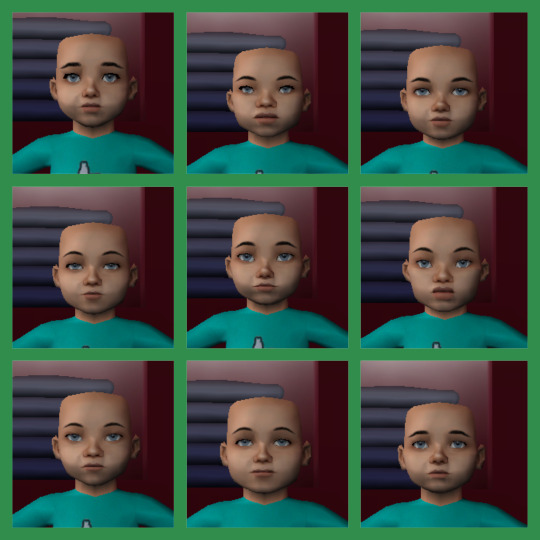
Download here: download (alternate)
#sims 2 simblr#sims 2 custom content#ts2 defaults#ts2cc#ts2 dl#ts2 mods#ts2 download#the sims 2#ts2 simblr#sims 2 cc#sims 2 download#ts2 custom content
71 notes
·
View notes
Text
FIND: Updated Gussy Up Mod

Image credit to lingeringwillx
This mod by lingeringwillx adds more functions to Christianlov/Midgethetree’s versions of the Gussy Up mod. More info about the download here. (MTS)
#sims 2#ts2#sims 2 cc#sims 2 cc finds#ts2 cc#ts2 cc finds#sims 2 mod#sims 2 mods#ts2 mod#ts2 mods#sims 2 mod finds#ts2 mod finds#resources
516 notes
·
View notes
Text
I'm working on the new version of my trait chemistry mod today, and having trouble coming up with a name for a completely new turn on/turn off. Figured I'd make a poll to see if other people would have a better idea.
The mod is going to utilize @anachronisims's new traits, and this particular turn on will check inventory for Dislikes Animals, Dislikes Cats, Dislikes Children, Dislikes Dogs, Hates the Outdoors, and Grumpy.
I am planning on using the Crab icon for this, if that helps! I've also been trying to rename the turn-ons so they don't use the same name as an individual trait.
Hoping to release this sometime early next week!
51 notes
·
View notes
