#ts2 mod
Text

Very First Kiss Memory Icon Remake
A small file that changes the icon of the Very First Kiss memory introduced in the base game. It follows the already existing First Woohoo memory fashion, added later in the University expansion pack. Since the two did not match, I find it an oversight rather than a deliberate stylistic developers' decision. And besides, browsing through the Sims' memories panels with all the same kiss icons, especially when it comes to Romance Sims, is rather dull, don't ya think?
This is a default icon replacement. It applies both the existing and new in-game Very First Kiss memories.
Conflicts:
none that I know of.
Thank you @simnopke for all the guidance!
Download here.
The link is on SimFileShare.
All it takes is putting the file in a Downloads folder.
#ts2#sims 2#the sims 2#sims2#ts2 download#default replacement#ts2cc#s2cc#the sims 2 memories#sims 2 memories#sims memories#pleasantview#sims 2 remake#sims 2 fix#sims 2 mod#ts2 mod#sims 2 download
545 notes
·
View notes
Text
Owned Restaurant Profit Increase

Two versions to download:
-Double profit: SFS / GD
-Triple profit: SFS / GD
Choose only one version!
We all know how hard it is to maintain a restaurant business in The Sims 2, right? You barely make any money and, if you have some employees to get paid hourly, there's a good chance you'll even end up losing money. Well, once again I've been digging through the files for a while until I've found something to fix this issue. I have to say, this is not the ideal solution at all, but it still makes the business actually profitable, so I thought it might be worth sharing anyways. This tiny mod edits just one single BCON value, and it's super easy to tune to your liking! A lot of technical details, a tutorial on how to tune it, and a big testing research under the cut (bear with me please, I promise it's worth reading).
So the way an unmodded game moves money in a restaurant business goes like this: the moment your waiter puts the dish on the customer table, you get a small percentage of the price of the food deducted. Then, once the customer finishes eating, they pay you the full price of that food (based on how expensive or cheap you set your business). Simple enough, right? Ideally, the best solution would be increasing the price of the food, but no matter how hard I tried, I just couldn't find those values anywhere. So what's left on the equation? Yup, that small percentage you get deducted first. I was lucky enough to find that one, so changing it to a negative value means you actually get extra paid first. And that money comes from nowhere, the customer doesn't pay extra, they only pay the price of the actual food. That works for me!
As a quick example, in a new business with 0 stars, if you keep the default price on average, you always gain 28 simoleons for serving a bowl of Mac N Cheese. However, you also get deducted 4 simoleons first, so it's actually 24 simoleons per customer. That's just sad. The Double version of my mod makes it so you get 22 simoleons first, and then the customer pays those 28 simoleons. That's a total of 50 simoleons per customer. More than double the profit, not bad! The Triple version gives you a total of 71, pretty self explanatory. The numbers don’t match exactly with double or triple profits, but I didn’t want to spend that much time finding the exact value to make it exactly double or triple, you know, especially considering there might be other factors that affect your business income. I’m not that good at maths to be honest... orz
So how do you tune this? All you need is SimPe. Open the package, click on the BCON file and edit line number 14, on the Dec box. The default Maxis value was 20. I changed it to -100 to get roughly double the profit, and -200 to get triple profit. If you want to increase the profit even more, make sure you keep it negative when changing the value! Then just click Commit and Save. Done!
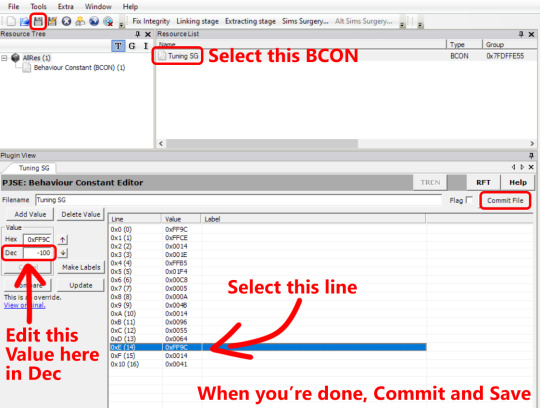
One extra note before I continue. The extra money you get with the mod does count for the balance you see on the UI menu for the business on the top right. So if you like to keep track of your income, the mod will take effect on those bars. However, it won’t count for things like the First Simoleon prize thingy. So for now I’m not really sure if this extra money would count for other things such as Lifetime Wants related to gaining money. I haven’t tested it that much.
Okay, now you know almost everything you need to know about this mod. If you want to read some ramblings on how I tested this, keep reading. Otherwise, you’re good to go!
So, let’s talk testing, because that’s something I actually enjoy doing. I built a simple restaurant lot, with about 5 tables available. The conditions were:
-3 Sims from my household to work as host, waiter and chef. No external employees, so I don’t need to keep track of extra salaries to pay.
-Schedule is roughly 15:00 - 22:00.
-New business level 0. Prices were kept at the default average.
-I didn’t use the Basic Sell interaction. If the customer didn’t want to eat at my restaurant, then so be it.
-The chef had 10 points of cooking skill, so I could add any food to the menu. However, I only chose one food to cook to keep the profit numbers as consistent as possible.
For the first case, I chose cooking only Mac N Cheese, a very cheap food that makes almost no money at all. It doesn’t require any cooking skill points.
Mac N Cheese gives you 28 simoleons when the Sim pays.
-In an unmodded game, you also lose 4 simoleons, so it’s 24 simoleons per customer. After running the business for the set schedule, I got 240 simoleons of profit. Pretty disappointing! If I had employees to pay, I would only have a few simoleons to spare, if any at all.
-With my Double version of the mod, you get an extra 22 simoleons, making a total of 50 simoleons per customer. After running the business with the mod in, I got 400 simoleons. Not much, but hey, it’s something.
For the second case, I chose Filet Mignon. This food is pretty fancy, and it requires max cooking skill.
Filet Mignon gives you 83 simoleons when the Sim pays. I also noticed the customers take way less time to eat it compared to the Mac N Cheese, so that’s an extra bonus to make the business run faster.
-In an unmodded game, you also lose 13, so it’s 70 simoleons per customer. After running the business, I got 630 simoleons of profit. Not bad, but considering you need to max out the cooking skill, it’s almost insulting spending so many hours just to get that…
-With my Double version of the mod, you get an extra 65 simoleons, making a total of 148 (!) simoleons per customer. After running the business with the mod in, I got 1036 simoleons. Okay, nooow we’re talking! That's the fancy restaurant status I like to see.
You might be wondering why these numbers are so inconsistent. Well, sometimes my lovely waiter decided to drop the tray on the customers, poor guy. That added to the randomness of how customers decide to enter the restaurant or not, and if the game sits more than one customer on the table or just one of them, if someone gets stuck for a while losing time… all of that can end up making the results a bit inconsistent. That being said, I had better luck when I was running the business without the mod in, yet I still got quite a lot more money with the mod in. I didn’t keep track of the numbers for the Triple version, but as you can probably guess, that one would be even more profitable.
One last case I wanted to test and compare: a completely different type of business, a games and entertainment one using the Bandatron ticket machine. In that scenario, I got 21 simoleons per customer, each hour. So after that schedule of 15:00 - 22:00, I got a total of 789 simoleons! All my sim did during those hours was bartending. That shows how easy it is to run a business with a ticket machine, and the biggest advantage is that you don’t have to pay employees if you don’t need them, and you don’t need any skills at all. Just plop down that machine, put some objects, relax and let the money flow by itself.
So yeah, in conclusion, Eaxis really messed up programming the restaurant businesses, there’s no doubt about it. Hopefully my mod helps balance things out. And if you think it's still too low on the incomes department, you can always tune it to your liking! As far as I know, this should not conflict with anything, but if you run into any issues, let me know and I’ll try my best to fix it asap.
Special thanks to EddySims for their fantastic HQ Icon Pack I used to make the preview pic! <3
#ts2 mod#sims 2 mod#can you tell i had a lot of fun making that preview pic#stonks moment#now i want to run a restaurant business hehe
420 notes
·
View notes
Text

The Sims 2 Bodyshop Lighting Mod
Here's my personal edit of this mod if anyone else finds it useful :p
∟DOWNLOAD
at SFS or Google Drive
Installation: drop the file inside the Downloads folder or the Config one
374 notes
·
View notes
Text
Object Freedom 1.0

>Object Freedom 1.01 is now here!<
Tired of using cheats to get objects/Sims/Pets to be placed where you want them to be? Tired of doors and windows freaking out when an object is placed in front of them? This mod alleviates a good portion of those issues. More info after the cut.
>Object Freedom 1.01 is now here!<
Scope of this Mod
This mod modifies how objects are picked up and placed. Additionally, this mod also allows all objects to stay on residential lots when a Sim moves out, similarly to the Moving/Appliance mod, but now supports all objects. If Object Freedom is added, you’ll want to put the objects you want your Sims to take with them in their inventories upon moving out.
Objects, Sims, and Pets can also be shifted up and down like in @lamare-sims Shiftable Everything Mod; Windows/Doors are excluded from this still due to the wallmasks not cooperating.
You can place decorative objects in front of the door and sims will walk through them. Otherwise, Sims/Pets will consider other objects in front of the door as a blocked portal. If you give about a half tile of space, Sims seem to be able to get through the door okay. If you have a two tile door you can block one door panel and Sims will be able to walk through the other door. A similar principle may be allowed for 3 tile doors, I just haven’t tried it yet.
Objects can also be placed in the street. Driveways can be placed elsewhere, like an upper level. A driveway is still required for placing cars.
You can still use SilentLucidity’s Walk Around/Walk Through Blocks. The overall intention of this mod is to reduce the amount of times moveobjects/walk through blocks are needed.
Cool Things You Can Do
If your rooms have more than one door, but you’re low on space, you can place an object in front of the door, like a bed, desk, table, etc. and not need to worry about the wallmasks disappearing.
Does this mod shift objects up and down? Yes!
Doors/Arches can be placed next to each other at the corner of walls!
Sims hanging out? You can easily grab the Sims conversing (without MoveObjects) and place them on a desk/table/counter/etc. and they’ll stay in place chatting. You may need to move them manually if they are done with the interaction.

Table Dancing? You bet!

Nesting tables? Sure!
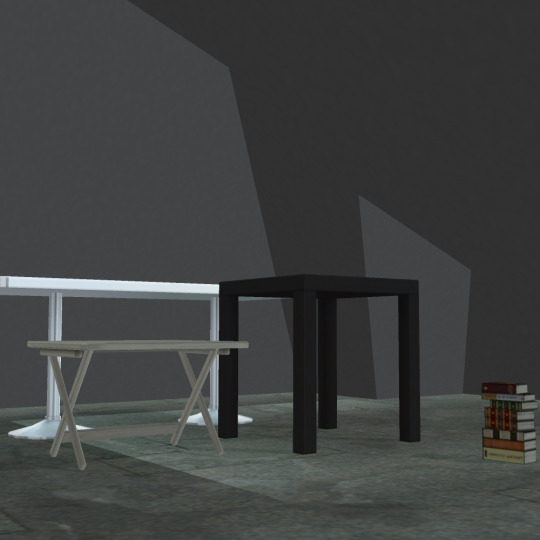
Can you store objects under stairs (all of them), in foundations or attics? Yes!
Conflicts
This mod will conflict with @lamare-sims Shiftable Everything mod as this mod compounds more on the Init-Object BHAV that the Shiftable Everything mod changes (includes Placement Flags 2 Literal A; Adjustable Height) . If you want this mod, you’ll need to remove Lamare’s.
You can still shift objects with Object Freedom.
This mod also modifies the “Inits” of several global/controllers. They are: Init-Person, Init-Accessory, Init-Cat, Init-Connected Column, Init-Dog, Init-Sculptures-Common, Init-Small Dog, Init-Ceiling/Floor/Table Plants, Init-Windows, and Init-Doors.
Numenor’s Custom Objects on OFB Shelves. Current solution: use @jellymeduza’s OFB Shelves mod.
Keep in Mind
This mod was built with EPs installed, and will at least require Apartment Life.
If you do upload lots with this mod installed, and the downloader doesn’t have this mod their lots may not function as intended with this mod not installed on their system. So you’ll most likely want to let other players know you have this mod installed.
Objects placed before this mod won’t have these affects. You would need to replace each item.
If Sims have an object attached to them, I noticed this when Sims are using an accessory they won’t be able to be picked up unless you use moveObjects on.
FYI Post - a compilation of reported glitches being investigated.
Credits
@lamare-sims who inspired me to compound more behaviors for moving Objects, Sims, and Pets. @teaaddictyt and her stream’s chat for ideas on what to add to this mod. The Sims Crafters Discord. The Simming community, and viewers/downloaders like you, thank you!
>Object Freedom 1.01 is now here!<
DOWNLOAD SFS - Unsupported! Version 1.00
>Object Freedom 1.01 is now here!<
#sims 2#ts2#sims 2 mod#ts2 mod#sims 2 mods#ts2 mods#Object Freedom#sims 2 object freedom#ts2 object freedom
1K notes
·
View notes
Text
365 Days = 1 Year Lifespan For TS2

this is basically my first mod upload, and it's a mod that i won't even be using lmao. i felt like making this on a whim cause i thought the idea sounded funny, but the game might not even be able to handle sims living this long. who knows. i would say to Use At Your Own Risk if your game starts struggling with this lifespan!
here's the SFS link, in case you want to use this mod for some reason: download
now onto the changes
------------------------------
Sim Lifespan:
Baby = 365 Days (0-1 year old, 1 year long)
Toddler = 1095 Days (2-4 years old, 3 years long)
Child = 2920 Days (5-12 years old, 8 years long)
Teenager = 2190 Days (13-17 years old, 5 years long)
Adult = 15330 Days (18-59 years old, 42 years long)
Elders by default can live a minimum of 5 years (1825 days), and a maximum of 29 years (10585 days).
Plantsims use the same amount of days as their respective lifestages.
Pets Lifespan:
🐕
Puppies = 365 Days (1 year long)
Adult Large Dogs = 3650 Days (10 years long)
Elder Large Dogs = 1460 Days (4 years long)
Adult Small Dogs = 4380 Days (12 years long)
Elder Small Dogs = 1460 Days (4 years long)
🐈
Kittens = 365 Days (1 year long)
Adult Cats = 5110 Days (14 years long)
Elder Cats = 1460 Days (4 years long)
Sims and pets will age every day at 12:00 am instead of 6:00 pm.
Seasons generally last around 90 days each, fitting all 4 seasons into one year.
Pregnancy for Sims last about 273 days, which is 9 months. (note: i didn't test this in-game but i'm pretty sure it should work, lol)
Pet pregnancy lasts for 60 days.
------------------------------
if you wanted to use this unironically, i would heavily suggest using mods to up the difficulty of the game in general, so that your sims don't top out their careers and get married and have children by the age of 20.
while making this mod, i forgot to make a university span. oops.
have fun! (if you don't die of old age irl before your sims do)
#ts2#the sims 2#sims 2#sims#sims 2 mod#ts2 mod#sims 2 lifespan#ts2 lifespan#sims 2 custom lifespan#ts2 custom lifespan#sims 2 mods#ts2 mods
118 notes
·
View notes
Text
TS2 Maxis Desktop Computers - Hacked Monique's version


Hi! Long time no see. I have something for you :) These are six TS2 Maxis desktops with the Hacked Monique's computer functions.
LyfeBgon Computer
PearShiny Station XTR Computer
Alienware Computer
Mr Humble's Computer
Sims 2 Life Stories Reward Computer
GlowStation 90XD Computer
Russian translation included.
Some little additions from me:
More loan's options added - $2500, $5000, $25'000, $50'000, $500'000
Playing video games now builds a Logic skill.
Download SFS | MF
Download non-logic skill version SFS | MF
Get the controller files HERE
Credits:
Huge thanks to @episims for helping me learn how to edit mods! You were a very patient teacher :)
And thanks to simler90 for the Toy and Games Mode, which code I used as a base
#ts2 mod#sims 2 mods#sims 2 download#dl#DL mods#ts2 mods#the sims 2#monique hacked computer#dl objects
246 notes
·
View notes
Text
Other Things I Never Made a Post For
Sometimes I upload stuff and change my mind. Here it is anyway.
Homework Sometimes
Children/Teens won't bring home homework every day. I think I gave a 50/50 chance but then certain traits modify it. Absent-Minded sims are more likely to have homework, Geniuses less etc.
Download (SFS)
Bubble Blower Sanity and Bubble Blower Builds Nature (Outside)
2 separate mods, one to limit sims from autonomously using the bubble blower based on traits, the other to allow it to build Nature enthusiasm (slowly.) Two versions for the second mod, one to allow Nature enthusiasm when the blower is used outside. Choose one.
Download (SFS)
No Digging
Blocks sims from digging unless they have the Gatherer trait. Just something small cause I hate the pie menu clutter.
Download (SFS)
193 notes
·
View notes
Text
Mod: No Body Type Wants & Fears
I’ll admit it, I’m a proud plus sized simmer. So I don’t always appreciate it when my sims roll “get fit” or “get fat” as a want or a fear respectively. Even with the ability to have fitness as a turn-off and fatness as a turn-on, the former is only ever a want and the latter is only ever a fear. I’m tired of this game body shaming my sims. And I’m sure I’m not the only one.
So I did what I always do when a game element frustrates me: mod it away, and share the result. There are two separate mods in the zip file: one that disables the “fitness” want and one that disables the “fatness” fear. You can use one or both, they don’t conflict with each other.
Download (SFS)
253 notes
·
View notes
Text
I'm working on the new version of my trait chemistry mod today, and having trouble coming up with a name for a completely new turn on/turn off. Figured I'd make a poll to see if other people would have a better idea.
The mod is going to utilize @anachronisims's new traits, and this particular turn on will check inventory for Dislikes Animals, Dislikes Cats, Dislikes Children, Dislikes Dogs, Hates the Outdoors, and Grumpy.
I am planning on using the Crab icon for this, if that helps! I've also been trying to rename the turn-ons so they don't use the same name as an individual trait.
Hoping to release this sometime early next week!
51 notes
·
View notes
Text
3 to 2 Traits Project - Sims who Can’t Stand Art Pack
Hello everyone! For my first ever post I wanted to share some of my first ever work on the Sims 2, so I apologise if these files are a bit jank. I have tested them and they all seem to be working smoothly in my game with no errors, but please let me know if you have any problems with them!
Without further ado, allow me to introduce...
Sims who Can’t Stand Art actually won’t like art!
This pack includes a few options, for those who use the 3 to 2 traits system. Sims who have the Can’t Stand Art trait will:
• No longer roll wants to buy paintings or sculptures
• No longer view Art autonomously
• No longer paint autonomously
• Will lose fun if directed to paint
• Will lose fun if directed to view art, and will always boo art
Conflicts and Requirements
All of these mods were created with Sims 2 Ultimate Collection. As far as I know, these are the mod requirements for each:
cantstandart_nobuypaintingsculpturewants.package requires University and Apartment Life, it will conflict with any mods that change this BHAV:
0x7F739728:0x1104 CT - Test - Object Min Cost
cantstandart_noappreciateartautonomy.package requires Freetime, it will conflict with any mods that change these BHAVS:
0x7F18E0F0:0x201C Interaction - Appreciate - TEST
0x7F18E0F0:0x2002 Interaction - View - TEST
0x7F446D21:0x100C Interaction - View - TEST
0x7F7FF0C4:0x100C Interaction - View - TEST
cantstandart_nopracticepaintingautonomy.package likely also requires Freetime, it will conflict with any mods that change this BHAV:
0x7F366FCF:0x100B Interaction - Practice Painting - TEST
cantstandart_paintingmotivedelta.package likely has no EP requirements, but will conflict with any mods that change this BHAV:
0x7F366FCF:0x104B Init - Motives
cantstandart_viewartmotivedelta.package likely has no EP requirements, but will conflict with any mods that change this BHAV:
0x7F18E0F0:0x2003 View - Render Opinion
These files all require Easy Inventory Check by Hexagonal-Bipyramid, who is also the lovely author of the traits project! This mod (obviously) also requires their traits mod, found here.
Please remember to let me know if you have any problems with this mod, as I have only tested it in my own game so far, and please also be patient as I am also new to SimPE modding.
Download Here!
#sims2#sims2cc#sims 2 download#sims 2 mod#ts2 download#ts2 mod#traits project#sims 2 traits#sims 2 trait mod#sims 2#sims 2 cc#trait:cant stand art#the sims 2#thesims2
273 notes
·
View notes
Text
The Sims 2: Mods to Enhance the Look of Your Game!

I believe this is what I used in order to remove the blocky water.
10 notes
·
View notes
Text
Teen Style Laundry Rug Mesh Edit

Download: SFS / GD
So I was watching @antisocialbunnysims's recent speedbuild and I was like you know, that rug issue should be easy to fix. So yeah, I nudged it up a liiittle bit, just enough to make it not clip with most other rugs. It still clips with a couple ones, but I don't think you would put those clothes on top of rocks or a basketball court, would you? If anyone still finds it too low, or it still clips with other custom rugs, let me know and I'll raise the mesh even more!
This might be considered as a mesh default (called rugLaundry). I don't know if there's any defaults for this particular rug, but if there is, it probably conflicts with this one.
295 notes
·
View notes
Photo


After more than 6 years I managed to find a way to play the sims 2 again as it is apparently impossible to quit playing it. Andddd I come with a very niche default/mod I have created to suit my playing needs a bit more.
Nobody would bat an eye at people named Rose, Max, Summer, Daisy, Victor etc. Yet, they all have a literal meaning, and they are not the only ones. Across cultures, people have been naming their children after literal things, feelings, adjectives, virtues and more, so why would Tulip be any weirder than Rose? I love giving my sims names that we would consider quirky or strange so I created a name replacement mod so you can too if you want to!
This mod will replace the default names the game gives new townies and NPCs that have their own name. The default includes 200 female surnames, 200 male surnames and 230 lastnames (for both genders).
Keep in mind that it will only work on townies and NPCs that generate after you've installed this mod.
★ Download ★
SFS or MTS
★ What kind of names can I expect? ★
I chose names ranging from just a bit unique, to downright weird. I was inspired by nature, outer space, the weather, food, animals, math, random adjectives, colors and more! You can see a selection of some of the names that my game generated in the image. A full list is included in the download. A few names are both in the list for women and men as I found them genderneutral.
15 random female names:
Bunny
Drama
Stella
Rune
Olive
Amber
Enigma
Tulip
Spring
Birdy
Fig
Vivid
Sake
Mu
Farce
15 random male names:
Waffle
Ash
Zero
Hydro
Halt
Rune
Oak
Ox
Tau
Bay
Car
Blend
Comet
Cress
15 random last names:
Cloverfield
Oats
Oregano
Raspberry
Alder
Cantaloupe
Boulder
Hush
Smoke
Marigold
Pisces
Gingerbread
Seas
Sapphire
Delight
★ How to install? ★
Chuck the live.package in your downloads folder. Do not change its name. You can only have one name replacement at the same time.
★ I don't like these names, I want to make my own ★
Sure! It's quite easy. You can follow this tutorial by ijustneedsomeeyes: https://modthesims.info/t/518283
#ts2#ts2cc#the sims 2#sims 2#the sims 2 cc#s2cc#sims 2 default#sims 2 default replacement#ts2 defaults#ts2 mod#sims 2 mod
27 notes
·
View notes
Text
FIND: Updated Gussy Up Mod

Image credit to lingeringwillx
This mod by lingeringwillx adds more functions to Christianlov/Midgethetree’s versions of the Gussy Up mod. More info about the download here. (MTS)
#sims 2#ts2#sims 2 cc#sims 2 cc finds#ts2 cc#ts2 cc finds#sims 2 mod#sims 2 mods#ts2 mod#ts2 mods#sims 2 mod finds#ts2 mod finds#resources
516 notes
·
View notes
Text
baby's first ever mod ueue...
hello i finally made a mod!!!
this is for my personal gameplay (its a lifespan mod) but i wanted to share it so here you guys go!
the mod it self doesnt do much, just changes your lifespan. however, as with any life span mod it won't work until you've aged your sim up to their next stage or use a mod like age correct
i personally reccomend lazy duchess' age correct to fix the ages!
the agespan mod works like this
2 days = 1 year
babies = 2 days (0-1)
toddlers = 6 days (2-4)
child = 16 days (5-12)
teenagers = 12 days (12-18)
adults = 84 days (18-60)
elders = 20-30 days
i didn't make the mod originally by myself, i used the nice lifespan mod by nereto on MTS as a base and worked on from there
nereto's nice lifespan mod dl link
with all that stuff out of the way, here's the download link! enjoy and lmk if you have any issues!
DOWNLOAD LINK
39 notes
·
View notes
Text
Bathroom Uses You - But Pretty

If you use Pescado's Bathroom Uses You, but are sick of the "Red Army Surplus Toilet Paper," this might be for you.
Read more and download on Simblr.cc:
https://simblr.cc/ts2/mod/1616-bathroom-uses-you-but-pretty.html
6 notes
·
View notes