#sims 2 mod
Text

Very First Kiss Memory Icon Remake
A small file that changes the icon of the Very First Kiss memory introduced in the base game. It follows the already existing First Woohoo memory fashion, added later in the University expansion pack. Since the two did not match, I find it an oversight rather than a deliberate stylistic developers' decision. And besides, browsing through the Sims' memories panels with all the same kiss icons, especially when it comes to Romance Sims, is rather dull, don't ya think?
This is a default icon replacement. It applies both the existing and new in-game Very First Kiss memories.
Conflicts:
none that I know of.
Thank you @simnopke for all the guidance!
Download here.
The link is on SimFileShare.
All it takes is putting the file in a Downloads folder.
#ts2#sims 2#the sims 2#sims2#ts2 download#default replacement#ts2cc#s2cc#the sims 2 memories#sims 2 memories#sims memories#pleasantview#sims 2 remake#sims 2 fix#sims 2 mod#ts2 mod#sims 2 download
545 notes
·
View notes
Text
Owned Restaurant Profit Increase

Two versions to download:
-Double profit: SFS / GD
-Triple profit: SFS / GD
Choose only one version!
We all know how hard it is to maintain a restaurant business in The Sims 2, right? You barely make any money and, if you have some employees to get paid hourly, there's a good chance you'll even end up losing money. Well, once again I've been digging through the files for a while until I've found something to fix this issue. I have to say, this is not the ideal solution at all, but it still makes the business actually profitable, so I thought it might be worth sharing anyways. This tiny mod edits just one single BCON value, and it's super easy to tune to your liking! A lot of technical details, a tutorial on how to tune it, and a big testing research under the cut (bear with me please, I promise it's worth reading).
So the way an unmodded game moves money in a restaurant business goes like this: the moment your waiter puts the dish on the customer table, you get a small percentage of the price of the food deducted. Then, once the customer finishes eating, they pay you the full price of that food (based on how expensive or cheap you set your business). Simple enough, right? Ideally, the best solution would be increasing the price of the food, but no matter how hard I tried, I just couldn't find those values anywhere. So what's left on the equation? Yup, that small percentage you get deducted first. I was lucky enough to find that one, so changing it to a negative value means you actually get extra paid first. And that money comes from nowhere, the customer doesn't pay extra, they only pay the price of the actual food. That works for me!
As a quick example, in a new business with 0 stars, if you keep the default price on average, you always gain 28 simoleons for serving a bowl of Mac N Cheese. However, you also get deducted 4 simoleons first, so it's actually 24 simoleons per customer. That's just sad. The Double version of my mod makes it so you get 22 simoleons first, and then the customer pays those 28 simoleons. That's a total of 50 simoleons per customer. More than double the profit, not bad! The Triple version gives you a total of 71, pretty self explanatory. The numbers don’t match exactly with double or triple profits, but I didn’t want to spend that much time finding the exact value to make it exactly double or triple, you know, especially considering there might be other factors that affect your business income. I’m not that good at maths to be honest... orz
So how do you tune this? All you need is SimPe. Open the package, click on the BCON file and edit line number 14, on the Dec box. The default Maxis value was 20. I changed it to -100 to get roughly double the profit, and -200 to get triple profit. If you want to increase the profit even more, make sure you keep it negative when changing the value! Then just click Commit and Save. Done!
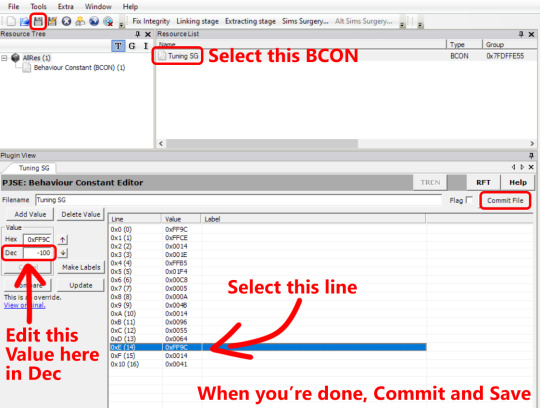
One extra note before I continue. The extra money you get with the mod does count for the balance you see on the UI menu for the business on the top right. So if you like to keep track of your income, the mod will take effect on those bars. However, it won’t count for things like the First Simoleon prize thingy. So for now I’m not really sure if this extra money would count for other things such as Lifetime Wants related to gaining money. I haven’t tested it that much.
Okay, now you know almost everything you need to know about this mod. If you want to read some ramblings on how I tested this, keep reading. Otherwise, you’re good to go!
So, let’s talk testing, because that’s something I actually enjoy doing. I built a simple restaurant lot, with about 5 tables available. The conditions were:
-3 Sims from my household to work as host, waiter and chef. No external employees, so I don’t need to keep track of extra salaries to pay.
-Schedule is roughly 15:00 - 22:00.
-New business level 0. Prices were kept at the default average.
-I didn’t use the Basic Sell interaction. If the customer didn’t want to eat at my restaurant, then so be it.
-The chef had 10 points of cooking skill, so I could add any food to the menu. However, I only chose one food to cook to keep the profit numbers as consistent as possible.
For the first case, I chose cooking only Mac N Cheese, a very cheap food that makes almost no money at all. It doesn’t require any cooking skill points.
Mac N Cheese gives you 28 simoleons when the Sim pays.
-In an unmodded game, you also lose 4 simoleons, so it’s 24 simoleons per customer. After running the business for the set schedule, I got 240 simoleons of profit. Pretty disappointing! If I had employees to pay, I would only have a few simoleons to spare, if any at all.
-With my Double version of the mod, you get an extra 22 simoleons, making a total of 50 simoleons per customer. After running the business with the mod in, I got 400 simoleons. Not much, but hey, it’s something.
For the second case, I chose Filet Mignon. This food is pretty fancy, and it requires max cooking skill.
Filet Mignon gives you 83 simoleons when the Sim pays. I also noticed the customers take way less time to eat it compared to the Mac N Cheese, so that’s an extra bonus to make the business run faster.
-In an unmodded game, you also lose 13, so it’s 70 simoleons per customer. After running the business, I got 630 simoleons of profit. Not bad, but considering you need to max out the cooking skill, it’s almost insulting spending so many hours just to get that…
-With my Double version of the mod, you get an extra 65 simoleons, making a total of 148 (!) simoleons per customer. After running the business with the mod in, I got 1036 simoleons. Okay, nooow we’re talking! That's the fancy restaurant status I like to see.
You might be wondering why these numbers are so inconsistent. Well, sometimes my lovely waiter decided to drop the tray on the customers, poor guy. That added to the randomness of how customers decide to enter the restaurant or not, and if the game sits more than one customer on the table or just one of them, if someone gets stuck for a while losing time… all of that can end up making the results a bit inconsistent. That being said, I had better luck when I was running the business without the mod in, yet I still got quite a lot more money with the mod in. I didn’t keep track of the numbers for the Triple version, but as you can probably guess, that one would be even more profitable.
One last case I wanted to test and compare: a completely different type of business, a games and entertainment one using the Bandatron ticket machine. In that scenario, I got 21 simoleons per customer, each hour. So after that schedule of 15:00 - 22:00, I got a total of 789 simoleons! All my sim did during those hours was bartending. That shows how easy it is to run a business with a ticket machine, and the biggest advantage is that you don’t have to pay employees if you don’t need them, and you don’t need any skills at all. Just plop down that machine, put some objects, relax and let the money flow by itself.
So yeah, in conclusion, Eaxis really messed up programming the restaurant businesses, there’s no doubt about it. Hopefully my mod helps balance things out. And if you think it's still too low on the incomes department, you can always tune it to your liking! As far as I know, this should not conflict with anything, but if you run into any issues, let me know and I’ll try my best to fix it asap.
Special thanks to EddySims for their fantastic HQ Icon Pack I used to make the preview pic! <3
#ts2 mod#sims 2 mod#can you tell i had a lot of fun making that preview pic#stonks moment#now i want to run a restaurant business hehe
420 notes
·
View notes
Text

The Sims 2 Bodyshop Lighting Mod
Here's my personal edit of this mod if anyone else finds it useful :p
∟DOWNLOAD
at SFS or Google Drive
Installation: drop the file inside the Downloads folder or the Config one
374 notes
·
View notes
Text
Object Freedom 1.0

>Object Freedom 1.01 is now here!<
Tired of using cheats to get objects/Sims/Pets to be placed where you want them to be? Tired of doors and windows freaking out when an object is placed in front of them? This mod alleviates a good portion of those issues. More info after the cut.
>Object Freedom 1.01 is now here!<
Scope of this Mod
This mod modifies how objects are picked up and placed. Additionally, this mod also allows all objects to stay on residential lots when a Sim moves out, similarly to the Moving/Appliance mod, but now supports all objects. If Object Freedom is added, you’ll want to put the objects you want your Sims to take with them in their inventories upon moving out.
Objects, Sims, and Pets can also be shifted up and down like in @lamare-sims Shiftable Everything Mod; Windows/Doors are excluded from this still due to the wallmasks not cooperating.
You can place decorative objects in front of the door and sims will walk through them. Otherwise, Sims/Pets will consider other objects in front of the door as a blocked portal. If you give about a half tile of space, Sims seem to be able to get through the door okay. If you have a two tile door you can block one door panel and Sims will be able to walk through the other door. A similar principle may be allowed for 3 tile doors, I just haven’t tried it yet.
Objects can also be placed in the street. Driveways can be placed elsewhere, like an upper level. A driveway is still required for placing cars.
You can still use SilentLucidity’s Walk Around/Walk Through Blocks. The overall intention of this mod is to reduce the amount of times moveobjects/walk through blocks are needed.
Cool Things You Can Do
If your rooms have more than one door, but you’re low on space, you can place an object in front of the door, like a bed, desk, table, etc. and not need to worry about the wallmasks disappearing.
Does this mod shift objects up and down? Yes!
Doors/Arches can be placed next to each other at the corner of walls!
Sims hanging out? You can easily grab the Sims conversing (without MoveObjects) and place them on a desk/table/counter/etc. and they’ll stay in place chatting. You may need to move them manually if they are done with the interaction.

Table Dancing? You bet!

Nesting tables? Sure!
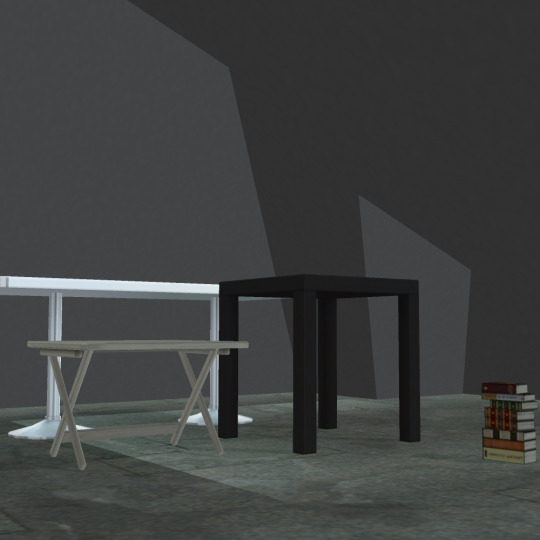
Can you store objects under stairs (all of them), in foundations or attics? Yes!
Conflicts
This mod will conflict with @lamare-sims Shiftable Everything mod as this mod compounds more on the Init-Object BHAV that the Shiftable Everything mod changes (includes Placement Flags 2 Literal A; Adjustable Height) . If you want this mod, you’ll need to remove Lamare’s.
You can still shift objects with Object Freedom.
This mod also modifies the “Inits” of several global/controllers. They are: Init-Person, Init-Accessory, Init-Cat, Init-Connected Column, Init-Dog, Init-Sculptures-Common, Init-Small Dog, Init-Ceiling/Floor/Table Plants, Init-Windows, and Init-Doors.
Numenor’s Custom Objects on OFB Shelves. Current solution: use @jellymeduza’s OFB Shelves mod.
Keep in Mind
This mod was built with EPs installed, and will at least require Apartment Life.
If you do upload lots with this mod installed, and the downloader doesn’t have this mod their lots may not function as intended with this mod not installed on their system. So you’ll most likely want to let other players know you have this mod installed.
Objects placed before this mod won’t have these affects. You would need to replace each item.
If Sims have an object attached to them, I noticed this when Sims are using an accessory they won’t be able to be picked up unless you use moveObjects on.
FYI Post - a compilation of reported glitches being investigated.
Credits
@lamare-sims who inspired me to compound more behaviors for moving Objects, Sims, and Pets. @teaaddictyt and her stream’s chat for ideas on what to add to this mod. The Sims Crafters Discord. The Simming community, and viewers/downloaders like you, thank you!
>Object Freedom 1.01 is now here!<
DOWNLOAD SFS - Unsupported! Version 1.00
>Object Freedom 1.01 is now here!<
#sims 2#ts2#sims 2 mod#ts2 mod#sims 2 mods#ts2 mods#Object Freedom#sims 2 object freedom#ts2 object freedom
1K notes
·
View notes
Text
"BodyCaptureX500"
Functional Scale for TS2!
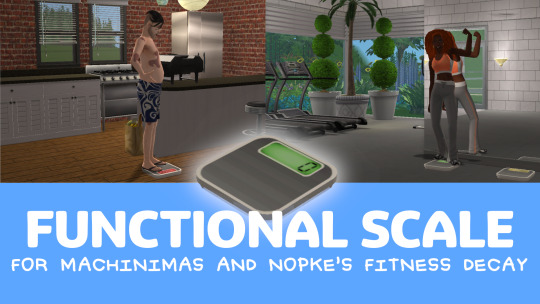
So i made my first functional object for this game, it was a wild ride! But it was so fun too, this object is a scale that can tell the weigh of your Sims in fitness points, the more they have, the more they weight, the less they have, they are fitter.
And also tells your Sim's fitness decay if you have Nopke's fitness decay mod, so really useful for gameplay or just decor! ⚖️
DOWNLOAD:
MTS - More information about this mod is there.
Dag dag! 😊
#the sims 2#ts2#ts2 tumblr#ts2 simblr#simmer#sims 2 cc#the sims#sims 2 mod#sims 2 functional object#sims 2 buy#ts2 buy mode#ts2 buy#scale#sims 2 scale#mod#cc
142 notes
·
View notes
Text
Luminescence - A ReShade Preset

Hello! sorry for such a random upload but a lot of people on Facebook are asking what preset I use!
This is a lightweight, preset that just has few modifications! This works best with @dreadpirate's Radiance Lighting 2.5 mod!


Here's an example of how it looks like in the game! Your game might look a bit different if you use other Lighting mods or just using a Maxis Lighting, but it shouldn't be that much of a difference!
Download here! (SFS)
If you're interested to see a comparison between No ReShade and W/ Reshade, its down under the Cut!
Here's some more examples:


Hope everyone likes it! Have a good day! :D
358 notes
·
View notes
Text
365 Days = 1 Year Lifespan For TS2

this is basically my first mod upload, and it's a mod that i won't even be using lmao. i felt like making this on a whim cause i thought the idea sounded funny, but the game might not even be able to handle sims living this long. who knows. i would say to Use At Your Own Risk if your game starts struggling with this lifespan!
here's the SFS link, in case you want to use this mod for some reason: download
now onto the changes
------------------------------
Sim Lifespan:
Baby = 365 Days (0-1 year old, 1 year long)
Toddler = 1095 Days (2-4 years old, 3 years long)
Child = 2920 Days (5-12 years old, 8 years long)
Teenager = 2190 Days (13-17 years old, 5 years long)
Adult = 15330 Days (18-59 years old, 42 years long)
Elders by default can live a minimum of 5 years (1825 days), and a maximum of 29 years (10585 days).
Plantsims use the same amount of days as their respective lifestages.
Pets Lifespan:
🐕
Puppies = 365 Days (1 year long)
Adult Large Dogs = 3650 Days (10 years long)
Elder Large Dogs = 1460 Days (4 years long)
Adult Small Dogs = 4380 Days (12 years long)
Elder Small Dogs = 1460 Days (4 years long)
🐈
Kittens = 365 Days (1 year long)
Adult Cats = 5110 Days (14 years long)
Elder Cats = 1460 Days (4 years long)
Sims and pets will age every day at 12:00 am instead of 6:00 pm.
Seasons generally last around 90 days each, fitting all 4 seasons into one year.
Pregnancy for Sims last about 273 days, which is 9 months. (note: i didn't test this in-game but i'm pretty sure it should work, lol)
Pet pregnancy lasts for 60 days.
------------------------------
if you wanted to use this unironically, i would heavily suggest using mods to up the difficulty of the game in general, so that your sims don't top out their careers and get married and have children by the age of 20.
while making this mod, i forgot to make a university span. oops.
have fun! (if you don't die of old age irl before your sims do)
#ts2#the sims 2#sims 2#sims#sims 2 mod#ts2 mod#sims 2 lifespan#ts2 lifespan#sims 2 custom lifespan#ts2 custom lifespan#sims 2 mods#ts2 mods
118 notes
·
View notes
Text
Mod-Your-Dig edit
Hiya friends!
So with this awesome new mod from @lamare-sims and @tvickiesims for gardening from seeds, @joplayingthesims and I wanted a way for farmers to be able to start crops or farms from nothing without having to go and buy seeds from a stand.
Enter, Mod-Ur-Dig by @hugelunatic
I have created a version of this for Jo and myself which gives sims the chance to dig up rocks, bones, treasure chests, maps and water pipes (the usual maxis fun), these cool fossils by Decat (Jo's request), and all of the Maxis and Asaryth gardening seeds from Lamare & TVickie's mod.
You MUST have these objects installed in your game for my custom version of mod-ur-dig to work, otherwise you will get bad gosub tree errors as your sims try to dig things up that the game can't find.
All other random maxis objects that sims have a chance of digging up by default (gnomes, vases, random stuff) have been removed. Your sims will no longer get them. Because, who digs up gnomes and chicken statues, honestly.
The tuning for water pipes, maps, rocks, bones and treasure chests have all been tweaked to my liking. If you would like to tweak them, the ModTheSims page on HugeLunatic's mod has instructions for how to do so. But let's just say that using this mod, you'll be very lucky now to find treasure, water, or a tattered old map!
My version of mod-ur-dig can be found HERE
All credit and thanks goes to the wonderful modders and cc creators who make this game so good. I appreciate you all so much ❤️
221 notes
·
View notes
Text
Fix for broken "Break Up" Want

my first ever mod, a fix for broken maxis coding, this case being the "Break Up" want. This want is now appears in the wants panel for adults and elders sims of all aspirations, instead of not being rolled at all.
Download here
Along with a version with @veronavillequiltingbee's want trees fix here.
1K notes
·
View notes
Text
Mod: No Body Type Wants & Fears
I’ll admit it, I’m a proud plus sized simmer. So I don’t always appreciate it when my sims roll “get fit” or “get fat” as a want or a fear respectively. Even with the ability to have fitness as a turn-off and fatness as a turn-on, the former is only ever a want and the latter is only ever a fear. I’m tired of this game body shaming my sims. And I’m sure I’m not the only one.
So I did what I always do when a game element frustrates me: mod it away, and share the result. There are two separate mods in the zip file: one that disables the “fitness” want and one that disables the “fatness” fear. You can use one or both, they don’t conflict with each other.
Download (SFS)
253 notes
·
View notes
Text
Apothecary - @episims Improved Biotech Station Medievalized

Download at the Plumb Bob Keep
50 notes
·
View notes
Text
No Standing Toilet Sound
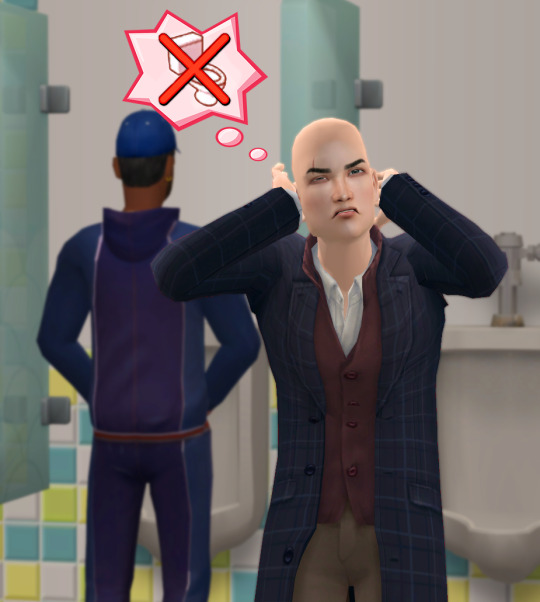
Download: SFS / GD
This has to be the most annoying sound to me in this game. Like it's so OBNOXIOSLY LOUD I just want to rip my ears off everytime one of my Sims uses the toilet while standing. So I said, no more! All this does is mute the sound effect. They will still use the toilet while standing when they want.
Big thanks to Smonaff. Their mod No Xylophone Sound When Peeing already muted this sound, but only that "xylophoney" one for children. I did some research on SimPe and managed to figure out how to mute it for adults aswell. So here it is, now you will never hear that freaking sound effect in any circumstance, no kids, no adults, just silent! Obviously conflicts with Smonaff's mod, because theirs is already included in mine.
Credits to Smonaff for their mod, which helped me find a way to do this one.
Special thanks to EddySims for their fantastic HQ Icon Pack I used to make the preview pic! <3
64 notes
·
View notes
Text
Pink UI: Download (v1.0)

Surprise, b*tch. 😉 Welcome to Pink UI~!
After a year since its initial reveal, it’s now here!

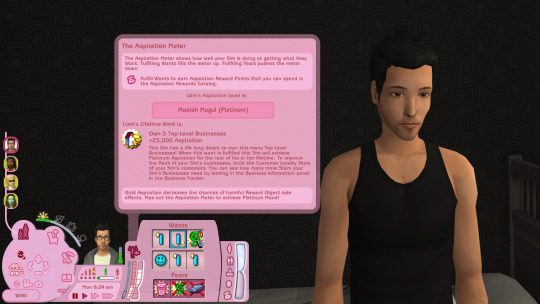



Please note that as this uses Clean UI & Starship UI as a base, it will require all expansion packs and Mansion & Garden stuff to work as fully intended.
Features:
completely overhauled pink ui based on clean ui
six new pink aesthetic loading screens
custom pink cursors !!
integrated improvements from starship ui (thank you @ethanmcgregor)
Installation process is the same as Clean UI and Starship UI.
Credits:
Once again, huge shoutout and props to @greatcheesecakepersona. They really paved the way for Sims 2 UI modding, and the original Clean UI and its corresponding DIY kit make all of this possible. GCKP is a modern-day TS2 hero.
Thank you to @neosimi for allowing her beautiful loading screen pic from Starship UI to be reused in Flawless Pink UI!
The loading screen images that use real life Tokyo photographs are from Wikimedia Commons, released under a Creative Commons License.
And lastly, thank you to all of my Patreons for tipping and supporting me throughout this very long and tedious development process:`
Angelll • AnnaDelRey • AstroX14242 • Bifford • Bob aka Lapis • bouse • braeji • @brattyful • Bri B • bribrichan • criisolate • Daimond • deiffol • demonho • dva • Eenalya • eini • Elan • Elio. • FatalQueen • fabrizio • felixw / @fwaldorf • Fraankky • gamingwithdoublea • garrettgivre • ghoulspice • great kness and powerful brain • Jocava • LeighPlays • Lemurphs • littlevalkyrie • MAGLX • Meat • @misspats3 • Motion Sims • mrscee • neosimi • Noodle • PaintTheCityPink • pollybygolly • poplol • Ri2xe • @ryanaiss • simspaghetti • SimulationBabe • staz • SuperLegal • Taliaaaaa • TenDema • THybrid21 • Tonni • toy042 • wbell • xenrces • zan
DOWNLOAD (SFS)
Thank you guys so much for the continued support over the past few months. I’m so glad I was able to finish this UI for one last hurrah. I hope this surprise post is the start of a nice weekend for you. ^w^
<3, -simstate
#the sims 2#sims 2#ts2cc#s2cc#starship ui#clean ui#pink ui#sims 2 ui#sims 2 mod#sims 2 mods#sims 2 custom content#simstate#ui mod#sims 2 ui mod#sims 2 pink#sims 2 pink ui#sims 2 aesthetic#sims aesthetic
1K notes
·
View notes
Text
FIND: Updated Gussy Up Mod

Image credit to lingeringwillx
This mod by lingeringwillx adds more functions to Christianlov/Midgethetree’s versions of the Gussy Up mod. More info about the download here. (MTS)
#sims 2#ts2#sims 2 cc#sims 2 cc finds#ts2 cc#ts2 cc finds#sims 2 mod#sims 2 mods#ts2 mod#ts2 mods#sims 2 mod finds#ts2 mod finds#resources
516 notes
·
View notes
Text
That one Sims 2 mod.

Edit 1: Holy crap! I didn’t expect this to get popular this quick within an hour? It was at 54 notes and now we are at over a 100?? Thank y’all so much! Also the first time I seen this mod on YouTube, I was 7? 8? Idk I was young and I was mind blown and shocked by this lol
Edit 2: 240+ notes.. y’all it’s rare some of my post get up to 100+ notes. Maybe 10 of my post has 100+ notes. Idk thank y’all so much!
Edit 3: I swear maybe this will be my last edit lol. I know I’m annoying- but thanks for 300+ notes! Also I’m likely going to create more Sim memes soon. 👀
382 notes
·
View notes
Text
3 to 2 Traits Project - Sims who Can’t Stand Art Pack
Hello everyone! For my first ever post I wanted to share some of my first ever work on the Sims 2, so I apologise if these files are a bit jank. I have tested them and they all seem to be working smoothly in my game with no errors, but please let me know if you have any problems with them!
Without further ado, allow me to introduce...
Sims who Can’t Stand Art actually won’t like art!
This pack includes a few options, for those who use the 3 to 2 traits system. Sims who have the Can’t Stand Art trait will:
• No longer roll wants to buy paintings or sculptures
• No longer view Art autonomously
• No longer paint autonomously
• Will lose fun if directed to paint
• Will lose fun if directed to view art, and will always boo art
Conflicts and Requirements
All of these mods were created with Sims 2 Ultimate Collection. As far as I know, these are the mod requirements for each:
cantstandart_nobuypaintingsculpturewants.package requires University and Apartment Life, it will conflict with any mods that change this BHAV:
0x7F739728:0x1104 CT - Test - Object Min Cost
cantstandart_noappreciateartautonomy.package requires Freetime, it will conflict with any mods that change these BHAVS:
0x7F18E0F0:0x201C Interaction - Appreciate - TEST
0x7F18E0F0:0x2002 Interaction - View - TEST
0x7F446D21:0x100C Interaction - View - TEST
0x7F7FF0C4:0x100C Interaction - View - TEST
cantstandart_nopracticepaintingautonomy.package likely also requires Freetime, it will conflict with any mods that change this BHAV:
0x7F366FCF:0x100B Interaction - Practice Painting - TEST
cantstandart_paintingmotivedelta.package likely has no EP requirements, but will conflict with any mods that change this BHAV:
0x7F366FCF:0x104B Init - Motives
cantstandart_viewartmotivedelta.package likely has no EP requirements, but will conflict with any mods that change this BHAV:
0x7F18E0F0:0x2003 View - Render Opinion
These files all require Easy Inventory Check by Hexagonal-Bipyramid, who is also the lovely author of the traits project! This mod (obviously) also requires their traits mod, found here.
Please remember to let me know if you have any problems with this mod, as I have only tested it in my own game so far, and please also be patient as I am also new to SimPE modding.
Download Here!
#sims2#sims2cc#sims 2 download#sims 2 mod#ts2 download#ts2 mod#traits project#sims 2 traits#sims 2 trait mod#sims 2#sims 2 cc#trait:cant stand art#the sims 2#thesims2
273 notes
·
View notes