#I need my xkit saved tags help
Text
Wither Rose Alliance In The AU In Which All the Marriages are Arranged
Fwhip and Mythical Sausage are cousins who grew up together and are functionally siblings
Fwhip and GeminiTay are not biologically related but decided they were twins when they were very small and have been family ever since.
Pearl is related to no one and, in fact, is possibly not human at all. Xornoth and Gem are Suspicious. (Sometimes you spend a lot of time wondering if you’re friends with a human queen or a goddess it just be like that)
Xornoth is technically a member in the way that sometimes that one weird quiet kid gets along with one of the friend group of weird loud kids like a house on fire and so they hang out with them even if they don’t really socialize with them.
Xornoth and Pearl are best friends and Xornoth has no idea how this happened and had very little input on the situation.
Joey has become an adjacent member since he and Xornoth started dating.
The core three of the WRA, the Roseblings squad, are the only ones actively in conflict with the Ocean Alliance, which is the primary reason it has never broken out into all out war despite Sausage’s harassment of the Swamp borders. Because while Pearl enjoys a good fight Xornoth doesn’t particularly want to go to war directly after bringing their country out of isolation. And both Xornoth and Gem suspect that Lizzie Vs Pearl would be some kind of natural disaster and so they are very invested in preventing that fight.
(This is where Scott ends up coming into the equation. RIP)
-
AU Masterpost
#empires smp#empires s1#the wither rose alliance#roseblings#geminitay#pearlescentmoon#xornoth#I hate tagging on my phone#I need my xkit saved tags help#my dyslexia prevention measures#rain rambles#also i kind of want to write pearl v lizzie now#not as in something that will actually happen in the au#but just#the phenomena of two beings of questionable non-deity-ness clashing on the battlefield#and the way the world would be changed by it#so much property damage#marriage of state au#mythicaljsausage#joeygraceffa#fwhip#mos: wra#mos: fwhip#mos: sausage#mos: gem#mos: pearl#mos: xornoth#mos: joey#mos: roseblings
150 notes
·
View notes
Text
So you want to your local tumblr Creator?
Okay with all the AI art things coming out and also some new users I thought I’d show you all good ways to support creators on this platform.
First you’re going to want to go into your settings click into visibility and manually turn off the third party sharing feature.
Yes even if you aren’t an artist or don’t post anything at all. The more users that turn this on the more Tumblr can see we don’t want AI here.


This is literally the bare minimum of what you can do and if that’s all you want to do that’s fine.
However if you want to support creators more you need to understand that likes don’t do anything on this platform. With a lot of new users I’m seeing more and more ratios like this:
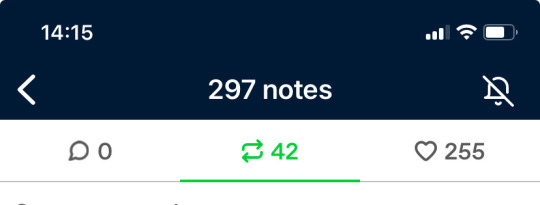
Which is fine all notes are good notes we all appreciate your like on our art but this is the reblogging site. There’s no algorithm! Likes don’t boost our art that much, other than maybe bringing us to the top of the tag. What helps is reblogging. This site is built for that and it is quick and easy.
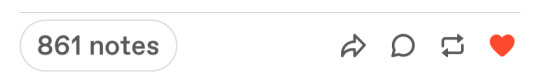
Literally all you have to do is hit the reblog button beside the like button and hit post. You don’t need tags or anything on your own blog. It really is quick and simple. Literally it only takes one second more than liking alone.
Now you might be saying Zee I want to reblog but I don’t want to spam my blog, I’m only on tumblr at 20 minute intervals I don’t want to to clog up other peoples dashes with my reblogs and that’s fine I got you.
Let me tell you about the queue function. Tumblr has a built in awesome system called the queue.

It’s really quick and easy to use all you have to do is hit the reblog button, hit the three dots to the side, hit queue and boom your reblog is now added to your queue.
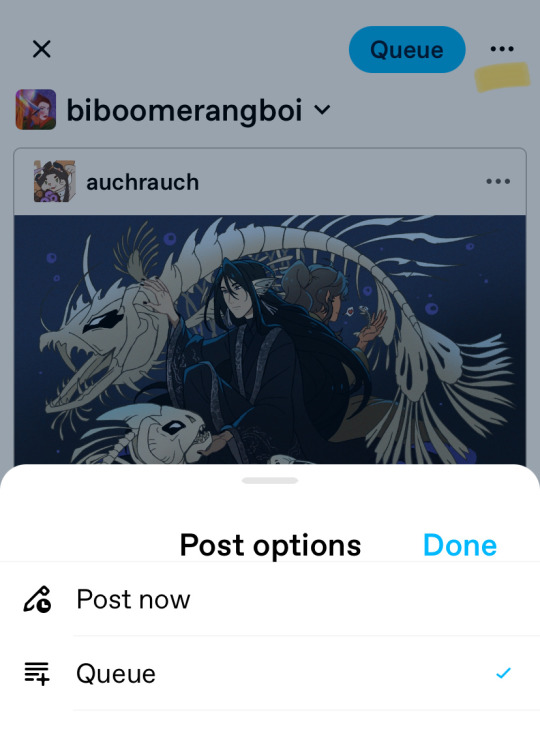
Now what does the queue actually do? Basically it allows for your reblogs to go out at random times throughout the day without you doing anything. For example mine posts 10 times a day during the whole 24hr period. This is because as you can see I have a lot of art in my queue, you don’t need to have that much but you can. The queue is literally limitless.
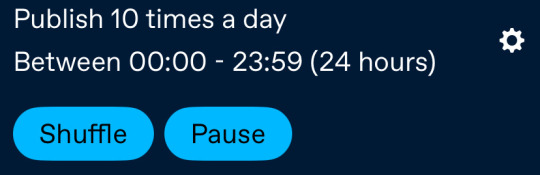
To modify your queue can also hit that cog button and modify it to suit your every whim. And boom there you go a quick and easy way to help creators from your mobile without any hassle.
You can even shuffle your queue so on days when discover a new interest and go through the entire tag liking and reblogging things you can mix it around with the stuff you regularly reblog to not overwhelm your followers with your new special interest! It's great!
Now if you want to push this one step further, maybe you like having tags on your posts to keep your blog organised, but you don’t want the hassle of typing out all those tags in 20 mins. Then don’t worry, I got you.
You see I kinda lied, the like button does have a function. It’s great as working as a bookmark. So if your in public and you want to show love for something then go on ahead and like that thing. Then when you get home you’re going to want to pull out your laptop and boot up tumblr and xkit. Which you can get here!
Once you have xkit up your going to want to go to quick tags and set up your tag buddles. These tags are then autosaved and easy edited making reblogging and adding to your queue incredibly easy. You can even add in your own rambly tags and keep the bundle.
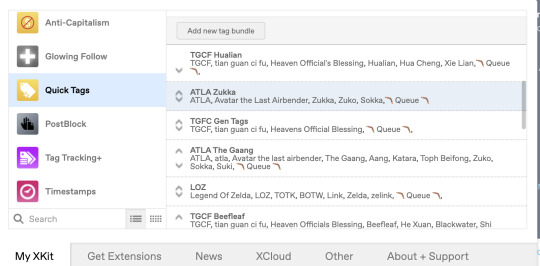
Honestly you don't even need to do it everyday, sure it saves some time but I usually try to update my queue once every two weeks or so (I forgot for like a month this time thats why my queue is so big, I had to go very far back, Don't be a me. It's stressful.) By using your likes as a bookmark you keep all the art and then can backdate everything you've liked in past few weeks, but honestly you don't need to do this. I do because I can be very Type A about running a blog but no one is going to hate you for spam reblogging or for reblogging without tags but please think about reblogging stuff to give a creator a much needed boost of serotonin. Remember that most creators are here for free and just want to share the thing they love with other people so keep the cycle alive and reblog stuff.
#This has been your PSA#tumblr tags#tumblr#artists of tumblr#artists on tumblr#say no to ai art#tgcf#he xuan#zukka#since they are technically there
11 notes
·
View notes
Text
The Miys, Ch. 217
Later in the day post, but still posting on Tuesday thanks to @baelpenrose.
Props for this chapter go to @charlylimph-blog, @mustachebatschaos, and @werewolf2578, for the characters. @baelpenrose again for beta writing.
New and/or noticeable followers: @cassarson, @lil-dabbler, @adasaiden, @loverofnightmare,@freakfagot, @peachymis, and the always staunch @janeshadow (yes, I’m planning to update the master list!) and @generalperfectionbread.
Please send some general positivity to Brock, whose tag on here I don’t remember: his household has the flu, minimum. @baelpenrose and assorted others are being impacted directly by the earthquake in California today... any generators you can donate and updates you can provide are a huge benefit. I know that emergencies like that don’t seem like they matter on the opposite coast, but they do. There are several writing peeps over here in need of reassurance that our Cali folks are alive, warm, and fed.
Also: to anyone reading this: I would still like to know how to set up my xkit bulk tabs for tumblr posts in Firefox. Please. If you know, it me up in DMs with the first sentence “I can solve your tag issue”. I will be FERVENTLY listening, I assure you.
By the time we made it back to my quarters, I had helped Teeth plan a surprise dinner of their favorite foods from home, solemnly swearing not to tell anyone. Most of the ‘planning’ was just confirming that if Teeth could eat it without issue, anyone on the Ark likely could as well. The excitement made them bounce in place for a few seconds, a behavior I recognized as coming from Charly.
After all, it certainly couldn’t have come from Nixe. Queens, I had learned, most certainly did not bounce.
The door was open again as we approached, the scrubbers having done their job admirably. People still cleared space for Teeth, but this time out of consideration for the exoskeleton’s lack of maneuverability. Parvati had clearly told my partners what was up, because they each held a plate piled with different dishes for Teeth to try.
“It is supposed to be clear?” Teeth asked skeptically, picking up a spring roll.
Conor nodded enthusiastically. “This one is vegetarian, and the texture is crunchy and chewy. Take a bite, then try it with the dipping sauce, too.”
Following instructions, they were very fascinated by the first bite but enraptured after adding some of the spicy dipping sauce. Soon, they were licking their fingers and mournfully looking for another one.
All three of us laughed. “That’s a pretty typical reaction,” Maverick smiled, holding out a soup dumpling. “This has pork and broth in it.”
Soon, broth was dribbling down Teeth’s chin after popping the entire thing in their mouth. One dish at a time, they worked their way through the enormous heaps of food in the way only a teenager could - enthusiastically and taking no prisoners.
Maverick and Conor’s eyes grew wide when Teeth took one polite bite of a devilled egg and declined any more of it. I just shrugged at them. “They’re a love it or leave it kind of thing. Even I can’t stand the sight of them sometimes.”
“There is mustard.” Teeth wrinkled their nose and flicked a wrist.
“That, too,” I agreed. They had very clearly stated, early on, that mustard tasted like ‘it could not commit to be sour or spicy and failed at both’.
Curry was a hit, goulash a curiosity. Cucumber sandwiches were as big a hit as any other sandwich Teeth encountered. Various spins on chips and dips were tested and either approved or rejected - always politely.
Eventually, Teeth was settled leaning against a wall with one of the fourteen different foods that came on a stick, flicking their fingers and glancing around. “I smell Miss Hannah’s corn muffins, but I did not see any.”
Conor scratched the back of his head sheepishly. “I think they ran out…”
For the first time in knowing them, I genuinely thought Teeth was going to cry. I started to panic, completely unprepared.
A voice rang out from across the room, saving… someone. Me, Teeth, possibly Conor, I wasn’t sure. “UNDER THE GREEN BOWL!”
Following Hannah’s direction, Maverick sprinted into the kitchen and frantically looked around. Supporting a tray of mini meat pies was an opaque green bowl, flipped upside down. And sure enough, underneath the makeshift platform was a huge corn muffin. He looked so relieved to find it that I don’t even know if it occurred to him that this one was twice the size of the rest.
“A lot of us set aside extra for Teeth.” This time, Hannah’s voice was soft and came from just over my shoulder. “You know, just in case.”
With as much reverence as I had ever seen them have for food, Teeth accepted the treat and accompanying knob of butter from Mav. “I do not understand. Is this custom?”
“Is it - “ Conor sputtered. “Yes! New people, old people, injured or sick people, kids - “ He gave a soft oof when Hannah politely jammed her elbow into his diaphragm as hard as she could. “And teenagers!” he protested, scowling at his attacker. “You set aside food to make sure they get a bit of everything, especially if they like it.”
“Derek’s bao were delivered to him earlier,” Maverick confided in a conspiratorial tone. “And Conor took Sam’s to him at work. Neither one is good with crowds, but we all love them too much to let them miss out.” He glanced at Hannah hesitantly.
She stared back serenely, blinking a couple times before breaking the silence. “Alice works with Derek, you know. I sent two more extra large muffins with her this morning. And yes, Derek’s had blueberries in it.”
Wait. “You made a blueberry corn muffin and only made one?” I asked, heartbroken.
Her face scrunched up as she studied me like I was the dumbest woman alive. “I have a whole basket for work tomorrow. I just didn’t want you letting other people have them, so I didn’t bring them.”
“That is a fucking duh?” Teeth asked, their sincere tone causing Conor to turn nearly purple before he started coughing to hide his laughter.
I raised both eyebrows and nodded in surprise. “Yeah. That, um… That would be a fucking duh. Yeah.”
Hannah covered her face with both hands and groaned. “Am I going to have to testify when one of their parents kills you for teaching them to swear?”
Before any of the adults could respond, Teeth cut us off. “I am allowed to swear so long as I do it properly. I was advised that Sophia, Tyche, Professor Farro, and Councilor Kalloe are role models to emulate in that regard.”
Conor was now howling and had to retreat to the bedroom, leaving Maverick to explain what just happened to our concerned friends and family while I just gaped.
“This might be the best prank Charly has ever pulled,” Hannah whispered in awe. “Talk about the long game.”
Teeth, utterly confused by Conor’s laughter and retreat, finally turned and realized I was stunned by the news. They nodded. “Oh, yes. Both Charly and Nixe have referred to you as my ‘Sweary Godmother’.”
I couldn’t. I just couldn’t anymore. I dropped to the floor with a soft thud, burying my scalding red face in my hands.
“Is she crying?” I heard Teeth asked, concerned.
I shook my head and heard Alistair’s voice from somewhere above me. “I think she is laughing, actually.”
I flicked a thumbs up with one hand, trying to contain the tears, saliva, and snot with the other.
“There is no sound.” Poor kid was so confused.
“She does that,” he advised. A cloth met my hand, and I grabbed desperately at it. “When she is laughing entirely too hard. It’s quite messy: her entire face leaks when this happens.”
Asshole. He was right, but still… asshole.
“Is she dying again?” That was clearly Arthur, starring in his role as Best Friend/Asshole Supreme.
My traitorous inner narration was not helping the laughing situation.
“Again!?”
“You’re scaring the teenage diplomat,” Maverick scolded. Mechanical whirring and vanishing exoskeletal feet told me that he was giving Teeth a hug - to my knowledge, he was the only one on the ship they permitted to do that.
“Does that make Tyche the Sweary Gothmother?” Hannah wondered aloud. “Ooo! And Xio would be the Scary Godmother!”
“Councilor Kalloe is less terrifying than Mother or Mere,” Teeth corrected, their muffled voice confirming the hug. “She is Sweary Spice.”
Oh gods above, below, and made up, I was going to choke to death on snot.
A large hand thumped between the shoulderblades when I started coughing, nearly knocking me over. “Soph, I swear if you die of laughter I’m getting Charly. She’ll be pissed she missed it.”
I held up my thumb again to indicate I could breathe, taking advantage of the fact once the thumps on my back stopped. After two deep breaths, I pointed to where Arthur’s voice had last come from.
“This makes you the Sweary Godfather,” I managed before resuming my silent shaking at my own joke.
Teeth nailed my coffin shut with their comment. “Fucking duh.”
<<Prev Masterlist Next>>
#the miys#found family#humans are weird#humans are space orcs#science fiction#apocalypse#post apocalypse#post post apocalypse#aliens#humans are space fae#hfy#haw#earth is space australia#original science fiction#original sci fi#my writing
39 notes
·
View notes
Text
Rules
This blog is my experiment to test various Owari no Seraph/Seraph of the End muses. If successful, the muse may move to my main blog @museguided. If I end up comfortable with maintaining this blog on top of my other one, I may move my OnS muses here. Of course, if the muse doesn't end up clicking with me, my partners will be informed and they'll be on the chopping block.
Because of the uncertainty with the future of this blog and my portrayals, I'm not keen on following every single person within the fandom. I will personally follow a select few I know I'm comfortable writing with. If you happen to like what I do and wish to write with me here too, you're free to follow—I'll write with anyone willing to reach out.
Activity will be sporadic. My main blog holds priority. Besides that, I'm interested in a few other hobbies and I do get quite busy irl. I try my best not to let threads get more than a few weeks old but there will be things outside of my control. I appreciate your patience with me.
I use the beta editor and xkit rewritten to cut posts. If you prefer to use anything else, please tell me so I can get on board and save our formatting.
Depending on what my rp partner is using, I may switch from present-tense to past-tense and adjust my style to help the writing flow. I use the small text option on all of my posts, but I don't mind how my partners prefer to style their own.
I will never condemn a topic to write as long as it's handled maturely. I can handle most nsfw/controversial ideas, but if it's not your cup of tea, I'll be happy to tag it for you. While writing a scene that threatens to pivot toward something dark or explicit, I prefer that we have a chat about it first. I have a few squicks of my own that I refuse to write.
That's all that needs to be said for now. If I can think of anything else, it will be edited in with a new post notifying the dash about the change.
3 notes
·
View notes
Text
consider this a speed-run of all things beta that may be causing legacy users issues. if there's anything else that needs explaining, i'll update this post! let's go beloveds. 🤭
🟠 BEFORE YOU SWITCH TO BETA.
if you've been previously using new xkit, you will need to download xkit rewritten. that can be found:
here for google chrome users.
here for mozailla firefox users.
once you've installed it, you can install whatever add ons are your preference from new xkit. the one that you'll need to install and enable to cut posts on beta is called trim reblogs and it looks like this:

🔴 SWITCHING TO BETA.
switching is pretty straightforward for any former legacy users and you only have to do it once.
step 1: new text post.
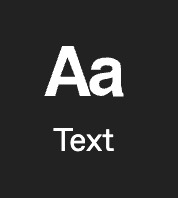
step 2: a pop up for the new editor will show in the top right corner. click lets go!
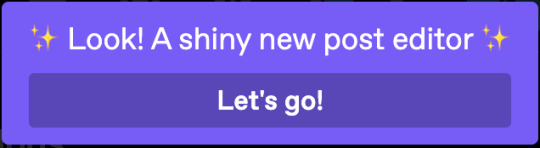
step 3: press let's go again.
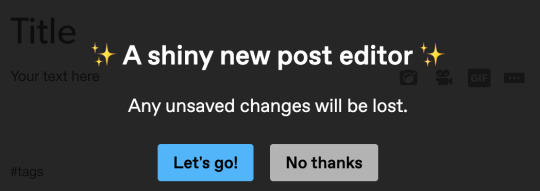
step 4: voila, shiny new editor.
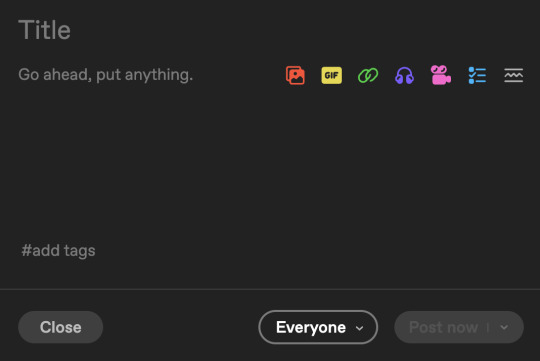
🟡 USING BETA.
for the most part, beta has condensed features of legacy to be more intuitive, which means you need to remember less keyboard shortcuts. once you've written anything in the editor itself, highlighting it will bring up this dropdown.
the list of functions in the vertical dropdown are for the following:
regular is tumblr's standard font.
bigger is, you guessed it, bigger.
i think u can figure what biggest is KSJGSHJ
quote is for if you want any part of your post to look like the quote function.
chat will turn your font into the chat format (typically used for text/sms threads!)
indented will put your paragraphs into a blockquote for those that prefer them.
bulleted list is how you create a bulletpoint list like this one you're reading.
numbered list is same as above but with (spoilers!) numbers. 😎
the list that goes horizontally is for the following:
s with a strikethrough allows you to strike through text.
b is for bolding (the keyboard shortcut still works for this).
i is for italicizing (the keyboard shortcut still works for this).
<s> is for small text (the keyboard shortcut no longer works)
the link symbol is for adding or removing links (will be utilicized further in the gif url section of this tutorial)
and the paint can symbol is for changing the font colour if that's something you want to do.

🟢 CUTTING POSTS WITH BETA.
for any of y'all that are like stark, we don't care ab this, we just wanna cut our damn posts. firstly, feel that. secondly, it needed it's own section so let's goooooo. once you get used to cutting posts on beta it becomes seamless.
there's two ways to do it.
the first one is: after drafting a reply.
the process for that is as follows:
step 1: draft your reply.

step 2: once the reply is drafted, locate the scissors symbol in the bottom row of functions.

step 3: click it and trim the post you want to be rid of, in this case for me it's my previous reply.
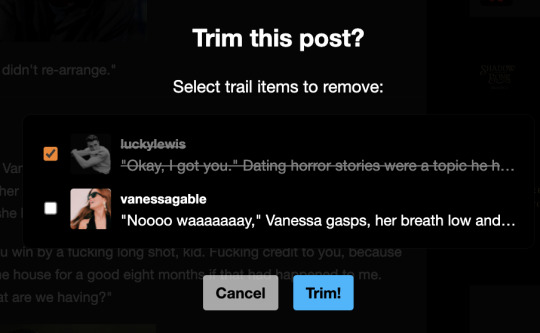
step 4: click trim! and hey presto, you have a cut post that's all pretty and ready for you to reply.
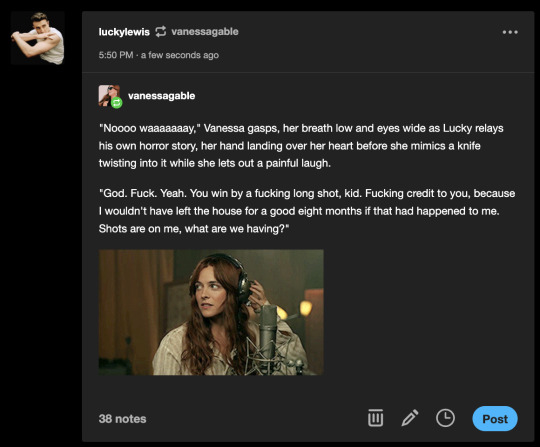
the second one is: after posting a reply.
step 1: go to reblog the post.
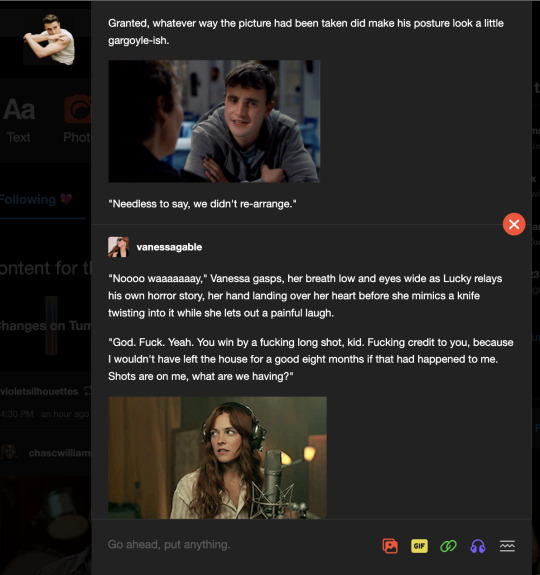
step 2: write a reply (a better one than this one SHGSHJ) and click reblog.
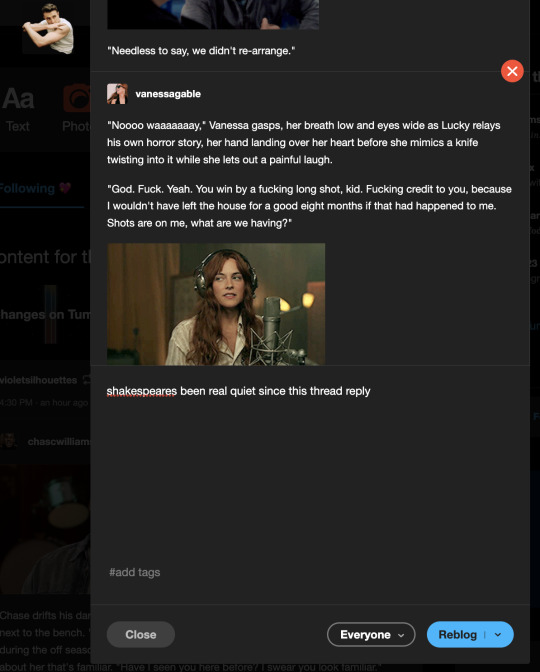
step 3: i know, i know, it looks like a triple reply but it only will for a second. just like step one, locate the scissors, click it, trim! your previous post and then it will be cut.

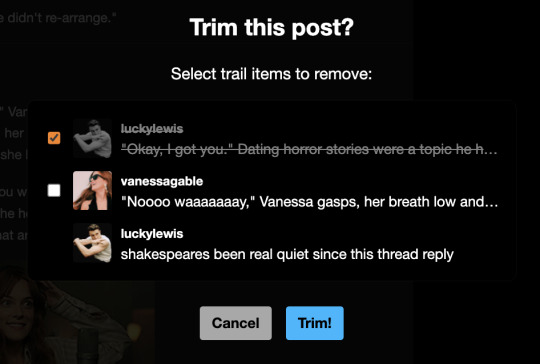

🟣 REMOVING THE URL FROM UNDER YOUR GIF IF YOU COPY AND PASTE ONE.
step 1: paste in your gif.
step 2: click the link button in the bottom left of the gif.

step 3: highlight or backspace and delete the url, click done.
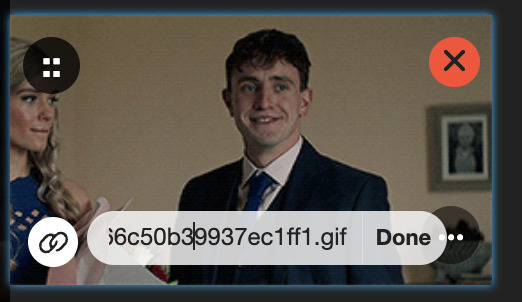
step 4: no url under your gif.

⚪️ MISC ADDITIONS.
this is the button for read mores, for all u spicy legends.

this is to upload an image.

this is to post a song.

NEW FUNCTIONS BETA OFFERS:
editing tags: you no longer have to delete every tag that follows if you made a typo in one. siiiick.
auto saving drafts: a life saver (especially for this post!!) tumblr auto saves your post to your drafts as you type into it.
ANY OTHER Q'S:
feel free to hit me up and i'll help you if i can for anything specific!
this post will be updated with anything i forgot about.
16 notes
·
View notes
Text
attention new tumblr users from twitter!
if you're using from a desktop computer, you're probably going to want some browser add-ons!! all of these are safe to use. linking the firefox downloads (if you haven't switched to firefox, i HIGHLY recommend it). all of these are by the same person, April Sylph!
XKit Rewritten - basically makes tumblr fucking usable. has SOOOO many things that are so helpful. lets you permanently mute tumblr live. it's so good
Palettes for Tumblr - lets you change the colors of your tumblr dash down to small accents! absolute godsend if you don't like any of the palettes already available.
Outbox - saves any outgoing asks you send. like a "sent" folder for asks!!
Filtering+ - lets you filter tags or post content with a simple right-click. normally you have to go into your settings to manually add each tag, but with this it's SO much easier to just right-click content you don't like and be given the option to filter. works for post content too!
you don't need to use any of these, but if you're not completely opposed to add-ons, i highly recommend at least getting XKit. it's saved my tumblr experience. this is not twitter, you don't have to suffer!!
2 notes
·
View notes
Text
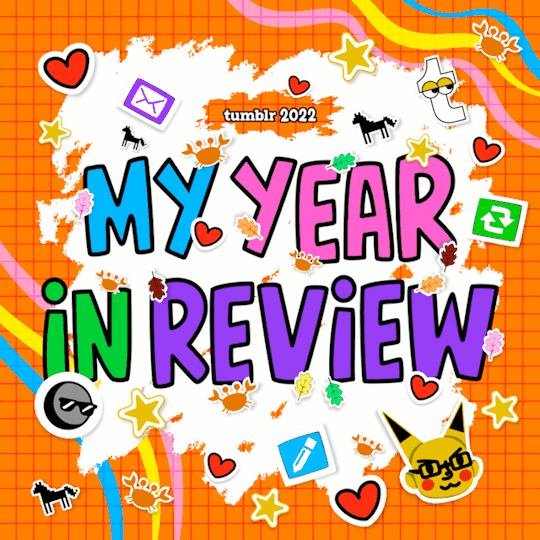
I posted 3,100 times in 2022
85 posts created (3%)
3,015 posts reblogged (97%)
Blogs I reblogged the most:
@theminecraftbee
@hiveswap
@the-king-of-lemons
@yellowsomethings
@yb-cringe
I tagged 1,518 of my posts in 2022
#hermitcraft - 218 posts
#tl - 142 posts
#talk - 141 posts
#dsmp - 91 posts
#double life - 61 posts
#meta - 50 posts
#minecraft - 41 posts
#fandom meta - 40 posts
#technoblade - 39 posts
#mcc - 39 posts
Longest Tag: 140 characters
#also this headcanon means that the hermitcraft watchers are not malicious but do occasionally do things like abduct a random selection of he
My Top Posts in 2022:
#5
"A man is not dead while his name is still spoken."
- Terry Pratchett
1,887 notes - Posted June 30, 2022
#4
there are so many superhero SBI aus where Tommy has angsty healing powers or whatever but not one where he grows to the size of a 3 story building and his superhero name is Big Man
3,310 notes - Posted February 4, 2022
#3
Quackity and Wilbur so obsessed with their rivalry that they will literally brawl on the ground over who gets to help Tubbo or Tommy and meanwhile the person they’re fighting over is being actively hurt more every second. Both of them genuinely care about the kids - I would believe that either of them might even sacrifice themself for them. But what they can’t bear to do is let the other one be more important than them, either in power or in the hearts of the people they think of as theirs.
If there was a situation where one of them needed to be sacrificed to save Tubbo or Tommy, I think either one of them would kill the other themself before letting them be the one to make that sacrifice.
3,317 notes - Posted January 26, 2022
#2
tumblr_video
the elven kiss 😳
4,295 notes - Posted April 27, 2022
My #1 post of 2022
There are a lot of posts going around with guidelines for new tumblr users, but honestly? The best advice I could give would be to lurk before you post.
Make your blog, change your icon and description so people know you aren’t a bot, and spend a week or two familiarizing yourself with the site before you make your intro post. Maybe reblog some art, get a feel for the tagging system and how other people use it. Get to know the search function. Learn some of the in-jokes and memes. Get used to the posting style.
Also, if you ever plan to use the site on desktop, install xkit or xkit rewritten. Trust me on this one. It improves the user experience a thousand percent. I especially recommend the One-Click Postage and PostBlock features.
5,342 notes - Posted November 6, 2022
Get your Tumblr 2022 Year in Review →
#tumblr2022#year in review#my 2022 tumblr year in review#your tumblr year in review#nobody reads these other than the person posting them lol
1 note
·
View note
Text
we should talk about how accessibility is talked about on this godforsaken website
plain text and you
pt. 0: preface
"lune, why should we listen to you talk about accessibility?" i don't have formal credentials or whatever, but i've been learning about html web dev + web accessibility for years now. i read about how disabled people access the web in alternative ways from sources off-tumblr and across the web. i love semantic html a lot. i am fairly handy with a screenreader even though i'm not a regular user (currently i'm learning how to use braille screen input; my grasp of grade 2 is questionable at best and i'm slow as hell, if this gives you a sense for how much i know).
so i feel vaguely confident in throwing my two cents in.
it's also kinda hard to talk about accessibility on tumblr because of how many fucking ways you can use this site. you can be on desktop with new xkit. or with xkit rewritten or whatever it's called now. or just raw dogging the whole experience altogether. or on the mobile app. or on the mobile browser. you could be looking at someone's blog through a custom theme. these all give you different experiences that can be difficult to account for. i'm primarily a desktop user-- my knowledge in general skews toward web browsers, not mobile apps, so that's what i'm focusing on-- and i'm sighted but have the experience above.
pt. 1: plain text
i cannot emphasize enough how much plain text does not exist in the way you're defining it. plain text could refer to plain language maybe? which is when you write something so that it can be more easily read and digested.
alternatively, in computers, "plain text" refers to "text in a file on your computer that can just be read straight-up without any specialized software needed to decode it." a word doc is not plain text; if you open it up in notepad or textedit you'll see all sorts of unreadable shit. a txt file usually is plain text. if i open up the file "mobydick.txt" that i have saved, i'll see the full text of moby-dick: or, the whale and nothing else.
(in the tumblr accessibility world... i honestly have no clue how it started circulating?? or what justification's been given for it? please advise.)
this is not the end-all-be-all of accessibility. in fact, html-- which is the language for describing how web pages are displayed-- is a markup language, which means that when you write the code for a page, you mark up your plain text with how you want your text to be displayed and what you want it to mean. actually, html has standards for what all those markup tags mean, and how they should be used! then, when it gets rendered, all the markup goes away and you see this webpage.
plain text, in some ways, ignores every tool the browser gives us for access and reinvents the wheel. screenreaders already account for "big text" (tumblr refers to these as "heading level 1-2") or bold and italic text (by breaking up a sentence when it's encountered).
it's a bit more complicated than this-- sometimes plain text is necessary, ex. for those non-ascii cursive fonts or for text gradients, neither of which are handled properly by screenreaders. handled properly are the key words here. usually screenreaders handle headings, bold/italics, links-- anything that uses semantic html markup-- just fine.
if yours doesn't, i don't know what to tell you, this is literally the standard for how mainstream screenreaders work and you might've fucked with a setting somewhere.
pt. 2: you
it would help if people stopped spreading info about accessibility that's just plain untrue. a screenreader is a difficult tool to use well, actually! a lot of people talk about web accessibility and most of them are not on tumblr!! if you're looking to learn about this, i like webaim as a resource-- they have fairly well-written pages and it's a fun rabbit hole to go down.
there are easy steps for making your internet presence more accessible-- writing alt text, knowing what to avoid-- but the truth is, learning about accessibility is work. you have to put in effort to know what tools people have at their disposal, to learn how people use their machines. i've been at this for years! and i still wouldn't call myself an expert.
i also think everyone who talks about accessibility should read against access, a beautiful piece about finding different possibilities for accessibility from john lee clark, a DeafBlind protactile user:
We would do well to abandon the pretense that it’s possible to reproduce base things in realms other than those that gave birth to them. Instead, we can leave those things well alone where they belong, or, moved by possibilities, we can transgress, translate, and transform them. We can give foreign things new purposes, which may be slightly or extremely different from their original intent.... Our environment has endless potential for life. For centuries, however, much of our vitality was forbidden. We were forced to stick with the effects of the hearing and sighted world. Now, though, we are all in varying stages of flight.
for me, accessibility features like alt text are not tools for providing an "equivalent" experience. it provides another fully distinct way of encountering a photo, a webpage, a space...! and deserves to be thought of as one. more bluntly: screenreader users won't have the same needs as non-sr users and vice versa, and conflating the two is a disservice.
if you're able to and interested, please take some time to learn about this! it'll be better spent than putting down posts on tumblr.
#this post is phrased fairly nicely but i also fully have the term 'plain text' blocked on desktop#bc otherwise i am sent into an incandescent rage whenever i see it#it's well-meaning but most of the time? does not meet *anyone's* needs. + some of the time? is actively detrimental
498 notes
·
View notes
Text
How To Fandom
Okay I’ve been really really wanting to write a masterpost about how to stay sane on this website for a while now, and I think it’s time.
So You Joined The Dream SMP Fandom/Basically Any Fandom. You Feel Like You Are In Hell. How Do You Keep Sane?
The block button is your friend. Unless the person who has been blocked tries messaging you or interacting with your posts, then they’ll never find out they’ve been blocked. You can also do something called “softblocking,” which is blocking and then unblocking them to make them unfollow you. Chances are they might not even notice you’re no longer on their feed. Block people who annoy you. Block people who give you bad vibes. Block everyone and anyone who makes you uncomfy. It’s worth it.
Tag filter tag filter tag filter. Tumblr has its own tag filtering option. If you block the word “gore” it won’t block “gore tw” but it’s good to use because it will synch all your filtered tags between mobile and desktop.
If you use Chrome, you should install the New Xkit extension. It has lots of different filtering options, like the option to block individual posts and all variations of them, blacklist words, hide advertisements, and more. There’s also additional accessibility options. Seriously I cannot reccomend being able to block posts enough, it’s extremely helpful for clearing your feed of the same annoying rants that keep popping up over and over again.
Turn off anon unless you’re comfortable with having it on. Anon is a nice way for friendly shy people to message you, yes, but it’s not worth it if there’s people flooding your inbox with hate. You are not a coward for wanting to see the faces of the people who felt the need to take the time out of their day to bait and harass you. Anons harassing you this way want you to post their answers for others to see, because if it was just about making you feel bad, they’d PM you directly to tell you how much they hate you. No, it’s about the fact that they can do it with zero repercussions. Don’t let them get the chance.
Take breaks. Log out of the app and have some food and water.
If you see a post that makes you angry, ask yourself if seeing the same topic in a week will make you just as angry. Ask yourself if it’s worth it to spread that anger to others. Is the information in the post verifiable? Does it need repeating? If the answer to any of these questions is “no” I suggest not spreading it.
If you’re about to argue with someone over their stupid opinions, ask yourself... “Will this argument die out after five minutes? Am I prepared if it goes on longer than that? Is this person probably too stupid to comprehend that they’re a moron?” and if the answer is “yes” then just take the moral high ground and leave.
If you have a post you’re not sure about (maybe it’s controversial, or maybe you’re just feeling extra anxious today), save it to your drafts and come back to it later. It may also help you find typos.
Posts that have already been made can be changed to “private” which will allow you to see them, but nobody else.
Alright Those Are Cool Tips! How Do You Make Tumblr Better For Others?
Be respectful of other’s boundaries. Unless you’re friends with a blog, do not assume they’re comfortable talking about absolutely everything with you. The big blogs on this site don’t have social media managers, they’re not therapists, they’re just normal people who didn’t need to wake up to requests for feet pics. Please be nice to them.
Don’t put unrelated character tags on your posts, it’s especially rude when I’m scrolling through the Eret tag and see unrelated fanart of different characters entirely.
Leave the “#m*neblr” and “#m*necraft” tags alone. It’s not for us. Use “#mcyt.”
When you trigger tag things like seizure warnings make sure you’re actually using the correct tag for such things. For example if you’re tagging gifs for epilepsy warnings, “#epilepsy warning” is better than “#epilepsy” since the first tag is a warning, and the second tag is just the name of the medical condition itself. (Don’t have epilepsy, it’s just a good example)
I love it when people leave nice things on my posts!! I love it so much!!!!! Putting things in the tags is nice if you think your comment might be cluttering, but you want others to see it don’t be shy about slapping it into the reblogs :)
Remember that there is a myriad of reasons someone might not have answered an ask you sent! Tumblr really does eat asks sometimes for unknown reasons, the contents might not have made the recipient comfy, or they might have cleaned the inbox out, or they just might not have wanted to answer it. The recipient might not be comfortable with you sending an ask about where the first one went, but if they are, please be polite and know they don’t have to answer you if they don’t want to!!
Sometimes fandom drama can get out of hand. You know the author of the Dream Apologist Manifesto? They got death threats. Don’t contribute to harassment, no matter how much you think it’s deserved. Don’t be that guy.
If anyone else has anything useful to add, feel free!
287 notes
·
View notes
Note
*Private* Hi there, I hope you're doing well and having a good day. I was wondering if you could help me by boosting my donation post for me? I'm so sorry if I'm bothering you and I completely understand if you can't or don't want to help. No worries, thank you. Take care and happy holidays 💖❤️
Sorry, I won't be boosting your post, and I'm going to be posting this publically so that both you and other people can see my reasoning behind it, come to their own conclusions, and hopefully learn something from all this.
Firstly, there is currently a massive wave of scam artists and spam bots on tumblr invading people's inboxes with messages exactly like this. I've already had three in the past few weeks that were clear and obvious scams, so they just got deleted and the user blocked. If you are a genuine person in need, this is the absolute worst method of gaining attention.
And there is the strong possibility of you being genuine! Your blog has lots of posts on it scattered neatly on a near-daily basis, dating all the way back to May last year, and with a more-or-less consistent (as far as tumblr goes) themeing to them. You've made a number of original posts, mostly text, and they're a good mix of fandom, personal complaining about tumblr, and requests for money. Your highly inconsistent tagging, however, did send up a red flag, as it seems to be mostly no tags on 90% of posts, and then occasionally copying the tags of the person you reblogged from. Which could indicate a bot copy-pasting things, or it could just be xkit's 'keep original tags on reblogs' function. Many of your reblogs also all seem to have a timestamp of under 15 minutes from the person you reblogged it from, which again is a red flag as it could indicate a bot using tumblr's Post Date function to backdate reblogs, or it could just mean that you don't tend to scroll too far down your dash. There's also the fact that you do actually have a number of posts on your blog from 2015 before a 5-year-gap, which isn't a red flag? But it isn't not a red flag either.
Apologies if all these observations sound pretty clinical, but this is the sort of thing that people should be looking for when trying to spot fake blogs fishing for donations.
Secondly, and making this statement clearly on my blog is a major reason I'm posting this ask publicly, I do not reblog personal donation posts. Basically ever. I do not reblog them whether they're for medical needs, housing, pets, bills, or anything, and I certainly don't reblog them for strangers.
I will occasionally signal boost commission posts for friends or mutuals, or I'll reblog funding posts for cool projects, and very occasionally I'll help spread 'a major disaster has happened/is happening and here's how you can help the people involved' post that may happen to include donation links, but I do not reblog personal donation posts.
I am saying this as someone who knows what it's like to be flat-fucking-broke for years at a time. As someone who had their entire meagre savings completely wiped last year by the UK government. As someone who has anxiety attacks when I see the total at the end of my grocery bill every month. It is because of these things that I avoid those posts to the best of my (and blacklist's) ability.
Genuine or no, I'm sorry that you're in a shitty enough situation that you feel begging for funds on tumblr from strangers is your only real option. If you haven't already, I recommend checking out Copperbadge's fundraising primer, and filling out the Radio Free Monday form linked in the sidebar. You're much more likely to find help there than by sending out random and worrying asks.
31 notes
·
View notes
Text
How To Export/Backup your Tumblr
@main-to-outofangband-andothers has an excellent question!
Here’s a step-by-step rundown of how to export/backup your tumblr. You’ll have to do this for each individual blog you have. Well, at least each blog you want a backup of.
I’m pretty sure this is only possible on desktop, so that’s the version I’m going to use.
Under the cut for ease of scrolling
Step 1: Go to your Settings
At the top-right of your dashboard (tumblr’s main page once you’re logged in), you should see this:

[Image ID: a screenshot of the aforementioned section of the tumblr dashboard. Several icons are displayed, from left to right: home, explore, inbox, messages, activity, Xkit, account, and post. End ID.]
(I have xkit installed so there’s xkit’s icon as well, you might not and therefore might not see that icon. Don’t worry, you don’t need X-kit for this!)
Click on the icon second from the right, that looks like a person. It will open this menu:

[Image ID: screenshot of the tumblr settings menu. From top to bottom: Likes, Following, Settings, What’s new, Help, Keyboard shortcuts, and Change palette. End ID.]
Click on settings, third from the top with the gear icon.
Step 2: Export your blog(s)
You should now be on a page that looks something like this:
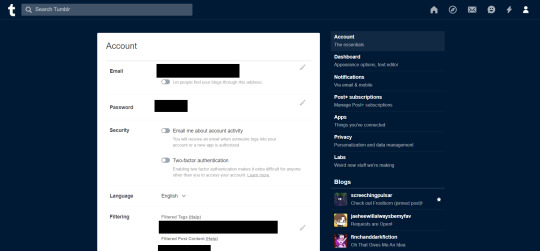
[Image ID: A screenshot of the settings page for Tumblr. Personal/irrelevant information such as my email, password, and filtered content/tags have been censored with a black bar. End ID.]
On the bottom right of your screen is a list of your blogs, with your primary/main blog at the top and marked with a star. Click on the blog you wish to export to go to its settings page. It’ll look something like this:

[Image ID: a screenshot of a tumblr blog’s settings page, different from your general account settings. End ID.]
Scroll down until you see this button:
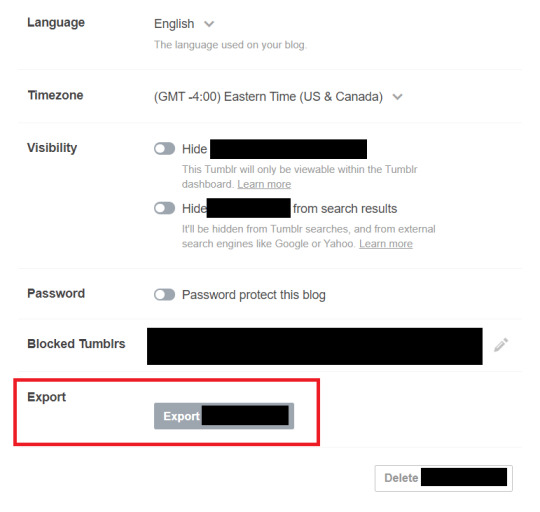
[Image ID: The bottom of a blog’s settings page. Again, irrelevant information has been censored. At the very bottom of the image is a grey button that says “Export [URL]”. This section is boxed in red for emphasis. End ID.]
Hit that button and you should see this:

[Image ID: A screenshot of the export blog feature once the button has been clicked. In the button’s place is the phrase “Backup processing...” End ID.]
Eventually (it can take over a day if you have a Lot of stuff on your blog, or a couple minutes/hours if you’ve got less), tumblr will finish backing up all posts on your blog and have them available to download as a zip file. When it’s ready, you’ll receive an email, which will link you to the exported blog’s settings page (or you can just refresh the tab if it’s still open), and you’ll see this:
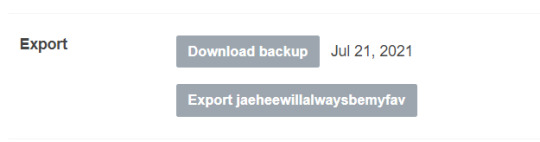
[Image ID: a screenshot of the export blog feature once the backup is finished processing. Two buttons are available: the first says “download backup” and displays the date the backup was made to the right, and the second says “Export [URL]” to make a new export. End ID.]
Click on the “download backup” button, and you’ll get a zip file containing all your blog’s contents! Use your unzipping tool of choice and you’ll now have access to the backup of your blog! For writers, the most relevant thing is the backup of all your posts.
Everything you’ve ever posted or reblogged on that blog will be stored in a folder titled “posts”. If you’re like me, that means you’ll have a lot of posts to sort through if you want to find your actual content. The posts are saved individually by their permanent url code (usually a series of numbers), so you’ll have to do some digging to find the copies of your work (again, if you’re like me lol).
They’re saved as HTML files and open with a bit of wonky formatting, but otherwise they contain all the text and images (and etc.) from the original posts!
Remember you need to make a backup for each individual blog you want a copy of, just repeat these steps for them as needed. I also recommend renaming the zip files as soon as you can because they’re complete gibberish by default. I named mine after the blog they’re a backup of.
Let me know if you have any other questions and happy fandom-doomsday prepping!
48 notes
·
View notes
Text
Reblog Etiquette (and ships)

At this point, we all know about “reblog karma” and “reblogging from source.” Though, I say that...and am questioning it. You should fucking know this by now, but in the event you don’t, let me define that shit for you.
Reblog Karma: the RPC’s oldest attempt at keeping people from clogging notifications and using others as meme resources. Essentially, don’t reblog a meme from a mutual unless you are sending them something from that meme first. Not all blogs practice it, or practice it the same way, please see their rules.
Reblogging from Source: another effort to stop being used as a meme/aesthetics resource. Many RPers would like you to reblog quotes, aesthetics, and memes from their source (original post location or the meme/aesthetics/quotes resource blog they got it from), even if you are sending them a meme. This is especially applicable when not interacting with the RPer.
Okay, that’s out of the way.

There is more to Reblog Etiquette than this!
And, when that etiquette is nonexistent, it almost always deals with a RPer’s ship. Mentioning ship partners and/or tagging ships on a reblog from another RPer, not removing that RPer’s mentions or tags, and even dropping a mention or outright RPing in the comments of another RPer’s reblog.
Don’t reblog from another mun and tag your ship or mention (@) your ship partner(s).
Don’t reblog a post with someone else’s mention still stuck to it.
Don’t reblog a post and leave the previous mun’s tags still in the tags.
Don’t go into the comments on someone’s post and mention your ship partner(s).
Don’t roleplay in the comments of someone else’s post.
None of this is alright, I have no idea what would make anyone think this is appropriate reblog etiquette, but it very much is not. It’s incredibly rude and lazy. Because I know that many people have similar ship aesthetics and so on, I’m not saying you shouldn’t reblog something for your own ships that a mutual has for theirs. (That’s a whole other in depth conversation we’ll have later.)
I’m saying that this is how you should be going about it:
Reblog from the source.
-What if there is no source because it’s deactivated, or there is another reason why I can’t access it?
Go into the post’s notes. At some point, damn near every post that could be used as an aesthetic, quote, or prompt for a ship (and RP in general) has been reblogged by at least one source blog. Look for RP meme, aesthetic, help, and other resource blog urls. If you cannot find one of those, look for urls that are general resource-style blogs. Personal blogs reblog aesthetics etc. as well, and there are many such resource blogs out there.
-If you’re uncomfortable reblogging from a personal, that’s tough shit; I hate to break it to you, but most of your resources came from personal blogs. Deal with it, or don’t reblog anything you can’t find filtered through a RP specific resource.
-- “But this takes time/effort lol I just want to use it for my ship.” Again, tough shit. Sometimes, it does take energy not to be rude and do the right the thing. In all honesty, it’s fairly rare that doing the right thing is effortless, even when it’s something as simple as RP. Grow up.
--- You went through the notes, but there’s no appropriate blog to reblog from, now what?
Just because it’s a rare occurrence doesn’t mean it’s impossible. I know this one isn’t, I’ve had it happen too! My choice was to not reblog it at all, I just sent the link to my ship partner privately instead. If you don’t have that kind of friendship, you really wanted it on the dash, or another reason, you are now left with one option, and you’re not going to like it. Message the mutual you want to reblog from. Politely, explain that you’d like to reblog the post for your ship, and ask if they’re comfortable with it. No guilting, begging, or general, weird ass rudeness. If they decline, accept it just as politely, thank them for their response. If they accept, thank them, and especially if this isn’t a mutual you interact with much, be sure you’re showing them continued support on the dash by reading and liking/commenting on their headcanon posts and other appropriate material. (You should be anyway.)
Remove any mentions present (@’s)
Seriously, this is incredibly rude! Yet, with the typical lack of self-reflection and awareness of others in the RPC here, I see it multiple times a day on my dash. Not just with RP-blog-to-RP-blog interaction either, I also see RPers reblogging from personals and leaving their mentions attached. (I see it the other way around too, but I’m not here to school personal blogs.) For all the excessive emphasis RPers put on appearance, you’d think they’d want to get rid of something that looks this sloppy, but no. Not if it takes one extra second of effort!
-I know that xkit’s editable reblogs tends to break whenever tumblr gives us a new, exciting, hideous, insulting, limitation, I mean update, but come the fuck on. It is also one of the quickest things to regain functionality, so, maybe you should save the reblog to drafts, be following xkit’s blog for updates, and edit it once there has been a patch. If it’s worth it to you, it’s worth a short wait. When it’s working, you can easily remove that mention with editable reblogs.
--If you’re going to use being mobile as an excuse, or if you don’t want to wait on it/don’t use xkit, again, go to the source. And, also again, if that isn’t an option, you can find where it has been reblogged by an appropriate blog at some point in its history, sans mentions. Reblog from there.
Do not reblog someone else’s tags (#)
Some people have their xkit set up to reblog automatically with the previous poster’s tags. While that can be useful in some situations, I can think of, very literally, no situation this is appropriate for an RPer to use. If you have this set up on your personal/resource blog/wtfe and your RP blog is a sideblog (or you are using certain methods of having your browser open to two separate blog accounts where your xkit settings are transferring over), it’s up to you to delete the tags on these posts.
-It takes maybe one full second to click in the tag field and hit your delete button a few times to clear it. Do that. It’s never, ever, appropriate to keep someone’s ship, muse, verse, or other personalized tags attached to a reblog.
--If you are a personal blog reading this somehow, maybe you’re wanting to get into RP, please take note of this. This is one of the many reasons why most RPers will not interact with personals. We don’t like you reblogging an aesthetic post and keeping our tags on it.
In the case of both situations, not only is it rude and lazy, it’s fucking with someone else’s tags and privacy. Most RPers don’t want their content showing up in generally searchable tags, it’s one of the reasons that personalizing tags came about. Furthermore, if I’m on my dash and click a mutual’s custom tag for aesthetics, verses, ships, and so on, it’s now going to come up with instances of those tags on someone else’s blog as well.
Delete the fucking tags if they auto-populate. Don’t use someone else’s custom tags of your own volition either.
“Subverting” reblogs to mention in comments is a hard no, too
-So, you don’t want to reblog the post, but do want to @ your ship partner(s) in it? There’s no way to do that without being rude and strange. To be honest, this is even worse than just reblogging and tagging your ship.
I may not be the OP, but you came onto a post on my blog, one very likely tagged for my ships and/or having my ship partners mentioned on it, and commented on it mentioning your ship partner. It’s every bit as offensive and more so than someone reblogging from me and using it for a ship I’m not a part of. I don’t know what’s worse, when that other mun is a ship partner, casual mutual who doesn’t interact, or a writing partner but not ship partner. It’s all deeply fucked up. No one’s RP blog is here for your use like this!
--You’re also not subverting anything. I think the idea is to be polite or go unnoticed. People seem to lack a basic grasp on how tumblr works; you get notifications on reblogged posts you are not the OP of when someone comments on them just like you get a notif when someone likes it. The only way to genuinely be secretive about this would be to comment on it from the source or a resource blog. They will get the notification.
If you are commenting on, liking, or reblogging a post you see on the dash, the person having reblogged it, putting it there for you to encounter, will be notified of your interaction with it.
---What I’m saying, just in case it isn’t abundantly clear, for the third time now: you’re not being slick. Your mutuals will see that you weirdly @’ed someone in a comment on their reblog. They know.
----The appropriate behavior is to do just as advised in the above points: GO TO THE SOURCE. If no source exists, find an appropriate resource blog in the notes. You may then, and only then, give that mention in a comment.
Frankly, it’s still weird, and I would recommend you just reblog it from the source to interact with it. There is always the option of sending it to the intended party by way of tumblr’s messenger or linking the post in an off tumblr messenger like discord.
I say this because it hasn’t escaped my attention that the only time I have this issue on my own RP blog is when the imagery or text is fucking filthy. As in, Other Mun didn’t want something that sexual, kinky, violent, and so on to be posted to their own blog. You need to grow up if that’s your deal. Like writing smut or violence, if you need to do it in private only, you’re obviously not adult enough to handle the topic.
Keep your roleplay where it belongs; in your inbox and threads
-It’s not appropriate to start up RP in the comments of another RPer’s reblogged ship aesthetic. (Or anything else, this just happens to be the most common.) It’s incredibly odd and offensive to look in your notifications and see that a mutual and their ship partner are flirting, or outright fucking, in the comments of a post you reblogged for your ship.
It’s just as awkward feeling and offensive when someone reblogs the post and begins full-blown RP on it. It’s one thing when it’s a post originating from an RP resource blog, or when it’s kept to something like a mention and a short line that your writing partner can start their original post in inspiration of. But...
--You know how I said above that auto-copying tags thing is one of the reasons why RPers are iffy about personal blogs? Well, this is one of the reasons why personal blogs think RPers are exceedingly weird members of fandom that need to be excluded and devalued. It’s odd, especially if you’ve never encountered RP, to see someone reblogging your quote, moodboard, or other original post and RPing on it.
Listen, we all need to RP some crack and commentary sometimes, but it’s best left in the tags or put into a new post.
---Instead of RPing (not sorry, especially if it is smut) on that post, link the image to show in a new post, and go from there.
Please remember to be polite about artists, including photographers and gifers, when you do this! Tumblr automatically gives the source of imagery when you use a link to display the picture, that’s why I recommended doing that instead of saving, then re-uploading the image as though it is your own. If you’re going to do that, even if it’s just silliness going on, give mention of the artist, photographer’s blog/site, or gifer’s blog in the tag or below the image.
Tumblr is deeply unfriendly to artists of all sorts, don’t be fuel that. When you upload artwork for the sake of RP, again, even if it’s just crack, that’s literally violating what artists ask people not to do; you’re reposting their art without permission and credit.
36 notes
·
View notes
Text
Anonymous:
Do you have any advice on how to start an rp blog? I feel like there's so much to do and so many specific things, it looks intimidating, but I really want to get into it (and your blog seems like a safe space to ask as a baby in the matter)


Hi! Thanks you for asking and for trusting. I do admit that rping on tumblr can look daunting and there is a series of things that are considered “etiquette” that might not be obvious for newcomers. And the only way to learn is to ask, right?
As I’m not sure if you would like something more specific or a step-by-step, I’m going to go through the whole process.
note: this is a repost from an ask in a more reblog-friendly format
1. Setting up the blog
You might want to make a new e-mail account for each blog you want. I recommend making a gmail/google account, so you may be able to use other services and associate them with your blog. I’ll go into more details in a minute.
Some people would rather have a personal blog and then making the RP blog as a side-blog. Or a “hub” blog and many side-blogs so they have everything centralized. The downside is that you can’t follow people with side-blogs, only the main – and some rpers are a little suspicious of personal blogs, so if you intend to go this route it might be a good idea to state somewhere in your blog that you have a RP blog.
Tip : It isn’t said too often, but I recommend saving your blog’s e-mail and password somewhere, maybe a flashdrive or even google drive. This way, if something happens you will be able to retrieve your account.
When picking the URL, for a very long time tumblr had problems tagging URLs with a hyphen ( - ). I’m not sure if it has been fixed or if there are still some issues, so I recommend only using letters and maybe numbers. Other than that, pick anything that sounds nice to you!
Themes are nice, but not entirely necessary. Not everybody has photoshop skills and all that. Some people do have commissioned themes, but if you want to try your hand at it my first stop is usually @theme-hunter or @sheathemes . They reblog many themes from many creators, so there are always many options that might suit your needs. Some creators offer very newcomer-friendly themes that you can configure a lot of things without much hassle but some might require basic HTML knowledge – a few creators have guides on how to properly set up their themes and are willing to and answer questions, so don’t be afraid to contact them! You can also send me an ask, I’m not a specialist but I can certainly help walk you through the basics.
Tip: @glenthemes have very good themes and a basic installation guide here.
When fiddling with the options, try to pick colors that have nice contrast and are easy to read. If you are bad at picking colors or have problems in finding the code for them, I recommend trying this link. There is also this one that auto-generate palettes.
Tip : If you mess with your theme, remember there is the Theme Recovery.
Tip: If you use Chrome or Firefox you can set up different profiles and associate each with a different blog, so you don’t need to log out from any of your accounts.
There are two pages that I recommend having: one is an about your muse. If they are an OC, it is always a good idea to have at least some information out there to make things easier. If they are from a canon source, not everybody is familiar with the material so it might be a good idea to state. For example, if you are going to roleplay as Altria/Arturia, it is a good idea to have a “RP blog for Saber (Altria Pendragon) from FGO/FSN “ somewhere visible.
The other page that is a good idea having is a rules/guidelines page. This one can be a little intimidating, but it is usually a way to communicate important things. For example: are you comfortable writing violence? Do you have any personal triggers? There is something you absolutely won’t write? There are things you may figure out along the way and it is absolutely ok to fine-tune this session every now and then.
Some people also credit source for their icons and graphics in general in their rule/guideline page.
If you are using the tumblr default themes, when you create a new page you can turn on the option to show a link to the page. If you are using a custom theme, most of the time you will have to link it manually.
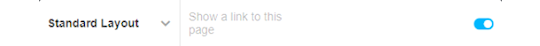
Oh, and if you are planning to do a multimuse, it might be a good idea to list which muses you have. The same goes for a hub blog; list the muses and link to the pages.
Icons aren’t necessary but are considered commonplace. You can find some icons I’ve done here but there are plenty of other sources. If you want to do your own icons, keep in mind to don’t make them too big, as a courtesy to your mutuals.
Tip: Anything larger than 300 pixels will be stretched to fit the post.
As of today ( 4/29/2021 ) the posts are currently 540 pixels wide. This can be useful as making banners for your blog.
Tumblr allow users to “pin” posts. This mean that they will always visible if you access your blog, even on dash/mobile. You can use this to set up a post with basic links for mobile users or something else. For example, if you are out on vacations and won’t be able to do replies, you can pin a hiatus notice and then remove the pin once you are back.
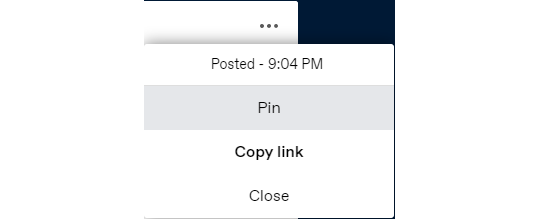
2. Introducing yourself
Time to officially join the fun!
(insert a “Hi, Zuko here” joke)
Don’t worry if you don’t have a fancy promo graphic or anything, most people make their initial introduction with a simple post.

(as you can see, I’m not very good at saying ‘hi’)
Try to introduce yourself in a few lines, but make sure to state which muse you RP as. Some people also like adding their pen name/alias and establishing a brand. Follow as many people as you want that reblogged or liked your post, and tumblr is going to start recommending other blogs that are related to the tags you use normally or have any relation to the people you follow.
You can put as many tags as you want, but tumblr will disregard more than 6 tags in their system. Try tags like “<fandom> rp” and “<fandom> roleplay” along with the media, such as “movie” “video game”, “anime” and so on.
It might also be a good idea to follow a few RP memes blogs. They often have options to break the ice, like one-liners that your mutual can send you.
Tip: Don’t forget to turn on the asks and the anon
3. Practical advice
Alright, now that you have a few mutuals, it is time to get to some general tips:
Tumblr can be a little “iffy”, and a great quality of life extension for RPers and navigation in general is installing the New Xkit extension. They offer a number of options to enhance your tumblr experience, but the ones I consider essential are the “editable reblogs”, “quick tags” and “blacklist”. Get it for Chrome or Firefox.
As a rule of thumb I recommend writing your RPs using Google Docs before posting or replying. By doing this you can do some spell check and if your browser crashes for any reason you can easily recover your work. You can also use Word, Open Office, or any text editor you feel like.
Because I’m a bit of a perfectionist, I also have Grammarly ( Chrome / Firefox ) installed for an extra layer of spell/grammar check. There is a subscription option, but the free one works perfectly fine.
To make things easier to locate, always tag the URL of your RP partner when doing a reply. There are other useful things you can tag, such as open starters, memes, and such.
Risking being obvious here, but when you are not interacting as your character it might be a good idea to tag as “ooc” or “out of character”.
Some people like making google docs with basic info and other useful stuff for easier access on mobile. It is a recent trend, it might be easier to edit as opposed to going through tumblr page editor and dealing with the HTML. You can find some templates here and here.
Tumblr’s activity can be unreliable, so don’t be afraid of contacting your partner to see if they have gotten your reply after a few weeks. However, some people also enjoy using the RP Thread Tracker in order to be on top of things. It might be a good idea to check it out.
Because of Tumblr shadowbanning and shenanigans, it isn’t unusual for people to have NSFW sideblogs (sometimes referred as ‘sin blogs’). If you want to write smut, it might be a good idea to consider making one.
Some people don’t like replying to asks, as Tumblr won’t let you remove the initial ask. It has become common to see people making new posts to reply to asks. This is a simple example:
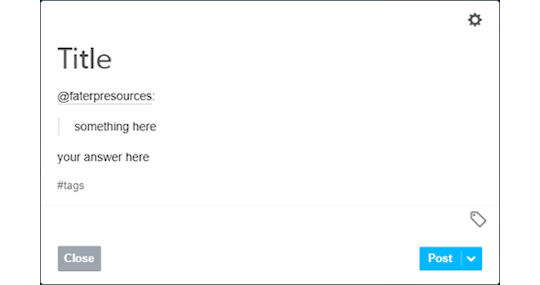
As you can see, I used the mention to have the RP partner notified then I copied and pasted their question on my post and used the quote to indicate it. You can also have fancy graphics, like a line to separate the contents, just do whatever you feel like with the formatting or keep it simple.
To make sure your partner got the answer, I recommend copying the link to the post and pasting on the ask and then replying it privately. An example sent to my rp blog:
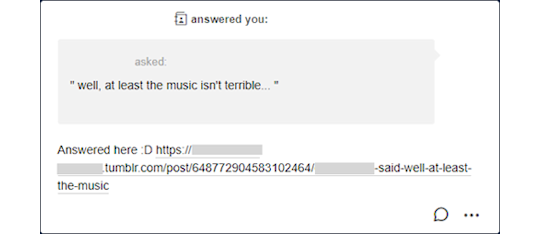
4. Basic Etiquette
Ok, this is a little subjective most of the time but here are a few things that are considered universal courtesy.
Never reblog someone else’s headcanons. If you enjoy it, maybe it should politely contact the author and ask if it is ok to write something based on their original idea but you should never downright copy or lift something from another creator. It is considered rude, or even theft in some cases.
Don’t reblog threads you are not involved with. It is ok to leave a like, but never reblog. This is because Tumblr can mess up the notifications and disrupt the flow of the RP.
Don’t copy other people’s graphics. It is very rude and sometimes they commission (aka: paid) for it.
Trim your posts. What does that mean? Every time you reblog with a reply, the post tends to get longer and longer, and it can cluster your and your mutuals’ dashes. This is why the New X-Kit’s “editable reblogs” is an almost must-have tool. If for some reason you can’t install X-Kit (if you are on mobile for example), then remove the previous post or ask your partner to trim for you.
Never take control of your RP partner’s muse. This is called “godmodding” and it is heavily frowned upon. It is ok to control your muse and the possible NPCs that you inserted, but never seize someone else’s character. Likewise, it can also be very upsetting if you use what people call “meta-gaming”, applying knowledge that your muse shouldn’t know about the other. For example, let’s say your RP partner’s muse is a vampire, but they have never disclosed that information to your muse, who also doesn’t have an excuse to know that (for example, being a vampire hunter) so it can be quite jarring sometimes. When in doubt, contact your partner.
This should go without saying, but RPing sexual themes with users under the age of 18 are illegal. It doesn’t matter if the age of consent in your location is lower, once you join Tumblr you are abiding by their user guidelines and the law of the state they are located in. If you are an adult, don’t engage minors with these topics, maybe a fade to black would be a better option. If you are a minor, don’t insist or you might cause a lot of legal problems for others.
Try to tag anything triggering. Violence, gore, NSFW. Both Tumblr and the New Xkit have options to block keywords.
When picking PSDs or graphics for your blog, you should avoid templates that change the color of the skin of POCs muses and try to pick the right race/ethnicity of the muse you are going to RP as. I won’t go through a lot of details, as it is a rather lengthy subject in an already lengthy conversation but keep this in the back of your mind.
Some RPers don’t like when you reblog memes from them without sending anything. Try to always reblog from a source or to interact with the person you are reblogging from, it can be rather disheartening to be seen as a meme source rather than a RP blog. This isn’t a rule and some people don’t mind, but it is always a good idea to try to do this.
This might be more of a pet peeve of mine than proper etiquette, but it is ok to use small font. What is not ok is use small font + underscript. Some people have disabilities that might make it harder for them to read it, so it might be a good idea to refrain from using it. Maybe if you feel like doing something fancier every now and then, but I wouldn’t recommend making this a habit.
Mun and Muse are different entities. Remember that it isn’t because a muse does something (especially a villain one) that the mun condones something. Never assume anything about the mun, when in doubt talk to them.
Be mindful of your partners and treat them the way you would like to be treated.
As a rule of thumb, always talk to your RP partner. It is only fun as long both of you are enjoying it.
5. Closing Words
This got longer than I expected.
Despite all of that, don’t be too worried about not being very good at first. I assure you that you will get better with time, so don’t be afraid of experimenting as long you feel comfortable. And don’t be afraid of saying “no” if something bothers you.
My inbox is always open to questions and ideas, so feel free to contact me anytime!
I would also ask my followers: there is advice I missed/overlooked? Anything you would like someone have told you when you first started? Add your thoughts so I can update this.
Happy RPing!
13 notes
·
View notes
Text
aftermarket hacks: a love letter
Not reblogging directly from @star-anise because the post is long e-fucking-nough already, but yeah, hey, let’s talk about actual useful things you can do with third-party code on AO3!
Simple stuff you could potentially do with the contents of the page, plus maybe some on-the-spot data-fetching:
Detect quotes from the fic text in comments, and float a little expandable comment marker next to that line in the text.
Make user links point to the user’s full works page. Or their profile.
Or auto-attach profile info to the default user-dashboard view.
On individual works, look for a “remix/reuse policy” paragraph in the author’s profile and display it after the notes section if found.
Set a work’s bookmarks page to only show the ones with tags/comments
Guilty Pleasure Ratio #1 on all work pages: anon kudos to logged-in kudos
More complicated stuff you could potentially do with local storage and periodic background fetches:
Guilty Pleasure Ratio #2 on your stats page and your works: private bookmarks to public bookmarks
Sticky / always-on “exclude” filters
Designate certain users as trusted bookmarkers, and whenever a fic they’ve bookmarked appears anywhere on the site, display the bookmark tags in a separate section below the work tags. I’ve seen this floated as a way to share warnings for, e.g., untagged racism while dodging the absolute shitshow of abuse potential you’d get with full crowdsourced tagging.
Not gonna venture into extensions that submit actions on the user’s behalf, because you really don’t want to fuck around with that lightly, but I do wonder if you could turn the “create bookmark” form into something along the lines of XKit’s one-click reblogs. Or pre-fill its tags/collections fields with ones you’ve used recently.
Stuff you can already do:
Floating Comment Box aka the best thing ever
Sticky / always-on filters - Exists as a userscript but I’m not sure whether it makes full use of the new “exclude” filters, someone should experiment with that... there’s also another one that lets you save searches and track them for updates
Bookmarking extras: star ratings, specific chapters, last-read date, update checking, track last reading position
“You might also like” recommendations (one userscript, in beta; note that it collects browsing data to crunch into recs; plenty of room for other people to post their versions of this too)
Filling localization gaps (translating menus into Chinese, adjusting typography and word counts)
Shortcuts: download buttons and “entire work”/”last chapter” links in work listings without having to click through, estimated reading time, tag ID on tag feeds, first/last chapter links on work pages, a subscribe button at the end of the work as well as the beginning, full user menu in the global dropdown, chapter navigation by arrow keys, quick links to more by this author in this fandom/pairing/etc
Highlighting (or hiding!) fics you’ve already read/kudosed
So many blacklisting options to go with your filters. So many. By user, including comments and kudos. By specific work. By pairing, character, freeform tag, whether it’s a crossover, whether your OTP is a secondary pairing, whether it’s a non-beginning part of a series. Hide works with too many tags, or just too many relationships. If you’ve got a blacklisting need that’s too fine-grained even for these, someone will probably write it for you just so it exists.
Selectively hiding parts of a work you don’t want to see: individual tags (or highlight ‘em!), lowercase tags, images, author’s notes, empty/double-spaced paragraphs...
Many, many options to display various ratios of kudos, bookmarks, hits, and hits-per-chapter. Although I haven’t seen any with the Guilty Pleasure ratios yet.
Most of these are userscripts; a handful are browser extensions. None of them are mobile apps because, well, any helpful AO3-related mobile apps just got nuked from orbit along with the scummy ones. That means custom functionality is mainly a desktop thing at the moment. AFAIK Firefox for Android allows extensions, including Tampermonkey, but I’m not actually running any userscripts on it so I can’t personally vouch for their availability. iOS users, to the best of my knowledge, are shit outta luck unless they’ve got a jailbroken iPhone.
604 notes
·
View notes
Text
An Open Letter to Tumblr
I actually just sent the text below as a help request, but I wanted it posted here for reference and for the record. Copy/pasted from the help request submission box just before hitting send. I’m also putting a couple of tags here for @staff @support and @engineering. I am so disappointed in all y’all:
***
I had a long back and forth with a tumblr engineer back in March during the new dash beta testing, about how the main problem I faced was due to the lack of actual pagination, with the dash overheating my laptop. I was told that this was a primary point of concern that would be addressed in the full release of the new dash.
As far as I can tell, none of the issues we discussed have actually been addressed. Y'all managed to make the site uglier, and almost completely non-functional. It slows to a crawl, won't load images or gifs after scrolling down past the first 20-30 posts, and begins to freeze up and crash at about the same point.
the WORST bit of this isn't the inconvenience in having to wait for it to unfreeze itself, it's the fact that it STILL maxes out the resources on my dell G3. Which is RIDICULOUS for a freaking BLOGGING platform. I can run 3D graphics in multiple apps simultaneously without using that much power, and without the fans maxing out and overheating.
ACTUAL pagination would solve this problem, with a true hard refresh that actually saves our place on the dash rather than the "soft refresh" the current imitation pagination system uses now.
Not to mention if I'm several pages deep on my dash and want to make a new post, I either need to open a new tab and post from there (thereby running a second copy of the website that is already at risk of overheating my machine, which is in no way a desirable choice), or else when I hit the new post button it refreshes my dash anyway and I've lost my place scrolling.
Let me tell you, this is TERRIBLE for content creators. If you wanted to kill this website once and for all, you've gone a long way toward achieving that aim with how broken the new dash is. I can't imagine what your goal is in making it far more difficult for users to actually interact with the content on their dashes, and with our friends and colleagues.
I feel all my concerns we discussed back in March were just completely ignored. I sincerely hope this isn't what tumblr development was attempting to project. We came to you with real concerns about usability, and you keep responding with useless advice to "check out the great new color palettes!" (they are not great... they give me a migraine) and "but the meatballs menu! so useful!" (I use zero of those features and have no need for any of them... I already had xkit timestamps, which is the only one I would ever use anyway).
Please tell me that any of these serious usability issues are actually being addressed, and will be fixed before you completely alienate your userbase.
***
That ends the text I sent, but while we’re here, I’ll add one more thing: I miss my inline notifications. Having to open my activity page to see that someone commented on a post of mine, or added something to it... well, let’s just say that I will likely never see those comments now.
Also, posts that are “airplaned” to chat boxes no longer open. They’re effectively dead links. Way to kill conversations, tumblr.
And now, after less than 10 minutes of typing with tumblr open, my laptop is too hot to keep on my lap, so I’m gonna leave it here, despite there being more actual functionality issues I could list here.
Let’s just say that it feels pretty terrible that after much assurance that all of our concerns about these things back in March, it’s pretty clear that tumblr just does not care at all about being functional. I really do think they’re just trying to burn what’s left of this platform to the ground and hoping all of us will run to wordpress like rats from a sinking ship. They have destroyed almost all of what made tumblr the special thing that it’s been for the last decade plus. I’m disappointed, but really not surprised.
121 notes
·
View notes
Text
RANDOM TUTORIAL:
Accessing multiple RP Tumblr accounts with Chrome
I had an ask about making multiple RP accounts and keeping them organized! So I’ve decided to make a little, easy tutorial for it!
While we can have side-blogs to make multiple blogs, it can get confusing when dealing with RP-ing with multiple muses. Especially if you’re joining several RP Groups here, they require you to make a new account to keep things organized. So, how can we make all those accounts and be able to keep track of them?
I’ll use my own experience with this since, at the moment, I’m handling about 10 RP accounts. This is for Google Chrome and Windows 10 users.
Go to Google.com
Create a new email account / Google Chrome Profile
Pin your account on your taskbar for easy access later.
Go to Tumblr.com and sign up for a new RP account with the new email.
Be sure to verify your email for Tumblr by going back to your email account and clicking the link they send you to verify.
Happy multi-Tumblr account RPing!
Optional Tips!
If you swear by it to RP (I DEFINITELY DO!) don’t forget to install New xKit on the new Chrome Profile account. Export the file from another account and import it to the new accounts so that you can just modify things (quick tags, etc.) so that you don’t have to install the extensions all over again. Also xCloud is super convenient if you have multiple devices. Be sure to sync every time you make a change!
If it helps to know who replied or sent messages away from your desktop, you can set the notifications to email you.
When using Chrome, you can let it open to the tabs you use for easy access. I usually save the main dashboard, inbox, your own blog posts, likes, drafts, and Tumblr site (if I need to do a quick edit). Just go to Settings and scroll on the On Startup section, select “Open a specific page or set of pages” and you’ll see the tabs open. Select Use Current Pages.
If you use Gif / Icon Packs, you don’t have to download them! Just bookmark them on your Chrome Bookmarks Bar and right-click the gif/icon, Copy Image Address, and depending on the post editor you’re currently using, you can either simply paste it on the post or using the Video option and paste the URL.
Feel free to comment/Reblog if you have anything to add!
IMPORTANT FYI: This blog will never be on a paywall. I have this blog to share my love of RPing and hoping it helps others. I have a Ko-Fi for anyone that feels generous but I never expect to get paid for this. I have my freelance web design and graphic design business for that. I hope Post+ crashes and burns!
2 notes
·
View notes