#96dpi
Video
Airduct por Andreas Levers
#icc#internationales#congresszentrum#kongress#zentrum#fair#messe#airduct#lüftung#luftschacht#berlin#96dpi#alevers#flickr
3 notes
·
View notes
Photo

Island 2022 by 96dpi https://flic.kr/p/2nzuL3J
0 notes
Text
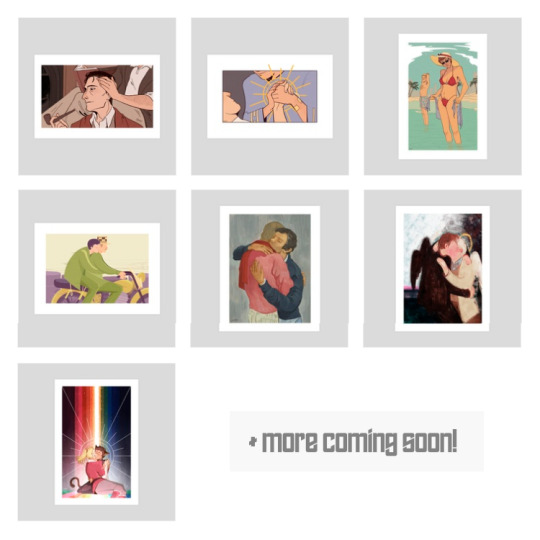
I'm selling prints!
After asking around for site options a while ago, I've decided to open up an INPRNT store! Wow! Exciting!!!
Let me know if there's any other piece of mine that you guys would like to get, and I'll see if I can put it up!
#as always graphic design is my passion. shakes violently#prints#inprnt#put up all of my nicer looking stuff so far! but i plan on doing more in the future#let me know if theres anything in particular yall would like to see...#im also working on posting my sidebar art ie that catradora dancing piece#which i really like but. it is so small god bless. so i have to retrace all the lineart manually........#all of these except for the mash prints are resized actually. as i used to work in 96dpi and canvases So Fucking Small.#because i was like haha im never printing these anyway so why bother <--- CLOWN#please buy my prints i need money so bad#txt
118 notes
·
View notes
Note
Can I ask how you pick a canvas size when working on clip? I feel like I’m always choosing wrong and things can look weird when put up on tumblr/insta/Twitter etc 😔 I never know what to pick that will be comfy to draw on but also have the end product look nice
Sure! There are some "basics" that'll make choosing the right canvas size easier. I tried to make it short here:

And the "longer" version:
For anything that's only meant to be looked at online, a canvas size of 1920px x 1080px is fine since that's what most screens go with. I wouldn't go any lower than 1080px in width.
I like to go with 2000px x 2000px, because it's more than enough for social media.
You can definitely go bigger than that, especially if you maybe want to print a piece in the future, because you can always scale down, but scaling up isn't really gonna work.
If you want to draw something that's gonna be printed, make the canvas size the size of the final product (If you want to make a poster, a postcard and a sticker of the same piece for example, make the canvas size the size of the poster, because, again, you can always scale down).
Also don't forget to check your canvas' resolution! For online stuff 96dpi should be enough.
I usually go with 300dpi, because that's the standard resolution for printing, and if I ever choose to print something I won't have any problems there.
Procreate uses a default resolution of 72dpi, which makes your lines look pixelated easily.
95 notes
·
View notes
Text
Schedule
Check-in 1: June 1st (Saturday)
Artists will be expected to have at least finished a detailed sketch
Writers will be expected to either have a detailed outline of their work OR have about 25% of what is planned to be written
Those creating multiple pieces (art, fanfic, or combination) will be expected to show their current progress
Check-in 2: July 6th (Saturday)
Artists will be expected to have line art and flat colors
Writers will be expected to have half-finished their work
Multiple piece submitters will show their updated progress
Check-in 3 (Final): July 27th (Saturday)
All contributors are expected to have completed their work, aside from minor finishing touches with a one week extension
Contributors can share small previews of pieces on social media to hype up the zine. Make sure to tag Chlodrien Zine (right here) on Tumblr and use #chlodrienzine
Final deadline: August 3rd (Saturday)
All contributors will submit their finished works in their private check-in threads in Discord
Tentative publication: August 17 (Saturday)
Specifications
Page Art:
A5 size (148mm x 210mm/ 5.8 x 8.3 inches), portrait orientation
RGB, resolution minimum of 96dpi
Please submit as PNG
Writing:
1k words minimum, 5k words maximum per story
English preferred to reach a wider audience
(This is also found in our Discord server!)
#chlodrienzine#chlodrien#adrien agreste#chloe bourgeois#chloe x adrien#miraculous ladybug#miraculous#fanzine#zine#schedule
8 notes
·
View notes
Note
whats your design process if u dont mind me asking n u dont mind sharing?
dont mind at all! its all go with the flow. do what you feel like doing. sometimes i have an idea and i execute it by looking around for photos (ie the end/dead graphic). sometimes i just go on a resources gathering spree and one or a few spark an idea for a graphic (ie the whole foundations breakdown zine).
sometimes i draw thumbnails, sometimes i jump right in. i go for feelings over literal interpretations.
either way, once i have an idea, i go to photoshop, layout all the photos on a cmyk 300dpi 8.5x11in horizontal document (smart objects in photoshop to preserve the quality). i arrange, mask, cut, recolor. im mostly digital but i try to make some aspects imitate physical collage (shadows, paper textures, rips). text etc.
export as pdf or jpg. on photoshop: thru scripts > image processor (NOT file > export as, ive learned recently, since that exports as 96dpi no matter what). then to arrange as a printable. i like either a single page or booklet (linked the tutorials i used to make these).
hope this was helpful! it was a lot of technical stuff. i guess the creative side is just about .. association. what does this line remind me of, what does this image look like when i cut it like this, what themes am i thinking of with this project.
7 notes
·
View notes
Text
Got scans of the Eva Original Episode 1 draft script!! It's much, much easier to work with 600dpi PDFs than with 96dpi PNGs - who would've guessed XD
4 notes
·
View notes
Text

Microsoft Designer
Künstlich erzeugte Bilder. Was ist mit den Bildnutzungsrechten?
Durch Zufall bin ich darauf aufmerksam geworden: mit dieser App lassen sich kleine Gestaltungen (z.B. Folien) um setzen. Interessant ist auch eine AI oder KI gestützte Bildgenerierung zu Text Stichworten. [Vgl. zu den Basisfunktionen das "Microsoft Designer Tutorial" von Kevin Stratvert.]
Zur Zeit arbeite ich an dem Projekt "RoboCop" mit dem Blick auf bildästhetische Aspekte im Film und Computerspiel. Tippe ich im Microsoft Designer für die Bildsuche dies ein "Cyborg Robocop whole figure", dann erhalte ich einen detaillierten 3D Roboter vor einer futuristisch oder großstädtisch anmutenden Stadt im Hintergrund (hier im Format 1080x1920 angelegt; für Tumblr aber 675x1200 reduziert; die maximale Größe ist: 2481x3507px bei 96dpi).
Nicht schlecht, kann man sagen. Eine interessante Möglichkeit für ein zum großen Teil Zufall generiertes Design.
Die Frage stellt sich aber sofort: wer verfügt über die Bildrechte? Kann man solche digitalen Daten für eigene Zwecke (Print/Web) verwenden? Ich bin ja als User nicht der Urheber der angebotenen Ressource (Quelle).
Vgl. dazu "DALL-E und das Urheberrecht: Was ist zu beachten?" oder "KI Bilder im Marketing nutzen: Diese Fakten musst du kennen".
Dr. Andreas Korn, 02.02.2024
+ + +
0 notes
Note
Does applying for cover artist just mean it will be taken into consideration or will there have to be extra rules?
It will be taken into consideration inasmuch as it depends how many people volunteer. If you are the sole volunteer, then you win by default pending approval from the admin team, but if no one applies then we randomly select an artist from the sign-ups and ask if they are willing to be the cover artist (and keep re-selecting if necessary).
There are indeed extra rules if you are the cover artist, including but not limited to strict sizing (must be 8.5x11", 96dpi) and text inclusion (title of event). If you or anyone else is chosen as cover artist, the admin team messages you to discuss these rules in further detail and answer any questions you may have.
1 note
·
View note
Text
Kích Thước Ảnh Bìa, Banner Sale Shopee Chuẩn 2021
Kích thước ảnh bìa và banner sale Shopee chuẩn 2021 là một trong những yếu tố cực kỳ quan trọng để thu hút khách hàng đến với sản phẩm của bạn. Tuy nhiên, nhiều người vẫn còn mơ hồ về kích thước chuẩn của ảnh bìa và banner sale Shopee. Vì vậy, trong bài viết này, chúng tôi sẽ cung cấp cho bạn những thông tin cần thiết để bạn có thể tạo ra những bức ảnh bìa và banner sale đẹp mắt nhất trên Shopee. Đầu tiên, về kích thước của ảnh bìa trên Shopee, kích thước chuẩn là 1200x628 pixel. Tuy nhiên, để đảm bảo hình ảnh được hiển thị đúng cách trên mọi loại màn hình, bạn nên tạo ảnh bìa với độ phân giải từ 72-96dpi. Điều quan trọng là bạn cần tạo ảnh bìa với tỷ lệ chuẩn 1:1.91 để đảm bảo ảnh được hiển thị đúng mọi kích thước màn hình. Tiếp theo, về kích thước của banner sale trên Shopee, kích thước chuẩn là 1200x300 pixel. Bạn cũng nên tạo banner sale với độ phân giải từ 72-96dpi để đảm bảo hình ảnh được hiển thị tốt trên mọ - r3b8r1249y

0 notes
Video
Airduct 2 por Andreas Levers
#icc#internationales#congresszentrum#kongress#zentrum#fair#messe#airduct#lüftung#luftschacht#berlin#96dpi#alevers#flickr
1 note
·
View note
Photo

Island 2022 by 96dpi https://flic.kr/p/2nztF7Y
0 notes
Quote
サイズ 解像度 アスペクト比 dpi 対96dpi密度
12.4型 1,920×1,280ドット 3:2 186dpi 194%
13型 2,980×1,920ドット 3:2 267dpi 278%
13.3型 1,920×1,080ドット 16:9 166dpi 173%
14型 1,920×1,200ドット 16:10 162dpi 169%
15.6型 1,920×1,080ドット 16:9 141dpi 147%
15.6型 1,920×1,200ドット 16:10 145dpi 151%
23型 1,920×1,080ドット 16:9 96dpi 100%
23.8型 1,920×1,080ドット 16:9 93dpi 97%
27型 3,840×2,160ドット 16:9 163dpi 170%
31.5型 3,840×2,160ドット 16:9 140dpi 146%
42.5型 3,840×2,160ドット 16:9 104dpi 108%
50型 3,840×2,160ドット 16:9 88dpi 92%
【山田祥平のRe:config.sys】Windowsデスクトップとモニター表示のズーム倍率 - PC Watch
0 notes
Photo

i think we could all use this obscenely relaxing picture of a sata cable that i keep around
5 notes
·
View notes
Text
HiDPI
What is pixel density (DPI or PPI)
Pixel density is the specification that defines how detailed a display is. It is expressed in units of DPI (Dots Per Inch) or PPI (Pixels Per Inch). DPI is typically used for OS and applications, and PPI is typically used for LCD panel specs. For example 96dpi means that 96 dots are placed in a 1 inch (2.54 cm) length. The level of detail that you can see on the screen depends on the distance it is viewed from (e.g. viewing a monitor versus a smartphone), so whether or not a certain dpi is high resolution or not depends on the device. However in general the larger the dpi value, the higher the definition.
When something like full-screen display or enlarged display is used to display an image on an LCD at a resolution other than the recommended one, it can be necessary, for example, to use two pixels to display data that should be shown with one dot. Naturally this leads to a loss of sharpness. Since such deterioration in image quality cannot be avoided, of course the best thing is to display an image at the "native resolution" for the LCD monitor.
when something like full-screen display or enlarged display is used to display an image on an LCD at a resolution other than the recommended one, it can be necessary, for example, to use two pixels to display data that should be shown with one dot. Naturally this leads to a loss of sharpness. Since such deterioration in image quality cannot be avoided, of course the best thing is to display an image at the "native resolution" for the LCD monitor.
at a certain point, a physically smaller display requires physically fewer pixels to remain usable at HiDPI (assuming similar view distances). Cramming “4K” pixels into that small of a space is worse than just using fewer pixels, even if you don’t get the marketing-friendly 4K term.
At a certain point, a physically smaller display requires physically fewer pixels to remain usable at HiDPI (assuming similar view distances). Cramming “4K” pixels into that small of a space is worse than just using fewer pixels, even if you don’t get the marketing-friendly 4K term. Depending on the application’s development platform HiDPI compatibility may not be facilitated throughout the entire application.
Compatibility is additionally difficult when monitors of varying DPI are used
1 note
·
View note

