Text
Converting PDF to flipbook without loosing focus
As Google is progressing further and further away from flash the transition for many publishers taking their PDF web publications to the web is becoming something of increasing importance. While there are many services out there offering conversion of PDF to various HTML5 formats, very few of them actually offer real conversion. At best, they convert documents to bitmapped versions. With FlowPaper Elements, PDF documents are not bitmapped, they’re actually converted to real, crisp elements that stay sharp on all devices and sizes. This post illustrates a few things we do as part of this converting the PDF documents. You can see an example of a converted PDF flipbook publication below:
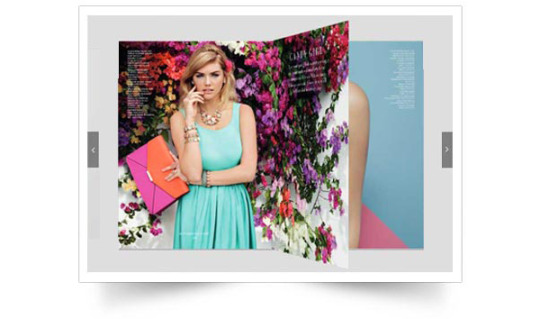
https://flowpaper.com/elements/catalog-flipbook/
How to convert your PDF documents to a HTML5 friendly format
To convert a PDF to a web friendly HTML5 flipbook, a few steps needs to be taken.
1. Fonts need to be converted to web friendly fonts
This means that all glyphs and characters needs to be adjusted to a format that is indexable by search engines and stays sharp on all devices. The fonts need to be converted to either woff, ttf and with a fall back eot.
2. All layers of the PDF needs to be flattened
To optimise the viewing experience for devices with slow CPU, only visible layers should be visible.
3. Visible text should be real sentences and rows
In a PDF, each character can be individually positioned in the document. While this may give a greater sense of accuracy, it also decreases performance significantly. By converting visible sentences and texts to real, actual sentences and rows, performance is improved greatly.
4. The PDF publication needs to be split up into easily downloadable sections
Speed is key. To avoid long download times, the PDF should be split into sections that are quicker to download for the browser.
On top of this, accuracy of course needs to be maintained to the maximum so that the flipbook matches the original publication correctly.
So what does the difference look like between a real conversion and a bitmapped conversion?
To illustrate how big the difference is we have taken this screenshot from a publication converted with FlowPaper elements (right side) and a typical flipbook (left side). You don’t need to be a rocket scientist to see the difference in output.
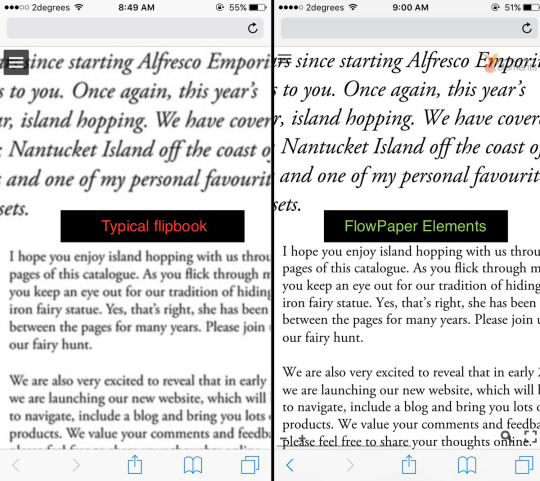
Want to try with your own PDF? Download the FlowPaper Desktop Publisher and give it a go!
0 notes
Text
FlexPaper is now FlowPaper (& version 2.4.8 release notes)!
Auckland based digital software publisher provider, Devaldi has undergone a product brand review and introduces FlowPaper (formerly FlexPaper) today.
The new product brand identity reflects Devaldi’s commitment to provide the best digital reading experience. FlowPaper is the next generation desktop and server based publisher for the web. It transforms your static PDF’s into editable digital publications that adapts to the device, a true HTML5 viewer using true web fonts. Always delivering crisp sharp text and imagery with a minimum loading time. Compare us and experience the difference!
When FlexPaper was launched about six years ago, Adobe Flash was the standard for viewing PDFs on the web and after its launch, FlexPaper quickly became one of the most used document viewer applications on the web. Our Zine viewer has been much appreciated by our customers along with our Classic viewer. But much has changed during these years and the step away from Flash and towards HTML5 ended the relevance for FlexPaper in its original form.
FlowPaper is built to make the most out of your static digital content in HTML5 format. This includes a range of publishing options and FlowPaper lets you publish your content the way you want it. FlowPaper includes our well-known Zine publisher, the new Elements format and our Reflow viewer. The variety is set to meet your needs.
We’re also pleased to release our updated version of our publisher this week.
Changes in this release:
Fixed an issue related to IE8 not loading some FlexPaper Elements Publications
Upgraded to Electron 1.2.5 (Desktop Publisher)
Improved accuracy in clipping of text (Elements)
Its now possible to track Elements publications using Google Analytics just as with Zine (Elements)
The Zine toolbar now floats on top of the publication giving greater reading area than before (Zine)
Improved EPUB3 support (for readers such as Adobe Digital Editions) (Desktop Publisher)
Changed the way annotations are added to the DOM so that rotation of annotations are improved (Classic)
Its now possible to set a custom cover image for EPUB publications (Desktop Publisher)
Its now possible to set ISBN for EPUB publications (Desktop Publisher)
Fixed an issue where two fold publications would show the incorrect number of pages in the editing section of the publisher (Desktop Publisher)
Fixed an issue where links placed on two fold publications would be misplaced when zooming in and then out (Zine, Desktop Publisher)
Improved text clipping accuracy for Elements (Desktop Publisher)
Improved navigation panels margins slightly for iPhone 5 (Zine)
Embedded default color profile for OSX for improved color accuracy (Zine, Desktop Publisher)
Implemented partial navigation drag for Elements, slide (Desktop Publisher)
Fixed an issue where setting a higher Max Zoom Factor than 500% would cause the viewer to initialize incorrectly (Zine)
Fixed an issue where the MixedMode parameter wasn't being passed on properly when using FullScreenAsMaxWindow (Zine)
The TOC editor is now available for Elements (static layout) (Desktop Publisher)
Clarified the TouchInitViewMode for Zine. Setting this to 'Portrait' when using Zine will result in a forced single page mode. (Zine)
Changed default view mode to slide for phone style touch devices (Elements)
Performed a number of optimizations for Chrome 52 (Elements)
Improved text accuracy for Elements by improved handling of negative movements in text fragments (Elements)
Improved support for two fold publications where links were not being adjusted properly in Elements publications (Elements)
Added hover link color to links in FlexPaper Elements and pulse-in effect (Elements)
Reduced file size of FlexPaper Zine by excluding some previously included image resources (Zine)
It is now possible to select local MP4 and WEBM files for self hosted videos and distribute them together with both Zine and Elements (Desktop Publisher)
Fixed an issue related to starting on specific pages in smaller sized devices for Elements which caused incorrect page to show up initially (Elements)
Fixed an issue related to resizing the Elements viewer causing some pages to go blank for specific scenarios (Elements)
0 notes
Text
FlexPaper 2.4.7 Release Notes
Lots of goodies released this month with great improvements to all our viewers. We have also added a first version of our new EPUB3 exporter to the publisher.
Zine and Elements will be pushed out first to our CDN in the next few hours with Classic to follow in a few days.
Changes this month
FlexPaper Desktop Publisher can now export static and reflowabe EPUB documents (Desktop Publisher)
New 'Project' dialogue introduced where publication style can easily be picked (Desktop Publisher)
Allow PDFs to be dropped into the desktop publisher (Desktop Publisher)
Fixed an issue where line-height wasn't set properly on each font class (Elements)
Improved conversion speed and white-page detection (Elements)
Improved text accuracy through better calculated glyph widths (Elements)
Fixed an issue where some characters with conflicts would translate incorrectly to the font (Elements)
A few fixes for ligatures and double characters (Elements)
Fixed an issue related to some unicode characters beeing incorrectly translated (Elements)
Fixed an issue where zooming in using the mouse wheel would cause the viewer to stay blurry in some versions of Chrome in Windows (Zine)
Fixed an issue related to saving annotations back to pdf if the pdf was stored in a sub folder (Classic)
Fixed an issue where two fold publications did not have their internal links adjusted properly (Zine)
Added the ability to change arrow color in Zine (Desktop Publisher)
Fixed an issue where a border would appear around panels when the color of the panel was changed (Zine)
Improved slider style (Zine)
Fixed an issue where some Zine styles were not being re-read into the publisher when opening a previous publication (Zine)
Added the ability to disable first/last buttons inside the viewer (Zine)
Improved support for FlexPaper in IE Compatibility mode (Zine, Classic)
Fixed an issue where disposing one of two viewers on the page would cause the other viewer to stop (Classic,Zine)
Fixed an issue where the dimensions of the viewer were not being recalculated properly (Classic)
Changed mouse wheel to zoom as opposed to change page for consistency with Zine (Elements)
Fixed an issue where zoom position would be slightly offset (Elements)
Fixed an issue where the zoom wasn't making the pages sharp in Firefox (Elements)
It is now possible to double tap to zoom in using Elements just as Zine (Elements)
Fixed an issue where rotated text were not using browser prefixes causing some older versions of Firefox not to rotate text properly (Elements)
Fixed an issue where another machine encoding than UTF-8 would cause encryption of files to fail (Zine)
Fixed an issue where it wasn't possbile to pinch/zoom on some Android devices for Elements publications (Elements)
Added background color style setting for Elements (Desktop Publishing)
Fixed an issue where the page would not sharpen properly in Chrome when using the HTML4 mode (Zine)
Fixed an issue where exported sections in reflowable mode would be exported twice (Elements)
Expanded editable area past 100% so that elements can be placed outside of page area (Desktop Publisher)
Added the ability to have videos, images and links span across multiple pages (Zine)
Fixed an issue where letter-spacing would not be adjusted properly on navigation (Elements)
Fixed an issue where corrupt fonts that were missing hinting were not being repaired properly (Desktop Publisher)
Fixed an issue related to IE version 11 and IE version 10 not printing all pages in HTML4/HTML5 mode (Zine, Classic)
Fixed an issue where the publisher would hang when settings were changed in a certain order (Desktop Publisher)
Fixed an issue where panel color on the tumbnail bar did not match panel color on the left/right panel (Zine)
Fixed an issue where re-importing a PDF would not overwrite the previously imported copy (Zine)
Elements now showing next/previous buttons in the bottom of the viewer as opposed to scrubber (Elements)
Fixed an issue where it optimizing images using PHP wasn't possible (Desktop Publisher)
Improved handling of pages with different height (Elements)
Fancy page shadows added to Elements as option (Elements)
Additional check for Blackberry phones and changed default configuration for Zine so that it starts in Flip-Single on touch devices if Portrait has been specified (Zine)
Improved link conversion for FlexPaper Elements (Desktop Publisher)
Big performance improvements to Elements in Flip mode (Elements)
Fixed an issue related to text groups not being represented properly (Elements)
Fixed an issue related to rotated text above 90 and under -90 degrees would appear incorrectly (Elements)
Fixed an issue where navigating backwards in 1-page mode would skip pages (Elements)
0 notes
Text
FlexPaper 2.4.6 Release Notes
A month full of fun! This month we participated in the Global Accessibility Awareness Day #GAAD and contributed by submitting a new PDF reader to the Google Chrome web store. This PDF reader improves reading speed and supports screen readers for visually impaired which normally have difficulties reading PDFs when browsing the web. The reader is free and is well worth a try even if you don’t have a disability.
First out this month is Zine, Elements and our Desktop Publisher, followed by Classic to be released shortly after.
Major changes this month:
Improved accessibility support with active ARIA fields (Elements)
Improved accessibility support added to Zine and Classic (Zine, Classic)
Major improvements in text positioning using new algorithms for improved accuracy in font metrics (Elements)
Major performance improvements to Elements (Deskop Publisher)
Minor enhancements and fixes:
Further UI rendering performance improvements to Elements, Flat (Elements)
Improvements to cMap handling in exporting text fragments for Zine (Desktop Publisher)
Minor corrections to re-reading page labels and outline (Desktop Publisher)
Improve hardware acceleration on iOS for Elements (Desktop Publisher)
Improved image rendering quality for publications of smaller size (Elements)
Improved stability for Zine when the publisher fails to split pdf documents (Desktop Publisher)
Build error corrected which caused fonts not to convert to EOT in some cases for Elements (Desktop Publisher)
Added the option to use the document name as output file name (Desktop Publisher)
Fixed an issue where the selection adding links that navigates to a page or executes javascript was not showing properly in Desktop Publisher (Desktop Publisher)
Fixed an issue where file permissions were being incorrectly set on output files (Desktop Publisher)
Fixed an issue where changing rotation in Zine would case the viewer not to fit on some smaller devices (Zine)
Fixed an issue where the a text mark wouldn't get updated if the viewer scrolled away from the text fast (Classic)
Fixed an issue where printing a document would cause a 404 error in the browser console (Classic)
Fonts are no longer saved on disk prior to conversion (Elements)
Upgraded to Atom Electron 0.37.5 (Desktop Publisher)
Fixed an issue where some Blackberry devices were incorrectly identified (Zine,Classic)
Added a setting for improved accessibility to Elements. This option will let you output your documents in accessible format which is readable by screen readers (Desktop Publisher)
Improved handling of conversion of fonts that has no spacing width (Elements)
Improved rendering speed for reflowable documents (Elements)
Fixed an issue where old copies of the index.html file wasn't cleaned away properly when encryption was turned on (Desktop Publisher)
Turned off warning messages in get_signed_content.php which was sometimes disturbing encryption and switched output method (Zine)
Additional checks for the animation classes added (Desktop Publisher)
Switched to using standard fonts (Times, Arial, Helvetica etc) when these are used in the PDF document as opposed to embedded font (Elements)
Improved clipping of texts (Elements)
Fixed an issue where the search text for some documents would be exported using ascii instad of unicode (Zine, Desktop Publisher)
Improved page fit/page height for touch devices to maximize margins properly (Zine)
Fixed an issue where some links were opening twice in IE and Firefox (Zine)
Fixed an issue where clicking on the toolbar would cause "SecurityError" exception in Firefox later versions (Classic)
Improved detection for surface pro (Zine)
Corrected an issue where in-page links in Zine would show zoom cursor when hovering them as opposed to pointer (Zine)
Reduce zoom in scale somewhat when high resolution images are not available to avoid blurry text (Zine)
Fixed an issue where some page labels were not being imported properly (Zine)
Fixed an issue where .highlight was not exposed properly in the HTML5 viewer (Classic)
Fixed an issue where using the publication name as file name would result in an error when shared using Dropbox (Desktop Publisher)
Fixed an issue where printing would generate an extra page at the end (Classic)
Aligned Elements to have the same settings set up as Zine in the publisher (Desktop Publisher)
Added support for sFTP and SCP (Desktop Publisher)
1 note
·
View note
Text
FlexPaper 2.4.5 Release Notes
March was another busy month for us with lots of improvements. Among the biggest enhancements this month are:
A major overhaul of our font conversion service for Elements speeding up performance and provides greater stability (Elements)
It is now possible to add imges, links and videos to Elements (Desktop Publisher)
FlexPaper Zine now takes page labels (if any exist in the PDF) into consideration when displaying the page number in the toolbar. (Desktop Publisher)
Optimized saving backgrounds for Elements so that they are saved in SVG when available and not saved at all if the background is all white (Elements)
Significant improvments in publishing speed for Elements (Desktop Publisher)
Improved pixel accuracy in images/text for Elements (Desktop Publisher)
Performance improvements to Slide mode in Elements (Destop Publisher)
Added the ability to save Zine styles as new templates which will appear in the template drop down list if saved (Desktop Publisher)
Minor enhancements and bug fixes:
Slovak language added to our viewers (Classic,Zine,Elements)
Added the ability to draw links, videos, images outside of the page area and fixed an issue where resizing the editor wouldn't reposition elements properly (Desktop Publisher)
Added the ability to select text in Zine when zoomed in with flip book mode activated (Zine)
Improved link detection so that links are kept better intact (Zine, Desktop Publisher)
Lots of improvements for text positioning for Elements (Desktop Publisher)
Improved font loading in Elements (Desktop Publisher)
Improved subpixel positioning in Elements (Desktop Publisher)
Fixed an issue where two fold publications would not apply annotations in the right positions properly (Zine)
Fixed an issue where some two fold publications would not render thumbnails properly (Desktop Publisher)
Corrected a build error where two fold publications would be incorrectly adjusted (Desktop Publisher)
Fixed an issue where multi-domain accounts were not being able to register the second domain in some cases (Desktop Publisher)
Fixed an issue where links were added with an incorrect xml namespace in Zine via the Desktop Publisher (Desktop Publisher)
Fixed an issue where using custom folder would cause "view in browser" not to work for Elements (Elements)
Fixed an issue where two fold publications wouldn't render as HTML5 but rather HTML4 through the desktop publisher (Desktop Publisher)
Fixed an issue where external links blocked by pop up blocker wouldn't show (Zine, Classic, Desktop Publisher)
Fixed an issue where some internal links wouldn't navigate properly on iOS devices (Zine)
Fixed an issue where two fold publications would not adjust their text fragments properly in some cases (Desktop Publisher)
Fixed an issue where the zoom slider wasn't reacting properly in some cases (Classic)
Fixed an issue where the desktop publisher was registering blank domains in some cases (Zine)
Fixed an issue where it wasn't possible to see the bottom TOC items in some screen resolutions (Desktop Publisher)
Fixed an issue where the publisher was defaulting to HTML4 for the final copy in some cases (Desktop Publisher)
Fixed an issue where some annotations would be mispositioned in portrait mode when running single mode if the publication had differently sized pages (Classic)
Fixed an issue where obfuscated fonts were not being embedded in the final copy properly (Desktop Publisher)
Switched from using fragments/ dir to docs/ for Elements and fixed an issue related to cleaning up previous directories when switching viewer (Desktop Publisher)
Fixed an issue where EOT fonts would not convert properly and improved character encoding (Elements)
Fixed an issue where setting a background image would not clear when opening a new Zine publication (Desktop Publisher)
Fixed an issue where fonts were not being fetched properly when choosing "From URL" in Elements (Desktop Publisher)
Fixed an issue where fonts were not loaded properly before tested in the font switcher (Desktop Publisher)
Corrected an issue where documents with fragmented text would get degraded performance in Elements (Desktop Publisher)
Fixed an issue where dismissed messages would show repeatedly (Desktop Publisher)
Fixed an issue related to ligatures (fi,fl,ffl ..) not being converted properly in Elements (Desktop Publisher)
Reduce flickering on Chrome and Safari when turning pages in Elements (flip mode) (Desktop Publisher)
0 notes
Text
FlexPaper 2.4.4 Release Notes
Its been a busy month with lots of improvements. We’re making Zine and Elements available today, the new build for FlexPaper Classic will follow in a few days. Among the biggest enhancements are:
The ability to add and edit a table of contents menu for Zine and Elements
Its now possible to import styles from previous publications into the new desktop publisher
Animating headers and body text within Elements
Ability to change output folder when publishing to allow multiple publications to be merged into the same folder
Support for differently sized pages in Elements
Here’s the full list of fixes and enhancements:
Upgraded the framework libraries we use for our Desktop Publisher (Angular,jQuery,Bootstrap) (Desktop Publisher)
Fixed an issue where the thumbnail navigator wouldn't work in iOS for the Classic viewer (Classic)
Forcing the annotations author label to show in full and avoid wrapping the text (Classic)
Fixed an issue where the bottom annotations toolbar wouldn't get translated properly (Classic)
Added support for translating the annotations delete confirmation box (Classic)
Corrected z-index for the line drawn between notes and their points/rectangles (Classic)
Corrected the drawing position for rectangle and point markers (Classic)
Fixed an issue where the viewer would scroll while trying to draw a illustration on surface pro (Classic)
Improved auto link detection for Zine (Zine, Desktop Publisher)
Fixed an issue where two fold publications would not adjust the text size properly when automatically adjusted (Desktop Publisher)
Upgraded Atom Electron to 0.36.7
Added the ability to change alpha on the next/prev pages in Elements,Flat mode (Desktop Publisher)
Fixed an issue where clicking on edit in the top menu in Windows would cause a javascript error to pop up (Desktop Publisher)
Increased scrolling margins so that more pages are loading in portrait when scrolling (Zine,Classic)
Fixed an issue where scale was being set per page causing differently sized publications to misbehave in Adaptive Elements mode (Desktop Publisher)
Added support for differently sized pages in Adaptive Elements (Desktop Publisher)
Fixed an issue where PageIndexAdjustment parameter wasn't affecting the html5 rendering mode (Zine)
Fixed a regression issue where it wasn't possible to switch to a different working directory (Desktop Publisher)
Fixed an issue where youtube videos wouldn't load over https when embedded into Zine (Zine)
Fixed an issue where it wasn't possible to edit videos and images after reopening a publication (Desktop Publisher)
'Very fast' and 'Very slow' speed mode options added to Zine. Next version may include 'Ludicrous speed' as requested by one of our clients (Zine)
Fixed various issues related to differently sized pages and loading them in Elements/Adaptive Mode (Desktop Publisher)
Added the ability to animate specific text element types (h1, h2, body text) in Adaptive mode (Desktop Publisher)
Improved merging algorithm for text fields which will improve accuracy in converting text to html5 in Adaptive mode (Desktop Publisher)
Table of contents editor added to our desktop publisher. Click on "TOC" in the left hand panel to access this editor (Zine, Elements)
Fixed an issue where a video wouldn't resize when viewer was resized if the video is already playing (Zine)
Added an option for Zine where left/right navigation keys can be bound to navigate the viewer (Zine)
Fixed an issue where two fold publications would render the first thumbnail incorrectly in preview (Zine)
Fixed an issue where two fold publications would render the last page in incorrect size and show incorrect number of pages in 10-page preview (Zine)
Added "Import style" which allows you to import style settings from a previous publication (just like our older desktop publisher) (Zine)
Fixed an issue where text was not being clipped properly in some cases when using Adaptive mode (Desktop Publisher)
Improved font matching in our cloud service for Elements (Desktop Publisher)
Added the ability to select multiple PDF files when creating a publication (Desktop Publisher)
Fixed an issue where the cache of images in our web server packages wasn't using subfolders properly (Zine,Classic)
Added the ability to change the output folder (Desktop Publisher)
0 notes
Text
FlexPaper 2.4.3 Release Notes
We’re ramping up development in particular around Elements and the Desktop Publisher and you will see a lot of improvements and enhancements coming your way in the next few months.
This month we’re giving all our existing customers as well as all our new the ability to publish and share your documents on Dropbox for free, among many other fixes and enhancements.
Zine and the Desktop Publisher is being rolled out today first and Classic will follow in the next few days.
The publisher now asks if you want to adjust the publication automatically to be a single page when publishing landscape publications (Publisher)
Improved the rendering quality for HTML4 in Chrome & Firefox (Zine)
Fixed an issue where zooming using mouse wheel when hovering over a folded page would cause the viewer to draw the page incorrectly (Zine)
Fixed an issue where some files with odd characters in their file names would not open in desktop publisher (Publisher)
Improved text sharpness in adaptive elements mode (Publisher)
Improved font conversion with retry when cloud service isn't responding properly (Publisher)
Fixed an issue where it wasn't possible to open documents from other directories than C: on Windows in the desktop publisher (Desktop Publisher)
Fixed an issue where two fold publications would not process properly when using flash as output format (Desktop Publisher)
Support for password protected PDF documents added to desktop publisher (Publisher)
Fixed an issue where it wasn't possible to easily unselect text on iPad / Android (Classic)
Fixed an issue where strike outs were not being triggered properly when text were selected (Classic)
Aligned flash full screen support for safari with HTML5 (Classic,Zine)
Fixed a number of issues where the user settings were not saved properly in the new publisher (Desktop Publisher)
Fixed an issue where the rainforest theme would misposition the toolbar after resize (Zine)
Improved error handling of the internal preview service in the desktop publisher (Desktop Publisher)
Fixed an issue where FlexPapeViewer.swf was included even if not used by desktop publisher (Desktop Publisher)
Fixed an issue where the Desktop Publisher wasn't copying the full pdf even if this option was ticked (Desktop Publisher)
Fixed an issue where re-opening a reflowable publication wouldn't allow some sections to be re-edited (Desktop Publisher)
Added additional checks for when font conversion fails so that the publisher retries (Desktop Publisher)
Improved print by removing unnecessary margins and widening the print (Classic,Zine)
Fixed an issue where publication title wasn't being set in the header when creating Zine publications (Desktop Publisher)
Forcing MSIE to print in new frame to prevent incorrectly sized print outs (Zine, Classic)
Fixed an issue where strikeouts would behave differently with text selection pressed in than highlighting (Classic)
Fixed an issue where a two fold publication with uneven page numbers would add an extra blank page at the end incorrectly (Desktop Publisher)
Added support for supplying a fixed max number of visible pages to the adaptive mode (useable by landscape documents) (Desktop Publisher)
Added support for uploading publications via FTP (Desktop Publisher)
Added support for copying and sharing publications via Dropbox (Desktop Publisher)
Improved support for converting to Adobe Flash/swf in new publisher (Desktop Publisher)
Fixed an issue where some fonts would not display properly in edit mode for Adaptive & Reflowable (Desktop Publisher)
Fixed an issue where the thumbnail navigator wouldn't work in iOS for the Classic viewer (Classic)
Forcing the annotations author label to show in full and avoid wrapping the text (Classic)
Fixed an issue where the bottom annotations toolbar wouldn't get translated properly (Classic)
Added support for translating the annotations delete confirmation box (Classic)
Corrected z-index for the line drawn between notes and their points/rectangles (Classic)
Corrected the drawing position for rectangle and point markers (Classic)
Fixed an issue where the viewer would scroll while trying to draw a illustration on surface pro (Classic)
0 notes
Text
FlexPaper 2.4.2 Release Notes
We hope all of you had a excellent christmas. Here is this month’s upcoming update. It is mainly focused around stability around our new creative publisher with a few new enhancements and improvements for Zine.
Zine and the Creative Publisher will be rolled out first and Classic will follow by the end of the week. Have a excellent end of your christmas season and a very happy new year!
Significant changes in this release:
Various fixes for IE8 when running fixed layout in Elements (Elements)
New event added to Classic & Zine "onPasswordNeeded" which is fired when a pdf that is opened requires a password.
Stopped fade animations from stacking and made zooming in using mouse wheel render faster (Zine)
Improved pinch/zoom/pan support for Android in Elements static mode (Elements)
Added page flip as option to our flat Adaptive viewer (Elements)
Disabled scroll bar while pinching on in FlexPaper Classic on Android to avoid scrolling while pinching (Classic)
Improved automatic link detection for Adaptive (Elements)
Undo/Redo added to Desktop Publisher (Elements)
Fixed an issue where high res zooming on mobile devices would cause the page to turn white on some PHP GD configurations (Zine)
Added a bit of bottom margin in cases where the thumbnails are not visible to allow bottom border to be visible (Zine)
Upgraded to Atom Electron 0.36.1 (Desktop Publisher)
Changed search input text field to use input type search for Elements (Elements)
Search will now close if clicking outside of search box. Will reopen once clicked again (Elements)
Fixed an issue where '#' in the pdf file name would cause the publisher to fail to open a document (Publisher)
Fixed an issue where switching working directory wasn't possible (Publisher)
Fixed a feature detection issue causing IE to use 3D transitions incorrectly in version 11 and below (Elements)
Updated the Desktop Publisher to use native OSX routines for splitting the PDF in case PDFTk isn't installed (Publisher)
Switched to a different font fallback routine for EOT fonts in FlexPaper Elements which speeds up processing and stability (Elements)
Signing & encryption added to the new desktop publisher (Desktop Publisher)
Zine now automatically adjusts two-fold publications in single file mode (Zine)
Fixed an issue where some events were not correctly bound past page 20 in Zine due to incorrect use of garbage collector (Zine)
Issue fixed where Flip-SinglePage wasn't showing the thumbnails properly and where the document was slightly mispositioned (Zine)
Fixed an issue where it wasn't possible to navigate to the very last page using Flip-SinglePage for some specific scenarios (Zine)
Fixed an issue where the search result wasn't highlighting words properly in Flip-SinglePage mode (Zine)
Improvements to automatic link detection when links are broken into segments (Elements)
0 notes
Text
FlexPaper 2.4.1 Release Notes
We have started rolling out version 2.4.1 today. We will first be updating our zine viewer and will be updating the classic and annotations at the end of this week.
Significant changes in this release:
Fixed minor obfuscation issues related to the new desktop publisher (Desktop Publisher)
Improved error logging for our new Desktop Publisher (Desktop Publisher)
Fixed an issue where it wasn't possible to open publications located on a UNC path (Desktop Publisher)
Fixed an issue where start at page wasn't working properly in fixed layout (Elements)
Fixed an issue where text lost its sharpness when zoomed in (Elements/Adaptive)
Improved quality of background images/lines in editable adaptive mode (Desktop Publisher)
Fixed an issue where some fonts would not load properly in editable adaptive mode (Desktop Publisher)
Fixed an issue where it wasn't possible to scroll inside the desktop publisher when trying different device sizes in preview (Desktop Publisher)
Editing mode moved from pop up to separate page in desktop publisher (Desktop Publisher)
New checks added for Metro mode (Windows 10, Windows 8, Windows 7) in order to better support Windows surface tablets (Zine,Classic)
Upgraded to Atom Electron 0.35.0 (Desktop Publisher)
Moved editing into its own screen as opposed to be in a pop up (Desktop Publisher)
Fixed an issue where it wasn't possible to create links to pages in the new desktop publisher (Desktop Publisher)
Upgraded HTML5 rendering routine for Elements (v1.3.6)
Corrected a number of issues related to adding and editing interactive elements in Zine (Desktop Publisher)
Performed a number of improvements to search in FlexPaper Elements (Elements)
Upgraded our compression libraries in Desktop Publisher as some files were causing the publisher to crash (Desktop Publisher)
Added a new search hinter which uses PHP to speed up search when using static layout in Elements (Elements)
Improve link visibiliyy for touch only devices by always highlighting link areas
Changed touch only devices to open external links with document.location.href as some touch devices with block new windows from opening (Zine, Classic)
Increased general link visibiliy by pulsing in links when navigating to new pages (Zine)
Fixed an issue where switching into edit mode while in device emulation caused the editor to be of incorrect size (Desktop Publisher)
New starting view mode added to Zine ("Flip-SinglePage") which forces the viewer to display the publication as a single page. This is a great mode for landscape publications! (Zine)
Improvements to detecting and adjusting two-fold publications in Zine (Desktop Publisher)
Fixed an issue where some of the style settings would not be saved to tablets/phones in Zine (Desktop Publisher)
0 notes
Text
FlexPaper 2.4.0 Release Notes
We are writing this as new builds are being uploaded to our deployment servers. It has been a long journey to get to this point and the journey is far from over. The past few months has mainly been characterised by moving into our new publishing platform based on Atom Electron. In short, I think its fair to say that we have fallen in love with Atom Electron.

Our new mascot for the new desktop publisher. Check it out in 3D here.
New publishing modes
With this new release, two entirely new publishing modes are introduced to our publishing suite. A fixed layout and a reflowable layout which converts your documents to editable HTML5 elements. These new publishing modes will enable us to start delivering the ePub3 (fixed and reflowable) formats in the very near future.
While we are aware that especially the reflowable mode still has a long way to go in order to meet all your needs and use cases, we still feel its time to take it out of beta and start the next phase of this project. A lot of improvements have been made and we are expecting even more improvements to the reflow mode during the next 6 months. A special thanks to all the beta testers that have been sending in bug reports and feedback to us over the past few months!
Major changes in this release:
Two new publishing modes for our desktop publisher (static HTML5 elements and reflowable HTML5 elements)
A completely new desktop publisher which is integrating Zine and 2 new viewer modes (Zine,Reflow). We will still be distributing our previous desktop publisher for the next 1-2 months as part of the transitioning into the new publishing platform.
Other changes:
Fixed a minor regression issue from our previous release related to webGL loading (Zine)
Fixed a regression error related to printing where the viewer was trying to print in HTML4 mode instead of HTML5 in some cases (Classic,Zine)
Fixed an issue related to having multiple viewers on the same page where the slider stopped working for the first viewer (Classic,Zine)
Font obfuscation implemented in FlexPaper Reflow. This is part of our efforts in providing protection for documents in Reflow (Reflow)
Pinch/Zoom now available in FlexPaper Reflow (Reflow)
Content protection through font obfuscation now available in FlexPaper Reflow (Reflow)
Fixed an issue where IE was printing unnessecary blank pages (Zine,Classic)
Added new parameter to Zine to customize the loader image which normally displays the front page of the publication. Set the 'LoaderImage' parameter to the viewer to set this image to any custom image.
Speeded up the rendering routine for Zine and Classic when using single file mode (Zine,Classic)
Fixed an issue where header warnings caused the Zine viewer to fail to render when using PHP with PDF encryption (Zine)
Fixed an issue preventing the viewer to load a PDF document as a Uint8ARray (Zine,Classic)
Fixed an issue where an incorrect margin caused some publications to misposition during flip transition (Zine)
Allow documents to be loaded using URL.createObjectURL (Zine,Classic)
Adjusted the margins for Zine as its middle container was being incorrectly sized in some scenarios (Zine)
Fixed an issue where Zine wasn't clearing its rendering area properly when used in WebGL mode with only PDFFile set (Zine)
Fixed an issue where two fold publications were not being published properly on el capitan (Zine)
General javascript performance improvements from changing our javascript encoding methods (Zine)
Fixed an issue where it wasn't possible to Zoom into 1-page documents in Zine in some scenarios (Zine)
Fixed an issue where links were incorrectly sized and positioned in Zine when only supplying a PDF file in HTML5 mode (Zine)
Fixed an issue where text would be incorrectly scaled in Zine when zooming in if only supplying a PDF file in HTML5 mode (Zine)
Improved rendering quality in zoomed out mode for Zine when only supplying a PDF file in HTML5 mode (Zine)
Upgraded PDFTk to 2.02 and integrated an updated build for OSX 10.11 (El Capitan) (Desktop Publisher)
Changed style from 'cover' to '100% 100%' for Chrome as it solves differently sized pages in two page view (Zine)
Use HTML4 as default rendering mode for Seamonkey browsers (Zine,Classic)
Updated HTML5 rendering routine for Zine, Classic (v1.2.56 build bc33ae2)
0 notes
Text
New desktop publisher - built on @electronjs
We won’t be posting any monthly update for September, as we want to focus our efforts at getting a completely new desktop publisher ready (hint: it’s built using @electronjs).
The new desktop publisher will integrate Zine and Reflow into the same solution. We are super excited to finally see these two products coming together in a common solution. Here’s a fancy screenshot for you to enjoy from the upcoming desktop publisher!
We don’t have any outstanding critical issues with Zine or Classic but if you have any issue you’re waiting on getting addressed then contact us via email and we can send you a pre-release.
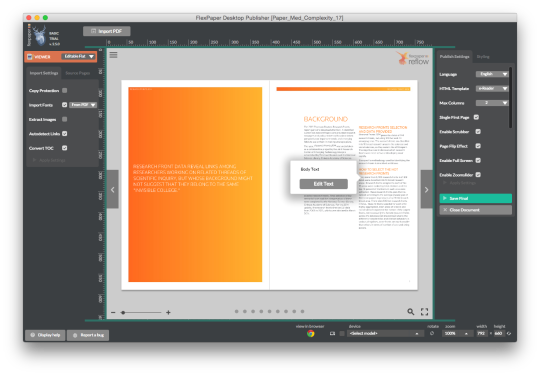
0 notes
Text
FlexPaper 2.3.8 Release Notes
We have started rolling out version 2.3.8 today. We will first be updating our zine viewer and will be updating the classic and annotations at the end of this week.
How to update:
This release does not require you to republish any of your documents so if you want to install the update without republishing your documents then simply copy and replace the following resources from the distribution file that you are using:
FlexPaperViewer.swf
js/ (directory)
css/ (directory)
Significant changes in this release:
Fixed an issue where saving annotations back to pdf failed in some systems due to an incorrect statement in the annotatepdf_php5.php file (Classic)
Zine now dispatches a onScaleChanged event in flash and html5 mode (Zine)
Fixed an issue where a small grey padded area appeared in Classic after changing orientation on devices (Classic)
Adjusted the fit-width margins for touch based devices in Classic to avoid unnessecary scrollbars for landscape pages (Classic)
Added meta tag for IE to default it to the latest version when viewing FlexPaper documents (Classic,Zine,Reflow)
Fixed an issue where subfolder wasn't being passed on to the swfRender library properly (Classic, Zine)
Fixed an issue where non-unicode fonts were not being picked up properly by the conversion (Reflow)
Author info added to drawings, highlights for the annotations viewer (Classic)
Zine is now centering the mobile view when using single page (when looking at the device in portrait mode) (Zine)
new attribute added for Zine styles "navPanelsVisible" which sets the visibility on navigation panels (Zine)
Improved styling for FlexPaper Reflow (Reflow)
Improved mixed/unicode character set support for Reflow (Reflow)
Fixed an issue where Safari isn't going into full screen properly when trying to allow keyboard input (Zine,Classic)
FlexPaper Reflow now supports IE8 in Adaptive mode. Uses eot fonts when in IE8. (Reflow)
Support for text with angle added to Reflow Adaptive mode (Reflow)
Fixed an issue where trying to navigate past the last page in Zine caused a javascript error (Zine)
Fixed an issue where having multiple viewers on the same page caused the search to work incorrectly. (Zine, Classic)
It is now possible to set FLEXPAPER.RANGE_CHUNK_SIZE to any desired value in order to adjust how much the viewer loads using range request (default is 65536)
Fixed an issue where deep zooming publications would cause blur on webkit browsers (Zine)
Added support for WebGL (3D) rendering even if only the PDFFile parameter is supplied (Zine)
Added support for WebGL (3D) to the Zine PHP scripts (Zine)
Fixed an issue where clicking on the print dialogue would cause the viewer to navigate (Zine)
Updated the print routine for FlexPaper Zine and Classic (HTML5, HTML4 modes) to align with the same routine as annotations. This fixed a number of issues related to IE and sizing of the print as well as improved the overall printing quality (Zine, Classic)
Adjusted some of the margins for the classic viewer when viewing on mobile devices (Classic)
Fixed an issue where saving annotations in the document back to pdf would cause the marks to appear on the wrong page in some cases (Classic)
#flip book#pdf#classic#zine#flippingbook#windows#mac#publish#pdf reader#pdf viewer#online pdf reader#web pdf viewer
0 notes
Text
FlexPaper 2.3.7 Release Notes
We have started rolling out version 2.3.7 today. We will first be updating our zine viewer and will be updating the classic and annotations at the end of this week.
How to update:
This release does not require you to republish any of your documents so if you want to install the update without republishing your documents then simply copy and replace the following resources from the distribution file that you are using:
FlexPaperViewer.swf
js/ (directory)
css/ (directory)
Significant changes in this release:
Increased the image quality for non-retina displays to improve the Windows 10 experience (Zine,Classic)
FlexPaper Reflow now asks about collecting anonymous usage statistics when started up (Reflow)
Improved the performance of the FlexPaper Reflow font conversion service, it should now respond quicker without risking being blocked (Reflow)
Added a fallback mechanism for font conversion of true type to woff in the FlexPaper Reflow Publisher (Reflow)
Fixed an issue where it wasnt possible to open the final copy directory in FlexPaper Reflow on Windows (Reflow)
Improved error reporting in FlexPaper Reflow (Reflow)
Added a warning for opening FlexPaper reflow publications directly from the folder as opposed to via http:// (Reflow)
Fixed an issue where some directories were not being created properly during initialization of FlexPaper Reflow (Reflow)
Fixed an issue where switching back from portrait to two page would cause the zoom controls to be disabled in internet explorer (Zine, Classic)
Improved performance in collecting statistics in FlexPaper Reflow (Reflow)
Fixed an issue where pinching out on ios caused the viewer to zoom back in again (Zine)
Added adaptive layout as option to FlexPaper Reflow (Reflow)
A lot of performance improvements to FlexPaper Reflow (Reflow)
Adjusted the initial page of the document so that it better fits when loaded in classic on a small device (single page mode) (Classic)
Fixed an issue where the scroll bars would not be show initially on touch based devices in single page mode (Classic)
Fixed an issue where entering a non-numeric value into the zoom factor would cause irradic behavior in the viewer when in flash mode (Classic)
Updated Zine Desktop Publisher to be compatible with OSX El Capitan (OS X 10.11) (Zine)
Fixed an issue where the search box was being populated incorrectly if multiple viewers were on the same page (Zine, Classic)
Fixed an issue where dragging images and video clips when zoomed into desktop publisher caused the document to drag as well (Zine)
Removed an incorrect statment disabling cache in Classic and Zine when running in HTML4 mode (Zine, Classic)
Updated our pdf to jpg image library which should result in better publishing performance and accuracy when publishing from your Windows desktop pc (Zine)
0 notes
Text
FlexPaper 2.3.6 Release Notes
Yay! We have started rolling out version 2.3.6 today. Please find the log of the major changes below.
How to update:
This release does not require you to republish any of your documents so if you want to install the update without republishing your documents then simply copy and replace the following resources from the distribution file that you are using:
FlexPaperViewer.swf
js/ (directory)
css/ (directory)
Significant changes in this release:
Added a condition for safari above version 7 to try to use full screen with keyboard input (known Safari issue) (Zine, Classic)
Fixed an issue where swiping on FlexPaper classic on a phone caused the new page to be positioned where the last one was instead of starting from top (Classic viewer)
Added checks to avoid touch devices from pinching outside of whats nessecary to view a page on device screen (Classic viewer)
Conditions added for single page view to avoid swipe left and right actions when zoomed into a document on touch devices (Classic viewer)
Increased the number of memory placeholders for pages in the classic viewer to avoid flickering in some scenarios when zoomed out to low zoom levels
Fixed an issue where PreviewMode wasn't working correctly on IE
The Desktop Publisher for Zine now checks if a document is significantly larger after splitting (the duplicating internal resources for some documents can cause this). If its significantly larger then Zine will now use the original PDF to render the document as opposed to the split. This should reduce the size footprint significantly for some documents with this problem
Fixed an issue where the ASP.NET scripts were unable to detect publications that were already processed
Fixed an issue in the Classic viewer where the number of active placeholders needed were incorrectly calculated causing some documents to flicker in certain zoom sizes
Improved page fitting when rotating the classic viewer
Improved pinch/zooming to the classic viewer
Pinching with a touch device is now prevented when drawing is enabled in the annotations viewer
The pdf flip book viewer is now preventing mouse wheel zooming when in preview mode
It is now possible to save annotations from the annotations viewer back into the PDF using our php scripts. We will be updating our ASP.NET and .JSP scripts to do the same in next release
Minor corrections to the zoom slider which was slow on responding in some scenarios
FlexPaper Reflow is now launched in open beta! send an email to [email protected] to participate and try it out!
It is now possible to maximize the viewing area when adding Youtube and Vimeo videos to our flip book viewer
Fixed an issue where Android devices were not resizing the Classic viewer properly on orientation change
Fixed an issue where a border was added to the printout of documents when using annotations
0 notes
Text
FlexPaper 2.3.5 Release Notes
We have started rolling out version 2.3.5 today. We will first be updating our zine viewer and will be updating the classic and annotations at the end of this week.
How to update:
This release does not require you to republish any of your documents so if you want to install the update without republishing your documents then simply copy and replace the following resources from the distribution file that you are using:
FlexPaperViewer.swf
js/ (directory)
css/ (directory)
Significant changes in this release:
Fixed an issue where the flash viewer allowed rotation even if not in portrait mode
Fixed an issue where rotation of pages were not aligning the pages in the middle properly
Fixed an issue where the zoom slider was incorrectly enabled in flash mode of the annotations viewer
Fixed an issue where fit width and fit height were incorrectly enabled in two page and thumb view when using the flash viewer
Fixed an issue in FlexPaper Classic (HTML5) where fit height/fit width was using snapping incorrectly causing the fit width and fit height to be less expanded
Native full screen now enabled for webbit based browsers on Android (HTML5/HTML4).Android previously had issues with native full screeen but as this seems to be resolved we have decided to enable this
Fixed an issue where .rotate() was not exposed properly through the flash version of FlexPaper Zine
Fixed an issue where differently sized pages had their annotations misplaced in the HTML5 viewer when MixedMode was turned on
Speeded up the initial loading of the HTML5 viewer by smarter caching of files
Regression issue fixed in relation to using the zoom slider for the annotations/classic viewer where it wouldn't be reactive initially when used if fit page / fit height was used prior to zooming
A number of pinch/zoom improvements for the Classic viewer
Issue corrected where landscape pages would render incorrect marks in the annotations viewer
Fixed an issue where hiding annotations would cause them to reappear if the user scrolled far away from the marks and then back
Norwegian locale added to all viewers
Japanese locale updated
HTML rendering engine updated (#1.1.114)
A regression error related to printing for our annotations viewer corrected
Fixed an issue where one page documents caused an extra incorrect download of a non-existent page to pop up when trying to download the document
0 notes
Text
FlexPaper 2.3.4 Release Notes
We have started rolling out version 2.3.4 today. We will first be updating our zine viewer and will be updating the classic and annotations at the end of this week.
How to update:
This release does not require you to republish any of your documents so if you want to install the update without republishing your documents then simply copy and replace the following resources from the distribution file that you are using:
FlexPaperViewer.swf
js/ (directory)
css/ (directory)
Significant changes in this release:
Fixed an issue where the "+" character in file names caused documents not to open in desktop publisher
Improved the ability to load images in Zine Flash version
Improved desktop publisher stability with further fallback added for previewing documents
Fixed an issue where unnessecary pages would be downloaded when printing in split mode under HTML5
Fixed an issue where the toolbar wasn't shown in full screen on IE9, IE8
Fixed an issue where excess print margin was added to pages when printing in split mode using HTML5
New preview option added for Desktop Publisher that gives you the option of using either vectors or bitmaps when previewing your publication. Some publications preview faster using bitmaps so we hope that having this option gives you greater flexibility
Fixed an issue where opening the viewer in full screen using FullScreenAsMaxWindow wouldn't close the window if clicked again. Clicking the Esc key will also exit the full screen mode
Fixed an issue where it was possible to reply to marks in the annotations viewer even if the mark had been made read only
Fixed an issue where pinching on Android in single page mode caused the viewer to sometimes get stuck while pinching
Further improvements to the touch device pinching of the Classic viewer
Fixed an issue where drawing in the annotations viewer on mozilla/firefox would cause the line to appear from the wrong end of the pen
Fixed an issue where our modal window was causing warings or errors on IE8/IE9 when used together with jQuery 1.11
Fixed an issue where the annotations viewer could not create marks using the asp.net scripts due to a missing column in the insert sql statement
Additional checks added for MSIE to avoid panning on touch devices when using the drawing tools in the annotations viewer
Fixed an issue where author name wasn't being passed on from annotations marks properly
HTML5 rendering routine updated (version 1.1.1)
Fixed an issue where FlexPaper was stealing focus even if the control was outside of the browser window
0 notes
Text
FlexPaper 2.3.3 Release Notes
We have started rolling out version 2.3.3 today. We will first be updating our zine viewer and will be updating the classic and annotations next week.
How to update:
This release does not require you to republish any of your documents so if you want to install the update without republishing your documents then simply copy and replace the following resources from the distribution file that you are using:
FlexPaperViewer.swf
js/ (directory)
css/ (directory)
Significant changes in this release:
Fixed an issue where a gap was introduced between the pages in two-page mode after performing a search
A number of issues related to full screen fixed for the annotations viewer
3D page turning animation speed adjusted slightly
Minor page loader animation adjustments
Fixed an issue where resizing the Zine HTML5 viewer when using WebGL caused pages to unload inproperly
A number of minor regression issues corrected for the WebGL mode
Fixed an issue where printing a page in HTML5 mode would download unnessecary pages
Author field added to our HTML annotations viewer. Supplying UserCollaboration as false but setting the CurrentUser property will mark each annotation with the author.
Issue fixed which caused loading to fail for IE7 & IE8 in some scenarios
New initial loader added for FlexPaper Zine when publishing in html5 mode. The new loader will show the first page of the publication
Improved slider dot graphics in Zine HTML5 mode
Fixed an issue where the book button in the toolbar for Zine in HTML5 mode wasn't indicating the mode properly
Fixed an issue where switching from Zine to Portrait in the Flash flip book viewer caused the zoom to be incorrect
Swiping improved on phone devices for our Classic HTML5/HTML4 viewer
Corrected an issue where css styles were too widely defined in the HTML5 & HTML4 viewer
Fixed an issue where switching to full screen multiple times in IE11 would cause the full screen mode to fail
Fixed an issue where the bottom border of the annotations toolbar was hidden on resize
Fixed an issue where clearing annotatinos was not possible in some scenarios
Fixed an issue where the sub folder parameter was not passed on to the flash viewer properly
Fixed an issue where quotes (') in the file names of pdf files caused the files not to open in desktop publisher
Fixed an issue where zoom transition wasn't respected in HTML5 publishing mode for the flip book reader
Improved responsiveness in the flip book viewer, it will now use one-page mode when viewing a publication in portrait on a touch device. The viewer switches to portrait on orientation change
Fixed an issue where the size of the document viewer shrunk when switching between portrait and flip book multiple times
Fixed an issue where it wasn't possible to recreate the document viewer after calling dispose
0 notes