#zorino
Text
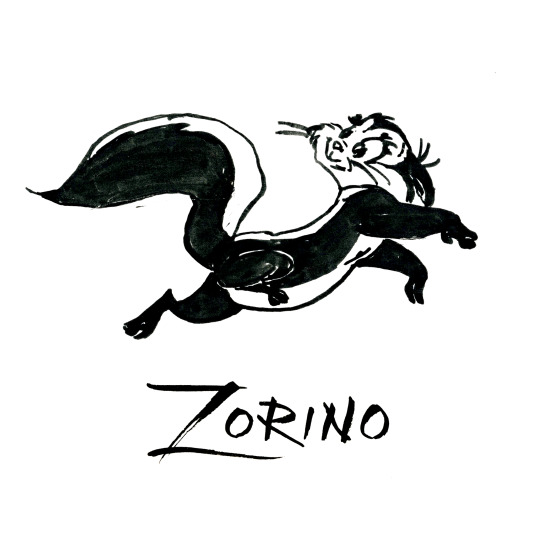
zorino
n. · skunk fur
Penelope appeared to wear zorino after brushing up against fresh paint.
En español, zorrino significa skunk.
0 notes
Text
After using ZorinOS, I completely understand why Linux has not and will never penetrate the mainstream consumer computer audience.
I was wondering why most apps have to be launched via terminal, looked up if there was a way around it. The first result was someone yelling at the person who asked if it was possible because "it's a feature of Linux" and "that's how you use computers efficiently."
Like, that might be true, but even the original Macintosh and Apple IIGS from the 80s had app icons to click and open apps. People aren't going to suddenly forget about this and move to an inferior, less convenient method of computing where they have to memorize commands. Until Linux sorts out its apps and launching situation, that shit will ALWAYS be a niche minority. If you can't trust your grandparents to use it unsupervised, then it will never become the popular choice.
#ramble#rambles#rant#linux#mac#macos#os x#mac os x#window#microsoft windows#computers#computer#operating system#app#apps#zorinos#ubuntu#linux ubuntu#macintosh#apple ii#apple iigs
31 notes
·
View notes
Text
got some problems with win 10 recently and im thinking of switching to ZorinOS, you guys have any other recomendations for linux builds? touched a bit from using a relative's computer some time ago
14 notes
·
View notes
Text
Mew'm going to the mall, guess who's gonna make little Ubuntu, Arch and Fedora bootables :3d
#linux#also minty works its right here and booted#lets see if ZorinOS doesn't break it yet again#//update#Zorin is dead but minty is not!
2 notes
·
View notes
Text

Overview of Zorin OS 17 Zorin OS 17 is a popular operating system based on Ubuntu and Linux that makes your computer run faster and improves its performance. This operating system is especially useful for Windows users who want easy and real-time access to Linux features and applications. It provides a smooth, flexible computing environment that suits the needs of both novice and standard desktop users, much like the desktop environments of Microsoft Windows and Mac operating systems. It uses advanced Wine and PlayOnLinux technology to allow you to install and run all kinds of Windows applications and games on this operating system. You can also download it.
Download Zorin os 17 click here.
0 notes
Text
Linux Mint vs. Zorin OS
Trzeci artykuł z serii Distro vs. Distro poświęciłem porównaniu dwóch dystrybucji Linux skierowanych do początkujących użytkowników Linuksa: Linux Mint oraz Zorin OS https://linuxiarze.pl/linux-mint-vs-zorin-os/

0 notes
Text
I first learned about @ZorinOS from @Chilis ... The server brought over this LCD screen that my kids became very fascinated playing @PlantsvsZombies ,but came to the table dead so she swapped a battery and the Zorin fired up. When did you first see or use a Linux product? If you said never while holding an Android then your in denial. : )
0 notes
Text
Linux Distros I've tried and my experience with them
Mint: Real cool. No wayland, which means my high-refresh dual monitor setup runs like ass under X11 unless I introduce tearing or pray to the Tearfree gods. Mint is the best Linux experience period but it pains me that I can't use it properly as it stands.
Manjaro: My first experience with Manjaro was installing it and the system immediately bricking itself because of some keyring issue on the repos or whatever. Later on I managed to get it working but I am not a fan of Arch, I think it is silly. If my computer breaks I want it to be because I am a dumbass and not a back of the box feature of the update cycle.
ZorinOS: Looks great, has features I need, but damn if the software on this one isn't ancient. Specifically Mesa, which ships some ubuntu focal version that is so old it's not compatible with DXVK on the current version of Proton. Not being able to use compatibility layers natively is a deal breaker for me.
Tuxedo: KDE on Debian is cool but this one isn't very stable. Out of all KDE distros I tried, this is the only one that crashed completely from moving a relatively large amount of files. More than once. And one time it took one of my backup drives with it. So not ideal.
Solus: BUDGIE SUCKS. C'mon man, no Wayland or panels on secondary displays? I put KDE on that real quick. I wouldn't use it as a beginner seeing as flatpaks have to be manually added via command line and the software repo seems kinda barren. It's going though, but I have a feeling I'm about to run into Issues(TM).
58 notes
·
View notes
Video
youtube
How to Install Zorin OS with Dual Boot Linux 🔥 This Is Better Than Windo... In this comprehensive tutorial, we will walk you through the process of installing Zorin OS with dual boot Linux on your computer. Whether you're a beginner or an experienced user, this step-by-step guide will ensure a smooth and hassle-free installation. This Is Better Than Windows 11 #raqmedia #ZorinOS #DualBootLinux #LinuxInstallation #ZorinOSInstallation #StepByStepGuide #LinuxTutorial #OperatingSystem #Technology #ComputerTips #TechGuide
0 notes
Text
Idk how to explain this without being long-winded, but it’s my blog so whatever.
Basically, I have a 2011 MacBook Pro 15”. I’ve replaced the battery and upgraded the RAM and replaced the 500GB HDD with a 500GB SSD. It’s great! The machine is truly the fastest mobile computer I have.
The 2011 MBP was let go from software updates a while ago, meaning, natively, macOS High Sierra is as high as I can get the thing.
Luckily, this computer is from an era when Apple actually made computers and not eWaste, so I just erased macOS off of it and flashed Zorin OS (an Ubuntu-based Linux distro) onto it. The computer is now even better! It’s my primary productivity machine. The display, speakers, battery life, and thermals are all pretty bad, but it’s just so snappy and problem free I can’t help it.
Now, when I set up Zorin OS I used LVM Encryption to encrypt the entire disk. Basically, upon booting, before anything happens, I’m prompted with a password box. Once I put in the encryption key, the computer would continue booting and bring me to my usual login screen. Great! Easy peasy, extra secur-sy. Well. That was the case.
Somehow, in my efforts to find a way to stop Linux from using my MBP’s Discrete GPU in favor of its Integrated (more efficient, less power hungry) one, I broke something in the EFI or SMC idk. Reinstalling didn’t help. MacOS Recovery mode didn’t help. The only way I fixed it was by wiping the device, running the installer USB, downloading the script I used to fuck it up, and then running it to undo what I previous had it do. This worked. Luckily, I was keeping the machine backed up with Timeshift. So, I wiped the computer again and installed Zorin OS, fresh, reinstalled Timeshift, and restored from backup. The only problem?
When I reinstalled Zorin, I didn’t use LVM Encryption because I was tired of having to manually type in that 25 randomized character password I chose. As a result, now every time I boot the computer, I’m prompted with a “Waiting for encrypted device, (name).” That prevents the machine from booting for about 5 minutes until it just randomly decides “ope, never mind” and finally takes me to my login screen. It does nothing in prohibiting me from using the computer expect prolong it. It’s just annoying and weird as hell, and I have no idea how to get rid of it.
Clearly, the way Timeshift resorted the device has it thinking it’s still an encrypted volume, and I have no idea how to tell it that it is not.
But anyway, it just aggravates me, and I needed to ramble and vent about it. Carry on.
#rambles#computer#computer operating system#os#software#linux#zorin#zorinos#zorin os#annoying#annoyance#apple#fuck apple#macbook#macbook pro
9 notes
·
View notes
Text
CPUとLinuxとZorin。
CPUってね。昔はメモリが4GBまでしか認識できない32bitが主流だったんだよ。
(その前は16bit、8bitとちんまくなる。)
今はもう大メモリ時代だし、なんなら「16GBはメモリ積んでますよね?」とかいうタルコフみたいなゲームもでできてるので、最近のOSはまぁ4GB以上のメモリを搭載できる64bitCPUが主流なの。
ただ時代に取り残された32bitCPUで64bit命令が動く謎のCPUができた時代があったの。
x86_64っていうんだけどね。
x86ってのは32bitCPUを示す名前、のくせにアンダーラインで64bitというよくわかんない名前なのだけど32bitCPUで64bit命令が動くっていう意味わかんないCPUだからまぁそのままな名前で。
x86_64も今はほぼほぼお目にかからないCPUなんだけど、たまに生きてるのよね。
仕事柄中古マシンが一杯手に入る僕にとってはx86_64はまだまだ見るCPUだったりするんだけど、問題が一つあるのよね。
Linuxが素直に入らないんだ。
x86_64の時点でだいたい時代遅れのPCなので
当然Linux入れて遊ぶんだけど、x86_64はブートローダーは32bitしか動かなかったりするのよ。
だから32bitブートローダーから64bitOSを起動しないとインストールまで行けないってわけ。
で、つい今日ZorinOS16(64bit)をUSBメモリに焼き込んで、いつものごとく、/efi/boot/にbootia32(32bit ブートローダー)を入れようと思ったらさ。
既にあるの。しかもインストールまでサクッと行けるの。
正式対応していない64bitOSをx86_64にインストールするには、さっきいれようとしてたbootia32から起動してGrubから無理やりライブ起動、データだけインストールしてブートロードの設定を書き込む手順が必要で、あのubuntuさんすら対応してくれないんだけどまさかのZorin君は対応してたの。
感動したよね。
それでこそのZorinさんだよね。
もし君が僕みたいに、ベッドヘッドに10インチのディスプレイつけて寝ながら配信を見るために、mouseパソコンのスティックPC、MS-NH1-W10を買った人はぜひZorinOSさん。試してほしいって話だったわけ!
0 notes
Text
Recommend meow distros to install :3
0 notes
Text
0 notes
Text
Trieste, al Teatro Carlo Schmidl va in scena il ciclo “Le Stanze della Musica”.
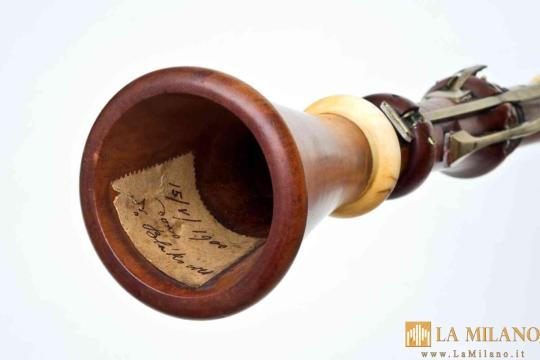
Trieste, al Teatro Carlo Schmidl va in scena il ciclo “Le Stanze della Musica”.
Nel segno della rinnovata collaborazione tra il Civico Museo Teatrale “Carlo Schmidl” e il Conservatorio “Giuseppe Tartini”, mercoledì 8 marzo va in scena il secondo appuntamento dell'edizione Primavera 2023 del ciclo LE STANZE DELLA MUSICA. La formula è quella, già sperimentata con successo, di una speciale visita guidata dedicata di volta in volta ad uno o più strumenti delle collezioni dello “Schmidl”, nella sua sede di Palazzo Gopcevich (Via Rossini, 4), presentati dai giovani musicisti del “Tartini” e dai loro insegnanti.
Gli appuntamenti sono in calendario tutti i mercoledì di marzo e di aprile, e vengono proposti in un doppio turno: il mattino alle ore 11.00 per gli studenti delle scuole, con particolare attenzione a quelle ad indirizzo musicale (con biglietto scolastico di 1 euro) e il pomeriggio alle ore 17.30 (con il normale biglietto di accesso al Museo).
Per le scuole interessate al turno del mattino è prevista la prenotazione obbligatoria all'indirizzo di posta elettronica [email protected]
A svelare tutto quello che avreste voluto sapere sul clarinetto e non avete mai osato chiedere, mercoledì 8 marzo saranno il docente Davide Teodoro e i suoi allievi Biagio Coretto, Matteo Parogni, Laura Banic, Ivana Glavina, Ana Starc, Igor Sandorov e Stoyan Petrouchev, che proporranno pagine di Wolfgang Amadeus Mozart, Franz Schubert, Johannes Brahms, Camille Saint-Saëns, Johann Strauss e Isaac Albéniz.
I successivi appuntamenti saranno dedicati a oboe e fagotto, con gli allievi dei docenti Pietro Milella e Sergio Lazzeri (mercoledì 15 marzo); al saxofono, con gli allievi del professor Massimiliano Donninelli (mercoledì 22 marzo); al flauto, con gli allievi delle docenti Giuseppina Mascheretti e Roberta Zorino (mercoledì 29 marzo); all'antico canto accompagnato, con gli allievi dei docenti Romina Basso e Paolo Delisanti Prevedello (mercoledì 5 aprile); al pianoforte, con gli allievi della professoressa Teresa Trevisan (mercoledì 12 aprile); al flauto traversiere, con gli allievi del professor Manuel Staropoli (mercoledì 19 aprile) e al contrabbasso, con gli allievi del professor Stefano Sciascia (mercoledì 26 aprile).
La partecipazione è compresa nel normale biglietto di ingresso al Museo: intero euro 4,00; ridotto euro 3,00; ridotto studenti euro 1,00; gratuito per i bambini fino a sei anni non compiuti. Info: www.museoschmidl.it - [email protected]...
#notizie #news #breakingnews #cronaca #politica #eventi #sport #moda
Read the full article
0 notes
Text
C'est le moment de mettre à jour Ubuntu et dérivés
https://briceducruix.fr/onlise/index.php?article7/mises-a-jour
#update #miseajour #upgrade #computer #ordinateur #informatique #technologies #Ubuntu #Kubuntu #UbuntuMATE #Xubuntu #Lubuntu #UbuntuBudgie #Cubuntu #EasyPeasy #Fluxbuntu #OpenGEU #Ulite #Edubuntu #UbuntuStudio #Mythbuntu #Emmabuntüs #Eole #GendBuntu #LinuxMint #gNewSense #Trisquel #UbuntuUnity #UbuntuKylin #ZorinOS

0 notes