#unsend imessage
Link
You may wonder why you can’t simply unsend that message on iMessage in iOS 16. Know how you can fix this issue.
#messaging speed#best solution#contact apple support#iphone face id#iphone touch id#quit message#check for updates#reboot your phone#restart the app#internet connection#ios 16 features#ios 16#ios 16 messages#imessage#unsend imessage#technology#tech stuff#tech solutions#blog#bloggers#blogging#unsend message
0 notes
Text
iOS 16 enabling lack of accountability.
2 notes
·
View notes
Text
i’m so fucking stupid jesus fuck ing christ
0 notes
Text
ngl i do think its so funny that in imessage the only time u can unsend a message is if the recipient hasn’t seen it yet so even if they have their read receipts off if they’ve looked and ignored u you can just… check the option to unsend and if it’s gone they’re busted
#like. the slickness DOES NOT EXIST#that being said#i will not be informing my sister of this bc i like the shock whenever i call her out on it 💀💀#SHE IGNORES SO MANY TEXTS FROM ME THEN SPAMS HELLO WHEN I DONT ANSEE IN .1 SECONDS BRO DHCBRJCNJRC#caspian rumbles.🔊
2 notes
·
View notes
Text
10 notes
·
View notes
Text
thank god for the unsend function on imessage love and light
#my graduation stuff came in today so i was trying to send my nana a pic and accidentally tapped A Calvin Klein Photo TM#gonna go stare at my ceiling for the foreseeable future brb
2 notes
·
View notes
Text
i signed back into my imessage on my mac after a year and it popped up all my old messages from the last time i used it a year ago and messages with my ex were on there and i STUPIDLY clicked on them and accidentally sent a gibberish message 😑 i fucking hate it here lmfao
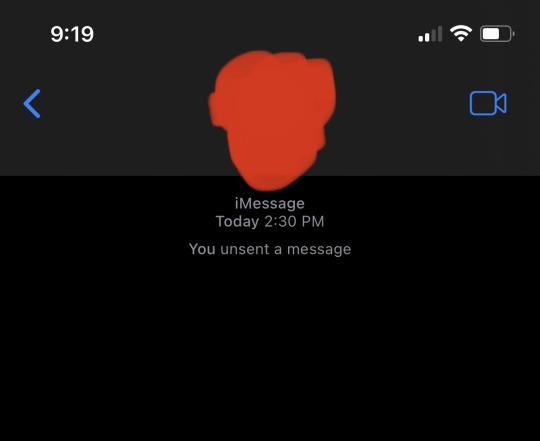
i had to hop on my phone and unsend that shit so quick but what does it matter if the damage was already done 🥲🥲🥲🥲
4 notes
·
View notes
Link
Why Can't I Unsend a Message on iMessage in iOS 16? Many iOS users have wondered why they can't unsend a message on iMessage in iOS 16. This feature, commonly found in other messaging platforms, allows users to retract a message after it has been sent, giving them the ability to correct mistakes or prevent unintended recipients from seeing the message. Unfortunately, iMessage does not currently offer a built-in "unsend" feature. This can be frustrating for users who are accustomed to having this option available. While it may seem like an oversight on Apple's part, there are several reasons why iMessage does not have an official "unsend" feature. One possible reason is that iMessage is designed to prioritize speed and reliability. Once a message is sent, it is immediately delivered to the recipient's device, making it difficult to intercept or retract. Additionally, implementing an "unsend" feature could introduce complexities and potential security vulnerabilities. Another reason why iMessage does not have an "unsend" feature could be related to privacy concerns. Apple has always placed a strong emphasis on user privacy and data security. Allowing users to unsend messages could potentially create a situation where messages are stored on Apple's servers for longer periods of time, increasing the risk of data breaches or unauthorized access. Alternative Methods to Undo Sent Messages Although iMessage does not have a native "unsend" feature, there are still some workarounds that you can use to undo sent messages: 1. Delete the Message from Your Device If you realize you've sent a message that you want to take back, you can quickly delete it from your own device. Simply tap and hold on the message, then select the "Delete" option. This will remove the message from your device, but it will still be visible to the recipient. 2. Ask the Recipient to Delete the Message If you're comfortable reaching out to the recipient, you can ask them to delete the message on their end. Although you can't control whether they comply with your request, they may be willing to delete the message if it was sent in error or contains sensitive information. 3. Use a Third-Party App There are third-party apps available that claim to offer the ability to unsend iMessage messages. These apps work by intercepting the message before it is delivered to the recipient's device, giving you the option to retract it. However, it's important to exercise caution when using third-party apps and ensure that they are reputable and trustworthy. How to Unsend iMessage: Conclusion While it may be frustrating that iMessage does not have an official "unsend" feature, there are still options available to undo sent messages. By deleting the message from your own device, asking the recipient to delete the message, or using a third-party app, you can regain some control over your conversations. It's important to remember that once a message is sent, you no longer have complete control over it. Therefore, it's always a good idea to double-check your messages before sending them and to think twice before sending anything that you may later regret. As iOS continues to evolve, it's possible that Apple may introduce an "unsend" feature in a future update. Until then, we'll have to make do with the alternatives mentioned above. The article was compiled by the AnHome Tech Support Team !
0 notes
Text
the unsend message feature on imessage is evil
0 notes
Text
How to Enable, Use, and Unsend iMessages
iMessage lets Apple device users send and receive messages, photos, videos, and more using Wi-Fi or cellular data. iMessage is not the same as SMS and MMS. SMS and MMS are regular text messaging protocols. They use cellular networks and your carrier might charge you for them. iMessage is free, encrypted, and compatible with various features such as stickers, effects, and apps. In this article, we…

View On WordPress
0 notes
Text
We really can unsend messages in iMessage and fast forward through voicenotes 🔥
13 notes
·
View notes
Text
i need to let less people whisper in my ear. i had been a lifelong iOS user and i let a few techbros and android fans convince me to switch over, and it's just like not as different from iOS as they seem to think, but it does make my life more difficult since i can't iMessage my friends anymore. i also thought that Material You would be cute, but the color choices are limited and the color palettes are ugly, but the colors when you turn it off are even worse. also, google messages is kinda eh. i miss having inline media, a gallery for images instead of them just stacking on top of themselves, and being able to edit/unsend messages. also, the customization is about the same since i already knew how to change icons with shortcuts on iOS, and you have to change each icon individually on android unless you get one of the icon packs, but most of them are either very childish-looking or what techbros think is cool. plus, you need icon packs since the default ones don't go together. the lack of blocking trackers is also worrisome for me. i do wish apple would adapt the ability to put apps anywhere on the grid
it just reminds me of how people whisper in my ear about switching to other music streaming services since they just assume apple music is trash, but i always go back to apple music since i like having an organized music library, being able to add songs i already purchased/downloaded into my cloud, and i don't care about playlists or mixes (found them repetitive) since i tend to listen to albums and discover music in different ways. every time i've tried any other service, i hate how i can't just add a song/album from an artist and then go to their name to find it, but it goes to the artist's page instead of just showing you the albums or tracks you liked. also, every time i've tried spotify, i've just hated the audio quality
anyway, i'm just thinking out loud today since something else has been bothering me, but i think it's time i just stop listening to others
1 note
·
View note
Text
How to Unsend Email on Mail for iPhone & iPad


We’ve all been there, typing out an email quickly and hitting send, before immediately realizing there’s a typo, or a mistake, a forgotten attachment, or perhaps some choice words that you immediately regret sending. Fortunately the Mail app on iPhone and iPad offers forgiveness in the form of the Undo Send email feature, allowing you to instantly retract an email and unsend it, if you act quickly enough anyway.
The unsend email feature on Mail for iPhone and iPad is really handy and you’ll probably want to know how to use it ahead of time before you find yourself needing to in a pinch, so launch that Mail app and give this one a go, putting it into your workflow memory for use later when needed.
How to Undo Send on Mail for iPhone & iPad to Unsend an Email
The Undo Send feature is available on Mail for iPhone and iPad, as long as the device is running iOS 16 or newer. Here’s how it works:
From the Mail app, compose and send any email as usual (try it out yourself by sending us an email if you’d like; [email protected])

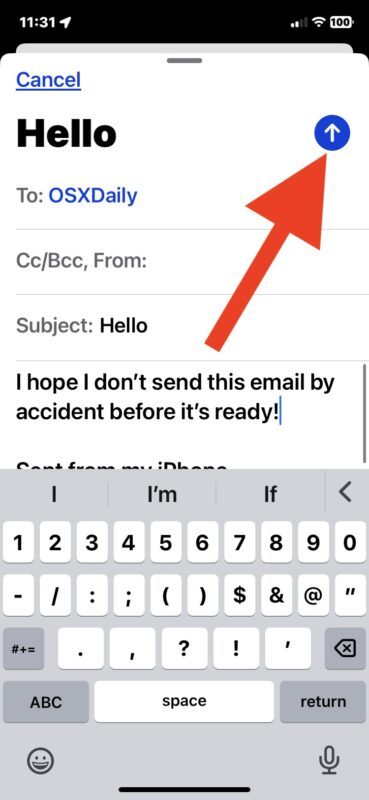
Immediately look to the bottom of the screen and tap on “Undo Send” to unsend the email

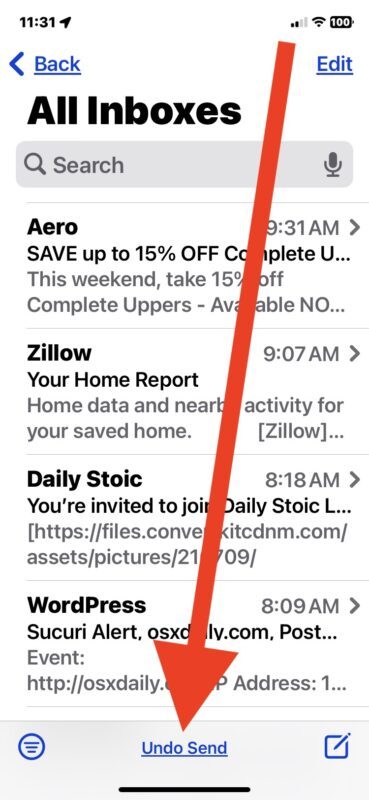
You have to act quickly, because the ability to unsend an email does not last long.
Don’t forget that you can change the delay available for using Undo Send on iPhone or iPad if you wish to have more time, or less time, to recall an email.
Note that if you have the Unread Email filter toggle enabled, you will not see the “Undo Send” option at the bottom of the Mail app screen, but you can quickly toggle that off to reveal Undo Send in the iOS and iPadOS Mail app.
How does Unsending Email work in Mail for iPhone and iPad?
It’s important to acknowledge how the Undo Send feature works on iPhone and iPad, which is to introduce a sending delay.
The feature is not like the Unsend Message feature in iMessage, as it does not recall or retract an email message from the recipients inbox, which is not technically possible with the email protocol.
Instead, it basically adds a time delay for the period between sending an email and when it actually gets sent, and that grace period is the time where you can tap on Undo Send to unsend the email message.
That grace period is also what you can adjust the time of if you want to extend or shorten the duration of the Undo Send feature availability.
This feature is also available on the Mac Mail app if you send emails from there too.
Do you use the unsend email feature on iPhone or iPad? What do you think of this capability?
created by @Cornatul on 2023-03-27 12:43:30 using LzoMedia #developer #laravel
0 notes