#tumblr linux mint
Text
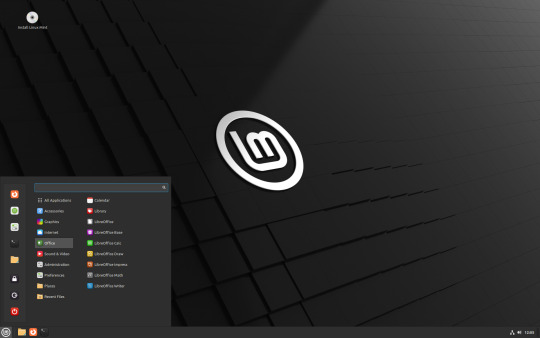

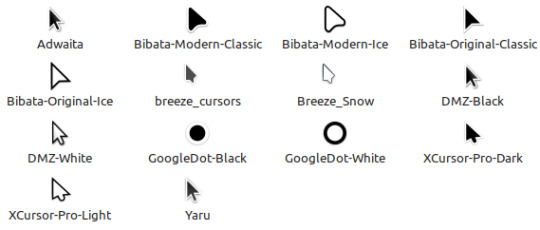
Look fantastic new linux mint 21.1 I can't wait
0 notes
Note
fortune | cowsay
_________________________________
/ 2012 WILL BE THE YEAR OF THE \
\ LINUX DESKTOP /
------------------------------------
\ ^__^
\ (oo)\_______
(__)\ )\/\
||--------w |
|| ||
#linux#linuxposting#linux mint#poor cow kinda got fucked over#tumblr text formattign wasnt nice to her :(
18 notes
·
View notes
Text
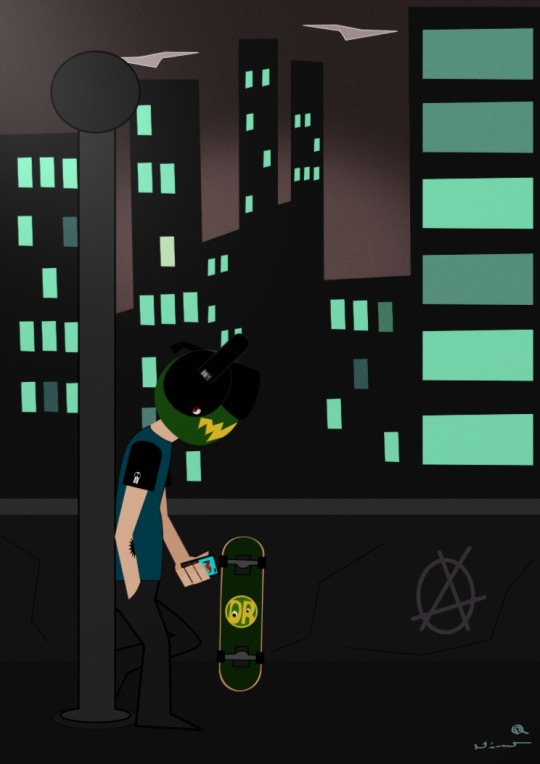
By Dinonisius Rex .·. d;)’(0 .·. -@-
12 notes
·
View notes
Text
every now and then I see someone reblog my Linux GUIDE and mention they've switched or are gonna try it out and it makes my day ^w^
I really need to update it to recommend LMDE on the actual post, but that's hard to recirculate
#daemon.md#linux#linux mint#tumblr might be a biased audience but it seems like there's a slow snowball building
5 notes
·
View notes
Text
People Like This One, episode 1: Fear Not The Penguin
Giving a lil love today to the first T-shirt I ever sold on Red Violet. Look! I have not one but TWO product mockups of this dude wearing it while pointing at a computer!


He's not even touching the keyboard. Just hovering over like he's a wizard who writes code telepathically--that is, when he isn't using butterflies (relevant xkcd).
But you don't have to be that specific guy to wear it. It also fits on other humans!

Though apparently you do need those specific glasses. I just noticed that now.
"Fear Not The Penguin" is something I once saw written on the public whiteboard in the computer science building at my university. Someone else had written underneath it, "but he is scary :("
I disagree--I'm writing this post on a computer running Linux Mint and I've been a shill for its sleek usability and not-Windows-ness for years. (Did you know it NEVER updates without your permission? And there are no ads, and it doesn't ask for your private data, and it doesn't try to get you to use AI assistants you never asked for? And you can just uninstall ANY program, completely? Wild.)
Well, except that it's hard to be a shill for something that's free. So I'll be a shill for my Linux propaganda T-shirts instead. Buy one! They're really soft, the sizes go all the way up to 3XL, and Tux won't come for your kneecaps!
(He won't anyway. He's not that scary.)
Here's the link!
Oh, and if you're not a T-shirt person, there's actually also a sweatshirt, a sticker, a laptop sleeve, and a desk mat!





This will not be the last time I post something this nerdy. This is a threat, or a promise, depending on how much you still fear the penguin.
#linux#open source#nerd shit#comp sci#linux mint#digital art#artists on tumblr#digital artist#print on demand#etsy#floss#penguin#ubuntu#debian#red hat#fedora
0 notes
Video
youtube
hacking und terror, 010723 1230 u-alexanderplatz:
https://youtu.be/GKWyVFsEPjQ
https://youtu.be/NWijRp6NEwA
https://youtu.be/qrp8Q_1aWeE
https://youtu.be/-eLxvQm4R9Y
*

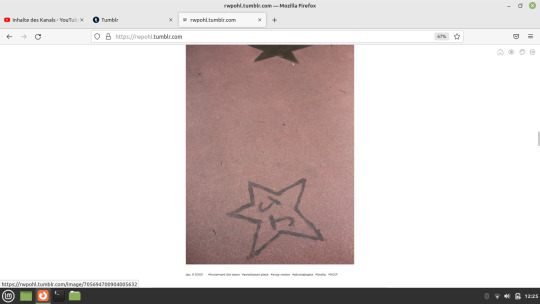
stalker, zlb breite straße
youtube
zuletzt auf dieser zerstörten installation: screening the bells of st. mary’s mit ingrid bergman für material und analyse
#hacking#terror#linux mint#alexanderplatz#010723#1230#zlb#tumblr#material und analyse#the bells of st. mary's#produktionsbedingungen#film in deutschland#pressefreiheit#meinungsfreiheit
0 notes
Text
Why enshittification happens and how to stop it.
The enshittification of the internet and increasingly the software we use to access it is driven by profit. It happens because corporations are machines for making profits from end users, the users and customers are only seen as sources of profits. Their interests are only considered if it can help the bottom line. It's capitalism.
For social media it's users are mainly seen by the companies that run the sites as a way for getting advertisers to pay money that can profit the shareholders. And social media is in a bit of death spiral right now, since they have seldom or never been profitable and investor money is drying up as they realize this.
So the social media companies. are getting more and more desperate for money. That's why they are getting more aggressive with getting you to watch ads or pay for the privilege of not watching ads. It won't work and tumblr and all the other sites will die eventually.
But it's not just social media companies, it's everything tech-related. It gets worse the more monopolistic a tech giant is. Google is abusing its chrome-based near monopoly over the web, nerfing adblockers, trying to drm the web, you name it. And Microsoft is famously a terrible company, spying on Windows users and selling their data. Again, there is so much money being poured into advertising, at least 493 billion globally, the tech giants want a slice of that massive pie. It's all about making profits for shareholders, people be damned.
And the only insurance against this death spiral is not being run by a corporation. If the software is being developed by a non-profit entity, and it's open source, there is no incentive for the developers to fuck over the users for the sake of profits for shareholders, because there aren't any profits, and no shareholders.
Free and Open source software is an important part of why such software development can stay non-corporate. It allows for volunteers to contribute to the code and makes it harder for users to be secretly be fucked over by hidden code.
Mozilla Firefox and Thunderbird are good examples of this. There is a Mozilla corporation, but it exists only for legal reasons and is a wholly-owned subsidiary of the non-profit Mozilla foundation. There are no shareholders. That means the Mozilla corporation is not really a corporation in the sense that Google is, and as an organization has entirely different incentives. If someone tells you that Mozilla is just another corporation, (which people have said in the notes of posts about firefox on this very site) they are spreading misinformation.
That's why Firefox has resisted the enshittification of the internet so well, it's not profit driven. And people who develop useful plugins that deshitify the web like Ublock origin and Xkit are as a rule not profit-driven corporations.
And you can go on with other examples of non-profit software like Libreoffice and VLC media player, both of which you should use.
And you can go further, use Linux as your computer's operating system.. It's the only way to resist the enshitification that the corporate duopoly of Microsoft and Apple has brought to their operating system. The plethora of community-run non-profit Linux distributions like Debian, Mint and Arch are the way to counteract that, and they will stay resistant to the same forces (creating profit for shareholders) that drove Microsoft to create Windows 11.
Of course not all Linux distributions are non-profits. There are corporate created distros like Red Hat's various distros, Canonical's Ubuntu and Suse's Opensuse, and they prove the point I'm making. There has some degree of enshittification going on with those, red hat going closed source and Canonical with the snap store for example. Mint is by now a succesful community-driven response to deshitify Ubuntu by removing snaps for example, and even they have a back-up plan to use Debian as a base in case Canonical makes Ubuntu unuseable.
As for social media, which I started with, I'm going to stay on tumblr for now, but it will definitely die. The closest thing to a community run non-profit replacement I can see is Mastodon, which I'm on as @[email protected].
You don't have to keep using corporate software, and have it inevitably decline because the corporations that develop it cares more about its profits than you as an end user.
The process of enshittification proves that corporations being profit-driven don't mean they will create a better product, and in fact may cause them to do the opposite. And the existence of great free and open source software, created entirely without the motivation of corporate profits, proves that people don't need to profit in order to help their fellow human beings. It kinda makes you question capitalism.
846 notes
·
View notes
Photo





been inactive for a long while coz personal stuff happening and also this long comic commission I’m trying to finish sldkfsdfjdsfhd
it’s an N&D and Tai / Summer comic (yea Summer’s the long-haired woman). tis a canon divergence AU where good things happened for them lmao
anyway these are just preview WIPs of random pages I liked so there’s no order or sense in this lsdfsdjfsdf
—
You may support the artist through the following links! (Tumblr post).
Artwork powered by Free and Open-Source Software (FOSS): Linux Mint MATE 19.1 and Krita 4.3.0
#penny polendina#ruby rose#nuts and dolts#mechanical rose#rwby#summer rose#taiyang xiao long#fancomics#rwby: fanart#im still actually on mini-hiatus on tumblr so lfjsdfdsf but hello everyone!
420 notes
·
View notes
Text
[ID: shijima tsukishima, the protagonist from the manga shimeji simulation, stands in front of her school and looks up blankly. a thought bubble positioned to her right depicts her thinking of a rotating fish. "freaks" by surf curse plays while the fish spins. during the start of the song's chorus, the text "dont cry; I am just a FISH" appears in front of the fish.]
(intro post under the cut)
good afternoon (probably)
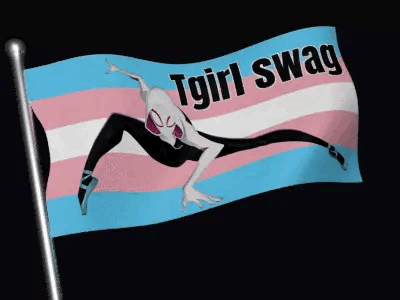
previous blog names (not comprehensive):
“that fucking faggot!”
you are, but you’re bisexual
please watch it’s such a beautiful day by don hertzfeldt
my little corner of the world
empty all your pockets, cuz it’s time to come home
don’t, cry, i am just a FISH
buenos días amigos, tengan un YURIFUL día ❤️
buenos días amigos, tengan un día YURIFUL ❤️ (current)
im tired. pronouns in bio. transgender. sexuality is a fuck (sapphic panromantic gray asexual (i think (ask for clarification if needed))).
call me mju or mjus; pronounce it however you like. i write, i do photography, i watch a lot of films, im trying to get into more games, and i use linux mint. i will blow up your ford f150.
secret drawing box!
things i like (and what i’m normal about):
fav games: undertale, deltarune, a short hike, oneshot, in stars and time
fav movies: everything everywhere all at once, it’s such a beautiful day, the royal tenebaums, princess mononoke, whiplash
fav albums: loveless, kid a, in rainbows, the acrobats, pink moon
other favorite things: the book thief, Sputnik sweetheart, kafka on the shore, shimeji simulation
proud mother of three blahajar









you can stay here for a while and check out some things. leave an ask; they're always fun. please ask if you need anything tagged (credit for image, CW, TW)
quite frankly, if you hate queer people on tumblr, why are you even here?

dni: homophobes, transphobes, TERFs, queerphobes, transmeds, racists, ableists, misogynists, pedophiles, antisemitists, zionists, evangelicals, conservatives, fascists. just be decent.
if you know me irl, go. shoo. i'm not mad at you, just never bring this up or tell anyone about this blog, please.
be good people and stay safe.
(This blog is not affiliated with nor ran by a resident of the cities of Bakersfield, California; Bakersfield, Maryland; Bakersfield, Missouri; Bakersfield, Texas; and/or Bakersfield, Vermont)
writing blog | bluesky | cohost | letterboxd | spotify
98 notes
·
View notes
Text
Begging Tumblr users to finally discover Linux
Everyone keeps complaining about Google and advising to use Firefox etc while still using OS produced by Microsoft which is just like Google maybe worse. Linux is literally free and out there, there are so many different distributions produced in different countries and so much free open source software. Go grab yourself a flashdisk and do yourself a favour. Tbh if you get Ubuntu it is very easy to set up(seriously if you managed to download firefox and add Ublock you probably are very much capable of installing Ubuntu), has shit ton of support online, comes with many useful programs preinstalled and you can even get an add-on to make it look more like windows. Nothing is stopping you
Edit: people are also recommending Linux Mint a lot so you can give that a try! (Personally I have never used it but it looks very windows-like at least when it comes to the UI layout)
#the weirdest part about Ubuntu is that you do not have icons on your desktop but an add-on can fix that#as someone who has windows on notebook ubuntu on desktop and whose uni uses ubuntu on all pcs I can say ubuntu is way better#you can also use emulator for programs that were only made for windows#but many good open source programs have a linux version any way#and it has an app store so installing new programmes is way easier#linux#firefox
40 notes
·
View notes
Note
computer/firefox anon, no questions this time. just my undying thanks! as tumblr users say, i am kissing you on the mouth etc etc. huge thank you to you and everyone else who added stuff in the replies or reblogs — i feel much more confident about this now<33. tldr: y’all are awesome, thanks a bunch!
happy to help! and i think i said this deep down under the read-more in the first response to your Linux ask, but it's worth highlighting--@compusever's advice to get a Windows 10 or 11 Home laptop and do what you can with the privacy settings is not AT ALL incompatible with trying Linux or eventually replacing Windows with it. once you've booted up the computer from an installation USB drive, most distros will offer a temporary "preview" version of the OS that runs from the USB drive without changing anything on the computer. you can try Ubuntu, mess around, see if you like it, wipe the USB drive, put Mint on it, and try that; if you go for the full install you can dual-boot and keep Windows around in hard-drive quarantine in case you need it.
in other words, you don't have to take the entire plunge all at once! but i suspect that if you don't have pre-existing desktop UI preferences, and you strongly prefer a device that won't pester/spy on/micromanage you, a beginner-friendly Linux will be easier to use than any of the current versions of Windows.
btw, here's the install guide for Mint: https://linuxmint-installation-guide.readthedocs.io/en/latest/ compared to the Ubuntu one, which goes out of its way to be friendly and dead simple, the Mint guide is... a lot closer to what you can expect from most Linux tutorials, lmao. i especially love that the very second step explains a bit about why it wants you to check that the file didn't get corrupted in the download process, immediately starts providing commands you can copy into a Linux terminal to generate cryptographic checksums, and only then adds a "how to do this on Windows" link... to a forum post with commands you can paste into a Windows terminal. (meanwhile, Ubuntu gives you a download link and then displays an unobtrusive "here's how to verify the file if you want" with a one-off command and a link to more info.) even the friendliest Linux tends to be built on the labor of absolute nerds who are into this stuff as a hobby, and they are very helpful, but be warned that they often have a wildly skewed frame of reference about what "normal computer use" consists of.
48 notes
·
View notes
Text
HOT 🔥 New linux mint 21.1 is best
0 notes
Text
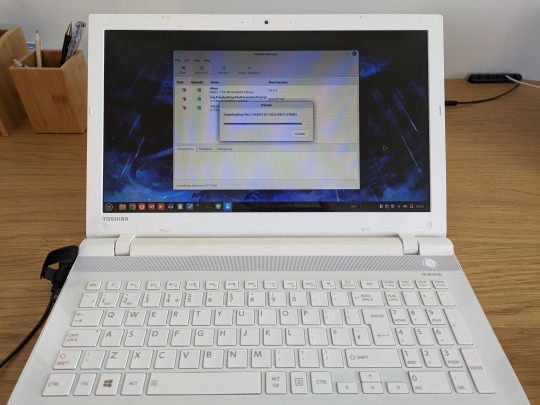
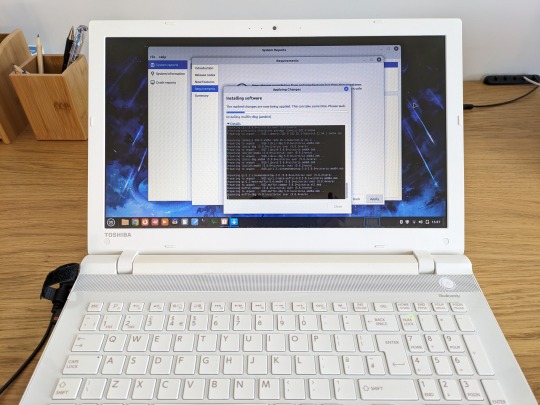
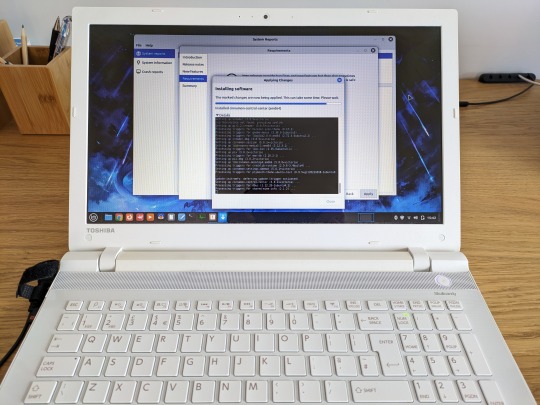




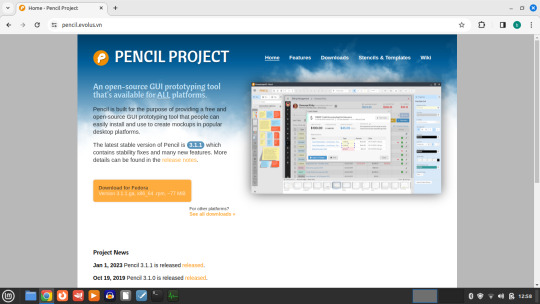
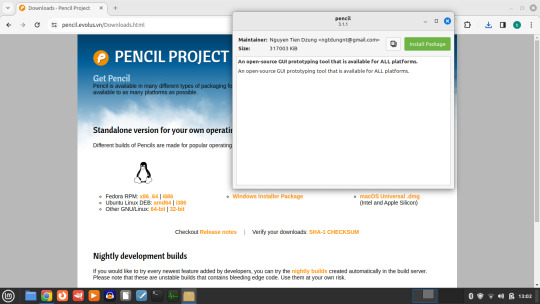
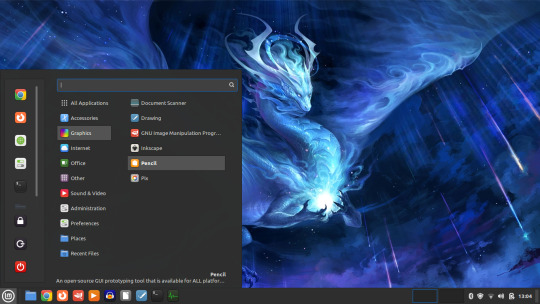
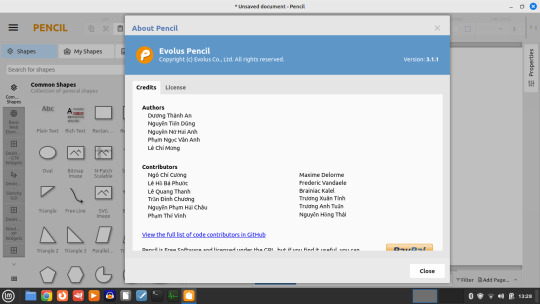
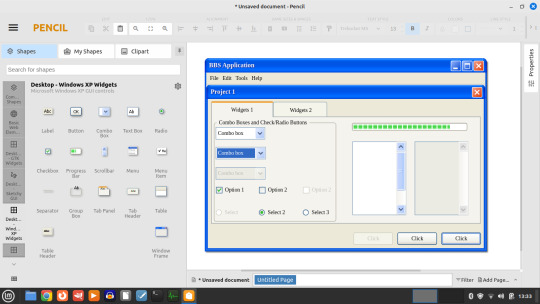
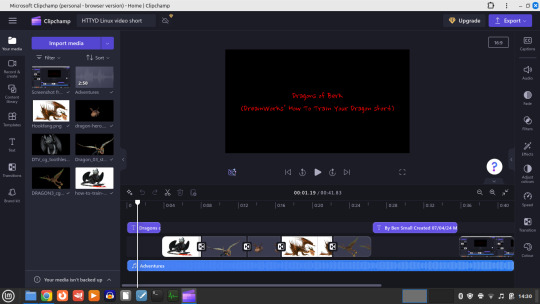
07.04.24
I turned on and upgraded my Linux Mint Cinnamon laptop to 21.3, the latest release version for Mint. Last year I upgraded this Toshiba laptop from Windows 10 to Linux Mint 21.1.
The updates and upgrade went smoothly and I also uninstalled the video editors 'Shotcut' and 'Pitivi' from the system.
I chose to use Microsoft's Clipchamp video editor web app instead.
See link from previous install or search Tumblr:
https://www.tumblr.com/bjsmall/721772986670219264/070623-linux-laptop-install-6-after-trying?source=share
On the 7th of April 2024, I installed Evolus Pencil Project, a muti-platform open source user interface prototyping tool.
Original 2020 blog review:
https://www.tumblr.com/bjsmall/663247392149323776/back-in-2020-i-installed-evolus-pencil-project?source=share
Watch a sample video featuring the main dragon characters from How To Train Your Dragon below!
3 notes
·
View notes
Text

By Dinonisius Rex .·. d;)’(0 .·. -@-
11 notes
·
View notes
Text
Getting Linux-y (for Windows refugees)
a casual users' GUIDE to the basics
Linux ? isn't that for nerds ??
yes. no. we're breaking down stereotypes here !! this post is aimed at casual users who care about freedom + privacy, are sick of the direction Windows is heading, or just curious c:
i'm talking social media, email, web browsing, online shopping, pdfs, document writing, funny meme edits, youtube/netflix/plex, spotify, dvds + cds + mp3s etc.
i'll mention gaming and running specific Windows-only software briefly, but that's outside the casual scope i'm going for d:
Arm thyself ! and decipher !! arcane secrets be upon ye !!
it's key knowledge time !! ^w^
Linux isn't Windows, but it's not completely alien :o
much like Tumblr, one curates their Linux experience. there are flavours of Linux (terminology: distribution/distro) aimed at power users who like to DIY, and there's ones aimed at normal folk that are ready to go. for the sake of this GUIDE i'm recommending Linux Mint:
its interface is similar to Windows,
it's popular as a user-friendly choice
and it has both excellent support and software
(note: i ran Mint for years, and when coming back to Linux i chose it for my gaming pc because it's easy to set up and well-supported)
key information:
Linux doesn't use drive letters :o
your C: drive is / (terminology: root directory)
your personal files (C:\Users\Username) live under /home/username (terminology: home directory)
other drives (internal and USB drives) live under /mnt/drive-label or /media/username/drive-label (terminology: mount point)
Technical Note: all hard drives and SSDs, before they get a mount point, are referred to as /dev/sdX (eg /dev/sda, /dev/sdb etc.) for HDDs and SATA SSDs (partitions are /dev/sda1, /dev/sda2 etc.), and /dev/nvmeXn1 (/dev/nvme0n1, /dev/nvme1n1 etc.) for NVMe drives (partitions are /dev/nvme0n1p1, /dev/nvme0n1p2)
however, Mint manages all this for us and stuff just shows up in your File Manager much like they do in Windows Explorer c:
Software is typically managed similar to the way App Stores work; Mint has Software Manager that lets you install common programs
the only wrinkle here is Mint supports both Mint-specific sources and a thing called Flatpak, which is like a universal App Store for all Linux distros
the Update Manager keeps both your core system and your programs up-to-date. unlike Windows, by default it will only update when you tell it to ! no more rebooting into Windows Update and waiting 10 years ^w^
it's possible to have both Linux and Windows on the same laptop (terminology: dual-booting); you choose which one each time you turn your laptop on
the Linux Mint Forums are a good place to ask questions, seek advice, and maybe even offer your own !!
additional places: Official Community Website, community-maintained subreddit, community-maintained Discord Server, Official Troubleshooting Guide
i think that's the basic info taken care of.
Let's start with the preparation, or PRE-paration
for this GUIDE you'll need:
a USB drive (4GB+)
Linux Mint ISO file
Balena Etcher (to put the ISO file on the USB drive)
i recommend reading through the info on the Mint homepage and following their installation guide for good step-by-step guide w/ screenshots ^^'
we're gonna make a 'Live Image' on our USB drive - this means we can testdrive the system before we install it. try before you buy !! wait, it's free -- uhh.. walk before you run ??
Download the ISO file using the above link. i recommend the Cinnamon Edition, unless you have a very old PC, in which case pick XFCE
Download Balena Etcher
Plug in your USB drive and open Etcher
Follow the onscreen prompts to select the ISO file and your USB drive
Alright, let's fire her up ! ^u^
now we have our USB drive it's time to boot it. because Windows is, well, Windows, you may need to disable Fast Boot in order to access the BIOS/UEFI. :c you may also have to disable Secure Boot in the BIOS/UEFI depending on your computer. this is usually found in the Boot, Security, or Authentication tab.
now we're ready !!
Power on your computer and press F1/F2/F6/F10/F12/DEL to access your BIOS or Boot Menu
Select your USB drive
A screen will come up where you can select Linux Mint (or will say Automatic Boot in X seconds)
You shall be greeted by a desktop that looks something like this

have a look around !! there's a menu in the bottom left that has programs and system settings and logout/reboot/shutdown options. the taskbar at the bottom displays icons of running apps (and pinned ones). the bottom right has your clock and system tray w/ network, audio etc.
this is a great time to get a feel for how everything works ! open some programs !! investigate the System Settings. connect to your WiFi (in the system tray next to the sound and clock).
when you're ready, double-click the "Install Linux Mint" icon on the desktop. the installer will walk you through setting everything up. i recommend following the official installation guide's walkthrough as it explains everything from setting your timezone to installing Mint by itself or alongside Windows, with screenshots showing each step. it also has an important section on installing drivers. the slideshow during installation also does a good job at showcasing the available software.
Welcome Screen
after installing and rebooting, a Welcome Screen pops up that offers a nice interface for picking a system theme/colour, installing drivers, and setting up backups etc.
Let's talk software !! :D
Mint comes with some software pre-installed. these are probably the main ones:
Archive Manager (like 7-Zip or WinRAR)
Celluloid (a video player; VLC is available to install if you prefer)
Drawing (an image editor similar to Paint)
Document Viewer (PDF viewer)
Firefox (Tumblr's favourite web browser)
LibreOffice (like MS Office - it even supports MS Office file format !)
Rhythmbox (like Windows Media Player or iTunes)
Software Manager (like the Microsoft Store/App Store; GET OTHER PROGRAMS HERE !)
System Monitor (like Task Manager)
System Settings (like Control Panel)
Terminal (like Powershell/Command Prompt; outside the scope of this post but good to have)
Text Editor (like Notepad)
Timeshift (like System Restore points, or macOS Time Machine)
Web Apps (similar to an old iOS feature - make Netflix.com into an app etc.)
Update Manager (manages updates)
Available in Software Manager:
Audacity
Discord
DOSbox
Dropbox
OBS
Spotify
Transmission (torrent client)
VLC
and much more !
these are all official apps !
How's that checklist ?
i mentioned some casual tasks at the start of this post. let's work through them !
Social Media, Online Shopping, Youtube/Netflix/Plex and general Web Browsing
Difficulty: easy
Windows Similarity: identical
Method: open Firefox. browse to your_site.com.
note: i recommend the web version of Plex as the app can be buggy
Email
Difficulty: easy (webmail), medium (mail client)
Windows Similarity: identical (webmail) or similar (mail client)
Method: webmail - open Firefox. browse to your_email_site.com. sign in
client - open Software Manager. search for Geary (similar to Mac Mail), Evolution (similar to Outlook), or Thunderbird (same as on Windows). click Install. open Geary/Evolution/Thunderbird, follow the first-time setup.
PDFs
Difficulty: easy
Windows Similarity: similar
Method: open Document Viewer from the application menu. File -> Open, browse for your PDF. OR, open File Browser, browse for your PDF, double-click to open
Document Writing
Difficulty: easy
Windows Similarity: similar
Method: open LibreOffice Writer from the application menu. on first launch it may ask if you want a traditional (Office 2003) or Ribbon (Office 2007 onwards) layout. use it as you would MS Word. there's also Calc (Excel), Impress (Powerpoint), Draw (Publisher) and Base (Access)
Funny Meme Edits (aka MS Paint level of image editing)
Difficulty: medium
Windows Similarity: similar
Method: open Drawing from the application menu. File -> Open for your image. the left toolbar provides options to resize, add text, crop etc. pro tip: remember to click the tick button on the bottom right when you do anything !
Spotify
Difficulty: easy
Windows Similarity: identical
Method: open Software Manager, search for Spotify, click Install. then open it from the application menu.
DVDs
Difficulty: easy
Windows Similarity: similar
Method: insert your DVD. Mint may ask what you want to do (choose play/open with Celluloid). if it doesn't, then open Celluloid from the application menu, click the + icon in the top left, click "Open Disc" and choose the DVD you inserted.
CDs and MP3s
Difficulty: easy
Windows Similarity: similar
Method: CDs - insert your CD. Mint may ask what you want to do (choose play/open with Rhythmbox). if it doesn't, then open Rhythmbox from the application menu. it should automatically see your CD.
MP3s - double-click your MP3 file.
Gaming and Windows-only programs
i said i'd briefly mention this (probably good bc the post is getting loonnggggggg), so here we go.
gaming on Linux has come a long way. Steam can be installed from Software Manager and supports a few titles natively, as well as the option to run some Windows-only games using compatibility software called Proton. the website ProtonDB is very handy for looking up compatibility for specific games. i'll drop a proper GUIDE on Linux gaming another time.
Windows-only programs. sometimes you need specific software and it only has a Windows version. it happens. there's similar compatibility software that allows eg Photoshop to run, called WINE (Proton is actually based on this). again, this is outside the casual scope of this post, but i'll drop a GUIDE on this too (as i use the same software to manage both my Windows-only programs and my Windows-only games).
Finale !! FINI !! Fuck me that's a lotta words !!
okay, we got to the end ! you should have Linux Mint installed, you should have your basic programs ready to rock (and know where to get more !!), and know where to get help from official Linux Mint sources as well as community-run ones <3
please drop any questions in the notes, or as an ask. i shall tag those asks #DATA_REQUESTS/GUIDES/LINUX in addition to my usual #DATA_REQUEST tag
i'll also provide the following GUIDEs/REPOs as i have time:
Flatpak (that universal App Store i mentioned earlier)
Gaming (including using Proton + Bottles for Windows games)
Windows software (using WINE + Bottles)
and if there are any specific GUIDEs (eg terminal basics, how to configure xyz in System Settings etc.) or REPOs (eg links to other people's GUIDEs, software recs, screenshot galleries etc.) i'm happy to provide those as and when i have the time !! have fun !!~
#daemon.md#GUIDES#GUIDES/LINUX#linux mint#linux#free software#foss#open source#this post is like 5x the length i expected it to be bc brevity ain't my style#oopsie#i know i should provide more screenshots but i'm tired after writing this#so i'll include some in a reblog ??
833 notes
·
View notes
Note
Hi I just discovered you and I freaking love ur photography!! May I ask what kind of camera you use? Just asking cause i’m just getting into photography :)

I love gtting this question bc it means i can infodump
i use a fuk ton of different cameras across my journy on the web, so ill show you my main shit along with examples bc i h8 when ppl dont show examples when they are talking about cameras.
1: Webcam (chrome book, linux mint, Cheese)
i mainly use this for quick photos, but i always really use it for my youtube videos if im like home n shit

2: Sony Cybershot DCS P1
this baby girl is retiered bc she has a fukin sezier every time she fukin goes out in the sun, she is VERY LOW QUALITY for videos, so i didnt record much with her, but every photo i took was basically from her for the longest time until this sumer
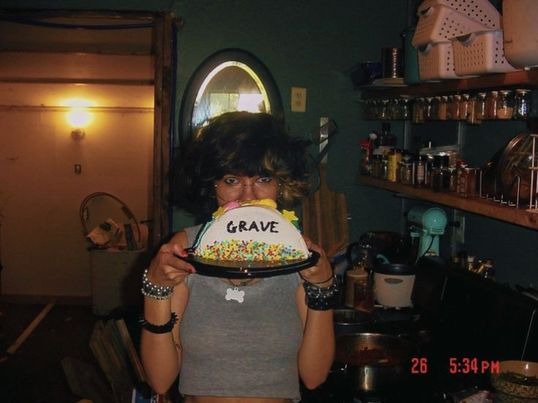
https://www.tiktok.com/t/ZT8fa7bCw/ (YOU CANT UPLOAD MULTIPLE VIDEOS ON TUMBLR????)
3: Flip phones (cat s22, at&t cingular IV, Q5)
if i dont have my camera when im out and about ill usually just use my phone or my bfs, my bf has a cat s22 which looks like this

my old phone was a at&t cingular iv, i didnt take many photos on it and she fukin dead now but here is an example

then finally my current flip phone which is a q5

4: Polaroid ISO48, i just got this baby this summer and im in love with her

5: Flip video pure digital, if im gonna be vlogging or some shiz i use her bc shes sooo easy to use. she does not take photosd shes only a video camera
https://www.tiktok.com/t/ZT8fm1tbK/
if you want me to go into detail about any of them please let me know, if you also want to know what programs i use for sounds and voice and editing and shit let me know too! all of these things are under 100 bucks if anything under 50 im pretty sure, i hate high quality expensive shit
6 notes
·
View notes