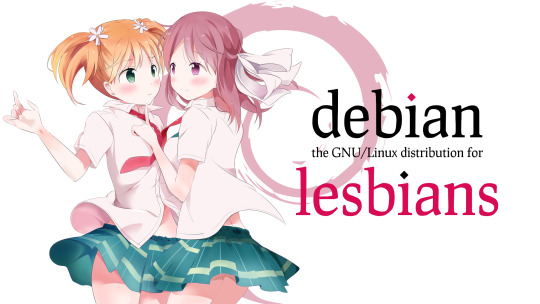#debian
Text
At the nail salon yesterday and this tranny walks in with her gf and sits down, pulls out a laptop- it's a framework!
I say "is that a framework?"
She says yeah
"Linux?"
She says yeah again
"distro?"
"Debian" she replies
"I use arch by the way" I retort with a giggle
This bitch SIGHS and says "yeah the distro id use if I were younger"
ARE YOU SHITTING ME YOU WHORE??? DID YOU REALLY JUST CALL ME A KID????
Fuck Debian users, we got beef now.
@debian-official fight me
#196#trans#queer#linux#tranny faggot#transgender#not a joke at all#this happened and im still reeling#debian#arch linux#gnu/linux
39 notes
·
View notes
Text
I would do anything just to sniff Debian's underwear.
220 notes
·
View notes
Text
Starting today, I'm going to rate all Linux commands. Let us begin with cowsay.
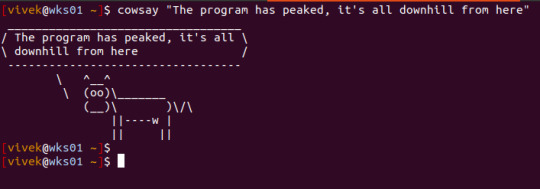
PERSONAL RATING: ⭐️⭐️⭐️⭐️⭐️ 5/5
208 notes
·
View notes
Text
What happens when you start your computer ? ( Booting a computer )
We studied this in the lecture today, and it was quite interesting. What makes something a hundred times simpler than it is? Creating a story about it. That's why I made this super fun dialog that will help you understand it all.
I've set up a drive to compile everything I create related to the Linux operating system. Feel free to explore it for more details on the topics discussed in the conversation below. Check it out here.
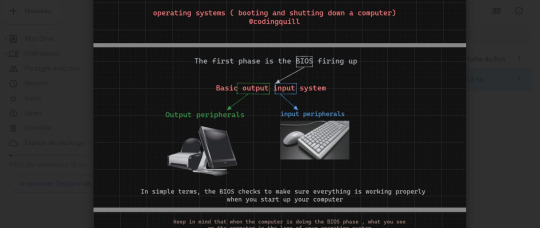
Have a fun read, my dear coders!
In the digital expanse of the computer, Pixel, the inquisitive parasite, is on a microventure with Binary, a wise digital guide. Together, they delve into the electronic wonders, uncovering the secrets hidden in the machine's core.
Pixel: (zooming around) Hey there! Pixel here, on a mission to demystify the tech wonders . There's a creature named Binary who knows all the ins and outs. Let's find them!
Binary: (appearing with a flicker of pixels) Pixel, greetings! Ready to explore what happens inside here?
Pixel: Absolutely! I want the full scoop. How does this thing come alive when the human outside clicks on "start"?
Binary: (with a digital chuckle) Ah, the magic of user interaction. Follow me, and I'll reveal the secrets.
(They traverse through the circuits, arriving at a glowing portal.)
Pixel: (inquiring) What's the deal with this glowing door?
Binary: (hovering) Pixel, behold the BIOS - our machine's awakening. When the human clicks "start," the BIOS kicks in, checking if our components are ready for action.
(They proceed to observe a tiny program in action.)
Pixel: (curious) Look at that little messenger running around. What's it up to?
Binary: (explaining) That, Pixel, is the bootloader. It plays courier between the BIOS and the operating system, bringing it to life.
Pixel: (excitedly buzzing) Okay! How does the computer know where to find the operating system?
Binary: Ah, Pixel, that's a tale that takes us deep into the heart of the hard disk. Follow me.
(They weave through the digital pathways, arriving at the hard disk.)
Pixel: (curious) Huh? Tell me everything!
Binary: Within this hard disk lies the treasure chest of the operating system. Let's start with the Master Boot Record (MBR).
(They approach the MBR, Binary pointing to its intricate code.)
Binary: The MBR is like the keeper of the keys. It holds crucial information about our partitions and how to find the operating system.
Pixel: (wide-eyed) What's inside?
Binary: (pointing) Take a look. This is the primary boot loader, the first spark that ignites the OS journey.
(They travel into the MBR, where lines of code reveal the primary boot loader.)
Pixel: (in awe) This tiny thing sets the whole show in motion?
Binary: (explaining) Indeed. It knows how to find the kernel of the operating system, which is the core of its existence.
(They proceed to the first partition, where the Linux kernel resides.)
Pixel: (peering into the files) This is where the OS lives, right?
Binary: (nodding) Correct, Pixel. Here lies the Linux kernel. Notice those configuration files? They're like the OS's guidebook, all written in text.
(They venture to another partition, finding it empty.)
Pixel: (confused) What's the story with this empty space?
Binary: (smirking) Sometimes, Pixel, there are barren lands on the hard disk, waiting for a purpose. It's a canvas yet to be painted.
Pixel: (reflecting) Wow! It's like a whole universe in here. I had no idea the operating system had its roots in the hard disk.
(They continue their microventure, navigating the binary landscapes of the computer's inner world.Pixel gazes at the screen where choices appear.)
Pixel: What's happening here?
Binary: (revealing) This is where the user picks the operating system. The computer patiently waits for a decision. If none comes, it follows the default path.
(They delve deeper into the digital code, where applications start blooming.)
Pixel: (amazed) It's like a digital garden of applications! What's the enchantment behind this?
Binary: (sharing) Here, Pixel, is where the applications sprout to life. The operating system nurtures them, and they blossom into the programs you see on the screen.
Pixel: (excited) But how does the machine know when the human clicks "start"?
Binary: It's the BIOS that senses this initiation. When the human triggers "start," the BIOS awakens, and we embark on this mesmerizing journey.
#linux#arch linux#ubuntu#debian#code#codeblr#css#html#javascript#java development company#python#studyblr#progblr#programming#comp sci#web design#web developers#web development#website design#tech#html css#operatingsystem#windows 11
312 notes
·
View notes
Text
writing my coming out letter in libreoffice on my $80 thrift store thinkpad running debian like god intended
78 notes
·
View notes
Text

77 notes
·
View notes
Text


It's Debian 12's release day and pride month
#furries#furry#anthro#fursona#artists on tumblr#red panda#art#linuxmemes#linux#debian#lesbian#pride#pride 2023#pride month#pride month 2023#lgbtqia#queer pride#artbyalisonkit
217 notes
·
View notes
Text
Basic Linux Security
Install Unattended Upgrades and enable the "unattended-upgrades" service.
Install ClamAV and enable "clamav-freshclam" service.
Install and run Lynis to audit your OS.
Use the "last -20" command to see the last 20 users that have been on the system.
Install UFW and enable the service.
Check your repo sources (eg; /etc/apt/).
Check the /etc/passwd and /etc/shadow lists for any unusual accounts.
User the finger command to check on activity summaries.
Check /var/logs for unusual activity.
Use "ps -aux | grep TERM" or "ps -ef | grep TERM" to check for suspicious ongoing processes.
Check for failed sudo attempts with "grep "NOT in sudoers" /var/log/auth.log.
Check journalctl for system messages.
Check to make sure rsyslog is running with "sudo systemctl status rsyslog" (or "sudo service rsyslog status") and if it's not enable with "sudo systemctl enable rsyslog".
Perform an nmap scan on your machine/network.
User netstat to check for unusual network activity.
Use various security apps to test you machine and network.
Change your config files for various services (ssh, apache2, etc) to non-standard configurations.
Disabled guest accounts.
Double up on ssh security by requiring both keys and passwords.
Check your package manager for any install suspicious apps (keyloggers, cleaners, etc).
#linux#security#linuxsecurity#computersecurity#networking#networksecurity#opensource#open source#linux security#network#ubuntu#kali#parrot#debian#gentoo#redhat
122 notes
·
View notes
Text

Can't bots just trust we're human without the robot dance-off? 😄
#linux#linuxfan#linuxuser#ubuntu#debian#dev#devops#webdevelopment#programmingmemes#linuxmemes#memes#cat#coding#developer#tech#ethicalhacking#computerscience#coder#security#infosec#cyber
125 notes
·
View notes
Text
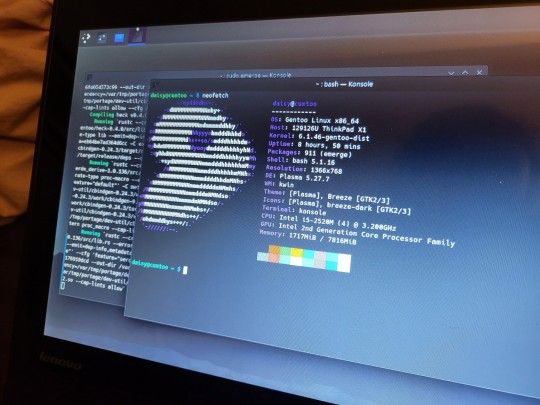
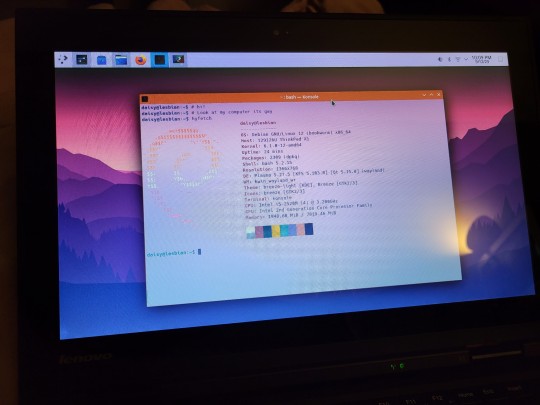
i spent 12 hours compiling firefox and decided that gentoo isnt for me
69 notes
·
View notes
Photo

My brother commissioned me to make some Linux propaganda :)
392 notes
·
View notes
Text
Lmao.

125 notes
·
View notes
Text
What is the kernel of an operating system ?
You can think of the kernel as the core component of an operating system, just like the CPU is the core component of a computer. The kernel of an operating system, such as the Linux kernel, is responsible for managing system resources ( such as the CPU, memory, and devices ) . The kernel of an operating system is not a physical entity that can be seen. It is a computer program that resides in memory.
Key points to understand the relationship between the kernel and the OS:
The kernel acts as the intermediary between the hardware and the software layers of the system. It provides a layer of abstraction that allows software applications to interact with the hardware without needing to understand the low-level details of the hardware
The kernel controls and manages system resources such as the CPU, memory, devices, and file systems. It ensures that these resources are allocated and utilized efficiently by different processes and applications running on the system.
The kernel handles tasks like process scheduling, memory management, device drivers, file system access, and handling interrupts from hardware devices.
The kernel can be extended through the use of loadable kernel modules (LKM). LKMs allow for the addition of new functionality or device drivers without modifying the kernel itself.
#linux#arch linux#ubuntu#debian#code#codeblr#css#html#javascript#java development company#python#studyblr#progblr#programming#comp sci#web design#web developers#web development#website design#webdev#website#tech#html css#learn to code#Youtube
190 notes
·
View notes
Text
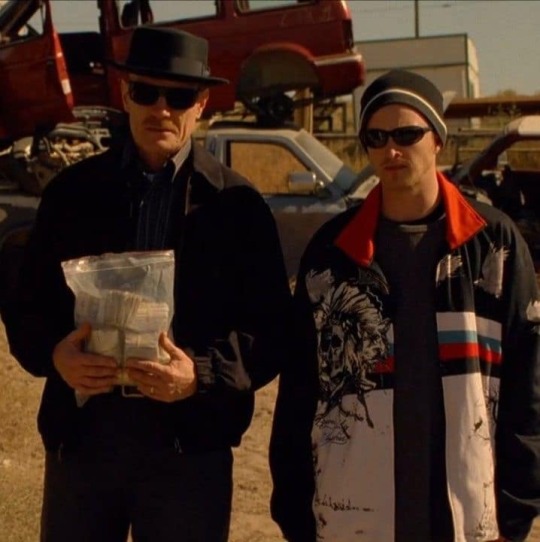
#programmerhumor#linuxmemes#codinglife#devops#sysadmin#buglife#softwareengineering#bash#linux#linuxposting#git#vim#emacs#kernel#ubuntu#debian#archlinux#serverlife#cloudcomputing#programmingfails#linuxproblems#csjokes#coderlifememes#sysadminstruggles#chilean#chilensis#chileno#tumblr chilenito#valparaiso#chile fotos
33 notes
·
View notes
Text
rolling release broke everything again so I'm going to Debian and never updating ever
19 notes
·
View notes