#they just look so different on app and desktop
Text
I kind of miss getting to know the interior of other people’s homes. So many of my friendships in adulthood are distant, or long distance/only talking over the phone, difficult to make actual plans with because of Real Life Schedules Now, etc. etc., but like in school and stuff as a kid you can just hang out at someone’s house for a few days, have a sleepover every weekend, etc. etc. I still remember the interior of all of my childhood friend’s homes, I remember all the details to the rooms and the layout of the yards and etc. etc. There’s just something kind of neat about Knowing another person’s housing space, what the décor says about them, the history of how they came to live there and their household routines and what it’s like, etc. I feel like it can be an important part of really deeply understanding someone so it’s weird to talk to and vaguely know a handful of people, but also not even know what their bedrooms look like or how they organize the dishes after washing them or etc. etc.
#'intrictae knowledge of another person in an extremely mundane way' my beloved#i also just really love looking at interiors like I'm fascinated with how people decorate their own spaces or what they have aorund#in the environment and what it says about them. Does anyone else snoop the backround of photos and videos and stuff?#like if theres a youtube video or a picture or something anyone posts and it has like a candid normal indoor space as the background#I'll pause or zoom in or whatever and really try to look around. see what's there. just make observations#not in a crerrpy way but just like.. idk I feel like it Says Something. I also love seeing people's computer desktops and phone screens#amnd looking at how they organize their apps or files or what aesthetic they give things. If I'm wathing someone play a game and they#accidentally exit to the desktop or something I always pause and try to see whatever I can glean from it lol#Bedrooms. Phone screens. Desktop of a computer. Also real life desk top that the computer is sitting on. etc. These are all spaces that are#mostly organized by and utilized by really just the ONE person themselves. like nobody else is going to usually be using your#computer or your bedroom nightstand. it's your space that you don't have to think about anyone else interacting with so they way you organiz#e and decorate it is very personal and Just For You. something about spaces like that are so interesting to me like in telling#little tiny details about someone and stuff. And also on a borader scale I just love thinking about how like. you could give 5 people the#same exact space and each of them would organize it and decorate it completely differently. and all of it would be an indication of their#tastes and personality and lifestyle. I used to want to be an apartment complex maintenace man because I would get to enter into everyone's#identical layout apartments and see how different they all are and what variety of things people have done to customize the same space#and what it might say about them or etc. etc. etc. Also probably weird but sometimes when throwing something away#I'll look at people's trash a little like if I'm in a realative;s house. which literally gives no important information but I love little#details like 'oh someone in the house had a snickers bar earlier today.' 'oh they bought a lightbulb I wonder which of the lightbulbs#went out' and then I look around the house at the shapes of the light fixtures or if there are any other clues (like a screwdriver or#ladder nearby) to see which one it is or etc. etc. ANYWAY .. idk..#one of my Big Fascinations. I just love seeing people's personal spaces and knowing little obscure mundane details that#dont matter really but it Matters To Me just because I love gathering every miniscule tidbit of data about anything in any situation#whether it's relevant or not. seek knowledge just for knowledge's sake I guess lol. Maybe thats an enneagram type 5 thing or something#else lol. ANYWAY.. thought about this because I have such a strong compulsion to ask everyone I know like long distance friends#for pictures of their bedrooms and phone screens and desktops but also for people who don't have the same Weird Interest In Interios#*Interiors and stuff that I do I feel like that just comes off extremely freakish ghbjhbb#I PROMISE IM NOT GATHERING DATA ON YOU! or like.. I am. but not maliciously. just in a manner of earnest detached intellectual fascination
67 notes
·
View notes
Text
i'll be taking a break from tumblr bc i really need to focus more on my studies 🙈🙊🙉
#i had a panic attack when i woke up this morning my heart was beating so fast#bc it dawned on me how much time i have already wasted and how little time i have left to prepare for my exams#went outside in the cold to breathe some fresh air and calm myself down#my dad was there and as soon as i saw him i started crying..#he embraced me & told me that i don't have to be scared & that everything will be fine he kissed my head & kept holding me#this means the world coming from him bc he's not a man of many words & usually doesn't show a lot of affection#and usually when i complain & whine about my studies he doesn't take me seriously at all & is rather annoyed#but this was obviously very different my heart really hurt from beating so fast & i'm glad he saw that i genuinely needed comfort#i stayed outside in the cold breathing crying looking up in the sky & watching birds until i calmed down a little#and i know i need to delete this app off my phone in order to stop self sabotaging#i waste sooooooo much time on here just endlessly scrolling#this has become somewhat of a safe space for me but i keep neglecting my studies bc of it#like relax the pretty pictures will still be here after you come back not failing your exams is more important!! 😭#i probably should be writing this into my journal instead of here but i haven't been able to find it for months now so 🙃#anyways.. please pray for me that i pass all of my exams at this point i don't even care about my grades anymore i just want to pass!!🙏🏻#stay safe and take care love you all 💗#i might still come on here from time to time to like some posts on desktop but feel free to call me out if you see me on here too much!#☁️
6 notes
·
View notes
Text
prev post that specific type of dark red lighting in gifs always looks soooooo bad on mobile..... so pixellated..... so Annoying........ -_-
#not stim#scopo speaks#i've noticed it on both my gif making accs now and i thought it was because my other gifs were so like. big file size and high quality#← not high quality as in i think they're high quality but my method of making them differs from this account#but noooooo tumblr just hates dark red lighting and black & red gifs in general. UGH!#anyways if you look at it its better on desktop i swear i promise !!!!!!#or hell even in the mobile website i just checked. its just tumblr app that hates it for whatever reason#because it sucks. i know. whaddever.#oh i forgot i wasn't talking on my personal rambles acc normally i wouldn't talk this much in the tags here#baring my soul to you guys rn. /silly
0 notes
Text
OKAY
It took me a little under 3hrs to get this far (timestamps included below). But here is the lowdown on boops.
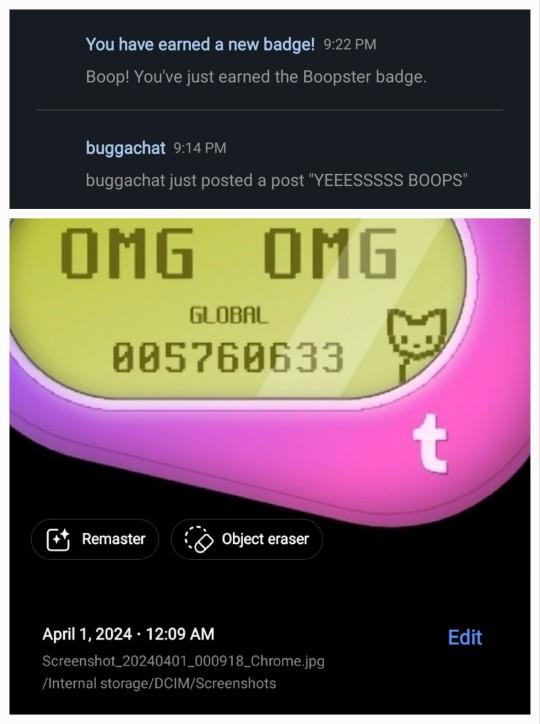
There are three colors for boop paws: white, orange, and black. To know what color you'll get from a person, go to their profile. The little boop button's color paw will be what shows up.

Three badges: first sent, 314 sent, 1000+ sent
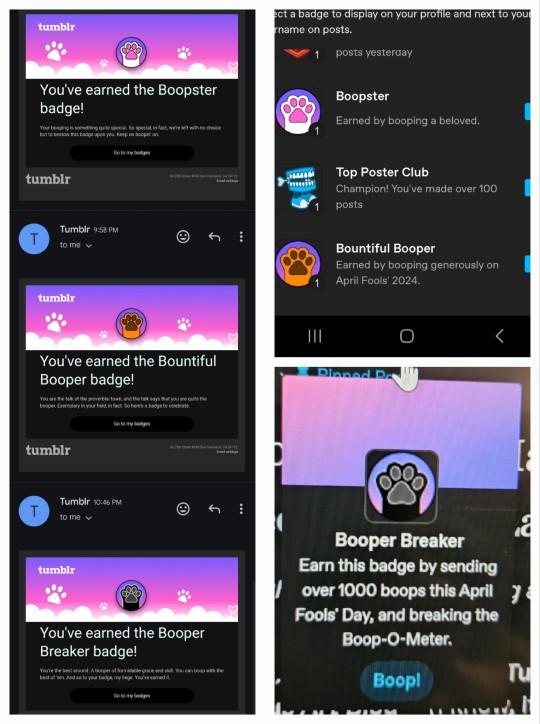
Also, if you only turn on those three badges, it will be off-center in the box and lowkey triggering.

You can launder boops by booping yourself.

When on desktop (and *only* desktop), you can send super boops, which will show 3 paws at once on your screen, by holding your mouse over the boop button until it spins and then clicking.

However, the gradient notification will show up on both mobile and desktop. Super boops don't change the counter more than a normal boop. They just look fun.
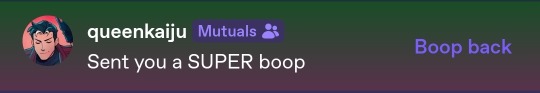
On mobile, once you hit 1000 boops, it will show MAX. But on desktop or mobile *browser*, it will show LOL and then OMG. (Please excuse me switching between devices for this lmao)

I've stopped getting notifications about boops, even from my boop laundering scheme. So OMG is probably the max. (Would be interesting to see WTF or something though 😂)
UPDATE: I HAVE NOTIFICATIONS AGAIN.
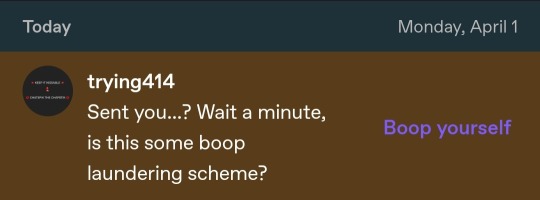
ALSO I SAW SOMEONE HAS A WOW? SO NEW LIFE GOAL.
I think that's everything, but let me know if I missed something! Happy booping!
Edit 2: the most up to date version can be found here!
Just in case it doesn't have the info, SOME people have found a way to do super and evil on mobile, however, I am not one of them. I tried in 3 different browsers and my app. My phone will not give in 😂 so, if you are one who can, kudos!
#boop#boops#big boops#tumblr boop#tumblr boops#super boop#super boops#tumblr super boop#tumblr super boops#april fool's day#april fools#april fools boops#april fools day
3K notes
·
View notes
Note
freeze! you’re under arrest for being so lovely. copy this message to 10 other blogs that you think are beautiful and deserve it! keep the game going and make others feel beautiful (I had to send it back since you are lovely and beautiful and deserve it!)
- its-amaranthus-caudatus
😭😭😭 but it was for YOU
#why am i so bad at looking through my notes?#i need the tumblr app to but asks in a different section so that i actually see them!!#or just use desktop more often lmao#but anyway thank you so much!!!#all the love and affection to you 💕💕💕#lovely asks
0 notes
Text
useful system apps
hi ! we're an anonymous system, feel free to call us anon !!! we are making a list of apps* we find useful for system things !!! feel free to add any other things :)
*it was supposed to be just that but i forgot in the middle and just said a bunch of extra stuff. mb
our app suggestions
simply plural: useful for keeping track of alters and fronting. there's a chat function as well, though we don't use it anymore because of the way it formats messages. it is useful for reminders and tasks though! plus, insys communication if you aren't bothered by the formatting. (mobile and desktop free, but desktop is a little iffy.)
fortelling: an app for writers keeping track of their characters, stories, plotlines. however, we tested out how it would work for keeping track of alters and communication/journaling, and it worked pretty well! there are group options like simply plural, but formatted very differently. good for keeping discreet. (mobile is free, desktop is availble but payment needed)
firefox multiacc extension: we just started using this, and it's really helpful!!! we are able to have multiple accounts and tabs open, all organized by system! this, paired with protonmail, is really good for having seperate accounts if that's what your system wants. (desktop available, havent checked mobile)
feedbro: its a simpler, slightly lacking version of the usefulness of firefox multiacc ex.. we used it for a while for certain interests and added tumblr accs on it, and it wasnt the best, but it did work then! (desktop available, no mobile).
twinote: fake twitter. good for sys communication, plus it's just fun! (mobile availble, no desktop?) other fake social media apps work, too, though instagram ones are pretty annoying bc they need images
ifake: fake messages! good for sys communication, plus, again, fun! only thing is that you need to watch ads to make chats :( but the chats are good! many formatting options. (mobile available, no desktop)
notion: good for sys communication/journaling! we use one, and it's really helpful. we have a journal, task list (with reminders), alter list, interest list, plus more (feel free to ask abt it! can show ppl how it looks) unlimited amount of pages and elements as long as you only have one account per workspace! (mobile and desktop available, desktop preferred.) some alternatives are coda (limiting), evernote (limiting, formatting), and onenote (formatting).
pluralkit: bot for systems. we only use this on our phone as we have our own seperate discords on our computer (re: use multiacc firefox ex. <3) but it's helpful! plus, you can change your avatar per server (mobile and desktop available.) alternatives include tupperbox (formatting + old).
youtube music: pair this with firefox adblocker and i swear its so good. its just youtube but focused on music. cant change the playlist pictures, but lost of playlists available! plus less, shorter ads (if u dont use firefox adblocker for some reason). (mobile and desktop available, desktop preferred.)
other suggestions
keep a digital journal/diary! physical is good, too, but we personally find it easier to access digitally, plus less chance of people accidentally finding it.
use firefox. not too system related apart from the multiacc thing but firefox is great
some things we do
we have "certain alter [piece of clothing/thing/accessory]" that helps us determine whos fronting sometimes :)
try to keep track of what happens in life! its helped us integrate to be a little less confused with life
dont feel bad if you dont use any of these! its your system, your choice, you choose how to navigate everything <3
#* prince#plural#actually osdd#actually plural#actually traumagenic#osdd#osdd system#osddid#other specified dissociative disorder#plural system#traumagenic#* tin
554 notes
·
View notes
Note
Hi, sorry to bother you, but we spoke a few months ago about Tumblr Support’s response to seizure and eyestrain inducing ads. And while it is good to report that they’ve added a feature to report those ads, I wanted to ask for some advice
I’ve messaged staff no less than ten times about this feature not working. The same ads show up on my dash, over and over again, no matter how many times I report them. I’m up to date with my software, and still I’m put in danger by being on this site, and I can only use mobile as I do not have a desktop
Should I just quit tumblr at this point? Staff really don’t seem to care. I tried my best to give them my patience, but this has been disappointing for months now, and none of it is getting solved regardless of how much people message them. Is there anything we can actually do about it? Nobody outside our sphere is taking notice
Some of this unfortunately just has to do with the way that ads are served. Reporting the ad will get that instance of an ad removed after a certain number of reports, but depending on how that ad is served, you might be seeing the same flashing visual ten times and the ad system considers it a different ad each time (think of it like ads on a bus - you are reporting the ad on bus 249, but not the ad on bus 250 even though they are showing you the same image; sometimes the flashing image will be one campaign - so all on bus 249 - and it won't get served to you again, sometimes the flashing image will be scattered in a dozen different campaigns with different names and metadata perhaps with the explicit purpose of getting past user reports because advertising is a garbage industry full of horrible shitheads). Unfortunately I'm not sure there is anything that can be done beyond reporting the individual ads in terms of getting them removed; online advertising is generally minimally supervised by humans, which is how you end up with things like starvation-bait diet ads getting blasted all over the site with a terrible history of pro-ana networks.
Since you're using tumblr exclusively on mobile, it seems like your two other options are:
Turn off autoplay which should (in theory) stop any video (including ads) from playing in the app unless you allow it. Here's how to do that on iOS and Android.
Use the app exclusively from your mobile browser with an adblock enabled (won't work for iOS, changes the user experience pretty drastically).
There's one possible other option that I am not *recommending* I am simply stating that it is an option to explore: you could look into an adblocker like AdLock that does global video blocking on a mobile OS. The reason I'm not recommending it is that these kinds of adblockers cost money and are not known for being very reliable. It is something to investigate more if you are out of all other options
It seems likely that you've already turned off the autoplay, so that's probably not useful advice. If you haven't tried using tumblr in a mobile browser with ads blocked, that might be worth giving a shot before you give up on the app as a whole.
It's a really shitty situation and I'm sorry you're dealing with it.
261 notes
·
View notes
Text
ever wonder why spotify/discord/teams desktop apps kind of suck?
i don't do a lot of long form posts but. I realized that so many people aren't aware that a lot of the enshittification of using computers in the past decade or so has a lot to do with embedded webapps becoming so frequently used instead of creating native programs. and boy do i have some thoughts about this.
for those who are not blessed/cursed with computers knowledge Basically most (graphical) programs used to be native programs (ever since we started widely using a graphical interface instead of just a text-based terminal). these are apps that feel like when you open up the settings on your computer, and one of the factors that make windows and mac programs look different (bc they use a different design language!) this was the standard for a long long time - your emails were served to you in a special email application like thunderbird or outlook, your documents were processed in something like microsoft word (again. On your own computer!). same goes for calendars, calculators, spreadsheets, and a whole bunch more - crucially, your computer didn't depend on the internet to do basic things, but being connected to the web was very much an appreciated luxury!
that leads us to the eventual rise of webapps that we are all so painfully familiar with today - gmail dot com/outlook, google docs, google/microsoft calendar, and so on. as html/css/js technology grew beyond just displaying text images and such, it became clear that it could be a lot more convenient to just run programs on some server somewhere, and serve the front end on a web interface for anyone to use. this is really very convenient!!!! it Also means a huge concentration of power (notice how suddenly google is one company providing you the SERVICE) - you're renting instead of owning. which means google is your landlord - the services you use every day are first and foremost means of hitting the year over year profit quota. its a pretty sweet deal to have a free email account in exchange for ads! email accounts used to be paid (simply because the provider had to store your emails somewhere. which takes up storage space which is physical hard drives), but now the standard as of hotmail/yahoo/gmail is to just provide a free service and shove ads in as much as you need to.
webapps can do a lot of things, but they didn't immediately replace software like skype or code editors or music players - software that requires more heavy system interaction or snappy audio/visual responses. in 2013, the electron framework came out - a way of packaging up a bundle of html/css/js into a neat little crossplatform application that could be downloaded and run like any other native application. there were significant upsides to this - web developers could suddenly use their webapp skills to build desktop applications that ran on any computer as long as it could support chrome*! the first applications to be built on electron were the late code editor atom (rest in peace), but soon a whole lot of companies took note! some notable contemporary applications that use electron, or a similar webapp-embedded-in-a-little-chrome as a base are:
microsoft teams
notion
vscode
discord
spotify
anyone! who has paid even a little bit of attention to their computer - especially when using older/budget computers - know just how much having chrome open can slow down your computer (firefox as well to a lesser extent. because its just built better <3)
whenever you have one of these programs open on your computer, it's running in a one-tab chrome browser. there is a whole extra chrome open just to run your discord. if you have discord, spotify, and notion open all at once, along with chrome itself, that's four chromes. needless to say, this uses a LOT of resources to deliver applications that are often much less polished and less integrated with the rest of the operating system. it also means that if you have no internet connection, sometimes the apps straight up do not work, since much of them rely heavily on being connected to their servers, where the heavy lifting is done.
taking this idea to the very furthest is the concept of chromebooks - dinky little laptops that were created to only run a web browser and webapps - simply a vessel to access the google dot com mothership. they have gotten better at running offline android/linux applications, but often the $200 chromebooks that are bought in bulk have almost no processing power of their own - why would you even need it? you have everything you could possibly need in the warm embrace of google!
all in all the average person in the modern age, using computers in the mainstream way, owns very little of their means of computing.
i started this post as a rant about the electron/webapp framework because i think that it sucks and it displaces proper programs. and now ive swiveled into getting pissed off at software services which is in honestly the core issue. and i think things can be better!!!!!!!!!!! but to think about better computing culture one has to imagine living outside of capitalism.
i'm not the one to try to explain permacomputing specifically because there's already wonderful literature ^ but if anything here interested you, read this!!!!!!!!!! there is a beautiful world where computers live for decades and do less but do it well. and you just own it. come frolic with me Okay ? :]
*when i say chrome i technically mean chromium. but functionally it's same thing
338 notes
·
View notes
Text
Hey! I wanna talk for a sec about the Live Music Archive. If you're a tMG fan who's on here you probably already at least know about it, but for anyone unfamiliar I want to do a quick post talking about what it is and how you can listen!
The Live Music Archive is a collection hosted by the Internet Archive for audio recordings of concerts. Specifically, the LMA hosts, with permission from the band, user-contributed recordings of concerts. Some fans will go to concerts with recording gear to take a full audio recording of the show and then upload it to the archive under the band's collection. As of writing this post there are almost 450 live tapes uploaded to the tMG LMA collection!
There's a few ways that you can listen to recordings on the Live Music Archive. The webpage works pretty well both on desktop and mobile browsers, and that's what I typically use. You can also listen on web without having to make an account on the Internet Archive, which is convenient for browsing. I also use the webpage to download mp3s of favorite tapes to my phone, so that I can listen to them in my local music player.
However, if you don't mind making a free account and prefer the convenience of something more like Spotify, you can also listen to anything on the LMA via the Taper's Section app for Android or the Live Music Archive app for iOS! (Obligatory disclaimer that I use an Android and can't personally vouch for the iOS app, but afaik they have similar features.) The apps have the same functionality as the webpage in a more streamlined mobile-friendly interface, plus things like notifications when there's a new tape added to a collection you follow and downloading in-app for offline listening. The Android app also has a tab for tapes from today's date, there's often at least one (there are FOUR for today!) and that's a really fun way to find tapes to listen to.
If you're looking at this going, wow, that sounds really cool but there's so many tapes that it's a little overwhelming to get into this, don't worry! I'll leave you with a couple recommendations. As mentioned above, I like to listen to shows from the current date. Another fun way to find shows is looking for a specific song - you can go on the wiki and it'll list every show at which the song has been played live, and then just search until you find one of them that has a tape on the archive. Lastly, a few specific favorite tapes of mine:
- 2014-06-15 has the entirety of Taboo VI: The Homecoming played live + one of my absolute favorite performances of both Woke Up New and The Best Ever Death Metal Band In Denton.
- 2015-06-01 is the only time Straight Six has ever been played live and it's interestingly pretty different from the EP version, plus a phenomenal back to back Spent Gladiator 1 & 2.
- 2021-08-06 was the first show after the band started playing concerts again post 2020, and it has a really incredible energy and a phenomenal setlist.
- 2024-03-01 is from the recent run of solo shows, this one was at Grace Cathedral and the ambience is truly truly incredible, it feels so ethereal.
Please feel free to add any additional notes or some of your own favorite tapes to the post as well! Happy listening!!
#txt#transmissions from lyric#the mountain goats#tmg#tapes#theres a post of live tape recs that im gonna go back and rb after this#and im also gonna start posting some favorite live recordings regularly! which is why i wanted to make this post!#the LMA is such an incredible resource#and at some point ill make a followup post about how to contribute to the LMA but thats a later post#resources
118 notes
·
View notes
Text
I feel there's a disconnect between trends in kids' and teenagers' interests and skills as analyzed and reported by teachers and other people who work with kids and teenagers extensively, how those reports are read by adults who DON'T work with kids and teenagers other than perhaps their own, and how those reports are interpreted by the kids and teenagers.
I can't help but suspect that this is a major factor at the core of the perennial problem of generational disconnect.
For example, let's look at the declining rate of casual PC usage and basic PC skills.
What a teacher might say: "I teach a high school class using xyz computer software and it's worrying me that over the last several years, out of every class, there have been at least a small handful of students who don't know how folders work, or how to use a physical keyboard, or who send cell phone photos of their screens as "screenshots", and hell, some don't even know the difference between a laptop and a desktop computer. This wasn't nearly as common ~10 years ago. The system for the years before mine used to teach more of the basics, and now I'm seeing evidence that just expecting people to get it on their own isn't working, and that's a problem."
The reality that this statement is about: A decline from a basic computer literacy rate of (just as an example, absolutely not to be taken as an objective fact) 90% to 80% and even sharper at intermediate to advanced levels, starting with the most underprivileged, in a world where PC usage is still critical for a huge chunk of the professional world, is a VERY bad sign. It represents technical knowledge becoming more and more of a class divider, in a way that has the potential to snowball. We're still in early stages, and it's FAR from being the fault of the ~10% of kids who would have been taught computer basics if they'd been born 10-15 years prior, but it IS real and it shows that we need to make formal classes in PC basics more normal and accessible again, instead of just expecting people to pick it up by osmosis, because that experiment isn't working.
What entirely too many adults hear: Generations Z and alpha are stupid spoiled idiots about technology who don't know computer, they only know how to app store, TikTok, selfie, eat hot chip, and lie! Which is their own fault, obviously. If they just paid attention to their teachers instead of Instagram and Twitter everything would be fine!
What teenagers hear: Man, adults just loooove to look at the teenagers who are doing the worst and make shit up about the downfall of society or whatever, meanwhile all my friends and I know how to use a computer, the only problem is a bunch of old fuddy-duddies talking shit about how back in their day they had to walk 15 miles in the snow uphill both ways just to go to the bathroom, AGAIN.
Because it's hard to see the a pattern like this, especially in fairly early stages, as a matter of statistics. Humans kind of suck at intuiting statistics. We want hard and fast rules. As far as our brains often see it, anything with a probability over 50% is a certainty; anything under 50% is an impossibility. If you're in a room of 10 people, and you ask who doesn't know the basics of a computer, it won't make much difference whether one person raises their hand, or two - either way, if you throw a paper ball at a random person, you're far more likely to hit someone who can install a program than someone who can't. Meanwhile, if you ask all the people in several of those 10-person groups who raised their hands to go to another room, and you see twice as many people as 5 years ago, it's easy to think that NO ONE knows how to use a computer anymore. Whichever side you look at, it's black and white. Either nearly everyone knows how to use a computer, or nearly no one does; it's black and white. Easy numbers. Comfortable.
So far distorted from the realities that created the numbers that it might as well be from an alien planet.
And thus, not only do a lot of people end up not seeing the problem for what it is, but people just end up having pointless fights over which of those black-and-white views is correct, because according to immediate intuitive monkey-brain, it CAN'T be somewhere in the middle. It's very hard to truly, deeply recognize the fact that "most young people still have basic computer literacy" and "the number of young people who DON'T have the skills they need to compete in a tech-oriented professional world is increasing at an alarming rate" can both be true statements at the same time.
Now let's just ask ourselves, how many OTHER trends and shifts across generations have we fallen into the trap of talking about like this?
59 notes
·
View notes
Text
The Entirety of Japanese, Lesson #1
AKA - I'm sorry, you do have to learn all three scripts.
Welcome to our first lesson! Today, we are going to learn how to read Japanese.
Sort of.
See, it's not something you can learn in one day, or one lesson. Learning a language is a gradual process that doesn't cement until you start *using* it.
So we will go over the basics, both the WHY three scripts and the HOW to learn all three over time, and then provide 10+ FREE resources from all over the internet for you to practice with!
Let's go!
Why All Three Scripts?
Short answer: because I said so.
Kidding.
The Japanese language has no spaces in it. Unlike English where there is a space between each word, Japanese sentences look like this:
スモモも桃も桃のうち
All three scripts are in this sentence. It translates to "plums and peaches are both like peaches". An odd sentence, but here's why I chose it...
When you write it in *just* Hiragana (the basic, "first" phonetic script), it looks like this:
すもももももももものうち
Yikes. So many も, with no way to tell apart the multiple words in the も train.
So... how can you tell similar words apart when written out?
Wait, let's look back a bit. Can you tell where different words are in the sentence before? Yes. Even without being taught *anything* about the Japanese language, you can tell where different words start just by looking at it.
By writing in multiple scripts, you can tell similar words apart.
Okay... But How Do I Learn Them?
There's quite a few ways to learn them. In fact, on Thursday we will be publishing community responses from our Discord detailing how THEY learned the scripts.
But for now, here is the two first scripts you'll learn in their entirety, thanks to Coto Japanese Acamedy
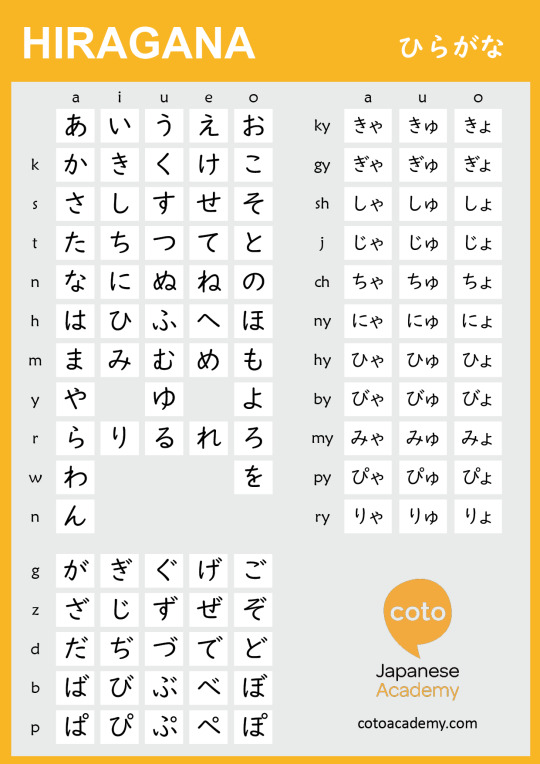
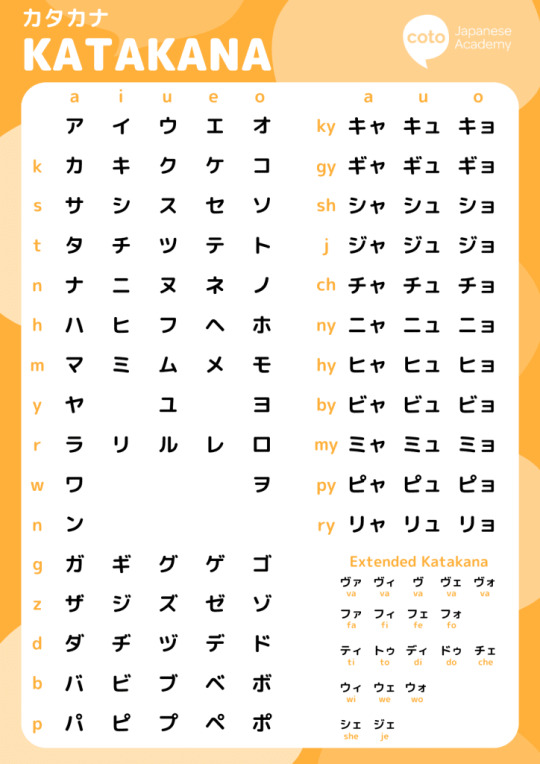
You'll learn these first for three reasons:
First, they are easier.
Second, you can spell any word in Japanese with these two scripts. Not a hard and fast rule, but Hiragana is used for native Japanese words and Katakana is usually used for international loan words, emphasis, names, and 'sound effect words', aka onomatopoeia.
Third, you'll see Hiragana above Kanji (the difficult one) that tells you how to pronounce Kanji.
As far as actually learning them, you *could* just write them down over and over.
Writing is super important when learning Japanese.
But it might be easier to start with some apps, games, and videos where you can learn the characters both in context AND within words.
Here's our favorite FREE resources:
Duolingo (Website, Android, and Apple) is great for learning singular words and Hiragana / Katakana, however explanations of grammar is limited to desktop. Still, PERFECT for the beginning stages regardless of device.
Bunpo is another free app for learning Japanese!
JapanesePod101's videos on Hiragana and Katakana over on Youtube are fantastic for hearing natural speach.
Tofugu's Hiragana and Katakana blog posts have the * best * mnemomics, with sound bites.
Busuu's (Website, Android, Apple) Japanese course starts off with Hiragana words to get you speaking immediately.
Kana (Apple, Android) is a free app dedicated to JUST Hiragana and Katakana.
Tae Kim's Guide to Learning Japanese is the holy grail for new Japanese learners. Of course, it has a no-frills explanations of all three scripts.
Japanese Ammo with Misa has detailed lessons on everything, including Kana.
Here's a video on the difference between printed and written Hiragana fonts.
And finally... our discord server.
Wait... what about Kanji?
Well, the problem is there's a lot to learn. A LOT.
You'll be learning them over the course of yearssssssss. But that's fine; you can tune into our lessons to learn them.
Join right here to practice what you learn! You'll also gain access to new friends learning the same language AND more free resources.
We can't wait to see you there!
#japan#japanese#japanese language#learn japanese#japanese studyblr#nihongo#japan travel#japanese culture#japan trip#anime and manga#anime#anime art
185 notes
·
View notes
Text
MY THOUGHTS ON SIDE ORDER
If you see this, you don't have #side order or #side order spoilers blocked.
.
.
.
.
.
I'm about to spoil things all the way to completion, so this is your chance to look away!
.
.
.
.
.
.
.
Last chance to hide this post!!
.
.
.
.
.
Okay, here we go!
.
.
.
.
.
So. Side order's gameplay is fantastic to me, I've completed it with all 12 palettes now. I love splatoon and I love roguelikes so this was sort of a match made in heaven for me.

Creating the OP builds, the final boss, the general colours and music and vibe of the game is amazing! Everything to do with Pearl and Marina are *amazing* and they're so hella gay it's adorable :D And I love that they're not even hiding the queer representation now.
Marina having a sprawled out Pearl as her desktop background is so cute, even seeing an elevator scene where they gush about eachother, and another one where Marina worries that Acht is hitting on Pearl.

And... cannon They/Them Acht! I remember all the people on Reddit being like "it's just the marketing team mistranslating their pronouns in a tweet!" NOPE, it's in game too!
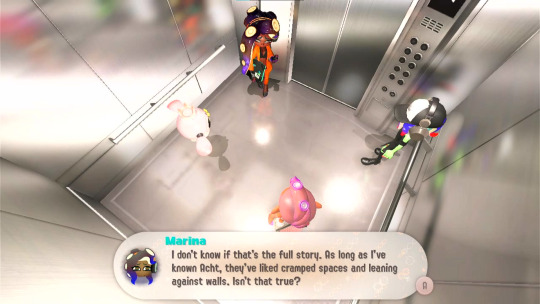
Hell yeah :D
Smollusk is adorable and I love him, and maybe we finally have a splatoon villain tumblr won't turn into a tumblr sexyman since he's a literal infant xD

And Pearl Drone is so hecking cute, I love her so much!! If you spin around in the lobby she spins too, and if you stay still she falls asleep :D

I did my first run with Brella cause it's my fav and it has my beloved inkstorm kit from S2! It took me three tries before I beat the tower for the first time, but then every run afterwards with different weapons I've always cleared it (I was got bounced off the tower for that first death and the second I was caught offguard by how fast the reefslider spam is)! Brella was definitely my favourite run, but I also really enjoyed the roller and brush runs. My roughest run was with the Splatling. I had dreaded doing charger after that, but charger turned into my fastest run!

I could see myself unwinding in this mode hundreds more times.
I am saying this all to demonstrate that I really love this DLC, it might be my favourite of all the single player modes so far, either that or S2 hero mode. So my following criticisms are out of love for it because it's close to perfect.
So the big one is... "the dlc is too short!" I hear that a lot on both tumblr and reddit and someone inevitably chimes in with "You don't play a lot of roguelikes, do you?" I mean... do YOU? I've done over 100 runs in Wizard of Legend, and thousands of hours on Pokemon Mystery Dungeon and Etrian Mystery Dungeon. Yes it's made to be run multiple times, but when a run is only 20-30 minutes it's still only about 6 hours of content if you do all the palettes.
And these could be fixed with the assets they already have! Like imagine an Endless mode where the difficulty (enemy speed and hp values and number of spawns) kept ramping up higher and higher each floor, with the leader board being kept track of on the app.
Or a daily tower run to save a random cephalopod from being grayscaled - the daily inkling/octoling's palette giving you a random weapon/sub/special for that day that followed the rules of 8's Octoshot (more hacks = less chip slots).
Or like a super hard difficulty mode - imagine a mode where every floor had a danger modifier, and maybe a Parallel Cannon spawns into the stage to try to hunt you down (maybe it's even invincible so you have to run away from it while doing the stage objective?)
I know the Octoshot is kind of the "hard mode" (it's still not too bad though since it's basically just like starting from the beginning without hacks), but it's not fun being limited to just the one weapon type. Especially for it for people who find the regular shooters boring.
I don't feel like this is an unreasonable request either, Wizard of Legend - a roguelike made by *two* people - for instance has a few options for post game challenge runs (a randomized mode, a mode where the enemies start from the highest difficulty from floor 1, an extra long run that touches on all the bosses, a BOSS RUSH mode, Curses - basically one thing gets massively buffed while a second thing gets massively debuffed). The Mystery Dungeon games tend to have unlockable MASSIVE dungeons that start you off from having nothing. (like imagine a 99 floor floor tower where you started with no hacks, and a basic shooter with no sub/special and you had to earn new weapons/subs/specials/hacks as you go).
Could do the Curse style idea with extra special Marina hacks. "Hey 8, I just figured out a hack that turns everyone's Max HP to 1 - both yours and your opponents!" "This hack will make you much faster but the floors will always be dark!" Or those Bonus challenges, imagine if there was an option to do conditional runs with them. Like "Beat the Tower without using your special, unlock a specific splat tag banner"
Again, I am only criticizing because I love it. It's just also the easiest and shortest of all the single player campaigns we've gotten I feel, and if they were going to lean into the roguelike genre, I wish they looked into how other roguelikes reuse assets to lengthen the gameplay and provide extra challenges to keep players interested for a long time.

AND I AM STILL MAD YOU CAN'T PLAY AS A SQUID AND THEY REMOVED THE PLAYABLE SQUIDBEATZ (half joking. Not really upset, but I do find it odd now that there's more campaigns you can play as an octoling than an inking on the switch now despite inklings being the mascots...... rotm/oe/so vs just s2hero/rotm. And I don't see why we can't just have minigames back, they remove more minigames each entry and paying to listen to music now is frustrating...)
Haha... But yes, overall, I loved it. It's a 9/10 from me. Adding squidbeatz and some post game longevity / challenge modes would have made it a 10/10. I can't wait to play more, I can't wait to visit Inkopolis Square again next splatfest :')
Now, onto random observations!

The lobby has jump ramps on the back corner pillars. I don't know why!

You can turn Color Lock on in the main game and it *does* affect Side Order. It gives you permanently Blue+yellow or Blue+green ink, even in the hub area.
So with this boss, it uses the hairstyle from your S2 hero mode data to get their appearance... But I swear mine is using the feminine voice here and when being splat, despite that hairstyle being locked to masculine inkling voices in Splatoon 2? I do use it with the feminine voice in Splatoon 3. Or maybe the voices are just mixed into one here, I can't quite tell? Well it made enby me happy to see. I do kinda wish we got a challenging superboss fight with 4, these felt a bit weak.. but it seems to imply they aren't specifically 4 but Order made them based on their data... So...where is the real 4?!!! Did she never show up to work?
Speaking of that boss....

Around the room are these white pipe like structures...

That will be instantly recognizable to anyone who dabbles in japanese model kits - they're sprue trees, like the kind used in Gunpla.

The robotic boss has robot model kit building pieces in the background :D

I still don't quite get the intro scene where everything goes digital on the train.... So it's implying either A) your character got Grayscaled.... But your character is fine when you go back to town... you don't even see any characters standing around suffering it's effects, they could have had some npcs spacing out or acting weird ala Persona 3... or B) you're getting pulled into the memverse too, but there's no sign of your S3 character *at all*... (though this would have been a good way to let us play as an inkling too nintendo >:l *angry woomy noises*)

Honestly I felt kinda like Acht's inclusion was sort of superfluous at first... mostly their role felt like "Pearl & Marina: *does something gay* Acht: wow these two sure are hella gay right 8? i feel like we're third wheels". I kept waiting for some kind of...reveal? Their memories are pretty much fully restored instantly rather than rolled out gradually like I was expecting...I was thinking maybe they'd, like, link them to Paul, or follow up on the recognizing Pearl somehow or being linked to the engineers that created Order or...SOMETHING, but it never came. Other than maybe dropping a hint about the person who instructed them and Marina when they were in school? Their role was really just "I'll hold the elevator and jump in for a song"... But maybe that's okay, eight and Acht are trauma victims and this was meant to be a place to heal them. Maybe it's okay that we take it slow getting to know them.
Okay that's all that's brainworming away at me for now, I'm sure I'll think of more later. Again, I really love it, definitely a 9/10 for me. I hope yall enjoyed it too :)
43 notes
·
View notes
Text
WeHeartIt: How to Save Your Hearts
Hi everyone! I’ve put together a multi-step comprehensive guide on how to save your hearted collections and articles from WeHeartIt. If you have any questions after reading this or need someone to walk you through it, just let me know and I’ll be happy to help.
The information I’m using here is compiled from my own knowledge and uses links provided from Reddit user NTataglia, who is the real MVP here.
Please do this on your PC web browser, I don’t think it will work on your phone browser and it’s not possible to do anything in the app!! If you try this on your phone, it will not work!!! It might be possible on a tablet, but if you can, please use your laptop or desktop to do this. I used my Lenovo YOGA 7i with Windows 11 and Google Chrome to do this, but any PC and browser should be able to do this.
How to Save Your Images
Step 1:
On your PC, go to www.weheartit.com and log in to your account. Hover your cursor on the arrow next to your icon, and you will see a drop-down list. On this list, click on settings.

Step 2:
From here, you will see the settings options for your account, including a tab beside settings titled “Download Your Images”. Don’t click this, it will only save the images that you yourself have uploaded and has nothing to do with your collections. Instead, go to the tab titled “Privacy”, and you will see an option saying Download your data. Click this.

It’ll take you to a button titled “Download Data”. Click it, and your data will download to your PC.
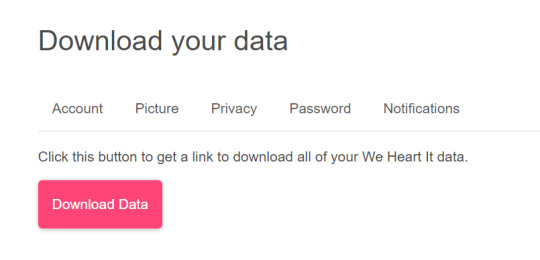
Step 3:
The data should download as a .json file. Your download should look something like this:

This file alone is basically useless, just a notepad file showing dead links and data, so to access the information on it we will be using the links shared by NTataglia.
First, we are going to go to the We Heart It data explorer. Open a new tab in your browser and go to https://whi-data-explorer.vercel.app/
It should look like this:

Click on “Choose File”, and select the .json file that you just downloaded. Now the Data Explorer should look similar to this, only with your images and collections:
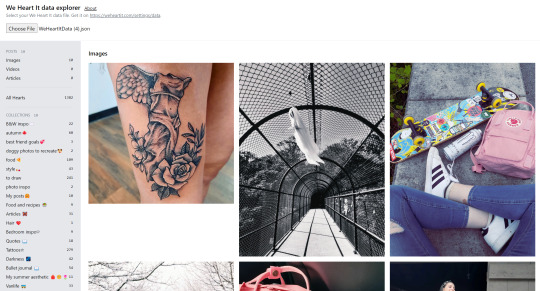
All of your uploaded images, your saved images, and your collections and articles are now here. Unfortunately, this is where it gets time consuming. There’s no way (that I’m aware of) to mass save every image, so you have to go through individually and right-click save each image to your PC. I recommend you to make a specific folder just for WeHeartIt, and to keep it organized have subfolders titled to match your collections and save your photos accordingly. Not every image will show up, as a few are already being removed from the site, but you’ll be able to save most of your collections and images.
How to Save Your Articles
A fair warning with this one: the articles show up in the Data Explorer as the images that they’re displayed with. There is no easy way to see which image is an article, or which is just an image. Hopefully you have a collection made specifically for your articles, or you can remember by image which is an article and which was just an image, or you have the patience to test each image one-by-one, otherwise this will be tricky for you. I do have a few tips for identifying some images from articles though: right-click it to open the image in a new tab. Does it look smaller, or like a different resolution than typical images do? Might be an article.
Here's how to access your articles and how to save them as a PDF.
Step 1:
Right-click on an article image from your collection or that you have hearted and open it in a new tab. Check the web address for the ID number, as seen in this screenshot:

Highlight the numbers and either right-click or Crtl+C to copy them.
Step 2:
In a new tab in your browser, go to https://weheartit.com/entry/(articleidnumber)
Go to the web address and where it says (articleidnumber) highlight it, and replace it by pasting in the ID number you copied from the image article. You can paste by either right-clicking and selecting paste or by hitting Ctrl+V.
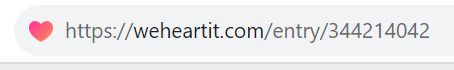
Hit enter and the article will load on WeHeartIt. From here you will see the full article as normal, however the only links you can click on are links to other articles; profile and collection links no longer work.
Step 3:
To save the article to your PC as a PDF, hit Crtl+P or manually go to print the webpage. Do not actually print!! Your screen should look something like this:
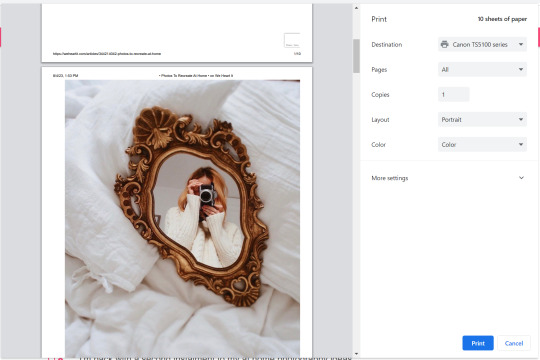
Where it says “Destination”, click on that, and find the option “Save as PDF” or something similar.
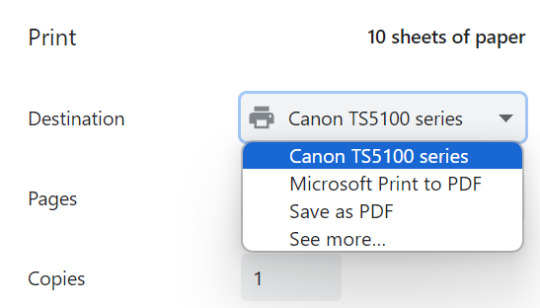
Now, the “Print” button should be replaced by “Save”. Click that, and you’ll have the article (albeit badly formatted) saved as a PDF on your PC!
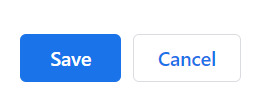
Tagging people who interacted with my OG post:
@hidekomoon @takemyrevolution1997 @volodiunacapinera @opheliathegrey
#weheartit#we heart it#aestethic#aestheitcs#asthetic#aesthetic#love all the different tags spelling aesthetic lol#share this to other weheartit girlies#vibes#hopefully this helps#if i missed anything please lmk#guide#eatsless guides
142 notes
·
View notes
Text
Hey so reddit is (rightfully) getting a lot of shit for the astronomical rates they're going to start charging app developers for accessing their API. This is going to force mobile users to use the official reddit app (which is shit and full of ads and trackers) as opposed to 3rd party apps which are cleaner, track less, and have a lot of really useful features absent from the official app.
Some users (like me) get around the app thing all together by accessing the site via a mobile browser, which can be set to desktop mode or old.reddit and works just great.
Or it did. Until this morning.
They have apparently de-optimized their site for mobile browsers and it's now nearly unreadable in Chrome or Firefox. For some reason my default Samsung browser is still showing what it looked like yesterday. Here's the difference. Same thread, two browsers, only one of which is actually accessible to anyone without owl vision.


Thanks for yet again choosing to alienate the user base who are the only thing who make your site exist.
184 notes
·
View notes
Note
Coming to knock on your door just to ask HOW you downloaded the ocr kanji look up thing because I have come back to try and download it several times and it required JAVA and I do not have java so I would try to download java for this thing bc I would like very much greatly to download this thing and it is So Much. How Has Anyone Alive Ever Downloaded Java. WHAT!!!!!!!!!!!!!!!! Please I am begging you to tell me that I am missing an easier solution somehow because I WOULD very much greatly like to download This Thing
huh, that's weird! it sounds like you might be downloading something meant for desktop, maybe...? there's a few different mobile apps that work well for games; personally I like Kaku, which puts an overlay onto your screen to read text off of! you have a little box you can drag/resize around the screen, and then you double-tap it to get a popup with the text that you can then tap each character on to get a definition:

I like Kaku because the per-character lookup works well for me, and also my saving grace, which is that you can correct bad readings(!!!) by tap-holding and dragging down to pick an alternate character (and if that doesn't work there's a way to handwrite the correct kanji, though I've never had to use it, knock on wood). it's good for 90% of the time, but it can be hiccupy sometimes, so I also use EverTranslator in OCR mode for the remaining 10% -- it doesn't have a dictionary or character correction, but it does let you copy the text so it can be pasted into Jisho or something. (it also does translation, but it's the jankiest of janky machine translation, so...stick with the OCR.)
disclaimer that it is a dictionary versus a translation app, so you do need some familiarity with Japanese to get much use out of it. then again my Japanese is at, like, "kana + basic grammar + words anime and toku have taught me" level and it works for me, so! 🤷 never underestimate how much narrative context can carry you past the language barrier
#glorious masquerade#this is not a particularly spoiler-y image out of context but JUST IN CASE#why yes i did spend a few minutes looking up the greatest line in all of twstory#tsunotarou be cool
210 notes
·
View notes
Text
i mentioned on stream tht i would make a shimeji-ee tutorial + how to revive old shimejis this way
so here
FIRST off red text is for things that im just showing you for clarity
it's not complicated, this is just long so i can get all the explaining out of my brain- feel free to ignore red text
anyway; go here and download this
got that? extracted it? great
it should look like this

[folder] conf
[folder] img
[folder] lib
[text doc] licence [sic]
[text doc] readme
[jar file] shimeji-ee
what you're going to do depends on the kind of shimeji you downloaded
if its designed specifically for this version (ie: mine, which, hello to the future bc they arent out yet as of writing this)
then you SHOULD just have a file tht looks like this
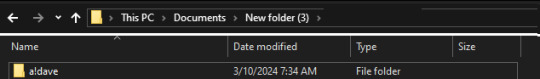
[folder] a!dave
and on the inside looks like this

[folder] conf
[14 pngs of post-scratch dave; though there will/should be more than this in the folder (i have blacked out some unused anims)]
if the folder called conf isn't inside this folder [a!dave], then read the next section about other shimeji

[xml] actions
[xml] behaviors
the inside of the conf folder should look like this
what you're gonna do is get the character folder [a!dave]
and drag/move it into the IMG folder of shimeji-ee

[folder] conf
[folder] img
[folder] lib
[text doc] licence [sic]
[text doc] readme
[jar file] shimeji-ee
it should look kind of like this inside the [img] folder

[folder] a!dave
[folder] shimeji
[folder] unused
[png] icon
it should just work as is, but if it isn't, undo this back to the first step/the way things were when you downloaded it, and follow the steps below (if the shimeji you want isn't showing up and only the white oval guy is, just hang tight/scroll to the bottom.)
if the shimeji is old/different/for the browser version/whatever
now, for older shimeji/other shimeji, i'll use davechick as an example. the shimeji is 11-ish years old, and only is in japanese. this shimeji is from askdavechick (an old hs blog thas not active anymore)
so he is downloaded as a RAR file
this isn't a problem, go get 7zip if you dont already have a way of extracting .rar files.
right click on it duh
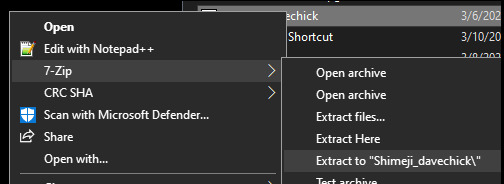
just do that
[dropdown menu]
[open]
[7-zip] >
[open archive] [open archive] [extract files...] [extract here] [extract to "rar-file name\"]
any of the extract options will do
extract
go into that new folder

[folder] Shimeji_davechick
this looks a little different

[folder] conf
[folder] img
[folder] lib
[application] shimeji
[jar file] shimeji
[text doc] ライセンス
its fine. just ignore literally everything except for the first two folders, [conf] and [img]
inside the img folder it should look like this
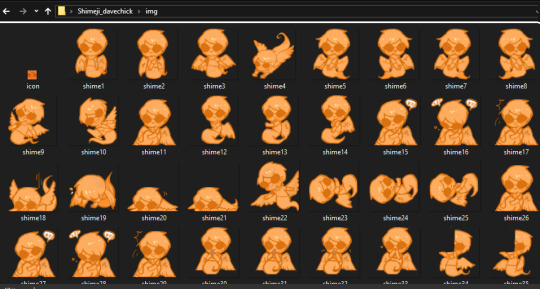
[png] icon
[35 pngs of davechick from askdavechick. though there will/should be more than this in the folder]
(the conf is missing, which is not what we want. if theres a conf in there, then cool. just install it like the previous section.)
go back here
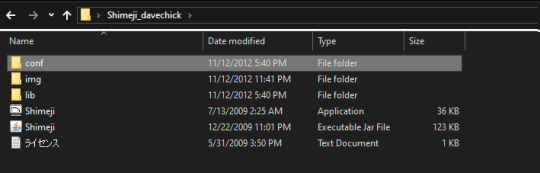
[folder] conf
[folder] img
[folder] lib
[application] shimeji
[jar file] shimeji
[text doc] ライセンス
youre gonna take the conf folder as is- no fucking with it or taking anything out, and drag it into the [img] folder right below it
now the img folder inside looks like this
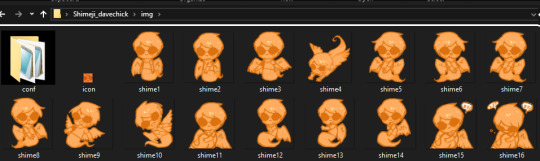
[folder] conf
[png] icon
[16 pngs of davechick]
great, awesome. back out
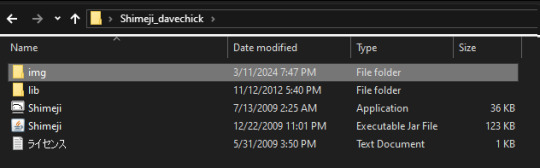
now you have to rename the img folder
you can name it whatever i guess but its probably easier if you name it the character
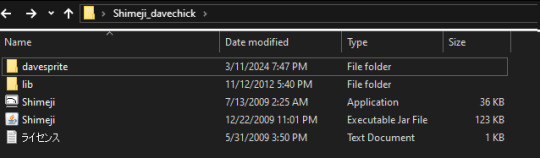
[folder] img [RE-NAME] -> [folder] davesprite
[folder] lib
[app] shimeji
[jar file] shimeji
[text doc] ライセンス
when you have that, take the newly named [davesprite] folder, copy it or cut it or drag it
then you go back to shimeji-ee like the first section

and paste it into [img]
then it should work
if the shimeji you want isnt showing up and only the lil oval guy is
no problem, go down to your taskbar.
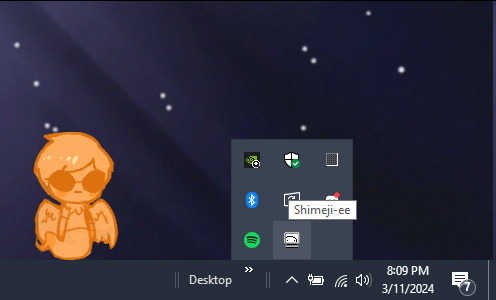
right click on [shimeji-ee]

cool dropdown menu- this is all pretty useful and i recommend checking out the settings and allowed behaviours if your computer sucks/ you dont want them to yeet your windows
but we want

[choose shimeji]
it'll open up this

select your guys
congrats they should be working

feel free to message me if you have questions about installing- i found these out through trial + error so i can trial and error porting over some browser shims i guess
31 notes
·
View notes