#nvidia purge
Text
Actually having so much fun with Linux it's unreal
Had a small annoyance yesterday, after fixing the last of the actual issues I've had with my Nvidia drivers 'n shit: My Firefox didn't have it's title bar buttons would only ever stay in the KDE Plasma title bar, without the usual option to DISABLE that bar and have them appear in line with the tabs.
It took me all of yesterday evening and most of today to finally fix it. I've tried every single fix. I've tried switching Desktop Environments. So many things. The fix was so easy it was kinda infuriating but also so obvious
All it took was uninstalling and purging every single instance of firefox, its extensions and plugins, manually, one command line at a time removing every single remaining folder and file because some decided to stay despite Purge, uninstalling every single non KDE Plasma DE, especially MATE being a huge bitch - again, uninstalling every remaining part of it manually, then doing a clean reinstall of my DE of choice, making sure my pc NEVER even LOOKS at the snap of firefox, configuring a proper mozilla apt-get source, getting a clean deb install and boom! it works!
and I am not even mad! I am actually so happy? Like. This has been a whole project. and a huge learning opportunity. Lotsa mistakes! But like. I fucked up bad - then I just reinstalled shit. A lot of it can be done straight from the terminal. Every single mistake I did was reversible. It's so. clean and easy and I don't have to bother with windows bullshit and im so happy
13 notes
·
View notes
Text
OH MY GODS FOR THE FINAL PURGE THEY ADDED A KILL COUNTER FOR NVIDIA.

13 notes
·
View notes
Note
UR A MIANITE FAN!?!? Idk how I didn't realize this but I would love 2 hear ur thoughts if u wanna share any......
I AM!!!!! you didn't realize bc it just never really came up! i have a deep but casual love for it haha
I could probably talk abt it all day but i shan't. first of all, didn't start watching until it "ended", and by the time i found Sparklez vids on it, the vods were gone which i mourn every single day. But still, I watched his cut down videos first bc they were easier to digest for teen me and man i loved it. I'm really tempted to watch Syn's pov but im not sure (I love tucker but idk i cant get into his solo pov)
It was my first introduction to smps and i love how small and close the group was. I love big smps dont get me wrong but there was something comfy abt less than 20 people goofing around. It was funny watching the laws slowly start being writing bc of the shit they did lmao (but god do i love the purges- étoiles you would have loved them)
Ianite is a total babe and god bless jordan for coming in and oc-ing his own god hell yeah, i don't think the series would have turned out the way it did if he didn't do that.
some things i hold dearly to my chest and think about all day: "WOAWOAWOA- PROBLEMS-", the purge, such cute omg, dine at nite (literally i love it so much), noodleshoots (i name all my crossbows this thank you nadeshot), the wizards, when furria stopped being a feared villian and just became Some Dude for a few streams, the strip club, the lava wall and trap, the taint, the BUILDS, NVIDIA!!!!!, the chicken prank, omg there's so many i'm missing-
I will say, I rewatch the first season much more than the second mainly bc the amount of mods they added kind of turned me away back then, but i am a changed person and i plan to watch it more thoroughly. I really love the switch of roles between dianite and mianite too, felt right. I love the third season soooo much too, totally a standout in my book ;)
and yeah i was a dirty, dirty syndisparklez shipper (still am honestly- i think it's funny)
So! i love mianite a whoooooooole lot :D
Go watch it if anyone hasn't! CaptianSparklez's vids on it are cut down but missing a lot of context for some stuff (still a great watch), but I heard good things abt SynHD's vods! Idk how much Firefoxx streamed but I know she has vods too and she was a breath of fresh air with all the guys lol (the jaiden of her time)
#WOW i talk and talk#it was my thing to comfort watch in high school <3#thanks for the ask!!!#mad box
1 note
·
View note
Text
How to burn iso to usb macbook pro high sierra

HOW TO BURN ISO TO USB MACBOOK PRO HIGH SIERRA HOW TO
HOW TO BURN ISO TO USB MACBOOK PRO HIGH SIERRA MAC OS X
HOW TO BURN ISO TO USB MACBOOK PRO HIGH SIERRA INSTALL
HOW TO BURN ISO TO USB MACBOOK PRO HIGH SIERRA UPGRADE
HOW TO BURN ISO TO USB MACBOOK PRO HIGH SIERRA FULL
HOW TO BURN ISO TO USB MACBOOK PRO HIGH SIERRA UPGRADE
The procedure described in the steps 1-3 worked for me until macOS Sierra, but with the upgrade to High Sierra, I started getting a pinkish/reddish screen and I was unable to enter Recovery mode to repeat step 3 as I had to do in previous upgrades. You can permanently disable discrete graphics card following next steps: UPDATE! Try to edit NVRAM variable from Single-User mode
HOW TO BURN ISO TO USB MACBOOK PRO HIGH SIERRA HOW TO
Is that true? And if yes, how to do that? I heard that the same EFI setting is responsible for not even showing the integrated GPU to other operating systems than macOS and you have to trick it somehow to think it's macOS. If I disable the discrete GPU from EFI, will macOS think that the integrated GPU is the one installed and will it let me use multiple monitors with it?
HOW TO BURN ISO TO USB MACBOOK PRO HIGH SIERRA MAC OS X
If you force integrated graphics in GfxCardStatus, Mac OS X (up to Yosemite at least) doesn't allow you to use multiple monitors (even though the built in Iris Pro can do it). The question is basically whether the command mentioned in GfxCardStatus github issue comment here is correct or not, and how to undo it if it doesn't work.Īn answer to this alone is a correct answer, but it'll be awesome if you can also tell me: I'd also want to know how to undo it if needed. I assume this is persistent across multiple reboots. How can I disable the discrete GPU from EFI? I know I can use GfxCardStatus but I read I could have a more permanent solution by changing some EFI flag.
HOW TO BURN ISO TO USB MACBOOK PRO HIGH SIERRA INSTALL
If you’re looking to perform a clean install of macOS, then this is the best way to do so.I'd like to disable the NVidia GTX 750M GPU on my MacBook Pro 15" (Retina, Mid 2014, Mac OS X 10.10 Yosemite). Once the process is finished, you’ll have a working macOS Sierra USB install disk that can be used to reinstall the macOS Sierra beta on a freshly wiped Mac. Step 14: The install process will begin by erasing the contents of your USB disk and copying the installer files to disk. The entire process is quite lengthy it can take around 20-30 minutes, so you’ll need to show patience. Step 13: Type a ‘Y’ to continue when prompted to do so, and press Return on your keyboard.
HOW TO BURN ISO TO USB MACBOOK PRO HIGH SIERRA FULL
Step 12: Press Return on the Keyboard to submit the full command. Step 11: Open Finder → Applications and drag the Install 10.12 Developer Preview into the Terminal window. Step 10: Type -applicationpath in the Terminal followed by a space. Step 9: Connect your USB drive and drag the USB drive into the Terminal window. Step 8: Type -volume followed by a space. Subscribe to our YouTube channel for more macOS how-tos Step 7: Drag the createinstallmedia file from the Finder window opened in Step 4 to the Terminal window. Step 6: In the Terminal window type sudo followed by a space. Step 5: Open a Terminal window via Applications → Utilities → Terminal. Step 3: Open Finder → Applications and right-click on Install 10.12 Developer Preview and select Show Package Contents. Step 2: Once macOS Sierra is downloaded, close the install pop-up that appears using Command (⌘)+Q Once the public beta for macOS Sierra opens, anyone who signs up will be able to redeem a download code and install the beta. Since macOS is currently only available for developers, you’ll need to first redeem a download code via Apple’s developer website. Step 1: Download macOS Sierra from the Mac App Store. Make sure that the disk you choose to use doesn’t contain anything that you want to keep, because the following tutorial will purge everything on the drive. Kingston sells an 8GB USB 3.0 drive for less than 6 bucks. Your USB drive should be at least 8GB, and a USB 3.0 drive is preferred. In the following video tutorial, we’ll show you how.Ī note on flash drives: You will need a USB flash drive to make this work. Not only will this walkthrough work for the macOS Sierra Developer Preview, but it will also work for the public beta and future final releases. If you want the ability to perform a fresh and clean install of macOS Sierra, then you should consider creating a macOS Sierra USB install disk.

0 notes
Text
Uninstall displaylink driver ubuntu

Uninstall displaylink driver ubuntu how to#
Uninstall displaylink driver ubuntu install#
Uninstall displaylink driver ubuntu update#
Uninstall displaylink driver ubuntu driver#
Uninstall displaylink driver ubuntu software#
The easiest way to uninstall DisplayLink on Mac is to use a dedicated uninstaller for macOS computers. The Quickest Way to Uninstall DisplayLink on Mac. Ok, so I decided to try some kernels and it seems that 4.18.20-041820-generic is the most recent working. Thus, we can say that the DisplayLink driver, app, and kernel extension are all safe and secure for your macOS computers. You can check your current kernel like this: $ uname -r
Uninstall displaylink driver ubuntu update#
I haven't tried other kernels - if I try I will update the answer - but beware of this issue!
Uninstall displaylink driver ubuntu driver#
However, I tried with the newest kernel 4.20 and the driver will not work - evdi for dkms will not compile. Ii dkms 2.3-3ubuntu9.2 all Dynamic Kernel Module Support FrameworkĪlso note, it works perfectly with the 4.15.0-45-generic kernel. Make sure you have dkms installed on your system. Thats it! Once installed you can connect your DisplayLink to the PC and it should fly. $ chmod 775 displaylink-driver-4.4.24.run Pro dual monitor driver from Mobile Pixels for Windows, macOS, or Ubuntu to keep your graphics. Step 4: By uninstalling the Nvidia driver from Ubuntu, you may find the open-source driver blacklisted.
Uninstall displaylink driver ubuntu install#
I then decided to remove Xubuntu and install Ubuntu 20.04. Step 3: Once the Nvidia drivers are purged from the system, you will need to reinstall the Ubuntu-desktop package, as it will have been uninstalled during step 2. I then encountered a number of issues where it would freeze up entirely at the login screen, I couldn't even get to a different tty.
Uninstall displaylink driver ubuntu software#
Then unzip, make sure it's runable and install (change the below file names to your versions): $ unzip DisplayLink USB Graphics Software for Ubuntu 4.4.zip 6 or later : Uninstall any legacy DisplayLink driver (v5. I was using a USB-C dock to connect the laptop to my other monitors with the DisplayLink driver installed. Sudo rm -f /lib/systemd/system/dlm.serviceĭownload driver from HERE. To remove old/install new apply the below steps: sudo. Please note that this is NOT a complete driver for DisplayLink devices. The project is part of the DisplayLink Ubuntu development which enables support for DisplayLink USB 3.0 devices on Ubuntu. Script will download all dependencies for you. It is essentially a virtual display you can add, remove and receive screen updates for, in an application that uses the libevdi library. Once you have the script, remove the currently installed driver/module and install the new version. You will have to use a script, however, which you can obtain from HERE (Github). I am writing this after updating to 4.20.13 It is now possible to install the driver with new versions of kernels.
Uninstall displaylink driver ubuntu how to#
This HOWTO covers how to configure and install the DisplayLink driver evdi. I don't want to use DisplayLink with it-ever again anymore. (Code 56) I have uninstalled Displaylink as I know understand it is built. However, a DisplayLink window keeps popping up asking me to install the DisplayLink drivers, constantly all the time. UPDATE: March 2019 -> DisplayLink with kernel > 4.18.20 When I uninstall DisplayLink and restart, I can use my Dell S2340T monitor just by connecting it via HDMI and USB (for the touch) and it works great. The newer DL - 3100 / 512Mb / DVI device despite not having USB3 available, is working on USB2 much much better than the old DL-165 / 8Mb / VGA device, difference between usable and not.UPDATE: April 2019 -> DisplayLink with kernel > 5.0.5 also works. Opening laptop lid or enabling laptop main display is resolving that issue. This issue is happening only when external DisplayLink display is the only one which is enabled. Maybe I'll try removing displaylink-driver-5.4. now, reloading displaylink-driver-5.4., (it's newer?) and see if it keeps working In recent Ubuntu 20.04 users started to report extremely slow refresh rate on DisplayLink screens run by udl or evdi kernel drivers. Uninstalling displaylink-driver-5.4. and then reloading displaylink-driver-5.4. seems to have allowed the new Startech device to start working. Must just have been coincidence my old device started working at the point when I tried loading the new driver. Turns out my old Lindy 42744 VGA / DisplayLink DL-165 based device, didn't use the newer DisplayLink driver but was running using the "Open source UDL driver". Seems I never needed the latest displaylink-driver-5.4. (or even displaylink-driver-5.4., the specific driver Startech recommend for their USB32DVIPRO DVI / DL-3100 device) when I was using the older VGA / DL-165 device. Please note that the evdi kernel module is still in the memory.Ī reboot is required to fully complete the uninstallation edited by nginmu October 29th, 2021 at 03:46 PM. Stopping displaylink-driver systemd service Deleting from: /lib/modules/5.11.0-39-generic/updates/dkms/ Use the dkms install command to reinstall any previous module version. No original module was found for this module on this kernel. Deleting from: /lib/modules/5.11.0-34-generic/updates/dkms/ Status: Before uninstall, this module version was ACTIVE on this kernel. Code: sudo displaylink-installer uninstallĭisplayLink Linux Software 5.4.1-55.174 install script called: uninstall

0 notes
Text
D3doverrider windows 10

#D3doverrider windows 10 how to
#D3doverrider windows 10 Pc
#D3doverrider windows 10 download
#D3doverrider windows 10 windows
What the program does is basically force triple buffering and vsync GPU wasn't being pushed outside of normal boundaries. I tried it out, no issues and it locked the framerate at 60 without screen tearing.
I'm using a modern GPU, ATi Radeon HD7950 D3DOverrider is a program from a few years back.
#D3doverrider windows 10 download
To everyone saying this game isn't optomized (which it isn't) download D3doverriver. I've found that my fps stuttering (like a 50 to 45 drop randomly) with it enabled its constant.
Wow, what a difference having it enabled.
#D3doverrider windows 10 Pc
Only happens outside, when it seems to be loading new areas improve performance Gaming with Low-End PC using D3D Overrider from MSI overclocking utilitylink download d3doverrider. Addition: every now and then the game freezes for about 5 seconds and then returns to normal. Any of my search term words of my search term word What does D3DOverrider do? Lance Vannortwick Posts: 3479 Joined: Thu 5:30 pm » Wed 12:35 pm. Content titles and body Content titles onl Find results that contain. All of my search term words Any of my search term words Find results in.
#D3doverrider windows 10 windows
Sometimes it makes a simple little chime that I assume when does it has successfully forced triple buffering, but other times I hear like a windows caution/failure buzz and I'm not sure what any of the sounds mean 100% because. Just a quicky, I've Always wondered but have never been sure about the beeps D3DOverrider gives you when you launch games. This also happened with Portal so I went into graphics options and clicked the enable vertical sync button and all of the tearing went away, but no dice when I tried this with either of the Mass Effects My specs are listed in my sig and I have vertical sync enabled so I don't know what else to do. Hey guys! While I am playing Mass Effect and Mass Effect 2, the screen tearing is horrendous.Plus if you want the only working implementation of triple buffering in DX11 (which by default doesn't support it) you should use nNvidia fast-sync. I only use it when playing Borderlands2, but D3DO definitely works for me on Windows10.This version is a maintenance release, it doesn't contain new features besides the fix mentioned above. Updated D3DOverrider v2.0.1 bundled utility.
#D3doverrider windows 10 how to
Purge Re: D3DOverrider? Post #9 » Sat 4:03 pm Oh yeah, the above comment reminded me, there is an issue where when playing in windowed mode under Win10 (not sure about older Windows) the application gets handled by Windows Desktop Manager and not nVidia inspector/nVidia control panel or CCC or whatever the equivalent is for AMD how to get d3doverrider to actually do it's thing? : pcmasterrac If you use SweetFX or another injector D3DOverrider will not work, you have to disable your injector or use this alternative method to get more stable FPS. And one more time the most important note: D3DOverrider supports DX11 WITHOUT ANY TRICKS or config edits right out of box 1:24am. so does that mean d3doverrider v sync is not working You won't find any because there is no such entry supported by the tool and it does nothing whenever you beleive in it or not. its SUPER SUPER SMOOTH with v sync off in-game. frame timing is locked at 16.6 ms(which is good). I was reading that i can get super smooth gameply by forcing vsync and tripple buffering in d3doverrider and limiting fps to 60 in afterburner.

0 notes
Text
Rdesktop ubuntu download

#Rdesktop ubuntu download install
#Rdesktop ubuntu download serial
#Rdesktop ubuntu download update
#Rdesktop ubuntu download driver
It offers features like built-in support for redirecting webcams and smart cards, configuring remote apps, regular security updates and hardware-accelerated video decoding to extend the battery life of your device, ideal when working on the go.Īs of today, we are the main contributor to the FreeRDP project. If you are using Mate Environment, include mate-session nano /home//.Thincast Client is a free multi-platform RDP (Remote Desktop Protocol) Client with FreeRDP at it's core that allows you to connect to a Remote PC or to virtual applications and desktops. Type the below command in terminal and include xfce-session. Include “xfce4-session” in “/home//.xsession”. Tell xRDP to use your environment XFCE sudo sed -i.bak ‘/fi/a #xrdp multiple users configuration xfce-session ’ /etc/xrdp/startwm.sh MATE sudo sed -i.bak ‘/fi/a #xrdp multiple users configuration mate-session ’ /etc/xrdp/startwm.sh
#Rdesktop ubuntu download install
Then Install XRDP Package sudo apt install xrdp sudo systemctl status xrdp sudo systemctl restart xrdp Step 5 : Configure Environment MATE sudo apt-get install mate-core mate-desktop-environment mate-notification-daemon XFCE 4 sudo apt install xfce4 xfce4-goodies xorg dbus-x11 x11-xserver-utils You can choose another environment of your choice, like MATE. I am using XFCE as my desktop environment as its light on resources and I don’t always have a good internet connection when working remotely. In Xrdp, XFCE4 and MATE are best for Robust Remote Desktop Environments
#Rdesktop ubuntu download driver
nvidia-390 is the latest driver version for the GTX 1xxx series).Īfter the installation is done, we need to reboot the computer: sudo reboot # Install Xrdp Supported Packages sudo apt-get install xorg sudo apt-get install xserver-xorg-core sudo apt-get install xorgxrdp Step 4 : Install Xrdp
#Rdesktop ubuntu download update
Please note that the command is different for each graphic card, depending on the driver available for it sudo apt-get install nvidia-XYXYX sudo apt-get update sudo apt-get upgrade Using the acquired information when typing “nvidia-smi”, we download and install the latest Nvidia driver supported by our GPU. → If Nvidia Driver is not Installed, Install Nvidia-Driver sudo add-apt-repository ppa:graphics-drivers/ppa → First Check which GPU Hardware is in your System sudo lshw -numeric -C display This driver provides you GUI(Graphical User Interface) to the system for Remote Desktop. Here first we check Nvidia Driver is Installed or Not. Install Supported Packages : Xorg, Xrdp, Xserver, Xfce4 and Mate Packages Restart the System sudo reboot Step 3 : Installing Supported Packages Update the System Packages sudo apt-get update sudo apt-get upgrade sudo apt purge hwe* sudo apt purge xorg* sudo apt purge xserver-xorg-core sudo apt purge xrdp* sudo apt purge mate* sudo apt purge xfce4* sudo apt purge xfce4 xfce4-goodies xorg dbus-x11 x11-xserver-utils sudo apt purge mate-core mate-desktop-environment mate-notification-daemon sudo rm /etc/systemd/system/rvice (if already have rvice) sudo apt autoremove So, Remove the Xorg, Xrdp, Xfce 4, Mate, Xserver and hwe packages and install freshly. Unwanted Packages like Hardware Enablement Stack and Partiallly Installed packages may affect Xrdp Session Failures. It supports several network protocols, including SCP, SSH, Telnet, rlogin, and raw socket connection.
#Rdesktop ubuntu download serial
PuTTY is a free and open-source terminal emulator, serial console and network file transfer application.

0 notes
Text
Back To Varsity Computer Help
youtube
The standard Intel graphics card isn't good for smooth gambling. You would do you need a high performance graphics card from ATI or Nvidia to obtain the best gaming pleasure. Some gaming laptop of contemporary times come with two graphics cards. Also make sure the video card provides a video memory of 1GB or higher.
The answer to finding accurate laptop you r is determining firstly what you need going to be, then determining just how much money an individual might be willing to pay.
Specifications: To consider the involving specification features you need to have such as RAM, processor speed, measurements of the screen and keyboard, printer, rodent. etc. It is important to daily comfortable if you use the notebook. As well, make sure you be ready to upgrade.
Although maybe you have to pay a rent to own fee, it's vital that you understand that you not the agent responsible for repairs or replacement for the item. If you goes wrong and you didn't increase the risk for issue, they'll make sure it is repaired. Are going to has staying sent off for repair, the store will enable you to get a replacement until your machine comes home. If it can not repaired, you'll be able to are given replacement strategies.
Regardless unique a desktop or a laptop, you'll need a fast machine perform the latest 3D party games. A CPU speed of you.73MH0z (or equivalent) should be minimal you desire to play probably the most demanding game in market place. If possible, get a laptop having a Hire high configuration laptop dual core processor. Although it will you have to be expensive, it's surely more advantageous in the longer term.
Besides restaurants, many service oriented companies hire mystery shoppers to maintain their staff alert. Carpet cleaning companies could pay out the comission to get a carpets purged. Pizza delivery companies pay your own family give you free garlic bread. You get to live upward and earn money from it.
Finally, Received the news that Was once approved and may now sign a long-term contract enable for them to charge me more high monthly fees that Did not fully fully. The one had been the most mystical for me was the virtual terminal rental amount. This company needed on the labels me to a steep fee to use my order form hosted on their secure equipment.
You should firstly explore the adapter' string. You will find a plug at one end of your adapter yet another lead connecting to itself at the opposite end. Make sure whether these connections are tight or. And you also be required to check the pins the particular socket. If it's damaged, you'll want to choose as a brand-new . Besides the wire, you will discover the right malady really do the LED adapter light. Every one of LED light will illuminate the adapter is carrying out work. If you find out how the light isn't working, you have to take it apart to view its internal structure. In addition, you can think about an AC adapter along with a DMM tracking device. And then https://chothuelaptop.info/cho-thue-laptop-ha-noi/ can easily see the amount current is flowing from the unit.
1 note
·
View note
Text
fellow mianite fans. if you had to show someone that knows absolutely nothing about the series a SINGLE episode to get them interested, what episode would it be. it doesn’t have to be a lore heavy one in the slightest.
mine would probably be the nvidia purge. or whatever episode the charmin stuff went down in.
#mianite#mcytblr#icarus speaks#nvidia making it to the purge leaderboard is just peak fucking comedy for me#and the charmin tweets helps show just how big of a thing it was#please add ur own suggestions i’d love to hear ur thoughts
38 notes
·
View notes
Text
sometimes i forget how wild the mianite era was so. here are some favourites since we're talking about mianite tonight! this is mianite propaganda btw. you should watch it.
tom mistaking the annie song "hard knock life" for "hard butt life" and somehow seeing nothing wrong with this. "hard butt life" becoming a bit which eventually resulted in the four of them getting lifetime supplies of charmin toilet paper
jordan having masses of signs written in lawyer-speak outside his vault because people kept coming up with ways to glitch into it. i promise you this server had NO respect for "lore" or "morals"
that one purge where the quartzhouse became completely overrun by mobs and tom spent like 20 minutes dying over and over and over
that other purge where one of the wizards was messing around and killed another, so he technically was on the scoreboard, came last because he only got one kill and was then punished for it
that one picture of tucker with the chipped tooth that was just... everywhere you looked
speaking of that pic of tucker: mianite purge highlights my beloved over-edited absolute messes of videos
jordan's ever-expanding list of nicknames: glitter lap, sparkly dick, sparkly pants, et cetera
repeatedly doing meth and cocaine and every other hard drug imaginable in minecraft on stream. bolded for emphasis captainsparklez did not do actual meth on stream
#SteveFor1D, when zayn had just left one direction and the 1D fandom was incredibly confused and/or angry about who the hell steve was and why there was a minecraft farmer man in the tag
jordan singlehandedly spurring on the plot because he couldn't choose a god and made his own OC instead. dare i say this was the predecessor to wilbur just really really wanting to do breaking bad/hamilton roleplay
them having so many issues with nvidia graphics cards that seven years later i still cannot ever see nvidia without laughing
that time tom spawned a mini me which he decided was his son jeffrey... jeffry.. however he spelled it, and promptly forgot his son's name every time he was mentioned. then the others decided to kidnap jeffrey and ended up having to rename him, causing jeffrey's skin to change into a male stripper skin. that sure was a thing that happened
everything mot screziato had going on
744 notes
·
View notes
Text
this might be too niche but does anyone remember on mianite how they would have the purge every week or so where they could kill each other and rob bases and how they had rules set up in place where you couldn't break blocks to get into a base and instead they had to make these super neat redstone vaults but eventually they got sick of that and started just digging holes in the ground in random places and storing all of their stuff there. and how the purges had different themes so sometimes they would all be kitted out in full enchanted diamond and sometimes it would be wooden sticks with knockback. and how one purge in specific someones internet was so bad that nvidia had its own kill counter? yeah i remember.
#NVIDIAAAA stuck with me the most out of anything from mianite#idk why im thinking about mianite but i just am. i deffo want to go back and watch the purges bc they were always funny#at least i think they were called purges... if im wrong please shoot me or something#mianite#my.txt
118 notes
·
View notes
Text
Useful nerdy technical thing of the day; NVIDIA time!
Now, most modern computer packages include a lot of crap in addition to what you actually want. Whether it’s Microsoft’s Visual Basic libraries “requesting” to send info back to Redmond, to there actually being advertising in many drivers while installing, sometimes this clutter is left behind on your system, wasting storage space and potentially even consuming CPU cycles.
The Display Driver Uninstaller has existed for years, and covers AMD, Intel and NVIDIA’s stuff, as well as some experimental support for other multimedia products, but it isn’t today’s focus, though you should strive to use it anytime you update any of the covered devices. No, I’d like to bring up NVSlimmer, which as the name implies, cuts out the crap from these drivers and produces a much smaller, cleaner Setup program for you to use instead.
Most users will only want two or three options that are normally offered; the video drivers themselves, PhysX support for gaming (such as the Borderlands franchise and even Fallout 4), and the audio driver for any built in hardware that isn’t covered by your system’s existing sound. Even if you aren’t using any of those ports on your PC, it’s good to ensure that it’s up-to-date, in case you’re wondering why you’d bother..
But bloatware like telemetry, which is fancy marketing speak for “reports things back to the mothership about you” is also normally installed and there isn’t an option to skip or remove it. That, and GeForce Experience, which is selected by default and still shit even after all these years and should never be used unless absolutely needed it for some niche use.
tl;dr: This program makes NVIDIA driver packages ONLY do what you tell them to, purging your system of junk and ensuring it runs safer & faster. As always, be sure you know what you’re doing before you try any of this, and look up guides for more details if you’re unsure. Enjoy!
Also, this! (Even if it’s fixed, disabling this’ll boost your system slightly too!)
22 notes
·
View notes
Note
mianite *cries* i remember mianite purge highlights and all the trinity island highlights too
mianite purge highlights 😭😭 i found a playlist of their videos since they’re unlisted now and i watch them occasionally just for funsies. the Nvidia purge highlight was always my favorite
14 notes
·
View notes
Text
Random post is random, but I was able to play the last three households without experiencing even one crash and I’m absolutely over the moon by it! Especially my beach lots used to crash so often that it’s a miracle that I didn’t just give up playing them for good.
It’s probably all thanks to the CC-purge I’ve been through lately but I’ve also tested some new variables so dunno, in case someone suffering from random crashes wants to try weird things I’ll show what I did under the cut.
These are the new variables I added to my GraphicRules-file:
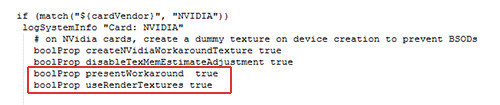
Those are actually crash fixes that Eaxis made for AMD cards which are not by default applied for GPUs from NVidia or Intel. Obviously putting them there only works with NVidia cards :P
Like I noted above I can’t tell for sure if doing this made my game run better, but everything works so well atm that I’m going to just leave those variables there. If someone ends up trying them (take backups first, use your test game, yada yada) I’d appreciate a lot if you can tell me how it goes!
58 notes
·
View notes
Photo
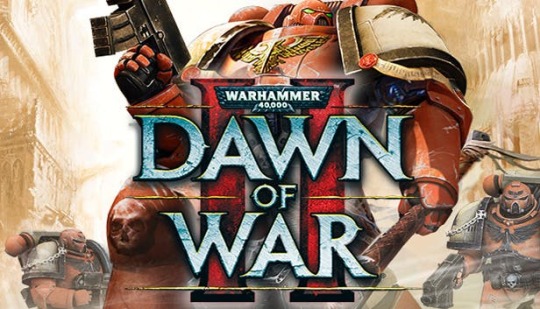



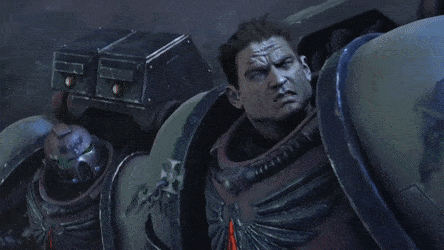


GGMan's Weekly Video Game Recommendation #13
I play a lot of games. Some, everyone has played. Others, not so much.
I'll be listing one game per week, that I have played and believe it deserves more attention. If you have already played it, then that's great! If you haven't, then you might as well.
Name: Warhammer 40K: Dawn of War 2
Genre: Real-Time Strategy & Tactical Role Player Game
Developer: Relic Entertainment & Feral Interactive
Publisher: SEGA & Feral Interactive
Engine: Essence Engine
Length: About 21 hours worth
Singleplayer? Yes.
Multiplayer? Yes.
Release Date: February 19th, 2009
Platforms: Microsoft Windows, macOS, & Linux
Reviews: Steam 9/10, Trusted Reviews 4/5, Metacritic 85%, Common Sense Media 4/5
ALL HAIL THE IMPERIUM OF MAN! SKULLS FOR THE SKULL THRONE! BLOOD FOR THE BLOOD GOD! NO MERCY, NO RESPITE!
Warhammer 40K games, books, and its universe do be like that sometimes...
Anyways, Dawn of War 2 is one of those real-time strategy games that basically evolve your experience as you play from an over-the-board perspective. It's kind of like Company of Heroes but with fewer Germans and more Xenos or non-humans if you prefer it that way. You are essentially a royal space marine as part of the Blood Ravens and your job is to purge those who are trying to steal your "geneseed" from your order's recruiting worlds such as Calderis, Typhon, & Meridian. Basically... they (the green Orcs, the religious Eldar, & ferocious Tyrannids) are trying to steal your shit so your job is to stop them from doing so. It may look like a summer's garage sale but that doesn't mean everything is essentially free.
You control squads of loyal space marines whom you'll feel obligated to call your BROTHERS throughout the game. There's you, the most impossible thing to kill in the universe (late game) and your brothers who are basically specific characters who buddy up with their own fellow BROTHERS in your fight against everything else. After every mission, you gain experience for your squads and lots of valuable LOOT. Yes, LOOT; those things you magically get when you purge Xenos. I know, it's okay, we all love LOOT.
With said LOOT, you may periodically upgrade your squads to better stomp, burn, & exterminate every non-human in existence to kingdom come in a much bloodier and less humane way (ha, you see what I did there ya know "less humane way" when killing non-humans heh heh heh... uh, sorry).
This game is very well known by it's Warhammer 40K community but, at the time, it was better known as the disappointing child of the series. The first game had blown fish out of the water (metaphorically, although I wouldn't be surprised if they did that) with its full-scale battle-strategy-like gameplay and when the second game came out, it basically seemed like a slap in the face as it was technically "less" than the original. Ah, but since the latest of the series had flopped so badly, this game doesn't seem as bad as it used to be.
Overall, this game is really fun and useful at making you and your less than 20 brothers feel like absolute gods as you do the purging, looting, and uhh... purging... better than hundreds and thousands of non-humans out there.
BUY THIS GAME, FOR THE EMPEROR! AAAAAAHHHHHHHHH!!!!
[PC] System Req (Minimum)
OS: Windows XP/Vista
Processor: P4 3.2GHz / Any Dual Core
Memory: 1GB for XP / 1.5GB for Vista
Graphics: NVIDIA GeForce 6600 / ATI X1600
Storage: 6.5GB
[PC] System Req (Recommended)
OS: Windows XP/Vista
Processor: AMD Athlon 4400+ / Any Intel Core 2 Duo
Memory: 2GB for XP and Vista
Graphics: NVIDIA GeForce 7800 / ATI X1900
Storage: 6.5GB
Price (USD): $19.99
#dawn of war 2#warhammer 40000#warhammer 40k#strategy game#role playing game#fictional universe#fiction#video game review#video game#review#space marine#blood ravens#original
14 notes
·
View notes
Text
MIANITE COMMUNITY
DOES SOMEONE HAVE THE NVIDIA FAILS MONTAGE MIANITE PURGE HIGHLIGHTS DID?!? IT’S NO LONGER ON YOUTUBE AND I’M SAD
#mianite#minecraft#mianite season 1#mianite season none#syndicate#synhd#captainsparklez#omgitsfirefoxx#mianite s1#mianite purge highlights#PLEASE#I NEED IT BADLY BECAUSE MY BEST FRIEND’S BOYFRIEND DOEST KNOW THE REFERNCES AND HE NEEDS TO
13 notes
·
View notes