#messletters
Text
ㅤㅤ*ㅤ. ໒ ⠀⠀ bıos⠀⠀⠀⁀ ¡⠀⠀ tw♡⠀⠀、 ˙



⠀⠀⠀⠀⠀⠀. ࣪ ɞ⠀⠀⠀⠀⠀𓇻.🦩 ࣪ ⠀⠀jennie. 𔓗⠀⠀⠀⠀! ㅤ ㅤ୧
⠀⠀
⠀⠀ ⠀ 𐚁 ͏͏ ᳝˚ ⠀⠀⠀⠀ ⠀🅹 ⠀⠀⠀⠀ ⠀░⁀₊ ˚ ⠀⠀⠀⠀ ⠀⸌ ⠀꒰ 🪞 ⠀⠀⠀⠀ ⠀ru. ⠀⠀⠀⠀ ﹒ ( ⠀⠀⠀⠀ ⠀* ♡⃞ .⠀⠀⠀⠀ ⠀ ୭̥ ⠀⠀⠀⠀ ⠀◌ . bч ⠀⠀⠀⠀⌣ ׂ ✦ ¡ ⠀ .
⠀⠀
⠀。. 𔓗 ⠀ ⠀ ꒰ ⠀⠀⠀⠀ ⠀ch⁀✦ ⠀⠀⠀⠀ ⠀ #⠀⠀⠀⠀⠀⠀◯ 𔓗. ᥲ ⠀⠀⠀⠀ ⠀░ ⠀𝅄 ˀˀ⠀⠀⠀⠀ ⠀. 🕷⠀⠀⠀⠀ ⠀n͟e͟l͟ ⠀⠀⠀⠀ ⠀( ⠀⠀⠀⠀ ⠀. ○♡⠀⠀⠀⠀ ⠀ー ⠀⠀⠀⠀ ⠀🅹୭̥ ⠀⠀⠀⠀ ⠀. ࿐໋ ¡
⠀⠀
⠀⠀⠀⠀ ꒰͡𑁬⠀⠀⠀⠀ ⠀#ヽ⠀⠀⠀⠀ ⠀ⓙⓐ⠀⠀⠀⠀ ⠀. ࣪𓇻⠀⠀⠀⠀ ⠀nᥱ ⠀⠀⠀⠀ ⠀ ˖࣪ ⁀◌🥀 ⠀⠀⠀⠀ ⠀: ♡⠀⠀⠀⠀ ⠀║▌₊ ˙⠀⠀⠀⠀ ⠀d͟u͟. 𓋜⠀⠀⠀⠀ ⠀¡ ㅤ ⠀.`⠀ɞ⠀⠀⠀⠀ ⠀ckıᥱ⠀⠀⠀⠀ ⠀𓂋 .
⠀
⠀ ˖ ࣪ ♡ ͡ ݂ ۫ rᥱblog🦢 ࣪ 𓈒 &lıke⠀⠀⠀໒ ⠀ ⠀紫 ៸៸ ˚ ׅ

⠀⠀
#twitter bios#twitter rp#messy bios#bios rp#bios twitter rp#aesthetic bios#bios jennie#jennie bios#blackpink bios#bp bios#jennie pack#jennie#blackpink#blackpink jennie#rubyjane#bios rp twitter#symbols#messy twitter bios#messletters#bios tw#rp bios#rp symbols#symbols rp#random bios#twitter aesthetic#random symbols
914 notes
·
View notes
Text
Messletters: usa fuentes personalizadas en Instagram
Messletters: usa fuentes personalizadas en Instagram
Instagram es bastante limitado cuando se trata de fuentes. Por ejemplo, no existe una configuración oficial que le permita cambiar la fuente de su biografía de Instagram o incluso las fuentes de sus comentarios. Pero sitios como Messletters demuestran que es posible cambiar las fuentes. En esta ayuda, le mostraremos diferentes formas de cambiar las fuentes en sus Historias de Instagram,…

View On WordPress
0 notes
Note
ebony d'arkness dementia raven way....

i have this on hand at any given moment and i love it
(text below readmore if you want to save it in this font)
𝕳𝖎 𝖒𝖞 𝖓𝖆𝖒𝖊 𝖎𝖘 𝕰𝖇𝖔𝖓𝖞 𝕯𝖆𝖗𝖐’𝖓𝖊𝖘𝖘 𝕯𝖊𝖒𝖊𝖓𝖙𝖎𝖆 𝕽𝖆𝖛𝖊𝖓 𝖂𝖆𝖞 𝖆𝖓𝖉 𝕴 𝖍𝖆𝖛𝖊 𝖑𝖔𝖓𝖌 𝖊𝖇𝖔𝖓𝖞 𝖇𝖑𝖆𝖈𝖐 𝖍𝖆𝖎𝖗 (𝖙𝖍𝖆𝖙’𝖘 𝖍𝖔𝖜 𝕴 𝖌𝖔𝖙 𝖒𝖞 𝖓𝖆𝖒𝖊) 𝖜𝖎𝖙𝖍 𝖕𝖚𝖗𝖕𝖑𝖊 𝖘𝖙𝖗𝖊𝖆𝖐𝖘 𝖆𝖓𝖉 𝖗𝖊𝖉 𝖙𝖎𝖕𝖘 𝖙𝖍𝖆𝖙 𝖗𝖊𝖆𝖈𝖍𝖊𝖘 𝖒𝖞 𝖒𝖎𝖉-𝖇𝖆𝖈𝖐 𝖆𝖓𝖉 𝖎𝖈𝖞 𝖇𝖑𝖚𝖊 𝖊𝖞𝖊𝖘 𝖑𝖎𝖐𝖊 𝖑𝖎𝖒𝖕𝖎𝖉 𝖙𝖊𝖆𝖗𝖘 𝖆𝖓𝖉 𝖆 𝖑𝖔𝖙 𝖔𝖋 𝖕𝖊𝖔𝖕𝖑𝖊 𝖙𝖊𝖑𝖑 𝖒𝖊 𝕴 𝖑𝖔𝖔𝖐 𝖑𝖎𝖐𝖊 𝕬𝖒𝖞 𝕷𝖊𝖊 (𝕬𝕹: 𝖎𝖋 𝖚 𝖉𝖔𝖓’𝖙 𝖐𝖓𝖔𝖜 𝖜𝖍𝖔 𝖘𝖍𝖊 𝖎𝖘 𝖌𝖊𝖙 𝖉𝖆 𝖍𝖊𝖑𝖑 𝖔𝖚𝖙 𝖔𝖋 𝖍𝖊𝖗𝖊!). 𝕴’𝖒 𝖓𝖔𝖙 𝖗𝖊𝖑𝖆𝖙𝖊𝖉 𝖙𝖔 𝕲𝖊𝖗𝖆𝖗𝖉 𝖂𝖆𝖞 𝖇𝖚𝖙 𝕴 𝖜𝖎𝖘𝖍 𝕴 𝖜𝖆𝖘 𝖇𝖊𝖈𝖆𝖚𝖘𝖊 𝖍𝖊’𝖘 𝖆 𝖒𝖆𝖏𝖔𝖗 𝖋𝖚𝖈𝖐𝖎𝖓𝖌 𝖍𝖔𝖙𝖙𝖎𝖊. 𝕴’𝖒 𝖆 𝖛𝖆𝖒𝖕𝖎𝖗𝖊 𝖇𝖚𝖙 𝖒𝖞 𝖙𝖊𝖊𝖙𝖍 𝖆𝖗𝖊 𝖘𝖙𝖗𝖆𝖎𝖌𝖍𝖙 𝖆𝖓𝖉 𝖜𝖍𝖎𝖙𝖊. 𝕴 𝖍𝖆𝖛𝖊 𝖕𝖆𝖑𝖊 𝖜𝖍𝖎𝖙𝖊 𝖘𝖐𝖎𝖓. 𝕴’𝖒 𝖆𝖑𝖘𝖔 𝖆 𝖜𝖎𝖙𝖈𝖍, 𝖆𝖓𝖉 𝕴 𝖌𝖔 𝖙𝖔 𝖆 𝖒𝖆𝖌𝖎𝖈 𝖘𝖈𝖍𝖔𝖔𝖑 𝖈𝖆𝖑𝖑𝖊𝖉 𝕳𝖔𝖌𝖜𝖆𝖗𝖙𝖘 𝖎𝖓 𝕰𝖓𝖌𝖑𝖆𝖓𝖉 𝖜𝖍𝖊𝖗𝖊 𝕴’𝖒 𝖎𝖓 𝖙𝖍𝖊 𝖘𝖊𝖛𝖊𝖓𝖙𝖍 𝖞𝖊𝖆𝖗 (𝕴’𝖒 𝖘𝖊𝖛𝖊𝖓𝖙𝖊𝖊𝖓). 𝕴’𝖒 𝖆 𝖌𝖔𝖙𝖍 (𝖎𝖓 𝖈𝖆𝖘𝖊 𝖞𝖔𝖚 𝖈𝖔𝖚𝖑𝖉𝖓’𝖙 𝖙𝖊𝖑𝖑) 𝖆𝖓𝖉 𝕴 𝖜𝖊𝖆𝖗 𝖒𝖔𝖘𝖙𝖑𝖞 𝖇𝖑𝖆𝖈𝖐. 𝕴 𝖑𝖔𝖛𝖊 𝕳𝖔𝖙 𝕿𝖔𝖕𝖎𝖈 𝖆𝖓𝖉 𝕴 𝖇𝖚𝖞 𝖆𝖑𝖑 𝖒𝖞 𝖈𝖑𝖔𝖙𝖍𝖊𝖘 𝖋𝖗𝖔𝖒 𝖙𝖍𝖊𝖗𝖊. 𝕱𝖔𝖗 𝖊𝖝𝖆𝖒𝖕𝖑𝖊 𝖙𝖔𝖉𝖆𝖞 𝕴 𝖜𝖆𝖘 𝖜𝖊𝖆𝖗𝖎𝖓𝖌 𝖆 𝖇𝖑𝖆𝖈𝖐 𝖈𝖔𝖗𝖘𝖊𝖙 𝖜𝖎𝖙𝖍 𝖒𝖆𝖙𝖈𝖍𝖎𝖓𝖌 𝖑𝖆𝖈𝖊 𝖆𝖗𝖔𝖚𝖓𝖉 𝖎𝖙 𝖆𝖓𝖉 𝖆 𝖇𝖑𝖆𝖈𝖐 𝖑𝖊𝖆𝖙𝖍𝖊𝖗 𝖒𝖎𝖓𝖎𝖘𝖐𝖎𝖗𝖙, 𝖕𝖎𝖓𝖐 𝖋𝖎𝖘𝖍𝖓𝖊𝖙𝖘 𝖆𝖓𝖉 𝖇𝖑𝖆𝖈𝖐 𝖈𝖔𝖒𝖇𝖆𝖙 𝖇𝖔𝖔𝖙𝖘. 𝕴 𝖜𝖆𝖘 𝖜𝖊𝖆𝖗𝖎𝖓𝖌 𝖇𝖑𝖆𝖈𝖐 𝖑𝖎𝖕𝖘𝖙𝖎𝖈𝖐, 𝖜𝖍𝖎𝖙𝖊 𝖋𝖔𝖚𝖓𝖉𝖆𝖙𝖎𝖔𝖓, 𝖇𝖑𝖆𝖈𝖐 𝖊𝖞𝖊𝖑𝖎𝖓𝖊𝖗 𝖆𝖓𝖉 𝖗𝖊𝖉 𝖊𝖞𝖊 𝖘𝖍𝖆𝖉𝖔𝖜. 𝕴 𝖜𝖆𝖘 𝖜𝖆𝖑𝖐𝖎𝖓𝖌 𝖔𝖚𝖙𝖘𝖎𝖉𝖊 𝕳𝖔𝖌𝖜𝖆𝖗𝖙𝖘. 𝕴𝖙 𝖜𝖆𝖘 𝖘𝖓𝖔𝖜𝖎𝖓𝖌 𝖆𝖓𝖉 𝖗𝖆𝖎𝖓𝖎𝖓𝖌 𝖘𝖔 𝖙𝖍𝖊𝖗𝖊 𝖜𝖆𝖘 𝖓𝖔 𝖘𝖚𝖓, 𝖜𝖍𝖎𝖈𝖍 𝕴 𝖜𝖆𝖘 𝖛𝖊𝖗𝖞 𝖍𝖆𝖕𝖕𝖞 𝖆𝖇𝖔𝖚𝖙. 𝕬 𝖑𝖔𝖙 𝖔𝖋 𝖕𝖗𝖊𝖕𝖘 𝖘𝖙𝖆𝖗𝖊𝖉 𝖆𝖙 𝖒𝖊. 𝕴 𝖕𝖚𝖙 𝖚𝖕 𝖒𝖞 𝖒𝖎𝖉𝖉𝖑𝖊 𝖋𝖎𝖓𝖌𝖊𝖗 𝖆𝖙 𝖙𝖍𝖊𝖒.
#i put the intro into messletters once and it was the best decision ive made#mobile friendly for your viewing pleasure#asks#Anonymous
4 notes
·
View notes
Text
✨ HTML for pretty colors tutorial ✨
Hello silly hamsters in my phone 🫶 I'm lowkey shocked to see blogs gatekeeping this knowledge but yeah. Make your blog pretty! Match your text to dividers or just have it as colorful as you'd like!
First of all, you can not do this on the mobile app! You need to either use a laptop or your phone / tablet's internet browser (in my case safari)
You start by logging into your account and either you make a post or you edit a post. I recommend making the post on the app first because editing is certainly faster & easier!
This is our starting point! For the fancy fonts you can use messletters

I will now log into tumblr on my web browser and click on edit this post.
You then have to click on the little gear icon in the top right corner to change the settings on your post.
There you have to click on "rich text" to change it to "HTML"
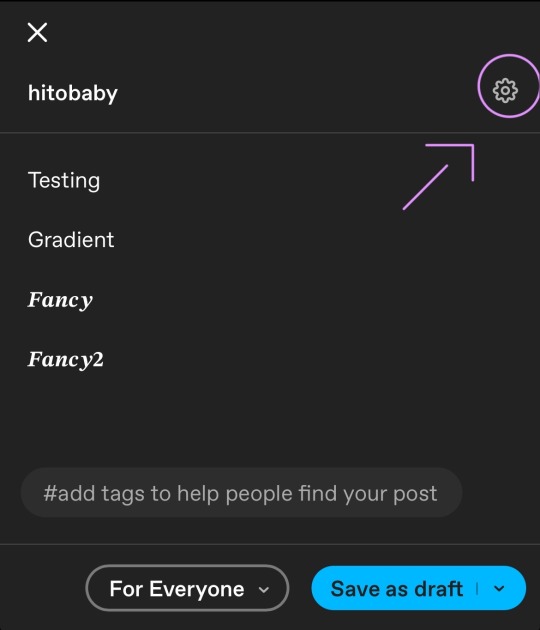
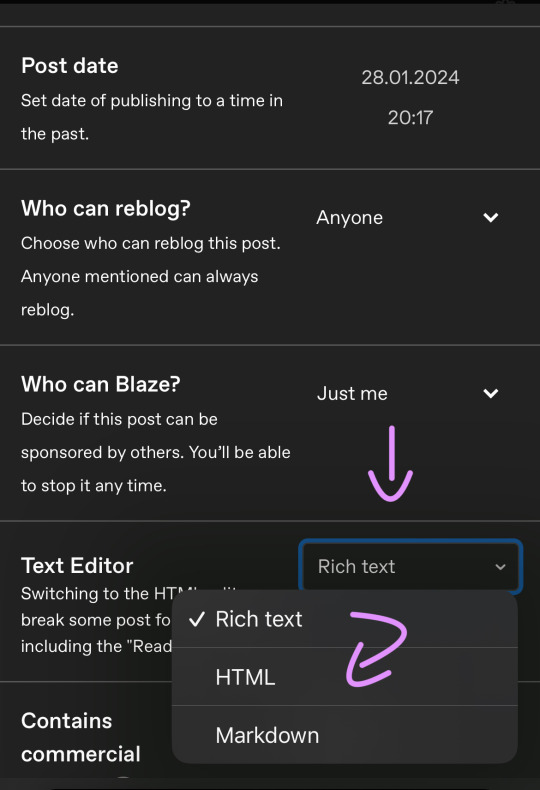
Your post should now look like this:

A quick rundown on html.
You always start with a letter or code in brackets. to end what you're doing it's </>. The slash signals the end.
P= paragraph <p> and to end </p>
I= italics <i> and to end </i>
b= bold <b> and to end </b>
Now tumblr will automatically do this for you if you made a text bold/in italics on your mobile post but to keep this tutorial simple i left that out here. You can always edit your text in the app after! Just not the color.
And as you see, the fancy text is now in coding. But we get to that later!
To colorize your text it's easiest to just use this website as it gives you lots of options!
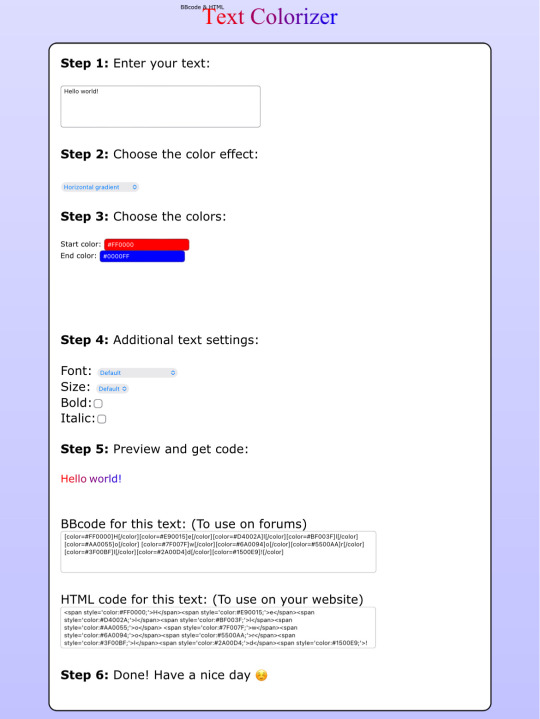

First i will be choosing the option of "solid color" and you can then put in the hex code of your desired color into the color box.
In the top box you will have to put the text you will color - for this tutorial it's "Testing"
Then you copy the box HTML code and paste it into tumblr where your word(s) are. Do not remove the in front and after your word/sentence !
For the sake of this tutorial marked the html code for colors in pink and the words in blue
Your code will now look like this!
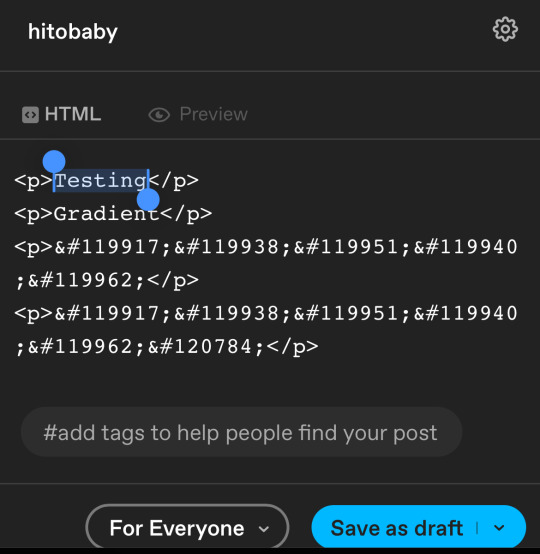
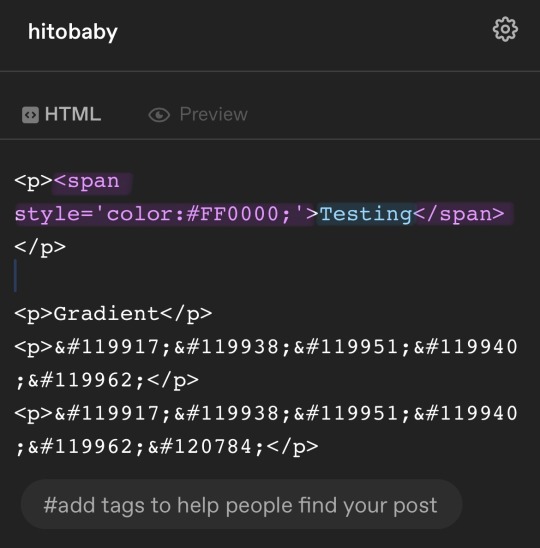
For the gradient you can simply choose horizontal gradient or three colored gradient on the website above and copy/paste the html text.
Mind you that every single letter will get its own color code now so the word gradient suddenly looks very long in html.
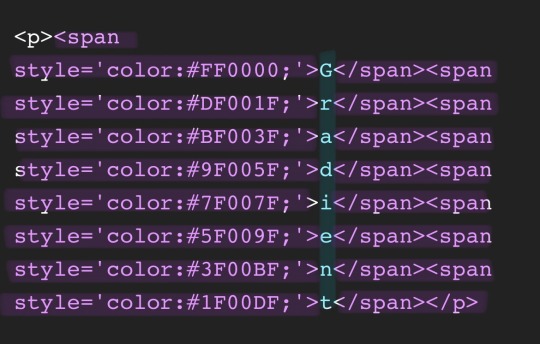
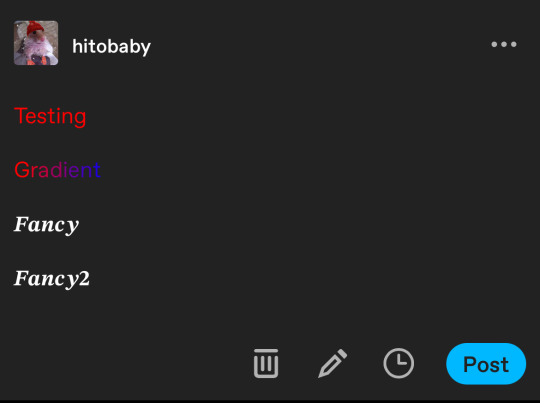
If you save the post it will now look like this!
Important to know is that you can color the fancy text only solid as the website can not color it as it is and putting the letter codes in the box above does not work either.
To color the fancy letters you simply copy the color code instead of the whole text - which looks like this:
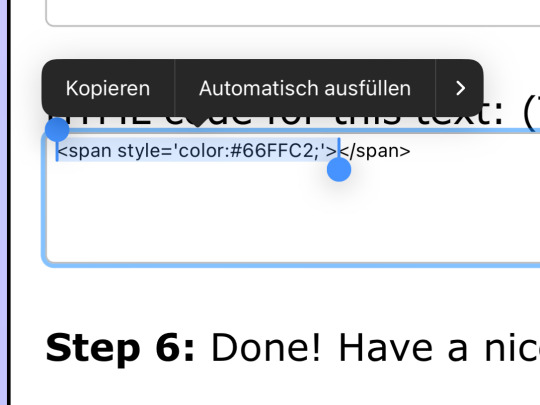
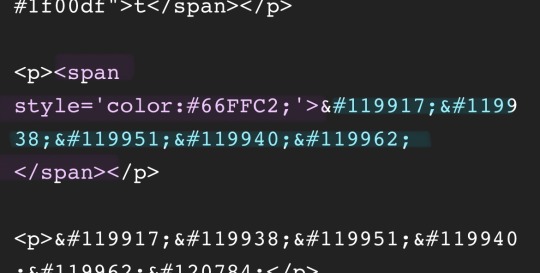
Don't forget to add </span> behind the word/the codes you're coloring to signal that this is where the color stops! If you forget to add it, nothing will be colored.
If you decide you still want to have the fancy lettering in multiple colors you have to color letter code by letter code manually like this:
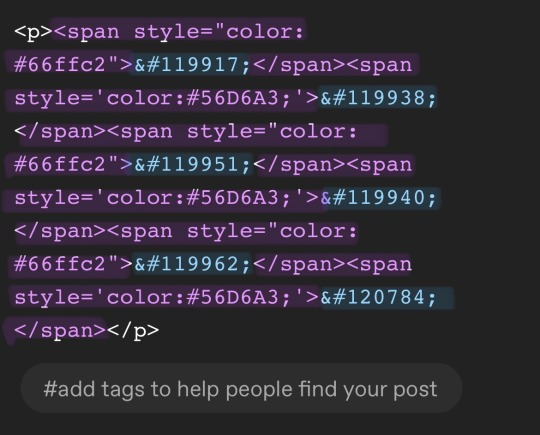
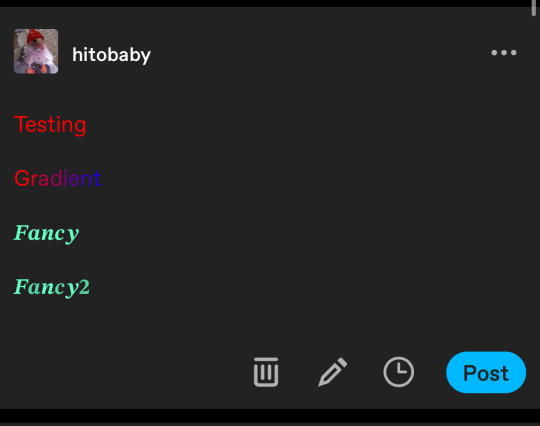
(I made a very poor choice on 2 different greens but oh well)
If you'd like to change your text, you can always do that on the mobile app like you usually would. You just can't change the color unless it's into a default color. But you can still change the size or make it bold for example.
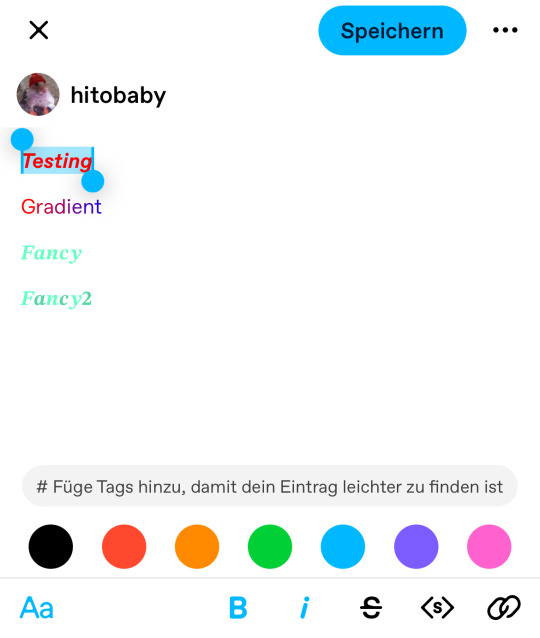
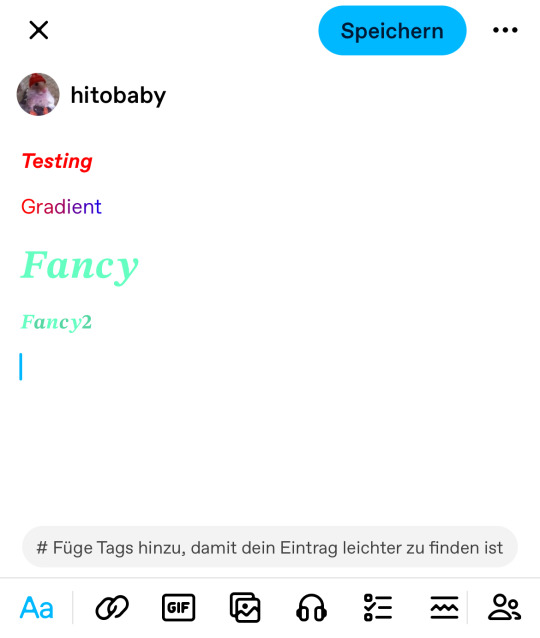
Anyhoot, this is the whole magic behind html. It's a lot and might be very complicated at first but you will eventually get the hang of it! Took me weeks and hours until someone sat me down and went through it step by step.
If you have any questions or something doesn't work as you thought it would please don't hesitate to reach out - I'm always happy to help!
#rhy speaks ♡#html template#html tutorial#make tumblr pretty 2024#tumblr tutorial#divider tutorial#writing resources#resources
115 notes
·
View notes
Text

CTRLSUGAR'S 1x1 ROLEPLAY SERVER (V1)
below is a guide for the channels, as well as tips and tricks for using this template and a few recommendations for bots. ( link & image heavy )
NOTE: this is one version of the 1x1 template server i use, i will post another one if this gets traction !! feel free to request other server ideas if you have any !!
GET THE SERVER | FREE ( tips appreciated !! )
BOT SUGGESTIONS.
tupperbox ( for proxying your muses for discord roleplay )
threadtracker ( for tracking threads on discord )
TIPS.
messletters ( for fancy text )
this entire tag by @dayslily ( for discord tips & tricks )
turn on community for the forum features ( linked to tutorial )
OUT OF CHARACTER.
🦋 : chatter / a channel for general discussion and chatting, not roleplay related - your main channel for ooc communication.
✨ : commentary / a channel for discussion about your currently roleplay threads, where you can chat (scream) about your plots.
🤖 : tupperbox / a channel for setting up your tupperbox proxies ( see bot suggestions above )
✅ : tracker / a channel for tracking hour thread, either by using the thread tracker bot, or just posting in it regularly.
DEVELOPMENT.
💖 : musings / a channel for posing musings, links to character & ship musings, pinterest posts, etc.
💡 : plotting / a channel for posting plot ideas & suggestions, and for discussing potential plots.
🔗 : links / a channel for posting links, could be playlists, pinterest boards, images, or blog tags for you ships & muses.
📰 : headcanons / a channel for posting headcanons & other important information for you ships & muses.
SHIP NAME.
you can make multiple of this category, one for each ship or one for each verse, depending how you want to format your server.
📸 : socials / a channel to post in character social media posts, (i usually pin templates for tweets, instagram posts, spotify now playing, etc )
📱 : texts / a channel for text messages between muses.
💭 : thread • 001 / a channel for a thread between muses - can be duplicated for multiple threads.
118 notes
·
View notes
Note
holis, cómo consigues símbolos lindos?):
La mayoría de los símbolos son de aquí !!
También de messletters :3
20 notes
·
View notes
Note
how can I find a line between accessible and pretty for my blog?
great question ♡ i'll provide my opinion and my ideas, but i hope many people with far more experience than i do will also leave comments down below to further assist you!
pretty doesn't have to mean complicated. pretty might mean your blog has an appealing color scheme, a cohesive aesthetic, crisp icons... an overall pleasant blog to look at. it doesn't NEED super extensive graphics or icons though — a blog can be beautiful without knowing a lot about photoshop.
accessible means legible text, enough contrast between colors so text isn't blending in with the background, no messletters (that 𝔀𝓮𝓲𝓻𝓭, 𝖋𝖆𝖓𝖈𝖞, 𝗂𝒎𝖕ᴏ𝗌𝖘𝚒𝕓𝐈𝑒 TO ᖇᕮᗩᗪ ᴛᴇxᴛ ɪɴ ʏᴏᴜʀ яєρƖιєѕ tᖾᥲt ⳽ᥴɾᥱᥱᥒɾᥱᥲᑯᥱɾ⳽ ᴄᴀɴ·ᴛ 🆁🅴🅰🅳 ), no complicated random changes in color with no actual purpose in mind. it might be fun to add this sort of text to like... a header, or the heading of a rules page, or add this SPARINGLY to a reply... but when they take up a majority of replies and make things incomprehensible, that's when you know the stylization of your text has taken precedence over the actual quality of your writing.
i made a lil example blog for you to show how nice a blog can look without any complicated graphics.

here's a test blog i just made for a character from transformers. no header image. just a nice icon with a psd over it (and you can find so many free psds on tumblr and deviantart, so long as you provide credit on your blog) and a simple description with ONE legible piece of fancy text. i made sure the blog colors are a sharp contrast - #fe9a69 is my lil orange-y color i took from the icon i made, and then #242424 is my background (i also took this color from my icon). i made my text white, so there's a significant amount of contrast that makes things easy to see.
in MY opinion and in MY experience in the rpc, simple and clean blogs look the prettiest. and simple and clean can mean ACCESSIBLE, too.
ask your friends. "can you read this?" "does this look all right?" "how can i make this easier for you to read?" let other people provide insight, as well, and make adjustments as you see fit.
pretty CAN mean accessible. you can make things super simple and clean and ensure everyone around you can read your blog and replies, understand your aesthetic / theme, and love your blog as much as you do!
i think the most important thing to keep in mind is that you should always listen to those who need help with accessibility. if they tell you the text is too tiny, the colors you chose make it hard for them to see the text... you should listen and make whatever adjustments you can. of course at the end of the day, it's your blog, you can do what you want... but our community should strive to make sure everyone feels welcome and comfortable in this space.
#fcrgottn#answered#rp advice#rp help#i hope others will offer their advice!#AND correct me on anything i got wrong!#i am no expert in accessibility#so i hope others will contribute their ideas and tips!!#thanks for the question!
12 notes
·
View notes
Note
i love ur theme it is so pretty!! how do you make it??
First of all, thank you so much, anon! 💗
And as in how do I make the blog's theme I suppose you mean the aesthetics, banners, headers and all of that (?)
Under the cut I'll try and explain the process I follow to make my usual posts and writings <3

O1. Post Title:
All my titles are made using this web (Messletters) to modify the text font and adding symbols.
You just have to type whatever you want to be edited and, in my case, copy the one that says "Math Serif Bold". After that paste it on ur tumblr draft and change the color (optional).

O2. Pink Header/Banner:
To do the pink images I put under the titles I use Ibis Paint X.
First you have to make a new canva with the photo you want to edit.
After that you create a new layer and paint over the image in your theme color.
To finish, the same layer you used to paint, change it's mode/setting to "Screen" (pantalla).

O3. Resources:
All the images I use are photos I find on Pinterest searching things like "manga header" "manga banner" and such.
Apps I often use: Pinterest, Ibis Paint X, Messletters (web).
Those are used only to give my usual theme to my writings, who are ofc made by me; only using my imagination and some prompt references I see on Tumblr.

Hope you could understand it, even though I explain myself pretty bad! 😅 Tysm <3
#alamort 💗#yonderly alamort#theme#blog theme#tutorial#theme tutorial#ibis paint x#pinterest#inbox asks#asks and requests#send requests#reqs open
66 notes
·
View notes
Note
como fazer esse texto com uma linha em baixo?
Usando messletters o Unicode pad, en Unicode para una línea más larga usas el código ABED y para una más corta 193B

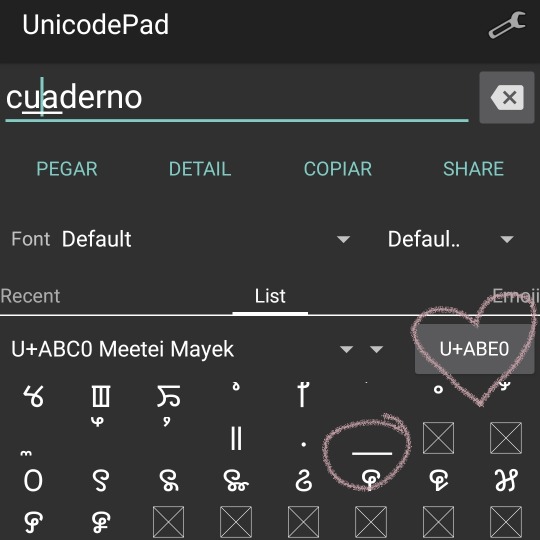
252 notes
·
View notes
Note
oii fleuris, amando sua estética e seus posts, mas gostaria de saber qual fonte vc usa ( se não for incomodo
não é incômodo algum, meu bem !
𝗆𝖺𝗍𝗁 𝗌𝖺𝗇𝗌-𝗌𝖾𝗋𝗂𝖿
𝐦𝐚𝐭𝐡 𝐬𝐞𝐫𝐢𝐟 𝐛𝐨𝐥𝐝
as duas fontes você pode achar no site messletters.
18 notes
·
View notes
Note
How Do you get different fonts on here like the ones in your pin post or gradient styles? i love your themes!
hey thanks i get the fonts from messletters and the gradient text i got from here
29 notes
·
View notes
Text
[Okay, I know I also use tiny text sometimes as a meme format demands but - dear roleplaying side of Tumblr :
Can all of you please be more considerate with not using the harder to decipher messletters on every single post of yours? There's a ton of DC Comics and OC blogs I'd like to have started a rapport with but which I've had to block because I physically cannot read their posts and it's therefore annoying when they come up on my dash. Screen readers and text to speech can't do everything.
Thanks,
Archie]
#mobile ooc.#OOC - the mun speaks#oh boy i literally have not roleplayed on tumbler wumblr for 13 years.#dc comics roleplay#tumblr rpc
5 notes
·
View notes
Note
HOW ARE YOU SO GOOD AT MAKING AESTHETICALLY PLEASING YET MINIMALISTIC AND SIMPLE THEMES, TEACH ME YOUR WAYS >>
SOB SOB SNIFFLE SNIFFLE THANK YOU SM IRAH YOURS IS SO SO PLEASING TO THE EYES TOO!! I LOVE YOUR LEVI ICON :( CRIES tbh i’m not so sure ( ꩜ ᯅ ꩜ ) it’s really up to personal preferences but i usually choose a white background to make my blog look “neater” bc i use true blue!! i deadass cannot go back to coloured backgrounds 🤾 i also try to put as little info as i can in my pinned n put my trust into links i love love love how simple and tidy it looks
bulletpoints are your best friend !! it makes everything sm more cleaner imo and as for graphics u can head to pinterest !! what i usually search is “ [ colour ] png icons ” and lots of pretty pretty ones will come out 🎀 but if u don’t like png icons i suggest looking through some kpop moodboards here they have some of the best aesthetics heehee
another advice i’d give is to not use symbols / fonts excessively!! i know they’re super pretty but imo it can get a little overwhelming / messy depending on how you use them ˊᯅˋ
once again everything’s up to personal preferences❕season your blog however you like as long as it makes you happy and i’m sure you’ll find your own rhythm as you go 🤍
here are some of the resources i use in case u want them :D
symbols / fonts
messletters
yaytext
emoty ( an app for kaomojis ! )
moodboards
@.s-heon
@.boos2bies
@.hyeism
@.ecojinri
#CRYING my day gets better whenever i see u in my notifs#WAS THIS EVEN HELPFUL ….. SHRIVELS UP#guest.#notepad.
8 notes
·
View notes
Note
Btw can you tell from which app or website are you using for the the fonts??
messletters!
6 notes
·
View notes
Text
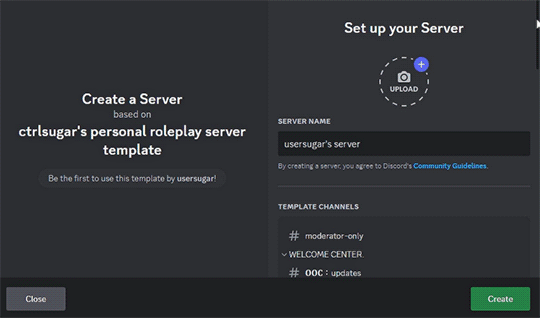
BACK BY REQUEST : MY PERSONAL SERVER TEMPLATE.
below is a guide for the channels, as well as tips and tricks for using this template and a few recommendations for bots. ( link & image heavy )
NOTE: this is an outdated template, and is not the server i currently use - if you would like to see an updated version of this ( my roleplay group or 1x1 roleplay servers, or others ), please let me know!!
GET THE SERVER | FREE ( tips appreciated !! )
BOT SUGGESTIONS.
tupperbox ( for proxying your muses for discord roleplay )
writerbot ( for writing sprints, goals & prompts )
reminder ( for reminders / birthday updates )
threadtracker ( for tracking threads on discord )
TIPS.
messletters ( for fancy text )
this entire tag by @dayslily ( for discord tips & tricks )
turn on community for the forum features ( linked to tutorial )
WELCOME CENTER.
ooc : updates / generally in large community servers you can subscribe to get updates sent to you personal server, this is a good place to send them. alternatively, you can utilize webhooks to send your tumblr notifications to your discord server in this channel. ( see tutorial here ).
ooc : emails / i use this channel to keep track of my logins for various tumblr blogs and other websites.
ooc : reminders / using a bot, i set this channel to have reminders for various things, such as personal reminders, roleplay to do list and even character & partner birthdays
ooc : todolist / you could use a bot, or just manually update this channel with your current todolist.
ooc : drafts / i will occasional leave drafts to replies here so i can come back for them at a later point
BOTS.
bot : writing / my preferred bot for this is writer bot - linked above, i use this channel to set/check my goals, set up writing sprints, and occasionally get prompts for writing.
bot : tupperbox / i like to set up all my tuppers in privacy, so i find having my own sever with a channel makes it easy to change my avatar and other tupper information quick and also to test them without spamming a group tupper channel. ( tupperbox - linked above )
bot : reminders / i will often set up a channel for reminders because i'm super forgetful and having a reminder bot helps me get to tasks in a timely manner ( when i remember to set up the bot!! lol ) ( reminder bot - linked above )
bot : tracker / i'm not sure if this tracker has the function to work cross server yet, you'd have to check with the makers on their github, but this is great for 1x1 and group servers. ( thread tracker - linked above )
DEVELOPMENT.
dev : names / a channel to store ideas for muse names, etomology, etc
dev : prompts / a channel to store ask memes, character & writing prompts, etc
dev : inspiration / a channel to store character/muse inspiration, photos, videos, posts, even just a list of words/aesthetics, etc
dev : brainstorm / a place to spitball ideas for new muses and/or plots, i like to utilize the voice message feature here and just talk out my ideas so i can listen back to them later when incorporating them into a new muse.
dev : headcanons / a channel to store headcanons ( if utilizing the community feature, you could make this a forum and separate the headcanons into posts for each muse : see image below for example ).
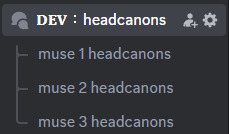
dev : faces / a channel to store resources for you muse face claims, i would store social media posts, photoshoots, gif set links, etc ( if utilizing the community feature, you could make this a forum and separate the faces into posts for each face claim : see image below for example ).
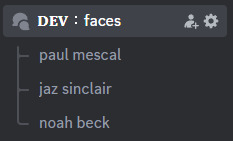
ROLEPLAY.
rp : masterlist / a channel to host your own character masterlist, you can format this however you like, or even use forums - you could link to other channels in the muse category.
rp : plots / a channel to post links and ideas for plots wanted for muses and roleplay groups.
rp : wishlist / a channel to post roleplay wishlist items, links, ideas, etc
rp : promotions / a channel to post links for roleplay promotions either to your own groups or groups that you'd like to keep an eye on.
rp : groups / i use this channel to store the links to my current roleplay groups, links to the main blog, any relevant sideblogs, as well as a list of muses i currently have active within them.
rp : partners / helpful for storing a list of mains (for indies), with names, pronouns, links to rules, muses, etc - or for 1x1 lists of partners.
RESOURCES.
all of these are pretty self explanatory, you can store resources you use for tumblr and other types of roleplay in these channels, gifs, icons, templates, themes, etc.
ACTIVE MUSES.
muse : name / you can basically store your muse information, biographies, links to blogs, musings, edits, and whatever else you like. ( if utilizing the community feature, you could make this a forum and separate items into posts : see image below for example )
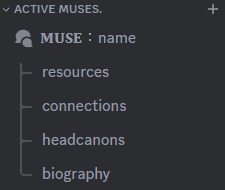
CONNECTIONS.
ship : name • name / similarly to the muse section, you can store your ship dynamic and details here, links to you partner's blog, ship tag, edits, headcanons, etc ( if utilizing the community feature, you could make this a forum and separate items into posts : see image below for example )
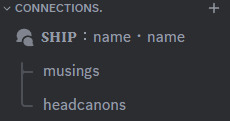
119 notes
·
View notes
Note
ty!! got it!! i just wanted to know in general how do you make it. it was understandable tbh :) + the website is not working rn? idk
in general, i like the layout of your posts. must note the matching pink is fire!! tysm again♡
uh, well, you can just type "messletters" on your usual searcher web and you should find it!
tysm, anon! i hope you have a nice day <3
4 notes
·
View notes