#fiverr buyer and seller account setup
Text
How to create a buyer and seller account on Fiverr?
Fiverr Account
Friends, today the craze of digital and online work is increasing rapidly. This makes it seem that in the coming time, almost all the work will be going online. All businesses are slowly going online. If we sell anything online or make money online in a digital way, it is called digital marketing.

In this modern time, digital marketing is moving forward. People are moving their business very fast from their homes. In such a situation, the need for freelancing is increasing. People are making their tasks easier by sitting at home with the help of freelancing. People are doing the work as per their requirements on the freelancing website and earning money. Although there are many freelancing websites available, people like Fiverr more than all of them. Because people can buy and sell easily here.
youtube
In such a situation, many people want to join Fiverr. However many people are confused about creating Buyer and Seller accounts. Because of this, many people are unable to create a Fiverr account. But now you don't have to worry about this. Here all your problems will be overcome, so you will be able to work on Fiverr in a better way and earn more money. So let's know how to create a buyer and seller account on Fiverr
How to create a Fiverr Buyer account?
Friends, to join Fiverr, first of all, we have to create a Buyer account and it is easiest to create a Fiverr Buyer account. For this, you have to click on the "JOIN" button in the corner above the Fiverr website.
After that, a new page opens. Here you are asked to sign up with your Google account, Facebook account, Apple account, or Direct email account. Here, one thing to keep in mind that never select any of these Facebook accounts. A Facebook account is not considered a professional account. Apart from this, there is a risk of the Facebook account getting blocked at times. So here you can select a Google account or if you have an Apple account, then you can select it. But it is better to sign up by entering your email directly. The advantage of this is, it is a bit secure. Here you enter your email account and click on "Continue".
After this, you will be taken to the new page. Here you are asked to create your username and password. One thing to keep in mind here is that you have to create a unique username. It always appears in your profile and anyone can see it. So you should create a username that looks a bit professional. You can create a username according to your name or you can create a username according to your skill. For example, if your name is David, the username should be something like this - 'david123', 'davidGraphics' or you can create a username according to your skill, like if your skill is video editing then the username should be something like this - 'creativeVideoEditer', 'VideoEditingZone' etc. Keep in mind that the username should never be un-professional. Such as 'CoolDavid', 'StylishDavid', and 'davidRock', such usernames should never be created.
After this, you are asked to create a password. Use a small letter with a capital letter to create a strong and secure password. Along with this, enter the number and character symbol in the password. For example, 'DavidBombal@123 #', then click on 'Join'.
A new page opens as soon as you click on 'Join'. Here you are asked to confirm the Fever account from your email. Only after that, your Fiverr account will be activated, for this, you can confirm the account from your email by clicking on 'Activate Your Account'. After this, your Fiverr Buyer account is ready. Here you can get your work done by someone else as per your requirement. By clicking on the search option, you can find 'Gig' as per your requirement and buy them.
How to create a Fiverr seller account?
Friends, creating a seller account is also very easy. If you want to 'Hire' someone for any of your business or any work on Fiverr, then you will not need to create a Fiverr seller account. But if you have a good skill and according to that skill you want to earn money, for this you need to create a seller account. Where you can create 'Gigs' according to your skill. So let us know how to create a Fever seller account
To create a Fiverr seller account, you have to click on the profile icon given in the right corner above. After that, you will see the option of 'Become a Seller'. A new page opens as soon as you click on that option. There are 4 types of guides in it, which explain how you can create a successful seller profile. Here you also get a video guide. You can see these or you can click on the 'Continue' button below without looking.
After that, a new page opens. Here you have to select all the mandatory things. Keep in mind that always include things here according to your skill. Only then you can become a successful seller.
After this, you have to create a complete seller profile of your own. Here you have to tell all your personal information. First of all, you have to enter a clear profile photo of yourself. Keep in mind that here you put a photo that is professional and good-looking. After that you will have your username present just below your profile picture, once the username is created, we cannot change them. Below the username, you have to insert a small profile bio tagline. Here you have to give the tagline according to your skill. For example, if you are a video editor, then the tagline should be something like - 'Professional Video Editer', after that you can select your location and availability. In the location, the name of your city has to be mentioned and the availability of the work is usually to take leave. For example, due to some other work, it is necessary to take a few days off from the office. In the same way, you can take leave according to your availability. Here you can take a leave for any number of days according to your given date and you can also tell why you are taking a holiday. During that time, you will not get any orders on Fiverr. When your holiday period is over, orders will start to be received.
After this, you have to describe yourself. Here you can give complete information about your profession and your skills. After this, you will get the option to select the language. Here you select your native language and select English as fluent or native. You can select one or two languages as conversational, in which you can select Spanish or French language. Now you must be thinking that I do not know Spanish or French. Then if I get Spanish or French orders, how do I talk to them? You do not need to panic about this. Because if you get orders in Spanish or French or any language, then you should use Google Translate. For this, you can search Google Translate on Google or you can also download the app on the phone.
After this, you have to tell your skills. Here, you select a single skill from a fiber account in which you have a good experience. This creates a good image for the buyer. After that, you have to talk about your education, skill certificates, and website. After that, you have to add your social media account. Make sure that no section is left empty. Please put something in there as needed. This makes for a good impression.
After this, you have to verify with email and personal phone number for security. Only then will your seller profile be completed.
After the Fiverr seller Profile is complete, you have to go to your profile and take a test. To get more orders from Fiverr, it is necessary to take this test and pass the test. To pass these tests, you have to score a minimum of 60%. Here you must give at least one test according to your selected skill and try to get 60% marks. If you fail the test, then you can take the same test again within 24 hours. If you fail again you can give that test again after three months. Here you are given three months so that you can learn skills in three months and be able to improve your skills. You will not have to go anywhere else to learn skills. You can learn any skill from 'Fiverr Learn', the learning platform of Fiverr. Here you will get all the tutorials according to your requirements. You can learn any of these skills and improve yourself. After learning the skill from here, you can take the test again. In this way, your complete fiber cellar profile is prepared.
Friends, in this way you can create your Fiverr account and set up your complete profile. With this, you can make your work easier by 'Hire' anyone. Apart from this, you can buy new orders by selling 'Gigs' and earn more and more money.
#fiverr#fiverr account setup#fiverr buyer and seller account setup#fiverr buyer and seller account#fiverr buyer account#fiverr buyer account in hindi#fiverr seller#fiverr seller account#fiverr gig creation#fiverr gig#fiverr gigs#fiverr account setup in hindi#fiverr google reviews#fiverr freelancer#fiverr business#freelance#social marketing#abhishekinfotech#abhishekinformationandtechnology#tips#sci-fi#game development#love#captain america#chair#research#digital marketing#marketing#branding#freelancingtraining
1 note
·
View note
Text

Welcome to my Virtual Assistant Data Entry Gig!
"Dataentryexpert" team is full-time Virtual assistant with the expert skills in Data Entry, Web Research, Data Mining and any other tasks which are related to Virtual Assistance
I have a great experience in the other marketplace for the last 10 years as a reliable virtual assistant, and so I am confident to be yours also.
My Focused Services:-
Data Entry Any Type
Web Research
Data Collection
Copy Paste Tasks
Retype Scanned document (Banks Statements etc)
PDF into Excel any type of Documents
Real Estate Research
Excel Data Cleaning
Companies Emails/Location/Website/Phone number Research
All Work-Related Excel / Spreadsheet/Google Sheets
Business Cards to Excel
JPEG/Image into Excel
Wordpress Data Entry/Videos Uploading/Postings
Separate First Name Last name and Address etc
Why you will order me?
I am reliable, fast and have experiences in this field.
I have given lot of good services in my work history.
Your information will be very safe.
I will be here 24X7. Will respond to you within 2 hours at maximum.
Will give you 100% accuracy in service.
NOTE: PLEASE MESSAGE ME BEFORE PLACING YOUR ORDER.
Best Regards,
Dataentryexpert
Dataentryexpert #WebResearch #DataScraping #DataCollection #Datamining #ExcelDataEntry #LeadGeneration #passiveincomeideas #rankgig #fiverrseller #Fiverr #makemoneyonline #easymoney #crypto #fiverr #fivergig #Virtualassistant #DataEntry #dataentryservices #realstatedata #smallbusiness #linkedingdata #clientdata #fiverrseler #gigpromotion #makemoney #B2Bleadgeneration #leadgen
Data entry expert, Data Entry, Copy Paste, Excel Data Entry, Web Research, Web Scraping, Typing, Virtual Assistant, Fiverr, Fiverr Gig, Fiverr Gig Promotion, Fiverr Affiliate, Fiverr Logo Design, Fiverr Tips, Fiverr Review, Fiverr Affiliate Program, Fiverr Gig Rank, Fiverr Seller, Fiverr Freelancer, Fiverr Alternatives, Fiverr Business, Fiverr Gig Ranking, Fiverr Services, Fiverr Seo, Fiverr Account, Fiverr Earn Money, Fiverr Clone Script, Fiverr Clone, Fiverrlearn, Fiverr Gig Marketing, Fiverr Promo Code, Fiverr Pro, Fiverr Clone App, Fiverr Earning, Fiverr Jobs, Fiverr Web Design, Fiverr Freelancing, Fiverr Buyer Request, Fiverr Test Answer, Fiverr Order, Fiverr Gig Seo, Fiverr Profile, Fiverr Money, Fiverr Freelance, Fiverr And Upwork, Fiverrpal Review, Fiverr Writer, Fiverr Script, Fiverr Logo, Fiverr Discount Code, Fiverr Best Services, Fiverr Ranking, Fiverr Promotion, Fiverr Gig Ideas, Fiverr Video Editor, Fiverr Skill Test, Fiverr Seller Account, Fiverr Guide, Fiverr For Beginners, Fiverr Design, Fiverr Coupon Code, Fiverr Business Review, Fiverrpal Bonus, Fiverrpal, Fiverr Logo Designer, Fiverr Login, Fiverr Learn Review, Fiverr Gigs For Beginners, Fiverr Gig Description, Fiverr Description, Fiverr Course, Fiverr Account Setup, Fiverr Backlink, Fiverr App, Fiverr Algorithm, Fiverr Affiliate Review, Fiverr 2023, Fiverr Success, Fiverr Software Developer, Fiverr Seo, Best Fiverr Gigs, Easy Fiverr Gigs, Promote Fiverr Gig, Tutorial Fiverr, Top Fiverr Gigs, Best Fiverr Video Editor, Get Fiverr Orders
#fiverr#fiverr gig#freelance#freelancing#realestate#make money online#dataentryexpert#copypasta#virtual assistant
1 note
·
View note
Text
How to use Fiverr pro version?
What is Fiverr Pro?
In October of 2017, Fiverr launched a new service called Fiverr Pro, which features the top 1% of sellers on the platform.
Our business was the first to be featured in the Pro section for SEO, and here we’ll explain some of our strategies for building your brand on Fiverr as well as best practices for being accepted into Fiverr Pro.
Buyers can navigate directly to the Pro section of the website, or happen across Pro gigs in the regular gig search results.
Why Should You Care About Fiverr Pro?
The short version: credibility.
Becoming part of Fiverr Pro guarantees that your services are some of the best quality offered on the Fiverr platform.
Becoming a PRO seller on Fiverr isn’t easy — as we’ve already mentioned, only 1% of the applicants are accepted. Fiverr personally reviews PRO sellers to ensure that they exceed expectations, have a formidable background and experience in their respective fields and provide the highest levels of both service and quality.
With Fiverr PRO, we’ve been able to create better gigs with a bigger service packages, reach less price-sensitive customers, and spend more time on our clients to deliver quality results.
Nick’s Notes: I know that as a buyer, I’ve definitely checked out some gigs where quality mattered more than price, and I wanted to cut through the clutter.
The Fiverr Pro Application Process
Any candidate that wants to be part of Fiverr Pro has to first submit an application, which then goes through a vetting process with the in-house team.
The vetting process consists of 3 rounds:
Technical vetting (do you know what you’re doing)
Professional vetting round 1
Professional vetting round 2
In the professional vetting stage, two separate category managers at Fiverr will vet you and your business to ensure you have the level of professionalism, quality, and experience they’re looking for.
As far as the exact requirements, it really depends on the Fiverr PRO category you’re applying to be part of.
Whether it’s as a graphic designer, a web developer, a copywriter, or our category, SEO, the qualifications needed to be accepted as PRO can vary, which is why candidates are vetted individually.
In the application itself, you may be asked to submit the following:
A portfolio of work
References/list of previous clients worked with
Social media profiles/handles
Education i.e. school(s), degree earned, accreditation etc.
Years of experience
If Fiverr feels that they need more information, they may reach out to you directly.
In our case, we were already established SEO experts on the regular Fiverr platform. We used our many positive client reviews as well as our experience of having previously worked in data and marketing agencies as part of our application for Fiverr PRO in the SEO category.
Still, even if you’ve never sold on Fiverr before, you’re eligible to apply for a PRO account if you meet the qualifications in a specific field.
Take your time when filling out the application to make sure that you’re showing them the REAL you – take advantage of the free text fields and “don’t be shy about promoting yourself”.
Also, make sure to put in a special effort in your portfolio — it’s an important differentiator to share the work you have done for clients both inside and outside of Fiverr, since it showcases your most high-profile solutions and services. It could mean the difference between Fiverr and Fiverr PRO.
Creating Your Gig Menu
Since we have experience in many areas on online marketing, our gig menu on Fiverr reflects that.
The more specific you can make your gigs, the better.
And remember, Fiverr is a search engine!
It uses different ranking criteria to showcase gigs. So consider what keywords people might be looking for to find your service. Include those keywords in the title of your gigs.
For example, we’ve built gigs around:
Backlink building
Manage your AdWords campaigns
Facebook, Instagram and LinkedIn ads
SEO keyword research
Setup Google tag manager
Content Marketing
Social Media Management
PR and press release management
And more!
Each of our gigs are like a sub-specialty within the broader field of digital marketing or SEO.
Get as granular as you can so that your prospective buyer says, “Yes! That’s exactly what I’m looking for!”
Remember — you should always have an excellent service, personality, and confidence in your gig description. This will ALWAYS boost your sales. We talk a bit more on discoverability on our free video course.
2 notes
·
View notes
Photo
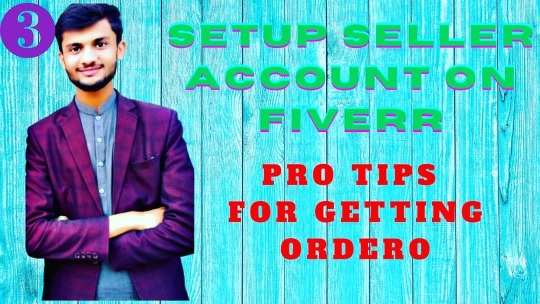
How To Setup Seller Account On Fiverr | Pro Tips For Increasing Buyer Reaches | Part#1 https://youtu.be/C0EHa1BjFFc #hmfreelance #Fiverr #fiverrseller #fiverrpro #fiverrbuyers #FiverrTips #fiverrtips #earnmoneyonline #firstorder #beautiful #lifehacks #freelancing #fiverrgig #fiverrindonesia #followforfollowback #fiverings #earnwithoutstress #earnonlinemoney #earnmoneytoday https://www.instagram.com/p/CDOPyhODjh8/?igshid=157mxcproipv
#1#hmfreelance#fiverr#fiverrseller#fiverrpro#fiverrbuyers#fiverrtips#earnmoneyonline#firstorder#beautiful#lifehacks#freelancing#fiverrgig#fiverrindonesia#followforfollowback#fiverings#earnwithoutstress#earnonlinemoney#earnmoneytoday
0 notes
Text
How to Build a Real Estate WordPress Website
One of the best ways to sell properties quickly is to establish your online credibility with a well-designed website.
When your website and property listings look great and are easy to use, people will find it much easier to engage with your property listings and ultimately, buy what you’re selling.
Making a great first impression with your website will give you instant credibility – but how are YOU supposed to pull this off?
In a world where big-time real estate firms pay tens of thousands for a top-notch website, how can you create something that stands out from the crowd?
Luckily, there is a WordPress theme designed for people just like you and me. It’s called REI Landlist and of all the real estate WordPress themes I’ve seen over the past decade, this one is BY FAR the easiest, most plug-and-play theme I’ve encountered to date.
After you move a few small pieces into place (which I’m about to show you), you’ll have a gorgeous platform on which you can showcase your properties to the world.
RELATED: Real Estate SEO Guide
Part 1: Creating Your Website
For a quick refresher on how to get your website online (starting from square one), this first video will walk you through the following steps:
Registering Your Domain
Hosting Setup
Installing WordPress (your website building platform)
youtube
Get Started with Bluehost!
Part 2: Building Out Your Website
Once you’ve completed Part 1 – it’s time to put together your selling website. In the next video, I’ll take you through the following steps:
Installing REI Landlist
Installing Plugins
Integrating MailChimp (or your email service of choice)
Adding/Editing Listings
How to make edits, change pictures, change text, etc.
How to update each of the pre-made pages
I’ll show you how simple it is in the video below…
youtube
Get Started with REI Landlist!
Plugins, Pages, Layouts, and Content
Part of what makes this theme so great is that it’s easy to use.
It’s also built specifically with land sellers in mind – so it doesn’t include loads of irrelevant functionality that doesn’t apply to the land business. You’ll find all of what you actually need and virtually nothing that you don’t. This will save you a ton of time and make the whole process much less complicated.
If you worked with any other WordPress themes before, you’ll know that they’re almost never “plug-and-play” simple. There are usually a TON of extra tweaks and customizations you have to make after installing the theme files and plugins. Even when a theme is branded as a “real estate them”, most of them are still like wandering through a maze to get your website put together the right way.
REI Landlist has eliminated 90% of the steps you’d normally have to worry about when setting up a new website. It’s really a pretty incredible thing they’ve put together.
This is the only theme designed specifically for the land investing business and built to work with WordPress. It was built with the intention of helping you scale and save time. It can be a great solution for land investors looking to flip, wholesale, or rent out a vacant land property.
Updates for 2020 and Beyond
Another great thing about REI Landlist is that it’s NOT a 5-year-old WordPress theme that doesn’t work in today’s environment. It is constantly evolving, being improved, and optimized for how users behave today.
In 2020 alone, a lot of new features and functionality has been added to this theme to ensure it performs at the highest level.
Google My Maps
A great new feature that is especially useful in the vacant land business (where properties can be notoriously difficult to locate) is the addition of Google My Maps which allows you to map out all of your properties on Google and on both the homepage and property listing page.
This can be hugely helpful in allowing your potential buyers to see precisely where each of your properties is located, what they’re located near, and how to get to them.
Property Content Lock
Another major opportunity you have on your selling website is the ability to build your buyers list.
This just got A LOT easier with the property content lock, which is a 100% optional feature you can turn on. It requires visitors to sign up for your buyers list in order to see more details about your property listings.
Normally, you would have to create a whole separate landing page to accomplish this (and there can be some benefits to this approach), but if you don’t want to maintain yet another website, you can easily turn on this feature to capture new contacts for your buyers list right from the selling website you already have.
This opt-in form is 100% customizable (so it can say whatever you want) and you can have it pop up on either the home page or limit it to each specific property listing page.
Customizable Property Features and Property Information
REI Landlist always did a great job of displaying land-specific property features on each listing, but if you want to get even more specific about what information is displayed about your properties, this theme now allows you to include customizable icons and information on each listing.
These extra creative touches can make a listing much easier to read and comprehend, which ultimately leads to more people saying “YES! I’ll buy it!”.
Zapier Property Listing
If you’re a fan of automation, you’re going to love this feature. You can now list your properties directly to your REI Landlist website from your CRM system with the Zapier Property Listing plugin. You can see an example of how this works with Trello (as one of many examples) in this video…
youtube
This can save a lot of time and get your inventory listed on your site significantly faster.
New Skin: Clarity
The original REI Landlist them already looks pretty great, but if you’ve ever wanted to change up the look and feel of your website, REI Landlist has a new skin called “Clarity” that will allow you to customize the look of your site even further.
This definitely isn’t a “must” for your website to do its job, but if you’re one who obsesses over the aesthetic of your websites (like I do), this could be a great new feature for you to use.
Integration with Pebble
If you haven’t heard of Pebble yet, it’s a GREAT new software (built by REI Conversion) that can vastly improve your direct mail, lead tracking, and a lot more (it’s really worth checking out).
For those who use Pebble for their mailing, it now integrates directly with all REI Conversion websites as well.
Ease of Use
Probably the most remarkable thing about this theme is how easy it is to use. Compared to every other WordPress theme I’ve used, this is BY FAR the most intuitive one I’ve seen.
My skills and knowledge with WordPress intermediate at best (I’m not a total novice, but definitely not an expert). When I installed this theme for the first time, most of what I needed to do was pretty easy to figure out, and if something didn’t automatically “click” for me, it was covered very well in the REI Landlist Knowledge Base.
The tutorials are very easy to follow, and if you just take the time to understand each step, it’s pretty hard to get lost.
How Much Does It Cost?
There are a few different pricing options available for the REI Landlist theme.
You have the option of doing an annual subscription OR making a one-time payment, so you can literally own your website, and not lose it if/when you decide to stop your subscription.
While each option is a bit more expensive than you’d usually see for one of the lower-quality real estate themes out there (you know… the kind that will only get you halfway to what you actually want), I think the value is still pretty obvious when you account for what you’re getting here.
You’ll get a website URL you actually own (not something you’ll lose access to if you decide to cancel your subscription).
A huge range of customization capabilities that aren’t available in some of the more expensive subscription services.
You’ll get a theme designed specifically for land investors, by land investors – with none of the useless functionality that bogs down your website.
True Story: Back in 2008, I hired someone on Elance (nowadays, it’s known as Upwork) to build my website. I paid $1,500 for my selling website… and it wasn’t even that useful. It looked great and made me look credible, but it lacked most of the basic features and functionality I needed. At the time, I wanted something that looked pretty and I didn’t understand what my website actually needed to do in order to perform well.
If I’d had something like this theme at my disposal back then… WOW, just wow. I would’ve been FAR better equipped to run the selling side of my business.
What you’re getting here is all the functionality you’ll ever need, for no matter which pricing option you choose, which brings a value that FAR exceeds the cost.
Making Your Website Unique
REI Landlist will give you an excellent framework to work with, but you need to fill in the blanks.
Part of what makes this theme so easy to work with is that you’re getting a fully functional website with just a few clicks. Much of the content is pre-loaded for you (images, buttons, sample listings, etc). However, if you want your website to look different from the other REI Landlist users out there, here are a few easy ways you can customize your site and make it your own:
Get a great company logo and add it to the header and footer (check out Fiverr, 99Designs, and/or Squarespace for some very cost-effective options).
Fill out all the pages on your site and provide excellent information about your company and how you operate (on the About, FAQ and Contact pages).
Customize the colors to match your brand (a website like coolors.co is a great tool for this)
Review and update ALL of the text throughout your site. Don’t just use the canned content that comes with the theme, make it your own!
Include some beautiful, high-quality images in the background and header sections of each page (hint: a website like Unsplash or PikWizard is GREAT for this – all the images are free to use!)
Change the fonts and your website will have a much more distinctive look to it (see this tutorial).
Get great pictures of every property you list.
Add maps, videos, features, and additional info to each property listing (i.e. – try to answer every feasible question that prospects will have about your property).
Of course, if you want to go even further but you don’t have the time/desire to learn it all yourself, don’t be afraid to hire a developer from a website like Upwork or Fiverr. If you have a few hundred extra dollars to invest, you can go crazy with extra features and customized layouts that will take your website to the next level and look 100% unique to your company and brand.
RELATED: Outsourcing Your Way to Success
REI Landlist really does get you most of the way to where you need to be – leaving very little room for improvement (and that’s not something I can say for 99% of WordPress themes out there), but if you’re willing to go just a little bit further, your website truly can be one-of-a-kind.
Every Website is a Work-In-Progress
The biggest takeaway I hope you’ll get from the tutorial is a basic understanding of how WordPress and REI Landlist works.
As time goes on, you’ll probably recognize new ways to change the look and layout of your website (I make small changes to mine all the time). Take your time and don’t be afraid to experiment. The more you’re willing to test things out, the more you’ll learn about how to fine-tune your website to better serve your customers.
A great website is NOT a “set-it-and-forget-it” kind of tool (though many people treat it this way). It’s something that should be constantly evolving to meet the needs of your company and your customers. With the basics covered above, you should be able to get started and be well on your way to creating a great website that will make you look like the pro you are.
Do You Need A Selling Website?
Do you absolutely need a selling website for your real estate business?
No – you don’t absolutely need it.
A selling website won’t solve all your problems BUT, if you want to create a great online representation for your company and the properties you are trying to sell, I’m not sure why you wouldn’t be using this kind of tool.
I know of a few investors who have never gone through the motions of creating one. They have survived, but I think it has also made their selling process more difficult than it needs to be. In my mind, it’s less a question of “Can I live without it?” and more a question of, “How much harder will my selling process be if I ignore this?“
Trust me – this is an extremely helpful tool to have at your disposal. That’s why I’m promoting these resources here on the blog, because I know how powerful good a selling website can be for your business (because it has been a game-changer for mine).
BONUS: Real Estate SEO Guide
Since I’m a referral partner for both Bluehost and REI Landlist (i.e. – I make a few bucks if/when you purchase something through either of these links), I wanted to give you a little extra bonus if you decide to use either of these services.
I took the time to write a detailed report explaining the in’s and out’s of how I’ve managed to generate a lot of quality traffic for my various websites (i.e. – several thousand unique visitors per month). I’d like to show you exactly how to generate this kind of traffic for your selling website as well.
If you make a purchase through any of the referral links above, simply forward your receipt to me at [email protected] and within 24 hours, I’ll send you a link that you can use to download a copy of this guide.
There is no extra charge for this report – I just want to make it available as a special “thank you” to those of you who are helping me keep the REtipster Blog afloat.
Related Reading
There are all kinds of websites that can serve your business in many different capacities. If you need detailed instructions on how to build a different type of site, you can check out these other dedicated video tutorials right here on the REtipster Blog…
How to Create a Real Estate Website
How to Design a Buying Website
How to Build a Real Estate Blog
How to Create a Squeeze Page
The post How to Build a Real Estate WordPress Website appeared first on REtipster.
from Real Estate Tips https://retipster.com/sellingwebsite/
0 notes
Text
Videosly Review Videosly Bonus and Review – Create Stunning Videos In 5 Minutes and Drive Traffic to Any Page
Videosly Review Videosly Bonus and Review – Create Stunning Videos In 5 Minutes and Drive Traffic to Any Page
Hello and welcome to my non BS Videosly Review, where I'll give you my honest opinion about this film production software, and will share with you what I like and what I don't like about that, so you'll have the ability to take the better choice on your own.
Inspection:
Seller Sam Bakker Product Videosly Launch Date 2018-May-09 Establish Time 11:00 EDT Front-End Price $37 Bonuses YES, HUGE BONUS Refund YES, 30 Day No Questions Asked Money-Back Guarantee Economy Video Marketing Support Effective Response Official website Click here Recommended Highly Recommended Skill Level Needed All Degrees
What Is Videosly?
Videosly is a cloud-based video production software that produces simple videos from text in moments. It is possible to use the movies within your marketing strategy to boost the amount of traffic back to your website. It is also possible to create a wide variety of films for many diverse sorts of themes.
This brand new software enable one to fast and easily turn text into videos. It also lets you post these videos across Social Media effortlessly. You might also create a wide variety of movies with this cloud-based applications, with text or without text.
Additionally, You can add unique styles of text, combine multiple video clips and produce several unique videos.
Videosly Features
✓ 100% cloud-based, SaaS solution: Nothing to Setup and updates are delivered automatically.
✓ Create Unlimited Videos: For Your Endeavors AND for Customers, without being charged additional.
✓ Share Anywhere: Catch an embed code for ANY site, upload to societal Websites or YouTube ... Boost traffic over multiple platforms.
✓ MULTIPLE video Production Alternatives: Use ANY url, personalize with your own content, or start from scratch.
✓ Immediate YouTube upload Performance: Get more readers and perspectives to your station.
✓ OPTIMIZED for Video Ads: Maximize ROI using cheap video advertisements for clicks & earnings.
✓ Unlimited Customization: Change texts, colors, sizing & positioning ... even customize the arrangement of your movies.
✓ Powerful Integrations: Insert your Amazon S3 accounts and Youtube stations into direct-upload your videos into your platform of your choice.
✓ Insert calls-to-action & branding to two optional closing slides: Convert more viewers into buyers while getting MAXIMUM focus on your brand.
Videosly Demo
youtube
Boost ROI with traffic.
Easy to use
Innovative
Fast rendering & Adequate preview
Customization is really limited and not as flexible as I'd like it to be.
Perfect for local marketers since it's possible to charge alot.
Great for FIVERR/online services as you are able to charge high rate and there's a great deal of demand.
Fantastic for youtube rankings since these are excellent promotional videos with articles.
Fantastic for movie ads since they're simply effective, really great for ecom.
Ideal for social media sharing because they have a viral element.
Fantastic for listbuilding because of this integrated lead generation attribute.
Early bird price at $27 (Personal), $37 (Company) & $47 (Agency) for 3 hours (11am-2pm EST), Day One
First price increase at 2pm EST by $3 for Business & Agency Packages
OTO 1 -- VIDEOSLY PRO ($67)
Videosly PRO lets clients create 30 movies each month with all expert features. PRO access also gives the choice to make videos for customers.
Videosly Reseller gives customers the right to market Videosly
Software and keep 100.
(Monthly) $37 one-time
then $27 a month after
(Annual) $97/yearly
Buy Videosly With My Beautiful Costume Bonuses
Buy Videosly With My Awesome Costume Bonuses
http://digitallifestyle393.strikingly.com/blog/videosly-reviewvideosly-bonus-and-review-create-stunning-videos-in-5
0 notes
Text
[F4LT] Complete Fiverr course in Hindi and Urdu
http://www.tradingprotoolsnews.com/2018/01/21/f4lt-complete-fiverr-course-in-hindi-and-urdu/
Note: This is course is for Hindi and Urdu Speakers.
Do you want to start your online freelancing career then your at right now.
In this course I am going to show you step by step how build you own freelancing business on world's largest marketplace which is known as Fiverr.
You will learn following topics in this course:
Introduction to fiverr.
Creating your fiverr seller account.
Setup your Fiverr seller profile.
Fiverr general overview.
How to make fiverr gig image.
Creating fiverr basic gig.
Creating fiverr advanced gig
My Earnings on fiverr.
Order Management in fiverr.
Buying on Fiverr.
Handling Buyer requests.
Fiverr analytics.
Fiverr custom orders.
How to withdraw your earning.
How to promote you gig
FIverr Gig SEO.
Fiverr Seller Level
Fiverr gig Ideas
Gig Flipping.
0 notes
Text
www.fiverr.com - Create Fiverr Account - Setup Fiverr Profile
www.fiverr.com – Create Fiverr Account – Setup Fiverr Profile
Lemme show you with image illustration how to Create Fiverr Account. When you want to Register Fiverr Account I recommend using US ip or any other country ip but to be honest you will make sales from account if you provide quality work but Opening with US ip has been found to be productive because most of the buyer love to by from USA seller, i will advice you to open as a USA seller.
To…
View On WordPress
0 notes
Text
How to Sell on Amazon?
I’ll bet you’ve heard about Amazon’s meteoric rise to shopping domination. But have you heard how thousands of new millionaires have been made in the process? They’re doing it by selling “Private Label” products on Amazon FBA, which automates the entire shipping process…Say what? In this post, you’ll get a 10,000 ft view on what it takes to become one of those millionaires yourself.
Is Amazon FBA Right for You?
Once your product is in Amazon FBA, they take care of the rest. Shipping to the customer, returns, & of course their ultra-loyal customer base to buy it.
Selling definitely isn’t for everyone though. The upside is you work from where you want, with no limit to potential income, but you need to fit these criteria.
1. Must be willing to spend minimum of $2000 on your first product shipment
2. Must be ok with the risk of losing that investment if you make a major mistake
Basically, you can’t be broke & unable to leave your beloved comfort bubble.
Can you still Sell on Amazon as a Foreigner or do you need to set up an official business? Foreigners can sell on Amazon even living in another country, full blog post on that here. And while you don’t NEED to set up a business, it makes taxes, accounting, & liability much easier.
You should probably go ahead and open an LLC for your new business. It’s an easy process
Finding Your First Hit Product to Sell
Ok so you’re game to start, now you need a hit product to sell to Amazon’s loyal customers with credit cards on file. While you can sell unbranded generic items, it’s MUCH better to “Private Label.” This simply means you find a supplier who already makes a product, & get them to make it for YOUR brand. Differentiating your product is important too, but more details on that here. Finding the right product to sell is super important, so we made a full blog post What to Sell on Amazon FBA.
Sourcing a Supplier
You’ve analyzed the market&you’ve found your first hit product! The next step is finding a supplier that already makes it.
For the majority of products, the best prices &suppliers are in China. Use Alibaba.com to search for suppliers of your product & contact them en masse. There’s some important guidelines when messaging on Alibaba since they get TOOOONS of emails from tire kickers.
1. Have your Alibaba profile setup with all info & a company logo (get one on Fiverr for $5)
2. Reach out to as many suppliers possible to compare prices, quality, & how well they can communicate with you (this is important!)
3. Write as if you’re a sourcing agent, not the boss of the company. Bosses don’t typically send messages to suppliers in China
4. Ask for pricing above their listed MOQ (minimum order quantity). Once you have negotiated at this price, inform them you’ll place a smaller test order first. If you immediately ask for a lower MOQ they’ll ignore you.
Following these steps dramatically increasesthe number of suppliers that respond. The more options the better.
Ordering Samples
Once you’ve narrowed it down to just a few suppliers, it’s time to order some samples. Don’t be fooled by a good sample though… sometimes suppliers send you a great sample, but your shipment will be worse. Counteract this by getting a pre-shipment inspection BEFORE you pay the supplier the final payment. Suppliers sometimes wait until your 3rd or 4th shipment before sneakily lowering the quality so every single shipment needs to be inspected. Cheap ones cost $100 each, nothing compared to the profit of your shipment.
Once you receive your samples, compare quality between suppliers and decide a winner based on sample quality, price, & how well they communicate with you. If they’re taking days to respond to messages or misunderstand everything, do you really want to build your business with them?
Packaging and Labeling
While great product packaging isn’t mandatory, it’s a great way to add perceived value with very little effort. You’ll have to add an Amazon ASIN barcode to your packaging anyway, so you may as well design custom packaging with the barcode already on it.
If you’re keeping costs down & want to start with barcode only, get it done in China for only a few cents per sticker, rather than by Amazon FBA for 20 cents each.Just email your supplier the barcode & ask them to put stickers on the outside of every package. Most suppliers have connections with packaging & print shops & can easily facilitate this for you.
If you want to go the custom package route to create a premium brand feel, post a job on Fiverr or Upwork for package design. These sites have overseas designers for super cheap. The trick is to pick the ones with good portfolios that speak good English. It’s tempting to go for the cheapest option but trust me, 90% of the time they’re more trouble than it’s worth.
Send the finished design to your supplier & you’re done! In the rare case your supplier can’t do this or you need some special box, you can always find a packaging manufacturer in China and have them shipped to your supplier’s warehouse.
Shipping & Importing
This is the last hurdle before your product gets to Amazon! It’s one of the most complex parts of the process but don’t worry, there’s an easy solution.
Hire a freight forwarder to take your product from China to the US & take care of all the insanity in between. These companies make such a small profit & shipping/ customs are so complex that you’ll likely spend more doing it yourself.
For example, let’s say you had EXW shipping terms for a sea shipment (meaning you pay 100% of shipping costs). You’d have to arrange:
1. Pick up from supplier’s warehouse & transport to the sea port in China
2. Bill of Lading
3. Chinese exit customs clearance
4. Chinese port fees & paperwork
5. Hiring the sea freight company
6. Destination side port fees & paperwork
7. Destination customs clearance (or hire a broker)
8. Pickup by trucking company to final destination
This is an extreme example, FOB shipping terms eliminate half of this mess & air shipping even more so, but why create a mess when you don’t have to?
Find a reliable freight forwarder based on referrals from other Amazon sellers in Facebook groups. Reliable companies change all the time so make sure your info is current& reach out to at least 3 companies to compare quotes.
Preparing Your Amazon Listing
ALMOST THERE. Your product is en route to Amazon & you’re counting the days to launch.
Now it’s time to craft your Amazon listing to convert browsers into buyers.
There’s 4 things that need to be done to create your listing:
1. Amazing product photography
2. Graphic design
3. Writing the listing
Photography is both most important and can take the longest so get that done first. Many Amazon customers buy from the photos & don’t even read the description, & it’s what catches their eye to stop scrolling.For this reason you need to make them immaculate. You can often find a local pro on craigslist that does a great job for a good price. Don’t do them yourself unless it’s your job!
Once you’ve got your photos, hire a cheap graphic designer on Fiverr or Upwork to spice em up. Ever seen those pictures with zoom in bubbles showing off product benefits in a beautiful way? We need a few of those. You can also get FAQ pictures done, size charts, whatever makes sense for your product. These can really set you apart, especially if your competitors aren’t bothering to.
Bonus Tip: Make every photo 1500px x 1500px. This makes the best use of the space you’re given & is optimized for the zoom function. Resolution too low & you can’t zoom in, too high & you zoom WAAAY in.
Finally, you write the title, bullet points, description, and backend keyword fields. Since Amazon is a search engine, it must be fed the right information so customers can search for and find your product. Using keyword tools and customer research, you’ll discover the most popular search phrases for your product, then place them in your listing to be search engine optimized.
Put your most important keywords in the title & the rest throughout your listing and backend keyword fields. Write in a readable way that shows off product benefits, but doesn’t sound like an infomercial salesman… You’d be amazed how many sellers write like the Shamwow guy. If you’d rather leave it to the pros, you can always hire a copywriter. Kenji ROI has served my
audience for a while & gives a special discount if you mention That Lifestyle Ninja Kevin David
What Next?
Your product has arrived to Amazon, your listing is ready, and sales have started! I remember how my heart jumped when I got the email telling me inventory was live& for sale. The journey doesn’t end here of course but alas, this blog post does… *sheds tear*
Hopefully this gave you a good 10,000 ft view of selling on Amazon FBA. Does it seem right for you? If you’re willing to invest some time, money, & elbow grease, you can set up a virtually automated income source that keeps growing & growing. If you do a really good job, you can sell the business too, they’re pretty hot right now!
Want to continue learning? Our other blog posts dive deep into some of the biggest hurdles new sellers must face.
https://officialkevindavid.clickfunnels.com/amazon-fba-ninja-full-course
#kevin david thatlifestyle ninja#fba ninja course#that lifestyle ninja course#that lifestyle ninja#lifestyle ninja course
0 notes
Text
Sites Like Fiverr - Fiverr like sites
Sites like Fiverr
Looking for other sites like fiverr?
http://www.scriptssoftware.com/konker
There are several fiverr like sites such as seoclerks,gigabucks (not so good), and others. One of the best sites we have found for sellers and buyers is called Konker. This site is like fiverr but better as it is geared toward seo type gigs. Its free to sign up and only requires that you have a paypal account.
They have better and more categories than fiverr
If your gig is not delivered on time it is an automatic refund back into your paypal account.
Gigs have star ratings and the sellers themselves have several levels, kinda like fiverrs setup but better than fiverr.
Sites like fiverr that are of good quality and active are hard to find. You should head over to konker and try it out
, the link is in description and also in the video top right. http://www.scriptssoftware.com/konker
#siteslikefiverr
#fiverrlikesites
#betterthanfiverr
0 notes
Text
How to create a buyer and seller account on Fiverr?
How to create a buyer and seller account on Fiverr?
Friends, today the craze of digital and online work is increasing rapidly. This makes it seem that in the coming time almost all the work will be going online. All businesses are slowly going online. If we sell anything online or make money online in a digital way, it is called digital marketing. In this modern time, digital marketing is moving forward. People are moving their business very fast…

View On WordPress
#fiver seller account#Fiverr#fiverr account setup#fiverr buyer account#fiverr buyer and seller account#fiverr buyer and seller account setup#fiverr complete account setup#fiverr full account setup
0 notes
Text
फाइवर पर बायर और सेलर अकाउंट कैसे बनाएं?
फाइवर पर बायर और सेलर अकाउंट कैसे बनाएं?
दोस्तों, आज के समय में डिजिटल और ऑनलाइन काम करने का क्रेज़ काफी तेजी से बढ़ता जा रहा है। इससे यह प्रतीत होता है कि आने वाले समय में लगभग सभी काम ऑनलाइन होने लगेंगे। सभी बिज़नेस धीरे धीरे ऑनलाइन होती जा रही हैं। अगर हम डिजिटल तरीके से ऑनलाइन कुछ भी बेचते हैं या ऑनलाइन पैसे कमाते हैं तो उसे डिजिटल मार्केटिंग कहा जाता है। इस आधुनिक समय में डिजिटल मार्केटिंग काफी आगे बढ़ रहा है। लोग अपने घरों से ही अपने…

View On WordPress
#fiaverr seller acccount in hindi#Fiverr#fiverr account setup#fiverr account setup in hindi#fiverr buyer account in hindi#fiverr full account setup in hindi
1 note
·
View note