#as soon as this game comes out
Text
OH MY VOID
LOOK AT THEM




LOOK AT MY BABIES
MY PRECIOUS BABIES
I LOVE THEM SO MUCH
THEY LOOK SO HAPPY
AND THE YELLOW ONE LOOK SO SAD
OH IM CRYING
THEY'RE SO PRECIOUS
VOID HELP ME
#kirby#void have mercy#i will combust#as soon as this game comes out#my heart cannot take it#also that cake really do be lookin good#i dont even like cake#it just looks good#btw#new pfp#just cuz#I really like this#mine
120 notes
·
View notes
Text
Birds of a Feather
previous / next














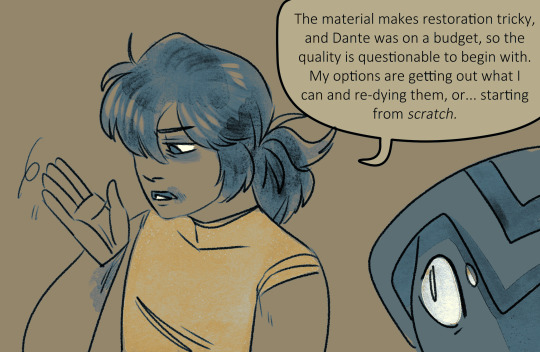






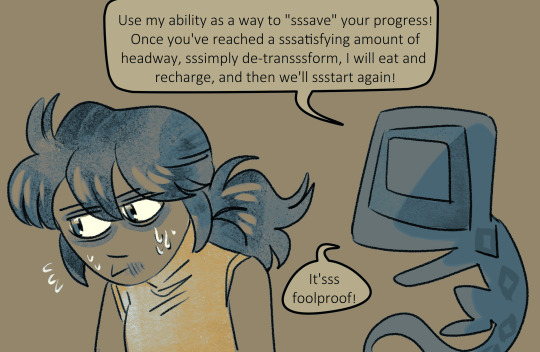


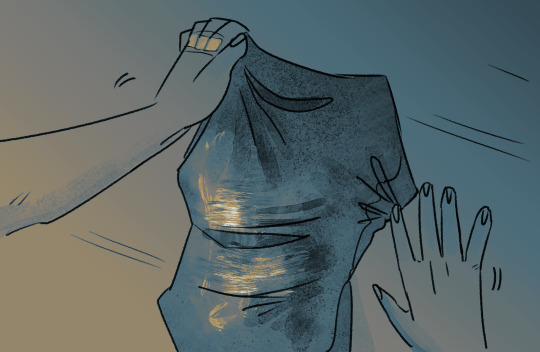
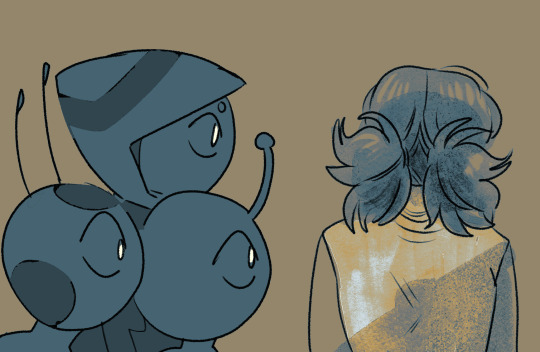

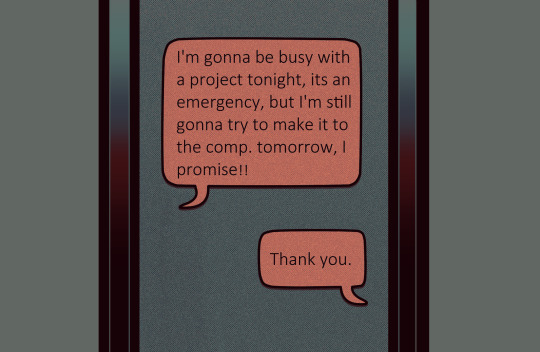
#birds of a feather#feralnette au#sass rlly said. this is a feature not a bug. lets fucking goooo#he knew this exploit would come in use someday soon#yea we've seen marinette play fighting games bc she's very active#but i like to imagine she also zones out in minecraft and makes the most insane looking buildings you've ever seen#also who's phone is that i Wonder.... eyes emoji
3K notes
·
View notes
Note

A meme for your consideration

Here's to all seven of my Pikmin followers. he will be thrown in 0.5 seconds
#princessfaeron#pikmin#captain olimar#ask#my art#i havent mentioned it lately but i am hype for pikmin 4#so consider this my contribution to the game thats gonna come out soon whee!#1k
2K notes
·
View notes
Text

The Witch’s children🗡️
#yuppie psycho#brian pasternack#indie horror game#rpg maker#Hai guys check out my one year old hyperfixation (p5 hyperfix is gonna be a year old soon(#Idk this game chemically altered my brain i like it this drawing is a year old but finished a few months ago#shoutout boyfriend for helping me with the bg ily<3#gonna post more variety of fanarts… and if i have the confidence my oc art will come up eventually
675 notes
·
View notes
Photo
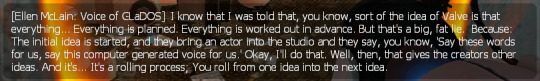
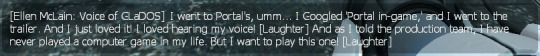
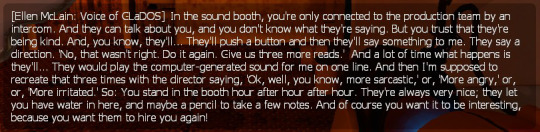


Ellen McLain’s commentary from my trivia playthrough
#She's so cute <3#WPP#Portal#Ellen McLain#If you haven't played through the audio commentary I would Absolutely recommend it it is So fun#I clicked out of curiosity - kind of just expecting like a movie's audio commentary y'know? Like a video that highlighted specific scenes#No it's just the whole game again but with trivia pop-ups! I love that!!#It reminded me so much of like trivia track or the pop up fun facts from special editions of movies I would watch as a kid#But you can play through them!! You have to click on them and they spin! I love that!!!#I always love hearing the design and development process - fascinating how the playtesters reacted to this new game!#We take it for granted now but yeah I imagine it would've been very confusing at the time#And I was like ''Well it was such a small team and Ms. McLain was such a large part of it - surely she'll have a few bubbles?''#She does lol - as soon as I got to her first one (it was a slow burn! They buried the lead with her lol I'm already invested!) I had to go#I saved-quit the game out of sheer excitement and giddiness lol I had to sleep on it before I was ready to come back#It is so cool to hear her natural voice ah <3 And the kinds of direction she was given! Other bubbles also talk about her vocal direction :)#Very cool! I wonder what TTS they used for reference :0#But to hear her real laugh without the audio processing over and and she still sounds like GLaDOS! I mean of course she does but just jfdksl#That's /her/ laugh! They share a laugh! It's a very similar laugh!!#Not to mention her talking about wanting to play and just fdskalfd they clearly did such a good job with her performance and ahhh#It's too cute it's all too cute sharing a room with GLaDOS while her voice actor talks about making a cake to share with her friends stopppp#I am so enamoured <3#I also took a bunch of screenshots of GLaDOS still shit-talking while she was being destroyed lol#Actually beat the ending in one try this time :P I ran out of time the last time pfft#But now I've beaten it twice in as many days :D Although I did start it the first time several days ago - but I beat it again quickly!#Has me all the more itching to replay 2 ♪#WPVG
371 notes
·
View notes
Text
i didn't exactly say how long i wanted to take a break for, so i wanted to give an update; i'll probably try to post again by mid april - early may!
thank you everyone for your support ^^
edit: on second thought, perhaps having 8 events in 6 weeks is not conducive to building up a queue, so i will probably take longer than i thought o)-(
#not only is a game i'm excited for coming out on friday + i have my usual con/merch/comm crunching workload -- i'm moving soon!#gonna overestimate how long my break is on this blog but hopefully its sooner rather than later 🫡
120 notes
·
View notes
Text
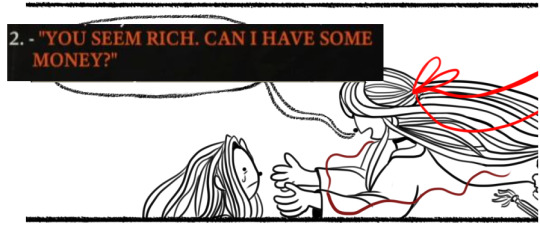
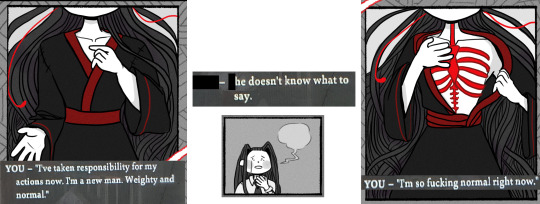

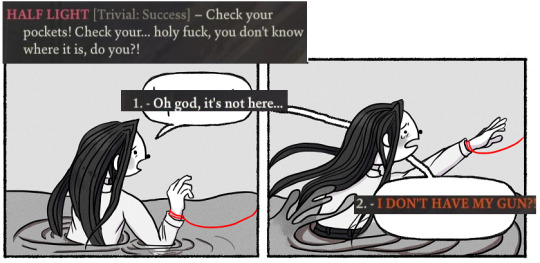
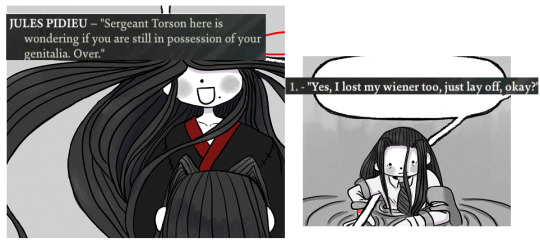
Collection of edits from this comic with Disco Elysium dialogue.
#What do I even tag this#mdzs#mdzs disco elysium au#There are so many line that work very well for them. Alas I was constrained by the panels I had.#So many hbd and kim conversations fit the wangxian dynamic its unreal.#Once again I am politely holding out Disco Elysium as a recommendation: So long as you are aware of it's content and warnings.#It is truly one of the most hopeful games about trauma and despair. It is hilarious in a way that frames the tragedy perfectly.#Be warned that it is a dark and heavy read. But it is truly a life changing experience.#It helped my get out of a bad place in realizing how much I was hurting myself by trying to hold onto the past and regrets.#Go in as blind as you can. If you are ready for it - you will not regret playing this game.#In other news...yeah okay so I meant to spend the rest of my saturday drawing more pd-mdzs#Then I started watching Link Click.... oops where did the time go?#Permit me another day of stalling and I will have comics coming soon. Might sprinkle some LC doodles in the mix too.
262 notes
·
View notes
Text

tutorial contents:
1 ‣ gshade & photoshop actions
2 ‣ template or cropping & colouring
3 ‣ notifs & pop-ups
okay hi! i have a really old editing tutorial from back in january that i've been linking people to, but it's pretty outdated by now. i also keep getting anons asking about the same things, which is fine, but i always have to go searching for the post explaining it, so having it all in one place will be a lot more convenient lol
i use a ☠ copy of photoshop cc 2017 to edit my screenshots, however the majority of everything i'm doing also works on photopea
photopea is an online version of photoshop that's 100% free and works very well! i can't recommend it enough, it's fantastic

first things first, you're going to need some screenshots to edit. for the sake of this tutorial i'll be working with this one of raffy:

in all honesty, gshade will do most of the work for you. of course it's not needed, but i definitely don't think i could live without it! in this screenshot i used sunset n' vinyl by nesurii
when opening the screenshot, the first thing i do is run it through 2 photoshop actions:
butter action by early-grape
smooth sharp (no topaz) by poolbrop
to add actions in photoshop go:
windows > actions > the 4 lines at the upper right corner of the newly opened window > load actions > your downloads folder > open up the .atn files!
if you're using photopea, as far as i'm aware you can't use photoshop actions, but i've found that 'filter > stylize > oil paint' and 'filter > sharpen > smart sharpen' have a very similar effect when using the right settings. try these:
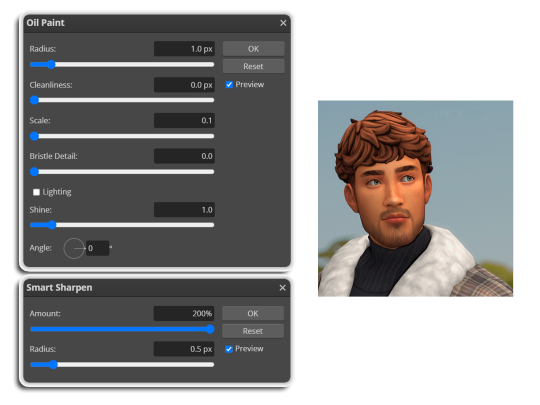
i like these two actions because they smooth everything out nicely, but keep it sharp at the same time! i always run butter before i run smooth sharp, however butter may leave you with 2 layers. make sure to merge these layers before running smooth sharp to achieve the full effect.
here's a before and after (of the photoshop action):

from here you can move on to step 2

before anything else i want to share the template that i use to make editing a lot faster. you don't need to use it but it's definitely made things a lot easier for me! it's a .psd file and will work perfectly in photopea
download (simfileshare)
if you're using the template you can skip right on to the next section, as it's already cropped to the right size and has the colouring folder included. just drag your screenshot into it and resize to fit the height.
if you're not using it, crop your edited screenshot to:
1707 width x 1280 height
then adjust the colours to your liking. it always varies slightly depending on the picture but my regular process for each screenshot would be:
up the saturation by 8%
up the lightness by 3%
up the contrast by 12%
all of this can be done by looking in the 'images > adjustments' tab

you should end up with something similar to this!

if you want to add a moodlet or social interaction or anything similar, it's all the same process. what you'll need is a screenshot of it straight from the game. i just press the 'c' key to capture them! i'll be working with these two:
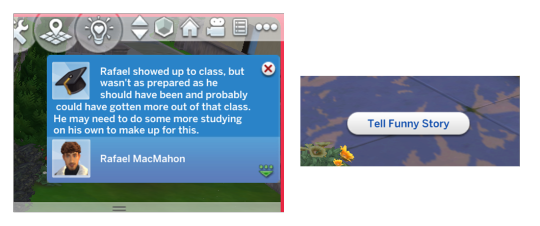
for the blue notification i'm going to select it using the box select tool. try to get it as exact as possible. one you have it selected
for photoshop users:
click on the 'select and mask...' option located at the top
adjust the global refinements at the side as follows:
smooth: 70
feather: 0.0px
contrast: 50%
shift edge: 0%
for photopea users:
go to select > modify > smooth
set it to 15
select 'ok' and press 'ctrl + c' to copy it, then 'ctrl + v' to paste it into your screenshot. adjust the size and position and you should end up with something like this:

next you want to add the transparent border around the notification. if you're using my editing template, right click on the reference notif in the layers tab and select 'copy layer style' (photopea > 'layer style > copy'). from there you can paste that layer style onto your own notif through the layers tab.
if you're not using the template, here's how to set it up on photoshop:
right click your notification layer and select 'blending options'
under styles, tick the checkboxes for stroke and drop shadow
input these settings:

on photopea, it should be more or less the same. repeat the exact same process with the social menu option, but instead of selecting it with the box select tool, use the magic select tool. in the end you should end out with this!

from here you're finished! thanks for reading! go to file and export as png
if you've got questions never hesitate to ask, just make sure to read the faq in my pinned. i might edit this post soon to include the gen intro traits and aspirations bit, but this is all for now. hope it helps, my editing process post has been in need of a revamp for a very long time. i haven't proof-read this so apologies for any mistakes!
#ts4#sims 4#ts4 tutorial#5 anons in my inbox asking the same question after not reading my faq#this ones for you#3 anons in my inbox asking about cas pics#ones coming for you soon#okay maybe not soon but sometime#all my free time has been eaten up#i signed up for extra saturday morning classes and not having a lie in is sucking the life out of me lmao#when i'm busy i just wanna play video games and when i get the chance#to play games i just wanna sleep#its a vicious cycle#i'm currently playing resident evil biohazard tho#enjoying it very very much#i've only got 2 and 3 left to play and i've played every mainstream re game 💪💪#it was a very fun journey! i played them all within this year#long post
1K notes
·
View notes
Text
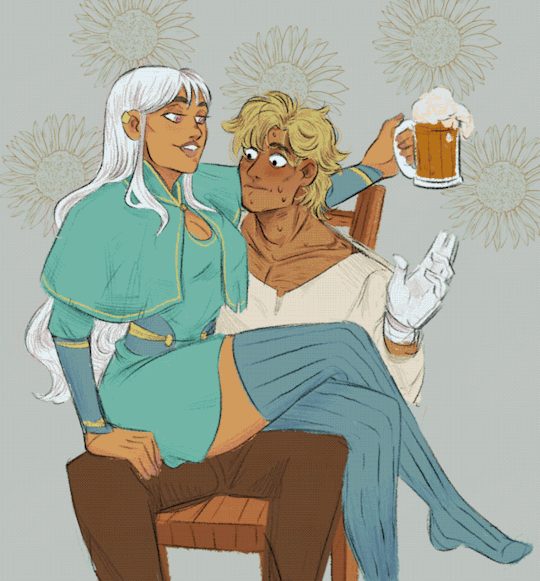
Ohhh but he used to think nothing of it…
Torturing my fav RO again from @shepherds-of-haven
#shepherds of haven#halle beren#trouble alder#it’s hard to be in love with your best friend#clued in just enough for it to be awkward when it wasn’t before#overthinking n there’s steam coming out of his ears#posting this at a bullshit time bc all American time is bullshit lmao but I will be free of Texas soon#haven’t been able to sleep so I doodled around with this#first time animating sooo please be kind#if games#fanart#because drawing a background killed my family - okay???#lov u trouble pls let me in#where’s her shoe? dw about it.#who let you in here anyway#trouble’s hair is just a big shrug emoji I don’t know ok he gets fluffy today i don’t want to talk about it
569 notes
·
View notes
Text

idk if this game has any hype on here whatsoever but here's the miserable thang i've elected as my blorbo
171 notes
·
View notes
Text
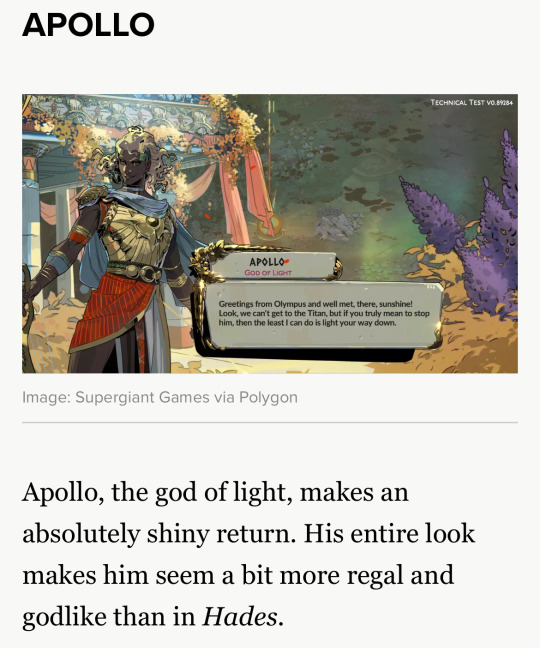
Is this lazy writing or unchecked AI? I have played 300 hours of the original Hades and I don’t recall Apollo making an appearance
#hades 2#anyway. as soon as this game comes out you won’t hear from me for months. don’t call don’t text i’ll be gaming
62 notes
·
View notes
Text
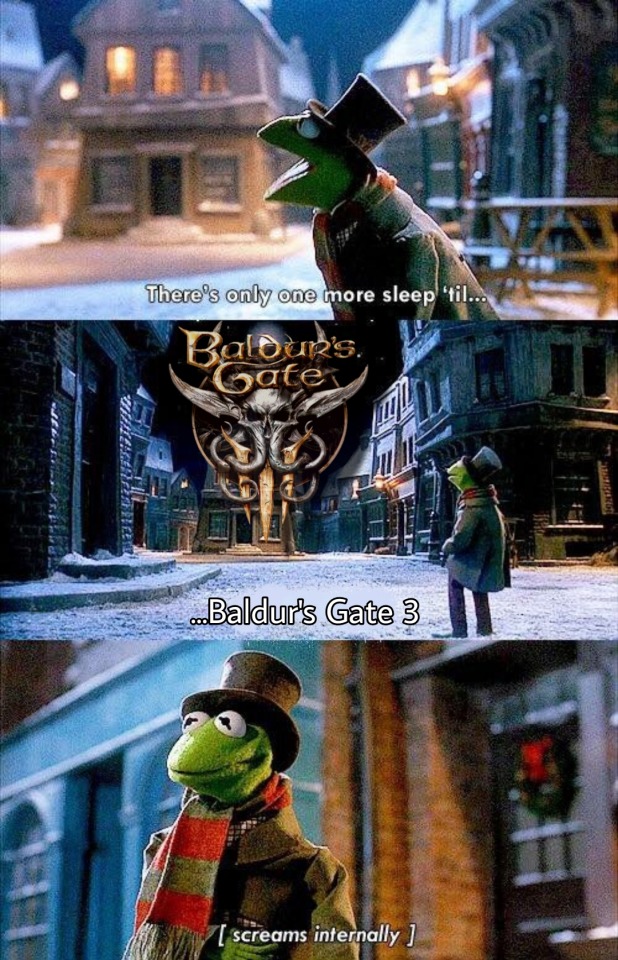
Between the release of Good Omens second season and this, it's felt like the looongest week ever... but it'll be over soon (●´□`)♡
#baldur's gate 3#bg3#when this game comes out you ain't ever gonna see me again#astarion my beloved#laezel my beloved#karlach my beloved#soon...#prayer circle for a stable launch 😩🕯🕯🕯
391 notes
·
View notes
Note
hi!! first of all, i just wanted to say i love your art <3 i was in the twst fandom for a while and i'm currently into toku, so it's a nice surprise to see you like both! this is kinda dumb but, out of curiosity, how have you been making your ride kamens predictions? i.e. what hints are you referring to to make your guesses? i saw some jp artists making their guesses as well so i feel like i'm missing something
p.s. i also want a meteor/fourze-inspired character but that's probably not happening lol
thank you! :> glad to see there are more of us with excellent taste out there (characters being idiots = the best).
I think we're all just working off of the silhouettes? there's the ones that are in the PV, and then the full-body ones from this tweet (plus a couple of as-yet-unreleased character logos on the bottom); if there's been any other info released, I haven't seen it. so...mostly it's just speculation and wild guesses!
based on the ones we've gotten so far, it's going to be literally impossible to tell who anyone is before they're revealed, but it's still pretty fun to guess! I'm still holding out a tender hope that maybe Fourze or Meteor is hidden in there...somewhere...😔
#ride kamens#joseimuke games are serious business#they're in my heart even if they aren't in the game#the spam will stop soon i promise! there's only a few more daily reveals left :')#down to just four more let's gooooo#i'm still absolutely set on that one guy being gaim but everyone else? no idea#i could say anything and it would all be equally likely#let's say...the one with the smoke coming out of his head is g but also he turns into a mermaid when splashed with water#none of this is a complaint btw i am SO delighted to have a game i can say this about#(also i would LOVE if g were in this. what a way to bring him back)
73 notes
·
View notes
Text
I swear to god when the sunshine court drops and people start posting about it YALL BETTER BE TAGGING THOSE POSTS WITH #TSC SPOILERS oKAY
#watch me filter every aftg related tag as soon as tsc comes out until I finish it#I’m not taking any chances#the sunshine court#tsc#Aftg#all for the game#jean moreau#Jeremy Knox#jerejean
63 notes
·
View notes
Text

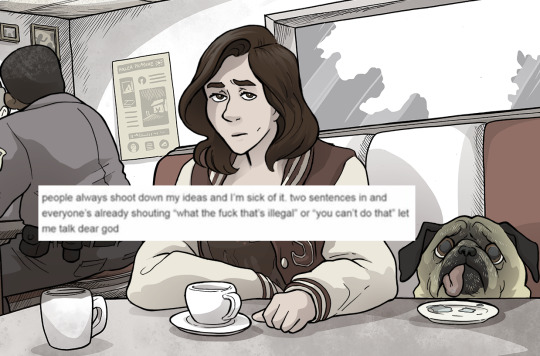


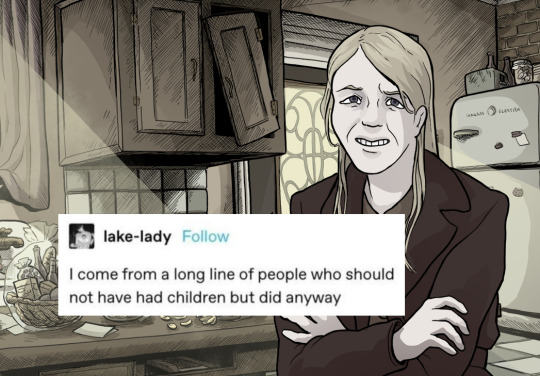

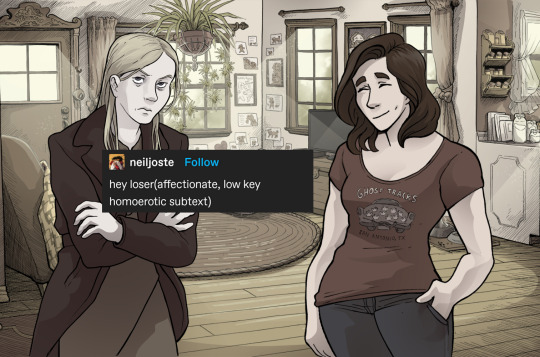
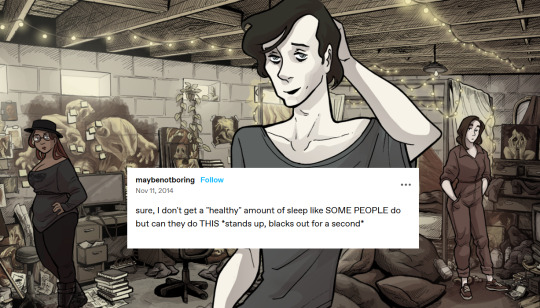


#scarlet hollow#scarlethollow#scarlet hollow game#scarlet hollow spoilers#scarlet hollow memes#tabitha scarlet#scarlet hollow tabitha#stella richmond#scarlet hollow stella#reese kelly#scarlet hollow reese#sam wayne#scarlet hollow wayne#stabby#indie games#indie horror game#visual novel#steam games#my stuff#in celebration of episode 4 coming out soon#won't be able to play it any time soon though :')
737 notes
·
View notes
Text

Probably gonna post more fnaf stuff , be ready
#more coming soon i swear#i just need to figure out where to start#my art stuff#art#puppet fnaf#fnaf puppet#charlotte emily#the puppet#the marionette#jsmifty art#five nights at freddy's fanart#five nights at freddy's#fnaf#fnaf 2#charlie emily#fnaf games#doodles#five nights at freddys#shes my favourite giggles#(sorry micheal)#one more night AU#OMN AU#AU
73 notes
·
View notes