#and its not just mods but plugins
Text
i think bbhs and bagheras council idea made perfect sense lore wise but whenever forever talks about the things he's talking with the admins as the president I can only think of how much of a headache the council would have been and how long it would take for stuff to get done
#qsmp#this is no shade towards bbh and bagheta btw#i myself would have voted for baghera#but then forever talks about how he cant just go oh i want this mod#and he essentially needs to like group multiple mods to be added#and its not just mods but plugins#i can just imagine like how long it would take with the council#cause like first of all they would need to select the people to form the council#then they would need to do a reunion WITH EVERYONE OF THE COUNCIL ONLINE#just that part already gives a headache cause it manages lots of different schedules#then they would need to propose mods#and discuss every single one of them#which would probably take multiple days#and then multiple days in between of their schedules not matching#how long would it take voting too. voting for every single mod and plugin#up until they come with a complete pack to be added#and then there would have the chance of the admins DENYING#which would have them doing all of that over again#like meta wise in retrospect it looks like it would give such a headache and it would take so long for stuff to happen#again this is no shade towards bbh and baghera#i love them with my heart#I'm just rambling in retrospect based on what forever mentions on his streams
20 notes
·
View notes
Text
someone remind me to figure out my custom slugcat's coding so i can move onto regionmaking and learning music
#badcat bullshittery#<- sure yeah its abt that mod anyway#im going to explode this would be actually extremely easy to figure out [ILhooking article very helpful] if i just#like knew where to put the code in my plugin#can anyone tell me that i just Dont Know
10 notes
·
View notes
Text
I noticed a Pattern and I hope I'm wrong but if you look at Sapnap's channel you have one dteam video (20 mins), one Mr Beast video (<10 minutes), one dteam video and one Mr Beast video which might be a coincidence or means that this is a new style and the next Sapnap video will be <10 minutes long
#i hope its a coincidence#but it would make sense in terms of algorithm i think#one short video that focuses on keeping retention and one long video that focuses on just playing around w a mod/plugin
6 notes
·
View notes
Text
truly hate not remembering where i put things :)) makes life so fucking difficult
#all i wanna do is edit these tattoos but ofc they gotta be dds files#which can only be edited in gimp or photoshop (with a plugin)#so i cant actually use my fucking ipad for it and im going insane#bc i dont remember where my tablet cord is#i jusT WANNA MAKE MOds god im so frustrated#it doesnt help that the ac hasnt been on like Most of the the day so its fucking hot as hell in our room :))#i also havent eaten which isnt helping lmao#tbd
0 notes
Text
I am not up on the video games these days, but most games don't have to be modded to within an inch of their lives to function, right?
#I mean I will always think TS3 (and to a large extent TS2) is a work of genius#it's just also HIDEOUSLY lazy#but like the shit it can do once it *is* modded to within an inch of its life in order to function is pretty remarkable right#as a piece of entertainment software in the world like wow#if you take it as you'd take say some large open source project with associated implied plugins#as a game that was once 'sold' for 'money' wow in an entirely different and much worse way
0 notes
Text
Okay, to counteract all my complaining, here are some (lore friendly) mods that I just like a lot (no animals, people, weapons/armors, mesh/texture replacers, etc. because there's too many and it gets boring.)
-
Ghosts of the Deathbells: adds a really rare, somber event to picking a deathbell flower.
Falmeroon: adds Snow Elf ruins to some remote edges of the map. I've made an unofficial SE port here.
Snow Whale Bones: adds the remains of Snow Whales in some mountainous areas (iffy canon but sorry they are Cool.)
Windmills of Skyrim: adds windmills with unique, custom-painted sails to farms.
Scarecrows of Skyrim: adds scarecrows to farms.
Scribes of Skyrim: makes books and notes use a variety of typefaces (any fellow Pentiment fans out there?)
The Old Ways-Nordic Religion: adds totems representing the Nordic pantheon around Skyrim. Has patches for the next recommendation.
The Great Towns/Villages series: overhauls the smaller, worldspace towns in a really cool way, includes voice-acted NPCs. Personally, I like Kynesgrove the best because it actually adds to the lore about the Nordic pantheon. For Shor's Stone, I recommend this mod as well.
Redbag's Rorikstead: I like this mod over Great Village's version because the houses have sod roofs and I'm a sucker for sod roofs.
Capital Windhelm Expansion: adds some really thoughtful lore touches (Dunmer refugees outside the walls, an Arena, and a cool vampire quest)
Relic of Dawnstar: adds a Gehenoth skull to the White Hall (requires Cities of the North), inspired by the lore of the Travels game
Environs series: thoughtful additions that makes certain places change over time.
WiZKid's mods: especially Lund's Hut, Lively Farms, Icy Windhelm, Pinewatch, Hall of the Dead Stained Glass Windows, and Pavo's House. Sepolcri is also pretty good but loses immersion points for using celtic cross gravestones. You can pry Lanterns of Skyrim II from my cold, dead hands, though. Lux? Idk her, LoSII is my bestie.
Fancy Sleeping Tree Replacer: the Sleeping Tree is supposed to be a remnant of the sentient trees of the flying city of Umbriel (from the novels.) It should be weird, is what I'm saying, and this mod makes it alien and beautiful.
Unique Culture Riverwood: a mod that gives Riverwood its own style of farmhouse and a little more personality. The author has also made a mod for Falkreath.
Immersive World Encounters: adds more and edits World Encounters, including encountering faction NPCs out and about (ex. the Companions outside of Whiterun doing Companion-y things in the wilderness).
Glorious Doors of Skyrim: adds some really cool doors. 'nuff said.
Redbag's Dragonreach: adds some unique flair to Jarl Ballin's crib.
Cultured Orc Furniture: replaces generic furniture in Orc Strongholds with custom furniture.
Lavinia's Memorial: adds some gifts from her grieving parents to the little girl's grave in Falkreath. Ouch.
Nocturnal Moths: adds moths that spawn around lanterns at night.
Moons and Stars: fixes the positions of the stars and moons, as well as making moon phases consistent.
DK's Realistic Nord Ships: replaces Skyrim's ships with some gorgeous new models.
Morgenstern's Mushroom Circles: adds more fairy rings in the wilderness. Delightful!
Bloodmoon Brodir Grove: makes the grove in Solstheim a little more like it was in the Morrowind DLC. The mod author also has more mods that bring Bloodmoon details and locations to Solstheim.
Ships of the Horizon: does what it says on the tin.
EVG Animation Variance: the whole animation series by Everglaid is nice (haven't tried Traversal yet, but that is some incredible technology) but I especially like this one for the old people animations
jasperthegnome's houses: these are SO cozy and comfy.
Arctic- Frost Effects Redux: makes frost spells have cooler effects (including 3D ice spikes)
Northern Roads- Let Me Guess Someone Stole Your Sweetroads: a plugin that cuts down on Northern Roads, removing all the landscape changes and bridges and just keeping the clutter. Way more compatible than the original mod.
Skyrim Bridges: this is my favorite bridge mod. There are many, but I like this one best.
Edit: forgot two tiny mods in my original post:
Nightcaller Temple Unique Shrine of Mara: replaces the generic shrine with a wooden shrine Erandur carved
Broken Tower Redoubt Unique Shrine of Dibella: similar to the above mod, but Reachmen carved this one.
508 notes
·
View notes
Text
I’ve seen many people reblog a post which contains tweets that, in my eyes, amount to a single complaint that is only half true (but that I agree with for the most part). But anyway, here’s a longpost:

(tweet in question)
I think it’s mostly wrong to say FPS multiplayer “peaked” ("was most fun for the playerbase"?) with Source games in the way presented. Believe it or not, you can still join a server with 30 people playing on a user map with fucked up assets everywhere, and some of the 30 people playing will be 14-year-olds with bad mics getting mad at being spawn killed by someone with 20,000 hours in the game. In fact, there are servers like this in most Source games, including Garry’s Mod, TF2, and CSS and CSGO (but honestly I think TF2 is most representative of the above scenario). I just launched Valve’s community server browser and have found an unending list of silly-sounding servers for TF2: Minecraft trade, Murder at the Mannor, Zombie Escape, Medieval Mode, all full or near-full. I checked Garry’s Mod: SCP-RP, Zombie Survival, Clone Wars Roleplay, “Swamp Cinema”, 1980’s Mafia Roleplay, DarkRP (x20), again, all well-populated. Admittedly CS2 was mostly deathmatch servers (due to it being Source 2 and not Source and so missing a lot of plugins that would allow for “fun” servers), but CSS still had surf, bhop, minigames, and jailbreak servers still going and full. My server browser won’t show CSGO for whatever reason, but up until CS2 released I know for a fact that these silly ass servers still exist there too. The implication that these servers and their conditions are gone is wrong. You don’t want a server with the exact same conditions though, I think you want to relive the specific memories you’re having and feel happiness again. But maybe I’m going too far there.
How about this. I’ll give it to you, Dusk developer, that for you FPS multiplayer peaked with insane TF2 trade servers, but you also make boomer shooters for a living, so I think you’re biased towards enjoying an older generation of games anyway. Modern FPS games are fantastic and in their own ways contain a lot of fun. Modern games in general fill the spaces that, for you, TF2 servers filled. Have you seen Roblox minigames and Minecraft server plugins? They’re actually crazy and decently well made. I’m excited that kids have grown up in such a good environment for games. They have tons of options that we didn’t have back then. It’s awesome! Like, don’t let your nostalgia blind you to the fact that kids are having just as much fun as you now. TF2 and Garry’s Mod are not the be-all, end-all of FPS multiplayer fun. That sentiment I completely disagree with and think people should get over.
But like, how the hell does competitive gaming play into this? I truly don’t buy the wording of “Esports and competitive ranking ruined multiplayer”. It’s just not true. Not only are the servers you’re mourning still exist, they’re still well-populated and their “golden age” coincided with some of the greatest heights in competitive FPS gaming. You know what’s funny? When CSGO released in 2012, TF2 saw a drop of almost 10,000 average players. It recovered basically the next year. Besides a small dip in 2018, TF2 had held around 50,000 average players since its release, until 2019 where its average player-count has risen to about 80,000 players. Garry’s Mod wouldn’t peak in total concurrent players until 2015 and has had a dedicated core of players averaging around 25,000 since like 2013. Seriously, these are incredibly consistent player-counts throughout the release of Overwatch, PUBG, Fortnite, Apex, and Valorant. In fact, contrary to the tweeter's implicit assumptions, it seems like nothing much has changed, and that competitive gaming did not, at all, ruin or depopulate these “fun” spaces.
So, again, how does competitive gaming and esports play into this? Only thing I think is valid is the fact that a few popular modern FPSes don’t do the whole “community-hosted server” thing: Apex, Fortnite, PUBG, Valorant, and Overwatch all do not have native community-hosted server support. Which, to be frank, is bad for their competitive gaming scene too! Esports has ALWAYS used self-hosted servers for practicing to get better. I don’t know the argument for not having these sorts of things, maybe not developing the toolkit for these things is easier than developing them. IDK. But I agree that it is bad that many popular games don’t support this sort of thing. The “self-hosted netizen” is a category of person that’s been declining for a long time regardless of the effect of competitive first-person shooter games on the casual first-person shooter games self-hosted server market. But again, for the topic of the post, I think this is a completely nonsensical implication. As far as I can tell ALL Valve-made Source engine games have active and popular community servers still, and the popular games ALL have very populated servers with “fun” gamemodes and atmospheres. Competitive has grown very popular, yes. It's true. It's fun to compete, everyone knows it. But esports has taken very little if anything away from the casual playerbase of Source games.
(Also, for the record, during the actual multiplayer FPS golden age of the time, Xbox 360 and Playstation 3 shooters, there were no self-hosted servers for us, and it was still the most fun anyone ever had playing casually on console. It was the age of trickshotting and montages, man! For the intent of this post that exact restriction counts as “keeping players from interacting with one another” yet these games, especially COD, were, uh… infamously social. Not to mention these games had competitive scenes alongside the casual scene perfectly fine.)
I think, really, ignoring the actual content of the tweet, these tweets are just about nostalgia for your childhood. Which is fine! You can miss things you used to do for fun and no longer do. Probably every human that’s ever existed has gone through this. I mean, again, it is kind of popular in current culture to be nostalgic. The 90s aesthetic, early 2000s media, retro games, super hero movies, cartoons being consumed by adults to a greater degree than ever, et cetera. I think to some extent the complaint itself isn’t like, a completely unclouded judgement of the Decline of The Beauty of Multiplayer Gaming throughout the years. The concrete complaints in those tweets seem both a little rose-tinted and unnecessarily doomerpilled to me. But like, regardless, it’s kind of your fault for not returning to these things, man. Go join one of those servers if you’re not busy being an adult with a job and friends and other obligations that may keep you from doing things that you’re not used to and have fun like you did in childhood. Or is that what's actually the problem…? I don’t know. A suggestion. I just think in the end the complaint isn't valid.
This post is long and I had a LOT of thoughts that I may have missed or chopped off at the incorrect time. I think the picture I'm trying to build has probably been communicated, though? Maybe I’m not considering something, maybe I overinterpreted implications, maybe the fact that the playerbase of TF2 and Garry's Mod being highly consistent for ten years or whatever is not indicative of anything I've said, but I hope regardless you understand that like, at least part of this tweet is weird to say in the ways I've attempted to untease. People young and old are still having crazy times in video games and esports has done, as far as I can tell, absolutely nothing to change at, ever.
Turning off reblogs because I have a feeling anyone who doesn't follow me might become annoying about this
75 notes
·
View notes
Note
Hi shutters, got a couple questions for you,
how would one go about getting into dota after playing league? i'm liking dota's design more than league's but i don't really know where to start considering the stuff i've read, it seems a lot more, ambiguous on lanes, jungles and such.
also as a side note, do you have any games similar to armored core 6 to suggest? i've gotten a runaway focus on it and there's not much for me to do outside of mech dressup, i've sorta finished it all with 250 odd hours :/ not my brightest moment i will admit
If you don't have any friends that already play Dota 2, there's three ways to learn:
1) Watch the competitive scene - Dota's competitive scene is extremely old, with the original Dota having been a Warcraft 3 custom map that grew so popular it became its own thriving, grassroots competitive scene. After almost 20 years of being known as one of the hardest games to ever learn, tournament casters have become really fucking good at describing the game in simple language without sacrificing detail, and you can legitimately learn what different heroes do and what roles there are to play by watching the best in the world go head to head. Plus, many major Dota tournaments have extremely cool plugins on Twitch where you can mouse over any abilities, heroes, or items currently onscreen and you get a pop-up with their full details as if you're mousing over them in-game. Incredibly useful!
2) Trial by fire - Finish the tutorial and the few bot matches you're encouraged to do, and then jump right into real games. Mute anybody that flames you for being new and just figure shit out as you go along. That's what I (and plenty of other friends) did when I first started out in 2012. I've played a few sessions of the original Dota mod before then, but it was only when I got access to the Dota 2 beta that I really got into the game hardcore. Take note that while you can definitely learn the game by just playing around and having fun, getting good is another matter entirely. For example, I've got 11 years in this game, and I'm fucking garbage LMAO.
3.) Purge - Purge is an analytical caster in the Dota competitive scene, but he also has a Youtube channel dedicated to him just showcasing matches where he plays as different heroes. His incredibly monotonous voice and almost non-existent sense of humor are only matched by his ridiculous dedication to explaining each and every little detail in his games, and after a match he'll even do a post-game analysis about what he could have done better. He's become beloved in the community (even for those who don't watch the competitive scene) as every new player's first teacher, and if you're somehow also suffering from insomnia you can put on his humongous 9 hour patch notes analysis (he makes one whenever a new big patch drops) where his deep, emotionless, but calming voice is also guaranteed to knock you out and keep you sleeping. You ever want to learn the basics of a hero, just type his name and the hero name into Youtube and he'll almost assuredly have a video for you.
____
As for more games like Armored Core 6, I'm afraid there hasn't been too many mech games lately that feature anything even close to the level of customization and depth so I don't know any, but if anyone else wants to chime in with recommendations feel free.
21 notes
·
View notes
Text
Minecraft SMP Announcement
Are you a fan of the Traffic Series looking for your next great adventure in our beloved game? Look no further!
The Ruby SMP has just started its third season! Now set on 1.20.1, this vanilla survival server is a great place for players who are 18+ and fans of the series to play the game and make some friends along the way! The server is always open, so it’s never too late to join, and all you need to know in order to do so is read this little post.
(If you’d like a short version, scroll to the bottom for a TL;DR. To avoid disappointment in advance, the server is for those 18+ ONLY!)
How do I join?
To join the Ruby SMP, you must first join the Last Life For Fans (LLFF) Discord. Here, you’ll find a bunch of channels relating to the series itself, the series we run for fans, and the Ruby SMP. It’s a great place to chat, and there are often other fan servers (i.e. Origins, Afterlife) popping up within it to play on!
From there, you’ll find all you need to know about the Ruby SMP listed under its category, along with the whitelist to sign yourself up, and then you’re free to play!
Please note, you must be 18+ both to join the LLFF Discord and the Ruby SMP itself.
Discord Link: https://discord.gg/FbxHhTT5AB
Is the server vanilla?
The server is mostly vanilla, with the exception of a few tweaks similar to the ones you’d see in Hermitcraft. Several of these are just to make the game a bit kinder (i.e. universal dyeing, mini blocks, graves - full list in welcome doc). Ruby SMP also uses the voice mod, which you will need to install upon playing, and has an optional elytra trim mod (there is a very handy guide to this in the welcome doc when you join the Discord!).
Other than that, it’s very much vanilla! It is also worth mentioning that the server is on hard mode.
Do you have to be a content creator to join?
Not at all! Recording and streaming is allowed and encouraged, but is definitely not a requirement at all. The server does have a plugin that allows you to let others online know when you are streaming or recording, so just be sure to use that so people know what you’re up to!
There’s also a ‘promotions’ channel in the Discord for you to advertise any channels you’d like to!
Is there roleplay on the server?
Some people on the server do partake in roleplay to some degree, but it is absolutely not a requirement! It is great fun (I’m biased), and I can guarantee that you will always find someone who is willing to RP with you. But, if you prefer not to, there’s also plenty who don’t RP to hang out with as well.
There’s not really any specific rules on RP for the server generally, but just make sure to discuss any personal boundaries and rules with those you RP with and contact the mods if there are any serious issues.
What are the server rules?
The rules are quite straightforward and can be found in full on the welcome doc, but most importantly;
1. Treat everyone with respect - no discrimination or disrespect will be tolerated.
2. No villagers/farms in spawn chunks. Keep laggy farms contained to industrial areas where they won’t be constantly loaded.
3. Make sure everyone is on the same page when PVPing - stop means stop.
4. Keep lag pranks to a minimum and ensure everyone involved is okay with being pranked. Be willing to clean up the messes you cause!
5. No griefing.
Is it okay to join late?
Absolutely! I know that joining late can be incredibly daunting, and even joining during the third round of the server can be intimidating, but everyone on the server is very friendly and people will be more than willing to adopt you as a friend and let you live with them until you find your feet (or forever, in a lot of cases).
There is no deadline or anything on joining the LLFF Discord or the Ruby SMP, so take your time and join when you want! It is worth mentioning that as of writing this, the SMP only reset less than 24hrs ago, so now is an ideal time if you do want to get in early!
Is there any expectation of playtime?
Not at all! You are welcome to play as little or as much as you like, build as much or as little as you want, get as rich or as poor as you desire. It is entirely up to you! Everyone’s free time differs, especially with it being an 18+ server, so do not worry if you have barely any time or all the time in the world, people are very accommodating!
So far, the server has reset with each major update (1.18, 1.19, 1.20), so the duration of the server will likely be until whenever the next update comes along!
Who runs the server?
The discord moderators run the server! They all have administrator access on it, in case you need help with something.
Final notes - What to expect?
Ultimately, you will find that the Ruby SMP is a very mixed bag of players - from grinders to builders, roleplayers to casual players, there is a place for everyone so long as you are 18+, friendly and enjoy the game!
The people who are already here are very welcoming, and we look forward to welcoming you as well if you choose to join! :)
TL;DR
- You must be 18+ to join the server.
- You must join the LLFF Discord first, where you will find all the information for Ruby SMP and the category dedicated to it in the server.
- It is mostly vanilla, the exception being some tweaks (crafting recipes, graves, mini blocks etc.). It is on hard mode.
- The server uses voice mod which you can find a guide to install upon joining.
- Streaming/recording is allowed, but not necessary. Same goes for roleplaying.
- Server rules; no discrimination/disrespect, keep laggy farms contained to industrial areas, consent is key during PVP and pranks + no griefing!
- Joining late is fine! The servers always open and the players are very friendly and welcoming.
- You can play as much or as little as you like! The server usually resets with each major update.
43 notes
·
View notes
Text
Aqueduct of the Future! Fixes

This is a pack of two mods which fix appearance issues of the fountain Aqueduct of the Future! (introduced in Pets) in the neighborhood view:
neighborhood position fix: makes the position of the fountain correspond to its real position on a lot. In a vanilla game, it's shifted by 1.5 squares;
neighborhood recolors enabled: makes a color of the fountain match its color in the lot view. Originally, it's always white. Custom recolors need to be updated in order to work properly with the mod – see the known issues and updating custom recolors sections.
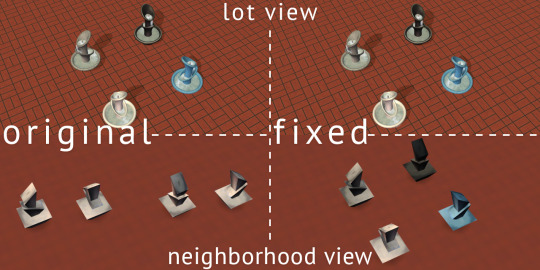
Known issues
Custom recolors that haven't been updated will flash blue in the neighborhood view after you install the neighborhoods recolors enabled mod and save lots they're on.
Updating custom recolors in SimPe
Extract (right click on a resource » Extract…) the fountainatomicage_fountainatomicagelod90_fountain_white_txmt resource from the simNopke-aqueductOfTheFutureNhoodRecolorsEnabled file.
Import (right click in the Resource View window » Add…) the extracted resource into your recolor file.
In the Resource tab, update the Group field of the TXMT resource you've just imported to match the group of your already existing TXMT (most probably it's 0x1C050000).
In the Plugin View tab, copy a filename of your already existing TXMT (e.g. fountainatomicage-[meb-15.8.2015-152b2c]_fountain_white_txmt).
In the Plugin View tab, change a filename of the imported resource to the one you've just copied and replace _fountain_ with _fountainatomicagelod90_fountain_ (e.g. fountainatomicage-[meb-15.8.2015-152b2c]_fountainatomicagelod90_fountain_white_txmt).
Click fix TGI next to the Filename field in order to fix instances.
Copy the new filename.
In the cMaterialDefinition subtab, paste the copied filename into the Description field. Remove _txmt at the end (e.g. fountainatomicage-[meb-15.8.2015-152b2c]_fountainatomicagelod90_fountain_white).
In the Categorized Properties subtab, in the Default Textures group, update a stdMatDiffCoef property to match a color of your recolor.
Click the Commit button in the right top corner.
Save your recolor file.
Note that lot objects will update their appearance in the neighborhood view after you save lots they're on.
Check also: SimPE Resource Editing on MTS.
Conflicts
None that I know of.
Credits
Ciastko
DjAlex88 (GMDC Importer/Exporter for Blender 2.80+)
Soda Dog (Development Oversights)
Creators of Blender
Creators of SimPe
Download
simNopke-aqueductOfTheFutureNhoodPositionFix
simNopke-aqueductOfTheFutureNhoodRecolorsEnabled
On MTS
#ts2#download#mod#fix#pets#s2cc#ts2cc#the sims 2#sims 2#sims2#sims 2 download#the sims 2 download#ts2 download
86 notes
·
View notes
Text
Calling all (not all) minecrafters!
I made a minecraft server! Wanna join? Please read the description and the requirements!
Description:
This is an aternos server. How it works is you need to start the server to get it online. You can't just join whenever. This is because I don't want to pay for a realm-
Its not modded and never will be, but I installed plugins (you don't need to download anything to get them) to make it more fun
Requirements:
You must have an account on Minecraft: Java Edition and aternos
You must be either mutuals with me or active in the community. Basically: I'm not accepting people I/we don't know
Preferably have discord, but you don't need it
If you want to join, just DM me (DO NOT REPLY TO THIS POST) and tell me:
Your minecraft username
You aternos username (its okay if you have to make a new account)
Your discord username
If you dont have discord I'll tell you everything you need to know in tumblr dms
@kimetsu-chan
11 notes
·
View notes
Note
first of all, I'm so sorry you had to deal with all those troubles. I'm just entering the fandom, so I have no clue how bad it was or possibly still is, but that shit ain't acceptable. I hope you're feeling well in the future, and better now.
Second of all, I have a question for you about a technical problem that I can't find much of any resources on how to combat, and seeing that you're very good with virtual photography, I thought I'd ask you.
Depth of Field in the vanilla game's photomode is handled oddly, with artifacting(?) around V and certain other objects and NPCs at lower aperture values
Example:

The only advice I've seen that directly addresses this issue is simply "Raise the aperture" but that doesn't help when I'm trying to take photos with a very intense DoF (Which I really would love to do)
is there a mod/setting I could use to fix this issue?
Welcome in the fandom and thanks a lot for your words! 🧡
If you know how to curate your space, use the filter and block features, it's not that bad, especially if you find people you vibe and hang out with! Hope you'll find your comfy corner there :>
As for the question;
The vanilla PM's DOF isn't really good and there isn't anyway to "tweak" it as far as I know (we can forcely disable it via some settings but that's about it)
If you're playing on PC, I can recommend getting ReShade!
It's totally free, it allows you to layer all kind of shaders and post-processing effect on top of games. Since CP77 is a single player game, I recommend downloading the version with Addons support!
▶ ReShade
⚠ ReShade has its own Screenshot key; using the Vanilla photomode's key to capture your screenshots won't capture the layered shaders! So set up your pic, hide the HUD using photomode, and then use ReShade to set up more effects and polish, before taking your pic with ReShade!
More aboute ReShade and Tips on different DOFs under read more :>
Launch the installation and select Cyberpunk 2077 in the list, pick DirectX 10/11/12 as its API and dowload the recommended shaders pack
After launching the game, ReShade window should open, I recommend going through the tutorial to understand the interface better!
Then, you can start either enabling some shaders and tweaking them yourself, or looking for ReShade Presets on the internet! There's a lot of them on Nexus Mods too :>
▶ My old ReShade preset
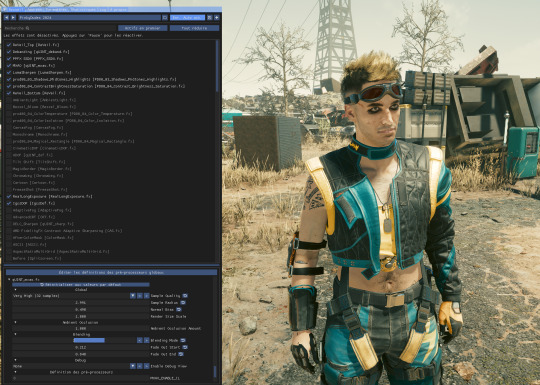
When it comes to DOF shaders, the best one imo is IGCSDof
The problem is that, even tho the DOF itself is free, you need the IGCS camera for it to work properly, and this plugin is not free
For free DOF, I can recommend ADOF and CinematicDOF!
They can work together, tho I recommend only using One or Another
Here's an example of ADOF
Both shaders can be tweaked with to achieve similar results

You'll notice some artifacts and pixels around the hair especially, that's when RealLongExposure save the day!
It allows you to "freeze" the game by staking frames on top of each others, "smoothing" the edges and getting rid of the artifacts


It looks less "crispy" on the right, but it's easier to spot in game!
It's recommended to bind this shader to a shortcut; to bind it to a key, simply right click on the "Start Exposure" box
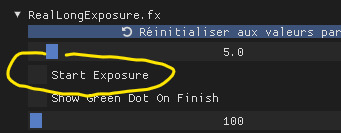
Another Shader that I like is called Tilt Shift
It allows you to place a gradient blur that follows a Line's angle and position!
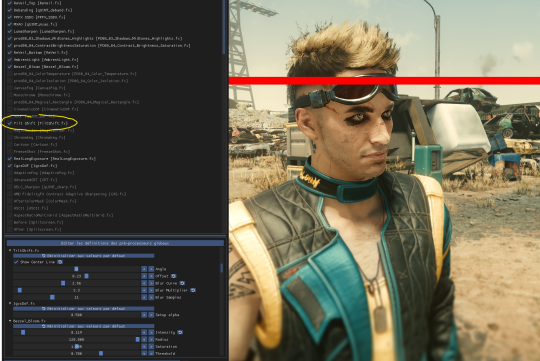
These are only just a couple of Shaders, I invite you to test and play around with all of them to see what you vibe with!

#Hope this answer your question! And thank you for the kind words 🧡#Cyberpunk 2077#Tutorial#ReShade#Ask#demon-of-side-quest-hell
16 notes
·
View notes
Text
Mod I Wish Existed
Play as Miraak Alternate Start.
Still able to freely choose race and gender - if we’re going AU then Lady Miraak or Khajiit Miraak can work, why not. You can call yourself what you like - keeping the name the Dov gave you or leaving it behind.
Starting point is in the Temple of Miraak with your cultists around you. You’ve got Destruction and Speech set to 100, Alteration and Restoration set to 75, One-Handed and Heavy Armour set to 50, Conjuration 40, all other skills race-based. You are level 40... and so is everything else, hem hem. Tutorial message advises you to view the level up screen immediately so you can assign attributes and perks as you see fit.
Starting spells: all novice and apprentice vanilla Destruction spells, Greater Ward, Steadfast Ward, Fast Healing, Healing Hands, Healing, Cure Wounds, Thunderbolt, Wall of Storms, Lightning Cloak, Ebonyflesh, Ironflesh, Stoneflesh, Conjure Seeker, Conjure Lurker.
Starting Shouts: Bend Will, Dragon Aspect, Unrelenting Force, Become Ethereal, Fire Breath, Frost Breath, Whirlwind Sprint, Disarm, Dismay. All fully unlocked. You have 10 dragon souls. You still need to learn everything else. Your Shout cooldown is half what a standard PC would be.
Shrines present in your temple that give the benefits of the end of Waking Dreams and Epistolary Acumen if you activate them. If you have Pilgrim or Wintersun there’ll be a Mora shrine too.
Starting inventory: just the robes, mask, staff and sword.
The Dragonborn main quest simply never fires up, but you can do any other Solstheim quest. If you go to the Skaal Village, first thing you see is Deor and Fanari arguing. Tel Mithryn largely unchanged. Raven Rock ditto. No one is working at the All-Maker Stones, and they’re all yours. You need to visit each Stone to activate its power though. The locations are on your starting map but not open for fast travel.
Inside the temple, it’s actually tricked out as a player home - you have a master bedroom with weapons racks, mannequins, shelves and storage chests. The kitchen and dining room has food and drink to help yourself to plus a cultist with food and drink for sale plus rumour dialogue. There is an alchemy room with several alchemy labs, free potions and ingredients to help yourself to, and an alchemist with the ability to train you in the arts and who sells ingredients and potions. The enchanting room has standard and staff enchanters, a selection of heart stone and soul gems, plus a cultist who can train you in Enchanting and has soul gems and mage gear for sale. The smithy has all smithing stations, a wood-chopping station with a woodcutter’s axe next to it, a chest with various ingots and pelts in it plus some free lockpicks, and an ancient nordic pickaxe available. There’s also a cultist who acts as a blacksmith merchant who can train you in Smithing. Last but not least, there is a bathroom, including showers, toilet, a jacuzzi and swimming pool.
Cultists wander around freely with generic dialogue for the most part. No cultist is ever hostile. About three or four are available as followers and Hearthfire stewards. If you join the civil war, some of your cultists will join you for set piece battles. They can also be recruited to the Blades.
No children’s bedroom but you can ask one of your cultists to set one up (for a fee - they would give you stuff for free but they have their own expenses). There is also a treasure room with money in it - perhaps a couple of thousand to start. The cult is not that wealthy but will hand its profits over.
LOTD plugin - Micmou’s Spade relocated from Apocrypha to the Temple, the Dragonborn display activates as soon as you become relic hunter officially, and the text declares Miraak to be an ancient hero who will return one day to save Skyrim in her darkest hour. Sahrotaar scales available by simply asking Sahrotaar for some after the museum opens up. Replica recipes for your gear and Black Books also available at that point. Nchardak Control Cubes already on display.
Plugin for Deus Mons - you have the key in your inventory already and there’s no guardian dragon. Location is on your map, and reachable on dragon back.
Outside the temple, your dragons will be found living. All permanently friendly and available for riding just by activating. You also have shouts to summon them - if there are enemies, they’ll attack, if not, they’ll land in case you want to ride them. Fast travel to the Skyrim map is available if you’re on dragonback but not otherwise until you’ve paid Gjalund at least once. The hold capitals are automatically unlocked if you’re on dragon back as are any other destinations you’ve heard of - exceptions are Skuldafn, Shrine of Malacath, Throat of the World and Forgotten Vale, these need to be unlocked via the usual quests before you can take your dragons there. Assume Skuldafn’s location was either unknown to you before or Alduin had it shielded from you after the rebellion, so you still need to rely on Odahviing flying you in.
All other content is completely unchanged! No one’s heard of you on the mainland, no one on Solstheim remembers anything about working the Stones, so you’re all good to go. Possible tweaks might be needed to Way of the Voice to account for you knowing the Shouts already. Otherwise off you go, and the First Dragonborn Turned Last Dragonborn can either go finish what he started with Alduin, or just take up fishing instead.
42 notes
·
View notes
Note
Hello there, dear Savannah!! Your modding skills are seriously impressive! Have you ever thought about, in a "proyect modé" the possibility of bringing some of the most iconic animations from TS2 to TS3? You know, The Sims 2 is known for its legendary and meticulously crafted animations, which have become a unique hallmark in the community. Setting aside the nostalgia factor, do you reckon it's doable and practical to transfer those animations to The Sims 3? What technical challenges might pop up, and what cool aspects of The Sims 2 animations do you think could spice up the experience in The Sims 3? I'm super curious to hear your take as someone who's rocking the modding scene. Cheers for sharing your two cents!
Heya! Thank you so much 🥰🤗
It would be amazing if Sims 2's animations could be used for Sims 3, but so far no one has made any plugins or even figured out how the format works, or something like that. So until that day comes along, there's no way to extract and use TS2's animations. But if you're asking about me though, it wouldn't make much difference as I would still continue to create my own animations, it'd just be nice to see more modders being able to make more interactions for the game using 2's animations :)
13 notes
·
View notes
Text
Getting VTMB to work with Mod Organizer 2 (Updated)
The problem with Mod Organizer 2 is that the default directory for the game it chooses is "vampire." Now, as we know, most big mods like the Unofficial Patch create a new folder for the contents of the mod. I'm gonna use this as an example, Instead, you run vampire.exe through the "unofficial_patch" folder instead of the "vampire" folder using the launcher argument -game Unofficial_patch.
The issue with this is that when you install mods through MO2 and do it this way, many mods that replace unofficial patch files won't, as the virtual file system runs in the wrong folder. So here's a janky fix for this.
This tutorial requires knowledge on MO2. If you're interested in this tutorial you probably already know how MO2 works. If not, there's a learning curve and I can't really explain it all here.
So... here's the shitty tutorial for no one that asked:
previous tutorial i was editing the wrong file, so please ignore everything I said! :3
Install VTMB if you haven't already. This works best on a clean install.
Install the Mod Organizer 2 installer.
Launch the Mod Organizer 2 installer and install however you'd like. This doesn't matter.
Once installed, launch Mod Organizer 2 and select create a portable instance. Actually, I don't think this matters, but I haven't tried it using a global instance. Then, select VTMB as the game to manage.
Close Mod Organizer 2 for now. We'll get back to that.
Install the Unofficial Patch or the Clan Quest mod or the Final Nights... basically whatever you wish to install as normal using the installer it comes with.
Once that's done, navigate to \plugins\basic_games\games\game_vampirebloodlines.py". For me, this is:
Open the file in notepad and navigate to the highlighted lines:
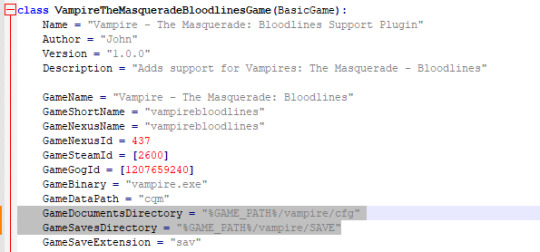
9. Replace vampire with whatever folder the mod you installs creates. For unofficial patch, it's unofficial_patch. For Clan Quest mod, it's cqm, for The Final Nights, its tfn. Like this:

Save and close when finished.
10. Launch Mod Organizer 2 again. Right click on the left side and select create empty mod. Name this "<mod name> data" or something like that.

11. Right click on the mod you just created and select information. Then, select the filetree tab and then open mod in explorer. This will open your empty mod in a file explorer window.

12. Now, open another file explorer window and navigate to your VTMB folder. Open cqm/unofficial_patch or tfn and drag the contents of it into your mod folder. Yes, it's okay that the original folder becomes empty. This is intended.
13. Now, open another file explorer window and navigate to your VTMB folder. Open cqm/unofficial_patch/tfn and drag the contents of it into your mod folder. Yes, it's okay that the original folder becomes empty. This is intended.
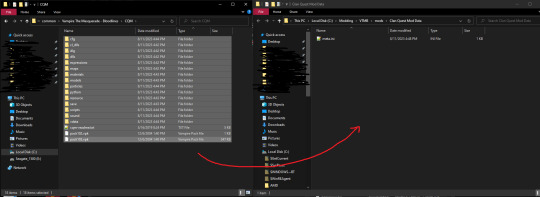
21. Once that's done, refresh Mod Organizer 2 (F5). You will see that the mod is no longer empty. Enable it.
22. Run the game through MO2 to see if it works. If it does, congrats! Now you can install mods as you normally would in Mod Organizer 2 and run vampire.exe through it. and make sure to put -game <folder name> line in the vampire.exe arguments
16 notes
·
View notes
Text
How to replace Skyrim NPCs with faces made in RaceMenu
(aka the method I used to make all my NPC overhauls)
This is an updated version of the tutorial from this post. I forgot a step originally.
Why use this method?
RaceMenu (RM) gives you a lot more creative freedom than simply editing NPC faces in the Creation Kit (CK).
Just installing RM gives you access to new sliders not found in unmodded Skyrim and you can install further slider mods (such as Expressive FaceGen Morphs, or Khajiit Character Creation Extended, etc.)
It also allows you to use Overlay mods (like DomainWolf's mod series or Freckle Mania 2) which give you many more options to layer warpaints or skin features and create a more detailed face.
Links are to the SE version of the mods, as that's what I'm most familiar with. They likely have LE counterparts.
Things you will need:
RaceMenu (and SKSE; be sure to get the correct versions of both for your game)
NifSkope - you will use this to open and edit the mesh. Here's GamerPoet's setup video
More Informative Console (especially if you're editing mod-added NPCs)
BSA Extractor (or similar mod that lets you open and extract BSAs)
Things I highly recommend:
Creation Kit Platform Extended for Skyrim - makes using the Creation Kit way less like pulling teeth
Unofficial Creation Kit Patch - if you're using AE
An alternate start mod - I like Dimes Quickstart for its simplicity, but any would work
Another Race Menu Rotation Mod - handy for seeing how the back of hairs look
Stand still in RaceMenu (OAR) - stops the character from wiggling out of frame
If you're looking to edit an NPC from an unplayable race (Elder, Child, etc.) you will likely need a mod that makes that race playable
Fun Stuff for diverse options:
Extra slider mods (I like Expressive FaceGen Morphs)
Skin Overlay Mods (for extra detailed faces)
If you want to get REAL funky with it, you can also use OutfitStudio to have a lot better time sculpting/getting super wild with assets, but that's too advanced for this tutorial (and my method is very 'goof around until it just works.'
I don't really want to cover using mod-added headparts (like eyes, hairs, etc.) There are basically two options there: add them as new headparts for your mod or make your mod dependent on the mod the headparts are from. The second way is probably simpler for beginners, but I definitely suggest installing Creation Kit Platform Extended, as it will allow you to load the other mods as masters without the Suffering™.
The Workflow
1. Design your character like you would a player character. For this example, I am redesigning Arcadia.

A recommendation: unless you really feel like you need to change it, it is typically better to make the Weight slider match the NPC's actual weight. You can see this value using either SSE Edit or the Creation Kit.
It is no big deal if you don't, but if you change the weight and load the mod into an already existing save you will get a gap between the NPC's neck and body (unless you use Save Unbaker.)
Be careful, though, there is a RaceMenu bug where if you load up RM again after exiting, it changes the weight by .01. So annoying.
For Skin Tone choice, if you do a custom skin tone (by pressing 'E' while hovering over the slider) I would recommend leaving the transparency slider (the 'A' value) at 100% (though I usually make the exception for Khajiit and Argonians.) This info will go into the Interpolation Value box in the CK, and the RM values can't be directly input, so you have to calculate the value with a (RM Number/255 = X/100, solve for X which is your Interpolation Value)
1a. If you are planning on adding faceparts from mods to your own plugin, I recommend saving and doing that now. Then come back to your save and change your headparts to the versions from your plugin. If you want to just have the other mods as masters, you can skip this.
2. Once you're satisfied with your design, I recommend saving your game and saving your head as a preset (click to enlarge):


3. Now, you will need to write down some stuff.
Skin Tone (RGB value):
Hover over Skin Tone slider. Press 'E'.
write down the R G B values (and A if you change it, see above note)
Even if you use a default skin tone, this is the best way to make sure you get the correct value for the CK.
Weight (number)
Scars (name) (if applicable)
Hair (name)
Facial Hair (name) (if applicable)
Eye Color (name)
Brow Type (name)
Writing down Hair Color is optional: with this method, the hair will inherit color from the head you export, not the CK value. Plus, RM's values are not really useful, because the default hair colors are named.
It's the same with the Face Complexion (wrinkles, etc), with this method it is exported with the head mesh.
4. Export the Sculpt:


It should end up in your SKSE folder (SKSE\Plugins\CharGen), wherever that is for you
5a. Method 1 (works for both Vanilla and Mod-added NPCs): get your NPC in front of you, either by console command (example with J'zargo):
~
help 'J'zargo'
then, using their RefID (the number that appears next to their name) type:
player.placeatme 0001C1A3
Or find them in-world.
With the mod More Informative Console installed, reopen the console (~) and click on them. Write down their BaseID.
5b. For Vanilla NPCs: close your game and search for your character's name on UESP and find their BaseID. Copy this number.
6. Open your BSA extractor of choice and Skyrim's data folder. Find the Skyrim - Textures0.bsa. Open with your BSA extractor, and paste the BaseID in the search box
Check the checkbox next to the main facegen file only and extract somewhere easy to find.
7. Repeat this process with the Skyrim - Meshes0 file.
8. Create a new mod folder. You can either make a mod directly in the mod organizer (MO2 lets you right click in the left pane -> All Mods -> Create Empty Mod Above) or on your desktop.
Cut and paste the 'textures' and 'meshes' files you just extracted into your mod folder. If you are installing it via archive, go ahead and zip and install the folder.
9. Now open the Creation Kit. Use the folder icon to load your masters.
Pick Skyrim, Update, DLC (if applicable), and any other mods you want to be masters for your mod (for eyes, hairs, etc.) If you've made your plugin already for headparts, just load it up.
10. In the Object Window, expand the Actors -> Actor -> Actor tabs and now you have a lot of tabs with Race names. Find the race your NPC belongs to then open the appropriate gender tab. Alternatively, you can just search the character's name in the searchbox.
11. Find your NPC's name and double click. This opens their Actor window, which is where you will use all the data you wrote down.
If you want a preview of their face, tick the box at the bottom of the window.

For weight adjustments: go to the Traits Tab. For all other values you need to worry about for this tutorial, go to the Character Gen Parts.
So, to parse this: you can ignore the Face Tint Layers box and pretty much everything on the left side of the screen.
Face Tinting Color
Type in your values for R G and B (you can ignore the Preset dropdown completely.) The Interpolation value corresponsed to the 'A' value, so unless you are working on Khajiit or Argonians, it will probably always be 1.
Base Head Parts
To change stuff in this section, click the line you want to change then go down to the dropbox below it and change it to what you want
Face - unless you're using something like High Poly Heads, you can ignore this
Everything else in this box: change to what you wrote down for each
Additional Head Parts
This is mainly used for scars and functions a little differently. To add a scar, you need to go to the Object window again.
You can expand the Character tab and click 'HeadPart' then search the name of the scar you want. Click and drag the line with your scar into the Additional Head Parts box and it should show up there.
12. Once you've got the above like you want it, hit 'Ok', save your plugin. Now, to make the next step a little easier, you can click the NPC name in the Object Window again and hit f4.
This will export the meshes/textures file folders to the mod you just made in step 8.
Go ahead and exit the CK now
13. Go your your files exported from the last step. Open a second window from the files you exported from SKSE.

Open both meshes in two separate NifSkope windows.

If your SKSE head has a weird broken neck mesh like above, that's not a problem and can be ignored.
You absolutely must make sure your headparts match the head you exported from RaceMenu exactly, or you will get the dreaded dark face bug.
Now, you will need to find the Head textures in the head you exported from the CK. If your NifSkope is set up like mine, it should look like this:
Copy this line and paste it into the SKSE head in the same slot.
Save the SKSE NifSkope and close.
14. Rename the SKSE files (both .dds and .nif) to the number your exported heads are. You can then copy and paste your your SKSE files to their respective folders in your step 8 mod folder:
the .nif file goes in meshes/actors/character/FaceGenData/FaceGeom/[name of plugin]
the .dds file goes into textures/actors/character/FaceGenData/FaceTint/[name of plugin]
And now you're ready for testing! At this point I also recommend taking a second and converting your plugin to an ESPFE via SSE Edit. It's pretty simple and there are tutorials out there.

Scully, you're not gonna believe this.
107 notes
·
View notes