#NVMe
Text
My NVMe Needs - Part 6 (Final): Samsung Magician & HWiNFO Softwares [Apr 25th, 2023]
Hello, April! This is it! Here's final part (Part 6) of my of “My NVMe Needs“ (this time, without my paper dolls 😅). 😊
And in this part, I'm installing two monitoring stats & other memory tool purposes, the Samsung Magician & the HWiNFO. 🙂🖥️⚙️🔢
If you haven't seen my two previous post(s) & other ones (that we're related), then I'll provide some links down below. ↓
• Part 1: Samsung SSD 970 EVO Plus NVMe M.2 SSD (1TB) Review [Apr 7th, 2023]
• Part 2: Thermalright M.2 2280 Pro Review [Apr 11th, 2023]
• Part 3: Installation and trial & error [Recorded on Apr 21st, 2023] (published: Apr 22nd, 2023)
• Part 4: Another Trial & Error [Apr 21st, 2023] (published: Apr 22nd, 2023
• *Part 5: Timing comparison - HDD vs SSD NVMe M.2 Drive [Apr 25th, 2023]*
So, without further ado, let’s get started:
My Recorded & Edited Video (using Filmora 9): (pls watch) ↑ 🎦✏️🖥️
• First off is the "Samsung Magician", a monitoring software tool used for legitimate Samsung memory products exclusively (e.g. QVOs, EVOs, PROs, 870, 970, 980, 990). It'll give information about your recent memory drive stats, test some benchmarks, diagnose your drives, and even link "Data Migration" (software) to form one working software, and so much more to do. One con, I would say is my NVMe didn't recognize the authentication after re-install & restart my PC to unlock the real performance stats. Considering, that my purchased NVMe stick is 100% genuine, I just don't understand what's the situation though. Maybe I'll wait for the future update, soon? Who knows?
BTW: If you want more about it, then please → [CLICK ME!].
• However, there's another software that I can take a deeper look at my NVMe's stats, so let's bring out the "HWiNFO". Unlike "Samsung Magician", this software can monitor pretty much any internal component not just memory-based drives but also Graphics Card, CPU Chip, Motherboard, etc. And also, not just Samsung, but also other brands can recognize, too. Although, it can't do much as the "Samsung Magician", the "HWiNFO" will sense the voltage, rating speed, health, and even temperature of the computer's internal component(s). For instance, my 970 EVO Plus has a decent accuracy of 50°C compared to 51°C from the "Samsung Magician", and so far, no faulty & failure signs of SSD warning. Everyday, I open this monitoring software to check my computer stats just in case someone makes hot during either opening window task(s) or playing PC games. If somethings wrong, then I have to something about it, but as of now, everything seems to be fine.
Overall & Final remarks:
• So far, this is the most ambitious & most satisfying thing I've ever done this year. I've been stuck on physical HD for years. Since 2006, we're always provided physical hard drives as our main source of computer OS & storage purposes. In fact, in my elementary days, I had never seen or heard about "Solid State Drives", I mean nobody uses SSD only rich people can afford the premium SSDs. Nowadays, the SSDs & NVMe we're spread across the globe, and they became the standard of all existing computers. Best of all, random brands are now making cheap SSDs & NVMEs compared to the well-known competitive brands such as Samsung, Adata, Corsair, Western Digital, Sandisk, and more. But, should you buy cheap alternatives or well-known trusted brands? You decide. And let's not forget about the capacity size, they're arranged from less than 64GB of SSDs/NVMEs for a fair cheaper price to the overly expensive price of 1TB to a massive 8TB of SSDs/NVMEs. So, choose wisely if you're planning to get yourself a perfect SSD/NVMe brand(s). And if you're planning to get a NVMe M.2 Drive be sure to purcahse a separate heat sink or a built-in counterpart.
• But, as for me, I purchased Samsung SSD 970 EVO Plus & the Thermalright M.2 2280 Pro Heat Sink separately, and combine these two into one custom. Overall, so far, I am certified as "Worth it" because I dream to get my hands on a high-performance SSD than a slower physical hard drive. And with two monitoring & diagnostic software(s) on my computer, I could always check the stats of my NVMe stick, alongside other functional PC internal components (motherboard, graphics card, etc.). I hope my NVMe stick never dies from my progress.
Well, that's the end of my topic!
If you haven’t seen my previous topic, then I’ll provide some links down below. ↓😉
• Goodbye my old Anker Powerport 2 - Full [Mar 16th, 2023]
Tagged: @lordromulus90, @bryan360, @carmenramcat, @leapant, @rafacaz4lisam2k4, @paektu, @alexander1301
#My Record Video#MyVideo#My Video#Video#VLC#VLC Media Player#Samsung#Samsung Magician#hwinfo#Monitor Software#Software#Windows 10#NVMe#NVMe SSD#NVMe M.2 PCIE SSD#NVMe M2 PCIE SSD#M2 Drive#M.2 Drive
5 notes
·
View notes
Text
Ucartz cPanel web hosting with NVMe hosting offers the ultimate
in performance for your website. With unlimited storage and
bandwidth, you'll have all the resources you need to grow and
succeed online. Plus, with 24/7 customer support and an easy-touse
cPanel control panel, you'll have everything you need to keep your website running smoothly.
#webhosting#cpanel#nvme#website#business#cloudcomputing#digitalmarketing#onlinepresence#webdevelopment#technology#entrepreneur#startup#smallbusinessowner#onlinesuccess#websitemanagement#businessgrowth#hostingprovider#hostingplan#reliablehosting#securehosting#powerfulhosting#scalablehosting#affordablehosting#highperformance#speeds#nvmehosting
3 notes
·
View notes
Photo

I did something I haven’t done in a long time: I built a computer from parts. It’s a miniITX chassis made from low/mid-priced parts in a minimalist case with a handle. I set it up first to test TrueNAS but then I’ll wipe it and set it up to be dual boot Windows 11 / Linux system. This is second nature to me as I put this together without any instructions (except when I had to look up where to connect the power button because I couldn’t read the text on the motherboard). . . #diycomputer #diy #miniitx #miniitxbuild @amd #nvme #truenas #nas (at Beaverton, Oregon) https://www.instagram.com/p/CiqHbMCvK3C/?igshid=NGJjMDIxMWI=
3 notes
·
View notes
Text
Unleash Blazing Speed: What is NVMe Storage and Why Do You Need It?
👇👇👇
#worldnewads#NVMe#SSDSpeed#TechUpgrade#FutureofStorage#PCGaming#ProductivityBoost#DataCenterPerformance#LowerLatency#TechExplained
0 notes
Text
PowerEdge R6615 Rack Server: Dell PowerEdge Servers

PowerEdge Servers
Scale Up or Out with AMD-Powered Servers Dell PowerEdge R6615 is built to reduce footprint while maximizing efficiency and performance. It is equipped with AMD’s fourth generation EPYC CPUs.
When was the last time that only extremely large organizations were concerned about big data? Or back when artificial intelligence wasn’t so much a sensible business plan as science fiction? IT teams are under increased pressure to strengthen their data centre, cloud, and edge processing capabilities because most businesses today use AI and big data to innovate and preserve their competitive advantage.
Dell PowerEdge Servers
Processing power-hungry big data and real-time AI usually require more servers, which means higher energy consumption and more time spent on hardware maintenance. All of that is intended to change with the most recent generation of Dell PowerEdge servers, which feature AMD’s fourth-generation EPYC processing technology. The new PowerEdge servers with AMD technology are small, light-weight, scalable, and easy to maintain. They are perfect for companies that have to balance scalability and sustainability.
PowerEdge Rack Servers
You would expect higher performance from Dell Technologies most recent lineup of AMD-powered servers. Better performance is only the beginning, though. Together, Dell and AMD have added new infrastructure automation capabilities, intelligent cooling technologies, and a silicon-based root of trust to their most current generation of PowerEdge servers, increasing its efficiency, security, and management. Here are some of the new capabilities included in the latest PowerEdge servers equipped with AMD CPUs.
Doubled the amount produced. New AMD EPYC processors offer up to 107% greater computing capability and 33% more storage than prior generations. This leads to faster business insights and better application performance.
Both more substantial and powerful. AMD’s fourth-generation EPYC processors provide 50% more core density and 47% higher performance per watt for energy efficiency. Dell’s Smart Cooling technology optimizes cooling and airflow to reduce server energy use.
Simpler to control. Dell’s management technologies, such integrated Dell Remote Access Controller (iDRAC) and Open maintain Enterprise Power Manager, make it simpler than ever to automate and maintain bare metal servers, from optimizing energy usage to rectifying configuration drifts.
More safety. A silicon-based root of trust is a characteristic of PowerEdge servers that guards against outside threats. Infinity Guard, another feature of AMD EPYC CPUs, helps lower the server’s operational threat surface.
PowerEdge R6615
Scalability the capacity to grow both up and out becomes increasingly crucial as more business applications migrate to the cloud and the edge. To accommodate a range of workloads, AMD-powered Dell PowerEdge servers come in one and two-socket configurations. Their 1U, single-socket PowerEdge R6615 servers are perfect for applications that need to have the most performance possible in a small package. Two-socket, 2U PowerEdge R7615 servers offer a high-performance architecture that can readily scale to accommodate your most demanding applications, particularly for compute-intensive applications like artificial intelligence and real-time processing of massive data volumes.
PowerEdge R6615 Rack Server
Although PowerEdge servers with AMD EPYC CPUs are built to tackle large tasks, their most remarkable feature isn’t how massive they are. Due to increased design density and creative cooling techniques like those used in the PowerEdge C6615 they utilize less energy, which will result in lower energy bills. You may also lessen the amount of your carbon footprint by using Open Manage Power Manager to manage your power use for maximum effectiveness. Their AMD-powered servers may be accommodated into current configurations without causing overheating concerns.
The R6615 is another Dell EMC PowerEdge server with enterprise-grade performance and scalability.
Dell PowerEdge R6615
Processor Options: Like other PowerEdge servers, the R6615 may include AMD EPYC processors. High core counts, exceptional performance, and sophisticated security make these processors suited for virtualization, database management, and cloud services.
Memory: The R6615 can handle memory-intensive workloads because to its large memory capacity. It supports DDR4 memory modules and has numerous DIMM slots for memory expansion, allowing for different application needs.
Storage Options: This server supports SAS, SATA, and NVMe discs. It may offer data protection and redundancy RAID systems. High-Speed NVMe storage for performance-sensitive applications and high-capacity SATA drives for data archival can be configured to meet workload needs.
Scalability: The R6615 is built for scalability like other PowerEdge servers. It lets firms expand computing, memory, and storage capabilities to meet changing workloads and growth needs.
Management options: Dell EMC PowerEdge servers have extensive management options to simplify server administration and monitoring. Remote management tools like Dell Open Manage allow IT administrators server infrastructure insight and control.
Redundant power sources and hot-swappable components keep the R6615 running smoothly. Mission-critical applications need uninterrupted service.
Servers have 1GbE to 10GbE Ethernet ports.
This allows simple integration into varied network setups and fast data transfer for demanding workloads.
Form Factor: The PowerEdge R6615 is rack-mountable for use in data centre racks. Its small design maximizes rack space while providing exceptional performance and scalability.
The Dell EMC PowerEdge R6615 server meets modern data centre demands for speed, scalability, and durability across a wide range of applications and workloads.
Dell PowerEdge R7615
The Dell EMC PowerEdge R7615 server handles demanding business workloads.
PowerEdge R7615
Primary features
Performance: The PowerEdge R7615 has built-in high-performance computing. It typically uses AMD EPYC CPUs, which excel in data centre workloads.
Scalability: It handles growing workloads. Because the server may be expanded in terms of memory, storage, and processing capability, it is appropriate for growing enterprises or those who need flexibility.
Memory: A significant quantity of memory can be supported by the R7615, which is essential for applications requiring a lot of data processing. It can be customized with a high capacity to fulfill a variety of workload requirements and normally supports DDR4 memory modules.
SAS, SATA, and NVMe discs are among its storage possibilities. Companies can choose the storage option that best meets their capacity and performance needs. It may allow RAID installations for data security and redundancy.
Management: Dell EMC servers often have sophisticated management capabilities for easier administration and monitoring. Dell Open Manage lets IT managers remotely manage servers.
PowerEdge R7615 Server
Dell EMC PowerEdge servers are trustworthy. They maintain enterprise mission-critical application performance and availability.
PowerEdge R7615 with Microsoft Hyper-V or VMware optimizes server resources and productivity.
Ethernet ports that can connect to diverse network topologies and infrastructures at varying speeds (1GbE, 10GbE, etc.) are common.
Its rack-mountable design makes the R7615 straightforward to install into data centre racks.
The PowerEdge R7615 server meets modern enterprise IT needs with its performance, scalability, and dependability.
PowerEdge C6615
Uses AMD EPYC 4th Gen CPUs with up to 64 cores for efficiency and speed.
Greater airflow improves cooling.
Built for high-performance per-watt workloads Low-power form factor improves data centre density.
Supports several storage and network choices
Data centres that need a high-performance, dense server node may consider the PowerEdge C6615. It excels at multi-core tasks like virtual machines and databases.
Read more on Govindhtech.com
0 notes
Text

Secret! Hello, young one! Do you want to disassemble some iPhones? That being said, did you know that the storage chips in current iPhones are based on PCIe, or more precisely, NVMe? If that is the case, have you considered sniffing those messages? You can stop wondering now because this research team demonstrates how they tapped them using an FPC BGA interposer on an iPhone 6S, which was the first iPhone to use NVMe-based storage.
The study, conducted by [Mohamed Amine Khelif], [Jordane Lorandel], and [Olivier Romain], explains the ins and outs of accessing the NVMe chip, assuming that you are familiar with BGA soldering and possibly have an X-ray machine on hand to look for errors. As the investigation went on, they were able to successfully remove the memory chip by handling the subtleties of BGA soldering and underfill. They also added a 1:1 interposer FR4 board for the first test, which was successful. After soldering the flash chip on top of an FPC interposer that also taps into the signal and data pins, they were able to successfully boot the iPhone 6S and scope the data lines for our viewing.
We are eagerly awaiting more findings, as this appears to be the start of an enjoyable platform for reverse-engineering iOS or iPhone hardware! This team of researchers in particular is prolific, having already been poking at things like MITM attacks on I2C and PCIe, as well as IoT device and smartphone security research. We haven’t seen any Eagle CAD files for the interposers published, but thankfully, most of the know-how is about the soldering technique, and the paper describes plenty. Want to learn more about these chips? We’ve covered a different hacker taking a stab at reusing them before. Or perhaps you would like to know NVMe in more depth. If so, we’ve got just the article for you.

0 notes
Link
#Crucial#SSD#T500#NVMe#InterneSSD#GamingSSD#GamingHardware#Speicherlösung#Computerhardware#PCGaming#Datenspeicher#SchnelleSSD
0 notes
Text
Ein bisschen Technik für freie Tage
Vielleicht ein Technik-Weekend?
Ich bin ja durch bestimmte Erlebnisse beim Planen von Dingen ziemlich vorsichtig geworden, gerade was Technik angeht.
Gerade an freien Tagen wie dem Wochenende oder im Urlaub beweist die Realität nicht selten, dass sie überhaupt nicht davon beeindruckt ist, wenn das Menschlein selber eigene Ideen hat(te).
Irgendwann
Da man aber den Elektronikfreak aus mir wohl doch…

View On WordPress
0 notes
Text
Samsung 990 Pro Review: The Ultimate SSD for Uncompromising Performance
In the world of high-performance storage solutions, Samsung has once again raised the bar with the introduction of the Samsung 990 Pro. This cutting-edge solid-state drive (SSD) is designed to cater to the most demanding users, whether they are professional content creators, gamers, or power users seeking unparalleled speed and reliability.
The Samsung 990 Pro is built upon the company's renowned V-NAND technology, which has been further refined and optimized for exceptional performance. Utilizing the latest PCIe 4.0 interface, this SSD delivers lightning-fast sequential read and write speeds of up to 7,450 MB/s and 6,900 MB/s, respectively. These blistering speeds translate into virtually instantaneous data transfers, ensuring that even the most resource-intensive applications run seamlessly without any hiccups.

One of the standout features of the Samsung 990 Pro is its intelligent thermal management system. Equipped with a high-performance controller and a robust heat dissipation mechanism, this SSD maintains optimal operating temperatures, even under sustained heavy workloads. This not only ensures consistent performance but also contributes to the drive's longevity and reliability.
Samsung has also taken data integrity and security to new heights with the 990 Pro. Incorporating advanced error correction and encryption technologies, this SSD safeguards your valuable data from corruption and unauthorized access. Additionally, Samsung's cutting-edge TurboWrite technology enhances write performance by intelligently managing the SSD's cache, ensuring smooth and efficient data write operations.
For content creators and professionals working with large media files, the Samsung 990 Pro is a game-changer. Its massive storage capacity, available in up to 4TB, eliminates the need for constant data management and file juggling. Whether you're working with high-resolution videos, 3D renders, or massive photo libraries, this SSD has got you covered, allowing you to focus on your creative endeavors without worrying about storage limitations.
Gamers, too, will appreciate the Samsung 990 Pro's exceptional performance. With its ultrafast load times and seamless data streaming, this SSD provides an immersive gaming experience, free from stuttering or lag. Advanced features like Samsung's Intelligent TurboWrite and Dynamic Thermal Guard ensure consistent performance, even during the most intense gaming sessions.

Beyond its impressive performance specifications, the Samsung 990 Pro is also designed with durability in mind. Built to withstand shocks, vibrations, and extreme temperatures, this SSD is suitable for use in a wide range of environments, from high-end desktop systems to demanding mobile workstations.
In conclusion, the Samsung 990 Pro is a true powerhouse in the world of high-performance storage solutions. With its uncompromising speed, reliability, and advanced features, this SSD sets a new standard for demanding users seeking the ultimate in performance and data integrity. Whether you're a professional content creator, a hardcore gamer, or a power user with insatiable storage demands, the Samsung 990 Pro is poised to revolutionize your computing experience.
Click for full details and pricing
0 notes
Text
My NVMe Needs - Part 4: Another Trial & Error (w/ my paper dolls) [Recorded on Apr 21st, 2023]
So, here’s Part 4 of “My NVMe Needs“ (featuring my paper dolls). 😁 Actually, this is Part 2 of 2 videos that I've recorded, yesterday (April 21st, 2023).
For this continuation, I'm attempting another try & hopefully will succeed in the migration. Plus, I'll reveal the benchmarks using helpful software (which, I won't mention the name until the end). No, not the "Samsung Magician"; not yet though, I'll save it, but rather something else. You'll see. 😉
If you haven't seen my previous part & other ones (that related), then I'll provide some links down below: ↓
• Part 1: Samsung SSD 970 EVO Plus NVMe M.2 SSD (1TB) Review [Apr 7th, 2023]
• Part 2: Thermalright M.2 2280 Pro Review [Apr 11th, 2023]
*• Part 3: Installation and trial & error [Recorded on Apr 21st, 2023] (published: Apr 22nd, 2023)*
So, without further ado, let's continue we left of:
✋ HOLD IT! (AGAIN!)✋
• Okay so before I discuss my experience, let's discuss my recording process. I have 17 recorded videos 🎦📲on my smartphone (the Honor 8C), one of which is from the VLC media player 🎦🖥️. However, squeezing 17 videos in one package wouldn't fit in my (Tumblr) post 😕, so I decided to slice it in half to make a minimum of 500 MB per video post 🪓, not to mention, the adjustments, speeding up the process, and adding subtitles. 🎦✏️🖥️ And thus, I made two videos. It took 7 hours to finish these videos between 7 PM to 2 AM (Apr 21st to 22nd). And man, I'm all relieved after editing. So much so, I want a take a break after this, but I can't because I want to end my ambitious topic sooner before celebrating my birthday, next month (May 6th). Regardless, at least I'm all done with editing, and all was left is to type in with my thoughts. And uhh, if you see me shirtless, then my apologies for that, I completely forgot to wear a shirt before recording. lol 😅 Plus, it's damn heat season in my country (The Philippines), so it's hard enough to sweat my glands while progressing (, both daylight & night), you know. 🥵☀️ Anyways, let's get over with...
My Recorded & Edited Video (using Filmora 9): (pls watch) ↑ 🎦✏️🖥️
• So, in second attempt, you noticed the total memory size was decreased by 789 bytes than before. Here, I have some photos, right here. ↓ [pls see my 12th & 13th image(s)]
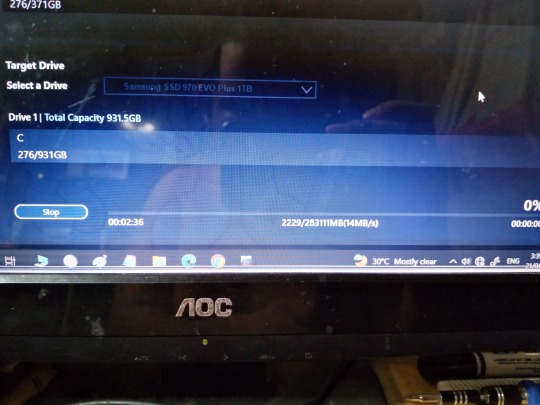
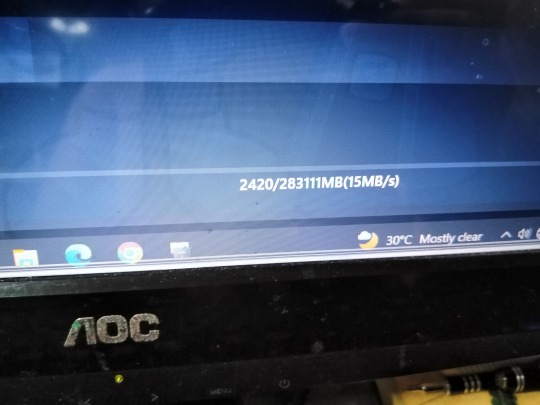
• Sadly, the third attempt was another failure despite the 250+ GB won't handle the migration. And uh, did I mention the writing rate is slow from the physical drive? Yeah, I could see that. However, there's a solution to that. So, let's proceed to these images. ↓ [pls see 14th & 15th image(s)]
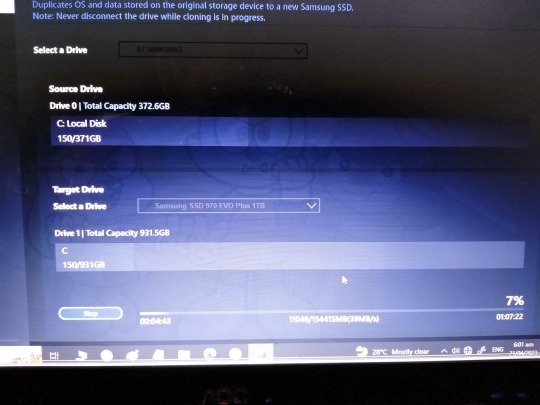
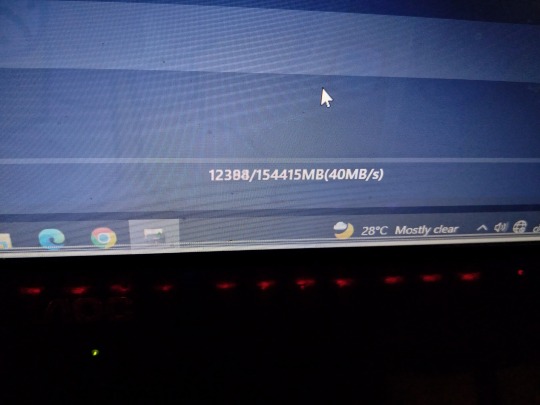
• Alright, third attempt time! And you noticed I reduced the memory size to 150+ GB because I uninstalled larger files/apps. But wait, what are the larger files/apps that I've uninstalled? Well, 2 PC games. One is what I actively played [CLICK ME! #1], while the other is not [CLICK ME! #2] because I suck at playing it. But, is still a great game though (you should check it out at #2). Nonetheless, after it reach 99%, it was a success! And I immediately click the button to shut down the PC! *sigh* Yes! Rejoice!
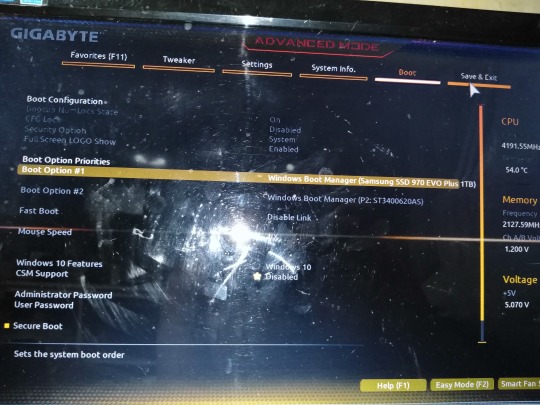

16th & 17th Image(s): ↑
• Next, I turn on the PC once more & press F12 to access the boot menu. There, I swap my old physical drive to my NVMe M.2 drive as my new main boot before I save & click the new main boot from the "Boot Override" list. Then it restarts my PC, but there's a problem... It did not work well! I'm not sure what happened, so I have another round of manual troubleshooting (Round 2). After a couple of minutes, I fire up my PC & it finally worked! It boost very quickly than before until another problem came out to smash my monitor's face, it blacked out! (no pun intended) Round 3 for manual troubleshooting! I'm starting to get frustrated, but I won't give up on my PC. With blood, sweat & tears in my body, my PC has finally worked! And it was worth the hard for me!


18th & 19th Image(s): ↑
• Now, I was gonna install a leftover cooling fan from a brand called "DeepCool", but I'm having trouble my PC, a couple of times. Installing a cooling fan (whether 4 fans or more) is an essential requirement to keep our internal board (CPU, Graphics Card, NVMe) from overheating for a long period. And it sucks without it. *sigh* But don't worry, I'll be targeting & browsing a new spanking PC tower case, very soon. As well as a brand new power supply, too. My paper dolls approves my idea.

My Benchmarks: ↑
• Let's proceed with another test (that I've promised). This is the so-called "helpful software" that I was talking about. I would like to introduce the "CrystalDiskMark", a read/write memory testing software. Some of you may familiar with it, but others not so much. Nonetheless, these are the four benchmarks that I've tested, including my recent Samsung 970 EVO Plus NVMe, which has the most readable & writable rated speeds of the four memory-based drives, with the bottom right being the least, and that's the Seagate Barracuda 7200 HD. That's the reason why I struggle with playing games or waiting to boot using an old & slow physical drive. Not only that but the multiple windows & tasks that sometimes can't handle. I could relate to that situation though. But thanks to the supreme performance of the NVMe M.2 drives, it can handle pretty much anything, including PC games that are larger files (particularly AAA game titles). However, running large-size PC games means overheating the NVMe's processing unit & other chips, making it stressful on your gaming PC, and that brings it with the introduction of the heat sink for NVMe, which can dissipate the heat & prevent overheating the NVMe's processor & chips. Sure, it may not need it for your NVMe sticks, but we need to keep our memory-based drives & our PC itself top-shaped without any signs of error, not to mention longer period. And that make sense, you know.
Side Note: It said, that the Samsung 970 EVO Plus delivers a sequential read & writes of 3,500 MB/s & 3,300 MB/s respectively. And according to my benchmark test, I would say a solid promise. Even though, the write rate was almost 3,300 MB/s-ish but still a solid promise to me.
Overall:
• I have to say, it was satisfying & a bit frustrating, at the same time. I've shared a lot of mistakes & plenty of undo processes, with a ton of sweaty & face-rubbing from my body because of the dry season, but that doesn't stop me until I'm done. But in the end, I accomplished the installation of the SSD NVMe M.2 drive with my first owned NVMe stick from Samsung (970 EVO Plus) & the heat sink by Thermalright. Hopefully, these two we're safe & sound, forever without second thoughts about removing them. But, should I buy another NVMe with additional items to operate? Maybe. If I buy another NVMe M.2 drive, then I could use it for my file storage instead of the mechanical counterpart. But Nah, I guess one NVMe stick is good enough for me (I suppose). One thing I'm concerned about is not touching any internal components when I try to install a cooling fan or a heat sink with another NVMe stick on it because if I do with a slight touch my PC won't run at all, and that scares me... *sigh* But in the end, it was a worth it & satisfied my computer upgrade. My ambitious computer upgrade was a success!
I have more tests to come until the end, so I'll be planning to make another part for the finale (before my birthday countdown starts), so stay tuned.
Well, that's all for now.
Tagged: @lordromulus90, @bryan360, @carmenramcat, @leapant, @paektu, @rafacaz4lisam2k4, @alexander1301
#My Record Video#MyVideo#My Video#Edit#Edited#My Photos#My Photo#MyPhotos#MyPhoto#Chowder#Panini#Chowder Panini#Paper Dolls#NVMe#NVMe SSD#Samsung#Samsung 970 EVO Plus#Samsung 970 EVO Plus NVMe SSD#M.2 Drive#M2 Drive#NVMe M.2 PCIE SSD#NVMe M2 PCIE SSD#Memory Drive#Windows 10#Personal Computer#Photography
5 notes
·
View notes
Text

Ucartz cPanel web hosting with NVMe hosting offers the ultimate
in performance for your website. With unlimited storage and
bandwidth, you'll have all the resources you need to grow and
succeed online. Plus, with 24/7 customer support and an easy-touse
cPanel control panel, you'll have everything you need to keep
your website running smoothly.
#webhosting#cpanel#nvme#website#business#cloudcomputing#digitalmarketing#onlinepresence#webdevelopment#technology#entrepreneur#startup#smallbusinessowner#onlinesuccess#websitemanagement#businessgrowth#hostingprovider#hostingplan#reliablehosting#securehosting#powerfulhosting#scalablehosting#affordablehosting#highperformance#speeds#nvmehosting
4 notes
·
View notes
Text
MacBook Pro (Retina, 13-inch, Late 2013) のSSDを換装して増量した話
普段使いのパソコンはiMac 2021(M1)の2TBモデルを中古で買ったものなのですが、昔からサブ機として掲題のMacBook Pro(Retina、13インチ、Late 2013モデル)を持っていました。
が、OSのアップデートもmacOS 11 Big Surを最後に打ち切られ、とうにビンテージを過ぎてオブソリート、要は修理も何もサポートは受け付けないよ、という状態になってしまい、SSD容量も当時は1TBの最上位を選んでいたのですが、iMacの2TBに上をいかれてしまったため、実質サブ機としての役目を終えていました。
……が、が、EFIブート(詳細な技術面は詳しくないので省略)をいじれば最新のmacOS 14 Sonomaをインストールできることや、比較的かんたんで廉価な手順でSSDを換装できる方法が確立しているとのことだったので、ググりつつSonomaを入れられることを確認し、SSDも持て余していた2TBのNVMe M.2に入れ替えることにしました。
以下、写真だらけの備忘録です。

(2TBの容量を認識してる!)
まずは先人の知恵を拝借。下記ブログを参考に必要機材を導入。
Macbook ProのSSDを安価で大容量なM.2 NVMe SSDに換装
工具としては対応したMacBookシリーズ向けのドライバーとスパッジャーがセットになったものを、SSDの接続用に専用の変換アダプタを購入。併せて3000円弱です。SSD自体は自作PCに余って刺さってたままになってた2TBのNVMe M.2を再利用したのでタダです。安上がり。
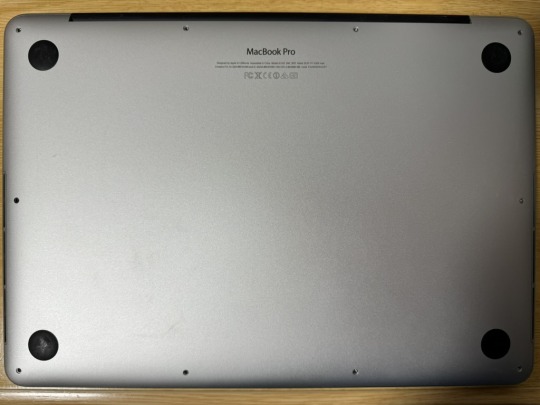
何はともあれ、専用のドライバーが届いていたのでネジを外していくのですが、先人曰く、ヒンジ近くのネジだけ短い(要は長さの違うネジが混ざってる)らしいので、
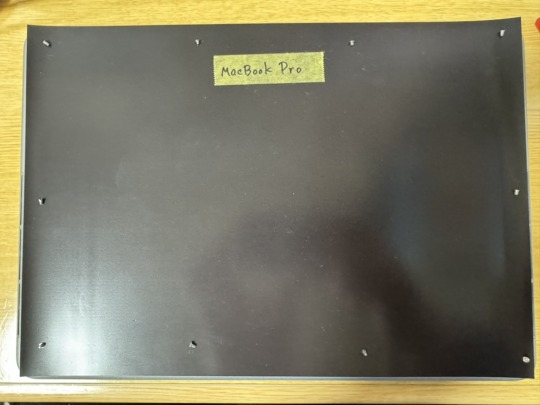
こんな感じでダイソーで買ってきたA4のマグネットシートを敷き、ネジの位置が分かるようにマスキングテープでヒンジ付近の「MacBook Pro」の位置をメモし、対応する箇所にネジを磁力で固定しました。13インチの場合はA4とほぼ同じ大きさなので、分かりやすくて便利。

ネジをどかしたら工具一式に付属のスパッジャーで裏蓋をこじ開けていきます。ヒンジ部分の両脇に大きな隙間があるので、そこからぐりぐり開けていきます。最初のうちは硬いけど、何度か開け閉めしているうちに開けグセがついて簡単に開くようになりました。

というわけでご開帳。

ロジックボード底面はこんな感じ。
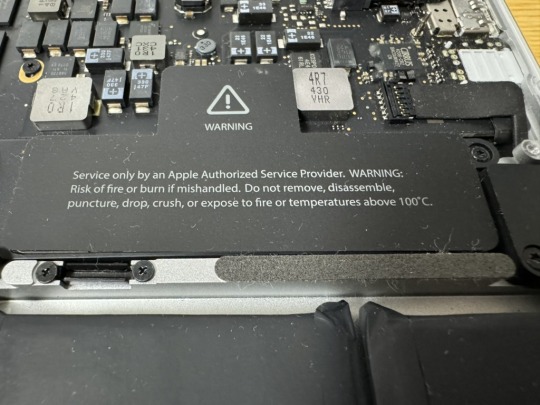
これも先人の知恵を借り、バッテリーから電気を供給するコネクタを外して感電を防ぎます。


凸型の「サービスマン以外は開けるな」シールを剝がすとこんな感じでコネクタがあるので、これもスパッジャーでグイグイ外していきます。写真上部から力を入れるのがコツっぽいです。(何度目かから外し忘れて作業してたのは秘密)

先人に倣い、さっき剝がしたシールをテキトーに置いて絶縁。
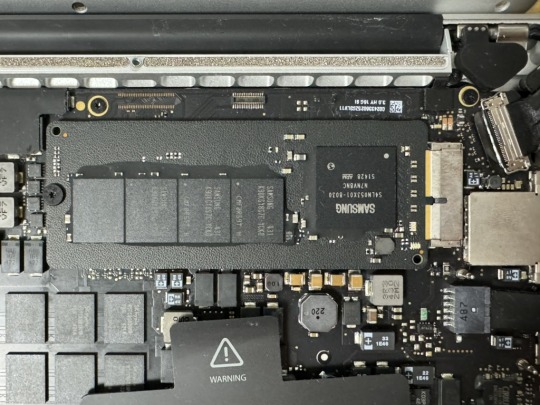
最初から付いていた、1TBの専用SSDとご対面。サムスンのチップが使われているようです。固定に使われているネジは普通のトルクスネジに見えましたが、念のため容易したセットに入っていた対応するドライバーで外します。

外し方はよくあるM.2 SSDと同じです。あらよっと。

取り外したSSDと、変換アダプタ+普通のNVMe M.2 SSDのセットを並べてみました。長さと幅が、最初から装着されていたやつの方がデカいです。この長さの隙間に変換アダプタを噛ますかたちになります。あ、使用するSSDはLexarの2TBモデル、NVMe Gen 3 × 4のものです。これしか余ってなかったので。(なんでSSDが余るんだ)
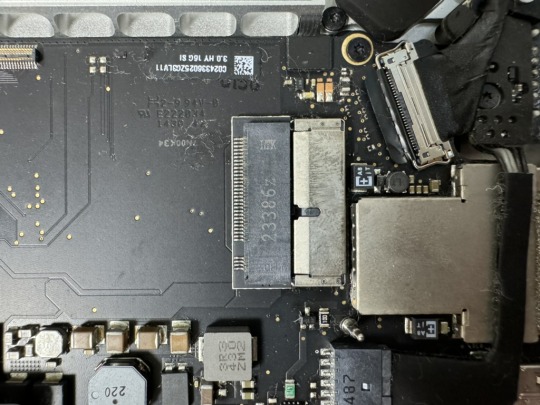
変換アダプタだけ先に取り付けた状態です。けっこう深くまで挿さないといけないため、取り外しの際はスパッジャーの平たい面で押し込む/押し出すのが良いと思います。

あとは変換アダプタめがけてよくあるSSDと同じような取り付け方をすればOKです。ネジを戻すのも忘れずに。

ひとまず取り付け完了。バッテリーのコネクタも逆の手順ではめ込み、シールも貼り戻しました。動作チェック時はネジ留めせず、裏蓋を置くだけにして電源を入れ、ネットワークリカバリを起動してみます。
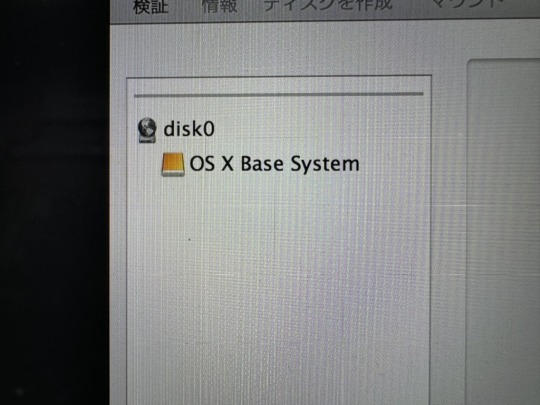
……が、初期インストールされていたOSがMavericksだったのですが(ネットワークリカバリは出荷時のOSのバージョンを落とそうとする)、何を何度やろうとも2TBのSSDを認識することはありませんでした。しょうがないので別途USBメモリを作っていたMojaveやBig Surのインストーラーから起動することに。
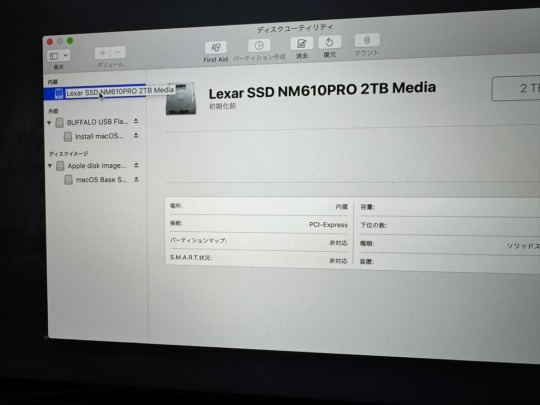
認識した!


MojaveとBig Surの両方を入れたいので、APFSでフォーマットし、コンテナ内にそれぞれ向けのボリュームを作成。

あとはつつがなくそれぞれのUSBメモリから各ボリュームにOSをインストールしたら、あっけなく作業は終了しました。裏蓋のネジも忘れずに締め戻します。
元のSSDからTime Machineでバックアップをとるために、その後なんどか開け閉めと付け外しをしましたが、問題なく動作しています。

Mavericksは何度やっても2TBのSSDを認識しなかったので、USBメモリにインストールし、Time Machineから旧環境を移植しました。どうしても古い環境で動かしたいアプリもあるんですが、そう頻繁でもないので速度は二の次です。
いっぺんだけSSDの読み書き速度を比較して測ってみたのですが、なんか上がってたような気もします。よくわかりません。
長くてグダグダですが、おしまい! 真似したい人はずっと上にあるAmazonへのリンクの箇所から道具を買ってください。対戦ありがとうございました。
0 notes
Text
Restore of Power

Also on Ko-fi
#nvme ssd#nvme#edited#edit#photo#photography#shot on iphone#ko fi#ko fi support#support#help#krita#picsart#donations#donate
0 notes
Text
Micron 2500 SSD: M.2 NVMe PCIe Gen 4 SSD with QLC NAND

Most value and user experience for regular computing to help you get the most out of your everyday computing experience, the Micron 2500 SSD offers a best-in-class user experience, increases user productivity, and outperforms competing drives in PCMark 10 benchmark testing. The first 232-layer QLC NAND in a client SSD is only offered by Micron and offers the highest density and layer count in the market. It is also the densest OEM-production the NAND.
With class-leading PCIe Gen4 performance that outperforms the competition, you can get more out of your applications. For regular computing demands, the Micron 2500 SSD provides a good mix of storage performance and affordability.
Micron 2500 SSD fits daily storage needs
It is the first client SSD in the world to use 200+ layer QLC NAND and leads the industry with best-in-class everyday computing user experience, QLC value, and performance that outperforms comparable TLC and QLC based SSDs.
Top-notch user interface for regular computer use with its excellent user experience benchmark scores, speed-boosting enhanced caching for quicker write performance, and a wide choice of form factor and capacity options, the Micron 2500 SSD dominates the competition.
QLC figure. TLC output. Small-scale innovation
The Micron 2500, a top-tier QLC SSD, outperforms TLC- and QLC-based SSDs from competitors in sequential and random read/write performance, with sequential read speeds of up to 7,100 MB/s and random read IOPS of up to 1 million.
First consumer SSD with 200+ QLC NAND layers
The first company to supply OEMs with SSDs made of QLC NAND with the highest density and layer count is Micron. With ONFI rates of up to 2,400 MT/s, this is the densest NAND in the world, enabling the creation of speedier SSDs.
Sophisticated Micron 2500 SSD features
232-layer QLC NAND Micron 3D
Hardware-based encryption using AES 256 bits15
Defence against power outages (data at rest)
Controlled heat management by the host
Optimising performance with expedited caching
Thermal SMBus S.M.A.R.T.
Commands for basic management (BMC)
FW turned on without a reset
Block sanitization and cryptoerasure
Support for power-loss signals
TCG Pyrite 2.01, TCG Opal 2.02
Tool for managing Micron Storage Executive SSD
Key advantages of the Micron 2500 SSD
Storage that boosts everyday programme productivity
The Micron 2500 SSD is engineered to optimize your productivity by providing the finest user experience possible for the daily applications you utilize.
It comes in a wide variety of M.2 form factors are available in sizes up to 2TB, ranging from 22 × 80mm to a single-sided 22 x 30mm.
The SSD with industry-leading performance and low cost
With best-in-class storage performance designed for daily computing, the Micron 2500 SSD outperforms all of its TLC and QLC rivals.
It is the first QLC SSD in the world and is based on Micron QLC NAND. It can reach PCIe Gen4 maximum performance of 7,100 MB/s sequential read.
Advanced NAND improves SSD performance and usability
For the second consecutive year, Micron is the first to supply SSDs to OEMs with the highest density and greatest layer count QLC NAND! 300+ layer QLC NAND is 33% denser than micron 232-layer TLC NAND and allows for 30% higher density than micron previous generation 176 layer QLC NAND.
Leading the industry With 2,400 MT/s speed, SSD performance is among the best in its class. Great user experiences in thin and light notebook PCs, mobile devices, and anywhere else that performance and value are required together are powered by Micron 200+ layer QLC NAND.
Superior adaptability and user experience
The Micron 2500 SSD offers the greatest user experience among its competitors’ TLC and QLC NAND-based SSDs, according to PCMark 10 testing results. For maximum versatility, it comes in three small, M.2 single-sided form factors with capacities of up to 2TB.
Serious value and performance
With a sequential read speed of up to 7,100 MB/s, the Micron 2500 is the first QLC SSD in the world. It outperforms competitors in terms of overall performance, regardless of whether they utilise TLC or QLC NAND.
The top NAND in the world
Excellent NAND goes into making amazing SSDs. Using the densest NAND available, the Micron 2500 SSD accelerates daily workloads with a 2,400 MT/s ONFI speed, contributing to the development of best-in-class SSD performance for OEM PCs.
Read more on Govindhtech.com
0 notes
Text
Level Up Your PS5 Experience with WD_BLACK SN850P NVMe™ SSD! Officially Licensed for Seamless Performance!
👇👇👇
#worldnewads#westerndigital#WD_BLACK#PS5#SN850P#NVMe#Gaming#Storage#Performance#Upgrade#Expansio#OfficiallyLicensed
0 notes
Text
Lusin333 is unboxing a 4TB Crucial T700 PCIe Gen5 NVMe M.2 solid state drive. Crucial Memory sent this to me FOR FREE.
I, @Lusin333, have a 4TB Crucial T700 PCIe Gen5 NVMe M.2 solid state drive.
This will help me with my epic video projects.
Thanks to Crucial Memory & Micron Technologies for giving me this expensive m.2 SSD FOR FREE.
#shitwassocash#anonymous#anon#anonymous mask#anonymousmask#blackandwhite#blackandwhitephoto#linustechtips#shit was so cash#T700#ssd#crucialmemory#microntechnology#gen5ssd#SolidStateDrive#NVMe#NVMeSSD#gamingPC#gamingaccessories#gamingaccessory#EpicGamer#Lusin333#LinusTechTips#techmemes#micron#blackandwhitephotography#poster#graphicposter#blackandwhiteposter#PCBuilding
0 notes