#Accessibility Checker
Text
How to Make Your Links Inclusive?

Discover how to make your web links inclusive with our practical tips, ensuring accessibility and a better browsing experience for all users.
0 notes
Text
youtube
What is an accessibility Checker?
#Free Accessibility Checker#Accessibility Checker#Website & Digital Accessibility Solutions#ADA Web Accessibility Solution#Accessibility Resources#Americans with Disabilities Act#Digital Accessibility#Web Accessibility#Legal Compliance Experts#ADA Site Compliance#ADASiteCompliance#adasitecompliance.com#https://adasitecompliance.com/free-accessibility-checker/#Youtube
0 notes
Text
Update! A kind soul over on twitter let me know that there are pretty reliable AI art checkers online, that have been developed by people specialising in AI and machine learning!
An NYT article also talks about the pros and cons of a number of them.
I tested all the 3 free open access sites (Illuminarty, Optic AI or Not, Umm-Maybe) and only Illuminarty and Optic AI or Not gave consistent results on both art and photographs.
I'll put the links below so anyone can go and check for whichever art they want to (download the original images from tumblr posts, and upload them)
https://www.aiornot.com/#home
https://app.illuminarty.ai/
These are the results :

Optic flagged it as AI immediately.
But Illuminarty had very interesting aspect : when I uploaded the full image, AI probability was 10%. but, on cropping out the bottom of the image (jacket) the probability jumped to 73.9%
This is consistent with my original comment on the art here
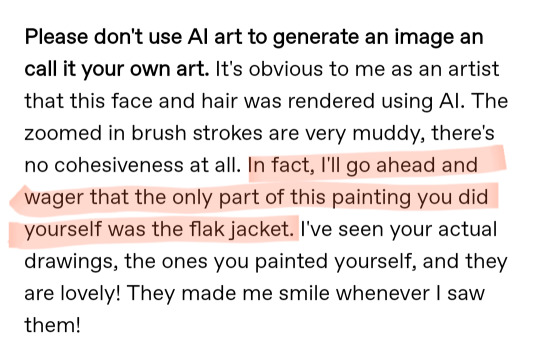
My limited understanding of these programs indicate that they scan the entire image including all the individual pixels. AI programs like Stable Diffusion, Mid Journey, DallE all leave signal artifacts when they process an image, which is then left on the final pic generated!
Compare these two @/skykashi original arts, that are immediately flagged as human made.

And now I get to my favourite AI art bro in the fandom @madasama! I commend you for admitting that you not only use AI, but are proud of producing a large number of "real" arts in such a short time!
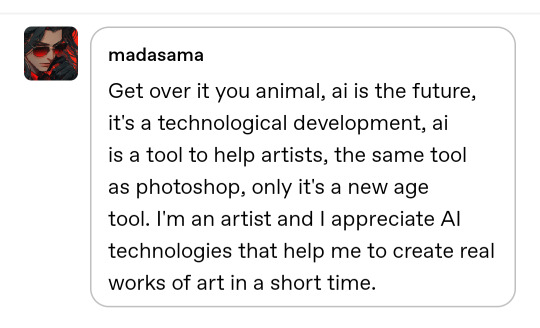
Here's your "art"s results!!

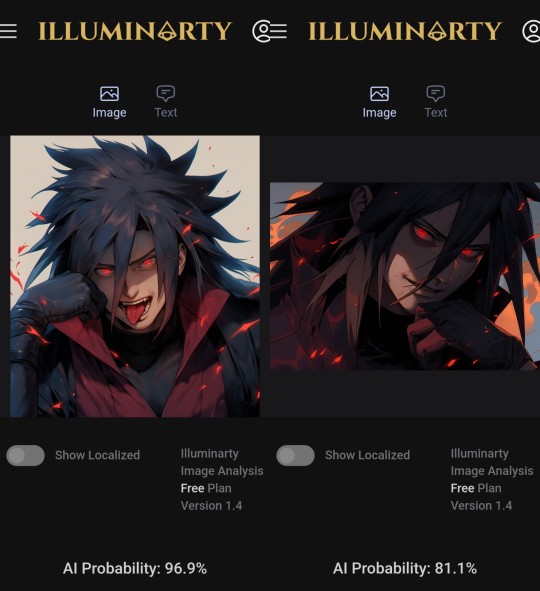
@elhnrt made a far more detailed and organised post about this specific weirdo, feel free to check it out!
I will be using fandom tags on this particular post so that it has a broader reach. Especially for genuine digital artists and art lovers. Save the links, and always keep an eye out for AI, it's everywhere these days.
#Naruto#Fanart#Digital art#Anti AI#say no to ai art#Fandom#Tumblr#AI resources#Idk if tumblr is gonna eat up this post on the tags#But it's worth a try#Also since I've been accused of trying to spread misinformation without 'solid proof'#Here's an attempt from verified widely used websites that anyone can access free of cost#The NYT article was a great resource#It talked about the pros and cons and limitations of each site#Worth a read tbh#These AI checkers are not 100% guaranteed to give accurate results all the time#It's best to check with multiple AI flaggers and compare results#And also with context clues like the artstyle skill set and frequency of posting arts of the acc in question
376 notes
·
View notes
Text
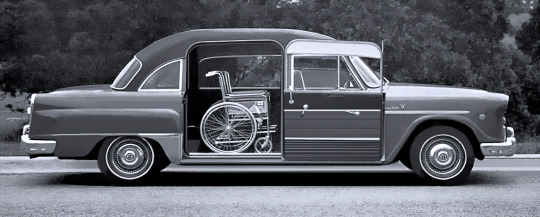

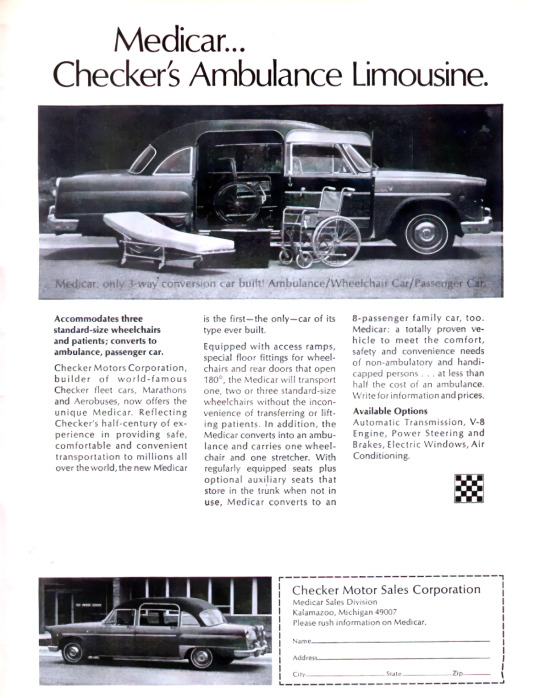
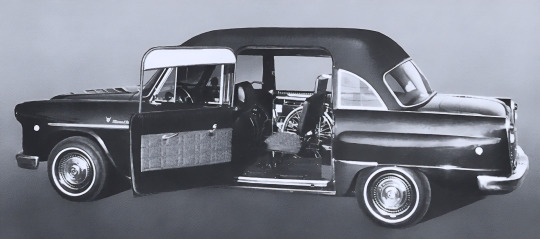
Checker Medicar, 1970. A Checker Marathon adapted to carry up to 3 wheelchairs or a single wheelchair and a gurney. The rear doors opened through 180º
169 notes
·
View notes
Text
GUYS OUT OF TWISTED CURIOSITY I PLUGGED A PARAGRAPH OF CEMETERY GATES INTO A PLAGIARISM CHECKER AND IT COMES UP WITH THE AO3 LINK !!!!!!!!!! this was the confirmation I needed to NEVER use (published) fic as creative writing assignment submissions, edited or not 🧍🏻♀️im horrified at the implication lmNKFSNJNFJm
2 notes
·
View notes
Text
To whoever designed the university housing student portal,
If I find you, I am going to remove your knee caps with a belt sander.
Sincerely your new comm & media student resident.
#half the links are dead#of the remaining half almost anything that requires student input says You Don't Have Access#and everything else is barely conveys the required information through poor phrasing#and typos#you fucks are charging HUNDREDS of students upwards of 20k a year and are partnered with a world renowned university#but you can't hire 1 competent web designer?#i am not a competent web designer just a tinkerer by necessity of my major#but at least I know how to use a spell checker and how to update a website element
1 note
·
View note
Text
Font Not Embedded Error in PAC 2021 Checker | PDF UA & WCAG Compliance
Explore solutions for common PDF Accessibility issues, focusing on embedding fonts for PDF/UA compliance. #PDFAccessibility #PDFUACompliance #FontEmbedding #DigitalAccessibility #AdobeAcrobat #PAC2021Checker #AccessibleDocuments #ScreenReaderFriendly
In the world of digital accessibility, ensuring that PDF documents meet the PDF/UA & WCAG compliance standards is crucial. A common issue encountered in this process is the “font not embedded” error. This blog post shows how to fix this problem and explores its importance in achieving PDF accessibility.
Video Guide
The ‘Font Not Embedded’ Error in PDF/UA Compliance
When checking a PDF for…
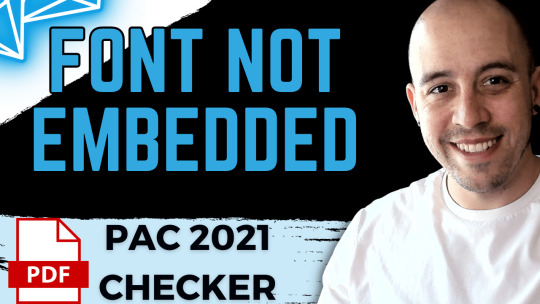
View On WordPress
#adobe acrobat#digital accessibility#Document Accessibility#Font Embedding#PAC 2021 Checker#pdf accessibility#PDF/UA Compliance#Screen Readers
0 notes
Text
You know what AI feature I’d *actually* want to see in an Adobe product?
AI color palette suggestions to ensure your document is WCAG AA or AAA compliant.
Basically “You picked this foreground text color that isn’t compliant. Here’s a similar but actually compliant option”.
Of course that requires them to do things like “actually have the accessibility checker in Acrobat check for color contrast even though PAC 2021, a free tool, can do that”.
And since we’re dreaming, how about building this plugin into all Adobe products so you can fix accessibility issues *before* you’re working with the PDF in Acrobat?
All of this is waaaaay more useful than creating an AI vector that I can’t even use because the AI tools still aren’t licensed for commercial work :)
#mine#not art#seriously this grinds my gears so much#checking color contrast is reasonably easy#but acrobat can’t fucking do it in the color checker#graphic design#accessibility#pdfs are an amazing format but god most programs export them so badly for accessibility
1 note
·
View note
Text
My tumby hurts :((
#I had carne asada fries from a 24 hour drive thru Mexican place at like 11 pm last night#and I didn’t finish them bc it was a lot of food#and they were good but at what cost#my body has been casting spell of shit thyself all day#and only my impeccable bodily control and my quick access to a bathroom as been countering it#not to get tmi on here but if I can’t do it here where can I#also I spelled tummy like that on purpose#I’ve been seeing a lot of spell checkers lately (potentially Twitter refugees) and I wanted to clarify#my post
0 notes
Text
Get a detailed summary of your web accessibility issues using our free accessibility checker. Enter your URL to begin.
0 notes
Text

Free Accessibility Checker
Learn about the importance of free accessibility checker & web accessibility evaluation tools to check for compliance with WCAG requirements!
#https://adasitecompliance.com/free-accessibility-checker/#Free Accessibility Checker#Accessibility Checker#Website & Digital Accessibility Solutions#ADA Web Accessibility Solution#Accessibility Resources#Americans with Disabilities Act#Digital Accessibility#Web Accessibility#Legal Compliance Experts#ADA Site Compliance#ADASiteCompliance#adasitecompliance.com
0 notes
Text
do not underestimate what an adhd teenager can do to cope with being in the torment nexus
#im referring to the fact that in high school i disnt have a phone capable of meaningful internet access to sneak looks at and was tired of#my books being confiscated so when the 'need to be writing writing writing right nowdoesnt matter what or we will die' would hit#(as it does) i would sit there in class and handwrite out a 5k lovecraft story from memory just to keep myself busy. picked bc it had#memorable turns of phrase and i would sometimes do this several times a week and it could be my side project for up to 4 class periods#a pop and this was so interesting to mr[redacted] he asked if he could keep the copies when i was done writing them and i said yeah bc i#made a lot of these and it was no skin off my back and apparently he fucking paid a kid to copy them into microsoft word and then checked#them against each other and the original and i came into class one day and he had a report for me printed out from i guess a#plagarism checker website bc even though we both knew that wasnt what the situation was it was the easiest available source for this#anyway it said my worst copy of the ones he got was a 79% word for word match. out of like half a dozen. that was how high my accuracy was.#from memory. 5k. insane. anyway the next year his ongoing extra credit project for all his classes involved having to correctly write#increasingly long passages from memory perfectly and these were done on times tests and went from 'very long word' to 'four minute#monologue from an 80s movie' and everyone knew it was my fault for being insane in a way he found interesting and wanted to see if he could#replicate in controlled conditions or whatever lol
0 notes
Text
Web Accessibility Checkers in Ontario

An accessible website is crucial in creating the best user experience for all your website's visitors. Non-compliance with the set accessibility issues makes your website unusable to many of the world's population with a disability. As people come of age, the older generation experiences vision and hearing loss that affects their ability to navigate websites. You must prioritise accessibility issues in your website to move ahead of your competition and meet the untapped market. Here are the benefits of using a web accessibility checker:
Protect your business
An accessible website is a necessity in every field of business. Lawsuits related to web accessibility are rising, increasing regulatory laws as accessibility laws catch up with technology. Start fixing your website's accessibility issues using a web accessibility checker, and you can lower your risk of costly legal problems and damage to your brand's reputation.
Improve your customer experience
Boost your customer experience across the board by using a web accessibility checker. Avoid too many pop-ups, hard-to-read fonts, unclear content, and complicated purchasing flows that make navigation difficult. Start building with accessibility in mind to create an easy-to-use website that leads to happy customers who return for more.
Enhance Automation
When users use your website on an application of their choice, if you do not have a button decorated properly for automation, your users will see this on the screen reader as a button. An adequately decorated button will announce to accessibility and automation technologies that this is a play button. Using alt text to add descriptive information to controls can enhance accessibility and automation. If you use a web accessibility audit to develop an application compatible with accessibility, it also improves automation because many UI automation hooks are the same. Decorating controls properly for test automation means they are decorated properly for accessibility.
0 notes
Text
i love to play the "does this look good or does it only look good to me because i can't focus my eyes or read small text" game while editing colors on my theme
(actually not a fun game to play so if you're on a laptop/computer and want to help me out, i'd appreciate it! i just need you to look at a few pages on my blog and tell me whether or not everything is readable to you in terms of color contrast. i look at my browser window very zoomed in and know what i need to make things readable, but i have no idea if it's distracting for anyone who's got Normal Eyes lmao)
#i've been using accessibility/color contrast checkers for p much everything so i know almost all of it is technically High Contrast#which makes it accessible/readable no matter what#but obviously a mathematical calculation of the contrast and my own garbage eyes' ability to read something doesn't mean it looks Good#anyway. should take like 5 mins at most. i'd appreciate the help if ya have the time :)
0 notes
Text
i get so paranoid about plagiarism like the grammarly checker will say I'm fine but what if there's secret plagiarism i don't know about that my professor does
#this is bc in my dual emrollment class 2 years ago my paper came back saying i had plagiarized from other students#who did the exact same assignment in like 2016#like i had no access to their papers i promise...#and im constantly worried that this will happen again#is there a better checker than the grammarly one or is that good enough#talkin
0 notes
Text





Castle Mini Set
Marble Checkered Floor (5 Swatches), Antique Rugs (47 Swatches) and Antique Paintings (30 paintings in 3 different frame variant).
DOWNLOAD on Patreon (Early Access)
public release on June 17
519 notes
·
View notes