#3d beginner tutorial
Video
youtube
Como crear una bola peluda en 3D fácil [Tutorial de blender para princip...
#youtube#blender 3d#blender tutorial#3d beginner tutorial#furry ball#fluffy ball#easy beginner tutorial#character tutorial#3d art#3d model#3d character
8 notes
·
View notes
Text

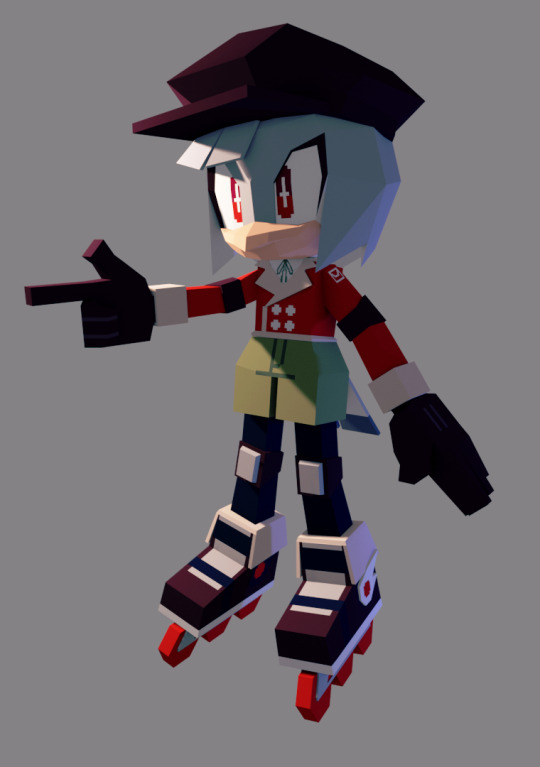
very cursory attempts at rendering in blender. i have no idea how to change the background colour or make the entire thing brighter or crop the render so i did a fair few adjustments in procreate cause it was way too dark with way too much dead space. i did figure out how to switch the texture interpolation to nearest instead of linear so it’s not blurry, how to make the ribbon texture properly transparent instead of opaque, and sorta how to edit and add light sources, so it’s still a win. the quality difference between the blockbench screenshots i put in the progress posts vs even rudimentary blender renders is so stark lmao
#blender is just so dense it’s extremely not beginner friendly#whereas in blockbench once i understood the basic controls i could make immediate progress#i know i should look up blender tutorials but man i really don’t wanna make a donut#rambles#3d adventures
23 notes
·
View notes
Text
New tutorial #2
How to create a picture with a frame from Plane.
Subscribe to catch a new tutorial!
Source : glancingeye.com

#blender3d#3dpillow#3dmodeling#3dtutorial#3dtutorials#blender tutorial#blender beginner#pillow3d#furniture#howtocreate3d#howtoblender#3d blender#3dmodel#beginner#3d render#home decor#3dsmax#tutorial3d#tutorial#blenderhow#california#home#3dmodels 3dfurniture 3dobj interiordesign kitchen#interior design#3d design
16 notes
·
View notes
Text

tutorial dino scene
2 notes
·
View notes
Video
youtube
Coffee Mug - Blender Tutorial/Walkthrough (Real Time)
Hello my lovelies! Here’s a cute little tutorial for you if you’re you’re new to Blender! I hope you enjoy it and thank you so much for all the love and support! <3 Please share and subscribe!
#youtube#blender#blender tutorial#cute blender art#kawaii blender art#beginner blender tutorial#blender walkthrough#real time tutorial#black artist#support black artist#insideguppysworld#insideguppysworldart#coffee mug tutorial#coffee cup tutorial#blender render#blender community#3d art#3d digital art#3d blender#3d blender tutorial#3d tutorial#3d render#cute 3d art#kawaii 3d art
13 notes
·
View notes
Text

#marketing#artificial intelligence#ecommerce#interiors#commercial#graphic design#illustrator tutorial#illustrator#graphic designer#adobe illustrator#logo design illustrator#illustrator logo design#graphic design tutorial#graphic design basics#adobe illustrator tutorial#learn graphic design#logo design#how to learn graphic design at home#adobe illustrator tutorials for beginners#design#illustrator tutorials#graphic design tips#logo design tutorial#adobe illustrator tutorials#how to design logo#artcam#artcam pro#artcam 3d design#artcam 2008#artcam beginner tutorial
2 notes
·
View notes
Text
Clip Studio Paint Animated Tree Mood Music #clipstudio #filmora
Clip Studio Paint Animated Glowing Tree Mood Music #clipstudio #clipstudiopaint #filmora A new clip studio paint animation created today using filmora. The scene is a glowing tree with some playful fairies staged in a magical environment concept.
Clip Studio Paint Animated Tree Mood Music #clipstudio #filmora
Clip Studio Paint Animated Glowing Tree Mood Music #clipstudio #clipstudiopaint #filmora A new clip studio paint animation created today using filmora. The scene is a glowing tree with some playful fairies staged in a magical environment concept.
My Books Concept Art Idea Book (2017) – https://www.amazon.com/dp/B074PFSG31
Concept…

View On WordPress
#3d animation#3d animation blender#3d animation tutorial#animation#art#art lesson#art process#art school#art tutorial#artist#battle droid#capcut#Clip Studio Paint#clip studio paint tutorial#clip studiopaint#clipstudio paint#concept art#digital art#digital art for beginners#digital art tips#digital art tutorial#digital artist#Digital Painting#digital painting tutorial#digitalart#droid#how to draw
3 notes
·
View notes
Text


2nd blender project!
the lighting got a little funky when i rendered with cycles but i’m pretty happy with it otherwise :)
tutorial by leftbraincgart
#charlie makes#blender#isometric room#leftbraincgart#3d art#beginner blender#blender render#blender tutorial#on to the next!
5 notes
·
View notes
Link
If you're new to Blender, this tutorial is the perfect starting point! We'll guide you step-by-step through the process of creating a 3D dice model, beginning with the basics and gradually advancing to more complex techniques.
10 notes
·
View notes
Text
New Line - HOW TO
Blender Tutorial. Pillow from Plane
Source: glancingeye.com
#blender tutorial#blender beginner#pillow3d#furniture#howtocreate3d#howtoblender#blender3d#3d blender#3dmodel#beginner#3d render#home decor#3dsmax#tutorial3d#tutorial#blenderhow#california#home#3dmodels 3dfurniture 3dobj interiordesign kitchen#interior design#3d design
1 note
·
View note
Video
youtube
Como crear una esfera mágica fácil en blender [Tutorial 3D para principi...
#youtube#3d#blender 3d#magic sphere#crystal ball#3d animation#3d modeling#3d artwork#3d art#3d animator#blender tutorial#3d beginner tutorial#3d easy tutorial
0 notes
Note

Why is your art so good- like bro-
ASJKSHSKDJKSJ


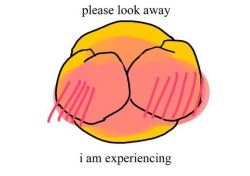

THANK YOU SO MUCH FOR SAYING THAT <33333 :DDDDD!!!!!
#disco speaks!#ask#thanks for the ask!#nice things!!!#but also like I have spent the past six or eight years working on my art#I’ve taken numerous art classes in middle school and high schooll#*school#practice constantly (both from imagination and from references) watch a bunch of tutorials I am on like my third sketchbook of this year#last year I filled eight sketchbooks#i got into an art program at a university and have taken like ten or more classes from there over the last year#i try to learn and work in a lot of different mediums#i read books look at comics and other artists to learn their techniques#it helps to learn about different periods of art history so that past knowledge can help you presently#yeah#i am alright in most mediums like clay; wire; plaster; pastels; acrylic paint; gouache; watercolor (I need to work on this more tbh);#charcoal; colored pencil; graphite pencil; markers; paint markers#digital illustration and animation#i try to experiment with things often#i am definitely a beginner in sewing. learning about forms and how they work in 3D really helps a lot#it helps that I like geometry and physics because those two things help with forms and learning how motion and forces affect the subject#matter. plus I’ve drawn a fuck ton of robots which are 3D forms applied to a 2D medium#i might do a master post of tutorials and stuff that I’ve picked up or saved over the years if anyone wants it
16 notes
·
View notes
Text
How to create a Pillow from PLANE

We are opened a NEW line - Blender Tutorial from a PLANE. We want to hear from you - your requests - what you want to know! Please tell us. Of course we will improve our video skills! EN/ES support See you soon #blender3d #3dpillow #3dmodeling #3dtutorial #3dtutorials
#blender tutorial#blender beginner#pillow3d#furniture#howtocreate3d#howtoblender#blender3d#3d blender#3dmodel#beginner#3d render#home decor#3dsmax#tutorial3d#tutorial#blenderhow#california#home#3dmodels 3dfurniture 3dobj interiordesign kitchen#interior design#3d design
11 notes
·
View notes
Text
ough I really oughta just pay for an Actual blender course instead of trying to teach myself via youtube tutorials and messing around bc holy adhd, batman
#I wanna MODEL I wanna SCULPT I wanna RIG and ANIMATE I wanna make MATERIALS I wanna figure out GEO NODES#and like. tutorials are nice and all but a lot of the time they don't generally explain /why/ things work#or what /exactly/ different tools do and are good for#I should probably try to focus on one aspect at a time. try to master modeling then sculpting then materials etc.#bc like ok I wanted to make a self-portrait kinda thing before the end of the month but things've been busy with my dad's fiance moving in#and also I've been in Minecraft hyperfixation mode for 2-3 weeks now with no sign of it letting up anytime soon#so I was spending more time gaming than learning blender#BUT a couple days ago I figured I could use that to my advantage and just. model my Minecraft skin#it's just cubes it couldn't be THAT hard right#*cue several hours of trying to figure out various ways of making materials bc I can't quite get them looking the way I want*#I did also make it a bit more interesting by making some stuff 3d and not just painted onto the cubes#I wanna try a couple more things before I post it tho#anyway point is I keep getting distracted and only really learning how to copy stuff#and sometimes not even that bc it doesn't work with the newest version or they skip a step that's obvious to THEM but not absolute beginners#I think part of it is I wanna share these Absolutely Perfect Finished projects when really I should be focusing on /making/ the project#I should start posting wips or something. make Yet Another sideblog for all my blender stuff#get distracted learning just enough html and css to make it look cool even though nobody looks at desktop versions of blogs anymore
1 note
·
View note
Note
would you ever do a tutorial on how to do the moving chains/3d rotation graphics from your nct dream edit? they're so cool!!
thank you! im sorry but i dont really know how to make a tutorial on it... theyre really just actual 3d models that rotate on the x/y/z axis like theres nothing more to it
#jsksnsnsnsjsj im sorry the tutorial would just be step 1 make a 3d model and step 2 rotate it#im just a beginner myself too so theres probably way better resources to learn 3d modeling out there#like i said before im using blender its free u can really just dl it and give it a try#gfx ask
2 notes
·
View notes
Text
youtube
This is another example of using the Lathe modifier in the Total Beginners series, you can watch the first part for a deeper explanation. Here we will create a bottle of water with a geometry representing a label(without a texture). In addition to what we've learned in the first video, at minute 7:05, we will see how we can add an Edit Poly modifier, and subdivide polygons to create the label part. Note: At minute 2:50, when I created the arc, if you have never used the Arc tool, you need to click and drag, then release to place the second end, now, without pressing, move the mouse to specify the radius.
You can download the image used in the video from the description area on YouTube
#3dsmax#3ds max tutorials#autodesk 3dsmax#3dsmax tutorials#3dsmax beginners#3dsmax lathe modifier#learn 3dsmax#autodesk tutorials#3d tutorials#3dsmax modeling#3dsmax modifiers#Youtube
0 notes