Text
All about Blogging: How to create a successful blog
All about Blogging: How to create a successful blog
As a beginner, you may have some doubts before starting a blog.
I have tried to cover most of the questions that arise for you as a beginner for starting a blog.

In the first half of the blog let me clear your doubts.
In the second half let me tell you the steps to start a blog.
Okay, Let’s start.
#1 What is blogging?
Blogging in simple words means expressing your thoughts or ideas with the readers through your blog posts.
A person who does blogging is called a blogger.
If you are reading this post, you must be a blogger or a beginner, who is willing to start a blog
#2 Role of a blogger in blogging?
Generally, you are considered as a freelance writer who maintains an online journal, also known as a blog.
The next main question that arises in you is:
#3 Is blogging easy?
Blogging is an easier task. Thousands of new blogs are created every day.
When the content is ready you can create a blog in less than 10 mins using WordPress.
WordPress is nothing but a content management system solution, where you can use the drag and drop method to create your blog.
Hard work?
A little amount of hard work is necessary for all professions. So hard work is a mandatory one.
Working hard is nothing but creating content frequently and posting it in regular intervals.
Here consistency Plays a Major role.
#4 Is blogging a career and worth it?
A single-word answer is yes.
Blogging is an effective medium for creating content and building an online business.
Blogging is not just a career, it’s a rewarding career.
#5 How blogging a rewarding one?
You’re just going to express yourself. Share your knowledge.
You are providing your audience or readers a review, a guide, or a solution that might be very helpful to them.
So,Every single comment thanking you for the content is a reward.
#6 Technical Requirements for blogging?
A computer or laptop with a good internet connection.
A browser such as Chrome, Internet Explorer, Safari or Firefox, etc., is more than enough.
#7 Other Requirements For Blogging?
Good Researching Skill.
Basic knowledge of your niche.
Niche is nothing but a category or topic that you are choosing to start your blog.
#8 How do I get paid for blogging?
Use the following in your blog.
Ads
Affiliate Marketing
Physical or digital products offering
Subscriptions.
Coaching
#9 How many hours should I work?
Top bloggers i.e. 3% of bloggers work 60+ hours per week.
35 % work more than 20 hours per week.
Beginner bloggers like I and you work around 20 hours per week.
#10 When will I make my first earning?
When you put in all your effort and time, then you can start earning from the first month.
But to be more practical and honest as a beginner creating a blog and generating traffic takes some time.
In around 6 to 10 months, you will make your first earning.
It may look like a huge period, but from there you will see your growth day by day.
So the first thing you should have here is patience.
#11 How much can I make from blogging as a beginner?
As a beginner, you can earn $500 – $1500 per month.
After generating a decent amount of traffic you can double it up or even more.
You can simply earn $20 – $50 per day from google ads. That makes a minimum of $600 per month.
#12 Why do some bloggers fail?
The career and future of blogging are wonderful and huge.
But most bloggers fail and quit blogging without understanding the fact.
The main thing here is hard work and Patience. It is not like a get-rich-quick scheme.
Try and try until you succeed because this can even change your future.
This is not just writing or creating content. This can be your full-time job.
You can also charge people for your content, around $2 – $4 per word.
I hope by now you might have got some ideas about blogging.
Money can be made in many ways but the question here is:
#13 Are Bloggers happy?
Blogging is one of the happiest careers in the USA.
Not only in the USA but also in various parts of the world.
A survey states that 4 out of 5 bloggers say that they are happy in blogging which puts them in the top 14% of careers.
I will never say quit your job and start blogging and earn from day 1.
I used to finish my 9-5 job and spend 2 – 3 hours blogging.
Making 10 to 12 posts per month is not that difficult.
Once you are okay with the revenue from blogging, then think further.
$ Be your own Boss $
Now before getting into the second half of the blog, take a break of 2 mins.
Analyze the above things we have discussed once again.
Still if there are any questions. Google it and come back and continue reading.
Don’t ever make a decision until you are clear.
How to become a blogger or start blogging in 6 simple steps
Choose the Best Niche for Blogging.
Pick a blog name.
Get your Blog Hosting
Choose a free blog design template and customize it.
Write and publish your blog.
Promote your blog.
Make money blogging.
#1 Choose the best Niche for blogging:

Niche is simply defined as a category or a particular topic.
As per the dictionary meaning, it is referred to as a topic or category that you are comfortable talking about.
You need not be an expert in the niche you choose.
But once you start writing your blog then that will make you an expert in your niche.
#2 Pick a Domain name:
If your blog has various niches, then your blog name can be a common name.
If a specific niche then choose a name that suits your niche.
You can get the domain name availability in LeanDomainSearch.
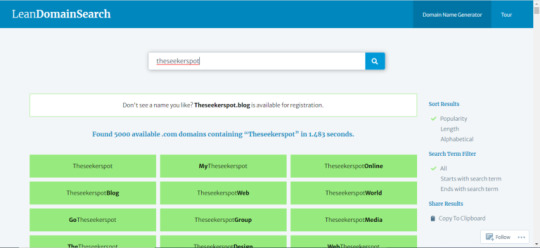
Get prefix and suffix suggestions for your domain name.
Filter the results according to their length, popularity and choose the best one.
#3 Get your blog hosting:
Most of the Hosting Services provide you with free domain name and free SSL and many more features for free.

What is web hosting?
A service that allows you to publish your website files or contents onto the internet is web hosting.
So, anyone who has access to the internet has access to your website.
In practice, it usually refers to the service you get from a web hosting provider.
Let’s say like, if you are reading my post right now then that’s because of the hosting I did.
Not all best hosting services are costlier.
I am here to suggest to you some of the Best Hosting Providers at a very affordable cost.
#4 Choose a free blog design template and customize it:

Once you get the hosting, you will get a free domain name.
Install WordPress and start customizing your website.
Choose Generate press or Astra theme as it holds only less space. So loading speeding of your website is high.
They are totally free and there are many templates.
So, you can choose one and customize it.
#5 Write and publish your blog
Write good content that is valuable and useful to the readers.

In simple terms, content writing is sharing of information like your thoughts, knowledge, ideas, case studies, etc., to your audience or readers.
The main point here is whether the content you deliver is good, simple, useful, and understandable to the readers.
#6 Promote your blog:

Starting a blog is always easy but the challenging thing here is driving traffic to your blog.
If you are a beginner, always start with free traffic driving methods.
I will not say you will get thousands and thousands of visitors from the first day.
To be practical and honest your visitors start increasing day by day.
After getting a decent amount of traffic you can use the paid method as well to increase your blog traffic.
#7 Make money blogging:

The top 5 ways bloggers follow or use to earn money are:
Ads
Affiliate marketing
Sponsored posts
Products
Services.
Conclusion:
So starting a blog is more easy and simple.
Patience is required for a blogger as a beginner.
So start your blogging from today.
Hope I have helped you a bit.
Thank you for reading and All the Best!!!
#blogging#blogger#bloggingtips#blogginglife#bloggingmom#bogging community#bloggingcommunity#bloggingyourway#blogging goals#bloggingstyle
0 notes
Text
BEST FREE METHODS TO BOOST YOUR BLOG TRAFFIC
BEST FREE METHODS TO BOOST YOUR BLOG TRAFFIC:
Yes, you’re at the right place.
Start driving traffic to your blog for free from today.

Starting a blog is always easy but the challenging thing here is driving traffic to your blog.
Free Blog Traffic:
In this article, I will share the simple steps to drive traffic to your blog for free.
I have used these simple free traffic driving strategies to increase my visitors.
I will not say follow these steps and so you will get thousands and thousands of visitors from the first day.
To be practical and honest your visitors start increasing day by day when you are consistent with the following steps.
Before getting into the topic, please make sure that you are done with these two things:
Niche Selection and Best niches.
Creating valuable content.
What is blog traffic?
In simple terms, blog traffic is nothing but the number of web users who visit your blog or site.
More visitors, the more you grow.
How to increase your blog traffic for free?
If you are a beginner, always start with free traffic driving methods. After getting a decent amount of traffic you can use the paid method as well to increase your blog traffic.
Okay let’s start,
#1 Organic way to increase your blog traffic for free:
The organic method is nothing but increasing your visitors naturally/organically. This can be done by SEO.

What is SEO?
SEO or Search Engine Optimization is nothing but a technique to rank your website on google.
No Social media pages or accounts needed, no backlinks needed.
This method depends on 3 main factors:
Keyword Research
On-page SEO
Off-page SEO
Keyword Research:
What is keyword research?
Analyzing the keywords that are most often used in google and the keywords that your competitors use.
These keywords help you rank in google.
Ranking is nothing but when the reader searches for something related to your blog and your website or blog appears at the top of the page.
The basic keyword research can be done through google.
For example, if you’re writing a blog on travel and your content is about the best places in France.
Go to google and search for the best places to visit in France.
Scroll down to the bottom of the page and you will find the keywords that people used to search online.
You can also use some of the Best Keyword Research tools that are available in the market (some are paid and some are free)
On-Page SEO:
Give the best heading to your blog.
Use the heading inside your blog again and again in sub-headings as well as in the content.
Please make sure that you don’t change or spoil your content by using the keyword that makes your audience don’t get bored.
Try to insert the keyword aptly.
Use banners (Featured image- Image that is visible to the reader before entering your content)for your blog post that represents your title keyword.
The featured image makes the reader decide whether to click your post or keep scrolling down.
If you are inserting an image it will ask for an alt text and there you type your keyword.
So try to create your banners using Canva for free instead of downloading from google.
Off-Page SEO:
Off-page, SEO is nothing but social media sharing. Social Media sharing brings you tons of traffic and I will tell you about it in the upcoming topics.
#2 Quora - Best free traffic for your blog:
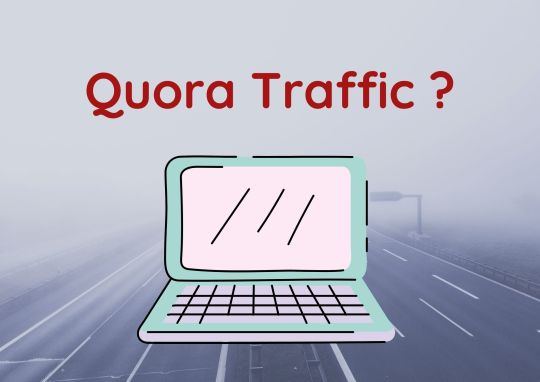
You can drive traffic from Quora in many ways.
Let me explain you step by step
Google search:
If your blog is about how to lose weight naturally.
Go to google and type ” how to lose weight naturally”, you will get an ‘n’ number of results.
Check if there are any questions asked in Quora that are related to your blog and try to answer them.
Answering format:
If you are answering 10 questions per day try to answer 7 questions genuinely because that builds trust in you.
In the remaining 3 questions just copy and paste half of your content from your blog.
Before the copy and paste, write one or two lines like interacting with the user, because that builds trust.
Add a line at the end like find more about this and you can place your blog link in the word more.
*For the first 1 to 2 months don’t paste any links in your answers, because Quora consider it as spam and block your account*
This builds trust in you and this will not be considered spam by Quora.
My account has been blocked by Quora for about 20 days, as I have inserted my blog links from day one. So don’t ever make the mistake of what I did.
Quora search for blog traffic:
Open Quora and search your niche in Quora.
You will get an ‘n’ number of questions related to your question.
On the left filter questions by type and the past week in by time.
This filter helps you to sort out the people searching for a solution recently in your niche.
In that too analyze the number of followers for those questions, more followers then more traffic.
Answer those questions. The answering format is the same as I mentioned above.
Quora spaces:
Try to create Quora space and upload the contents that you have created for your blog.
Link your Quora space contents with your blog.
Quora space is nothing but a page and that can be created by you for totally free.
Start following other spaces and upload your content in other spaces also.
Analysis for free blog traffic:
Answer some questions regularly for one or two weeks consistently by adding your blog links in your answer.
By the end of the 2nd week analyze the content views.
Analyze the category of answer that has more content views and try to answer more questions related to it.
$ The most important thing in Quora is to have the best bio, so have the best bio for your profile $
#3 Content Syndication for free blog traffic:
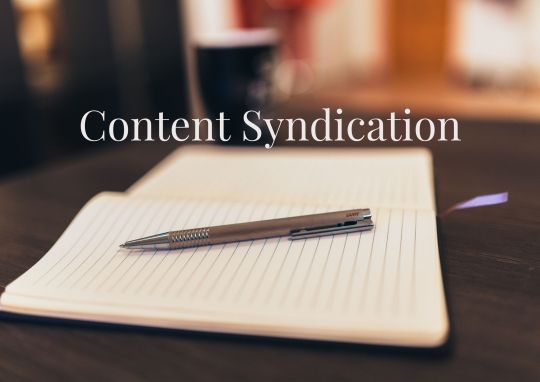
Content Syndication is nothing but copying your blog and pasting it on other websites with some little modifications.
You can create a blog or page and you can post your content on it.
The following are some of the websites that have more audiences or users worldwide.
You can just log in for free and start uploading.
Quora (Discussed above)
Tumblr
LinkedIn
Facebook
Pinterest
Instagram ( Allows you to paste a link only if you have a minimum of 1k followers)
Reddit
Ezinearticles
Medium
Mix
#4 Forums - Free traffic for your blog:

These websites check for spam so try to build trust by answering genuinely.
The answering format is almost similar to Quora.
The following are some of the websites:
Quora
Yahoo Answers
Answers.com
Warrior forum
#5 E-book and PPT to drive free traffic.
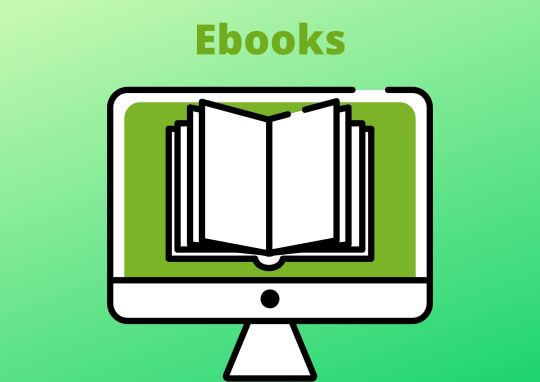
This method is followed by only a few people.
Try to create an ebook and ppt about your niche.
Provide more valuable content in that.
Like:
Easy hacks.
Statistics.
Tips and tricks.
Almost like a user guide that contains almost all solutions.
This attracts the audience more.
And now try to insert your blog links in that in-between.
Promote that product like a free e-book in social media handles and that builds trust in you.
#6 Crosslinking:

Cross-linking is nothing but linking your blog to another blog.
If you have two blogs, one is the best exercise to lose weight and the other is like the best supplements to lose weight.
Try to link those to blogs.
Like if a reader is reading the first blog then try to insert a line like check out some of the best supplements to lose weight.
This drives your traffic to the second blog as well.
To be honest with you I too placed 4 of my blogs link in this page.
#7 Backlinks to drive traffic:

When you search google for the best ways to increase your blog traffic for free, you will almost get only the above methods as results.
Most of them will not tell you about the backlinks telling you that it will generate only less traffic.
But, Backlinking is one of the easiest ways.
As a beginner small traffic is also important to you. Believe me, this method drives a good amount of traffic.
Backlinking using profiles:
Go to google, enter your niche and add a forum to it and search.
If your niche is weight loss then type: ” Weight loss + Forum” and search.
You will get n number of results
Open some of the links and create a free account and you will find a website to add your page link.
Just add it. Add 10 per day.
Backlinking using comments:
Open DropMyLink
On that website type your niche and search
It will give you some pages in a new tab.
Open some links and scroll down to the comments section and just add your blog links.
In some cases, it will ask you to create an account. Just create your free account and add your link.
Before adding your link just add a line for trust-building.
Conclusion:
Trust building with the user plays a major role so always concentrate on that.
Follow the free traffic driving methods that I gave you in this blog.
Choose a Best web-hosting services from the market to host your site.
Work consistently. Never lose your hope.
Big things always take some time.
Hope this content helped you a bit.
Thanks for reading and All the Best !!!
#blogging#blogpost#bloggers#bloggingtips#bloggercommunity#bloggerlife#blogginglife#blogtraffic#trafficgeneration#trafficsources#trafficanalysis#blog post
0 notes
Text
5 BEST WEB HOSTING SERVICES
In today’s world, it’s not easy to find a free web hosting service and expect your site online.
So I always suggest you pick a good and affordable hosting service.

Before getting into the topic, let’s have an overview of what web hosting is?
A service that allows you to publish your website files or contents onto the internet is web hosting. So, anyone who has access to the internet has access to your website.
In practice, it usually refers to the service you get from a web hosting provider. Let’s say like, if you are reading my post right now then that’s because of the hosting I did.
Not all best hosting services are costlier. I am here to suggest to you some of the best hosting providers at a very affordable cost.
$ Niche Selection and Keyword Research is more important to rank in google. So select a good Niche before hosting your website. $
Here are some of the best hosting providers in the market.
Hostinger
Bluehost
Hostgator
Siteground
Dreamhost
#1 Hostinger :
Hostinger is one of the best and most preferable hosting providers in the market.
The price range starts from $3/month and that’s the cheaper one in the market.
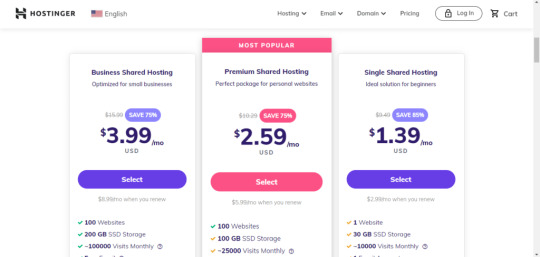
The best part here is, in hostinger premium web-hosting is
You can create a free domain that most of the hosting providers don’t provide in the market.
You get a free SSL certificate installed.
You can host up to 100 websites.
Cloudflare protected name servers and much more.
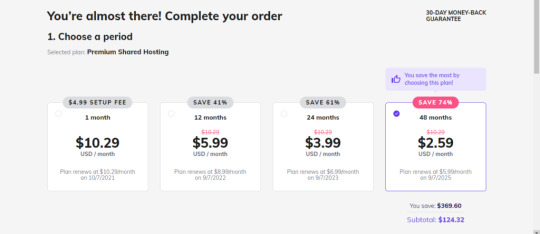
I always suggest you go with premium shared hosting and also the 48-month package to avail the best rates.
If you are a beginner and worried about the prices then try to choose the 24-month package at least.
In my case, as a beginner, I have no people to suggest to me to choose the best plan. So I bought the hostinger premium web hosting 12-month package and that cost me a lot. So make sure you don’t make the same mistake as I’ve done.
Here are some of the reasons why I prefer hostinger:
24/7/365 support
99.9% Up-time
30 day money-back guarantee
#2 Bluehost:
Bluehost is best suited for the one who is trying to set up the site in less time.
So If you’re starting to build your site with WordPress and host it, then I would suggest you to go with Bluehost.
According to NetCraft, WordPress is said to power 35% of the Internet.
Here the basic plan starts from the price range of $2.75/month.

If you can afford more then I would definitely go with the choice plus plan.
You get :
Free SSL certificate.
Free CDN.
Free domain for 1 year.
Host unlimited websites.
Need not worry about the loading speed, if you have added some additional plugins in your site.
The support team is active 24/7/365 to support you in both telephone line and live chat.
#3 HostGator:
If you are a beginner and starting up with blogging then HostGator is for you.
If you want your site to be up and running then this is for you.
The basic plan starts from $2.75/month
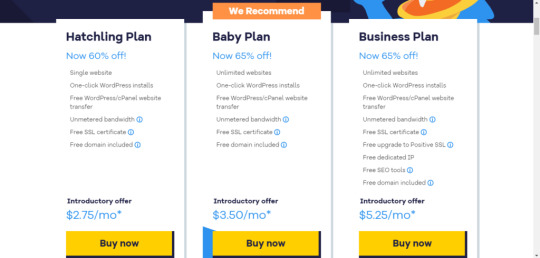
I would suggest you to go with the basic plan if you are a beginner.
Here you get:
Free SSL
Free Domain
One-click wordpress install
You cannot expect all the features in the basic plan.
You can also ping them and professionals are available 24/7 to clear your queries before buying a plan.
#4 SiteGround:
Looking for a best solution for WooCommerce then SiteGround is for you.
If you are looking to sell something online with the best hosting then you can go with SiteGround.
The Price range starts from $4.99/month.
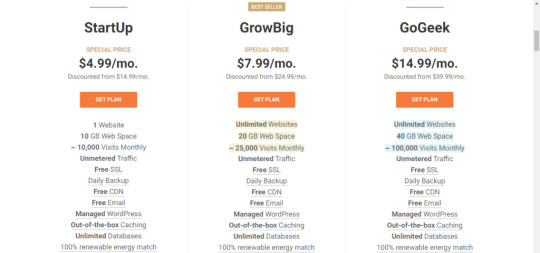
You are good to start with a start-up pack because they cut off only some features from pro plans.
In the start-up pack you get:
Free SSL
Free Domain
Free Email
30 day money-back guarantee.
They have great customer support. You can directly talk to their professionals and sort out the queries.
#5 Dreamhost:
DreamHost was founded in 1996 and to be specific they play a major role in web hosting.
As a reader you may get doubts like :
Will they match the recent trends as it was founded in 1996?
Whether they last in the market or they are outdated?
The honest answer is yes!!! They host more than 1.5 million websites.
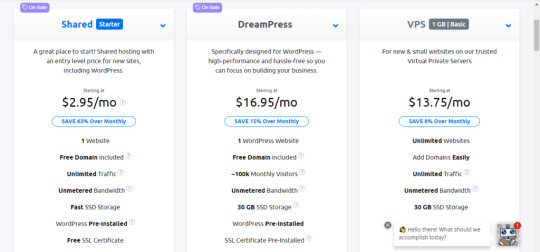
The plan starts from $2.95/month
You can even update your outdated websites to the recent trend with their assistance.
Conclusion:
All the above five web hosting services play a major role in the market.
I am using Hostinger to host my website and the performance was better than my expectations. You can also choose DreamHost which is more similar to Hostinger.
As a conclusion, web hosting is an important thing as it acts as the backbone for your website. So choose your web hosting wisely and up your sites in google.
Hope this content helped you a bit. Thank you for reading and All the best.
#blogger#blogging#webhosting#web hosting services#webhostingproviding#webhostingprovider#hostingcompany#hostingservice#hostingprovider#hostingplans#hostingoffers#hostinglife
0 notes
Text
6 BEST KEYWORD RESEARCH TOOLS TO BOOST TRAFFIC
Best Keyword Research Tools(Free and Paid)
Looking for a keyword research tool to up your SEO game and rank in google? then, you are at the right spot. I’ve come with some keyword research tools that helped me and my colleagues to rank in google.

You may doubt how keyword research helps me in ranking in google. The simple explanation that I could give you is : keyword research is to obtain a better understanding of your target audience, including how they search online, which topics they find most interesting, and which firms they interact with.
What is keyword research?
Analyzing the keywords that are most often used in google and the keywords that your competitors use.
These keywords help you rank in google.
Ranking is nothing but when the reader searches for something related to your blog and your website or blog appears at the top of the page.
Before getting into Keyword research, It’s more important to select the Best Niche. Because Niche plays an major role for google ranking and for boosting traffic naturally.
Top keyword research tools that helps you rank in google:
Here are some of the top keyword research tools. Some are free and some are paid.
#1 Google Keyword Planner (free):
The Google Keyword Planner is a tool that can help you find keywords for your Search Network campaigns. It’s a free tool that lets you find keywords related to your business and see how many monthly searches they get, as well as how much it costs to target them.
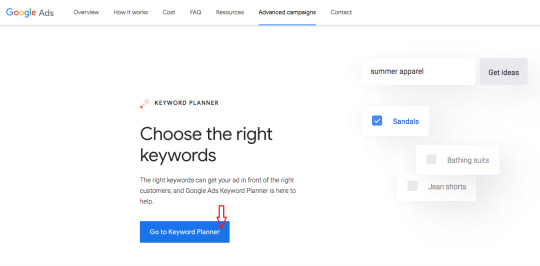
Click on the Go to Keyword Planner icon and there you go. You can get keyword ideas for your product or service that can reach your audience and, you can also find the search volumes and forecasts for how they could perform.
When looking for keyword recommendations, you can enter up to three keywords, and you can even provide a URL for more possibilities. The more keywords you enter the more suggestions you get.
And the best thing in Google Keyword Planner is the suggestions are from direct google and so they are more trustworthy. But the con here is it gives only a few search filters
#2 Semrush ( Pro tool ):
Semrush is one of the best tools that can even make you a millionaire in a single night. If you are ready to invest some money in keyword research to rank your site on google’s first page and bring more traffic then I would definitely suggest you choose Semrush without any second choice.

Semrush can help you as a marketer with the following services: SEO, PPC, SMM, Keyword Research, Competitive Research, PR, Content Marketing, Marketing Insights, Campaign Management.
SEMrush does keyword research, tracks the keyword strategy employed by your competitors, performs an SEO audit of your blog, searches for backlinking opportunities, and much more once you enter your term. It allows you to search through a database of over 17 billion terms.
#3 Ubersuggest
Looking for a keyword research tool to drive a decent amount of traffic with some competitive keywords to your website for lifetime?
Here we go, NeilPatel offers you a best subscription at a best price with lifetime access.
If you are a beginner and would like to write a blog post with some basic keyword ideas then I would suggest you to go with Ubersuggest. Ubersuggest is a free online tool that may help you come up with keyword ideas for your content marketing pan. Ubersuggest has the tools to help you succeed, whether you’re producing blog posts or trying to copy your competitor’s success.
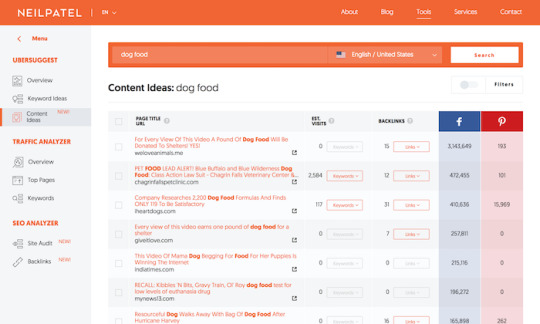
Ubersuggest shows you how to win the game of SEO. It helps you discover new keywords. Just enter the keyword or phrase in the tool or type in a domain or a keyword to get started. Neilpatel also offers a complete free of cost 7 day action plan for SEO optimization by analysing your website.
#4 ahrefs (Paid):
If you are looking for a paid tool to rank your website and generate a revenue of 1M-10M dollars and grow your business more and more then go with ahrefs.
ahrefs is a link-building, keyword research, competition analysis, rank tracking, and site auditing software suite. The majority of Ahrefs’ features are geared toward marketing professionals that help them improve their Google rankings.
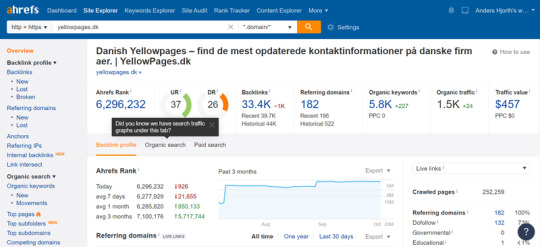
Simply enter the URLs you want to include in the tool, and it will build a list for you. Use the Ahrefs Keyword Explorer tool to find a tonne of different keywords to target. Simply enter one or more seed keywords in the search box to receive thousands of keyword recommendations.
Keyword research for Google, YouTube, and Amazon can also be done with Ahrefs. You can also use Ahrefs to locate content that has performed well on a particular topic.
#5 Longtailpro (Paid):
Investing in a professional keyword research tool is a smart move for professionals and anyone really serious about keyword research.
You can find low competition long-tail keywords with a decent search volume using the long tail pro keyword program. LongTailPro can help you determine a keyword’s competitiveness so you can learn how to locate long-tail keywords that your competitors don’t usually target or don’t know how to target.
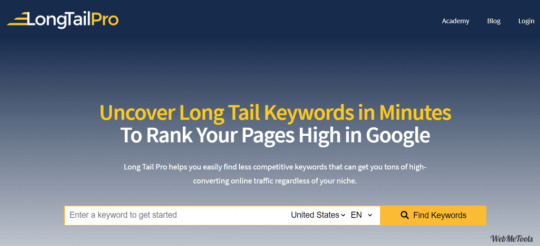
Simply enter the keyword to get started. Sign up and get a free 7day free trial version and start your keyword research.
The monthly cost of Long Tail Pro starts at $37.00 per user. There is no free version available. A free 7 day trial of Long Tail Pro is available.
#6 KWFinder :
KWFinder makes complex information simple to understand. The measurements displayed by the tool are detailed and easy to comprehend.
And the best part here is even the free edition of KWFinder provides a wealth of information for studying and designing website content.
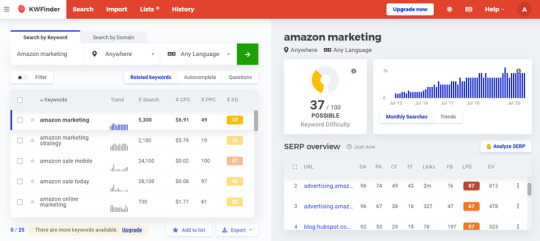
Simply choose keywords that have a low SEO difficulty and a large search volume. We have the most accurate keyword difficulty and actual search volumes. It meets the need for keyword expansion and generating more keywords to position a site on.
Conclusion:
As a conclusion, employing a keyword tool allows you to find terms that are unique to you. You can use it into your website’s content to increase traffic and conversions. Finally, you’ll be able to enhance your SEO with ease.
Hope the above picks help you get a better understanding of how it works and so you can choose wisely.
Thank You !!
#keywords#keyword#keywordresearch#keywordplanner#keywordtool#keyworddiscovery#keywordsuggestion#keywordstrategy#keywordranking#keywordrank#keywordanalysis#keywordsuggest#keyworddensity#keywordorganictraffic
0 notes
Text
Best Niche for Blogging - Tips and Tricks.
Best Niche for Blogging:
One of the best ways to earn money online is through blogging. And a big kudos for your blogging career.

Blogging in simple words means expressing your thoughts or ideas with the readers through your blog posts. A person who does blogging is called a blogger. If you are reading this post, you must be a blogger looking for the right niche to start your blogging. And in this post, I will share with you the most popular and profitable niche.
What is a niche??
Before getting into the topic let’s have a simple overview of the niche and things that might help you.
Niche is simply defined as a category or a particular topic. As per the dictionary meaning, it is referred to as a topic or category that you are comfortable talking about. You need not be an expert in the niche you choose. But once you start writing your blog then that will make you an expert in your niche.
Micro-specific niche :
Always start your blog with a micro-specific niche to get a targeted audience to drive traffic to your website. It is not advisable, to begin with, a wide niche because you will be flooded with topics to discuss. This will lead to you talking about the issue in general, which will bore your audience.
Ex: 10 Best foods to lose weight naturally.
Here you are targeting an individual or a specific group of people who are looking for a solution. Here you always have an engaged audience. This will drive your traffic organically.
Once you start with a micro-specific niche, you will have an engaged audience interested in your topic and now you can expand your niche.
Best Niche for blogging:
These are some of the best and most profitable niche for blogging

Personal Finance
Marketing
Food
Lifestyle
Mommy
Travel
We’ve come at the part of the story that you’re most curious in. What are some possible topics for you to write about?
Though, by now, I’m hoping you had received the help you required in selecting your best niche in the previous paragraph.
3 Main points to Analyze while choosing a niche :
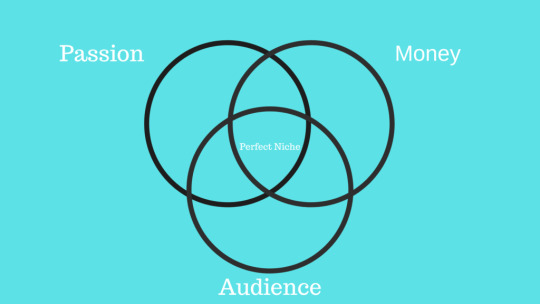
#1 Your Passion About Niche
Analyze your passion for the niche. Starting a blog is easier, but gathering content to post every day or week continuously is the most important thing. Gathering content is easier only when you have an interest or passion in a particular niche, else you will be bored in few weeks and lose your confidence.
#2 Audience Attraction
Analyze whether this will attract the audience. Audience attraction is the most important one, because they will decide whether to continue reading your post or not.
You should always have Keyword Research before creating a blog. Analyze the traffic and also gather some keyword ideas.
#3 Will that niche make money
Analyze whether your topics have good monetization methods. You can monetize through ads, affiliate marketing like product promotion, and more.
Here are some examples based on the topic: Relevant ads can also be inserted
Health: You can insert some supplements, weight loss programs, etc., in your post
Education: Courses based on your content, Page links, etc.,
Lifestyle: Gadgets, apparel, etc.,
Travel: Travel gears like cameras, shoes, Earplugs, Wet wipes, etc.,
Let’s say you’ve decided on a niche. How would you come up with topics or stuff to write about?
You chose the healthy snacks niche, for example.
Go to Google and type in “healthy snacks”. You ‘ll find several articles on this subject.
Conclusion:
Starting a blog is always simple. You need not be an expert, but once you start creating more content, you will learn more things ending up as an expert. You can also share your experience as a case study while creating content that can also attract readers.
I hope I have helped you a bit. Thank you for reading and All the Best…
1 note
·
View note
Text
How to write good content :
You may be worried about how to write good content that is valuable and useful to the readers.
No worries, just follow the simple tips to make your content look great.

What is content writing?
In simple terms, content writing is sharing of information like your thoughts, knowledge, ideas, case studies, etc., to your audience or readers.
The main point here is whether the content you deliver is good, simple, useful, and understandable to the readers.
Lets directly get into the Topic
How to write a good content
#1 Choosing the best title for good content: A good title for good content.

There are various categories like articles, listicles, reviews, tutorials, comparisons, coupons, case studies, buying guides, alternatives, and much more.
You may have a question like how do I choose the best among these?
Okay, Let’s don’t make this more complicated.
Most people search online like :
How to + “something” ?
Best 5 or 10 + “something” ?
Here something refers to anything.
for example:
how to lose weight
how to write a good content
how to make money online
best tips to write a content
best 5 smartphones
10 best tips and tricks to earn money online and so on
Tutorials, Reviews, comparisons, buying guides, etc., also can be used in these syntaxes.
So always analyze from the reader’s point of view. Like, How they search for something online.
#2 Micro-specific niche for your good content:

Niche is nothing but a category or topic that you chose for writing content.
Niche selection is one of the major factors. You can check out the “Best Niche for Blog and some tips and tricks” .
Always choose a micro-specific niche:
Broad vs Micro-specific niche:
Let me explain you with an example
Broad niche:
Example: If “Content Writing” or “Content Ideas” is your topic, then you are targeting a large audience.
Meaning that the chances of visiting or clicking your content or blog post are less.
Micro-specific niche:
Example: “How to write a good content” or “Best ways to write good content”, then you are targeting a small audience.
Meaning that the chances of visiting or clicking your content are more as you are targeting a specific group or set of people who needs a solution for it.
As a live example if you’re reading this post then you are my target reader or audience.
This means you’re looking for a solution that you need specifically.
So always think from the reader’s point of view. Takedown a list like how the audience search for your blog and that helps you.
#3 Requirements of good content:

Now let’s assume that you have collected all the information required for your content.
Google always expects the following things from your blog to rank and get traffic(Number of audiences visiting your blog).
Own content:
Always try to write your content. Try to deliver the content in simple terms that readers can understand easily.
Short Paragraphs:
Write your content in short paragraphs so that the audience don’t get bored while reading.
Professional images:
Always use professional and high-quality images in your content.
Narration:
Make your content like storytelling. Don’t make the reader get bored by stuffing more technical terms.
One to one conversation:
Your content should be one to one conversation. You are delivering content to a single person and not for a group.
Collect Statistics:
Try to collect some statistics to include in your content. This gives more value to your content.
#4 Keyword Research to write a good content:

Always do keyword Research before writing your content.
You can analyze the search volumes, conversions, and you can also get some new keyword ideas.
#5 Pillar pages for a good content:

Try to link your other blog post in your content using links.
For example :
A service that allows you to publish your website files or contents onto the internet is Web Hosting.
I have inserted a link in the word “web hosting” in the above point. So that word appears in a different color.
If you click that word it will automatically take you to a new page so you can understand what is web hosting and how it works.
Bonus Tip:
If you are lacking in content. No worries, research other blogs, gather some ideas from them. You can combine those ideas and deliver them in simple terms to your readers.
Try to insert a video in your post highlighting your title. This helps you in generating more traffic to your site.
If you have any issues in making a video that’s fine just try to give a voice-over to an image and convert it to a video.
Conclusion:
Anyone can create a post by just copy and pasting from other blogs and upload it.
But the main thing here is whether the content you provide is good and simple, easily understandable.
The reader is looking for a solution for something so the content you provide should be a valuable one.
The reader should get something from your content and that gives value to your post and that reader will be one of your target audience.
So, hope I have given you some valuable content and that helped a bit to start your content.
6 notes
·
View notes