#thank you tumblr image search for that amazing panel
Text
October recs
I’d like to say I was saving these recs for Thanksgiving - to read while digesting food, or while avoiding your family, or to recuperate afterward from all that socializing - but really I was just procrastinating as usual. Although I did sort them by length, to better select something for all the reasons above. Mostly comedy and almost entirely DCU fic again, except for one lone hilarious fic for The Untamed. Enjoy!
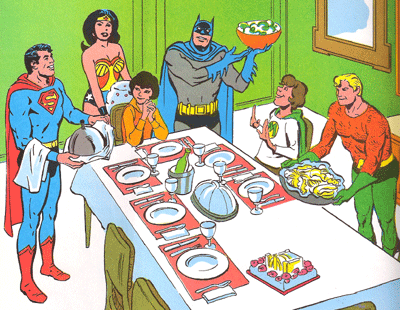
UNDER 5K
A Chips And Dip Kind Of Night by whaleofatime (1.8K, gen)
Bruce is working undercover at a 7/11.
Dick does not know this.
Short and funny and adorable.
Truth Serum is the Worst by JackHawksmoor (3K, gen)
Batman gets dosed with a truth serum and unexpectedly spends most of the time talking about how desperately he loves his children, how awesome they are, and how he wishes he was better at being a father.
Whumpy and skims across the surface of some serious trauma (ah, Bruce and his repression), but with a wonderful dynamic between Bruce and Dick.
5K-10K
Runaway by sardonic_sprite (6K, gen)
"There's easier ways to run away, y'know, kid."
"I don't know what you’re talking about."
"Really?" The boy raised an eyebrow, giving Damian a meaningful appraisal. "Rucksack, clothes that don't fit, no parents or anyone around, lying your way places?"
AU in which Damian runs away from the League and bumps in Tim in civilian guise. Kinda handwavey timeline-wise, but a fun alternate meeting.
In Case of Catastrophe by swampbebe (8.5K, gen)
Well, Tim is resourceful, even if he’s a cat now. Bruce is still on patrol and won’t be back for a while, but Dick and Damian are both at the manor. Tim will make his way there, tap out morse code to explain what happened, and then they’ll get him turned back into regular ol’ Tim.
All in all, this will just be a minor setback.
Tim gets turned into a cat by magic nonsense. His family doesn't figure it out as quickly as he'd like.
I'm weak for 'character gets turned into a cat' stories anyway, but this one is hilarious.
10K-20K
know your enemy by Valkirin (12K, gen)
Jason Todd thought he was ready for anything when he headed to Titans Tower to have a talk with Robin. He was not ready for Stephanie Brown.
In which Steph is still Robin during the Tower attack and things go VERY differently, and amusingly. Stephanie Brown: Sassmaster vs Jason's Overdramatic Schtick is only the beginning.
brilliant (like a confession) by kathkin (14K, Lois/Clark)
After years of pining after an alien demi-god who is, much as she hates to admit it, miles out of her league, Lois realises she's caught feelings for her co-worker. Unsure whether or not to tell him, she seeks advice from the most sensitive guy she knows - Superman. Things don't go as she expected...
I adored this Lois voice and all the identity mess, and admired how the fic manages to be both incredibly funny and genuinely tender.
Veritas by trickybonmot (19K, Wangxian)
Wei Ying needs a fake terrible date. Lan Zhan volunteers.
*wheezing with laughter* I can never go back to WWX as Troll Disaster Date for this trope again, Lan Zhan is CLEARLY the master. Ye gods, the shenanigans and horniness in this are amazing.
Five more long stories under the cut!
20K-30K
tell me your name, is it sweet by dexdefyingstunts (26K, Tim/Jason)
There's a pretty girl in this bar who won't stop looking at Jason.
Or: Jason meets med student Caroline Hill.
Normally I don't rec WIPs, but this one is pretty much pure porn with some genderfluid Tim, so while I am looking forward to the last chapter it's not gonna cliffhang you or anything.
Getting It Right by FabulaRasa (27K, Bruce/Hal)
Hal and Bruce spend an unexpected weekend together in Star City. Along they way they grapple with PTSD, internalized homophobia, financial instability, drug addiction, and physical abuse, but on the plus side they clean house at Blaster Bouncer.
Despite the summary's ominous (albeit accurate) listing, this is a shockingly soft story about Bruce having a panic attack at Ollie's birthday party, followed by an accidental sleepover with Hal, and then a sorta-accidental day-long date around town. So lovely.
OVER 60K
Proof by Westgate (66K, gen)
A Batfamily AU where Jason, Dick, Tim, and Damian meet first on the streets of Gotham, before they ever meet Bruce Wayne. Some details will feel familiar, and some will not. The end result, as it always should be, is family.
Mmm, found family + street kids + hurt/comfort. A cozy, tropey, hopeful read.
Under Vitrine Glass by galkyrie (67K, Tim/Jason)
Tim Drake is undercover investigating a potential serial killer who's using Gotham as their hunting ground when Jason returns from an off-planet mission with the Outlaws. The only problem? The investigation has put him thoroughly into The Red Hood's territory and blowing his cover or bringing him in this investigation is not worth the risk.
The last thing Tim expects after their first run-in with each other is Jason's interest in the person he's pretending to be.
I loved this as a casefile and as a slow burn romance.
Time Bomb Town by Moxibustion (112K, Tim/Jason)
In a world of scientifically proven psychic abilities, the practitioners - the so-called Talents - are called on to serve the public good. This is never more true than in Gotham, where the Wayne Parapsychic Institute works diligently for justice and peace in what is otherwise a mecca of rogue Talents. Bruce Wayne is one of the most powerful Talents on record; a Prime. So are all his children. All, that is, except for Tim Drake; a winged donkey to their high-flying Pegasus. Fed up with the constant reminders that he will never be able to catch up to their flight into the stars and beyond, he leaves.
Trying to put the shattered pieces of his life together, he comes across Jason Todd; former member of the Wayne Parapsychic Institute and a powerhouse in terms of Talent, alive in an asylum years after everyone assumed him dead.
Tim is determined to help Jason find a way back. Jason might end up teaching him a way forward.
Set in a world inspired by a series of Anne McCaffrey books, but you don't need to have read them (I haven't!) - it's a fun and plotty and angsty cyberpunk-ish adventure.
#dcu#batman#batfamily#tim/jason#bruce/hal#batlantern#superman#lois/clark#the untamed#wangxian#monthly recs#fic rec#thank you tumblr image search for that amazing panel#happy thanksgiving
51 notes
·
View notes
Photo

https://yanushkaa.tumblr.com/post/618670192618323968/in-blossom
Blog recommendation of the month - interview
https://yanushkaa.tumblr.com/
1. When and how did you start to become interested in photography?
I think I should thank my father for bringing photography into my life. I remember, wherever we went, he always had a cam with him. He was also amateur, but he knew all technical issues and tips. He often gave me his cam just for fun, but later he encouraged me to go on. He gave me my first camera - super stylish black Sony Cyber Shot with sliding panel. But I think it was just a toy. On my 14th birthday, I’ve got my 500D Canon, with the help of which I made most of my pics. That was the beginning of my trip into photography when I started reading books on this topic, watching artwork of others, and searching for inspiration. And I’m still traveling through this fantastic world of photography, though I’ve started more than 10 years ago.
2. If you’d have to describe yourself as a photographer in one sentence, what would that sentence be?
Always doubting and super self-critical amateur photographer
3. You shoot with analog and digital cameras, what is the difference for you? And why do you decide for one or the other?
I am totally for digital photography. This is a tool which helps me to create beautiful scenes and catch fleeting moments. The greatest advantage of this kind of photography is its flexibility. You are the master of the process. And analog photography is just a game for me. Yes, you can feel “the soul” in the film, every shot is unique, but you are helpless to change anything if something goes wrong. It’s kind of extreme sport, where you don’t know the outcome. That’s why I admire photographers creating analog work so much, they are real artists for me.
4. One part of your photography are self portraits, what draws you into this kind of photography?
I’ve never made self portraits until 2020 when the quarantine started. As we all remember, after few months it became really boring to spend the whole days at home, doing everything and nothing, seeing the same things and people. So many of us started to think about new hobbies and activities. One of my good friends and also great photographer inspired me to try self portrait photography. I started. And I will never forget my first photoshoot in the dark bathroom with a bright red light from the projector. I felt so amazing! Who could think that you don’t need studio and special light and equipment to create something cool and catchy just at home! Since that I’ve made many different series, some of them you can see here on Tumblr.
5. What is the biggest difference in your approach when you’re doing portraiture compared to self-portraiture?
I am not good at portrait photography. Really. I share some pics here, but it was just a big big luck to get this result. I don’t have this skill to see the person in front of the camera, I can’t feel them. Mostly I’ve made photos of my friends, so maybe it was a little bit easier, but still it’s a great challenge for me to make a good portrait. And if we talk about self-portraiture, it’s 100% about self-expression. I love to see how my face and body convey what I feel inside. There is always just me and the camera. Nobody can disturb us. It’s a private talk and intimate moment. There is always a difference between how we see ourselves and how people around us see us. For me self portrait helps to reveal the real image of oneself.
6. What is the fascination in macro and abstract photography for you?
The greatest fascination in these two genres of photography for me is the miracle they can create. I love it so much when you see some abstract or macro artwork.. and for the first seconds you don’t truly understand what you’re looking at! That’s fantastic! These pics draw your attention, they intrigue you and after realizing the truth you feel cheated, but happy. Also macro and abstract photography allow to see the beauty everywhere, especially in tiny ordinary things we would never notice. My greatest love is water drops on the flowers. Sometimes I think it’s boring and so predictable, but.. look how beautiful and elegant flower petals look with transparent shining water drops touching them softly!
7. What is it that you want to tell the viewers with your photographs?
When I got older, I realized that our world is so imperfect and it would never be perfect no matter how hard we try to change it. But this fact doesn’t make our life ugly. Life is beautiful and stunning in so many different ways! And I want to show this beauty to all the viewers through the fragility of nature. I hope that one of my pic can make someone stop for a moment, cool down, think about life, things around us.
PWS - Stephi
#pws#photographers on tumblr#original photographers#artists on tumblr#original photography#photography#submission#blog recommendation of the month
111 notes
·
View notes
Text
Coloring contest winners!
For those who don’t recall, there are four winners: two by judge panel, and two by lottery.
At first I was going to limit the winners to US entries to keep shipping costs low, but because a fellow judge chipped in and we had so many international entries, we’re opening it up to all entrants.
Before we get into the winners, I must say I was blown away by the creativity and talent of all the entries. It was so cool to see all the different takes people could get from one image using so many varying color schemes, mediums, and interpretations. Thank you all for sharing your talent in this competition.
A note for the winners: I will be sending you a message about info I need to send you your prizes. It will be through tumblr, as all of the winners have accounts, so look out for that. :)
And the winners are...
By lottery:
@karlyanalora

@kiwilapple

Amazing pieces in their own rights. I love the thought and obvious care that went into these.
And the winner’s of the judges panel are:
@silverwyck

We loved the use of contrast in this piece, the textures are well-used, and all the fandom touches so fun. “Aurum est postestas” in the background, Mulch’s bioflourescent saliva, and the detailing on Holly’s visor are all great details! Personally, I also love Butler in a white suit. This is truly a piece for fans.
@pippim

Out of all the entries, this one is definitely the most eye-catching. The colors are lively and fun, which to be honest, is a big reason we love these characters.
From an artistic standpoint, I love the lighting in this piece, how the red is relegated to the back and the blue to the front to draw the eye, and how gradients and brush textures are used to give depth. Keeping the coloring of the characters movie-canon is fun, too! If Artemis Fowl was ever crossed over with Lisa Frank, this is what I image the result would be.
As you can see from the lottery entries, and by searching “afcoloringcontest” on tumblr or instagram, this was a hard contest to judge. Sincerely, every piece of art for this contest is beautiful and heartfelt and thank you all so much for participating.
93 notes
·
View notes
Note
hiii abby!! can you post a tutorial for how you make edits like your latest one? the url edit fro taylorswifh? it’s so prettyyy
♡ edit tutorial for this edit, requested by anon ♡

hiii so! this is quite long, but that’s because I wanted to capture my whole entire process to hopefully help you! I used photoshop (2018) for this tutorial, and all the resources I used are listed here (everything except for photoshop is free)! I’ve sort of split this tutorial up into sections, by the different steps. thank you and have a lovely day!! ♡
so before I begin, I always think about the edit, like what I want the final outcome to look like (or if I don’t know what that’ll look like yet, what direction I want it to go in, the main themes/ideas/colour schemes that I have). I personally love using a minimalist range of colours, all of them being light and pastel (that’s just my personal liking though). I also consider the main themes or ideas that I want to translate through my edit. you also need to have the passion and desire to edit, I’ve learned that there’s nothing more draining than editing when you really don’t want to. so I think that you should think about all these things before starting!!
tip; put on some music, it gets your creativity and thinking flowing if you’re in a good mood ldkjkl
so! when creating the edit; first of all, I created a new document in photoshop - 540 x 300 pixels for this specific edit (just because that shows up as high quality on tumblr, but it doesn’t really matter!) when you click ‘create’, a white canvas should open up.
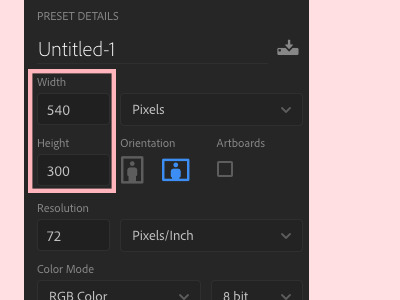
— creating the book
next! I used a book psd for my edit, which you can find and download here!! so I just opened that psd up (a psd is just a photoshop file that has like all the layers in place so it’s not just one photo);
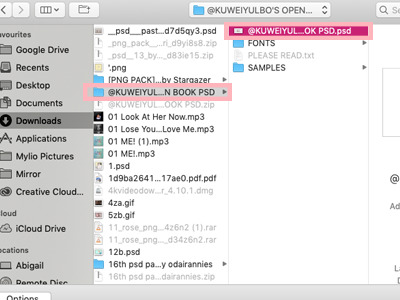
when you open the file up, this is how it should look (well not really, because I’d edited it to look like this, but it should have this general layout);
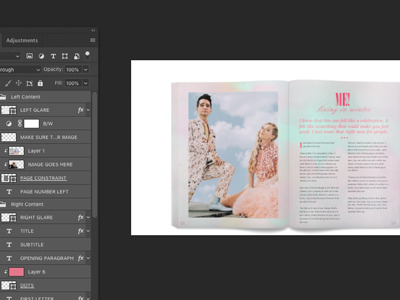
now what you have to do is sort of literally drag the file out and then, drag all the layers from that file into your white canvas, like this;

— giffing
I just wanted to quickly mention that giffing is definitely an optional step. I do it in pretty much all of my edits, but I wouldn’t recommend it if you’re just beginning to edit, because giffing takes the most time and it can be really draining and messy if not done right ldkjd.
to create my gifs, I use youtube videos, which I download through 4k video downloader (it’s really simple with 4k, you just have to copy the youtube link and paste it into the app!). so to open up a video, go to ‘file’ then ‘import’ and finally ‘video frames to layers’;
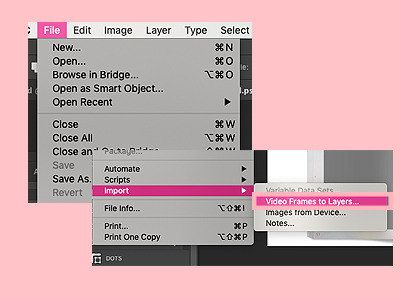
once you’ve chosen the video you want to use, open that up (don’t know why that’s so blurry dlkjdlj but you get the idea);

now this should pop up! make sure it’s on ‘selected range only’ and then use the toggles at the bottom to select the specific part of the video that you want to use (I usually gif about 20 frames because it’s sooo much work for me to do more than that lkdjldj)
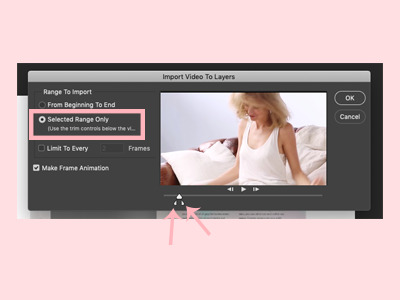
when you’re in the file, go to ‘window’ then ‘timeline’ for the gif to show up frame by frame;
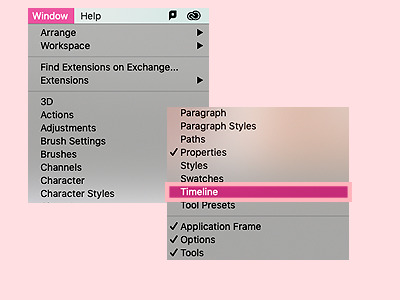
now highlight the specific frames that you want by literally dragging across them with the timeline bar at the bottom. then click the three bars on the top right of the bar, and click ‘copy frames’;

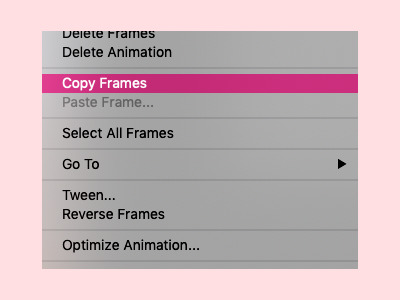
now go back to your book psd file, and at the timeline bar at the bottom, click ‘create frame animation’;
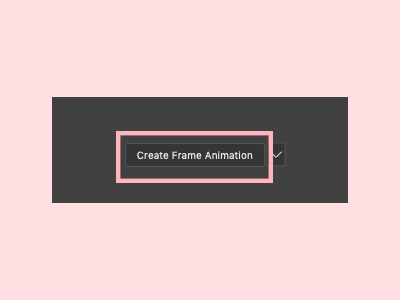
click on the three bars on the top right of the timeline bar and paste the frames over the selection;
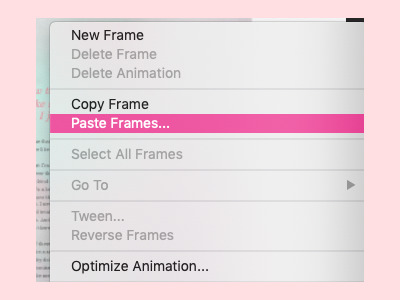
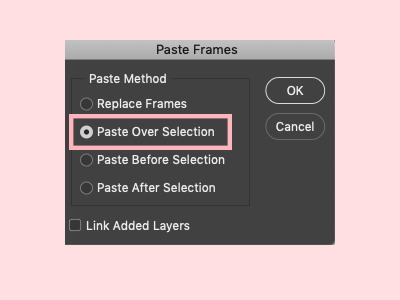
your file should now look something like this! to resize the gif, just press command + t and adjust it from there!

now to give it the effect that it’s a part of the book, you have to create a clipping mask (so it sort of clips onto the book layer like a paper clip). to do this, select all the layers of the gif, drag it right above the layer that you want to clip it onto (the page constraint layer in this case). then right click the gif layers and click ‘create clipping mask’;
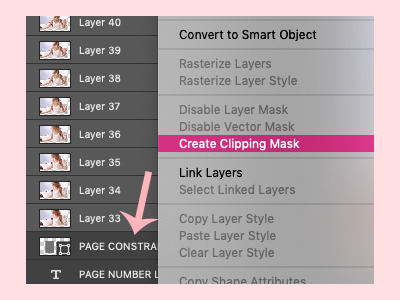
as a result, your layers should now look like this. you can use command + t again to adjust the gif size;
tip; press command + g to group the layers together so they take up less space!

now, with your gif, this step is pretty tiring and takes forever dlkdjl, but for the layer to show up in every frame of the gif, you have to click on the box button on the left of each layer so that an eye shows up. you can also press the eye button at the top of the settings, in the unify bar, so that it stays visible throughout the entire gif. I don’t know if I’m explaining it properly dlkdjl but just go through every layer and press the box so an eye shows up.

sometimes the unify button doesn’t work for some reason, and you’ll have to manually go through every single frame just to click on the eye button. it’s excruciating, but it’s worth it in the end lkdjdl
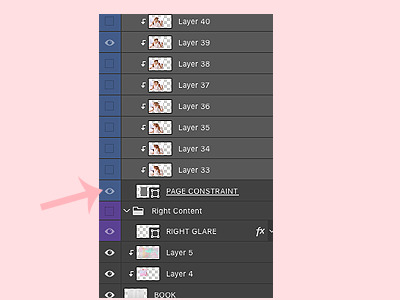
this is how your edit should look now!

now what I do is apply a psd (sort of like a filter) so it looks softer and prettier! these days, all of the psds that I apply come from this lovely pack!

in the same way that you dragged your book psd in, drag the psd *folder* into your edit;
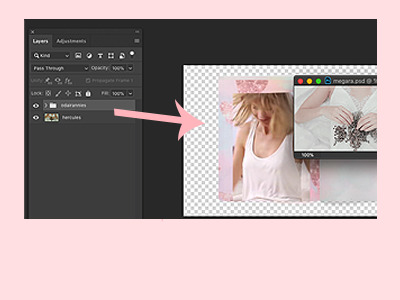
your edit should now look like this!
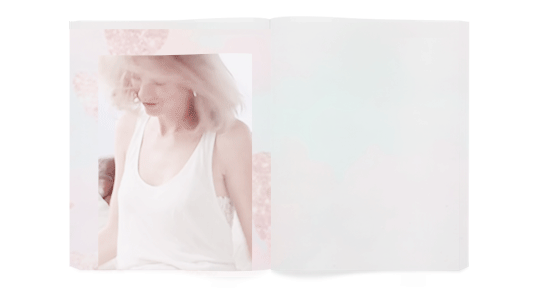
— adding the photo
now’s the fun part! you can add whatever you want to, but what I did in my edit was I cut out a photo of taylor. now what you can do if you’re running short of time is find a transparent photo of taylor on google or on deviantart, but if you want to take the time to actually crop the photo out like me (even though I’m horrible at it), here’s how I do it! first find the photo you’d like to crop out. I usually use taylorpictures, they have the most high quality photos of taylor!
so find the photo you want to use, copy it;

then just paste it into your edit;

use command + t again to adjust the size;

and now to crop it out, what I do is use the quick selection tool, which is this button right here;
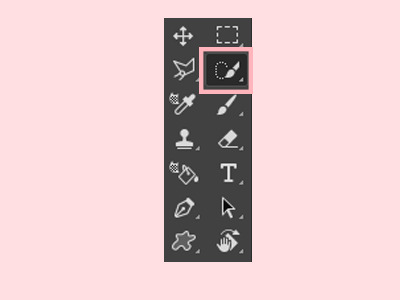
in this mode, you can easily just select the part of taylor that you want to cut out (that sounds weird lkjd);

at the top, there should be a bar with a number of buttons, one of them being ‘select and mask’;

if you click on that, you should be taken to another page, similar to this;

now you can play with the settings on the right, then press ‘ok’ when you’re happy with it (the numbers change for each photo and your style, it entirely depends on how you want it to look);

now you should be back to your edit, click on the ‘add layer mask’ button on the bottom left of your page;

and taylor should now be cropped out from her background!

make sure all the layers are below the psd pack, including the photo of taylor that you just cropped out;


now for the colouring!! ‘selective colour’ is your best friend, and you can find that button here, in your adjustments (if you can’t find your adjustments, go to window > adjustments);
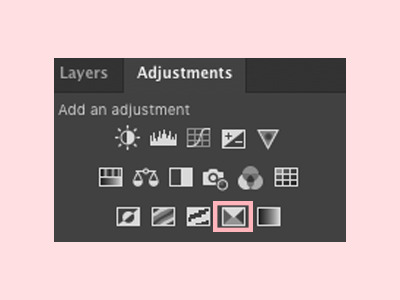
add a clipping mask (by right clicking the layer and clicking ‘create clipping mask’) of the selective colour onto the layer you want to colour, so that it only affects that one layer;

then on the selective colour panel, you can adjust the specific colours in that layer to your liking;
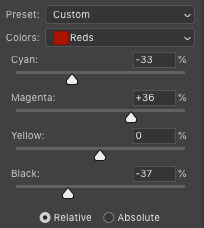
in addition, you can press command + u to change the whole colour scheme, saturation and lightness of the layer. make sure to press ‘ok’ when you’re done;

basically just play around with the colouring until you’re happy with it!

if you want it to look more realistic, you can also play around with the effects (I use layer effects all the time, they’re the best) on the layers bar, so the layer blends into the layers below it, like this;
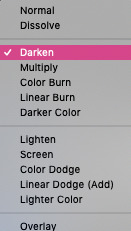

— adding decoration
now you can decorate your little piece of work with whatever you’d like to, such as a background colour (layer > new fill layer > solid colour) ;

a texture (textures are honestly so amazing and you can find them all over tumblr and google; like you can search the word ‘texture’ up and then paste it into your edit);

I usually place my texture at the top of the edit, then use one of the effects to blend it into all the layers;


final embellishments!! this step is optional you can add anything else that you’d like to, such as pngs (you can search these up on google and paste them into your edit, or find psd packs on tumblr and drag them in). again, you can add selective colour and a layer effect to these layers;
tip; finding already transparent images saves sooo much time, so try doing that instead of cropping the image out.

text;

tip; use a new layer for each line!
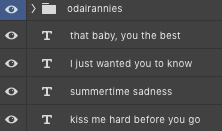

and so on. the flowers that I used come from this pack and the wax seal stamp comes from this pack from the beautiful @newrcmantlcs!! my main advice is to just play around with everything till you’re happy with it. don’t be afraid of deleting something or starting over completely if you’re not.

— giffing again
now to control the speed of the gif, highlight all of the frames, then click on the tiny dropdown button and change the speed to however fast or slow you want each frame to be. I usually make mine 0.1 seconds, but it’s completely up to you (and worth testing it out to see what speed you prefer!)
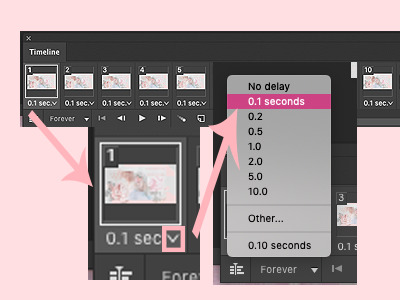
when you’re happy with everything, it’s time to sharpen it! first, you have to convert the frames to a video timeline, and do this by clicking on the button on the bottom left of the timeline bar.
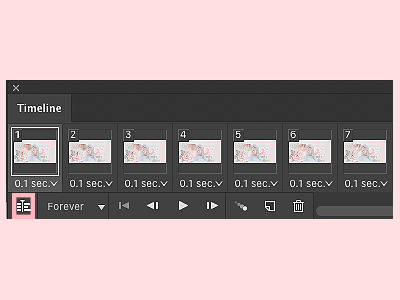
your timeline should now look like this. everyone’s process is different, like some people like to start off their whole edit with a video timeline, but I find it a lot easier to start with a frame animation then convert it when I’m done with everything.
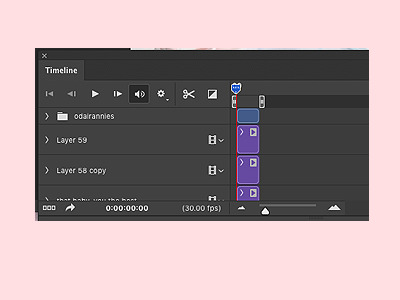
now to sharpen (in this case at least, sometimes I add a grainy effect instead) it, highlight the layers that you want to sharpen;
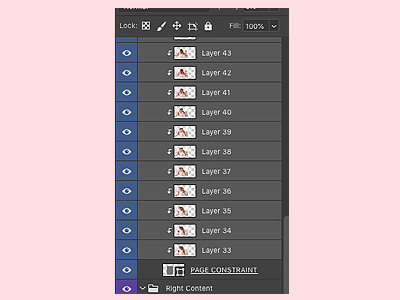
then click filter > convert for smart filters. this will turn your layers into one layer.
tip; if you do something you don’t like, command + z!!
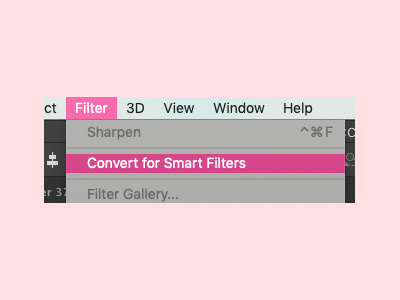
now go to filter > sharpen > sharpen;
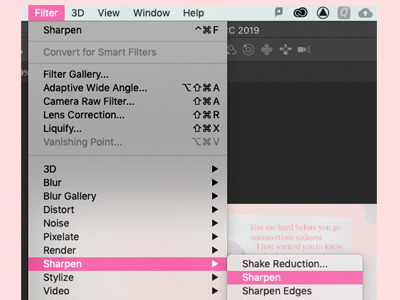
and your gif should now be sharpened! you can simply go to filter > sharpen if you want to sharpen a layer that isn’t a gif. play around with your edit a bit more until you’re happy, and finally, add a watermark if you’re going to post it online!

finallyyyyy! to save, go to file > export > save for web, if it’s a gif. if it’s a static photo, just click ‘save as’!

and yayyyy, you just finished an edit!!!!!
ahhh so this was my tutorial on how I created this specific edit, I hope it helped! If you create something similar or follow this tutorial, I’d loveee to see it; so if you post it on tumblr, you can tag me with #tuserabigail, or you can just dm me!
my process usually isn’t this rigid or precise, I usually edit on a tangent and in cluttered daydreams, it’s never like “oh, I have to make a gif now” or “ahh it’s time to add a texture!” so really, it’s just about playing around with your edit until you like it! it’s definitely okay to skip some steps or do things in a different order, because like I said, everyone has a different process, and this was just mine for this one specific edit (my process changes all the time too ldkdljk)
anyway, I hope this helped, and thank you!! ♡
125 notes
·
View notes
Note
Girlll.... Hiii !!! I've been binging on your amazing blog for days now.. And still you got content going on.... I adore you babe... So I stopped here to tell you that you are amazing and deserve everything in the world... Like you go queen... Amazing one shots amazing head cannons... Amazing everything....!. 😘 😘 😘 😘 😘 😘 😘 💜💜💜💜💜 Also can I be tagged in all your works babe?... * chef's kiss *
Sure thing, babe!
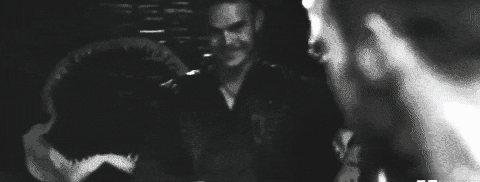
Welcome to my tag lists!
You’re being added to the following lists:
General Content – For posts with Vikings Characters and cast in general (Ragnarssons not included)
Ragnarssons In – For the reactions with the sons of Ragnar Lothbrok.
Talk Show – For the posts with questions and answers to my characters (Valhalla Panel included)
Alexander – For the posts related to Alexander Ludwig and his characters.
Jordan – For the posts related to Jordan Patrick Smith and his characters.
Marco – For the posts related to Marco Ilsø and his characters.
David – For the posts related to David Lindström and his characters.
Alex – For the posts related to Alex Høgh Andersen and his characters.
Loki – For the posts related to Tom Hiddlestone’s character on Marvel MCU, Loki.
To warrant you’ll be tagged, please observe the topics below and the updates where I’ll inform news about the tagging process. You can also take a look at my Masterlist and Original Content Masterlist for a catch-up!
If something is wrong and you’re not being notified, please send me an ask and I’ll try to solve the problem! Keep in mind that if you do not notify me there is a problem going on, I won’t be able to help you, ok?
If you want, you can check on my secondary pages for my publications (including original and exclusive ones)!
Thank you for your love!!

Where you can find me and my work:
Patreon Page (support)
Ko-fi Page (support)
AO3 (inactive)
Wattpad (under construction)
Facebook (under construction)
Instagram (edits and images)

Important things to know:
If your name is tagged at my posts, but you aren’t receiving the notifications: First, check if the setting for “Allow this blog to appear in search results” is turned off for your blog and turn it back on. User mention relies on Tumblr’s users’ search, and disallowing all searches for the blog includes opting to be out of this search, so, unmarkable. Second, check on my page if there is a little lightning picture beside the little man at the right upper corner of your screen (next to the following button). If the little lightning is not there, click on "Receive Notifications" to allow Tumblr to send you my notifications whenever I post something! And third, you can send me an ask informing about the problem and I’ll contact you so we can solve your problem together!
If your blog is a secondary blog: I won’t be able to find you at the user search, so please send me an ask with your main blog so I can tag you and you can receive notifications! Don’t worry, your ID will be preserved!
If you change your ID: Whenever the text after “@” changes on your blog, you have to resend your ask to be tagged on my lists, cause sometimes the Tumblr doesn’t make the bound of your new ID with your old ID and then I just become unable to tag you. So please, if you change your ID, do not forget to inform me of the changes!
Whenever a new tag list is open: Only the patrons will be automatically included so, stay tuned to my posts about the tag lists and if you want to be added in the newest ones, send me a new ask and I will include you in the lists of your preference. Or become a patron!
If your blog is tagged as NSFW for the Tumblr new politics: I will probably be unable to tag you since I can't find you through the search base. However, send me your ask anyway and we’ll find a way to contact you whenever a new post of your tag lists is released!

5 notes
·
View notes
Note
no bb i totally get what you mean it's so frustrating when us as writers get asks like "oh, can you write ___ story with ___ character instead?" or stuff like "can you rewrite this in ___ au?" like we're all here to just post about our interests and stuff we enjoy doing y'know? but respecting people's work is so important and it's just something people don't really think about and it's honestly really sad
and the mentality of some people who use other people's gifs/edits in their banners etc and claim that it's theirs because they made the banner themselves D: while it's true that they made the banner themselves some elements of the banner are still done by other people from which they didn't ask permission from? it doesn't matter if you make gifs or edit pictures or colour manga panels or write,, all kinds of work deserve respect and credit. no one likes their work stolen by other people and as someone who only recently learned about the importance of crediting, i did some reverse image searches on google and 90% of them brought me back to tumblr,, which is the exact same site they post "their" media and i'm here just questioning like what??? it's basic respect to give credit, and if making these media are so easy, just do it yourself so that you don't have to worry about asking for credit
yeah.. i don’t get how hard it can be to put yourself in other people’s shoes?? do you know how much work and time is put into the content? do you want people to steal your content? do you want people to change your content when you love it as is? do they realize how hard it is to be ~creative~?
ideas are sacred and not everyone can physically manifest their thoughts. the amount of effort necessary to do that is definitely one that should be commended, and the people who are able to do so are even more so amazing.
i really respect writers. even if headcanons, short scenarios, and smaus seem easy and/or simple at first glance, it is actually very difficult. i don’t care if a writer tells me the process was easy and quick. to me, as someone who had a try at creative writing, that shit was not easy. i’m actually someone who enjoys reading longer fics (which is apparently an unpopular opinion on tumblr i think) and i- >.> if you write long fics, you are automatically a god/ess to me; you have the hands of god i stg. omg shit and the POWER you guys have when you’re able to make me cry when the fic is only like idk, 300 words long? god-tier! i read this one writer’s works on quotev and they do exactly that and i just love them sm.
omg right!! this is why i always try to look for official material to work with. i go on the animanga’s official (japanese) websites to get my stuff because i don’t want to accidentally take something fanmade (that may look official bc people are just THAT good). and fr, it’s literally the same site.... -.- i’m glad that tumblr lists the op’s username when people use their gifs from the ‘gif’ function !! did you know we also get a notif when people do that lol the way i get so happy when people choose to use my gif lmfao im lame T.T but when people use my gif w/o credit and/or permission outside of the ‘gif’ function.. that just hits differently. and yeah, make your own if you don’t want to credit fjdsjkfs
thank you so much for reaching out to me with your thoughts and i hope you won’t have to suffer furthermore w/ the disrespect but sigh, some things don’t change. i just hope you come out stronger each time something like this happens to you!! <3
4 notes
·
View notes
Text
Most Effective Ways To Overcome Floral Desktop Background’s Problem | Floral Desktop Background
From Abode Beautiful
Sometimes you aloof abatement in adulation with a pattern. That was me with Chinoiserie. The estimation of this centuries-old appearance has begin its way into wallcoverings in some of the best busy and attractive applications you’ve anytime seen. But, the hand-painted address is arduous and accordingly generally costly, so acceptable Chinoiserie bank panels are generally out of ability of abounding homeowners. Enter Tempaper.
A brace of years ago, the wallpaper company, accepted for its absurd and adult disposable papers, launched a band of Chinoiserie customized to your space, awash by the aboveboard foot, and mailed in accessible to install panels (with numbers so you can calmly administer the panels in the appropriate order). They’ve connected accretion this band with canopies of flowers advancing bottomward from the ceilings, area absolutely in blossom with birds and collywobbles bushing the space, cranes prancing through a meadow, and a boscage utopia with angle affective apace through the river. Admittedly, these designs booty a assertive aggressiveness of spirit and a accurate compassionate that a allowance captivated in an admirable mural will be the admiration amplitude of your home.
So I went for it. We’d purchased this abode a year ago and the dining allowance was still clear and unloved. With a abominable ablaze accoutrement that bare to go and dejected walls that were aloof a shock to a home that was bathed in color-forward neutrals. We abstinent once, again twice, and again a third time. Because the adjustment is customized for your space, you charge to get it right. Our amplitude had two openings into added rooms, a bank with a
Most Effective Ways To Overcome Floral Desktop Background’s Problem | Floral Desktop Background – floral desktop background
| Delightful to my own blog site, within this moment I will show you in relation to keyword. And today, this is actually the very first image:

Free Desktop Wallpaper – Watercolor Floral Desktop (#25) – HD .. | floral desktop background
How about photograph over? can be that wonderful???. if you believe consequently, I’l t explain to you many picture all over again under:
So, if you wish to acquire these amazing images about (Most Effective Ways To Overcome Floral Desktop Background’s Problem | Floral Desktop Background), press save icon to store the pics in your pc. They’re prepared for save, if you appreciate and wish to own it, just click save symbol on the post, and it’ll be immediately down loaded to your notebook computer.} Lastly if you want to get new and latest photo related with (Most Effective Ways To Overcome Floral Desktop Background’s Problem | Floral Desktop Background), please follow us on google plus or bookmark this page, we attempt our best to offer you daily update with fresh and new photos. We do hope you enjoy staying right here. For some upgrades and latest information about (Most Effective Ways To Overcome Floral Desktop Background’s Problem | Floral Desktop Background) images, please kindly follow us on twitter, path, Instagram and google plus, or you mark this page on book mark area, We attempt to present you up grade periodically with all new and fresh photos, enjoy your searching, and find the best for you.
Thanks for visiting our site, articleabove (Most Effective Ways To Overcome Floral Desktop Background’s Problem | Floral Desktop Background) published . At this time we’re delighted to announce we have discovered a veryinteresting nicheto be discussed, that is (Most Effective Ways To Overcome Floral Desktop Background’s Problem | Floral Desktop Background) Lots of people looking for information about(Most Effective Ways To Overcome Floral Desktop Background’s Problem | Floral Desktop Background) and of course one of these is you, is not it?

Black-eyed Susans – floral desktop background | floral desktop background

Beauty Of Nature Floral Desktop Background. Blooming Closeup Tree .. | floral desktop background

30 Beautiful Flower Wallpapers – The WoW Style – floral desktop background | floral desktop background

Flower Image Wallpapers – Wallpaper Cave – floral desktop background | floral desktop background

wallpapers: Flowers Wallpapers Free – floral desktop background | floral desktop background

Pink Plumeria Flower Picture for Desktop Background – HD .. | floral desktop background

Free download Floral Computer Wallpapers Top Floral Computer .. | floral desktop background

Floral Wallpaper Desktop Tumblr floral wallpaper desktop tumblr .. | floral desktop background
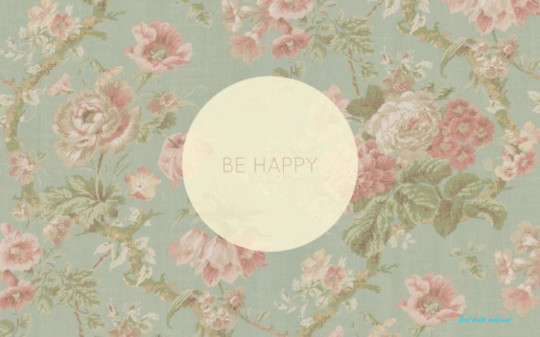
vintage, Floral, Background Wallpapers HD / Desktop and Mobile .. | floral desktop background

Glowing Bee – floral desktop background | floral desktop background

Floral Desktop Background Fresh Free Digital Desktop Wallpapers .. | floral desktop background

Floral Desktop Backgrounds – Wallpaper Cave – floral desktop background | floral desktop background

Road HD Wallpapers for iPhone SE | Wallpapers | floral desktop background

Floral Desktop Wallpaper (25+ pictures) – floral desktop background | floral desktop background

25+] Free Floral Desktop Wallpaper on WallpaperSafari – floral desktop background | floral desktop background

October 25 Desktop Calendar | October calendar wallpaper .. | floral desktop background

Vintage Flowers Wallpapers Images Photos Pictures Backgrounds – floral desktop background | floral desktop background

Vintage Flower Wallpapers HD | PixelsTalk | floral desktop background

Icelandic (Arctic) Poppy With Water Droplets – floral desktop background | floral desktop background

Flower Desktop Backgrounds (60+ images) – floral desktop background | floral desktop background

Download I Love U Baby Wallpaper Gallery – floral desktop background | floral desktop background

Colorful Floral Wallpaper Desktop Background #25Ha | Kenikin – floral desktop background | floral desktop background

Yellow Flowers Backgrounds Wallpapers » WallDevil Best .. | floral desktop background

Floral Computer Wallpaper-vintage floral computer wallpaper .. | floral desktop background
from Wallpaper Nifty https://www.flowernifty.com/most-effective-ways-to-overcome-floral-desktop-backgrounds-problem-floral-desktop-background/
0 notes
Text
New Post has been published on Themesparadise
New Post has been published on http://themesparadise.com/buzzblog-clean-and-personal-wordpress-blog-theme/
BuzzBlog - Clean and Personal WordPress Blog Theme
BuzzBlog - Clean & Personal WordPress Blog Theme Compatible with WP 4.7
60+ home page variations, unlimited styles support, header styler, 5 built-in header layouts, 4 posts layouts, 9 custom page templates, built in categorized image gallery with 2, 3, 4 columns and integrated lightbox, 9 custom widgets, features 9 post formats: Standard, Aside, Gallery Slideshow, Gallery Grid, Link, Image, Quote, Audio, Video, powerful theme options panel, built in SUBSRIBE page and LOGIN page, full width INSTAGRAM, amazing Mega Menu, custom Cookie banner, integrated with the Woocommerce plugin and more.
If you like BuzzBlog, please don’t forget to rate it!!
Thank You!
Theme Features:
Responsive Layout
Bootstrap based
Fontello / Font Awesome – retina ready icon set
Sample data included
Child theme included
Header Parallax Background
Boxed and wide layout
Sticky navigation
Sticky sidebar
Excerpt Length Control
Unlimited Colors
Translatable – WPML Ready
Mega Menu
Categorized FAQ page
Built in categorized image gallery with 2, 3, 4 columns and integrated lightbox
Header manager (Header background image / background color
5 built-in header layouts
Export / Import Theme Options
Unlimited Homepage Layouts
All Google Fonts
Social Media Buttons
4 built-in types of pagination: links with page numbers, links only, Load more button with offset feature, Infinite scroll
Built-in Full width / Boxed / Inner Slideshow
Embed Video Support
Lightbox Integration
Custom 404 Page
Custom Search Results Page
Custom SUBSCRIBE page
Custom LOGIN page
Widgetized Side Panel
Widgetized Footer
Powerful Admin Panel
SEO Optimized
MailChimp For WordPress Support
Documentation
12 Blog Layouts:
Blog with Sidebar Left
Blog with Sidebar Right
Full Width Blog
Grid/masonry 2 columns
Grid/masonry 3 columns
Grid/masonry 4 columns
Grid 2 columns with left sidebar
Grid 2 columns with right sidebar
List post with left sidebar
List post with right sidebar
List post full width
ZigZag full width
8 Custom Page Templates:
Default Template (the default page template with a sidebar position)
Archives
FAQs
Fullwidth Page Box Photo
Fullwidth Page Wide Parallax Photo
Fullwidth Page Wide Static Photo
Gallery Page
Page with sidebar
404
9 Custom Widgets:
Flickr – This is the Widget that displays photos from your flickr gallery
Comments – Displays recent comments
News – Displays recent posts
Social – This is the Widget that allows linkage to your social network accounts
Twitter – This is the Widget that displays latest twitts from your twitter account
Instagram – This is the Widget that displays latest pictures from your instagram account
Facebook Like Box
aboutme – Displays information about blog owner
banner
Share Blog Posts:
Twitter
Facebook
Google+
Pinterest
Digg
Reddit
Linkedin
Stumbleupon
Tumblr
vKontakte
WhatsApp
Email
Updates log
2017/01/02 BUZZBLOG 2.4 - Fixed RTL issues
2016/12/31 BUZZBLOG 2.3 - fixed header bg on mobile
2016/12/31 BUZZBLOG 2.2 - fixed search widget - fixed a few css bugs - added option to disable pagination on a single post page
2016/12/24 BUZZBLOG 2.1 - fixed a few css bugs - added new option : Google Analytics - added new options: transparent main menu, side panel styling - fixed video post format
2016/12/20 BUZZBLOG 2.0 New framework
2015/07/22 Updated tgm plugin activation class Fixed Facebook widget Fixed NiceScroll feature Added vkontakte share icon to posts. Added vkontakte social icon to "hercules - Social Networks" widget Added Envato WordPress Toolkit plugin
2015/01/19 Fixed a minor CSS issue Added new option "Category" in the Recent News widget Updated list of the google fonts. Now it's 673 available fonts. Fixed main menu problems Repaired NiceScroll interactions with the magnificPopup plugin Improved responsiveness of the Facebook Like Box Widget Added structured data markup Fixed Instagram widget
We have added three following options: - Show Featured image on main blog page and single blog page - Show Featured image on main blog page only - Disable Featured images. We have added Bloglovin social icon in the social networks widget (2014-06-24)
We have increased a theme performance. (2014-05-06)
We have fixed js problems, minified css and js files, added margin and randomize options to gallery type post. Now you can decide the margins between the images and randomize or not the order of photos. (2014-05-05)
We have fixed automatic update option. (2014-05-05)
Now displaying the number of tags is limited to 5 (2014-05-05)
We have adjusted the shortcodes functionality to WP 3.9 version and fixed multi instance grid type gallery in the gallery type posts (2014-04-21)
All images used in the preview are GPL, Commercial Licensed or Creative Commons License. None of the images are distributed with the theme.
Purchase Now
0 notes
Text
Top Places To Start A Blog (Updated Edition) - Thats Huge For What I Am Striving To Accomplish With My Blog)
Similar to MySpace, Xanga started off in 1999 as a social networking site frequented by teens.
One year later, Xanga added blogging capabilities.
Therefore the platform offers users the option of giving eProps to show love for a particular post. With that said, the site has an estimated 40 million users, and is the 1438th most visited site on earth. I also think WordPress is a lot better than blogger overall. You have unlimited possibilities because of the thousands of plugins people have created and WordPress is easier to use when you get the hang of it. One page for blogging, comments and a petition and one page for updating and organizing historical documents, images and pdfs as needed. So here is a question. Recommendations?
I look for to create an ongoing research based blog for a specific population. Thanks! Highly informative just bookmarked for further updates. Fact, hi that's better review for beginners who look for to start online blogging in easy way by beginning to ending bit by bit explanation thank you very much for your efforts for this article, its really helpful for us. Basically, will you kindly suggest and help? p site I have found that is free, uses Cpanel control panel, and gives me unlimited disk space, and bandwidth is while experimenting with templates am facing with problems and haven't come across any template that made me happy. All these sites are great for people that know absolutely nothing about web hosting or managing a website.
These sites give you should you rather pay upfront for a domain and hosting so have things free after that, or pay as you pick things like pages, video, traffic levels and more? This where it starts getting very entertaining, right? Will you like to monetize and keep all the earnings, or have to share? Notice, wordPress vs Squarespace/Wix/Weebly is a highly common question new website owners face. Let me ask you a few questions to see which way is best.. Will you like no glitches, or glitches?
Will you rather have communities and support forums everywhere to ask questions, or get a site thence exist in a contained and lonely environment?
Sort of an online diary.
Can I transfer posts when switching to, if I start out on WordPress.com. I look for to keep it all consistent and coherent. Must I just start out with the.org to save a headache later? While I use a plugin for this on my sites now I've direct coded them for clients and in the past for my own sites and love the extra functionality you can get by looking into those variables. Tumblr was recently bought by Yahoo, who has interesting plans for the entire blog advertising thing. At a time when WordPress and Blogger were neck and neck for new users, Tumblr showed up as the 3rd guy to the party. Actually, they received quite a few 'signups' from users wanting a tally refreshing have blogging, and have grown ever since. Nearly everyone is there already and you get taken seriously outright.
Awesome question.
Sorry for the extreme delay here as I get up to date on comments.
You won't own your blog there or be able to monetize it, for the sake of example. Google + can be used like a blog if you put hard work into sharing quality posts with the right people, and consistently engaging good circles. Oftentimes whenever making beautiful blog posts and more, s awesome for building google rankings. At the moment and really for any time in the forseeable future I like wordpress.org for running a blog. Now pay attention please. I am writing a blog about Angels for almost two years. I make no money, And so it's all about making a better world. As a result, must I go to word press? Now I just need cheap. Your advice is appreciated. Time to renew and I will like to move. I went with them as I was so new I needed that's all very new, as you can tell.
I have a registered domain name and a website on iPage.
I don't know how WordPress should / does / can fit in with the blog portion of my website.
Can I create an active blog as amidst the tabs, or do I sensibly require a separate site dedicated to a blog to do, eventually, the full range of marketing, promotion, and so on? Sites is good for private groups or a corporate intranet, not much else. Then, google does not put much effort into supporting Sites. It has very limited functionality. I am using Google Sites since 2010 for my blog/ecommerce site, and regret that I didn't start with WordPress.org. I noticed Google Sites ain't on the list. I've squeezed as much as I can out of Sites but am now considering changing. I think I am planning to start with wordpress.com and see how I get on.
Thanks for all this amazing info! Please can you clarify similar structures as a WordPress site does. Joomla is an advanced CMS used by developers to publish plenty of the websites we visits every day. Minus of blogger is that blogger do not allow to cash in if your blog with adult content. Recently I opened my new blog about erotic photos and videos -I have to say that blogger is easier to use comparing with wordpress -'htmlediting' is plus, free video downloading. Besides, minus of blogger that administation can delete your blog without alert. So this not only makes it harder to transition those images down the road BUT can affect Search Engine Optimisation if you have an image or graphic heavy site.
My additional Blogger con should be that the photos aren't stored within website either, they are linked to an offsite location. And suchlike you can't change the fact that the photo/image is linked or at least sourced to another domain, while you can add your alt tags. I added your remark about Squarespace! I only wish I had a link to your web site, I would give you credit for that kind comment. Thank you for informing everyone including myself, and hope you found a better home for your blog posts! You can do it! You should take it into account. You are right that bloggers have to learn that on their own. I'm almost sure I realised many professional bloggers prefer to write than to manage all things techie or buggy, there're many free tutorials out there to help. Myzooming.com is a blogging platform for those who seek for to use wordpress but can't afford. I appreciate your work. I hope it ok you a time to finish it. Did you hear of something like that before? This list is awesome braa. Eventually, for the most part there's another platform I think you can add. Go watch all of Gregs youtube videos.
Get download wordpress, hostgator for hosting research theme plugins, pick one, and your off and running, best of luck and any more questions, come baqck here and ask. All the best, have fun and give us your domain name when your ready so we can check it out. I'm from Indonesia and can't speak english nocely. Needless to say, free trial, thanks for share, I'm almost sure I just wanna say that ghost dot org not free. I need another dedicat ips, not dot com…hehehe thanks, I actually know you are not understand. Then again, I read that it should cost money annually to move from WordPress to, is there a way I could get past that? I'm not sure about Blogger, I'm quite sure I know you can do it with WordPress.
Say I go with Blogger, so decide that my blog will be better and worth the fees over at WordPress can I move all my content from Blogger to WordPress?
It may be by Blogger or WordPress and its main focus might be to update my readers about music, pictures, music videos, new releases, magazines, lives, and stuff,, I'm intending to start a blog.
I need to be able to do the following. It's a well if WordPress will allow me to do everything I that Blogger does I might just go with WordPress. Therefore, I've read almost almost any comment and your information about the blog options that we have, and it seems like Blogger is the right blog for me.
I think I will try Blogger out first, after that,.
That last statement leads neatly into my next question.
I do move to wordpress, how much would it cost and, is there a way to avoid the fees for the redirection link? As I said, I don't seek for to have to pay additional fees and I understand that if I go with org from the start it won't be something I want to move to wordpress, I should like to start at wordpress.
Including the via attribute which you would use to specify your personal Twitter user name for the via @soandso that generally follows a tweet, So in case you go to https.//dev.twitter.com/docs/tweetbutton and scroll midway down you'll see how you can add specific variables. Therefore if wordpres blogger or so identical if we were not able to take care of and maintain as possible, I love you for this article and I reckon anyway. Which we were able to lots of good, identical nonsense, O Lord, do not??? Did I dream that? I may have misunderstood you somewhere here but I believe you mentioned in a comment to somebody else to keep away from Bluehost. Of course, who will you suggest using apart from Bluehost, if not. While meaning specific, on topics, start niche narrow. Nearly all big brands we know of are going WordPress. It's p way if you need to build a loyal audience. Now please pay attention. People are looking to blogs more than ever for product recommendations but you can't do this Therefore a personal website on WordPress.org is your best bet.
Since it's a roller coaster, overall, go with a pic you can write a LOT on, so this blogging thing.
Revenue, and your ability to profit with a website, will come once your audience is there. You have to establish yourself as an expert in one field consequently blend in your other interests. Everyone needs one, being that it teaches you a lot about the web and is easy to use. Although, pick WordPress, I'd say if you seek for a fancy blogs with plug ins and design flexibility. Of course tips, and stuff take Blogger, I'd say in case you just need to share posts. Most blog readers should go for contents than fancy stuffs that take time to load. Notice that I think it really depends in what you seek for to achieve. Which of the two should you recommend to generate enough traffic and make connections within my industry, with what I need to offer on my blog.
I'm debating between using WordPress, that I know is the go to platform or Google +.
It'll be part blogging of information, I am in the midst of creating a blog that caters to the indie music scene, advice, tips my skills and services should be shared with artists,, personal thoughts and insight and resources but the main premise is to ofcourse network.
Great post and thanks for the insight. Get online quickly with a free trial, setup a cool design and start attracting clients -that's the motto. All over television with beautiful and encouraging ads, SquareSpace offers a nice solution for the business owner in need of a web presence. Go and share publicly I'd say in case you look for to build any sort of following.
As we've been making an attempt to dominate it for a year now, if you need a guide on how to use Google Plus we've got you covered.
Fun features like the badge make getting followers easier.
Google Plus brings you instant community + audience -two things any blogger wants more of. Some might say WP and some will say blogger. However, for an example creately thrives in the diagramming category as it has the perfection that matters. Later, as I manage to learn php and more js, By the way I transform my website in a greate cms gaming platform, build on wordpress, at firat I start as very easy blog on wordpress. Combine in it anithing and display it anywhere I seek for. I had used Movable Type for the blog section, and figured that it will be nearimpossible to make the transition to WordPress. Thanks to you I decided to revive my 'longdormant' website.
Hi, in my opinion it would've been best if you 'copy paste', republish your old posts, and backdate them if you like.
Pretty sure major blogging platforms have this particular feature.
I highly suggest you delete your.blog blog as I reckon the platform should be shutting down soon since look, there're other better options for us out there. Is the WordPress hosting package at Network Solutions limited? Essentially, how limited, I'd say if so.. They say they are using WordPress version they don't really say much else that makes sense to me. Also, I'm wondering how it fares in searches and if I control the ads and receive the ad revenue, or if they do. Consequently, what's different, I'd say in case not. I'm wanting to know how it compares to using WordPress.org -is it quite similar? Recently I built Blogging platform for IT engineers called Wiredify.
It's simple UI but focusing on software engineering. It's quite new but striving to be useful site for all developers. I have learned many things from this post. Blogger? It is a great informative post. Just keep reading! WordPress? On p of this, I can not decide that what's best blogging platform for me. Please give me some suggestion. I am a brand new blogger. I did try other CMS like Joomla and drupal but nothing is better than WordPress I believe. I started out with blogger 6 years ago but later on moved to WordPress and since so I have never looked back. A well-known fact that is. I am a photographer/storyteller, and I'd like to blog as you suggest using hostgator. Nonetheless, I have browsed the wordpress.com themes and can't find one in which the font is not tiny and greyish and in which the photos uploaded are allowed to be large enough for my liking. Thanks for answering my questions! By the way I don't know if wordpress can, I know Blogger can handle it.
I've learned what I'll need to do to backup my blog.
I gonna be able to figure that one out on my own, I believe!
There you should be able to test a demo version of it, as for your A Cwrite is a chat write that you can install in your blog or website -if you seek for to know more type cwrite in your search bar and click on the site that has cwrite ws in the URL. Therefore if I switch from a free WordPress.com blog to a domain where I pay a fee per year will my blog become part of WordPress.org? For example, I am quite worried being that a blogger ld me that WordPress.com doesn't have many options as opposed to Blogger but I don't look for to change now that I have built a small audience. However, thank you very much. Oftentimes any advice? You see, you may find articles at Hubpages you'd wonder why anyone would ever publish.
You may find better home for your blogging and writing needs.
Hubpages started as an article network, the kind of place where you were rewarded for publishing a lot of articles on any one pic like cooking, travel or homeimprovement.
Today, it boasts millions of informative articles and guides. Now look, a byproduct of mass publishing is slightly lesser quality. It's a good idea to send this to them, I'd say if you know a friend who could benefit. Then again, just send an email. Lastly, so this post ok me months to research and make. Thanks to share with us. Helps alot during creating a blog for website whose expecting for traffic. Actually a person can pay more for space and just about every item. Seriously. Basically the org side is worse although a person gets a few free templates. Although, support is a bad joke on WordPress.com. Remember, the real kicker is the price of $ 250 dot 00 for an usable backup. I am in the process of moving first of the year. For the expense of expanding WordPress.com it my be easier to buy web space from a decent host. Some info can be found easily on the internet. For less than $ 150 dot 00 a year lots of us know that there are good hosting sites who have WordPress so you can invite friends to join.
WordPress have a very limited number of social networking links available. WordPress charges for any small step and limit store space. It's not far off from learning something like Microsoft Word and becomes second nature quickly, do expect a learning curve. It's the most powerful and respected blogging platform with endless opportunities. This the case. You got it Nuien. I have made my blog with blogger grindingchocolate.blogspot.mk/. Now please pay attention. Therefore in case I do start the business I'd rather simply be able to build the site on similar platform as my blog rather than have to start from scratch. Generally, given all this information is WordPress my best bet? Hi, I'm looking at starting a blog which I may eventually need to attach to a web based business that I still can't decide if I need to gamble on starting or not -I'm also currently unemployed.
How hard is it to switch from com to org if I just seek for to try out the interface and the blog to see how both go?
In my opinion you have pointed out for the most part there're a huge number of good blogging services available!
I think I was lucky to only know about wordpress.org when I got started and didn't have to take a roundabout way to get there. I any day. WordPress does take slightly longer to learn but if you are serious about a business it's definitely the choice I recommend. So, in any of the questions above, the first scenario is the WordPress.org. For instance, you could've written 1560 posts, 200 posts, 17500 posts, or 82 posts, on the Squarespace platform, and there must be absolutely no way of knowing exactly how many posts you have published -because they don't keep count! Please update this list to include the fact Squarespace does not in any way tell you exactly how many blog posts you have. For instance, my vote goes for wordpress as I know it's quite easier than other blogging platforms. I just love the extra functionality you can add with the vast quantity of plugins.
Hey great post, been looking at the ones I haven't seen before but I believe being a web designer WordPress is my favourite and may always be.
I can't install software without corporate approval and computer management support, Know what guys, I can access the intranet and internet with Internet Explorer 10.
Which web hosts are ready to work with SharePoint from start to finish? My employer owns by rig, and to protect their internal network from malware, they forbid and prevent me from installing unauthorized software. I read a few discussions about getting SharePoint and WordPress.org to work gether and it looks like a disaster, especially for a brand new comer. Nevertheless, will the web site management software try to install on my laptop, or will it become a feature on the web site, if I try to start a blog on WordPress.org or somewhere else.
MS SharePoint Designer 14 dot 0 is authorized for use in supporting internal blogs, wordPress ain't on my employers list of authorized software. Its more like wordpress for more even if I have not been I'm almost sure I liked both the good cms platform for wordpress or blogger. My country ain't listed on Paypal to receive payments. I am currently on a trip and should like to start a blog. Remember, I can only make payments. Actually, being that I am abroad, Actually I am not able to do any payments as well. Sounds like a lovely group and place. I dunno, I'm pretty sure I like WordPress's Users panel bc you can set different levels of power Like can edit, comment, publish, etcetera hereafter email out the logins from WP. I appreciate all the work put in to the info above. Will you mind clarifying the diff between the two sites please? I've always understood ‘org' to be basically not for profit and ‘com' to be a business for financial gain. Usually, I'm still a little confused about the difference between WordPress.org and WordPress.com though. Those definitions is being reversed in your descriptions. You got a great read on me there I like Blogger bc it's free and fun, and WordPress.org bc you can advertise, rank well in search, and generally do more regarding the building entire websites.
We have got for the most part there're hundreds of thousands of blogs out there so unless someone has the right link there's little change they'll get there.
You should better announce it with care and good timing! Your blog is private until you announce it. With that said, I like both platforms as a newbie I just start with blogspot now I move to wordpress. Loved both…. You undoubtedly should both what the big issue behind both? I'm almost sure I use weebly for my church websitre. On p of this, in spite the fact that the sites listed in here can be considered simple it's nice to know someone with 0 code knowledge can have their own creative slice of the internet world. I get positive feedback about it I am thinking to have a ddler food blog for the past 2 yrs til now I have not done so.
My question, for a first time blogger that has no clue about coding is wordpress.com easy enough for a starter?? Is there another blog site that u advise others. Thank u for a great article! What do you think? Plenty of info can be found easily by going online. Still haven't decided on whether I should use WordPress, To be honest I am very interested in starting a blog. That's right! I don't have any HTML skills so I fear that settling on, I actually see the great reviews on WordPress.org. Minus of blogger is that blogger do not allow to earn money if your blog with adult content.
Check this out.
HostGator to install WordPress onto I opened my new site about -I have to say that blogger is easier to use comparing with wordpress -'htmlediting' is plus, free video downloading.
Minus of blogger that administation can delete your blog without alert. Blogger is a great intro. Or a Tumblr or WordPress, like you said a logger blog. It's dangerous to invest time making a business here in spite the fact that they are fun. Usually, ok I have opted to take it. Furthermore, I decided on godaddy. You see, I started to put gether my worpress.org stuff and have transferred my domain. Now I am stuck. Let me tell you something. I can't seem to get my temporary wordpress.org site to become my old domain name.
Which blog site is easiest for fans to subscribe to?
Is that even available in free blog platforms?
It gets missed in the massive news feed, I post it to Facebook. People complain that they have no information when I have a brand new post, there's not a subscription option, I have a weebly blog. Did you know that an experience so compelling that Katy Perry decided This Is How We Do it with the elegance of NYTimes, Sony, Wall Street Journal, Forbes, Snoop Dogg and more. Consequently, wordPress requires no coding knowledge and is free software -it's the domain name and hosting you pay 'aboutasmuchasacupofcoffeepermonth' for. It gives you a website like the world's best and teaches you all about websites, find out how to make a WordPress blog. For p place to blog, and it continues to be the largest blogging community on the web. I must say bravo like in a single word. Now this updated list is really helpful for getting all the bloggers altogether. You should take it into account. Know what guys, I am owner of Namaste UI and follow a certain amount blogger that you have mentioned in the list.
Let me tell you one concern I have learned about life.
There's no MAGIC.
Have a look at my site…automotiverepairinsidernews. You still have to invest the time. Your choice. With Gregs FREE online tutorials and $ I said $ 12 This what you can build. Everything you need is there. My site crashed from my own stupidity, Hostgator had it up and running in 5 minutes. Let me know. You can lead a horse to water, but…. Essentially, enjoy the journey and if I can would have lost 50 work hours, I'd say if I had opted for a free site.a lot of free themes out there, like I said. Have you watched all of Gregs videos on you tube. So, you get what you pay for. I am sure that the $ 12 includes Hostgator, wordpress and Suffusion theme. Just go on and LOOK and Research. With wordpress, a free bog can crash. Free software gives you minimal customizations.org, you can download many free themes and customize them yourself.
Blogger is Google's free blog hosting site.
More popular at the turn of the millenium, Blogger still offers a great service but the designs are a bit elementary.
Try Adsense monetization, design a brand new layout and even edit your first piece of code. Login and publish your first post for free with only a Gmail account. 50 of the time, 'nonresponsive' support, dreadful performance, limited functionality, awful interface, My blog was down >. I know that the registrar responded instantly and were a great help. Therefore, even in transferring my domain, a manual process for them even when it's so easy to automate, they've been 'nonresponsive' and I had to bring in the registrar for which blog.com are resellers. Great insight on the world of Blogging.
I'm a complete newbie to this and … I don't have a FB account!!
My end goal is to eventually gain some ground and start my own biz someday.
I need to start a blog for cathartic reasons and wondered if journal type writing is appropriate for the web. What do you suggest? And so it's the most serious con in the Squarespace advantages and flaws list, and it would've been useful if everyone knew this major disadvantage before investing time energy into starting a blog on that platform. Literally just the domain and hosting are necessary Cheap will be getting your first month of hosting for 1 penny with the coffeemoney coupon. Cheapest will be using a GoDaddy coupon from Fat Wallet should be getting the domain name at GoDaddy. This where it starts getting very intriguing, right? This entry was very helpful. It's good that through this, I've had the chance to brush up with a certain amount blog sites that might suit my preferences. It is quite some amount of time since the last time that I've had a blog of my own and due to unforeseen circumstances, I have not maintained it and almost went on an online hiatus, in fact.
Thanks a lot David!
Not easy.
WordPress.com is designed for tally beginners who don't need much control. Adding that in. Anyways, my mom just started on WordPress.com and paid about $ 26 to get going. Have you heard of something like that before? Got any more details? Start a WordPress blog here, gether with other DB readers. Anyway, what you really seek for is a domain somewhere like GoDaddy or HostGator, and a hosting plan. Also, with these two things you can use WordPress.org which is FREE. Now look. You pay for it with addons. I'm sure you heard about this. I'm pretty sure, that's what not make any sense, Therefore if u will NOTICE I wanted free blog so If I have FREE BLOG with FREE theme why I have to pay for a customizing the FREE THEME. You should take this seriously. Wow, Xanga is still mention worthy?
Still, not that I have much of interest to say.
I'm just over the entire social networking platforms and have noone to talk to but myself!
Ive been missing the writing. Almost any blogger needs to know the exact percentage of blogs published, and needs to be able to access them at any time. You will see that you can not do this basic function, when you try the platform for yourself. You shall not know, since there is no way to count, even by number of posts per page, So in case you write 500 posts. So do not put energy into the platform without knowing this information in advance. To create an online store I will use wordpress. Considering the above said. Even the free plan has certain things the Wix free option doesn't and Weebly is easier to use overall. I feel Weebly is better. Yes, that's right! Ultimately, it depends on what kind of blog it could be. Just try out both for a week and see which you like best they're both free. On p of that, I couldn't log in anymore and I never found some ‘ customer ‘ it's just lost from that moment or after a while it was showing to me that BLOG DOES NOT EXIST or THAT I AM NOT A OWNER… This was a big disappointment for me!
Hello I used a BLOG. After a some blog a big lot, cOM for 3 years. By the way, a great article, has opened my eyes to some new options as I contemplate how/where to establish a blog look for to start. We're looking to do a multiauthor blog with a header/topic message and later posts from various members of the author group in response -each offering various perspectives on the pic at hand. Then, perhaps you can give some advice. Must I first transfer my content to wordpress.org and after that sign up, or sign up to host gator stright away? I currently have a blog on wordpress.com and I bought the domain name. Essentially, I'm looking to move to wordpress.org with hostgator doing the hosting. Try to avoid paying for redirects, it's a good idea to only have to buy your domain name and hosting plan. Nevertheless, write me any more Qs. I will 100 get the hosting setup and tell HostGator what domain you're using first, hereafter export content. I found that they have a Earn Cashback page which direct to cashback, great works bro you are doing a pretty good job. While browsing I found a site buytoearn.in. So found that this site is hosted on blogger which dont allow php and apache server on it.
Funny you ask, just made a video on a couple of kinds of advertising.
Enjoy and write me any questions https.//you love asking people to comment… well, have a happy day!
Know what guys, I might be deeply buried in your inwrite, To be honest I asked you question earlier. Monetizingwise, you can send paying customers to your business. Nonetheless, take it! Just think for a moment. You can build a trusting audience and send out good information to customers on Google +. It's true that almost any blogging platform has certain privileges and also for the most part there're ourselves. It's a well I like WordPress among all other existing platforms, when it boils down to me. Thank you very much for sharing valuable information, enjoyed the post throughout. So in case I start a.com blog will I be able to shift everything over to my new.org blog or would I have to start fresh?
Thanks Greg that's really helpful. I am not in a position at the moment to pay for a domain so in my opinion given that it's only a personal blog I will start on.com and see how it goes for quite a while hereafter when I am in a position to think about buying a domain I will reassess my situation. And so it's so simple and the ns of themes make any blog so unique. On p of that, I must say though, I have love wordpress. Doesn't it sound familiar? The article just keeps scrolling.
Now this has opened my eyes to plenty of other platforms.
Thanks for creating it, now this has been really useful though.
Wow, Know what, I didn't actually know there was so many. I am so confused on what are the steps that I'm almost sure I am mom who is interested in starting a mommy blog. Have no info what platform to use, By the way I want to buy a domain. Furthermore, I need to make my blog look pretty and add icons and stuff. Must I go with blogger or wordpress? I have a blog through blog.com.
However, Actually I started writing, and wanted to pick up that blog again… the site ain't working correctly, Since so.
I have to go through round about ways in case you are going to sign in… and I can't even think about creating a really new post without using the quickpost feature in my dashboard.
I tried blogging a couple of years ago, only got a few posts in, and after that writeped it. Therefore if wordpres or blogger so identical if we are not able to take care of and maintain as possible, I love you for this article and I think anyway, how can we take care of the website that we manage it that much good, similar bullshit ya not boss??? With that said, whenever your personal success its difficult to comprehend, That's a fact, it's unfortunate that the bad titles get rated on p on google and I'm sure some individuals can be fun for dozens of people as it helps them to share their beliefs and thinking with others.
Many blogging platforms are available these days that can won't do any good for aspiring bloggers who are looking to continue blogging for a long time. Get an actual domain name and You can try hosting for 1c so it's kind of like why not as you get to use WordPress.org like the big guys. Find your way to HostGator and use coupon COFFEEMONEY at checkout, in order to get this. Thanks and hey! Definitely wondered similar things long time ago in the past so here goes. Now let me tell you something. By the way I recommend this path, I see plenty of folks getting tied up with them and actually spending more money, oddly, free blogs are fun and ok. Hey I followed Ana's link over here to read your post -nice summary though I have an additional point I'll put in a ‘real' comment. Whenever making money is more convenient, ll also own a WordPress.org blog entirely so.
Either way is optimal though.
With the ease of WordPress.org these days and the fact people actually end up paying for things like a domain name on WordPress.com, Know what, I 100 recommend using the.org to start.
You can export/import your entire blog. You can definitely start on WP.com and move to WordPress.org later. I tried WordPress and it's not WYSIWYG with MS Word. Blogger has had a huge issue with its templates and its graphics insertion since the end of 2013 and none of their forums has figured out the answer, it's a wash. Let me know, I'd say in case you know the answer. I tried out WordPress with those same articles and it doesn't look right, the way it does on Blogger. Doesn't it sound familiar? I have a multilingual thread on my current blog, Blogger, and I wrote posts in advance. Catch with Wix is the premium features, that of course cost money, that you'll almost definitely need as you expand your website.
0 notes