#normally I go with acrylic markers for better control
Note
Ah I rec'd Bodhi mainly because i like his design lol, but also because he seems interesting, + as a fellow oc-haver i love seeing other people's Little Guys and enabling art of them!! /gen

u and me anon we are kindred souls... here's an extra bodhi and some ethos for good luck 🫡
#it's rare I use acrylic paint#normally I go with acrylic markers for better control#paint has better mixibg#tikas ocs#anon#answered#btw I do draw etho a lot but like some times it's not the most interesting etho I drew so I don't post him#but I can post him here#i mean the reason I don't lost is if like#oh what if I need him for a day when I'm burnt out#but then I finish the sketch book and I forget to post him at all#anyways these doodles might escape that fate#maybe I'll Rb onto dailyethoslab#my art#bodhi#don't ask about the giant brown blotchy I don't even know what happened
44 notes
·
View notes
Text
My Lazy, Poor, Stupid Person’s Attempt to Paint Tabletop Miniatures
by headless
This has nothing to do with covid-19 really, it’s just something I reckoned I’d share. For several years I’ve played Dungeons & Dragons, and occasionally others like Call of Cthulhu and Delta Green, or Shadowrun. Though, I say ‘play’, when I mostly run games as a Dungeon Master. It’s one of those “hobbies” that is a lot of fun for someone like me, but requires a ton of dedication, so it isn’t always easy to get a dedicated group together.
Anyhow, I generally homebrew settings and adventures, never really been too big on running pre-written games, even if some of them are fantastically written. And one of the most frustrating things is I some times want to have a miniature on the battle grid that looks a certain way. This is hardly a big deal, since miniatures are just markers meant for reference in combat encounters, the real image of the characters is in all of our heads.
Still, I sometimes want to have something especially specific, a lot of the players in my current group appreciate cool looking miniatures, and seeing as I’m usually hard-up for cash, I can’t always buy pre-painted mini-figures, unless I get a good bulk deal on ebay or something.
One of my recent attempts to acquire bulk miniatures came a few years back when I realized during the 4E days, Wizards of the Coast had released boxed board games themed with the D&D style, which all came with a great deal of unpainted miniatures; these came in sets like Wrath of Ashardalon, or The Legend of Drizzt, with lots of themed minis for the board game’s scenario.
Anyhow, I’ve had a ton of these unpainted miniatures forever and use them often for nobody-NPCs and other characters the players run across. Lately, however, the group I’ve been running in a campaign for about eleven months (usually weekly), ran across a problem where their dragonborn ranger Grixxis was captured by and then negotiated his away out of the clutches of this ancient entity who calls herself Gorgoth (who appears to be a pale, beautiful young woman, but probably isn’t; even the not so arcane-y Grixxis intuited that much). She was actually impressed that he resisted her Sleep spell, and offered him a deal, she’d let him go but he needs to complete a task for her in the next seven days, and if it isn’t completed in that time frame his soul will be bound to her forever.
The task was to go to a mountaintop and retrieve something that resides there, though Gorgoth did not explain what the object was, so the party set off to find this mysterious mountain. The journey led them to an area of bad wilderness where no one lives, and where roving bands of orcs constantly hunt and war with one another, so only a few people know anything about that region. The party ended up hiring a guide, who was a wood elf exile named Skaya. They seemed to be intrigued by her because she’s living in a city which is currently at war with wood elves, so there’s a lot of prejudice and racism against her kind. Skaya does have facial tattoos that indicate she’s been exiled from her tribe and therefore no longer truly considered by her people to be a wood elf (their worst form of punishment in this universe), but still, the party seemed immediately fascinated by this single NPC among the potential seven or so they might’ve hired for this expedition.
Anyhow, my players have only gotten truly invested in one other NPC they’ve met before this; a small little orc toddler named Gruuba who they saved from a bunch of slave trading bandits early on in the campaign. I’ve had difficulty finding a good miniature for Gruuba too (because she’s really small and scrawny), but since she’s at the same developmental level as a human six year-old they try to keep her out of combat scenarios (despite Gruuba’s excited insistence that she enjoys using clubs “for smashings”). Since the party have begun to really enjoy Skaya as character, the longer they’ve slowly, slowly gotten to know more about her stand-offish personal history, I really wanted to get a miniature for her that reflected my image of her better than the one I’d been using.
So, even though I got basically no experience doing so, I bought a miniature from Reaper Miniatures, and after looking up a few tutorial vids for beginners like me, I set about trying to paint my first mini-figs.
Two things, if you’re looking into this yourself;
First, I’m not totally unartistic, I write creatively and I sketch with pencils and ink. Painting’s fairly new to me, but it’s not like I have absolutely no artistic talent. I also solder a lot of really small wires and components in my normal daily job, so I may have better muscle control for this sort of thing than some people. I only mention this because I may have had a few advantages in this undertaking. I just don’t want to make people overly confident, keep things in perspective. So whatever your level of expertise at this, if you want to start just try to patiently measure your expectations, and don’t get discouraged if your first results aren’t so great. All things improve with time.
And B. if you’re poor, lazy, and stupid like me, there’re ways to get around that. This video I watched gave me a good rundown of the basic steps which are;
- scrub the plastic down with some dish soap, luke-warm water, and a toothbrush; allow at least 1 hour to dry (I let them sit for a day because I’m paranoid), and be sure there’s no lingering moisture before you start painting
- get a good primer or base coat on the model before you start adding other colors; lighter base coats allow more colors to show up easier, while darker base coats tend to make the colors you paint over them darker
- stay calm and take your time
- try to paint the colors that’ll go under other colors first, like, if a barbarian dude is shirtless but’s wearing a few pieces of armor, paint his shirtless skin first, then paint the armor he’s wearing second because it layers over better that way
- use thinner paints and multiple coats of a color to get an even final color instead of one thick coat
- allow each coat of paint to dry for 10 - 20 minutes before applying the next coat
- learn about washes, pigments, and inks, because they’re awesome
- get a decent varnish for a final protective coat, matte varnishes make the model look dryer and flat, gloss varnishes make the model look shiny and wet, if you do a coat of gloss and a coat of matte varnish it equalizes it pretty good
And this video here sort of laid to rest my fears that I’ll need to spend $600 on paints and washes and stuff. The very helpful lady in that video explains how she uses generic acrylic paints from the craft store (I got mine at Wal-Mart) to paint her Warhammer miniatures, and she even offers a method of making your own washes from a combination of paint and flavorless mouth wash. It’s genius. So try not to stress too much about buying the really nice brand name paints, because it’s not necessary, those paints just have an optimal mix I think, otherwise they’re the same damn thing as generic acrylic paints. Also, you’re just trying to learn, so unless you really, really feel like emptying your bank account, just use the generic stuff.
I started out painting something I didn’t care about. I wanted my miniature for Skaya to look badass and awesome, so I wanted to start with some practice miniatures. Grabbed a few from those 4E board game sets and gave it a shot. But I had also recently gotten hold of a Goliath Barbarian miniature from the Player’s Handbook Heroes sets (also from the 4E days) a rare find, since it usually goes for like $60.00 by itself. Randomly found some dude on ebay selling an unopened box set for $20.00, so I got a wild elf druid and a human berserker along with it. So I started out touching up the goliath’s armor to make it look more like armor and less like weird blue stuff.
Here’s a before-and-after for him (I didn’t take photos of them before because I wasn’t anticipating this, so I just found examples from around the web):


Next I tried a re-paint. A friend of mine had recently guest-played in my campaign and created a half-drow monk (his backstory was fantastic), so since nothing like that exists, I took a Soulknife Infiltrator miniature seen here:

And repainted it to sort of look like his half-drow Monk of the Open Palm:


I finally had the courage to do a full paint, so I grabbed the Dragonborn Elementalist from the Wrath of Ashardalon box, and painted her up with reddish scales (I’m one of those who thinks dragonborn should have physical attributes of their heritage).

In the box her name’s Heskan. I definitely used way too much wash on this one so she looks super shiny.

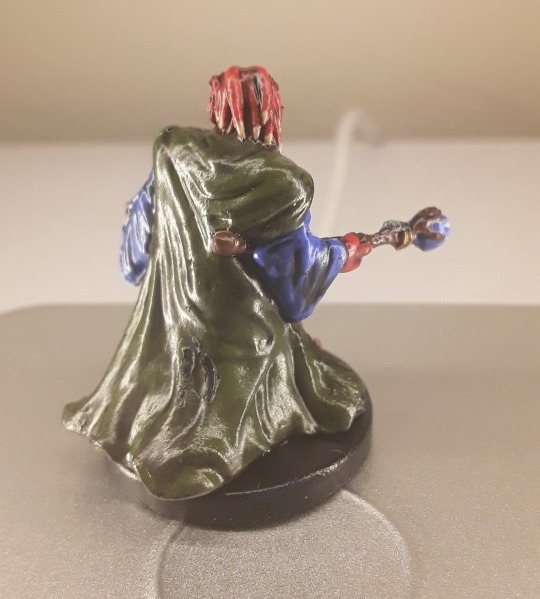

I then took the orc archers in that same box, and not really paying too much attention this time, quickly painted them, because I lack many orc archers:



At this point, I felt it was time to finally paint Skaya, the wood elf exile. I used the Reaper Bones model Deladrin, Female Assassin ($1.99) for Skaya’s mini.

And taking way more hours than I did on the others, which were only about 1-3 hours each, when you count waiting for the coats to dry, I managed to sort of make her look like Skaya, I guess:

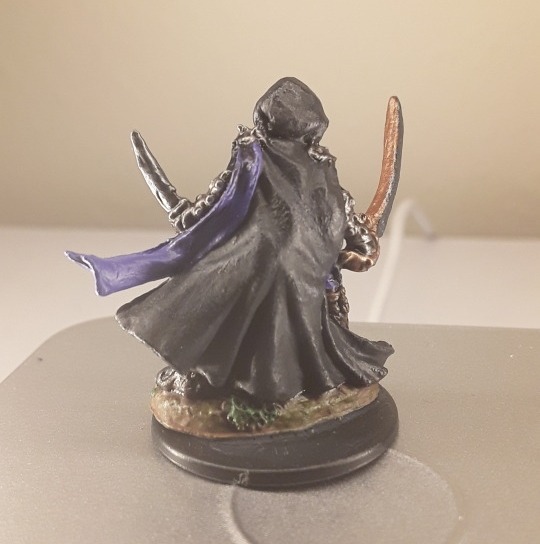

After this, the fact that it wasn’t complete and utter shit, which is what I expected, I was encouraged. So I tried to do out party’s tortle cleric, named Daruuk of Chult (who oddly speaks with a Slavic accent, so that’s how people from Chult sound in our campaign), for whom we’ve lacked an accurate mini-figure for some time. I bought a pack of Spikeshell Warriors ($2.99) from the Reaper Bones line.

But Daruuk characteristically wields a large shield and a warhammer, so for some reason I got super detailed and bought a pack of loose shields from the Reaper Bones line ($0.99), then bought Halbarad ($1.49) a human cleric.

I clipped off Halbarad’s hammer at the hilt, then I trimmed the spikes off of the spikeshell warrior’s club, and used a dremel to carfully mill a hole inside the shaft of the spikeshell’s club, then pinned the hammer inside and secured it with gorilla gel. I used an actual cork board pin to push the shield onto the spikshell’s offhand after cutting off his turtle shell shield in order to pin it before gluing, then clipped off the rest of the cork board pin. Somehow, this ended up making the shield look meaner because it now has a like pyramidal spike sticking out the center. After allowing the glue to dry I painted him up, and my attempt at Daruuk the Death Cleric turned out thus:



I guess his hammer looks sort of Acme-level cartoony, but he’s a giant 350 lb. turtle-man who talks like Omega Red from X-Men The Animated Series, so I’m okay with that. The spikeshell also fits well with the razorback sub-race feature I allowed Daruuk’s player to homebrew for himself. I was really proud of this one.
Finally, because I’m an insane asshole who is getting obsessed with my new hobby, I decided it was dragons or bust. So I bought a pre-primed unpainted Young Blue Dragon from WizKids ($13.99).

And spent, like, three days meticulously testing different paint layers to see how they come out. I tried to paint her in the tradition of blue dragons as they appear in the art of Forgotten Realms material, but gave her a somewhat darker cast, and added metallic blue layers to her claws and spinal ridges. I still need to paint her base, put some highlights on her eyes to accentuate the glowing effect and add my washes to give her a final layer of dimension, but here’s how she came out so far:


Behold, Stormfang! Mistress of Thunder...


Anyhow.
This is super long and I wonder if anyone will bother to read any of it. But just wanted to put this out there. From a dude who, if you asked me a year ago if I thought I could do this, I’d have said I’m too stupid, poor, and lazy. I still think of myself as all of those things. The real pros use crazy detailed techniques with like seven layered highlights on their models, and airbrushes and all kinds of other madness. I use maybe three coats total and I don’t get too worked up if I make a mistake here and there, and I haven’t spent more than maybe fifty bucks total across six weeks, and most of that was wasting paints because I was still learning how to mix different shades.
So if you got something you feel like you’ve always wanted to do but are too stupid, poor, and lazy to figure out, just go for it yo. I managed to crack out these bastards and I still think I suck, but it’s way better looking than I expected. For real though, you should see some of those Warhammer players, they got mad crazy god skills at this stuff compared to me. But your level of skill isn’t the point. The point is to have that moment with that thing you did, and look at it, and just go “Yeh, I did that” when at one time you never believed you ever could.
There’s always going to be somebody better than you, but even they, like all of us, are still learning.

侍 headless
#painting miniatures#hobbyists#you can do it#encouragement#young blue dragon#just do it#my weird little world#dungeons & dragons#forgotten realms#dungeon master#painters#tabletop gaming#role-playing games#critical role#wood elves#shadowblade#turtle-men#death doman#half-elf#drow#monk#and matthew mercer
19 notes
·
View notes
Note
Hi do you have maybe some tips for someone who is learning how to use water colour? What brand of water colors to use etc. ??
Hi! Sure i guess.♡ Keep in mind that while i wouldn't say i'm a beginner i'm definitely still learning too.
I will uh.. i'll edit this post this afternoon with some tips lol (note to self to not use the tumblr app in the morning lest your thumb slip and post an unfinished post XD)
((Or maybe i am still a beginner, idk. Okay yeah i'm a beginner but i can give some tips.))
Okay so, i'm home. Been a long day. Here are some tips.
Honestly though, i'm Definitely not an expert when it comes to watercolour specifically. I've used it since i was a kid but i only really got the hang of it resently and i'm definitely still learning.
1. So honestly my first advise is to just look at a lot of different tutorials and ask a lot of different people. This goes for most mediums, but there are a lot of different ways to use water colour to achieve the look that you want and a lot of people do it differently bc it's so versitile.
2. This is a given, but honestly, there's no better teacher than experience. The more you try something out and try doing it in different ways, the more you'll be able to find what works for you. That's really important i think.
This is a tangent, but I took a water colour summer course once and i learn a lot of cool stuff, but i also learnt through a lot of trial and error that my style of water colour was very different from how it's traditionally taught here. Partially because i'm impatient and can barely wait for the layers to dry (this, btw, is honestly a must in water colour tho so that's really gotten better on my end with practice) and partially because a lot of the techniques i learnt were good for landscape painting but dificult when drawing more complicated pieces in my opinion. They're still great techniques but i also learnt to take inspiration from other sources that more closely match what i like to paint.
And the more i learn the more i find that i am also able to incorporate traditional techniques that before seemed very dificult for me.
3. As for art supplies, i honestly wouldn't worry too much about it. Especially as a beginner. I always say that the tool doesn't make the artist, the artist makes the artist. In the end, the most important tool you will ever need is your mind.
I'm also not very good with what brands are high quality and which aren't so there's that frankly.
I'd say ask around and look into what brands are available to you. Most standard water colour sets are good and last a long time. Then you can of course expand your tool arsenal. I'd recomend a bigger pallet just because i'm the kinda person who really enjoys mixing and trying out a lot of different colours and therefore need a lot of space to mix colours.
Also i'd say look into what type of brushes you prefer, and pay attention which brushes are water colour brushes and which are acrylic brushes bc they're pretty different.
Really high quality brushes are usually made with animal hair, which makes it able to hold a lot of water and pigment. I don't like them much personally bc i don't use a lot of water for my drawings as a general rule (mostly because they're doodles and the paper in my sketch book doesn't hold water all that well). (And also sometimes the hairs fall off from the brush and get stuck in my drawing 😬... they're worth checking out though.)
But try out different types of brushes and see what you like. It might be tempting to get a very tiny brush for tiny details but honestly, a medium size does the same work just fine with a light hand in my opinion. And depending on wether you want to paint big or small, what size brush you need will vary. I know that art supplies can be expensive though, so don't feel like you Have to get the most expensive thing when you're just starting out.
4. Speaking of just staring out... honestly, don't even worry about using up your supplies and feeling like every single thing you make has to be perfect. It's not going to be perfect. And not only is that okay but it's nessesary. Not to mention that perfection is wholy a myth and can't be achieved so don't even worry. Quantity over quality i always say. The quality will come with time and work. Which is why i always recomend cheaper brands anyway because you will be painting A Lot to git gud, as they say, but that might just be me.
5. Back to brands
Honestly Please invest in a good paper at least once. It doesn't have to be Fantastic, it just needs to hold water. I'm not even joking, the quality of your paper does wonders for the quality of your drawing. Can you make water colour look good on normal paper? Sure. Case in point, all of the things i paint. But honestly, if not for the sake of a result, then try it out for the sake of experience. Try different things. See what works for you. I honestly do recomend starting out with a good water colour paper since the result will be miles better and you'll feel way more encurraged to continue. That's the one supply i'm adamant about trying honestly. But again, budget wisely young padawan. And if you ever feel scared to use your supplies bc they were expensive and you don't want to waste it.. again nothing is a waste, everything you draw is stored as knowlege in your brain that you'll use to make better art in the future. Nothing is a waste. But if you're like me and the anxiety really hinders you, just get a cheaper paper. I like to paint in my sketch book bc it feels like a diary to me and it doesn't have to be perfect and if i screw up it's still fine. I'll tape it over and start again.
Okay so.. i realise that this is rambly and maybe a bit preachy and not very specific. Starting out can be scary and you want all the things in the right place and you want things to go well every time you paint even though you know it's not going to at first. But you just have to start somewhere and keep going from there. Bc if you never start, where will you be?
So honestly, if you don't have any supplies on hand, just go to the nearest place that sells art supplies and get yourself some good paper and a water colour set and just go ham trying out the colours.
Here are some of the water colour things i've watched over the years to help me in geting started.
youtube
youtube
youtube
youtube
This last guy i only found the other week. He does a more trafitional style, more in line with how i was taught at that one summer class thing. So it's always nice to look at different ways to do the thing you want to do.
6. Water colour to me has always been tricky. It's water so it flows, and for a while, that was frustrating because i wasn't able to control it i thought. I prefered using markers but honestly, markers are way more expencive than water colours and you can't mix them and get as much if a clean finish, so now i only use water colour to colour my drawings.
But for a while i avoided water colour and instead opted to use guache. Guache is mostly used in illustrations bc they're easy to layer since the paint is opaque. It's much more forgiving than water colours, so if you want, buy a couple tubes of guache and try that. You don t need that many. I use cyan magenta and two types of yellow as well as white. Any art teacher will tell you that with practice you can mix almost every colour from those colours. I almost never use blacj anymore. Unless i'm lazy, in which case i'll jusr add a layer of black water colour on top of the guache. (GUACHE CAN BE EXPENSIVE THOUGH, DON'T FORGET TO BUDGET)
There are opaque water colours but most aren't i believe. That's where the main difference between guache and water colour comes in. See, in water colour, traditionally, you aren't supposed to use white to lighten a colour. Instead you use water to dilude the pigment. This gives a much more clean and crisp finish. You can do this with guache also, but since quache is already opaque it will still have that same grainy look wether you dilude it with water or mix it with white or both. I mean... i personally love the grainy look so... it's very story book-ish.
With guache bring opaque that also means you can paint over mistakes and start over pretty much, so again, guache is much more forgiving. Once the white of the page is gone when you use water colour, you can't get that back without adding white guache on top, which honwstly just looks messy imo. So be aware of that.
7. Let layers dry before adding another one or the colours will bleed together. Learning to be patient is key. But if you're like me you can just use a hair dryer tbh.
8. If you're using a good paper, you can experiment with a lot more water. Taping down the paper helps bc the paper will swell a lot and buckle when you add a lot of water. (Press it between a butt load of books to get it somewhat flat again).
You can try taking a spunge or a wide brush and add a layer of water before adding the pigment. It can have some interesting results.
You can also leave the paper dry and just paint layers like you would with markers. Both work. Water bleeds more but that's really cool in landscape painting so if that's something you want to try, def experiment with letting the colours bleed together.
9. Oh and don't forget to swatch out your colours when you get them. Water colour dry lighter than it looks when you put down the colour, so swatching helps with determining what colours you want where.
There are So Many videos on the subject honestly. I like to watch videos while i paint. It's fun.
Okay so this is long enough i think. I barely grazed the tip of the proverbial iceberg but i hope it helped.
I really encurrage anyone who knows their stuff abt water colour to add on to this. I really don't want to spread false info. These are just my two cents on the top of my head.
Which basically just boils down to
JUST DO IT

I honestly tell myself this every day. And if i can do parkour then you can paint.
Good luck and have fun! 👍👍👍
#water colour#watercolor#guache#tips#muffin rambles#ask a muffin#sorry this took so long#i'm never on here lmao#check out my instagram lol#i post every month there#..... it has new kl art lmao#shameless promo#but seriously#live your dream#water colour away
14 notes
·
View notes
Text
Citrix Remote Pc Access

Citrix Remote Desktop
Citrix Remote Pc Access Black Screen
Citrix Remote Pc Access Step By Step
downloadWhy can't I download this file?
Installation Failures
Unable to Launch Remote PC Access VDA
Local Monitors are not blanking after launching Remote PC Access VDA
Grey Screens on Launch
Remote PC Access Deployment Considerations - via SCCM, Scripts, etc.
Remote PC Access Unable to Register with Delivery Controller
How to troubleshoot Virtual Delivery Agent (VDA) registration issues.
Failure to create Remote PC Access Machine Catalogs
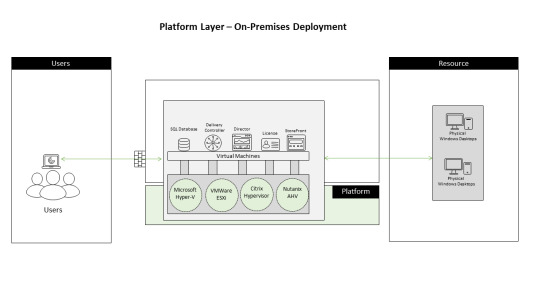
Unable to add Remote PC Access Catalog - Option is grayed out in Studio.
Remote PC Access Installation Failures
Unable to install Remote PC Access VDA.
Unable to launch Remote PC Access Desktop - Requires daily reboots
Unable to launch Remote PC Access VDA - Error: 'Cannot Start Desktop'.
Local monitors are not blanked after launching Remote PC Access VDA
Local monitors are not turning off after launching Remote PC Access VDA.
Grey screen / black screen problems connecting to Remote PC
Unable to launch Remote PC Access VDA due to grey screen.
Remote PC Access Deployment Considerations – via SCCM, scripts, etc.
Deploy Remote PC Access via SCCM, Scripts, or CLI.
Remote PC Access Design/Security considerations before deploying.
Why is Citrix Remote PC proving so popular with organisations during the COVID-19 outbreak.
Since my time at Citrix, which is 3 years I have had many customer conversations, but I can’t remember a single conversation around a specific Citrix Virtual Apps and Desktop Advanced and Premium feature called Remote PC. That was, until a few weeks ago when the COVID-19 situation started to get a little more serious, and organisations of all types and sizes started to realise that they may have to close the doors to their staff and customers.
So the big message from the Government (at the time of writing this blog post… situation changing almost daily) is anyone that can work from home should, my colleagues and I here at Citrix have been doing just that since March 16th 2020. Luckily for us, we work for an organisation that has the infrastructure in place to allow all employees to work from home, after all, that is what Citrix is all about at the end of the day. Unfortunately, as we have discovered, we are in the minority, with many organisations struggling to deal with the speed at which the COVID-19 outbreak is spreading with their existing Business Continuity Plans (BCP). One of the main issues is dealing with the requirement of dramatically increased strain on infrastructure capacity needed to allow employees to work from home.
Let’s go through some scenarios and highlight the Pro’s and Con’s of each.
Scenario 1.
This is the perfect scenario, the customer is already a Citrix customer and their environment is 100% virtualised. This customer is in the best position, as employees can already reach their resources from any location, using any device. So, working from home in this scenario doesn’t cause too many headaches for IT.
Pro’s:
Users work from home and continue to work as normal.
Very few, if any at all, infrastructure changes.
Rapid transition to a Work From Home (WFH) model.
Con’s:
Users have no excuse for not being productive while the organisation is in a WFH model.
Cabin Fever.
Scenario 2.
However, we have many organisations who, even though they may already be existing Citrix customers, have a mixed user environment, with some of the user population still desk bound, using FAT desktops. This can be for many reasons, but in this scenario IT have serious problems and a lot of questions to answer before they can transition to a WFH model for all users.
Scenario 3.
The final scenario is even more serious. If the organisation has no virtualisation in place with 100% of the user population desk bound, using FAT desktops.
What now? How do organisations that fall into either Scenario 2 and Scenario 3 ensure business can continue even after the doors have closed? How can they provide a WFH model for all or some of their essential user population.
Let’s take a look at the options.
In scenario 2, we have an organisation with a mixed user environment, some virtualised, some desk bound using FAT desktops.
Option 1. Increase existing Citrix license count to accommodate all users that are currently desk bound.
Pro:
Existing FAT desktop users will be able to connect to a virtual workspace.
This is assuming the following of-course:
Cons:
The organisation has the additional infrastructure capacity required to host the additional user count.
Organisations could purchase new infrastructure, if they have the datacentre space available and can actually get hold of the hardware with most hardware vendors struggling to keep up with demand. If they are lucky enough to get hold of hardware, this hardware takes time to procure, to design and implement – not ideal when under pressure and time constraints.
Then there is the public cloud option if they don’t have the datacentre space available.
Well, we all know what is happening in that space. Capacity is draining globally; more and more service restrictions are being imposed and, this approach can be expensive and take a great deal of time to design and implement.
Firewalls, Gateways and all other networking infrastructure has to cope with the new increased demand.
License increases, capacity increases, Bandwidth increases and even hardware appliance swap outs may be in order. Virtual appliances may be the way to go here considering the lack of hardware supply mentioned previously. However, this switch to virtual appliances negatively impacts infrastructure resources.
Users have an unfamiliar environment, a new desktop, a new way of working to deal with.
The chances are that this will be an extremely unproductive period of transition for users.
Any local applications on the FAT desktops will need to be virtualised, if they can be that is.
This is a time-consuming process and there is no guarantee that at the end of it, the application can be virtualised.
Any local data will need to be migrated.
Again, this is an extremely time-consuming process. They will need to also factor in the effect this additional data will have on existing central storage capacity.
Unused FAT Desktops scattered around the organisation potentially holding senstitve organisational data.
This is not looking like a straightforward exercise.
Shop Magnetic Digital Clock now and get amazing discounts! Save big on shipping and see more similar products available at great prices for amazing values. Lightinthebox is the best online shop for all products from home appliance to makeup. You can also choose from plastic, abs, and acrylic small magnetic digital clock, as well as from acoustic control sensing, snooze function, and projection small magnetic digital clock, and whether small magnetic digital clock is digital, alarm clocks, or desk clocks. Magnetic wall clock. US$10.99 US$14.99 27% Off Magnetic Design VST CL-002 Car Clock Luminous Mini Automobiles Internal Digital Watch Mechanics Quartz Clocks Gifts 2 reviews COD US$67.97 US$101.96 33% Off STARK-106 5V Digital Magnetic Levitation Glow Clock Remote Control Electronic Clock Ws2812 Circuit Board DIY Kit Time Display Decor 0 review COD. Our magnetic teaching clock features big, movable hands that are perfect for exploring time concepts with the whole classplus a handy write & wipe surface that lets students record digital times right on the clock, then wipe it clean to practice again! Best of all, the clock sticks right to any magnetic surface—for instant classroom setup! Clock measures 12' x 15'. Write & wipe markers.
In scenario 3, we have an organisation with no virtualisation in place whatsoever.
Option 1: Ask users to take their FAT desktops home with them. Buy davinci resolve studio 17.
Pros:
Users have access to a familiar desktop.
Citrix Remote Desktop
However……….
Cons:
In order to access any resources on network drives and shared locations, VPN connectivity is required.
License count increase, capacity increase and potential hardware swap outs. Again, virtual appliances may be the better option due to hardware shortages but these negatively impact existing infrastructure capacity.
Traditional client/Server applications do not have optimised bandwidth requirements for use over VPN connections.
This results in application performance degradation and eventually application unresponsiveness.
VPN’s are notoriously difficult to install and configure. They require installation of VPN software on the FAT desktops before they are taken home and require complex policies to prevent an untrusted device from having unrestricted access to the corporate network, resources, and data.
Time consuming roll out and configuration activity required.
It is difficult to keep security policies synchronized between VPN infrastructure and on-premises infrastructure.
VPN’s will be something a user is generally not familiar with; they are fiddly and can be unreliable at times (most of the time).
A skilling up activity is most likely required.
Potential issues with domain trust relationships if this COVID-19 and WFH situation lasts longer than 60 Days.
This will potentially result in users not being able to log on to their machines
Potential issues with Software using KMS if this situation lasts longer than 180 Days.
KMS activations are valid for 180 days (The activation validity interval). To remain activated, KMS client computers must renew their activation by connecting to the KMS host at least once every 180 days.
Many organisations use fixed IP addressing on FAT desktops.
Extensive re-configuration activity is required prior to users taking home their desktops.
Option 2: Implement a brand new virtualisation infrastructure and virtualise all users required to WFH.
Wow. I mean, where do we even start with this option. Besides all the Con’s mentioned in Scenario 2, Option 1. This is a mammoth task and quite honestly, with the timescales and urgency organisations are dealing with, it simply is not a short term option.
https://journeyhunter886.tumblr.com/post/653860573536223232/online-analog-clock-full-screen. Online Clock - exact time with seconds on the full screen. Night mode, analogue or digital view switch.
So what is the simplest, most effective way forward in the short term for organisations that fall into Scenario 2 and Scenario 3.
Remember that Citrix Virtual Apps and Desktops Advanced and Premium edition feature I mentioned at the very beginning of this blog post?
Citrix Remote PC!
Organisations are rolling this feature out in scale as we speak, and in most cases they are WFH capable in a matter hours or days at the most (depending on the size of the organisation). Minimal infrastructure requirements, minimal configuration, minimal disruption to the users.
So, what is Citrix Remote PC access?
Citrix Remote PC Access allows a user to log on remotely from virtually anywhere to the FAT desktop that is deskbound and physically innaccessible back in the office.
See this use case video here (excuse the acting): https://journeyhunter886.tumblr.com/post/653860497975918592/capello-digital-mantle-alarm-clock-lark-finish.
Let’s look at the pro’s and con’s of the Citrix Remote PC option for organisations that fall into Scenarios 2 and 3.
Pro’s
Minimal infrastructure requirements.
In Scenario 2, if you are an existing Citrix Cloud or Citrix on-premises customer, the infrastructure is already in place and if you are running Citrix Virtual Apps and Desktops (or Vitual Apps and Desktops Service) Advanced or Premium, you even have the Citrix Remote PC entitlement. No more additional infrastructure is required.
In Scenario 3, these oganisations can sign up to Citrix Cloud in a matter of minutes. Citrix Cloud Connectors will need to be deployed in pairs within the customers infrastructure (Resource Location) but these Cloud connectors have a very small footprint. 2 x Cloud Connectors @ 4vCPU and 8GB RAM each = 8vCPU and 16GB RAM in total and each allow a whopping 5000 Max user connections. Cloud Connectors are also extremely easy to set up, with only a very small software install required. All traffic is outbound on Port 443, so no akward discussions with the Firewall / Security teams either.
Rapid deployment with minimal configuration.
IT teams will have to create a Site for the Remote PC’s, Machine Catalogs and Delivery Groups.
IT Teams will then need to deploy the Virtual Delivery Agent (VDA) to the physical macines. This can be done manually, scripted, or through a management platform such as SCCM, Symantec Mangement Platform (Altiris) or th likes.
There are even GITHUB scripts to automate deployment:
Users will have full access to all of their apps and data to perform their job.
Everything on the user’s FAT desktop is accessible. Nothing to copy, nothing to migrate. Evrything in the exact same place.
User’s will be familiar with the environment. It is their machine they are connecting to after all. This ensures full productivity on day 1 of the new WFH model.
The ICA protocol connecting the user’s home device to the FAT desktop back in the office dynamically adjusts based on network conditions.
This ensures application response and usability.
Remote PC can rapidly scale to support unexpected need.
Once the VDA has been deployed to a FAT desktop, IT can simply enable the Remote PC Access capability within Studio.
Protect organisational resources from any untrusted endpoint devices.
Citrix Gateway creates a reverse proxy between the users home device and FAT desktop in the office.
With Citrix session policies, administrators can block users from transferring data to/from the work PC and corporate network.
Easily integrate with the current infrastructure.
Citrix Remote PC is simply a different type of virtual desktop within the Citrix Virtual Apps and Desktops solution.
Wake on LAN capable (on-premises only).
No need to keep the PC’s running all the time, reducing electricity consumption.
Maintain the same security profile during a business continuity event such as COVID-19.
Citrix Remote PC connects users to their FAT desktop that is physically located back in the office.
Users have the ability to access the same resources, the same way as if they were physically in the office.
Time Based One Time Passwords (TOTP). (Cirix Cloud only)
For added security, organisations can utilise TOTP for a second factor of authentication.
No VPN’s!!!!!
Con’s
For organisations that are new to Citrix, upskilling will be required to familiarise themselves with the Citrix Cloud and Citrix Remote PC.
Firewalls, Gateways and all other networking infrastructure has to cope with the new increased demand.
License increases, capacity increases, Bandwidth incrases and even hardware appliance swap outs may be in order. Virtual appliances may be the way to go here considering the lack of hardware supply mentioned previously. However, this switch to virtual appliances negatively impacts infrastructure resources.
Users will need an endpoint device at home and sufficiant connectivity.
and lastly…….
Users have no excuse for not being productive while the organisation is in a WFH model.
Cabin Fever.
As you can see, Citrix Remote PC is really making a huge impact to organisations that are feeling the impact of COVID-19 and bing forced to rapidly adjust to an often unfamilier WFH model. In the long term, organisations will HAVE to re-think their Business Continuity Planning in order to cater for such events in the future. Will this capability be an expectation of insurance companies going forward? Will there still be executive level resistance to change? Who knows? but in the short term this small, normally insignificant Citrix feature is making a huge impact on many oganisations ability to remain operational in these unprecedented times.
See more Citrix Remote PC information here:
RemotePC Reference architecture: https://docs.citrix.com/en-us/tech-zone/design/reference-architectures/remote-pc.html
RemotePC Requirements and Considerations: https://docs.citrix.com/en-us/citrix-virtual-apps-desktops/install-configure/remote-pc-access.html#technical-requirements-and-considerations
Citrix Remote Pc Access Black Screen
RemotePC Security Considerations: https://docs.citrix.com/en-us/citrix-virtual-apps-desktops/secure/best-practices.html#remote-pc-access-security-considerations
Citrix Remote Pc Access Step By Step
See Wendy Gay’s blog post here that discusses the mysteries of Citrix licensing options!

0 notes