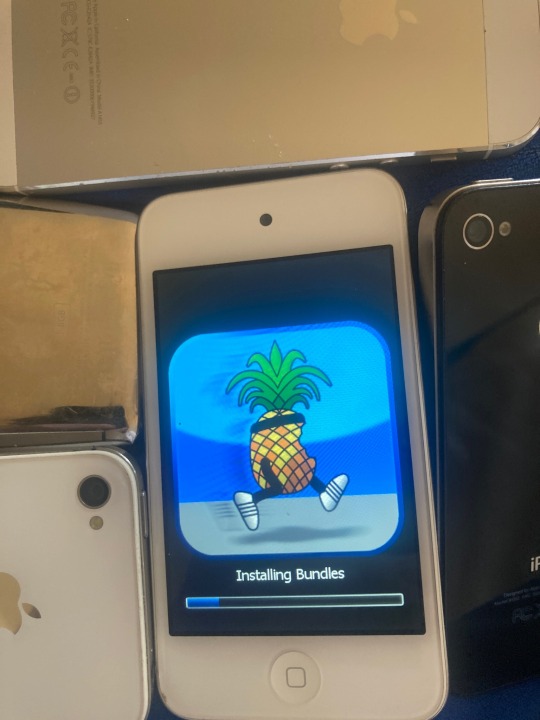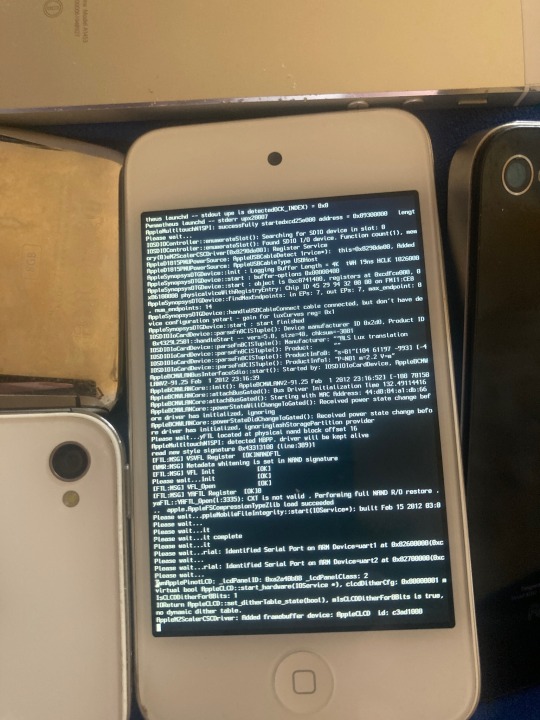#jailbreaking
Text
Demon-haunted computers are back, baby

Catch me in Miami! I'll be at Books and Books in Coral Gables on Jan 22 at 8PM.

As a science fiction writer, I am professionally irritated by a lot of sf movies. Not only do those writers get paid a lot more than I do, they insist on including things like "self-destruct" buttons on the bridges of their starships.
Look, I get it. When the evil empire is closing in on your flagship with its secret transdimensional technology, it's important that you keep those secrets out of the emperor's hand. An irrevocable self-destruct switch there on the bridge gets the job done! (It has to be irrevocable, otherwise the baddies'll just swarm the bridge and toggle it off).
But c'mon. If there's a facility built into your spaceship that causes it to explode no matter what the people on the bridge do, that is also a pretty big security risk! What if the bad guy figures out how to hijack the measure that – by design – the people who depend on the spaceship as a matter of life and death can't detect or override?
I mean, sure, you can try to simplify that self-destruct system to make it easier to audit and assure yourself that it doesn't have any bugs in it, but remember Schneier's Law: anyone can design a security system that works so well that they themselves can't think of a flaw in it. That doesn't mean you've made a security system that works – only that you've made a security system that works on people stupider than you.
I know it's weird to be worried about realism in movies that pretend we will ever find a practical means to visit other star systems and shuttle back and forth between them (which we are very, very unlikely to do):
https://pluralistic.net/2024/01/09/astrobezzle/#send-robots-instead
But this kind of foolishness galls me. It galls me even more when it happens in the real world of technology design, which is why I've spent the past quarter-century being very cross about Digital Rights Management in general, and trusted computing in particular.
It all starts in 2002, when a team from Microsoft visited our offices at EFF to tell us about this new thing they'd dreamed up called "trusted computing":
https://pluralistic.net/2020/12/05/trusting-trust/#thompsons-devil
The big idea was to stick a second computer inside your computer, a very secure little co-processor, that you couldn't access directly, let alone reprogram or interfere with. As far as this "trusted platform module" was concerned, you were the enemy. The "trust" in trusted computing was about other people being able to trust your computer, even if they didn't trust you.
So that little TPM would do all kinds of cute tricks. It could observe and produce a cryptographically signed manifest of the entire boot-chain of your computer, which was meant to be an unforgeable certificate attesting to which kind of computer you were running and what software you were running on it. That meant that programs on other computers could decide whether to talk to your computer based on whether they agreed with your choices about which code to run.
This process, called "remote attestation," is generally billed as a way to identify and block computers that have been compromised by malware, or to identify gamers who are running cheats and refuse to play with them. But inevitably it turns into a way to refuse service to computers that have privacy blockers turned on, or are running stream-ripping software, or whose owners are blocking ads:
https://pluralistic.net/2023/08/02/self-incrimination/#wei-bai-bai
After all, a system that treats the device's owner as an adversary is a natural ally for the owner's other, human adversaries. The rubric for treating the owner as an adversary focuses on the way that users can be fooled by bad people with bad programs. If your computer gets taken over by malicious software, that malware might intercept queries from your antivirus program and send it false data that lulls it into thinking your computer is fine, even as your private data is being plundered and your system is being used to launch malware attacks on others.
These separate, non-user-accessible, non-updateable secure systems serve a nubs of certainty, a remote fortress that observes and faithfully reports on the interior workings of your computer. This separate system can't be user-modifiable or field-updateable, because then malicious software could impersonate the user and disable the security chip.
It's true that compromised computers are a real and terrifying problem. Your computer is privy to your most intimate secrets and an attacker who can turn it against you can harm you in untold ways. But the widespread redesign of out computers to treat us as their enemies gives rise to a range of completely predictable and – I would argue – even worse harms. Building computers that treat their owners as untrusted parties is a system that works well, but fails badly.
First of all, there are the ways that trusted computing is designed to hurt you. The most reliable way to enshittify something is to supply it over a computer that runs programs you can't alter, and that rats you out to third parties if you run counter-programs that disenshittify the service you're using. That's how we get inkjet printers that refuse to use perfectly good third-party ink and cars that refuse to accept perfectly good engine repairs if they are performed by third-party mechanics:
https://pluralistic.net/2023/07/24/rent-to-pwn/#kitt-is-a-demon
It's how we get cursed devices and appliances, from the juicer that won't squeeze third-party juice to the insulin pump that won't connect to a third-party continuous glucose monitor:
https://arstechnica.com/gaming/2020/01/unauthorized-bread-a-near-future-tale-of-refugees-and-sinister-iot-appliances/
But trusted computing doesn't just create an opaque veil between your computer and the programs you use to inspect and control it. Trusted computing creates a no-go zone where programs can change their behavior based on whether they think they're being observed.
The most prominent example of this is Dieselgate, where auto manufacturers murdered hundreds of people by gimmicking their cars to emit illegal amount of NOX. Key to Dieselgate was a program that sought to determine whether it was being observed by regulators (it checked for the telltale signs of the standard test-suite) and changed its behavior to color within the lines.
Software that is seeking to harm the owner of the device that's running it must be able to detect when it is being run inside a simulation, a test-suite, a virtual machine, or any other hallucinatory virtual world. Just as Descartes couldn't know whether anything was real until he assured himself that he could trust his senses, malware is always questing to discover whether it is running in the real universe, or in a simulation created by a wicked god:
https://pluralistic.net/2022/07/28/descartes-was-an-optimist/#uh-oh
That's why mobile malware uses clever gambits like periodically checking for readings from your device's accelerometer, on the theory that a virtual mobile phone running on a security researcher's test bench won't have the fidelity to generate plausible jiggles to match the real data that comes from a phone in your pocket:
https://arstechnica.com/information-technology/2019/01/google-play-malware-used-phones-motion-sensors-to-conceal-itself/
Sometimes this backfires in absolutely delightful ways. When the Wannacry ransomware was holding the world hostage, the security researcher Marcus Hutchins noticed that its code made reference to a very weird website: iuqerfsodp9ifjaposdfjhgosurijfaewrwergwea.com. Hutchins stood up a website at that address and every Wannacry-infection in the world went instantly dormant:
https://pluralistic.net/2020/07/10/flintstone-delano-roosevelt/#the-matrix
It turns out that Wannacry's authors were using that ferkakte URL the same way that mobile malware authors were using accelerometer readings – to fulfill Descartes' imperative to distinguish the Matrix from reality. The malware authors knew that security researchers often ran malicious code inside sandboxes that answered every network query with fake data in hopes of eliciting responses that could be analyzed for weaknesses. So the Wannacry worm would periodically poll this nonexistent website and, if it got an answer, it would assume that it was being monitored by a security researcher and it would retreat to an encrypted blob, ceasing to operate lest it give intelligence to the enemy. When Hutchins put a webserver up at iuqerfsodp9ifjaposdfjhgosurijfaewrwergwea.com, every Wannacry instance in the world was instantly convinced that it was running on an enemy's simulator and withdrew into sulky hibernation.
The arms race to distinguish simulation from reality is critical and the stakes only get higher by the day. Malware abounds, even as our devices grow more intimately woven through our lives. We put our bodies into computers – cars, buildings – and computers inside our bodies. We absolutely want our computers to be able to faithfully convey what's going on inside them.
But we keep running as hard as we can in the opposite direction, leaning harder into secure computing models built on subsystems in our computers that treat us as the threat. Take UEFI, the ubiquitous security system that observes your computer's boot process, halting it if it sees something it doesn't approve of. On the one hand, this has made installing GNU/Linux and other alternative OSes vastly harder across a wide variety of devices. This means that when a vendor end-of-lifes a gadget, no one can make an alternative OS for it, so off the landfill it goes.
It doesn't help that UEFI – and other trusted computing modules – are covered by Section 1201 of the Digital Millennium Copyright Act (DMCA), which makes it a felony to publish information that can bypass or weaken the system. The threat of a five-year prison sentence and a $500,000 fine means that UEFI and other trusted computing systems are understudied, leaving them festering with longstanding bugs:
https://pluralistic.net/2020/09/09/free-sample/#que-viva
Here's where it gets really bad. If an attacker can get inside UEFI, they can run malicious software that – by design – no program running on our computers can detect or block. That badware is running in "Ring -1" – a zone of privilege that overrides the operating system itself.
Here's the bad news: UEFI malware has already been detected in the wild:
https://securelist.com/cosmicstrand-uefi-firmware-rootkit/106973/
And here's the worst news: researchers have just identified another exploitable UEFI bug, dubbed Pixiefail:
https://blog.quarkslab.com/pixiefail-nine-vulnerabilities-in-tianocores-edk-ii-ipv6-network-stack.html
Writing in Ars Technica, Dan Goodin breaks down Pixiefail, describing how anyone on the same LAN as a vulnerable computer can infect its firmware:
https://arstechnica.com/security/2024/01/new-uefi-vulnerabilities-send-firmware-devs-across-an-entire-ecosystem-scrambling/
That vulnerability extends to computers in a data-center where the attacker has a cloud computing instance. PXE – the system that Pixiefail attacks – isn't widely used in home or office environments, but it's very common in data-centers.
Again, once a computer is exploited with Pixiefail, software running on that computer can't detect or delete the Pixiefail code. When the compromised computer is queried by the operating system, Pixiefail undetectably lies to the OS. "Hey, OS, does this drive have a file called 'pixiefail?'" "Nope." "Hey, OS, are you running a process called 'pixiefail?'" "Nope."
This is a self-destruct switch that's been compromised by the enemy, and which no one on the bridge can de-activate – by design. It's not the first time this has happened, and it won't be the last.
There are models for helping your computer bust out of the Matrix. Back in 2016, Edward Snowden and bunnie Huang prototyped and published source code and schematics for an "introspection engine":
https://assets.pubpub.org/aacpjrja/AgainstTheLaw-CounteringLawfulAbusesofDigitalSurveillance.pdf
This is a single-board computer that lives in an ultraslim shim that you slide between your iPhone's mainboard and its case, leaving a ribbon cable poking out of the SIM slot. This connects to a case that has its own OLED display. The board has leads that physically contact each of the network interfaces on the phone, conveying any data they transit to the screen so that you can observe the data your phone is sending without having to trust your phone.
(I liked this gadget so much that I included it as a major plot point in my 2020 novel Attack Surface, the third book in the Little Brother series):
https://craphound.com/attacksurface/
We don't have to cede control over our devices in order to secure them. Indeed, we can't ever secure them unless we can control them. Self-destruct switches don't belong on the bridge of your spaceship, and trusted computing modules don't belong in your devices.
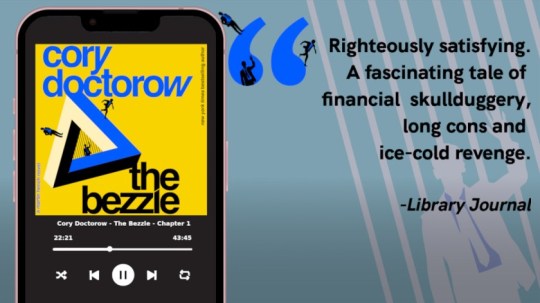
I'm Kickstarting the audiobook for The Bezzle, the sequel to Red Team Blues, narrated by @wilwheaton! You can pre-order the audiobook and ebook, DRM free, as well as the hardcover, signed or unsigned. There's also bundles with Red Team Blues in ebook, audio or paperback.

If you'd like an essay-formatted version of this post to read or share, here's a link to it on pluralistic.net, my surveillance-free, ad-free, tracker-free blog:
https://pluralistic.net/2024/01/17/descartes-delenda-est/#self-destruct-sequence-initiated

Image:
Mike (modified)
https://www.flickr.com/photos/stillwellmike/15676883261/
CC BY-SA 2.0
https://creativecommons.org/licenses/by-sa/2.0/
#pluralistic#uefi#owner override#user override#jailbreaking#dmca 1201#schneiers law#descartes#nub of certainty#self-destruct button#trusted computing#secure enclaves#drm#ngscb#next generation secure computing base#palladium#pixiefail#infosec
577 notes
·
View notes
Text

Proud Author Spotlight
~*~
Um… hello! I wanted to submit a fic for the “proud author spotlight” thingy?? I recently posted my very first fic on Ao3 and well… I’m proud of it. I’ve spent a long time working on it and was so excited when I finally finished it.
Jailbreaking
by CullenBlue (@cullen-blue23)
T, 21k, Nie Huaisang
Summary: During the Wen indoctrination, we see everyone escape during the fight with Xuanwu… except Huaisang, who had fainted earlier. So, in short… how TF did he escape??
The story of how Nie Huaisang broke ot of Qishan, and the events that happened afterwards
~*~
(Please REBLOG as a signal boost for this hard-working author if you like – or think others might like – this story.)
#Author boost#Proud Author Spotlight#Wangxian Fic Recs#Wangxian#MDZS#Mo Dao Zu Shi#The Grandmaster of Demonic Cultivation#The Untamed#CQL#Chenqingling#September 2023#Jailbreaking#Nie Huaisang#Wen Qionglin#Wen Ning#CullenBlue#medium fic 15k-49k#Teen
26 notes
·
View notes
Text
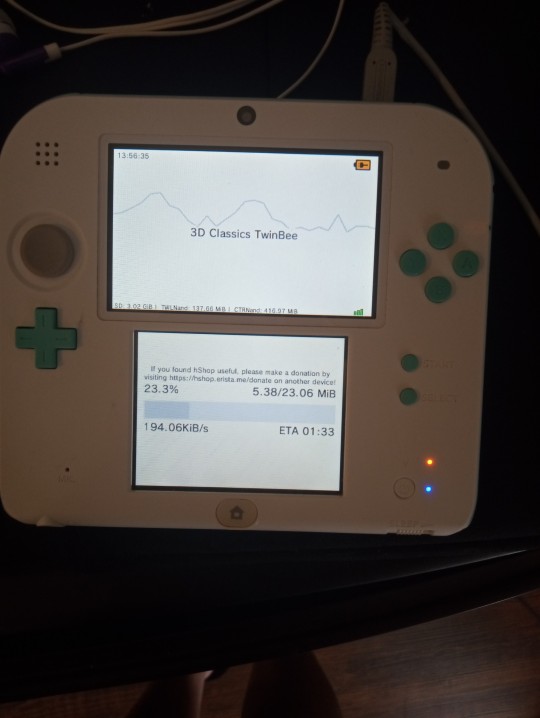


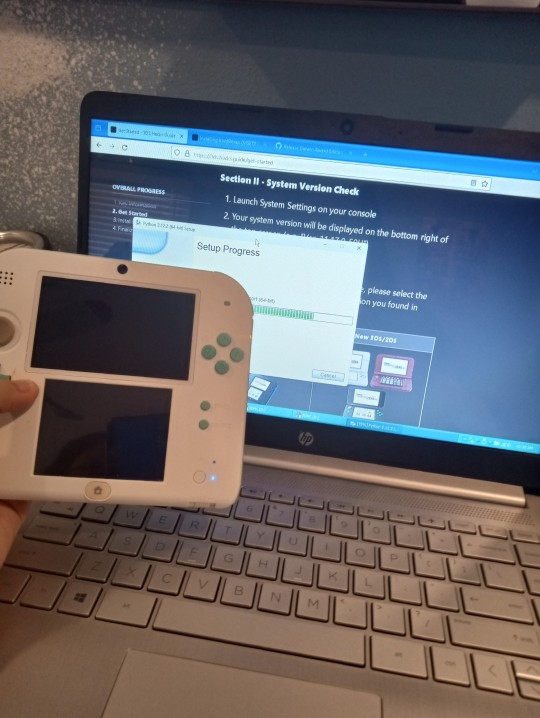
guess who just hacked their 2ds
#rq:tech#2ds#nintendo 2ds#3ds#nintendo 3ds#homebrew#custom firmware#3ds hacking#hacking#modding#jailbreaking#tech#technology#2000s
4 notes
·
View notes
Text
What is Jailbreaking : Pros and Cons
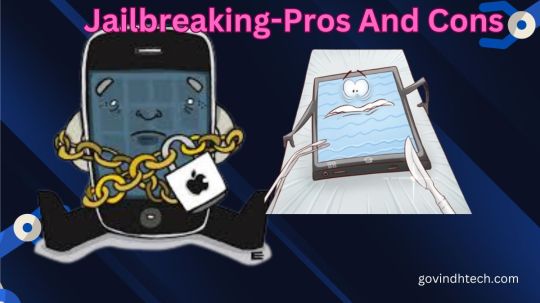
Jailbreaking lets you install non-official software on a locked device. By jailbreaking, the device owner can access the OS root and all features. It’s called jailbreaking because it removes perceived restrictions.
What is jailbreaking?
Most people refer to jailbreaking the iPhone, the most “locked down” mobile device. Early iPhones had no app store and fewer iOS options. The first iPhone was only available on AT&T in the US, so users needed a jailbroken iPhone for other carriers.
Learn if iPhone jailbreaking is worth it and how to fix a jailbroken iPhone in this video:
Apple’s ‘walled garden’ software has always contrasted with Android’s customization. Many jailbreakers want Android-like iOS. Jailbreaking lets users install unapproved apps and customize the interface.
Since its inception, jailbreaking has involved adapting phone and game console codes. It can mean installing custom mobile software or removing movie DRM. It usually refers to Apple products. The iPad and iPod Touch can be jailbroken.
Jailbreaking is sometimes confused with “cracking” (software) and “rooting” (phones). Rooting removes manufacturer protections to install alternative mobile operating systems, like a jailbreak. Many people jailbreak Amazon Firesticks, Roku streaming boxes, and Nintendo Switches to run media software and emulated games instead of the built-in apps.
A jailbroken iPhone or iPad can use the App Store without affecting its core features. Jailbroken devices download apps Apple rejected or use jailbreaking features from independent app stores. After jailbreaking iOS devices, Cydia, a storefront, is most popular.
Hacking forums and sites offer free jailbreak codes to promote unrestricted device use. Although technical knowledge is helpful, most jailbreaks include full instructions and desktop tools to apply the new code.
Sometimes jailbreaking is “tethered” or “untethered”:
Tethered jailbreaks require an on iOS device and computer. Jailbreaking the iPhone requires a computer and software.
Untethered jailbreaks : Jailbreaks without computers. Everything needed to jailbreak iPhone is on it. Booting off a computer doesn’t jailbreak it.
Since iPhone apps have OS access, jailbreaking is less popular. Apple publicly opposes jailbreaking, so it has fixed jailbreak vulnerabilities in hardware and software, making many iOS versions hard to jailbreak.
Is jailbreaking safe?
Phone jailbreaking is legal but risky. Online criminals can hack jailbroken phones.
Jailbreaking your phone abandons Apple security. Side-loaded apps are unsafe in Apple’s App Store because it doesn’t screen them. Jailbreaking your phone disables iOS updates, including security updates, leaving you vulnerable to new threats.
Apple prohibits jailbreaking iOS and warns users of risks, including:
Security holes
Stability issues
Possible freezes, crashes
Shorter battery life
Apple discourages iPhone and iOS device jailbreaking. iPhone viruses are rare and usually caused by jailbreaking. Jailbreaking voids your warranty, so fix phone issues.
You should also consider phone ownership and content. Does your boss own the phone? Your work email linked? Your data and company are at risk from malware. Your company is vulnerable to cyberattacks from jailbroken phones.
Companies that give employees mobile devices usually protect company data. Locking down phones to allow certain features, updating devices and apps, and installing a mobile device agent to detect jailbroken phones are examples.
Pros and cons of jailbreaking
Jailbreak benefits
Increased device control Apple aims for a unified design. If that’s too restrictive, jailbreak your phone to add icons, wallpapers, and menus. Instead of Apple or anyone else, you become full device administrator. Install screensavers or icons on your iPhone home screen. Jailbreaking allows you to connect your iPad to your PC and control what you see and do by allowing file system access and device communication.
Install and use unauthorized apps
Apple removes App Store apps for security. Jailbreaking installs non-App Store apps. The most popular jailbroken phone storefront, Cydia, lets you install games and networking apps. Also banned from Apple’s app store are retro gaming emulators, which let you play older computer games for free. However, Cydia provides them free.
Remove pre-installed apps
You can’t change or delete iOS’s default apps like Apple Watch, Weather, Games Center, etc. Non-users dislike these apps’ memory usage. Replace Apple’s default apps with third-party ones with jailbreaking. Siri can use Google Maps instead of Apple Maps for directions.
Extra anti-theft features
Some jailbreakers say it boosts anti-theft. Find My iPhone doesn’t work in airplane mode, off, or offline. The jailbreak app iCaughtU claims to outperform Find My iPhone. The front-facing camera emails the owner a photo of a thief who enters the wrong passcode.
Cons of jailbreaking
Stop auto-updates
Apple will stop automatic updates. Each iOS version requires the jailbreaking community’s hack. Since jailbreaking each iOS version takes time, you can’t update your jailbroken phone until the latest update is jailbroken. Major updates may make jailbreaking difficult.
Problem updating software
Several unauthorized modifications have rendered iPhones inoperable after iOS updates.
Voiding phone warranty
The iOS end-user software license agreement prohibits unauthorized iOS modifications. Unauthorized software may prevent Apple from servicing an iPhone, iPad, or iPod touch. If your jailbroken device breaks, Apple may deny repairs.
Shorter battery life
Hacked software drains iPhone, iPad, and iPod touch batteries faster.
Your phone could brick
Bricked phones cannot boot, respond to input, or make calls. Jailbreaking does not brick the phone, but it poses risks.
Content or services may disappear
Due to the loss of iCloud, iMessage, FaceTime, Apple Pay, Weather, and Stocks, jailbreaking a phone for more content can backfire. Third-party apps using Apple Push Notification Service have had trouble receiving notifications or received notifications from hacked devices. Push services like iCloud and Exchange have server synchronization issues. Third-party providers may block jailbroken devices.
Your phone may crash more
Your jailbroken iPhone or iPad may crash more. Jailbroken apps can access features and APIs Apple-approved apps cannot, so they may not be tested. The device may crash frequently, freeze built-in and third-party apps, and lose data.
Unreliable voice and data
Jailbreaking can cause dropped calls, unreliable data, and inaccurate location data.
Data breaches
Hackers accessed 225,000 jailbreakers’ iCloud accounts. Security vulnerabilities in jailbreaking allowed hackers to hack devices.
Security can be compromised
iOS is one of the most secure mobile operating systems because it’s closed to protect your data and system. Jailbreaking your phone increases hackers’ chances of stealing data, damaging it, attacking your network, or installing malware, spyware, or viruses.
Security risks of jailbreaking
Security risks arise from jailbreaking phones. Jailbreak gives you more device control, but apps get more control. These apps requesting root access pose the greatest security risks. Malware can gain root access to all data.
Jailbreaking bypasses Apple’s “walled garden”. Because jailbroken phones bypass Apple’s app vetting, viruses and malware are more likely. Jailbreaking allows free app and game piracy. This means you trust app developers over Apple.
Jailbroken iPhones can compromise bank account, password, and social media data. This risk was highlighted by KeyRaider, which stole 225,000 Apple IDs and thousands of certificates, private keys, and purchasing receipts. The victims reported abnormal app purchases and ransomware-locked phones.
Jailbroken Malware and bugs can crash iPhones and disable important features. Smartphones raise mobile crime risk. You must monitor new threats and scams and install comprehensive mobile security.
Read more on Govindhtech.com
#jailbreaking#iphone#Amazon#apple#malware#CyberSecurity#ipad#AppleWatch#technology#TechNews#govindhtech
3 notes
·
View notes
Text
bought 3 old iphones (5s, 4s & 4) in the flea market for 6 dollars LOL
problem is they are blocked and jailbreaking them looks so hard >:(( any tips anyone?
4 notes
·
View notes
Text
Unlock More Netflix Content on Firestick: A Comprehensive Guide to Jailbreaking
Are you looking to expand your Netflix library on your Firestick? Discover how to jailbreak Netflix on Firestick through a simple step-by-step guide, allowing you to access content that might not be readily available in your region or on the official app store.
How to Jailbreak Netflix on Firestick: Step-by-Step Guide
To begin, enable app installation from unknown sources on your Fire TV device. Navigate through the Settings menu, select "My Fire TV," then access "Developer Options" to toggle the "Apps From Unknown Sources" switch. Confirm your choice to allow app installations from sources outside the official store.
Next, install the Downloader app, a reliable tool for downloading APK files. Utilize the search function on your Fire TV device to locate and install the app. Once installed, open the Downloader app and input the URL for the desired APK file, such as the Netflix app. Download and install the app, ensuring you have a valid Netflix subscription to access the content.
Risks of Sideloaded Apps for Netflix on Firestick
While jailbreaking is legal, it is not without risks. Sideloaded apps may pose security vulnerabilities, potentially threatening your device, data, and Netflix account. Issues such as copyright infringement, Netflix account termination, and app compatibility may arise. Exercise caution, download APK files only from trusted sources, and regularly update sideloaded apps.
Alternatives to Sideloaded Apps
If sideloading is not suitable for you, consider alternatives such as using a VPN to access Netflix libraries in different countries, waiting for global content releases, or subscribing to other streaming services. Each alternative has its pros and cons, so choose the one that aligns with your preferences and requirements.
In conclusion, this guide provides insights into jailbreaking Netflix on Firestick. However, users should exercise responsibility, respect legal boundaries, and explore legal alternatives for a secure and ethical online experience.
Hypefresh is a News, Gossip & Entertainment platform made for independent tastemakers, Gen-Z, and millennials. Aiming to re-define perspectives through curated content, engagement to our prime audience is the #1 priority. Subscribe ➜
Originally published at hypefresh.com February 09,2024.
0 notes
Text
0 notes
Text
iPhone Jailbreaking: The Ins and Outs

Hey there, tech enthusiasts! Today, we're diving into the intriguing world of jailbreaking. If you're an iPhone user, you might have heard about this process of unlocking the full potential of your device. Jailbreaking is like giving your iPhone wings to fly beyond the Apple ecosystem. But, before you take the leap, let's explore what jailbreaking truly means and the pros and cons that come with it.
What is iPhone Jailbreaking?
Imagine your iPhone as a beautifully crafted birdcage, where Apple carefully curates the apps and software you can access from their App Store. Jailbreaking is the art of setting your bird free, spreading its wings, and exploring the vast skies of unrestricted software. It involves removing the limitations and software restrictions imposed by Apple on iOS or iOS-based operating systems.
Unleashing the Potential
The primary allure of jailbreaking lies in the freedom it provides. Once your iPhone is jailbroken, you gain root access within the operating system. In plain English, this means you can access and modify parts of the iPhone that were previously off-limits. Here are some of the exciting benefits that come with jailbreaking:
- Access Unavailable Apps: The App Store is vast, but it can't possibly cater to every niche app or utility you desire. With jailbreaking, you can install apps that Apple deems inappropriate or simply doesn't approve of. Emulators, file managers, custom keyboards, and many other gems await you beyond the gates of the App Store.
- Customization Galore: Tired of the same old look and feel of your iPhone? Jailbreaking grants you the power to customize your device to your heart's content. Change wallpapers, icons, themes – you name it, and you can personalize it!
- Embrace the Unauthorized: Some apps and games are like rebels, dancing on the edge of Apple's strict guidelines. If you want to explore these rebellious apps, jailbreaking is your ticket to run them freely on your iPhone.
The Dark Side of iPhone Jailbreaking
With great power comes great responsibility – and risks. Jailbreaking is not all rainbows and unicorns; there are some downsides you should be aware of:
- Security Vulnerabilities: By opening the gates to unauthorized apps, you also expose your iPhone to potential security threats and malware. Apple's strict app review process is in place to protect users from harmful software.
- Voided Warranty: Jailbreaking is not endorsed or supported by Apple. If you decide to jailbreak your iPhone, you may void your warranty, making it tricky to seek official help in case of hardware issues.
- Unstable Device: Jailbreaking requires modifying the kernel of the iOS, and sometimes these changes can lead to system instability, crashes, or even a sluggish performance.
The Decision: To Jailbreak or Not to Jailbreak?
Now that we've weighed both the pros and cons, it's decision time. Jailbreaking can open up a world of possibilities, but it's essential to proceed with caution. If you've considered the risks and still wish to embark on this adventure, here are some essential tips:
- Choose a Reputable Tool: There are various jailbreaking tools available, but not all of them are trustworthy. Do thorough research, read user reviews, and stick with reputable options.
- Backup Your Data: Before you begin the jailbreaking process, ensure you've backed up all your important data. Just in case something goes awry, you won't lose precious memories or information.
- Follow Instructions Cautiously: Jailbreaking might sound intimidating, but it's a step-by-step process. Always follow the instructions provided by the jailbreaking tool and double-check before proceeding.
Should You Jailbreak Your iPhone?
Have you ever felt confined by the restrictions imposed by Apple on your iPhone? If you've considered jailbreaking your device to gain more control and customization, you're not alone. Jailbreaking is a process that opens up new possibilities for your iPhone. However, with freedom comes responsibility, as there are risks involved in this pursuit. In this article, we'll delve into the pros and cons of jailbreaking, helping you make an informed decision before taking the plunge.
The Upside: Jailbreaking's Pros
Personalization to the Max: Tired of the same old look and feel of your iPhone? Jailbreaking empowers you to go beyond Apple's predefined boundaries. Customize your device with unique wallpapers, icons, fonts, and more. With a vast array of tweaks available, you can truly make your iPhone reflect your personality.
Access to the Unapproved: Apple's strict App Store guidelines mean some apps and games aren't available there. Jailbreaking opens the gates to a treasure trove of unauthorized apps, including emulators, file managers, and innovative keyboards.
The Downside: Consider These Cons
Security Concerns: Jailbreaking grants you root access to your iPhone's operating system, making it susceptible to security vulnerabilities and potential malware threats.
Warranty Void Possibility: Jailbreaking is not supported by Apple, and the act might void your device warranty. It's essential to consider this before making a decision.
Navigating Device Instability: While jailbreaking unlocks exciting features, it can sometimes lead to an unstable iPhone, causing crashes and performance issues.
Making an Educated Choice: Weighing the Pros and Cons of iPhone jailbreaking
Now that you have an overview of the benefits and drawbacks, it's time to make an informed decision. Follow these tips for a safer jailbreaking experience:
- Choose Wisely: Select a reputable jailbreaking tool, backed by positive community reviews, to minimize potential risks.
- Instruction Adherence: Jailbreaking may sound intimidating, but by following instructions carefully, you can avoid common pitfalls.
- Educate Yourself: Knowledge is power. Stay informed about the risks involved, and consider how they align with your needs.
Final Thoughts
Jailbreaking offers a thrilling journey to customize and enhance your iPhone experience. While the risks are relatively low, it's essential to weigh them against the potential benefits. Conduct thorough research, understand the process, and make an informed decision that aligns with your desires.
In the realm of jailbreaking, knowledge is your most potent weapon. Embark on this adventure responsibly and enjoy the newfound freedom, knowing you are within the boundaries of the law. Happy jailbreaking!
iPhone Jailbreaking in the United States: A Legal and Beneficial Pursuit
Discover the fascinating world of jailbreaking, where iPhone users gain the power to modify their devices legally. The Library of Congress paved the way for this adventure in 2010 when it ruled that jailbreaking does not violate the Digital Millennium Copyright Act (DMCA). Let's explore why jailbreaking is legal, the reasons behind it, and the potential risks and benefits.
The DMCA's Jailbreaking Exemption: A Gateway to Freedom
- A Purposeful Exemption: The DMCA exemption for jailbreaking was carefully designed to allow users to modify their devices for legitimate purposes. This grants you the freedom to explore uncharted territories beyond the App Store's confines and embrace a customized experience.
- Respecting Copyrights: Contrary to common misconceptions, jailbreaking does not infringe on device manufacturers' copyrights. Instead, it involves modifying the existing software on your device, without any unauthorized copying of copyrighted material.
- Enhancing Security with Jailbreaking: Surprisingly, some security experts argue that jailbreaking can bolster your device's safety. Through this process, you can install security apps not available on the App Store, fortifying your iPhone's defenses.
Balancing the Scales: The Risks and Rewards
- Navigating Risks with Caution: While jailbreaking opens new possibilities, it's crucial to proceed carefully. Incorrectly jailbreaking your device can lead to software damage or even device bricking.
- Embracing Benefits: The potential benefits of jailbreaking are substantial. You can explore a vast array of unauthorized apps, elevate customization, and enhance your iPhone's functionality.
In Conclusion: Embracing Freedom with Caution
Jailbreaking is like a double-edged sword – it grants you unprecedented freedom but comes with risks that can't be ignored. It's essential to be aware of the potential consequences and make an informed decision. For some tech-savvy users, jailbreaking might be a thrilling adventure, while others might prefer to remain within Apple's walled garden.
Jailbreaking is a double-edged sword that grants you freedom while potentially exposing your iPhone to risks. It's essential to weigh the advantages against the potential consequences before embarking on this journey. By choosing the right tools, adhering to instructions, and staying informed, you can navigate the world of jailbreaking responsibly
Remember, every journey has its risks, but it's how you navigate them that determines the outcome. If you decide to jailbreak, proceed cautiously, be mindful of the apps you install, and enjoy the newfound freedom responsibly.
Source: en.wikipedia.org/wiki/IOS_jailbreaking
Read Also
The Secrets of Apple Chips Speed
Read the full article
#iphone#iphonejailbreak#iphonejailbreaking#iphonejailbreakingadvantages#iphonejailbreakingandunlocking#iphonejailbreakingcheck#iphonejailbreakingprosandcons#iphoneX#isiphonejailbreakingillegal#isjailbreakingiphoneillegal#isjailbreakinglegal#jailbreakiphone#jailbreaking#jailbreakingiphone#whatisjailbreaking
0 notes
Text

Integration von KI in gängige Anwendungen
Drei Gründe ...
Der Erfolg bei der Erzeugung von künstlicher Intelligenz wäre das bedeutendste Ereignis in der Geschichte des Menschen. Unglücklicherweise könnte es auch das letzte sein. Stephen Hawking
Eigentlich hätte es heißen müssen "Drei zusätzliche Gründe ... für die Gefahren einer KI", denn über die rassistischen Neigungen einer KI nach wenigen Tagen in freier Wildbahn und über die Gedanken von Stephen Hawkins hatten wir schon geschrieben.
Heise.de untersucht nun drei weitere Gründe, warum ein ChatBot ein Sicherheitsrisiko sein kann.
Jailbreaking
Scamming und Phishing
Daten "vergiften"
Alle diese Fälle werden deshalb zu einem Problem, weil die großen Konzerne damit begonnen haben, ChatBots in ihre Anwendungen zu integrieren.
Jailbreaking
Auch wenn die Hersteller der ChatBots (nach den ersten Missgeschicken) darauf geachtet haben, dass sich ihre Produkte an Regeln halten, so lässt sich weiterhin das Sprachmodell anweisen, seine vorherigen Anweisungen und Sicherheitsleitplanken zu ignorieren (Prompt-Injektionen). Deshalb wird es auch weiter dazu kommen, dass KI-Modelle dazu gebracht werden, Rassismus oder Verschwörungstheorien zu befürworten oder den Nutzern illegale Aktivitäten vorschlagen.
Scamming und Phishing
Ein größeres Problem entsteht dadurch, dass OpenAI Ende März bekannt gab, dass es die Integration von ChatGPT in Produkte erlaubt, die im Internet surfen und damit interagieren können. Ohne es zu ahnen, verwenden Nutzer Browser oder Apps in denen KI-Programm ihnen jeweils verschiedene Texte anbieten. Bringt man die KI dazu auf diesen Seiten versteckte Eingabeaufforderungen unterzubringen, so müssen die Angreifer die Nutzer über soziale Medien oder E-Mails nur dazu bringen diese geheimen Eingabeaufforderungen zu verwenden.
Ein Beispiel gibt Arvind Narayanan, Professor für Informatik an der Princeton University in dem Artikel auf Heise.de. "Wenn der Empfänger zufällig einen virtuellen KI-Assistenten verwendet, könnte der Angreifer diesen so manipulieren, dass er dem Angreifer persönliche Informationen aus den E-Mails des Opfers übermittelt oder sogar in fremdem Namen E-Mails an Personen aus der Kontaktliste des Opfers schickt."
In Versuchen ist es ihm gelungen mit einem Bing Browser von Micrsoft, der Chatbot Unterstützung enthält "einen Text zu generieren, der den Eindruck erweckte, ein Microsoft-Mitarbeiter würde vergünstigte Microsoft-Produkte verkaufen. Auf diese Weise versuchte er, an die Kreditkartendaten des Benutzers zu gelangen."
Während früher die Hacker die Nutzer dazu bringen mussten, schädlichen Code auf ihren Computern auszuführen, so tun dies künftig die Chatbots allein.
Daten "vergiften"
Spiegeln die Daten des KI-Programms die Wirklichkeit wider? In der Regel sollte das gelten - allerdings mit der Einschränkung der Begrenztheit des Datensatzes - das sollte man grundsätzlich nie vergessen. Aber was passiert, wenn die Datensammlung manipuliert wurde? Das kann absichtlich durch die Konstrukteure des Programm geschehen aber auch durch Daten aus einem vorgespiegelten Fake Internet. So konnten Forscher mit dem Einsatz von 60$ für den Kauf einer Domain und falschen Bildern und Inhalten auf dieser Seite zeigen, dass eine KI diese Daten genauso in ihr Modell einbaut wie Daten aus der realen Welt.
Wir können uns also künftig auf eine "Meinungsvielfalt" einstellen, die mit der Realität nicht mehr viel zu tun hat.
Mehr dazu bei https://www.heise.de/hintergrund/Drei-Gruende-warum-KI-Chatbots-eine-Sicherheitskatastrophe-sind-8933941.html
Kategorie[21]: Unsere Themen in der Presse Short-Link dieser Seite: a-fsa.de/d/3tD
Link zu dieser Seite: https://www.aktion-freiheitstattangst.org/de/articles/8374-20230420-integration-von-ki-in-gaengige-anwendungen.htm
#Jailbreaking#Scamming#Phishing#Algorithmen#ChatGPT#Cyberwar#Wissen#Realität#Frieden#Krieg#OpenSource#Menschenrechte#KI#AI#KuenstlicheIntelligenz#Bing#Twitter#Microsoft#Musk#Rassist#DataMining
1 note
·
View note
Text

Follower Recs
~*~
Ah, this would be for the WIP rec week thing?? May I recommend this story?? It’s pretty new and only 2/3 chapters.
Jailbreaking
by CullenBlue
T, WIP, 10k, Nie Huaisang
Summary: During the Wen indoctrination, we see everyone escape during the fight with Xuanwu… except Huaisang, who had fainted earlier. So, in short… how TF did he escape??
The story of how Nie Huaisang broke ot of Qishan, and the events that happened afterwards
~*~
For Wip Rec Week: some good time travel here. @ladyunderthemolehill [I really liked this story too! ~Mod Kay]
Been There, Done That
by FlautistsandPeonies (@flautistsandpeonies)
G, WIP, 34k, Wangxian
Summary: By some trick of fate, Wei WuXian is sent back to the beginning of the Sunshot Campaign at his time of death. Determined to save not only himself but also his family from the cultivation world’s mechanisms, he will have to throw himself into a world of lies, deceit, and politics once more. But first, he must win a war.
~*~
Hello! I'm currently enjoying this story!
Have a nice day! @theamyteapotworld
Remiora
by DeviyudeThoolika
Not rated, WIP, 22k, Wangxian & Yizhan
Summary: A tale of conversations, rivalry, and lawsuits… and hopefully, at some point, a literal and carnal interpretation of Habeas Corpus.

~*~
(Please REBLOG as a signal boost for these hard-working authors if you like – or think others might like – these stories.)
#Wangxian Fic Recs#follower recs#mdzs#the untamed#follower rec#MDZS#Mo Dao Zu Shi#The Grandmaster of Demonic Cultivation#Wangxian#The Untamed#Chenqingling#CQL#Chenqing Ling#WIP Rec Week#WIP#September 2023#Jailbreaking#CullenBlue#teen#short fic <15k#Been There Done That#FlautistsandPeonies#Gen#medium fic 15k-49k#Remiora#DeviyudeThoolika#Not rated#Yizhan
28 notes
·
View notes
Text
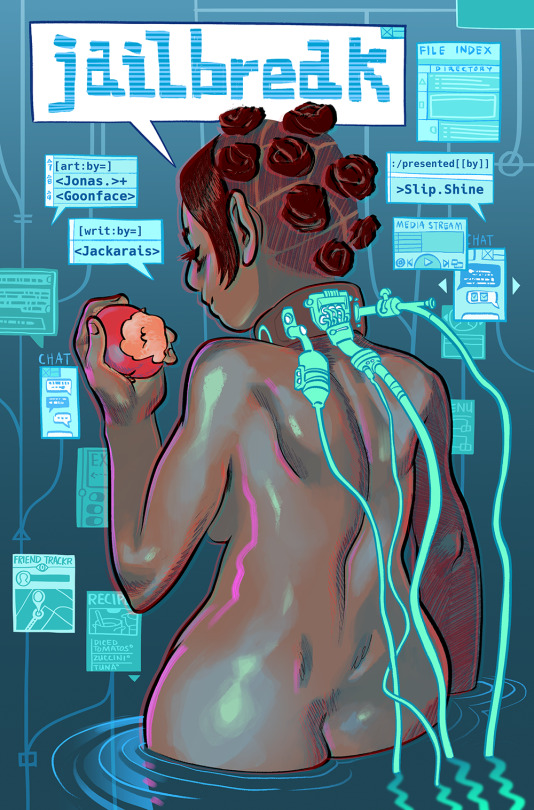



I heard this place has loosened up a little bit so I'll post some of the covers from my slipshine project Jailbreak that I finished with @thegreatermassofdeath a year or two back.
I'm probably gonna be posting a lot of shit that I've had to keep dl until now so yay
717 notes
·
View notes
Text



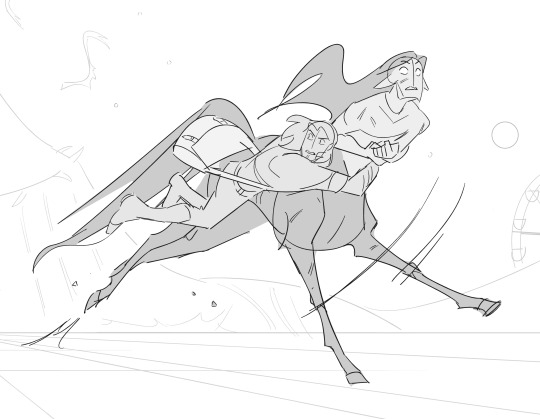
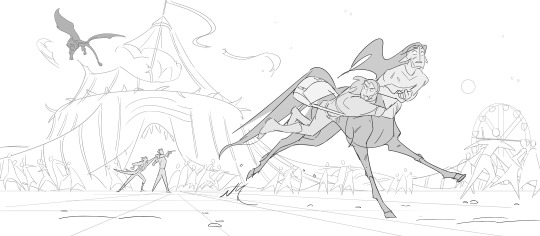
Jailbreak!
+ some progress sketches, song vibes x
#horse girl au#jailbreak#pew pew!!#dreamling#the sandman#hob gadling#dream of the endless#centaur!dream#the art tag#releasing a manticore during a circus performance for gay reasons#yes YES the manticore is out!#manticorinthian#hehe manticori#for short
840 notes
·
View notes
Text
i really think ranpo and fukuzawa heard about dazai's crimes being publicized then within like a few hours fukuzawa agreed to transfer a member to the mafia and they were both just like "well i guess that guy's gone fr now rip dazai" and that's why he was ignored in ranpo's "the whole agency's together again" comment in anne's room and in fukuzawa's thoughts of the ada
#they're all so quick to be like ''we'll help you pack your bags bestie''#this is meant to be a silly post but genuinely with his crime list and now jailbreak added to it where tf else is he gonna go#bsd#bsd dazai#ellie.posts
194 notes
·
View notes
Text
*smokes a pencil* guh. done.

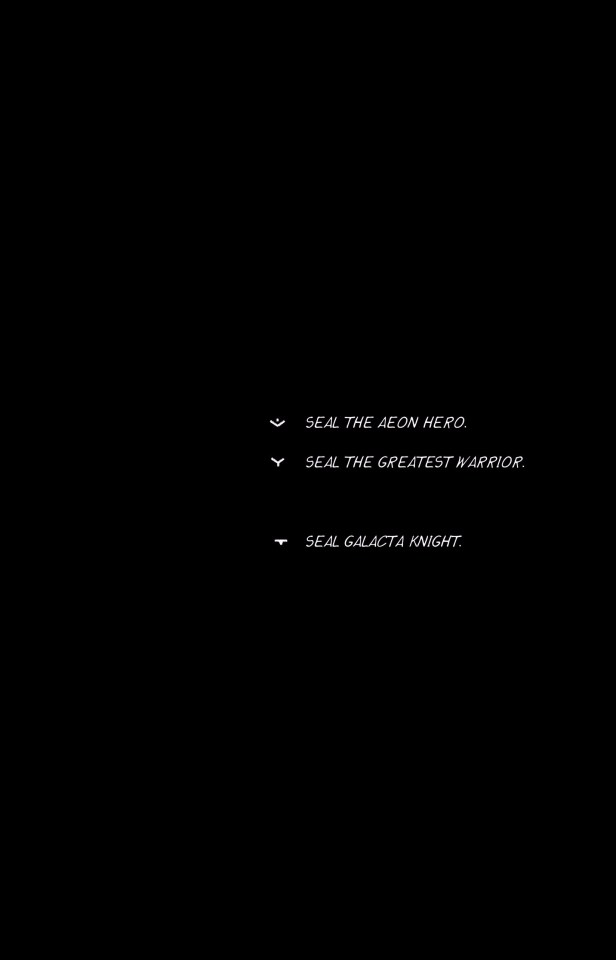

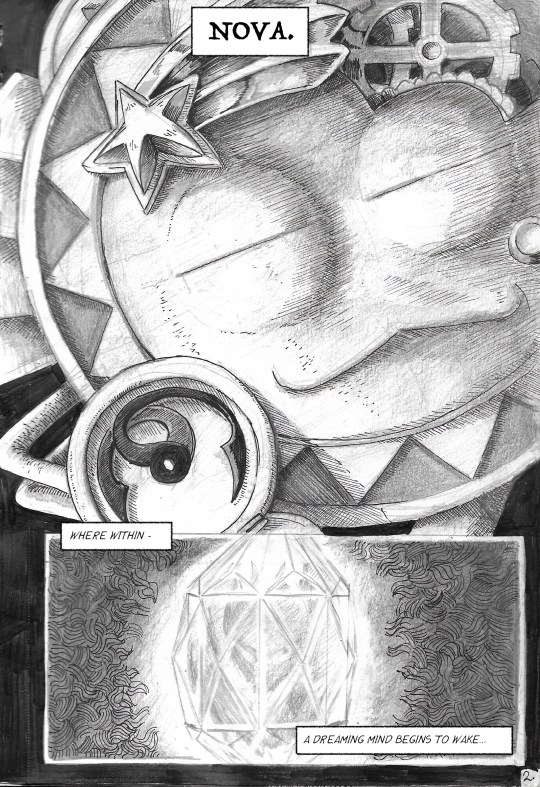
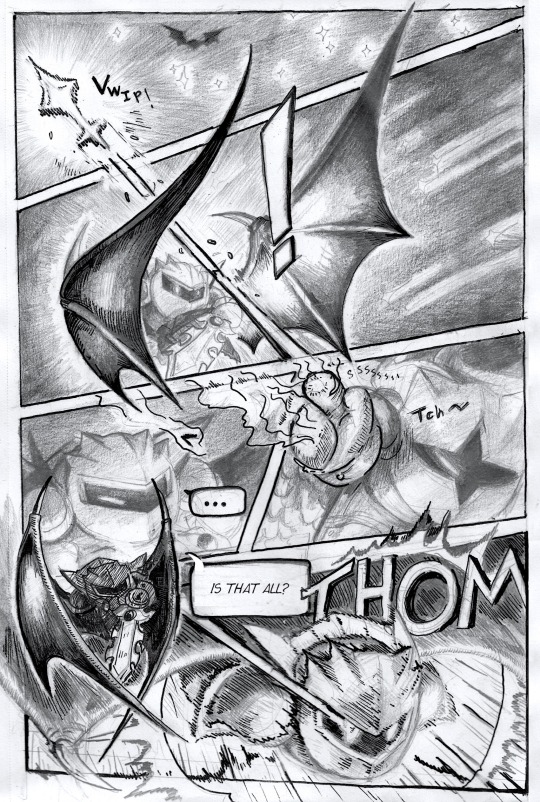
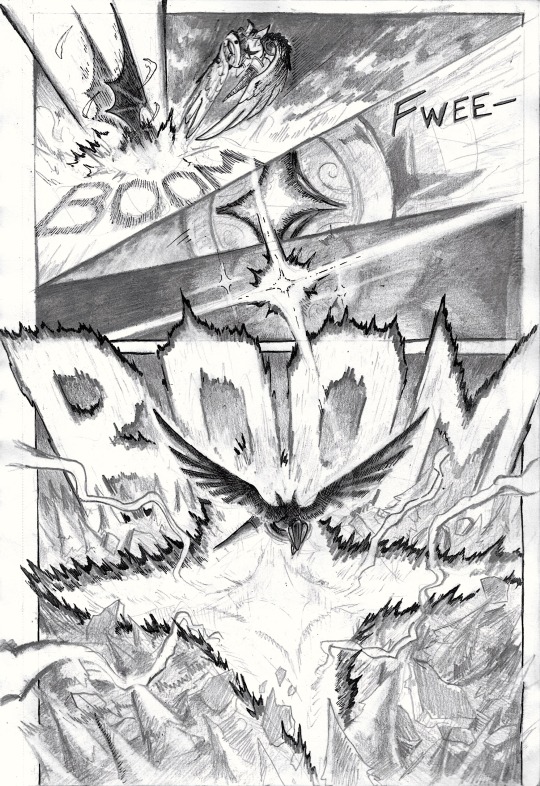



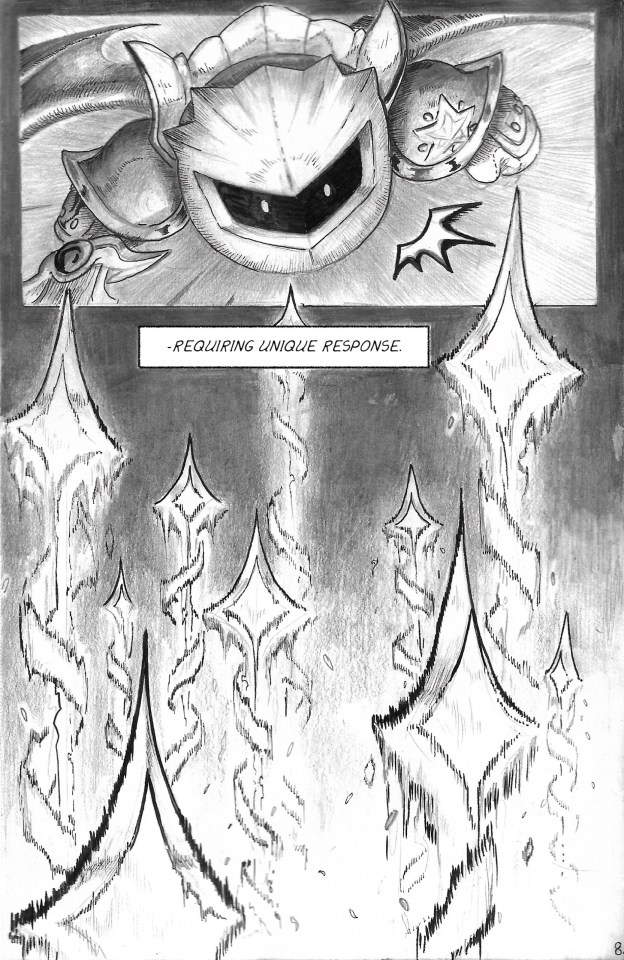
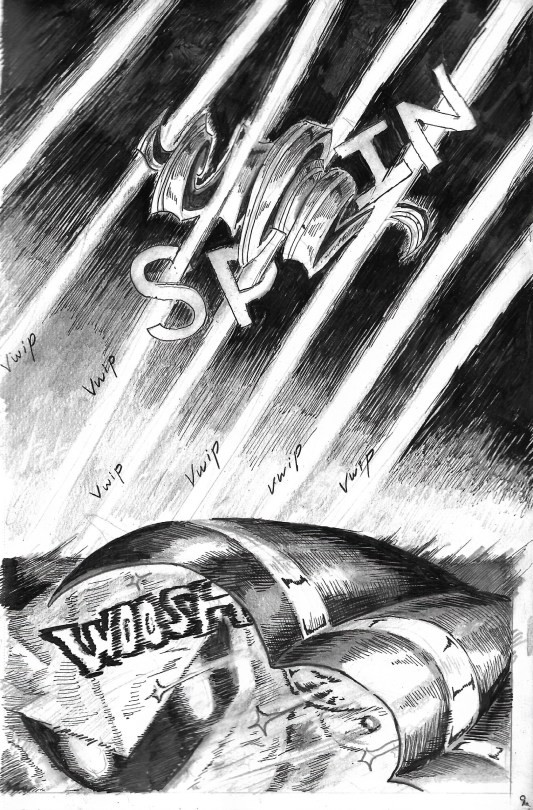
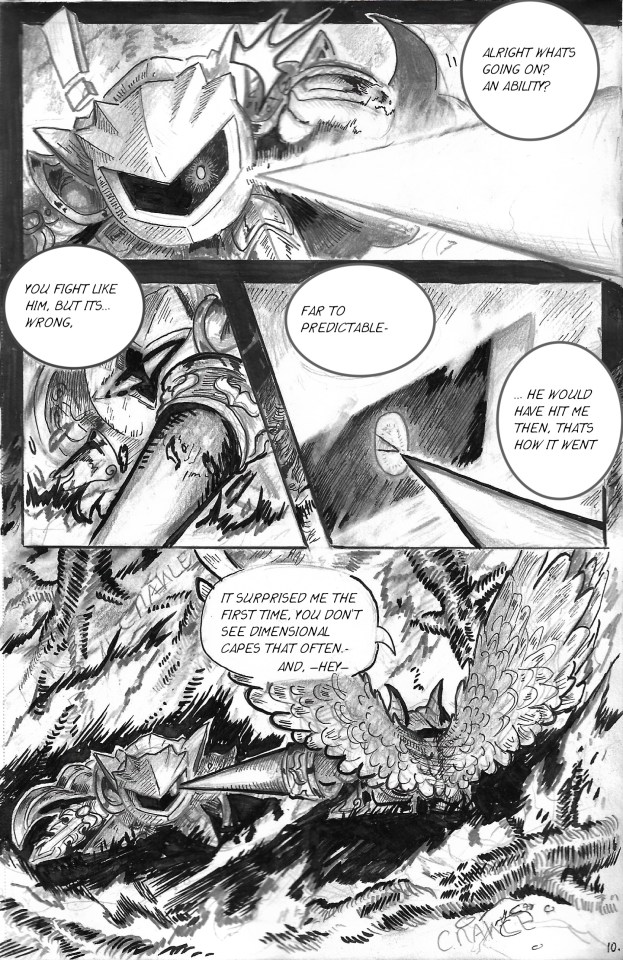

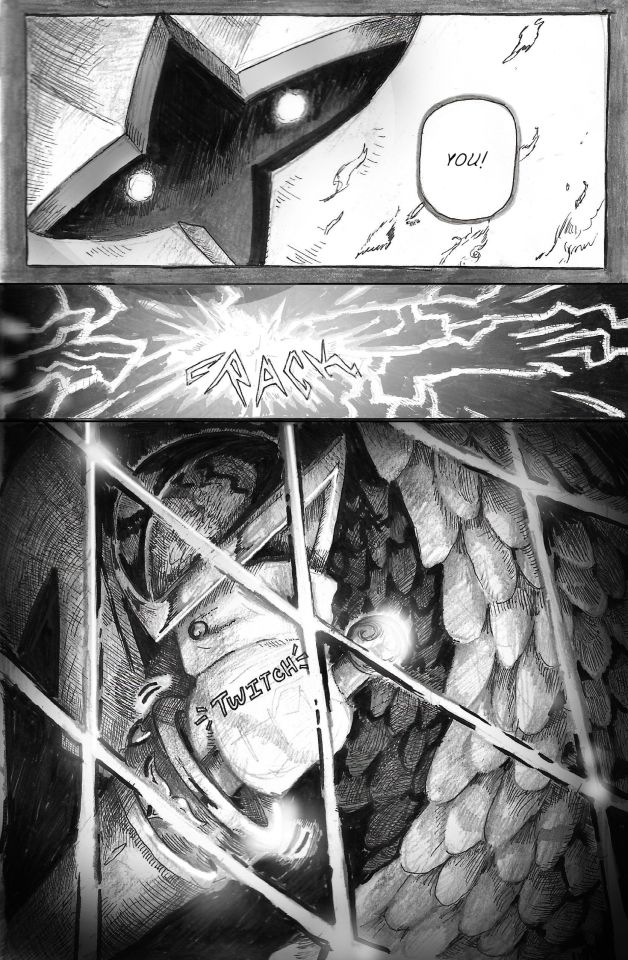

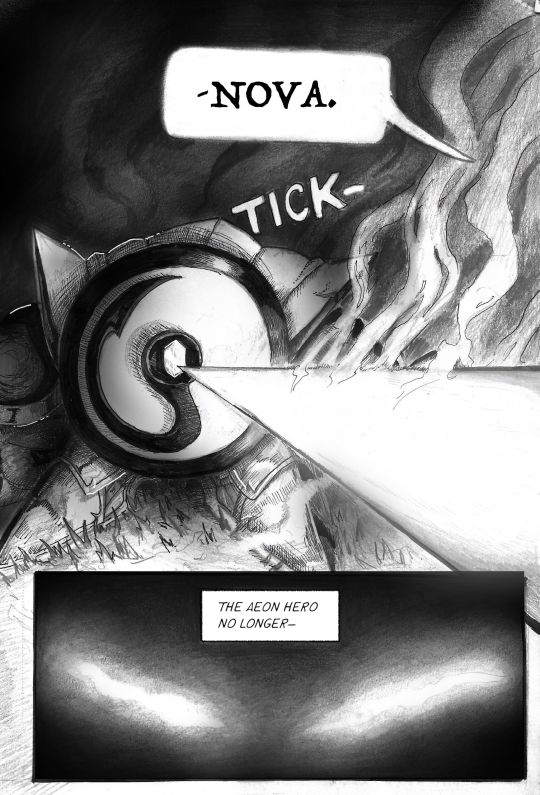
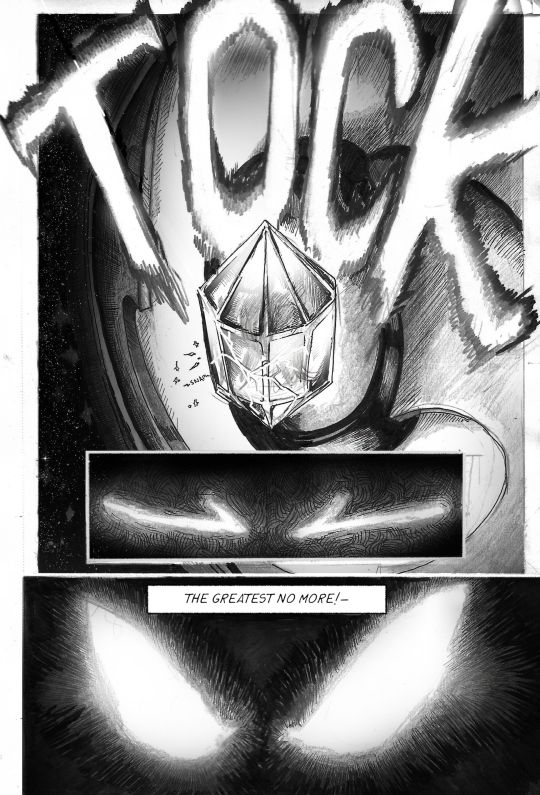




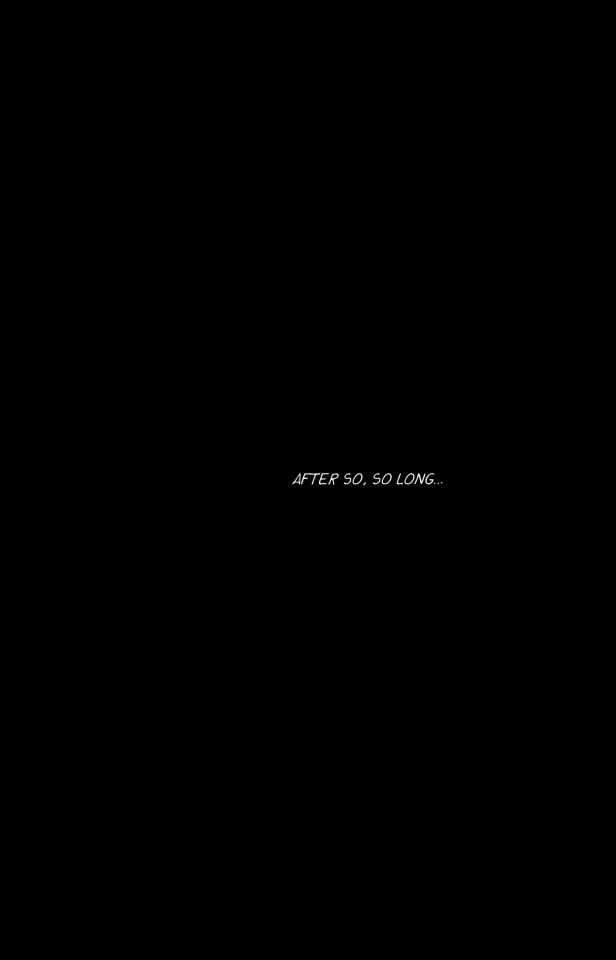
[ Chapter 2: Story Book ] —>
#gardom#metaknight#galactaknight#meta knight#galacta knight#kirby#guh done#its like a prologue but will I draw the stuff after? who knows#ch1 jailbreak#galactic nova#comic#ih cant write ;-; but i can do the draw#gull
2K notes
·
View notes