#i shouldn't have access to photoshop
Text
Consistently shocked by the idea that people think Bradley Rooster Bradshaw is chill and laid back. He’s actually shockingly unchill. He is the opposite of chill. He did not inherent any of his parents chillness. He’s a loser who’s too invested in everything.
Like ya hi I’m Bradley "Rooster" Bradshaw and I cut off my remaining family, surrogate father, and support system for 15 years cuz he pulled my naval academy papers because he didn’t want me to die like my biological father and because my mother wanted me to be free of the navy’s confinements and to exist outside of a system that physically uses me for their own power and political gains— gains I will never experience and feel for myself. A system that sees me as no more than a number, a soldier, something easily replaceable, as a body to be sacrificed in a war that i did not start nor will i finish.
“Bradley's chill.” No he’s not. He’s a beast. He’s a 30 something year old man whose entire purpose revolves around holding a grudge and proving his surrogate father wrong. This beast who literally said this to his surrogate father— "No wife. No kids. Nobody to mourn when you burn in." Beastly. Ghastly thing to say. 15 years and he still hates the guy who's been there for him since day one. He’s a guy who refuses to even begin to understand where Mav was coming from or to even think of what his mother wanted. He’s evil. And I love him.
Hi I’m Bradley "Rooster" Bradshaw and when someone brings up a well known, easily accessible fact that my father and surrogate father used to fly together I will try to cause physical harm against them and my friends will have to physically hold me back. I’m Bradley Bradshaw and I was willing to put my entire career on the line (the one in which I put my family aside for) so I can attack and beat this guy up.
I love his big ol’ Bambi eyes… he’s evil and fucked up and he’s not chill. Yes he wears jorts and tropical shirts, but that just means he’s gay and a fucking liar. Just cuz he looks like some surfer dude does not mean that he’s actually laid back like one. He’s lying to himself— trying to convince himself he is something that he is not and never will be. He is unchill. He’s lame. He has undiagnosed anxiety and it physically expresses itself through anger and loserly-ness. He cares so much to the point of self sabotage. He will always be unchill, no matter how much he tries to change that fact.
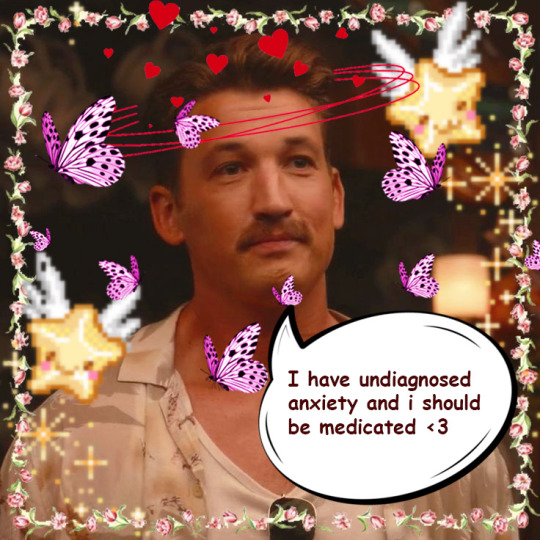
Y’all ever want to cradle a grown man in your arms? (graphic design is my passion)
#comic sans#is this controversial#debated about posting this.. i've been sitting on these thoughts for a hot minute... but i gotta share#also this isn’t a call out to anything/one specifically. like i mean this. i just felt like making fun of him.#it's mostly just an excuse to talk about him and make that stupid photo#i shouldn't have access to photoshop#also not saying that hangman was in the right in that scene#just saying that if Bradley were actually chill… he would’ve reacted differently#like sure bradley's chill about what coffee he drinks in the morning or if lunch plans change#but he’s unchill about everything else#top gun maverick#top gun#top gun rooster#bradley rooster bradshaw#he's so annoying i lub him#bradley brad bradshaw my beloved#stopthatfool's adventures with photoshop#computer now riddled with blurry pngs#fuck it posting this
551 notes
·
View notes
Text

☼ 𝐿𝒶𝒹𝓎 𝐸𝓁𝒶𝒾𝓃𝑒 𝐻𝒶𝓁𝑒 ☼
1 note
·
View note
Text
↬ OC Verse Trading Cards
Here it is! The reason (well, one of the reasons) for why I've been so inactive lately. I saw this super cool trading card template by @squea and @buttertrait and thought it was super fun, so I wanted to make something similar for my mutuals and myself. And, as you can see, I rediscovered my love for art deco on the way, so it's very art deco lol



You can find the template to make your own cards here - and I explicitly encourage you to make your own, because I was kinda hoping I would get to see cards of you guys' OCs and we could collect them all in a binder like this one. It would be really fun! (The number next to the name is the power level btw - I wanted to imitate a set of Star Wars trading cards I used to collect as a kid) Make sure to @ me when you do and tag your post with #ocversetradingcards!
I tried to make the template as accessible as possible so that even beginners should be able to use it without any issues. So, I color-coded the layers!
The red layers are ones you shouldn't touch. They make up the main frame of the card. The orange layers are ones where you can play around with the colors, but that's for advanced photoshop/photopea users. The green ones are the ones where you put in text! Edit those freely. Blue ones are ones you have to select and move as a batch - if you don't know how to do that, check below the cut ^^
You'll need to download these fonts:
Park Lane (name & power level)
Market Deco (main text font)
Artisual Deco Black Italic (blog url)
Below the cut, you'll find a tutorial for the template and a list of the image resources I used - Quick info for everyone, including the more experienced Photopea users: Save your image at 50% quality. The template is a big file and the exported image will also be pretty big if you don’t save it at a lower quality. 50% is what you can see above and I think it's a nice size-quality ratio.
Tutorial Time
Opening the File
Step one: Get either Photoshop or Photopea. Photoshop costs money, Photopea is free and runs in your browser. Take three guesses which one I use. Yeah, it's Photopea. As such, this tutorial will be Photopea-centric, and I also have no clue what the Photoshop interface looks like, so I can't really help you if you work on Photoshop. But I'm told they're essentially the same, so...
Step two: Download the fonts listed above from the links in this post.
Step three: Click on the link above to go download the template. It's a bit of a big file, so I put it into a zip file for you. Don't worry, you don't need a special program to open it. Photopea will do that for you.
Step four: Open Photopea. Click on "File" -> "Open..." and select the "TradingCardTemplate" zip file.
Step five: Click "File" -> "Open..." again and select the zip files for the fonts. This will import them to Photopea. There are also preview images included in at least one of the zip files for the fonts, so just close the windows for those projects when they pop up by clicking on the little "x" next to their file name. You only need the "TradingCardTemplate.psd" tab to be open in your Photopea window.
Great! Now you're all set to edit!
Editing the name, power level and blog url
I decided to group these together because they function essentially the same way
Step one: Select the typing tool. It's the little "T" symbol in the toolbar on the left side of your screen.
Step two: Select the layer of the text you want to edit. The blog url one is in plain view. For the name and power ones, you need to open the corresponding folders first. They're the green layers in the folders!
Step three: Click on the text you want to edit. It's easiest to aim for the middle, that way you have the least chances of missing. The typing tool is a bit finicky with that sometimes, especially if the text is small.
Great! Now you can use your keyboard to delete the placeholder text and replace it with your own! The power level will only fit two digits and picking "00" will look bad. Your OC should have at least some power. They need it to breathe.
Changing the size of the name text
As you might be able to tell, the basic text size only works for fairly short names. So, you might have to make it smaller for your OC's name to fit
Step one: Enter your OC's name as described above.
Step two: Select the text as you would anywhere else in your browser.
Step three: Above the little tag where it says "TradingCardTemplate.psd", there's an options bar. You'll find a box there labelled "Size" with a box that says "150px" and a down arrow next to it. Click on the down arrow and a slider will pop up. Play around with that slider until your text has a good size. Then click on the checkmark.
Step four: Switch to the transformation tool. It's the cursor with the directional cross next to it, at the top of your left-hand tool bar. Move your text so that it aligns well with the left side of the frame but make sure it's below the middle.
Step five: You now have to select two layers at once. The text layer and the frame for the name tag. Do do that, either press and hold your control key on your keyboard while selecting the other layer or toggle the control key using the on-screen keyboard at the bottom left of the toolbar. If you use the toggle, don't forget to untoggle it after.
Step six: On your horizontal toolbar above your project window, click on the icon that's a horizontal line with two boxes centered on it.
Congrats, your text should now be centered!
Adding in your OC picture
Step one: Open the "Picture" folder and select the layer beneath "Add picture here". This will make sure your picture will be in the right spot. Also make sure to click on the eye next to the "Pattern" layer tag to make it go invisible.
Step two: Select "File" -> "Open & Place..." and pick a nice image.
Step three: Once the image has been imported, make sure you change the zoom percentage to 100%, that way the image doesn't look pixely or weird. Click on the checkmark.
Step four: Resize your image so your OC fits nicely into the frame. The image should fill the entire space inside the frame and can stick out as much as you want.
Step five: Right-click (or press and hold, if you're on mobile) your image' layer and select "Clipping Mask".
Perfect! Now your image should no longer stick out of the frame. Feel free to adjust your image's coloration, brightness etc. by selecting "Image" -> "Adjustments" and your preferred action.
Changing your stats bars
This works the same for each bar and I tried to make it as simple as possible.
Step one: Open the corresponding folder.
Step two: Select the set of three blue layers together. You can do this by selecting one layer normally, then selecting the other two while holding your control key or while having it toggled using the built-in on-screen mini keyboard at the bottom left of your screen. If you use the toggle, don't forget to untoggle it after.
Step three: Switch to the transformation tool (the one at the top of your left-hand toolbar, it's a cursor with a directional cross) and move your layers. By moving them to the right, you'll reveal more of the gold underneath the overlay. More gold = higher level of the corresponding stat.
Great job! Now adjust the bars to your liking.
Saving your project + card image
To save the project: Click on "File" -> "Save as PSD". This will download the current project under the same name as the file that you downloaded it as. So, it will be called "TradingCardTemplate (1)" or something similar. Make sure you change the name in your files so you know which is which. Alternatively, you can also change the name of the project by double-clicking the little square that currently says "TradingCardTemplate" and type in your new name. If you save again now, it will show the new project name! Make sure to save your project if you want to be able to recover it and/or work on it later!
To save the card image: Click on "File" -> "Export as >" and pick your preferred image file type. I suggest JPG for best results. Make sure to turn the quality slider to 50%, then hit the save button. This will download an image file of your chosen type, under the same name as the project name. To change that name, refer to the bullet point above or go to your files :)
Advanced: Changing the BG color of the pattern
Step one: Select the pattern background of either the name tag, power score or picture and turn it to 100% opacity.
Step two: Color-pick the current background color of the pattern.
Step three: Click "Image" -> "Adjustments" -> "Replace Color..." and click on the colored rectangle in the new pop-up. Replace the default color with your color-picked color. Now use the Hue, Saturation and Lightness sliders to get a new color that you like. Note down your slider values for later so you have them for the other elements.
Step four: Color-pick your new color and select the corresponding solid background layer. For those layers, click "Edit" -> "Fill..." and make sure you have "Foreground" and "Normal" selected, your Opacity is 100% and you have "Preserve Transparency" checked.
Step five: Don't forget to turn the opacity of your pattern layers back down to 60%.
Congrats! You have your colors changed! Repeat this process for the other two patterned elements.
Extra advanced: Changing the card's background color
NOTE: I DON'T recommend this. You can do it, but it's a lot of work.
Step one: Select the background layer and change its color to the new color you want. You can do it with the "Hue/Saturation..." adjustment, with the "Fill" edit as described above, or whichever way you want. Color-pick your new color.
Step two: Open the smart object PSDs for the frames for the frames for the picture, the name tag, and the power counter by double-clicking on the preview image of the layer.
Step three: Select the lowest colored layer of each and change its color to the same as your new card background color. Click on "File" -> "Save (Smart Object)". Close the project windows.
Step four: Open the folders for the various stat bars and select the "Color Overlay" layers. Change their colors the same way you did for the other layers. Warm colors and high-saturation colors will most likely not look good here and you might need to find a different way of making the stat bars look good. Playing around with the "Brightness/Contrast" adjustment layers above might help, but I can't promise anything. This is the main reason why I don't recommend changing the card background color. The stats bars are adjusted to the background color.
There we are! Either your card looks very pretty now or you understand why I don't recommend this. Either way: Good job!
Resources from Freepik:
Corners by tartila
Power counter frame
Picture frame by pch.vector
Stats bar by tartila
Pattern
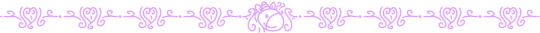
Taglist (we're bringing out all fandoms today): @starcrossedjedis @oneirataxia-girl @daughter-of-melpomene @bravelittleflower @box-of-bats @fluffle-system @wheresmybloodynauglamir @nanukanal @supermarine-silvally @cody-helix02
#ocversetradingcards#artsy#photopea adventures#oc: akaito coraline#oc: helena#holy freaking shit i finally did it#look everyone!!!
18 notes
·
View notes
Text
i have 35 followers on this account.
and while 35 is not a lot, this is the most amount of people i can reach. i should have been doing this sooner but have been FUCKING STUPID about it and have kept silent about it on tumblr to maintain some kind of semblance of escapism for myself here. but my escapism doesn't matter. can palestinians enjoy the luxury of escaping their situation right now? are they LITERALLY able to escape the bombing. nevermind escape, survive any of the tactics pulled by israel to ensure their genocide?
there's a sense of guilt looming over my head telling me that i should be doing more, but in truth, there is not much i can do to help. telling me that i shouldn't take for granted the roof over my head, the safety of my loved ones, food, water, electricity, the ability to literally communicate with the outside world. so let me do the best i can and spread the message with as many people i can.
if you're also wondering what you can do to help, here are some things i am doing and am in the process of doing :
- follow news about gaza through livestreams from the outside : multiple sources have provided access to a livestream of what's going on in gaza. israel has cut off all communication and electricity in gaza and i have a pit in my stomach telling me that they just want no eyes on them for whatever they want to do. all we can do is watch from afar. stay updated.
- watch tiktoks from people who have signed up for the creativity fund on tiktok or similar stuff on other platforms : if you're not able to donate yourself, you can find lots of creators on tiktok using their 5 seconds of YOUR watchtime to donate to help palestine.
- continue sharing, promoting, and "liking" content about palestine : israel is literally doing its best to keep us and palestinians in the dark, metaphorically and literally, from what's happening and what they're planning to do. raise palestinian voices, help them grow, share their stories. everything is forever on the internet ? great. take advantage of that. sharing is a way to ensure that all information we have on the situation stays alive and can't be shadowbanned or deleted or anything. the more people palestinian voices reach, the harder it would be to silence them. it also makes it accessible to anyone and everyone to see the horrors committed by the state of israel, and debunk any fucking idiotic shit their twitter accounts is trying to spew with their photoshopped cartons of milk, their very false infographics and their general flow of lies and propaganda.
- if you can, email or contact your elected representatives. they're...well...supposed to represent you, and their position is more advantaged to get something done. here's a video on tiktok that i found explaining the importance of emails (specifically in canada, bit i'm sure it applies to other places too) :
https://vm.tiktok.com/ZMjsax5Qj/
- boycott brands that support or fund israel. now first, let me tell you : the 729 or 871 you find at the beginning of a barcode is not a certain sign the product has been manufactured in israel. this has been debunked since the origin of this lie in 2021 :
https://factcheck.afp.com/social-media-posts-share-misleading-claim-barcode-prefixes-can-show-if-product-made-israel
https://www.google.com/amp/s/thelogicalindian.com/amp/fact-check/barcode-israel-28806
if you have a doubt, fact-check whatever company owns the product to buy, it only takes a few clicks.
second, if you think that boycotting is useless because you're just a grain of sand in the universe : that's absolutely not true. humanity is just a bunch of grains of sand. humanity is a COLLECTIVE. stop thinking your actions don't have an impact. they absolutely do. that's how we've been capable of making such an imapct on companies' stock already!
you probably already know about Starbucks, McDonalds, and Disney. Here are some more companies and brands to stop giving your money to :
- HP : Hewlett Packard helps run the biometric ID system that Israel uses to restrict Palestinian movement.
- Siemens : is complicit in apartheid Israel’s illegal settlement enterprise through its planned construction of the EuroAsia Interconnector. This will link Israel’s electricity grid with Europe’s, allowing illegal settlements on stolen Palestinian land to benefit from Israel-EU trade of electricity produced from fossil gas.
- Puma : Puma sponsors the Israel Football Association, which includes teams in Israel’s illegal settlements on occupied Palestinian land.
- Sodastream (has been bought by Pepsico) : Soda Steam is actively complicit in Israel's policy of displacing the indigenous Bedouin-Palestinian citizens of Israel in the Naqab (Negev). SodaStream have a long history of mistreatment of and discrimination against Palestinian workers.
- Ahava : Ahava cosmetics has its production site, visitor center and main store in an illegal Israeli settlement.
- Sabra : Sabra hummus is a joint venture between PepsiCo and the Strauss Group, an Israeli food company that provides financial support to the Israeli army.
these are the first results that popped up with a simple google search, but that's not all. There's also L'oréal, Garnier, Nestlé, and so many more. it's hard to keep track of all of them and jaw-dropping to see just how many of them are involved and actively supporting Israel.
here are some more links for brands and companies to boycott :
https://bdsmovement.net/get-involved/what-to-boycott
https://www.ethicalconsumer.org/ethicalcampaigns/boycotts
multiple instagram and tiktok pages also
if you've already purchased products from them, obviously, don't throw them away. If any product from one of these companies is absolutely essential or if you don't have any other viable choice, it's understandable. Do your best, and whatever effort you make on your scale is helpful. This is also an opportunity to support local shops and businesses, diy your own beauty products, cook more on your own, and instead of directing your money towards genocide, you could direct to donating to aid-to-palestine charities or literally to your pocket. but honestly, the idea of a 70+year ethnic cleansing and literal genocide should be enough.
- now this seems like the most obvious one so that's why it's the last bullet point : donate to charities that support palestine, sign petitions, etc.
there is footage out there of thousands of trucks that cannot cross palestine/"israel" borders because. well. of israel. these trucks contain food, water and hygiene products that donations were supposed to provide. this is heartbreaking that the help you hoped to provide couldn't reach the people it was supposed to reach. if you're thinking your donation is useless, well, i get it. i am having trouble even saying anything about that, because I myself am worried that it could be useless. But you have to stay hopeful, cause that's all most of us have right now. I would say to absolutely continue donating whatever you can to charities that support palestine, that provide water, food, shelter, and emergency medical care. You have to hope that it'll somehow reach them. You have to hope that it'll somehow stop.
At the time of writing, voting results at the UN General Assembly show a margin of 120!! to 14 (and 45 abstinents) for a ceasefire and immediate humanitarian truce between Palestine and israel. And now while that might seem like amazing news, let's remember that the General Assembly is for non-binding resolutions. FOR A BINDING RESOLUTION, the decision must be made by the Security Council. I'm not gonna explain everything, but the permanent members of the UN Security Council are fucking it over. here's full context :
Also, the letter tO THANK Biden that countless celebrities ??? disappointing too. some names on that list really surprised me, and i'm disappointed that people i have supprted in the past have turned around and thanked biden for supporting a genocide. it's so stupid and disappointing.
of course, feel free to tell me if i've cited the wrong sources, if i've missed something, or have said false info in anyway.
i'd also like to add that arab palestinians are not the only victims and that countless innocent jewish people have also been affected by the genocide. that the press vest has meant norhing so far. and that israel is not looking that closely into who they're killing. as Daniel Hagari said, Israel's method is "destruction, not accuracy."
MY HEART GOES OUT TO ANY VICTIM IN GAZA. IN PALESTINE.
BTW : I am not open to conversation with zionists or pro-israels. keep your anon asks very very very far away from me. i will not lend a ❤️listening ear❤️ to someone who ignores or defends genocide, and i don't see anything wrong with ignoring that kind of rhetoric. fuck you.
21 notes
·
View notes
Text

i think me having access to photoshop shouldn't be allowed
Everything that could go wrong with this did go wrong
#196#ruleposting#this is beyond ruleposting and 196 this is beyond stupid#do i fucking tag every fandom in this? fuck it we ball might as well apologize to everyone who will find it#honkai star rail#firefly honkai star rail#she ra and the princesses of power#azudaioh#touhou#undertale#human i remember youre genocides#deltarune#tf2#team fortress 2#lesbian#bisexual#dawg if you're the creator seeing this shit - i am so fucking sorry it all started out as a simple meme edit for my friend and it got out o#hand fast and now im here 2 hours later with this shit i made#and to all of you firefly lovers out there - i am one of you pls dont fucking kill me oh fuck oh god#fucked up#juniper stupider
9 notes
·
View notes
Text
I keep seeing posts being like "omg. The kids don't know how to use computer! They don't know how to use a mouse! They don't know what a command line is! They can't even use a browser. The kids don't know anything about technology if not app on phone:("
And idk dude like. I'm not gonna accuse these people of lying but I am gonna accuse them of being completely biased with absolutely no self reflection at all. You sound like your parents. Like holy shit. First of all, LOTS of us [aged<20] have had computer classes. "Computer lab" was a class all throughout primary school for me, and in grade 8 I had a required course where I learned some Python, had to use Adobe Photoshop, that kind of stuff. I know so many people who go further than that (including myself) and take elective coding classes. Now, it would be incredibly fucking biased of me to conclude that, because almost everyone I know is at the very least functional with a computer and can use a mouse, this means everyone is. Of course not. But thats what these posts do. "I only interact with children who don't know this, therefore no one under 20 knows anything and they're all stupid with their little tik toks" you have a very incomplete sample of kids at this age, and you barely acknowledge it.
Secondly, more on the self reflection bit. This is absolutely a privilege issue. Not a "the kids are so dumbb omggg" issue. Kids don't have computer classes? It's a privilege I was able to get that education. Should we mock people who didn't have music classes growing up and don't know the difference between a rhythm and a beat? If your answer to that is no, then maybe we shouldn't mock kids for not knowing the difference between a search engine and a browser. I know plenty of people bring up the issue to try and get at this, but I cant shake the undertone that all of these posts have in common, which is essentially this air of superiority, like people who grew up with desktop computer access are somehow better than people who didn't, which is just kind of terrible?? Like no joke, I've seen people complaining about uni students who don't really know the ins and outs of programming yet in undergrad and its like,,, did you just not want them to go to school because they didn't know that prior to post secondary? Like, what do you think school is for? Being perfect all the time and telling the teacher that you know everything already? I was under the impression that school was for acquiring knowledge and skills that you previously didnt have.
I also know people who are much older than me, and could have been coding all of their life, but didn't so much as touch a computer until after college, and they learned how to use it, and how to code, and now it's their career! You don't need to learn how computers work when you are five! I grew up scribbling on ms paint and being confused how solitaire worked, and struggling to comprehend minesweeper strategy on a very old version of Windows. I could functionally operate a mouse at the age of one, and that's all privilege. I'm not smarter, or better or more refined or anything, I was literally just born into a family that had desktop computers. And again, to point out the bias, I know way more adults that fit the whole "don't understand it if it's not an app on my phone" than kids.
Finally, a minor nitpick but I feel like it's warranted since the people authouring these posts often present themselves as being more knowledgeable about computers than the average teen? Don't go just saying incorrect bullshit. If you mean PC, say pc. If you mean a desktop computer, or a laptop, say that. Phones are not "fake computers" they just ARE computers. They are computers that have been engineered to be tiny. Their size does not mean they are not computers, it just means they are small. Furthermore, an "app" isn't a "thing u use on a phone." It's literally just the word application shortened. Anytime you use an application that you download on a laptop, or a pc or whatever, you are using an app. Your browser application is an app. I hate to tell you, but it must be said.
Sorry if anything I said in this is straight up wrong, I am not immune to hypocrisy, yadda yadda you know the deal. I also AM NOT an expert on computers, I have (what I, a teenager consider to be) a relatively baseline understanding of computers. And I'm writing this exhausted because I can't sleep. Admittedly on the mobile app, (which explains any typos) but I swear to you that I have a laptop and I use it more than I use my phone most days. I doubt anyone will really see this post but thanks for reading if you got this far I guess. Maybe let's just not fearmonger about "the kids these days" when we should be trying to help kids become functioning adults. I didn't get past my struggles with reading as a kid by being told that I was stupid, or getting mocked. I got past them by finding a book that I loved, and by being encouraged to read by adults who genuinely cared about my education. I really don't see how computers are different, that's all I have to say.
7 notes
·
View notes
Text
comic studio: one year in
so, wow! comic studio is officially one year old as of last week. in that year, i've learned a lot about running websites, and i feel like it'd be fun to write a post going over how i feel about it, as well as showcasing my plans for the future of the site
the original concept
as you probably already know, comic studio is the sequel to cookie comic creator, with the aim of bringing easy sprite comic making to every fandom instead of just cookie run. so, how'd that go?

cookie run is still on top
i guess i can't say i'm surprised that cookie run continues to be the most popular comic maker, especially since i now even have a community of cookie run fans outside of the comic creator - see: my youtube channel - but i will say that i expected one of two things to happen when i released the site:
(A.) the site would blow up and everybody would be talking about it (which happened in the cookie run fandom in late 2021), or
(B.) the site would flop and literally nobody would use it...
interestingly, i was wrong - for the past 7 or 8 months, comic studio has been floating in this weird in-between, where a bunch of fandoms have small, thriving comic creator communities, but almost none of them as well-known as cookie run comic studio. exceeeeeept...
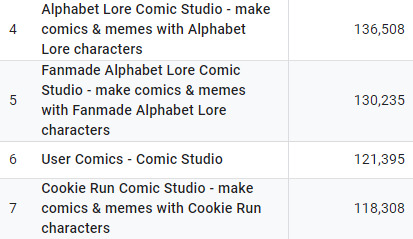
alphabet lore actually gets more visitors
i'm gonna be real with you, i didn't watch alphabet lore until about a month after the studio for it blew up. i had heard about the series from various random viral tweets, but the studio was almost entirely the doing of some 16 year old british kid named Jackmoo101...

i don't know how or why it happened, but in october of 2022, the alphabet lore comic studio started getting tens of thousands of users, and at this point (as far as i can tell) is the biggest alphabet lore fan community on the internet. believe me, i checked - the amino is dead, the subreddit has like 12 active users - and yet, comic studio sees thousands of alphabet lore comics per week
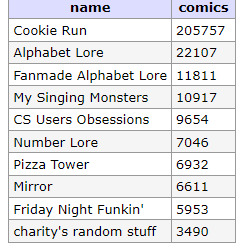
interestingly, despite getting less views, cookie run comic studio is still far ahead when it comes to the amount of comics posted to the site; this is because a lot of the users of alphabet lore comic studio are under 13, so they're not actually allowed to make an account. in the future, i plan to add a Youtube Kids-style mode where users under 13 can make an account and post comics, just without features like comments and messages that could be used to harm them
what about other fandoms?

while a couple other comic studios have seen moderate success (Friday Night Funkin Comic Studio is #8 and was retweeted by a huge FNF news account when it came out; My Singing Monsters Comic Studio has captured a solid 20% of the fandom for that game; Pizza Tower Comic Studio has been slowly rising up the ranks), i'm sorta starting to notice a pattern: most fandoms that are mostly run by adults don't really see the point of comic studio. all my non-cookie run friends have said at some point "your site is cool but i don't use it because i don't have any ideas", or "meh, the danganronpa studio you made is just OK, i'd rather use photoshop." and why shouldn't they? they're old enough, they know how to work an actual good image editor... the only major benefit comic studio provides to them is easy access to sprites, which doesn't come up on google - if you want PNGs of the south park characters, you'll go to the south park wiki, not the south park comic studio. and again, i totally understand that, i just feel like that's something i should work on
the genshin impact tiktok incident
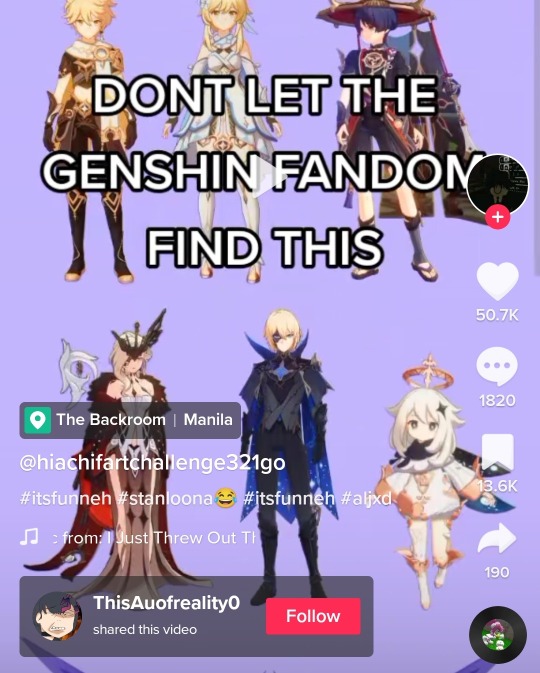
in june of last year, some random tiktok account made a video about the genshin impact comic studio that got several hundred thousand views, 50k+ likes, and a metric ton of bookmarks. thousands of genshin fans flocked to the site, and for 3 days the genshin fandom on comic studio was lively... until, all of them left at once. why? well, this goes into why i run cookie run comic studio/creator in such a specific and perfectionist manner: people care a lot about how good it feels to use something, and if you don't have both quality and quantity of sprites, they're not gonna stick around

the problem with the genshin comic studio is that there's no good assets to be found - the only official 2d art of the characters emoting are the chibi LINE sticker packs that they occasionally release, and there's only like 4 expressions for like half the characters. other than that, the only other tab is the one with expressionless cutouts of all the models - who can really tell a story with that?
so, it's not a surprise that comic studio failed in the genshin fandom at large. unlike cookie run where i was able to both provide easy access to sprites that previously weren't cut out and also provide a compelling storytelling/guide-making/question-answering/etc. platform, a lot of other fandoms just... don't have anything nearly as useful or interesting to provide. so, what can i do?
3D will change EVERYTHING
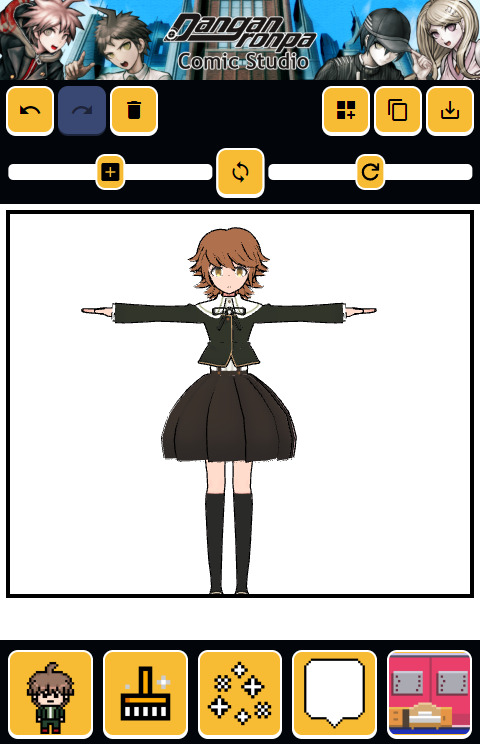
(early development screenshot)
currently, there's no good one-size-fits-all solution to pose and take pictures of character models. source filmmaker/blender/etc. are way too hard to learn, mikumikudance usually requires you to go through and translate random japanese sites to download models, and vrchat requires you to get together a bunch of friends to act it out
this is where comic studio will come in (once i finish the feature): every studio will now be able to upload 3d models, hopefully in most popular formats, and have them converted to work with comic studio out of the box - creating an entirely new kind of 3D comic that has never been nearly as doable. and because there is no competition in that market, i genuinely believe that this update will someday 10x the size of comic studio - once people find out about it, everyone's gonna want to mess around with the studio for their favorite game or series, at least once - and at that point, all i gotta do is keep as many of those people around as i can
speaking of people sticking around, the other big problem with comic studio is that a lot of people just don't have ideas. especially older users just, don't know what to do with it - i'm even guilty of this, in that a majority of the update comics i used to make for cookie comic creator were ripoffs of various old, forgotten meme comics. so, what's my plan to solve this? well, i hate to say it, but...
yeah, it's AI
(design mockup example)

2024 update: i no longer plan to go through with this idea. the original text is provided below, but know that i have since changed my mind
i plan to add an optional feature where you can type in a prompt for a comic, like "Write a comic with GingerBrave and Cream Unicorn Cookie where they get ice cream together" and the machine will just... do it for you
i have experimented with this in the past, and now that ChatGPT has made a lot of accessible LLMs pop up i plan to take advantage of that. with that said:
i will never involve ai-generated art, ai voices, etc. because those are inherently harmful and are not worth supporting
i won't add the feature until i can ensure that user input is NOT being used to train any models without their consent, and
i will make sure all AI-generated comics are tagged properly so that anyone who doesn't want to interact can just block it out
i personally see AI as a tool to help humans and little else, at least in its current state - and adding AI prompting to comic studio is an extension of that. it's just a way to quickly get an idea out; either to get a quick laugh out of you or your friends, or to set down a starting line for you to make your own comic out of. i think this will be a good thing if i do it right; if you have any feedback or questions, feel free to send them my way! i try to listen to everyone, even if i don't always take their suggestions
more help needed
the last thing i can do to help improve comic studio right now is to announce that i'm looking for moderators! if you're an active user on the site, have a discord account and want to help keep the streets of Comic Studio safe, apply here!
as of today, i've also finally finished the site translations into Spanish and Korean (!) i've been putting off asking for new translations until the whole site was translated so that i wouldn't have to immediately ask anyone for more later, but now that it's done i'm finally accepting help - if you know any other languages and want to see comic studio translated into them, send me a message - either on discord, or on here, or comic studio if you don't have any of that. together, i hope we can make the site accessible to everybody

closing thoughts
i still can't believe it's been a whole year already... what is my life? thank you to everyone who's supported me and my creation, and i hope to keep serving you well into the future. if you haven't seen already, the anniversary update is out now, which adds a bunch of social features that people have been requesting for a long time - tagging for comics and user-submitted sprites, comic reposting, and the ability to organize your comics into series. i hope you'll check it out!
-syrupyy
38 notes
·
View notes
Note
Hi again, I sent an ask (probably about a month ago lol) asking you how to start role playing/who to role play as :D
Well, I finally started my rp blog a few days ago (not Bleach related 😅) and I just wanted to say:
I have so much more awe for your blog! I can't imagine writing that much or having such a complex but organized tag system.
It's so much more difficult than I thought and I'm not very good yet, but you're an inspiration to me
Cheers,
Alice

out of character. Hey! I appreciate the update, I was wondering how things turned out for ya so thanks for swinging by. First and foremost, you shouldn't be hard on yourself -- remember, this is all about having fun! Everyone operates differently and comparing where your blog is to where others are is a slippery slope, so please be kind to yourself as you begin this wonderful journey of Tumblr roleplaying. Ultimately; thank you so much, I'm so flattered that you see me as an inspiration!
I wish you the best of luck! Here are some resources that I find are super easy to use and great to help you get your blog off the ground:
A free in-browser photo editor that mimics photoshop to some extent (no downloading necessary). * I still use this even though I have access to photoshop, tbqh, it's quicker to open LOL
Free grammar/spelling/punctuation checker (a browser extension; needs downloading) *** This's a lifesaver!
A reverse dictionary for when you forget a word but remember its definition/can use phrases to find the right word (free, website) ** Amazing, 10/10!
Check if your sentences are too long/unclear/etc. with this website! (free)
Roleplay format generator helps you spruce up posts to look ~fancy~ (free, website)
There are a TON of roleplay resource blogs on Tumblr, simply searching 'roleplay resources' in the search bar brings up too many to count. They're usually hubs of mostly memes you can reblog with prompts and such, but they also help roleplayers navigate any problems they may be having with the website and they give excellent advice! I don't really use a specific resource blog and I rarely reblog memes so I'm not sure I can recommend one off the top of my head, but they're out there.
That all said, feel free to shoot me asks if you ever have a question about something! Good luck, and thanks again for the kind words and update!
#[ out of character ] masquerade; hide your face#;w; i appreciate the update and i wish you the best!
5 notes
·
View notes
Note
hi!
i would be curious how you did the masking for these gifs, you know how an object reaches through the confines of the gif
i've done 3D gifs before but never like this and i was wondering if you have the time or would be willing to explain how it's done?
thank you :)
hey :)
and of course I am willing!! probably a no brainer but I use adobe photoshop to make all my gifs - and I have the latest version (bc my clown ass pays for a subscription so I always have access to new updates when they come out!)
I don't know how much explaining you need here (and apologies if I'm explaining something you already knew) but just to be safe I'll do the basics of how I make these and then specifically how I did the ones in the example you linked :)
first I load all my frames into photoshop (obviously lol)

then I let it do its magic by selecting the first frame and clicking 'remove background' >:)

again, I have the latest version of the program and older versions might not have this function, but this is how I do it!
it should then look something like this:
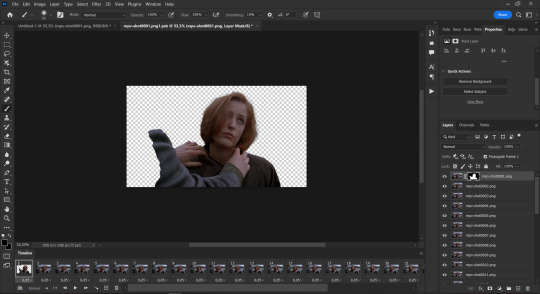
a layer mask has now been applied to the frame - this way you can go in with a brush and make adjustments if needed!
repeat this step for all the frames in your gif! and then proceed as you normally would - you could leave the background blank (although idk why you would haha) or...idk, just spitballing here, make scully be in the louvre maybe:
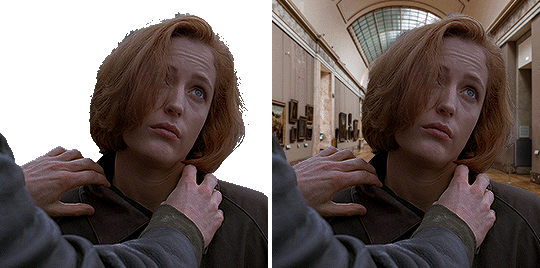
what I did in the gifset you linked is a bit different; I made another version of the gif, without cutting any of the background, and layered that below:
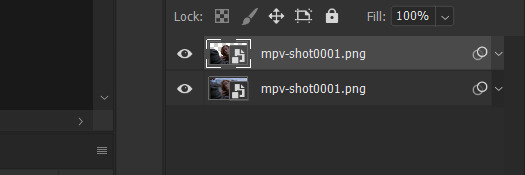
this probably goes without saying, but make sure to line them up right so you don't accidentally end up with something like this

(what I do is, I set the top gif's opacity to 50% and zoom in real close and then align them)
and then you can add a layer mask to the bottom gif and erase any part that you want! you can add another background or leave it blank, whatever you want :) here are some examples:
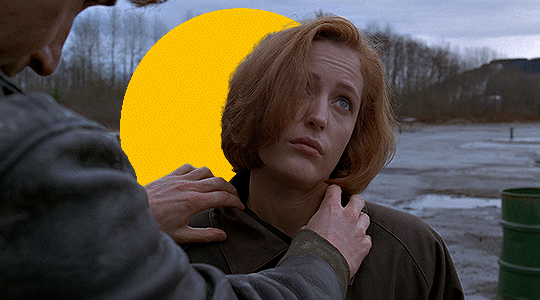
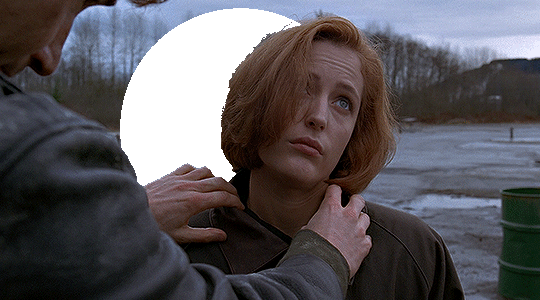
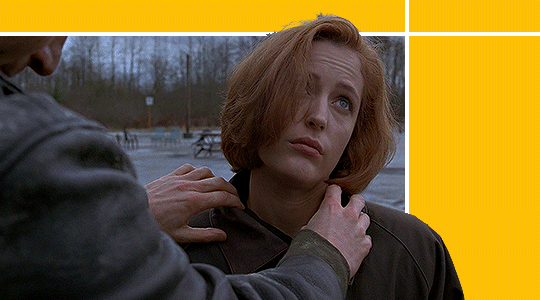
(for this last one just imagine the yellow bits are other gifs in a grid sort of layout like your linked example, I assume you know how to do this?)
and that's it! :)
I mentioned this already but it's important to note that this doesn't work on every scene. it helps if the background is out of focus and when there is clear contrast between the person and their surroundings. in this example, it honestly does not work super well; you can see that there are bits of scully's hair that are kind of floating around where they really shouldn't. but usually, by colouring smartly and maybe going in with a brush to erase some bits that look truly out of place, you can make it work.
I hope this was at all helpful omg :') definitely don't hesitate to ask if you have more questions about this! <3
15 notes
·
View notes
Text

I've made a new reaction pic 😂
(sometimes I think that I shouldn't have access to photoshop)
Feel free to use it <3
38 notes
·
View notes
Note
I've been thinking of trying to get into digital art so I'm curious what sort of stuff you use when you draw. I have access to photoshop through someone I know, so I was thinking I'd do that with my laptop touchscreen after I go buy a digital stylus. Is this a plan that will at all work, or is this a total non starter of an idea and I should just shell out the money for a drawing tablet?
I personally use Clip Studio Paint ex, with a Wacom Intuos Pro! My set-up? Literally just my PC and my tablet
About Photoshop, I barely used it myself, I couldn't really say. But I know for sure it's really, really complicated. I had it once, and it was not setup for art at all? I couldn't sketch something in it. If your Photoshop is already setup for art then it should do it! Otherwise, there's free softwares, Krita is a really good one to start for example
About using your Laptop as your drawing tablet, uhh, I'm clueless, I never had a laptop 🤡 (I have a big monitor computer hjgjdhs)
But apparently, it should work! Just a pen shouldn't cost too much, it's up to you what you're comfortable with. Also I'd recommand to get those gloves to draw so your hand don't rub on the screen
If you rather want to try with a tablet, I'd recommand a Wacom Bamboo, they're usually pretty cheap and ideal to start with, even tho it takes some time to get used to it
I'd say to try with your laptop first since it's cheaper and see how comfortable you are with it - personally I'm not comfortable with tablets with a screen, it's just my own preference
Hope it helps!
#i am. not good at giving advices on art dhfjdjdj#im a really low cost artist despite having csp ex#and also a self taught artist so I have no professional advice to give 😭#but good luck to get into art!#ask
3 notes
·
View notes
Text
in case i decide not to stream (probably won't) as another thank you for following me, if you have any semi-low effort photoshop requests (touch ups, memes, background removal, minor edits, stylization, etc.) that you'd like to have made, i'll be accepting them for the next 3 hours from the time this is posted (until approximately 9:30 cdt / 10:30 edt).
i say semi-low effort because:
1. i am still learning photoshop as i go along. i'm self taught in everything i do and i just watch videos or read articles along the way.
2. i am doing this for free so you really shouldn't expect much and,
3. i have adhd and can't promise you anything anyway.
i have access to a lot of fonts, so anything quotation or text based would be easiest, but feel free to send me an ask or a message and i'll see what i can do. if you're not sure if it's too complex, feel free to ask. i'll tell you flat out if it's beyond my capability.
2 notes
·
View notes
Text
BRUSH BOUNTY - Kyle Webster Gouache A Go Go Set
Listen, okay, I'm gonna be candid with y'all here. I own an old version of Photoshop CS6 but I am NOT enrolled with the Adobe Creative Cloud Suite and I have no intention to enroll with it due to the fact that I just don't use Photoshop, like, ever. But I'm REALLY itching to get my hands on the Kyle Webster Gouache A Go Go brush set because it's the one that RS primarily uses to create LO, at least according to an old FAQ she did before she deactivated her Tumblr. So far the only brush I've managed to find is the free-to-use Kyle Webster Builder Brush on Gumroad, but as for the rest of the brush pack, it seems to have migrated to the Creative Cloud service which means the ONLY way to access it is to pay for that pesky subscription.
I have ALREADY gone to insane measures to try and find this brush set. I've found 3 year old Reddit threads that used to distribute it and DM'ed random people I don't know to basically beg at their DM doorstep for these brushes and I've turned up nothing. Are these brushes even worth this shit? Probably not, but I won't know until I find them. My hyperfixation demands it.

WORST CASE SCENARIO I can subscribe to CC to export the brushes but Adobe can be kind of... sketchy with how they handle short-term subscriptions (I've heard there are ToS clauses that force you to pay for the entire year if you want to cancel early ???) and I've already paid $26 for the Jason Brubaker font set which I'm FULLY willing to trade with you if you'd be willing to bring me the brush set or if you know someone who can. I just don't want to give money to Adobe purely for this stupid brush set LMAO esp if I end up trapped in some yearly deal or something.
And also let's be real, CC is stupid expensive, not worth it for one flipping brush pack that I'm just gonna export and throw into CSP. I mean for fuck's sakes, it's on Black Friday sale rn and it's still over $40 CAD just for ONE MONTH. Fuck right off Adobe (ㆆ_ㆆ)

So yeah. This is me coming forward and asking for help from whoever can provide it. I don't want any moral cooties in my inbox calling me out for 'pirating' or w/e the fuck, I'd be fully willing to pay for these brushes if there was a more directly-sourced way to do so (like how it USED to be before Kyle moved them behind the Adobe paywall) but alas, that isn't the case and I shouldn't have to spend $50 and make an account and sign a ToS just to get these brushes. It's the principle of the thing.

#brush bounty#lore olympus critical#lore olympus brushes#please help#i'm at my wit's end#and i desperately need closure#do it for the amazing AU content#it's not like i'm gonna stop making AU content but think of how much better it could be if i had those brushes#i'm just mcgyver'ing it right now with the design pencil and that one free Kyle brush#i will love you forever
14 notes
·
View notes
Text
May 16, 2023
We were on a vacation at my girlfriend's mom's house again. I don't remember all the details, but I remember one point where we stopped by a video game shop. I was amazed to see a shelf full of old devices, game consoles, accessories etc. Then we walked to the gamecube section, which was packed full (which honestly was impressive given the fact that IRL, secondhand gamecube games are scarce.) Girlfriend told me "you can pick one from those shelves" showing the shelves where the lowest priced games were. This is reasonnable given we don't have a lot of money. She walked outside to wait for me there while I checked the numerous games. I remember nothing actually real. Those were all either games that don't exist IRL, or rom hacks that shouldn't be sold in shops, with clearly photoshopped or drawn cover art. A lot of Mario ones and a few Sonic ones too. In the end I took nothing.
The last thing I remember before waking up was seeing a Dreamcast console being booted up. Although it didn't feel like I was in the shop any longer; it looked like a house, potentially my own house, so maybe it was my own dreamcast.
AI dream interpretation:
This dream could symbolize the dreamer’s desire to escape from the reality of their current circumstances. The dreamer is on vacation with their girlfriend's mom, suggesting that they are in a familiar setting, but also one that is restrictive and limited. This is highlighted by the fact that they don't have a lot of money. The video game shop symbolizes a space of possibility and potential, as it is full of old devices, game consoles, and accessories. The shelves full of gamecube games, which are scarce IRL, could represent the dreamer’s desire to be able to access more variety and options in their life. The games that don't exist IRL, or the rom hacks with photoshopped cover art, could symbolize the dreamer’s desire to create something new and innovative, but also their fear of failure in doing so. It could also symbolize the dreamer’s desire to escape from the restrictions of reality and create something completely new. Finally, the Dreamcast being booted up could symbolize the dreamer’s hope that they can find a way to access and explore the possibilities that the game shop offers, and the fact that it is in their own house could suggest the dreamer’s confidence that they can make this dream a reality.
2 notes
·
View notes
Note
Everyone should comparison photoshop images of Bradley P Richfield from the Dinosaurs show next to Elon Musk as protest against the pollution Elon Musk's rocket fuel is bringing upon Laguna Madre South Texas. As to paint Elon Musk as a villain. Elon Musk plans on expanding his evil mega corporation empire even further by buying Disney by using Gina Carano as the means to do so. Elon Musk would rid shows like Dinosaur off of Disney Plus quietly since Bradley P Richfield relates to Elon Musk.
like fr fr I have no idea what most of this means HOWEVER as a rabid, feral anti-capitalist and big ol' Musk disliker... yeah anon get his ass. Affirmative action time, that homie paints himself as the villain and the super rich just get to play with all the cools toys now so. Maybe we shouldn't let dipshit and his friends have unfettered access to space at the cost of funding and resources that could've otherwise gone to better causes
0 notes
Text
"Lemme upload this content so others can see it." "Oh no! Other people are seeing the content I put on the internet publicly! The horror!"
I will never understand this. I agree that crediting people who took photos/made the art is important, but I don't get the kind of idea that anything done publicly shouldn't be accessible to the public.
If you post something online for people to see, then get mad at people seeing it, don't share it then.
This is not a defense of AI stealing or being taking credit for shit they didn't make, but god damn, I feel people expect "other peoples computers" to be owned and operated by exclusively random people online.
"This picture was edited without the consent and permission of the artist, any time you share this edit you should pay them $20."
No, fuck that, remixing art without permission is valid and cool. I'm not going to enable Disney to take over every single time someone on Tumblr made a piece of art of Aladdin being gay in the internet, or Warner Bros demanding money because someone posted a funny photoshop of Batman doing something stupid.
Copyright is a farce, kill the cop in your head. There's no way to have a rule that applies only to small scale artists and not megacorps like Disney.
If we made it so any time an artist's work is used for something and they now have the right to do anything about it if they don't like it, congrats, now we have reviewers censored, artists livelihoods removed, and most art ever made is now banned.
If you see a post or art or something I made, edit the fuck out it. Attribute it if you like, but you don't need my consent for your art and your speech. Otherwise we'd be much worse off as a society art wise.
1 note
·
View note