#google pixel flip 5
Text

"Lipstick Kisses" Phone Cases & Accessories by Allison Reich @casetify
http://casetify.com/collections/allisonreich
FOLLOW me on INSTAGRAM: ALLISONREICH
AllisonReich.com
#case#cases#phone case#phone cases#shop#shopping#shop online#samsung#iphone#google pixel#samsung galaxy#samsung galaxy z flip 5#flip5#flip 5#flip 5 cases#cute#accessories#style#casetify#design#gifts#pretty#cool cases#gift ideas#samsung flip5#back to school#samsung flip
6 notes
·
View notes
Text
The current news highlights include various tech-related topics. An upcoming film, directed by Hayao Miyazaki and inspired by Genzaburō Yoshino's novel, follows a protagonist led by a talking heron into a fantastical realm. Meanwhile, a hacking incident affected the Discord.io website, leading to temporary closure due to compromised data being sold on a hacking forum.
#tech news#smart watches#smart phones#hack#Discord#hayao miyazaki#the heron's calling#apple watch x#google pixel watch 2#ultra-wideband#usb-c#iphone 15#samsung#one ui 5.1.1#galaxy z fold 4#galaxy z flip 4#galaxy watch 5#galaxy tab s8#e-waste
0 notes
Text
I bought Nothing Ears! (2024)

Picture credit to PCMag.
I'm a very big fan of the Nothing aesthetic but haven't committed to any of their non-earbuds products, because unfortunately I like having specs and RAM more than I like having LEDs on the back of my phone. That said I've bought all of their flagship earbuds at this point and liked the Ear (1)s enough to later buy the Ear (2)s, and after unfortunately setting one earbud through the laundry and the case simultaneously deciding it didn't want to charge the remaining earbud, I am now in possession of Nothing Ears at $150.
What a horrible naming scheme they've got going! They're already giving up the (1) (2) thing and not doing (3) and just dropping that. Now it's not clear what the latest model is actually supposed to be without checking release dates. Ear (1), Ear (2), Ear (A) floor models, and Ear? Fuck off.
Despite the schizophrenic reuse of their own case and earbud design for the third generation in a row and their inability to settle on a name after giving up the (Numbered) aesthetic the Ears are excellent, they fit comfortably into the ear, have pinch touch-controls on the stem, and look super sleek. The default controls are intuitive and have forward/reverse/play already bound, with a pinch-and-hold maneuver flipping through noise-cancellation settings. Pinch controls also aren't susceptible to water, unlike some Google Pixel Buds Pro I have that seize their touch controls if my fingers are damp. Pairing is quick and can be done with two devices simultaneously. Low-lag mode is still just as anemic as it is on any other wireless headset that claims the feature, I really don't think it's gonna happen for any earbuds at this point, just stop trying to give us wireless as a replacement for wired.
Noise cancellation on Nothing earbuds have an excellent bonus in that you can actually use the feature with just one earbud in. Very good for noisy work environments that still require you be attentive (like mine) or if you just don't want the volume at 75% of the way up on your phone just to hear everything. Transparency mode being the only available setting on basically any other wireless in-ears can eat me, I want to make just one ear feel full sometimes. Either way Nothing's algorithm for transparency mode and noise-cancellation is actually very good, and noise-cancellation especially shines for the aforementioned purpose of using it as a form of volume control. Detail in sound is not lost with noise-cancellation, but can be lost with transparency mode.
Sound quality is quite good, Nothing Ears come equipped with ceramic drivers (more of a marketing point than an actual benefit) and a mostly complete equalizer in the Nothing X app. A bass boost feature and a much more generalized equalizer feature also exist. Supports the AAC, LDAC, LHDC 5.0, and SBC audio codecs. Battery life is estimated by Nothing to be 8 1/2 hours on a full charge for both buds and a cumulative 40 1/2 hours with a full case charge. Sound comes across to me as fairly balanced but trends a bit towards bassy, which is a good thing in an earbud or TWS headphone.
I'm overall very pleased with the Nothing Ears and do recommend them as a $150 offering, but I'm not pleased that the Ear (A) floor model equivalent does not have Qi charging. I haven't tried Xiaomi's buds in a fat minute so I can't say anything about how they compare to Buds 4 Pro or Buds 5 Pro, but I do know Xiaomi's typically budget earbuds are getting heftier in price (5 Pro are at $100 now) and Nothing is $150 for a very solid option in the more "flagship earbuds" space while still being compatible with both iOS and Android. Xiaomi also dropped Qi charging on anything above the Redmi Buds 3 Pro which totals at $50, so I don't think it's a cost thing for them to have just stopped offering Qi charging. There are also Earfun earbuds at the same RB3P price-point with Qi charging.
#nothing#nothing ear#earbuds#headphones#wireless headphones#wireless earbuds#tech#look at my flop reviews boy
2 notes
·
View notes
Text
eSIM compatible devices – Full up-to-date list
Want to use a Vietnam eSIM for your trip to the country? Make sure that you have an unlocked eSIM-compatible device.
But which models they are, and how to make sure your device is unlocked and eSIM-supported?
>>No need to look around. We will show you all in this post, which covers:
List of eSIM compatible devices
How many eSIMs can be used on one eSIM-compatible device
How to check if my phone supports esim and is carrier unlocked
Frequently asked questions
1. List of eSIM compatible devices
The list of compatible eSIM devices is getting longer and longer. It now includes 80 models of mobile phones, wearables, tablets, and laptops.
Let’s discover.
1.1 eSIM phones
We have the following phones with eSIM for Vietnam and many other countries in the world:
1.1.1 Apple eSIM phones
iPhone 13*
iPhone 13 Pro*
iPhone 13 Pro Max*
iPhone 13 Mini*
iPhone 12*
iPhone 12 Mini*
iPhone 12 Pro*
iPhone 12 Pro Max*
iPhone 11*
iPhone 11 Pro*
iPhone 11 Pro Max*
iPhone XS
iPhone XS Max*
iPhone XR*
iPhone SE (2020)
iPhone SE (2022)
iPad Air (3rd Generation)
iPad Air (4th generation)
iPad Pro 11-inch (1st generation)
iPad Pro 11-inch (2nd generation)
iPad Pro 11-inch (3rd generation)
iPad Pro 12.9-inch (3rd generation)
iPad Pro 12.9-inch (4th generation)
iPad Pro 12.9-inch (5th generation)
iPad (7th generation)
iPad (8th generation)
iPad (9th generation)
iPad Mini (5th generation)
iPad Mini (6th generation)
>>Important:
*iPhones from Mainland China DO NOT support eSIM.
*iPhones from Hong Kong and Macao (except for iPhone 13 mini, iPhone 12 mini, iPhone SE 2020, and iPhone XS) DO NOT support eSIM.
1.1.2 Samsung eSIM phones*
Samsung Galaxy S22 Ultra 5G
Samsung Galaxy S22+ 5G
Samsung Galaxy S22 5G
Samsung Galaxy S21 Ultra 5G
Samsung Galaxy S21 5G
Samsung Galaxy S21+ 5G
Samsung Galaxy S20
Samsung Galaxy S20+
Samsung Galaxy Note 20+
Samsung Galaxy Note 20
Samsung Galaxy Note 20 Ultra
Samsung Galaxy Fold
Samsung Galaxy Z Flip
Samsung Galaxy Z Flip 3 5G
Samsung Galaxy Z Fold 2
>>Important:
The following Samsung phones DO NOT support eSIM:
*Samsung S20/S21 FE Series;
Samsung Note 20 Ultra and Samsung Galaxy Z Fold 2 originated from Hong Kong
Samsung devices originating from the USA and Canada.
For Samsung S21 series (with the exemption of FE models) for Canada and the USA, if you already have the One UI 4, this update may add the eSIM capability to your device.
1.1.3 Google Pixel eSIM phones
Google Pixel 3 & 3 XL*
Google Pixel 3a & 3a XL*
Google Pixel 4, 4a & 4 XL
Google Pixel 5*
Google Pixel 6
Google Pixel 6 Pro
>>Important: The following Pixel phones DO NOT support eSIM technology:
Pixel 3 phones manufactured in Australia, Taiwan, and Japan;
Pixel 3 phones purchased with the service from US or Canadian carriers other than Sprint and Google Fi;
Pixel 3a phones purchased in South East Asia and with Verizon service. Pixel 3 from Australia, Taiwan, and Japan.
1.1.4 Other phones with eSIM
HAMMER
HAMMER Explorer PRO
HAMMER Blade 3
HAMMER Blade 5G
Motorola
Motorola Razr 2019
Motorola Razr 5G
Huawei
Huawei P40
Huawei P40 Pro*
Huawei Mate 40 Pro
>>Important:
*Huawei P40 Pro+ DO NOT support eSIM.
Others
Nuu Mobile X5
Gemini PDA 4G+Wi-Fi
OPPO Find X3 Pro*
OPPO Find X5 Pro*
OPPO Find X5*
Sony Xperia 10 III Lite
>>Important:
*Regions that do not support dual SIM cards on Oppo phones: Australia (Telstra and Optus), and Japan (KDDI).
1.2 eSIM smartwatches
Apple Watches
Apple Watch S3, S4, S5
Apple Watch Nike, Apple Watch Nike+
Apple Watch Hermes
Apple Watch Edition
Samsung Smartwatches
Samsung Gear S2 Classic 3G,
Samsung Gear S3 Frontier LTE,
Samsung Galaxy Watch LTE
1.3 eSIM laptops
Currently, only Windows eSIM laptops are available, Apple is yet to release a MacBook with an eSIM.
Take a look at the list of laptops with eSIM capacity.
Acer eSIM Laptops
Acer Swift 3
Acer Swift 7
Acer TravelMate P2
Acer TravelMate Spin P4
Acer TravelMate P6
ASUS eSIM Laptops
ASUS Mini Transformer T103HAF
ASUS NovaGo TP370QL
ASUS VivoBook Flip 14 TP401NA
Dell eSIM Laptops
Dell Latitude 7210 2-in-1
Dell Latitude 9410
Dell Latitude 7310
Dell Latitude 7410
Dell Latitude 9510
Dell Latitude 5410
Dell Latitude 5411
Dell Latitude 5511
HP eSIM Laptops
HP Elitebook G5
HP Probook G5
HP Zbook G5
HP Spectre Folio 13
Lenovo eSIM Laptops
ThinkPad X1 Titanium Yoga 2 in 1
ThinkPad X1 Carbon Gen 9
ThinkPad X1 Fold
ThinkPad X1 Nano
ThinkPad X12 Detachable
Lenovo Flex 5G
Lenovo Yoga C630
Lenovo Miix 630
Lenovo Yoga 520
Lenovo Yoga 720 (2-in-1 models)
1.4 eSIM tablets
We have the following tablets which support an eSIM for Vietnam, and many other countries:
Microsoft Surface Pro (5th and 7th Gen onwards)
Microsoft Surface Pro X (5th Gen onwards)
>>Is your device eSIM compatible and you are about to have a trip to Vietnam!
Still not sure if your device supports eSIM? Contact our support via email/live chat or contact your vendor/carrier directly.
2. How many eSIMs can be used on one eSIM-compatible device
The maximum number of eSIMs which can be installed on the device depends on your device model. This number ranges from 1 to 20. However, you are advised to have 3 at maximum in your device only, and only one eSIM can be active at one time.ManufacturerModelMaximum number of eSIMsAppleiPhone XR20AppleiPhone XS20AppleiPhone XS Max20AppleiPhone 1120AppleiPhone 11 Pro20AppleiPhone 11 Pro Max20AppleiPhone SE (2020)20AppleiPhone 12 Mini20AppleiPhone 1220AppleiPhone 12 Pro20AppleiPhone 12 Pro Max20AppleiPhone 13 mini20AppleiPhone 1320AppleiPhone 13 Pro20AppleiPhone 13 Pro Max20AppleiPhone SE (2022)20AppleiPad Pro (2018 and onwards)20AppleiPad Air20AppleiPad20AppleWatch series 31AppleWatch series 41AppleWatch series 51AppleWatch series 61AppleWatch SE1GooglePixel 31GooglePixel 3a1GooglePixel 41GooglePixel 4a1GooglePixel 51GooglePixel 61GooglePixel 6a1GooglePixel 6 Pro1HuaweiP401HuaweiP40 Pro (not including the P40 Pro +)1HuaweiMate 40 Pro1MotorolaRazr 20191MotorolaRazr 5G1SamsungGalaxy Fold1SamsungGalaxy Fold 31SamsungGalaxy Z Fold 2 5G1SamsungGalaxy Z Flip1SamsungGalaxy Z Flip 5G1SamsungGalaxy Z Fold2 5G1SamsungGalaxy S201SamsungGalaxy S211SamsungGalaxy S21+ 5G1SamsungGalaxy S21 Ultra 5G1SamsungGalaxy S221SamsungGalaxy S22+1SamsungGalaxy S22 Ultra1SamsungGalaxy Note 20 Ultra 5G 1SamsungGalaxy Note 201SamsungGalaxy Z Fold3 5G1Nuu MobileX51Planet ComputersGemini PDA1Rakuten MobileRakuten Mini1Rakuten MobileBig-S1Rakuten MobileBig1OppoFind X3 Pro1OppoReno 5 A1OppoReno6 Pro 5G1OppoFind X51OppoFind X5 Pro1OppoA55s1SonyXperia 10 III Lite 1SonyXperia 1 IV1HonorMagic 4 Pro1
3. How to check my phone supports esim and is carrier-unlocked
It’s not difficult to figure out whether your phone is carrier-unlocked and supports eSIM or not, as all are shown in your phone’s settings. While your phone’s unlock status is well indicated through the SIM restriction/Network section, your phone’s eSIM capacity is well displayed via your phone’s IME (International Mobile Equipment Identity).
In the section below, we will guide you to check the unlock status and eSIM-capacity of your iOS and Android phones.
3.1 How to check if my iOS device is eSIM compatible and carrier unlocked?
In order to determine whether your iOS device is carrier unlocked and eSIM compatible or not, you will need to:
Check its unlock by
going to Settings> General> About.
scrolling down to view the “Carrier lock” section.
It should say “NO SIM restrictions”, which means that the device is unlocked.
And then check its eSIM capacity by scrolling down to view the “AVAILABLE SIM” (iOS 15 and newer) or “DIGITAL SIM”(older iOS versions) section. It should contain an IMEI under AVAILABLE SIM or DIGITAL SIM, which means that the device is eSIM compatible.
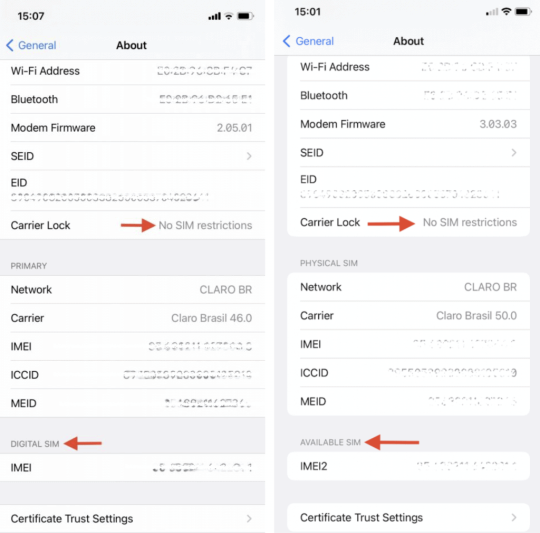
3.2 How to check if my Android phone supports eSIM and is carrier-unlocked?
In order to confirm that your Android device is carrier unlocked and supports eSIM, you will need to check its unlock status first and then find the “eSIM IMEI” number. Please follow the steps below:
For Samsung devices
Check its unlock status by:
Going to Settings > Connections (or Network & Internet, or other variations depending on brand and model)
Selecting Mobile network (or Cellular network, or other variation depending on brand and model)
Tapping Advanced (if needed) and selecting Choose Network (or Automatically select network, or another variant to open the list of carriers).
If several carriers appear, the chances are that your phone is unlocked and just needs the appropriate SIM card. For further confirmation, continue to the step below.
Removing the old SIM card from your phone and insert the newly activated one from the other carrier. Trying using mobile data to browse the internet but ensuring that Wi-Fi is disabled.
>> If you successfully browsed the internet, your phone is definitely unlocked.
Now, check your phone’s eSIM-compatibility by:
Going to Settings
If in Settings you see a search bar, typing in “IMEI”, and the option “IMEI information” (or similar) should show up (otherwise, you will need to go to About phone> Status).
Tap “IMEI information”
If the “IMEI (eSIM)” is available, it should mean that your device supports eSIM.
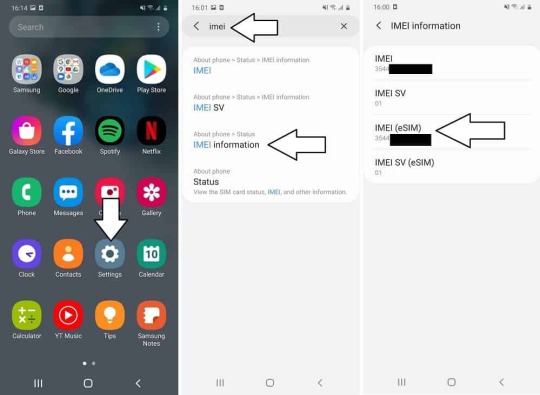
Other Android devices
Check the unlock status in the same way as you do with the Samsung phones
Then, dial *#06# to check the eSIM capacity.
In case your device is eSIM-compatible, you should be able to view your device’s eSIM unique identification number (EID)
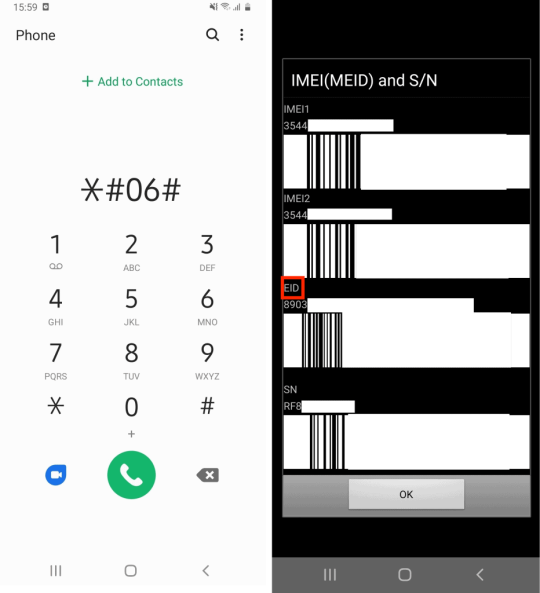
4. FAQs
How to check if my phone is carrier unlocked?
To check your phone’s unlock status, you can do as guided above. Alternatively, you can power down your phone, place a new SIM card (for your new carrier) into the SIM tray on the side of the iPhone, then power the device back on, and make a call to see it’s carrier-unlocked or not.
If you’re unsure about your device being locked or unlocked, you can contact your cellular provider about the status of your mobile phone. If, for example, you are still paying off your phone through a mobile contract, it is likely that your phone is locked.
How do I know if my Samsung S20/21 is FE or not?
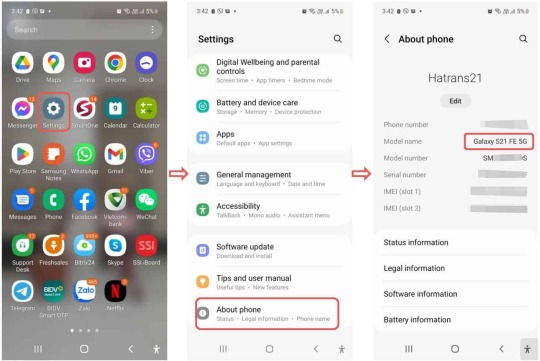
What should I do if my phone is not compatible with eSIM? How can I connect to the internet on my travel to Vietnam?
If your phone does not support eSIM technology, you can buy a physical Vietnam SIM Card at Vietnam airport upon arrival or within the country when you are there.
2 notes
·
View notes
Text
Android 15 güncellemesi alacak akıllı telefonlar
Android‘in geliştiricisi Google, bu sene Android 15 sürümünü yayınlamaya hazırlanıyor. Şu anda test aşamasında olan Android 15, gizlilik ve güvenlik bakımından önemli iyileştirmeler getirecek. Ayrıca daha da entegre edilmiş yapay zeka teknolojileri ile daha yüksek kullanıcı deneyimi sağlanacak. Yeni sürüm, daha fazla kişiselleştirme seçeneği ve daha yüksek performans da sunacak. Android 15 için beta test sürecinin Temmuz 2024’te tamamlanması ve kararlı sürümün ise ağustos ile ekim ayları arasında kullanıma sunulması bekleniyor.
Samsung
Galaxy S21
Galaxy S21+
Galaxy S21 Ultra
Galaxy S21 FE
Galaxy S22
Galaxy S22+
Galaxy S22 Ultra
Galaxy S23
Galaxy S23+
Galaxy S23 Ultra
Galaxy S23 FE
Galaxy S24
Galaxy S24+
Galaxy S24 Ultra
Galaxy Z Flip 3
Galaxy Z Fold 3
Galaxy Z Flip 4
Galaxy Z Fold 4
Galaxy Z Flip 5
Galaxy Z Fold 5
Galaxy A14
Galaxy A15
Galaxy A23
Galaxy A24
Galaxy A25
Galaxy A33
Galaxy A34
Galaxy A35
Galaxy A53
Galaxy A54
Galaxy A55
Galaxy A73
Galaxy M14
Galaxy M15
Galaxy M33
Galaxy M34
Galaxy M53
Galaxy M54
Galaxy M55
Galaxy F14
Galaxy F15
Galaxy F34
Galaxy F54
Xiaomi
Xiaomi 12
Xiaomi 12 Pro
Xiaomi 12 Lite
Xiaomi 12S Ultra
Xiaomi 13
Xiaomi 13 Pro
Xiaomi 13 Ultra
Xiaomi 14
Xiaomi 14 Pro
Xiaomi 14 Ultra
Xiaomi Mix Fold 2
Xiaomi Mix Fold 3
Xiaomi 12T
Xiaomi 12T Pro
Xiaomi 13T
Xiaomi 13T Pro
OPPO
OPPO Find X5
OPPO Find X5 Pro
OPPO Find X6
OPPO Find X6 Pro
OPPO Find X7
OPPO Find X7 Ultra
OPPO Find N2
OPPO Find N3
OPPO Find N2 Flip
OPPO Find N3 Flip
OPPO Reno 9
OPPO Reno 9 Pro
OPPO Reno 9 Pro+
OPPO Reno 10
OPPO Reno 10 Pro
OPPO Reno 11
OPPO Reno 11 Pro
OPPO Reno 11F
OPPO F25 Pro
vivo
vivo X80
vivo X80 Pro
vivo X90
vivo X90 Pro
vivo X90 Pro+
vivo X90s
vivo X100
vivo X100 Pro
vivo X Fold
vivo X Fold+
vivo X Fold 2
vivo X Flip
vivo V27
vivo V27 Pro
vivo V27e
vivo V29
vivo V29 Pro
vivo V29e
vivo V30
vivo V30 Pro
Honor
Honor Magic 5
Honor Magic 5 Pro
Honor Magic 5 Lite
Honor Magic 6
Honor Magic 6 Pro
Honor Magic 6 Pro RSR
Honor Magic Vs
Honor Magic V2
Honor Magic V2 RSR
Honor 90
Honor 90 Pro
Honor 90 Lite
Honor X50
Honor X50 Pro
Honor X50 GT
Google
Pixel 6
Pixel 6 Pro
Pixel 6a
Pixel 7
Pixel 7 Pro
Pixel 7a
Pixel 8
Pixel 8 Pro
Pixel Fold
Pixel Tablet
OnePlus
OnePlus 10 Pro
OnePlus 10T
OnePlus 10R/10R 150W
OnePlus 11
OnePlus 11R
OnePlus 12
OnePlus 12R
OnePlus Open
OnePlus Nord 3
OnePlus Nord CE3
OnePlus Nord CE3 Lite
Nothing
Nothing Phone 1
Nothing Phone 2
Nothing Phone 2a
Asus
Asus ROG Phone 8
Asus ROG Phone 8 Pro
Asus ROG Phone 7
Asus ROG Phone 7 Ultimate
Asus Zenfone 10
Asus Zenfone 11 Ultra
Motorola
Motorola Edge 30 Ultra
Motorola Edge 40
Motorola Edge 40 Neo
Motorola Edge 40 Pro
Motorola Edge 50 Fusion
Motorola Edge 50 Pro
Motorola Edge 50 Ultra
Motorola Edge 2023
Motorola Edge+ 2023
Motorola Lenovo ThinkPhone
Motorola Edge 50 Pro
Motorola Razr 40
Motorola Razr 40 Ultra
Motorola Moto G54
Motorola Moto G73
Motorola Moto G84
Motorola Moto G Power 2024
Motorola Moto G 2024
iQOO
iQOO 9 Pro
iQOO 10
iQOO 10 Pro
iQOO 10T
iQOO 11
iQOO 11 Pro
iQOO 12
iQOO Neo 7
iQOO Neo 7 Pro
iQOO Neo 8
iQOO Neo 8 Pro
iQOO Neo 9
iQOO Neo 9 Pro
iQOO Z7
iQOO Z7 Pro
iQOO Z7s
iQOO Z8x
0 notes
Text
Hướng Dẫn Thực Hiện Đổi ESIM Mobifone Tại Nhà Nhanh Nhất
ESim Mobifone Là Gì? Vài Nét Chính Về ESim Mobione
eSIM (SIM nhúng) là một loại sim được tích hợp sẵn vào thiết bị điện tử, thay vì sử dụng sim số vật lý như hệ thống truyền tải.
ESIM cho phép người dùng kích hoạt dịch vụ di động mà không cần thay thế vật lý sim, điều này thuận tiện hơn và giúp tiết kiệm không gian trong thiết bị. Hướng Dẫn Thực Hiện Đổi ESIM Tại Nhà Nhanh Nhất


eSIM MobiFone là dịch vụ cung cấp hợp lý sim (eSIM) của MobiFone, cho phép người dùng sử dụng các dịch vụ di động của MobiFone mà không cần sử dụng vật lý sim.
Điều này có thể hữu ích cho những người dùng muốn dễ dàng kích hoạt dịch vụ di động mà không cần thay sim hoặc cho những thiết bị di động không hỗ trợ vật lý sim.
► Đối Tượng Và Phạm Vi Đổi eSim MobiFone:
Thuê bao trả trước và trả sau hoạt động hai chiều trên mạng.
Phạm vi cung cấp: Trên ứng dụng My MobiFone.
Điều kiện sử dụng: Chỉ hỗ trợ cho iPhone XS, XR, XS Max trở lên (iphone 2018) và phải là bản quốc tế, không khóa mạng. Nếu điều kiện này không đủ điều kiện thì eSIM sẽ không hiển thị các chức năng trên máy.
Giá dịch vụ: 25.000đ/lượt sử dụng dịch vụ khai báo eSIM (Trong đó: 01 lượt cung cấp dịch vụ hoàn thành khi khách hàng kích hoạt eSIM thành công).
Thời gian cung cấp: từ ngày 9/1/2020.
► Các Dòng Điện Thoại Nào Hỗ Trợ eSIM?
Điện thoại iPhone: iPhone XS, iPhone XR và iPhone XS Max, iPhone 11, iPhone 11 Pro và iPhone 11 Pro Max, iPhone SE, iPhone 12, iPhone 12 Pro, iPhone 12 Pro Max và iPhone 12 mini, iPhone 13, iPhone 13 mini, iPhone 13 Pro, iPhone 13 Pro Max.
Điện thoại Android: Samsung Galaxy S20, Samsung Galaxy S20+, Samsung Galaxy S20 Ultra, Samsung Galaxy Note20, Samsung Galaxy Note20 Ultra, Samsung Galaxy S21 5G, Samsung Galaxy S21+ 5G, Samsung Galaxy S21 Ultra 5G, Samsung Galaxy Fold, Samsung Galaxy Z Fold2, Samsung Galaxy Z Fold3, Samsung Galaxy Z Flip, Samsung Galaxy Z Flip3, Google Pixel 2, Pixel 2 XL, Pixel 3, Pixel 3 XL, Google Pixel 3A và Google Pixel 3A XL, Google Pixel 4 và Pixel 4 XL, Google Pixel 5.
Android Watch: Galaxy Watch, Huawei Watch 2 Pro, Samsung Gear S3 và Gear S3 Frontier, Samsung Galaxy Watch 3, Samsung Galaxy Watch 4, Samsung Galaxy Watch 4 LTE, Samsung Galaxy Watch 4 LTE,..
Ưu Điểm Và Nhược Điểm Khi Đổi Esim Mobifone
eSIM MobiFone vẫn sở hữu thông tin tương tự sim vật lý. Nhờ đó, khách hàng vẫn có thể đàm thoại, nhắn tin, truy cập internet giá rẻ như thường khi chuyển eSIM MobiFone. Ngoài ra, sử dụng eSIM MobiFone còn đem đến những lợi ích sau:
► Ưu điểm:
Dễ dàng chuyển nhà mạng, thay đổi thông tin và thêm gói khuyến mãi cực kỳ nhanh chóng khi bỏ được thao tác tháo và lắp lại sim nhiều lần.
Thêm gói cước mạng tại nhiều quốc gia mà không cần phải thay sim mỗi khi di chuyển.
Không cần phải sử dụng đến những cây chọc sim dễ mất.
Chuẩn sim nano hay micro mỗi lần đổi thiết bị không còn là nỗi lo.
Sử dụng được cho tất cả các thiết bị và mạng di động.
Nhỏ gọn, tiết kiệm không gian bên trong máy.
Trong trường hợp mất máy, bạn có thể liên lạc với người đang giữ máy vì chúng không thể tháo rời khỏi thiết bị di động.
Có thể tích hợp đến 5 số thuê bao vào cùng 1 eSIM.
Nhà mạng có thể dễ dàng nâng c��p sim mà không cần các thao tác tốn thời gian đổi sim như khi đổi từ sim 3G sang 4G.
► Nhược điểm
Biến thể chưa phổ biến tại Việt Nam, chưa có nhiều thiết bị hỗ trợ.
Phí chuyển sang eSIM khá cao.
Khả năng bắt sóng của eSIM thấp hơn so với vật lý sim
eSIM trở thành một thành phần trong điện thoại không thể tự động chuyển đổi.
Hướng Dẫn Thực Hiện Đổi Esim Tại Nhà
Thực hiện đổi eSIM MobiFone online, đầu tiên bạn phải tải ứng dụng My Mobifone về máy bằng cách vào App Store hoặc CH Play để tìm My Mobifone và tải về.
Sau khi tải ứng dụng thành công, bạn bắt đầu quy trình đỗi eSIM online theo các bước sau:
Bước 1: Mở ứng dụng My Mobifone, sau đó đăng nhập My Mobifone bằng số điện thoại di động của bạn bằng wifi hoặc 4G MobiFone
Bước 2: Bạn vào các mục Khác và chọn Đổi sang eSIM và nhấn đồng ý
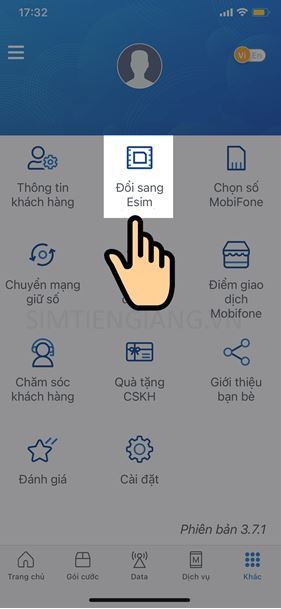
Bước 3: Hệ thống sẽ hiện lên khung xác nhận, lúc này bạn chọn Đồng ý để có thể tiếp tục quá trình chuyển đổi sang eSIM (Phí chuyển sang eSIM là 25.000đ).

Bước 4: Một số hiện lên, lúc này bạn chọn Tiếp tục, sau đó chọn Thêm gói chân di động >> Tiếp tục.

Bước 5: Chọn mặc định đường dây là eSIM hoặc Chính tùy theo nhu cầu của bạn rồi chọn Tiếp tục.
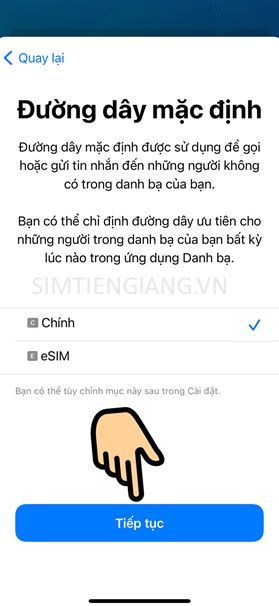
Bước 6: Tại mục iMessage & FaceTime chọn eSIM hoặc Chính tùy theo nhu cầu sử dụng >> Tiếp tục

Bước 7 : Sau đó bạn sẽ nhận được thông báo đổi eSIM Mobifone hoàn tất, bạn chỉ cần Đóng và khởi động lại điện thoại sau 2 phút là bạn có thể sử dụng eSIM Mobifone thành công.
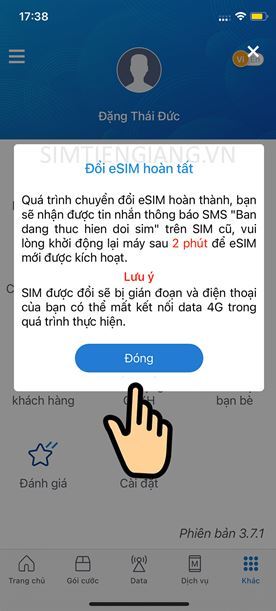
Vừa rồi là các thông tin chi tiết nhất về cách đổi eSIM MobiFone online tại nhà hy vọng với các thông tin mà Sim Tiền Giang cung cấp sẽ giúp quý khách hàng dễ dàng chuyển đổi thành công để thuận tiện hơn cho việc dùng di động của mình.
====================
🌐 Website: Simtiengiang.vn
☎ Hotline: 0981.63.63.63 - 02736.55.9999
🏣 Địa chỉ:
🔰 28B đường Ấp Bắc phường 10 TP Mỹ Tho Tiền Giang.
🔰 41/416 đường Lý Thường Kiệt phường 5 TP Mỹ Tho Tiền Giang.
#simsodep#simnamsinh#simsodepgiare#simgiare#simviettel#simdoanhnhan#simmobifone#simphongthuy#simgiagoc#youtube
1 note
·
View note
Text
ICYMI: the week's 7 largest tech tales from WWDC 2024 bulletins to Disney Plus to the Google Pixel 6a being laid to relaxation

In case you missed the final week within the busy world of tech we’re right here together with your weekly replace that’ll catch you on top of things on all crucial tales.
This week we lastly obtained a date for Apple’s WWDC 2024 occasion – which could very nicely be crucial convention in Apple’s historical past. We additionally noticed some bizarre creations from OpenAI’s Sora bot, obtained to listen to some spectacular ANC earbuds, and even witnessed the wedding of Disney Plus and Hulu.
To search out out about these, and the opposite largest tales of the week scroll down this web page – and you should definitely verify again subsequent Saturday for an additional quickfire round-up.
7. Apple WWDC 2024 was introduced for June 10
(Picture credit score: Apple)
Apple’s subsequent Worldwide Developer Convention obtained a date this week – and it’s as a consequence of land on June 10, 2024. In the course of the opening keynote we anticipate to get our first have a look at Apple’s subsequent batch of software program updates – iOS 18, iPadOS 18, and macOS 15 – in addition to some {hardware} reveals – maybe new Macs, a brand new Apple silicone chipset, or possibly even a Imaginative and prescient Professional successor (although that appears unlikely).
One reveal that appears all however sure is the announcement of Apple’s large generative AI plans. Whereas it hasn’t stated something particularly, Apple's senior VP for advertising Greg Joswiak gave a lower than delicate trace with a Tweet saying of WWDC 2024 “It’s going to be Completely Unimaginable!” – word the capitalization of Absolutely and Incredible.
We’ll have to attend till June to know what’s in retailer, however WWDC 2024 seems set to be an Apple occasion you gained’t wish to miss.
6. OpenAI wowed us with Sora movies

(Picture credit score: OpenAI / shy children)
In case you’re like us (and who isn’t?) you’ve been watching OpenAI Sora movies on TikTok with an rising stage of surprise and fear. The corporate answerable for DALL-E and ChatGPT has been posting all method of bite-sized video creations that, in the event that they weren’t so other-worldly, would look as in the event that they have been filmed in an actual world. Put merely, this prompt-based generative AI video instrument is not like something we’ve seen earlier than, and nobody actually is aware of what it’ll do to the movie, tv, and animation trade.
Get the most well liked offers obtainable in your inbox plus information, evaluations, opinion, evaluation and extra from the TechRadar crew.
With an obvious nod to that concern, OpenAI lately opened up Sora to a set of impartial artists and creators. As a substitute of throwing their arms up and operating away in concern for his or her livelihoods, they created a set of unforgettable quick movies, together with one that may rival an Oscar-winning quick (okay, a really quick movie). You simply need to see these AI-generated movies to imagine them. We assure you’ll be shocked and slightly entertained. It gained’t be lengthy, we expect, till Sora is credited because the cinematographer on a full-length movie.
5. The Samsung Galaxy Ring dropped one other large launch trace

(Picture credit score: Samsung)
Typically it feels just like the Galaxy Ring is launching in gradual movement, however the wearable inched nearer to lift-off this week when it was noticed contained in the battery widget on Samsung telephones.
This didn’t actually inform us something new in regards to the Oura rival, aside from hinting that it’s on monitor for a full launch – most definitely in July alongside telephones just like the Galaxy Z Flip 6. However it obtained us excited in regards to the Galaxy Ring’s potential once more, significantly for sleep monitoring. If all goes nicely, it could possibly be one of many devices of the 12 months.
4. Hulu formally merged with Disney Plus

(Picture credit score: Disney)
Hulu and Disney Plus have formally tied the knot. Now within the US alongside hubs for Marvel, Star Wars, Pixar, and Nationwide Geographic you’ll see a Hulu possibility that’ll present you exhibits and movies from the Hulu catalogue.
In fact, to look at this content material you’ll must pay for a Hulu subscription. A Disney Plus and Hulu bundle will begin at $9.99/month for the usual subscription with adverts (simply $2 greater than Fundamental Disney Plus). In the meantime, you’ll pay $19.99/month if you'd like a Premium subscription to each companies that provides 4K video and no adverts.
Simply word that some exhibits – like Trendy Household and Love Island – gained’t seem in Disney Plus straight away because of “content material licensing restrictions” per Variety. It’s unclear when these restrictions will cease getting in the best way of Disney's new one-stop streaming service store, however we hope it’s quickly.
3. Nikon launched a flexible zoom lens

(Picture credit score: Nikon)
We get the occasional 10x optical zoom lens for DSLR and mirrorless cameras, however 14x? That’s extraordinary, till now. Nikon dropped the brand new Z 28-400mm f/4-8 VR, which seems like an excellent all-in-one zoom lens for its full-frame mirrorless cameras such because the Nikon Z6 II. Its large finish covers taking pictures on a regular basis observations and landscapes, its telephoto setting is good for distant wildlife and landmarks, and its close-up images abilities are tremendous spectacular because of its shut minimal focus distance.
At 725g it’s fairly compact, too, supreme to your travels. The lens additionally comes geared up with 5 stops of picture stabilization which is strictly what you’ll want for these telephoto snaps. It gained’t be as sharp as a first-rate lens, however the 28-400mm may simply be the final Nikon lens you ever purchase.
2. Cambridge unveiled its first-ever noise-cancelling earbuds

(Picture credit score: Cambridge Audio)
The corporate that launched one in all our all-time favourite units of earbuds (specifically the 2021-issue Melomania 1 Plus) is again with a brand new earbuds proposition – and the truth that they’re CA’s first noise-canceling possibility isn’t even their largest promoting level.
The agency has really launched two fashions: the common Melomania M100 and a restricted version Melomania M100 How Excessive Version. The latter is available in a vibrant yellow case that is an homage to the music video for The Charlatans' hit How Excessive, during which singer Tim Burgess wore a wonderful vibrant yellow waterproof coat. However each merchandise include a veritable ace up their sleeves: the slinky vocal stylings of Matt Berry, aka Steven Toast (Toast of London/Toast of Tinseltown), aka Lazslo (What We Do within the Shadows). That’s proper, Matt Berry will purr ‘Noise canceling’ or ‘Transparency’ in your ear as usually as you’d like, for the princely sum of £169 (about $219 / AU$326). If that doesn’t make Apple nervous, we don’t know what is going to.
1. Google pulled the plug on the Pixel 6a

(Picture credit score: Future / Philip Berne)
This week Google unceremoniously killed off the Pixel 6a – with the funds smartphone being pulled from all of its official on-line shops everywhere in the world. Even the official protecting case has disappeared from the digital cabinets.
In fact, you may nonetheless purchase the system from third-party retailers, however you may not wish to as we imagine it is a signal that Google is planning to launch the Pixel 8a very quickly.
A lot of leaks have been teasing the 8a in current weeks – suggesting it could possibly be pricier than the Pixel 7a, and that it’ll probably use the identical Tensor G3 chipset because the Pixel 8 – so it appears attainable {that a} new Google handset is on the best way.
We would have to attend a short time for extra particulars although, Google’s subsequent official occasion isn’t till I/O 2024 which kicks off on Might 14.
Read the full article
0 notes
Link
Samsung is significantly expanding its Self-Repair program, now encompassing a broader range of devices, including the much-anticipated Galaxy Z Flip 5 and Z Fold 5 foldables. This initiative marks a substantial step in consumer electronics, particularly as Samsung's foldable devices join the likes of Google's Pixel Fold in partnership with iFixit for self-repair options. "The move towards self-repairability for our foldable devices is a game-changer," said a Samsung spokesperson. "We understand the importance of longevity and sustainability in our products, and offering our customers the tools to repair their devices is a step in the right direction." However, the endeavor doesn't come without its challenges, particularly in the realm of costs. Repair kits for similar devices, like the Pixel Fold, have been known to reach nearly $1000. "Repairability is essential, but we must be mindful of the costs associated with these kits," an industry analyst commented. "It's a balance between accessibility and affordability." Besides the foldables, Samsung's latest extension includes the Galaxy S23 series, the Galaxy Tab S9 series, and the Galaxy Book 2 Pro series. The inclusion of these devices continues the trend set by earlier models in the S20, S21, and S22 lines, reflecting Samsung's commitment to extending the lifespan of its products. https://twitter.com/engadget/status/1737159947274596576 The specifics of the repair kits, including pricing and availability, remain largely undisclosed. "We're eagerly awaiting further details," said a tech journalist who has been closely following the development. "The ability for consumers to repair their own devices could significantly impact how we view technology sustainability." Additionally, Samsung's self-repair program is expanding its reach to 30 more European countries, including Austria, Greece, Ireland, Norway, and Romania, making the repair kits more accessible to a wider audience. Despite these advancements, some users may still find the prospect of self-repair daunting. Samsung addresses this by maintaining over 1,000 official and authorized repair locations in the US, offering both mobile and mail-in service options for those less inclined towards DIY repairs. As the tech giant ventures into this new territory, it's clear that the focus is on empowering consumers with more control over their devices. "Our goal is to put the power of maintenance back into the hands of our users," the Samsung spokesperson added. "We believe this is a step forward in responsible technology usage and consumer empowerment." The full impact of this expansion on the consumer electronics market remains to be seen, but it undeniably signals a shift in how major companies view product lifecycle and consumer autonomy.
0 notes
Text
The best foldable and modern phones in 2024


The best foldable phones in 2024 Courtesy: businessinsider
When delving into the realm of the finest foldable smartphones, our determination steered towards endorsing the book-style, tablet-hybrid blueprint over the clamshell-style flip variant. Tablet-hybrid foldable smartphones, albeit being notably more costly, bestow upon users enhanced functionality, superior performance, and extended battery life compared to their clamshell counterparts, which essentially function as voguish status symbols.
In our exhaustive examinations, the OnePlus Open emerged as the supreme foldable smartphone, owing to its commendable performance, opulent design and construction, expansive cover and tablet displays, commendable battery longevity, and stellar photographic capabilities. For those inclined to economize on a foldable smartphone, Motorola's Razr stands out as a prudent choice, offering affordability without compromising value.
Our Standout Selections for the Premier Foldable Smartphones
- Best Overall: OnePlus Open - Available on Amazon
- Best Alternative: Google Pixel Fold - Obtainable at Best Buy
- Premier Foldable Flip Phone: Samsung Galaxy Z Flip 5 - Accessible on Amazon
- Best Budget-Friendly Foldable: Motorola Razr - Acquirable on Amazon
Best Overall The OnePlus Open, both folded and unfolded. The OnePlus Open reigns supreme among foldable smartphones. Antonio Villas-Boas/Business Insider
OnePlus Open The OnePlus Open secures its status as the preeminent foldable smartphone, courtesy of its reassuringly familiar cover display, expansive tablet display, exceptional performance, superior craftsmanship, and top-tier photographic capabilities.
Amazon Best Buy OnePlus
What We Appreciate
- Ultra-premium construction
- Conventional aspect ratio for the cover screen
- Largest tablet display among foldable smartphones in the United States
- Swift and smooth performance
- Outstanding photographic capabilities
- Robust battery endurance
Aspects to Consider
- Absence of wireless charging
- Exclusive support for super-fast charging with proprietary charger
The OnePlus Open delivers an unparalleled user experience, surpassing contenders such as the Google Pixel Fold, Samsung's Galaxy Z Fold 5 and Galaxy Z Flip 5, and Motorola's Razr Plus in terms of performance, display quality, and camera prowess. Priced at $1,700, it boasts the cutting-edge Qualcomm Snapdragon 8 Gen 2, ensuring a seamless, swift, and premium user interface. Its high-resolution OLED displays, operating at a commendable 120Hz refresh rate, contribute to an aesthetically pleasing visual experience, capturing stunning images through its triple-lens camera system.
Distinguishing itself further, the OnePlus Open stands out with its remarkably superior build quality. Its unfolding and folding actions are not only immensely satisfying but also among the flattest when in tablet mode, offering a unique tactile experience absent in other foldable alternatives. The 7.8-inch OLED 120Hz tablet display, surpassing its counterparts with a larger screen than the 7.6-inch displays of other book-style foldables available in the U.S., enhances the visual appeal of various applications, optimized or otherwise, during testing.
However, the OnePlus Open is not without its imperfections. The absence of wireless charging, a notable omission for a $1,700 device, and the potential for softer details in photographs of moving subjects underlines its limitations. The latter aspect reveals a reliance on ample lighting conditions for capturing sharply defined images.
In their inaugural foray into foldable smartphones, OnePlus has undeniably made a resounding impact. The OnePlus Open exudes a level of design and manufacturing prowess that suggests a seasoned tenure in the foldable phone arena.
Read the full article
0 notes
Text
The term "gadgets" is frequently used to describe small, cutting-edge, frequently electronic instruments or devices that are created to carry out particular tasks or purposes. These gadgets are often portable and can be used for numerous reasons, such as communication, entertainment, productivity, or convenience. Technology-advanced features like wireless networking, touchscreen user interfaces, and compact designs are frequently found in gadgets. Gadgets comprise a variety of electronic products that improve our daily life in numerous ways, such as smartphones, tablets, smartwatches, fitness trackers, digital cameras, gaming consoles.
Best gadgets
Smartphones are multifunctional gadgets that integrate a phone, computer, camera, and other features into one unit. They are necessary for running different apps, browsing the internet, and communicating.Computers and laptops are essential for business, productivity, leisure, and other things that call for a full-sized keyboard and larger screen.
Tablets
Tablets provide a compromise between cellphones' portability and laptops' larger screens. For surfing, reading, and simple productivity tasks, they are employed.
Smartwatches
These wearable devices can track your fitness, notify you of events, and carry out a number of other duties without requiring you to pull out your phone.
Fitness gadgets
Made to track physical activity, these devices enable users to keep tabs on their steps, heart rates, sleep cycles, and other activities.
Headphones and earbuds
These audio devices are necessary for on-the-go listening to music, podcasts, and phone calls.Devices for the house that can be controlled and automated include smart speakers (like the Amazon Echo or Google house), smart thermostats, smart lights, and more.
Gaming gadgets
Access to a variety of video games is made possible for gamers by gadgets like the PlayStation, Xbox, and Nintendo Switch.
E-book Readers
Equipment like the Amazon Kindle is made for reading digital books and simulates reading a book on paper.
Drones and Virtual reality (VR) headsets
Drones are the fliers are employed in aerial photography, cinematography, and leisure flight and Virtual reality (VR) headsets are offers immersive entertainment and gaming experiences.
Power banks
When you're on the run, these small chargers keep your other devices charged
Best smartphons and gadgets 2023
APPLE
The greatest iPhone currently on the market, the Apple iPhone 14 Pro Max features three primary cameras, the newest Dynamic Island feature, and the newest and quickest chipset
SAMSUNG GALAXY S23
The greatest Android phone available right now is the Samsung Galaxy S23 Ultra. The Galaxy S23 Ultra features everything, including a quick CPU, a brilliant and beautiful AMOLED screen, and a stylus, which other flagships don't have.
GOOGLE PIXEL
The flagship Android with the most authentic Google experience is the Google Pixel 7 Pro. The Pixel 7 Pro is your best option if you enjoy testing new Android features and want to receive new "feature drops" before everyone else.
SAMSUNG GALAXY FOLD AD FLIP
The best folding phone currently available is the Samsung Galaxy Z Fold 5. There is nothing stopping you from boarding the foldable train.There is currently nothing better available on the market. The Galaxy Z Fold 5 is a multitasking powerhouse that also works with a stylus.Currently, the best flip phone is the Samsung Galaxy Z Flip 5. Another variation on the foldable concept is the Galaxy Z Flip series, which folds a standard phone in half rather than unfolding it into a tablet. The Z Flip series might be for you if you yearn for the little phones of yore.
ASUS ZENFONE
The greatest small Android phone available right now, if you don't want to fold the screen in half, is the Asus Zenfone 10. The Asus Zenfone 10 features one of the greatest optical stabilization systems in the industry, a premium processor, and is specifically made to be easy to use with one hand.
SONY XPERIA
The first smartphone with a variable zoom camera is the Sony Xperia 1 V. For serious photography fans, there is the Xperia 1 IV. On the smartphone market, it essentially possesses the first and only completely changeable camera system. Additionally, you get Sony's Pro programs for creators, including Photography Pro, Video Pro, Music Pro, and Cinema Pro.OnePlus 11: Returning to the company's beginnings as a flagship-killer. With this phone, you can receive the majority of important features found in flagship smartphones, although not all of them.
The best cheap Android flagship is a Pixel, according to Google Pixel 7a. For not a lot of money, you get all the software tricks that Google has up its sleeve, excellent camera algorithms, and a rather unique design.The best compact phone of them all is the Apple iPhone 13 Mini, which is also the best compact iPhone. The iPhone 13 mini has an unequaled size with a 5.4-inch display. Your wallet will appreciate your decision.
Exceptional mentions
Sony Xperia Pro-I: This professional camera-in-a-phone combines a 1-inch sensor from one of the RX-100, the company's most popular small camera, with a smartphone. Additionally included are the standard Sony Pro-grade creative programs.
This one is for you if you take your photography seriously.
The best gaming phone, period, is the Asus ROG Phone 7 Ultimate. The ROG Phone 7 Ultimate is your best option if you enjoy playing Fortnite and want to take it wherever with you. Asus has a strong history in mobile gaming (and gaming in general).The greatest midrange phone is the Samsung Galaxy A54 5G. The Galaxy A54 is a perfect illustration of how sometimes you don't need to spend a lot of money to get the best smartphone experience. This midrange phone boasts a gorgeous 120Hz AMOLED display, a fantastic design, and an affordable pricing.
Bluetooth technology is used by Bluetooth speakers to create a wireless connection with compatible devices. Physical wires are no longer required, and the speaker and source device can be easily paired as a result.The majority of Bluetooth speakers are small and light, which greatly increases their portability. Since they are made to be carried around, they are perfect for travelling between rooms in your house, traveling, and outdoor activities.
Rechargeable Batteries
Many Bluetooth speakers come with rechargeable batteries already installed. Due of their ability to function without being plugged into an electrical outlet, they can be used in a variety of contexts, including outdoor settings.
Sound Quality
Depending on their size, design, and other features, Bluetooth speakers' audio quality might vary greatly. While some models are more concerned with mobility and convenience, others deliver remarkable audio performance with clean, balanced sound.
Options for Control
Users may often operate Bluetooth speakers' playing, volume, and other features either directly from the associated device or by using the speaker's on-board buttons and controls.
Range
Bluetooth speakers can normally be associated with devices up to 30 feet (10 meters) away. Depending on the surrounding conditions and the individual Bluetooth version being utilized, the effective range may change.
Voice Assistants
Some contemporary Bluetooth speakers have built-in voice assistant functionality that enables users to communicate with digital assistants like Siri, Google Assistant, or Alexa through the speaker.
Pairing
Pairing of several Bluetooth speakers: Some Bluetooth speakers allow you to connect numerous speakers for stereo or multi-room audio. This could improve the sound's overall quality and coverage.
Some Bluetooth speakers are water-resistant or even waterproof, making them appropriate for outdoor use, poolside gatherings, or use in humid environments.Wide range of devices, including smartphones, tablets, laptops, and some smart TVs, are compatible with Bluetooth speakers. They frequently operate on both Android and iOS smartphones because they are platform-neutral.
1 note
·
View note
Text
What's New Features in Android 14
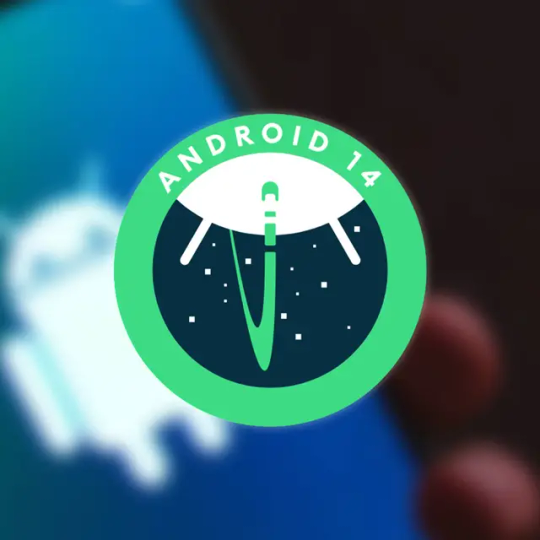
Google's Android 14 beta programme is well underway, with the main release scheduled for the end of summer 2023. We're now looking at Android 14 Beta 4, which is the most recent available update. We're still at least a month away from the final version, and in the meanwhile, there are a slew of new features to sift through and explore before the stable version arrives on all the latest and best Android phones. If you want a complete list of what's new and what to anticipate in Android 14, keep reading - there's a lot, and it's definitely a bigger version than Android 13, though it still doesn't compare to Android 12, which offered Google entire new features. Material You create
Android 14 release date, and supported devices
Android 14 maintains a similar release schedule to previous iterations. As you can see in the timetable below, we're looking at two developer previews, the first of which will be published in February and the second in March. Google launched the first beta on April 12, followed by Beta 1.1 two weeks later. Historically, the firm has saved some of the more intriguing consumer-facing updates until the release that coincides with its developer conference on May 10, Google I/O, as was the case this year. On stage, there were a few announcements about some interesting new features coming to Android 14. In the meanwhile, there were various bug-fixing releases, such as Beta 2.1 on May 25.
According to the plan, Android 14 gained platform stability with the third beta in June. This implies that developers may create apps leveraging the new features and APIs offered in Android 14 without fear of further modifications before the release. A fourth beta was released in July, and the stable release will follow soon after. If history is any guide, the release date will most likely be around August or September .The beta programmer is compatible with the following Google Pixel devices:
- Pixel Tablet
- Pixel Fold
- Pixel 7a
- Pixel 7 & 7 Pro
- Pixel 6a
- Pixel 6 & 6 Pro
- Pixel 5a 5G
- Pixel 5
- Pixel 4a 5G
The recently introduced Google Pixel 7a, Pixel Tablet, and Pixel Fold are now part of the beta programme, with Android 14 Beta 3 for the former and Android 14 Beta 4 for the latter two. On the opposite end of the spectrum, the Google Pixel 4a, which lacks the 5G component, will not see any beta releases. It is not certain to receive any updates beyond Android 13 as per Google's commitment of three software upgrades, and it does not appear that it will receive Android 14.
The developer preview and early beta releases were, as usual, limited to the Google Pixel phone range. Following Google I/O, more phones from other manufacturers joined the beta programme, as has been the case with previous Android versions. You can presently acquire the Android 14 Beta on the following devices, albeit based on our hands-on experience with them, you should avoid installing Android 14 on them until it's more stable:
- iQOO 11
- Lenovo Tab Extreme
- Nothing Phone 1
- OnePlus 11
- Oppo Find N2 Flip
- Realme GT2 Pro
- Tecno Camon 20 Series
- Vivo X90 Pro
- Xiaomi 13 Pro
- Xiaomi 13
- Xiaomi 12
Google has also made generic system images (GSIs) available for download, which can be installed on any phone that supports Project Treble. But before you go that way, make sure you know exactly how to install an Android beta.
After the beta testing is over, we anticipate that Android 14 will be accessible on all modern Android phones as well as the flagship phones from the previous several years. Depending on your manufacturer, the deployment may take more than a few months. Samsung phones are often updated quite rapidly, within a few months after the initial release, but the same cannot be said for Asus, Motorola, and other manufacturers.
What's new in Android 14 Beta 4
Google released Android 13 Beta 4 on July 11, right in the midst of Amazon's Prime Day shopping event. Barring any point releases for further bug fixes, this is supposed to be the last beta before Android 14 goes stable, likely in August or September the latest. There are a few more tweaks that make the new version of the OS ready for prime time, so let's dive right in.
Android 14's Easter egg is finally here
Every Android version contains a hidden Easter egg in the system settings, and Android 14 is no exception. The Easter egg has you launch a rocket, soaring across the wide nothingness of space with the chance to explore stars, planets, and more, in keeping with the Apollo 14-inspired logo for this edition. It's a fun little mini-game that you should certainly try out if you have Android 14.
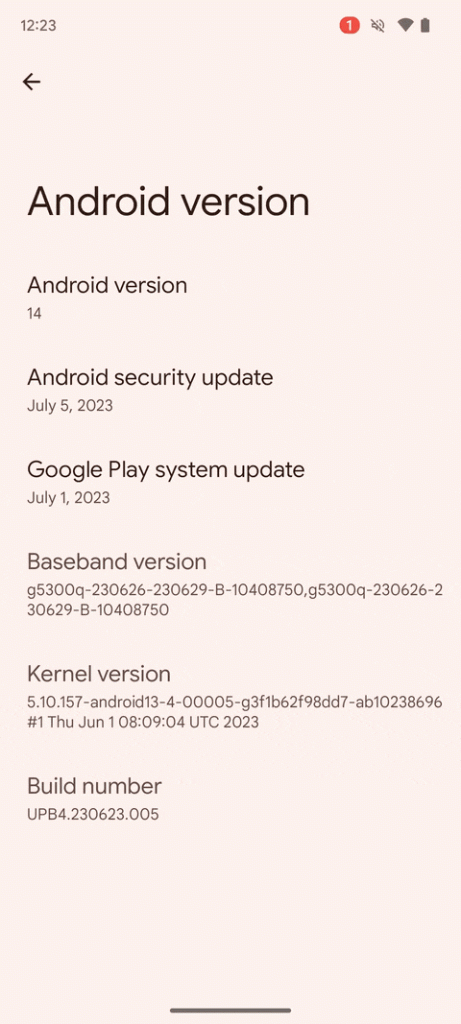
You may access it, like in previous releases, by opening system settings, going to About phone Android version, and repeatedly and rapidly clicking the Android version entry. Then, long-press the Android 14 logo for a few seconds to launch the rocket, which includes haptic stimulation.
Android 14 Beta 4 makes PIN entry slightly faster
Many Android phones allow you to unlock your handset instantaneously by entering the right PIN without needing to press an additional enter button. Google has finally added this functionality to Pixel phones. When you have a PIN with six numbers or more, an option to turn on Auto-confirm unlock appears in system settings under Security & privacy Device unlock screen lock cog. The option is checked by default when you create a six-digit PIN, but you may uncheck it if you want not to reveal a burglar how many digits your PIN contains.
When you enable the change, you will see outlines on your PIN entering page indicating how many numbers you need to write, and the enter button in the keyboard will be removed. As you press the keys, the outlines fill in. When you input an incorrect digit on the last outline, the entry area clears instantaneously, forcing you to completely repeat your PIN.
The way themed icons are shown has been tweaked in Android 13 Beta 3, with more of your themed colour being used for the backdrop than previously. Many users were dissatisfied with the lower contrast in dark mode, and in Beta 4, Google has further adjusted the design to bring the icons back in line with their appearance in Android 13.

Android 14 adds new default profile images
If you share your device with many individuals (as may be the situation with the Pixel Tablet), you must switch between various profiles. You may either use your own photos or rely on Android 14's slick new selection of preset graphics, which was discovered by Mishaal Rahman.
Android 14 Beta 4 brings home screen customization to older Pixel phones
Prior to the Pixel 6, home screen customization capabilities, like as the ability to pick different lock screen shortcuts or clocks, were inexplicably lacking from Pixel phones. Several owners verified in Mishaal Rahman's Twitter thread that they may now do so using Android 14 Beta 4.
Android 14 makes your lock screen customizable
Apple's iOS 16 allows extremely customised lock screens, and it seemed obvious that Google would have to respond at some time. That's the situation with Android 14. In Android 14 Beta 3, the business allows you to replace the default lock screen clock with a number of other options. Furthermore, you may select a more complicated interface that reorganises the other info on your lock screen, such as the current weather conditions and date. Surprisingly, Mishaal Rahman says that the personalization choices are unavailable on the Pixel 4a 5G and Pixel 5. We can only hope that this is a glitch.
If you don't want home automation or Google Wallet, you'll be able to switch to various fast action buttons at the bottom with Android 14. You may choose whether to easily access the QR code scanner, torch, Do Not Disturb or Mute, photo or video camera or nothing at all for a cleaner appearance. To activate the activities, you must now long-press the buttons, much as on iOS. In terms of parallels, you can reach the personalization choices by long-pressing the home screen, something Apple added to its operating system a time back.
Android 14 offers new gesture navigation tutorials
Many people are still unfamiliar with gesture navigation, and the navigation mechanism on the future Google Pixel Fold and Pixel Tablet with its taskbar is just growing more confusing. The two new additions to Google's portfolio are most likely the reason the firm opted to rework its gesture navigation instruction for phones, which is now also available through system settings.

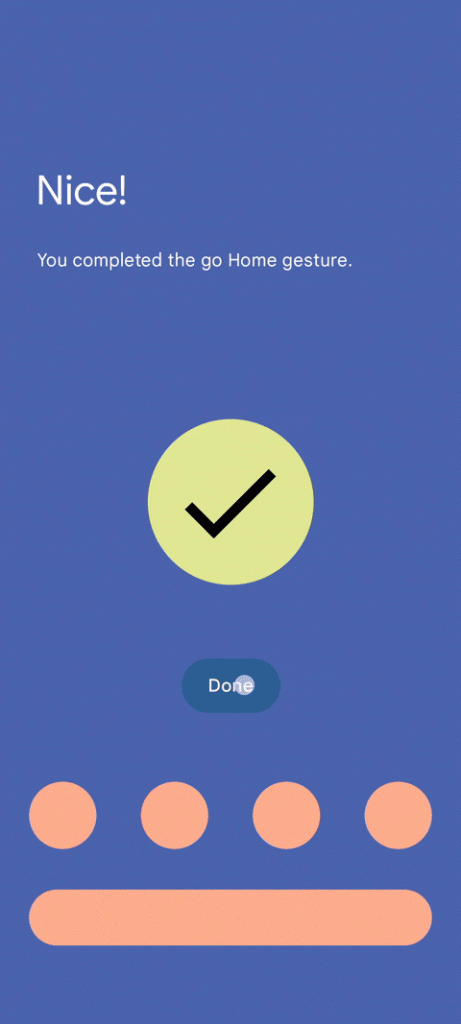
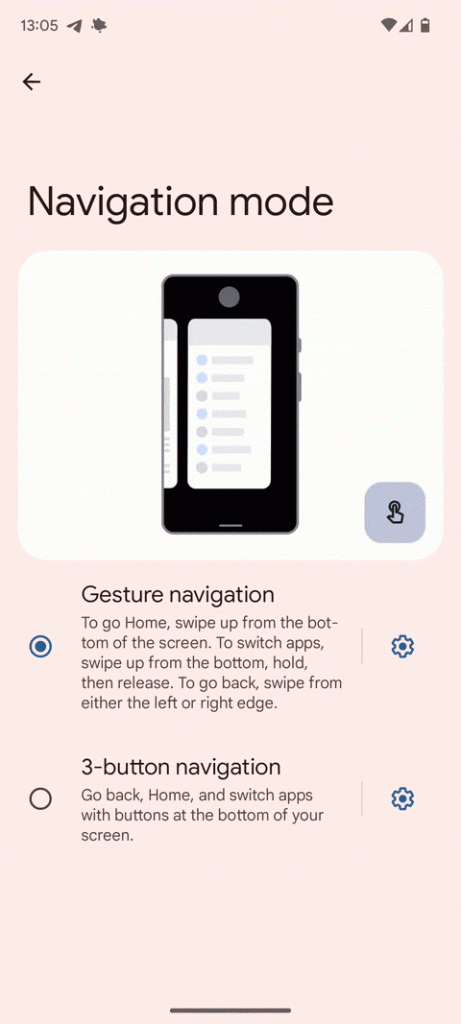
Android 14 brings back the clock shortcut in the notification

Google loves to change the notification shade with each Android release, and Android 14 is no exception. The clock in the upper left corner has been turned into a tappable portion, allowing you to instantly access the Clock app without cluttering your home screen with yet another icon or widget. The feature appears and disappears in Android, and it was last deleted in Android 12 after being present on Pixel phones in Android 11.
Android 14 gets a new mouse cursor
Android 14 Beta 3 includes a new mouse pointer that appears a lot more contemporary and distinct than the existing Mac-like version, as observed by Tasker developer Joo Dias (via Mishaal Rahman). The new form resembles a triangle rather than a pointer, but it is still clear what function it serves. With Google's renewed interest in tablets and rumours of a Pro version of the Pixel Tablets circulating, it's understandable that it would want to refine productivity tools like these.
How to Get the Android 14 Beta right now
Android 14 is available for download for everyone. You can simply opt into beta testing via the Android Beta Program, and you'll get a normal system update like you know from normal Android releases. Of course, you can still learn how to manually install the Android 14 Beta on your Pixel phone, if that's your jam.
Keep in mind that the software isn't as stable as a finalized release, so you should only install it when you have a spare phone or when you're okay with not being able to use your phone due to bugs.
Read the full article
0 notes
Text
#3: Technophilia
It's been a long week, so here's an easy post. I recently realized how similar my dad and I are with our gadgets - he's owned many cars over the years, like I have with phones. How about a list of every smart-device I've ever owned?
* marks my favorite devices that were unique, felt the best, were well designed, or had great software.
Phones/foldables
- Motorola V220 (flip phone) (2004)
- * LG CU-500 (flip phone) (2006)
- * HTC Tilt / Tytn 2 (Windows Mobile slider) (2008)
- Samsung Magnet (QWERTY candybar) (2009)
- * Palm Pre Plus (WebOS slider) (2010)
- Samsung Focus (Windows Phone) (2010)
- * Google Nexus 4 (white) (2012)
- Google Nexus 5X (2015)
- * OnePlus X (2016)
- Google Pixel (black) (2016)
- ZTE Tempo Go (Android Go) (2018)
- * Unihertz Atom (2018)
- * Google Pixel 3 (pink) (2018)
- OnePlus 7T (2019)
- Unihertz Atom XL (2020)
- Unihertz Titan (2020)
- Samsung Galaxy Z Flip 5G (black) (2020)
- Lenovo Legion Phone Duel 2 (2021)
- * Samsung Galaxy Z Flip 3 (purple) (2021)
- Samsung Galaxy Z Fold 3 (silver) (2021)
- Google Pixel 6a (green) (2022)
- * Samsung Galaxy Z Flip 4 (white + gold) (2022)
- Oppo Find N2 (black) (2023)
- * Google Pixel Fold (porcelain) (2023)
- Samsung Galaxy Z Flip 5 (white) (2023)
Tablets
- HTC Flyer (2011)
- Google Nexus 7 (2012)
- * Google Pixel Slate (Chrome OS) (2018)
Watches
- LG Watch (white) (2014)
- Huawei Watch (leather) (2015)
- * Fossil Gen 5 Carlyle (leather) (2019)
- Google Pixel Watch LTE (white) (2023)
Acquired from work
- Google Nexus 6P (silver) (2015)
- Samsung Galaxy S23 (black) (2023)
Typed from my Pixel Fold! 🤓
0 notes
Text
Advantages of Guidelines, Benefits, and More About IETM
https://yashwanthcnp.medium.com/advantages-of-guidelines-benefits-and-more-about-ietm-24ef2cda28fe
Discover the Benefits of Interactive Electronic Technical Manuals (IETM) and their advantages over traditional hard copies and PDFs. From streamlined troubleshooting to user-friendly navigation, explore the benefits, guidelines, and the need for IETM in today’s digital age.
IETM: Ultimate Guide
So, here’s the deal. If I had to sum up the answer to this question in just one word, that word would be YES! Why? Well, let me tell you all about it and throw in some alternatives for good measure.
Well, let me break it down for you in a fun and easy-to-understand way.

Image Source: ( Google — Code And Pixels )
Imagine that you are an Original Equipment Manufacturer (OEM) and that you supply the Navy, Air Force, or Army with all kinds of exotic electrical, mechanical, and electronic equipment. Now, there’s this thing called an Interactive Electronic Technical Manual (IETM) that you have to furnish when you hand over your stuff. Like a necessary accessory, really.
What actually is an IETM?
then? Picture it as the electronic equivalent of your user manuals. You know, like those PDF files you might have on your computer. Imagine you’ve got around 20 documents with a whopping total of 5,000 pages. That’s a whole lotta info, my friend. So, you burn those babies onto a DVD and hand ’em out along with some good ol’ hard copies. Oh, and don’t forget the IETM software on the DVD. Gotta have that too!
Here’s where it gets interesting. Let’s say there’s a glitch with one of your gizmos, like a receiver. Now, the poor operator is scratching their head, trying to figure out what to do. They need to consult the user manual, the maintenance manual, and even the troubleshooting manual. Phew, that’s a lot of manuals! Imagine sifting through 5 or 6 thick hard copies just to find the solution. Talk about a headache!
But wait, there’s more! In those good ol’ PDFs, you can do this cool thing called a “Ctrl + F” search. It’s like magic! You just type in a keyword, hit enter, and bam! The relevant information pops up right in front of you. But with those hard copies, sorry, my friend, no magic search button for you. You gotta read and search manually. Ain’t nobody got time for that!
So, yeah, in a nutshell, OEM definitely needs IETM. It’s like having a digital treasure trove of manuals at your fingertips, making troubleshooting a breeze. And if you’re thinking of alternatives, well, I hate to break it to you, but there ain’t nothin’ quite like it.
So, there you have it! The wonderful world of IETM and why it’s a big deal. Hope that made things clearer for ya! Happy troubleshooting, my friend!
So, we’ve established that referring to hard copies is a real pain in the neck. But what about PDFs? Well, they’re definitely an improvement over hard copies. But hold on, my friend, there’s still a catch. We often have to flip through multiple pages and juggle between different documents. Talk about a multitasking challenge! And don’t get me started on cross-references. It’s like trying to find a needle in a haystack!
But have no fear, friends troubleshooters, for the Interactive Electronic Technical Manual, or IETM, is here to save the day. It’s similar to having a reliable ally by your side. You may access a wealth of knowledge across all 5,000 pages with just one click. And what’s this? Even filters can be used to focus your search. It is similar to having your own personal search wizard!
But that’s not all, folks. This magical IETM doesn’t stop there. It’s got hyperlinks galore! You can hop from one manual to another, click on images, videos, and drawings for some extra clarity. It’s like a virtual adventure where every click takes you closer to the solution you seek.

Image Source: ( Google — Code And Pixels )
Exploring the Guidelines, of Interactive Electronic Technical Manuals (IETM):
https://yashwanthcnp.medium.com/advantages-of-guidelines-benefits-and-more-about-ietm-24ef2cda28fe
Now, let’s talk about the main purpose of our trusty IETM. It’s all about speed, my friend. We want users to find the information they need in a flash. With a user-friendly interface, you’ll be zooming straight to your destination with ease and convenience. And hey, just like Google, it even remembers your search history and suggests related keywords. Talk about being one step ahead!
But wait, there’s more cool stuff. You can leave your mark in this digital wonderland. Annotations and bookmarks? You got it! And guess what? It’s all password-protected, so no sneaky unauthorized folks can access your precious documents.
Advantages of Interactive Electronic Technical Manuals (IETM):
Now, let’s explore the advantages of this amazing Interactive Electronic Technical Manual. We’ve got customization, baby! You can adjust the font size, go full screen, and it’s lightning-fast because it’s browser-based. And hey, it adapts to all sizes of monitors, so no worries there.
Oh, and did I mention the organized bliss of it all? Everything is neatly arranged in a proper Table of Content. You can even refer to the original manuals and drawings if you want to go old school. Plus, there are glossaries and observations to add some extra flavor to your experience.
You know what else? This IETM can transform into a digital library or a repository of knowledge for your equipment. Imagine having everything you need in one handy place. And hey, if you’ve got some snazzy 3D videos, you can plug ’em right into the IETM. It’s like a one-stop shop for all your referencing needs!
So, to answer the burning question of whether we really need IETM, it all comes down to your tender document. If it says you need it, well, you better deliver it, my friend. And guess what? There are no alternatives that can match the awesomeness of IETM. It’s got specific guidelines set by the Joint Service Group (JSG), so it’s the real deal.
But hold on, what if your tender document doesn’t specify whether you need Level 3 or Level 4? Ah, fear not! We’ve got a solution for that too. In some cases, you can make an educated guess based on the size of your systems. If you’ve got fewer than 1,000 pages, you can propose or deliver Level 3. Problem solved!
So, “I hope you’ll enjoy reading it.” -Thank You
1 note
·
View note