#free video editing software for windows 7
Text
⚙️ This laptop was saved from obsolescence! [10 mins of read]

Hello!! i am making this post here to raise awareness for PC and laptop upgrades, and how it should motivate you to do that same thing to preserve yours for longer or to give it the power you need! this will feature my history with mine, as well as the steps i took to be able to make him breathe life better! this is the story of his journey, and how it went to this current day.
his name is samuel, he is an asus fx570u and i bought him back in september of 2018 after i turned 13! he was brand new during that time and priced at 800 euros, offering only 6 gb of memory and an HDD as his specs. however he does have an 8th gen core i5 as his cpu and a geforce 1050 ti for his gpu. for something marketed as a gaming pc, it's pretty low and it wouldn't allow him to run fast enough, especially for highly demanding software and causing some compatibility issues. it wasn't severe, but as i was stuck with an hdd, that meant operating systems would run pretty slow on it, also leading to long software loading times. this is made worse by the fact that its bundled system, windows 10, isn't designed to work efficiently on hdd in the first place, but at least that means i have my hands on a windows key to be able to use some windows exclusive programs..
i mainly used him to be able to use advanced video editing software and customize the games i have on it for my own taste, because back then i loved making youtube videos and it was a passion i've had for years until i've partially retired from it. i rarely bought games on it and instead opted for free-to-plays, and overall had a good time with him.
unfortunately within only 3 months, his HDD broke down and i sent him to technicians for them to replace it with another one. it was a minor accident i've had but it formatted all my data, even though it didn't matter much since i uploaded most of it to the internet. i just had to be gentle with him by trying to not moving him around too much to stop that issue from persisting... but it was still low-end in terms of system performance. i finally used him for 1 year straight before moving on to a tower pc, feeling tired about his slowness and believing i couldn't do much about it.
i used that other (unnamed) pc for almost a year, starting from 2020! they seemed to work better since it had windows 7, but embarrassingly enough that version itself stopped receiving official security updates months before i started using it, even though i was careful while accessing the internet with it. its performances were also low, but didn't really matter much since i didn't take so much advantage from the power of samuel. suddenly, i had the foolish idea of installing windows 8.1 on the latter to try to deal with the performance issues on 10, but it led to even more compatibility issues since the drivers i used were meant to be for 10 only. only by early 2021, i got win10 back on him and started using him again to get more power again.
so the low-end performance persisted for very long. back then i never knew how to upgrade pcs, so i was only used to replacing devices with others which wasn't cost-efficient. after realizing i used windows for well over 10 years, i had the idea of switching to a mac and as a result, for xmas 2021 i got myself a cute yellow silicon imac, who goes by the name of sarah! but switching to macos posed new serious challenges, such as getting used to the lack of windows compatibility and the missing features that i was used to for a long time. most of the creativity i did with her was drawings with firealpaca and krita, and cgi with blender, which wasn't really much. still, she is pretty glossy and also powerful for many of the tasks i'm performing with her. originally i also intended to sell samuel, but that never happened (i low regret that decision so much i swear).
in late 2022, samuel's performance apparently had had a big hit... he now takes approximately 20 seconds to open any program and it seemed to me like something was wrong with him. at that time i also gained interest in linux since it's a libre OS capable of much more flexibility, essentially allowing it to revive old PCs. i finally decided to get linux mint to work on him via a dual boot with win11 (what was i thinking when i "upgraded" him from 10?). the performance seemed a little better from then, but programs still took very long to open. for that reason, he had often been collecting dust as he finally became unusable.
finally we've reached 2023. this is the year i decided to take on tearing down devices to learn how to examine problems inside of them. after checking samuel's performance again, i noticed that his HDD was having extremely low writing and reading speeds compared to my tower, which made me feel disappointed. but that's when i finally decided i could be able to replace his hard disk with an ssd, a new generation which is more durable, faster, quieter and energy-efficient...
but i still had a good wait until it was possible. suddenly with my money, i found an ssd which only costed €30, and it made me happy that this would be a quick way of healing up samuel! so i rushed to get it, and finally opened him to prepare everything... unfortunately, his keyboard has to be lifted up in the process, and there are flex cables connected between it and the motherboard. but taking out the hard disk thankfully only requires a few steps; removing some screws, then inserting the SSD inside of it. after that i quickly put linux mint back into him. SO SPLENDID...
for only the price of a high budget indie game, now he can open programs very fast, close to how fast sarah can do, and just about any task works perfectly well on him with way less bugs! thanks to that fast upgrade he's become viable for daily drives again, even though i don't have other desks suitable for pcs which makes me less motivated to use him. really wish id be able to since the architecture he has (x64) means he has a lot more software he's able to handle natively...
but then, i hadn't upgraded his ram. i said before that he only had 6 gb of it, and that meant he could only work with a few programs before becoming bloated. and as i like doing power tasks on him, that obviously causes problems. so one day, i went to a pc part store out of curiosity, and became shocked when i found small ram carts that could be compatible with my laptop. after some talk with the seller, i bought 2 ddr4 carts each containing 8 gb and clocked at 2666 mhz, more than double of what i used to have. after that it was time to take on a challenge to be able to insert them myself.
when the seller asked me if i needed assistance to have the carts inserted into my laptop, i giggled internally because of my past stories with learning how to open devices and trying to troubleshoot or modify them internally. i obviously declined it which saved me money, but also meant i had to do it all myself. after an hour of painful manipulations which required me to take out the entire motherboard from samuel, while that next step was also difficult i was finally able to insert the carts into it, before placing all his components back into place. and after such a long time of waiting...
i've finally done it!
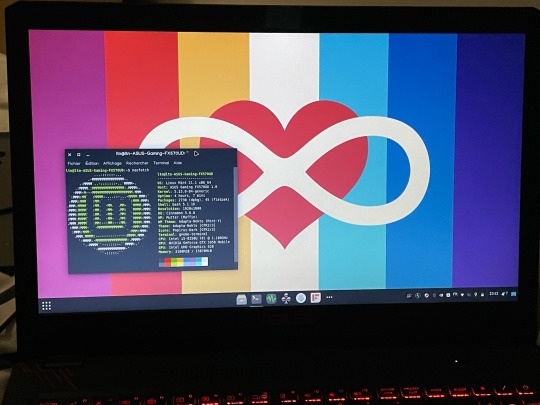
Samuel is feeling very well right now!! despite his cpu and gpu dating from over 5 years, now he can do even more tasks at a time, while also being able to read them faster, a massive improvement compared to when it was stuck with an hdd and only 6 gb of ram. i'm guessing those low specs were for the purpose of saving manufacturing costs, but until you'd find use for the components that you'd remove, they'd end up becoming waste. and with a free os like linux mint, it adds up to an even more optimized experience than windows 10, which comes with so many unwanted stuff and can't be customized very well.
have you had a similar story to mine? did that pose you challenges? i took over 40 minutes to write this entire piece of text, but it should at least be very well detailed! on the best case scenario i hope it would inspire others to do some research on upgrading PCs to preserve their lives and especially save costs. Thank you for reading the entirety of it, don't hesitate reblogging it if you think it would interest your own audience! peace for all of you 💙
119 notes
·
View notes
Text
PSA: Free Software
Reading this may really save your time, privacy, and money!
Reblog or share to spread awareness!
Folks often use software that’s expensive and sometimes even inferior because they don’t know there are alternatives. So to those unfamiliar: basically, free and open-source (FOSS) or "libre" software is free to use and anyone can access the original code to make their own version or work on fixing problems.
That does not mean anyone can randomly add a virus and give it to everyone—any respectable libre project has checks in place to make sure changes to the official version are good! Libre software is typically developed by communities who really care about the quality of the software as a goal in itself.
There are libre alternatives to many well-known programs that do everything an average user needs (find out more under the cut!) for free with no DRM, license keys, or subscriptions.
Using libre software when possible is an easy way to fight against and free yourself from corporate greed while actually being more convenient in many cases! If you need an app to do something, perhaps try searching online for things like:
foss [whatever it is]
libre [whatever it is]
open source [whatever it is]
Feel free to recommend more libre software in the tags, replies, comments, or whatever you freaks like to do!
Some Libre Software I Personally Enjoy…
LibreOffice
LibreOffice is an office suite, much like Microsoft Office. It includes equivalents for apps like Word, Excel, and Powerpoint, which can view and edit files created for those apps.

I can't say I've used it much myself yet. I do not personally like using office software except when I have to for school.
OpenShot
OpenShot Video Editor is, as the name suggests, a video editing program. It has industry-standard features like splicing, layering, transitions, and greenscreen.

I've only made one video with it so far, but I'm already very happy with it. I had already paid for a video editor (Cyberlink PowerDirector Pro), but I needed to reinstall it and I didn't remember how. Out of desperation, I searched up "FOSS video editor" and I'm so glad I did. There's no launcher, there's no promotion of other apps and asset packs—it's just a video editor with a normal installer.
GIMP
GNU Image Manipulation Program is an image editor, much like Photoshop. Originally created for Linux but also available for Windows and MacOS, it provides plenty of functionality for editing images. It is a bit unintuitive to learn at first, though.

I've used it to create and modify images for years, including logos, really bad traceover art, and Minecraft textures. It doesn't have certain advanced tech like AI paint-in, but it has served my purposes well and it might just work for yours!
(Be sure to go to Windows > Dockable Dialogs > Colors. I have no idea why that's not enabled by default.)
Audacity
Audacity is an audio editing program. It can record, load, splice, and layer audio files and apply effects to them.

Audacity is another program I've used for a long time. It is not designed to compose music, but it is great for podcasts, simple edits, and loading legacy MS Paint to hear cool noises.
7-Zip
7-Zip is a file manager and archive tool. It supports many archive types including ZIP, RAR, TAR, and its own format, 7Z. It can view and modify the contents of archives, encrypt and decrypt archives, and all that good stuff.

Personally, I use 7-Zip to look inside JAR files for Minecraft reasons. I must admit that its UI is ugly.
Firefox
Firefox is an internet browser, much like Google Chrome, Microsoft Edge, or Safari. While browsers are free, many of them include tracking or other anti-consumer practices. For example, Google plans to release an update to Chromium (the base that most browsers are built from these days) that makes ad blockers less effective by removing the APIs they currently rely on.

Aside from fighting monopolies, benefits include: support for animated themes (the one in the picture is Purple Night Theme), good ad blockers forever, an (albeit hidden) compact UI option (available on about:config), and a cute fox icon.
uBlock Origin
As far as I know, uBlock Origin is one of the best ad blockers there is.

I was on a sketchy website with my brother, and he was using Opera GX's ad blocker. Much of the time when he clicked on anything, it would take us to a random sponsored page. I suggested that he try uBlock Origin, and with uBlock Origin, that didn't happen anymore.
Linux
Linux is a kernel, but the term is often used to refer to operating systems (much like Windows or MacOS) built on it. There are many different Linux-based operating systems (or "distros") to choose from, but apps made for Linux usually work on most popular distros. You can also use many normally Windows-only apps on Linux through compatibility layers like WINE.




I don't have all four of these, so the images are from Wikipedia. I tried to show a variety of Linux distros made for different kinds of users.
If you want to replace your operating system, I recommend being very careful because you can end up breaking things. Many computer manufacturers don't care about supporting Linux, meaning that things may not work (Nvidia graphic cards notoriously have issues on Linux, for example).
Personally, I tried installing Pop!_OS on a laptop, and the sound output mysteriously doesn't work. I may try switching to Arch Linux, since it is extremely customizable and I might be able to experiment until I find a configuration where the audio works.
Many Linux distros offer "Live USB" functionality, which works as both a demo and an installer. You should thoroughly test your distro on a Live USB session before you actually install it to be absolutely sure that everything works. Even if it seems fine, you should probably look into dual-booting with your existing operating system, just in case you need it for some reason.
Happy computering!
#196#psa#foss#open source#tech#software#apps#computer stuff#I really hope Tumblr doesn't block this for having links or something. Someone mentioned that being a possibility and now I'm worried.#please reblog#2024-01-26
25 notes
·
View notes
Text
I remember running a terrible Zoostorm laptop when I was 12 and It had 1GB of RAM in a time when machines came with at least 2 as a standard option, and some people believed that you'd never need more than 4GB for anything.
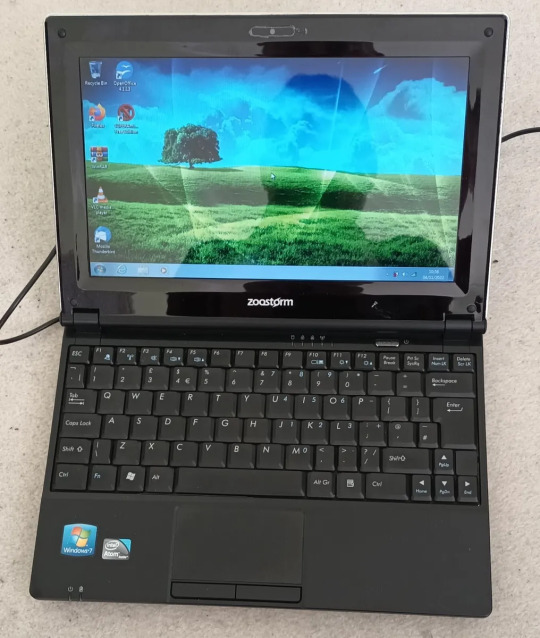
Image source
My parents bought me this thing because I had caused a little bit of an issue in our house, and that was my constant need for floppy disks post year 2000. We ran an Amiga 1200 in the dining room of our home as it was what my parents both used to code on in the mid 90's. We had tons of software for that thing but the coolest by far was a programming environment called AMOS. It used a proprietary (read: now unsupported) programming language called AMOS BASIC and the only resources we had for the language was whatever my dad remembered and the official language guide which, if i remember correctly, was thick enough to beat a goat to death with.
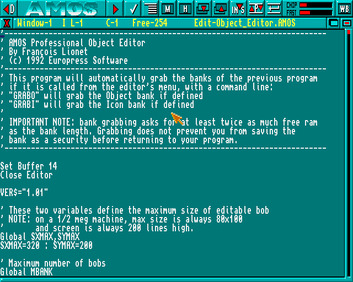
Image credit
The guide was sometimes really good at explaining language features and best use cases for mid 90's game development methodologies.
You can actually still download AMOS and run it on a Windows machine, or OSX and GNU/Linux if you have the tools to run applications meant for windows.
I moved from an Amiga sporting 2MB of chip RAM and 8MB of fast RAM to a Windows 7 laptop with a whopping, for the time, Gigabyte of Random Access Memory.
I couldn't wait to see the types of software that I could make with 32 bit technology and how I could use new... Oh, it crashed.
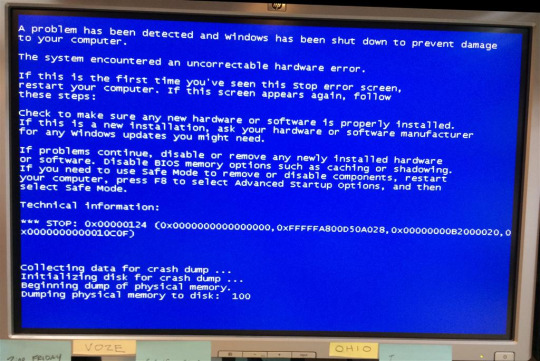
Image credit
Windows 7, at least on my machine, was a garbage fire. Somewhere along the way when we transitioned from floppy disks to hard drives and hard drives to solid state, programmers suddenly forgot how to make good decisions. The amount of driver errors, lag spikes, and crashes I experienced on that platform made me hate Windows, and even to this day, I really don't trust it.
I once turned my laptop on to find Windows using 90% of my available RAM, and it wasn't even running anything.
This frustration led me to look further afield. I knew that I liked the UNIX like systems from helping my dad run a FreeBSD server, and because of that, I very nearly bought a mac. Nearly. I still like to have a usable computer and do things that Apple don't want me to do, like change my settings in a way that matters.

Image credits
I finally found out enough to flash Arch to my USB drive and install it using a guide i found on a reddit thread. after editing all of my settings, i pressed enter, sat back... And bricked the fucking thing. Archinstall was a blessing from the gods, but we didn't have that yet.
2nd choice was Debian. Not only was it pre-configured out of the box, it had a package manager that made sense and came with development tools already built in. I played around with a few other distributions over the years until i discovered that they're all either Debian or Arch with a different package manager and desktop environment.
GNU/Linux blew my mind. The fact that all of this software was just out there for free fort anybody to use and change astounded me, and it still does to this day. You need to run a piece of hardware that nobody has made a driver for in about 20 years? Debian probably has it built in. You want to make video games? Debian can do that flawlessly. You want to play video games? Steam installs natively and comes with Proton!
By the time I was ready to go to College at 16, I was using Linux full time, and Archinstall had been added to the installation ISO (thank god). I used arch for all of my studies there, and all of my studies at University. I passed my degree because my software was free. I even had a C# compiling and running for my Programming 101 classes.
I do occasionally run Windows at some point from time to time, but i always make sure that WSL is installed. I do not see the need to download a piece of software to do something when Debian has the command built-in.
If it were not for the FOSS community, and GNU/Linux as a whole, I probably would not be the programmer that I am today, and I wouldn't have been able to learn many of the complex topics I needed for the field I have worked in due to the closed, corporate nature of the vast majority of software out there.
Sorry for yapping.
2 notes
·
View notes
Note
Hi!
Do you have any advice for someone looking to get into video editing or just try and figure it out? It’s always seemed kinda fun to me, and I want to know if there’s any beginners resources you have :3
Heya!
In terms of beginner's software, I'm not sure what's out there now. I got my start on Windows Movie Maker, which is now, unfortunately, discontinued, with a much shittier version available to Windows users.
I do know there are a lot of free apps on Mobile, and a quick YouTube or engine search (Google or Firefox) for free software should get you some options.
From there, clear editing advice is all gonna come down to which software you choose to go with, but I do have a few pointers that apply to most, if not all editing to get you started!
1) Audio levels, if you can view them, should stay in the green and yellow zones. Not all software has this option, but some will show you how loud a particular bit of audio is at any given time, represented with several green rectangles, one or two yellow, and a red. If the audio is in the red, that means it's "peaking" and will be too loud.
The reason you wanna look at the visual rather than listen by ear is so that it sounds the same on any device. If you set it depending on how loud you laptop/phone is, then it might be too loud or too soft when you export the final video.
2) If you can, use multiple tracks to edit! Tracks are the lines you drag and drop videos/pictures and audio in. Unless the software only supports one track for each (or even a combined track for both), you can stack clips on top of each other to make timing cuts easier, help with synchronizing with audio, and so much more.
3) If you have the audio and the visuals separated onto two tracks, see if you can't find some kind of tell to make sure they are synced. In films, this is what the clapper is for, the clapper being the board with the striped design on top that they let fall, which makes that loud SMACK! sound before the action starts. It's to help with editing! 🎬
You don't necessarily need a clapper, as something like a snap of the fingers, clap, hit, ect, ANYTHING that makes a loud, definitive noise will suit this purpose. As long as the noise lines up with the frame where contact is made, it'll be synced.
4) Have all your shots laid out in front of you. This is for films moreso than YouTube videos, but if you need to cut between multiple shots, knowing what each of them are beforehand (and which takes you're keeping) is essential to making editing go a lot smoother. I've seen editors who will print out each scene and each shot WITHIN that scene, paste that on their wall, and reference that while editing. That was back in the '70s though, so you may not need to go THAT far, but it never hurts either.
5) If you can, have someone taking notes as you film. This is especially useful for filmmaking. For each shot, have someone sit with the director and write down how each take went-what lines got fumbled, when cut was called early, when takes are good, ECT. This helps GREATLY in editing and will make life SO much easier.
6) Just edit, edit, edit. Doing lots of projects is the one sure-fire way to get good at it. Any software will work to start, but once you know you wanna take it up a notch, already having prior experience will help you get settled in with all the new, flashy features a lot easier.
7) DONT USE ADOBE PRODUCTS. I DONT CARE IF THEYRE "INDUSTRY STANDARD," THEYRE EXPENSIVE AND BAD AND NOT WORTH IT. I personally use Filmora 9, but I've also used Sony Vegas, which is also good. There are other options, don't be fooled.
It's 3:30 AM so I'm sure there's more I could say but my brain is an egg at the moment, lol. But if you have any specific questions, feel free to DM me or comment or something. I love talking about this stuff, as filmmaking is one of my passions.
Good luck to you, and happy editing!
#dimond speaks#you know its funny i always wanted to teach and make tutorials as a kid?#maybe one day i'll do that too who knows
2 notes
·
View notes
Note
Hello! I love your edits so much. I was wondering how do you make your gifs not look so crunchy/pixelated? Do you have a tutorial by any chance?
hi anon!! thank you and i appreciate it :-)
The big part I reckon on getting my stuff smooth is recording my footage at a consistent 60fps. I barely do any editing work on my gifs other than cropping it since ReShade/GShade does all the work for me. In Photoshop’s Save for Web tab, the dither and sizing settings will also make a difference on how it’ll look visually when exporting.
If you (and others) want to read more on how my work/thought process through making gifs, feel free to read more as there is a long wall of text ahead lol
but a TL;DR: record your footage at 60fps, or speed your videos/gif up if it isn't 60fps, and in the 'Save for Web (Legacy)' window of Photoshop; size down your gif to under 8-10mb, max out the colours, play with the dither settings & save.
also be sure to check out the gif-making community here on tumblr if you want to learn more. they have plethora of guides, have a google and add "tumblr" to the end of your search. here's a really good guide here from xec if you wanna have a read-through.

there are so many ways on doing this, but i've learned this way since i was like 13 and it stuck with me ever since and there may be better and more convenient ways of doing so 💀 also i'm using photoshop 2021. any version of photoshop will work as long there is a 'Save for Web' tab.
Record your footage at 60fps if you can.
As I said before, recording in 60fps contributes a lot to the smoothness of the gif. You can use whatever recording software you have handy, even the sims 4 inbuilt video recorder will work. but i think the default framerate for that is 30fps (at max settings), but i believe you can configure the text file for it. whatever, just make sure your computer is capable of running and recording shit at 60fps consistently lol
But if that isn't the case, there are ways to making it look smooth like speeding the video up by a bit (before importing into PS), or by changing the frame delay to around 0.03-0.05s in the (frame animation) timeline. play around with it to see what works & looks best. be prepared to have a lot of patience for testing😀😀😀😀😀
^^This really depends on what the subject matter is in your gif! you can get away with speeding up scenic shots, but it might not so much with highly mobile sims (theoretically). again, play around with the speeds to see what looks good.
Import your video via File > Import > Video to Layers then do whatever edits you want to the gif like said above blahblahblah and then File > Export > Save for Web (Legacy)
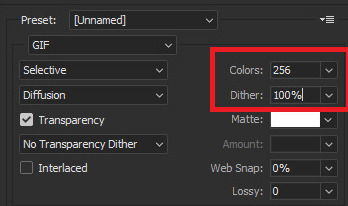
in the settings i use the preset GIF 128 (Dithered) then max out the colour to 256(!!!) and sometimes the dither settings. you can play around with what works/looks best for the gif by changing the dither effect, deleting colours from the colour table, etc. i sometimes just stick with these default settings bc i'm lazy as hell and everything looks the bloody same anD 90% OF MY GIFMAKING TIME IS SPENT ON WAITING FOR THIS BLOODY WINDOW TO FINISH LOADING EVERY TIME I MAKE A MINOR ADJUSTMENT TO A SETTING AND AKSJDFHASKJDFNADJKFNRE
anyways here is an in-depth guide by anue on what each setting does (desktop site redirect, sry mobile users). they also have other great guides if you want to have a look.
Sizing down your gif to adhere to the 10mb Tumblr gif cap
uhh do this before adjusting the dither settings/deleting colours from the colour table since sizing it down can affect those settings.
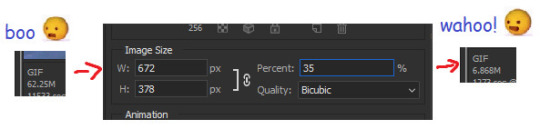
I usually have my gifs at around 7-10sec/~300frames & so the raw gif tends to be very large so i resize them down to about 30-40%, or when the gif file is under 8-10mb -- 10mb being the maximum gif size for Tumblr!! tumblr increased the size cap a few years ago from 3mb, so don't worry about having to size it down to below 3mb like how other guides say. go fucken wild!!!
and save yayyy wahoooo yippeee aaaaaaaaaaaaaaaaaa
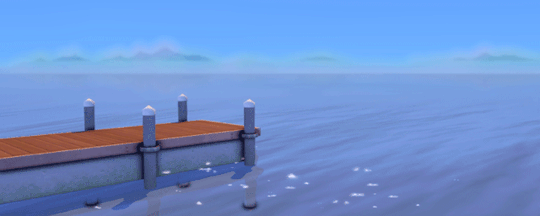
60 notes
·
View notes
Note
team fortress 2 !!
Team Fortress 2 is a 2007 multiplayer first-person shooter game developed and published by Valve Corporation. It is the sequel to the 1996 Team Fortress mod for Quake and its 1999 remake, Team Fortress Classic. The game was released in October 2007 as part of The Orange Box for Windows and the Xbox 360, and ported to the PlayStation 3 in December 2007.[1][2] It was released as a standalone game for Windows in April 2008, and updated to support Mac OS X in June 2010 and Linux in February 2013. It is distributed online through Valve's digital retailer Steam, with Electronic Arts managing retail and console editions.
Players join one of two teams—RED or BLU—and choose one of nine character classes to play as, with game modes including capture the flag and king of the hill. Development was led by John Cook and Robin Walker, the developers of the original Team Fortress mod. Team Fortress 2 was announced in 1998 under the name Team Fortress 2: Brotherhood of Arms. Initially, the game had more realistic, militaristic visuals and gameplay, but this changed over the protracted nine years of development. After Valve released no information for six years, Team Fortress 2 regularly featured in Wired News' annual vaporware list among other entries. Finally released on the Source game engine in 2007, Team Fortress 2 would preserve much of the core class-based gameplay of its predecessors while featuring an overhauled, cartoon-like visual style influenced by the works of J. C. Leyendecker, Dean Cornwell, and Norman Rockwell, alongside an increased focus on the visual and verbal characterization of its playable classes and what the developers have described as a 1960s spy movie aesthetic.
Team Fortress 2 has received critical acclaim for its art direction, gameplay, humor, and use of character in a wholly multiplayer game,[3][4][5][6] and since its release has been referred to as one of the greatest video games ever created.[7][8][9] The game continues to receive official Valve server support as of January 2023, in addition to new content being released on a seasonal basis in the form of submissions made through the Steam Workshop. In June 2011, the game became free-to-play, supported by microtransactions for in-game cosmetics. A 'drop system' was also added and refined, allowing free-to-play users to periodically receive in-game equipment and items. Though the game has had an unofficial competitive scene since its release, both support for official competitive play through ranked matchmaking and an overhauled casual experience were added in July 2016.[10] Since early 2020, the official Valve servers have seen an influx of bot accounts using cheat software, often inhibiting legitimate gameplay.[11]
Gameplay
A group of RED players attack a BLU base on the map "Well".
In most game modes, BLU and RED compete for a combat-based objective.[4] Players can choose to play as one of nine character classes in these teams, each with their own unique strengths, weaknesses, and weapon sets. In order to accomplish objectives efficiently, a balance of these classes is required due to how these strengths and weaknesses interact with each other in a team-based environment. Although the abilities of a number of classes have changed from earlier Team Fortress incarnations, the basic elements of each class have remained, that being one primary weapon, one secondary weapon, and one melee weapon.[12][13] The game was released with six official maps, although over one hundred maps have since been included in subsequent updates, including community-created maps.[14][15] When players choose a gamemode for the first time, an introductory video is played, showing how to complete its objectives. During matches, the Administrator,[16] voiced by Ellen McLain, announces events over loudspeakers.[17] The player limit for one match is 16 on the Xbox 360 and PlayStation 3, and 24 on the Windows edition.[18] However, in 2008, the Windows edition was updated to include a server variable that allows for up to 32 players.[19]
Team Fortress 2 is the first of Valve's multiplayer games to provide detailed statistics for individual players, such as the total amount of time spent playing as each class, most points obtained, and most objectives completed in a single life. Persistent statistics tell the player how they are performing in relation to these statistics, such as if a player comes close to their record for the damage inflicted in a round.[14] Team Fortress 2 also features numerous achievements for carrying out certain tasks, such as achieving a certain number of kills or completing a round within a certain time. Sets of class-specific achievements have been added in updates, which can award weapons to the player upon completion. This unlockable system has since been expanded into a random drop system, whereby players can also obtain items simply by playing the game.[20]
Game modes
Core game modes
Team Fortress 2 contains five core game modes.
Attack/Defend (A/D) is a timed game mode in which the BLU team's goal is to capture RED control points. The number of control points varies between maps, and the points must be captured by the BLU team in respective order. To capture a control point, a player must stand on it for a certain amount of time. This process can be sped up by more players on one team capturing a single point. Once a control point is captured by the BLU team, it cannot be re-captured by the RED team. The RED team's job is to prevent the BLU team from capturing all the control points before the time limit ends. Once a point is captured, the time limit will extend.[21]
Capture the Flag (CtF) is a mode which revolves around the BLU and RED teams attempting to steal and capture the opposing team's flag, represented in-game as an intelligence briefcase. At the same time, both teams must defend their own intelligence. When the intelligence is dropped by the carrier – either by dying or dropping it manually, it will stay on the ground for 1 minute before returning to its original location if it is not picked up again. A team's intelligence can only be carried by the opposing team. The first team to capture the enemy's intelligence three times wins.[22]
Control Points (CP) is a timed game mode where there are several control points placed around the map, with 3 or 5 control points in total depending on the map. These are referred to as "3CP" and "5CP," respectively. The game will start off with only the middle control point being available for capture, with the other control points split equally among both teams. Once this middle control point is captured, a team can begin capturing the enemy team's points in respective order. The time limit is extended on the capture of a control point by either team. For a team to win, they must capture all the control points within the time limit.[21]
King of the Hill (KOTH) is a timed game mode that contains a single control point at the middle of the map that can be captured by both the RED and BLU teams. Upon capturing the control point, a team-specific timer sta
5 notes
·
View notes
Text
Twixtor Pro Crack + Torrent Download {% Working}
⭐ ⏩⏩⏩️ DOWNLOAD LINK 🔥🔥🔥 Twixtor Pro Crack is just a Multimedia tool employed for trimming, re-timing Crop, and designing that exactly the Media files. The latest features of Download Twixtor Full Crack include Lens Conversions, projections, and deinterlacing. You can use Twixtor's Twixtor Crack With Serial Key Full Version Latest Twixtor Crack is Twixter crack Provides Free Hands and Attempts to look at the records/images. Twixtor Pro Crack Latest Edition Torrent [MAC-Win] Registration Key. Twixter is a Multimedia tool generally used for trimming out, re-timing Crop. How to Crack Twixtor Pro? · Download the course of action from underneath. · Download Crack and Install It. · After the foundation Extract, the records are similar. Twixtor Pro Crack is used to increase or decelerate his image sequences very fast. It helps to improve the structure rate of a clip. Twixtor Pro Crack Serial Key: · SDFGHJHGF-DFGH-FDS-DFGH-DFGHJ-HGFDS · SDFGHG-FDSD-FGHJ-GFDS-DFCGHNBVGFXDZ · SDFG-FDSZFD-GHDGFZSX-BFHGSER-SDXHGF. Twixtor Crack is an outstanding and powerful application you can use to enhance or decrease your graphic sequence. Twixtor Crack is the most remarkable program that you can involve to increase just as serialize to make streak quick. Though, then again, he. Twixtor Pro 7 Crack is a widely used plugin to create super slow motion in videos. It is designed to use with graphics on Windows and Mac. Twixtor Pro Crack is a ground-breaking software in which you may use to increment or decelerate your picture successions exceptionally quickly. Twixtor Pro Crack is just a Multimedia tool employed for trimming, re-timing Crop, and designing that exactly the Media files entirely. Twixtor Crack with Registration Key. Twixtor Activation Key is a superb and very powerful software that you may use to increase or decelerate your image. Twixtor Pro Crack is a superb and very powerful software in which you can increase or slow down your image sequences. twixtor free, twixtor app, twixtor download, twixtor crack, twixtor plugin, twixtor clips, twixtor, twixtor free download, twixtor premiere pro, twixtor. 4 Crack is the latest version of software that is very helpful for the each user. Twixtor Premiere Pro latest version is style to be used. Find Serial Number notice: Twixtor serial number, Twixtor all version keygen, Twixtor activation key, crack - may give false results or no results in search.
Twixtor Pro Crack + Activation Key Latest Version Download
Twixtor Pro Crack Activation Key Latest Version
Twixtor Pro Crack + Torrent Download {% Working}
Twixtor Pro Crack + Activation Key Latest Torrent Free
Twixtor all versions serial number and keygen for twixtor free download 7f4b3d6c
Twixtor Pro v Crack + Activation Key [Latest] Free
Twixtor Pro Crack + Activation Key Free Download - CybersPC
Twixtor Pro Crack Full Torrent Download {Mac/Win]
Twixtor Pro v Crack With Activation Key Download [Latest]
Twixtor Pro V For OFX - Wakelet
Twixtor Crack Activation Key + Pro Mac Key Free Download
2 notes
·
View notes
Text
English Digital Language Lab Technical Specifications
1. The software should be capable of being installed on desktops, laptops, and in any windows based operating systems
2. Language lab should be developed as per CEFR refereed standards i.e. syllabus should be divided as per A1, A2, B1, B2, C1, C2 standards
3. The content should focus on building all four language skills namely, LSRW.
4. The content should have activities, exercises, and should be loaded with audio-video samples.
5. The main purpose of the is for self-practice for students, Language lab hence user interface should be easy to navigate and does not require any Teacher or facilitator to guide or monitor the student in the learning process
6. There should not be any limitations. Students should be able to go through the module unlimited time till he/she gets proficient in the topic
7. After completion of every Course, an assessment/Quiz should be available for the student to check their knowledge levels
8. Students should be able to record and download the voice unlimitedly
9. Software should not require high configuration machines. Even normal PCs and Laptops should be able to handle the software without any issue.
10. Graphic rich content to be used to explain concepts to students
11. Indian neutral /accent-free voice should be used in the Language lab
12. All levels and backgrounds of students i.e. rural students should also use easily and effectively
13. Should Provide equal weightage on LSRW
14. Basics of grammar must be covered in brief
15. Special activities to overcome Mother Tongue Influence (MTI). A focus on 'Mother Tongue Influence (MTI) to overcome pronunciation differences of consonant sounds using mouth movements.
16. Detailed coverage on phonetics
17. Reading - covers all aspects of grammar in usage
18. Writing - covers all discourses for CBSE and SSC
19. Editing - explores grammatical accuracy
20. Listening - provides exposure to a variety of text
21. Assessments
22. Well-graded content 23. Situational Approach
24. Well-guided practice activities
25. Learner-centered activity
26. Academic vocabulary
27. ELL should have 5000+ words (8 levels) with picture representation which helps the students in learning new words.
28. Prerecorded Lessons should be made available to students by experts with good quality graphics
29. Students should listen to and repeat after model track to practice common everyday situations and conversations & dialogues while their voices are recorded
30. Language lab should focus on
Fluency: To improve fluency Audio/Visual applications based on stress, intonation and modulation are practiced.
Speech sounds: Pronunciation of consonants and vowel sounds made easy with correct syllabic division and stress patterns.
Intonation: Improving the knowledge of English by mastering variations in volume, pitch, speed, and stress. 3000+ difficult words to recite for better pronunciation.
Phonetics: The accent of different words is made easy through phonetics. Modulation: Modulation helps to achieve precision in pronunciation. Pronunciation, Syllabic division: Almost 3000+ syllabic words are used from Monosyllabic to Hexa syllabic.
#Language lab#ENGLISH LANGUAGE LAB#ENGLISH LAB#Digital language lab#English vocabulary#English language lab software#English language#Digital Teacher#Code and Pixels#English learning#eLearning#technology#digital technology#speaking course#learn English speaking#how to speak English fluently#how to learn English#how to improve English#spoken English classes
2 notes
·
View notes
Text
Free screen and webcam recorder windows 10

こたつパンチラしてる素人さんを盗撮したエ 画像21枚.
Best Free Screen Recorder with Audio for Windows 10, and Mac.
実家で妹を盗撮しまくった変態兄の秘蔵動画&画像集 | スクールガールレビュー.
Two Webcam Recorders for Windows 10 (Default and Suggested).
Free Screen Recorder - Screencast-O-Matic.
撮りためた姉ちゃんのこたつの中の黒タイツ①②パンスト見放題セット | 盗撮動画紹介所.
【坂口みほの】こたつの中でパンチラ・パンモロしてる無防備な下半身にこっそりイタズラ♡ニーハイ美少女jkは声出せずにピンクパンツに染みがつくほど.
シェアハウスで女子高生の着替えやオナニーを盗撮した激ヤバ動画 | 東京パンチラ通り.
盗撮動画ミッション - Part 2.
How to record screen and webcam on Windows 10 - AddictiveTips.
Screen Recorder - Webcam & Voice Recorder - VEED.
30ページパンチラav動画リスト。無料hdダウンロード | Avサンプル.
【熟女画像】人妻熟女のスカートの中を逆さ撮りしたパンチラ盗撮エロ画像 - 熟女画像ハメママ.
眠れるパンティ食い込み動画の美女 - 2nt.
こたつパンチラしてる素人さんを盗撮したエ 画像21枚.
Instructions for use: First, you can select the "Recorder" button in the startup interface to enter the recording interface. Second, Please adjust the area of the screen to be recorded, zoom in, zoom out, move by dragging the border. Third, click the "Record" button in the lower right corner of the interface. Recording begins..
Best Free Screen Recorder with Audio for Windows 10, and Mac.
All you need is a Microsoft Edge installed and you can record anything - tabs on Edge or other browsers, Desktop Screen, or your webcam. Just one click to open the gateway for narrating and sharing ideas, stories, and updates. → How to use StoryXpress to record screen video? - Download the Extension. - Choose from 3 recording modes - Screen. Filmora Screen Recorder. Our top pick to record video from webcam windows 10 is the. Apr 15, 2022 · Top 3. OBS (Windows & Mac & Linux) ⭐ Our Rating: 4.6/5. Open Broadcaster Software (OBS) is an open-source screen recording software that is free to use and can record screens without watermark and time limit. And it's compatible with multiple platforms including Windows 11/10/8.1/8/7, Mac, and Linux.
実家で妹を盗撮しまくった変態兄の秘蔵動画&画像集 | スクールガールレビュー.
パンチラ av動画リスト (30ページ) 02:18:00. mmus-010 - 美人性的妄想過剰セクシズム... 2017年4月27日. 04:00:00. okax-211 - 無防備パンチラ. 向かいの部屋の巨乳美女の生着替えを覗いていると… 平凡な日常、何気なく窓先を覗いて見るとそこには…卑猥でえげつない巨乳美女の生着替え姿が!. Bandicam is a free screen recorder for Windows that enables you to capture any area of your screen either as a screenshot or screencast video file. You can record lectures, webinars, games, and Skype calls with the option to add narration from your microphone and video from your webcam, as well as share on YouTube or Vimeo.
Two Webcam Recorders for Windows 10 (Default and Suggested).
.
Free Screen Recorder - Screencast-O-Matic.
【こたつ】暖かくなってきたけどまだこたつの中はパンチラ天国 20枚... エロ画像美術館... 無料エロ動画 LOVEPOP R18 PANTY-LOVE DUGA FC2動画見放題 6ms カリビアンコム 天然むすめ 一本道 HEYZO のぞきっくす のぞきザムライ アダルトランキング SOKMIL Girl's Blue Fetish. 女子校生(女子高生・JK)専門のエロ無料動画まとめサイト。制服・美少女・ギャル・パンチラ動画が無料で見放題!スマートフォンにも対応 パンチラ盗撮(女子校生・JK・美少女)専門のエロ無料動画まとめサイト。制服・美少女・ギャル・パンチラ動画が無料で見放題!スマートフォンにも対応.
撮りためた姉ちゃんのこたつの中の黒タイツ①②パンスト見放題セット | 盗撮動画紹介所.
Webcam and Screen Recorder Logitech Webcam Software for Windows 10 Free Capture photos and videos, upload to Facebook with one-click, adjust camera settings. Windows Logitech Webcam Software for.
【坂口みほの】こたつの中でパンチラ・パンモロしてる無防備な下半身にこっそりイタズラ♡ニーハイ美少女jkは声出せずにピンクパンツに染みがつくほど.
.
シェアハウスで女子高生の着替えやオナニーを盗撮した激ヤバ動画 | 東京パンチラ通り.
Jan 13, 2021 · 3. ShareX - Free Webcam Capture. Supported OS: Windows. ShareX is a lightweight, free and open source Webcam recorder to record computer screen, Webcam video and take screenshots. The built-in video editing tool of ShareX helps users edit videos, add video effects and add watermark to photo..
盗撮動画ミッション - Part 2.
Version: 4.2.8 Updated: May 27, 2022 Support external device capture. This webcam screen recorder also provides the video editing option Debut Video Capture is also a great free webcam recording software for Windows 10. Super Webcam Recorder is a tool enabling users to capture streaming video and snapshots. Internet. 覗き大好きなあなたへ…素人女性の動画&画像がてんこ盛りサイト!... 街でolをストーキングしてパンチラを盗撮した映像! 目をつけたolにスッポンのごとく食い下がり盗撮! 街を歩いていて好みのタイプの女性とすれ違った時、思わずムラっときて後を.
How to record screen and webcam on Windows 10 - AddictiveTips.
京 府某温泉宿で隠し撮り 修学旅行女子学生たちのこたつパンチラ盗撮3 60人300分... 【動画配信限定特典映像付】部活合宿で出会った たわわな天使たちとただ欲望のままに…~ロリ巨乳、風呂・着替え盗撮、夜 い、乱交、猥褻映像~. Instructions for use: First, you can select the "Recorder" button in the startup interface to enter the recording interface. Second, Please adjust the area of the screen to be recorded, zoom in, zoom out, move by dragging the border. Third, click the "Record" button in the lower right corner of the interface. Recording begins.
Screen Recorder - Webcam & Voice Recorder - VEED.
こたつの中だからと安心しきって無防備にお股全開パンチラ美少女にイタズラ三昧♡。特にフェラに興味のある方、是非ご視聴下さい - 動画ちゃんねるの無料エロ動画。.
30ページパンチラav動画リスト。無料hdダウンロード | Avサンプル.
ゲーセンで椅子に座っている女の子の対面パンチラ動画w... こたつパンチラ画像101枚。こたつ布団で見えないからと大胆に股を開いて座ってるjkやミニスカギャルのこたつパンチラや人妻のテーブル下パンチラをお楽しみください!.
【熟女画像】人妻熟女のスカートの中を逆さ撮りしたパンチラ盗撮エロ画像 - 熟女画像ハメママ.
. ホーム パンチラ・逆さ撮り 【パンチラ】お花見で盗撮された座りパンチラ動画... 【パンチラ】セーラー服の女子高生の汚れたパンティーのしゃがみパンチラを対面から盗撮. Jan 12, 2019 · Click or tap on Cortana's search box from the taskbar and type in the word camera. Then, click or tap on the Camera app. To record videos with the Camera app from Windows 10, you first have to switch to Video mode. Click or tap the Video button from the right side of the app's window. Then, to start recording a video with the Camera app, click.
眠れるパンティ食い込み動画の美女 - 2nt.
More Than Just Free Screen Recording. Upload an existing video or record your own with the Vidyard Screen and Webcam Recorder. Embed your video on your website, send it in emails, or share it on social media with just a few clicks. Get notified the moment your video has been watched (and see who watched it, and for how long). そうやって盗撮された妹の着替え、お風呂、トイレ、オナニーの写真や動画をかき集めてみました。. パンチラやブラチラは言うに及ばず、さらに過激な部分が映ってしまってる映像も!. ロリコンでシスコンのあなたならきっとわかる家庭内盗撮の魔力. Supported OS: Windows, Mac. Price: Free but $30 for the PRO version. #5. Litecam HD. This is a great tool for recording your webcam and screen since it is designed to capture everything that appears on the screen. You can add your overlay in the settings. Pros.
Other links:
Macbook Pro Install Windows 10 From Usb
Scanner Software For Windows 10 64 Bit
Fl Studio Registration Key Generator
Mario 3Ds
Free Audit Programs Download

9 notes
·
View notes
Text
What is the Best Art Software for Digital Illustration?

If you're trying to mimic traditional media, using charcoals, oils, watercolor, pencils and brushes, then you want a drawing software specifically for painting!
With so many options available, it becomes hard to make a choice that would best suit the kind of art you want to make, whether you're just starting as a beginner or are a professional.
What you'd generally want is a digital illustration software that is compatible with the device you're using, supports the kinds of tools you need for the art you create, the cost, and any additional features that a creative can play around with.
Some digital art software may even be outdated, while others keep experimenting and keep further development at the forefront.
Different digital artists look for various features in the software they'd prefer to use.
In addition, The price point is always something to consider, but not to worry, there are just as many free alternatives to good quality software as paid ones.
Considering all of this, here's a comprehensive list of the digital art software that has the potential to be the right fit for you.
10 Best Free and paid Art Software for Digital Painting & Illustration

These are the 10 art programs that I personally like and would recommend:
If you want more info about them, I suggest you visit pctechtest site.
1. Photoshop
Photoshop is the industry standard, and preferred among most professionals, but it costs an ongoing subscription fee.
Photoshop's brushes work so much better, virtually no lag and a lot of variety. Importing brushes from pros also works easily because.. most pros use Photoshop.
2. Clip Studio Paint
Clip Studio Paint is the best for doing Line Art, Paintings, Comics/Manga, and even 2D Animation.
Clip Studio has a lot of the tools Photoshop does, but is just more intuitive for the average artist. Also it is a one time buy, you don't need a subscription.
Users value its quick loading time, lack of lag, pen stabilization for clean line art, and ability to export in PSD format for easy editing.
3. Krita
A lot of people use Krita as it's free and have plenty of useful tools and brushes, but there is some learning curve to getting the most out of it.
4. Corel Painter
Corel Painter feels like an entire art store full of stuff, very realistic brushes especially for water colour and charcoal etc.
5. Rebelle
Rebelle is a top choice for artists seeking a realistic, versatile, and user-friendly digital painting experience that's competitively priced.
Rebelle is really amazing at making painting feel very close to what is to paint on an actual canvas. The products you use like the paint and the canvas have an amazing interaction.
6. ArtRage
ArtRage is also an excellent and easy to use paint app that does a great job of simulating the flow and texture of real oils and watercolours.
7. Sketchbook Pro
Sketchbook Pro is a great tool to sketch when it comes to freehand drawings. Airbrush feature along with copic colors makes it perfect for art.
8. Medibang Paint
MediBang Paint is a free, lightweight and easy to use art program suitable for users who loves to illustrate!
9. Procreate
Procreate is a premium quality, low-cost app on Apple ipad for artists of every kind.
With abundant customizable features, expandability, and an attractive and intuitive user experience, anyone can create 2D and 3D paintings, drawings, hand lettering, and animations.
10. Paint tool SAI
Paint tool SAI is absolutely amazing for digital painting, but only available on windows devices.
It is so responsive to the pressure and movement of the pen and it's great. Once you get the hang of it, it isn't hard to use at all and you make amazing paintings.
What's The Difference Between Digital Art and Graphic Design?
Digital art is a form of art that involves the use of digital tools to produce images and videos.
Meanwhile, graphic design is a profession that combines artwork, text, and typography for use in advertising, web design, and other forms of communication.
Digital Designers rely on graphic design software to create, edit, and view graphic art.
Krita vs Photoshop - Which Program is for You?
If you're into basic drawing and sketching, A simple painting program like Krita might be enough.
But if you're a professional artist needing advanced editing, photo manipulation, vector graphics, or extensive text tools, then a photo retouching software like Photoshop is the best.
To let you know, Photo Editing software allows users to stitch images the way they want, which can make all the difference in the final look of your photos. such as online photo editor, RAW photo editor, etc.
Do I need a pen tablet to use with art program for drawing?

For hardware, outside of a half-decent computer and monitor, you may eventually want a drawing tablet with pen, whether that's a screenless (such as classic Wacom tablets), or a drawing tablet with display.
You don't need one to get started, and they take some learning of their own, especially screenless. Screenless graphic tablets for beginners are available for under $100, screen-in start around $200 for a very small decent one and go up from there.
Conclusion
Drawing software is an essential tool for an artist or illustrator, professional to novice wishing to create digital art.
The most important thing you need to consider when choosing the best drawing software is that you're comfortable with it.
If you want a powerful drawing program that will give you the best possible experience you want Photoshop, Clip Studio Paint or other paid software.
If you can't afford them, I recommend going with free software like Krita or Medibang Paint instead.
Free software can sometimes be less intuitive, but with use, you'll get used to it instantly and let your creativity flow.
1 note
·
View note
Text
WonderFox DVD Video Converter 29.7 Crack [Keygen 2024]

The newest, most widely used, dependable, and easiest to use video converter program out there is WonderFox DVD Video Converter Crack. You may convert audio and video files between different formats, rip DVDs, and download videos from the Internet with this strong and user-friendly tool. Quickly searching your computer and converting the needed files to another supported format is what WonderFox DVD Video Converter License Key does. It has a plethora of features and skills. All common format types are completely supported by its revised version.
DVD to Video Convertor A versatile program for converting audio and video is WonderFox Keygen. The main objective of this software's development is to help users convert audio tracks and movies across different formats and download clips from multiple websites with just a few clicks. Thanks to software that has all the necessary features, converting videos to other suitable formats is no longer a difficult operation.
System Requirements:
2 GHz multi-core processor
2 GB RAM (Memory)
300 MB free hard disk space
1024 x 768 display
Windows XP/ Vista/ 7/ 8/ 8.1/ 10 or Server 2003/ 2008/ 2012/ 2016 (32-bit or 64-bit – all editions)
#WonderFoxDVDVideoConverterLicenseKey#WonderFoxDVDVideoConverterKeygen#WonderFoxDVDVideoConverterSerialKey#WonderFoxDVDVideoConverterRegistrationCode#WonderFoxDVDVideoConverterFullCrackgoogledrive
0 notes
Text
Tiktok Video Downloader Without Watermark

Download TikTok videos easily with SSSTIKTOK.

Unlimited
There is no limit to the number of videos you can save.

No watermark!
TikTok without watermark, no TT logo.

MP4 and MP3
You can download videos in high-definition (HD) MP4 format or convert them to MP3 audio.
Remove the watermark from TikTok videos.
A free internet tool called SstikTok enables you to download TikTok videos (musically) without any logos. TikTok can be saved in MP4 format with HD resolution for optimal quality. To download videos from TikTok without using a watermark app, follow the steps listed below. It takes three simple steps to download TikTok videos without a logo, and it's effortless.
How to download TikTok without watermark?
Find TT
Play the video you want to save to your mobile device using the TT app.
Copy the link
Tap "Share" (the arrow button above the selected video) and then tap "Copy Link" to copy the link.
Download
Go back to the sss TikTok Download Video service, paste the link into the text field on the page, and tap the "Download" button.
SStikTok is the most used app to download videos from TikTok without a watermark. To use our service, all you need is a web browser and a working URL, which you paste the link into the input field on our SSS TikTok video downloader without a watermark website.
Videos may not be trademarked. This is the best possible option when it comes to editing and publishing.
There is no cost. All the videos you want from TikTok are available for download.
You can log in without a username. All you have to do is copy the link and paste it on our website.
Save TikTok videos quickly.
You can download watermark-free files of your TikTok videos in Mp4 and MP3.
TikTok Downloader is usable with any web browser or computer system.
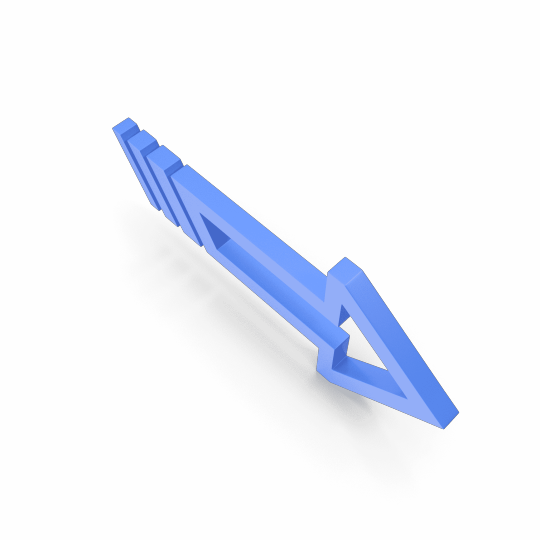
Here are some ways to use TikTok video downloader
How to download TikTok video on Mobile?
Use the TikTok app and select the video you want to download or remove the watermark from an Android device. While viewing the video page, look for the arrow-shaped "Share" button on the right side of the screen. Select "Copy Link" after tapping on it.
Then, open the website and paste the link into the page's title bar. Next, click the "Download" option to get the link. The TT (formerly Musical.ly) file will be downloaded in mp4 format without the logo.

How to download TikTok video on PC?
This is an easy to use procedure that works anywhere. A file will be saved in the best quality available and without watermarks. Watermark-free TikTok downloads are entirely compatible with all versions of Windows, MacOS, and Linux. Another benefit of using this service for PC users is that they don't need to install any additional software in order to store TikTok movies.
If you want to use the TikTok app on a desktop computer, laptop (Windows 7, 10, or laptop) or Mac, you'll need to copy the URL from the website.

How to download TikTok video on iPhone or iPad (iOS)?
TikTok Downloaders for iOS devices are available for iPhone and iPad users at no cost. However, you will need the Documents by Readdle app, which can be downloaded from the App Store. Users of iOS version 12 and later cannot store TikTok videos directly from the browser due to Apple's security policies. Use the app to copy the URL to any TT file, then open Documents by Readdle.
The browser icon can be found in the bottom right corner of the screen. Click on it.
Copy the link and then go to TikTok video downloader, which does not add a watermark to the downloaded video.
After selecting the desired option, click the button again. The document will be downloaded to your computer.
0 notes
Text
How to Screen Record on HP Laptop: Mastering 12 Step-by-Step Methods
In the fast-paced digital era, the ability to screen record on your HP laptop is a valuable skill. Whether you're a content creator, educator, or business professional, having a comprehensive understanding of various screen recording methods can significantly enhance your productivity and communication. In this guide, we'll walk you through 12 detailed and foolproof ways to screen record on your HP laptop, empowering you to choose the method that best suits your needs.
1. Using Built-in Tools: HP QuickPlay
One of the easiest ways to screen record on your HP laptop is by utilizing the built-in tool - HP QuickPlay. This user-friendly application allows you to capture your screen effortlessly. Follow our step-by-step guide to harness the full potential of QuickPlay for your screen recording needs.
2. Windows Game Bar: Your Hidden Screen Recorder
Many HP laptops come equipped with Windows Game Bar, a feature-rich tool that extends beyond gaming. Discover how to leverage this hidden gem for seamless screen recording, complete with audio narration and annotation options.
3. Camtasia: Professional-Grade Screen Recording
For those seeking a more advanced screen recording experience, Camtasia stands out as a professional-grade solution. Uncover the intricate details of setting up Camtasia on your HP laptop, ensuring high-quality recordings for your projects.
4. OBS Studio: Open-Source Excellence
If you're a fan of open-source software, OBS Studio is your go-to option. Explore the world of OBS Studio screen recording with our comprehensive guide, covering everything from setup to customization.
5. Snagit: Effortless Screen Captures
Snagit is renowned for its simplicity and efficiency in capturing screenshots and screen recordings. Dive into the nuances of Snagit, and learn how to harness its powerful features for your HP laptop screen recording endeavors.
6. Microsoft PowerPoint: Beyond Presentations
Unleash the potential of Microsoft PowerPoint as a versatile screen recording tool. Follow our detailed instructions to transform this widely-used presentation software into a handy screen recorder on your HP laptop.
7. Online Screen Recorders: Anytime, Anywhere
Discover the convenience of online screen recorders that eliminate the need for installations. We'll guide you through the selection process and provide tips for optimizing your online screen recording experience.
8. Using VLC Media Player: More Than Just Playback
VLC Media Player, known for its robust media playback capabilities, also offers screen recording features. Explore the lesser-known functionalitiesHow to Screen Record on HP Laptop (12 Ways) Step-by-Step of VLC and turn it into a reliable screen recording tool with our expert guidance.
9. ShareX: Customizable and Feature-Packed
Unlock the full potential of ShareX, a feature-packed screen recording tool with extensive customization options. Follow our step-by-step instructions to set up ShareX on your HP laptop for personalized and high-quality screen recordings.
10. Icecream Screen Recorder: Simplicity Redefined
If simplicity is your priority, Icecream Screen Recorder is an excellent choice. Learn how to navigate its user-friendly interface and make the most of its essential features for hassle-free screen recording.
11. Xbox Game Bar: Not Just for Gamers
Explore the multifaceted capabilities of Xbox Game Bar beyond gaming scenarios. Discover how to utilize this Windows tool for efficient and high-quality screen recordings on your HP laptop.
12. Filmora: Video Editing and Screen Recording Combined
Delve into the world of Filmora, a video editing software that seamlessly integrates screen recording capabilities. Uncover the steps to create polished screen recordings with Filmora, elevating the quality of your content.
0 notes
Text
Wondershare Filmora Crack: The Risks and Consequences of Illegal Software Downloads
filmora crack download is one of the most pleasant and intuitive video editors for Windows 11, 10, 8, 7. The functionality of the editor opens up unlimited possibilities for processing videos of different quality, format and extension.
In today's digital age, video editing has become an essential tool for content creators, businesses, and individuals alike. Wondershare Filmora is one of the popular video editing software options available, known for its user-friendly interface and a wide range of features. However, some individuals are tempted to seek shortcuts by downloading cracked versions of the software for free from websites like "https://crack-filmora.com/." In this article, we'll discuss the dangers and consequences associated with downloading and using cracked software.
The Temptation of Filmora Crack
Wondershare Filmora is a paid software, and obtaining it legally requires purchasing a valid license. However, some people are enticed by the prospect of getting the software for free through cracked versions. These cracked versions are essentially illegal copies of the software that have had their security measures tampered with to bypass activation processes.
The Risks of Using Cracked Software
Legal Consequences: The use of cracked software is illegal and constitutes copyright infringement. If caught, you could face severe legal consequences, including fines and even imprisonment. Companies like Wondershare are vigilant in protecting their intellectual property rights, and they actively pursue legal action against those who use their software without a valid license.
Security Concerns: Cracked software often comes from untrustworthy sources, making it a breeding ground for malware, viruses, and other malicious software. By downloading and installing cracked software, you expose your computer to significant security risks. These risks can compromise your personal data and lead to system instability.
No Access to Updates and Support: When you use a genuine, licensed copy of Wondershare Filmora, you benefit from regular updates and access to customer support. Cracked versions, on the other hand, do not offer these perks. Outdated software may lack crucial features, bug fixes, and security patches, making your editing experience subpar.
Unreliable Performance: Cracked software is notorious for being unreliable. It can crash unexpectedly, freeze, or behave erratically, causing frustration and wasted time. This can be particularly detrimental if you're working on important video projects.
Ethical Considerations: Using cracked software not only harms the developers who put in countless hours of work but also goes against the principles of fair play and ethical conduct. Supporting software developers by purchasing licenses ensures that they can continue to improve and develop their products.
Legal Alternatives
Rather than resorting to cracked software, there are legal and affordable alternatives to obtain Wondershare Filmora:
Free Trial: Wondershare offers a free trial of Filmora, allowing users to explore its features for a limited time. This trial period is a legitimate way to evaluate the software before making a purchase.
Purchase a License: Invest in a legitimate license for Filmora. It may involve a one-time payment or a subscription model, depending on your needs and budget. This approach ensures you have access to all features, updates, and customer support.
Student and Educational Discounts: If you are a student or educator, you may be eligible for special discounts on software licenses. Check Wondershare's official website for such offers.
Conclusion
While the temptation to download a cracked version of Wondershare Filmora may be alluring, it's crucial to consider the potential risks and consequences. Illegally downloading and using software not only exposes you to legal troubles but also puts your computer's security and your data at risk. To ensure a reliable and ethical video editing experience, it's always best to obtain software through legal means. Invest in a genuine license, take advantage of free trials, or explore available discounts – these are the right paths to access the fantastic world of video editing with Filmora without compromising your integrity or security.
1 note
·
View note
Text
CAPACITY4TB SERIESBLUE FORM FACTOR3.5 INCH Western Digital Blue Series Desktop Internal Hard Drive With 256 MB of Cache and 5400 RPM, The Western Digital Blue Drives are performance-optimized for All sorts of Usage. Features The Higher Standard In Storage Boost your PC storage with WD Blue drives, the brand designed just for desktop and all-in-one PCs with a variety of storage capacities. Improve PC Performance Give your desktop a performance and storage boost when you combine your hard drive with an SSD to maximize speed of data access and a WD Blue drive for up to 6TB of additional capacity. Plan for the Future With better technology comes bigger storage needs. Digital cameras that record ultra-high definition video at 4K resolution and 30 frames per second require a ton of storage. Handling all that media is a snap with our 6TB drive. Trust in WD With legendary reliability, WD Blue drives are designed, tested and built to last, and ship with a 2-year limited warranty. Easy Backup And Upgrade Acronis True Image WD Edition software, available as a free download, can clone drives and back up your operating system, applications, settings and all of your data. Technology To Help Protect Your Data NoTouch Ramp Load technology safely positions the recording head off the disk surface to help protect your data. Specifications Capacity 4 TB Interface SATA Form Factor 3.5 Inch Cache Size 256 MB Disk Speed (RPM) 5400rpm Compatibility • Windows® 10. Windows 8.1, Windows 7 • macOS High Sierraâ„¢, Sierra El Capitan Note: Compatibility may vary depending on user’s hardware configuration and operating system. Acronisâ„¢ True Imageâ„¢ WD Edition designed to work with Windows systems only Dimensions (L x W x H) 5.79″ x 4″ x 1.03″ Warranty 2 Years Note *** Features, Price, Specifications are subject to change without notice.
0 notes
Text
How to Use a Computer, Part 3: Common Filetypes in Windows
In this section, we’ll talk about files and what software tends to open it.
Text and Word Processing
DOC & DOCX: Microsoft Word documents. Word can open DOCX, OpenOffice and LibreOffice can open DOC.
ODT: OpenDocument Text. OpenOffice and LibreOffice use this filetype natively. Word will (begrudgingly) open it, but it will complain about the file being corrupt (the only thing corrupt around here is Microsoft).
RTF: Rich Text Format document. WordPad, Word, OpenOffice, and LibreOffice can open it.
TXT: Text file. Notepad and Wordpad can open it.
Audio
MP3: MPEG Layer-3 file. Every audio player can open it.
WAV: Microsoft PCM sample. Every audio player and audio editor can open it.
AIFF: Apple PCM sample. Every audio player and most audio editors can open it.
MID: Sequenced MIDI file. Windows Media Player can open this, but you might need the MIDI mapper driver on Win 8-11.
FLAC: Free lossless audio compression. Sort of obscure still, but VLC media and most audio editors can open it.
Video
MP4: MPEG Layer-4 file. Every video player can open it.
MKV: Matroska Video Container file. VLC media player can open it.
MPEG: Ye olde thyme videoe filee. MPEG is still supported in Windows Media Player (for some reason).
AVI: Audiovisual Interleave. Every video player can open it.
MOV: Apple iMovie file. Most video players can open it. WMP used to have a problem with MOV, but that got ironed out in Windows 7, I think.
Images
JPG: JPEG file. Every image viewer, editor, web browser, and desktop publishing application can open this.
PNG: Portable Network Graphic file. All the same software that can open JPG can also open PNG.
GIF: You’re on Tumblr. You know what a GIF is. Windows Image Viewer on Windows 7 for some reason can’t open GIFs, relegating them to Internet Explorer.
ICO: Icon file. Most of Windows’ stock icons are packed away in DLLs, but you can edit standalone ICO files and create new ones in GIMP and Photoshop.
File compression and archives
ZIP: WinZip compressed folder. Windows can open these natively.
7Z: 7-Zip file. 7-Zip and, I think WinRAR, can open these. Only 7-Zip can save files in 7Z format.
RAR: WinRAR compressed folder. WinRAR and 7-Zip can open these, only WinRAR can save files in RAR format.
Miscellaneous and Windows system formats
EXE: Binary executable. These are the actual software programs that you run to do stuff with, like GZDoom, Mozilla Firefox, Snes9x, WordPad, and all that.
MSI: Windows installer file. Usually, installers are in EXE format, but a scattering of developers, particularly Microsoft, Mozilla, and Google use MSI. If you need to install something from MSI, just treat it like an EXE and click on it.
DLL: Dynamic link library. Software file directories are lousy with DLLs, but there’s not really any need to mess with them.
CFG: Configuration file. Human-readable configuration settings that can be opened in Notepad and reset manually. Usually, there won’t be any need to do that, though.
There are loads more esoteric filetypes in Windows, but these have been the kinds you’ll encounter the most as a casual computer user. Tune in next time as we discuss Mozilla Firefox.
0 notes