#flower drawing images download
Text
Love and Deepspace men x fem!reader slightly unhinged HCs
I started Love and Deepspace yesterday so please have my slightly unhinged HCs for the men so far. And minors don’t you dare interact
Part 2

Rafayel
He’s a biter. Leaves you covered in marks from your neck all the way down your thighs.
Plans a date where he’s laid out a huge canvas on the floor of his studio, puts your fave color paint on your hands and his favorite color on his hands, plus several globs of the two colors across the canvas, and then proceeds to have the wildest three rounds of sex on that canvas as it gets progressively more covered in paint. Sells the painting for 6 figures a few weeks later and uses it as an excuse that you need to make more of them.
Tells you his best masterpiece is painting your body with his cum—got really into it once and dipped the paint brush into your cunt to collect his cum and then painted it across your breasts
Has a secret sketch book that’s nothing but pictures of you. Lots of them are of you sleeping when he can study your features but there’s still quite a few he drew from memory.
Made you lay down naked with your legs spread and be still so he could draw the most detailed image of your pussy you could possibly imagine. It’s his personal fave that no one besides him will ever see.
Sees shibari as a beautiful art form and likes to practice with you—has a whole album in his phone just of pics of you tied up all pretty for him
Rarely gets soft in a serious way, he much prefers the teasing back and forth you two usually have.

Xavier
He’s definitely broken into your room Edward Cullen style and watched you sleep
His favorite dates are taking you into the forest at night to watch the stars and moon together. Bonus points if you come across a wanderer and get to fight together.
Clingy after you become his, always wants to be touching you and doesn’t let you out of his sight (and yes that means sometimes he’s following you but it’s just because you’re brave and reckless and he worries)
When he eats you out, he holds both your hands in his for you to hold on to and does it with no hands—makes you cum more times on his tongue than you could fathom (and yes, he’s eating you for his pleasure)
Downloaded a tracker into your watch so he can know where you are at all times
Gets horny when he watches you fight and has def pulled you aside during a mission for a quickie in which you end up having your cunt stuffed with cum for the remainder of the mission
Such a cuddler but like a cat where he only wants to cuddle if he wants to—falls asleep nearly instantly in your arms like the cute sleepyhead he is

Zayne
Finds it so cute the first time he comes to your apartment and sees all the little snow creatures he’d made you sitting in a windowsill together. Makes you so many more after that. Sends you a bouquet of flowers made from his ice too (#Elsa)
Has food delivered to you at lunch on days he knows you’re super busy so you don’t forget to eat since you often forget to take care of yourself (he doesn’t mind too much since he likes that you let him take care of you)
Prefers kisses over hugs, except when he’s sad because of a patient (then he likes the warm comfort of your hugs)
Moves his glasses to the top of his head and rubs the bridge of his nose when he gets really stressed
Brings you a mild painkiller after blowing your back out, a smug but tiny smile on his lips, and tells you, “I was a bit rough so humor me and take this medicine. I don’t want you in excess pain because of me.”
Loves when you want to lay on his chest when he’s reading through cases and medical journals at night. He’ll read them out loud until you fall asleep and then finish them quietly as you snore softly into his chest
Calls you before a difficult surgery because your voice instantly calms him down
Into bondage—specifically he likes to tie you up so you can’t escape when he starts to overstimulate you. He really can’t help it, you just make such pretty noises for him when he gets you to that point that he has to keep going

Tags: @adaurielle @luffysprincess @seraphofthesimps
#love and deepspace#love and Deepspace HCs#zayne love and deepspace#Zayne HCs#zayne x reader#rafayel#rafayel love and deepspace#rafayel HCs#rafayel x reader#Xavier x reader#xavier love and deepspace
4K notes
·
View notes
Text
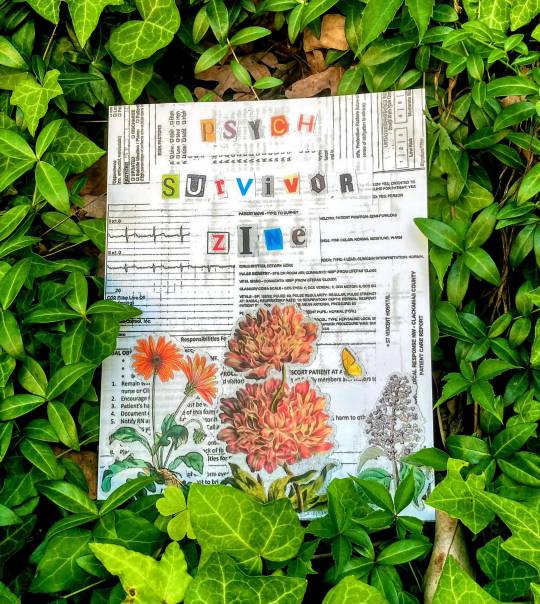
Image description: [ a photo of the Psych Survivor zine in a bush of ivy. The cover is a collage made out of medical records, vintage flower drawings, and magazine letters spelling “psych survivor zine".]
Hello everyone! I am so thrilled to announce the launch of the psych survivor zine, now available to download on www.psychsurvivorarchive.com.
A little bit about this project:
The Psych Survivor Archive is an abolitionist organization deeply invested in mad liberation and cross-movement organizing.
We host two projects: the Psych Survivor Zine and the Digital Story Archive. The Psych Survivor Zine celebrates Mad art in volumes released twice a year, with thematic prompts for each edition. The Digital Story Archive is a more informal forum for psych survivors to write about our lives and share as much as we want, when we want, how we want.
Through this archive, I hope to create a platform where psych survivors are believed and the psych system is held accountable for the ways it has harmed us. Our pain, resistance, knowledge, and grief are worth listening to, and I offer up this archive as a communal method of bearing witness.
This space is for the imperfect crazy person, the noncompliant patient, those of us who trash our rooms in the psych ward and yell to ourselves on the street. This space is for our comrades still incarcerated in all kinds of institutions and prisons. This space is for anyone who has been harmed by the psychiatric system and wants to rage about it–and this space is for anyone who doesn’t have the words to talk about it.
This space is for you.
You can download a pdf and an image described pdf for free on the website, or order a physical copy! This zine is incredible-featuring artwork by 13 different Mad artists, the 55 page zine includes collages, poems, harm reduction toolkits, and more!!
Artists include @kihnindewa, @bioethicists, @gothhabiba and @librarycards, among many more!
This project has been really vulnerable and cathartic with me, and I am so excited to share it with you. Feel free to explore the website, submit your story, and check out our resource guide.
#personal#psych survivor#survivingpsych#antipsych#psych abolition#mad liberation#mad pride#psych survivor zine#disability#really really happy with this.#disability pride month#also if i tagged you and you don't want to be tagged pls let me know! i don't know who else from the project is on tumblr#mad punk
872 notes
·
View notes
Text

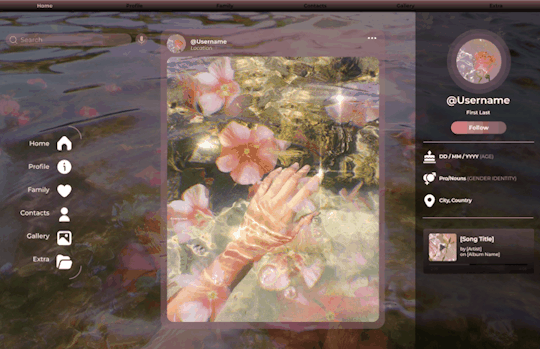

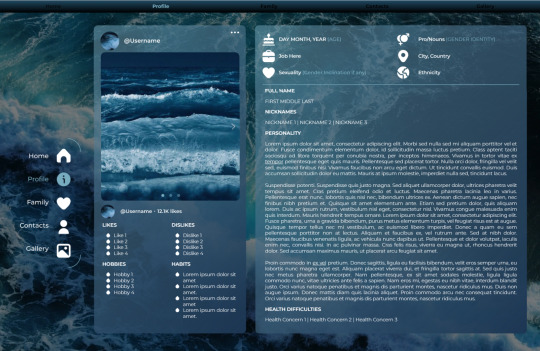
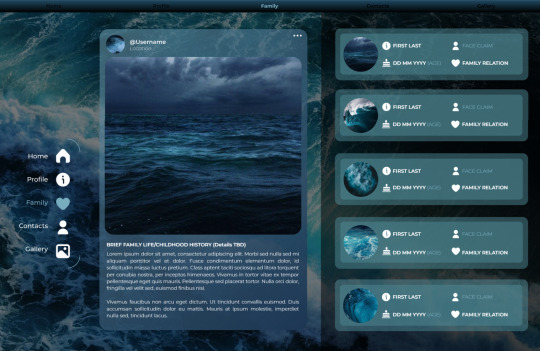



10. blueprint (single muse template) UPDATED!!
introducing "10. blueprint", a dark blue, ocean aesthetic in-depth google docs oc template, with many custom drawings such icons, menu, and social media posts. this document includes space for general information, backstory, personality, character relationships, and character headcanon information, themed around the aesthetic of the ocean (depending on the colour chosen, the aesthetic changes from ocean, forest, purple flowers and pink flowers) feel free to edit this as much as you wish as long as you do not remove my credit.
UPDATES: i have lowered the prices of a few of my current google document templates, as i know some of you have mentioned that you can't always afford templates. also this template is officially available in 4 colours!
notes/rules
editing and modifications are welcome once you purchase the template.
all drawings and images in this document are custom created (or in the case of the pictures, edited) by me. If you would like to take elements from this document, you will need to credit me as an inspiration or the creator of that element(s).
resizing or moving objects/images can throw off the document, so be careful.
do not remove my watermark/credits!
please like or reblog this post if you use my template! ♡
how to use
click the source link above
purchase the template via my payhip
follow the instructions on the downloaded note
once you receive access to the template, go to file → make a copy
how to edit
in order to most easily put in your own images, go to replace image then choose how you wish to replace it (either uploading a file or via the image's URL).
this document includes drawings. Double-click the drawing/image on the bottom left or top right corner, then click the edit tab. this will take you to a page where you can replace, edit or delete features of the image
for the custom-edited photos, I've linked a tutorial to how I created them in the zip file you'll receive after the purchase
#google doc#google doc template#google docs template#oc template#google docs#character template#discord rp#template#ocean aesthetic#blue aesthetic#oc#forest aesthetic#purple aesthetic#writing resources#pink aesthetic#flower aesthetic#creative writing#bun: original#bun: google docs
410 notes
·
View notes
Text






This isn't dragons, Lion????
No this is stock images from my LearaStock User Profile | DeviantArt
In honor of Greenskeeper Gathering I am opening up my stock account for Flight rising/tumblr artists. It has about 600 images of flowers and more.
-You do need a DA account to download...but you can also just right click and save the image.
-The images say "For DA artist use only" but I am letting any tumblr artist use it...and I don't feel like changing the wording on 800+ images. I made a notice on the board about allowing FR and tumblr artist use.
-You do not need to credit me. I wanted credit on DA to drive eyes to the account, but since DA has turned into AI cesspool I figured I just let artists use it. If you want to make my day, tag lionsongfr.
-otherwise, no other rules! Copy it, trace it, paint it, draw it, play with it, just create!
#Flight rising#Flight rising artists#FR art#also I am going to try and see if I got some more tropical flowers to post for Greenskeeper
13 notes
·
View notes
Text

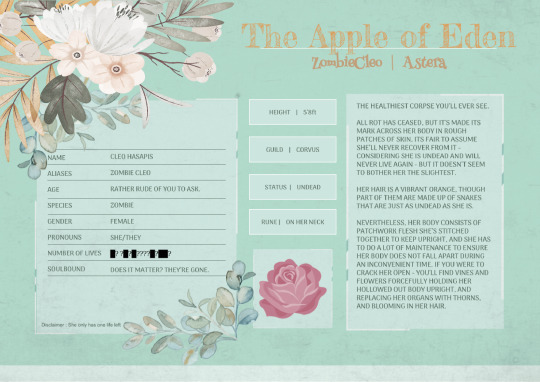

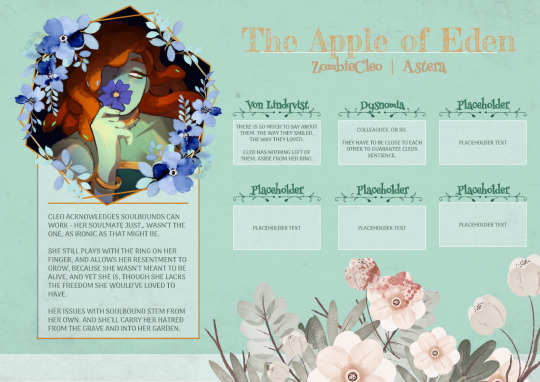
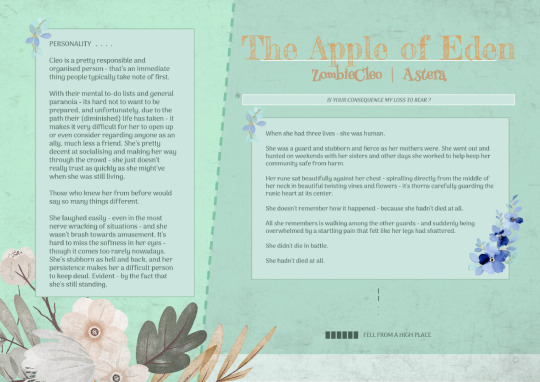

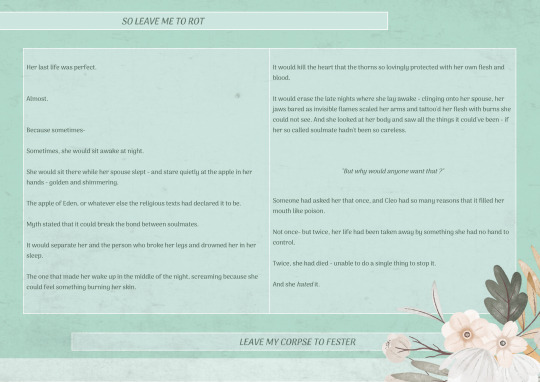


🥀⸝⸝ ♡︎﹒LEAVE MY CORPSE TO ROT " 』 . . . RP Template ! ─── Free to use (with credit!)
It's been a while since I made another sheet, and tbh - I felt a bit rusty haha. Hopefully I'll be able to get back into it full swing sometime, though it'll depend when the next RP servers I make open up.
Anyway this one's been really fun! I love flower themes and I kind of really wanna try something out of my comfort zone soon but I'm not sure what yet. Ah well!
I also wanted to put here again the ZCleo artwork I used are not mine! Here's the links to the artists if you would like to check them out! ♡
[ wormtime123 ] [ redIifes ]

Instructions on how to edit below.

Notes :
I've made this as easy to customise as possible for those without image editing programs!
But some parts may still require it! (ie - the img on page 3)
[ Important ] This sheet uses a lot of Google Drawing elements! They are not editable on MOBILE (let me know if i'm wrong).
In fact like 70% of the text boxes are Google Drawings. Some of the photos are Google Drawings to allow you to replace images with your own easier!
[ Important ] Some images have been layered with effects/frames that make it so you can't access the text boxes underneath it! Simply right click the frame/item/etc, go to 'Order' and then 'Send to Back' in order to access what you need! Send it to the front again when you're done.

Please make your own copy of the sheet! Do not send me requests to give you permission to edit the sheet! Making a copy will give you your very own version to edit!
pls guys my email-
How to get your own copy [DESKTOP]
・Open the link
・Click on the 'File' button on the top left
・Click on 'Make a Copy'
・Name the file, and click 'Make a Copy'
・You can now edit your own copy!
How to get your own copy [MOBILE]
・Open the link on your Docs app
・Tap on the 3 dots on the top right
・Tap on 'Share and Export'
・Tap 'Make a Copy' and name the file!
・You can now edit your own copy!

How to edit . . .
Images!
- [ DESKTOP ] Right click on the placeholder image and select 'Replace with' and choose your downloaded image.
- [ MOBILE ] Tap on the image, and at the bottom there should be an image icon. Tap on that to look for the new image you want to use.
Google Drawings! [ Not Possible on Mobile ]
[ This makes up a big portion of the texts and images on the sheet ]
Double click on the Google Drawing. - Or you can click on the Google Drawing, and then click on the Pencil icon to edit it.
Some Google Drawings have been layered with frames,images,etc to make it look pretty - but blocks access to the text boxes under it.
In order to access them - right click the item thats blocking you from accessing the text box/image and go to 'Order' and then 'Send to Back'.
When you're done - just go to 'Order' and then 'Send to Front' again to put it back into place!

♡ Let me know what you think! ♡
#roleplay#google docs#google docs template#rp template#rp doc#roleplay doc#rp#rp resources#character sheet#google doc templates#google doc#muse template#discord rp template#oc template#docs template#gdocs template#rp doc template#zombiecleo#tai post#tai template
269 notes
·
View notes
Note
any tips on making moodboards? I been trying & am not very good lol
*cracks knuckles* boy oh boy do I have some tips! or more like a walkthrough i guess?
The first step is to find a good app. I've found InShot to be simple to use (for photos, collages, and videos.) It's available on both android and apple, and while there is a paid version [which takes away ads, gives a few bonus filters, and removes the watermark from video files,] I've found it works just as well to use the paid version. It allows for many different layouts and canvas sizes, and up to nine images.
Next, find images! Think about what kind of moodboard you want to make, and think of some things that are iconic for it. For example, a Wonderland themed moodboard might include clocks and mushrooms and teacups, while a Rapunzel themed moodboard might include flower crowns and chalk drawings. I've found the best way to find an image to use is to google "[thing] aesthetic" or "[color] [thing] aesthetic." I've also found it can give the eye a nice break to include textures, like "[color] crochet blanket texture" or "wooden plank texture aesthetic." It gives your moodboards an almost palpable feel when put together properly.
Once you've found all the images you need, compile them into one image using the collage function on the app. Be sure to pick a layout and size you like. A basic 3 by 3 square is typical, but you can expand beyond that! Some layouts might even let you make some images cut off on the diagonal, or make one image larger than another. Also, this isn't insta; there's no law saying your moodboards have to be square- you could even make them the right size for a phone/computer wallpaper! Make sure to use the in-app crop feature to custom crop them so they're focused on exactly the part of the image you want them to be on. It also helps to rearrange images with a little symmetry (balancing similar colors, shapes, or patterns in opposite corners, thematic elements on opposite sides, ext.)
Next, edit each image. Yes, all of them. Yes, individually. No, don't just slap a filter on it. Trust me, this is so worth it! Here's a before and after of a moodboard's editing phase:


Find whatever "adjust" button your application uses (on inshot it just says "adjust)" and then tap the individual image. Play around with the sliders until you get the look you want for it. This is probably the most time-consuming part of the process, but trust me, it's worth it! The unique, custom filtering of each image will make a difference.
I recommend playing around with the sliders until you find the ones you feel most comfortable with. I tend to use sharpen, vignette (VERY sparingly!) hue, saturation, tint (usually just for green or purple moodboards) warmth (especially for red, orange, or blue moodboards,) contrast, and lightness.
Once you've edited all the images in your moodboard, tap "save" to download it.
Now, most people would be finished right now, but not us! One of my top secrets to making moodboards is, once you've made your moodboard, edit the whole entire thing together- again, using the adjust sliders instead of filters. Editing the whole thing at once adds this rich, uniform feel to it, making it one collage instead of a bunch of images. As an example, here's a moodboard I've made, before and after the bonus filtering:


Another thing I wanna say: whether you're posting on tumblr, insta, or pinterest (or all three, as I do, because I have too much free time,) you can always add alt text! Accessibility should be the standard, and when you add alt text, blind/vision impaired people who use screenreaders can know what your moodboard's about! If you don't know what to write in the alt text box, click the "alt" button on the above images, and you can read the description I used and base it off that!
Lastly, have fun! If moodboards aren't fun for you, don't feel pressured to make them! If you get a request for one you don't want to make, you're totally cool to deny it. Have a blast, babe!
#kazzy's moodboards#kazzy's guide to life#digital editing#moodboards#tutorials#tricks and tips#how to make a moodboard#aesthetic
36 notes
·
View notes
Text



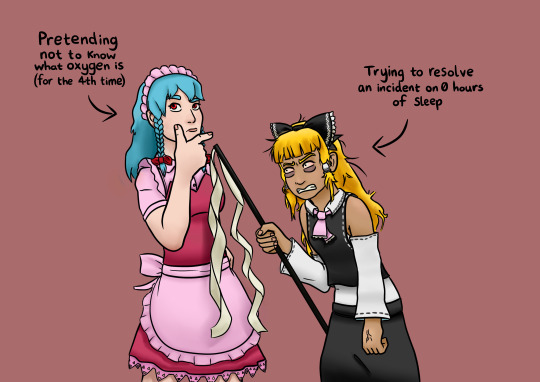

Awawawawa! More Touhou art! And more palette swaps!!!
This is a fun piece. I haven't had a lot of spoons for drawing for a while but I've been whittling away at this over the span of over a month, and I'm proud of how it turned out!
This was partly inspired by this post, but funnily enough I only remembered it after I'd done a lot of work on this piece's sketch. Sakuya has learned what oxygen is at least twice throughout Touhou, and personally I think she's just fucking with people. Coupling that with Reimu's more surly attitude and overworkedness felt fundamentally right to me. They would totally do this.
My bestie @banmitbandit also helped me out when I couldn't figure out what to do with Reimu's head angle and facial expression so give them a thanks! Go into their askbox and say "thanks", do it now!
I also wanted to do palette swaps again! I freaking love palette swaps, I want to make that my whole brand at this point. The second image is based off of their alt costumes in Phantasmagoria of Flower View, the rest of Sakuya's are from Hisoutensoku, which I actually downloaded just so I could get a better look at the sprites. The pictures on the Touhou Wiki don't actually show Sakuya's braids or her eye colour so I had to go straight to the source. Her appearance is remeniscent of Remilia, Youmu, and maybe Flandre?
Reimu's appearance in the third image is more or less a straight translation of one of her alts from that game, it's very similar to Sanae, who I don't know that much about but seems to be something of a foil to Reimu. The other two alts of her I made myself! One is supposed to look like Marisa, the other is just that I saw a pink alt of Reimu from Antinomy of Common Flowers (by the way, I had no idea before that Sakuya wasn't in that game! That feels so weird!) and I wanted to do something cool with pink! I like pink, I think it's the best colour. I was thinking of doing more, but actually I kind of borked up the whole process with the coloured lines on Reimu's outfit, merged it with the regular lines layer, and also hit that layer with a gaussian blur making it *very* difficult to edit it and the lines. Marisa Reimu and Pink Reimu's lines were very involved, I had to make multiple correction layers to change the colours. If you notice, Reimu's eyebrow on the first image is different (and IMO better) than the others, that's also because I wasn't watching and holding onto my layers properly.
I'm still super proud of this piece! Art is inherently good to create, and though I can't do much at the moment but rest, I'm proud I could get this in there a little at a time.I hope you have a safe weekend! Much love! <3
#art#my art#artists on tumblr#drawing#reimu hakurei#blue reimu#beimu#beimu gang rise up#sakuya izayoi#touhou project#touhou#clip studio art#digital art#alternate costume#alt costumes#palette swap#touhou fanart#2hu#fanart#fanart friday
17 notes
·
View notes
Note
Can you make one for he/she please?
of course :)











[ID: Eleven circular pronoun pins with transparent backgrounds.
The first is black, with a white ring around the outer edge, with "he" written in white text, and "She" written in yellow.
The second is a stock photo of a cyberpunk, Matrix-style person in dark sunglasses, holding a neon rod behind their head, with "he-she" written in neon-style green text.
The third is covered in different wild flowers, with "he she" in light and dark purple text with a white outline.
The fourth is a grey brick wall, with antique style white font with a black outline reading "he she"
The fifth is a drawing of a crescent moon with small white stars, and black text.
The sixth is a half photo, half digital painting of a realistic crescent moon in a black-to-blue gradient sky scattered with tiny stars while clouds lit grey and orange by the sunset below, and cursive white text that reads, "my pronouns are he she".
The seventh is a purple galaxy background, with concentric white rings, and "he/she" in white text with a bold outline in a computerized style font.
The eighth is a phooto of ocean waves from above, with bold black text that reads "he she"
The ninth is a swirling abstract background of black, blue, and red, with white text that reads, "My pronouns are he/she - that means you refer to me as both 'he' and 'she'".
The tenth is half yellow and half black, with black text curving across the top that reads, "my pronouns are", then "he" in black on the yellow half, and "She" in yellow on the black half.
The eleventh is colorful stripes of rainbow paint, with text with a black outline and center, and pastel inner edges, that reads, "please use He/She pronouns for me!"
End ID.]
You can download the HD versions from the web archive!
"https://archive.org/details/he-she-pronoun-pins-by-request-september-5th-2023"
These are free to download and print out, and you're welcome to share them to other sites, or use for icons / headers, in art, ect! All I ask is that you include an image description to make the post accessible! Copying and paste the relevant section above is the easiest way to do this :)
Requests are always open!
These designs will appear in this collection in my threadless store when they're done uploading, so you can buy them as buttons, shirts, stickers, ect! :)
11 notes
·
View notes
Photo

the first thing i decided to try colouring from the disco elysium colouring book!!!! the lineart is by @greatdisaster so credit to him, please go give them some love! ive been praticing a more “painterly” style of colouring recently and i wanted to test it out here hehehe.
also, here’s the link to the full colouring book for those who havent downloaded it already! it has some wonderful art in here, and a couple of my silly doodles too!
[image description: a drawing of harry du bois and kim kitsuragi from disco elysium. harry is kissing kim on the cheek, and kim is smiling. there drawing has a pinkish-purple background, and the characters are surrounded by lavender flowers. end id]
35 notes
·
View notes
Text
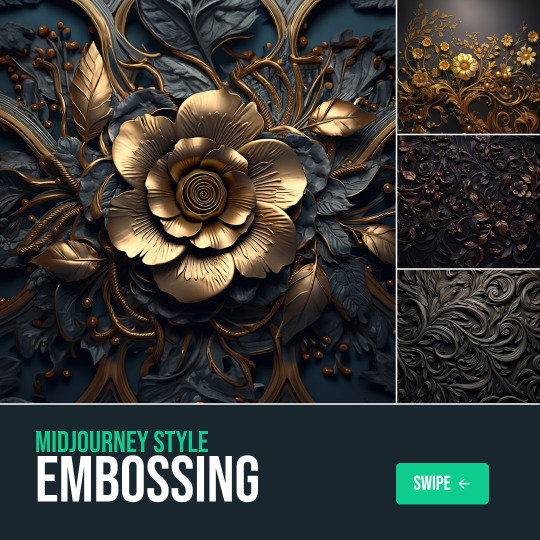




Embossing Art Style
Prompt: realistic texture with a golden flower, in the style of mind-bending sculptures, 32k uhd, murals and wall drawings, zbrush, ornate designs, realistic details, meticulous design --no watermark --ar 7:4
Click the link below to learn more about art styles, and access free prompts and stock images!
#embossing#metalworking#leatherworking#digitalart#imaginebuddy#freeprompts#freeimages#freephotos#midjourney
3 notes
·
View notes
Photo





[images: photos of the genjimonogatari art/card deck showcasing 1) the cover of the mint tin container; 2) the mint tin open with back of card lying on the lid and Flower of Purple card on the top of the pile; 3) rows of the cards laid out neatly; 4) the cards with Moon Above the Gate card on top; 5) a hand holding the cards from the side to show their edges and the trim of the art]
It’s here!! Yaaaay!!
Years of reading, rereading, drawing and obsessing later, I'm super excited to be able to say that the genjimonogatari card deck is a reality!
It's a portable mini-art deck featuring all 55 illustrations I created in the Genjimonogatari series from 2018 to 2022 in ink and watercolour and comes in a cute little mint tin. You can enjoy it as a straightforward visual art deck, or use it as a tool to help deepen your understanding of the many fascinating themes and relationships in the Tale of Genji - and as a playable deck for fun minigames!
If you check out the product page, there's a companion PDF booklet - for free, you don't need to buy the physical deck to be able to download and read it!
It includes:
A high-level introduction to the Tale of Genji and why it's so amazing
Ideas and examples for using the deck as a tool and to create/play an assortment of simple Tale of Genji-themed games
An overview of all 55 cards by illustration accompanied by my amateur attempt at compressing the richness of every single character down to one very short paragraph each to help you get to know them
A big thank you to @ancient-trees (who creates a wonderful fantasy adventure webcomic called Tamuran) for helping me to review the booklet. (Any mistakes are my own. If you find any horrible glaring typos/issues in the booklet, let me know and I will do my best to update/correct where possible. I have spent way too long flipping back and forth on footnotes and commentary and references... so grateful for Royall Tyler's detailed footnotes and appendices!)
#the tale of genji#tale of genji#genji monogatari#genjimonogatari series#art deck#card deck#art by maiji/mary huang#japanese literature
25 notes
·
View notes
Text

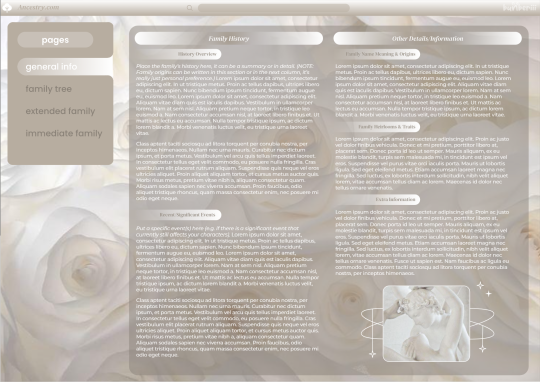
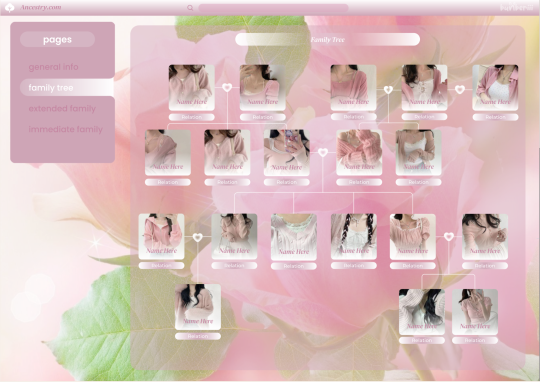
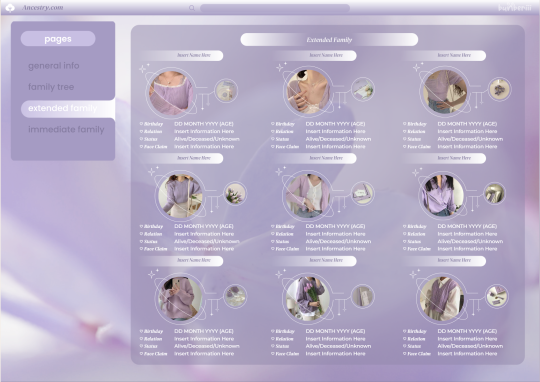

11. fam (family tree/oriented google template)
introducing "11. fam", a pastel flower/korean-style aesthetic in-depth google docs oc template for the planning and documenting of information for families within roleplays and creative writing. with many custom drawings such as icons, menus, a customisable family tree and much more, this document includes space for individual family members, collective family history, name meanings, fun facts, heirlooms and more (section names can be changed to fit your needs). this template is also available in four colour options: ivory/white, persona/pink, lilac/purple, and serenity/blue. feel free to edit this as much as you wish as long as you do not remove my credit.
notes/rules
editing and modifications are welcome once you purchase the template.
all drawings and images in this document are custom created (or in the case of the pictures, edited) by me. If you would like to take elements from this document, you will need to credit me as an inspiration or the creator of that element(s).
resizing or moving objects/images can throw off the document, so be careful.
do not remove my watermark/credits!
please like or reblog this post if you use my template! ♡
how to use
click the source link above
purchase the template via my payhip
follow the instructions on the downloaded note
once you receive access to the template, go to file → make a copy
how to edit
in order to most easily put in your own images, go to replace image then choose how you wish to replace it (either uploading a file or via the image's URL).
this document includes drawings. Double-click the drawing/image on the bottom left or top right corner, then click the edit tab. this will take you to a page where you can replace, edit or delete features of the image
for the custom-edited photos, I've linked a tutorial to how I created them in the zip file you'll receive after the purchase
#google doc#google doc template#google docs template#template#discord rp#family template#family tree#writing resources#creative writing resources#white aesthetic#flower aesthetic#blue aestheitc#pink aesthetic#purple aesthetic#aesthetic#pastel#pastel aesthetic#bun: original#bun: google docs
327 notes
·
View notes
Note
Hi! I was wondering where you get your graphics from, or do you make them all yourself? The blood splatter + smoke on Blood Orange, for example, or the file in the background of your latest doc. Tysm in advance!
Hello! Great question!
Some things I do make myself and if I make them, I usually make them using the tools within Google Docs through Google Drawings (my pictures in arches, the four-point star shapes, the scratchy lines and color squares on Key Lime, everything on Kumquat.) I make them in Google Docs because that means that people who edit the doc can go in and recolor every element in Drawings allowing for full customization.
But the blood splatter on Blood Orange comes from Adobe Stock, one of them is actually an ink drip that's naturally black that I made dark red using the color tools in Google Docs. The smoke comes from a Halloween PowerPoint, I downloaded the PPT and saved the smoke png. Keep an eye out for PowerPoints that have cute pngs on them, they are usually free and the images are high quality. The flowers on Valencia also come from a PPT, most of these you will find credited in my instructions, I try to remember to do that.
The file folder in the back of Murcott comes from Adobe Stock, recolored in Photoshop to have a shadowed and illuminated appearance, the blood on Bloody Murcott is from Adobe Stock.
Adobe Stock is not cheap but I use my work login to get these elements. Of course, you can usually find some decent resources with googling but it can be more of a hunt and peck situation. I've yet to use it but I've heard pexels.com is a great place for resources like that. If anyone else knows a good place for free resources, drop it in the notes.
I usually focus on making my own stuff. Sometimes I take black and white images and remove the backgrounds in photoshop to make my own pngs but I know not everybody can do that.
Thank you for asking! Always happy to share. More details in the notes.
27 notes
·
View notes
Photo
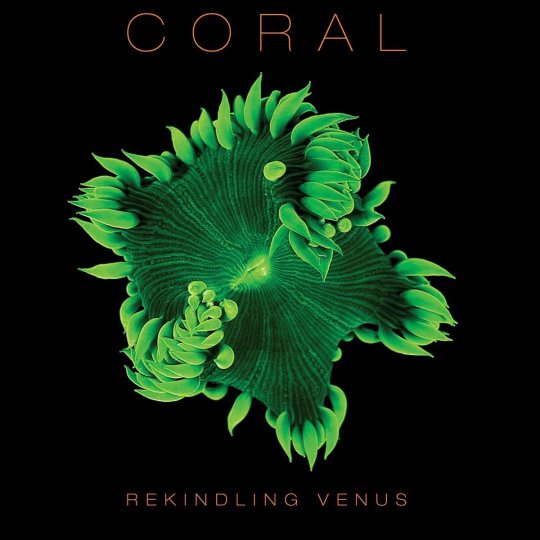
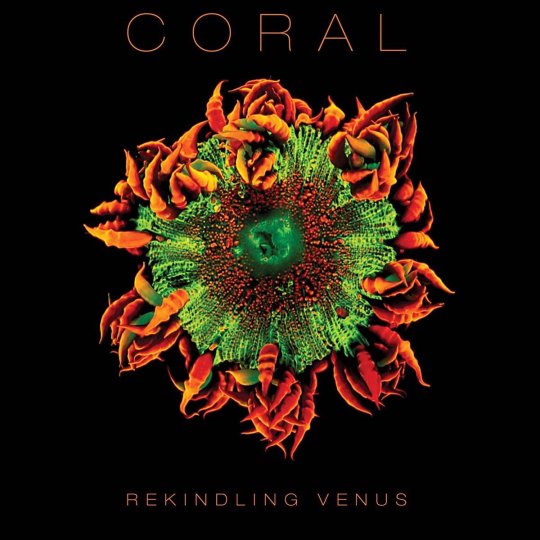
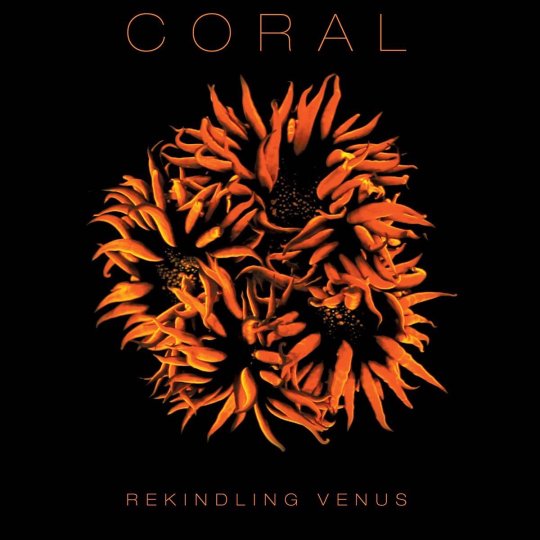
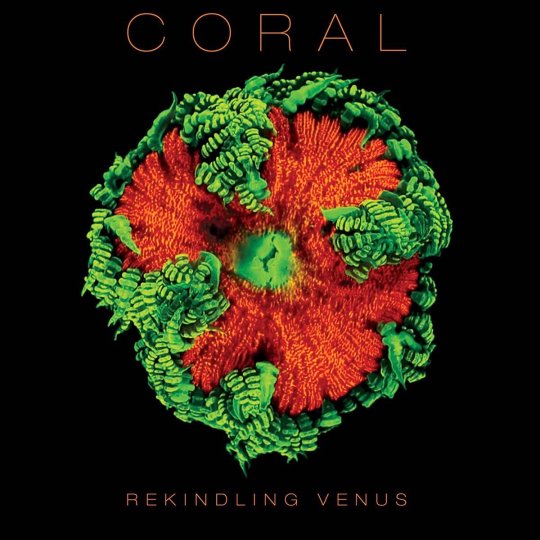
Today marks the 10-year anniversary of the 2012 transit of Venus and the release of our first major film collaboration, CORAL: Rekindling Venus. In CRV, artist and director Lynette Wallworth proposed that in the 21st century, understanding the biology of coral reefs is a matter of global human importance. Drawing parallels with the collaborative scientific observations during the 1761 transit, the film makes clear that now is our opportunity to collectively unite in this mission.
Our work has been massively influenced by this collaboration and we were so proud to see our corals soundtracked by Anohni, Max Richter, and Fennesz in 24 planetariums around the world on that day 🥹🥹.
These images of flower anemones are stills from the film and are available to download as wallpaper for phones, computers, and tablets @ https://coralrekindlingvenus.com/media/exclusive-downloads/
7 notes
·
View notes
Text

I posted 51,098 times in 2022
That's 11,963 more posts than 2021!
88 posts created (0%)
51,010 posts reblogged (100%)
Blogs I reblogged the most:
@coredesignixandnekonee
@greatlordfluffernutter
@lyriumrain
@wizardpotions
@questbedhead
I tagged 554 of my posts in 2022
#unreality - 37 posts
#goncharov - 33 posts
#ref - 31 posts
#lab - 15 posts
#morgan speaks - 12 posts
#morgan draws - 10 posts
#mspfa - 10 posts
#don8 - 8 posts
#pokemon - 6 posts
#fav - 5 posts
Longest Tag: 140 characters
#didn't know what song this post meant until i looked it up and was immediately flung back to being 13 years old in the car singing alongas i
My Top Posts in 2022:
#5


See the full post
113 notes - Posted June 1, 2022
#4
ATTENTION ALL GAYS WHO COLLECT PINS AND BADGES, BUT ARE TOO ANXIOUS ABOUT LOSING THEM TO ACTUALLY WEAR THEM
I HAVE FOUND. A SOLUTION
115 notes - Posted October 28, 2022
#3

hi please read my silly little homestuck fanventure I'm almost at 100 likes
191 notes - Posted June 17, 2022
#2
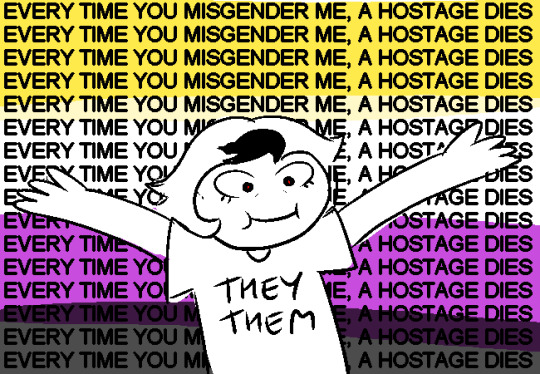
new reaction image for all my they/thems out there
257 notes - Posted August 4, 2022
My #1 post of 2022
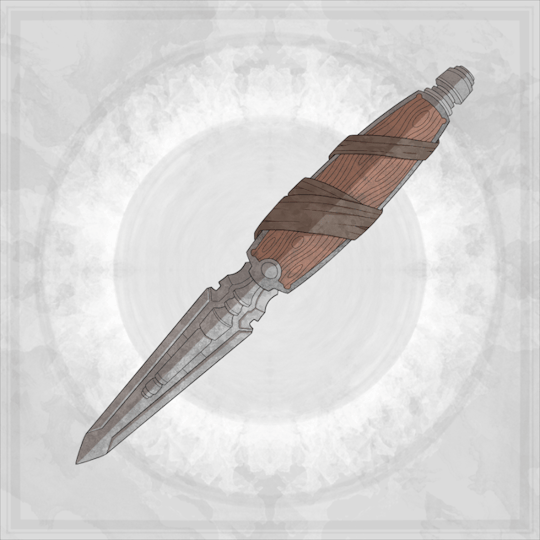
art by @regal-bones - original post for above gif - Posted with permission
The Dimensional Pocket Knife
Need a screwdriver? a pen? Maybe a crowbar to open that locked chest? Say no more, the Dimensional Pocket Knife has all you need and more! ...Well, most of the time.
The Dimensional Pocket Knife starts with 5 charges, and at the end of each day restores 1D4 +1 charges (to a max of 5). Upon use, a player can try to pull a tool of their choice from the pocket knife. They must roll a WIS saving throw, against the DPK's DC of 13. On a successful roll, the player draws the tool they desire. On a failure, the player instead rolls a D100, and draws the corresponding tool from the below list.
(NOTE: the DPK works using the rules of Hammerspace, and so can draw tools much bigger than itself from it’s body, e.g, a spear, a crowbar, etc. The DPK itself is the size of a standard pocket knife)
Downloadable version of the below table
1 - Whatever tool the player desires, but a mimic
2 - Ladle
3 - Lockpick
4 - Telescope
5 - Knife
6 - Fork
7 - Spoon
8 - Scissors
9 - Crowbar
10 - Toothbrush
11 - Hairbrush
12 - Ink Pen (ink not included)
13 - Ink Pen (ink included)
14 - Wrench
15 - Hammer
16 - Flute
17 - Handsaw
18 - Pliers
19 - Chisel
20 - Ruler
21 - Trowel
22 - Shovel
23 - Allen Key
24 - Screwdriver - (Head type is randomly chosen by DM)
25 - Wire Cutters
26 - Paintbrush
27 - Toothpick
28 - Hatchet
29 - Nail File
30 - Lighter
31 - Hand Drill
32 - Salt Shaker
33 - Pepper Shaker
34 - Umbrella
35 - Whip
36 - Tuning Fork
37 - Baton
38 - Tree Branch
39 - Spatula
40 - Frying Pan
41 - Can Opener
42 - Bottle Opener
43 - Key - (roll a d10, on a nat10, the key opens the door it is inserted into. On a nat1, the key becomes jammed, and must be forcefully removed from the DPK. In this event, the key cannot be rolled again (i.e, cannot be drawn from the DPK). On any other roll, the key fails to open the door.)
44 - Handfan
45 - Longsword
46 - Dagger
47 - Bell
48 - Grappling Hook
49 - Magnifying Glass
50 - Pickaxe
51 - Fishing Rod (Bait not included)
52 - Whistle
53 - Broom
54 - Mop
55 - Tankard
56 - Bubble Wand
57 - White Flag
58 - Compass
59 - Mirror
60 - Teapot Spout - (The spout pours a random liquid of the DMs choice)
61 - Razor
62 - Whisk
63 - Bouquet of Flowers
64 - Bouquet of Dead Flowers
65 - Walking Cane
66 - 25ft of Rope
67 - Leash and Collar
68 - Binoculars
69 - Tentacle - (Tentacle moves of it's own accord, and does not respond to commands. It is neither hostile nor cooperative.)
70 - Feather Duster
71 - Wax Seal - (Seal is an emblem of the DMs choice (family crest, city flag, etc))
72 - Extending Grabber - (Has a max reach of 1D10ft)
73 - Sickle
74 - Rapier
75 - Slingshot
76 - Tweezers
77 - Adze
78 - Drawing Compass
79 - Awl
80 - Metal File
81 - Mallet
82 - Hole Punch
83 - Sextant
84 - Calipers
85 - Whetstone
- 86 - Tongs
87 - Gouge
88 - 2ft of Colourful Ribbon
89 - Icecream Scoop
90 - Meat Skewer
91 - Thermometer
92 - Small Sundial
93 - Fly Swatter
94 - Smoking Pipe
95 - Scalpel
96 - Spear
97 - Crab Claw - (Crab Claw moves of it's own accord, and does not respond to commands. It is neither hostile nor cooperative.)
98 - Vegetable Peeler
99 - Pinwheel
100 - Butchers Knife
296 notes - Posted November 3, 2022
Get your Tumblr 2022 Year in Review →
3 notes
·
View notes
Photo

Flowers in the morning light on my favorite vintage embroidered tablecloth 🥰 Gouache on Arches 600 gsm paper, 6x8 in. Swipe to see some process images and details. • If you have questions about my color palette or other materials that I use in painting with gouache please download my free 30-page pdf guide at the link in my profile. You can also download my 40-page e-book about my approach to plein air painting at www.lenarivo.com • The original painting can be purchased at www.lenarivo.com/shop • Giclee prints of different sizes are available at www.lenarivo.com/prints • • • #gouache #gouachepainting #artwork #artist #art #contemporaryart #illustration #illustrator #artist #watercolor #watermedia #painter #pleinairpainting #painting #sketch #sketchbook #drawing #impressionism #instaart #fineart #artonpaper #dailypainter #watercolour #gouachepaint #gouacheartist #allaprima #paintingdemo #stilllifepainting https://www.instagram.com/p/CeqrFXqMdpo/?igshid=NGJjMDIxMWI=
#gouache#gouachepainting#artwork#artist#art#contemporaryart#illustration#illustrator#watercolor#watermedia#painter#pleinairpainting#painting#sketch#sketchbook#drawing#impressionism#instaart#fineart#artonpaper#dailypainter#watercolour#gouachepaint#gouacheartist#allaprima#paintingdemo#stilllifepainting
4 notes
·
View notes